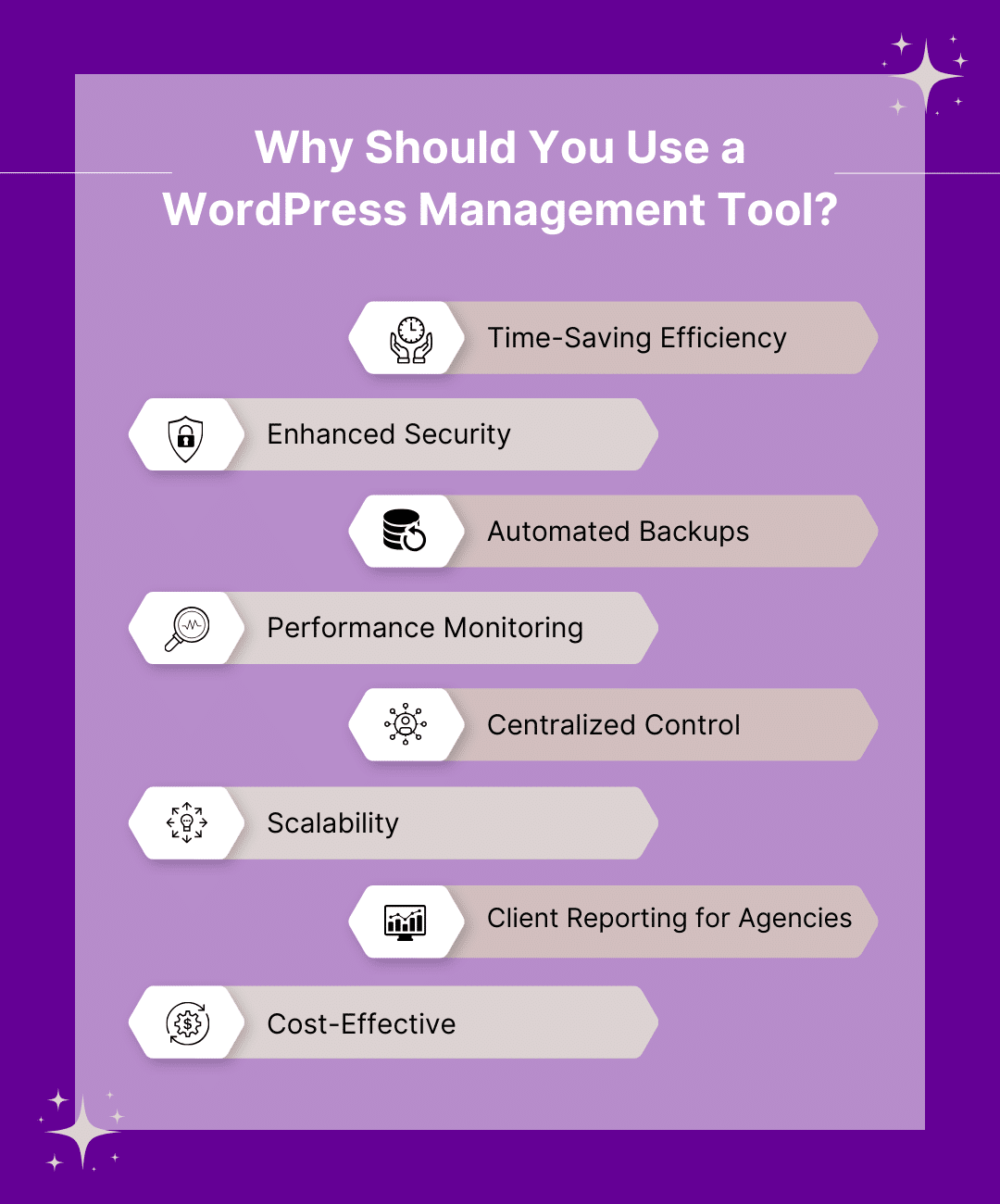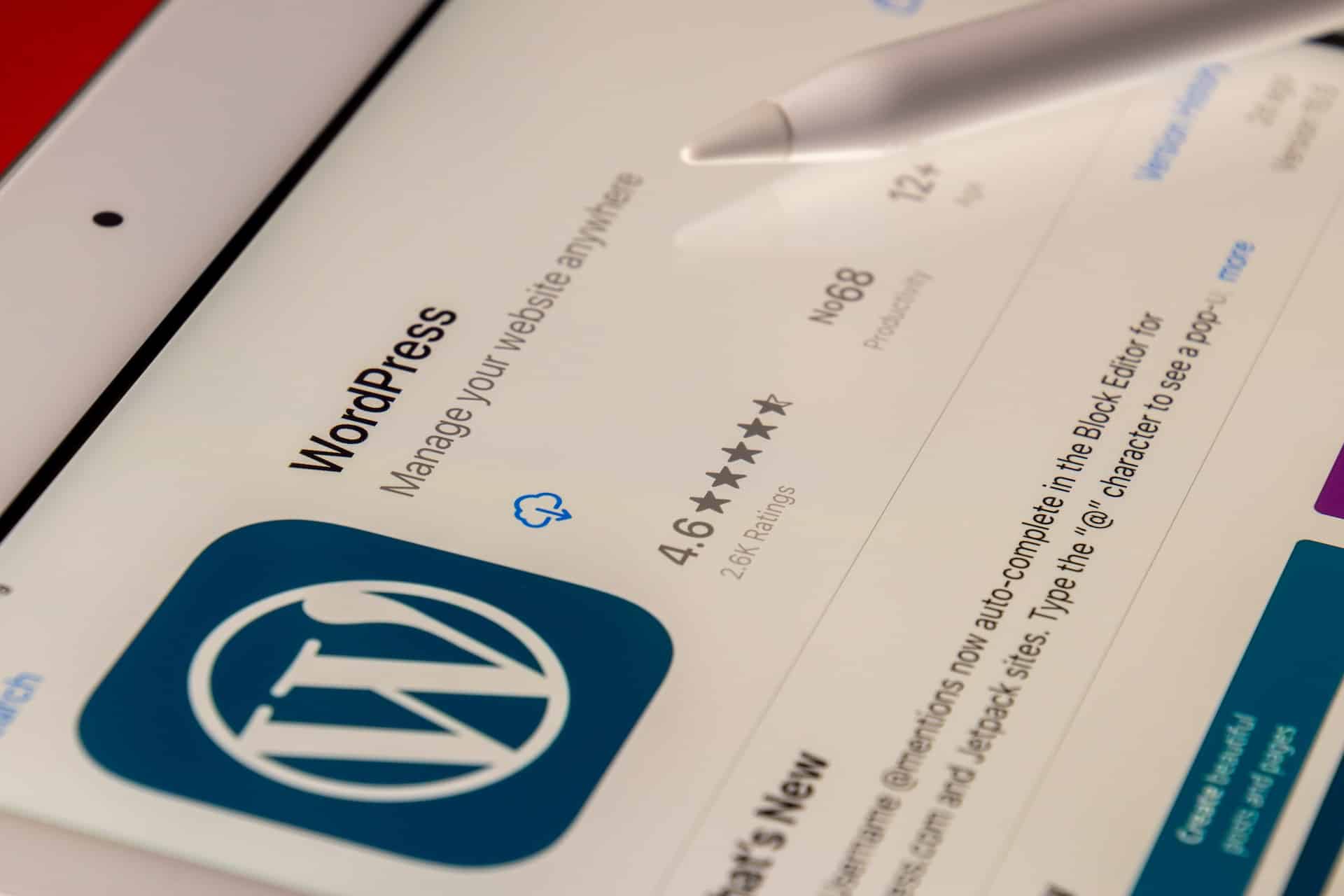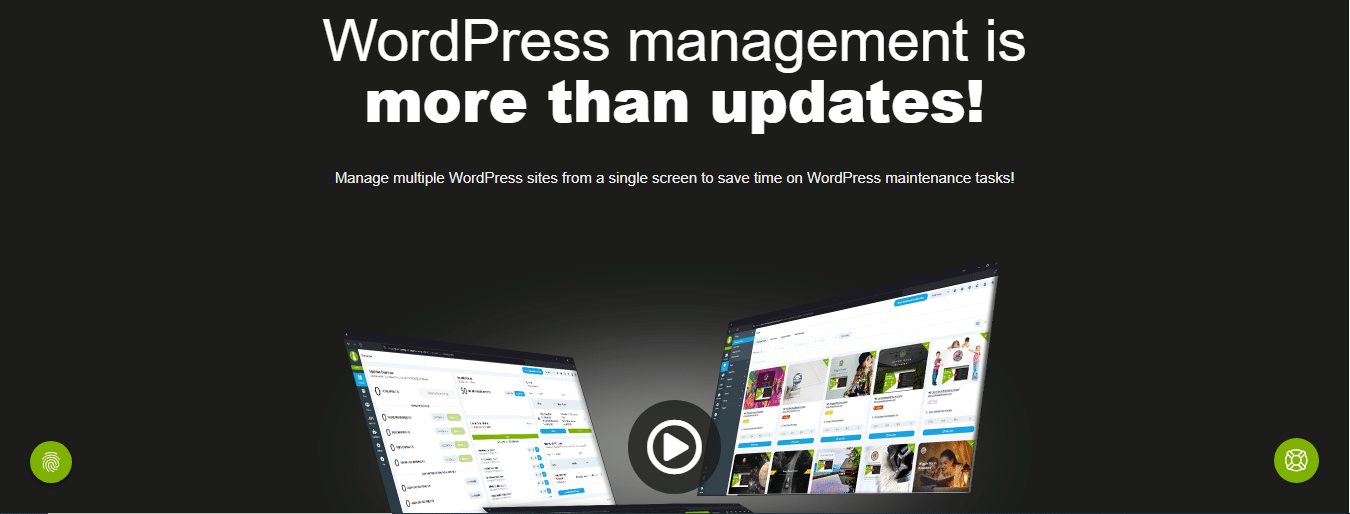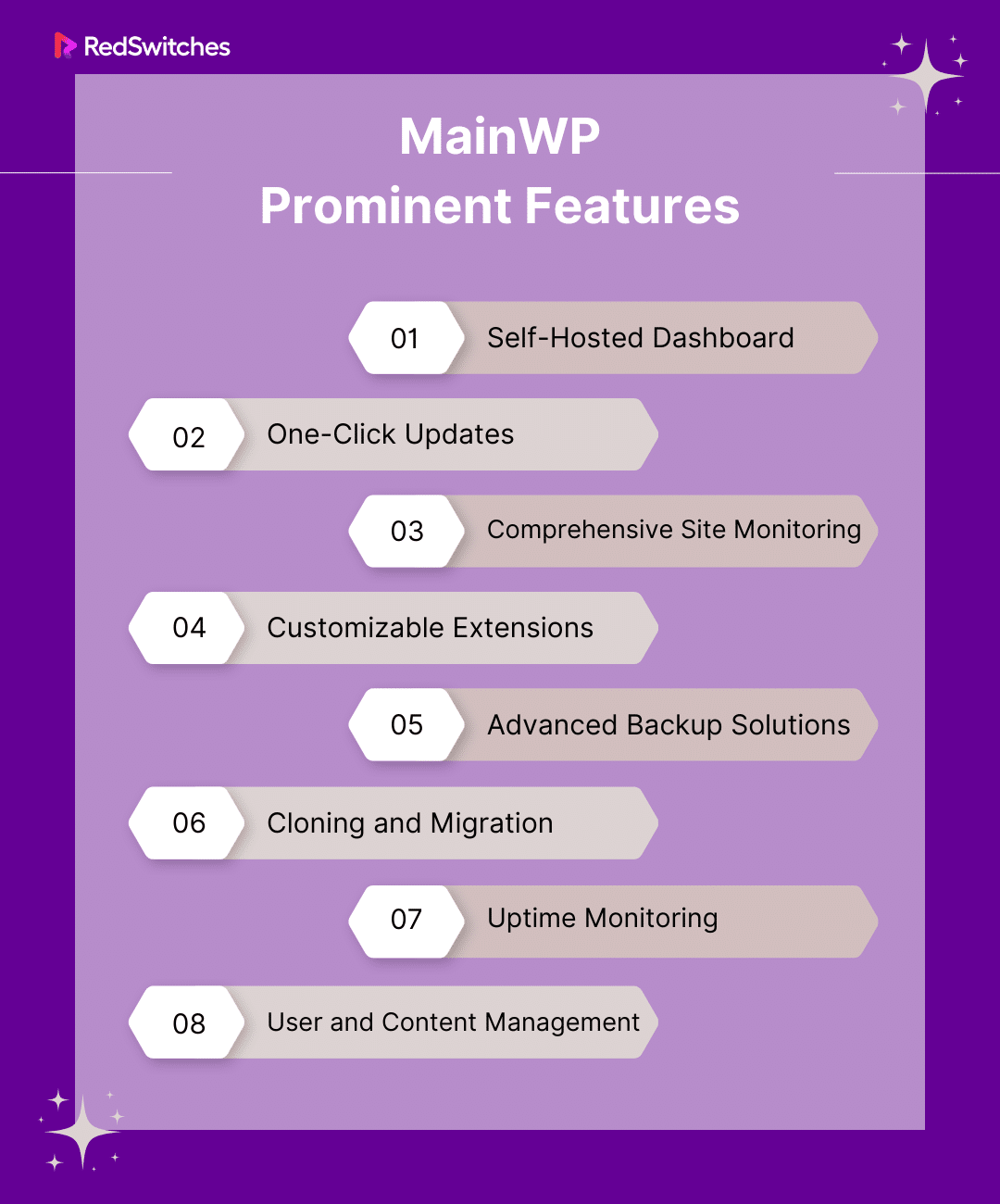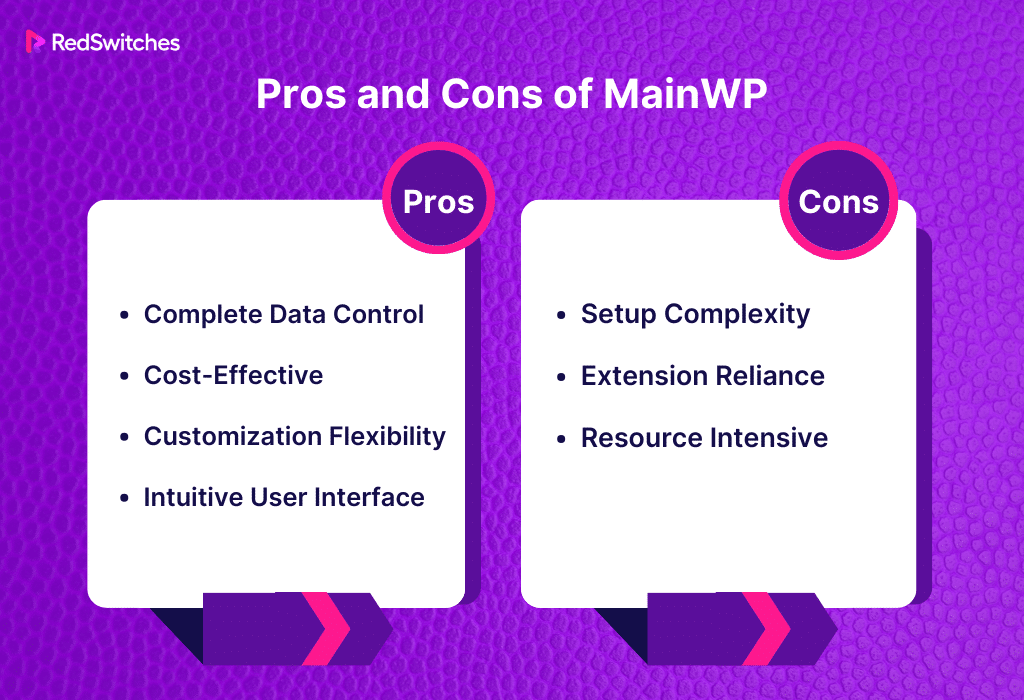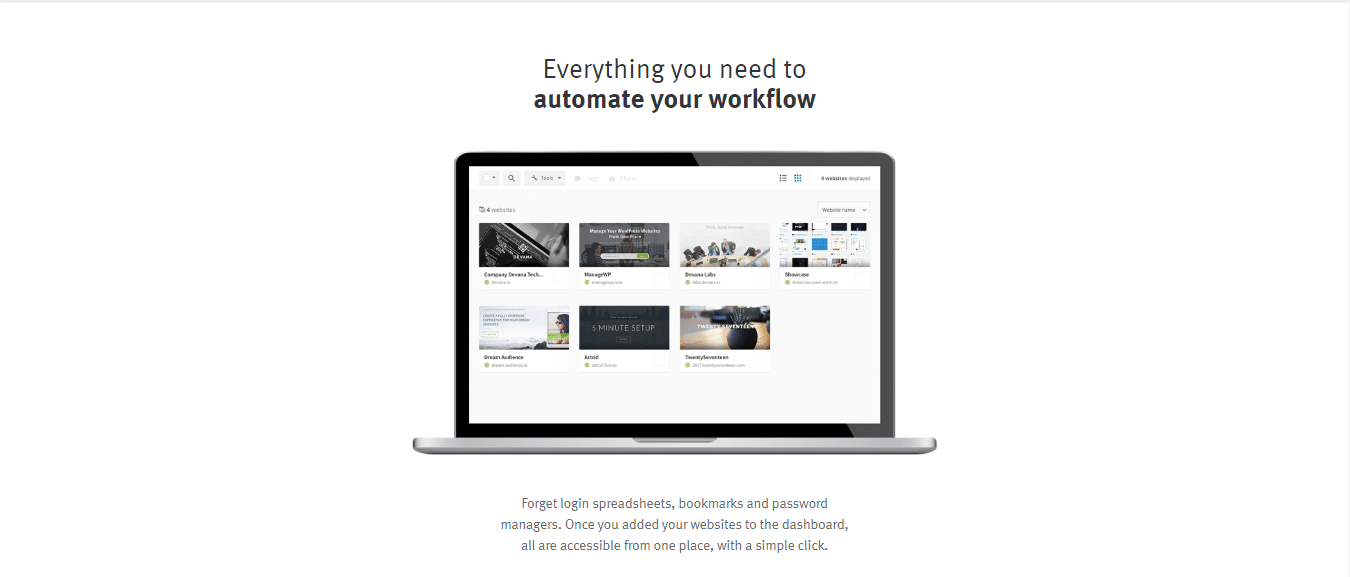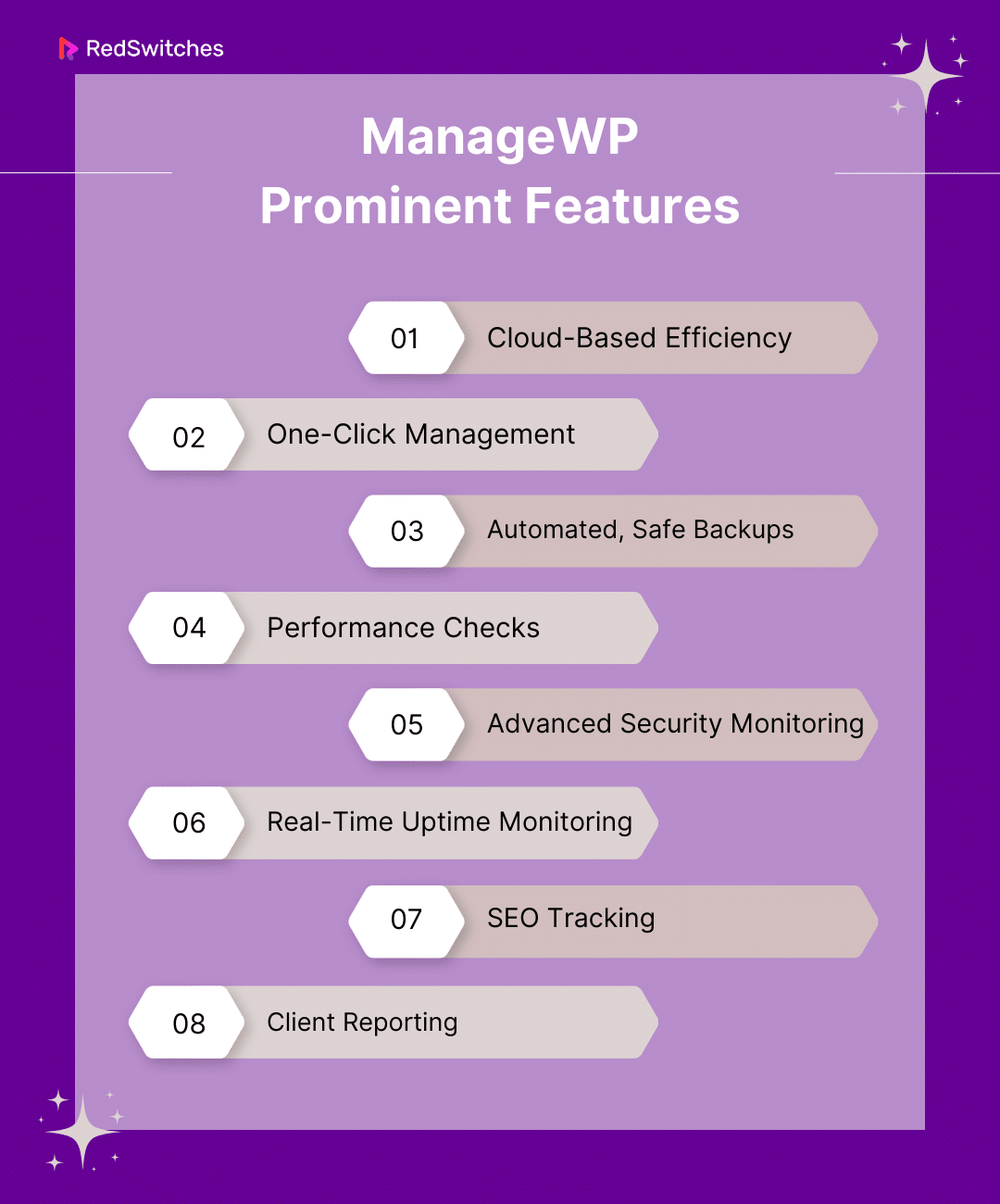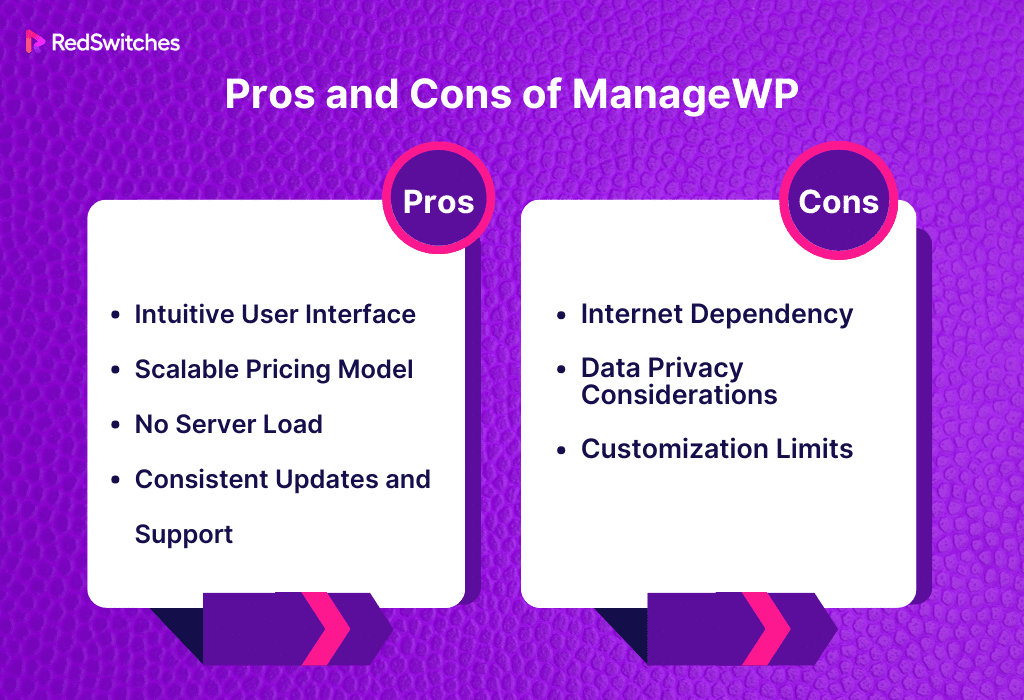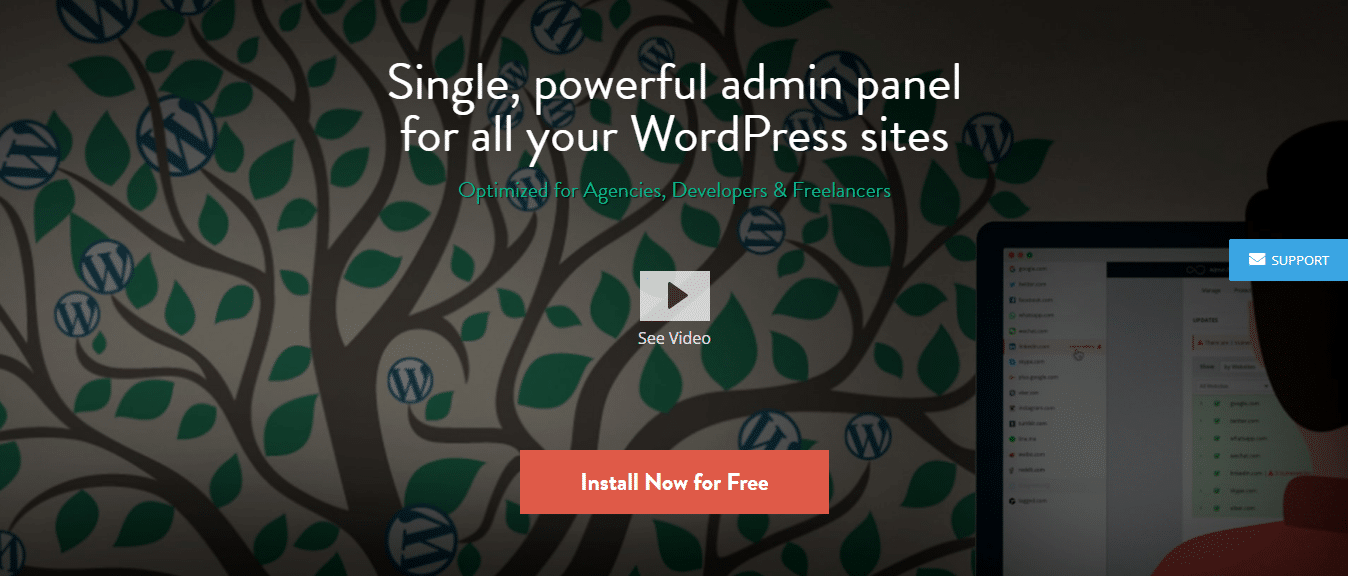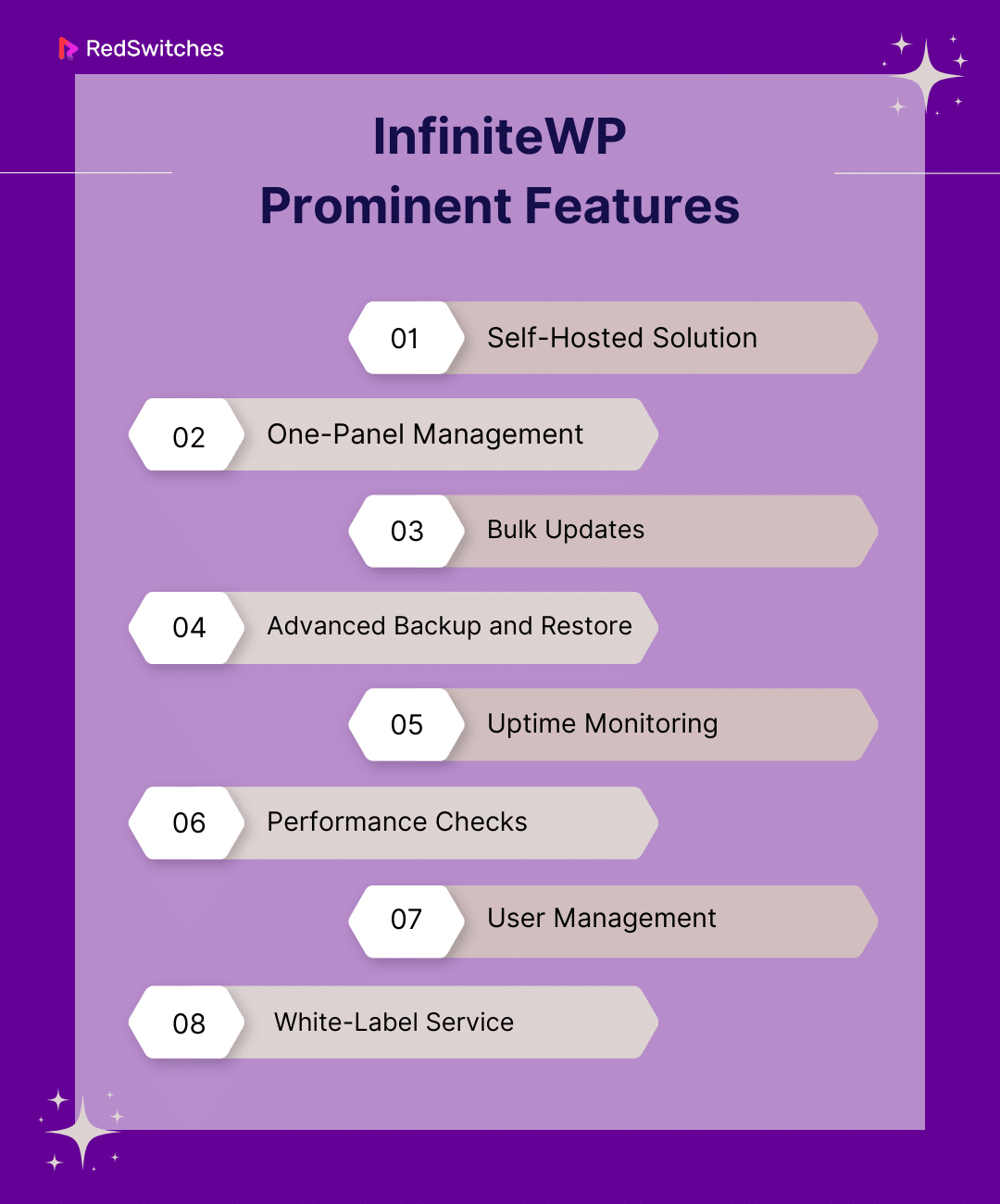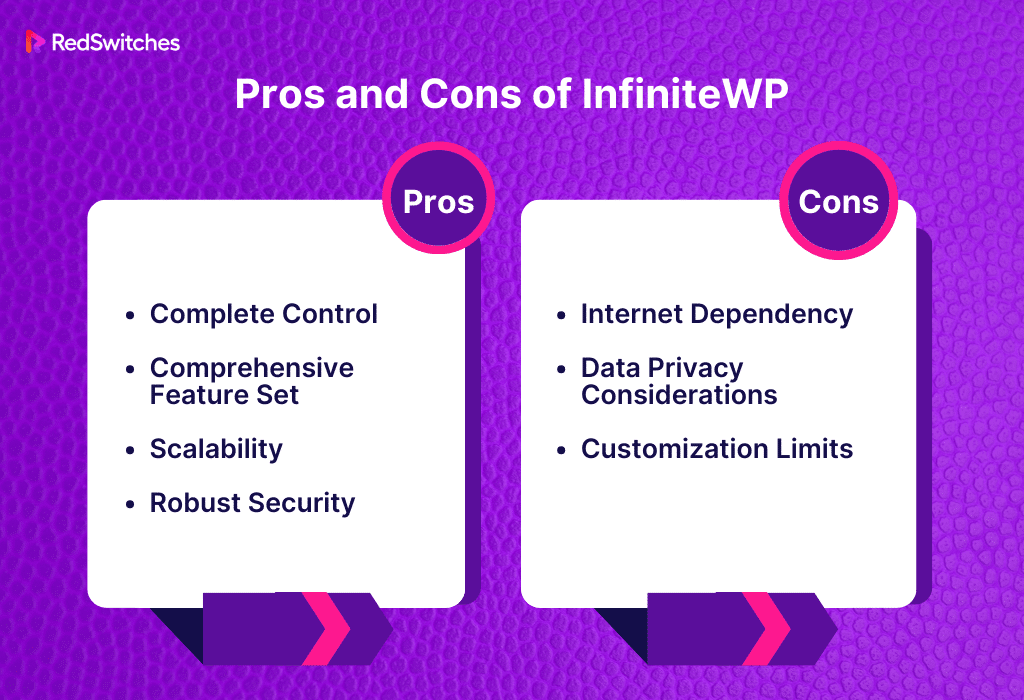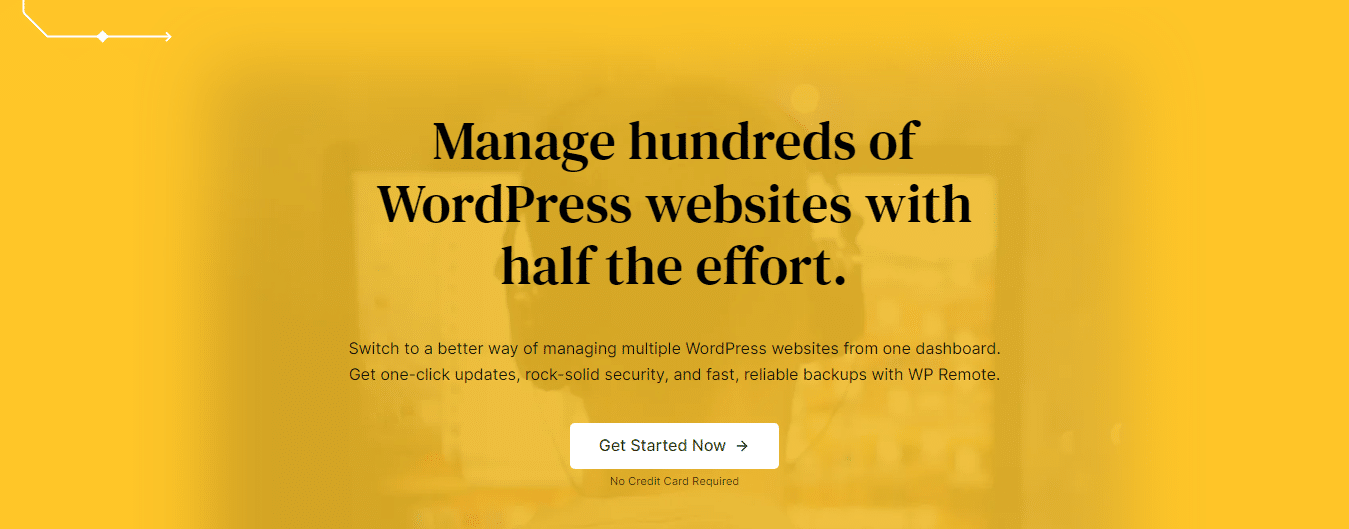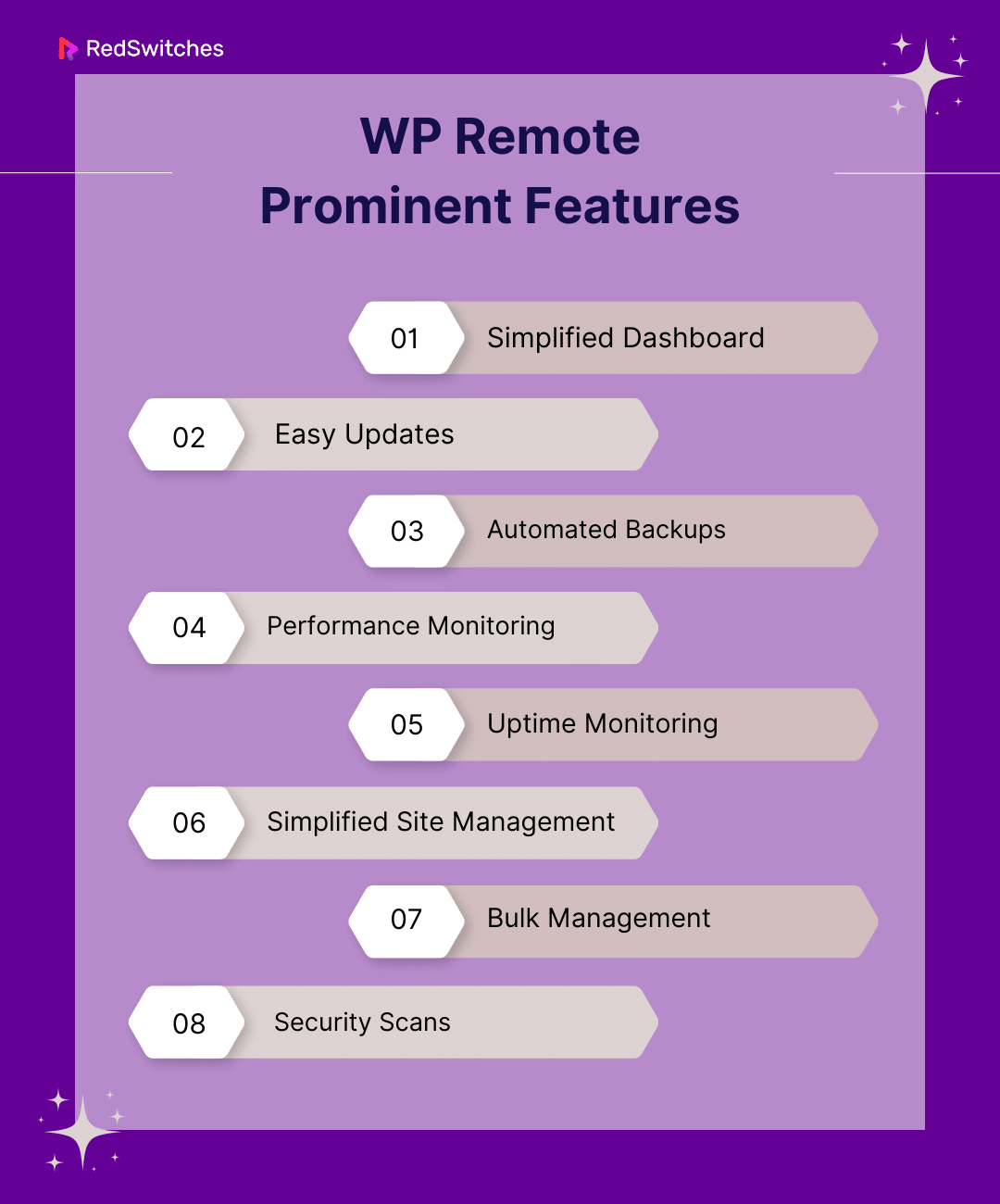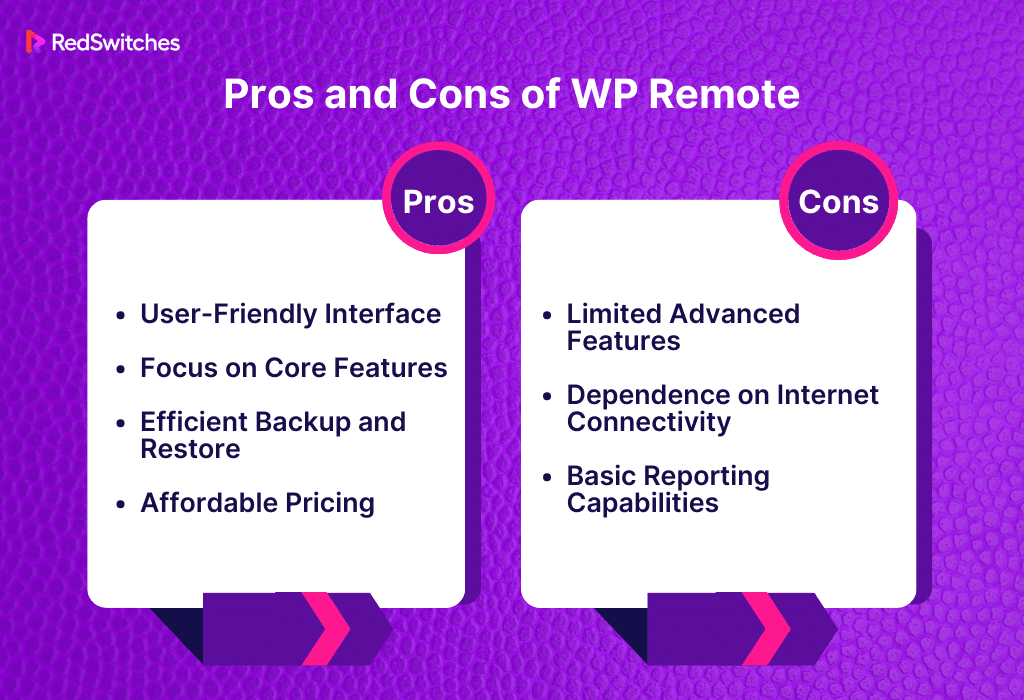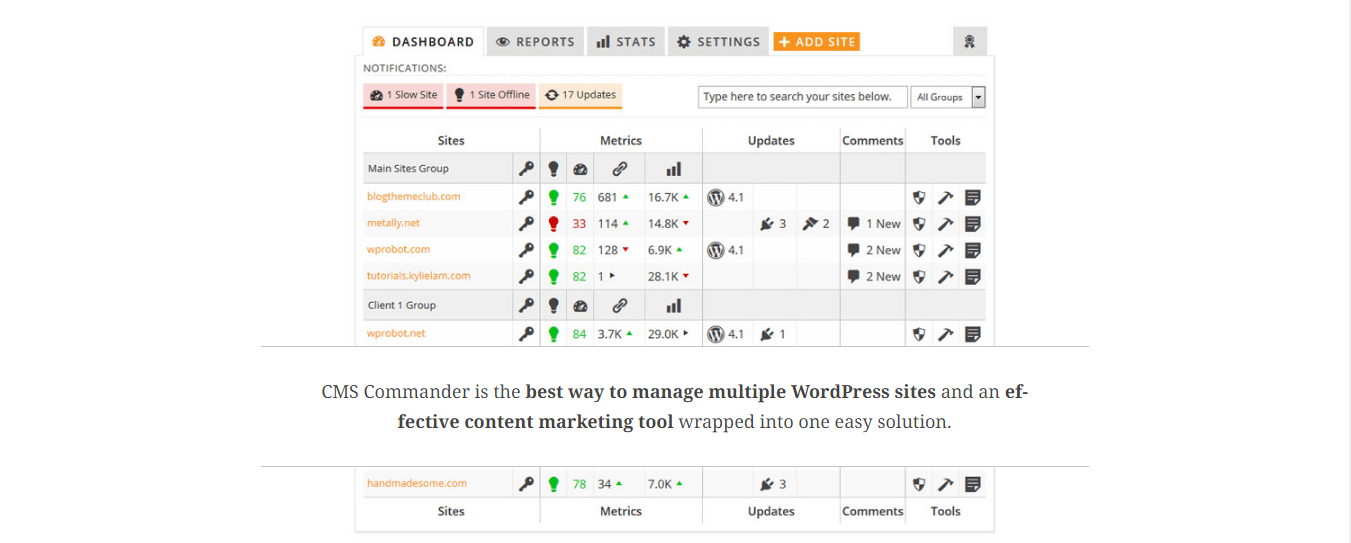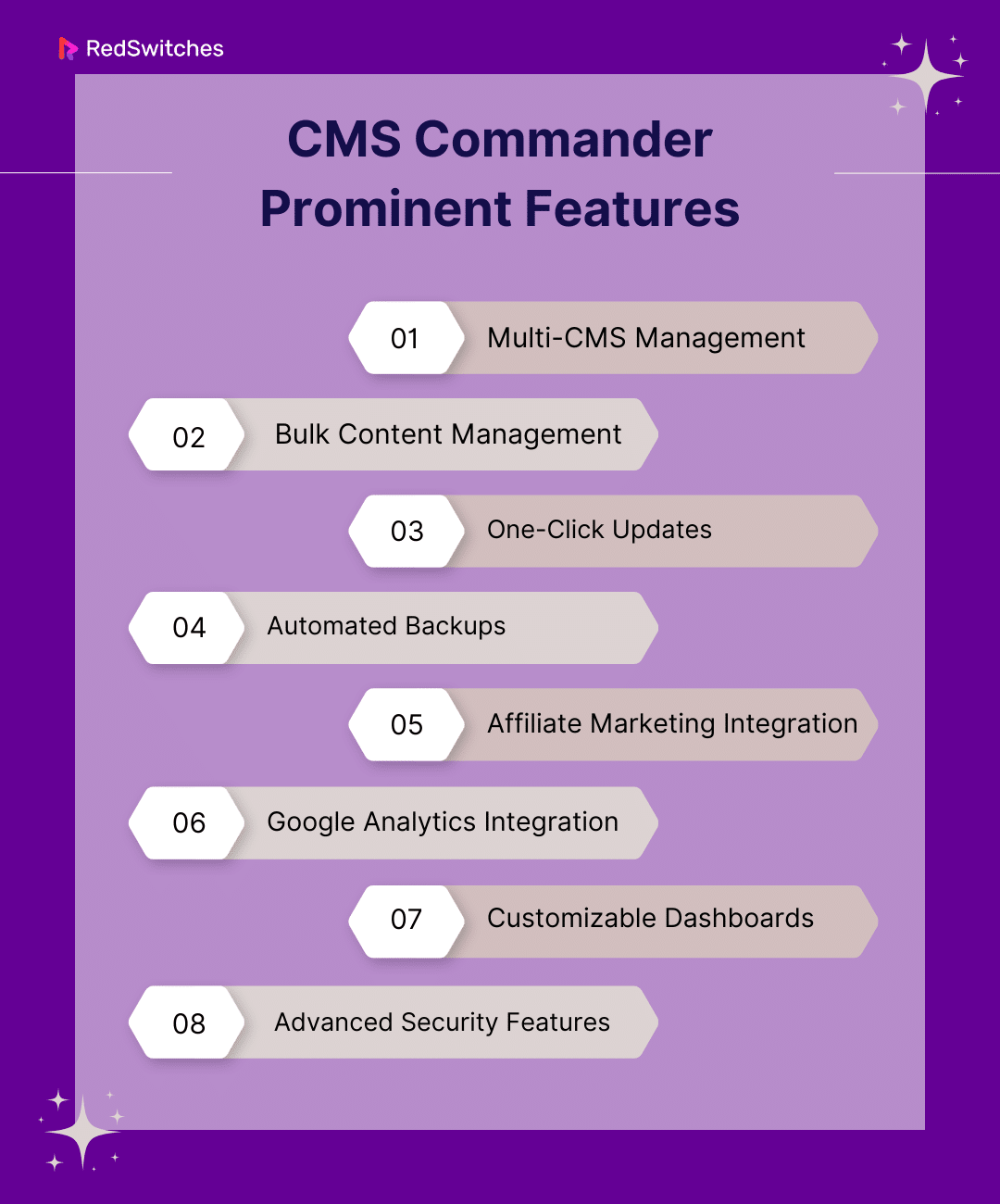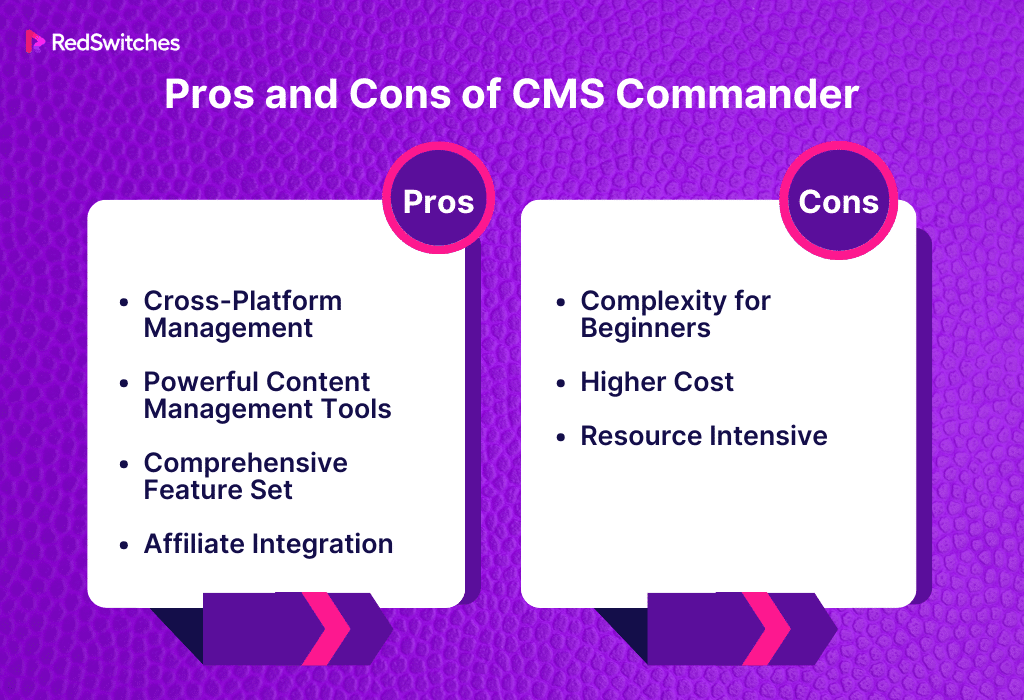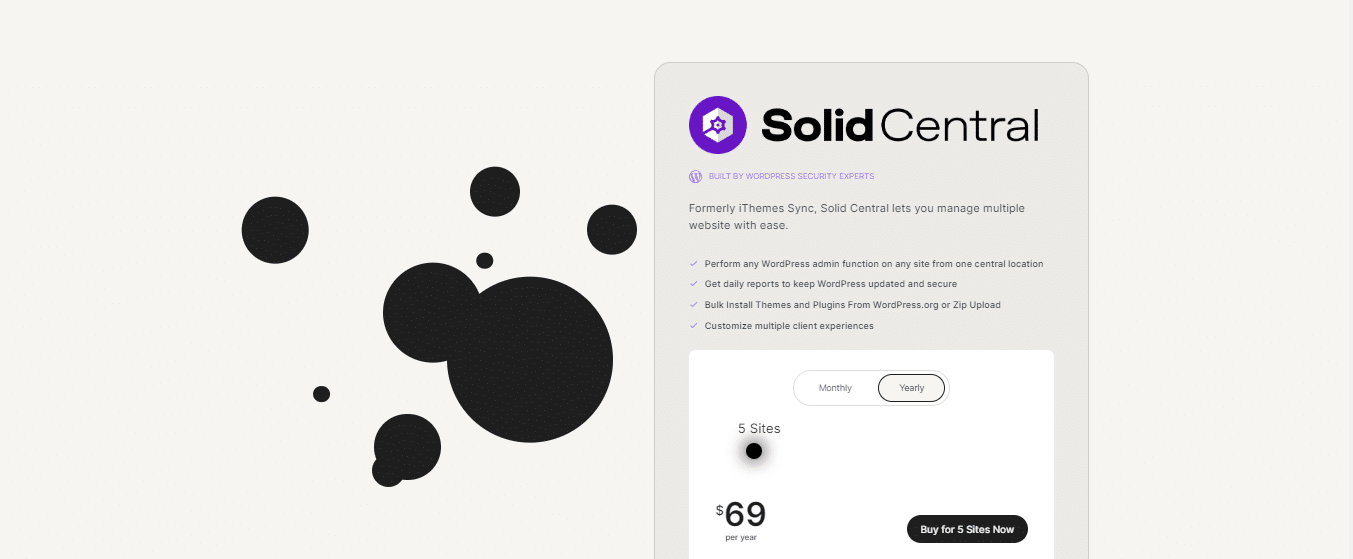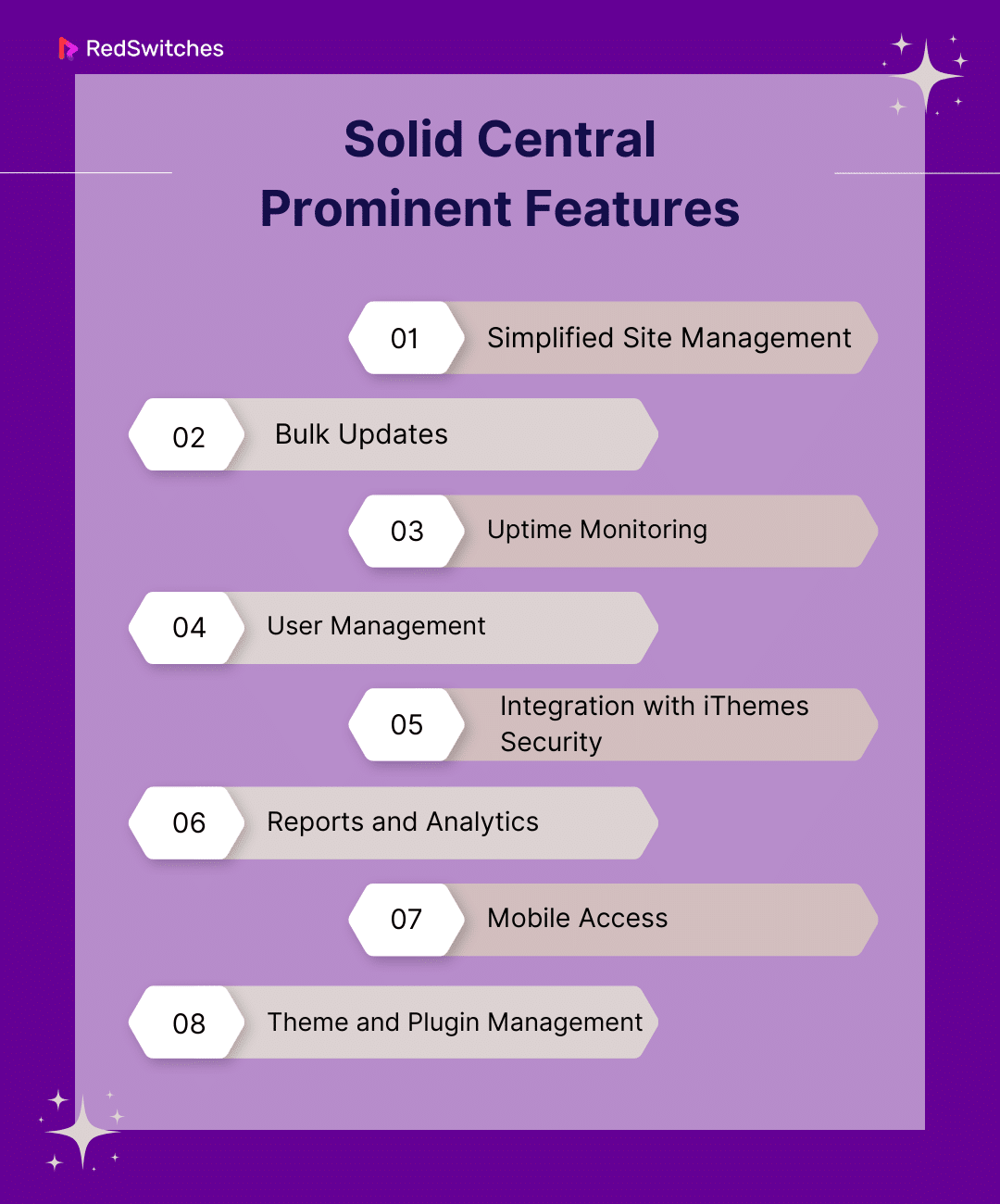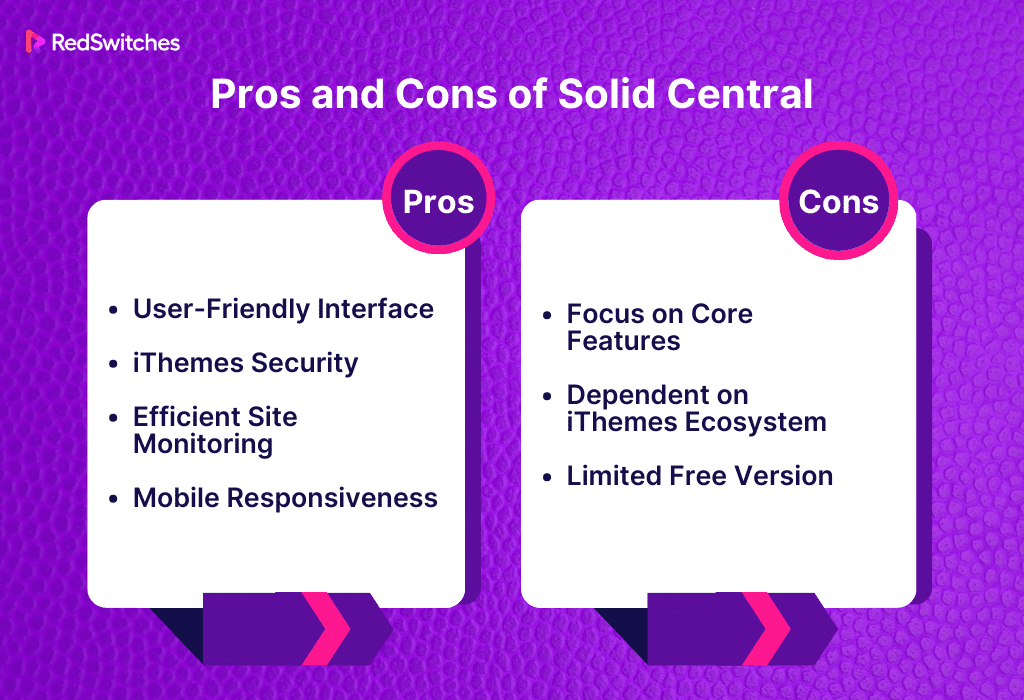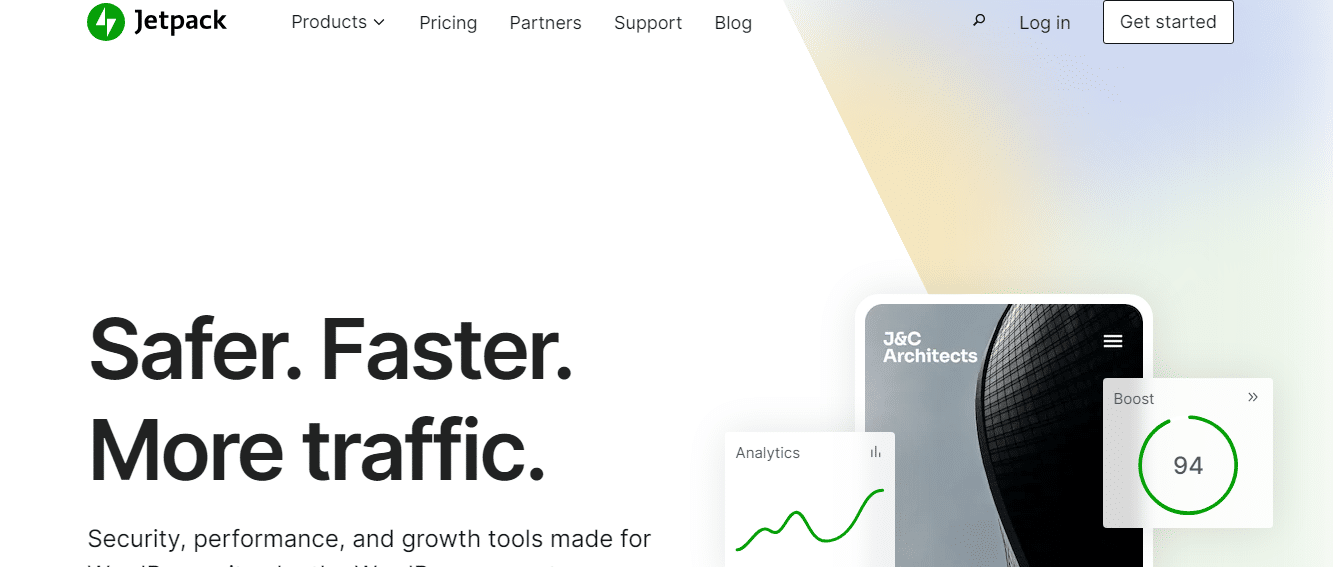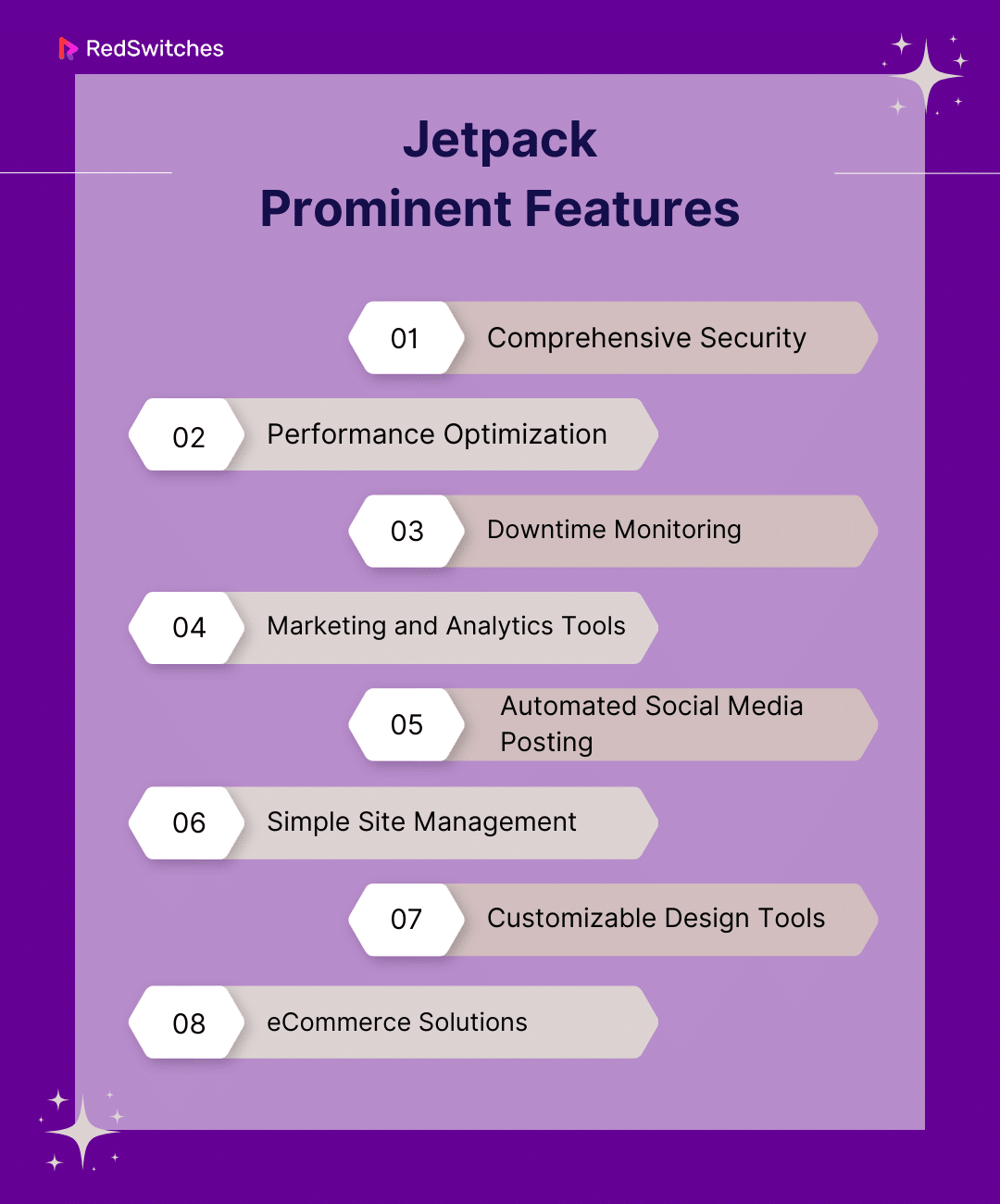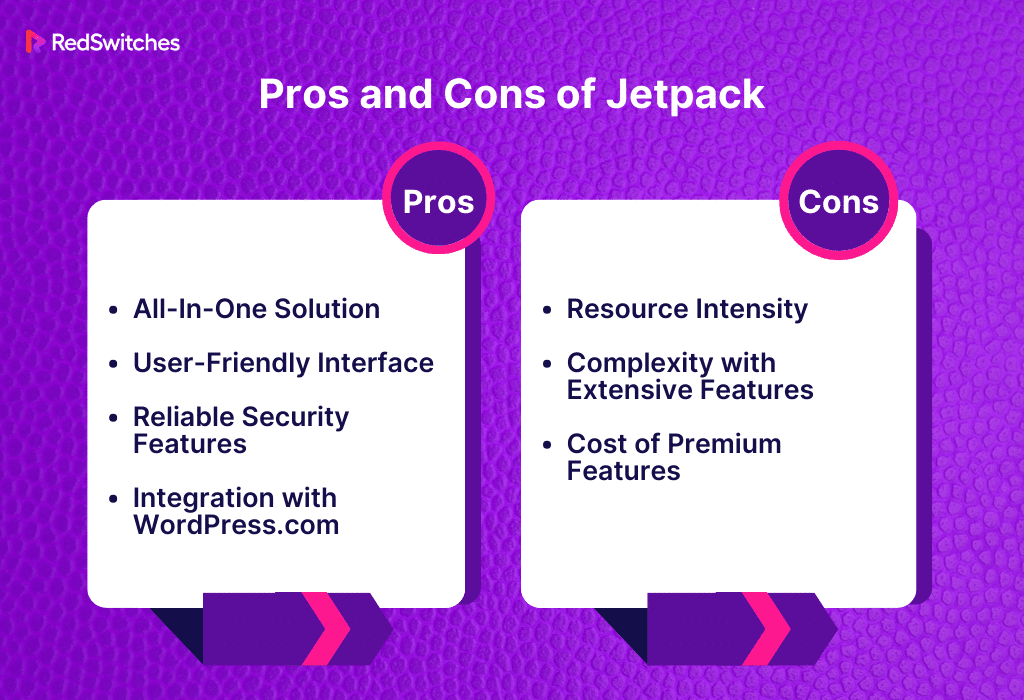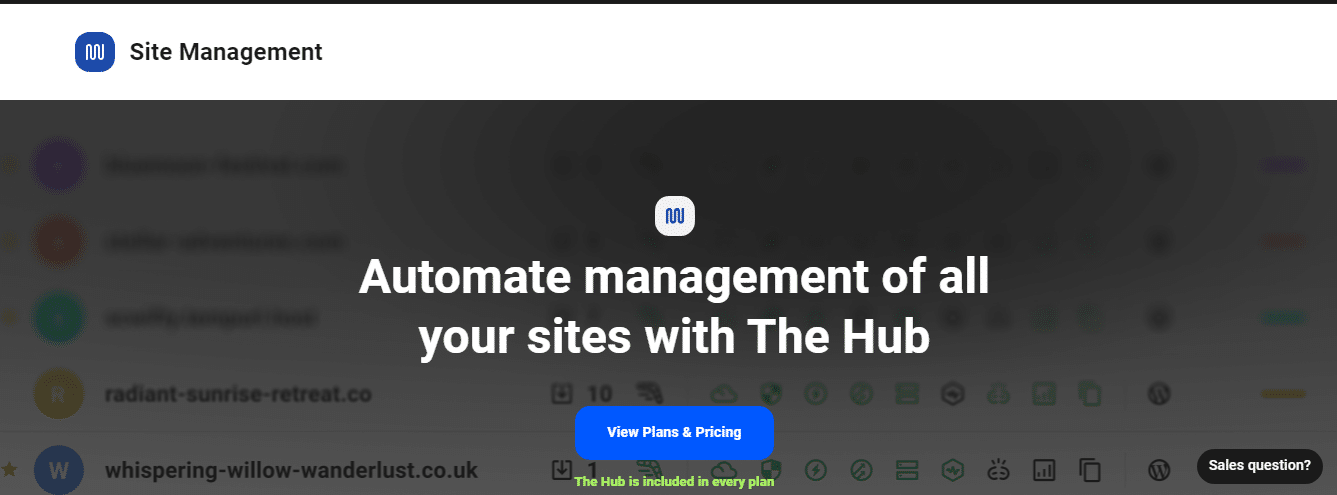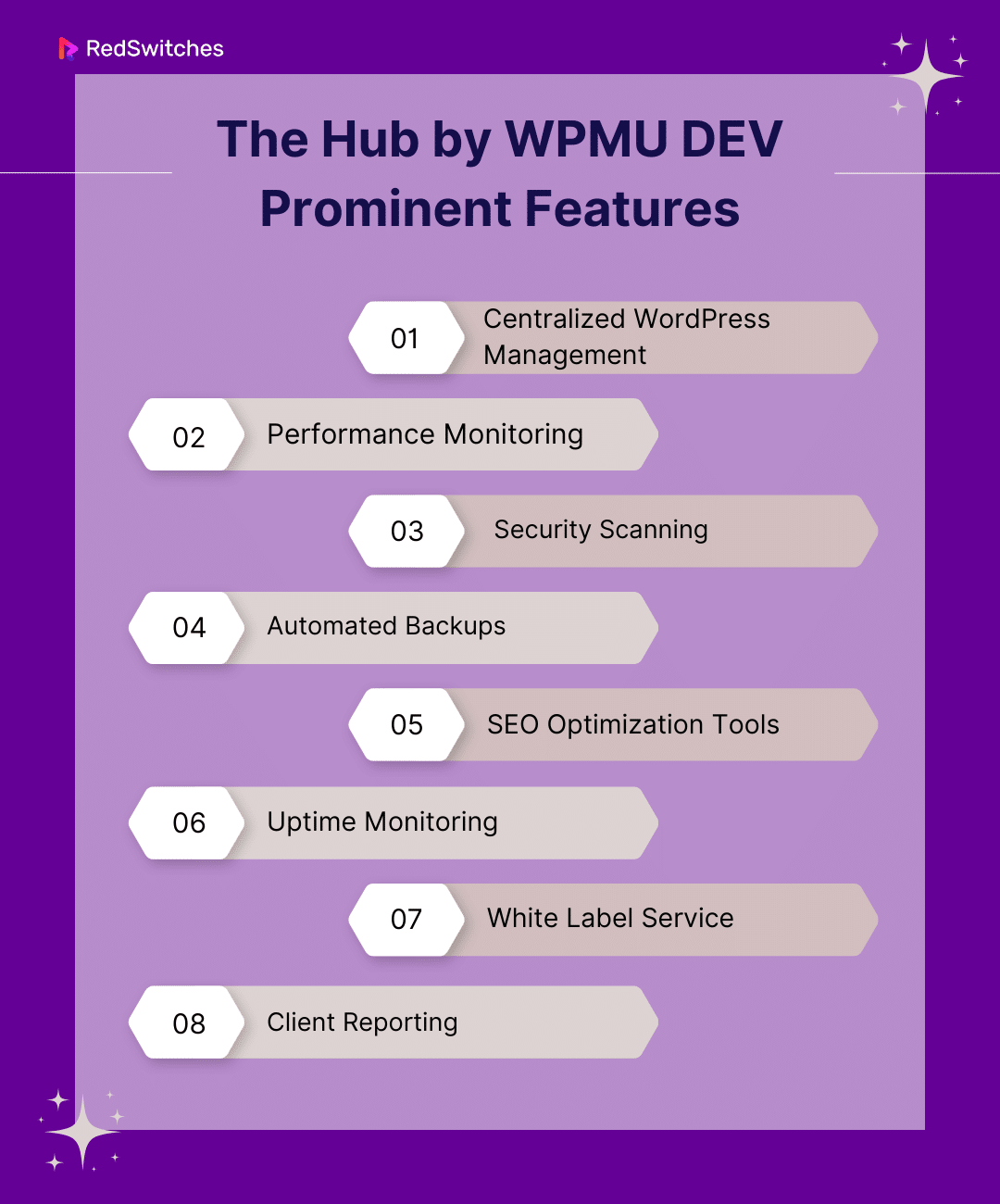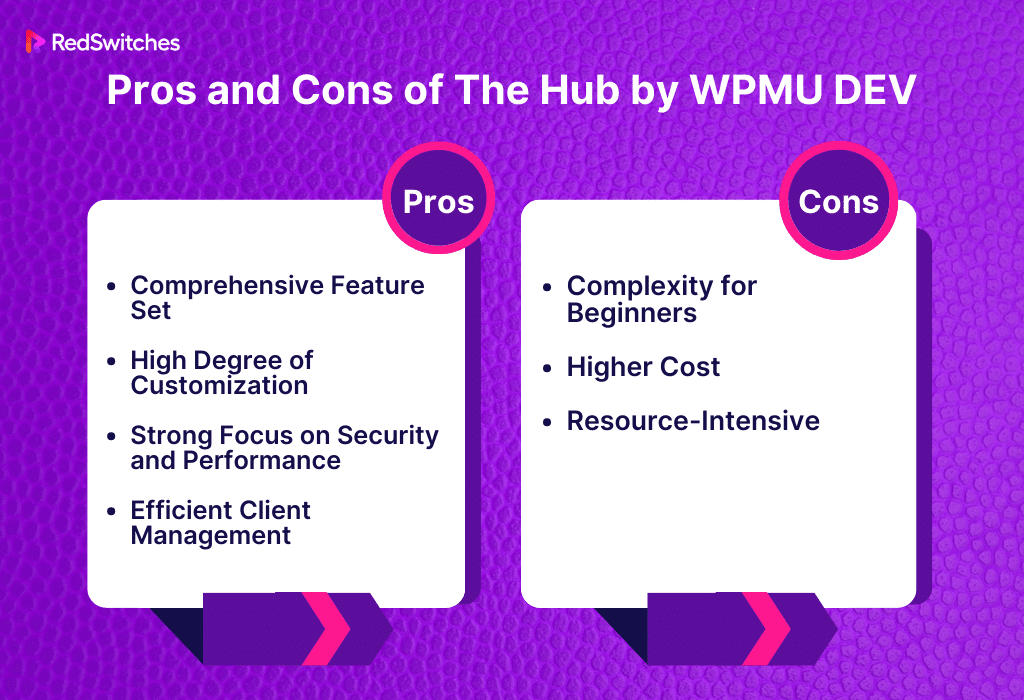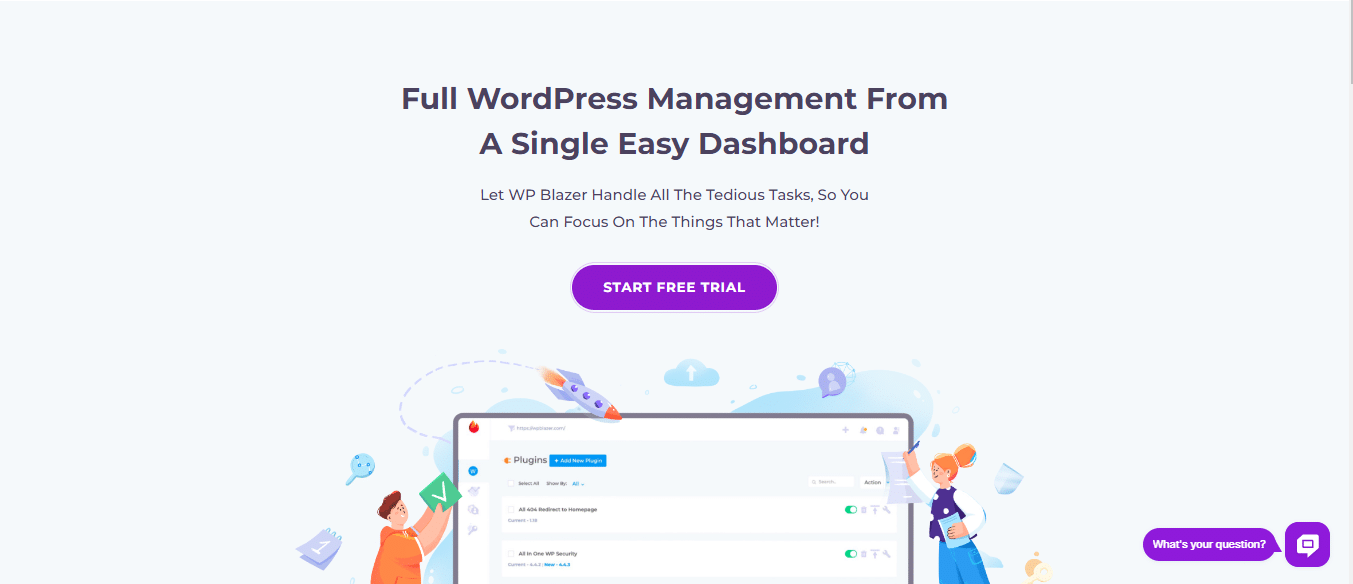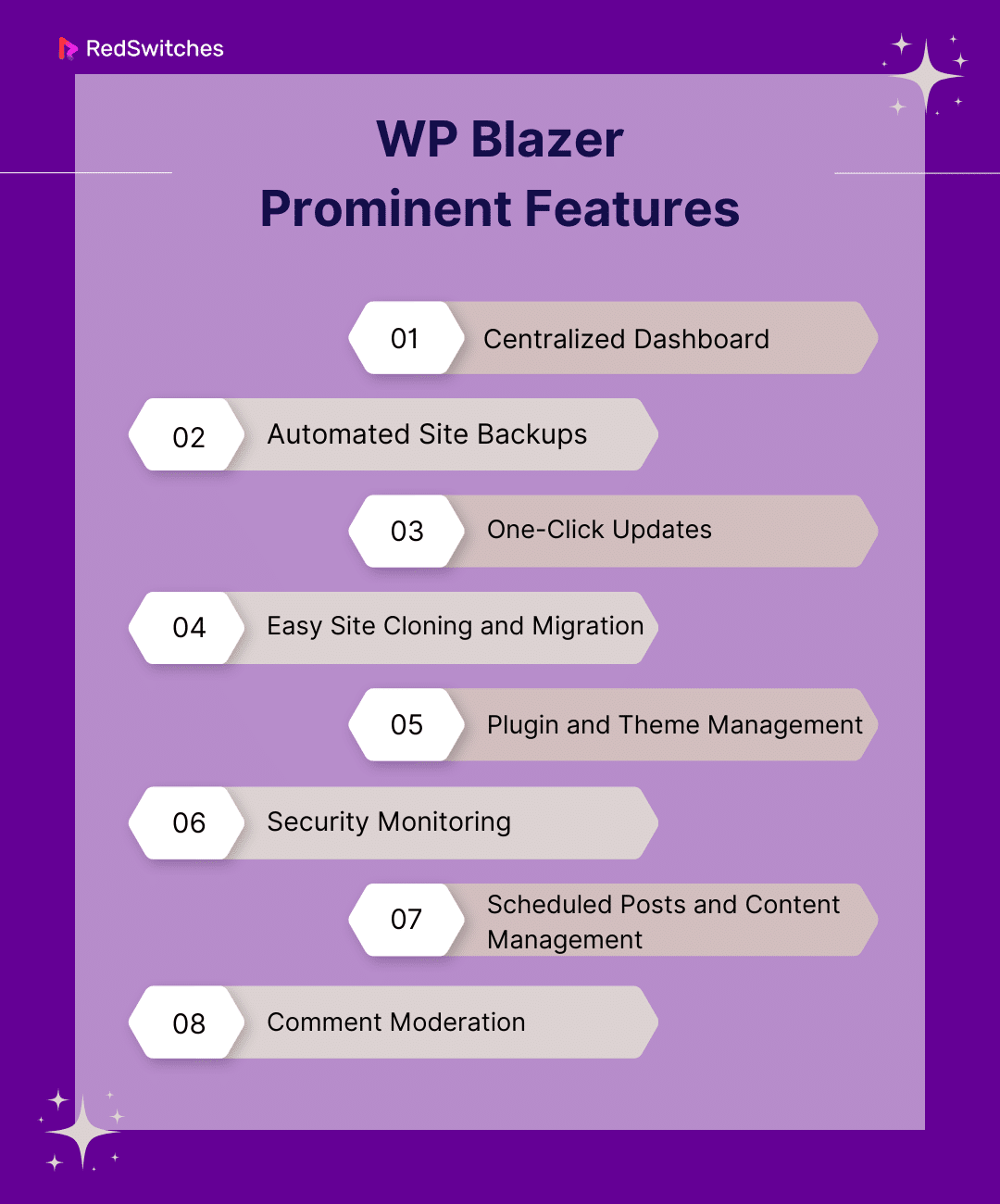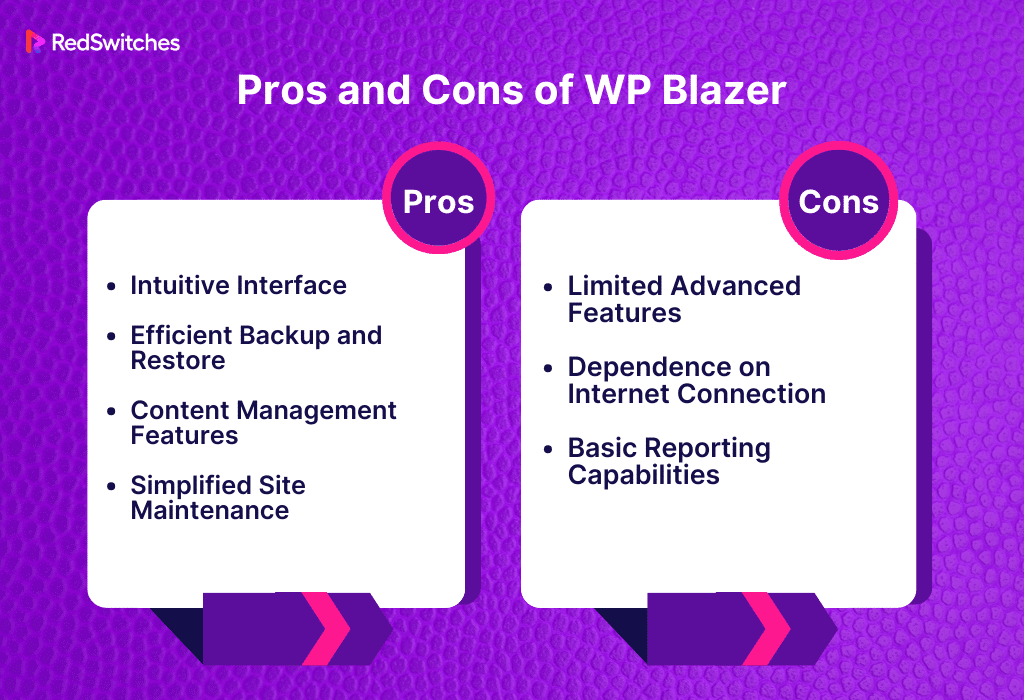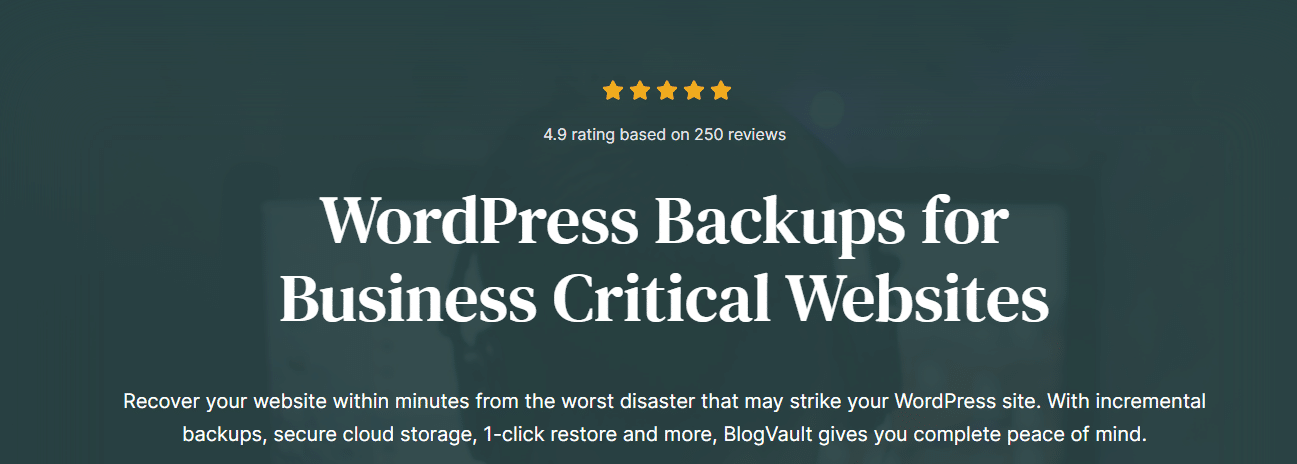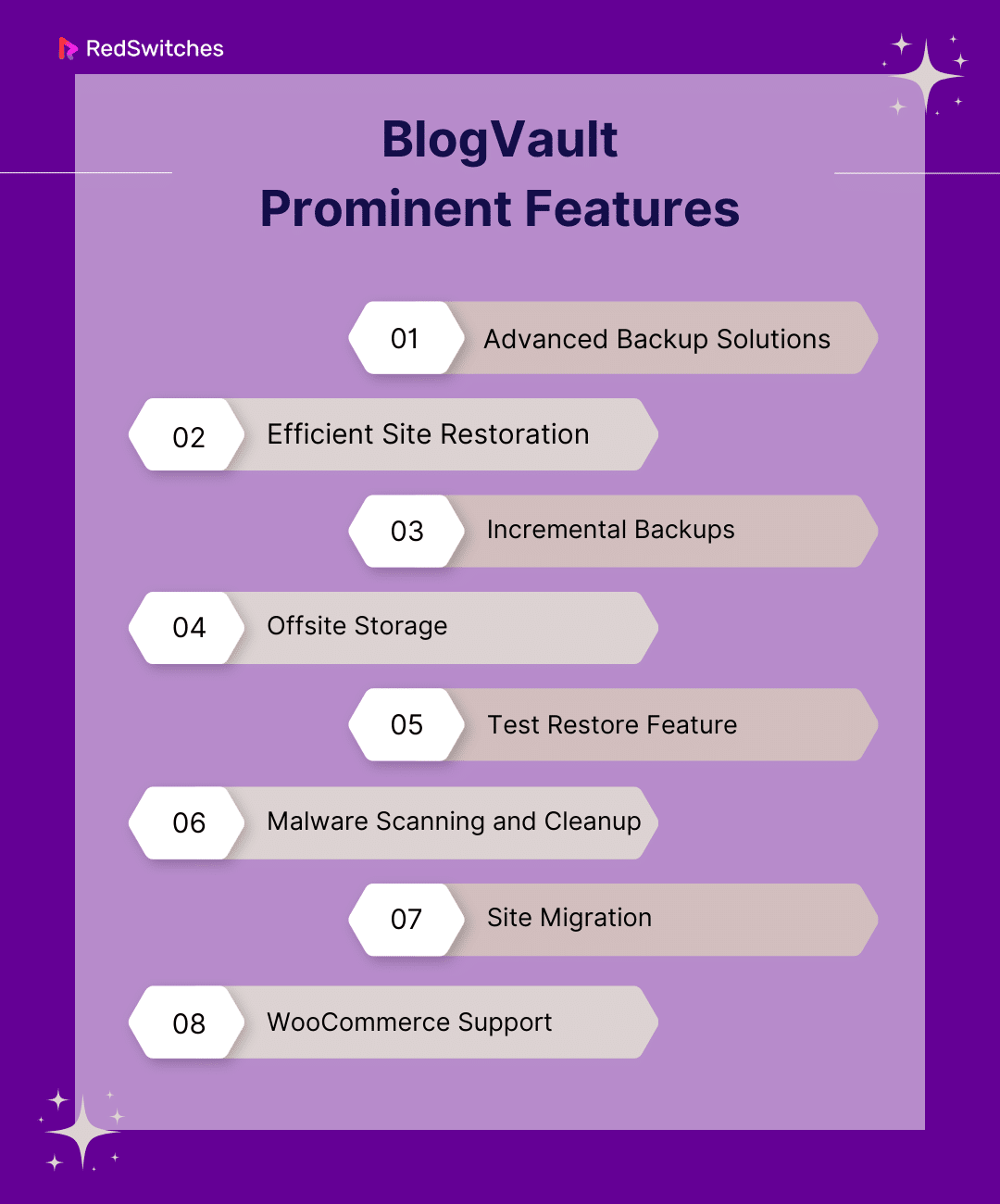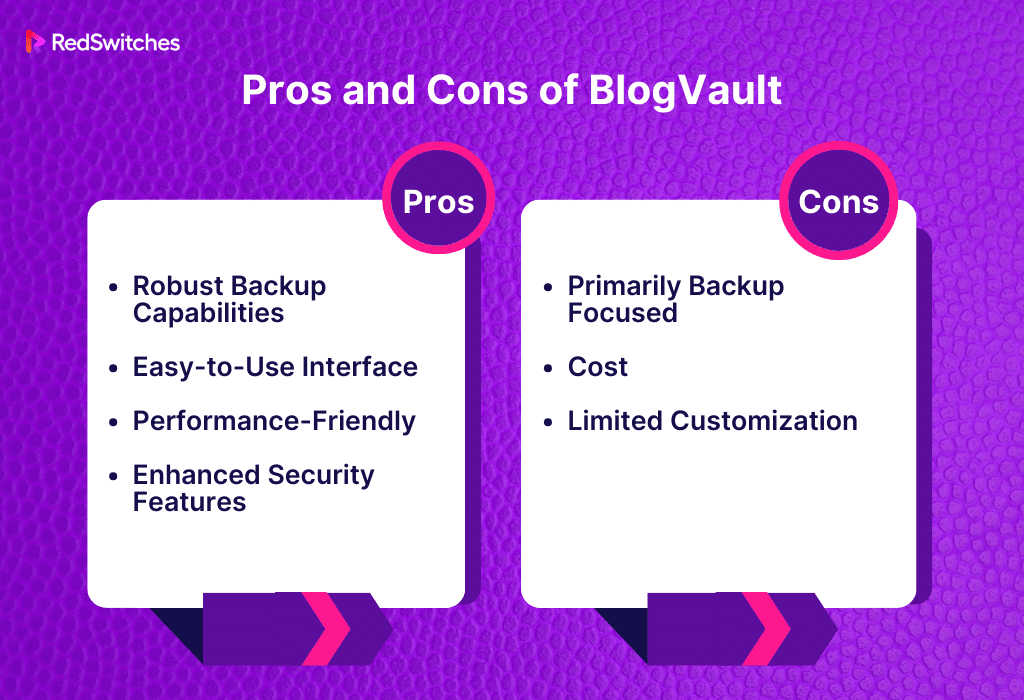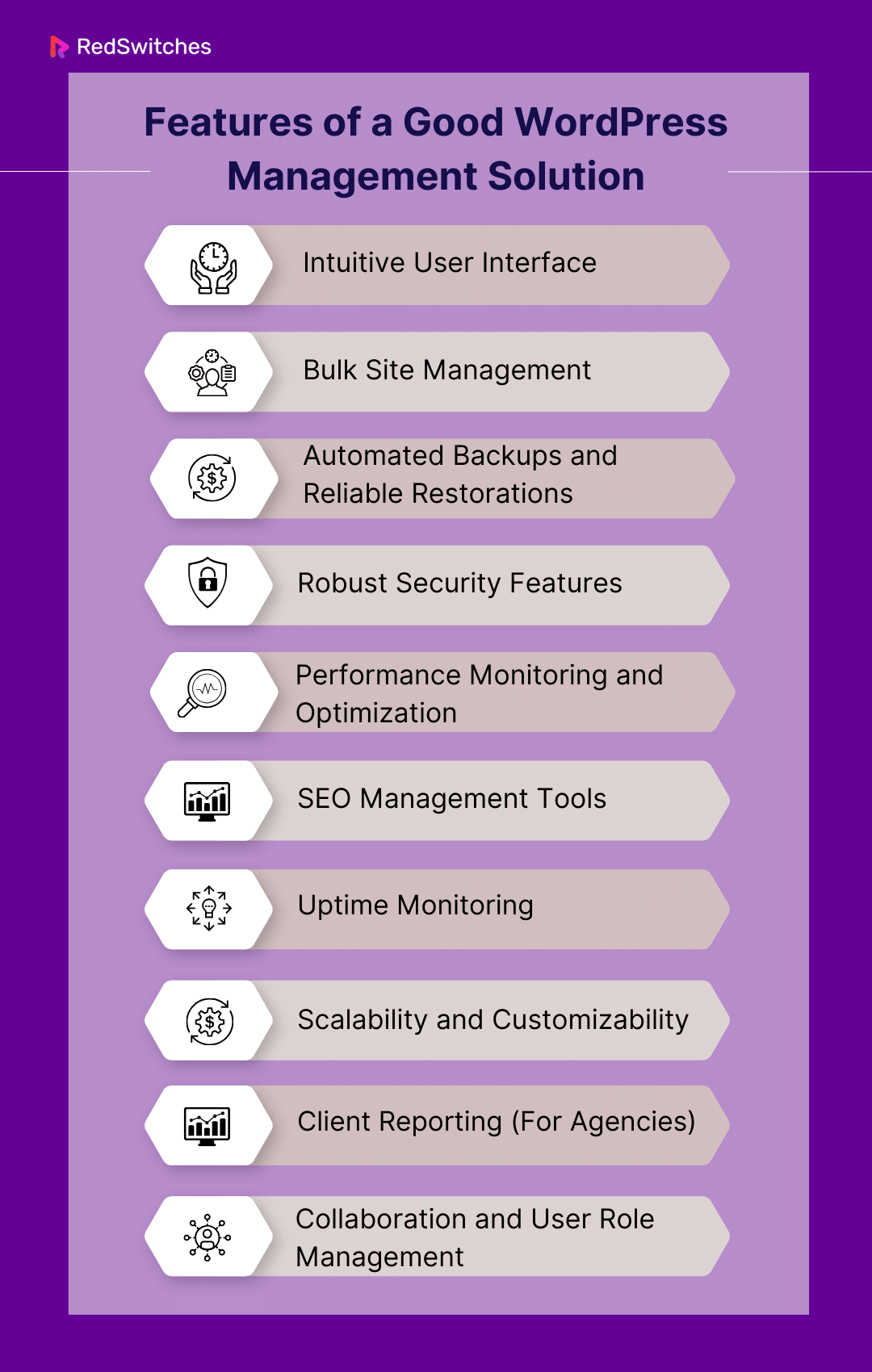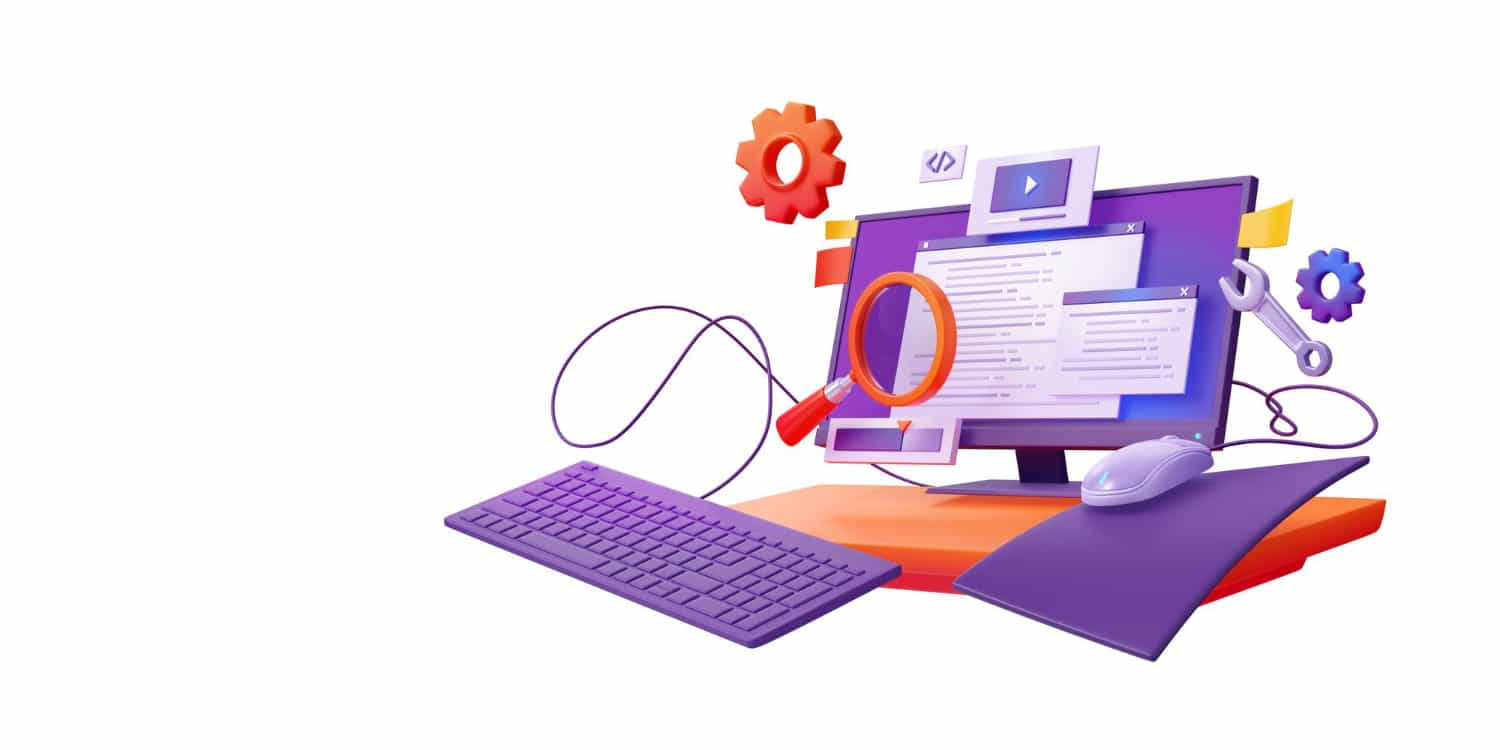In today’s digital landscape, where content is king, managing multiple WordPress sites efficiently is not just necessary; it’s an art form. WordPress, powering an impressive 42.8% of all websites on the internet, has become the go-to platform for bloggers, businesses, and e-commerce sites. However, this ubiquity comes with challenges, especially when managing multiple WordPress sites.
Imagine the hassle of logging in and out of numerous WordPress dashboards and keeping track of updates, backups, security, and performance across different sites. It’s not just time-consuming; it’s a recipe for inefficiency. This is where the magic of multi-site management tools comes in, transforming a daunting task into a streamlined, manageable process.
This article delves into the top 10 tools to simplify your WordPress management. These tools are handpicked based on their functionality, ease of use, and the unique features they offer to cater to various needs, whether you’re a solo blogger juggling a few sites or a digital agency overseeing hundreds.
Table Of Contents
- What is a WordPress Management Tool?
- Why Should You Use a Tool To Manage Multiple WordPress Sites?
- 10 Best Tools to Manage Multiple WordPress Sites in 2024
- Which WordPress Management Tool is the Perfect Fit for You?
- Features of a Good WordPress Management Solution
- Conclusion
- FAQs
What is a WordPress Management Tool?
Credits: Unsplash
Imagine managing a fleet of ships, each sailing on its course across the vast digital ocean. This is what it feels like to handle multiple WordPress websites – each with its unique content, audience, and set of challenges. Enter the hero of our story: the WordPress Management Tool.
Simplifying Complexity: A WordPress management tool is like the captain’s bridge on a ship, providing a comprehensive view and control over your entire fleet (websites) from a single location (dashboard). It simplifies the complexity of managing multiple WordPress sites by consolidating them into one easily manageable interface.
Power at Your Fingertips: These tools empower users to perform bulk updates, manage security protocols, optimize performance, and oversee SEO strategies across all their sites. Imagine updating plugins and themes, scheduling backups, and reviewing security reports, all with a few clicks.
Beyond Basic Management: But it’s not just about basic upkeep. Advanced tools offer insights into traffic trends uptime monitoring, and even provide white-label solutions for agencies managing sites for clients. This means you can offer a personalized, branded experience even in your management efforts.
A Tailored Experience: From the solo blogger to the digital agency, these tools are designed to cater to a spectrum of users. Whether juggling three blogs or managing a network of e-commerce sites, there’s a tool tailored to your specific needs.
Efficiency and Growth: A tool to manage multiple WordPress Sites is your partner in digital growth. It’s about simplifying your life and allowing you to focus on what matters most – content creation, business strategy, and growth.
As we explore these tools to manage multiple WordPress sites further, we’ll uncover the unique features and benefits of the top contenders in the market, helping you navigate toward the tool that best suits your fleet of websites.
Also Read Choosing the Right Web Hosting for Developers
Why Should You Use a Tool To Manage Multiple WordPress Sites?
In an era where digital efficiency is paramount, a Tool to manage multiple WordPress sites isn’t just a luxury; it’s a necessity. Here’s why embracing one of these tools is a game-changer for anyone managing multiple WordPress sites:
1. Time-Saving Efficiency
Time is the currency of the digital age. These tools aggregate numerous tasks across multiple sites into a single, streamlined process. With a few clicks, you can update plugins, themes, and core WordPress files for multiple sites, transforming hours of work into minutes.
2. Enhanced Security
In the digital world, security is paramount. Tools to manage multiple WordPress sites offer consolidated security features, including regular scans for vulnerabilities, monitoring for unauthorized access, and quick responses to security threats. Keeping all your sites secure is no longer a juggling act.
3. Automated Backups
Backups are your safety net, and automated backups are like having the best safety net without the effort. Regular, automated backups ensure you’re prepared for any eventuality, whether a server failure, hacking incident, or a simple human error.
4. Performance Monitoring
What’s the use of a website if it isn’t performing optimally? These tools provide vital insights into the health and performance of your sites, allowing you to make data-driven decisions to enhance speed, improve uptime, and provide a better user experience.
5. Centralized Control
Managing multiple WordPress websites means dealing with many settings, users, and content. With a WordPress multiple sites Management Tool, everything is centralized. This centralization brings clarity, reduces the risk of errors, and makes management more intuitive.
6. Scalability
As your digital portfolio grows, so does the complexity of managing it. These tools are built to scale, seamlessly accommodating your site’s growth. They grow with you, ensuring your management capabilities are always one step ahead.
7. Client Reporting for Agencies
For digital agencies, client reporting is streamlined. Generate detailed reports on site performance, SEO rankings, and maintenance activities, all branded under your agency. This not only saves time but also adds value to your client relationships.
8. Cost-Effective
Time is money; by saving time, these tools are saving you money. Add to this the reduced need for multiple tools or services, and a Tool to manage multiple WordPress sites becomes a cost-effective solution for site management.
A tool manage multiple WordPress sites is like having a Swiss Army knife for your WordPress sites. It brings efficiency, security, and peace of mind, allowing you to focus on your sites’ creative and strategic aspects. As we move forward, we’ll explore the best tools that embody these benefits, helping you make an informed decision for your WordPress management needs.
Also Read How to Backup WordPress Site in Three Easy Ways (Manual + Plugins + WebHost)
10 Best Tools to Manage Multiple WordPress Sites in 2024
Credits: Unsplash
As we venture into 2024, the landscape of multiple WordPress management is more dynamic and demanding than ever. With the proliferation of digital content and the increasing complexity of managing multiple websites, the need for robust, efficient tools has never been greater. In this ever-evolving digital age, the right tool can be the difference between thriving and merely surviving.
Enter the realm of the 10 best tools to manage multiple WordPress sites. This carefully curated list represents the pinnacle of efficiency, security, and user-friendliness in the WordPress management arena. Each tool has been selected for its feature set and its proven ability to transform the daunting task of managing multiple WordPress sites into a streamlined, stress-free experience.
From tools that excel in automation and security to those offering unparalleled insights into site performance and user engagement, our list covers the full spectrum of what you need to excel in 2024. Whether you’re a solo entrepreneur, a content creator, or a digital agency, these tools are designed to elevate your WordPress management game to new heights.
So, brace yourself for a journey through the best of what 2024 has to offer in WordPress site management. Get ready to discover the tool that resonates with your management style and elevates your digital presence like never before.
MainWP
Credits: MainWP
Embarking on the journey with MainWP, a standout tool to manage multiple WordPress Sites, offers a unique experience that blends control, customization, and efficiency. Tailored for those who seek a self-hosted solution, MainWP stands as a testament to what open-source technology can offer in the hands of a capable administrator. Let’s delve into its depths and explore every facet that makes MainWP an exceptional choice.
Prominent Features
Streamline your WordPress management – MainWP brings simplicity and efficiency to managing multiple sites under one roof.
1. Self-Hosted Dashboard
- Control and Privacy: MainWP’s self-hosted dashboard puts you in complete control of the management process. This setup is ideal for those who are conscious of data privacy and prefer keeping their site data within their hosting environment.
- Customization: Being self-hosted means you can customize the dashboard to fit your specific requirements, be it layout or functionality.
- Data Ownership: Since the data is stored on your server, you retain full ownership, which is crucial for businesses handling sensitive information.
2. One-Click Updates
- Simplified Management: Update all your WordPress sites with just one click. This feature covers plugins, themes, and core updates, streamlining what would otherwise be a time-consuming process.
- Consistency Across Sites: Ensures that all your sites are uniformly updated, maintaining consistency in features and security across your entire portfolio.
3. Comprehensive Site Monitoring
- Extensive Oversight: Monitor everything from plugin and theme updates to PHP version compatibility. This ensures that you’re always aware of the health and status of your sites.
- Proactive Management: By keeping track of updates and potential issues, you can proactively manage your sites, avoiding potential problems before they occur.
4. Customizable Extensions
- Tailored Functionality: With a range of extensions, you can add specific functionalities to your dashboard. This includes SEO tracking, performance monitoring, and enhanced security features.
- Adaptability: The ability to add and remove extensions as needed means your dashboard can evolve with your changing requirements.
5. Advanced Backup Solutions
- Data Safety: Integrates with leading backup solutions like UpdraftPlus and VaultPress, providing reliable and scheduled backups.
- Restoration Ease: In case of data loss or site issues, having reliable backups means restoring your sites to their former state with minimal hassle.
6. Cloning and Migration
- Ease of Development: Clone your sites for testing or make changes without affecting the live site. This is particularly useful for development and testing.
- Migration Simplicity: Move sites between different hosts or servers without the usual complexities of migration, saving time and reducing technical challenges.
7. Uptime Monitoring
- Immediate Alerts: Get notified instantly if a site goes down, allowing for quick action. This minimizes downtime and ensures higher availability of your sites.
- Reliability: Helps maintain a reliable online presence, which is crucial for maintaining user trust and site credibility.
8. User and Content Management
- Centralized Control: Manage user roles and access across all your WordPress sites from one location. This consolidates what would otherwise require individual site logins.
- Content Oversight: Oversee content updates, post scheduling, and more across your network of sites, ensuring consistency and timely updates.
Pros and Cons
Discover the strengths and limitations of MainWP in streamlining your WordPress site management.
Pros:
- Complete Data Control: As a self-hosted solution, MainWP gives you full control over your data, enhancing security and privacy.
- Cost-Effective: MainWP offers a core set of features for free, with paid extensions available for additional functionality, making it a budget-friendly choice.
- Customization Flexibility: The wide range of extensions and customizable options means you can build a management environment that perfectly suits your needs.
- Intuitive User Interface: Despite its extensive features, MainWP offers an easy-to-navigate dashboard, making site management less daunting.
Cons:
- Setup Complexity: The initial setup of a self-hosted solution can be challenging for those without technical expertise.
- Extension Reliance: While extensions add great functionality, they can lead to a fragmented experience if they are not seamlessly integrated.
- Resource Intensive: Being self-hosted may require more resources from your server, especially when managing many sites.
MainWP emerges as a powerful ally for those seeking a self-hosted, customizable, and comprehensive tool to manage multiple WordPress Sites. Its blend of autonomy, extensive feature set, and user-friendly interface make it ideal for experienced WordPress administrators and those prioritizing data privacy and complete control.
Also Read PHP vs JavaScript: Choosing the Right Scripting Language in 2024
ManageWP
Credits: ManageWp
ManageWP stands as a testament to the evolution of WordPress management, seamlessly combining convenience with a powerhouse of features. This cloud-based tool has been a game-changer for many, from individual website owners to large-scale digital agencies. Let’s navigate through the intricate details of ManageWP to understand why it’s such a revered tool in 2024.
Prominent Features
Empower your web management skills with ManageWP, the smart choice for managing multiple WordPress sites seamlessly.
1. Cloud-Based Efficiency
- Accessibility: Being cloud-based, ManageWP can be accessed from anywhere, eliminating the need for local installations or setups.
- Simplified Management: Removes the complexities associated with hosting and maintaining a management dashboard on your server.
- Scalability: Easily scales with your needs, managing a few to hundreds of sites without changing your hosting infrastructure.
2. One-Click Management
- Efficiency: Update all your sites’ plugins, themes, and core WordPress files with just one click, transforming a potentially arduous task into a straightforward process.
- Consistency: Maintains uniformity across your sites by ensuring they are all running the latest versions, thus reducing compatibility issues and vulnerabilities.
3. Automated, Safe Backups
- Data Security: Offers peace of mind by ensuring your sites’ data is regularly backed up, minimizing the risk of data loss.
- Restoration Capability: In case of a site issue, easy restoration options allow you to revert to a previous state, ensuring minimal disruption.
4. Performance Checks
- Site Health: Regularly check your sites’ performance to identify and resolve speed and load time issues, which are critical for user experience and SEO.
- Proactive Maintenance: By identifying potential performance issues early, you can take steps to resolve them before they impact your visitors.
5. Advanced Security Monitoring
- Continuous Monitoring: Constant vigilance for security threats, keeping your sites safe from emerging vulnerabilities.
- Timely Alerts and Solutions: Immediate notifications about potential security issues and guidance on how to address them help maintain a secure online presence.
6. Real-Time Uptime Monitoring
- Reliability: Instant alerts about site downtime enable you to address issues promptly, reducing the duration of any outages.
- Service Quality: Helps maintain a high level of service for your site visitors, crucial for retaining users and SEO rankings.
7. SEO Tracking
- Visibility Insights: Tracks how well your sites perform in search engines, providing data to fine-tune your SEO strategies.
- Content Strategy Support: Helps guide content creation and optimization decisions based on performance metrics.
8. Client Reporting
- Agency Advantage: Allows digital agencies to generate detailed, branded reports for clients, showcasing the maintenance and performance enhancement work carried out.
- Value Addition: Enhances the perceived value of your services by providing tangible evidence of the work done and its impact on client sites.
Pros and Cons
Explore the advantages and challenges of ManageWP, your tool for effortless multi-site management
Pros:
- Intuitive User Interface: ManageWP is renowned for its user-friendly dashboard, which makes managing multiple WordPress sites a smooth and enjoyable experience.
- Scalable Pricing Model: The free basic plan and pay-as-you-go add-ons make ManageWP a scalable solution that can grow with your needs.
- No Server Load: Being cloud-based, ManageWP operates without impacting your server’s performance, a significant advantage for site speed and reliability.
- Consistent Updates and Support: Regular updates ensure the tool stays compatible with the latest WordPress versions, and strong customer support adds an extra layer of reliability.
Cons:
- Internet Dependency: As a cloud-based service, ManageWP’s accessibility is tied to your internet connection, which could be a limitation in areas with unreliable connectivity.
- Data Privacy Considerations: Some users might have concerns about data privacy and security since the management happens over the cloud.
- Customization Limits: While ManageWP is feature-rich, its customization options may not be as extensive as some self-hosted alternatives.
In essence, ManageWP is a beacon for those seeking a comprehensive, cloud-based WordPress management solution. It’s an ideal match for users who value simplicity, efficiency, and a broad range of features, all within an accessible, user-friendly platform.
Also Read Weebly vs WordPress: 11 Key Differences To Consider Before Building Your Website
InfiniteWP
Credits: InfiniteWP
InfiniteWP emerges as a formidable player in WordPress site management, offering a unique blend of power and flexibility. This tool caters to those who seek a robust, feature-rich solution for managing an extensive network of sites. Let’s delve into the world of InfiniteWP to discover what sets it apart and makes it a go-to choice for many professionals in 2024.
Prominent Features
Take your site management to infinity and beyond with InfiniteWP, the perfect ally to manage multiple WordPress sites
1. Self-Hosted Solution
- Complete Control: Offers total control over the management environment, a significant benefit for those prioritizing privacy and data security.
- Customization Freedom: Being self-hosted allows extensive management interface customization and functionality customization to suit specific needs.
2. One-Panel Management
- Centralized Control: Provides a single dashboard to manage updates, backups, and other administrative tasks across all WordPress sites, enhancing efficiency.
- Simplified Process: Streamlines complex management tasks, making the process less time-consuming and more manageable, even for users with numerous sites.
3. Bulk Updates
- Time Efficiency: Enables the simultaneous updating of plugins, themes, and WordPress core across all sites, a crucial feature for maintaining site security and functionality.
- Consistent Site Maintenance: Ensures that all sites are uniformly updated, reducing the risks of security breaches and compatibility issues.
4. Advanced Backup and Restore
- Robust Data Protection: Offers comprehensive backup solutions, including scheduled and real-time options.
- Versatile Storage Options: Storing backups in multiple offsite locations adds an extra layer of security, safeguarding against data loss.
5. Uptime Monitoring
- Reliability Monitoring: Continuously monitors site uptime, promptly identifying downtime.
- Instant Alerts: Provides immediate notifications in case of site unavailability, allowing quick action to restore service.
6. Performance Checks
- Site Health Assessment: Regularly check site performance to identify and address issues affecting speed and user experience.
- Optimized Operation: Helps maintain the sites at optimal performance levels, which is crucial for user engagement and SEO.
7. User Management
- Administrative Efficiency: Centralizes the management of user roles and access across all sites, simplifying the user administration process.
- Enhanced Security: Streamlines user access control, an essential aspect of site security and management.
8. White-Label Service
- Agency-Friendly Feature: Allows agencies to brand the management dashboard, offering clients a customized, professional look.
- Client Relationship Enhancement: Adds value to client services by providing a personalized management experience under the agency’s brand.
Pros and Cons
Dive into the benefits and drawbacks of InfiniteWP, designed for efficient control of multiple WordPress sites.
Pros:
- Complete Control: Being self-hosted, InfiniteWP offers full control over the management environment, which is a significant advantage for those concerned with data privacy and customization.
- Comprehensive Feature Set: Packed with advanced features, it caters to the needs of both individual site owners and agencies.
- Scalability: It is designed to handle many sites, making it ideal for growth and scalability.
- Robust Security: Its focus on security and backups ensures that your sites are well-protected and data loss is minimized.
Cons:
- Complexity in Setup: The self-hosted nature may pose a challenge in setup and maintenance, especially for users without technical expertise.
- Resource Intensity: This may require more server resources, which is a consideration for those with limited hosting capabilities.
- Learning Curve: The extensive features and functionalities might come with a learning curve for new users.
InfiniteWP is a powerhouse tool for those who seek a comprehensive, self-hosted WordPress management solution. Its extensive feature set, flexibility, and control make it a top choice, particularly for professionals and agencies managing many WordPress sites.
Also Read Best Free WordPress Blog Themes in 2024
WP Remote
Credits: WP Remote
WP Remote carves its niche in the WordPress management tool landscape as a straightforward, user-friendly solution. Its appeal lies in its simplicity and focus on core functionalities, making it an attractive option for users who prioritize ease of use and essential features. Let’s explore WP Remote in detail to understand how it caters to the needs of WordPress site administrators.
Prominent Features
Simplify your digital life with WP Remote, your go-to tool for managing multiple WordPress sites with ease.
1. Simplified Dashboard
- User-Friendly Interface: The dashboard is designed to be intuitive, making it accessible for users of all skill levels.
- Focus on Essentials: Eliminating unnecessary complexities allows users to concentrate on essential management tasks, improving overall efficiency.
2. Easy Updates
- Hassle-Free Maintenance: Facilitates the updating of plugins, themes, and the WordPress core from a single location, streamlining site maintenance.
- Consistent Updates: Ensures all your WordPress sites are up-to-date, enhancing security and functionality.
3. Automated Backups
- Reliable Data Protection: Offers automated backup solutions crucial for safeguarding site data against loss or corruption.
- Backup In Timely Manner: This functionality ensures that data is backed up in a timely and reliable manner and stored offsite for added security. In case of any website issues or data loss, these backups can be quickly restored, often before clients or website visitors notice any problems.
4. Performance Monitoring
- Optimal Site Health: Monitors key performance metrics to ensure sites are optimized for speed and user experience.
- Proactive Optimization: Identifies areas for improvement, allowing for timely interventions to maintain high performance.
5. Uptime Monitoring
- Real-Time Alerts: Provides immediate notifications if a site goes offline, enabling quick actions to resolve any issues.
- Minimized Downtime: Helps maintain high site availability, essential for user satisfaction and SEO.
6. Simplified Site Management
- Streamlined Administration: Makes tasks like managing posts, comments, and user access more efficient.
- Enhanced Productivity: Reduces the time and effort required for site administration, allowing for a focus on more strategic activities.
7. Bulk Management
- Time-Saving Functionality: Enables performing actions like updates or content management across multiple sites simultaneously.
- Uniform Site Management: Ensures consistency across all managed sites, a crucial factor for maintaining standard quality and security.
8. Security Scans
- Vulnerability Detection: Regular security scans help identify potential threats, keeping the sites secure.
- Preventive Measures: Aids taking proactive steps to safeguard sites from potential security breaches.
Pros and Cons
Unveil the pros and cons of WP Remote, simplifying the management of numerous WordPress sites.
Pros:
- User-Friendly Interface: Ideal for beginners or those who prefer a no-fuss approach to site management.
- Focus on Core Features: Concentrates on essential functionalities, making navigating less overwhelming and more manageable.
- Efficient Backup and Restore: The tool’s backup capabilities are reliable, ensuring your data is safe and easily restorable.
- Affordable Pricing: WP Remote offers a competitive pricing structure, making it accessible for individual bloggers and small businesses.
Cons:
- Limited Advanced Features: This may not cater to users looking for a more comprehensive set of tools or advanced functionalities.
- Dependence on Internet Connectivity: As a cloud-based service, access to the tool is contingent on Internet availability.
- Basic Reporting Capabilities: The reporting features may not be as detailed or customizable as those in more advanced tools.
WP Remote stands out as a solid choice for those who need a straightforward, efficient, and cost-effective solution for managing multiple WordPress sites. Its focus on simplicity and core functionalities makes it particularly suitable for individual site owners and small businesses seeking a hassle-free management experience.
Also Read: Exploring the Best WordPress eCommerce Plugins in 2024
CMS Commander
Credits: CMS Commander
CMS Commander strides confidently into WordPress management tools, offering a unique blend of comprehensive features and a user-centric approach. It caters to those who seek an all-in-one solution for managing multiple websites, including WordPress and other CMS platforms. Let’s delve into the specifics of CMS Commander to uncover how it stands out in 2024.
Prominent Features
Command your WordPress empire with CMS Commander, making managing multiple WordPress sites a walk in the park
1. Multi-CMS Management
- Versatile Site Control: Allows the management of websites across various CMS platforms, not limiting users to WordPress alone.
- Unified Management Experience: Provides a singular platform for overseeing a diverse portfolio of sites, enhancing efficiency for users managing multiple CMS platforms.
2. Bulk Content Management
- Efficient Content Handling: Facilitates the posting, editing, and managing of content across multiple sites from one dashboard, streamlining the content management process.
- Consistency Across Platforms: Ensures uniform content updates and management across all sites, a crucial factor for maintaining brand consistency.
3. One-Click Updates
- Simplified Site Maintenance: Enables users to keep all their sites updated with the latest plugins, themes, and core versions through a centralized system, saving time and reducing manual efforts.
- Enhanced Security and Performance: Regular updates ensure the sites remain secure and function optimally.
4. Automated Backups
- Reliable Data Protection: Offers automated and scheduled backup solutions, ensuring regular data backup and safe storage.
- Peace of Mind: Reduces the risk of data loss and provides easy recovery options in case of site issues.
5. Affiliate Marketing Integration
- Monetization Ease: Seamlessly integrates with popular affiliate networks, simplifying the process of adding and managing affiliate content.
- Enhanced Revenue Opportunities: Ideal for sites focused on affiliate marketing, providing tools to streamline and optimize affiliate content management.
6. Google Analytics Integration
- Insightful Performance Tracking: Direct integration with Google Analytics to comprehensively monitor site traffic and performance metrics.
- Data-Driven Decisions: Helps make informed decisions based on real-time analytics directly from the dashboard.
7. Customizable Dashboards
- Personalized Management Experience: Allows customization of the dashboard to suit individual preferences and requirements.
- Focused Control: Users can tailor the dashboard to highlight the data and controls most relevant to their workflow.
8. Advanced Security Features
- Robust Site Protection: Implements strong security measures, including regular security scans and vulnerability checks.
- Proactive Threat Management: Protecting sites against emerging security threats and vulnerabilities.
Pros and Cons
Examine the upsides and downsides of CMS Commander, your companion in managing multiple WordPress sites.
Pros:
- Cross-Platform Management: Its ability to manage multiple CMS platforms is a significant advantage, especially for users handling diverse digital portfolios.
- Powerful Content Management Tools: The focus on content management, including bulk editing and posting, is ideal for content creators and marketers.
- Comprehensive Feature Set: Packed with many features, it addresses various aspects of site management, from security to performance.
- Affiliate Integration: The affiliate marketing feature is a boon for monetizing websites, offering easy management of affiliate links and content.
Cons:
- Complexity for Beginners: The extensive features and functionalities might overwhelm new users or those with basic management needs.
- Higher Cost: With its advanced features, CMS Commander may come at a higher price than more straightforward tools.
- Resource Intensive: Being feature-rich, it could demand more resources, which might be a consideration for those with limited hosting capabilities.
CMS Commander is a powerhouse for those who demand a versatile, feature-rich tool capable of managing a diverse range of websites. It suits professionals and agencies requiring robust content and affiliate management capabilities and the usual site management functions.
Also Read How to Create a Website From Scratch in 2023
Solid Central
Credit: Solid Central
Solid Central enters the stage of WordPress management tools as a sleek, efficient solution known for its simplicity and effectiveness. It’s designed for those who value a streamlined approach to managing their WordPress sites, focusing on essential functionalities and user experience. Let’s dive into the critical aspects of Solid Central to see how it distinguishes itself in the 2024 WordPress management landscape.
Prominent Features
Effortlessly manage multiple WordPress sites with Solid Central – your partner in digital excellence.
1. Simplified Site Management
- Intuitive Interface: Designed for ease of use, the dashboard simplifies the management of updates, comments, and other site elements, making it accessible for users of all skill levels.
- Centralized Control: A single control point for various administrative tasks enhances overall management efficiency.
2. Bulk Updates
- Efficiency in Maintenance: Enables quick and easy bulk updates for plugins, themes, and WordPress core across all sites, a crucial feature for maintaining site security and functionality with minimal effort.
- Time-Saving Feature: Significantly reduces the manual workload of keeping multiple sites up-to-date.
3. Uptime Monitoring
- Operational Awareness: Continuously monitors the uptime of your sites, ensuring you are always informed about their operational status.
- Prompt Issue Resolution: Quick alerts enable immediate action in case of downtime, minimizing any potential disruption.
4. User Management
- Streamlined User Administration: Efficiently handle user roles and permissions across all your WordPress sites from a unified interface.
- Enhanced Security and Organization: Crucial for maintaining order and security, especially when managing sites with multiple contributors.
5. Integration with iThemes Security
- Robust Security: Integrates with iThemes Security, one of the most trusted security plugins, providing enhanced protection for your WordPress sites.
- Comprehensive Security Solution: Offers a layered security approach, including malware scanning, brute force protection, and more.
6. Reports and Analytics
- Insightful Data: Access detailed reports and analytics to gain valuable insights into site performance, traffic, and user behavior.
- Informed Decision Making: The data provided helps make strategic decisions to improve site efficiency and engagement.
7. Mobile Access
- Remote Management Capability: Manage your sites on the go with mobile compatibility, an essential feature for administrators who need flexibility in their work location.
- Constant Connectivity: Ensures you can perform essential tasks and respond to issues anytime, anywhere.
8. Theme and Plugin Management
- Comprehensive Control: Beyond updates, manage the activation, deactivation, and deletion of themes and plugins across your WordPress sites.
- Customized Site Experience: Allows for tailored site appearance and functionality, aligning with specific needs or branding requirements.
Pros and Cons:
Understand the strengths and weaknesses of Solid Central in the realm of multi-site WordPress management.
Pros:
- User-Friendly Interface: Ideal for beginners or those who prefer a straightforward, no-nonsense approach to site management.
- iThemes Security Integration: The synergy with the Solid Central plugin offers a robust security framework for your sites.
- Efficient Site Monitoring: Uptime monitoring and performance reports ensure you’re always on top of your site’s health.
- Mobile Responsiveness: The ability to manage sites via mobile devices adds a layer of convenience for busy administrators.
Cons:
- Focus on Core Features: Some users might find Solid Central limited in terms of advanced features or customization options.
- Dependent on iThemes Ecosystem: While integration with iThemes products is a strength, it could limit users who prefer a more agnostic approach to plugin selection.
- Limited Free Version: The free version has limitations, and some key features are only available in the paid plans.
Solid Central is a robust choice for WordPress site administrators who need a straightforward, efficient tool focused on core functionalities. It particularly appeals to those already using or planning to use other iThemes products, ensuring seamless integration and enhanced site security.
Also, Read The 12 Best WordPress Security Plugins to Shield Your Site!
Jetpack
Credit: Jetpack
Jetpack soars into the WordPress management tool sphere with a reputation for being a multifaceted plugin, offering a suite of features beyond mere site management. It’s a choice for WordPress users who seek an all-in-one solution to enhance, secure, and streamline their websites. Let’s unpack the features of Jetpack and weigh its advantages and drawbacks in the context of 2024’s digital landscape.
Prominent Features
Uncover the magic of Jetpack in managing multiple WordPress sites – where power meets simplicity.
1. Comprehensive Security
- Robust Protection: Incorporates features like real-time backups, malware scanning, and spam protection, offering a fortified shield against various online threats.
- Data Safety Assurance: Ensures your WordPress sites remain secure, safeguarding against data breaches and unauthorized access.
2. Performance Optimization
- Enhanced Site Speed: Utilizes image optimization, lazy loading, and CDN (Content Delivery Network) services to significantly speed up website loading times.
- Improved User Experience: These performance enhancements contribute to a better overall user experience, which is crucial for retaining visitors and improving SEO rankings.
3. Downtime Monitoring
- Proactive Alerts: Offers immediate alerts when your site experiences downtime, allowing for quick troubleshooting and issue resolution.
- Minimized Disruption: This feature is essential for maintaining a reliable online presence and reducing the impact of website unavailability.
4. Marketing and Analytics Tools
- SEO and Social Media Integration: Includes search engine optimization and social media management tools, enhancing your site’s digital marketing capabilities.
- Insightful Analytics: Integration with Google Analytics provides in-depth insights into website traffic and user behavior, informing data-driven marketing strategies.
5. Automated Social Media Posting
- Content Distribution Ease: Automates the scheduling and posting of content to social networks, a valuable asset for content creators and digital marketers.
- Consistent Online Presence: Helps maintain an active and consistent presence on social media platforms.
6. Simple Site Management
- Streamlined Administration: Facilitates efficient management of plugin updates and basic maintenance tasks, simplifying the day-to-day running of your website.
- Centralized Dashboard: Offers a user-friendly interface for overseeing various aspects of site management.
7. Customizable Design Tools
- Aesthetic Enhancement: Provides various design tools and templates, allowing users to customize and enhance their websites’ visual appeal and functionality.
- Brand Alignment: These tools enable personalization and branding, aligning your website’s appearance with your brand identity.
8. eCommerce Solutions
- Online Store Support: Delivers eCommerce features like payment processing and shipping service integrations, essential for running successful online stores.
- Business Growth Tools: These solutions support and streamline various aspects of eCommerce operations.
Pros and Cons:
Assess Jetpack’s advantages and potential pitfalls in managing multiple WordPress sites.
Pros:
- All-In-One Solution: Jetpack’s wide array of features make it a versatile tool, catering to security, performance, marketing, and design needs.
- User-Friendly Interface: The plugin is known for its ease of use, making it accessible to beginners and experienced users alike.
- Reliable Security Features: Its strong focus on security gives users peace of mind, especially in protecting against data breaches and site hacks.
- Integration with WordPress.com: Jetpack’s integration with WordPress.com offers additional functionalities like enhanced stats and centralized management.
Cons:
- Resource Intensity: Some users report that Jetpack can be resource-intensive, potentially affecting site performance.
- Complexity with Extensive Features: While beneficial, the vast range of features can be overwhelming for users who need a more straightforward tool.
- Cost of Premium Features: While Jetpack offers a free version, many of its advanced features require a subscription, which may not fit all budgets.
Jetpack stands out as a comprehensive solution for WordPress users looking for an extensive range of features in a single tool. It is particularly well-suited for those who want to combine site management with performance optimization, security, and marketing tools.
Also Read The 25 Best SEO Plugins for WordPress for 2024
The Hub by WPMU DEV
Credit: Hub by WPMU DEV
The Hub by WPMU DEV makes a grand entrance into the WordPress management tool arena, boasting a reputation for being a robust and comprehensive solution. It’s designed for those who seek a high degree of control and a wide array of features for managing multiple WordPress sites. Let’s delve into the features of The Hub and evaluate its strengths and weaknesses.
Prominent Features
Step into The Hub by WPMUDEV – a powerhouse for managing multiple WordPress sites with precision.
1. Centralized WordPress Management
- Unified Control: A single dashboard for managing updates, plugins, themes, and core files across all your WordPress sites.
- Efficiency: Streamlines the site maintenance process, saving time and reducing the complexity of managing multiple sites.
2. Performance Monitoring
- Site Optimization Insights: Advanced tools provide critical insights into the performance of your sites, highlighting areas for speed and experience optimization.
- Proactive Management: Helps identify and rectify performance issues before they impact users.
3. Security Scanning
- Threat Detection: Regularly scan your sites for vulnerabilities and suspicious activities, staying ahead of potential security threats.
- Active Monitoring: Keeps a vigilant eye on security, enhancing the overall safety of your WordPress sites.
4. Automated Backups
- Data Protection: Offers robust solutions for automated, scheduled backups, ensuring your site data is regularly and securely backed up.
- Peace of Mind: Reduces the risk of data loss, providing reliable backup storage options for easy data recovery.
5. SEO Optimization Tools
- Visibility Enhancement: Comes with SEO tools to improve your site’s visibility and ranking in search engines.
- Strategic SEO Management: Facilitates informed SEO strategies, boosting organic traffic and site performance.
6. Uptime Monitoring
- Immediate Downtime Alerts: Provides instant notifications in case of site downtime, enabling swift action to resolve any availability issues.
- Enhanced Reliability: Ensures that downtime is minimized, maintaining the continuous availability of your sites.
7. White Label Service
- Agency-Friendly Feature: Offers white-label options, allowing agencies and developers to brand the management dashboard for client interactions.
- Customized Client Experience: A personalized, professional management interface enhances client relationships.
8. Client Reporting
- Detailed Reporting: Generate comprehensive, customizable reports for clients detailing various aspects of site management, including maintenance and performance.
- Value Addition to Services: Provides tangible evidence of the work done, adding value to the services offered by agencies and freelancers.
Pros and Cons:
Get to know the benefits and limitations of The Hub WPMUDEV in managing multiple WordPress sites.
Pros:
- Comprehensive Feature Set: The Hub is a one-stop shop for WordPress management, offering a wide range of tools that cover almost every aspect of site administration.
- High Degree of Customization: The white-label feature and extensive customization options make it ideal for agencies and professional developers.
- Strong Focus on Security and Performance: Its emphasis on security and performance monitoring ensures that your sites are safe and operate efficiently.
- Efficient Client Management: Generating detailed client reports enhances transparency and professionalism in client relationships.
Cons:
- Complexity for Beginners: The plethora of features and advanced options might overwhelm beginners or those with simpler management needs.
- Higher Cost: Given its extensive functionalities, The Hub tends to be pricier, which might not be suitable for small-scale users or individual bloggers.
- Resource-Intensive: As a comprehensive tool, it may require more server resources, especially when managing many sites.
The Hub by WPMU DEV is an excellent choice for professionals and agencies seeking a feature-rich, customizable, and powerful WordPress management solution. It caters especially well to those who require extensive tools for client management, security, and performance optimization.
ALSO READ: WordPress vs Wix: Which Is The Best Tool to Build a Website in 2024?
WP Blazer
Credits: WP Blazer
WP Blazer sails into the WordPress management tool sphere, focusing on simplicity and automation, making it an attractive option for those who value ease and efficiency. Designed to cater to the needs of bloggers, digital agencies, and website owners alike, WP Blazer offers features that streamline the process of managing multiple WordPress sites. Let’s explore the nuances of WP Blazer and assess its strengths and potential drawbacks.
Prominent Features
Redefine the way you manage multiple WordPress sites, combining speed with reliability.
1. Centralized Dashboard
- Unified Site Management: A single, user-friendly interface for managing all your WordPress sites, centralizing tasks like updates, plugin and theme management, and user access.
- Simplified Workflow: Enhances efficiency by consolidating various management tasks into one accessible location.
2. Automated Site Backups
- Reliable Data Protection: Ensures regular and automated backups of your site data, providing a safety net against data loss.
- Easy Restoration: In case of site issues, the tool facilitates easy restoration, minimizing downtime and data recovery complications.
3. One-Click Updates
- Streamlined Maintenance: Allows for quick and easy one-click updates of plugins, themes, and the WordPress core across all managed sites.
- Consistent Site Health: Maintain your sites’ security and functionality by always being up-to-date.
4. Easy Site Cloning and Migration
- Development Efficiency: Simplifies the process of cloning and migrating sites, which is particularly beneficial for developers and agencies handling multiple client sites.
- Flexibility in Site Management: Efficiently facilitates site testing, development, and hosting transitions.
5. Plugin and Theme Management
- Comprehensive Control: Directly manage the activation, deactivation, and deletion of plugins and themes from the dashboard, streamlining site customization.
- Consistent Experience Across Sites: Ensures uniformity in the plugin and theme setup across your portfolio of sites.
6. Security Monitoring
- Proactive Site Protection: Includes features for ongoing monitoring of security threats, keeping your sites safeguarded against potential vulnerabilities.
- Security Assurance: Enhances the overall security posture of your WordPress sites, offering peace of mind.
7. Scheduled Posts and Content Management
- Content Scheduling: Allows for the planning and scheduling of posts across various sites, a valuable tool for content creators and marketers.
- Efficient Content Workflow: Streamlines the process of content management, enhancing productivity and content consistency.
8. Comment Moderation
- Engagement Management: Facilitates the management and moderation of comments directly from the dashboard, fostering audience engagement.
- Time-Saving Feature: Reduces the time spent on comment moderation, allowing for more focus on content creation and site growth.
Pros and Cons
Explore the positives and negatives of WP Blazer, tailored for streamlined WordPress multiple sites management.
Pros:
- Intuitive Interface: WP Blazer is known for its user-friendly interface, making it accessible for all skill levels.
- Efficient Backup and Restore: The tool’s focus on automated backups and easy restoration provides peace of mind for website owners.
- Content Management Features: The ability to manage and schedule content across multiple sites is particularly valuable for bloggers and content managers.
- Simplified Site Maintenance: The centralized dashboard and one-click updates significantly reduce the time and effort needed for site maintenance.
Cons:
- Limited Advanced Features: Some users might find WP Blazer lacking advanced features or customization options compared to more comprehensive tools.
- Dependence on Internet Connection: A cloud-based service requires a stable Internet connection for access and management.
- Basic Reporting Capabilities: The reporting functions may not be as detailed or extensive as those offered by some of the more advanced WordPress management tools.
WP Blazer emerges as a strong contender for those seeking a straightforward, efficient tool for managing multiple WordPress websites. Its focus on ease of use, automated backups, and content management makes it particularly suitable for bloggers, small business owners, and digital agencies looking for a hassle-free management experience.
ALSO READ Squarespace vs WordPress: What to Choose For 2024
BlogVault
Credit: BlogVault
BlogVault enters the WordPress management toolkit with a reputation for being a reliable and robust backup and security solution. It’s tailored for website owners who prioritize data safety and seamless restoration capabilities. With its features focused on backups, security, and site management, BlogVault is a specialized tool in the WordPress ecosystem. Let’s delve into the details of BlogVault and evaluate its offerings.
Prominent Features
Unlock the potential of hassle-free site management with BlogVault – a haven for managing multiple WordPress sites.
1. Advanced Backup Solutions
- Real-Time Backup: Implements real-time backups, capturing every change on your site, significantly minimizing the data loss risk.
- Data Safety: Ensures your website’s content and data are continuously backed up, providing a solid safety net against unforeseen issues.
2. Efficient Site Restoration
- Rapid Recovery: Offers quick and easy restoration options, a critical feature in emergencies like site hacks or server failures.
- Reliability: Ensures you can confidently recover your site to a previous state, maintaining business continuity.
3. Incremental Backups
- Performance Optimization: Uses incremental backups to save only the changes since the last backup, reducing the load on your server.
- Backup Efficiency: Enhances the overall efficiency of the backup process, making it less resource-intensive.
4. Offsite Storage
- Enhanced Security: Stores backups on BlogVault’s servers, adding an extra layer of security by keeping backups separate from your site’s server.
- Server Space Conservation: Frees up space on your server, ensuring that storage needs don’t compromise your site’s performance.
5. Test Restore Feature
- Risk Mitigation: Allows you to test restored versions of your site before going live, reducing the chances of introducing errors or downtime.
- Quality Assurance: Provides a safe environment to verify updates or changes, maintaining site integrity.
6. Malware Scanning and Cleanup
- Proactive Security: Includes malware scanning and automatic cleanup, safeguarding your site against security threats.
- Non-Disruptive: Protects your website without affecting its loading speed or performance, a key advantage for user experience.
7. Site Migration
- Ease of Transfer: Facilitates smooth site migration, an essential feature for those who frequently move sites between hosting environments.
- Versatility: Makes changing hosts or servers less daunting and more manageable.
8. WooCommerce Support
- eCommerce Specialization: Offers tailored features for WooCommerce sites, ensuring secure backups of transaction data.
- Transaction Safety: Guarantees that critical eCommerce data is reliably backed up and restorable, which is crucial for online business operations.
Also Read Blogger vs WordPress: Which is The Better Blogging Platform for 2024?
Pros and Cons
Consider the pros and cons of BlogVault, blending backup and multi-site management efficiency.
Pros:
- Robust Backup Capabilities: BlogVault’s focus on backups makes it one of the most reliable options for WordPress site data safety.
- Easy-to-Use Interface: The tool provides a user-friendly interface, simplifying the backup and restoration process.
- Performance-Friendly: Incremental backups and offsite storage ensure your website’s performance isn’t compromised.
- Enhanced Security Features: With its malware scanning and cleanup services, BlogVault adds an extra layer of security to your WordPress sites.
Cons:
- Primarily Backup Focused: While BlogVault excels in backups and security, it may not offer as broad a range of site management features as other tools.
- Cost: The advanced features and robust backup solutions come at a price that might be higher compared to essential backup solutions.
- Limited Customization: Users looking for highly customizable backup options or advanced site management features might find BlogVault’s offerings slightly restrictive.
BlogVault is a standout choice for WordPress users who prioritize data security and seamless site restoration. Its specialized approach to backups and security makes it an ideal solution for those who want peace of mind regarding their site’s data integrity.
Also Read: How to Backup WordPress Site in Three Easy Ways (Manual + Plugins + WebHost)
Which WordPress Management Tool is the Perfect Fit for You?
Credits: Freepik
The right WordPress management tool simplifies your workflow and elevates your productivity. Whether you’re a solo blogger, a business owner, or running a digital agency, the quest for the ideal tool is universal. Let’s embark on a journey to explore and unravel the mysteries of various WordPress management tools to help you find your perfect match.
The Diverse World of WordPress Management Tools
Each tool in the WordPress universe has its unique strengths, tailored to different user needs and scenarios. Here’s a glimpse into some of the most prominent ones:
- MainWP: A haven for those who prefer a self-hosted solution, offering unparalleled control and customization. Ideal for users who prioritize data privacy and want a cost-effective solution.
- ManageWP: This cloud-based marvel is for those who seek a comprehensive, all-in-one platform. Its robust feature set makes it perfect for users looking for a scalable, user-friendly tool.
- InfiniteWP: A powerhouse for agencies and professionals managing many sites, offering extensive features in a self-hosted environment.
- WP Remote: Simplicity is the key here. This is an excellent choice for users who want a straightforward tool for basic site management tasks.
- CMS Commander: An all-rounder that manages not only WordPress sites but other CMS platforms, too, perfect for users with a diverse range of sites.
- Solid Central: Integrating seamlessly with iThemes Security, this tool is a boon for those already relying on iThemes’ ecosystem.
- Jetpack: A versatile plugin offering a wide range of features from security to marketing, ideal for users looking for an all-encompassing solution.
- The Hub by WPMU DEV: This tool stands tall for the ultimate customization and comprehensive features, especially for client management.
- WP Blazer: An excellent option for users who need a straightforward, efficient tool for managing multiple WordPress sites with a focus on ease of use.
- BlogVault: Focuses heavily on backups and security, perfect for users who prioritize their sites’ safety and restoration capabilities.
Finding Your Perfect Match
Choosing the right tool to manage multiple WordPress sites depends on your size and number of sites, your technical expertise, the specific features you need, and your budget. Here are some tips to help you make the right choice:
- Assess Your Needs: Are you managing multiple sites? Do you need advanced security features, or are backups your primary concern? Understanding your specific needs is the first step.
- Consider the Learning Curve: Some tools are more complex than others. A simpler interface tool might be more suitable if you’re not tech-savvy.
- Budget Constraints: Some tools offer free basic plans, but others might require a subscription. Align your choice with your budget.
- Integration with Other Tools: If you already use specific plugins or services, consider how well the management tool integrates with them.
- Scalability: As your business grows, so will your management needs. Choose a tool that can scale with your growing portfolio of sites.
In the dynamic world of WordPress, the proper management tool is a game-changer. It’s not just about managing sites; it’s about doing it efficiently, securely, and in a way that complements your workflow. Your perfect WordPress management tool is out there — it’s just a matter of matching it to your unique digital fingerprint.
Explore, experiment, and embrace the tool that aligns with your vision. With the right tool in your arsenal, the world of WordPress is not just manageable; it’s yours to conquer!
Also, Read How Much Do Websites Cost To Develop In 2024
Features of a Good WordPress Management Solution
In website management, especially for platforms as versatile and widely used as WordPress, the right management solution can be the linchpin of success. The ideal WordPress management tool should cater to basic site maintenance needs and elevate the site’s performance, security, and ease of use. Here’s an in-depth analysis of the features of an excellent WordPress management solution.
Credits: Freepik
1. Intuitive User Interface
- Why It’s Crucial: An intuitive interface significantly enhances efficiency and accessibility. It reduces the learning curve, making the management tool approachable for users of varying technical skill levels.
- Key Elements: Look for a clean layout with well-organized menus, clear labels, and easy navigation to frequently used features. This ensures quick access and a smooth management experience.
2. Bulk Site Management
- Significance: Managing multiple WordPress sites individually is time-consuming. Bulk management features allow for simultaneous updates and maintenance tasks across several sites, saving considerable time.
- Essential Features: A centralized dashboard for overseeing all sites and capabilities for bulk updating plugins, themes, and WordPress core files are pivotal. This ensures consistency and efficiency in managing multiple WordPress websites.
3. Automated Backups and Reliable Restorations
- Importance: Regular backups are vital for data protection, safeguarding against loss due to errors or malicious attacks. Reliable restoration features ensure minimal downtime in case of site issues.
- What to Look For: Options for scheduled and real-time backups, along with secure and offsite backup storage solutions, are essential for comprehensive data safety.
4. Robust Security Features
- Why Necessary: Strong security features protect websites from malware, hacks, and vulnerabilities. This secures your sites and builds trust among your users and customers.
- Key Features: Regular security scans to detect vulnerabilities and active malware prevention and removal capabilities are crucial for maintaining a secure online presence.
5. Performance Monitoring and Optimization
- Impact: Site performance, particularly speed, is crucial for user engagement and SEO. Fast-loading sites enhance user experience and contribute to better search engine rankings.
- Desirable Tools: Look for features that offer speed testing, optimization capabilities, and insights into resource usage, helping to identify and rectify performance bottlenecks.
6. SEO Management Tools
- Purpose: Effective SEO management enhances a site’s visibility in search engines, leading to increased organic traffic.
- Necessary Tools: SEO audit capabilities for identifying areas of improvement and rank tracking features to monitor search engine positions for specific keywords are essential for effective SEO management.
7. Uptime Monitoring
- Relevance: Constant site availability is critical. Uptime monitoring ensures the site is always accessible to users, and immediate alerts enable quick resolution of downtime issues.
- Features to Consider: Real-time alerts for site downtimes and detailed downtime reports help maintain high availability.
8. Scalability and Customizability
- Long-Term Importance: A good multiple wordpress management tool should grow with your business, adapting to evolving needs. Customizable options ensure the tool aligns with specific management styles and requirements.
- Look For A modular design that allows adding or removing features based on need and integration capabilities for compatibility with various plugins and tools.
9. Client Reporting (For Agencies)
- Agency Needs: For agencies managing sites for clients, transparency through detailed reporting builds trust and showcases the value of provided services.
- Essential Features: Customizable and branded reports that include comprehensive data covering all aspects of site maintenance and performance metrics.
10. Collaboration and User Role Management
-
- Why It’s Essential: Collaborating efficiently on website management is crucial for teams and agencies. Proper user roles and permissions management ensure that team members have access and control over various aspects of the website.
- Key Features to Look For:
-
- Role-Based Access Control: This feature allows the assignment of different levels of access and permissions based on user roles. For example, a content editor might have different access rights than a site administrator.
- Collaboration Tools: Look for functionalities that facilitate teamwork, such as task assignments, progress tracking, and communication tools integrated within the management platform. This helps in coordinating efforts and streamlining workflows.
- Activity Logging: A feature that logs user activities and changes made on the website can be invaluable. It provides accountability, helps track changes, and can be crucial for security and troubleshooting.
An excellent solution to manage multiple WordPress sites is a multifaceted tool that aligns with a website’s immediate and long-term goals. It should balance ease of use and comprehensive functionality, ensuring that sites are well-managed and primed for growth, security, and optimal performance. Whether you’re a solo entrepreneur, a content creator, or a digital agency, the proper management tool can profoundly impact the success and efficiency of your online presence.
Credits: Freepik
Conclusion
In the digital tapestry where each thread represents a different aspect of your online presence, having the right tool to manage multiple WordPress sites is like possessing the perfect loom. It’s about weaving efficiency, security, and performance into a seamless fabric representing your website’s success.
Your journey doesn’t end with knowing what to look for in a management tool. It’s about making that pivotal choice, a choice that can redefine the way you interact with your WordPress sites. This is where RedSwitches steps in, not just as a solution but as a partner in your digital journey.
With RedSwitches, you’re not just adopting a WordPress management tool but embracing a philosophy of excellence, reliability, and innovation. Whether managing a handful of blogs or a fleet of business websites, RedSwitches offers a solution that caters to your specific needs, ensuring that your WordPress sites are not just running but thriving.
Embark on this transformative journey with RedSwitches. Experience the harmony of top-notch performance, unwavering security, and effortless site management. It’s time to turn the page to a new chapter in your WordPress management story, a chapter where challenges are met with solutions and aspirations turn into digital realities.
Discover the RedSwitches for Dedicated Server and For Difference Today and redefine what it means to manage WordPress sites with finesse and expertise.
FAQs
Q. Can I manage multiple websites on WordPress?
Yes, you can manage multiple websites on WordPress. WordPress management tools, like MainWP, ManageWP, and InfiniteWP, allow you to handle multiple WordPress sites from a single dashboard. These tools simplify updates, backups, and security across all your sites.
Q. Can I have multiple WordPress sites on one account?
Yes, you can have multiple WordPress sites on one hosting account. However, this depends on your hosting provider’s policies and the capabilities of your hosting plan. Some hosting plans allow the creation of multiple WordPress installations under one account, each with its domain or subdomain.
Q. Should I enable Multisite?
Enabling Multisite in WordPress is beneficial if you need to run and manage multiple WordPress sites with a single WordPress installation. It’s ideal for networks of sites, like those for schools, communities, or blogs. However, it requires more technical knowledge for setup and management, so consider your technical skills and requirements before enabling it.
Q. How to install multiple WordPress sites on localhost?
To install multiple WordPress sites on localhost:
- Install a local server environment like XAMPP, WAMP, or MAMP.
- Create a new database for each WordPress site through phpMyAdmin.
- Install WordPress for each site, ensuring each installation is in a separate directory.
- Configure each WordPress installation to use its respective database.
Q. How many websites can I host on WordPress?
The number of websites you can host on WordPress depends on your hosting plan’s resources (like bandwidth and storage) and your site’s requirements. Some hosting plans, especially shared hosting, may limit the number of sites. Others, like VPS or dedicated hosting, offer more flexibility and resources for hosting multiple sites.
Q. How do I convert WordPress to Multisite?
To convert a WordPress site to Multisite:
- Back up your WordPress site.
- Edit the wp-config.php file by adding define(‘WP_ALLOW_MULTISITE’, true); above the line that says /* That’s all, stop editing! Happy blogging. */.
- Go to Tools → Network Setup in your WordPress dashboard to configure your network.
- Follow the instructions to update wp-config.php and .htaccess files.
- Log in again to access your Multisite network.
Q. What are the best tools to manage multiple WordPress sites?
There are several WordPress management tools available to manage multiple WordPress sites from one dashboard. Some popular options include ManageWP, InfiniteWP, and MainWP.
Q. How can I easily manage multiple WordPress websites from a single dashboard?
You can easily manage multiple WordPress websites from a single dashboard by using a WordPress management tool such as ManageWP or InfiniteWP, which allows you to handle multiple sites with ease.
Q. What is a WordPress multisite and how does it help in managing multiple sites?
A WordPress multisite is a feature that allows you to manage multiple WordPress installations via a single dashboard, simplifying the management of multiple sites.
Q. Are there any free tools available for managing unlimited WordPress sites?
Yes, some WordPress management tools offer free plans for managing unlimited sites, making it an affordable option for users who need to handle multiple WordPress sites.
Q. How can I easily manage my multiple WordPress sites for updates and maintenance?
By using a WordPress management tool, you can easily manage updates and maintenance for multiple WordPress sites, ensuring that all of your websites are up to date.
Q. What are the benefits of using a WordPress management tool to manage multiple sites?
Using a WordPress management tool helps you manage unlimited websites from a single dashboard, provides a convenient way to handle multiple WordPress sites easily, and protects your sites from security threats.
Q. Are there any specific plugins that can assist in managing multiple WordPress sites?
Yes, there are several WordPress plugins designed specifically to help users manage multiple WordPress sites efficiently, such as MainWP and iThemes Sync.
Q. What is the easiest way to learn how to manage multiple WordPress sites?
The easiest way to learn how to manage multiple WordPress sites is by using WordPress management tools that offer user-friendly interfaces and comprehensive tutorials to guide you through the process.
Q. How can I protect my multiple WordPress sites from hackers and security risks?
Utilizing a WordPress management tool provides a secure way to manage multiple WordPress installations and protects your sites from potential security threats, ensuring the safety of your websites.
Q. What are the best practices when it comes to managing multiple WordPress installations?
The best practices for managing multiple WordPress installations include using reliable WordPress management tools, keeping all sites updated, performing regular backups, and implementing security measures to safeguard your websites.