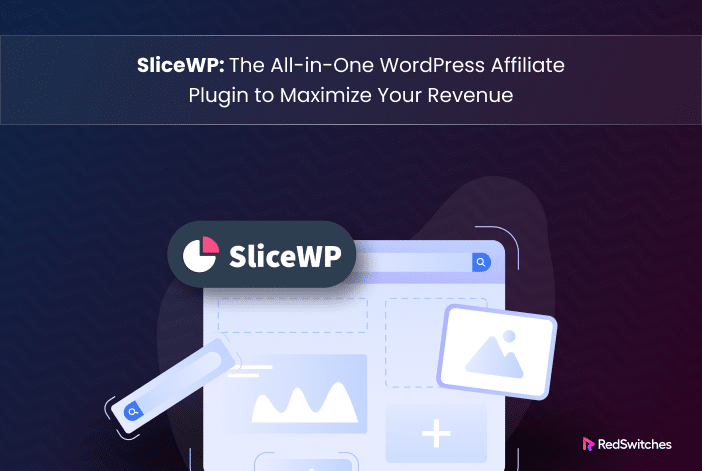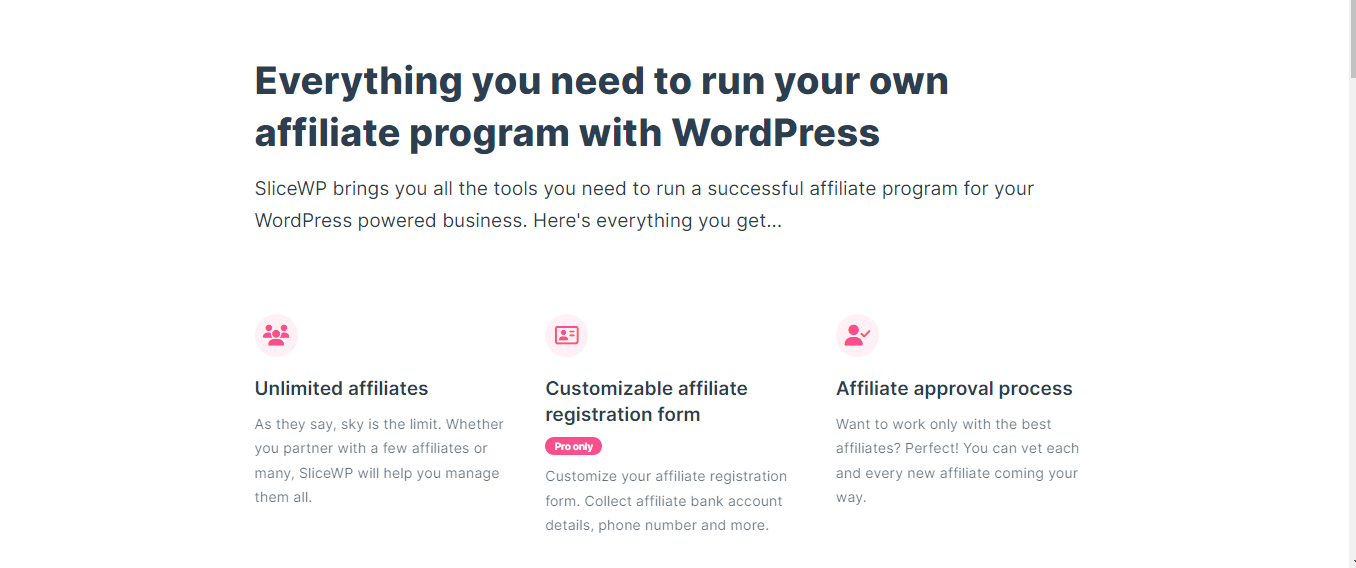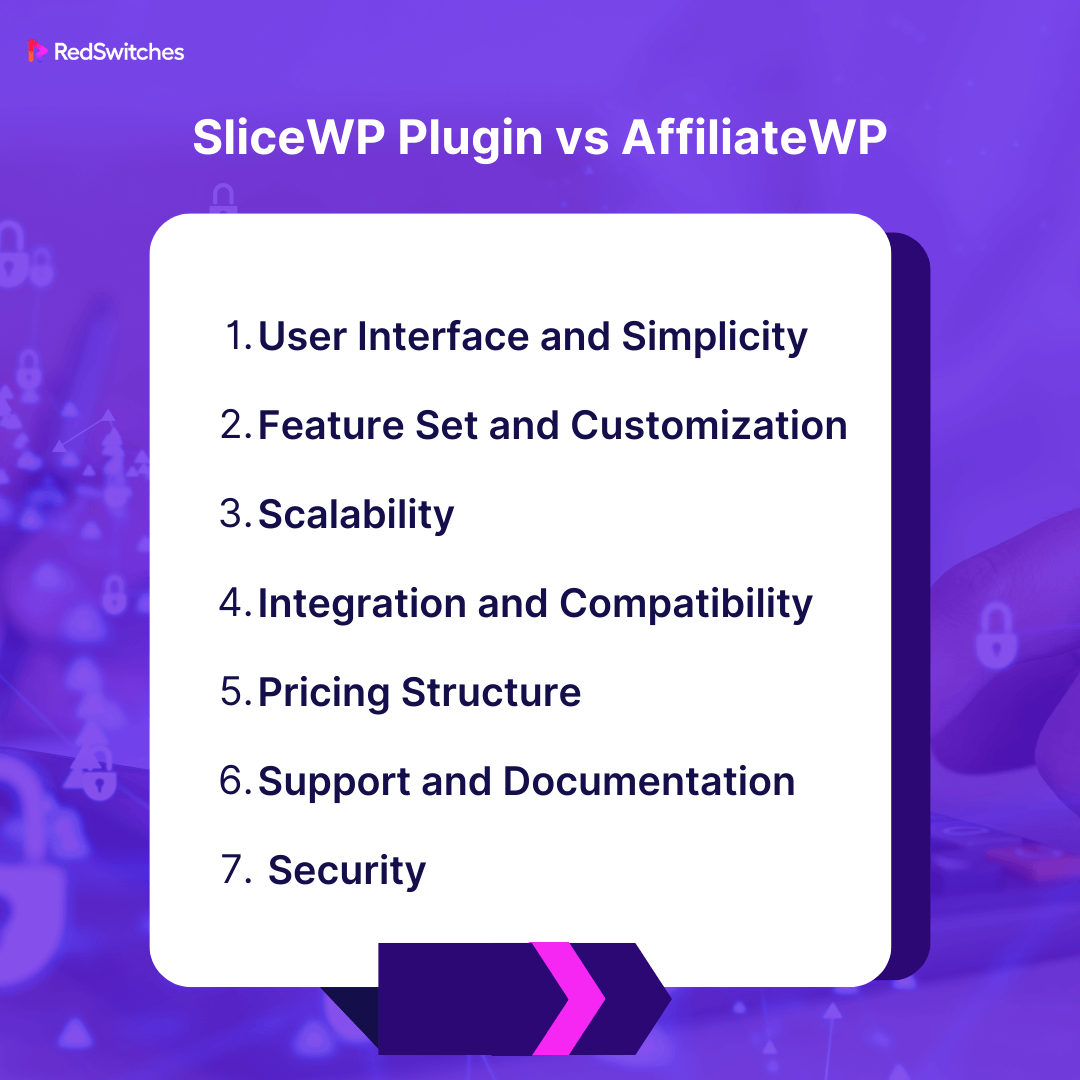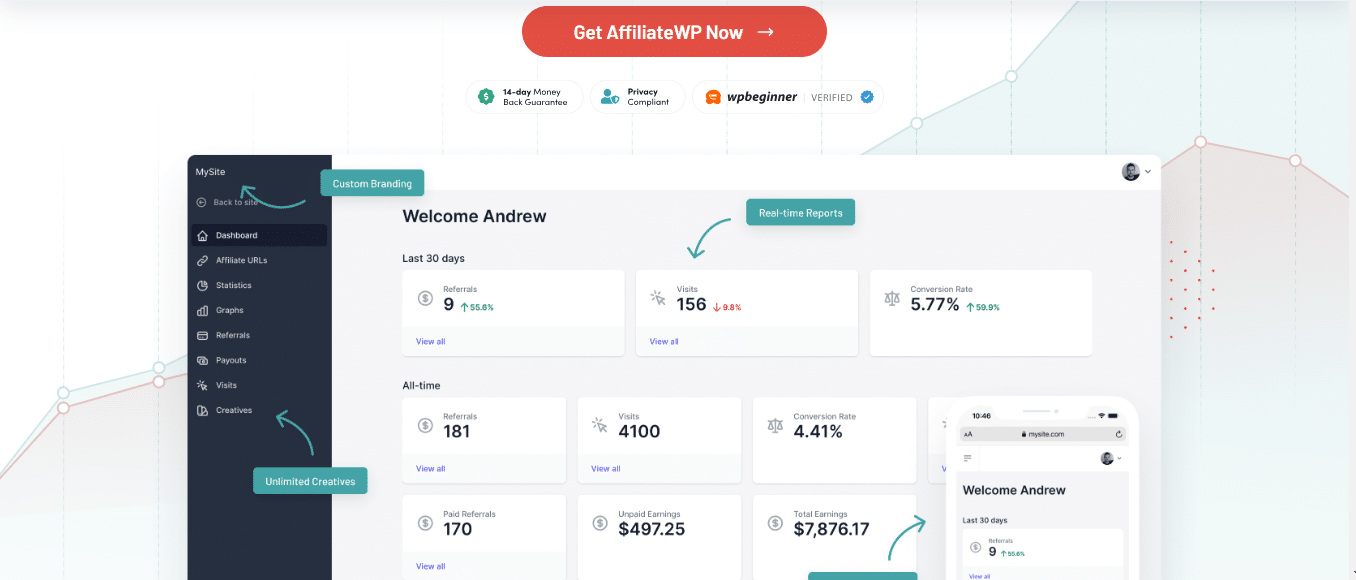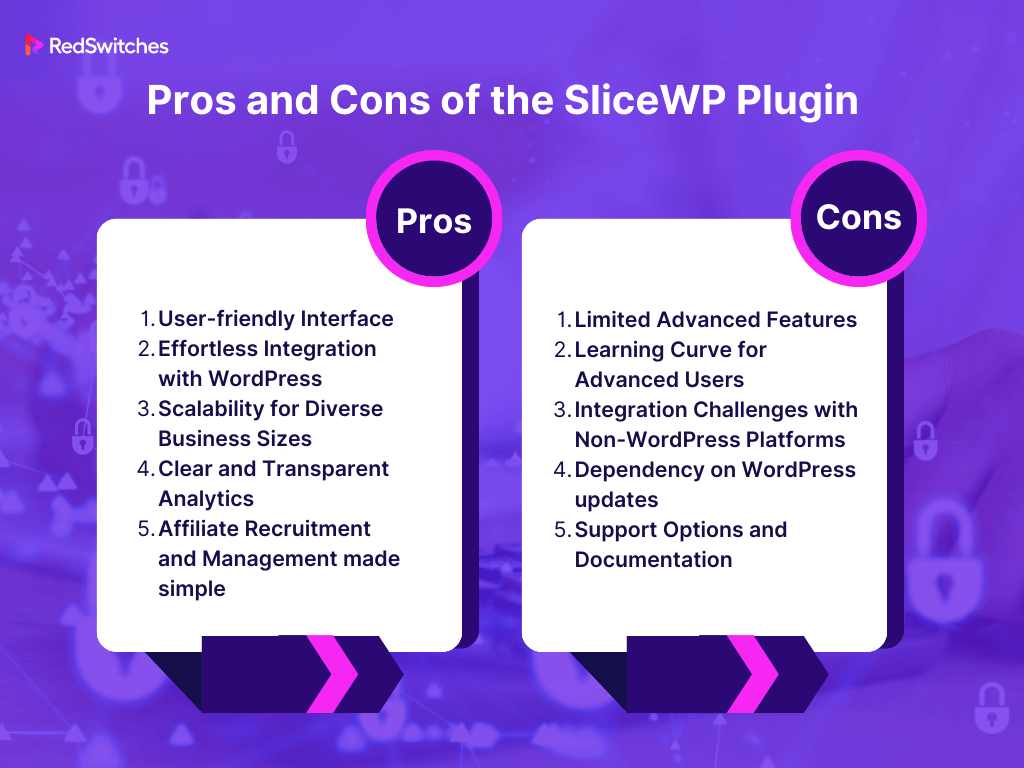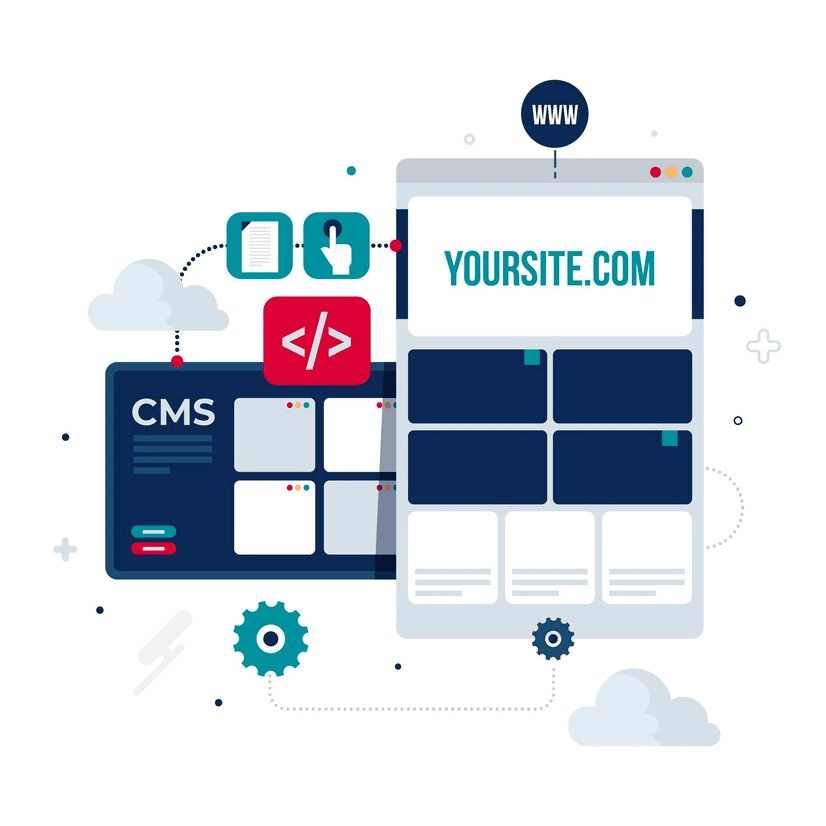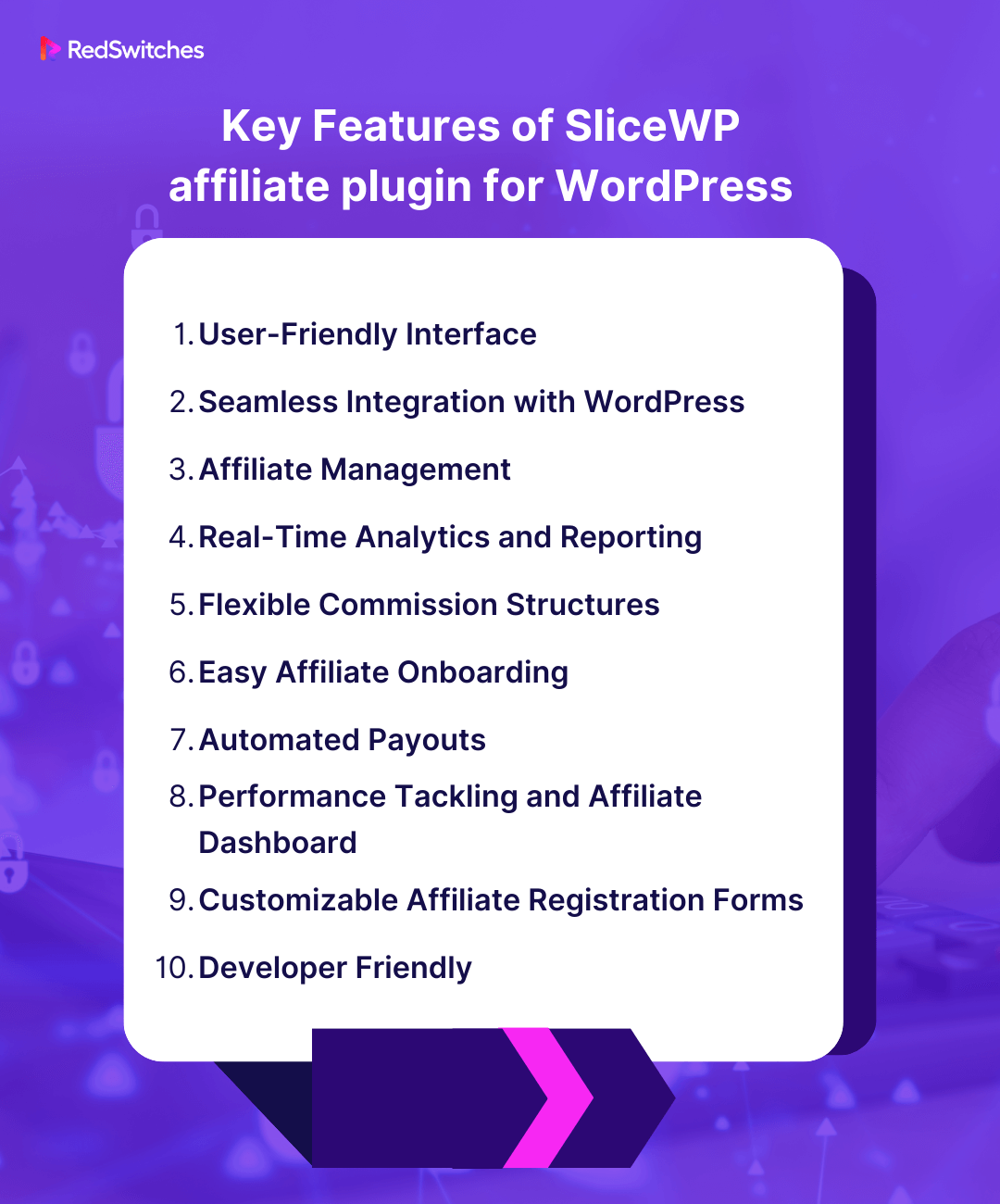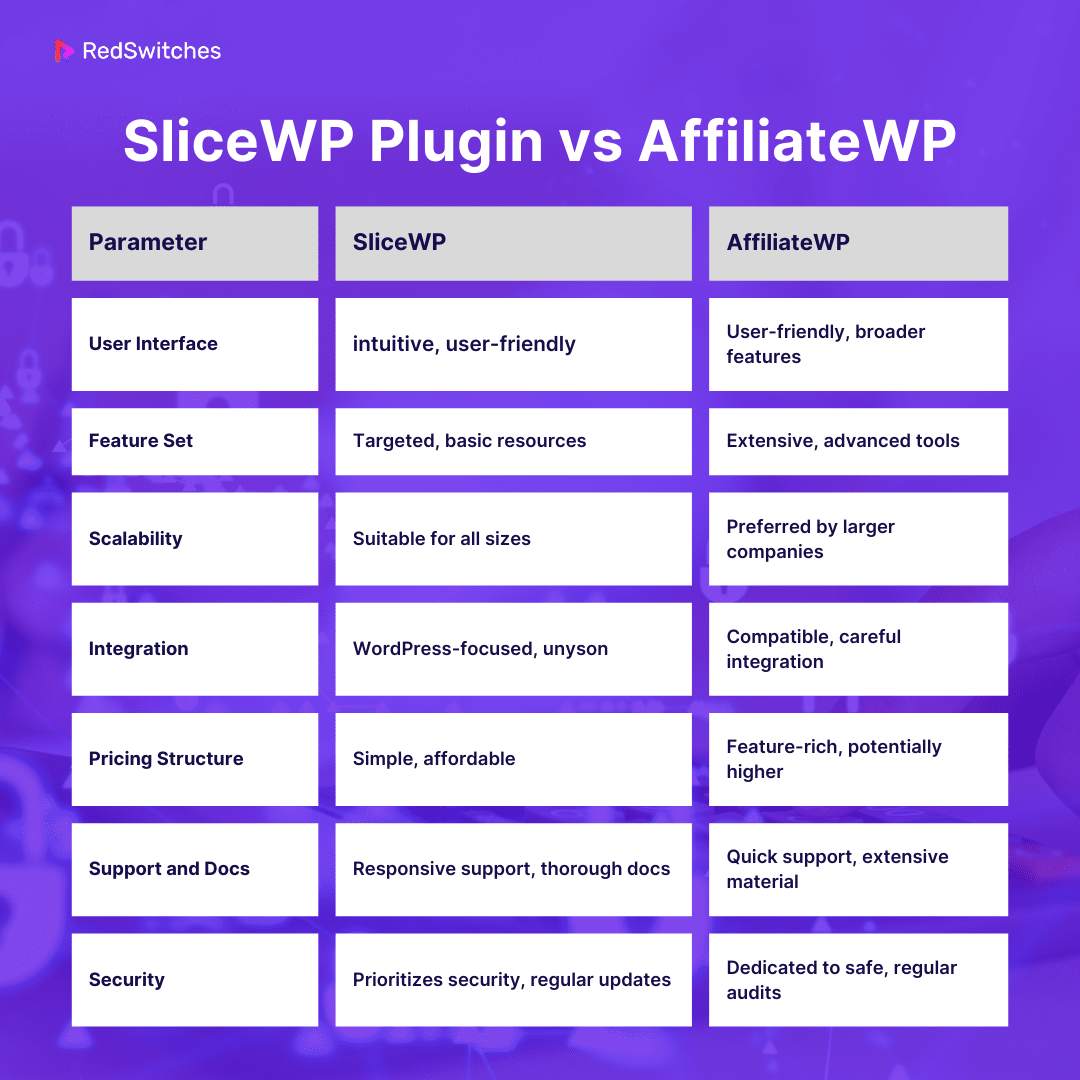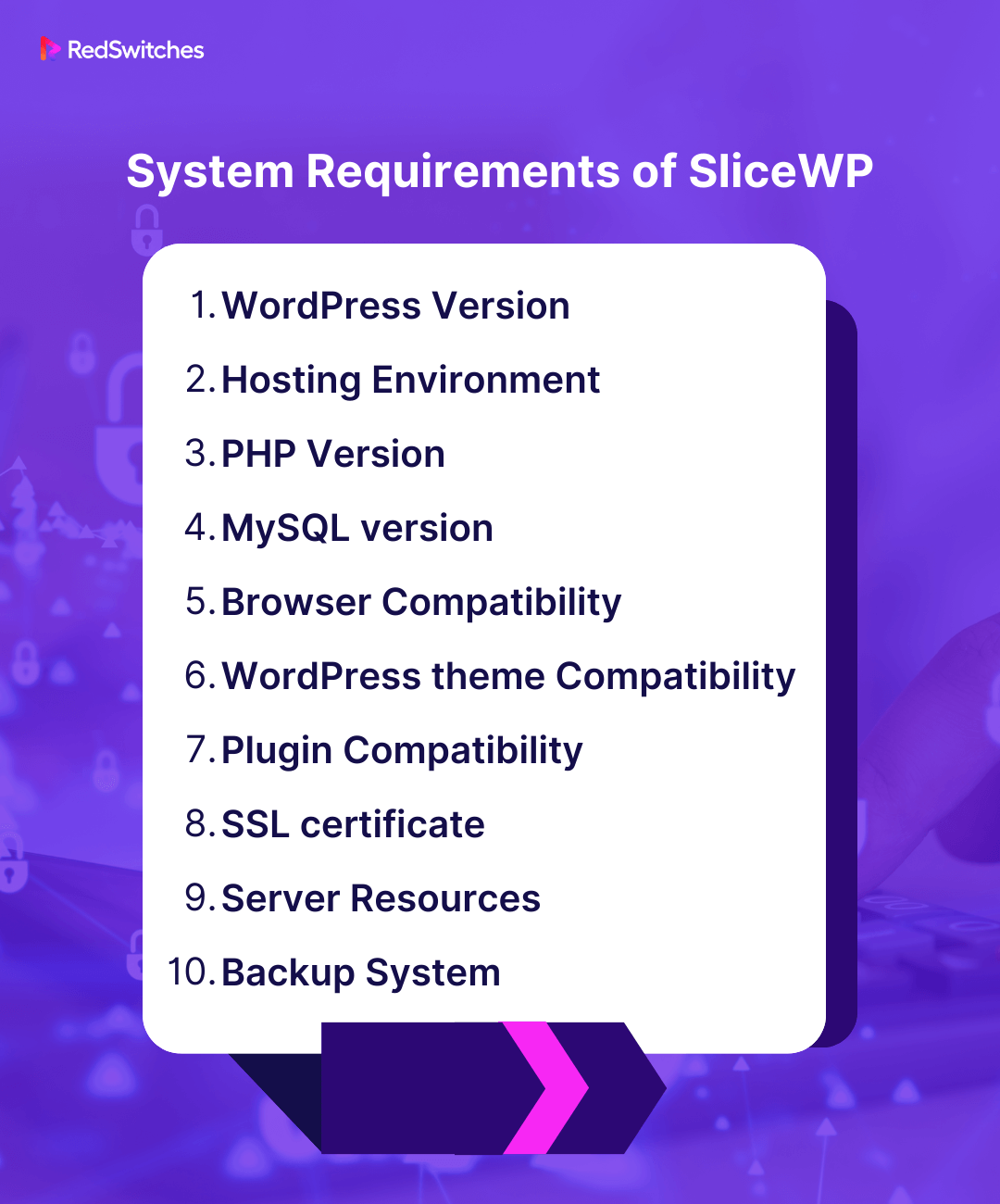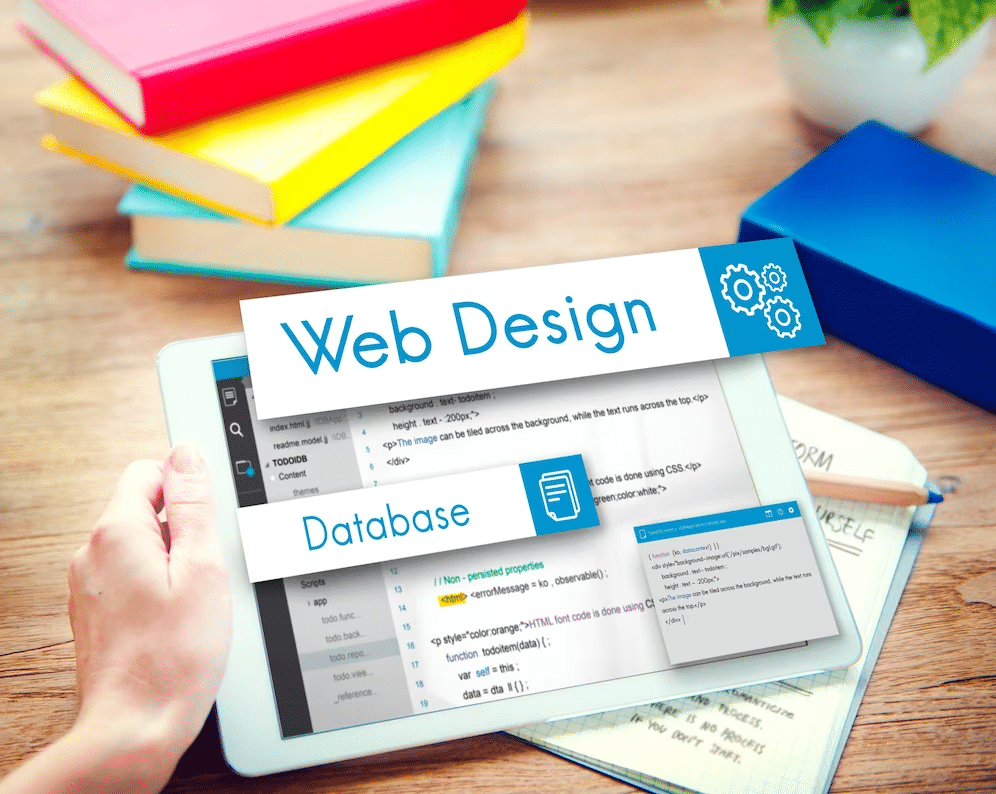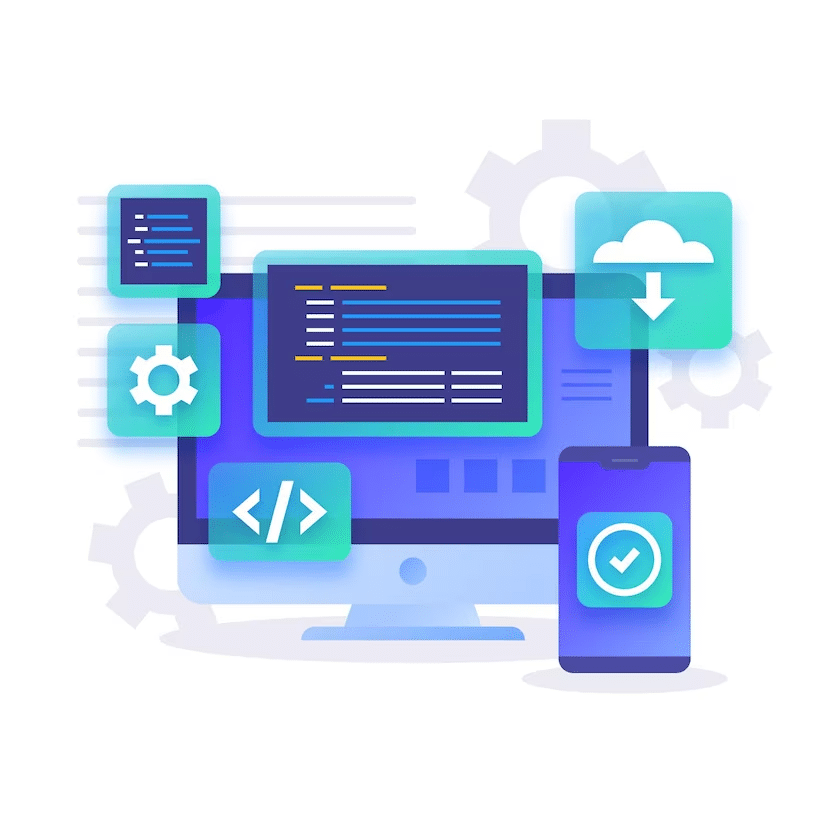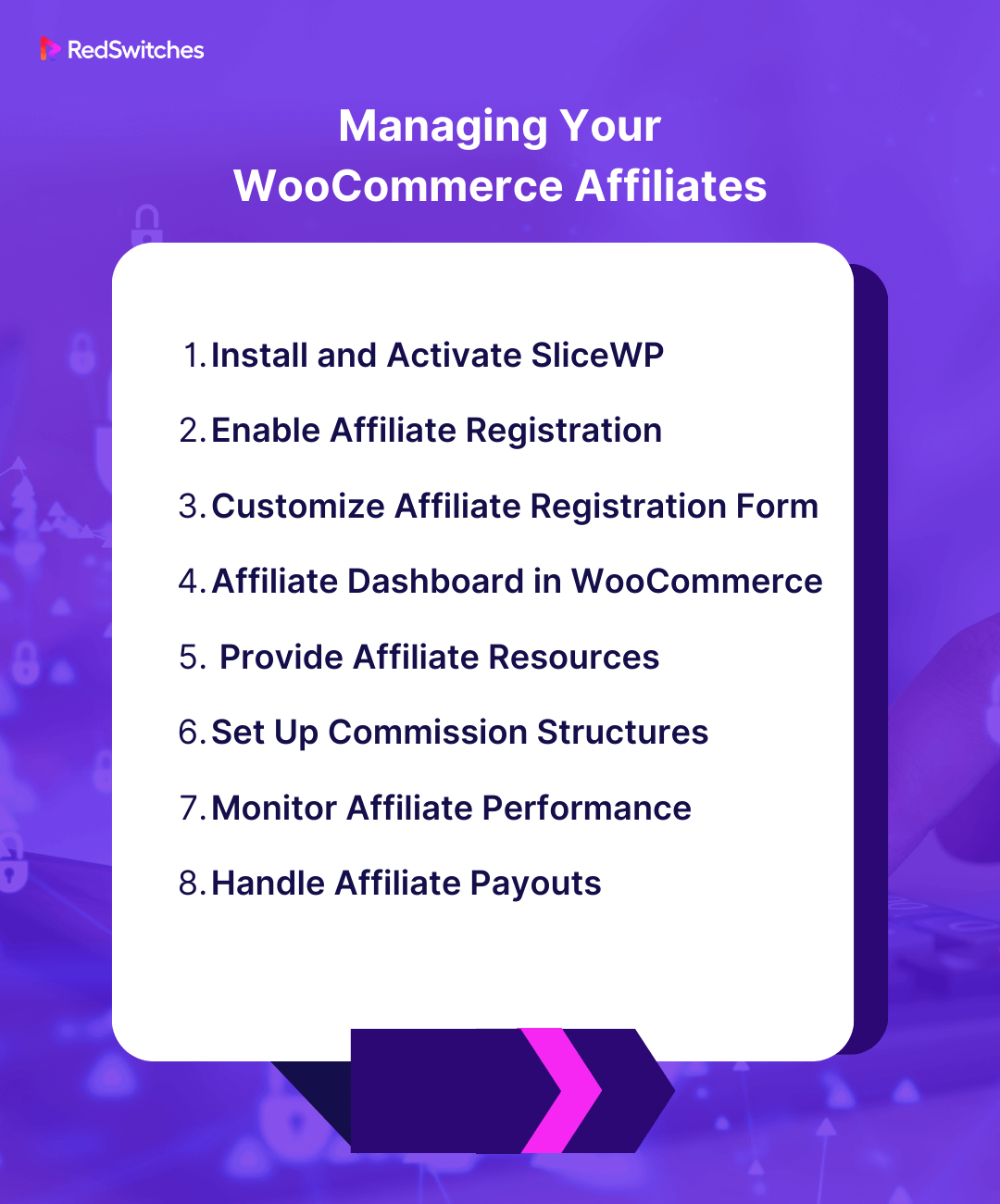Welcome to the dynamic world of WordPress, where functionality and creativity coexist perfectly. In this blog, we delve into SliceWP, a powerful tool that helps you navigate WordPress smoothly and accurately.
Whatever your level of experience with website maintenance, it offers accurate solutions to improve your WordPress experience, opening up a world of possibilities.
Learn about this plugin‘s features, advantages, and insider knowledge, enabling you to create websites with unmatched accuracy and productivity. Let’s get started with an overview of the SliceWP plugin.
Table of Contents
- What is the SliceWP Plugin
- SliceWP Plugin vs AffiliateWP
- Pros and Cons of the SliceWP Plugin
- Key Features of SliceWP Affiliate Plugin for WordPress
- System Requirements of SliceWP
- Registering and Approving Affiliates with SliceWP
- Install and Activate the SliceWP Plugin
- Managing Your WooCommerce Affiliates
- SliceWP Pricing
- Final Thoughts
- FAQs
What is the SliceWP Plugin
Credits: SliceWP
SliceWP is a feature-rich affiliate marketing plugin that works flawlessly with WordPress to turn your website into an effective platform for affiliate marketing. This plugin simplifies organizing and tracking affiliate activities using an easy-to-use dashboard for seamless tracking.
You can easily define custom commission rates, recruit affiliates, and track real-time performance metrics using SliceWP. Because of its adaptable design, it works with a broad range of WordPress themes and plugins, making it a flexible option suitable for companies of all sizes.
It can help you improve your affiliate marketing approach by taking care of the technical details so you can concentrate on growing a strong affiliate network and optimizing earnings.
SliceWP Plugin vs AffiliateWP
This blog section will compare the two powerful WordPress plugins, SliceWP and AffiliateWP.
User Interface and Simplicity
SliceWP: Known for its intuitive user interface, SliceWP prioritizes use and simplicity. Because of its user-friendly interface, users of all skill levels, including novices, can benefit from it.
AffiliateWP: Although AffiliateWP is still very user-friendly, it tends to provide a broader range of features, which could lead to a slightly higher learning curve. It serves users who need a full range of advanced affiliate marketing administration tools.
Feature Set and Customization
SliceWP: This is a fantastic option for anyone who wants a more straightforward and targeted approach to affiliate marketing because of its condensed feature set. It offers crucial resources for tracking results and overseeing affiliates.
AffiliateWP: Distinguished by its vast feature set, AffiliateWP serves users with sophisticated customization requirements. It provides many tools and choices to customize the affiliate marketing experience to meet particular business needs.
Scalability
SliceWP: Designed for companies of all sizes, it is an excellent choice for anyone searching for a scalable affiliate marketing solution that can expand to meet their demands.
AffiliateWP: Due to its extensive feature set and capacity to scale, AffiliateWP is frequently selected by larger companies or companies with intricate affiliate marketing campaigns.
Credits: AffiliateWP
Integration and Compatibility
SliceWP: Specifically engineered to work in unyson with WordPress, it guarantees interoperability with many popular themes and plugins in the WordPress ecosystem.
AffiliateWP: This WordPress plugin installs similarly and is compatible with various plugins. However, because of its feature-rich design, it may need to be carefully integrated with other plugins and themes.
Pricing Structure
SliceWP: Well-known for its uncomplicated pricing structure, it usually provides a more affordable choice, making it available to various users, including startups and smaller enterprises.
AffiliateWP: Although it offers an extensive feature set, AffiliateWP’s pricing may be comparatively more expensive, which organizations on a small budget may want to consider.
Support and Documentation
SliceWP: SliceWP is known for its responsive and helpful customer support. The team is often praised for providing timely assistance and resolving issues efficiently. It offers comprehensive documentation that guides users through the setup process and helps troubleshoot common issues. This can be particularly beneficial for users who prefer self-help options.
AffiliateWP: AffiliateWP offers excellent customer service, with a staff that promptly responds to user questions. Customers are grateful for the quick support when they have concerns about the plugin’s operation or need help with technical issues.
AffiliateWP provides a wealth of material, including in-depth FAQs, tutorials, and tips. The abundance of information might be helpful to users who want to get the most out of the plugin.
Security
SliceWP: SliceWP prioritizes security, putting safeguards in place to safeguard user privacy and affiliate marketing information. To ensure that users are operating in a secure environment, regular updates are published to fix any potential vulnerabilities.
AffiliateWP: It is dedicated to giving affiliate marketers access to a safe and secure platform. Regular security audits are conducted on the plugin, and any vulnerabilities found are fixed with updates. Security must be prioritized, particularly when handling sensitive affiliate data.
Here’s a quick review of all the points discussed above:
Be sure to explore our detailed guide on Blogger vs WordPress: Which is The Better Blogging Platform for 2024?
Pros and Cons of the SliceWP Plugin
This section will explore the advantages and disadvantages of the SliceWP plugin.
Pros
User-friendly Interface
It is an excellent option for users of all skill levels because of its user-friendly interface. Even inexperienced users can effortlessly navigate and use the plugin’s functionality without feeling overwhelmed because of its user-friendly design. This simplicity promotes a favorable user experience by making the onboarding process more accessible for affiliates and website owners.
Effortless Integration with WordPress
Its smooth WordPress integration is one of its best qualities. The plugin is designed to function harmoniously with other plugins and themes within the WordPress ecosystem.
With no technical obstacles, customers can easily integrate affiliate marketing features into their current WordPress websites, thanks to this integration’s streamlined installation process.
Scalability for Diverse Business Sizes
Because this plugin is scalable, it can be used by companies of all sizes. As your demands for affiliate marketing change, the plugin gives you the flexibility to adjust, no matter how big or small your business is. Because of its scalability, it can grow with your business and still be helpful in managing affiliates and let you get the most out of your marketing campaigns.
Clear and Transparent Analytics
The plugin provides Robust analytics features, providing lucid and transparent insights into affiliate performance. Website owners can track metrics like clicks, conversions, and commissions in real time.
Businesses can use this data to find high-performing affiliates, optimize their affiliate marketing strategy, and make well-informed decisions. Analytics clarity improves the overall effectiveness of affiliate marketing management and optimization.
Affiliate Recruitment and Management Made Simple
Recruitment and management of affiliates are made easier with SliceWP. With the help of this plugin, maintaining affiliate connections, customizing commission rates, and onboarding new affiliates is made simple. Website owners may concentrate more on the strategic elements of their affiliate marketing program, such as forming reliable alliances and creating effective promotional campaigns, thanks to the simplification of administrative duties.
Credits: Freepik
Cons
Limited Advanced Features
SliceWP shines at simplicity, but it might be missing some more sophisticated capabilities than other affiliate marketing plugins. Its possibilities for businesses looking for highly specialized features or those with extensive affiliate program requirements may be limited. It is all-important to thoroughly evaluate the plugin’s compatibility with your unique requirements before utilizing it.
Learning Curve for Advanced Users
Despite its user-friendly design, it may have a learning curve for experienced users used to more complex and feature-rich affiliate marketing solutions. Businesses that need a high level of control over every area of their affiliate program or those with special customization requirements may find that its simplicity comes at the expense of some advanced functionality.
Integration Challenges with Non-WordPress Platforms
Although SliceWP interacts with WordPress without issues, companies using non-WordPress systems could encounter integration difficulties. Its interoperability becomes essential if your website is built on another content management system or e-commerce platform. This restriction can make the plugin less useful for companies with different technology infrastructures.
Dependency on WordPress Updates
The performance of this plugin is closely linked to changes and advancements in the WordPress ecosystem. While this generally helps with smooth integration, it also implies that upgrades to other plugins or changes to the WordPress core may affect the plugin’s operation. To prevent such incompatibilities, website owners must keep both SliceWP and their WordPress installation up to date.
Support Options and Documentation
Although it provides help, it may not be as comprehensive or responsive as other affiliate marketing plugins. Businesses that value having a lot of support choices or those that want thorough documentation for customization and troubleshooting may discover that SliceWP support options are on the smaller side.
It is crucial to thoroughly examine the available documentation and support channels to guarantee a seamless plugin experience.
Here’s our comprehensive guide on how to start an eCommerce business if you want to start one!
Key Features of SliceWP Affiliate Plugin for WordPress
Let’s discuss the key features of the SliceWP affiliate plugin for WordPress.
User-Friendly Interface
SliceWP prioritizes user experience with an approachable and intuitive design. The intuitive user interface accommodates users with varying degrees of experience. This translates to a streamlined onboarding procedure for novices, enabling them to rapidly understand the features without feeling overwhelmed.
Users may manage their affiliate programs more effectively when the dashboard has well-organized parts, simple menus, and easy-to-navigate areas.
Seamless Integration with WordPress
One of SliceWP’s main advantages is its perfect integration with WordPress, which guarantees consumers a consistent and accessible experience inside the WordPress environment. The plugin is compatible with many themes and plugins often used in the WordPress ecosystem since it complies with WordPress best practices and coding standards.
This connection helps consumers use affiliate marketing’s power without requiring high technical knowledge by simplifying the installation procedure.
Affiliate Management
Its affiliate management functionalities encompass the complete affiliate partnership lifecycle. Website owners may easily manage affiliates’ profiles, find new ones, and track their progress. This includes establishing unique commission schedules for particular goods or services.
The plugin simplifies administrative duties by offering a centralized platform for monitoring affiliate activity and guaranteeing a well-run affiliate program.
Real-Time Analytics and Reporting
SliceWP provides users with a thorough understanding of their affiliate program’s performance through real-time analytics and reporting tools. Using the dashboard, website owners can monitor key performance indicators (KPIs) like clicks, conversions, and commissions.
This real-time data is priceless for making well-informed decisions, seeing patterns, and quickly fine-tuning marketing campaigns.
Flexible Commission Structures
One of its most notable features is the customizability of its commission structures. Users can alter commission models to meet their companies’ particular requirements. The plug-in supports a range of product and service offers, regardless of whether the commission is set at a fixed rate, based on a percentage, or hybrid.
Because of its adaptability, commission structures can be strategically planned to ensure that they complement the objectives and profitability of the company.
Credits: Unsplash
Easy Affiliate Onboarding
This plugin makes it easier for new partners to join the program by streamlining the affiliate onboarding procedure. Features like invite systems and editable registration forms are frequently included in this. Reducing obstacles in the affiliate recruitment process will encourage affiliates to join up and begin marketing goods and services immediately.
Creating and growing a strong affiliate network requires an effective onboarding procedure.
Automated Payouts
One of SliceWP’s main advantages for handling affiliate rewards is automation. Website owners can build up automated commission payout systems using this plugin. This guarantees consistency and dependability in affiliate payments in addition to saving time. Automated rewards build rapport with affiliates and increase their faith in the affiliate network.
Performance Tackling and Affiliate Dashboard
SliceWP offers unique dashboard making it easy for affiliates to track real-time performance and gather insightful data. It provides incentives and transparency by being able to monitor important metrics like clicks, conversions, and earnings. The affiliate dashboard is a primary point for affiliates to evaluate their influence, comprehend their audience, and maximize their marketing endeavors.
By improving communication between affiliates and website owners, this feature helps the affiliate program succeed as a whole.
Customizable Affiliate Registration Forms
With this plugin, affiliate signup forms can be created and edited. This customization lets website owners gather particular data throughout the onboarding procedure. Customizing registration forms to collect pertinent information guarantees that the affiliate management system aligns with the company’s particular requirements.
It also helps website owners and their affiliates communicate and understand each other better.
Developer Friendly
For users who know how to code, SliceWP is frequently regarded as developer-friendly. With the plugin’s hooks, filters, and extensive documentation, developers can add and alter its capabilities. This flexibility is essential for companies that need certain features or integrations catered to their particular needs.
This plugin can be more thoroughly integrated by developers into WordPress websites, guaranteeing a smooth integration with the overall site architecture.
To get to know how much websites cost to develop in 2024, check out this link!
System Requirements of SliceWP
Unlike traditional software, SliceWP does not require a stand-alone system, yet it is essential to consider the larger context in which it operates. Below is a summary of the crucial factors to consider:
WordPress Version
This plugin is designed to be compatible with WordPress, and its functionality is directly related to the WordPress version that is now active on your website. Until the cutoff date in January 2022, it is recommended to maintain SliceWP and WordPress updated with the most recent versions. By doing this, you can be sure you’re getting the most recent updates, security patches, and enhancements.
Hosting Environment
SliceWP is a WordPress plugin, so it’s essential to consider the hosting environment for your WordPress website. Hosting your WordPress website with a reliable and appropriate service is advised. Well-known hosting companies that satisfy WordPress’ recommended hosting requirements typically integrate seamlessly with SliceWP.
Because PHP and MySQL are essential to WordPress, ensure your hosting environment can accommodate the necessary versions of these programs.
PHP Version
It uses PHP for its server-side scripting, just like WordPress. Utilizing a PHP version that works with SliceWP and WordPress is crucial. Verify that your hosting environment permits you to choose or upgrade to the PHP version that the plugin recommends. PHP must be kept up to date for security and compatibility reasons alike.
MySQL Version
WordPress utilizes MySQL as its database management system. SliceWP is a WordPress plugin that stores affiliate-related data in a database. As with PHP, ensure your hosting environment supports the MySQL version that works with WordPress and SliceWP. Updating MySQL regularly is recommended for security and performance concerns.
Browser Compatibility
Although the WordPress dashboard is where SliceWP’s main functionality is controlled, browser compatibility should still be taken into account. It ought to function flawlessly with contemporary and widely known web browsers. You ought to be able to administer your affiliate program without encountering compatibility problems, regardless of your preference for Chrome, Firefox, Safari, or another browser.
Credits: Freepik
WordPress Theme Compatibility
SliceWP is made to function with various WordPress themes. Still, your selected theme can affect how its components look and feel. Ensure your WordPress theme works with it to keep administrators and affiliates enjoying a consistent and aesthetically beautiful experience.
Plugin Compatibility
WordPress sites use many plugins to achieve different capabilities. Even though this plugin is made to work with many different plugins, it’s essential to be aware of any potential conflicts. Ensure that any other plugins besides SliceWP are current and appropriate for your WordPress version.
SSL certificate
Any website must take security seriously, but this is especially true regarding affiliate marketing and sensitive data. It is highly advised that you install an SSL certificate on your website. It not only builds trust—which is essential when managing affiliate relationships—but it also improves the security of data flow between users and your website.
Server Resources
Depending on the program’s success, affiliate marketing websites may see different volumes of visitors. Ensure your server’s CPU, RAM, and storage are adequate for any future spikes in traffic with your hosting package. This is especially crucial for more extensive affiliate networks or websites with much traffic.
Backup System
It’s imperative to back up your WordPress website regularly, and SliceWP data is no exception. Even though it may not have precise backup requirements, a solid backup plan guarantees that you can promptly recover your website and affiliate data in an emergency or data loss.
Explore the six types of SSL certificates for your website here.
Registering and Approving Affiliates with SliceWP
Affiliate self-registration, administrator approval via hand, and setting up the setup within this plugin are all included in the registration and approval process for affiliates using it. The steps for registering and approving affiliates are as follows:
Affiliate Self Registration
- In the SliceWP settings within your WordPress dashboard, navigate to the “Affiliates” or “Registration” section.
- Enable affiliate self-registration if it’s not already enabled. This allows potential affiliates to sign up on their own.
- Configure any required fields for the affiliate registration form, such as name, email, and payment details.
Admin Notification Settings
Set up the admin notification settings to get notifications when a new affiliate registers. This guarantees that new registrations are immediately reported to the administration.
Affiliate Registration Process
- Affiliates will complete the necessary fields on your website’s affiliate registration form.
- Terms and conditions, which you can alter in the SliceWP settings, might need to be accepted.
Admin Review and Approval
- Administrators can review pending affiliate registrations after notification or by routinely visiting SliceWP’s “Affiliates” area.
- The administrator can view a list of affiliates awaiting approval by going to the “Pending” or “Not Approved” tab in its settings’ “Affiliates” section.
Approving Affiliates
- Examine the affiliate’s information in the registration form.
The administrator can approve the affiliate if everything is in order.
- Certain plugins allow you to manually update the affiliate’s status, while others may only have a simple approve button next to each pending affiliate.
Credits: Freepik
Affiliate Approval Notification
Upon approval, the affiliate can automatically receive an email or notification welcoming them to the affiliate program. If necessary, alter these email notifications in the SliceWP settings.
Providing Affiliate Resources
Once your affiliate program has been approved, you should give them access to marketing materials, banners, affiliate links, and any other information they need to promote your goods or services. SliceWP frequently has sections dedicated to referral or affiliate resources.
Setting up Commission Structures
Commission structures can be configured in the SliceWP settings. Specify the payment terms for affiliates who suggest others. Commissions that are based on percentages, set rates, or a mix of the two may be included.
Testing Affiliate Links
To be safe, think about verifying your affiliate links to ensure commissions are registered correctly and monitored. You can utilize test transactions to verify that the affiliate tracking system is operating correctly.
Ongoing Management
Check SliceWP’s “Affiliates” area frequently to manage affiliate statuses, evaluate performance, and resolve problems (if any).
Utilize the SliceWP dashboard to track affiliate activity and evaluate the effectiveness of your affiliate program.
Install and Activate the SliceWP Plugin
Credits: Freepik
This section will cover the step-by-step details of installing and activating the SliceWP plugin.
Installing SliceWP Plugin
Login to your WordPress Dashboard
Access the admin area of your WordPress website by entering your username and password on the login page.
Navigate to the Plugins Section
In the WordPress dashboard, find and click on “Plugins” in the left-hand menu. This will open the Plugins page.
Click on Add New
On the Plugins page, click the “Add New” button at the top. This will take you to the Add Plugins page.
Search for SliceWP
In the search bar on the Add Plugins page, enter “SliceWP” and press Enter. The SliceWP plugin should appear in the search results.
Install SliceWP
Find the SliceWP plugin in the search results and click the “Install Now” button. WordPress will download and install the plugin automatically.
Activating the Plugin
After the installation, you’ll see an “Activate” button. Click on it to activate the plugin.
Managing Your WooCommerce Affiliates
Effective management of your WooCommerce affiliates is essential to the success of your affiliate marketing campaign. This detailed guide will help you manage your WooCommerce affiliates efficiently:
Install and Activate SliceWP
- Ensure that SliceWP is installed and activated on your WooCommerce-enabled WordPress site.
- Configure the basic settings of SliceWP, including commission structures, affiliate registration options, and payout methods.
Enable Affiliate Registration
Enable the affiliate registration feature in SliceWP (typically found in the plugin settings) to allow affiliates to register themselves.
Customize Affiliate Registration Form
Tailor the affiliate registration form to gather necessary information. Include fields such as name, email, payment details, and any other relevant data.
This customization is often available within the SliceWP settings.
Affiliate Dashboard in WooCommerce
Affiliates can access their personalized dashboard within the WooCommerce interface. Ensure they see performance metrics, earnings, and promotional materials.
Provide Affiliate Resources
Equip affiliates with promotional resources such as banners, text links, and product images. Manage these resources within SliceWP so that affiliates can easily access and incorporate them into their marketing efforts.
Set Up Commission Structures
Configure commission structures that align with your business goals. SliceWP often supports various commission models, including fixed rates, percentage-based commissions, or a combination.
Monitor Affiliate Performance
To monitor affiliate performance, check the SliceWP statistics area frequently. Keep tabs on commissions, conversions, and clicks. Determine which of your affiliates are performing the best, and evaluate the program’s overall efficacy.
Handle Affiliate Payouts
Establish and oversee the affiliate payment procedure. Although SliceWP usually provides automated payout options, ensure that affiliates receive their rewards on schedule and the payment details are correct.
SliceWP Pricing
SliceWP’s pricing is really simple. You can use the plugin on one site for yearly plans and get priority assistance by purchasing their Pro plan for $169 (regularly $229). This is perfect for a one-person operation.
Alternatively, freelancers, agencies, and developers can get this plugin on ten sites and receive VIP assistance by purchasing Pro Plus for $259 (regularly $349).
Final Thoughts
SliceWP is a reliable and easy-to-use affiliate marketing tool for WordPress users, providing a flawless affiliate program management experience. We looked at its features, compared it with AffiliateWP, and discussed the benefits and drawbacks, highlighting its adaptability and practical affiliate management tools. It is unique because it offers developer-friendly features, real-time analytics, and flexible commission systems.
Even if SliceWP’s pricing structure offers a valuable option for one-time payments, it’s essential to check the most recent information on their official website. When you use SliceWP to navigate the world of affiliate marketing with accuracy, keep in mind our comprehensive assistance for hosting options that work in unison with the success of your affiliate program.
Examine the powerful combination of SliceWP and RedSwitches to improve your affiliate marketing endeavors with WordPress and their dedicated servers.
FAQs
Q. How much does SliceWP cost?
SliceWP offers two plans: the Pro Plan at $169 per year, including all features, a single site license, and priority support; and the Pro Plus Plan at $259 per year, which extends to 10 site licenses and VIP support, both offering comprehensive affiliate marketing tools.
Q. How do affiliate programs work?
Affiliate programs work by rewarding individuals (affiliates) for driving traffic or sales to a business through their marketing efforts, earning a commission for each successful referral.
Q. Can SliceWP integrate with existing WordPress themes and plugins?
Yes, SliceWP is designed to seamlessly integrate with a wide range of WordPress themes and plugins. The developers have adhered to WordPress best practices and coding standards, ensuring compatibility with the diverse ecosystem of WordPress extensions.
Q. How does SliceWP handle affiliate payouts, and what payment methods are supported?
SliceWP facilitates automated affiliate payouts and supports various payment methods, including popular options like PayPal.
Q. What is SliceWP Affiliate?
SliceWP Affiliate is a WordPress Affiliate plugin that allows you to easily manage an affiliate program and run your affiliate program directly from your WordPress dashboard.
Q. What are the key features of SliceWP Affiliate?
SliceWP Affiliate comes with features such as unlimited affiliates, affiliate approval process, managing your affiliate program, paying your affiliates, setting affiliate commission rates, and more.
Q. How can SliceWP Affiliate help with affiliate marketing?
SliceWP Affiliate allows you to set up and run your affiliate program, manage your affiliate partners, link customers to affiliates, and reward your affiliates for their efforts, all from the comfort of your WordPress dashboard.
Q. Can I reward my affiliates with coupons?
Yes, SliceWP Affiliate allows you to create affiliate coupons and reward your affiliates with special discounts or offers.
Q. How does SliceWP Affiliate support affiliate social share?
SliceWP Affiliate provides features to enable affiliate social share, allowing affiliates to share your products or services on their social platforms and earn commissions for referrals.
Q. Can I have an unlimited number of affiliates using SliceWP Affiliate?
Yes, SliceWP Affiliate allows you to have unlimited affiliates, allowing you to grow your affiliate program without any restrictions.
Q. What is the process for affiliates to join my program?
Affiliates can easily sign up for your affiliate program and go through an approval process managed by SliceWP Affiliate.
Q. How are affiliate commissions managed with SliceWP Affiliate?
SliceWP Affiliate provides tools to manage affiliate commissions, track affiliate referrals, and pay affiliates for their conversions.
Q. Can I keep my affiliates informed about program updates?
Yes, you can keep your affiliates in the loop by providing them with updates and relevant information through SliceWP Affiliate.
Q. How easy is it to start my own affiliate program with SliceWP Affiliate?
SliceWP Affiliate makes it easy to start an affiliate program, allowing you to quickly set up and have a successful affiliate program up and running.