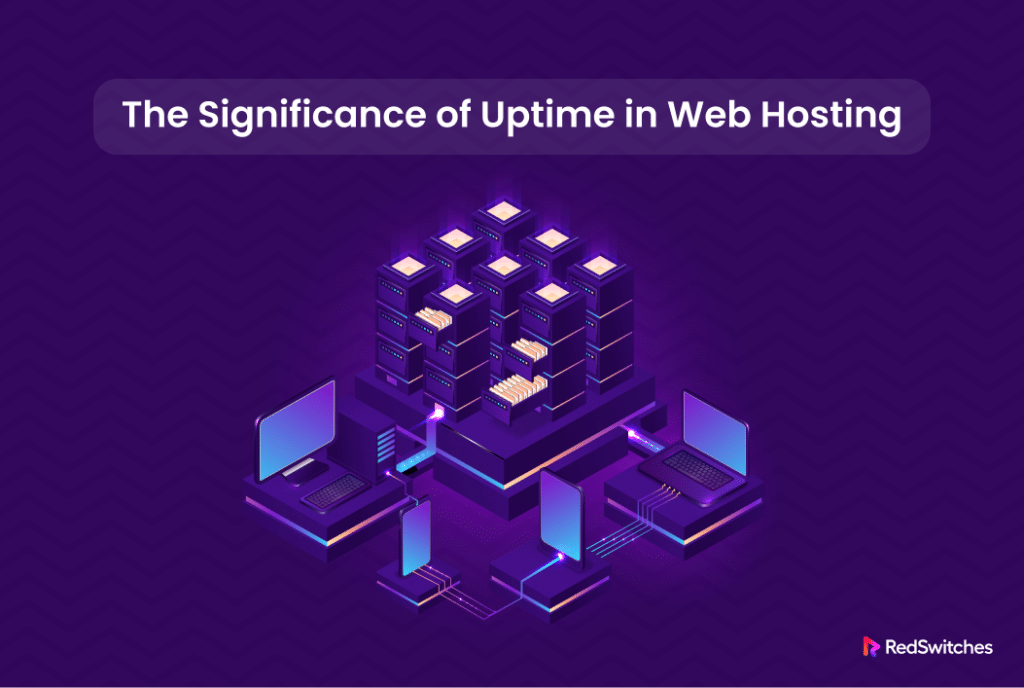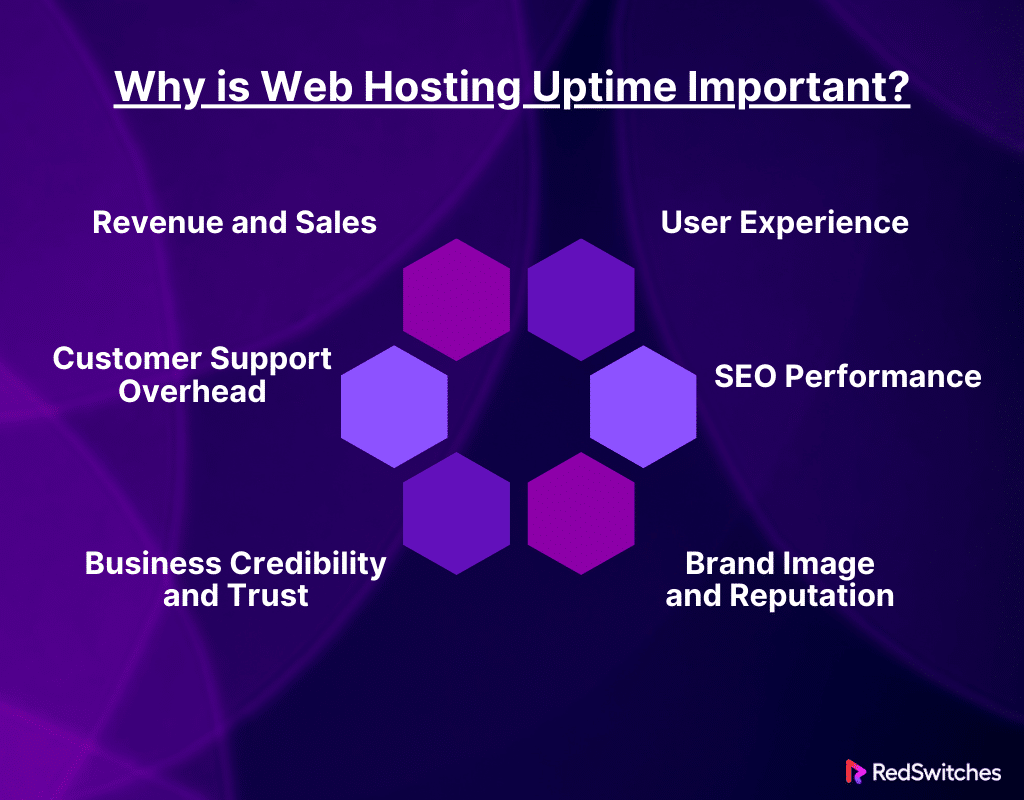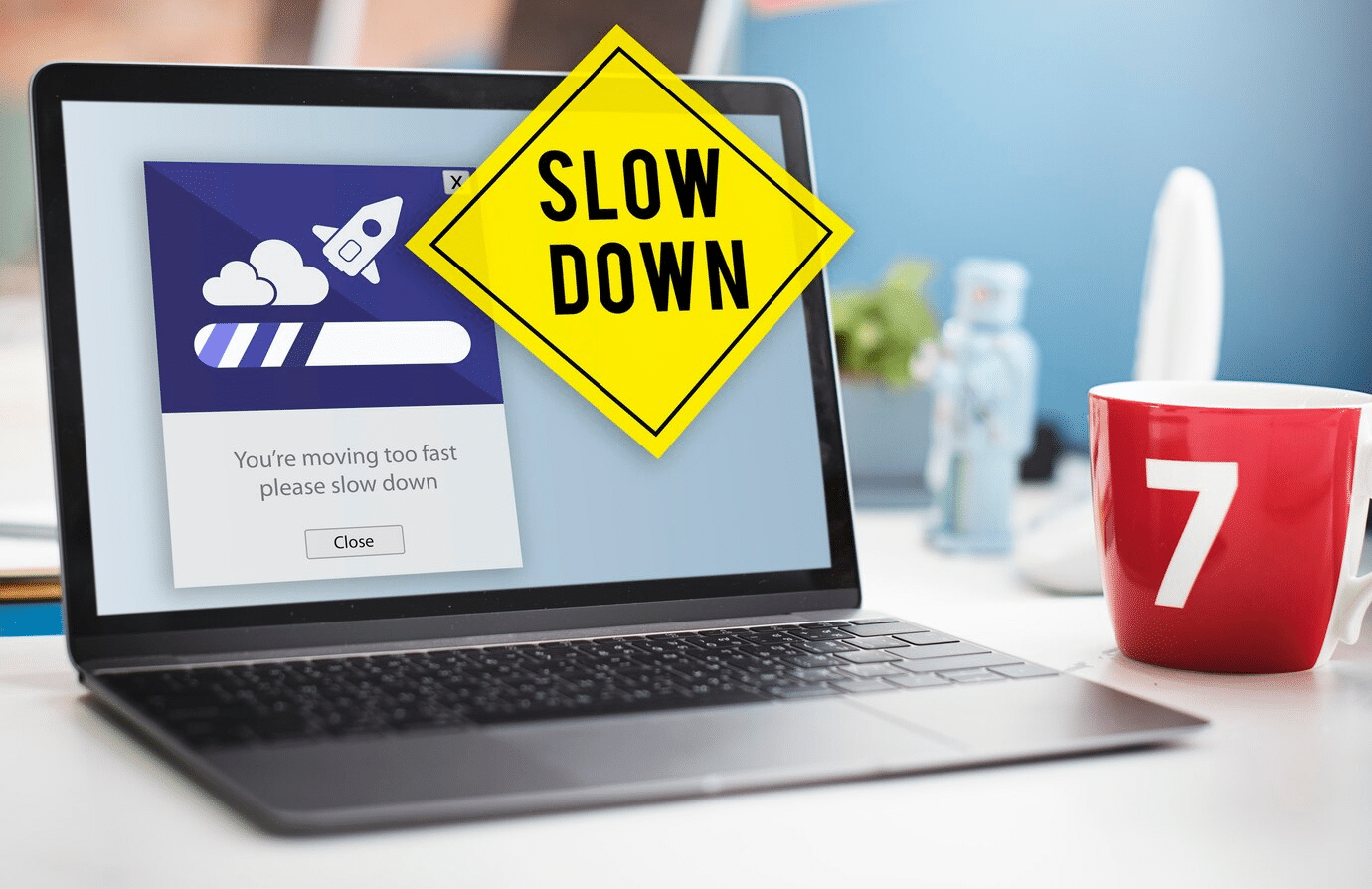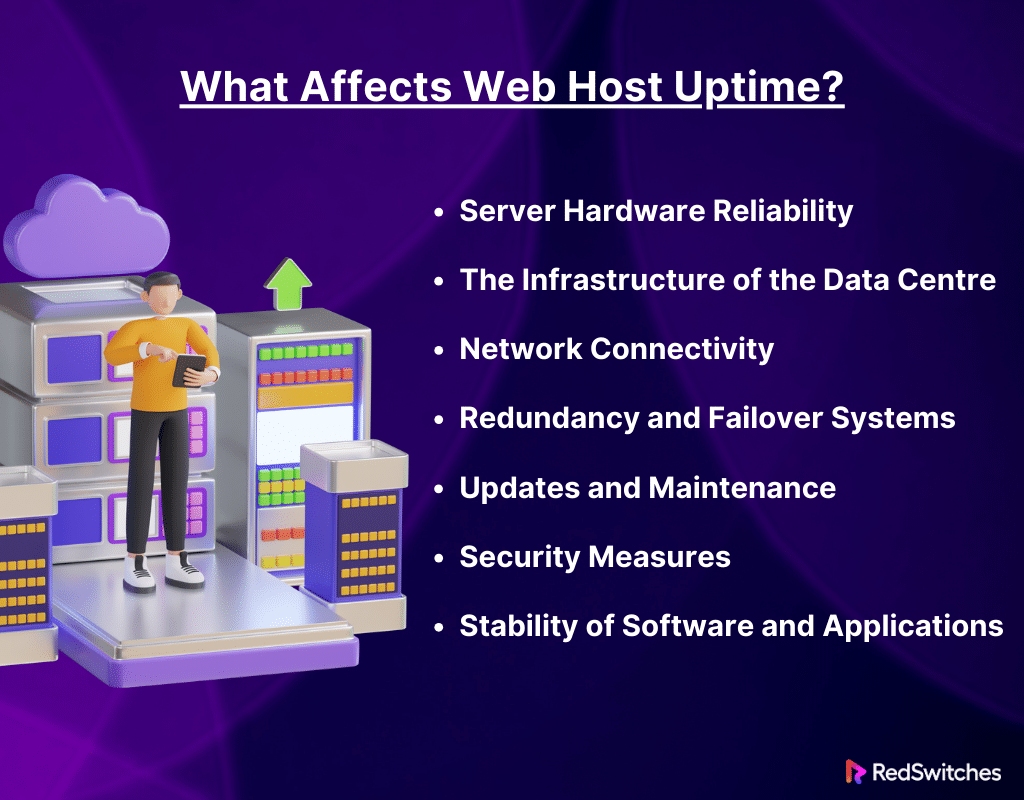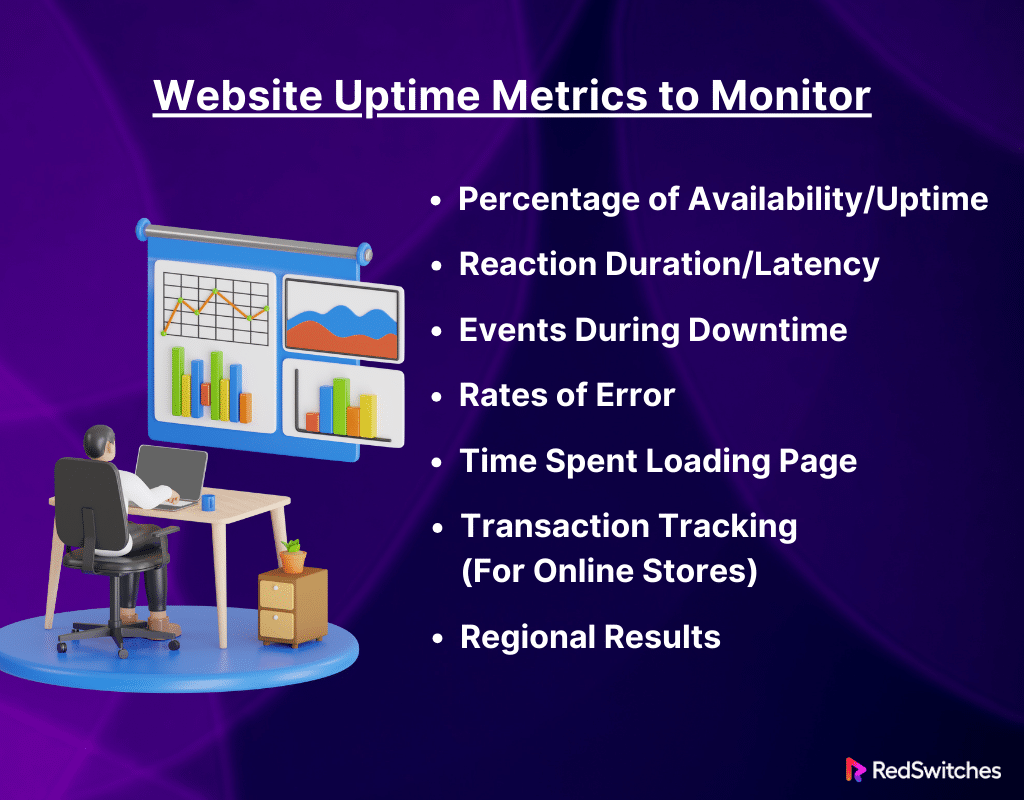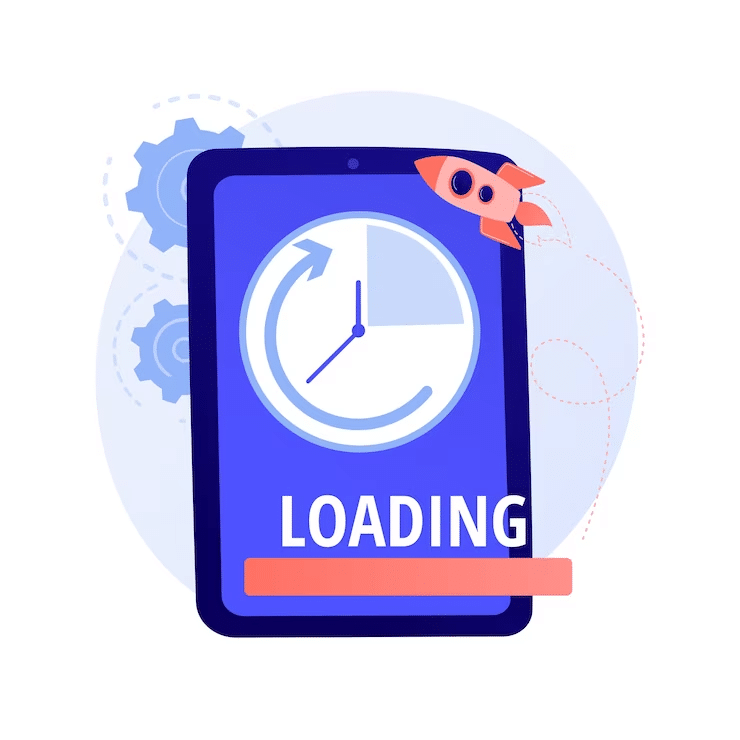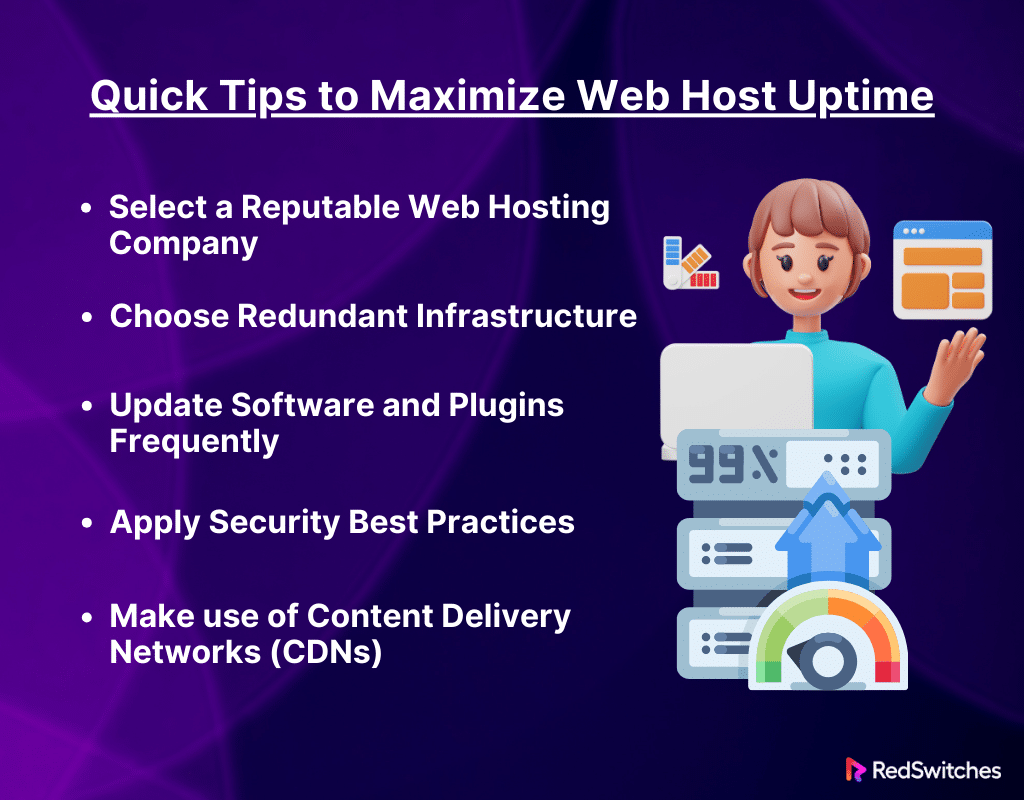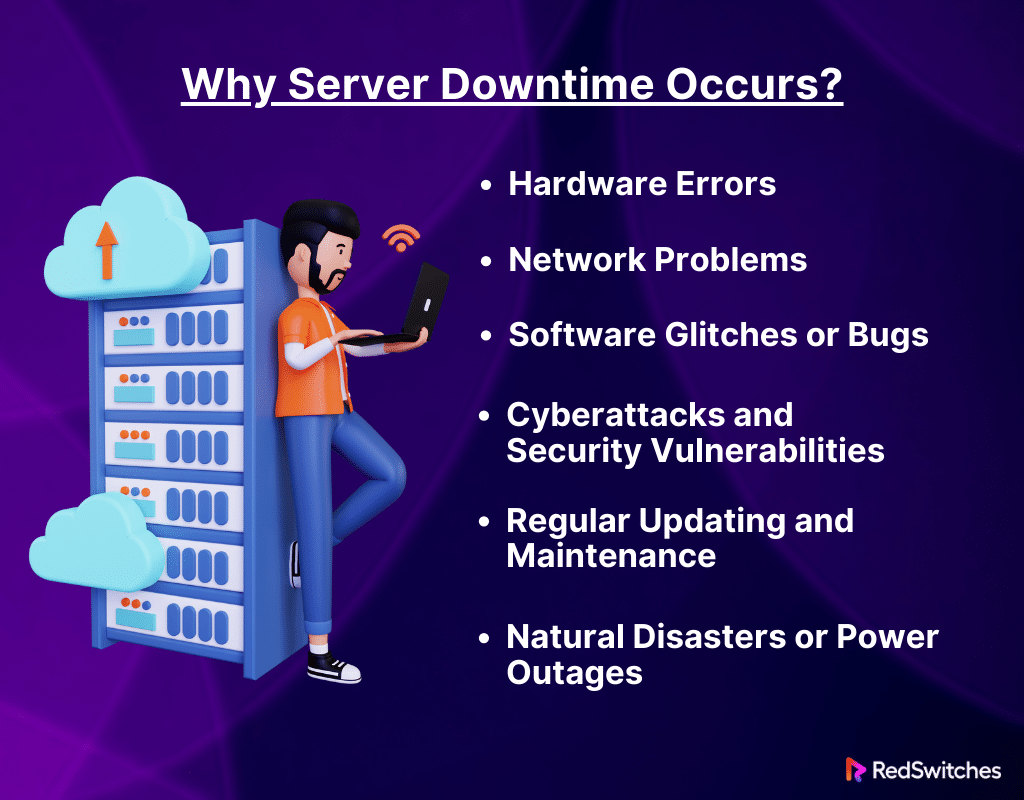Key Takeaways
- A website’s uptime indicates its dependability by measuring its operational duration.
- Uptime is vital for fostering trust, improving search engine rankings, and providing a great customer experience.
- To get a percentage value, compute uptime as (total time – downtime / Total Time) * 100.
- The uptime of a website can be affected by hardware problems, server maintenance, and online threats.
- Monitor response times, outage issues, and server response codes for proactive management.
- Regular updates, maintenance, and CDN implementation are necessary to achieve the best performance.
- Invest in a thorough disaster recovery strategy, redundancy, and a strong hosting infrastructure.
- Aim for high percentages, but be aware that it is quite challenging to achieve 100% uptime.
Welcome to the internet world’s digital pulse, where every second matters, and downtime is the opportunity-stealing silent thief. A website’s vitality in the fast-paced world of the internet is gauged by its consistent uptime, which is just as important as clicks and interactions. The need for a consistent online presence is greater than ever as we approach 2024, making choosing a reliable web hosting company crucial.
We’ll explore the significant relevance of website hosting uptime, going beyond the numbers and statistics, and how it affects user experience, business credibility, and careful balancing with search engine algorithms.
Come along as we break down the components of a robust online ecosystem and identify the protectors of continuous digital life.
Table of Contents
- Key Takeaways
- What is Uptime in Web Hosting?
- Why is Web Hosting Uptime Important?
- How is web host Uptime Calculated?
- What Affects Web Host Uptime?
- Website Uptime Metrics to Monitor
- How to Monitor Website Uptime
- Quick Tips to Maximize Web Host Uptime
- Long-Term Strategies for Web Host Uptime
- 100% Uptime, is it possible?
- Why Server Downtime Occurs?
- Consequences of Server Downtime
- What is an Uptime Guarantee?
- What is an Ideal Uptime?
- My Website Is Down. What Should I Do Next?
- Conclusion
- FAQs
What is Uptime in Web Hosting?
Credits: Freepik
In web hosting, uptime is when a website or online service remains live and available to users without disruptions or outages. It is an essential parameter for assessing the dependability and accessibility of a network or web hosting server. Uptime is commonly represented as a percentage and shows how long a server has been online and functioning properly compared to the entire time.
Uptime is the time a server has stayed up and running. Typically, a percentage is given for this, such as “99.9% uptime.” An excellent indicator of how well a web hosting company maintains the uptime of their systems is uptime. A high uptime percentage indicates that the hosting company’s servers are operational, which implies that any website you host with them should also remain operational. Uptime matters a lot since unavailable websites cannot attract visitors.
The simple way to determine uptime percentage is to take the ratio of the whole time a server has been up and express it as a percentage. For example, a server’s uptime percentage would be about 99.73% if it has been online for 364 days out of the year. This numerical depiction is more than just a statistic; it shows how dedicated a hosting company is to giving its customers a dependable and constant online presence.
Why is uptime important? Think of your website like a physical store; downtime is like having a ‘closed’ sign on the entrance. In the digital age, where customers anticipate instantaneous access, even a few minutes of interruption can have tremendous repercussions.
Uptime is critical in dedicated servers, which are physical servers leased solely to a single client. When opposed to shared hosting, dedicated servers provide more control, stability, and performance.
Why is Web Hosting Uptime Important?
So why is web host uptime important? Let’s discuss the reasons behind it.
User Experience
Giving users a smooth and responsive experience depends on consistent uptime. User experiences are greatly enhanced when a website is accessible without any disruptions. Users appreciate websites that load quickly and consistently, and a site that regularly satisfies these needs builds confidence and happiness.
Conversely, users who experience downtime may become frustrated and leave the website or look for other options. This part of the user experience is essential for keeping visitors on the site, promoting interaction, and building a solid online reputation.
Business Credibility and Trust
Professionalism and dependability are closely related to a solid web presence. All businesses must have a dependable and well-navigable website, whether big or small. Regular outages can damage a company’s reputation by making customers question its dependability and dedication to offering high-quality services. In the digital world, trust can be easily lost, so it might be difficult for a website that goes down to win back the audience’s confidence.
Revenue and Sales
Uptime directly correlates with revenue and sales for e-commerce enterprises. A website’s accessibility is essential when consumers are making important selections about what to buy. Any outage during these critical times could mean lost revenue and long-term clientele. Uptime can impact a company’s entire income stream and its immediate financial ramifications, so e-commerce platforms must prioritize dependable hosting solutions.
Brand Image and Reputation
The dependability of a website reflects on the brand as a whole. A continually accessible website is essential to the time and money businesses invest in building a strong brand perception. Downtime can negatively affect user experiences and communicate unreliability, damaging a brand’s reputation.
Furthermore, bad downtime experiences can spread quickly via social media, which increases the potential harm to a brand’s reputation. Consistent uptime demands vigilance to protect brand reputation.
SEO Performance
Several elements are taken into account by search engine algorithms when ranking websites. One of these elements is uptime since search engines want to deliver users accurate and pertinent results. Frequent downtime on a website might hurt its search engine rankings and make it less visible to potential visitors. Thus, maintaining high uptime levels is crucial for the user experience and gaining advantageous rankings in search engine results.
Customer Support Overhead
A rise in customer support inquiries is frequently the result of downtime. When a user can’t access a website, they are likely to ask for help to find the source and estimate the time it will take to fix it.
Customer support teams are overworked due to this surge in support requests, which takes away from resources that could be used for proactive changes and improvements.
Therefore, minimizing downtime is a strategic approach and a technological factor for properly managing customer support.
Credits: Freepik
Also read Server Downtime: Causes, Effects, and How to Prevent It
How is web host Uptime Calculated?
The ratio of the actual time a server or hosting system is up and running (i.e., not experiencing any downtime) to the total time for a given period is used to compute web host uptime, which is expressed as a percentage. The following formula can be used to determine the uptime percentage:
Uptime %=( Total Time – Downtime / Total Time )×100
Here is a thorough explanation of each element in the formula:
Determine the Total Time:
First, you need to establish the total time you are observing. For example, if you are calculating the uptime for a month, then the total time would be the number of days in the month multiplied by 24 hours and then by 60 minutes (if calculating in minutes).
Identify the Downtime:
Downtime is the total time during the observed period that the website or server was not operational or accessible. This data is often obtained from monitoring tools or server logs.
Calculate the Uptime:
Uptime can be calculated by subtracting the downtime from the total time in the observed period.
Convert to Percentage:
Finally, to express uptime as a percentage, you divide the uptime (the result from step 3) by the total time and then multiply by 100.
For instance, if you are calculating monthly uptime and there was a total of 60 minutes of downtime in a 30-day month, the calculation would be:
Total Time in minutes = 30 days * 24 hours/day * 60 minutes/hour = 43,200 minutes
Uptime in minutes = Total Time – Downtime = 43,200 minutes – 60 minutes = 43,140 minutes
Uptime % = (43,140 / 43,200) * 100 ≈ 99.861%
Credits: Freepik
This indicates that during that particular year, the server’s uptime was roughly 99.861%.
The ratio of a server’s running time to its overall running time, represented as a percentage, is used to measure web host uptime. This measure is essential for assessing hosting provider dependability and guaranteeing websites and online services are consistently available. SLAs and monitoring tools are crucial for preserving and assessing web host uptime.
Hosting companies use monitoring tools and systems that keep track of the dedicated server’s performance metrics, status, and any outages to evaluate its uptime. Frequent reports and analytics facilitate an understanding of the server’s dependability and compliance with uptime guarantees for clients and hosting providers.
What Affects Web Host Uptime?
After discussing the calculation, we will understand the factors that affect Web host uptime in this section.
Server Hardware Reliability
The uptime of web hosting largely depends on server hardware’s dependability. The workhorses that manage user requests, conduct data processing, and provide content are servers. Hardware malfunctions like a broken hard drive, defective RAM, or CPU problems can prevent the server from operating normally.
Regular hardware maintenance, monitoring, and prompt replacement of aging components are important to reduce the possibility of hardware-related downtime.
The infrastructure of the Data Centre
The data center, which serves as the hosting hub, must maintain a strong infrastructure. While backup generators or other power sources lessen the effects of power disruptions, adequate power supplies guarantee continuous operation. Good cooling systems keep equipment from overheating and guarantee peak performance. Furthermore, stable network connectivity is essential for smooth communication between users and servers, both internally and outside.
Network Connectivity
Network connectivity is the vital link that enables servers to communicate with the internet and, by extension, users. A website may become inaccessible due to network connectivity problems, outages, or latency issues. To address this, hosting companies frequently invest in high-capacity bandwidth, multiple internet service providers (ISPs), and redundant network channels to guarantee dependable and quick connections.
Redundancy and Failover Systems
Redundancy refers to redundant parts or systems that serve as fallbacks if the primary system malfunctions. To continue operating continuously, failover systems automatically switch to backup components. These techniques lessen the impact of hardware malfunctions by ensuring a backup component is available in case one fails.
Credits: Freepik
Updates and maintenance
To keep operating systems and server software current, routine maintenance is required. Security patches, bug fixes, and optimizations are frequently included in updates. On the other hand, mishandled upgrades may cause brief outages if they are not tested thoroughly or are not planned for times of low traffic. Hosting companies usually adhere to best practices to execute updates with the least disturbance.
Security Measures
In the digital world, security is of utmost importance. Hosting companies put strong security measures in place to guard against cyberattacks, unauthorized access, and data breaches. A secure hosting environment is facilitated by firewalls, intrusion detection and prevention systems (IDPS), frequent security audits, and the timely deployment of security fixes.
Stability of Software and Applications
The stability of server-side software and applications directly impacts uptime. System crashes or bugs, glitches, or compatibility difficulties may cause malfunctions. Hosting companies do thorough testing, quality assurance, and ongoing monitoring to find and fix problems before they affect the live environment.
Also read Web Security Gateways: Primary Features, Benefits, How It Works & More
Website Uptime Metrics to Monitor
In this section, we will explore the web host uptime metrics to be monitored.
Percentage of Availability/Uptime
This is the leading indicator of your website’s overall availability. It shows the proportion of the entire time your website is up and running and is typically expressed as a number. For instance, if your site has 99.9% uptime, it should only be offline 0.1% of the time.
Reaction Duration/Latency
The speed at which your website reacts to a request is measured by its response time. It is essential to the user experience, and keeping an eye on it ensures that users can engage with the site quickly and effectively. Issues with website optimization, network latency, or server speed may cause slow response times.
Events During Downtime
Monitoring the frequency and length of outages gives you information about how dependable your hosting system is. You can see trends and implement fixes if you know when and how frequently your website goes down.
Rates of Error
Error rate monitoring aids in identifying problems that may impact user interactions. HTTP status codes that denote issues that require attention include 404 (Not Found) and 500 (Internal Server Error). An abrupt rise in mistake rates may indicate possible problems.
Credits: Freepik
Time Spent Loading Page
Both user experience and search engine optimization depend heavily on how quickly a webpage loads. In addition to degrading user experience, slow page loads can affect search engine rankings. Tracking page load times makes it easier to see where a website needs to perform better.
Transaction Tracking (For Online Stores)
Monitoring the entire transaction process is crucial if your website allows for transactions. This involves keeping track of every step, from item selection to payment confirmation. Transaction monitoring ensures that all of your website’s essential functions—like finishing a purchase—are operating as they should.
Regional Results
Users in different geographic regions may see varied performance from websites. Tracking your website’s performance in different locations makes it easier to spot possible latency problems and guarantees a consistent user experience globally.
How to Monitor Website Uptime
Credits: Freepik
Let’s learn the steps to monitor Website Uptime.
Selecting a Service for Website Uptime Monitoring
Start by doing your homework and choosing an appropriate website uptime monitoring provider. Think about the functionality, accessible pricing options, customer feedback, and the degree of customization.
Register and Create an Account
Create an account after deciding on a monitoring service. Give the required details, like your email address and a strong password. Certain services can need billing information based on the plan that is chosen.
Include Your Website in the Monitoring Service
Include your website in the monitoring service after registering. Usually, this entails typing the URL of your website and indicating the kind of monitoring checks you wish to run, like TCP, HTTP, or HTTPS inspections.
Configure Monitoring Settings
Change the monitoring parameters to suit your tastes. Configure alarm settings, choose monitoring areas (geographical regions) and specify the check frequency. Customize the monitoring service to meet your unique needs and downtime levels.
Set Up Alerts
Assign alerts so that you are notified when there is any downtime. Select suitable alerting techniques like SMS texts, email notifications, or integrations with Slack, Discord, or other collaborative tools. Ensure notifications are sent to the appropriate team members who oversee website uptime.
Check for False Positives
Configure the monitoring service to confirm possible occurrences and look for false positives to prevent needless warnings. Certain systems allow you to do additional tests before sending out an alert, adding an extra degree of assurance for detected issues.
By keeping an eye on these metrics, hosting companies and clients can get a complete picture of how well a dedicated server is performing and make sure that websites on dedicated servers always offer a dependable and responsive online experience.
Quick Tips to Maximize Web Host Uptime
After discussing the monitoring of web host uptime, we will now learn the five tips to Maximize our web host uptime. Let’s explore.
Select a Reputable Web Hosting Company
Start by doing extensive research and choosing a hosting company that has a solid reputation for dependability. Seek suppliers with a track record of delivering dependable and secure hosting environments, high uptime guarantees, and satisfied clients.
Choose Redundant Infrastructure
Make sure your hosting provider has redundancy built into its infrastructure. This covers network components, data storage, and redundant servers. Backup plans and failover procedures should be set up to take over without any problems in case of a hardware malfunction or other problems.
Update Software and Plugins Frequently
Ensure your CMS, plugins, and server software are current. Security patches are frequently included in routine updates, which fix bugs and boost system performance. Regular updates help provide a safe and efficient hosting environment.
Apply Security Best Practices
By applying best practices, you may improve the security of your hosting environment. This includes setting up firewalls, conducting frequent security audits, and enforcing rules about strong passwords. Potential disruptions and unwanted access are less likely to occur in a secure hosting environment.
Make use of content delivery networks (CDNs)
CDNs can be used to distribute website material among several servers that are positioned strategically all over the globe. By decreasing latency and speeding up page loads, CDNs improve the performance of websites. Because content is supplied from different locations, they also offer some redundancy.
Also read How Does a CDN Work? Content Delivery Networks Explained
Long-Term Strategies for Web Host Uptime
Now, let’s focus on the Long-term Strategies for Web Host uptime.
Select a Reputable Web Hosting Company
Start by doing extensive research and choosing a hosting company that has a solid reputation for dependability. Seek suppliers with a track record of delivering dependable and secure hosting environments, high uptime guarantees, and satisfied clients.
Choose Redundant Infrastructure
Make sure your hosting provider has redundancy built into its infrastructure. This covers network components, data storage, and redundant servers. Backup plans and failover procedures should be set up to take over without any problems in case of a hardware malfunction or other problems.
Update Software and Plugins Frequently
Ensure your CMS, plugins, and server software are current. Security patches are frequently included in routine updates, which fix bugs and boost system performance. Regular updates help provide a safe and efficient hosting environment.
100% Uptime, is it possible?
Achieving 100% web host uptime is a difficult objective that is practically unachievable because of the many variables that might affect how accessible a website is. Perfect web host uptime is elusive due to unforeseen occurrences and maintenance requirements, despite hosting companies’ best efforts to achieve high availability.
Downtime Causes and Impacts
Downtime can be caused by various things, such as software upgrades, hardware malfunctions, network problems, security events, and even natural disasters. Unexpected events can still happen, even with redundancy and failover systems in place, resulting in temporary outages.
Understanding the Need for Periodic Maintenance and its Role in System Optimization
Periodic downtime is frequently required for maintenance tasks, essential for system optimization and security updates. It is unlikely that 100% uptime without any service interruptions can be achieved, even with meticulous planning and scheduling during times of low demand.
Navigating the Realities of Service Level Agreements (SLAs)
Industry-standard Service Level Agreements (SLAs) usually reflect the real challenges of maintaining continuous availability by guaranteeing uptime percentages, like 99.9% or 99.99%. Although they strive to minimize downtime, these SLAs accept the potential of some.
Although it may not be possible to achieve perfection, hosting companies always make investments in best practices and new technology to increase uptime, guaranteeing that websites are accessible and functional for the great majority of the time. The industry standard of 100% uptime is still being pursued, which motivates further advancements in hosting procedures and infrastructure.
The Challenges and Priorities in Achieving 100% Uptime on Dedicated Servers
When it comes to dedicated servers—frequently selected for their dependability and efficiency—achieving 100% uptime is complex but still a top priority.
Dedicated servers offer more control and reliability regarding resource allocation than shared hosting settings. To reduce downtime for their clients, hosting companies that offer dedicated server solutions usually strongly emphasize high availability and make significant infrastructure investments.
Why Server Downtime Occurs?
After understanding everything about web host uptime, now it is time to discuss why server downtime occurs.
Hardware Errors
Hardware malfunctions frequently cause server outages. Hardware components included in servers include CPUs, memory modules, power supplies, and hard drives. These parts may eventually wear out or fail without warning, which could cause system problems or crashes.
Essential services may not be available as a result of hardware failure. It is imperative for organizations to rapidly identify and replace any broken components to minimize downtime and restore server operation.
Network Problems
Network concerns include cabling, switches, routers, and internet service providers. Insufficient network connectivity impedes the data transfer process between users and servers, hence impacting the usability and responsiveness of websites and applications.
During network problems, users can encounter sluggish loading times or be unable to reach the server. Network issue diagnosis and resolution are necessary to guarantee dependable and consistent communication.
Software Glitches or Bugs
Errors in the operating system, programs, or other software components of the server are referred to as software bugs or glitches. These problems may appear as crashes, strange behavior, or deteriorating performance.
Software issues may cause server instability, which degrades user performance. Reducing downtime requires prompt detection and fixing of software problems using patches, updates, or debugging.
Cyberattacks and Security Vulnerabilities
Unauthorized access, hacking attempts, DDoS attacks, and malware outbreaks are examples of security breaches. Such actions jeopardize servers’ security and integrity, resulting in system compromise, data leaks, or service interruptions.
Security breaches can cause long-term downtime while companies attempt to contain the breach, assess the damage, and put security measures in place to thwart similar incidents in the future.
Regular Updating and Maintenance
Planned downtime for regular server maintenance, upgrades, or updates is known as scheduled maintenance. This downtime is planned and required to maintain servers operating effectively and safely.
Organizations must notify users of maintenance schedules to minimize interruption, even when scheduled downtime is known beforehand. Service access may be impacted if servers go down for a while during this period.
Natural Disasters or Power Outages
Environmental variables, power outages, or overheating may impact server infrastructure. Sudden server shutdowns might occur due to unfavorable climatic circumstances or insufficient electrical supply.
In a power outage or severe weather, servers may not function properly without adequate backup power and environmental controls. Safeguards like climate control systems and uninterruptible power supplies (UPS) helps reduce these risks and maintain server reliability.
Consequences of Server Downtime
For individuals and corporations, website outages can seriously affect several facets of online operations and presence. The following are some significant website repercussions outages:
Financial Loss: For e-commerce platforms, downtime directly correlates to lost income. Missed sales and transaction possibilities due to inaccessible websites can hurt the bottom line.
Negative User Experience: Users anticipating easy website access become frustrated during downtime. A bad user experience has the power to turn people away, which lowers user engagement and sources any commercial deals.
SEO Impact: Trustworthy and easily navigable websites rank higher in search results. Regular or prolonged outages may result in a drop in search engine rankings, which would lessen the website’s and its content’s visibility.
Damage to Brand Reputation: The unreliability of a brand is adversely affected by downtime. Customers might doubt the professionalism of a company that frequently has disruptions, which could harm the brand’s credibility and reputation in general.
Reduced Productivity: Downtime interferes with regular business operations for companies that depend on internal systems and communication channels. Employee productivity may suffer due to their inability to obtain the necessary knowledge and tools.
Data Loss or Corruption: Unplanned downtime increases the possibility of data loss or corruption, especially when technical problems or device malfunctions exist. Long-term effects on the company may result from this, impacting customer relations and business continuity.
What is an Uptime Guarantee?
The percentage of time a business promises its servers will be up and operating is known as its uptime guarantee. While most web providers offer an uptime guarantee, not all of them do. It is not guaranteed that there won’t be any outages. If you do, though, and the outages continue longer than promised, the provider will usually reimburse you for the time your website was unavailable because of server problems.
Understanding Server Errors and Downtime
When your website goes down, it’s crucial to identify the cause. Error codes like 502 or 503 indicate server-related issues. Monitoring the duration and frequency of downtime is important, as it forms the basis for seeking reimbursement from your web server.
Uptime Guarantees and Compensation
Uptime guarantees don’t shield you from occasional outages but define acceptable downtime limits. Reliable hosting services offer compensation to clients impacted by server disruptions exceeding these limits, such as service credits or extended subscriptions.
Comprehending the Terms of Uptime Guarantees
Grasping the specifics of your web host’s uptime guarantee is essential. Typically found in the service agreement, this information outlines how downtime is defined, the process for requesting reimbursements, and other relevant details.
Leveraging Uptime Guarantees for Better Online Presence
By understanding the nuances of uptime guarantees, website owners can enhance their online presence and claim compensation when the hosting provider’s promised service level is unmet. However, it’s crucial to know that hosting services may have differing uptime guarantees, and not all types of downtime may be covered.
Navigating Compensation Claims
Website owners should acquaint themselves with the procedure for filing compensation claims as specified by the hosting company. This process often involves submitting a formal request, providing evidence of the outage, and following the company’s specified guidelines.
What is an Ideal Uptime?
Any web hosting provider that does not offer a minimum 99.9% uptime guarantee should be disregarded. Aiming for 99.99% uptime in real-world user experience is ideal. Numerous businesses make promises about percentages that, in practice, frequently don’t correspond. Regretfully, unless you report it, they typically won’t reimburse you for the period your website is unavailable due to their servers being down.
Unless you have a service that monitors server outages, you might not be aware of a site downtime. A business may not suffer significant losses if its servers go down if it offers a 99.99% uptime guarantee but demands that you report the outage and how long it lasted before you get paid for the downtime. However, you risk losing sales, repeat business, traffic, and fresh prospects.
My Website Is Down. What Should I Do Next?
While a website outage can be unsettling, there are things you can do to diagnose and fix the problem. This is a how-to tutorial for when your website is down:
Remain composed
Inhale deeply. Website difficulties are frequent, but most can be fixed appropriately.
Verify Your Internet Connection
Make sure your internet connection is stable. Sometimes, a website seeming offline can be caused by problems with connectivity.
Empty the Cache in Your Browser
Delete the cookies and cache in your browser. Clearing cached data can help you determine whether the issue still exists. Cached data can lead to display problems.
Go to Other Websites
Verify whether other web pages are loading properly. This can assist in figuring out whether the problem is limited to your website or whether there is a more widespread internet issue.
Employ an Online Uptime Checker
To find out whether other people are experiencing problems with your website or whether it’s a common issue, use an online uptime checker or a tool like DownDetector.
Also read Redis vs Memcached: 15 Key Differences You Should Know
Verify Server Health or Hosting Status
If you use a hosting company, see if any maintenance or outages are listed on their status page.
Additionally, check server metrics for possible problems if you can access server health monitoring.
Examine the Error Messages
Make a note of any error messages you encounter. This information might be helpful when troubleshooting or seeking assistance, as different errors imply different concerns.
Conclusion
To sum up, knowing web host uptime is essential to guaranteeing the dependability and constant accessibility of your website. We have explored the nuances of uptime, including its definition, variables that impact it, and monitoring indicators.
Considering dedicated servers, such as those provided by RedSwitches, becomes crucial as we work to achieve the best possible website performance. Our dedication to strong infrastructure aligns with the ideals of high uptime, offering a stable platform for companies and people looking for the best hosting stability available in the digital world.
FAQs
Q. What is a good Web host uptime for a website?
A Web host uptime of 99.9% or more is generally thought to have little downtime for users.
Q. What is hosting 99.999 Web host uptime?
99.999% uptime is regarded as exceptional hosting, providing a stable and dependable website hosting environment.
Q. What is ideal Web host uptime?
A website should aim for as close to continuous availability as feasible; while obtaining perfect consistency is difficult, 100% uptime is ideal.
Q. What is a Web host uptime guarantee in web hosting?
An uptime guarantee is a commitment made by a hosting provider to ensure that your website will be accessible and operational for a certain time, such as 99.9% or 99.99% of the time.
Q. How important is the Web host uptime rate when choosing a web hosting provider?
The uptime rate is crucial when selecting a web hosting provider, as it directly impacts the accessibility and performance of your website. A higher uptime rate ensures minimal downtime and better user experience.
Q. What should I consider when evaluating a hosting plan’s uptime guarantee?
When assessing a hosting plan’s uptime guarantee, consider the industry standard for uptime, the amount of downtime allowed, and the provider’s experience in delivering consistent uptime performance.
Q. What does 99.9% Web host uptime mean for my website?
99.9% uptime translates to approximately 43 minutes of downtime per month, indicating that your website will be operational most of the time.
Q. How can I monitor my website’s uptime and downtime?
You can monitor your website’s uptime and downtime using website monitoring services or tools that track the performance of your website and notify you of any downtime incidents.
Q. Do web hosting providers offer refunds for downtime experienced by websites?
Some web hosting providers may offer refunds or credits for downtime exceeding their guaranteed uptime, as specified in their terms and conditions.
Q. What factors can contribute to website downtime?
Website downtime can be caused by various factors, including scheduled maintenance, traffic spikes, technical issues with the web server, or downtime due to hardware or network failures.
Q. What is the industry standard for Web host uptime in the web hosting industry?
The industry standard for uptime in the web hosting industry often revolves around the 99.9% mark, with many providers aspiring to meet or exceed this level of uptime performance.
Q. Should every website owner prioritize the uptime guarantee when choosing a hosting plan?
Yes, every website owner should prioritize the uptime guarantee when selecting a hosting plan as it directly impacts the performance and accessibility of their website, influencing user experience and overall success.
Q. How can I ensure my website experiences minimal downtime with a web hosting provider?
To minimize downtime, consider choosing a reputable web hosting provider with a strong uptime history, reliable server hosting infrastructure, and regular uptime performance monitoring. Additionally, monitor your website’s performance and address any issues promptly to avoid prolonged downtime.