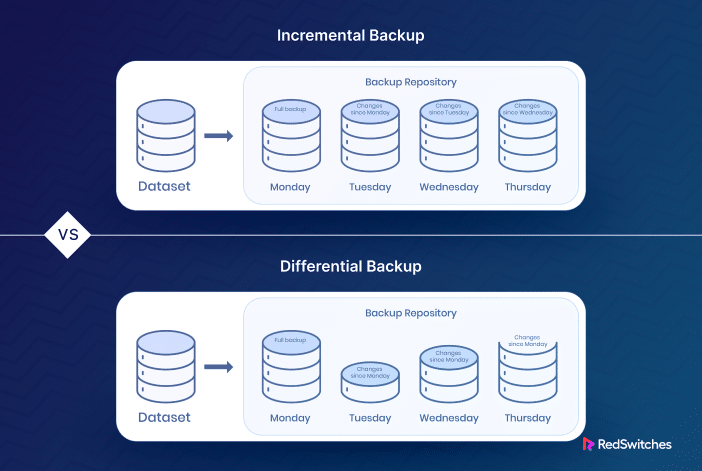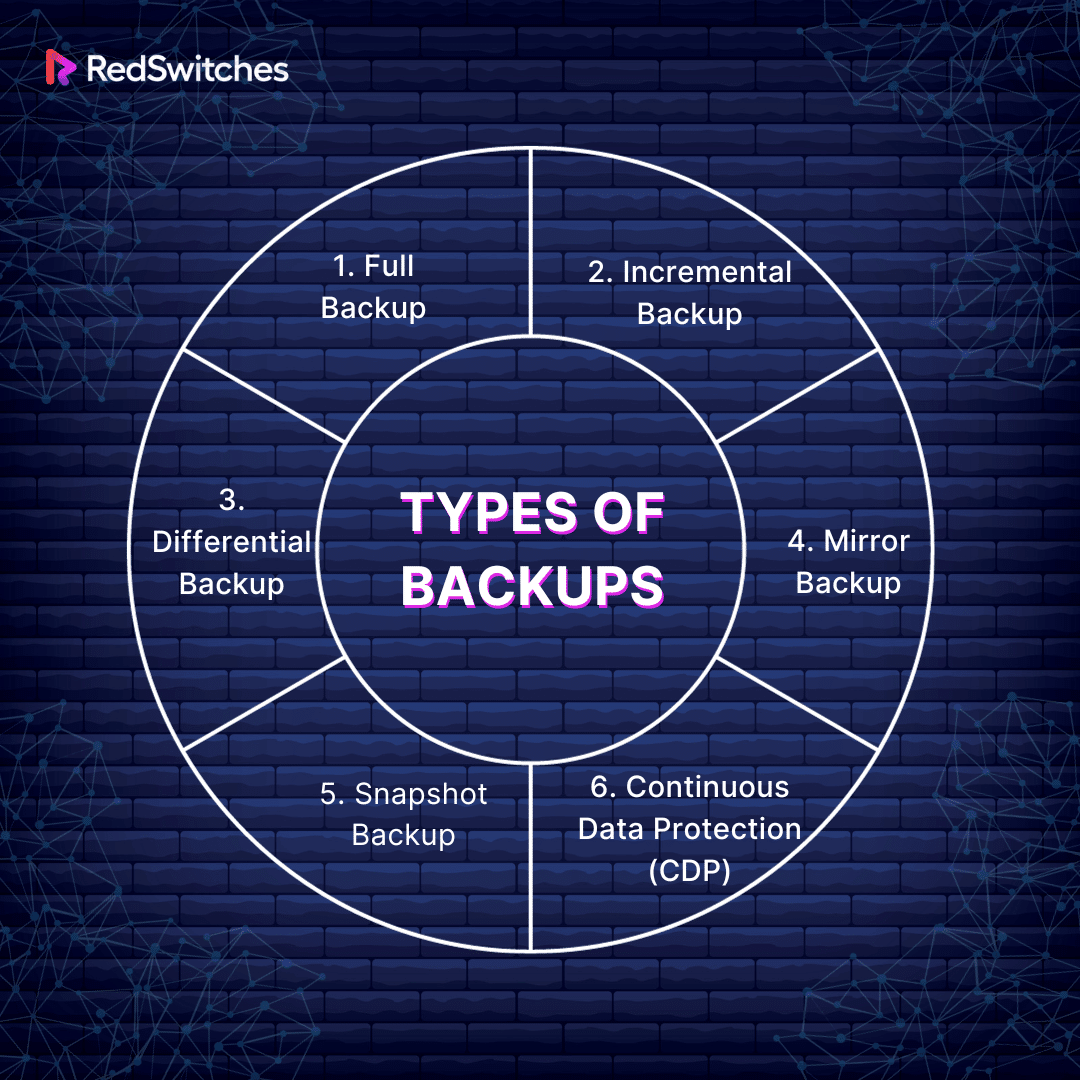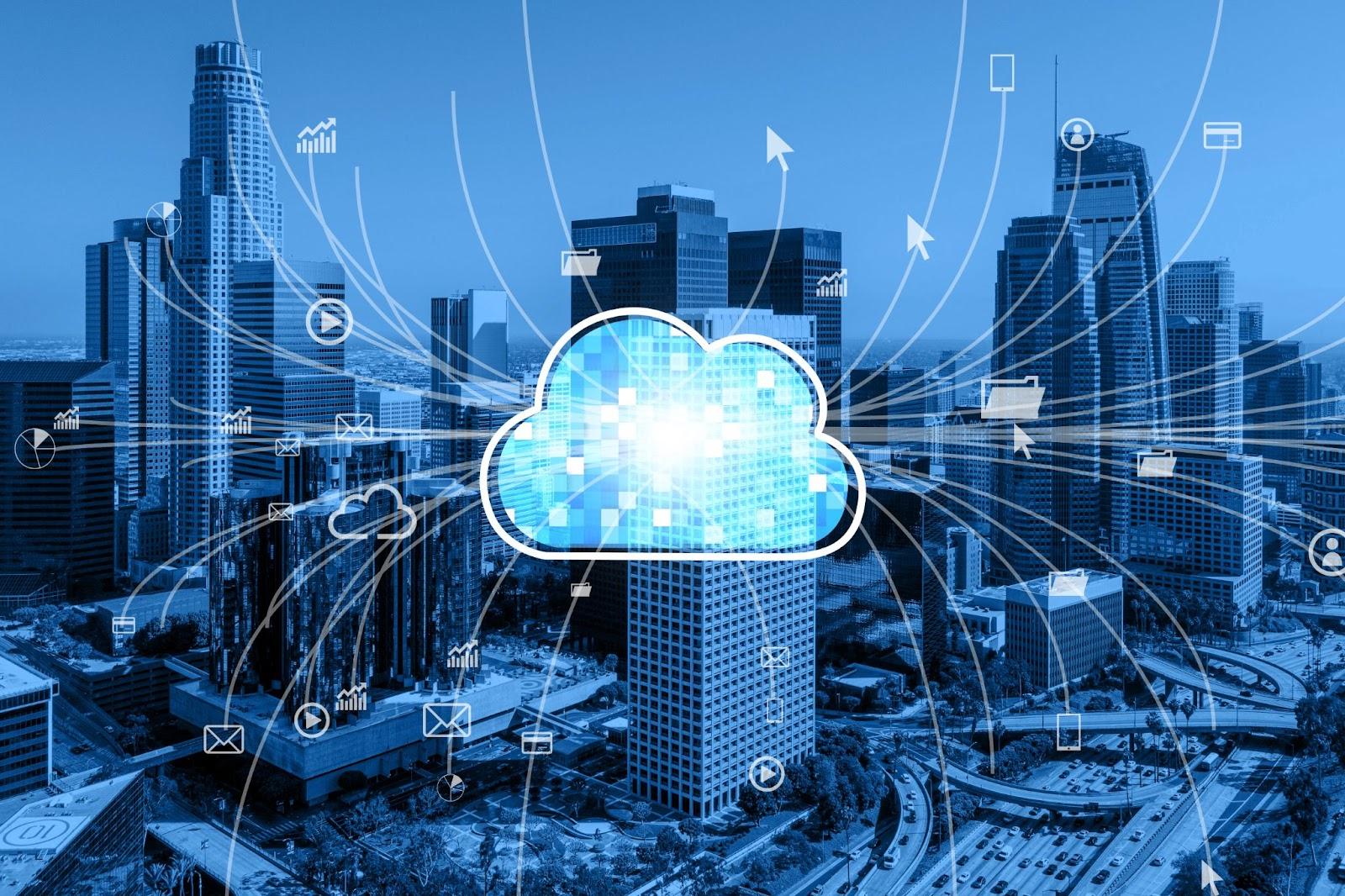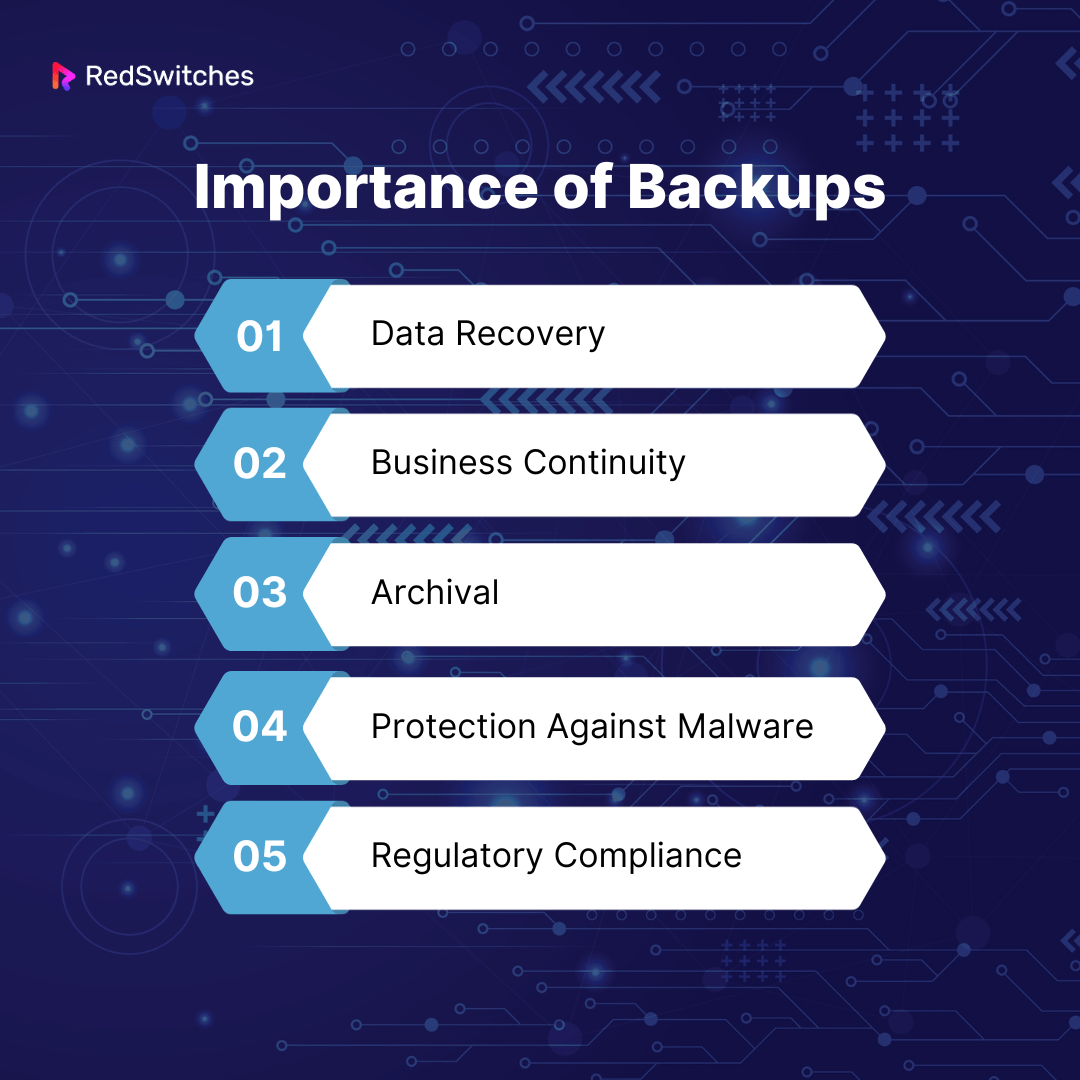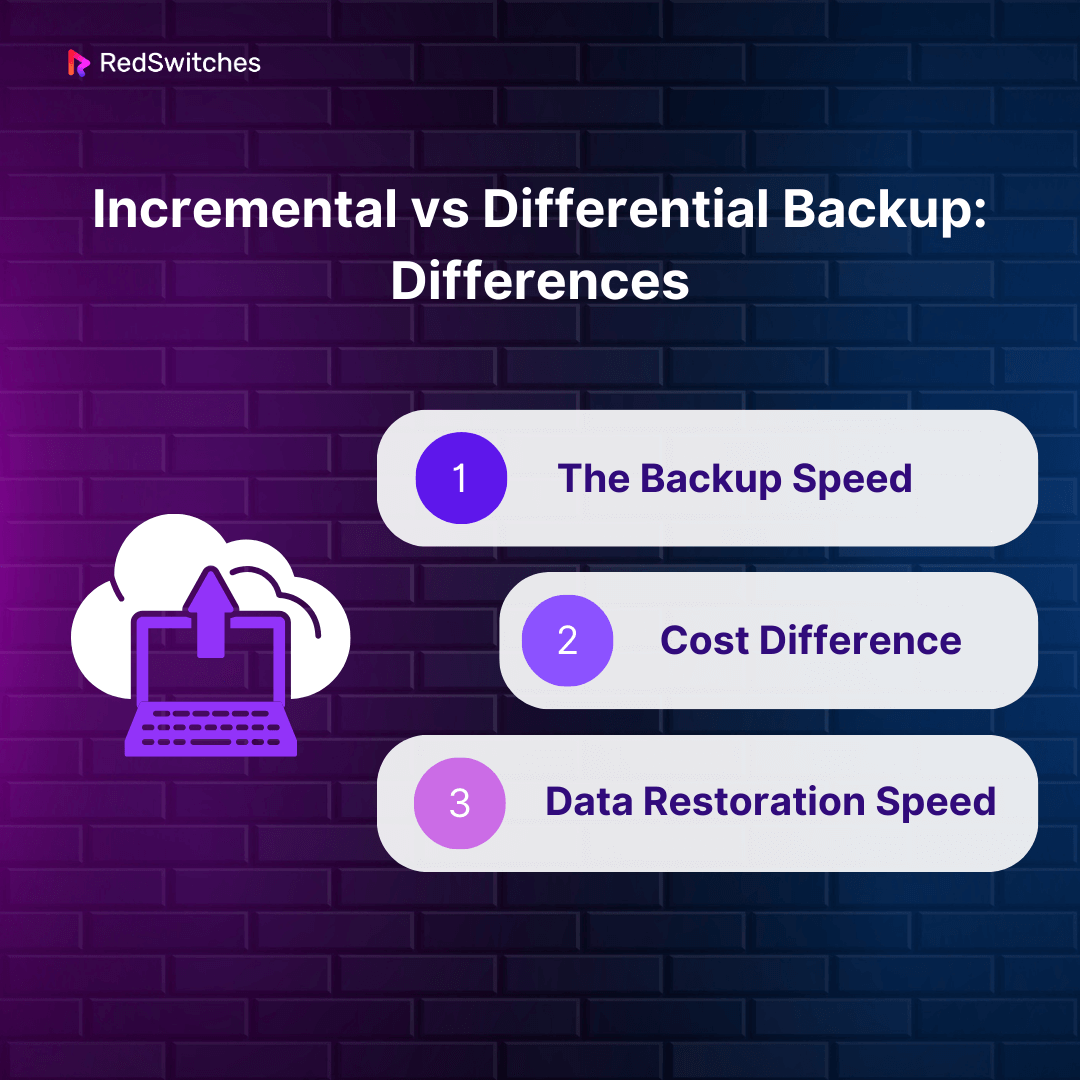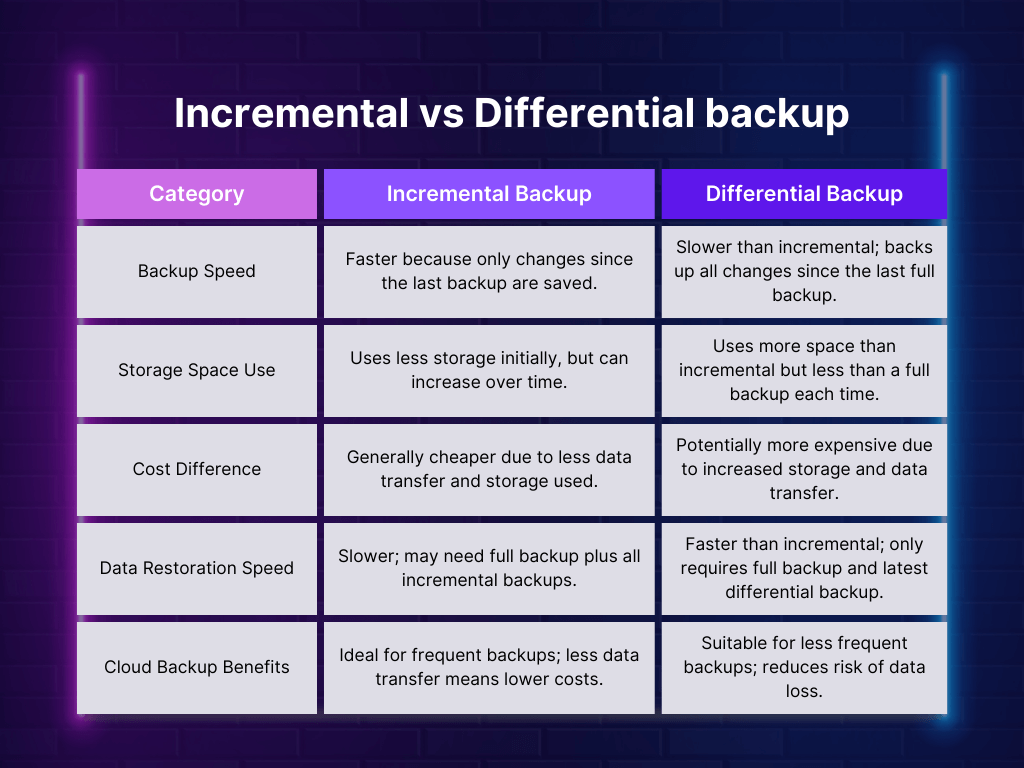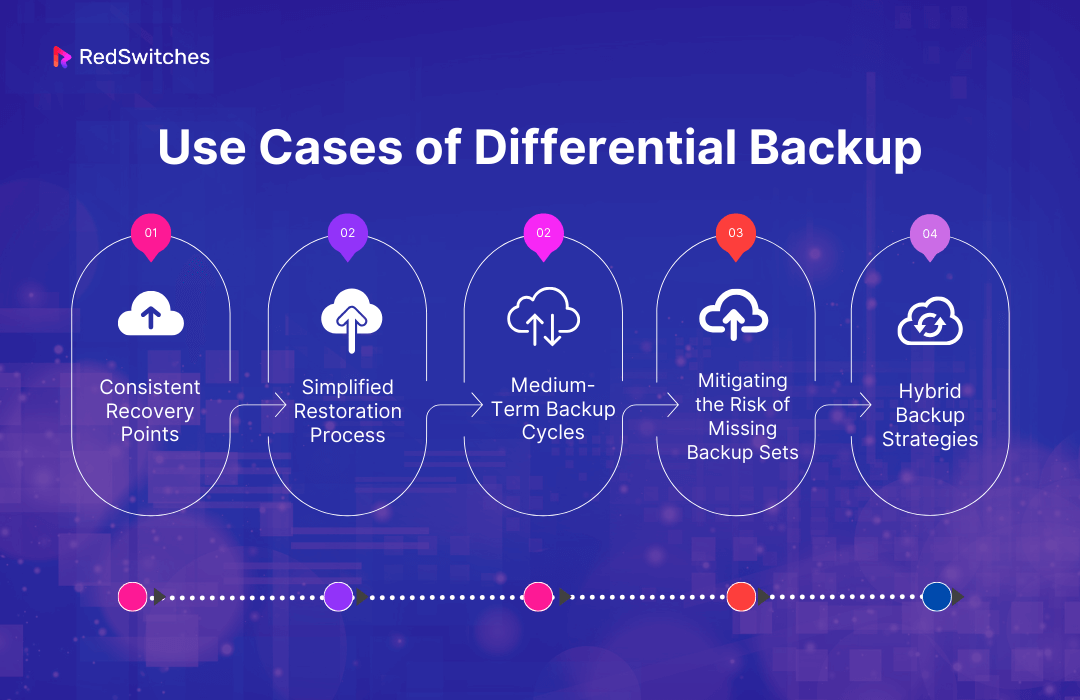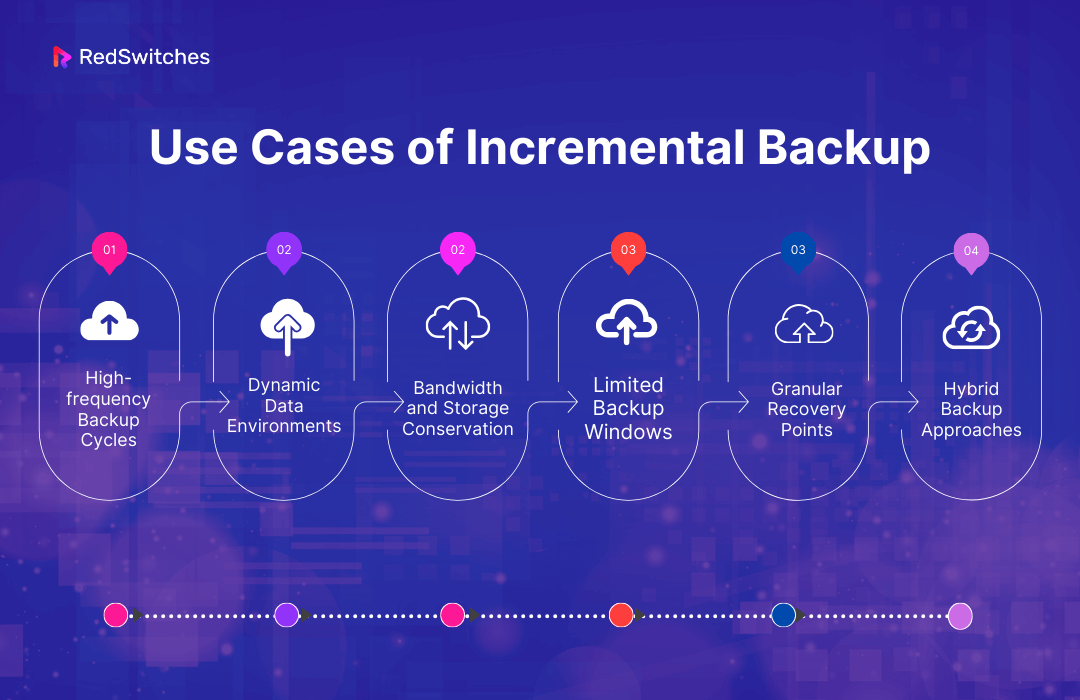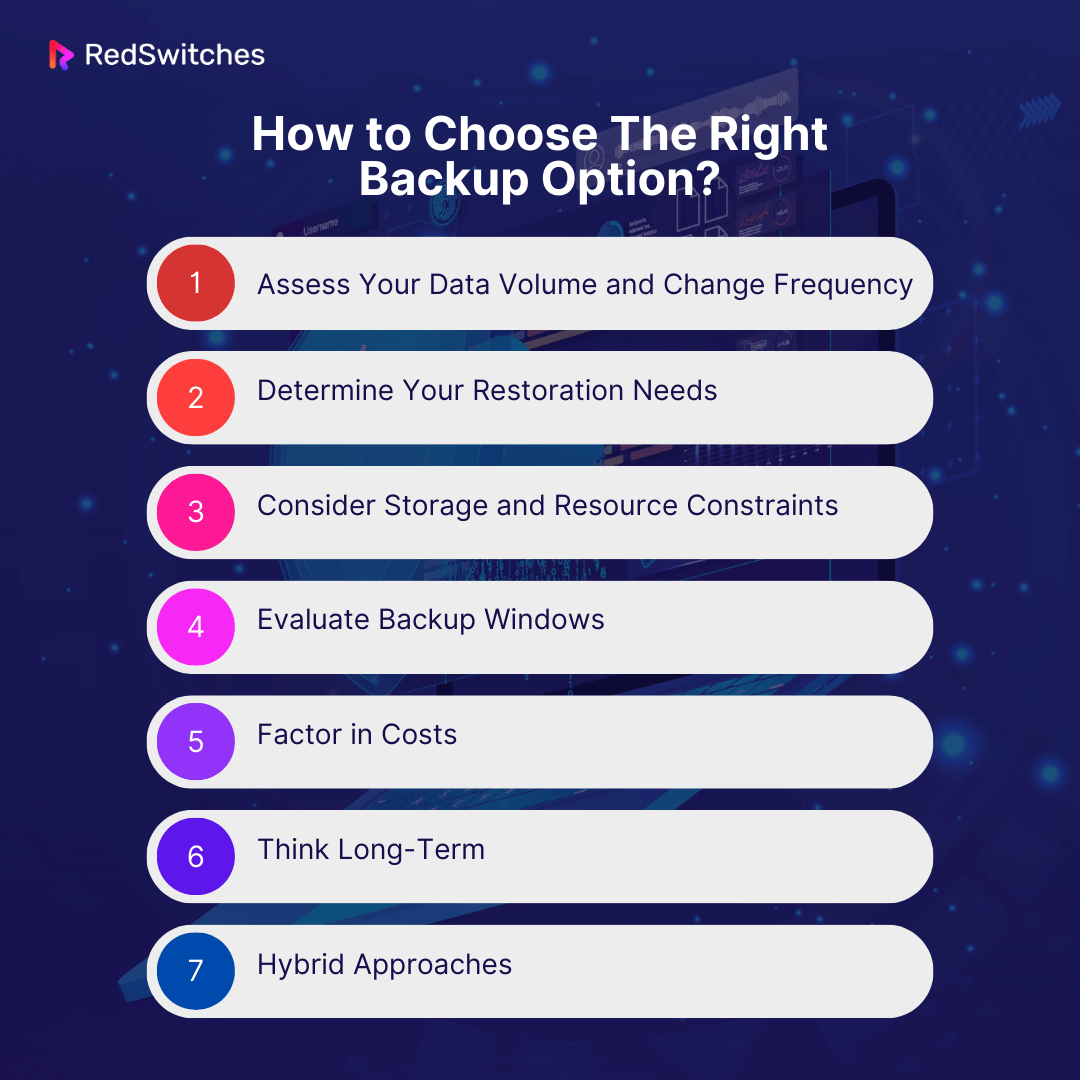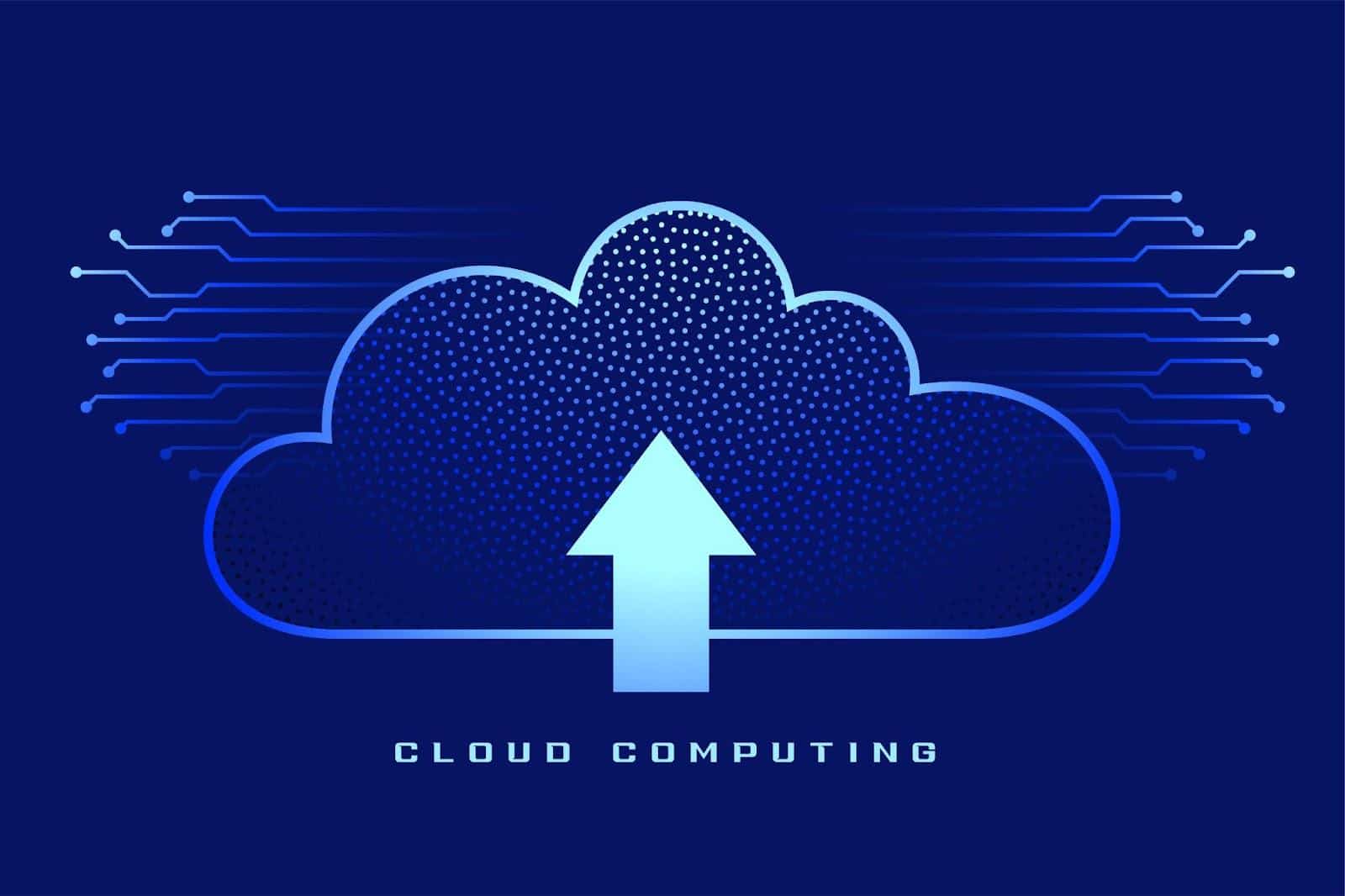In our rapidly digitized world, data is akin to gold. As organizations and individuals amass valuable information, the inevitability of data loss looms ever larger. Enter the world of backups, where two titans stand head to head: incremental and differential backups. The debate between “incremental vs differential backup” isn’t just about tech jargon; it’s about safeguarding memories, assets, and invaluable data.
Credit: Freepik
But which strategy is best suited for you? In this in-depth exploration, we’ll unravel the nuances, compare the efficiencies, and guide you in making an informed choice.
So, read on to find your optimal backup ally, whether you’re an IT professional, a business owner, or someone simply looking to protect their digital treasures.
Table of Contents
- What Are Backups?
- What is a Full Backup?
- What is a Differential Backup?
- What is an Incremental Backup?
- Incremental vs Differential Backup: Differences
- When to Use Differential Backup?
- When to Use Incremental Backup?
- How to Choose The Right Backup Option?
- Conclusion
- FAQs
What Are Backups?
Today, data is ubiquitous, from personal photos and videos to critical business information. As such, ensuring that this data is safe and recoverable is paramount. This is where backups LIKE incremental vs differential backup come into play. But what exactly are backups? Let’s dive deep into understanding their essence, types, and importance.
Backups are copies of data made at various points, ensuring a version can be restored if the original data is compromised.
- Purpose: The primary objective of backups is to provide a means to restore data in the event of its loss, be it accidental deletions, hardware failures, software bugs, or malicious attacks.
- Frequency: Depending on the criticality of the data, backups can be taken hourly, daily, weekly, or even at sporadic intervals.
Types of Backups
Backups are indispensable in data protection and recovery. However, not all backups are created equal. The type of backup you choose depends on your specific needs, available resources, and the nature of the data you’re safeguarding. Let’s delve deeper into the different types of backups, their advantages, and potential drawbacks.
1. Full Backup
Definition:
As the name suggests, a full backup involves making a complete copy of all data in a system.
Advantages:
- Provides a comprehensive safeguard against data loss.
- Restoration is straightforward, as all data is sourced from one set.
Drawbacks:
- Consumes more storage space.
- Requires more extended periods to complete, especially for vast data sets.
2. Incremental Backup
Definition:
After an initial full backup, an incremental backup only saves the changes made since the last backup, whether full or incremental.
Advantages:
- Faster than full backups, as less data is processed.
- Conserves storage space.
Drawbacks:
- Restoration can be time-consuming, as data from the last full backup and all subsequent incremental backups must be integrated.
- Risk of data loss if any of the incremental sets is corrupted.
3. Differential Backup
Definition:
Stores all the changes made since the last full backup.
Advantages:
- Restores faster than incremental backups since only data from the recent full backup and the latest differential backup are required.
- Requires less storage space than full backups.
Drawbacks:
- Takes up more storage over time compared to incremental backups.
- Longer to perform than incremental backups as the data volume grows.
4. Mirror Backup
Definition:
Creates an exact mirror or replica of the source data. Unlike full backup, if a file is deleted in the source, it is also deleted in the mirror backup.
Advantages:
- Immediate and exact copy ensures easy data recovery.
- No need for complex restoration processes.
Drawbacks:
- Doesn’t retain old versions of files, which can be problematic if historical data is needed.
- Consumes significant storage space.
5. Snapshot Backup
Definition:
A point-in-time snapshot of the current state of data. Primarily used for databases and virtual systems.
Advantages:
- Rapid backups without significant system impact.
- Allows for quick recovery of large data sets or systems.
Drawbacks:
- It is not as space-efficient for long-term data retention.
- Dependencies on hardware or software platforms can sometimes complicate data migration.
6. Continuous Data Protection (CDP)
Definition:
Rather than being scheduled at specific times, CDP continuously captures changes to the data, ensuring real-time backup.
Advantages:
- Offers the most up-to-date backup possible.
- Enables recovery to any point, not just the last backup.
Drawbacks:
- It can be resource-intensive, impacting system performance.
- Often requires more sophisticated (and costly) infrastructure.
Navigating the vast seas of Big Data? Equip yourself with the ultimate vessel – a Storage Dedicated Server! Dive deep into its vast capabilities, benefits, and how it could be the cornerstone of managing immense data loads. Ready for the exploration? Dive into “Big Data, Big Solutions: Exploring A Storage Dedicated Server” now! Harness the power of dedicated storage solutions today!
Importance of Backups
Credit: Freepik
Data Recovery
The primary reason for backups like incremental vs differential backup is to ensure data recovery in case of any loss. This could be due to human errors, natural disasters, or system failures.
Business Continuity
For businesses, downtime can mean significant financial losses. Backups enable companies to recover and ensure minimal disruption quickly.
Archival
Backups also archive data, ensuring that older information is available if needed.
Protection Against Malware
In the age of ransomware attacks, having a clean and recent backup can be a savior, allowing systems to be restored without paying a ransom.
Regulatory Compliance
Many industries are bound by regulations to maintain specific data for a set period. Backups ensure compliance with such mandates.
What is a Full Backup?
The full backup emerges as the cornerstone in the intricate data protection landscape. Often considered the bedrock of any comprehensive backup strategy, a full backup provides a complete snapshot of your data. But what makes it so pivotal? Let’s delve into the intricacies of the whole backup, exploring its definition, advantages, drawbacks, and more.
Definition of a Full Backup
A full backup refers to making a complete and exact copy of an entire dataset or system. This means every file, application, setting, and, in some cases, system state is duplicated and stored in a backup storage medium.
- Scope: It encompasses all files and information.
- Frequency: Typically, a full backup serves as a starting point for other backup types. Its frequency varies depending on individual or organizational needs – daily, weekly, or monthly.
Advantages of a Full Backup
- Comprehensiveness: Ensures every piece of data is backed up, leaving no room for missed files or applications.
- Simplicity in Restoration: In the event of a data loss, recovery is straightforward since all required data is sourced from a single backup set.
- Reliability: Since there are no dependencies on other backup sets (as seen in incremental or differential backups), there’s a reduced risk of incomplete restorations.
- Historical Data Integrity: Every full backup is a time capsule of data, allowing for access to data as it was at specific points in time.
Drawbacks of a Full Backup
- Storage Intensive: As it replicates all data, the storage requirements can be vast, especially for organizations with large datasets.
- Time-Consuming: Creating a full backup, particularly for substantial data volumes, can be time-intensive, potentially affecting system performance during the backup process.
- Resource Heavy: Requires more bandwidth and computational power, which can strain IT resources, especially if done frequently.
Use Cases for a Full Backup
- Foundational Backup: A full backup is often the initial step before implementing differential or incremental backups. It provides the baseline from which subsequent backups reference changes.
- Data Migration: When moving data between systems or platforms, a full backup ensures no data is overlooked or lost in transition.
- Archival Purposes: Organizations that need to retain historical data for regulatory compliance or internal purposes often rely on periodic full backups.
Choosing the Right Storage for Full Backups
Given the volume of data involved in full backups, it’s crucial to consider the storage medium:
- Magnetic Tapes: Traditional but still used by enterprises due to their cost-effectiveness for large volumes.
- Hard Disk Drives (HDDs): Faster access than tapes but can be more expensive per unit of storage.
- Solid-state drives (SSDs): Faster than HDDs but at a premium price.
- Cloud Storage: Increasingly popular for its scalability and off-site protection, though recurring costs and bandwidth considerations are essential.
Ever been caught in the dilemma of choosing between Backup and Disaster Recovery Solutions? It’s more than just data protection—it’s about making a wise investment! Dive in to decipher which reigns supreme and aligns best with your needs. Ready to make an informed decision? Check out “Backup Disaster Recovery Solutions: What’s The Better Investment?” now! Protect, recover, and thrive with the right choice!
What is a Differential Backup?
Understanding backup types like incremental vs differential backup is crucial in data protection. While full backups offer comprehensive data security, they may not always be efficient in time and storage, especially when data changes are frequent but minimal. Enter the differential backup, a middle ground between full and incremental backups. This backup type provides an effective solution for capturing data changes since the last full backup. Let’s unpack its intricacies.
Definition of a Differential Backup
A differential backup involves copying all the data that has changed since the last full backup. Instead of saving every change from the last backup point (as seen in incremental backups), it consolidates all changes since the most recent full backup.
Simply put, each time a differential backup is performed, it will contain all the changes made since the last full backup, regardless of any differential backups made in between.
Advantages of a Differential Backup
- Efficiency: Differential backups are faster to create than full backups since they only cover data changes since the last full backup.
- Simpler Restoration: In the event of data loss, only two data sets are needed for restoration: the last full backup and the latest differential backup.
- Consistent Backup Size: As it always references the last full backup, the size of differential backups remains relatively consistent, making storage predictability better than incremental backups, which can vary significantly in size.
- Reduced Storage Over Short Terms: Differential backups typically use less storage than incremental backups for short intervals between full backups.
- No Dependency Chain: Unlike incremental backups, which rely on a chain of data sets, differential backups depend only on one previous data point – the full backup. This reduces the risk associated with a corrupted backup set breaking the chain.
Disadvantages of a Differential Backup
- Growing Backup Size Over Time: As more data changes accumulate after a full backup, differential backups can grow, becoming larger and more time-consuming.
- Potentially Redundant Data: Since all changes since the last full backup are saved every time, there’s redundancy in what’s stored in subsequent differential backups.
- Storage Concerns: In long intervals between full backups, differential backups might consume more storage than incremental backups, as they repeatedly capture all changes since the last full backup.
- Slower than Incremental Backups: In comparison between incremental vs differential backup, differential backups can be slower than incremental backups, especially as the Data volume grows between full backups.
In essence, differential backups offer a balanced approach to data protection, merging the comprehensiveness of full backups with the efficiency of incremental ones. They are particularly suited for environments where data integrity is paramount and the potential complexity of incremental backup chains is undesirable. However, a well-rounded backup strategy often incorporates a mix of full, differential, and even incremental backups tailored to specific needs and resources.
Credit: Freepik
What is an Incremental Backup?
An incremental backup is a dynamic and adaptive method in the intricate dance of data preservation. While full and differential backups provide broader protection layers, the nimbleness of incremental backups addresses the challenges of frequent data modifications and limited resources.
This backup type is about capturing only the most recent changes, offering efficiency at the potential cost of complexity. Let’s dive deeper into understanding incremental backups.
Definition of an Incremental Backup
An incremental backup captures only the information that has changed since the last backup, whether that last backup was a complete, differential, or incremental one. For instance, if you perform a complete backup on Monday, the incremental backup on Tuesday will capture Monday’s changes. On Wednesday, the incremental backup will store changes made since Tuesday.
Advantages of an Incremental Backup
- Speed: Since only the most recent changes are captured, incremental backups are typically faster than full and differential backups.
- Optimized Storage: Incremental backups usually require the least storage space among all backup types, especially in short intervals between backups.
- Reduced Resource Usage: By capturing only recent changes, there’s a minimized strain on system resources, such as bandwidth and processing power.
- Flexibility: Ideal for environments where data changes are frequent but limited in volume.
- Tailored Backup Intervals: Due to their efficiency, incremental backups can be performed more frequently, even multiple times daily, ensuring more up-to-date data protection.
Disadvantages of an Incremental Backup
- Complex Restoration: Recovering data requires the last full backup and all subsequent incremental backups, which can be time-consuming and complex.
- Dependency Chain: Since each incremental backup relies on the previous one, a single corrupted backup can jeopardize the integrity of the entire recovery process.
- Longer Restoration Time: Even though they’re quick to create, the cumulative nature of incremental backups means restoration can be slower than a differential backup.
- Risk of Missing Data: If any incremental backup in the chain is missed or corrupted, the data from that particular backup point is irretrievable.
- Management Overhead: Keeping track of multiple incremental backup sets, especially if done frequently, can be challenging and requires meticulous management and documentation.
With their nimble nature, incremental backups offer a resource-efficient solution to the challenges of frequent data changes and storage constraints. However, their strength is also their potential weakness. The chaining dependency demands rigorous management to ensure data integrity. A holistic backup strategy often integrates incremental backups with other types, leveraging the strengths of each to provide robust, comprehensive data protection.
Incremental vs Differential Backup: Differences
Navigating the intricacies of data backup strategies can sometimes feel like traversing a maze. Understanding the core differences between the most prevalent backup types is central to this navigation. The debate around “incremental vs differential backup” often takes center stage in data protection discussions and for a good reason. Both methods offer unique advantages and have distinct applications, but how do they differ? In this section, we’ll demystify the incremental vs differential backup problem, breaking down the key distinctions and helping you ascertain which approach best fits your needs.
The Backup Speed
Regarding safeguarding your data, the speed of your chosen backup method can significantly influence your data protection strategy. A core aspect of the incremental vs differential backup debate lies in their efficiency and speed. Here, we’re dissecting the nuances of backup speeds, illuminating the difference between incremental and differential backup at their pace.
Baseline Speed Assessments
At a foundational level, backup speeds are generally tiered in the following order:
- Full Backup is the most comprehensive backup type, encapsulating every data byte. Consequently, it is usually the slowest method, especially if the data set is extensive.
- Differential Backup: Falling in the middle ground, the differential backup captures all the changes since the last full backup. While it’s faster than a full backup, the accumulation of changes over time can gradually cause its speed to decline.
- Incremental Backup: As the nimblest of the trio, incremental backups only store the most recent changes since the last backup, whether full, differential, or another incremental. This specificity often makes it the fastest option.
Exceptions to the Rule
While the above assessments generally hold, some scenarios can upset this hierarchy:
- If a substantial number of new files have been added or the newly changed files contain more data than the originals, incremental and differential backup processes could become slower, sometimes even more so than a full backup.
- After the initial full backup, if you’re only adding a few new files and not deleting any, the difference between incremental and differential backup in speed can be negligible. Both methods might take roughly the same amount of time.
Comparative Speeds in Real-World Scenarios
In practice, the general trend remains consistent: an incremental backup is typically quicker than a differential backup, which is faster than a full backup.
This hierarchy is especially pronounced in environments with frequent but minimal data changes.
However, as the data changes become more substantial and the interval between full backups extends, differential backups can start approaching full backups’ durations.
In conclusion, while speed is crucial, it shouldn’t be the sole determinant in the incremental vs differential backup debate. When formulating a backup strategy, it’s essential to consider the broader context of data recovery times, storage implications, and management overheads. Balancing speed with these other factors ensures a holistic approach to data protection.
Storage Space Use
In the realm of data protection, the speed of backup is crucial, and the amount of storage space consumed by backup methods also plays a pivotal role. The incremental vs differential backup debate often extends into discussions about storage optimization. Both these backup strategies have their implications for storage, and understanding these nuances can be critical for organizations aiming to balance cost and efficiency. Here, we dissect the storage space consumption patterns of incremental backup and differential backup methods.
Differential Backup: A Larger Footprint
Differential backups, by their nature, store all changes made since the last full backup. This means that as time progresses and more changes accumulate, the size of these backups can grow significantly, especially if the intervals between full backups are lengthy. The use of image files in differential backups further amplifies their storage needs. Given the comprehensive data they capture, differential backups generally require more space than their incremental counterparts.
- Image Files: Differential backups often store data in image files, which can be considerably larger, especially when capturing extensive changes.
- Backup Schedule: The longer the interval between full backups, the more pronounced the size difference becomes. As differential backups consolidate all changes since the last full backup, their size increases with each backup in prolonged schedules.
Incremental Backup: A Leaner Approach
On the other side of the incremental vs differential backup spectrum, incremental backups only store changes made since the last backup, irrespective of its type (full, incremental, or differential). This makes incremental backups typically leaner, as they only capture a subset of changes at any time.
- Smaller Data Sets: With each backup only capturing the most recent changes, incremental backup and differential backup differ considerably in storage space, with the former generally being more space-efficient.
- Dynamic Size: The size of incremental backups can be more dynamic, depending on the volume of recent changes. However, even in data-intensive environments, they often remain more storage-friendly than differential backups.
In conclusion, differential backups can provide a more comprehensive snapshot of data changes over time, but this comes at the cost of increased storage space, especially in image files. On the other hand, incremental backups, with their focus on recent changes, offer a more storage-efficient solution. Balancing the storage needs with recovery requirements and other factors is essential when deciding between incremental and differential backup strategies.
Cost Difference
In today’s digital landscape, the financial implications of data backup strategies are just as pivotal as their technical efficiencies. The incremental vs differential backup debate often centers on speed and storage space. However, understanding the cost of these methods is indispensable for organizations aiming for technical efficacy and financial prudence. Let’s delve into the economic dynamics of these backup strategies and gauge the potential impact on the bottom line.
Understanding the Cost Foundations
At the onset, storage space requirements directly influence the cost of backup solutions. As storage needs increase, so do associated costs, mainly if relying on external or cloud storage solutions:
- Full Backups: These are the most exhaustive, capturing every piece of data. Initially, full backups are the most storage-intensive and potentially the most expensive.
- Differential Backups: This captures all changes since the last full backup, which means their size and, consequently, cost can grow significantly, especially if full backups are infrequent.
- Incremental Backups: With a focus only on changes since the last backup (of any type), their initial storage demands (and costs) are typically lower. However, these backups can incrementally increase as data sets change and grow.
Credit: Freepik
Evolving Costs with Data Growth
It’s important to note that while incremental backups start lean, they don’t always stay that way. As data evolves:
- Growing Increments: Over time, as the volume and frequency of data changes intensify, the size of each incremental backup can grow. In specific scenarios, the cumulative storage needs of frequent incremental backups might surpass those of less frequent full or differential backups.
- Cost Implications: The real diff between incremental and differential backup in terms of cost emerges over time. As incremental backups grow, the cost difference between incremental backup vs. differential backup can narrow or, in some instances, even reverse.
Balancing Costs with Backup Strategy
When weighing costs, it’s essential to consider the immediate expenses and the potential long-term implications:
- Frequency of Backups: More frequent incremental or differential backups can drive up costs due to increasing storage needs.
- Data Retrieval Costs: While not directly a storage cost, it’s vital to remember that in data loss scenarios, restoring from incremental backups might involve piecing together multiple backup sets, which can be time-intensive and costly.
- External Storage Solutions: Costs can also differ based on the choice of storage – be it on-premises, cloud solutions, or hybrid models. It’s essential to factor in these variances when gauging the economic impact of backup strategies.
In conclusion, while the initial cost dynamics might favor incremental backups due to their reduced storage needs, the long-term cost landscape can be more complex. The evolving nature of data and the cumulative growth of backup sets can shift the cost advantage between incremental vs differential backup over time. Organizations should thus evaluate their backup strategies on technical merits and through a financial lens, ensuring both data safety and economic viability.
Data Restoration Speed
A backup strategy’s efficacy is determined by its speed, storage efficiency, or cost and by how swiftly and reliably data can be restored when needed. As data becomes increasingly integral to operations and decision-making, minimizing downtime during data recovery becomes crucial. The incremental vs differential backup debate naturally extends into restoration speed and reliability discussions. Let’s unpack the dynamics of data restoration for both backup methods.
The Foundation of Restoration
Restoring data isn’t as simple as hitting a ‘retrieve’ button. The nature and sequence of backups directly influence the restoration process and its speed:
- Full Backups: The cornerstone of any restoration, a full backup provides the database layer. Regardless of the type of backup you aim to restore, you always need at least one full backup.
- Differential Backups: You require the most recent full backup and the latest differential backup copy to restore data using a differential backup. It consolidates all changes since the last full backup and offers a two-step restoration process.
- Incremental Backups: These backups are more fragmented, capturing only changes since the last backup. Every incremental backup made after the most recent full backup up to the desired recovery point is needed to restore from an incremental backup.
Speed Dynamics of Restoration
The restoration process’s speed can vary significantly based on the backup type:
- Differential Restoration: Given its two-step nature (the last full backup followed by the most recent differential backup), restoring from a differential backup is generally faster. This streamlined process is particularly beneficial during urgent recovery scenarios.
- Incremental Restoration: This can be more time-consuming, especially if multiple incremental backups must be processed sequentially. Additionally, the restoration process’s reliability hinges on the availability of each backup copy. Restoration can fail if any incremental backup in the sequence is missing, emphasizing the need for meticulous backup management.
Special Considerations for Partial Restorations
Sometimes, complete data recovery might not be the need of the hour.
- Partial Restoration: Incremental backups are the go-to option if only a subset of recently created or altered data needs to be restored. Their segmented nature can make retrieving specific data sets quicker, provided the relevant backup copies are readily available.
Balancing Restoration Speed with Backup Strategy
While differential backups generally offer swifter full restorations, the versatility of incremental backups can benefit more tailored recovery needs. Moreover, the speed advantage of incremental backups in the backup process and their reduced storage demands can make them appealing, especially for organizations with dynamic data environments.
In conclusion, while the incremental vs differential backup debate often centers around backup speeds, storage needs, and costs, restoration speed and reliability are equally paramount. Organizations should calibrate their backup strategies by harmonizing all these elements, ensuring swift and dependable data recovery when needed.
Credit: Freepik
Cloud Backup Benefits
The cloud has revolutionized how we think about data storage and backup. As organizations migrate to cloud environments, understanding the nuances of backup strategies in this new landscape becomes pivotal. The incremental vs differential backup discussion gains a new dimension when viewed through cloud storage, with each method offering distinct benefits. Let’s dive deep into how incremental backups, in particular, stand out in cloud settings.
Why Incremental Backups Shine in the Cloud?
Cloud storage is lauded for its scalability and flexibility, but it also brings to the fore considerations of cost, resource consumption, and efficiency. Here’s how incremental backups align with the ethos of cloud storage:
- Resource Efficiency: Incremental backups capture only the changes since the last backup, often resulting in smaller data volumes. In cloud environments, where resources are dynamically allocated, this can mean more efficient storage and processing capabilities utilization.
- Cost-Effectiveness: Reduced storage needs directly result in decreased storage costs. Cloud storage, though scalable, is often billed based on usage. As incremental backups typically require less storage space, they can translate to notable savings in cloud storage bills.
- Bandwidth Conservation: Especially relevant for organizations with limited bandwidth, the smaller data sizes of incremental backups can mean quicker uploads to the cloud. This speeds up the backup process and ensures that other online operations aren’t hampered due to bandwidth constraints.
Differential Backups in the Cloud: A Brief Overview
While incremental backups have clear advantages in cloud settings, differential backups aren’t without their merits:
- Comprehensive Snapshots: Differential backups, capturing all changes since the last full backup, offer a more comprehensive data snapshot over time. Differential backups can still be viable for organizations prioritizing this comprehensive data view and having abundant cloud resources.
- Restoration Simplicity: Differential backups might offer a more straightforward two-step restoration process in scenarios where data needs to be restored from the cloud. However, higher storage needs and associated costs might offset this simplicity.
Balancing Backup Strategy with Cloud Dynamics
While the incremental vs differential backup debate continues, it’s evident that the dynamics of cloud storage introduce new variables to consider. The pay-as-you-go nature of cloud services, combined with dynamic resource allocation, makes incremental backups particularly appealing.
In conclusion, recalibrating backup methodologies becomes essential as the digital landscape evolves and the cloud becomes a mainstay of organizational IT strategies. With their resource efficiency and cost-effectiveness, incremental backups seem especially poised to leverage the benefits of cloud storage, offering organizations a balanced blend of efficiency and economy.
Here is a table comparing incremental vs differential backup:
When to Use Differential Backup?
In data protection and recovery, selecting the appropriate backup strategy is fundamental. The choice between incremental vs differential backup is often nuanced, dictated by specific organizational needs and the nature of the data. Differential backup, in particular, offers a distinct set of advantages that makes it the preferred choice in specific scenarios. Let’s delve into the situations where differential backups shine the brightest.
Use Cases of Differential Backup
Understanding when to deploy a differential backup necessitates a grasp of its unique strengths and the specific scenarios where these strengths are most valuable.
Consistent Recovery Points:
One of the standout features of differential backups is the ability to provide consistent recovery points. Storing all changes since the last full backup ensures that you always have a comprehensive snapshot of your data from that point in time. This is particularly beneficial for organizations that value having a consistent historical view of their data.
Simplified Restoration Process:
Unlike incremental backups, which may require layering multiple backup sets for a complete restoration, differential backups offer a straightforward two-step process: the most recent full backup followed by the recent differential backup. For organizations that might need frequent restorations, this simplicity can save significant time and reduce the margin for error.
Medium-Term Backup Cycles:
Differential backups strike a balance for organizations that don’t produce massive amounts of data changes daily but still want regular backups (say, weekly). They capture a week’s worth of changes, making them more storage-efficient than daily full backups but more comprehensive than daily incremental backups.
Mitigating the Risk of Missing Backup Sets:
With incremental backups, missing a single backup set can compromise restoration. Differential backups reduce this risk by consolidating all changes since the last full backup. This makes them especially suitable for environments with a higher likelihood of backup interruptions or issues.
Hybrid Backup Strategies:
In some advanced scenarios, organizations might use an amalgamation of full, incremental, and differential backups to optimize storage and recovery. For instance, they might perform full backups monthly, differential backups weekly, and incremental backups daily. This hybrid approach balances storage efficiency with restoration speed.
While the incremental vs differential backup debate remains relevant, understanding each use case helps organizations craft a backup strategy that aligns perfectly with their data protection goals.
Curious about how the cloud fits into the backup equation? Dive into the world of cloud backup storage with our enlightening guide! Discover the magic behind its workings, the unmatched benefits, and why it might be your next best move. Explore “What is Cloud Backup Storage? Breakdown of How It Works, Benefits, & More.” now! Don’t miss out; the future of data protection awaits!
When to Use Incremental Backup?
As data landscapes grow and evolve, safeguarding that data becomes increasingly critical. While various backup strategies are available, incremental backup stands out for its efficiency and adaptability in many scenarios. When juxtaposed against other methods, especially in the incremental vs differential backup debate, it becomes clear that incremental backup is not a one-size-fits-all solution but excels under specific circumstances. Let’s explore the situations where using incremental backups is most advantageous.
Use Cases of Incremental Backup
The true power of incremental backup is unveiled when we consider its unique attributes and how they align with specific organizational needs:
High-frequency Backup Cycles
For entities that need frequent backups—multiple times a day or daily—incremental backup provides an efficient way to capture changes without taxing storage resources excessively. Saving only the changes since the last backup ensures minimal data duplication.
Dynamic Data Environments
In scenarios where data is continuously changing, but the volume of that change is manageable, incremental backups are ideal. They efficiently record these alterations without storing redundant information.
Bandwidth and Storage Conservation
Particularly relevant for cloud environments or organizations with limited bandwidth, incremental backups, due to their smaller size, often result in quicker uploads and reduced storage requirements. This translates to cost savings and faster backup cycles.
Limited Backup Windows
For businesses with tight backup windows with a limited timeframe to perform backups without disrupting operations, incremental backup’s speed and efficiency make it a top choice.
Granular Recovery Points
Since incremental backups are frequently taken, they offer granular recovery points. This is especially useful for organizations requiring precise data recovery options, allowing them to restore data to very specific moments.
Hybrid Backup Approaches
Like the hybrid strategy for differential backups, incremental backups can be part of a multi-tiered backup approach. They can be combined with full and even differential backups to balance speed, storage efficiency, and recovery granularity.
The choice between incremental vs differential backup depends on an organization’s needs. However, recognizing the distinct use cases for each ensures an optimized and effective backup strategy.
Ever heard of the golden rule that can be a game-changer for your data protection strategy? Introducing the 3-2-1 Data Backup Rule! Dive in to uncover the steps, the strategy, and the unbeatable advantages it brings. Curious? Discover the “3-2-1 Data Backup Rule: Data Protection Strategy & Its Benefits” here! Your data will thank you!
How to Choose The Right Backup Option?
Navigating the terrain of backup strategies like incremental vs differential backup can be daunting. With terms like incremental vs differential backup floating around, each with its advantages and constraints, the choice isn’t always clear-cut. But fear not! The decision boils down to understanding your specific needs and aligning them with the strengths of each backup type. Here’s a concise guide to help you make an informed choice:
Assess Your Data Volume and Change Frequency:
The first step is to gauge the volume of data you manage and how frequently it changes. Incremental backups might be more suitable if your data sees frequent, small-scale changes. For more significant, less frequent changes, differential backups can be considered.
Credit: Freepik
Determine Your Restoration Needs:
Think about potential recovery scenarios. If rapid, simplified recovery is a priority, differential backups might be preferable with their two-step restoration process. However, incremental backups would be the way to go if you’re okay with a multi-step restoration and want more granular recovery points.
Consider Storage and Resource Constraints:
Do you have limited storage or bandwidth? If yes, the smaller data footprints of incremental backups could be beneficial. On the other hand, if you have ample storage and are more concerned about restoration simplicity, differential backups might be more appealing.
Evaluate Backup Windows:
If you have tight windows within which backups must occur, the speed and efficiency of incremental backups can be advantageous. Differential might be more apt for longer backup windows where comprehensiveness is key.
Factor in Costs:
If you’re leveraging cloud storage or any other cost-based solution, incremental backups’ efficiency and reduced storage needs could lead to financial savings.
Think Long-Term:
Considering your immediate needs and future growth, scalability, and potential changes in data management practices is essential. Your backup strategy should be flexible enough to evolve with your organization.
Hybrid Approaches:
Remember, you aren’t restricted to one strategy. Many organizations adopt hybrid approaches, combining full, incremental, and differential backups to get the best of all worlds.
In essence, the decision between incremental vs differential backup should be deliberate, and rooted in a clear understanding of your organizational landscape. By aligning your specific needs with the strengths of each backup method, you’ll ensure optimal data protection and recovery capabilities.
Conclusion
Navigating the intricacies of incremental vs differential backup strategies underscores the crucial role they play in safeguarding our digital assets. These strategies come with unique advantages tailored to specific scenarios, and the decision to adopt or blend both largely depends on individual or organizational data dynamics.
RedSwitches, as a renowned hosting company, offers a robust infrastructure that can be pivotal in enhancing the efficacy of your chosen backup strategy. Their reliable hosting services and state-of-the-art security protocols make them an ideal partner in your data protection journey. Whether your preference leans towards incremental, differential, or hybrid approach, RedSwitches ensures your backups are stored and accessible, secure, and ready for restoration when needed. Elevate your backup and data protection strategy with a reliable partner. Experience the RedSwitches difference today!
FAQs
Q What’s the difference between incremental and differential backup?
The distinction between incremental and differential backups is that incremental backups save only the changes made since the last backup (whether a full, differential, or incremental backup). In contrast, differential backups save all the changes made since the last full backup.
Q What is the main advantage of an incremental backup over a differential backup?
The main advantage of an incremental backup over a differential backup is that it usually requires less storage space and is faster because it only backs up the most recent changes since the last backup.
Q Is incremental backup the fastest?
Yes, incremental backup is typically the fastest among the backup types because it only captures the most recent changes since the last backup, resulting in smaller data volumes to process.
Q What is the difference between incremental and differential backup?
Incremental backup only backs up the data that has changed since the last backup, while differential backup backs up all the changes that have occurred since the last full backup.
Q What are the advantages of incremental backups over full backups?
Incremental backups require less storage space and less backup time compared to full backups. They also offer a more efficient backup process by only backing up the data that has changed.
Q When should I use a full backup instead of incremental or differential backup?
Full backups are recommended when you need to perform a complete backup of all the data, especially when starting a new backup system or when major changes have occurred in the data.
Q What is a backup software that supports full, incremental, and differential backups?
There are several backup software options available that support all three backup types, including Acronis True Image, Veeam Backup & Replication, and EaseUS Todo Backup.
Q How does incremental backup differ from differential backup?
Incremental backup only backs up the data that has changed since the last backup, while differential backup backs up all the changes that have occurred since the last full backup.
Q What is the advantage of using incremental backups?
The main advantage of incremental backups is that they require less storage space and less backup time compared to performing full backups each time.
Q How often should I perform a full backup compared to incremental backups?
Full backups are typically performed less frequently, such as weekly or monthly, while incremental backups are performed more frequently, often daily, to capture the changes since the last backup.
Q What is a synthetic backup and how does it relate to incremental and differential backups?
A synthetic backup is a strategy that combines a full backup with the data from subsequent incremental backups to create a new full backup. This approach can reduce the dependency on previous incremental backups for a complete restore.
Q What does incremental forever mean in the context of backup and recovery?
Incremental forever refers to a backup strategy where incremental backups are continually performed, and there is no need for a new full backup. This approach helps in reducing backup time and storage requirements over time.
Q When should I consider using a differential backup strategy?
Differential backups are useful when you want to capture all the changes that have occurred since the last full backup, and you may need to restore the backup based on the data since the last backup activity.