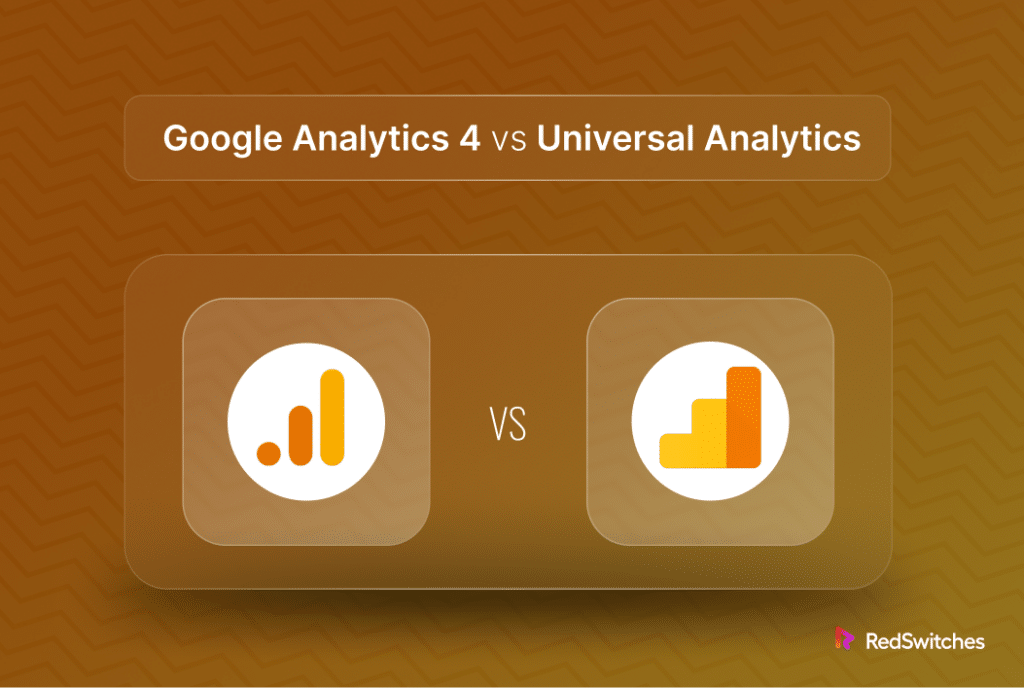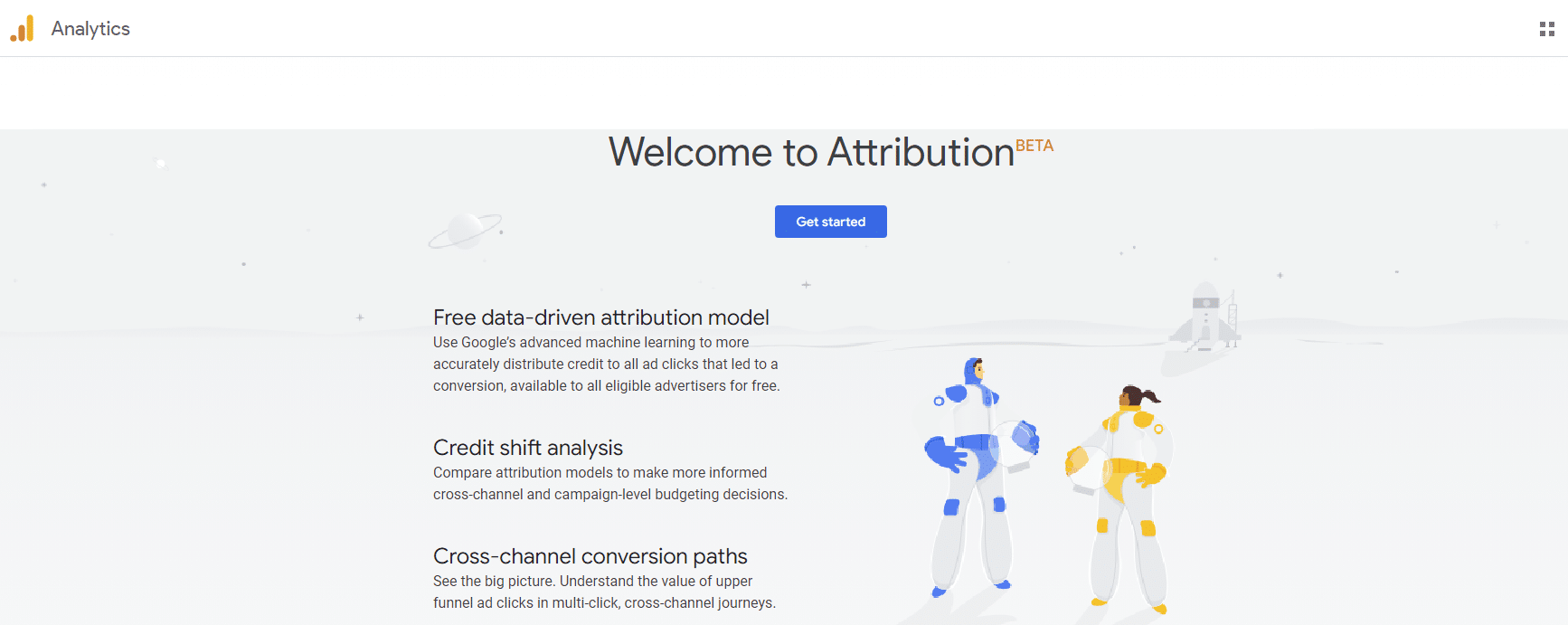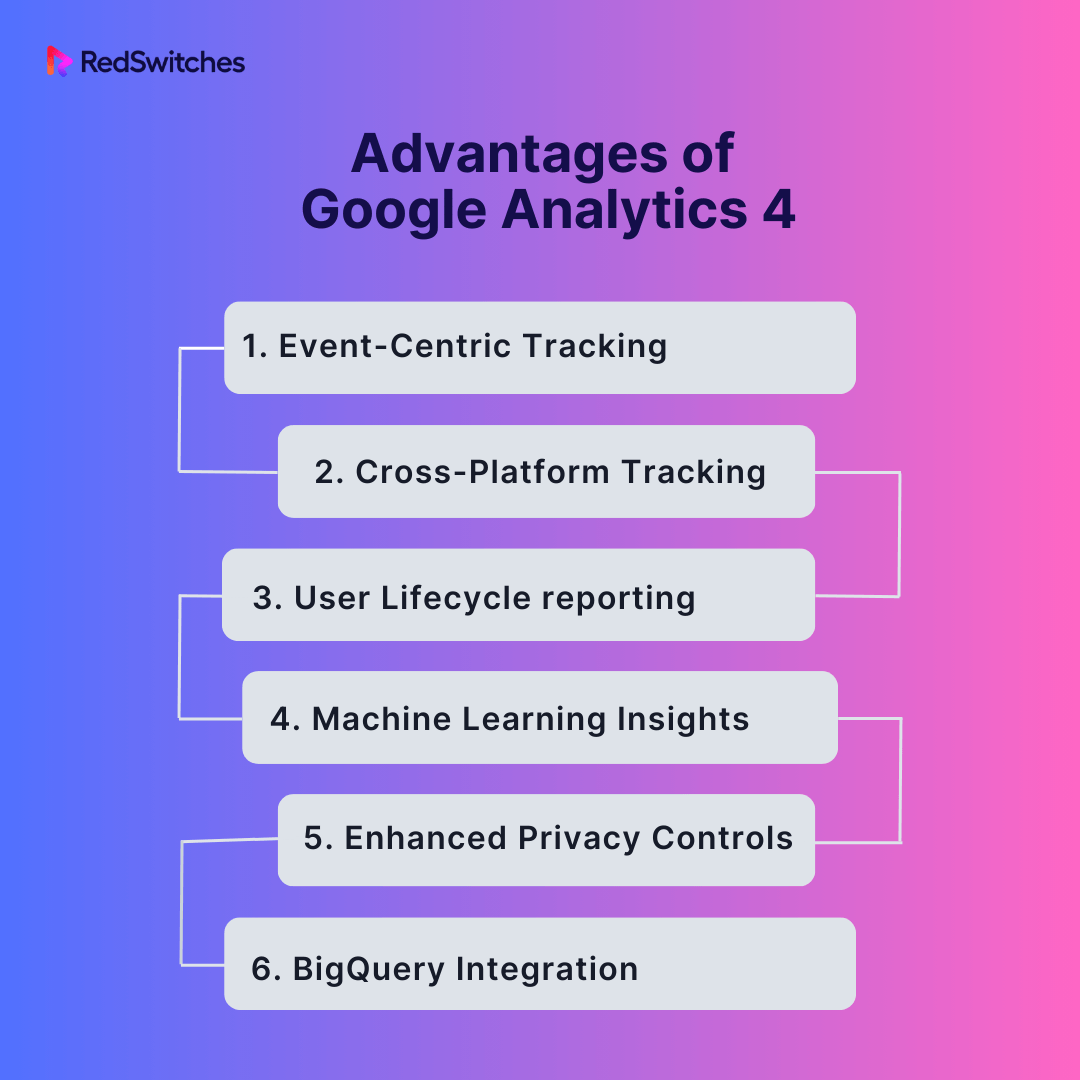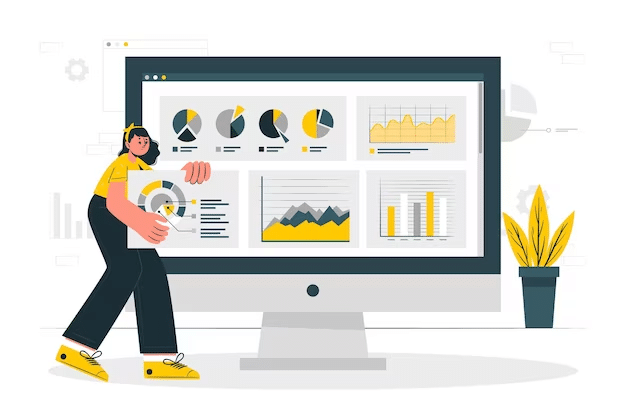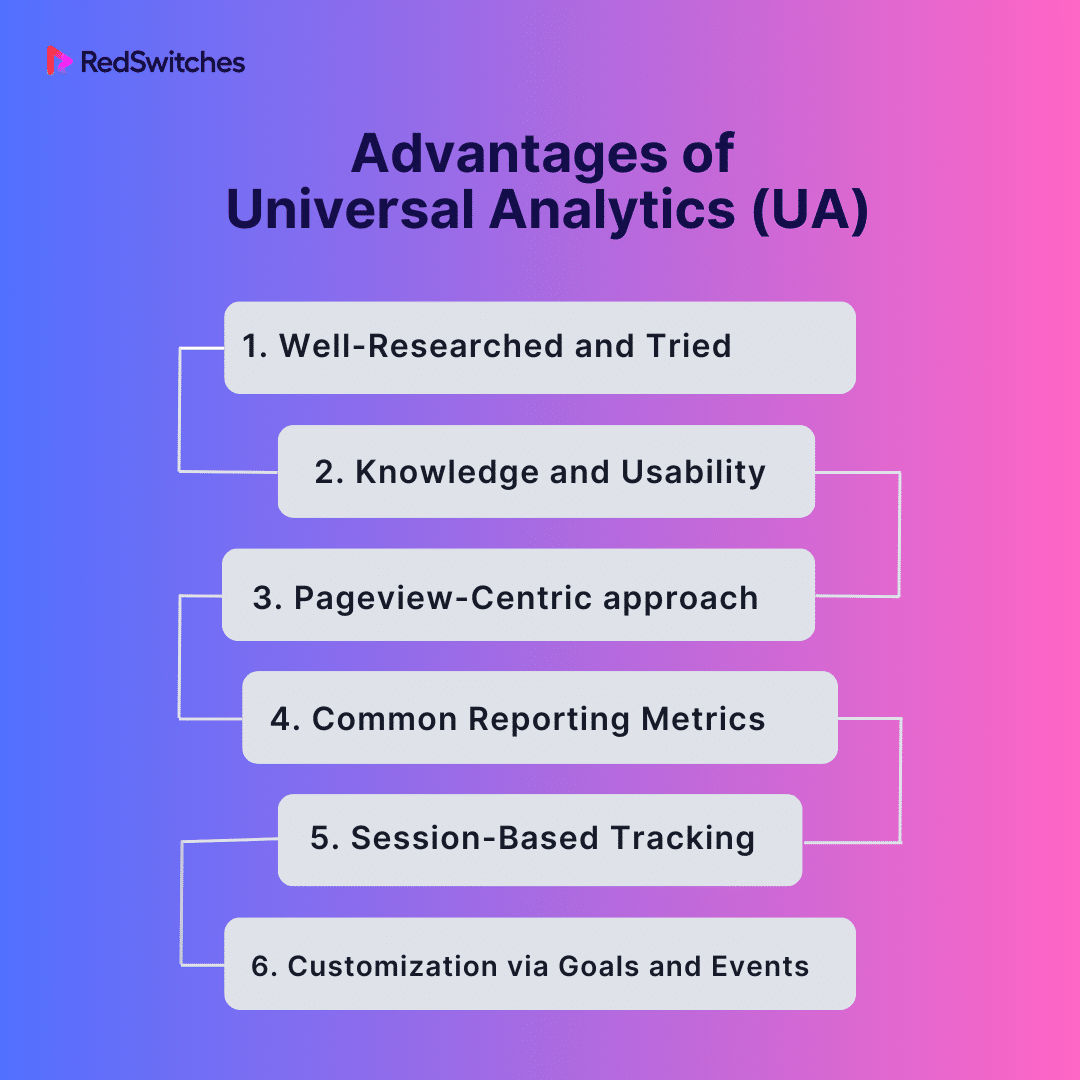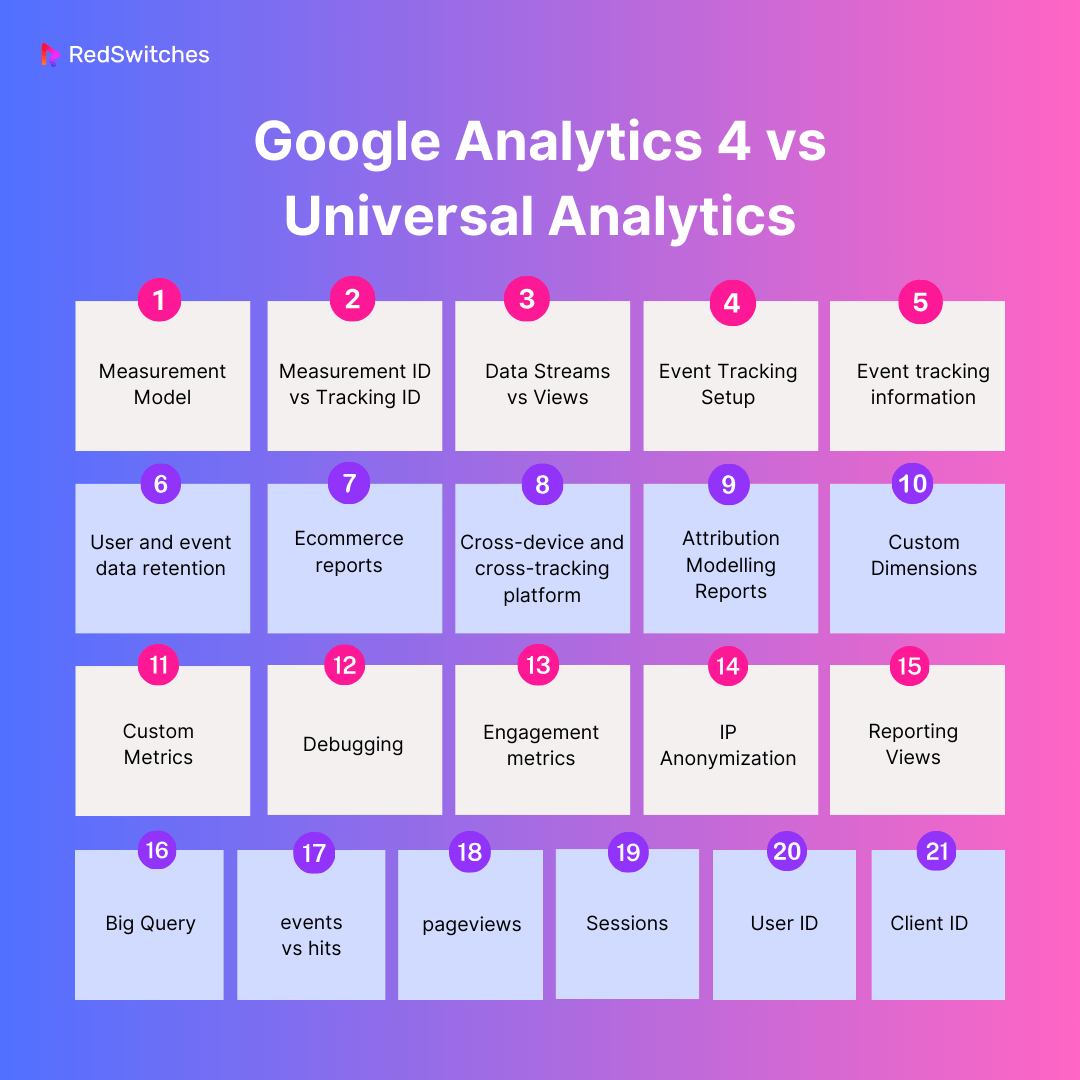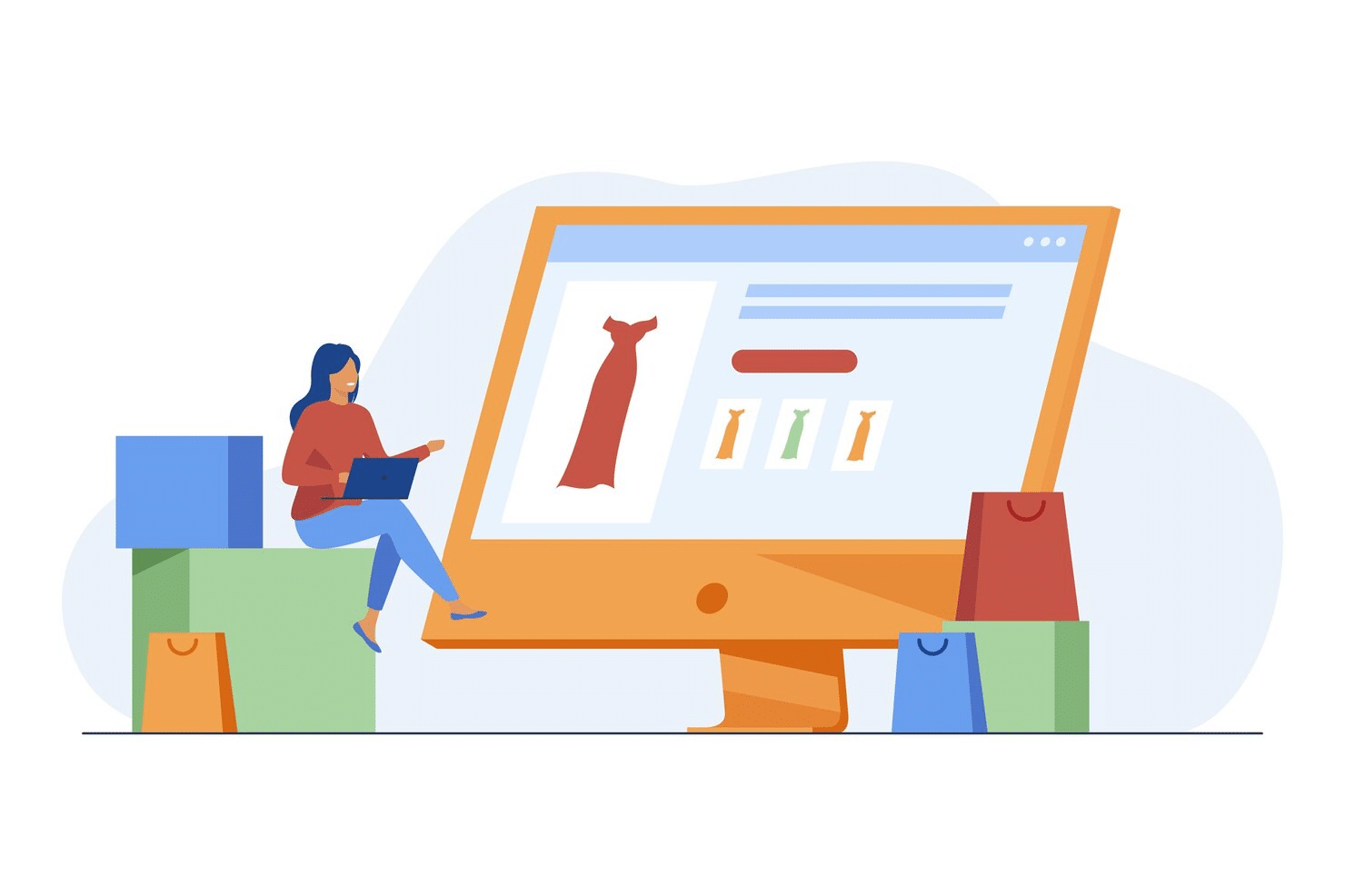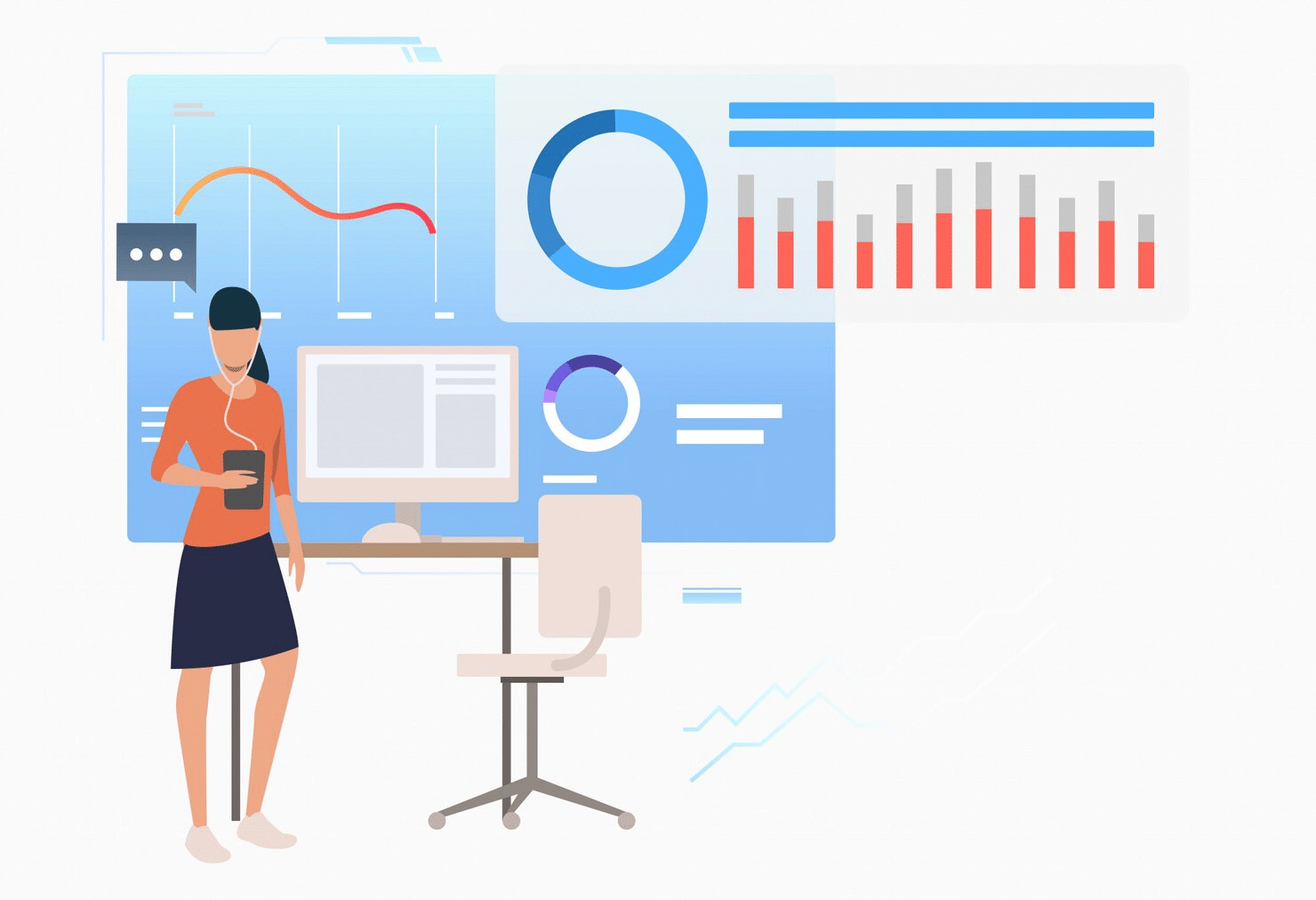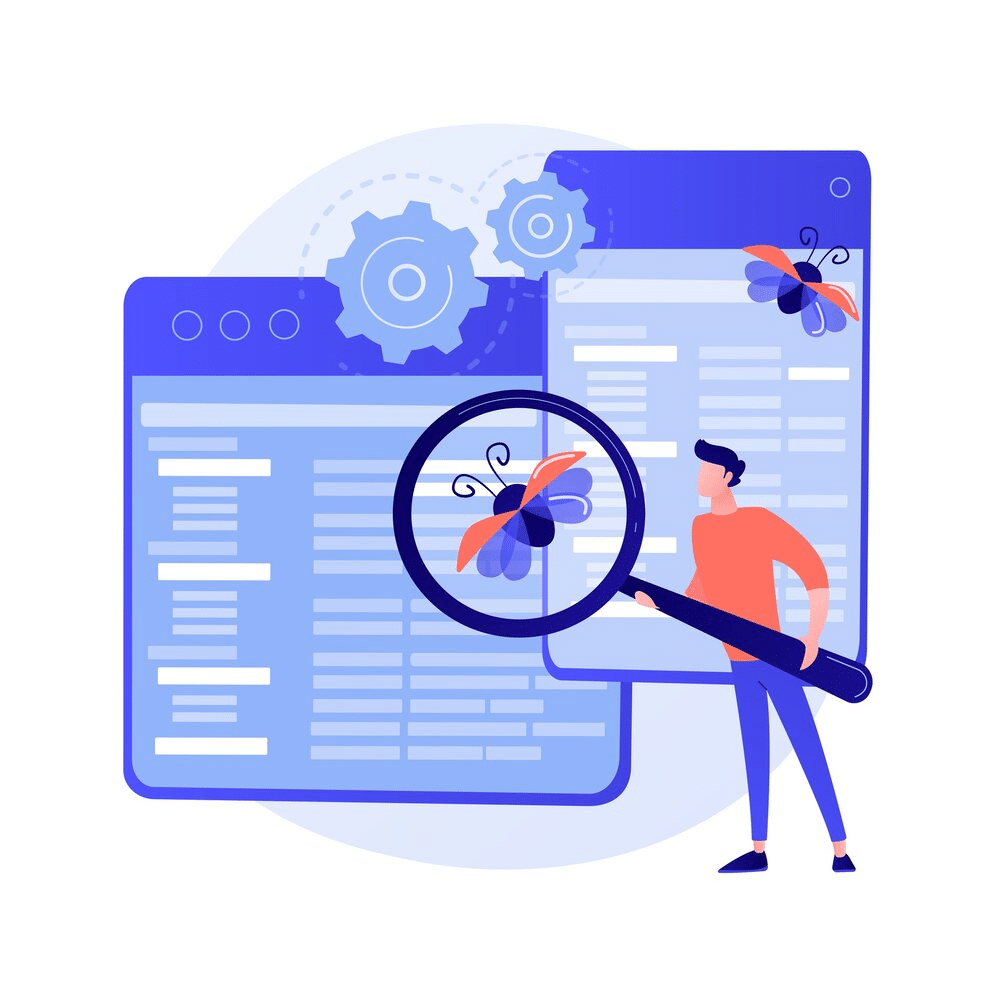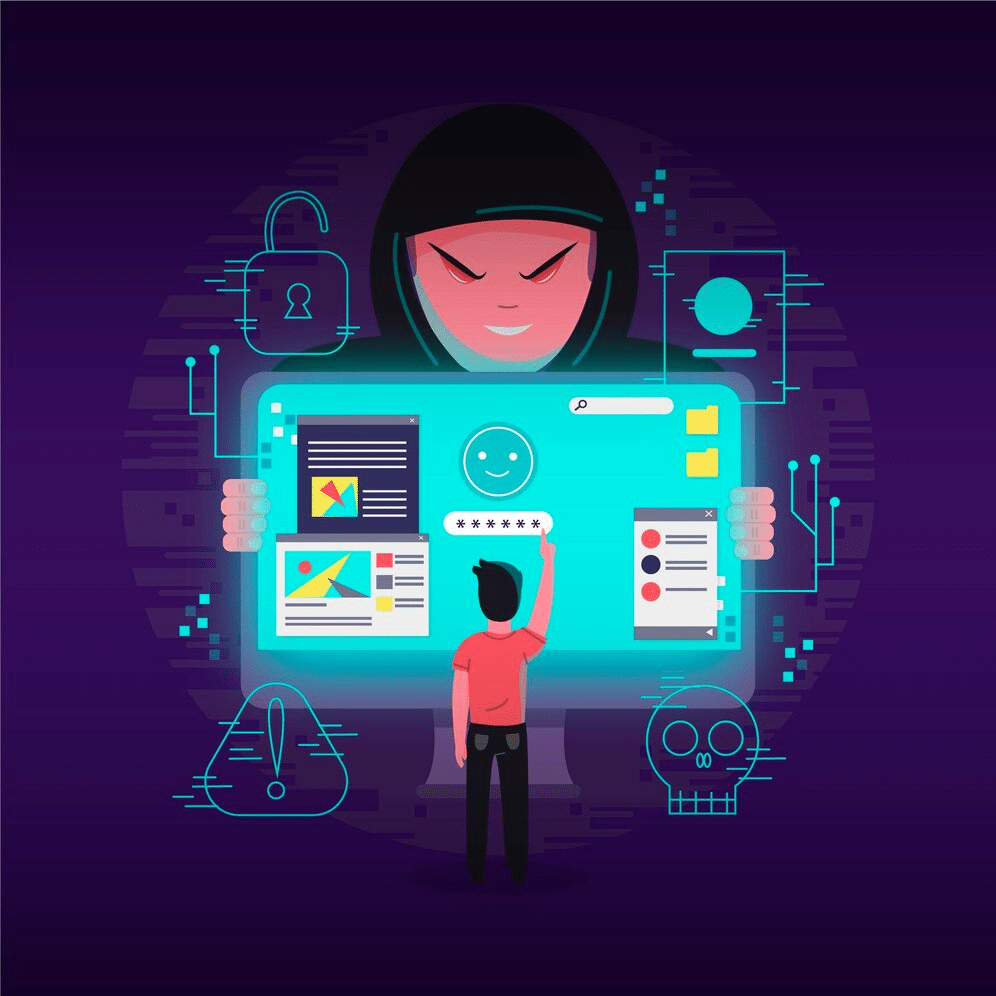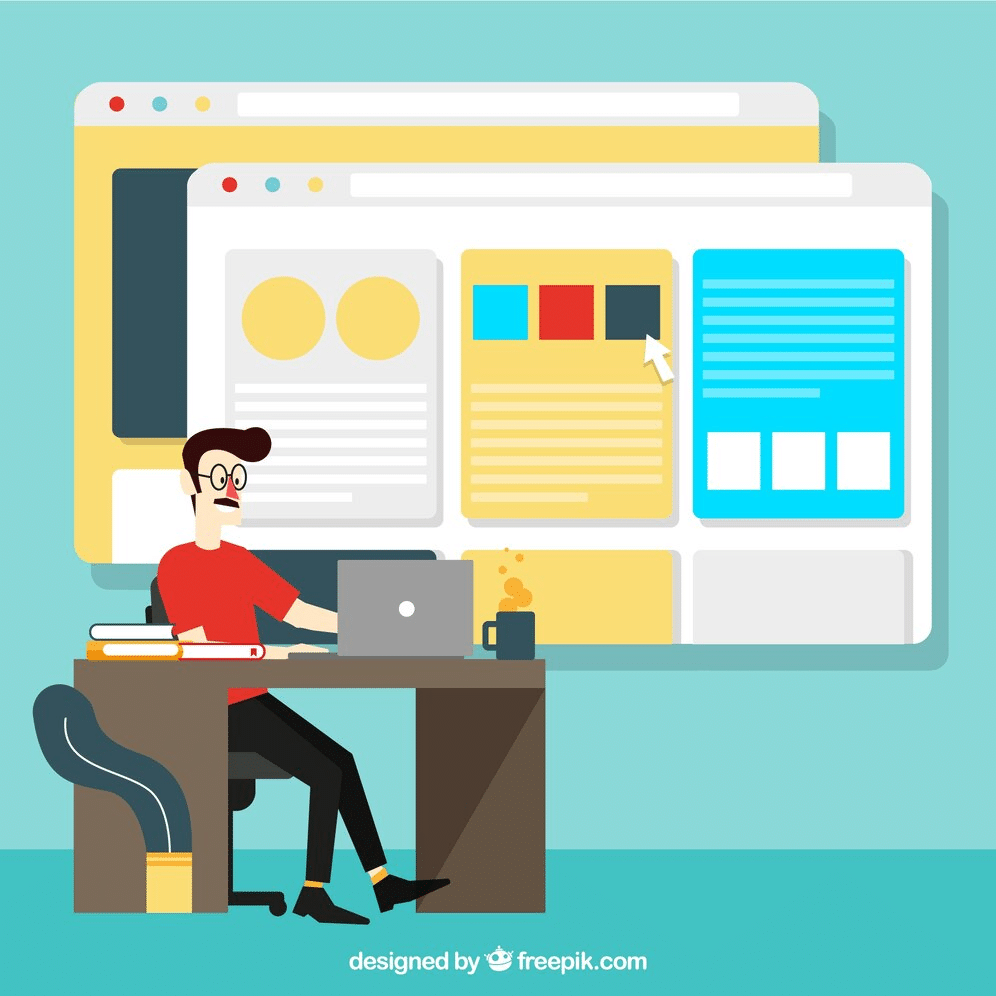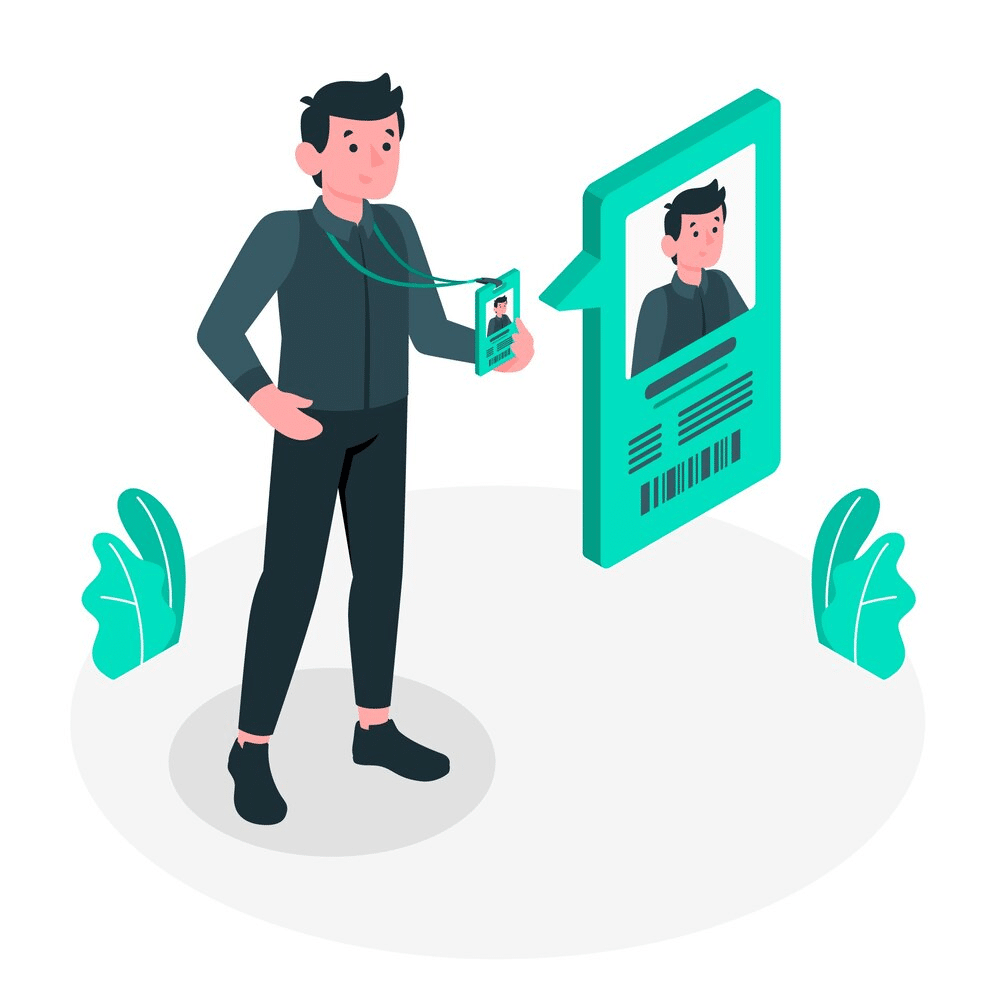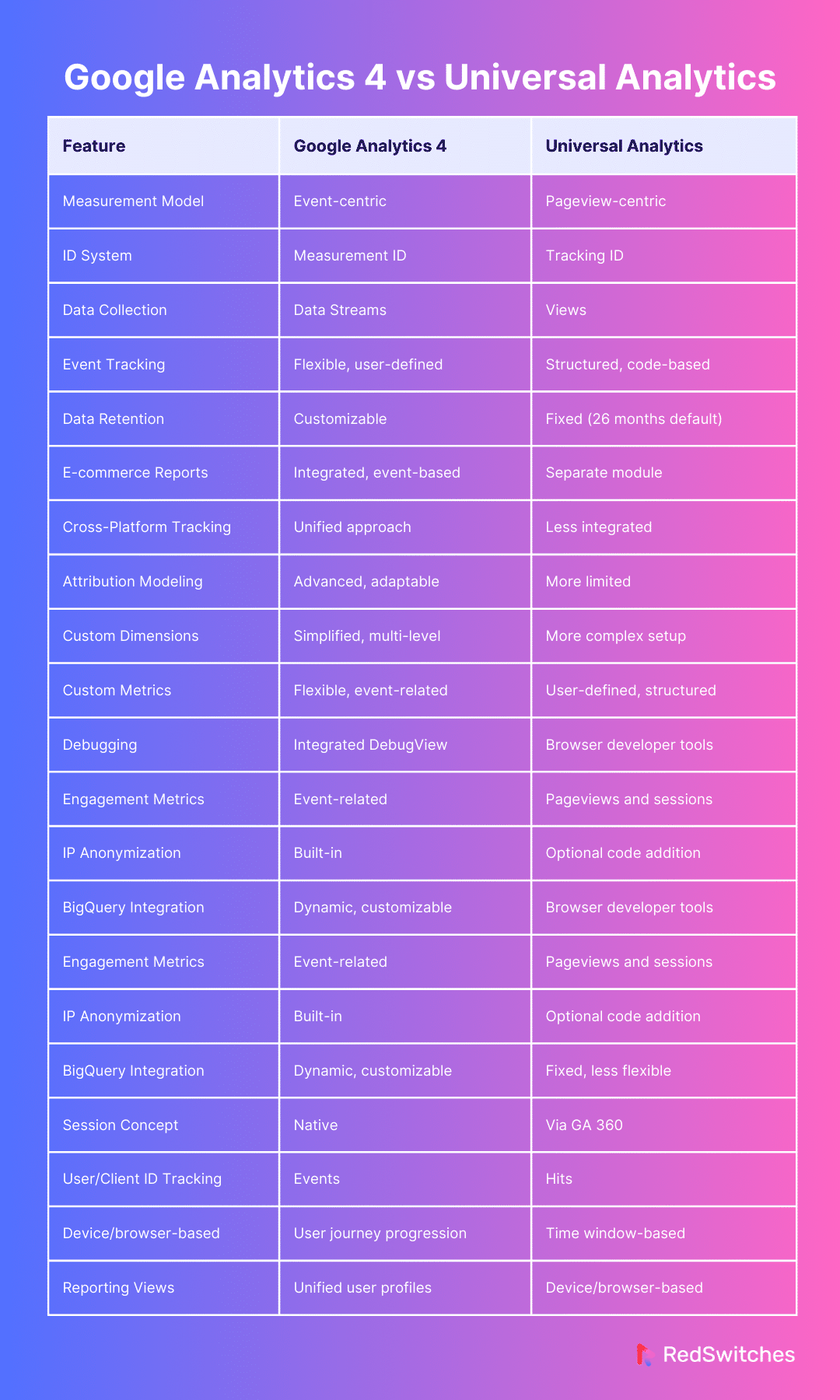Key Takeaways
- GA4 emphasizes a user-centric approach with event-based tracking, offering a nuanced view of user interactions.
- Universal Analytics (UA) focuses on a pageview-centric model, which is simpler but may not capture the complexity of modern user journeys.
- GA4 provides cross-platform tracking and deeper insights into the user lifecycle, enhancing the understanding of customer behavior.
- Machine learning in GA4 automatically generates insights, making it easier to identify trends and issues.
- UA is recognized for its reliability and straightforward, session-based tracking, suitable for basic analytics needs.
- GA4 introduces more advanced privacy controls and data retention options, reflecting the increasing importance of data privacy.
- Marketers face challenges transitioning to GA4 due to its new methodologies and terminology but appreciate its advanced features and deeper analytics capabilities.
Welcome to the digital world, where analytics platforms compete for supremacy and data rules! The stakes are high. The insights are even greater in the battle between Google Analytics 4 (GA4) and its predecessor, Universal Analytics (UA). It’s a revolution rather than merely an enhancement.
Imagine this as the titanic battle of reports and pixels, where UA and GA4 square off in an attempt to dominate analytics. We will try to answer the question: how is Google Analytics 4 different from Universal Analytics?
Today, we set out to solve the puzzles surrounding the 20 major distinctions in Google Analytics 4 vs Universal Analytics. This discussion will explain the development of web analytics.
It will help you navigate the complex maze of options in the always-developing field of data-tracking. By the end of the article, you can answer Universal Analytics or Google Analytics 4.
Table of Contents
- Key Takeaways
- History of Google Analytics
- What is GA4?
- What is UA?
- GA4 vs Universal Analytics: Tracking Mechanism
- Google Analytics 4 vs Universal Analytics: How are Reports Managed?
- Key Differences: Google Analytics 4 vs Universal Analytics
- Google Analytics 4 vs Universal Analytics: Measurement Model
- Google Analytics 4 vs Universal Analytics: Measurement ID vs Tracking ID
- Google Analytics 4 vs Universal Analytics: Data Streams vs Views
- Google Analytics 4 vs Universal Analytics: Event Tracking Setup
- Google Analytics 4 vs Universal Analytics: Event Tracking Information
- Google Analytics 4 vs Universal Analytics: User and Event Data Retention
- Google Analytics 4 vs Universal Analytics: Ecommerce Reports
- Google Analytics 4 vs Universal Analytics: Cross-Device and Cross-Tracking Platform
- Google Analytics 4 vs Universal Analytics: Attribution Modelling Reports
- Google Analytics 4 vs Universal Analytics: Custom Dimensions
- Google Analytics 4 vs Universal Analytics: Custom Metrics
- Google Analytics 4 vs Universal Analytics: Debugging
- Google Analytics 4 vs Universal Analytics: Engagement Metrics
- Google Analytics 4 vs Universal Analytics: IP Anonymization
- Google Analytics 4 vs Universal Analytics: Reporting Views
- Google Analytics 4 vs Universal Analytics: Big Query
- Google Analytics 4 vs Universal Analytics: Events vs Hits
- Google Analytics 4 vs Universal Analytics: Pageviews
- Google Analytics 4 vs Universal Analytics: Sessions
- Google Analytics 4 vs Universal Analytics: User ID
- Google Analytics 4 vs Universal Analytics: Client ID
- What Do Marketers Think?
- Conclusion
- FAQs
History of Google Analytics
Credits: Freepik
Let’s understand the origin and History of Google Analytics before we jump into Universal Analytics vs Google Analytics 4.
2005: Google acquired Urchin. When log files were our only data source, Urchin used to “beautify” and make log files more presentable.
2006: Saw a platform revamp of Urchin by Google, and rebranded it as Google Analytics, marking a significant shift in website traffic analysis.
2012: Universal Analytics took the role of Google Analytics, which was discontinued. Universal Analytics allows users to generate unique dimensions and metrics and track across platforms and devices. This was required because marketers needed to find a way to optimize the growing popularity of apps and mobile browsing.
2018: Marked a significant turning point with the implementation of the General Data Protection Regulation (GDPR), a set of data privacy and security legislation in Europe. These EU regulations safeguard European residents within the continent, and on any website they visit, regardless of the country the site is hosted in.
October 2020: Google released Google Analytics 4 in response to growing privacy and security concerns. GA4 introduced many built-in tools and features that gave users more control over their data.
March 2022: Google stated in March 2022 that it would stop collecting new data for Universal Analytics on July 1, 2023, calling users to transition to GA4 before the deadline to ensure continued access to website traffic data and analytics insights.
What is GA4?
Credits: Freepik
Google Analytics 4, formerly dubbed “App + Web” during its beta phase, is a brand-new platform released in October 2020. Google highlighted that changes in consumer behavior and essential adjustments to internet privacy policies are among the primary causes of this upgrade.
Google Analytics 4’s primary goal is to give users access to more data at every customer journey stage. In other words, we get more information on a customer’s engagement, monetization, and retention after a purchase.
Google concluded that the available analytics tools didn’t fully capture the customer journey. The journey is mainly a cross-platform experience. This insight arose from industry changes and research conducted by Forest Consulting.
As a result, GA4 strategically prioritizes user-centric data and audience development. This makes it easier to create audience segments. They can be more specifically targeted for marketing and research.
GA4 is also integrated with Google’s cloud-based data warehouse, BigQuery, which allows users to analyze detailed and personalized data.
GA4 is adaptable. This is further enhanced by the addition of technologies like the Measurement Protocol and Event Builder. They allow users to create and track custom events more precisely.
Also, read What is Google Cloud?: An In-Depth Look at Google Cloud 2023
Advantages
Google Analytics 4 offers many advantages to its users. Some of its core advantages in detail include:
Event-Centric Tracking: GA4 uses an event-centric tracking paradigm, enabling precise and adaptable measurement of user activities. This approach allows businesses to monitor various events, from bespoke interactions like downloads and video views to standard pageviews.
Cross-Platform Tracking: GA4 easily combines app and web tracking into one cohesive property. This gives a complete picture of the customer experience as consumers switch between websites and mobile apps by giving a consolidated view of user interactions across various digital touchpoints.
User Lifecycle reporting: GA4 presents a user-centric reporting paradigm that centers on the full customer lifecycle, encompassing acquisition, retention, and beyond. Companies may customize user experiences and marketing tactics by gaining information about the behavior of users at different stages.
Machine Learning Insights: GA4 uses machine learning to generate insights automatically. With the help of this functionality, users may see possible problems, trends, and opportunities without having to perform manual analysis. The platform gives users useful information by making inferences from data patterns.
Enhanced Privacy Controls: GA4 prioritizes data security and user privacy. Features that align with changing privacy regulations help organizations have more precise control over user consent and data gathering, which is essential given the growing number of privacy restrictions.
BigQuery Integration: Google’s cloud-based data warehouse BigQuery can be directly integrated with GA4. This integration offers more flexibility for enterprises with sophisticated data demands by enabling advanced users to undertake extensive and customized data analysis.
What is UA?
Credits: Freepik
Universal Analytics is a version of Google Analytics that sets a new standard for collecting and organizing user data. Introduced in the fall of 2012, Universal Analytics offers new tracking codes for websites and features that can more accurately measure user behavior. Users can also access both Google Analytics (GA) and Universal Analytics (UA).
However, Universal Analytics is the only officially supported version today. Google is encouraging all users to migrate their properties to Universal.
As Google Analytics 4’s (GA4) precursor, Universal Analytics (UA) is a significant development in web analytics. The traditional pageview-centric strategy used by UA places a lot of emphasis on monitoring and evaluating pageviews as people explore websites.
UA was first introduced before the development of more advanced analytics technology. Still, it quickly gained popularity as a tool for companies looking to understand user behavior, website performance, and the efficacy of digital marketing.
Also, read 20 Best eCommerce Websites Ruling the 2024 Marketplace
Advantages
Universal Analytics also offers many advantages to it’s users. Some of these key advantages include:
Well-Researched and Tried: UA has been a mainstay of the online analytics space for a considerable time. Businesses of all sizes have extensively used this sophisticated and tried-and-true tool to monitor and evaluate website data.
Knowledge and Usability: UA is well-known to analysts and marketers, and its user interface is well-understood. The familiarity and simplicity of usage can benefit companies with teams educated in UA and established processes.
Pageview-Centric approach: UA uses a pageview-centric tracking approach, which is easy to use for companies that are mostly concerned with knowing how visitors to their website interact with individual pages. Because of its simplicity, customers who do not need Google Analytics 4’s more sophisticated capabilities can utilize it.
Common Reporting Metrics: UA provides pageviews, sessions, bounce rate, and other common reporting metrics. These indicators provide a basic overview of user engagement and website performance, which may be enough for companies with less complex analytics requirements.
Session-Based Tracking: By classifying user interactions into sessions, UA facilitates understanding user involvement over a given period. This session-based method is consistent with web analytics best practices.
Customization via Goals and Events: UA still permits customization by creating goals and events, but it is less adaptable than GA4’s event-centric tracking. Companies can define specific behaviors and interactions that are crucial to achieving their goals using these customization features.
GA4 vs Universal Analytics: Tracking Mechanism
Credits: Freepik
The tracking mechanism is different for both GA4 and Universal Analytics.
Google Analytics 4
Google Analytics 4 (GA4) uses an event-centric model to transform tracking. GA4 lays a lot of emphasis on measuring user interactions as events rather than just pageviews. These events include various activities, from clicks and pageviews to more personalized interactions like video views or downloads.
This method allows analyzing user involvement across digital platforms more flexibly and thoroughly. With GA4’s cross-platform tracking, online and app interactions are easily integrated, giving organizations a single picture of the customer journey.
Universal Analytics
Universal Analytics (UA), the predecessor to GA4, adheres to a traditional pageview-centric tracking model. The primary focus is tracking pageviews as users navigate websites, with each pageview considered a hit.
Sessions play a central role in UA, organizing user interactions based on periods of activity or inactivity. While UA provides tracking for web interactions, integrating data from mobile apps and other platforms may be more challenging compared to GA4’s seamless cross-platform tracking.
Google Analytics 4 vs Universal Analytics: How are Reports Managed?
We will now discuss how reports are managed in the GA4 vs Universal Analytics debate.
Google Analytics 4
Regarding report administration, GA4 significantly improves upon Universal Analytics (UA). The GA4 reporting interface has been intended to provide a more intuitive and user-friendly experience. The platform emphasizes the full customer lifecycle and presents a user-centric approach to reporting. Users can use a simpler, more intuitive interface to get insights about acquisition, engagement, and retention. With events as the main tracking statistic, more customization options are available for creating reports suited to certain user activities.
Universal Analytics
UA’s reporting strategy is more conventional and mostly focused on pageviews and sessions. The reporting interface provides standard data like pageviews, sessions, and bounce rate, providing a basic summary of website performance.
Customization is achievable using objectives and events; however, reporting granularity can be less than with GA4. Because pageview-centric tracking is the main focus, the reporting structure is centered on the pages viewed and the length of each session.
Also, read 16 Tips on How to Increase Your Server Speed & Performance.
Key Differences: Google Analytics 4 vs Universal Analytics
Now, we are coming to the core section of our blog, where we will learn the critical differences in the Google Analytics 4 vs Universal Analytics debate.
Google Analytics 4 vs Universal Analytics: Measurement Model
Explore how GA4’s flexible, event-driven model contrasts with Universal Analytics’ session-based approach.
Google Analytics 4
Google Analytics 4 provides a fundamental change in the measuring approach. GA4 uses an event-centric tracking strategy, where events are the main unit of measurement enabling individuals to track user interactions more dynamically and adaptably.
This modification enables companies to track user interactions, including clicks, video views, downloads, and customized interactions, by shifting away from the conventional focus on page views and sessions.
In line with the changing needs of the digital ecosystem, GA4’s event-centric methodology is intended to provide a more thorough and user-centric understanding of how users engage with websites and apps.
Universal Analytics
Universal Analytics uses a pageview-centric measurement model instead of GA4’s event-centric model. The pageview serves as UA’s central unit of measurement, and each one is regarded as a hit. Furthermore, sessions are used by UA to structure user interactions, designating the start and finish of each session depending on active or inactive intervals.
For a considerable amount of time, web analytics has been built around this pageview-centric and session-based methodology, which gives companies vital insights into how users navigate websites.
UA’s methodology helps monitor conventional website metrics, but it might not be as adaptable for collecting the whole range of user interactions in a more varied digital environment.
Google Analytics 4 vs Universal Analytics: Measurement ID vs Tracking ID
Credits: Freepik
Understand the difference between Universal Analytics’ Tracking IDs to GA4’s Measurement IDs.
Google Analytics 4
Tracking ID is replaced in Universal Analytics by the Measurement ID in Google Analytics 4. As a distinctive number linked to every GA4 property, the Measurement ID is essential to configuring and setting up analytics tracking for a particular digital asset, like a website or mobile app.
To guarantee that data is gathered and sent to the appropriate GA4 property, the Measurement ID is a component of the GA4 property setup. It is utilized in the gtag.js or Firebase SDK implementation. This change in nomenclature recognizes the merging of online and app analytics under a single GA4 property, reflecting the measurement’s wider reach beyond conventional web tracking.
Universal Analytics
The Tracking ID is the name given to Universal Analytics’ core identifier. It is a special number linked to each UA property, and it is required to track website interactions.
It is used in the tracking code snippet (analytics.js) placed on web pages to enable data collection and reporting inside a specified UA property. It is commonly expressed in the format UA-XXXXXXXX-Y.
The Tracking ID is an essential component of UA’s conventional web-centric tracking strategy, which is interchangeable with the UA property. It reflects past web analytics emphasis by tracking website pageviews and sessions.
Also read Django vs React: Finding The Best Web Framework in 2024
Google Analytics 4 vs Universal Analytics: Data Streams vs Views
Credits: Freepik
Discover the difference between Universal Analytics’ views to GA4’s real-time, unified data streams.
Google Analytics 4 (Data Streams)
In Google Analytics 4, the conventional Views used in Universal Analytics are replaced by Data Streams. In GA4, a data stream flows into a GA4 property from a particular source, like a website or mobile app. Data Streams are more dynamic and adaptable than Views, offering enhanced capabilities beyond data filtering and segmentation in Universal Analytics.
A GA4 property’s Data Streams can contain information from mobile apps and websites, providing a unified, cross-platform picture of user interactions. This strategy considers the varied digital environment in which users interact with information across several platforms and is consistent with GA4’s emphasis on user-centric measurement.
Universal Analytics ( Views)
Views serve as the main tool in Universal Analytics for grouping and segmenting data within a property. A View is a collection of guidelines for processing, filtering, and displaying data. It allows users to construct various viewpoints on their data, such as filtered views for particular traffic segments or views with customized parameters.
Views in UA were limited in offering a comprehensive, cross-platform perspective of user interactions since they were intrinsically linked to the platform type (web or mobile, for example).
Users had to build separate Views to analyze data in different ways, and each View had its configuration consisting of filters, goals, and settings.
Google Analytics 4 vs Universal Analytics: Event Tracking Setup
Learn about the simplifications and enhancements in event tracking setup from Universal Analytics to GA4.
Google Analytics 4
Event monitoring is a key element of the measurement methodology in Google Analytics 4, highlighting a more user-centric approach to data collection. Defining particular events that record user interactions, including clicks, video views, downloads, or other special activities pertinent to a website or app, is necessary when setting up event monitoring in GA4.
Users can customize events according to their own tracking needs, and event tracking can be implemented using the Firebase SDK or the gtag.js package.
Because of GA4’s event-centric methodology, businesses can customize tracking to meet their unique goals and objectives with more flexibility and granularity, allowing for a more nuanced understanding of user interaction.
Universal Analytics
Event tracking is also possible in Universal Analytics; however, it requires a somewhat different setup procedure than in GA4. In UA, event tracking entails adding extra bits of code to the web pages with tracking code in JavaScript.
Users can specify events and parameters within the tracking code to record particular activities, including clicks, form submissions, or video plays. Although UA has strong event tracking features, setting it up could seem more labor-intensive and need more tweaking to record various user interactions fully.
Google Analytics 4 vs Universal Analytics: Event Tracking Information
Compare how GA4 and Universal Analytics structure and utilize event tracking information differently.
Google Analytics 4 (GA4)
GA4 offers an event-based data model that is more versatile. Without UA’s strict category, action, and label structure, almost any interaction can be monitored as an event in GA4. This adaptability enables a more intricate and personalized tracking configuration. Events in GA4 can record a wide range of user activities. These include page views, scrolls, clicks, searches, video plays, and file downloads. Additionally, users can create custom events to monitor particular actions relevant to their website or application. This model uses parameters, or key-value pairs that offer extra context to the event, to enable a more detailed understanding of user behavior.
Universal Analytics (UA)
Universal Analytics (UA) uses an alternative method for event monitoring. It is more structured. It calls for categorizing events into “Category,” “Action,” and optionally “Label” and “Value.” Due to this structure, tracking specific user activities beyond page views needed extra setup. Although this approach provides a clear split of event kinds, the amount of detail that can be collected for each event may be limited. UA’s model is less adaptable than GA4’s, especially when recording intricate or unusual user interactions. The main purpose of event monitoring in UA is for web analytics. Mobile app analytics with Google Analytics for Firebase need other configurations.
Google Analytics 4 vs Universal Analytics: User and Event Data Retention
Examine the changes in data retention policies between GA4 and Universal Analytics.
Google Analytics 4
The data retention guidelines for user and event data in Google Analytics 4 have changed to comply with privacy laws and user-centric measurement. GA4 defaults to storing user and event data for 14 months, indicating that the gathered data by default is erased after this duration.
Nonetheless, users can modify the GA4 data retention parameters. Depending on their unique demands for data storage and analysis, they can select retention durations of two months, fourteen months, twenty-six months, thirty-eight months, or fifty months.
Businesses may strike a balance between the need for data storage and user privacy concerns according to GA4’s approach to data retention, which demonstrates a dedication to privacy.
Universal Analytics
Universal Analytics’ standard retention duration for user and event data is 26 months. This indicates that the gathered data is automatically erased by default after 26 months of storage. UA users can modify this retention duration to 14 months or never expire.
Thanks to this customization, businesses can manage data storage following their unique needs, including legal and regulatory constraints.
Also, read Why Is Data Privacy Important For All Stakeholders?
Google Analytics 4 vs Universal Analytics: Ecommerce Reports
Credits: Freepik
Dive into the advancements in ecommerce reporting capabilities from Universal Analytics to GA4
Google Analytics 4
Comparing Google Analytics 4 to Universal Analytics, the latter offers a revised method of e-commerce reporting. With GA4, e-commerce data is incorporated into the event-centric paradigm of the platform, enabling a more thorough and adaptable study of user transactions. Events connected to e-commerce, like “purchase” and “refund,” are recorded and included in the total event data.
Businesses can comprehend user behavior in the context of their online store by using GA4’s e-commerce reports. These reports offer insights into the complete customer journey, from product views and interactions to the final sale.
Furthermore, GA4 adds new metrics like “days_to_purchase” and “first_purchase_date,” which provide a more thorough insight into user engagement and conversion timings.
Universal Analytics
E-commerce tracking in Universal Analytics is a stand-alone module with reports created especially for internet retailers. The comprehensive data regarding transactions, products, and income is included in UA’s e-commerce reports. Metrics like “Transaction Revenue,” “Product Quantity,” and “Average Order Value” are used to organize data about e-commerce.
With metrics and dimensions on user transactions and product interactions, UA’s e-commerce reports provide insightful information on the operation of online retailers.
Google Analytics 4 vs Universal Analytics: Cross-Device and Cross-Tracking Platform
In this differential section, we will understand the parameters of cross-device and cross-tracking concerning the Google Analytics 4 vs Universal Analytics debate.
Google Analytics 4
Compared to Universal Analytics (UA), GA4 marks a breakthrough in cross-device and cross-platform tracking. Websites, mobile apps, and other connected devices are just a few digital touchpoints GA4 uses to measure user interactions effortlessly.
Businesses can see user journeys in a unified way. Thanks to this cross-platform tracking feature, which facilitates a deeper knowledge of user behavior.
Because of GA4’s user-centric design, user interactions are no longer platform-based silos, allowing businesses to track users’ movements across several devices and platforms during their whole trip.
Universal Analytics
While UA offers some cross-device tracking, compared to GA4, it might have trouble integrating data from mobile apps and other platforms.
The tracking approach UA utilizes is more historically oriented toward web analytics, and it might be less able to offer a cohesive picture of user behavior across several platforms.
Although it may not be as frictionless as GA4’s solution, UA’s cross-device tracking depends on techniques like User-ID, which requires users to be logged in or identifiable across devices.
Integrating data from mobile apps may require further setup and customization to obtain a coherent picture of user experiences.
Also read What is Platform Engineering? Explore 12 IDP Tools
Google Analytics 4 vs Universal Analytics: Attribution Modelling Reports
Credits: Freepik
Review the differences in attribution modeling capabilities between GA4 and Universal Analytics.
Google Analytics 4
Unlike Universal Analytics (UA), Google Analytics 4 offers a more advanced and adaptable approach to attribution modeling. The Attribution Modelling Reports in GA4 give users a thorough understanding of how various marketing channels affect conversions over time.
Businesses can select the attribution model that most closely matches their comprehension of user journeys and marketing impact from a variety offered by GA4, which includes linear, temporal decay, and data-driven models.
One noteworthy feature is using machine learning methods in GA4 to create a Data-Driven Attribution model. This strategy assigns credit to various touchpoints according to their actual contribution to conversions through sophisticated statistical analysis.
Universal Analytics
The Universal Analytics attribution modeling reports also shed light on the many channels that lead to conversions. But in contrast to GA4, UA’s attribution modeling is more constrained. UA does not provide a machine learning-driven Data-Driven Attribution model; instead, it only provides linear, first-interaction, and last-interaction models.
Although UA’s attribution modeling skills offer insightful information, GA4’s advanced attribution models are more pertinent for companies looking to gain a more profound comprehension of the efficacy of their marketing channels due to the increasing intricacy of user journeys and the proliferation of varied digital touchpoints.
Google Analytics 4 vs Universal Analytics: Custom Dimensions
Understand the evolution of custom dimensions from Universal Analytics to GA4.
Google Analytics 4
Custom Dimensions in Google Analytics 4 have been improved over Universal Analytics (UA). GA4 users can create Custom Dimensions that can be applied at many levels, including session, event, and user levels.
Thanks to this flexibility, businesses can collect and examine particular data points pertinent to their tracking needs. Using GA4’s Custom Dimensions, user profiles may be enhanced to provide a more thorough and personalized insight into user behavior.
Furthermore, GA4 takes a more simplified approach to Custom Dimensions, simplifying configuration and implementation.
Universal Analytics
Custom Dimensions in Universal Analytics lets users record more data than the platform automatically gathers. Custom Dimensions in UA allow users to segregate and analyze data according to particular dimensions, usually specified at the hit level. But in contrast to GA4, UA’s approach to Custom Dimensions can be seen as more complicated and calls for more configuration procedures.
GA4 and UA support Custom Dimensions; however, GA4’s approach is more adaptable and consistent with its event-centric tracking model. For companies looking for a fully customizable approach to data collecting, GA4’s Custom Dimensions is an effective tool because of its simplified configuration and capacity to apply Custom Dimensions at several levels.
Google Analytics 4 vs Universal Analytics: Custom Metrics
Explore how custom metrics are defined and used differently in GA4 compared to Universal Analytics.
Google Analytics 4
Custom Metrics is a new feature in Google Analytics 4 that complements the event-centric tracking methodology. In GA4, users may design and measure new quantitative data points related to user interactions using Custom Metrics.
Businesses can use these metrics to gather and analyze precise numerical information about user engagement at the event level.
Beyond the basic metrics, GA4’s Custom Metrics method offers a flexible and detailed way to track and measure user interactions. Users have the option to personalize their analytics configuration to incorporate metrics that are most pertinent to their particular tracking needs.
Universal Analytics
Custom metrics are in Universal Analytics (UA). They provide an extra way to gather and evaluate data. This is in addition to Google Analytics’ preset metrics. These user-defined metrics make it possible to track specific data. The data is suited to the goals or needs of the organization. Custom dimensions and metrics are used in UA. They collect extra data about user interactions that Google Analytics does not measure. Users use the Admin interface when setting up custom metrics in Universal Analytics. Here, they may define various parameters like scope (hit, product, transaction, or user) and formatting type (integer, currency, or time) and are given their own unique index.
Google Analytics 4 vs Universal Analytics: Debugging
Credits: Freepik
Learn about the new debugging features in GA4 and how they compare to Universal Analytics.
Google Analytics 4
Regarding troubleshooting, Google Analytics 4 is more advanced and approachable than Universal Analytics. With GA4’s integrated DebugView, users can observe data streams, events, and parameters being transmitted to Google Analytics in real-time and ensure the data gathered is in the intended manner.
DebugView facilitates identifying and resolving tracking issues by giving users a clear and visual view of the data flowing into GA4. In addition, the gtag.js library from GA4 features a debug_mode option that, when enabled, gives additional specific information in the browser console to help analysts and developers identify possible tracking problems early in the implementation process.
Universal Analytics
Debugging Universal Analytics entails looking at the network requests made to the Google Analytics servers and utilizing the developer tools in the browser. Although UA has a real-time reporting tool like GA4’s DebugView, it might not be as straightforward or visually appealing.
To debug in UA, users frequently need to examine specific requests and responses in the browser console, which can be more difficult and technical for non-developers to access.
When setting up and utilizing tracking codes in UA, users frequently depend on third-party tools and browser extensions to confirm that data is being transmitted accurately. Although the method might not provide as much user-friendly visualization as GA4’s built-in DebugView, it can still be effective.
Google Analytics 4 vs Universal Analytics: Engagement Metrics
Discover how GA4 redefines engagement metrics compared to Universal Analytics.
Google Analytics 4
With the release of Google Analytics 4 (GA4), engagement measures undergo a paradigm change beyond the conventional emphasis on pageviews and sessions. GA4’s event-centric paradigm strongly emphasizes the importance of measuring various user interactions. Because GA4’s engagement metrics are connected to events, companies may monitor and examine particular user activities on their websites or applications.
This contains custom events that companies can design based on their goals and standard analytics like clicks and video views. A measure called Engaged Sessions was added in GA4 and offers a more detailed picture of user engagement by revealing sessions in which users actively engaged with the content.
Universal Analytics
Pageviews and sessions—two more conventional engagement metrics—are the foundation of Universal Analytics (UA). Pageviews are a basic indicator of user involvement since they indicate how many pages a user views in a session. Another important UA indicator is sessions, representing users actively interacting with a website.
The percentage of single-page sessions, or bounce rate, sheds light on user behavior by identifying the occasions users leave a website after seeing just one page. In contrast to GA4’s event-centric paradigm, UA’s approach to engagement metrics may be viewed as more traditional, even though these measures are fundamental and have played a significant role in web analytics.
Google Analytics 4 vs Universal Analytics: IP Anonymization
Credits: Freepik
Examine the differences in IP anonymization practices between GA4 and Universal Analytics.
Google Analytics 4
IP anonymization is a built-in feature of Google Analytics 4 that aims to protect user privacy. By appending zeros to the final octet of the IP address, GA4 automatically anonymizes website users’ IP addresses. This procedure improves privacy protection by ensuring that the saved IP addresses cannot be linked to specific users.
GA4’s IP anonymization demonstrates a dedication to protecting user information by complying with contemporary privacy standards and laws. Although IP addresses are still utilized for analytics and aggregated reporting, the anonymization option gives customers an additional degree of anonymity.
Universal Analytics
Users can manually install IP anonymization in Universal Analytics as it is not a default configuration. Users can enable IP anonymization in UA by appending a short piece of code to the tracking code.
Businesses or organizations that value user privacy and wish to ensure that IP addresses are truncated before processing and storing will find this feature very pertinent.
Thanks to the manual IP anonymization implementation in UA, users have a choice over the degree of privacy protection applied to their data.
Google Analytics 4 vs Universal Analytics: Reporting Views
Understand the difference between the reporting views in Universal Analytics to the streamlined approach in GA4.
Google Analytics 4
Google Analytics 4 (GA4), which replaces Universal Analytics (UA) with its reporting views, completely transforms the reporting structure. Instead, with tools like Analysis Hub, Exploration Reports, and customizable dashboards, GA4 delivers a more dynamic and user-centric approach.
The Analysis Hub offers a range of analysis types for a flexible and ad hoc approach, enabling customers to conduct custom studies catered to their unique needs. GA4’s exploration reports promote a more individualized approach to data exploration by enabling users to delve into particular dimensions and metrics without being restricted to predetermined displays.
Universal Analytics
The conventional idea of reporting views is the foundation for Universal Analytics’ systematic data organization and segmentation approach. Views in UA provide an organized method for applying filters and configurations, enabling users to separate particular data subsets for study.
Views for the entire website’s content, filtered views for selected areas, and views with specific goals configured are examples of common view kinds. Views in UA offer a structured method for analyzing data, but they could be more inflexible than the dynamic reporting features in GA4. Every view in UA has a particular configuration, and users usually make different views to examine data from various angles.
Comparing UA’s reporting views to more customizable and dynamic reporting, the former provides an organized but possibly less flexible approach.
Google Analytics 4 vs Universal Analytics: Big Query
Dive into the enhanced integration and capabilities of BigQuery in GA4 versus Universal Analytics.
Google Analytics 4
BigQuery, Google’s cloud-based data warehouse, is natively integrated with Google Analytics 4 (GA4). With the help of this integration, users may export their GA4 data straight to BigQuery, enabling more thorough and personalized analysis. Businesses may use BigQuery to harness the power of SQL queries to extract insights from their GA4 data granularly.
This integration is a part of Google’s larger effort to give customers access to advanced analytics tools so they can do more with their data than just look at and analyze the pre-made reports found in the GA4 interface.
Businesses may use BigQuery to execute sophisticated queries, combine data from many sources, and create custom insights suited to their requirements.
Universal Analytics
Unlike GA4, Universal Analytics (UA) lacks a native BigQuery integration. UA users can use the Google Analytics 360 product to export their UA data to BigQuery if they want to use BigQuery for further in-depth analytics.
A commercial version of UA called Google Analytics 360 has more functionality, such as the capacity to export data to BigQuery for in-depth analysis. Compared to the basic UA version, this element of the Google Analytics 360 Suite gives businesses more powerful analytics tools.
Google Analytics 4 vs Universal Analytics: Events vs Hits
Credits: Freepik
Compare the fundamental shift from hits in Universal Analytics to events in GA4.
Google Analytics 4 ( Event)
In line with a more user-centric measurement paradigm, Google Analytics 4 (GA4) introduced a fundamental shift in terminology from hits to events. Events in GA4 stand for particular user behaviors, including pageviews, clicks, and interactions with items on an application or website.
With this user-centric strategy, businesses can learn more about user behavior and engagement. GA4 events’ great adaptability allows organizations to custom-create events that align with their particular aim and objectives. Furthermore, GA4 events can include parameters, providing a parameter-rich environment for more in-depth user interaction research.
Universal Analytics ( Hits)
“Hits” in Universal Analytics (UA) refers to a wider range of interactions that go beyond user activities. This includes page views, events, social media engagements, e-commerce transactions, and more.
Hits in UA indicate a broader category encompassing varied data points generated by user interactions, in contrast to GA4’s user-centric focus on events. Hits offer a thorough understanding of user interaction but might not offer the same degree of personalization and complexity as GA4 events.
Businesses often use views and filters to analyze data from various angles, and UA’s approach with hits caters to a more generalized understanding of user activities.
Google Analytics 4 vs Universal Analytics: Pageviews
Explore how GA4 and Universal Analytics track and report pageviews differently.
Google Analytics 4
Pageviews, which indicate the number of times a user loads a page on a website or app, remain a critical indicator in Google Analytics 4 (GA4). Nevertheless, GA4 brings a paradigm change by incorporating page views in its more comprehensive user-centric measuring approach. Pageviews are handled differently in GA4 to better fit the platform’s focus on events as key data points.
Beyond simple page navigation, this new method gives organizations a more thorough insight into user interactions. Thanks to the increased flexibility offered by GA4’s user-centric paradigm, users may now track and customize pageviews to suit better their business objectives and the changing landscape of digital user engagement.
Universal Analytics
Pageviews continue to be a fundamental statistic in Universal Analytics (UA). They signify the number of times page loads or reloads on a website. UA uses a more conventional page-centric approach, considering pageviews as the main measure of user engagement and website traffic.
Pageviews are treated as a separate measure within the reporting structure, unlike GA4’s user-centric approach, which tends to isolate pageviews from other user interactions. While UA’s standardized pageview monitoring may streamline tracking, it could pose challenges in adapting to how users engage with digital content changes.
Google Analytics 4 vs Universal Analytics: Sessions
Learn about the new session definitions in GA4 compared to Universal Analytics.
Google Analytics 4
In Google Analytics 4 (GA4), the notion of sessions undergoes reinterpretation in line with a more adaptable and user-centric methodology. In GA4, sessions are not regarded as a sequence of page views, events, or user interactions as in Universal Analytics (UA) but rather as a progression.
This change provides a more flexible definition of sessions by acknowledging that user involvement is flexible and can occur across various touchpoints. Because of GA4’s continuous measurement, users are followed throughout sessions, giving a comprehensive picture of their interactions.
Because GA4 sessions are dynamic and represent the dynamic nature of digital user journeys, businesses can gain more sophisticated user engagement knowledge.
Universal Analytics
Sessions are the basic building blocks of Universal Analytics (UA), symbolizing the times that users engage with a website or application. UA follows the conventional session-centric approach, which defines sessions depending on what a user does within a given time window or after a predetermined amount of inactivity.
Compared to GA4, UA maintains a stricter stance towards sessions, drawing distinct lines between components. However, when users interact for extended periods outside of scheduled sessions, this paradigm may produce a fragmented picture of user involvement.
Although it offers a standardized method of arranging user interactions, UA’s session-centric structure might not adequately capture contemporary digital user journeys’ dynamic and ongoing character.
Google Analytics 4 vs Universal Analytics: User ID
Credits: Freepik
Discover the enhanced user identification and tracking capabilities in GA4 versus Universal Analytics.
Google Analytics 4
The Google Analytics 4 (GA4) User ID function is still an effective way to monitor user activity on many platforms and devices. Businesses may link user interactions to a distinct identifier using GA4’s User ID functionality, facilitating a more precise and thorough understanding of user journeys.
This is especially helpful when people interact with a website or app on multiple devices or channels simultaneously. The User ID function in GA4 facilitates the development of a single user profile by combining information from several touchpoints and offering a more comprehensive picture of user behavior.
Universal Analytics
Additionally, Universal Analytics has a User ID feature that enables companies to link many sessions and interactions to a single ID to see user behavior more cohesively. This functionality makes understanding cross-device behavior and user engagement over time easier.
However, in UA, the User ID functionality needs to be manually implemented, and using it could need to comply with applicable rules and privacy concerns.
Also Read HTML vs HTML5: What Should You Know
Google Analytics 4 vs Universal Analytics: Client ID
Examine how GA4’s use of Client ID differs from the approach in Universal Analytics.
Google Analytics 4
The Client ID in Google Analytics 4 (GA4) is a unique number given to every user, signifying their browser or device. To trace user interactions across many sessions and devices, GA4’s Client ID is essential.
GA4 automatically generates the Client ID, which links user data to a particular device or browser. This enables businesses to gain a thorough understanding of user behavior and journeys. Its automated Client ID assignment promotes a smooth and effective tracking procedure by offering a uniform picture of user interactions.
Universal Analytics
The Client ID in Universal Analytics (UA) is a distinct identifier for monitoring user behavior across devices and sessions. On the other hand, more manual configuration can be needed in UA for the creation and assignment of Client IDs. Businesses can better comprehend user interaction by identifying users as they navigate through different touchpoints using the Client ID in UA.
Let’s summarize it in a tabular format.
What Do Marketers Think?
Marketers have mixed opinions regarding Google Analytics 4. After discussing Universal Analytics versus Google Analytics 4 let’s understand what marketers think of GA4.
Transition Challenges: Because GA4 and UA use different tracking methods, vocabulary, and reporting structures, many marketers found the switch complicated. Some were worried about the learning curve involved in adjusting to the new platform.
Enhanced User-Centric Approach: Marketers seeking a deeper comprehension of user journeys have found value in GA4’s user-centric model, which concentrates on individual user interactions. The focus on events and customization flexibility offers a more complex picture of user interaction.
Advanced features and Integrations: Marketers have expressed interest in GA4’s advanced features and integrations, which include native BigQuery connectivity, improved cross-platform tracking, and machine learning capabilities. These features provide more powerful analytics tools to marketers to analyze user behavior and get insights that can be used.
Conclusion
Finally, the debate between Google Analytics 4 vs Universal Analytics has revealed important changes in the field of digital analytics. We’ve broken down their fundamental features, examining 20 significant variations that cover everything from the monitoring mechanism and reporting framework to how important metrics like pageviews and sessions are handled.
Marketers looking for a sophisticated grasp of contemporary user interactions have found resonance in GA4’s progress towards a more customizable and user-centric approach. The decision between GA4 and UA as firms traverse this shift depends on several variables, including adaptability, privacy concerns, and the need for advanced analytics capabilities.
RedSwitches offers the infrastructure to ensure seamless performance, security, and reliability in an ever-evolving digital landscape. Embrace the power of analytics with GA4 and fortify your online presence with RedSwitches – where innovation meets hosting excellence.
FAQs
Q. What is the difference between Google Analytics 4 vs Universal Analytics?
Universal Analytics relies on a session-centric model, while GA4 adopts a user-centric approach, emphasizing events and customization for a more comprehensive understanding of user interactions.
Q. What are the benefits of GA4 over UA?
GA4 offers enhanced customization, a user-centric model, advanced machine learning capabilities, and improved cross-platform tracking, providing marketers with a more nuanced and adaptable analytics solution than Universal Analytics.
Q. Google Analytics 4 property vs Universal Analytics: Can I use both GA4 and Universal Analytics?
You can use GA4 and Universal Analytics simultaneously for a transitional period. However, by July 1, 2024, all access to UA will be gone. Transitioning fully to GA4 is recommended for long-term benefits and access to advanced features.
Q. Is Google Analytics 4 free?
Yes, GA4 is free, providing users access to robust analytics features. However, a premium version, Google Analytics 360, also has additional capabilities for enterprises with more extensive analytics needs.
Q. What is the difference between Google Analytics 4 and Universal Analytics?
Google Analytics 4 (GA4) is the newest version of Google Analytics, focused on machine learning and user-centric analytics. Universal Analytics (UA) is the older version, based on sessions and hits tracking.
Q. How can I migrate from Universal Analytics to Google Analytics 4?
To migrate your data from UA to GA4, you can set up a new GA4 property alongside your existing UA property and gradually transition your tracking and reporting over time.
Q. What are some key differences between GA4 and Universal Analytics?
Some key differences include GA4’s event-driven data model, its emphasis on user-centric reporting, and its more advanced machine-learning capabilities than UA.
Q. What are the benefits of using Google Analytics 4 over Universal Analytics?
GA4 offers more advanced tracking options, deeper user insights, and better integration with other Google Marketing Platform products like Google Ads and Google Tag Manager.
Q. How does tracking work in Google Analytics 4?
GA4’s tracking is event-based, meaning you set up specific events to track user interactions on your website or app. This provides more granular data compared to the hit-based tracking in Universal Analytics.
Q. Can I use Google Ads data with Google Analytics 4?
Yes, you can integrate your Google Ads account with GA4 to analyze the performance of your ad campaigns alongside other user interactions on your site or app.
Q. What types of reports are available in Google Analytics 4?
GA4 offers various reports, including user acquisition, engagement, retention, and e-commerce reports to help you analyze and optimize the performance of your digital properties.