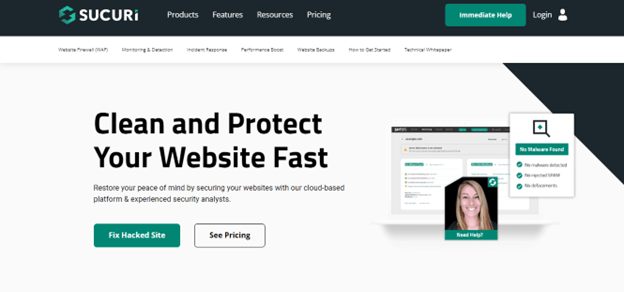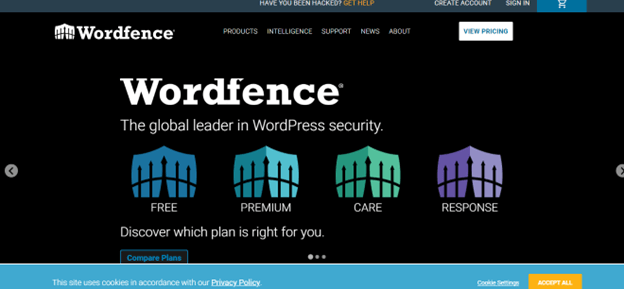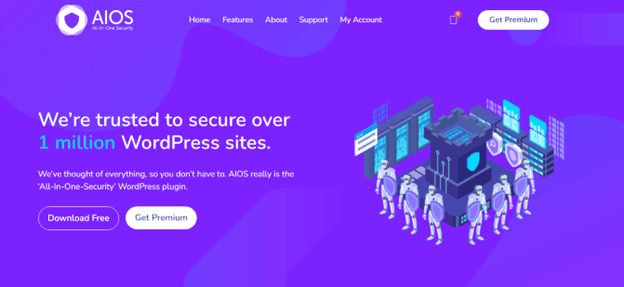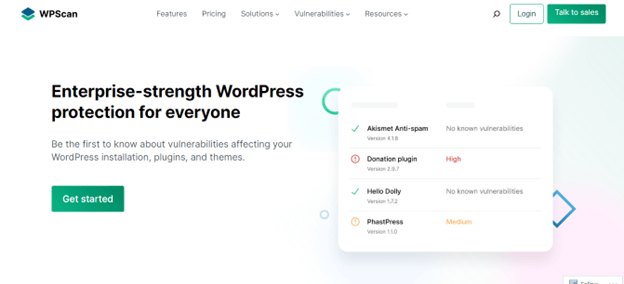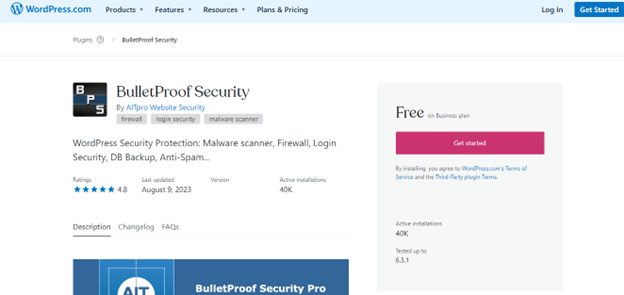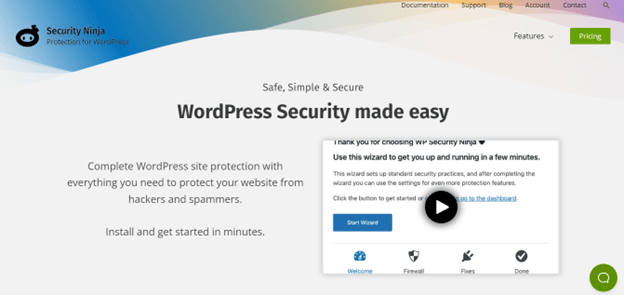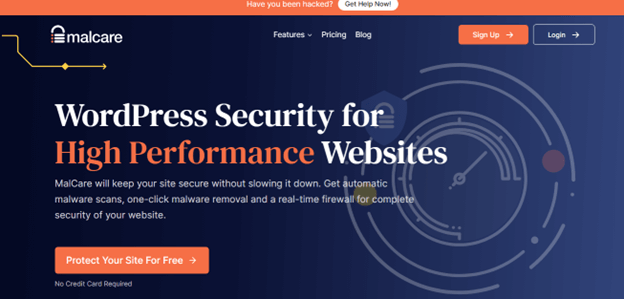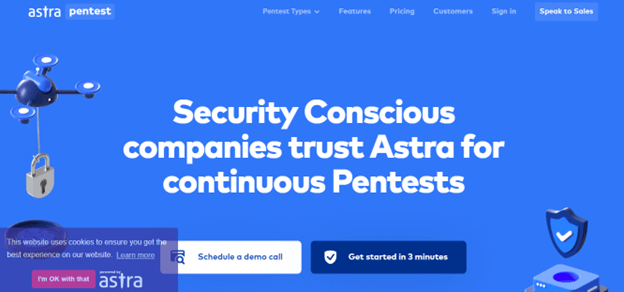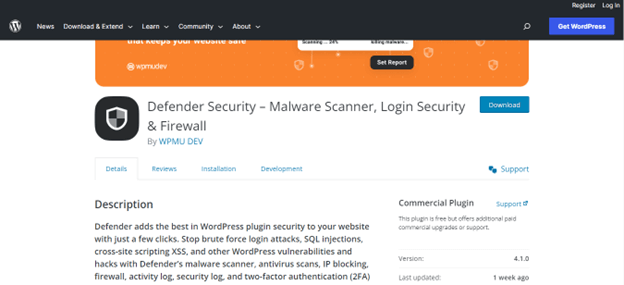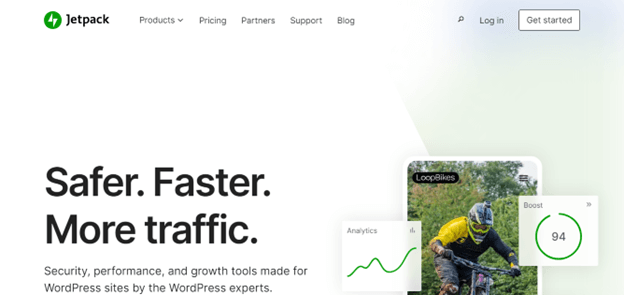WordPress stands tall as an undisputed giant in the World Wide Web’s expansive realm. It powers a staggering 63.0% of all websites with a known content management system, translating to 43.1% of all websites globally.
With such an expansive user base, it’s no surprise that WordPress sites have become a lucrative target for malicious actors. As a kingdom requires fortifications against invaders, your WordPress website demands top-tier security measures. Navigating the vast sea of plugins can be overwhelming, but fear not! We’ve curated a list of the best WordPress security plugins to shield your digital domain.
Dive in and fortify your online presence against the ever-evolving threats of the digital age.
Table of Contents
- What is a WordPress Security Plugin?
- Features To Consider When Choosing the Best WordPress Security Plugin
- The Best WordPress Security Plugins to Protect Your Website
- Key Takeaway
- FAQs
What is a WordPress Security Plugin?
A WordPress Security Plugin is a specialized software tool that safeguards WordPress websites against cyber threats. These threats can include malware, hacking attempts, and spam.
The plugin offers many protective features, such as monitoring the website for suspicious activities, scanning files and checking for malware, strengthening the site’s defenses, and alerting users when potential security threats are detected. While WordPress has some built-in security measures, these plugins further bolster the website’s defenses, ensuring comprehensive protection against potential online vulnerabilities.
Why You Should Use a WordPress Security Plugin?
The ever-evolving digital world presents an array of security challenges for website owners. Amidst this backdrop, WordPress security plugins emerge as digital knights, guarding your website against potential cyber threats. But what are these plugins, and why are they crucial for your site?
1. Comprehensive Defense Strategy
WordPress security plugins are not mere software tools but are comprehensive defense systems designed to safeguard WordPress sites against myriad cyber threats like malware, hacking, and spam. Offering a bouquet of services – from active security monitoring to notifications upon threat detection – they are your website’s first line of defense against malevolent activities.
2. Beyond WordPress Core
While WordPress core has several security features, it’s not all-encompassing. This is where reputable security plugins step in. These plugins enhance the foundational security of WordPress, ensuring multi-layered protection against increasingly sophisticated threats.
3. Protecting Business Interests
Your website is not just a digital address; it represents your brand, a place of business, and a hub of user data. Malware, backdoor attacks, and other security threats can jeopardize profits, erode customer trust, and destabilize the site. A robust security plugin acts as a protective shield, ensuring business continuity and preserving brand reputation.
Choosing the Right Base
Before diving deep into the world of WordPress security plugins, it’s paramount to ensure your WordPress hosting platform is inherently secure. A fortified hosting platform complemented by a top-notch security plugin offers a nearly impregnable defense setup.
If you’re seeking a robust and reliable hosting solution, check out RedSwitches Dedicated Servers Hosting. Their tailored hosting services can provide the strong foundation your site needs. Don’t compromise on security – upgrade your hosting with RedSwitches today!
How Safe are WordPress Plugins?
While immensely beneficial, WordPress plugins come with their risks. Several factors influence their safety quotient:
- Code Quality: A well-coded plugin adheres to the best practices and is generally more secure.
- Update Frequency: Regularly updated plugins patch vulnerabilities and are less prone to hacks.
- Active Installations: More installations often indicate a more trusted and vetted plugin.
However, it’s pivotal to exercise caution. Outdated plugins can become a weak link, presenting vulnerabilities that hackers can leverage. It’s the best practice to routinely update plugins and eliminate those that have outlived their utility.
Features To Consider When Choosing the Best WordPress Security Plugin
In today’s digital age, the security of your WordPress website is not just an option but a necessity. Selecting an appropriate security plugin can differentiate between a safe site and one vulnerable to attacks. To assist you in this vital decision, here are some essential features to consider:
Active Security Monitoring
Overview
Continuous surveillance of your website is crucial. A top-tier security plugin should vigilantly monitor your site for unusual patterns, potential threats, and breaches.
Why It Matters
Real-time alerts for suspicious activities allow you to act swiftly, potentially averting serious harm to your site’s reputation and functionality.
File and Malware Scanning
Overview
Your site’s files are potential entry points for malicious codes. A security plugin should regularly inspect these files for anomalies or harmful scripts.
Why It Matters
Early detection of malicious code or malware prevents the compromise of site security, ensuring a seamless user experience.
Blocklist Monitoring and Firewall Protection
Overview
Your site must remain in the good books of search engines and security services. Your chosen plugin should monitor blocklists and feature firewall protection to ward off malicious traffic.
Why It Matters
Being blacklisted can severely impact your site’s visibility and traffic. On the other hand, a firewall acts as a primary defense against unauthorized intrusions.
Security Hardening and Brute Force Attack Protection
Overview
Enhancing your site’s inherent security features, like incorporating two-factor authentication and CAPTCHA, can fortify its defenses. Concurrently, the plugin should fend off brute force attacks by limiting repetitive login attempts and blocking dubious IPs.
Why It Matters
Security hardening makes it exponentially difficult for attackers to breach, while protection from brute force attempts ensures login credentials remain secure.
Post-Hack Actions and Timely Notifications
Overview
Despite the best precautions, breaches can happen. The plugin should offer remedial tools to recover and strengthen the site against future attacks in such events. Equally essential is being informed promptly about potential threats.
Why It Matters
Rapid recovery post-breach minimizes downtime and potential data loss. Instant notifications empower you to take immediate corrective actions.
When deciding on a WordPress security plugin, it’s pivotal to understand that the integrity of your site, its data, and the trust of your visitors are on the line. Selecting a plugin with the above features ensures you are well-equipped to tackle the challenges of the cyber world.
Prioritize your website’s safety; it’s an investment in its longevity and your peace of mind. For more insights on this topic and to further strengthen your website’s defenses, read our article, ‘14 WordPress Security Issues You Don’t Have To Worry About Anymore! [Fixes Inside!]‘.”
The Best WordPress Security Plugins to Protect Your Website
WordPress, a leading content management system, has become a common target for malicious actors. Hence, choosing among the best WordPress security plugins becomes crucial for any site owner. As we delve into this guide, we’ll shed light on the top contenders who stand out in their quest to protect your WordPress website, ensuring it remains a haven amidst the chaos of the online world. Dive in and discover the best tools to shield your digital domain.
1. Sucuri
Credit: Sucuri
In the ever-expanding digital universe, a robust defense against cyber threats has become imperative for every website owner. Sucuri stands tall among the best WordPress security plugins, offering a robust shield against online perils.
Why Choose Sucuri?
Holistic Protection:
At its core, Sucuri provides comprehensive defense mechanisms against various online threats, ensuring your website remains fortified.
Advanced Performance & Monitoring:
Sucuri optimizes your website’s performance beyond protection. Leveraging a global content delivery network (CDN) hastens the site load time, enhancing user experience and SEO outcomes.
Firewall Defense:
One of Sucuri’s standout features is its robust firewall, acting as a bulwark against malicious intrusions, safeguarding sensitive data, and ensuring a seamless browsing experience.
Efficient Malware Scanning:
With its potent malware scanning system, Sucuri ensures your website is consistently free from malevolent codes.
DDoS Mitigation:
The DDoS protection feature protects against overwhelming traffic, ensuring your site remains accessible to genuine visitors.
Real-Time Notifications:
With proactive monitoring tools, Sucuri offers instant alerts about potential threats, enabling you to act swiftly.
Pricing: Tailored to Your Needs
- Basic Plan: Priced at $199.99 annually, it encompasses vital features such as malware removal, blacklist monitoring, and DDoS protection.
- Professional Plan: At $299.99 per year, it builds upon the basic plan by adding advanced DDoS protection, a website application firewall (WAF), and PCI compliance scanning.
- Business Plan: The premium tier, priced at $499.99 annually, includes everything from the professional plan, complemented by priority support, custom SSL certificate assistance, and bespoke WAF rules.
Sucuri has carved its niche as the best WordPress security plugin in the vast cybersecurity landscape, consistently delivering excellence. In the face of rising online threats, choosing Sucuri affirms your commitment to ensuring every visitor’s impregnable, fast, and smooth website experience.
2. Wordfence
Credit: Wordfence
Navigating the vast sea of the best WordPress security plugins can be challenging, but Wordfence is a beacon for those seeking robust protection. As a prominent security solution specifically designed for WordPress, Wordfence offers an array of features meticulously crafted to shield your site from potential threats.
Why Choose Wordfence?
Firewall Prowess:
At the forefront of its defense mechanisms is Wordfence’s industry-leading firewall. It has real-time rules and malware signatures and can block malicious attacks from over 40,000 recognized harmful IPs. The advantage of country blocking is that it offers an extra layer of protection.
Malware Detection and Removal:
The malware scanner in Wordfence isn’t just about detection – it’s about action. Continuously updating its malware signatures ensures timely detection and prompt removal of any threatening codes.
Real-Time Threat Intelligence:
Innovation is key in the realm of cybersecurity. Wordfence’s dynamic threat intelligence platform frequently publishes new research, translating into enhanced firewall rules, updated malware signatures, and timely IP blocklists.
Performance Optimization:
Recognizing that security and performance go hand-in-hand, Wordfence offers features like a global CDN to ensure your site’s loading times remain swift, enhancing user experience and SEO metrics.
Pricing: Options to Suit Every Need
- Basic Plan: Priced at $119 annually, this plan covers the essentials – firewall rules, malware signatures, and country blocking.
- Recommended Plan: At $490 per year, you get the basic plan’s features, premium support, and the expertise of dedicated security analysts.
- Advanced Plan: Tailored for high-stakes websites that cannot afford downtime, this plan promises 24/7/365 incident response with an impressive 1-hour response time. Pricing details can be sourced from the official Wordfence website.
Wordfence has rightfully earned its place amongst the best WordPress security plugins. Its holistic approach to protection and performance enhancement features make it a top contender in the WordPress security arena.
For those keen on enhancing their website’s performance and understanding hosting’s role, read our article, ‘Types of Web Hosting Services: A Detailed Analysis.’ A more profound grasp of hosting types can complement your security efforts, ensuring an optimized online presence.
3. iThemes Security
Credit: iThemes Security
Amidst the myriad of options in WordPress security, iThemes Security emerges as a stalwart protector. Designed to integrate with WordPress seamlessly, this plugin fortifies your site’s defenses, making it a formidable contender in the list of the best WordPress security plugins.
Why Choose iThemes Security?
Comprehensive Security Suite:
From real-time monitoring dashboards to advanced reCAPTCHA defenses against spam, iThemes Security encapsulates a holistic approach to safeguarding your website.
User-Centric Design:
The plugin is intuitively designed, catering to novices and seasoned WordPress users. Its focus on ease of use ensures that advanced security doesn’t come at the cost of usability.
Continuous Enhancement:
Staying ahead of cyber threats requires agility. iThemes Security’s regular updates ensure that your defenses evolve in tandem with emerging threats.
Dedicated Support:
Opting for Pro plans unlocks a realm of support, with the iThemes team readily available to assist you through private, ticketed channels.
Cost-Effective Solutions:
With various pricing options, iThemes Security makes top-tier web protection accessible to varied budgetary needs.
Pricing: Structured for Flexibility
- Basic Plan: Suitable for individual sites, priced at $99 annually.
- Plus Plan: Ideal for small businesses or multiple sites, totaling $199 per year, covering up to five sites.
- Agency Plan: Tailored for web agencies or developers, it costs $299 annually and caters to up to ten sites.
Navigating the digital landscape securely is paramount, and with iThemes Security, you’re arming your WordPress site with the best security plugin for WordPress.
4. All-In-One WP Security
Credit: All-In-One Security (AIOS)
In the complex arena of WordPress security, All-In-One Security (AIOS) emerges as a reliable guardian, meticulously crafted by the proficient team behind UpdraftPlus. Although known for its user-friendly interface and broad spectrum of features, AIOS stands out among the best WordPress security plugins, even in its free version.
Why Choose All-In-One Security?
Comprehensive Suite:
AIOS isn’t just about one facet of security. From login protection to content safety, it encompasses all aspects of website security.
User-Centric Design:
Acclaimed for its ease of use, AIOS ensures that even users without technical know-how can navigate its features effectively.
Free Yet Formidable:
The essence of AIOS lies in its accessibility. Free on the WordPress.org plugin repository, it ensures top-tier security without burning a hole in your pocket.
Login & User Account Protection:
With tools to deter brute force attacks and enhance user account security, AIOS keeps unauthorized access in check.
Advanced Firewalls:
The web application firewall and additional firewall functionalities collectively ensure a robust defense against malicious traffic.
Content & Database Safeguard:
Whether it’s protecting content from theft or securing the WordPress database, AIOS has it covered.
Monitoring & Alerts:
With user activity logging and instant email notifications, stay informed about your site’s security status.
Prevention & Recovery:
From spam prevention tools to backup and restore functionalities, AIOS ensures proactive protection and efficient recovery solutions.
Performance Metrics:
The unique security grade scoring gives you an overview of your site’s security stance, helping you make informed decisions.
Pricing
All-In-One Security (AIOS) firmly believes in making top-tier website protection accessible to everyone. Reflecting this commitment, AIOS offers its core version free of charge on the WordPress.org plugin repository. This allows WordPress users, irrespective of their budget, to benefit from a comprehensive suite of security features, ensuring their sites remain safeguarded against potential threats without incurring any costs.
5. Anti-Malware Security
Credit: WordPress
Anti-malware security stands out in the bustling landscape of the best WordPress security plugins, offering a fortified defense against potential cyber threats. Crafted with precision and an understanding of contemporary web vulnerabilities, this plugin is indispensable for those keen on ensuring their WordPress sites remain impenetrable.
Why Choose Anti-Malware Security?
Comprehensive Malware Defense:
Beyond just detection, the plugin offers tools for scanning for malware and ensuring its effective removal.
Firewall Protection:
A robust firewall ensures that malicious intruders and unauthorized entities are kept at bay, preserving your site’s integrity.
User and Content Protection:
It ensures a seamless and secure user experience by safeguarding user accounts and preventing comment spam.
Proactive Scanning and Alerts:
Stay informed with a security scanner that continuously checks for vulnerabilities and instant email notifications that update you on crucial security events.
Backup Assurance:
The added comfort of backup and restore functionalities means you have a safety net should things go awry.
Performance Metrics:
The unique security grade scoring provides a holistic view of your site’s security posture, aiding in informed decision-making.
Pricing
Anti-Malware Security is generously offered as a free plugin on the WordPress.org repository, making top-notch security accessible. The official support forum for Anti-Malware Security is readily available for additional insights, support, or to address any queries.
In a world where digital threats evolve daily, Anti-Malware Security ensures your WordPress site remains a step ahead, fortified, and secure.
Moreover, to further optimize and ensure the security of your site, it’s essential to have reliable hosting. Dive into our detailed article, ‘9 Point Checklist for Choosing the Best WordPress Hosting Service‘, to equip yourself with the knowledge to choose the best hosting.
6. WPScan Security
Credit: WPScan Security
Navigating the world of the best WordPress security plugins is challenging, but WPScan Security offers a beacon of clarity. With its rich array of features, it ensures that the digital face of your business—your website—remains shielded from the unpredictability of the online realm.
Why Choose WPScan Security?
In-depth Vulnerability Detection:
One of WPScan’s standout features is its proactive approach. The wpvulndb.com database scans your site against a vast list of known vulnerabilities encompassing WordPress core, plugins, and themes. This database isn’t static; it’s actively maintained by the WPScan team, ensuring you’re shielded from the newest threats.
Consistent, Automated Scans:
Manual checks are tedious and easily forgotten. WPScan realizes this and offers automated daily scans, a vigilant watchdog keeping an eye on your website’s safety 24/7.
Guidance on Identified Threats:
It’s one thing to detect a threat, but knowing how to combat it is another. WPScan excels in both areas, highlighting vulnerabilities and offering actionable steps to resolve them.
Integration with Jetpack Protect:
WPScan seamlessly integrates with Automattic’s Jetpack Protect. This partnership enhances user experience through a simplified interface while bolstering security checks.
Tools for the Advanced User:
Recognizing the diversity of its user base, WPScan offers a CLI tool. Ideal for researchers and those wanting to delve deeper, it allows extensive API requests and offers a closer look at your website’s security parameters.
Pricing
WPScan isn’t a one-size-fits-all solution. It offers customized pricing structures for large-scale enterprises, depending on their specific needs and the number of sites in their portfolio. Small businesses or individual bloggers aren’t left behind; WPScan advocates for integrating Jetpack Protect for these users. The API offering further represents WPScan’s versatility, allowing users to craft individualized solutions integrating WPScan’s extensive data.
7. BulletProof Security
Credit: WordPress
Perusing the maze of the best WordPress security plugins can be daunting. BulletProof Security emerges as a beacon in this complex world, combining user-friendliness with top-notch security measures. Designed to protect WordPress websites comprehensively, it boasts features that cater to both novices and experienced users.
Why Choose BulletProof Security?
Proactive Malware Detection:
With its integrated malware scanner, BulletProof Security vigilantly checks your site against known malware and viruses, ensuring immediate detection.
Robust Firewall Protection:
Acting as a sentinel against malicious traffic, its firewall ensures unauthorized requests don’t breach your site’s defenses.
Fortified Login Measures:
BulletProof Security enhances login protocols, deterring brute-force attacks and unauthorized infiltrations.
Database Safeguard:
The plugin’s DB Backup feature allows for manual and scheduled backups, ensuring your data remains safe and retrievable.
Anti-Spam Shield:
With its anti-spam mechanism, say goodbye to pesky spam comments and unwarranted registrations.
Pricing: A Solution for Every Need:
BulletProof Security Free:
A formidable option for those starting out or on a tight budget, offering foundational security tools like malware scanning, firewall defenses, and login enhancements.
BulletProof Security Pro:
For those requiring an advanced protective layer, the Pro version is available at a one-time fee of $69.95. It introduces features like real-time file monitoring and intrusion detection, covering unlimited websites. The trust in their product is further highlighted with a 30-day money-back guarantee.
BulletProof Security stands tall in the vast universe of the best WordPress security plugins, ensuring your website remains impenetrable.
8. Security Ninja
Credit: Security Ninja
WordPress’s security standing out requires comprehensive protection, user-friendliness, and affordability. Security Ninja epitomizes this blend, emerging as one of the best security plugins for WordPress for many seeking to fortify their WordPress sites.
Why Choose Security Ninja?
Meticulous Security Scanning:
Security Ninja performs exhaustive scans at its core, identifying vulnerabilities from malware to weak passwords. After the scan, it doesn’t leave you hanging. Instead, it provides actionable insights with detailed reports and fixed recommendations.
Fortified Firewall:
The inbuilt firewall is vigilant and equipped to block malicious attempts while also allowing users the flexibility of whitelisting or blacklisting specific IPs.
Login Reinforcement:
With brute-force attacks rampant, Security Ninja’s login protection, bolstered by 2FA, ensures only authorized access.
Malware Vigilance:
Beyond scanning, the plugin ensures real-time monitoring, swiftly acting against malware threats.
Seamless Updates:
Keeping your WordPress updated is crucial for security. Security Ninja’s auto-update feature ensures you never miss out on important updates.
Pricing
- Starter: Ideal for individual sites, priced at $39.99 annually or $6.99 monthly.
- Plus: Catering to small businesses with up to 3 sites at $99.99 annually or $12.99 monthly.
- Pro: For those running up to 5 sites, $149.99 annually or $18.99 monthly.
- Agency: Tailored for agencies or larger businesses, covering up to 10 sites at $199.99 annually or $29.99 monthly.
Notably, all premium plans come with a reassuring 30-day money-back guarantee.
In the cyber world, where threats constantly evolve, Security Ninja is one of the best WordPress security plugins. Whether you’re an individual blogger or a bustling agency, it’s a worthy investment in your website’s security and peace of mind.
9. MalCare Security
Credit: MalCare Security
With the myriad of threats lurking in the digital sphere, MalCare Security offers WordPress sites a sturdy shield, promising holistic security solutions. Its feature-rich architecture is built considering the dynamic challenges website owners face today.
Why Choose MalCare Security?
Deep-rooted Malware Scans:
Its scanner doesn’t just skim the surface. Instead, it delves deep, ensuring thorough checks for malware and potential viruses.
Real-time Firewall Defense:
With MalCare’s real-time firewall, malicious entities face an uphill battle, ensuring your content and data remain untouched.
Strengthened Login Protocols:
Their robust login protection measures effectively keep brute-force attacks and unauthorized intrusions at bay.
Active Vulnerability Alerts:
It’s proactive. Rather than waiting for threats to manifest, MalCare’s vulnerability monitoring provides real-time alerts on potential risks.
Daily Vigilance with Malware Scans:
Your website’s health is checked daily, ensuring early detection of any malicious content.
Swift Malware Action:
Detection is half the battle. MalCare promises prompt removal of any threats identified.
Reliable Uptime Monitoring:
Downtime can cost more than just revenue; it affects reputation. With uptime monitoring, you’re always informed if your site faces accessibility issues.
Effortless Site Updates:
Ensuring your WordPress site, plugins, and themes are updated becomes a breeze with centralized updates.
Dedicated Support:
Encountering a hiccup? MalCare’s personalized support ensures your queries are promptly addressed.
Pricing
- Free Plan: An ideal starter for individuals, encompassing core security functions for one site.
- Basic Plan: Priced at $99 annually, this plan offers a comprehensive security package for one site.
- Plus Plan: For those requiring backups alongside security, the $149/year plan caters to both, serving one site.
- Pro Plan: Aimed at sites requiring an enhanced security tier, this plan, priced at $299 annually, guarantees top-tier protective services.
MalCare Security doesn’t merely offer security; it ensures peace of mind. As cyber threats grow in complexity, relying on trusted, comprehensive and, the best WordPress security plugins like MalCare can be pivotal for your website’s longevity and credibility.
10. Astra Security
Credit: Astra Security
In the ever-evolving landscape of online security threats, choosing the best WordPress security plugins becomes imperative. Among the frontrunners is Astra Security, a sophisticated cybersecurity software meticulously crafted to protect online businesses from many cyber threats.
Why Choose Astra Security?
Unyielding Firewall:
As your website’s first line of defense, Astra Security’s firewall meticulously sifts through incoming traffic, blocking anything remotely suspicious.
In-depth Malware Scanning:
With its robust malware scanner, the software digs deep into your site, identifying and neutralizing known malware and viruses.
Vigilant Real-time Monitoring:
Astra Security’s prowess lies in its ability to detect and ward off threats in real-time, ensuring maximum uptime and unhindered user experience.
Comprehensive Security Audit:
With its audit feature, not only does it identify vulnerabilities, but it also offers actionable insights on how to bolster your site’s defenses.
Resilient DDoS Protection:
Distributed Denial of Service attacks can cripple a website. Astra Security’s DDoS protection ensures such threats are kept at bay.
Enhanced Login Protocols:
Offering features like login protection and two-factor authentication fortifies your site’s most common entry points.
Uptime Assurance:
Any downtime can affect your brand’s credibility. With Astra’s uptime monitoring, you’re always in the know if your site faces accessibility issues.
Dedicated Support:
Issues can arise at any time. Astra Security’s personalized support ensures you’re never left in the lurch, no matter when a problem arises.
Pricing: An Insight into Investment:
- Pro Plan: Catering to individual sites or budding businesses, this plan is priced at $25/month, offering a complete security package for one site.
- Advanced Plan: Aimed at medium-sized businesses, the $79/month plan secures and backs up all crucial data for one website.
- Business Plan: The $199/month plan provides enhanced protective features and prioritized support for larger websites or businesses where security is paramount.
Astra Security undoubtedly emerges as a top contender in the quest to identify the best WordPress security plugins, promising protection and peace of mind for website owners.
11. Defender
Credit: WordPress
Choosing the best WordPress security plugins can be overwhelming, given the many options available. But if comprehensive protection, ease of use, and affordability are on your checklist, Defender by WPMU DEV stands tall.
Why Choose Defender?
Thorough Security Scanning:
With Defender, rest assured as it meticulously scans for malware, vulnerabilities, and other potential security threats.
Enhanced Hardening Measures:
It steps up the security by making your WordPress environment a hard nut to crack for hackers.
Robust Login Protection:
Keeping your admin access safe protects against brute force and other login-centric vulnerabilities.
Dual-layered Access with 2FA:
Incorporating two-factor authentication, Defender ensures that only authorized personnel have access.
Firewall Efficacy:
With its web application firewall, it stays guarded against malicious traffic and dubious IP addresses.
Automated Malware Cleanup:
Not just detecting, but Defender Pro also takes the onus of malware removal.
Real-time Vigilance:
Monitor activities on your site in real time, getting alerts for any suspicious activity or threats.
Up-to-date Safeguard:
With its auto-update feature, ensure your WordPress ecosystem remains updated, plugging any potential security loopholes.
Transparent Audit Logs:
Every security-related event is logged, allowing you to backtrack and investigate any anomaly.
Pricing – A Closer Look:
Defender is not just about robust security but also affordability. While it offers a range of essential features for free, the premium version, Defender Pro, is priced at a competitive $7.50 per month. This small investment ensures that your website remains protected from ever-growing online threats.
12. Jetpack Backup
Credit: Jetpack Backup
Ensuring your content, data, and hard work are never lost in the digital world is paramount. Among the best WordPress security plugins, Jetpack Backup by Automattic is a beacon of reliability and efficiency.
Why Choose Jetpack Backup?
Constant Vigil with Real-time Backups:
Every change, every update, is immediately backed up, ensuring you never lose any data.
Secure Offsite Storage:
No worries about local server failures or hacks; your backups are securely tucked away on Automattic’s protected servers.
Swift Recovery with One-Click Restores:
Mistakes or malfunctions, revert to a former version with just a click.
Transparent Activity Log:
Monitor all modifications to your site with a detailed log, ensuring you’re aware of all happenings.
Holistic Approach with Jetpack Integration:
With Jetpack Backup, you get a backup solution and the opportunity to integrate with a suite of essential Jetpack features.
A Peek at the Pricing:
Jetpack Backup isn’t just about safeguarding; it’s about giving you peace of mind at a reasonable cost. The plugin is available under two primary plans:
- Security Plan: At $9.95 monthly or an annual $99.95, cater to a single website’s backup needs.
- Complete Plan: Priced at $24.95 monthly or $299.95 yearly, this plan is a comprehensive solution for those needing an all-encompassing website safety net.
Both plans offer a 14-day money-back guarantee, ensuring you make an informed decision.
In WordPress backup solutions, Jetpack Backup solidifies its position with its robust features, simplicity, and affordability. It’s a worthy investment for anyone serious about securing their digital presence.
Key Takeaway
In today’s digital era, as cyber threats become increasingly sophisticated, it’s paramount to arm your WordPress site with the best defense mechanisms. Choosing the right security plugin from the best WordPress security plugins is crucial in ensuring your digital asset’s safety, reliability, and integrity.
Yet, before any plugin comes into play, the very bedrock of your website’s security is its hosting platform. This is where RedSwitches shines. As a leading hosting company, RedSwitches doesn’t just offer space for your website; it ensures that your site’s foundation is robust, resilient, and primed for optimal performance. When combined with top-tier security plugins, hosting from RedSwitches is the perfect companion, creating an impervious digital fortress against threats.
Ready to pair the best WordPress security plugins with unparalleled hosting? Dive into RedSwitches’ offerings and witness a synergy like no other.
FAQs
Q. How secure are WordPress plugins?
WordPress plugins are generally safe when sourced from reputable developers and the official WordPress repository. However, it’s crucial to keep them updated and review ratings and reviews before installation.
Q. What are the best WordPress security plugins to protect my site in 2024?
In 2024, some of the best WordPress security plugins to protect your site include iThemes Security, WordFence Security, BulletProof Security, Sucuri Security, Defender Security, Cerber Security, All-in-One Security, and Login Security.
Q. What is iThemes Security?
iThemes Security is a popular WordPress security plugin that offers various security features to protect your site from security vulnerabilities and unauthorized access.
Q. How can plugins help protect my site?
Plugins help protect your site by adding extra layers of security, such as firewall protection, malware scanning, login security, and monitoring for any security breaches.
Q. What is WordFence Security?
WordFence Security is another popular WordPress security plugin that offers a range of features, including firewall protection, malware scanning, security alerts, and login security.
Q. Why do I need a security plugin for my WordPress site?
A security plugin is essential for your WordPress site as it helps protect your site from hacking attempts, malware infections, and other security threats.
Q. What are the security vulnerabilities that plugins can help protect against?
Plugins can help protect against various security vulnerabilities, such as unauthorized access, SQL injections, cross-site scripting (XSS) attacks, and brute force attacks.
Q. Can I use a free WordPress security plugin?
Yes, several free WordPress security plugins are available that provide basic security features to protect your site. Some popular free options include Sucuri Security, WordFence Security, and Cerber Security.
Q. How can I secure my WordPress files?
You can secure your WordPress files by using a security plugin that includes features such as file integrity monitoring, malware scanning, and protection against file changes.
Q. What is Cerber Security?
Cerber Security is a WordPress security plugin that offers protection against brute force attacks, login security, spam prevention, and malware scanning.
Q. Is there a free WordPress security plugin?
Yes, several free WordPress security plugins, such as WordFence Security, Sucuri Security, and Cerber Security, provide basic security features to protect your site.