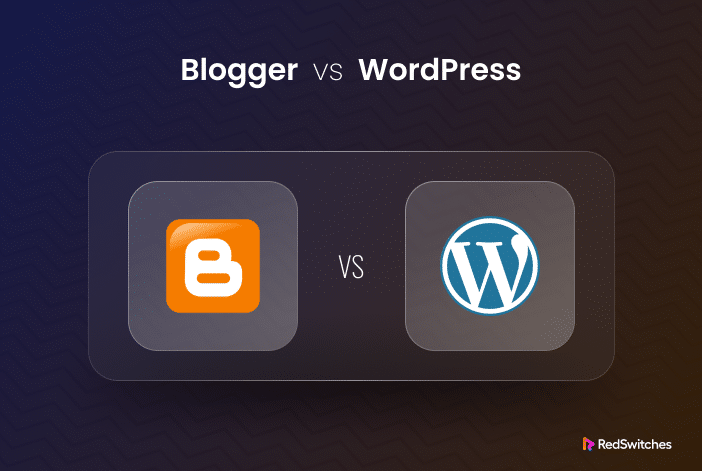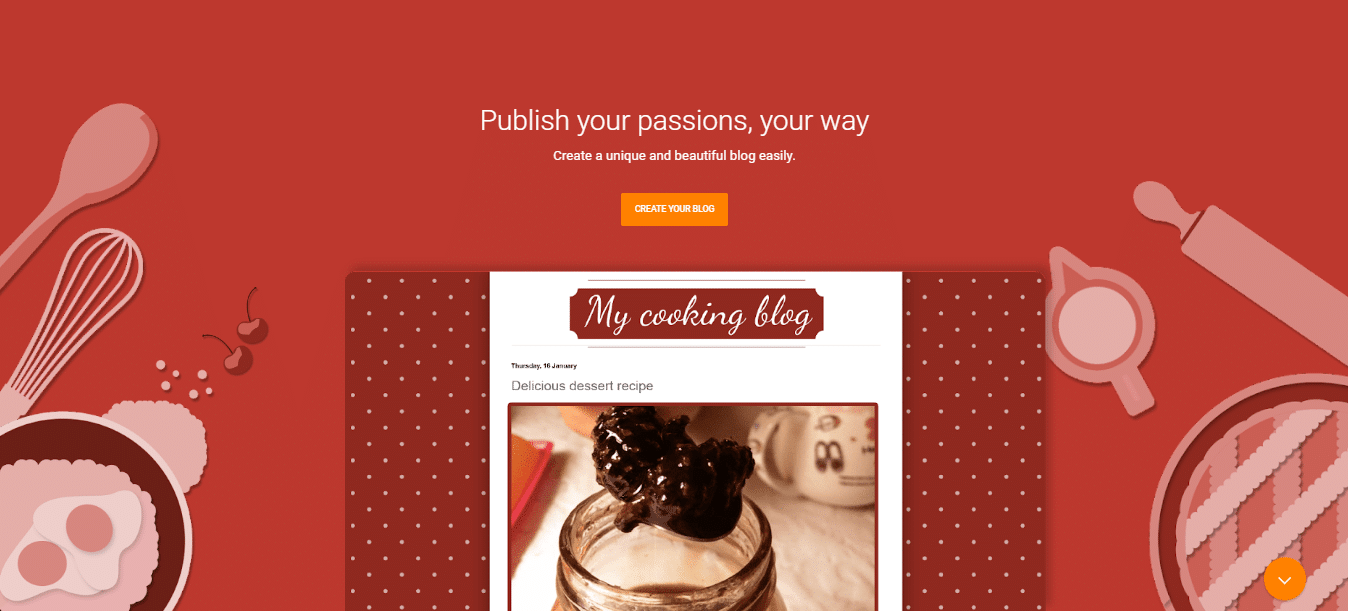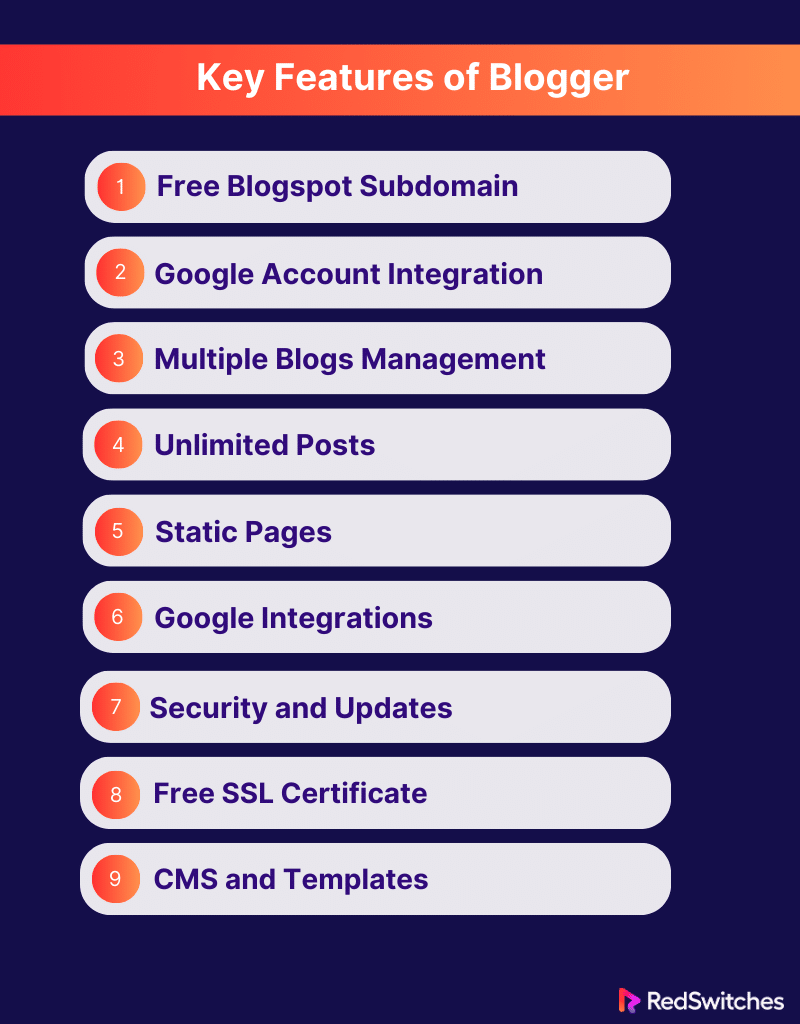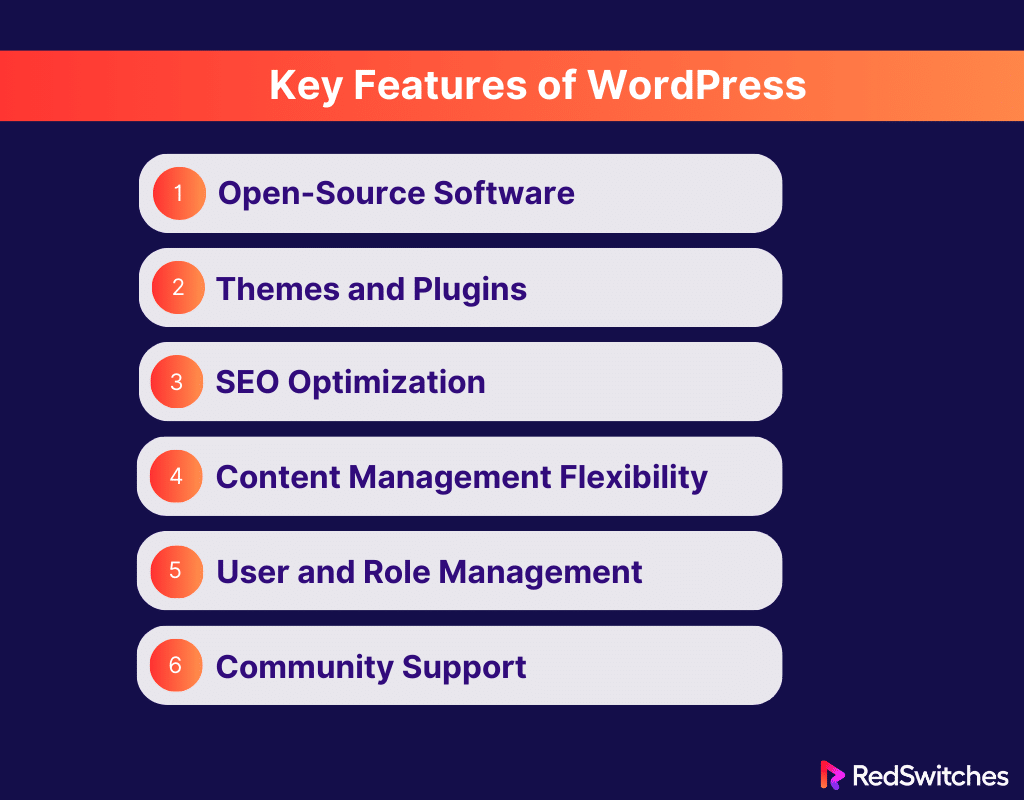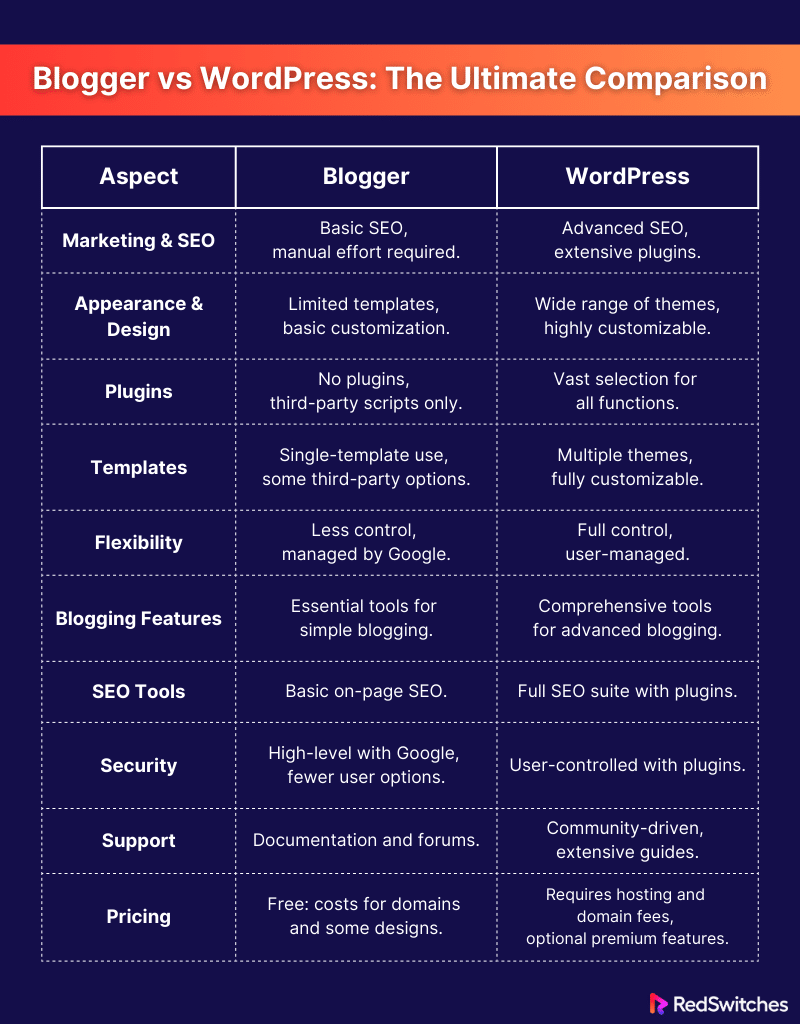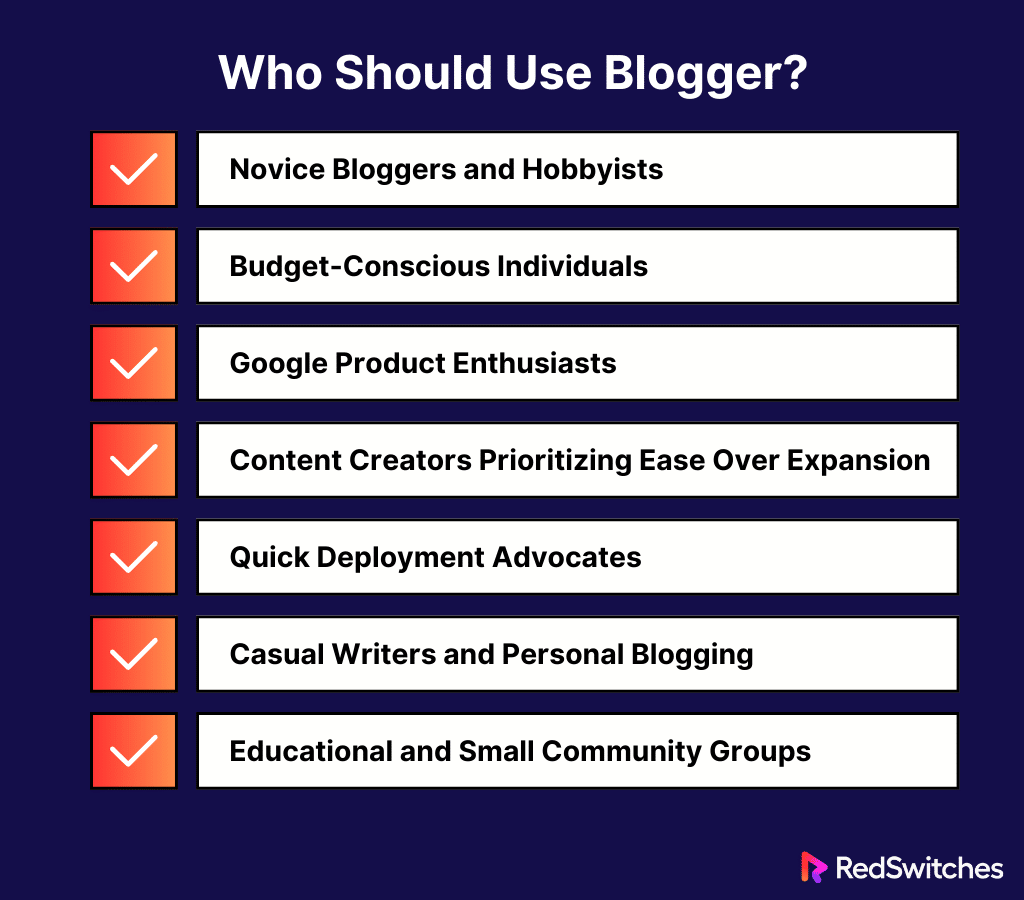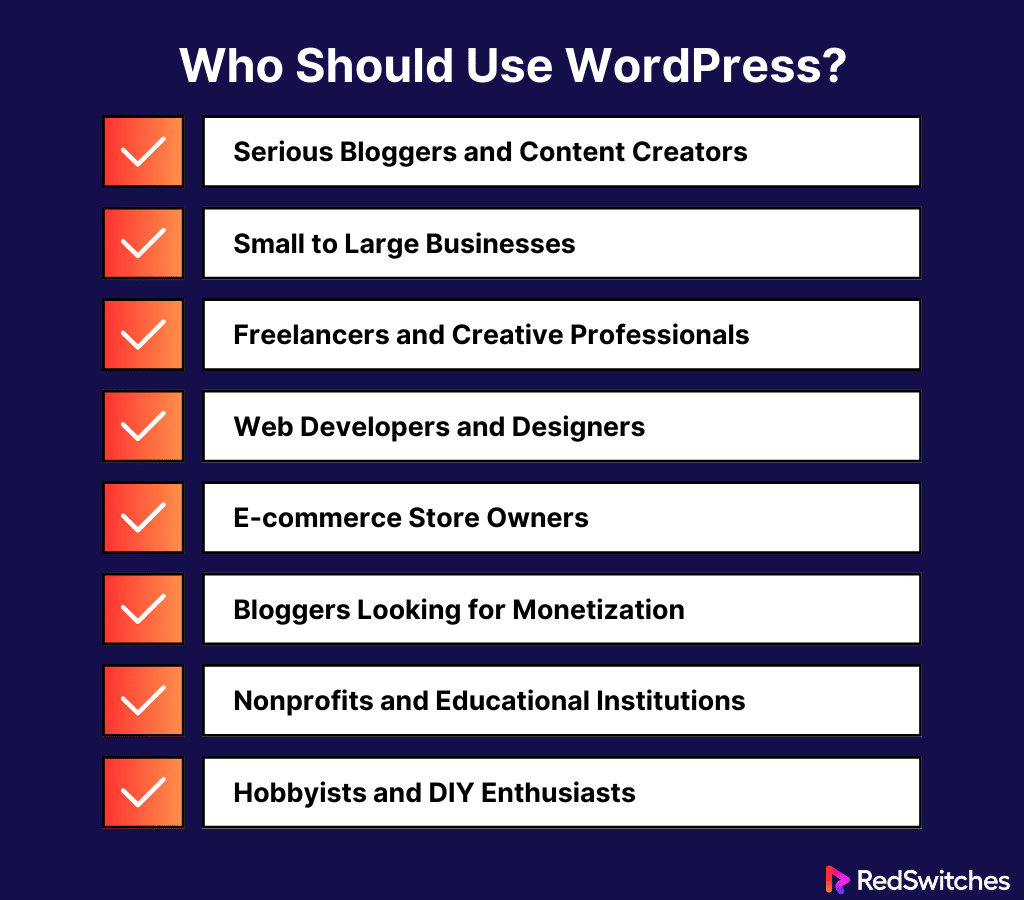In the bustling digital ecosystem, two platforms stand as titans in the blogging world: the Google-backed simplicity of Blogger and the expansive flexibility of WordPress. Our incisive “Blogger vs WordPress: A 10-Point Showdown” article cuts through the online noise to give you a detailed comparison beyond surface features. We scrutinize each platform’s design capabilities, ease of use, SEO tools, and potential for monetization, offering you a clear-eyed view of what you can achieve with each.
Whether you’re a digital diary enthusiast or a business building its brand, understanding the nuances between Blogger and WordPress is crucial. As we dive into a head-to-head battle over customization, community, and control, we provide insights that are not just theoretical but practically applicable. Prepare for a narrative that’s as informative as it is succinct, guiding you to make an informed choice in your quest for the perfect blogging haven.
Welcome to the ultimate blogging platform showdown!
Table of Contents
- What Is Blogger?
- What is WordPress?
- Blogger vs WordPress: The Ultimate Comparison
- Who Should Use Blogger?
- Who Should Use WordPress?
- Conclusion
- FAQs
What Is Blogger?
Credit: Blogger
Blogger stands as one of the pioneering platforms in the blogosphere, offering a straightforward, accessible gateway to blogging for millions worldwide. Launched in 1999 by Pyra Labs before being acquired by Google in 2003, Blogger has since evolved, seamlessly integrating into the fabric of Google’s services.
It is a free blog-hosting service known for its user-friendly interface that caters to novices and experienced bloggers who seek a no-frills space to share their voice online.
Key Features of Blogger
Blogger is well-equipped with features designed for ease and functionality:
Free Blogspot Subdomain:
Users receive a free Blogspot subdomain, giving them an instant web presence without additional cost.
Google Account Integration:
A single Google account grants access to Blogger, simplifying the login process and interconnectivity with other Google services.
Multiple Blogs Management:
One Google account can manage up to 100 individual blogs, offering a vast playground for those exploring different niches.
Unlimited Posts:
There are no caps on the number of blog posts users can publish, offering limitless expression.
Static Pages:
Users can create up to 20 static pages, providing space for essential information like ‘About’ and ‘Contact’ pages.
Google Integrations:
Seamless connection with Google services, including Google Domains for custom domain integration, Google Photos for image hosting, and advertising platforms like Google AdSense.
Security and Updates:
The backing of Google ensures robust security and frequent updates, maintaining platform integrity.
Free SSL Certificate:
Security is bolstered with a free SSL certificate for all blogs, ensuring encrypted connections.
CMS and Templates:
A user-friendly content management system and various starter templates make blog design accessible.
Pros and Cons of Using Blogger
Pros:
- Cost-Effective: Blogger is free, making it an excellent choice for those looking to start without financial investment.
- Ease of Use: Its straightforward CMS is intuitive, and perfect for beginners without website-building experience.
- Reliability: Google’s robust infrastructure offers high uptime and reliability.
- Security: Google’s security is top-notch, providing peace of mind regarding data breaches or loss.
- Monetization: With Google AdSense integration, monetizing a blog is relatively straightforward.
Cons:
- Limited Design and Functionality: While Blogger offers various templates, the customization options are less than other platforms.
- Static Pages Limit: The limit of 20 static pages may restrict bloggers needing more comprehensive sites.
- Less Control: Blogger users have less control over their content as a free service. Google has the authority to suspend or delete blogs violating its service terms.
- Scalability Issues: For larger blogs or those requiring advanced features, Blogger’s simplicity can be a drawback.
In conclusion, Blogger remains a solid choice for those who seek simplicity and embark on their blogging journey. Its integration with Google’s ecosystem and the ease with which one can start and maintain a blog are significant advantages. However, those who envision a need for extensive customization or scalability may find Blogger’s limitations a compelling reason to consider other platforms.
What is WordPress?
Credit: WordPress
WordPress is a titan in content management systems (CMS) and web publishing. Unlike Blogger, WordPress comes in two flavors: WordPress.com, a hosted platform that simplifies website creation, and WordPress.org, a self-hosted version that offers greater control and customization.
Launched in 2003, WordPress.org has become the most popular CMS in the world, powering everything from simple blogs to complex corporate websites.
Also Read: Craft CMS vs WordPress
Key Features of WordPress
WordPress boasts a comprehensive range of features catering to novices and web development veterans.
Open-Source Software:
Both versions of WordPress are open-source, allowing for unparalleled customization and flexibility.
Themes and Plugins:
A vast repository of themes and plugins enables users to tailor their sites to their exact specifications and add a wide range of functionality.
SEO Optimization:
WordPress sites are known for being SEO-friendly, with numerous SEO plugins available to enhance visibility in search engine results further.
Content Management Flexibility:
The platform supports many media types and has a robust editor for creating and managing content.
User and Role Management:
WordPress.org allows detailed user access controls, making it ideal for teams and collaborative projects.
Community Support:
A massive community of developers and enthusiasts means abundant resources for troubleshooting, learning, and networking.
Pros and Cons of Using WordPress
Pros:
- Flexibility and Control:org offers complete control over every aspect of a website, from the hosting provider to the code.
- Customizability: Customization options are virtually limitless with thousands of themes and plugins.
- Community and Resources: A vast community and many tutorials, forums, and meetups support WordPress users.
- Scalability: WordPress sites can grow from simple blogs to massive e-commerce sites, scaling with your needs.
- Ownership: With WordPress.org, you own your data, and there’s no risk of your site being deleted by the service provider.
Cons:
- Complexity: WordPress’s freedom can be overwhelming, especially for beginners.
- Maintenance: Running a WordPress.org site means you’re responsible for updates, security, and backups.
- Cost: While WordPress.org software is free, hosting, themes, plugins, and domain registration can add up.
- Security: Because it’s so widely used, WordPress is a common target for hackers, though proper security measures can mitigate this risk.
WordPress strikes a balance between ease of use and complete customization, but it does come with a learning curve and additional responsibilities, especially for the self-hosted version. It’s a powerful tool for those willing to invest time and resources into building and maintaining their site, and it provides the potential for a blog or website to evolve with the user’s needs.
Ready to unleash the full creative power of WordPress? Dive into our guide on the 15 Best Page Builders and transform your WordPress site from standard to stunning with just a few clicks.
Blogger vs WordPress: The Ultimate Comparison
In the digital coliseum where Blogger and WordPress battle for supremacy, picking a side is no small feat for the aspiring blogger. Each platform bears its arsenal of features, with loyalists who tout its superiority. But what truly separates the Google giant’s simplicity from the open-source titan’s might?
In “Blogger vs WordPress: The Ultimate Comparison,” we’re diving headfirst into this age-old rivalry to dissect what matters for your online presence. Join us as we strip away the tech jargon and lay bare the facts, making your choice between Blogger and WordPress informed and inspired. Ready for a showdown that could define the future of your digital journey?
Let’s begin!
Marketing and SEO
Regarding Blogger vs WordPress, choosing the right platform can significantly impact your digital marketing prowess and SEO effectiveness. Here’s how each stacks up in this critical arena:
Blogger
For those considering Blogger or WordPress for their SEO and marketing needs, Blogger offers a user-friendly start:
- Google Analytics Integration: Easily link your blog with Google Analytics to track visitor behavior and peak traffic times.
- Search Engine Visibility: Ensure your blog is visible to search engines under Blogger’s settings to capitalize on organic traffic.
- SEO Basics: While WordPress or Blogger, for SEO, might be a common query, Blogger holds its ground with basic SEO options, including meta tags and descriptions and simple permalink structures.
- Marketing Tools: Blogger’s straightforward marketing tools to boost your outreach are direct email subscription links and social media sharing options.
WordPress
When the discussion moves to WordPress or Blogger, WordPress often takes the lead for those serious about marketing and SEO:
- Advanced SEO Features: From visibility settings to detailed permalink customization, WordPress provides an SEO-ready platform right out of the box.
- Extensive Plugins: WordPress’s plugins repository, including Yoast SEO and AIOSEO, offer granular control over every aspect of SEO, from keyword optimization to readability checks.
- Comprehensive Marketing Solutions: With plugins like HubSpot for CRM and Jetpack for performance analytics, WordPress is a powerhouse for holistic marketing strategies.
Elevate your WordPress experience and performance! Understand why WordPress-specific hosting trumps shared hosting and how it can catapult your website’s potential.
In considering which is better, WordPress or Blogger, for marketing and SEO, it’s evident that WordPress offers a more sophisticated suite of tools. Its flexibility with plugins and advanced features makes it a superior choice for optimizing their online presence. Blogger remains a viable contender for those new to blogging and looking for a no-cost, lower-maintenance solution with sufficient tools to get their content noticed in the search engine landscape.
Appearance & Customization Options
Credit: Freepik
The face of your blog is pivotal to attracting and engaging readers, making the appearance and design options a critical factor in the blogger vs WordPress comparison. Let’s dive into what each platform offers in terms of aesthetics and how much control they give you over the visual aspect of your blog.
Blogger
Blogger or WordPress for design? If simplicity is your guiding principle, Blogger might be your ally. Blogger is designed to be straightforward, offering a range of basic templates with limited but significant customization options. Here’s what you can tweak on Blogger:
- Color Schemes: Match your blog’s palette to your brand or preference.
- Layouts: Select the structure that best showcases your content.
- Backgrounds: A simple change that can make a big difference visually.
- Fonts: Personalize your typography to enhance readability and style.
- Column Width: Adjust the dimensions to suit your layout needs.
For those with technical know-how, Blogger allows direct editing of HTML and CSS, which can substantially expand your customization options.
WordPress
When pondering which is better, WordPress or Blogger, for design flexibility, WordPress often takes the lead. With over 10,000 themes in its repository, WordPress empowers you with:
- Gutenberg Block Editor: This drag-and-drop page builder facilitates limitless design variations without coding.
- Customization with Ease: On WordPress.com, various subscription plans allow you to add custom CSS. If you opt for WordPress.org, you gain full access to the back end, enabling total control over your site’s appearance.
- Design Freedom: WordPress’s flexibility is unmatched, offering the ability to modify banner sizes, create custom menus, and add widgets that align with your brand’s visual identity.
While WordPress offers a vast spectrum of design possibilities, it does come with a steeper learning curve. It is incredibly flexible, allowing you to alter almost any visual aspect of your website to match your vision, even without extensive coding knowledge.
When choosing between Blogger vs WordPress, it boils down to a trade-off between ease of use and the level of control over your blog’s design. If you’re starting and prefer a more straightforward, user-friendly approach, Blogger could suffice. However, if your priority leans towards a highly customized and professional look, WordPress is the frontrunner.
Plugins
The arsenal of tools at a blogger’s disposal can define the functionality and scalability of a blog. When examining Blogger vs WordPress in terms of extendibility through plugins, the platforms offer distinctly different experiences.
Blogger
The Blogger or WordPress decision can hinge on the necessity for plugins. Blogger takes a minimalist approach:
- Limited Native Functionality: Blogger has a set of built-in gadgets that serve essential functions like adding social media links, lists, and simple HTML.
- Third-party Scripts: For more advanced features, users often rely on third-party scripts, which can be less convenient and sometimes require coding knowledge.
- No Plugin Marketplace: Unlike WordPress, Blogger does not have an official repository for plugins, which limits the ease of extending your blog’s capabilities directly through the platform.
For non-technical users, Blogger’s lack of a dedicated plugin system means you’re largely dependent on the platform’s core features and any integrations it naturally supports.
WordPress
When we dive into which is better, WordPress or Blogger for plugins, WordPress clearly leads:
- Extensive Plugin Repository: WordPress boasts an expansive library of over 58,000 plugins, covering everything from SEO and social media to e-commerce and security.
- Ease of Customization: Plugins on WordPress can be easily installed and managed directly from the dashboard; no coding is required.
- Advanced Functionality: With WordPress plugins, you can add complex features like forums, membership areas, and online stores to your blog.
- Community and Support: A large community of developers means you have extensive support and continuous updates, ensuring plugins are compatible with the latest version of WordPress.
WordPress provides the freedom and flexibility to scale up through a vast selection of plugins for users anticipating the need for advanced functionality as their blog grows.
Exclusive content deserves an exclusive audience. Discover the 12 Best WordPress Membership Plugins to manage and grow your community easily.
In the comparison of Blogger vs WordPress plugins, WordPress outshines Blogger for those who seek a wide range of features and the ability to enhance their blog’s functionality effortlessly. Blogger remains a contender for those preferring a more streamlined blogging experience with fewer complexities. The choice ultimately depends on your technical comfort level and how much you wish to extend your blog beyond its basic capabilities.
Templates
Credit: Pexels
Deciding on the right blogging platform often depends on how well it can present your content through design. Here’s how Blogger and WordPress stack up in this regard:
Blogger
- Simplicity in Design: Blogger offers a straightforward selection of 12 templates, providing various color schemes to enhance the visual diversity of your blog.
- Ease of Customization: Utilize Blogger’s built-in editor to adjust template colors, fonts, and backgrounds, streamlining the design process for beginners.
- Coding Potential: Blogger allows deeper personalization through custom code for those versed in HTML and CSS.
- Design Uniformity: All pages on a Blogger site adhere to a single template, a feature that simplifies design consistency but may limit creative expression.
WordPress
- Extensive Theme Repository: With over 10,000 free themes and even more in third-party marketplaces, WordPress offers a theme for nearly every aesthetic and function.
- Installation: Themes are user-friendly, but customization can be elaborate, catering to various expertise levels.
- Built-in Customizer: WordPress’s customizer enables you to tweak colors, menus, and widgets—mirroring the ease of Blogger’s editor but with more depth.
- Advanced Customization:
- Page Builders: Tools like Divi offer a drag-and-drop experience for creating unique page layouts without coding.
- Theme Packs: Many themes come with pre-made design packs for various industries and purposes.
In this blogger vs WordPress evaluation, WordPress emerges as the platform for those seeking detailed customization and design variety. While more limited in scope, Blogger remains an excellent option for users who value speed and simplicity in the setup process. Your selection ultimately depends on how much you wish to tailor your site’s look and the complexity of the design you’re comfortable managing.
Flexibility & Control
When evaluating Blogger vs WordPress regarding flexibility, both platforms offer a range of capabilities, but they cater to users with different needs and expectations.
Blogger
- User-Friendly and Cost-Effective: Blogger allows the effortless publication of multimedia content and is ideal for those who wish to avoid the intricacies of site maintenance. The platform is free, barring the cost of a custom domain if desired.
- Control Limitations: Users must operate within the confines of Blogger’s system, which means you do not own your site outright. This can lead to potential suspension if Blogger’s guidelines are not followed.
- Design and Functionality: Blogger’s customization is limited. For instance, your blog’s homepage will default to a post feed in reverse chronological order without the option for layout alterations.
- Custom Post Types and Pages: Creating specialized content structures like portfolio pages isn’t possible with Blogger’s basic setup.
- HTML and CSS Editing: Although limited, Blogger can edit the site’s HTML and add custom CSS through its theme options panel, slightly increasing its flexibility.
WordPress
- Design and Management Control: With WordPress, the level of control is substantially higher. Everything from the site’s aesthetics to its functionality can be customized.
- Content Management System (CMS): As a CMS, WordPress offers full liberty in content creation and management. You can edit, schedule, and manage posts and pages as you see fit.
- Customization via Plugins: Many plugins are available to add features such as social media buttons, forms, and affiliate links.
- Custom CSS and Source Code Editing: Users can inject custom CSS directly in the WordPress dashboard or delve into the source code for more complex customizations, like changing category page styles or adding a sticky navigation menu.
- Built-in CSS Module: WordPress provides a dedicated area within the dashboard to add custom CSS, which is user-friendly and accessible even for beginners.
In the realm of flexibility, WordPress stands out as the clear leader. It’s the platform of choice for those who seek full ownership and control over their site’s design and functionality. While much less flexible, Blogger is a convenient option for those who prioritize simplicity and ease of use over comprehensive customization options. Your decision in the Blogger vs WordPress choice will depend on the level of autonomy you require and your willingness to manage the complexities that come with it.
Credit: Freepik
Blogging Feasibility
As blogging continues to be a dominant form of online expression, choosing the right platform is crucial for any content creator. While Blogger vs WordPress started as dedicated blogging platforms, WordPress has expanded into a versatile content management system, offering a comprehensive toolset for various websites. Let’s delve into the blogging-specific features of each to see whether Blogger or WordPress is the better fit for your web endeavors.
Blogger
- User-Friendly Editor: Blogger’s post editor is akin to a word processor, making it intuitive for anyone familiar with document editing software.
- Template Customization: A selection of free templates is available, which you can personalize using a drag-and-drop editor on the backend, with a preview option to check the design before it goes live.
- Blogging Essentials: It includes essential blogging tools like text formatting, image insertion, and bullet lists, similar to WordPress’s Classic editor.
- Exclusive Features: Blogger offers unique features such as restricting blog access to specific Google users, label organization, social sharing capabilities, and the option to monetize with Adsense.
WordPress
- Evolution and Updates: WordPress has continually evolved, offering a sophisticated block editor for crafting posts, a reliable native commenting system, and the standard categorization and tagging of posts.
- Advanced Publishing Options: Users can assign roles and permissions, manage public or private content, protect posts with passwords, and even create multilingual sites.
- Customizable Design: A vast array of themes designed for blogging is at your disposal, allowing for a high degree of visual customization.
- Learning Curve: Despite its flexibility, WordPress can be more complex to master than Blogger, necessitating a learning investment to utilize its features thoroughly.
For those weighing Blogger vs WordPress for their blogging platform, Blogger remains an attractive option for its simplicity and no-cost approach, making it ideal for straightforward blogging needs.
SEO Capabilities
Credit: Pexels
When optimizing your site for search engines, the Blogger vs WordPress comparison reveals a clear distinction in SEO capabilities and user-friendliness.
Blogger
- Manual Optimization: Blogger allows for basic SEO practices such as custom permalinks, keyword inclusion in titles, heading utilization, image alt text optimization, and controlling search engine indexing.
- Direct Code Access: Users can access and modify the HTML of their blogs, which provides some degree of SEO control.
- Hands-On Approach: Since Blogger lacks SEO plugins, users must be knowledgeable about SEO best practices or willing to learn them to optimize their site effectively.
- Visibility Control: It offers options to hide pages from searches or instruct search engines not to follow specific links.
WordPress
- Built-in SEO Features: WordPress provides an array of SEO capabilities natively, such as adding image alt text, meta descriptions, headings, and setting custom URLs.
- Code-Level Customization: Users with the know-how can tweak the site’s code for further SEO refinement.
- Plugin Support: WordPress’s expansive plugin directory includes powerful SEO tools for those without extensive SEO knowledge.
- Yoast SEO and More: Plugins like Yoast SEO guide users through optimizing page content, meta descriptions, and more. Other plugins offer image optimization, sitemap generation, Google Analytics integration, and caching solutions to boost technical SEO.
In terms of SEO, WordPress outshines Blogger due to its advanced features, plugin support, and the ability to alter the site’s underlying code. While Blogger offers fundamental SEO tools suitable for those with SEO expertise or the time to learn, WordPress caters to both novices and seasoned pros with its user-friendly plugins and more in-depth optimization options.
Security
The digital world is rife with cyber threats, and blogs are not exempt from the reach of cybercriminals. When choosing a platform, the security features of Blogger vs WordPress can be a deciding factor in safeguarding your online presence.
Blogger
- Robust Google Security: Blogger benefits from Google’s formidable security infrastructure, designed to protect against a wide range of cyber threats.
- Two-Factor Authentication: This additional layer of security helps prevent unauthorized access to your Blogger account.
- SSL Certificate: A default feature for all Blogger domains, SSL certificates encrypt data transferred between your blog and its visitors.
- Limited Customization: On Blogger, security settings are managed mainly by Google, offering simplicity but less control. While this may suffice for many blogs, those requiring specialized security measures may find it restrictive.
- Platform Dependence: Since Blogger is a fully hosted platform, the continuity and retrieval of your blog rely entirely on Google’s sustained operation of the service.
WordPress
- Control with Caution: The open-source nature of WordPress means that while you have more control over security, you’re also more responsible for it, especially when using third-party plugins and themes.
- Security Plugins: WordPress’s ecosystem includes powerful security plugins like WordFence and Sucuri Security, which provide active defenses against various attacks.
- Maintenance and Best Practices: Regular updates, strong passwords, and diligent management of plugins and themes are essential for maintaining WordPress security.
- Spam Protection: Plugins such as Akismet and Titan Anti-spam help keep your blog free from spammy content and potential security risks posed by malicious comments.
- Hosting Security: Choosing a host with advanced features gives a WordPress site additional protection layers, including DDoS defense and firewalls.
Secure your digital kingdom! Learn about the 12 Best WordPress Security Plugins that fortify your site against online threats.
Regarding security, Blogger offers a more hands-off approach, which can be attractive for users looking for simplicity and ease of use without the need to delve into technicalities. WordPress, with its extensive range of plugins and hosting options, caters to those who seek granular control over their blog’s security but require a more hands-on approach to ensure robust protection.
Customer Support
Regarding platform support, both Blogger and WordPress offer many resources to help users navigate their blogging journey. The type of support you prefer might influence your choice between the two.
Blogger
- Documentation Library: Blogger boasts an extensive documentation library, making it easy for users to find detailed answers to various questions.
- Community Forum: For queries not covered in the documentation, users can turn to the Blogger community forum to seek advice from fellow bloggers.
- Dashboard Help: Directly from the Blogger dashboard, users can access a ‘Help’ section featuring valuable tips and step-by-step tutorials to assist with various aspects of blogging on the platform.
Credit: Freepik
WordPress
- Active Community: WordPress has a large and vibrant community of users and developers. The community’s collective knowledge can be an invaluable resource.
- Support Forums: Users can exchange tips, seek advice, and ask questions on the WordPress.org support forums, where community members actively participate in discussions.
- Extensive Tutorials: A plethora of WordPress tutorials are available online. The official WordPress Codex provides comprehensive guidance for everything from initial setup to advanced customization.
- Web Hosting Support: If you’re using WordPress, your web hosting provider can often offer dedicated support, especially for issues related to hosting services.
- Premium Support: Many premium themes and plugins for WordPress come with dedicated customer support, providing professional assistance for specific tools or services.
While Blogger provides a more centralized form of support through its documentation and forums, WordPress compensates for the lack of official customer service with its extensive community-driven resources. Additionally, the WordPress ecosystem includes dedicated support options through web hosts, as well as premium theme and plugin developers, offering a more personalized support experience. The decision between Blogger vs WordPress might come down to whether you prefer the self-serve model with community backing or the more structured documentation approach with the option for professional support via third-party services.
Pricing
Navigating the cost implications of choosing a blogging platform is crucial for new bloggers and seasoned content creators. The Blogger vs WordPress debate isn’t just about features—it’s also a financial consideration.
Blogger
- Free Platform: Blogger is a cost-effective solution offering free hosting, a Blogspot subdomain, and an SSL certificate, allowing for a blog launch with virtually no initial investment.
- Custom Domain: Users can purchase a custom domain through Google Domains or other registrars, typically from $10 to $20 annually.
- Third-party Templates: While optional, third-party templates can be bought to enhance your blog’s design beyond the free templates provided by Blogger.
- Limited Functionality: Despite its affordability, Blogger’s lack of advanced functionalities could limit a blog’s growth and revenue potential.
WordPress
- Free Software: The WordPress software is free, but additional costs are associated with creating a self-hosted blog.
- Hosting and Domain: Essential expenses include web hosting services and a domain name. Hosting packages, especially shared hosting, can be very economical, with plans starting at $2.99/month, often including a free domain.
- Premium Add-ons: For those seeking more sophistication, premium plugins and themes can incur additional costs. These should be selected based on their value to your blog regarding features and support.
- Long-term Investment: WordPress may require a higher upfront cost than Blogger, but it offers greater flexibility and the potential for more extensive monetization in the long run.
When assessing the cost of Blogger vs WordPress, Blogger stands out for beginners or hobbyists who want to start without financial commitment. On the flip side, WordPress, with its initial costs, is a scalable investment that can adapt to a blog’s growing demands and may offer a better return on investment through enhanced customization and functionality. The choice depends on your budget constraints, long-term goals, and how much you’re willing to invest in the growth and success of your blog.
Who Should Use Blogger?
Blogger, with its streamlined functionality and tight integration into the Google ecosystem, provides an ideal starting point for specific user demographics who seek a simple, reliable, and cost-effective solution for entering the blogging world. Understanding who should use Blogger can be clarified by examining the platform’s attributes and aligning them with the needs and objectives of potential users.
Novice Bloggers and Hobbyists
Blogger’s straightforward user interface and absence of complex features make it perfect for beginners. Those new to blogging and might be overwhelmed by the technical aspects of managing a website will find Blogger user-friendly and intuitive. Hobbyists who blog for pleasure rather than profit and may not be interested in learning the intricacies of SEO, custom coding, or advanced customization will appreciate Blogger’s simplicity.
Budget-Conscious Individuals
For users looking to express their thoughts online without financial outlay, Blogger offers a completely free platform that includes hosting and a Blogspot subdomain. The absence of costs associated with web hosting or needing a domain (unless a custom one is desired) makes Blogger an attractive option for students, individuals, and small-scale bloggers with limited funds.
Google Product Enthusiasts
For those already embedded within the Google ecosystem and using Google products extensively, Blogger is a natural extension. It offers seamless integration with Google Analytics, Google AdSense, and other Google services. Users who appreciate having all their tools in one ecosystem, managed under a single Google account, will find Blogger a comfortable and convenient choice.
Content Creators Prioritizing Ease Over Expansion
Bloggers who prioritize the ease of content creation and maintenance over the potential for scaling up to a large-scale, feature-rich website will find Blogger meets their needs. Those who aim to write and publish without the hassle of complex site management, plugin updates, or security concerns will value Blogger’s managed platform approach, where Google handles the backend maintenance.
Quick Deployment Advocates
Users who need to get a blog up and running quickly, without the need to navigate the intricacies of site design or hosting, will benefit from Blogger’s setup. With a selection of ready-to-use templates and minimal setup required, a new blog can be live within minutes, making it a great choice for projects with tight deadlines or for those eager to share their content without delay.
Casual Writers and Personal Blogging
For individuals who wish to share life updates, personal stories, or casual writings without the intention of turning their blog into a business or professional portfolio, Blogger offers all the necessary features. It’s no-frills approach suits casual writers who seek a digital space that’s straightforward to manage.
Educational and Small Community Groups
Educators, non-profits, and small community groups often need a platform to share information without the complexities and costs that come with more advanced systems. Blogger’s ease of use and the ability to restrict content to select Google users make it ideal for small groups that need a centralized and secure blogging platform.
Who Should Use WordPress?
WordPress is a titan in content management systems, known for its versatility and expansive feature set. It appeals to a broad spectrum of users, from individuals to large enterprises, and it’s particularly well-suited to those who require a combination of ease of use and the ability to expand and customize their online presence extensively.
Serious Bloggers and Content Creators
Individuals or businesses serious about blogging and intend to expand their reach or monetize their content will find WordPress an invaluable tool. Its robust SEO plugins and analytics capabilities cater to those who want to optimize their content and grow their audience. Don’t risk your online masterpiece.
Learn how to back up your WordPress site through three foolproof methods—manual, plugins, and your web host.
Small to Large Businesses
WordPress offers a scalable solution that can grow with a business. From simple informational websites to complex e-commerce platforms, WordPress can accommodate a wide range of business needs. Companies that want to establish a solid online presence and have room to expand will benefit significantly from what WordPress has to offer.
Freelancers and Creative Professionals
For freelancers and professionals who want to showcase their portfolio, WordPress’s themes and plugins allow for beautiful work presentations. Customizable galleries, sliders, and responsive design options make creating a professional-looking portfolio that stands out easily.
Web Developers and Designers
The open-source nature of WordPress, coupled with its vast array of themes and plugins, makes it a favorite for developers and designers looking for a platform that they can fully customize. Those with skills in PHP, HTML, CSS, and JavaScript will find WordPress a flexible canvas for creating bespoke websites.
E-commerce Store Owners
With plugins like WooCommerce, WordPress has become a go-to platform for setting up an online store. It provides users with the tools to sell products or services online, manage inventory, process payments, and handle shipping.
Bloggers Looking for Monetization
WordPress makes it straightforward for bloggers to integrate advertisements, affiliate links, sponsored content, and subscription services. Those looking to make a living from their blog will find WordPress’s monetization-friendly environment ideal.
Nonprofits and Educational Institutions
Nonprofits and educational institutions often require a platform capable of handling various content types and features, from donation forms to online courses. WordPress’s plugin ecosystem and flexible content management options serve these needs perfectly.
Hobbyists and DIY Enthusiasts
Even hobbyists who enjoy a more hands-on approach to their blogging platform will find WordPress accessible. With a vast community and abundant learning resources, those who like to tinker and learn can easily find their way around WordPress’s interface.
Conclusion
In the digital face-off of Blogger vs WordPress, the choice hinges on the user’s intentions and technical prowess. Blogger serves as a haven for those taking their first steps into blogging, offering a hassle-free platform where the technical aspects are managed by Google, thus allowing the blogger to focus solely on content creation.
Conversely, WordPress stands as the beacon for growth and flexibility, suited for those who envision their blog as a burgeoning platform with room for expansion, customization, and monetization. It’s a canvas for creativity and a tool for building a blog that can evolve into a full-scale digital experience.
A hosting service like RedSwitches can play a pivotal role within this spectrum of choices, especially for WordPress users seeking reliable performance and robust infrastructure. RedSwitches provides powerful hosting solutions that can amplify the capabilities of a WordPress site, ensuring it remains fast, secure, and scalable.
With its advanced server technology and dedicated support, RedSwitches is well-equipped to cater to the needs of bloggers who prioritize uptime, speed, and technical excellence. By choosing a hosting service that aligns with the goals of your blogging platform, whether it’s the simplicity of Blogger or the expansive potential of WordPress, you position your digital endeavor on solid ground for success and growth.
Ready to take your blog to the next level? Explore RedSwitches’ hosting plans and embrace a world where speed, security, and support are not just add-ons but fundamentals.
FAQs
Q. Which gives more money, WordPress or Blogger?
WordPress typically has the potential to generate more revenue than Blogger due to its extensive customization options, a vast array of monetization plugins, and greater control over the website.
Q. Which is easier to use, Blogger or WordPress?
Blogger is generally easier for beginners due to its more straightforward interface and the fact that it handles all the hosting and technical aspects for the user.
Q. Is WordPress free like Blogger?
The WordPress software itself is free to use, much like Blogger. However, you usually need to pay for web hosting and a domain name to set up a WordPress site, whereas Blogger provides these for free.
Q. What is the difference between WordPress and Blogger?
WordPress is a powerful open-source platform for website and blog creation, while Blogger is a straightforward blogging platform owned by Google. WordPress grants more flexibility and customization options compared to Blogger.
Q. Is WordPress better than Blogger for creating a blog?
Many users prefer WordPress over Blogger due to its extensive range of themes, plugins, and flexibility in customizing the blog. However, Blogger is simpler to use and ideal for beginners.
Q. Can I start a blog for free using WordPress?
Yes, you can start a blog for free on WordPress.com. It offers a free plan with basic features, allowing you to begin your blogging journey without any cost.
Q. How do I set up a blog on Blogger?
Setting up a blog on Blogger is quite simple. You can create a blog by signing in to your Google account, visiting the Blogger website, and following the steps to set up your blog.
Q. What are the advantages of using WordPress over Blogger?
WordPress provides a wider range of themes, plugins, and customization options, making it suitable for users who want more control over their website or blog design and functionality.
Q. Can I monetize my blog on Blogger?
Yes, you can monetize your blog on Blogger by integrating Google AdSense or other advertising platforms. It allows you to earn money by displaying ads on your blog.
Q. Which platform, WordPress or Blogger, is more popular in 2024?
WordPress is the most popular platform for website and blog creation in 2024, offering a wide range of features, flexibility, and a large user community.
Q. Does WordPress require hosting?
Yes, WordPress requires hosting to make your website or blog accessible on the internet. You need to choose a hosting provider and install WordPress on the hosting server to get started.
Q. Can I move my blog from Blogger to WordPress?
Yes, you can migrate your blog from Blogger to WordPress. There are tools and plugins available to help you transfer your content, images, and other data from Blogger to WordPress.
Q. Does Blogger provide premium features like WordPress?
Blogger is a free platform and does not offer premium features like WordPress. In contrast, WordPress provides various premium themes, plugins, and advanced features for a more personalized experience.