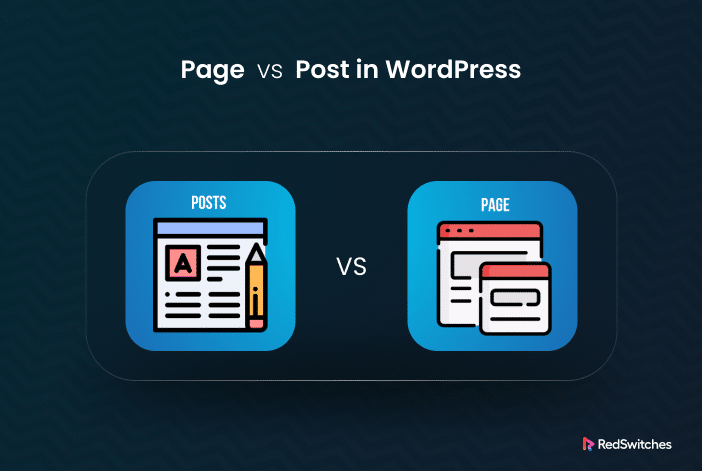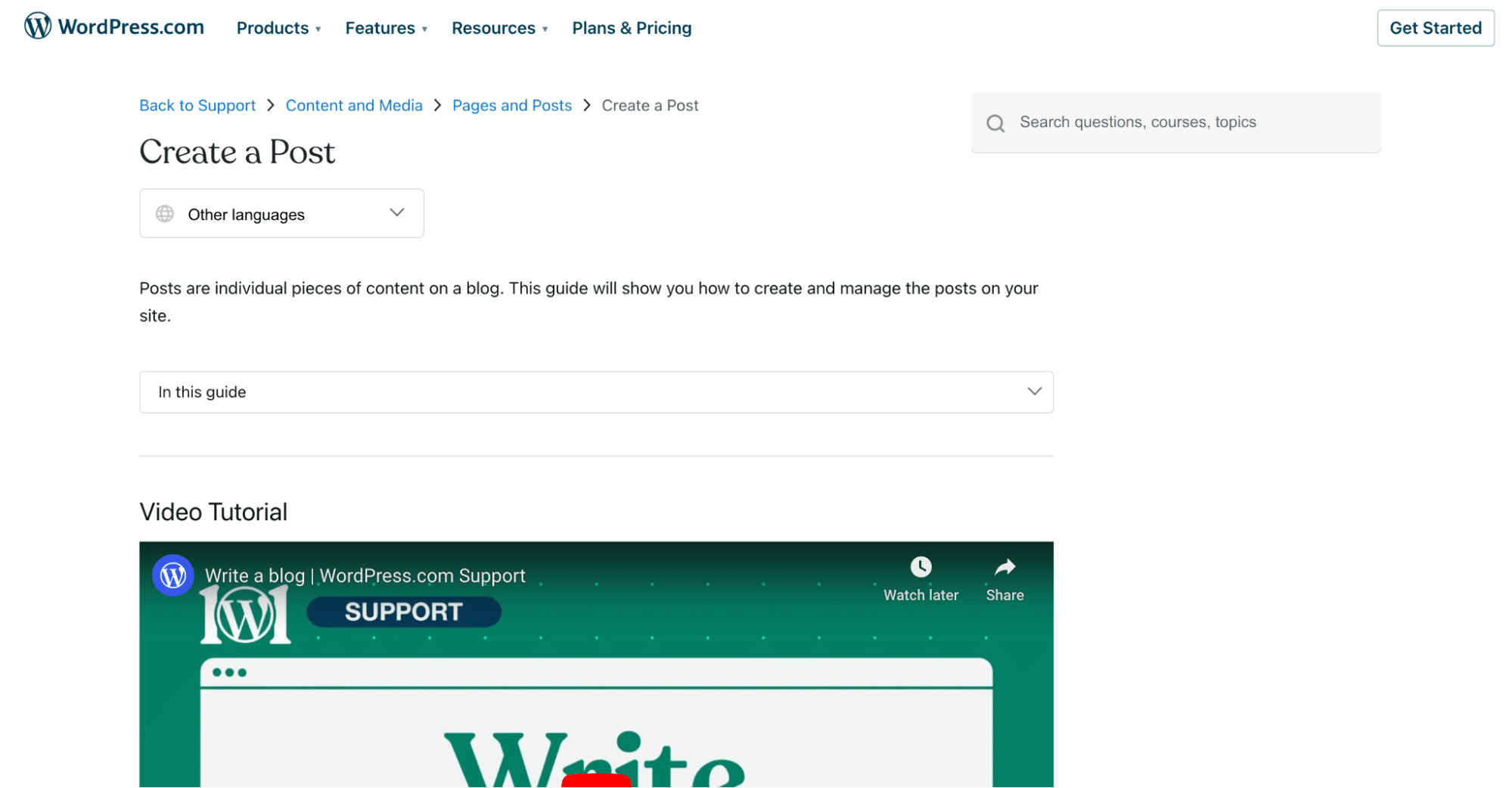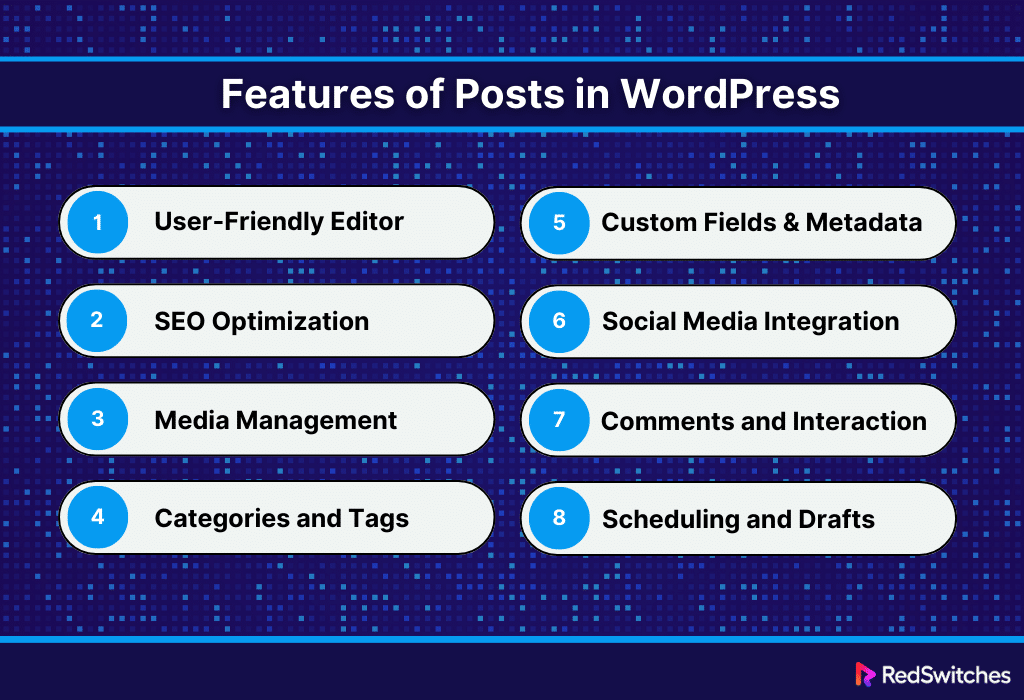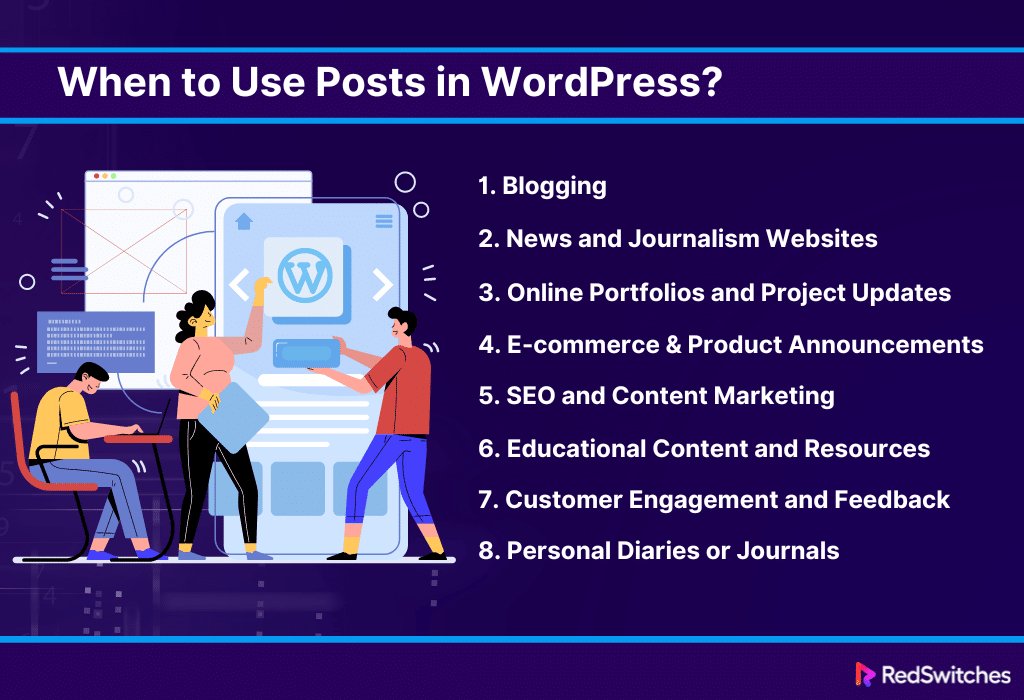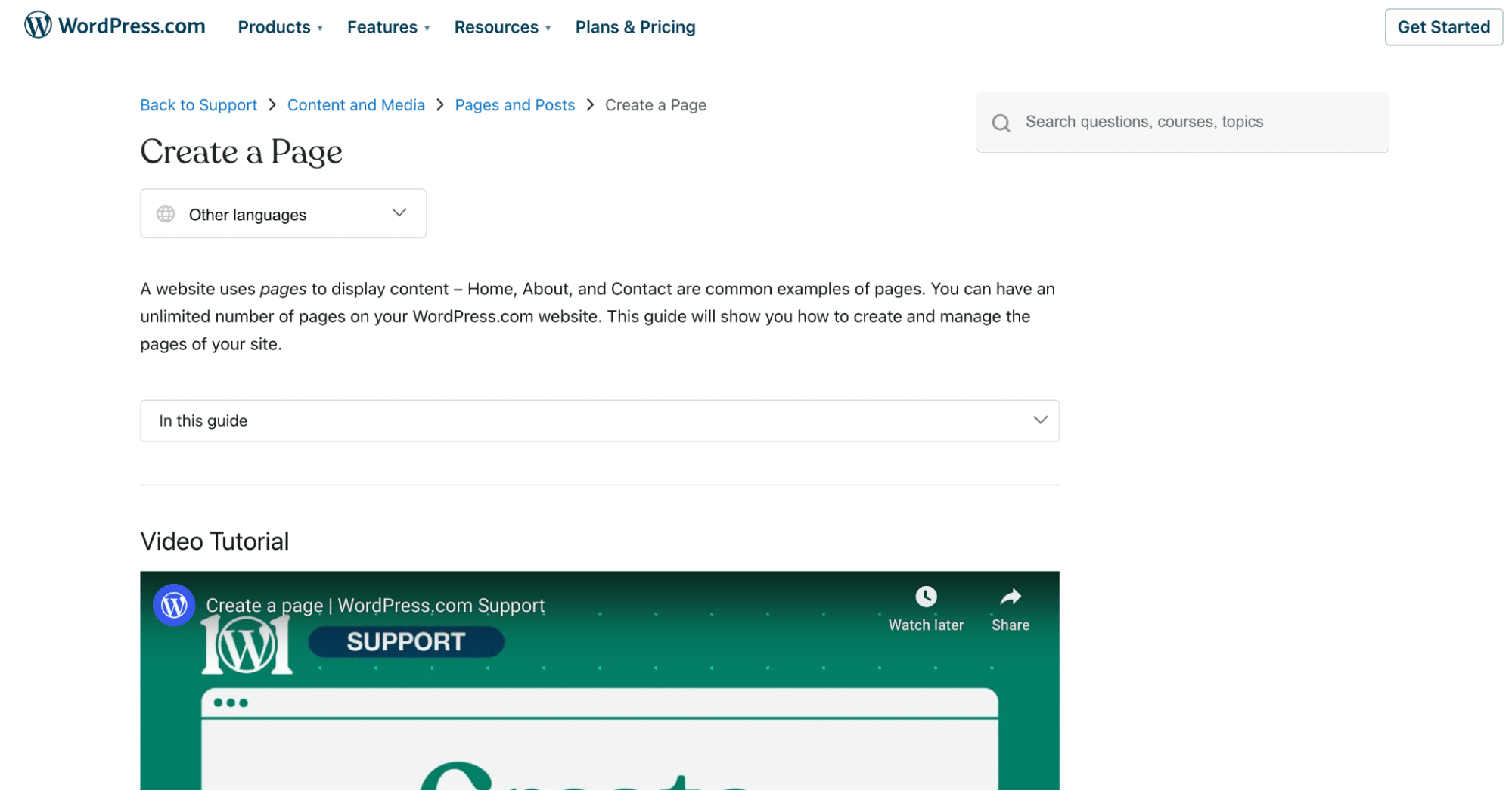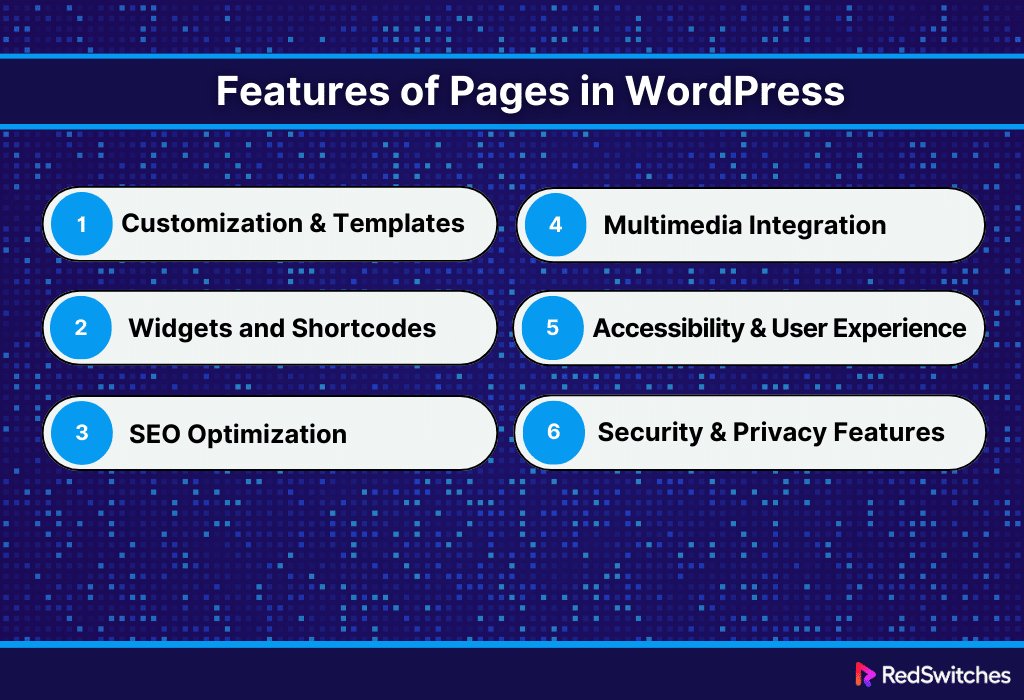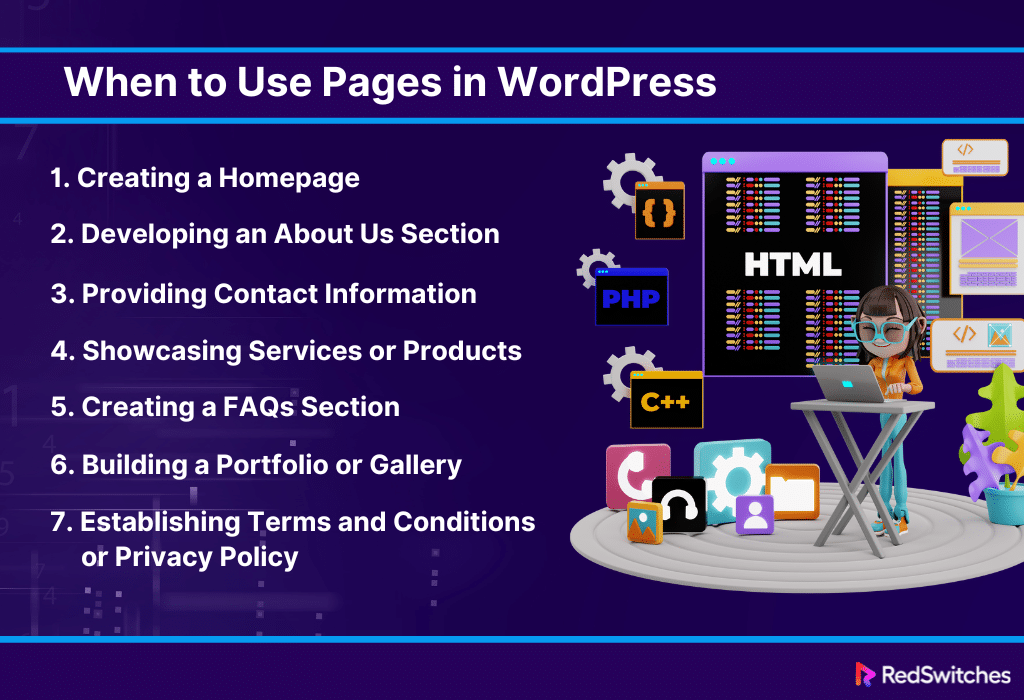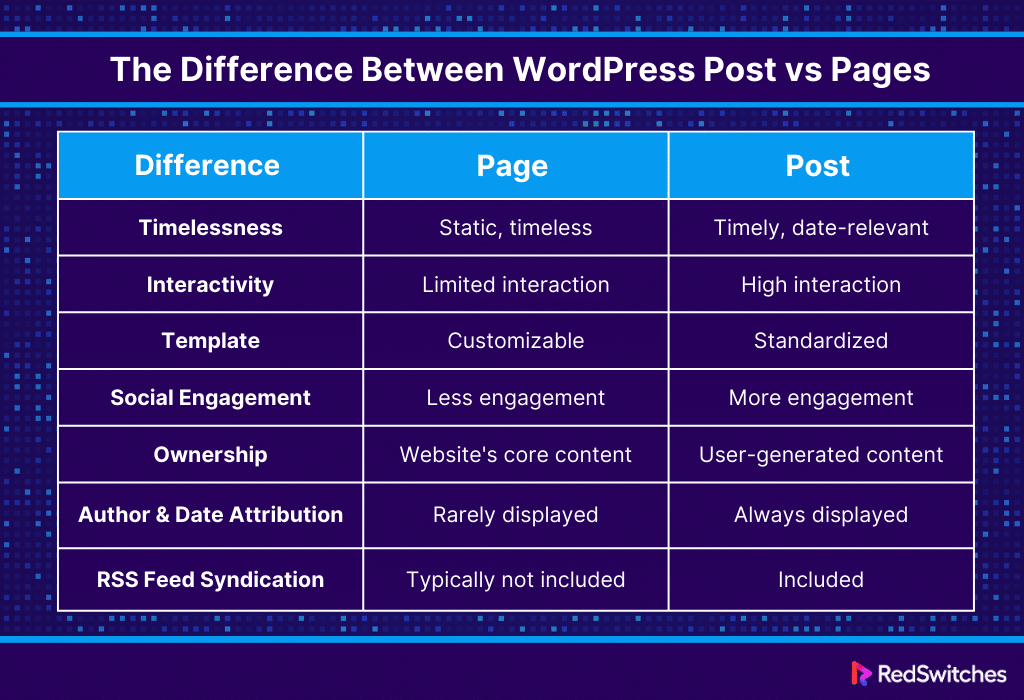Key Takeaways
- Posts in WordPress are dynamic content entries organized by categories and tags, featuring timely updates and fostering reader engagement.
- Pages in WordPress serve as static, timeless content, organized hierarchically, and ideal for permanent information like About Us or Contact pages.
- WordPress Posts are suitable for timely updates, fostering interactivity, and encouraging social engagement.
- WordPress Pages offer timeless information, structured organization, and clear ownership of important content.
- Pages excel for static content with clear structure, while Posts are advantageous for dynamic updates and fostering engagement.
- When considering SEO, Pages and Posts are vital, with Pages focusing on evergreen content and Posts on timely updates and engagement.
Did you know that WordPress was used by approximately 45.8% of sites on the internet in 2023? This is why WordPress stands among the top choices when determining which web content management system to use. Exploring WordPress can often feel like a journey through a maze of features and functionalities.
Among the most fundamental yet sometimes confusing aspects are the distinctions between a ‘Page’ and a ‘Post.’ These two elements form the backbone of any WordPress website, shaping how content is organized and presented to your audience. This is why it is integral to understand the difference between page and post in WordPress.
This blog will explore page vs post in wordpress, offering clear insights into their unique characteristics, uses, and best practices. Understanding these differences will help you create an effective and engaging website.
Let’s dive into the difference between WordPress page and post.
Table Of Contents
- Key Takeaways
- What are Posts in WordPress?
- What are Pages in WordPress?
- The Difference between WordPress Post vs Pages
- Page vs Post in WordPress: Timelessness
- Page vs Post in WordPress: Interactivity
- Page vs Post in WordPress: Template
- Page vs Post in WordPress: Social Engagement
- Page vs Post in WordPress: Ownership
- Page vs Post in WordPress: Author and Date Attribution
- Page vs Post in WordPress: RSS Feed Syndication
- Which is Better for SEO: Pages vs Posts in WordPress
- Conclusion – Page vs Post in WordPress
- FAQs
What are Posts in WordPress?
Posts are fundamental for dynamic content in WordPress – articles, blogs, news updates, and other timely pieces. Posts are organized in reverse chronological order on a WordPress website. This makes them ideal for regularly updated content and intended to engage users through freshness and relevance.
Posts in WordPress also support features like comments, enabling interaction between the site and its visitors and fostering a sense of community. This dynamic and interactive nature of posts makes them the heartbeat of many WordPress sites, especially those focused on blogging, news, or active content sharing.
Organization of Posts in WordPress
Posts in WordPress are organized in reverse chronological order, with the newest content appearing first. This organization is particularly beneficial for blogging or news-related websites, where the freshness of content is vital. The structure of Posts is designed to support dynamic content like blog entries.
Each Post can be categorized and tagged, allowing for efficient management and easy navigation. Categories help broadly group posts under common themes, while tags are used for more specific, detailed labeling. WordPress also provides an intuitive interface for scheduling posts.
Do you plan on creating a website from scratch? Read our beginner’s guide, ‘A Guide To Create A Website From Scratch For Beginners’, for an effortless website creation experience.
Features of Posts in WordPress
Below are the top features of posts in WordPress:
1. User-Friendly Editor
One of the most lauded features of WordPress Posts is the Gutenberg Editor. This block-based editor revolutionizes the content creation process, allowing users to build posts using a variety of content blocks. You can easily add text, images, videos, audio, and more, crafting each post with a unique layout and design. The drag-and-drop interface makes it incredibly user-friendly, even for those without coding experience.
2. SEO Optimization
WordPress takes SEO seriously – as evident in the features available for Posts. The platform allows content optimization with SEO-friendly practices like adding meta titles, descriptions, and focus keywords. This is further enhanced by plugins like Yoast SEO, which provide real-time feedback and suggestions to improve your content’s search engine visibility.
3. Media Management
WordPress Posts support various media types, enabling you to add richness and variety to your content. Whether it’s high-resolution images, engaging videos, or audio clips, the media management feature makes it simple to upload, edit, and insert media elements. The integration of media libraries helps in organizing and accessing these files effortlessly.
4. Categories and Tags
Posts in WordPress can be categorized and tagged, which is not just a matter of organization but also enhances user navigation and SEO. Categories allow you to group similar posts, making it easier for readers to find related content. Tags describe specific details of your posts and help in the micro-organization of content.
5. Custom Fields and Metadata
WordPress allows adding custom fields and metadata to Posts, allowing for a high level of customization. This feature lets you add additional information and elements to your posts, which can be used for various purposes like adding a mood, rating, or any other specific information you want to display with your content.
6. Social Media Integration
Posts in WordPress are designed for easy sharing on social media platforms. This helps extend your content’s reach beyond your website’s confines. Many themes and plugins offer social media buttons and integration options, ensuring your content can be shared with a broader audience with just a click.
7. Comments and Interaction
The comment system under each WordPress Post is a powerful tool for building a community and engaging with your audience. It allows readers to leave feedback, ask questions, and interact with the content creator and other readers. This interaction enhances user engagement and provides valuable insights and feedback.
8. Scheduling and Drafts
WordPress offers advanced scheduling features, allowing you to write posts and set them to be published at a future date and time. This is invaluable for maintaining a consistent content flow. The draft functionality lets you save unfinished posts, providing flexibility in the content creation process.
Also Read: Blogger Vs WordPress: Which Platform Reigns Supreme In 2024?
When to Use Posts in WordPress
Below are a few use cases of posts in WordPress:
1. Blogging
Blogging is perhaps WordPress’s most classic and prominent use of Posts. Blogs are inherently dynamic, requiring regular updates to engage and retain readers. Whether you’re sharing personal insights, professional tips, or industry news, Posts are the ideal format. They are designed to handle chronological content, making them perfect for blog entries that capture the evolving nature of your thoughts, industry trends, or ongoing discussions.
2. News and Journalism Websites
Posts are indispensable for news-oriented websites. The reverse chronological order of Posts ensures that the latest news articles are prominently displayed. This setup also helps establish a reliable and timely source of information. Posts can be categorized into news segments like politics, sports, or entertainment, making it easy for readers to navigate to their areas of interest.
3. Online Portfolios and Project Updates
Creatives like artists, photographers, and designers often use WordPress to showcase their work. Posts can be a great way to update followers on new projects, exhibitions, or works in progress. Unlike static Pages, Posts can be used to tell a story about ongoing projects, creating a narrative that engages visitors and invites them to return regularly.
4. E-commerce and Product Announcements
Using Posts to announce new products, special offers, or sales can be an effective strategy for e-commerce websites. Posts can create buzz around new merchandise or promotions and are easily shareable on social media, broadening your reach.
5. SEO and Content Marketing
Posts are key for those focused on search engine optimization (SEO) and content marketing. Regularly updated content is favored by search engines, and the ability to tag and categorize Posts makes them SEO-friendly. The shareable nature of posts boosts visibility and helps build backlinks, which are crucial for SEO.
6. Educational Content and Resources
Educators and trainers can use Posts to share educational content, resources, or updates about courses and workshops. Posts allow for timely dissemination of information and can be organized into categories or tagged for easy reference, making them ideal for educational purposes.
7. Customer Engagement and Feedback
Businesses can use Posts to engage with their customers. Posts can be a platform for building a community around your brand, from sharing industry insights to company news. The comment section under each Post is a valuable tool for gathering customer feedback and insights.
8. Personal Diaries or Journals
WordPress is also a popular platform for personal diaries or journals. The ease of creating and managing Posts makes it perfect for individuals who wish to document and share their life experiences, travel adventures, or personal growth stories.
What are Pages in WordPress?
Pages are one of the two primary types of content in WordPress – the other being Posts. Pages are used for static content that is not expected to change frequently. Pages are meant for more timeless content, including ‘Why Choose Us,’ ‘Privacy Policy,’ and other similar informational content. They are often used to create the structure and layout of a website, providing essential information about a business, organization, or individual.
Pages do not use tags or categories, which is a key differentiator from Posts, and they are not typically included in RSS feeds. This makes them ideal for content you want to remain easily accessible, like your website’s navigation menu.
Organization of Pages in WordPress
Organizing pages in WordPress is a crucial aspect of website management, directly impacting user experience and overall site structure. WordPress pages are hierarchical. They can have parent and child pages for a structured, tree-like organization.
This hierarchical structure is particularly beneficial for creating an intuitive navigation system, as it helps visitors understand the relationship between different content sections and find information more efficiently.
Also Read: Top 17 Best WordPress Page Builders For 2024.
Features of Pages in WordPress
Below are the top features of pages in WordPress:
1. Customization and Templates
WordPress Pages shine in customization. With many templates provided by WordPress themes, each Page can have a unique look and feel. These templates control page layout and design, offering options like full-width pages, pages with sidebars, or grid layouts. Page builders and custom CSS further push the boundaries of customization, allowing for personalized designs without extensive coding.
2. Widgets and Shortcodes
Integrating widgets and shortcodes adds functionality and content variety to Pages. Widgets can be used to add elements like calendars, search bars, or custom HTML. Shortcodes enable adding more complex features such as buttons, tabs, or sliders. These tools are instrumental in enhancing the interactivity and user engagement of Pages.
3. SEO Optimization
SEO optimization is crucial, and WordPress Pages don’t fall short. With SEO-friendly URLs, meta tags, and the ability to integrate with popular SEO plugins like Yoast SEO or All in One SEO Pack, Pages are optimized for better ranking in search engines. This optimization ensures the content reaches the right audience and improves online visibility.
4. Multimedia Integration
Pages in WordPress support a wide range of multimedia content. Embedding multimedia is straightforward, from images and videos to audio clips and infographics. This feature is vital for creating visually appealing content that resonates with the audience and enhances the user experience.
5. Accessibility and User Experience
WordPress Pages are designed to be accessible. Features like keyboard navigation, alt text for images, and compatibility with screen readers make Pages accessible to a broader audience. The focus on user experience is evident through the responsive design of Pages, ensuring that content looks great on all devices.
6. Security and Privacy Features
WordPress Pages have features to address the security needs of the current digital space. Options for password-protecting Pages, private Pages, or user role restrictions ensure that sensitive content is safeguarded and only accessible to intended audiences.
When to Use Pages in WordPress
Below are a few use cases of pages in WordPress:
-
Creating a Homepage
The homepage is often the first impression visitors get of your site. A Page in WordPress is ideal for a homepage as it allows for a static, welcoming introduction to your site. A Page provides consistency and stability, which are essential for a homepage. This Page can be customized with widgets, media, and various design elements to align with your branding and messaging.
-
Developing an About Us Section
An ‘About Us’ Page is a staple for most websites, offering insights into the company, team, or individual behind the site. It’s a place to share your story, mission, values, and milestones. A Page is the most suitable format since this information doesn’t require frequent updates. It provides a comprehensive and permanent representation of your background and core values.
-
Providing Contact Information
A’ Contact’ Page is essential for visitors to contact you. This Page typically includes information like phone numbers, email addresses, physical addresses, and sometimes a contact form. A Page is the perfect fit since contact information doesn’t change often. It ensures that visitors always know how to reach you without navigating through a series of posts.
-
Showcasing Services or Products
If your website is business-oriented, it is crucial to have a dedicated page to outline your services or products. These Pages include a brochure detailing what you offer, pricing, and other relevant information. Unlike posts, which might highlight news or updates about your services or products, these Pages provide a stable, unchanging base of information for potential customers.
-
Establishing Terms and Conditions or Privacy Policy
Legal documents such as ‘Terms and Conditions’ or ‘Privacy Policies’ best suit Pages. These documents are typically static and rarely need updates. Using a Page ensures that these important legal statements are easily accessible and remain consistent over time.
-
Creating a FAQs Section
A frequently asked questions (FAQ) section is an excellent resource for visitors, providing answers to common questions in one accessible location. Since FAQs don’t change regularly, a Page is the ideal format. This ensures visitors can always find this information without sifting through several posts.
-
Building a Portfolio or Gallery
A Portfolio or Gallery Page is essential for artists, photographers, or any professional needing to showcase their work. These Pages offer a static display area where work can be presented in an organized, visually appealing manner. Unlike posts, which are great for updates or blog-style content, a Page gives a permanent, curated display of your best work.
Now that we have discussed the organization, features, and use cases of page vs post in WordPress, let’s move on to exploring a comparison of the difference between post and pages in WordPress.
Also Read: Weebly Vs WordPress: Exploring The Key Differences In 2023.
The Difference between WordPress Post vs Pages
Understanding the difference between page vs post in WordPress is a great way to ensure you organize and present your content effectively. Below is a detailed comparison of pages vs posts in WordPress:
Page vs Post in WordPress: Timelessness
Below is the difference between wp post vs page in WordPress in terms of timelessness:
Page
The ‘Page’ in WordPress is designed for static content, like the content on your services page. These pages are meant to provide evergreen content that remains relevant for extended periods. They don’t appear in the WordPress feed and are often accessed through the menu. Their timeless nature makes them crucial for conveying consistent information about your website or business.
Post
Posts are time-sensitive entries for blogs, news, and articles. They are dynamic and are listed in reverse chronological order on your blog page, with the newest content appearing first. Posts are meant to be timely and relevant for a certain period, often losing their immediacy over time. They’re the go-to for sharing updates, news stories, or content linked to a specific time or event.
Page vs Post in WordPress: Interactivity
Below is the difference between page vs post in WordPress in terms of interactivity:
Page
Pages are typically less interactive. They are designed to provide information and are not usually intended for user engagement or comments. While you can enable comments on pages, it’s not common practice, as the nature of the content on pages is more informational and static.
Post
Posts are inherently more interactive. They are often used to engage with the website’s audience through comments, likes, and shares. This interactivity is a key feature of posts, as they encourage discussion, feedback, and community building around the content. The dynamic nature of posts and the ability to interact with them make them ideal for building a relationship with your audience.
Page vs Post in WordPress: Template
Below is the difference between page vs post in WordPress in terms of template:
Page
The template for a Page in WordPress is generally straightforward and consistent. It doesn’t include elements like post dates or author information, as these details aren’t usually relevant to static content. WordPress themes often come with various templates for Pages, allowing users to choose layouts that might include or exclude sidebars, feature different header styles, or offer other formatting options. This flexibility helps create a distinct look and feel for different pages, aligning them with their purpose and content.
Post
Since posts on the blog page display in reverse chronological order (newest first), the template for a Post is designed to handle dynamic content. It includes the publication date, author name, categories, and tags. This structure is essential for blog posts as it provides context and organization.
Page vs Post in WordPress: Social Engagement
Below is the difference between page vs post in WordPress in terms of social engagement:
Page
Pages are generally not intended for social engagement. They do not support WordPress’s built-in commenting system and are not meant to be shared or updated regularly. Their primary function is to provide timeless information essential to the website, such as services offered, company background, or contact information. Pages are less likely to be the focus of social media sharing or ongoing discussions due to their static nature.
Post
Posts are designed for social engagement and interaction. They support comments, allowing readers to engage with the content and each other. This feature is integral to building a community around your website or blog. Posts are also more likely to be shared across social media platforms, driving traffic and encouraging further engagement. The dynamic nature of Posts, combined with the ability for readers to leave comments, makes them ideal for fostering a sense of community and ongoing conversation.
Page vs Post in WordPress: Ownership
Below is the difference between page vs post in WordPress in terms of ownership:
Page
Pages don’t belong to a specific time frame and are often used to create the structure of a site. In terms of ownership, pages are generally hierarchical, meaning they can have subpages, creating a tree-like structure within your website. This structure is particularly useful for organizing large amounts of information in an easily navigable format.
Post
Unlike pages, posts are time-sensitive and usually organized chronologically on a blog page. They are meant to be shared and discussed, often encouraging user interaction through comments. An author owns posts and is a part of the blog’s narrative. They bring a sense of immediacy and relevance, often reflecting the current trends or thoughts of the website or its audience.
Page vs Post in WordPress: Author and Date Attribution
Below is the difference between page vs post in WordPress regarding author and date attribution:
Page
Pages typically do not display an author’s name or publication date. Since they are meant for static, timeless content, the emphasis is on the content itself rather than who wrote it or when it was published. This feature makes pages ideal for content that requires regular updates or information expected to remain relevant over time without contextualizing it in a specific time frame.
Post
Posts are closely tied to their authors and the dates they are published. This is because posts are designed to provide timely content, often reflecting the perspectives or expertise of their authors. The date and authorship attribution help contextualize the content, giving readers an understanding of the relevance and timeliness of the information. This aspect of posts supports blog content’s dynamic and interactive nature, where the audience can promptly engage with the author and content.
Page vs Post in WordPress: RSS Feed Syndication
Below is the difference between page vs post in WordPress in terms of RSS feed syndication:
Page
Pages in WordPress are not included in RSS feed syndication. This exclusion is primarily because Pages contain content generally not updated frequently and are meant to provide static, timeless information about a site. RSS feeds are designed to update subscribers with the latest content, which aligns more with posts’ dynamic nature than pages’ static nature.
Post
Posts are integral to the RSS feed syndication in WordPress. Each time a new Post is published, it is automatically added to the site’s RSS feed. This feature is particularly useful for readers who subscribe to the RSS feed, as they receive immediate updates and notifications about the latest Posts. This aspect of Posts makes them ideal for blog entries, news articles, and any content that benefits from immediate dissemination and regular updates.
Which is Better for SEO: Pages vs Posts in WordPress
Below we compare page vs post in WordPress in terms of which is better for SEO:
Credits: FreePik
Pages
Since pages are hierarchical and include subpages, they create a structured layout that’s easy to navigate. For SEO, pages are beneficial when you want to establish cornerstone content that is always relevant and doesn’t require frequent updates. These pages are crucial for building a site’s authority and structure. However, they might not be as effective in generating regular, organic traffic because they are not often updated with fresh content.
Posts
Since posts are frequently updated and can be categorized and tagged, they are more discoverable in search engines. This constant updating and relevancy of content can be very beneficial for SEO. Google and other search engines favor fresh, relevant content, and posts are more likely to be updated regularly. Categorizing and tagging posts also help create a web of related content, which is excellent for internal linking strategies – a key component in SEO.
Conclusion – Page vs Post in WordPress
This in-depth comparison of a page vs post in WordPress shows how, while pages and posts in WordPress serve distinct purposes, both are integral to the structure and success of your website. Pages form the static foundation, housing the evergreen content, whereas Posts breathe life into your site with dynamic, regularly updated material. Mastering both can dramatically enhance your website’s functionality and appeal to your audience.
For those looking to take their WordPress experience to the next level, consider exploring RedSwitches’ services. Our robust hosting solutions provide the reliability and performance necessary to support your Pages and Posts, ensuring your WordPress site runs smoothly and efficiently. Visit our website today to discover how our services can elevate your WordPress journey.
FAQs
Q. How many posts and pages can you have in WordPress?
WordPress has no set limit to the number of posts and pages. The platform can handle thousands of each, limited only by your web hosting resources and server capacity.
Q. What is the difference between pages and projects in WordPress?
WordPress uses pages for static content like ‘Contact’ pages. They are usually part of the website’s permanent structure. Projects usually refer to items in a portfolio or similar showcase and are part of custom post types, often used to display work samples, case studies, or similar collections.
Q. What is the difference between a page and a post in SEO?
For SEO, pages are generally for static content and are ideal for cornerstone content that establishes site authority. Posts are for dynamic, timely content like blogs. They are better for generating regular, organic traffic due to their frequent updating, categorization, and tagging, which keeps content fresh and relevant for search engines.
Q. What is the difference between pages and posts on Blogger?
The main difference between pages and posts on Blogger lies in their purpose and how they are used. Posts are the primary content of a blog, usually displayed in reverse chronological order on the blog’s main page. Pages are meant for static content that rarely changes. These are not part of the chronological blog stream and are typically used to provide information about the Blogger or the blog itself.
Q. What is the difference between a WordPress page and post?
WordPress typically uses a page for static content like an About Us or Contact page, while a post is more suited for dynamic content like blog posts that are published with a date and time stamp.
Q. How do WordPress pages and posts differ in terms of organization?
Pages are usually organized in a hierarchical structure with parent and child pages, whereas posts are listed in reverse chronological order and often categorized with tags and categories.
Q. Can you explain the difference between categories and tags in WordPress?
Categories are used to broadly group content, while tags are more specific keywords that describe the content in more detail. Categories are hierarchical, while tags are not.
Q. How do pages and posts impact the SEO of a WordPress site?
Pages are great for static content that you want to rank well in search engines, while posts are beneficial for regularly publishing fresh content to attract traffic and improve SEO.
Q. What role do plugins play in WordPress pages and posts?
Plugins can enhance both pages and posts by adding extra functionality, such as SEO optimization, social media sharing buttons, contact forms, and more.
Q. When should I use a WordPress page versus a post?
Use a page when you have static content that doesn’t need frequent updates, and use a post when you have dynamic content that you want to publish regularly and engage with your audience.
Q. What are some common examples of content that should be a WordPress page?
Examples of content that are typically better suited as pages include the home page, about us page, contact page, services page, portfolio page, and privacy policy page.