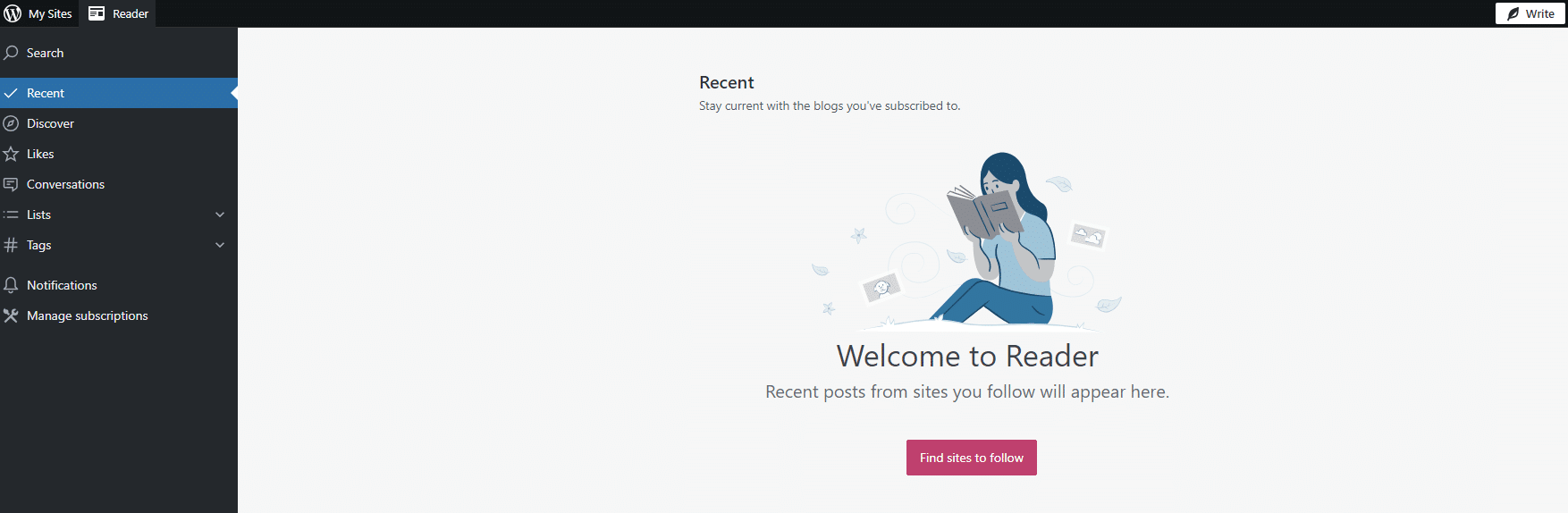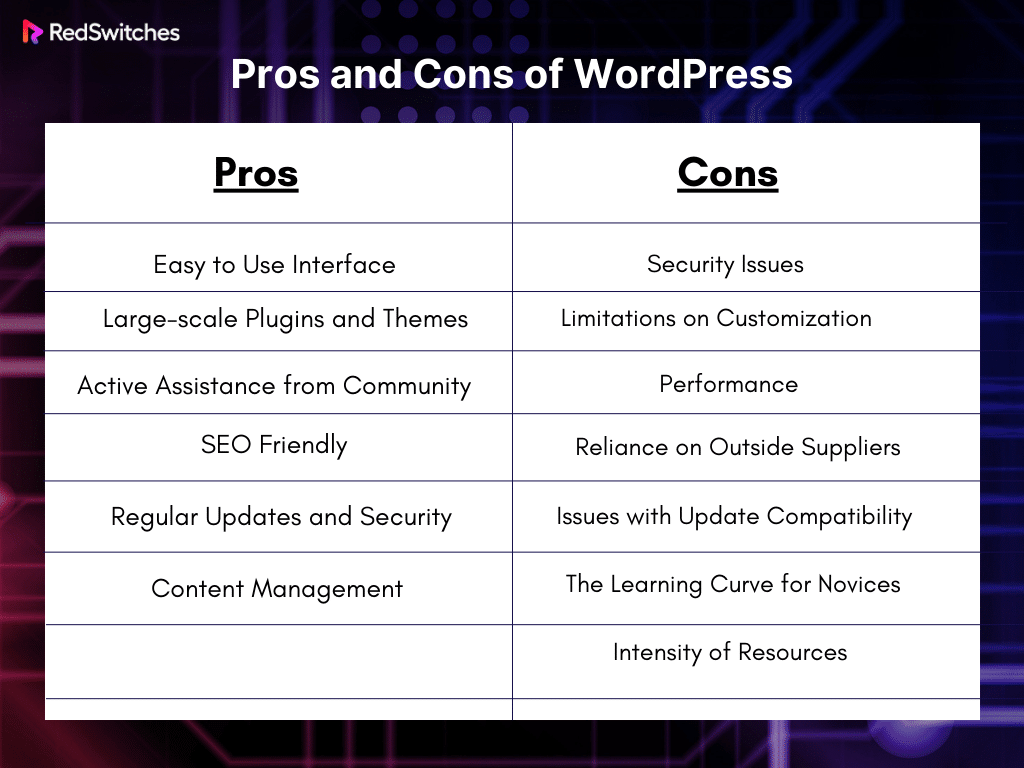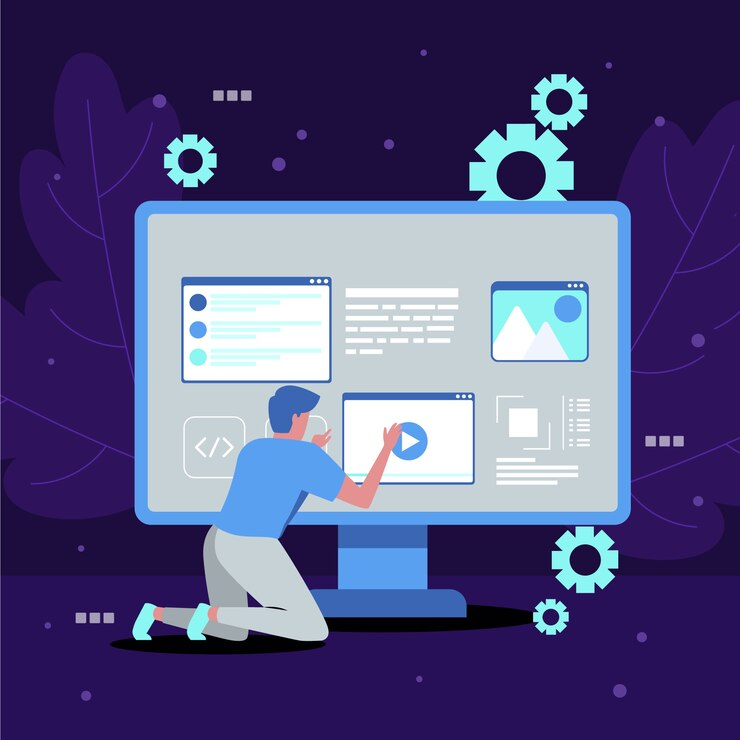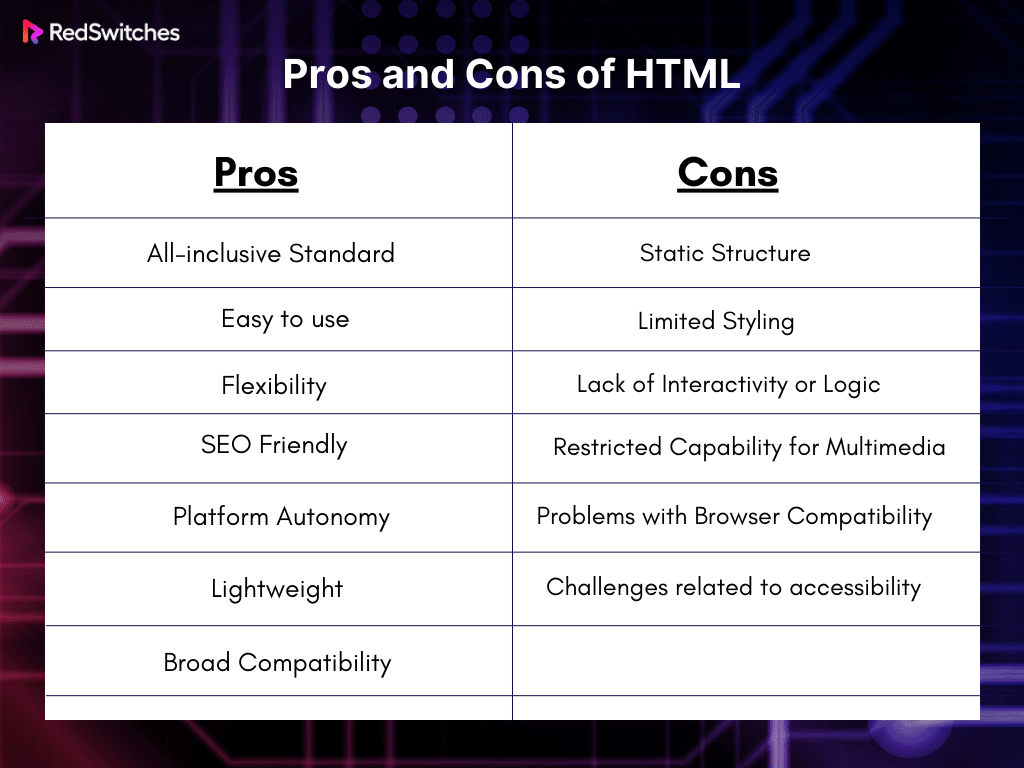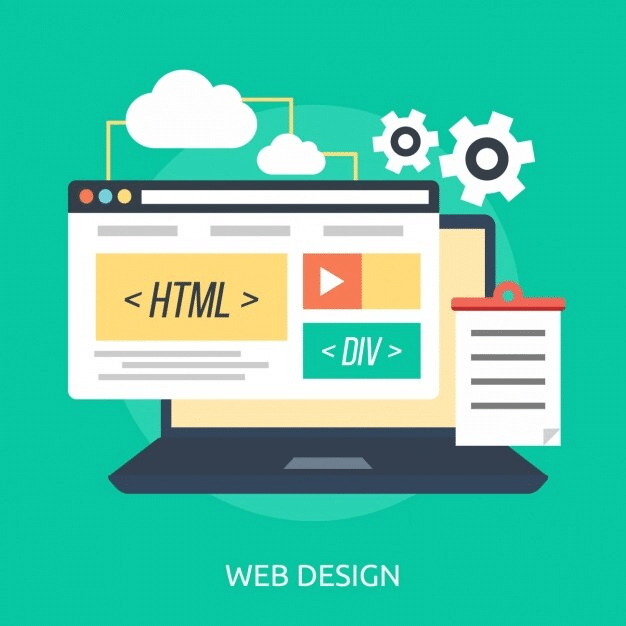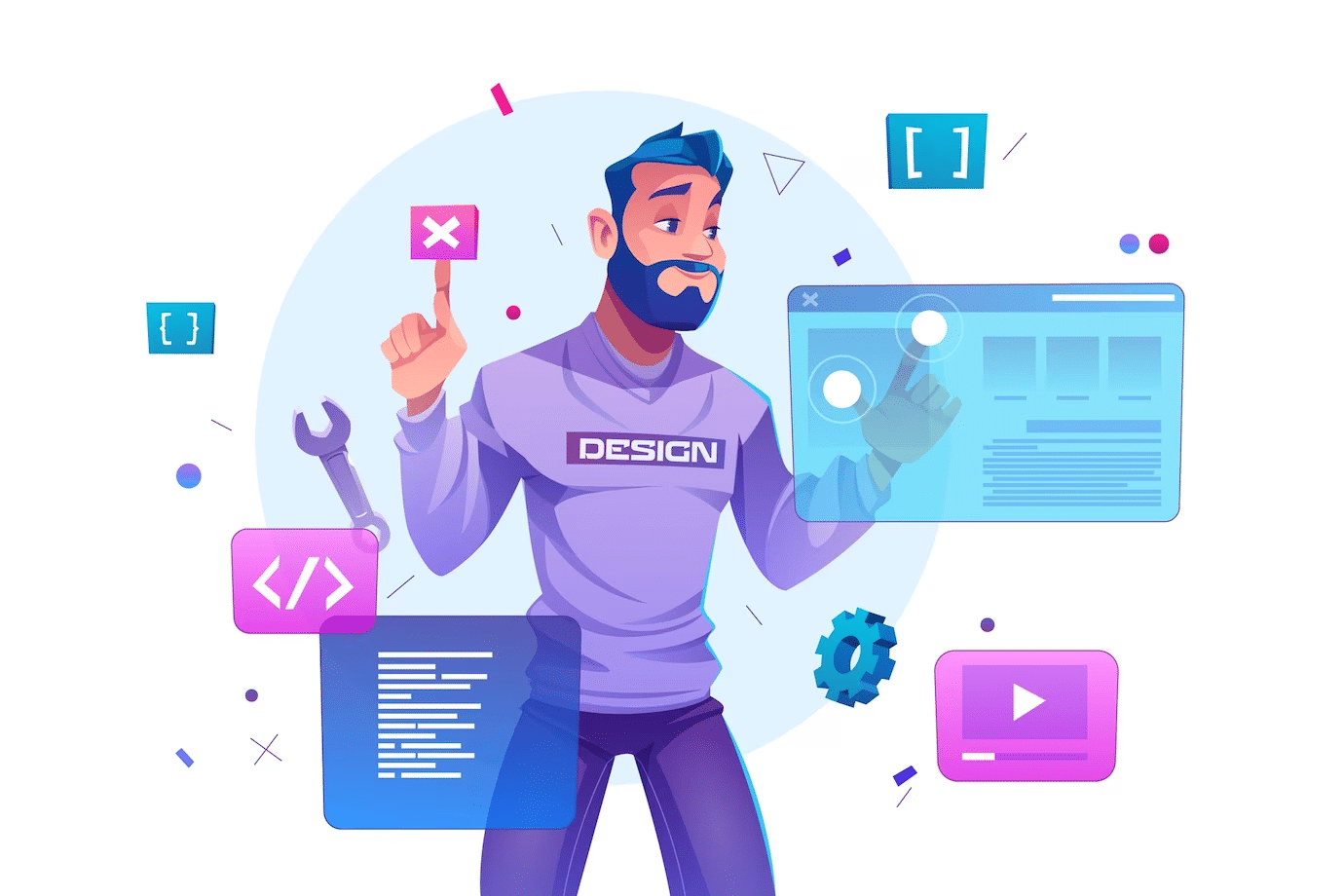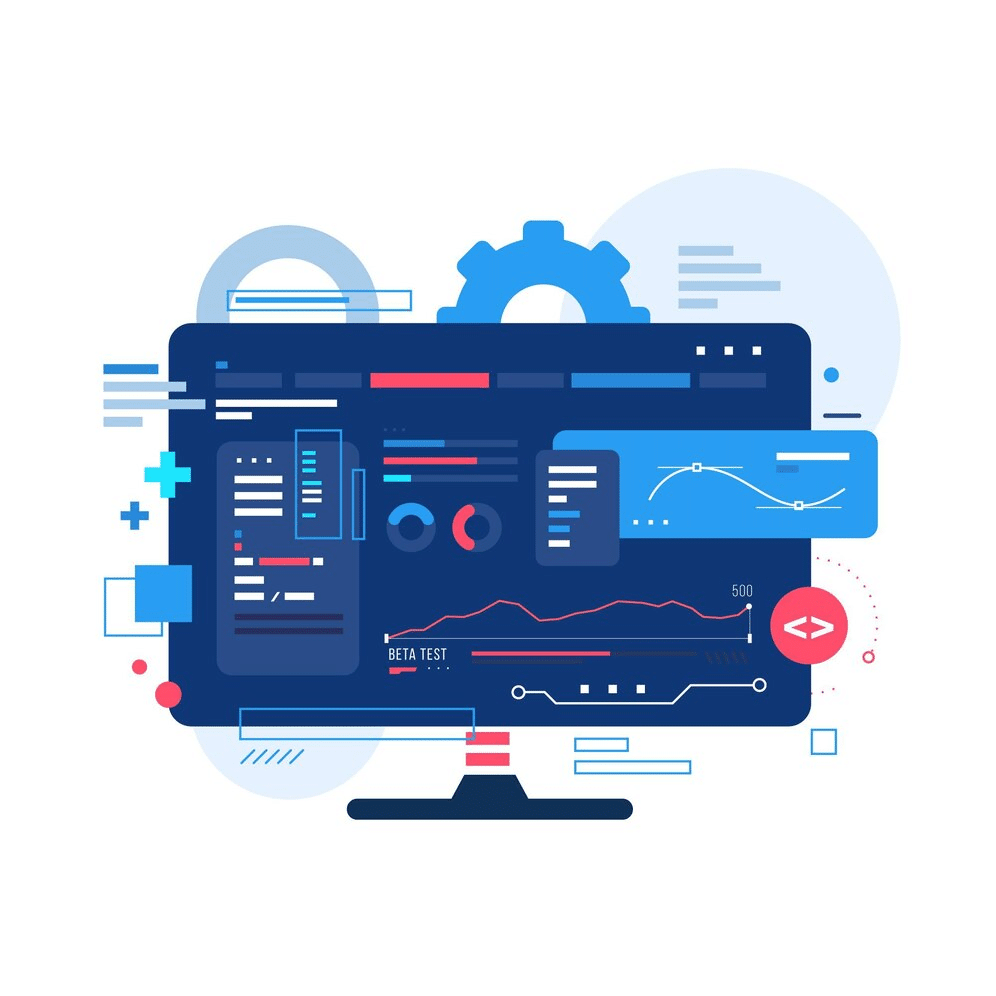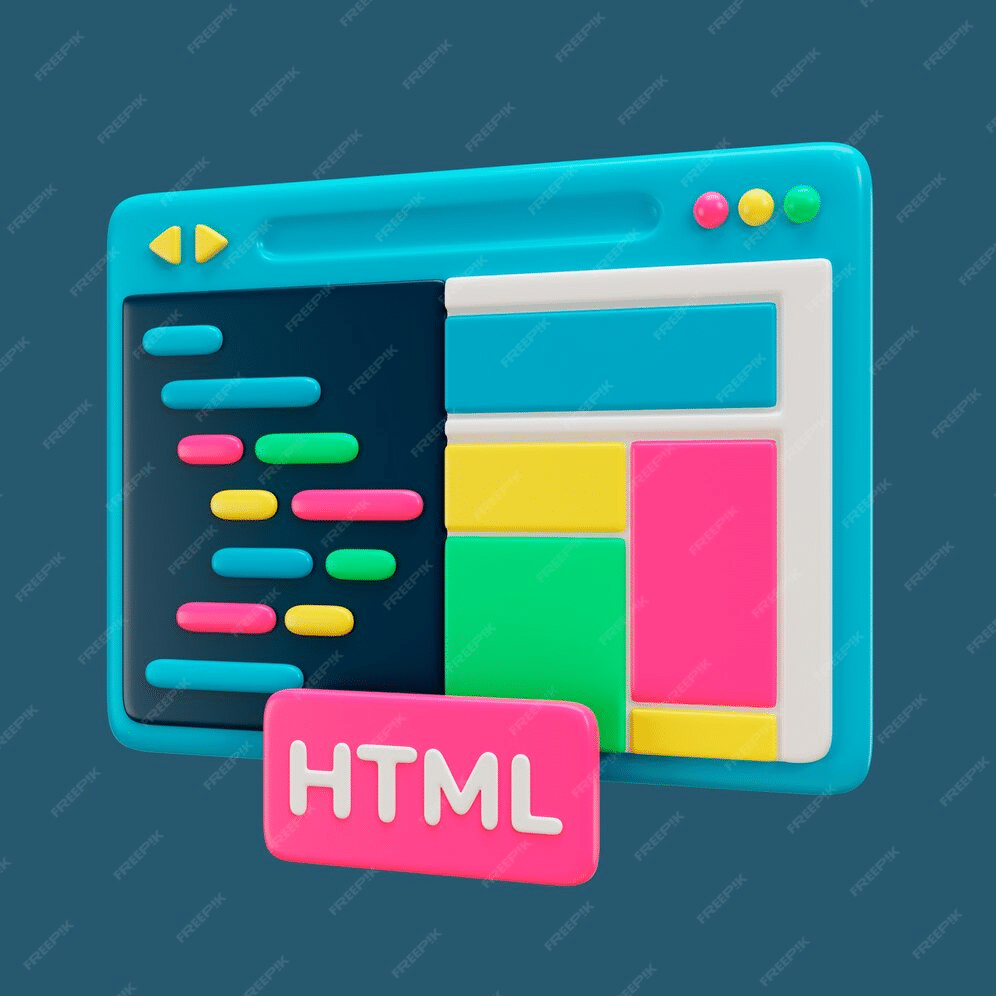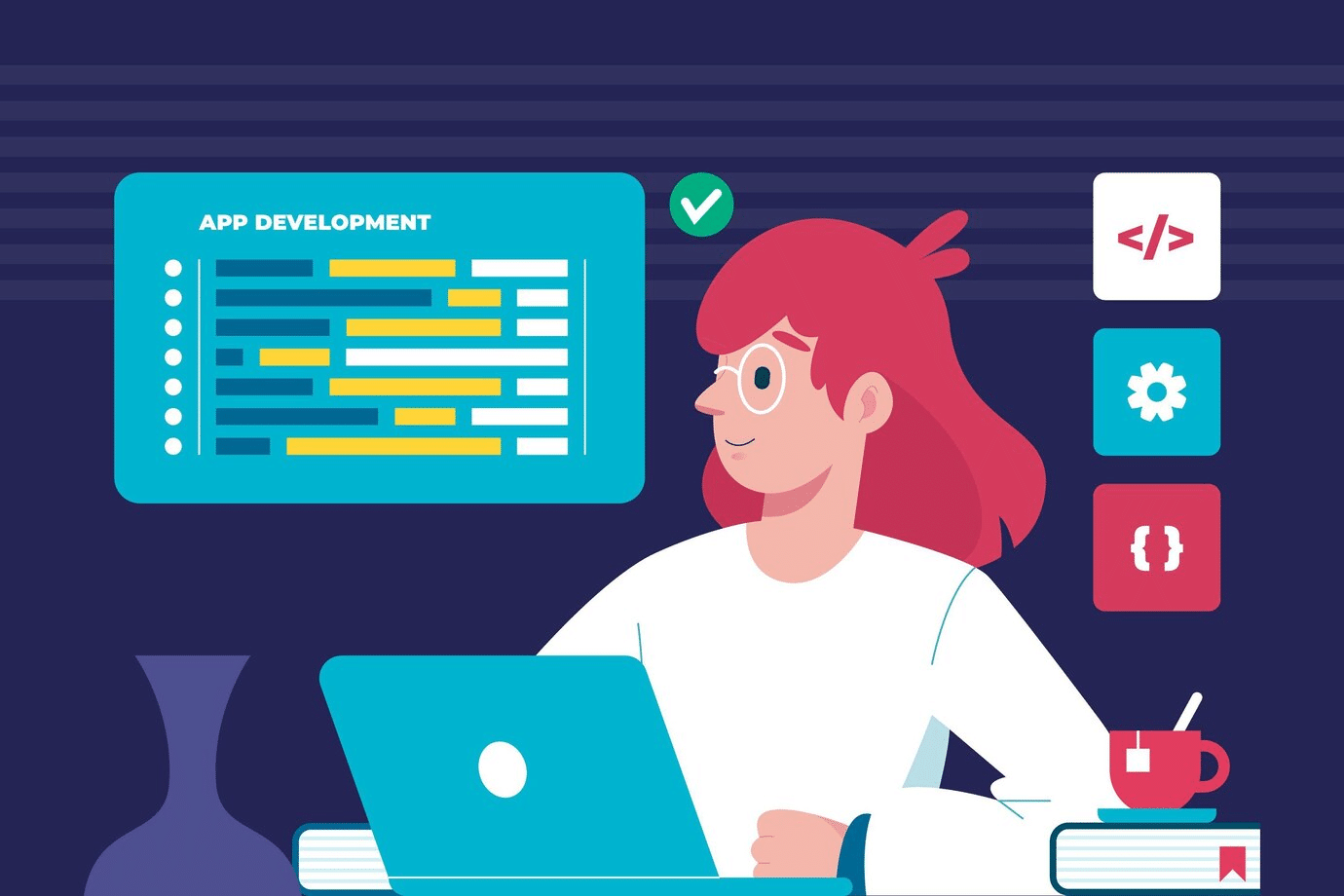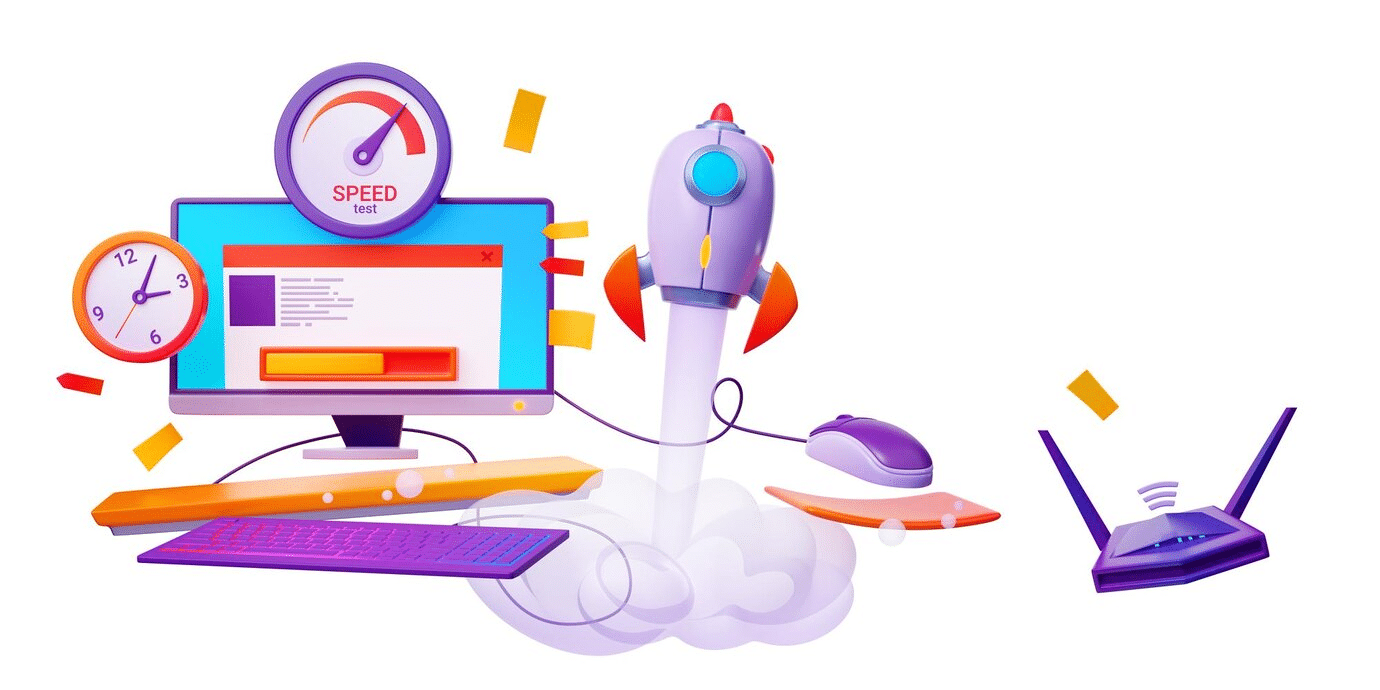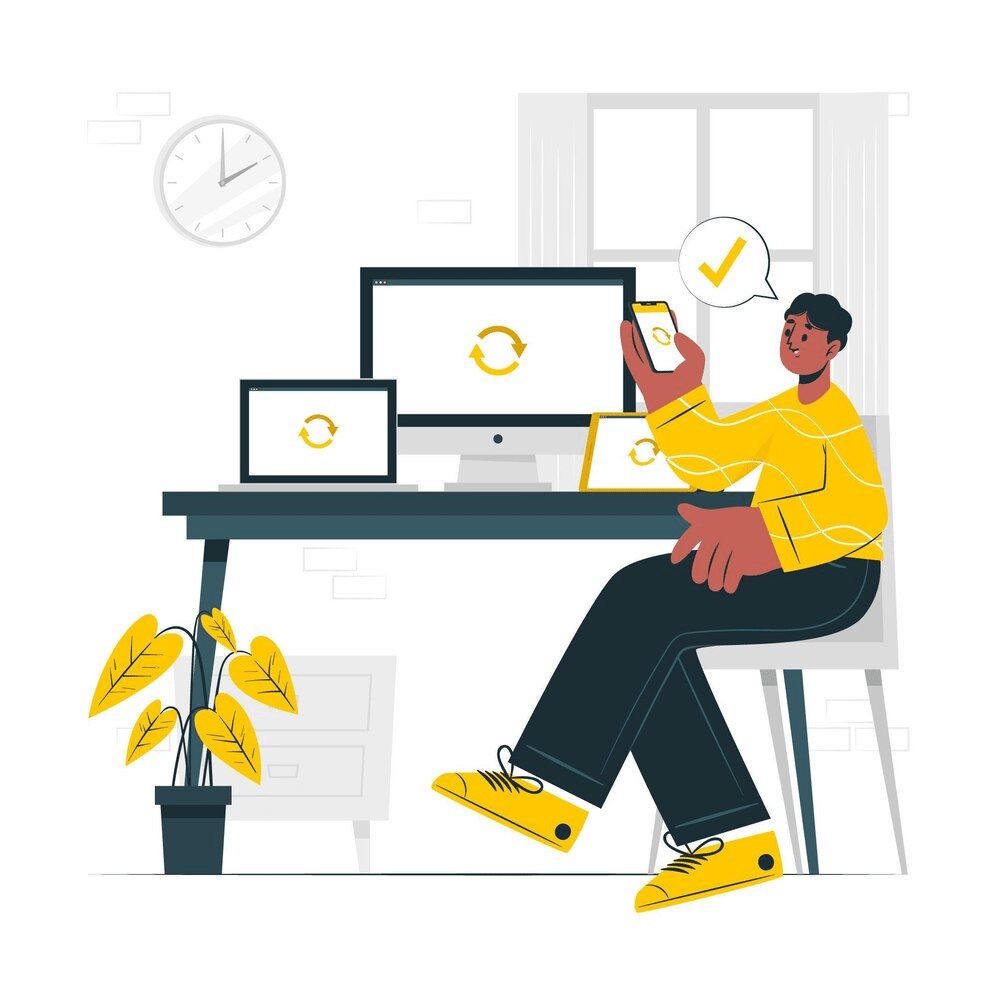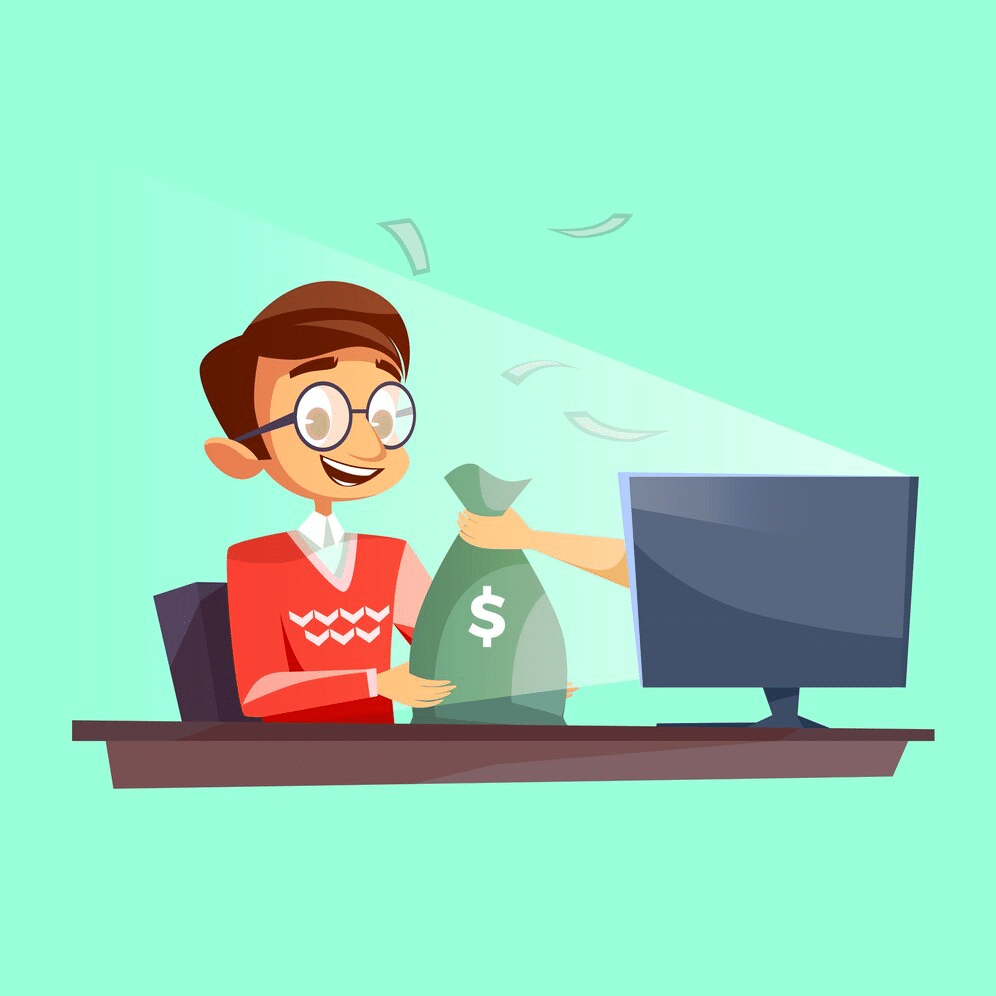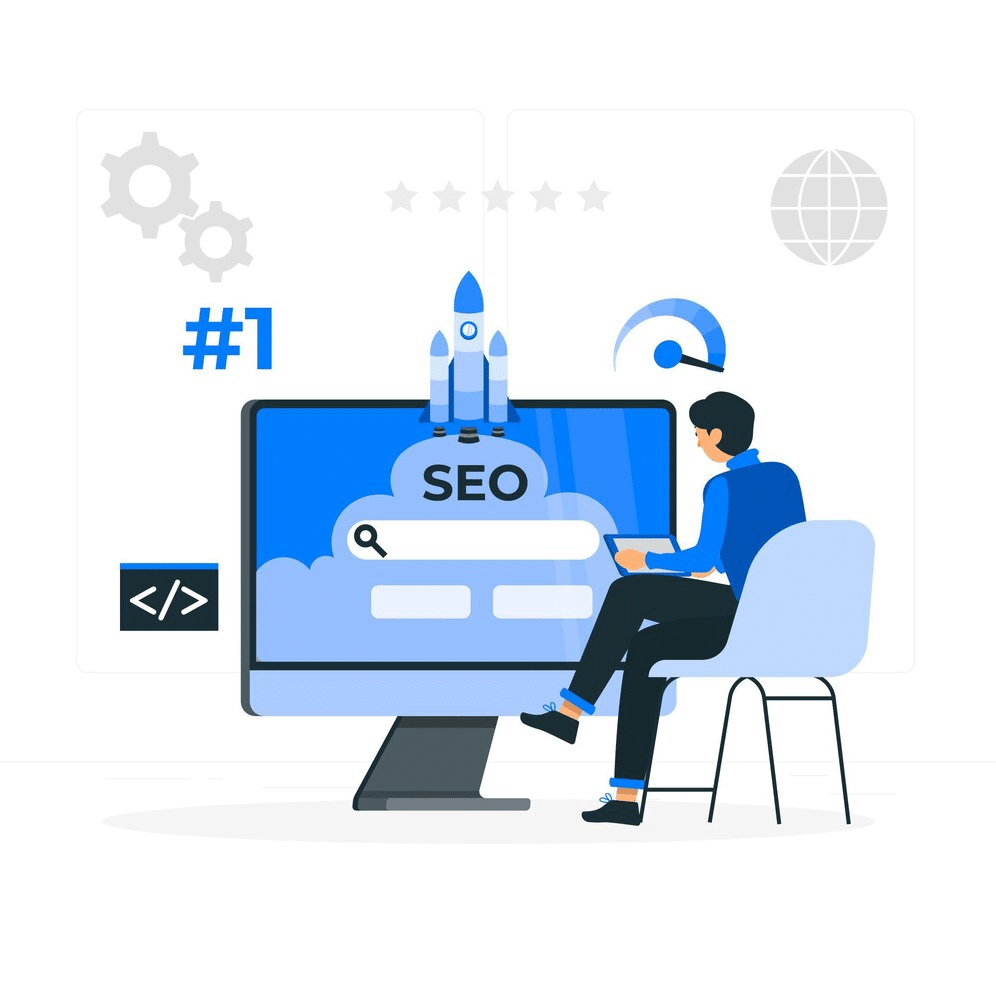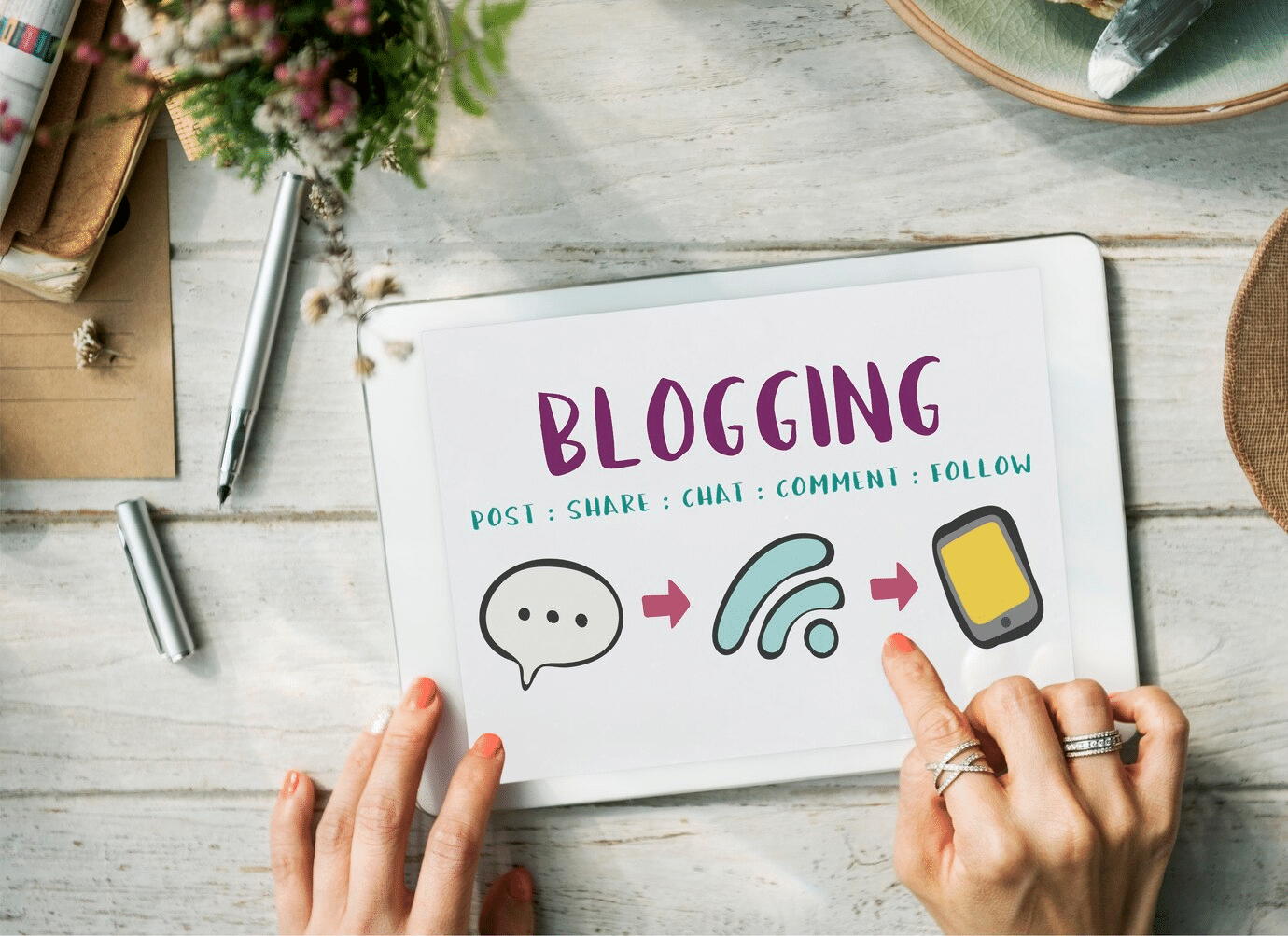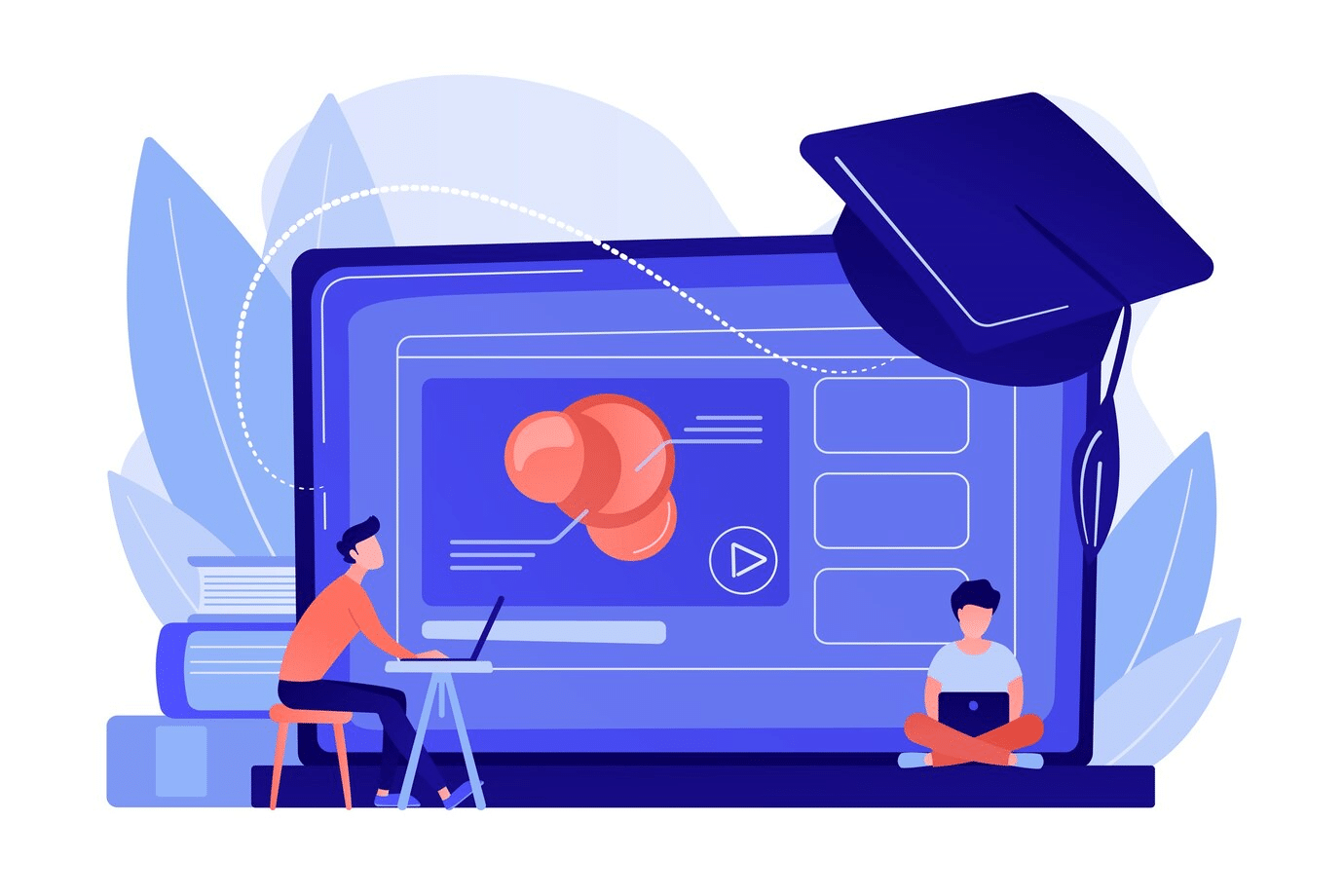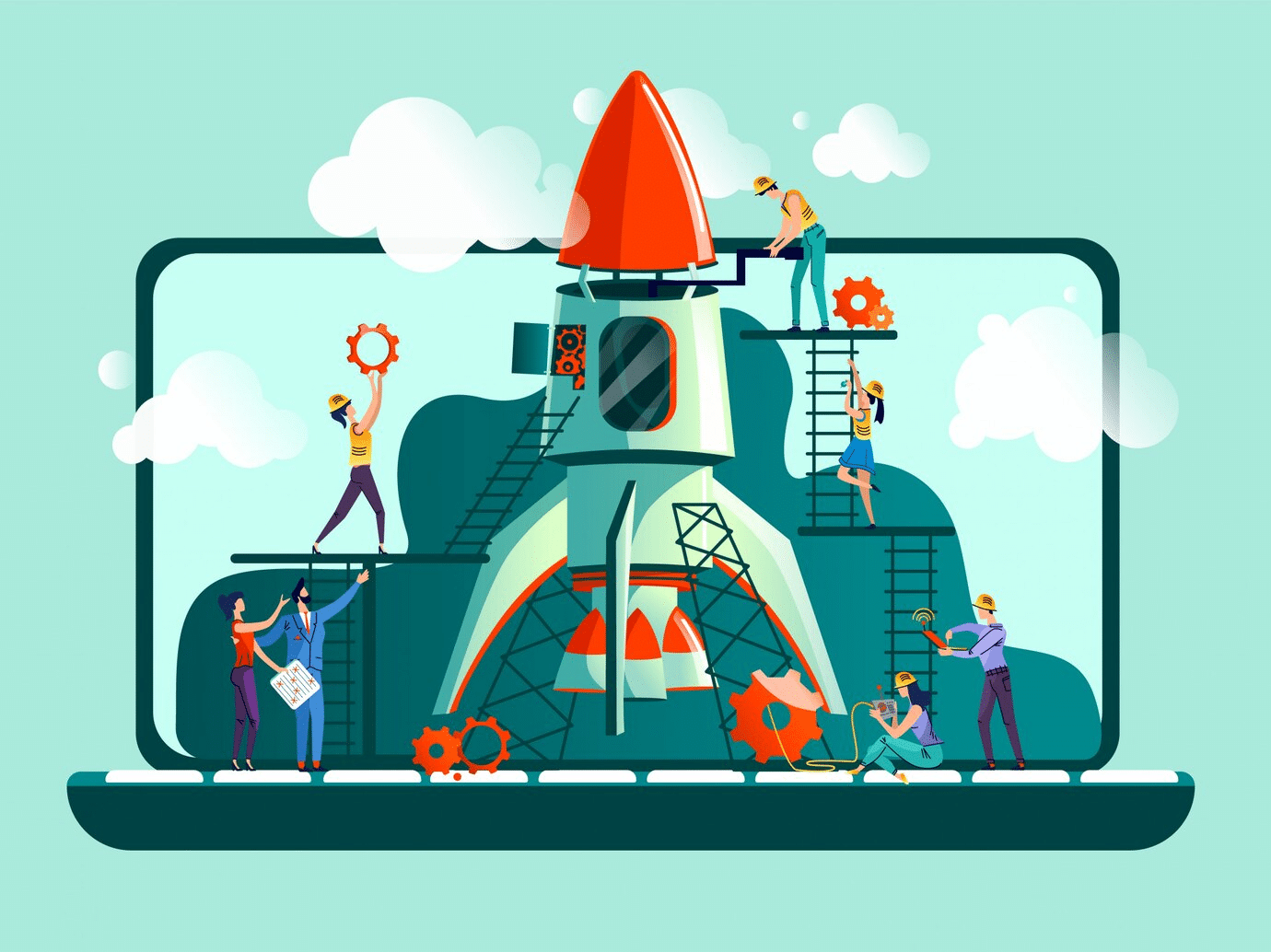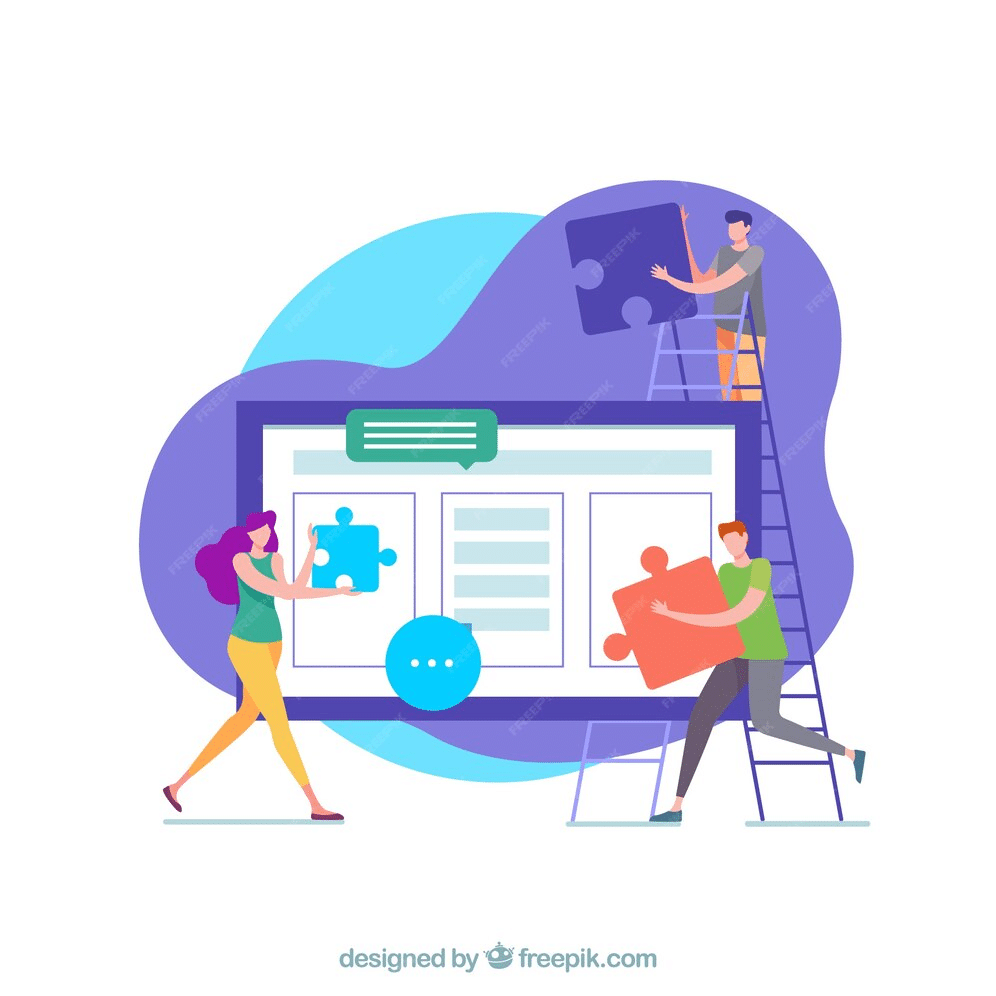Key Takeaways
- WordPress shines with its user-friendly dashboard and visual editor, making it ideal for those without coding skills. In contrast, HTML requires a deeper understanding of coding.
- HTML offers unmatched control over website design and functionality, appealing to those with specific, intricate requirements.
- With its extensive plugin ecosystem and theme library, WordPress provides a more accessible approach to customization for users.
- Static HTML pages load faster due to their simplicity and lack of server-side processing, offering a performance edge.
- Though dynamic and feature-rich, WordPress websites may require optimization to match the speed of HTML sites.
- WordPress is free, but associated costs include hosting premium themes and plugins.
- HTML websites may have lower ongoing costs but can require significant upfront investment for custom development.
- WordPress continuously updates its platform for security but can be vulnerable due to third-party themes and plugins. HTML websites have a smaller attack surface but require manual vigilance for security.
There is a recurring discussion about WordPress vs HTML in the always-changing digital world where the web weaves its complex code and creativity. Imagine the throbbing sound of servers, the steady tapping of keyboards, and the blank canvas of the internet. Our guide helps us comprehend the 15 crucial differences that characterize the conflict between robust HTML and adaptable WordPress as we go on our adventure. We will try to answer the ever-asking question: What is the difference between HTML and WordPress?
Beneath the lines of code is a battlefield where unadulterated markup language and content management systems compete for supremacy. These 15 crucial distinctions will act as our road map, whether you’re a business whiz crafting your online persona or a digital nomad exploring the internet wilderness. Come along as we explore where WordPress and HTML meet the nexus of creativity and functionality, solving puzzles and demystifying technical terms. Now, let’s get started!
Table of Contents
- Key Takeaways
- What is WordPress?
- What is HTML?
- How to Differentiate Between a WordPress Website and HTML Website?
- What is a Static HTML Website?
- Does WordPress Use HTML?
- Key Differences: WordPress vs HTML
- WordPress vs HTML: Software
- WordPress vs HTML: Using HTML
- WordPress vs HTML: Coding Skills
- WordPress vs HTML: Speed
- WordPress vs HTML: Ease of Use
- WordPress vs HTML: Price
- WordPress vs HTML: Design
- WordPress vs HTML: SEO
- WordPress vs HTML: Security
- WordPress vs HTML: Blogging
- WordPress vs HTML: Maintenance
- WordPress vs HTML: Learning Curve
- WordPress vs HTML: Creating a Dynamic and Powerful Website
- WordPress vs HTML: Security
- WordPress vs HTML: Plugins
- Which One Should You Pick?
- Conclusion
- FAQs
What is WordPress?
Credits: WordPress
WordPress is an open-source content management system (CMS). It’s a well-liked program for people who wish to create websites and blogs but don’t know how to code. There is no payment for the software. It is free for anyone to install, use, and change.
WordPress employs plugins to add particular features, functionalities, and themes to manage a site’s appearance. It also provides a powerful content management system that supports text, photos, videos, and other media types. Because WordPress is open-source, developers can expand and alter its codebase to suit unique requirements.
All things considered, WordPress has emerged as the preferred platform for people and companies looking for a quick and adaptable way to set up and maintain their online presence.
Also read Webflow vs WordPress: The Future of Web Design in 2024
Pros and Cons of WordPress
WordPress is a versatile platform with a user-friendly interface, but it also has its own benefits and limitations.
Pros
First, we’ll explore below the pros of WordPress.
Easy-to-Use Interface
Dashboard: With WordPress’s clear and user-friendly dashboard, users can easily access and manage their websites. The dashboard offers quick access to crucial functions like adding new content, changing themes, and adjusting settings.
Large-scale Plugins and Themes
Themes: With WordPress’s extensive theme library, users may quickly alter the look of their websites. These themes are suitable for a range of design tastes and industries.
Plugins: One notable aspect of plugins is their architecture. Thousands of plugins provide extra features like social media integration, e-commerce solutions, contact forms, SEO optimization, and more.
Active Assistance from the Community
Forums and Community: There is a large and vibrant WordPress community. Support and answers to issues can be found by users in official documentation, community organizations, and forums.
Frequent Meetups and Events: WordPress conferences and meetups are held in many places, allowing users to network, gain knowledge, and exchange experiences.
Friendly to SEO
SEO Plugins: The core functionality of WordPress includes SEO-friendly features. Furthermore, well-known plugins like Yoast SEO or All in One SEO Pack provide sophisticated SEO tools to assist with search engine optimization of content, meta tags, and other components.
Regular Updates and Security
Automatic Updates: WordPress releases regular updates to enhance security and performance. Users can enable automatic updates for minor releases, ensuring their websites stay current with the latest improvements.
Security Plugins: Various security plugins are available to bolster the platform’s security, offering firewall protection, malware scanning, and login attempt monitoring.
Content Management
WYSIWYG Editor: The “What You See Is What You Get” (WYSIWYG) editor simplifies content creation. Users can format text, add media, and preview content in real-time without knowing HTML or CSS.
Media Library: WordPress includes a media library for easy management and insertion of images, videos, and other media into posts and pages.
Cons
Below, we’ll navigate through some cons of WordPress.
Security Issues
Third-Party Plugins: Third-party themes and plugins may have security flaws. To reduce security threats, users should exercise caution and ensure they only install reliable plugins that are updated frequently.
Popular Target: Because WordPress is widely used, hackers may target it. Website protection requires regular security precautions like security plugins and secure passwords.
Limitations on Customization
Learning Curve for Advanced Customization: Although WordPress is easy for novices, proficient users may need to understand HTML, CSS, and PHP for more complex customization. This could be a hurdle for those not very experienced with coding.
Performance
Excessive Resource Usage: Complex themes and plugins can hurt the speed of a website, causing it to load more slowly. Plugins for caching and optimization strategies can assist in lessening this problem.
Reliance on Outside Suppliers
External Resources Dependency: The dependability and quality of themes and plugins might differ. If you use outside developers, your website’s functionality depends on their continuous support and updates.
Issues with Update Compatibility
Compatibility Issue: The compatibility of plugins and themes with WordPress core updates may not always be synchronized. This problem may cause functionality to malfunction or stop working as intended.
Learning Curve for Novices
Initial Complexity: Although the fundamentals are simple, novices may find exploring and comprehending all capabilities difficult. It could take some time to become proficient with WordPress.
Intensity of Resources
Hosting Requirements: More powerful hosting options may be needed for plugins or themes that use many resources. Shared hosting may become a constraint as the website expands, and a more robust hosting package may be required.
Also Read: Craft CMS vs WordPress
Key Features of WordPress
Credits: Freepik
We will now understand WordPress’s key features and functionalities in detail.
Interface That’s Easy to Use
Dashboard: Beginners may quickly navigate and maintain their websites with the help of a user-friendly dashboard.
Customization and Themes
Theme System: Users may easily alter the appearance and feel of their websites with an extensive collection of themes.
Personalization: Users can alter themes and templates to fit their preferred style or brand.
Plugins to Gain More Capabilities
Plugin Architecture: Users can add features and functionalities to their websites without knowing much code, thanks to a strong plugin architecture.
Vast Plugin Library: Thousands of plugins are available for various uses, including e-commerce and SEO optimization.
Also, read our helpful guide on 25 Best SEO plugins for WordPress for 2024.
Management of Content
WYSIWYG: The “What You See Is What You Get” editor or WYSIWYG editor makes content production easier by enabling users to add media and format text without knowing any code.
Media Library: With a centralized media library, it is easier to manage and input photos, movies, and other media.
Friendly to SEO
Built-in SEO tools: WordPress has tools like sitemaps, customizable permalinks, and metadata settings, all optimized for search engines.
What is HTML?
Credits: Freepik
Hypertext markup language, or HTML for short, is a programming language used to create texts to be viewed in an online browser.
For many proficient programmers, HTML offers a starting point for building a unique website that can be integrated with other programming languages like Javascript.
HTML was the main format used to create websites, but if you look at websites created even twenty years ago, you’ll see that they look incredibly archaic by today’s standards.
But it also evolved with time, and now competent programmers can produce websites that look just as good—if not better—than those created using content management systems like WordPress.
Also Read Page vs Post in WordPress: Best Approach to Website Content in 2024
Pros and Cons of HTML
HTML is a foundational language for website creation, yet its simplicity belies the outdated appearance of websites developed solely with it. Now, we’ll check out its pros and cons below.
Pros
Credits: Freepik
Now, let’s throw some light on the pros of HTML.
All-inclusive Standard
The World Wide Web’s standard language for creating and organizing content is HTML or HyperText Markup Language. Being a standard ensures that material is shown consistently across various platforms and devices because web browsers widely understand and recognize HTML.
Easy-to-Use
The explanation for HTML’s simple syntax is that tags, or markup components surrounded in angle brackets, constitute the foundation of the language. Each tag has a distinct function for defining elements such as headings, paragraphs, links, and images. Because of its simplicity, HTML is usable even by those new to web development.
Flexibility
Because of its incredible versatility, HTML is the foundation for creating web pages. With its smooth integration with other web technologies like JavaScript for interaction and CSS for design, developers can construct dynamic, feature-rich web pages.
Friendly to SEO
Because search engines easily interpret HTML material, HTML-based pages are more search engine friendly. Using tags and attributes with well-structured HTML helps improve search engine optimization.
Platform Autonomy
Any device can produce and modify HTML documents regardless of the operating system. For a web development environment to be accessible and collaborative, platform freedom is essential.
Lightweight
In comparison to more complicated technology, HTML pages are usually lightweight. This results in web pages loading more quickly, crucial for enhancing user experience and optimizing website performance.
Broad Compatibility
Virtually all web browsers support HTML. Because of its extensive compatibility, many people can view websites created with HTML, regardless of their browser.
Cons
There are some shortcomings related to HTML, so let’s understand.
Static Structure
HTML provides a static structure to web pages. It defines the content and its layout but lacks the dynamic features of more advanced technologies.
Significance: Additional technologies like JavaScript and server-side languages are often required for interactive and dynamic web applications.
Limited Styling
HTML has limited capabilities for styling. While it allows for basic formatting, intricate designs and styling require Cascading Style Sheets (CSS).
Significance: CSS is essential for creating visually appealing and responsive web designs. Relying solely on HTML for styling can result in a lack of flexibility and sophistication.
Lack of Interactivity or Logic
While HTML emphasizes content structure, it does not provide the logic or interactivity needed for sophisticated online applications. Usually, programming languages like JavaScript are used to provide interactivity.
Significance: Additional scripting languages are required for applications that involve user interactions, forms, and dynamic content updates.
Restricted Capability to Manage Multimedia
Although HTML allows embedding multimedia elements such as photographs and movies, it offers restricted customization and control over the management and playback of media.
Significance: To create a more personalized and dynamic experience, advanced multimedia features frequently call on using JavaScript or other technologies.
Problems with Browser Compatibility
Despite being a standard, different browsers may interpret HTML code differently. This may cause the display of web pages to be inconsistent.
Significance: Developers must conduct cross-browser testing to guarantee a consistent user experience across different browsers.
Challenges Related to Accessibility
Although HTML has built-in accessibility capabilities, careful consideration of design and other factors is necessary to ensure full accessibility. It can take more tools and procedures to reach the ideal level of accessibility.
Significance: Developing websites that are universally accessible requires developers to apply best practices with diligence, as ensuring accessibility is a continuous issue.
Also, read our comparison-based guide on Django vs React and find the best web framework in 2024.
How to Differentiate Between a WordPress Website and HTML Website?
Credits: Freepik
In this blog section regarding the WordPress vs HTML debate, we will understand the difference between the WordPress vs HTML website.
Fundamental Framework
Let’s establish the fundamental framework for both HTML websites and WordPress.
HTML Website
HyperText Markup Language is used to construct hand-coded HTML websites to define elements, organize material, and design page layouts. It requires individual coding for each page and component, which adds time to the process for larger websites.
WordPress Website
WordPress is a content management system (CMS) that creates web pages dynamically using PHP and a database. The structure is more adaptable and scalable because content is kept in a database, and pages are generated instantly upon request.
Creation Ease
Comparing the ease of creation between HTML and WordPress, we’ll explore how each platform approaches this concept below.
HTML Website
Building an HTML website necessitates knowledge of hand coding. It takes a lot of time because each page must be made separately and linked.
WordPress Website
WordPress offers an easy-to-use interface for managing websites and creating content. The site can have a uniform look thanks to templates or themes, and content can be updated using HTML or a visual editor as needed.
Content Management
Comparing content management in HTML websites versus WordPress, we’ll highlight their differences in this context.
HTML Website
Modifying content requires directly modifying HTML files. It restricts the ease of updating, managing, or organizing content, particularly for non-technical users.
WordPress Website
Content is controlled via an easy-to-use admin panel. With a visual editor, users can quickly add, modify, and arrange material, and updates are dynamically mirrored throughout the website.
Dynamic vs Static
HTML websites offer static content, while WordPress provides dynamic functionality, catering to diverse user needs. Let’s see it as the crucial difference.
HTML Website
Most HTML websites have static content, meaning every visitor sees an identical page version. There is little interaction, and more programming languages are needed for dynamic features.
WordPress Website
WordPress websites are dynamic, constantly creating new pages. They are incomplete without dynamic features like user comments, search engine optimization, and dynamic content.
Website Scalability
Now, we’ll compare the scaling potential of HTML websites and WordPress platforms.
HTML Website
Creating and connecting new pages by hand is scaling an HTML website. The larger the facility, the more complex the maintenance becomes.
WordPress Website
WordPress scales more readily with content saved in a database and the ability to construct new pages dynamically. Themes and plugins offer scalability and extensibility.
What is a Static HTML Website?
A collection of online pages created solely with HTML (HyperText Markup Language), devoid of any server-side programming or content management system (CMS), is known as a static HTML website. Every page on a static HTML website is its own HTML file, and until the content is updated and changed by hand, it stays fixed.
A website created solely with HTML code is a static HTML website. This indicates that the website was not created using CSS, JavaScript, or any other programming language. A static HTML website’s code comprises plain text, making it simple to write and modify.
Typically, text editors are used to write HTML code, which is subsequently saved as separate files. After that, those HTML files are posted to a web server so anybody with the site’s URL can read them.
Because the server is not required to process any code, static HTML websites are easy to create and typically load much faster than dynamic websites.
A static HTML website is an excellent option if you want a simple website that is simple to create and doesn’t require any unique server-side functionality.
This option is not the best if you require a website capable of more than just an information presentation.
Pros and Cons of Static HTML Website
After discussing the static HTML website in our WordPress vs HTML debate, we will discover the pros and cons of a static HTML website.
Pros
First, we will deal with the pros of static HTML websites.
Quickness and Efficiency
Because no server-side processing or database queries are involved, static HTML pages load rapidly. And every page is a separate file, so the browsers can render material quickly.
Significance: Improved user experience and higher search engine rankings might result from faster loading times.
Security
Compared to dynamic websites that use server-side scripting, static HTML webpages pose less of a security concern. There’s a smaller attack surface and fewer weaknesses.
Significance: Static HTML webpages are a more straightforward and secure solution due to fewer security threats, especially for projects requiring less stringent security.
Cost-effectiveness
Static HTML website hosting is usually more economical. Lower hosting expenses are achieved by eliminating database and server-side technology requirements.
Significance: Using a static HTML approach can be a more affordable option for smaller companies or those with limited funds.
Ease of Hosting
Static HTML websites don’t require server-side technologies like PHP or databases to run on various systems. Hosting is easy to use and works with a variety of providers.
Significance: The simplicity of hosting lowers the technical requirements for hosting providers and facilitates implementation.
Minimalism and Simplicity
Static HTML webpages are easy to use and understand. Each page in the development process has an HTML file created, which facilitates comprehension of the structure.
Significance: Smaller projects, personal websites, or situations where complexity is superfluous benefit from static HTML’s simplicity.
Cons
After discussing the pros, let’s focus on the cons of a static HTML website.
Minimal Interaction
Advanced interactivity and dynamic capabilities are absent from static HTML web pages. Complex forms, user authentication, and real-time updates present difficulties without server-side processing.
Significance: A dynamic strategy using server-side scripting might be better suited for applications that require extensive user engagement.
Challenges with Maintenance
Static HTML websites can be difficult to update content on, especially for more significant sites. Because each page must be carefully revised, there may be mistakes and discrepancies.
Significance: Compared to dynamic websites with content management systems, regular content additions or modifications may take more time and effort.
Problems with Scalability
Managing and updating individual HTML files becomes impractical as a static HTML page grows. There is a limit to scalability, and maintenance can get complex.
Significance: Static HTML might not be the best option for huge websites with many pages or often changing information.
Challenges with Dynamic Content
Implementing dynamic content updates—like news feeds or continuously updated information—is more complicated in a static HTML environment.
Significance: Dynamic server-side scripting techniques work better for websites that need to update material often or in real-time.
Collaboration Challenges
Working together on a static HTML project can be difficult, particularly if there are several contributors. Coordinating adjustments and modifications can necessitate further correspondence.
Significance: Teams working on various website areas can benefit from enhanced collaboration tools offered by dynamic websites with content management systems.
Intricacy of Responsive Design
Keeping many pages on a static HTML site responsive might be difficult. CSS and media queries need to be applied manually.
Significance: More capabilities for responsive design and device adaption are frequently available for dynamic websites built on contemporary frameworks.
Also, read cybersecurity frameworks as we’ll explore here security frameworks, standards, risks, & more.
Does WordPress Use HTML?
Yes, WordPress employs HTML, the straightforward response to this query.
Since HTML is the building block of all websites, WordPress should employ HTML. All of the code on a WordPress website is written in HTML. WordPress Makes Use of JavaScript, CSS, and HTML in Combination.
But that doesn’t mean you can’t build and maintain a WordPress website without knowing HTML coding. With a content management system (CMS) like WordPress, the labor-intensive work is done for you. You can write and edit content with WordPress’ built-in editor without knowing any coding.
Of course, you can customize your website even more than the built-in editor enables if you know how to code in HTML, CSS, or JavaScript. However, it’s not required—you don’t need to know any coding to construct a completely functional website.
Also, read three simple ways you can install Node.js on Ubuntu 22.04.
Do Content Management Systems like WordPress Use HTML?
Yes, to put it briefly. Content management systems like WordPress use HTML.
The long answer is that HTML is not the primary writing language of WordPress. PHP is the primary programming language for writing WordPress plugins, themes, and core software. PHP regulates how a WordPress website communicates with its database.
Since PHP is a server-side language, the website’s host server is the only place it operates. Therefore, the PHP code on your server gets the request from a website visitor and retrieves the pertinent content from your WordPress database. After that, it transforms the content into an HTML file and associated CSS files, which it then emails back to the original requester.
Third-party developers can also create themes and plugins for WordPress that operate on their own PHP files because the foundation of WordPress is built in PHP. Without needing to know how to code, you may alter the appearance and feel of your website by using these plugins and themes, which are frequently free or very affordable to use.
Therefore, even though end users of a WordPress site would see and utilize it exactly like a static HTML site, how the content is organized and presented to them will differ significantly.
A static website stores each page as a separate HTML file that exists in its entirety, unlike WordPress sites or posts, which must be assembled into HTML files by the hosting server using PHP code. There is no need for assembling.
HTML is a client-side language, just like CSS and Javascript. It operates on the visitor’s device when they visit a website, not on the hosting server.
Key Differences: WordPress vs HTML
Finally, this section of our blog article will discuss the 15 key differences in the WordPress vs HTML debate. Let’s begin.
WordPress vs HTML: Software
Credits: Freepik
The software parameter is the first differential aspect in the WordPress vs HTML argument. By the end of the section, you will clearly understand the difference between WordPress and HTML.
WordPress
Static HTML differs in nature and functionality from WordPress, a dynamic content management system (CMS). WordPress, a content management system, uses PHP and a database to build and maintain websites. Installing it entails putting up the program on a web server and giving users access to an admin panel via the web for managing content, changing themes, and installing plugins.
WordPress dynamically generates web pages on the fly per user request, in contrast to HTML, which produces static pages. This facilitates user interactions and easy content revisions.
HTML
Unlike WordPress, HTML functions as a static markup language and is mostly used to specify the fundamental layout of web pages. HTML is a collection of plain text files with markup code inside them; no installation is necessary. It produces static web pages with fixed content, which generates content dynamically. CSS defines styling, which is applied inside HTML files or accessed through external links.
Because HTML does not have built-in theming tools, maintaining consistency in design across pages is a human task. JavaScript and other client-side scripting languages enable modest interactivity.
WordPress vs HTML: Using HTML
Credits: Freepik
In this section of our article, we will understand the following differential aspect parameters i.e. using HTML.
WordPress
Compared to raw HTML, WordPress functions at a higher degree of abstraction as a Content Management System (CMS). Even though HTML is still a crucial component of a WordPress website, most user interaction with the system occurs through a visual editor instead of direct HTML code manipulation. WordPress content production comprises entering text, uploading media, and applying formatting using an easy-to-use interface.
WordPress dynamically creates the HTML code behind the scenes depending on the material users enter.
HTML
Developing websites directly using HTML requires a more practical approach. Every web page element must be manually programmed in an HTML-centric workflow, including its structure and appearance. Writing HTML tags to specify headings, paragraphs, lists, images, and other elements is necessary for content production. Style can be applied using external stylesheet links or inside CSS.
Updates to the HTML files must be made directly through editing, unlike WordPress, which manages content updates via an admin dashboard. Every modification, including adding new material or changing the layout, necessitates working with the unprocessed HTML code. Although it gives you total control over the markup, this requires more advanced coding knowledge.
WordPress vs HTML: Coding Skills
Credits: Freepik
What coding skills are required for each? In this section, we will learn about the coding skills aspect in our WordPress vs HTML debate.
WordPress
WordPress is meant to be user-friendly; unlike more complex programming activities, it requires less coding knowledge. It serves a wide range of users, allowing people with different technical expertise to maintain and alter their websites efficiently. WordPress offers an intuitive interface for managing content, thanks to a visual editor that abstracts the intricacies of HTML. As a result, users may now add, modify, and arrange material without dealing with coding directly.
HTML
On the other hand, HTML requires users to have greater coding expertise. To properly construct and alter web pages, one must have a firm grasp of HTML tags, attributes, and overall structure. Users must be familiar with creating and altering code because content updates require manual modification of HTML files. CSS is used to achieve styling in HTML, and understanding these concepts is necessary for efficient styling.
WordPress vs HTML: Speed
Credits: Freepik
In this section of our blog article, we will compare the speed parameter in the WordPress vs HTML debate.
WordPress
WordPress adds another level of complexity compared to static HTML as a dynamic content management system (CMS). The dynamic properties of WordPress, which are powered by database queries and PHP scripts, can affect how quickly a website loads. When a user requests a page, it is dynamically produced using server-side processing to compile content from the database.
Although there are performance optimization plugins and caching ways to improve speed, other factors like theme complexity, plugin count, and hosting environment efficiency might affect overall responsiveness.
HTML
HTML, as a static markup language, helps websites load more quickly. Because each page on an HTML-based website is a stand-alone file with defined content, page requests don’t require server-side processing or database queries.
It loads faster because of its simplicity, making it a good option for applications that value performance and speed. Static HTML pages are also very cacheable, which lowers the server load and accelerates the delivery of material overall.
WordPress vs HTML: Ease of Use
Credits: Freepik
Let us compare the user-friendliness of both WordPress and HTML concerning the WordPress vs HTML parameter.
WordPress
WordPress is distinguished by its remarkable user-friendliness, offering an intuitive interface suitable for many users. Users with limited technical expertise can also easily generate and amend content using the platform’s visual editor without dealing with code directly.
WordPress offers easy-to-use content management with a centralized admin panel that simplifies chores like organizing, scheduling, and classifying content.
HTML
On the other hand, HTML stresses a more practical approach to web development and adds a new layer of complexity. Users require greater coding competence to work with HTML effectively, as it requires a thorough understanding of HTML tags, attributes, and general page layout. They must manually code HTML content updates and adjustments, which means they must modify HTML files directly. CSS is used to achieve styling elements, adding another level of complexity that necessitates an understanding of styling concepts.
WordPress vs HTML: Price
Credits: Freepik
Now, we will compare the price of each WordPress and HTML concerning the WordPress vs HTML debate.
WordPress
It costs nothing to download and use WordPress, which is open-source software. Nevertheless, you must pay for hosting and a custom domain name to start your website.
While premium themes can run you about $250, plugins can range in price from $2.99 for one-time use to $250 per year. It’s one of the least expensive alternatives to employing a web developer or designer to alter the look and feel of your website.
HTML
Let’s evaluate how much it costs to create an HTML website. Hiring a company to start from scratch and develop your website will be a costly alternative that will cost thousands of dollars.
Because it entirely depends on your coding skills, estimating the cost of maintaining an HTML website is even more challenging than estimating the cost of developing one. You will have to employ a developer to update your website if you are not proficient in coding. Simple tasks will come at a higher cost.
Managing an HTML website will cost considerably more than a WordPress site because you may add new content and handle most responsibilities without employing a WordPress developer.
WordPress vs HTML: Design
Credits: Freepik
Now we will compare the design to the WordPress vs HTML argument.
WordPress
WordPress provides users with various design tools, including its extensive theme library. These pre-made templates make it easy and quick for customers to make eye-catching changes, changing the entire appearance of their websites. Beyond themes, customization allows users to adjust layouts, fonts, colors, and more with the help of the user-friendly Customizer.
Additionally, the platform supports many design-focused page builders and plugins that offer sophisticated possibilities without requiring a deep understanding of code.
HTML
On the other hand, HTML provides total control over design but necessitates manual coding knowledge. Users can start from scratch and customize any component to meet exact requirements. With CSS, HTML styling is accomplished, offering fine-grained control over visual presentation. Although this method benefits individuals with particular design requirements, it requires a more profound comprehension of coding fundamentals.
HTML generates fixed-design static webpages that need to be manually updated whenever they change.
WordPress vs HTML: SEO
Credits: Freepik
Now, we will understand the SEO parameters for the WordPress vs HTML battle.
WordPress
The core architecture of WordPress facilitates efficient search engine optimization (SEO). The platform’s architecture produces clear, semantic HTML and follows SEO best practices. A user-friendly interface streamlines content management for SEO by making it simple for users to add essential components like alt tags, descriptions, and meta titles.
With features like XML sitemaps and canonical tags, SEO plugins like Yoast SEO and All in One SEO Pack improve optimization efforts even more.
HTML
HTML gives consumers total control over the coding of their websites, allowing for extensive customization for efficient search engine optimization. Users can precisely align the code with particular SEO techniques by directly using best practices for SEO. HTML’s unchanging structure helps websites load more quickly, which is something search engines value for higher ranks.
Users may accurately adjust URLs, meta tags, and other SEO aspects to match their content and objectives, thanks to a wide range of customization possibilities.
WordPress vs HTML: Security
Credits: Freepik
Which is more secure, WordPress or HTML? Let’s understand this concerning the WordPress vs HTML argument.
WordPress
WordPress places a high priority on security thanks to its vibrant community and frequent updates. The large user base ensures any vulnerabilities are quickly found and fixed. Security patches can be installed quickly and easily thanks to the platform’s automated update mechanism. However, users still need to actively keep track of changes for WordPress core, themes, and plugins. Although themes and plugins improve functionality, they can potentially be security threats if they come from questionable developers.
It is recommended that users use caution and choose plugins and themes that have received positive reviews and frequent updates.
HTML
The security environment for HTML webpages is distinct because of human code control and a smaller attack surface. The lack of databases, server-side scripts, and dynamic features reduces potential risks. Because HTML sites usually depend less on outside resources, they are less vulnerable to security issues with plugins and themes.
However, HTML sites must closely monitor manual code updates and maintenance to maintain security. Users must take initiative as each page needs to be controlled separately.
WordPress vs HTML: Blogging
Credits: Freepik
Which parameter makes blogging easier? Let’s understand the blogging aspect concerning the WordPress vs HTML debate.
WordPress
WordPress is a platform designed specifically for effective content production and administration, making it a top option for bloggers. WordPress, well-known for being started as a blogging tool, offers an intuitive interface and a visual editor that make blogging easier. Because of its accessibility, anyone can quickly start and manage a blog, even those without any technical background.
The content management capabilities of the platform, like scheduling, categories, and tags, make it easier to organize and navigate blog content.
HTML
On the other hand, since every blog post and page needs to be separately developed, blogging with HTML calls for a more hands-on approach. This manual procedure can take a while, particularly for people who are not very experienced with coding. HTML gives users total control over a blog’s appearance, enabling them to create unique layouts that suit their tastes.
Although this degree of control is helpful for specific design requirements, individuals looking for a simple blogging experience may find it less accessible due to its higher learning curve.
WordPress vs HTML: Maintenance
Credits: Freepik
How maintenance affects the WordPress vs HTML argument. Let’s understand this for the wordpress vs HTML parameter.
WordPress
WordPress sets itself apart in the maintenance department with its user-friendly interface and automated upgrades. The platform’s automated system regularly updates themes, plugins, and core software, keeping websites safe and current without human participation. WordPress has a user-friendly interface streamlines content management, making adding, editing, and arranging information simple.
This visual editor makes updating material easier, enabling users with different degrees of technical proficiency to perform activities like editing pages or writing blog articles.
HTML
With HTML, maintenance is done more manually, requiring users to participate in actual coding for each update. Compared to dynamic content management systems like WordPress, every modification—design or content—requires direct coding, which adds time to the process.
Bulk updates or changes become more complicated in HTML when individual pages are managed and direct coding is required for structural or design modifications.
WordPress vs HTML: Learning Curve
Credits: Freepik
Let’s compare the learning curve concerning the WordPress vs HTML debate.
WordPress
WordPress is notable for having a low learning curve, especially for users with varying degrees of technical proficiency. The platform’s intuitive interface, including a visual editor, allows novices to produce and edit content without learning complicated coding. An accessible learning environment is further enhanced by themes and plugins, which provide more features and pre-designed layouts without requiring manual scripting.
Users can effectively arrange, classify, and schedule information thanks to the centralized admin dashboard, which streamlines content management.
HTML
On the other hand, HTML presents a more significant learning curve, mainly because it requires coding knowledge. HTML is a markup language. Therefore, it might be difficult for newcomers unfamiliar with coding principles to understand tags, attributes, and the general layout of web pages. HTML customization necessitates manual coding for structural and design modifications. Therefore, users must be proficient in both HTML and maybe CSS.
Because HTML doesn’t have a visual content management system like WordPress does, updates and modifications must be done more manually.
WordPress vs HTML: Creating a Dynamic and Powerful Website
Credits: Freepik
Let’s compare the creating a dynamic and powerful website concerning the WordPress vs HTML debate.
WordPress
With its comprehensive feature set and easy-to-use interface, WordPress is an excellent choice for building dynamic and robust websites. Users can easily add, update, and arrange information without learning complicated coding because of the platform’s dynamic content management system. A sizable collection of themes and plugins improves functionality and aesthetics, enabling users to customize their websites to meet certain requirements.
While plugins offer extra features like e-commerce, social network integration, and SEO optimization, themes offer pre-designed layouts.
HTML
Using HTML to create a dynamic and sophisticated website requires a more manual and hands-on approach. HTML, a markup language, primarily aims to organize content. Users frequently use extra technologies like CSS and JavaScript to provide dynamism. Although HTML controls structure and design, adding dynamic features necessitates more technical expertise.
Users must manually code data management, interactive components, and other dynamic functionalities.
WordPress vs HTML: Security
Credits: Freepik
How Security affects the WordPress vs HTML argument.
WordPress
WordPress prioritizes security and uses many defenses to keep websites safe. The platform has a sizable and vibrant community regularly looks for and fixes security flaws.
Security patches and other updates are frequently published to guarantee the security of the main program, themes, and plugins. Although themes and plugins increase functionality, users should install only reliable, up-to-date versions to minimize security risks.
Check out these 14 WordPress security issues and how to fix them.
HTML
As a markup language for content organization, HTML does not have the same built-in security measures as dynamic content management systems like WordPress. The server configurations and each developer’s coding style significantly impact the security of HTML websites. Although there are fewer possible attack vectors because dynamic elements, databases, and server-side scripts are absent, users must still actively apply security precautions.
Users must monitor and fix security flaws independently without the assistance of automated technologies, and customizing security features like user authentication necessitate coding knowledge.
WordPress vs HTML: Plugins
Credits: Freepik
Let’s compare plugins concerning the WordPress vs HTML debate.
WordPress
WordPress is well known for its vast ecosystem of plugins, which significantly improve websites’ functionality. Plugins are pre-written code packages that require little to no technical expertise to integrate into a WordPress website. The platform has an extensive library of plugins that cover a wide range of features, such as social media integration, SEO optimization, e-commerce, security, and more.
HTML
Unlike WordPress, HTML is not a markup language that supports a plugin architecture by default. Rather, incorporating new technologies like CSS, JavaScript, and server-side languages like PHP into an HTML-based website necessitates human coding. Although HTML gives users total control over a website’s layout and style, any functionality they want requires a specific solution.
Let’s summarize it in a tabular format.
Which One Should You Pick?
Credits: Freepik
Choose WordPress if you prioritize ease of use, quick deployment, and a vast plugin ecosystem for dynamic content. It’s ideal for those without extensive coding skills who want a user-friendly platform with community support.
Choose HTML if you require complete control over design, highly customized solutions, and coding expertise. HTML suits static websites or projects with specific, intricate requirements beyond pre-built plugins.
WordPress is user-friendly and feature-rich, while HTML offers unparalleled customization and control but demands coding proficiency. Consider your needs, technical skills, and website goals to make the right choice.
Conclusion
The argument between HTML and WordPress ultimately comes down to your wants and technological choices. We’ve examined the characteristics of both platforms, weighing the benefits and drawbacks of HTML’s unmatched customizability and WordPress’s user-friendly dynamism.
The choice depends on elements including coding expertise, customization needs, and convenience of usage, among the fifteen major distinctions that have been emphasized. Your decision will determine how your website develops, whether you choose full control over HTML or WordPress for ease of use.
To guarantee a smooth and safe online presence as you embark on this digital adventure, consider the reliable hosting options RedSwitches offers.
FAQs
Q. Which is better, HTML or WordPress?
It depends on your needs. WordPress is user-friendly for dynamic content, while HTML offers complete control for highly customized solutions.
Q. Is HTML or WordPress better for SEO?
Both can be optimized for SEO. WordPress has user-friendly tools, while HTML provides precise control over optimization through manual coding.
Q. Should I learn WordPress or HTML for freelancing?
Learning WordPress is advantageous for freelancing due to its widespread use and demand for dynamic website creation. HTML skills are valuable for customization and specialized projects
Q. Does WordPress have a backend?
Yes, WordPress has a backend, the admin dashboard, where users can manage content, themes, and plugins.
Q. What is the difference between WordPress and HTML?
WordPress is a content management system that allows you to create and manage a website without coding knowledge easily. On the other hand, HTML is a markup language used to build a website from scratch by writing code manually.
Q. What are the pros and cons of WordPress?
Some pros of using WordPress include easy customization with themes and plugins, great for content management, and no coding skills required. However, some cons are security vulnerabilities, limited control over the website, and potential performance issues with too many plugins.
Q. What are the pros and cons of a static HTML for a website?
One of the pros of static HTML is fast loading speed as there is no need to query a database. However, it lacks dynamic content and requires technical knowledge to update the website without a content management system like WordPress.
Q. Should I choose WordPress or static HTML for my business website?
It depends on your specific needs. If you want easy customization, content management, and don’t have coding skills, WordPress is a better choice. If you prioritize speed, security, and have technical knowledge, static HTML might be suitable.
Q. HTML vs WordPress: How does WordPress hosting differ from traditional website hosting for static HTML files?
WordPress hosting is optimized for running WordPress websites, offering features like one-click installations, automatic updates, and specialized support. Traditional website hosting for static HTML files is more basic and requires manual updates and configurations.
Q. Can I use CSS with both WordPress and static HTML websites?
Yes, you can use CSS (Cascading Style Sheets) to style and design both WordPress and static HTML websites to customize the look and feel of your web pages.
Q. What is the difference between a WordPress theme and building a website from scratch with HTML?
A WordPress theme is a pre-designed template that you can customize for your website, while building a website from scratch with HTML involves writing code for every element on the website without using a template.
Q. What are the main differences between a static HTML website and a dynamic WordPress website in terms of management and control?
A static HTML website requires manual updates for content changes and lacks a content management system, giving less control over the website. In contrast, WordPress allows easy content management, regular updates, and greater control over the website’s elements.