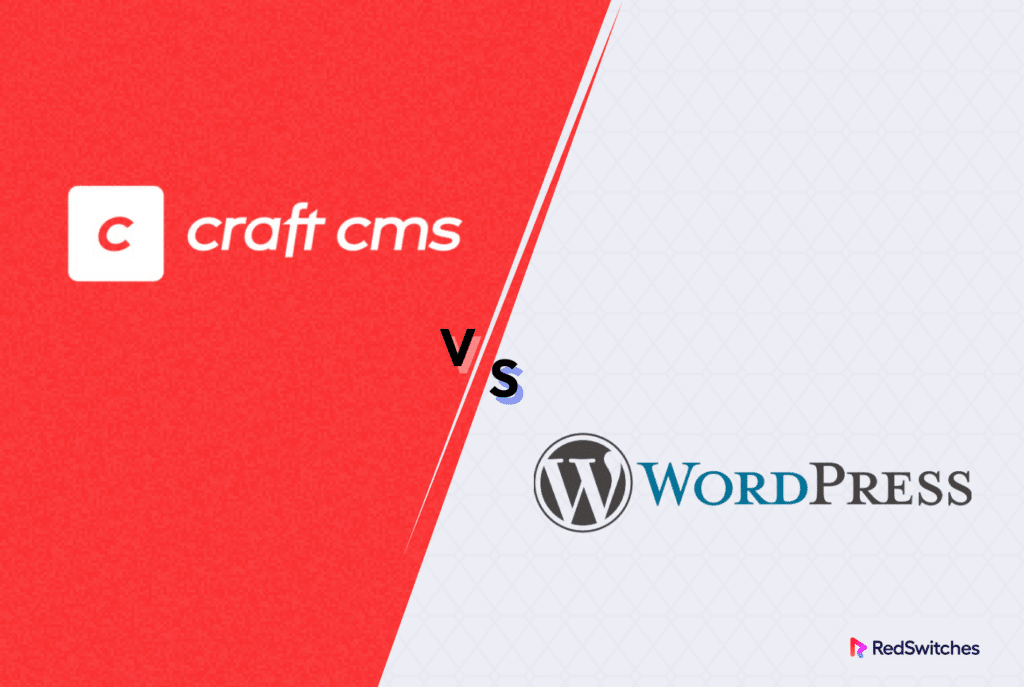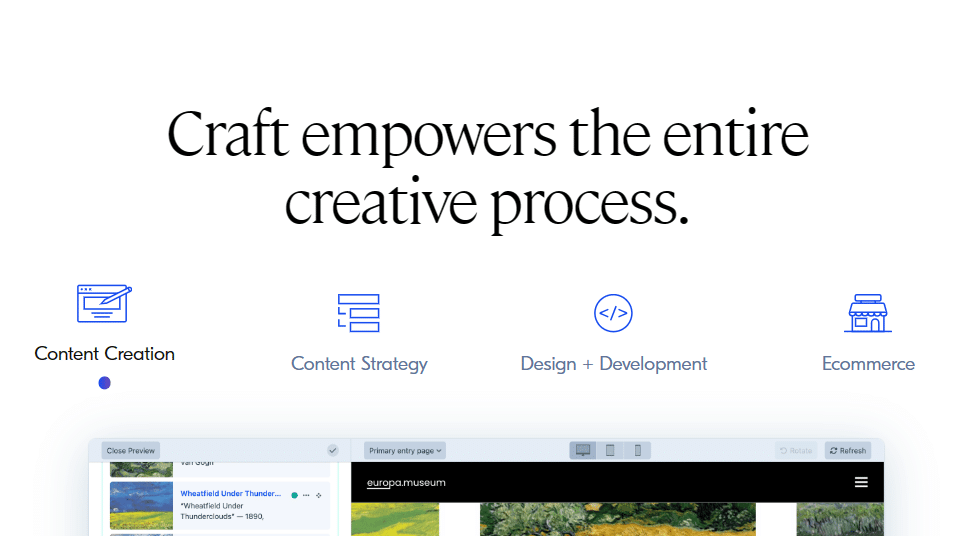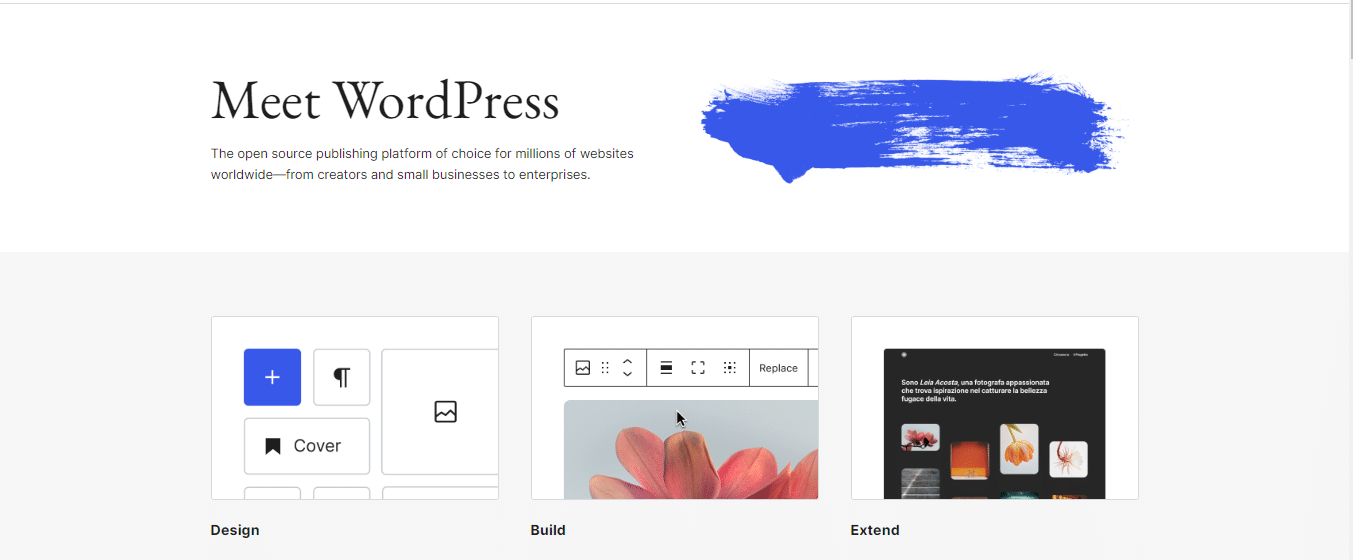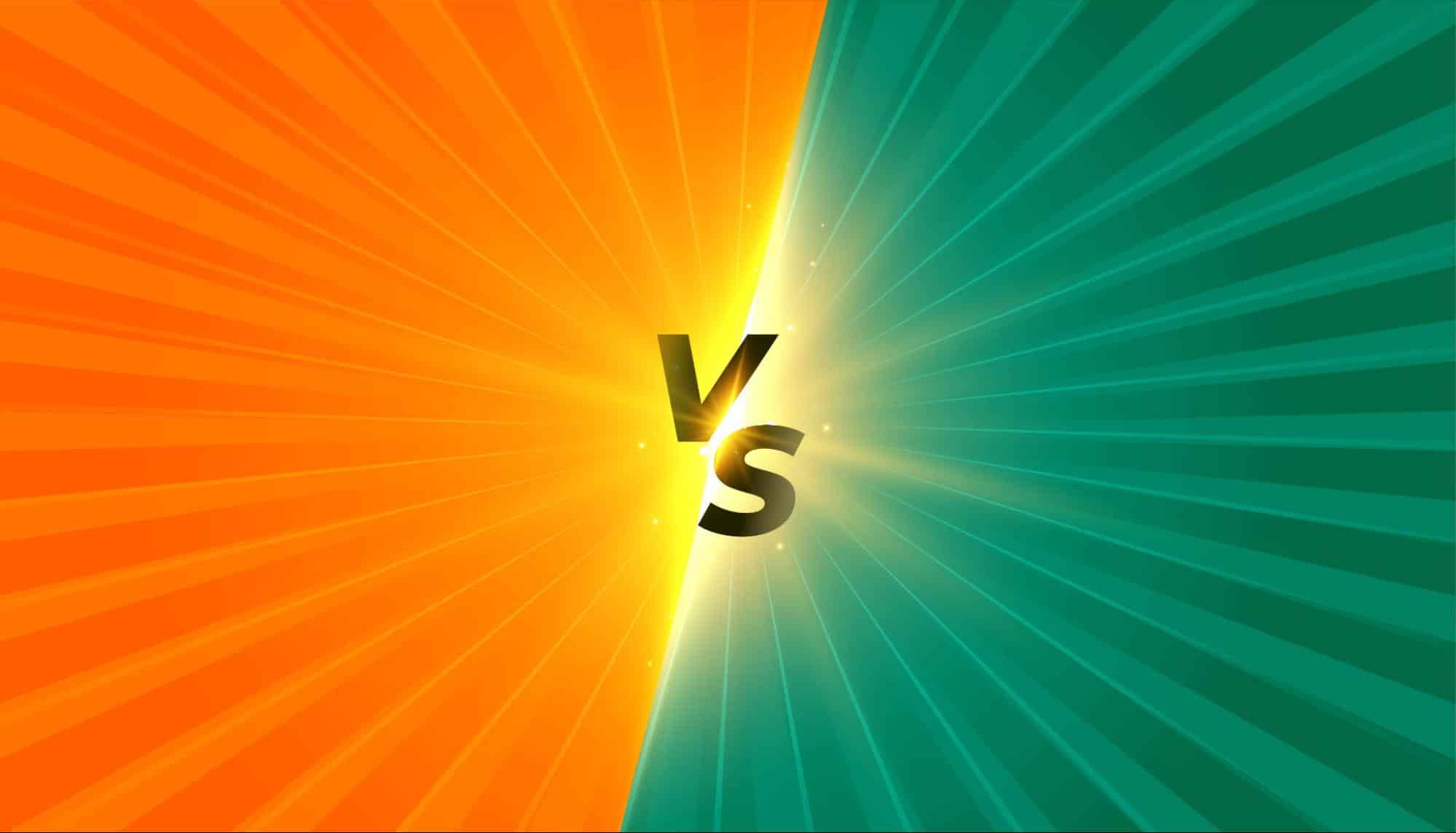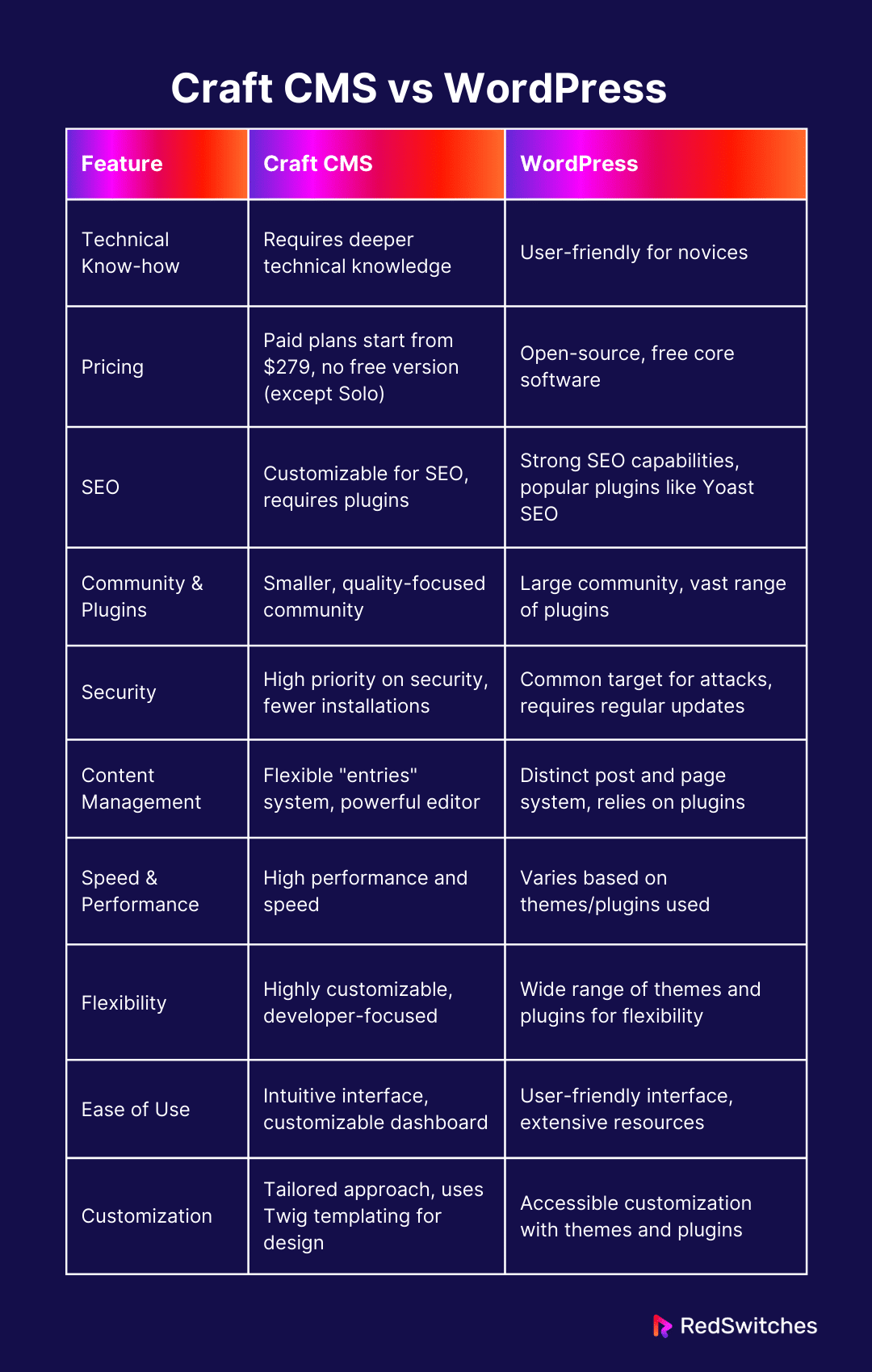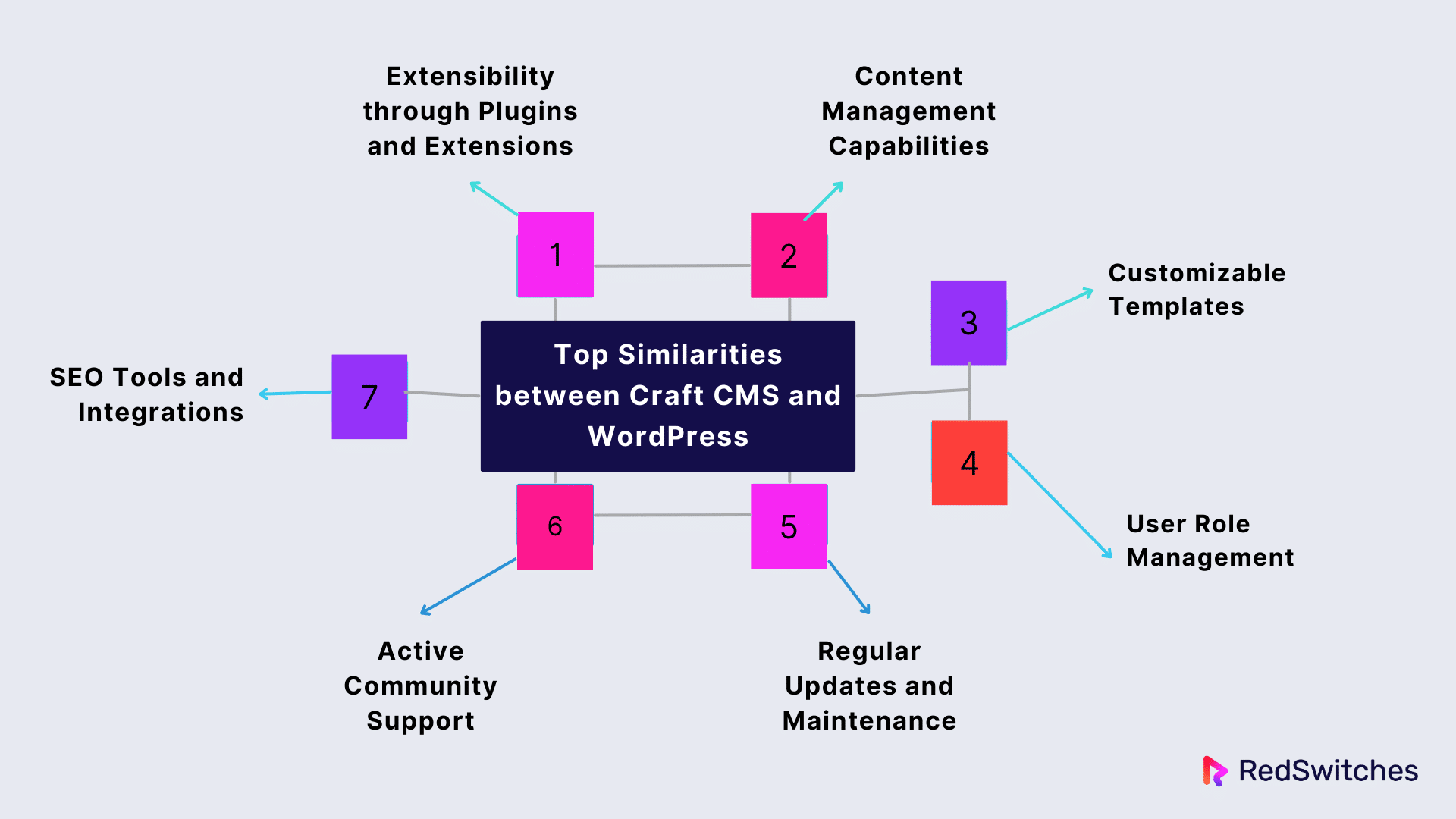Key Takeaways
- Craft CMS and WordPress are both popular content management systems (CMS).
- Craft CMS is known for its flexibility, scalability, and suitability for complex websites and custom development projects.
- WordPress is widely used for its ease of use, extensive plugin ecosystem, and strong community support.
- When comparing Craft CMS and WordPress, consider technical requirements, pricing, SEO capabilities, community support, etc.
- Craft CMS usually requires more technical know-how and may be more expensive for larger projects.
- WordPress is generally more accessible and cost-effective for smaller websites.
- Both platforms offer robust content management features, but Craft CMS may offer developers more control and customization options.
- The choice between Craft CMS vs WordPress depends on your project goals, budget, technical expertise, and preferences.
WordPress and Craft CMS are two popular Content Management Systems available today. Craft CMS has a market share of around 0.2% of all known websites, whereas WordPress is the go-to CMS for 41.3% of sites.
Although there may be a major difference between the two’s market shares, you must understand that Craft CMS may be best for more specialized or niche platforms. When choosing a CMS for a website hosted on a dedicated server, consider the technical requirements of options like Craft CMS and WordPress.
Since both CMS are targeted toward different user bases, it is important to understand their differences. Doing so will help you make an informed decision between the two.
This blog will take readers through an in-depth comparison between Craft CMS vs WordPress. At the end of this blog, it will be clear which CMS suits your individual needs.
Before we compare Craft vs WordPress, let’s discuss both CMS in detail.
Table of Contents
- Key Takeaways
- What is Craft CMS?
- What is WordPress?
- Comparing Craft CMS vs WordPress
- Top Similarities between Craft CMS and WordPress
- Questions to Ask When Choosing Between Craft CMS vs WordPress
- Conclusion – WordPress vs Craft CMS
- FAQs
What is Craft CMS?
Credits: Craft CMS
Craft CMS is a user-friendly content management system that allows users to build personalized digital experiences on the web. Its approach is more personalized than many other CMS solutions that use pre-defined templates and frameworks. Craft CMS enables developers and designers to create custom websites that address the unique requirements of their customers or projects.
The CMS has been praised for its simple interface, which allows users to manage content without becoming mired down in technical minutiae. This simplicity of use extends to how content is structured and displayed. It enables users to create custom layouts and content hierarchies that suit the website’s identity and objectives. Craft CMS on a dedicated server offers an ideal combination for projects demanding maximum customization and control.
One of Craft CMS’s standout features is its focus on flexibility and customization. It offers the tools to create a website that can accommodate the needs of the business or project as it evolves or grows. This makes it a popular choice for websites and agencies that require a custom digital presence.
Contemplating between Drupal vs WordPress? Read our informative blog, ‘Drupal Vs WordPress: Choosing The Right CMS In 2024.’
What is WordPress?
Credits: WordPress
WordPress is a popular online platform for building and managing websites. The content management system’s popularity can be measured by the fact that over 835 million sites use it as of 2024. WordPress is well-known for its simplicity and versatility, making it an excellent choice for both people and corporations.
WordPress began as a blogging platform and has now evolved into a content management system (CMS). You can use it to create and administer various websites, from basic blogs to established e-commerce sites and portfolios.
WordPress is a unique CMS because of its extensive theme, plugin library, and easy-to-use interface. Its themes let you alter your website’s appearance without knowing how to code. The plugins offer additional capabilities like social network integration, SEO tools, and contact forms. A dedicated server can enhance the performance and security of a WordPress website, especially for high-traffic scenarios.
Thanks to its open-source nature, WordPress is constantly improving. It is also backed by a sizable developer community, which ensures its adaptability and security.
Comparing Craft CMS vs WordPress
Credits: FreePik
Wondering how to determine whether Craft CMS of WordPress is suitable for you? This requires comparing the features of both CMS. Here is a detailed comparison of Craft CMS vs WordPress:
Technical Know-how
Craft CMS vs WordPress Technical Know-how delves into the technical aspects and requirements of both platforms.
Craft CMS
Craft CMS is intended for those with deeper technical knowledge or who are ready to recruit a developer. It provides a versatile and configurable framework, making it suitable for designing one-of-a-kind websites with specialized features.
The CMS uses the Twig template engine, allowing for cleaner and more maintainable code. This appeals to developers who prioritize code structure and sustainability. Craft CMS is also not reliant on plugins for its essential features, resulting in fewer compatibility concerns. However, for complicated functionality, a developer may need to write code, which can increase the barrier to entry for non-technical users.
WordPress
Online reviews show WordPress receiving praise for its ease of use. This makes it the best choice for novices and those who want a more basic approach to website maintenance.
It provides numerous themes and plugins, allowing users to quickly add new features and modify their sites without requiring substantial technical skills. This accessibility has led to its appeal as the preferred CMS for different user types.
Due to its popularity and extensive use of third-party plugins, WordPress is more vulnerable to security risks. This makes it critical for users to ensure regular updates and maintenance.
Pricing
Regarding pricing, Craft CMS vs WordPress offers different cost structures for various project budgets.
Craft CMS
Craft CMS has a limited free version ( the Solo plan, which is free but limited in features). Besides that, it features a pricing model, which includes:
- Team: $279 per project.
- Pro: $399 per project.
- Enterprise: Custom pricing. Interested individuals can visit here to learn more.
WordPress
WordPress is free. This has played a crucial role in its broad acceptance. However, the actual cost of running a WordPress website might vary depending on hosting, maintenance, themes, and plugins. The pricing of WordPress may make a dedicated server a more cost-effective solution for larger projects in the long run.
SEO
SEO considerations are pivotal, and Craft CMS vs WordPress explores how each platform handles search engine optimization.
Craft CMS
Craft CMS’s customizability gives users more control over SEO aspects. You can tweak every content detail and site structure to meet SEO best practices. Although it lacks SEO capabilities, plugins like SEOmatic can be added to improve SEO efforts. These plugins offer in-depth control over metadata, sitemaps, and social media integrations.
Since Craft CMS often requires a developer to set up and manage, optimizing search engines can be more precise. This also helps site owners stick to the latest SEO standards and practices.
WordPress
WordPress is well-regarded for its SEO capabilities. This is mainly due to the plugins like Yoast SEO. This feature directs users through optimizing their content and technical SEO aspects. Users can leverage features including clean permalink structures, tagging, categories, and more. This makes it simpler for search engines to crawl and index WordPress websites.
However, due to the ease of adding content and plugins, there’s a risk of bloating the site. If not appropriately managed, this can negatively impact site speed and SEO. Another factor to note is that WordPress’s large community and several SEO plugins mean it’s continually updated with the latest SEO trends and methods. This makes it relatively simple to maintain an SEO-friendly website.
Also Read: Webflow Vs WordPress: Which Is Better For Your Website?
Community Support & Plugins
Credits: FreePik
Evaluating Craft CMS vs WordPress entails examining the breadth and depth of community support and available plugins.
Craft CMS
Although newer and with fewer users than WordPress, Craft CMS has a close-knit community. Users frequently commend the high-quality plugins and the helpfulness of the community. Craft CMS is intended for developers and experts. Hence, the plugins are more specialized and complex, emphasizing improving the platform’s powerful content management capabilities.
Despite its small size, the Craft CMS community is active and supportive via forums, specialized websites, and social media channels. However, there are far fewer plugins available than with WordPress, but they are often well-maintained and described.
WordPress
WordPress boasts a vast worldwide community, which is one of its most valuable advantages. Tens of thousands of plugins are accessible on the platform, providing almost every capability a website owner may want. There is a plugin for everything, including SEO, social network integration, e-commerce, and more.
Because of the vast community support, users may access tutorials, forums, and instructions on almost every element of WordPress. However, the large number of plugins results in variable degrees of quality and maintenance, which may lead to security and compatibility concerns.
Craft CMS vs WordPress: Website Security
Website Security of Craft CMS vs WordPress scrutinizes each platform’s measures to safeguard websites against threats.
Craft CMS
Craft CMS is renowned for prioritizing security. It provides various security measures, including improved user rights, content review procedures, and safe password features. Craft CMS is less vulnerable to mass attacks than WordPress since it has fewer installs.
Qualified developers often create craft CMS plugins and go through stringent review procedures, which can help create a more secure environment. However, handling security upgrades falls more directly on the site developer or administrator, which can be problematic if incorrectly handled.
WordPress
WordPress is a common target for hackers because of its extensive use. While the WordPress team keeps the core software secure and updated regularly, the extensive themes and plugins available might bring vulnerabilities. WordPress site owners must update all plugins and themes to prevent security vulnerabilities.
The WordPress community actively works on security by finding and tackling vulnerabilities. Various security plugins are also available to protect WordPress sites. Nonetheless, the sheer popularity of WordPress necessitates that users use strong security measures and keep up with the current trends.
Content Management
Credits: FreePik
Content management capabilities are at the core of Craft CMS vs WordPress, influencing workflow efficiency and user experience.
Craft CMS
Craft CMS stands out for its flexibility and control over content management. Craft does not distinguish between posts and pages. Instead, it uses a more flexible “entries” system that can be organized into different sections and types. This allows for more nuanced content structures and relationships, making Craft ideal for websites with complex content needs.
Craft CMS also has a robust and user-friendly content editor that can be tailored to the exact requirements of the site and its content management. Fields may be adjusted to the material being handled, giving content producers the tools to create and manage content properly.
Craft CMS also includes built-in features for managing content relationships, image editing, and localization. While Craft offers fewer plugins than WordPress, its native capabilities are more extensive. This often lowers the need for added extensions.
WordPress
WordPress incorporates a WYSIWYG (What You See Is What You Get) editor that allows users to generate and format content visually. WordPress distributes material into posts and pages, with posts being used for blog articles and time-sensitive information and pages for static content like ‘About Us’ or ‘Contact’ pages.
One of WordPress’s advantages is its notable plugin ecosystem, which allows users to expand the functionality of their sites. Plugins for content management include SEO, content scheduling, and custom post kinds. However, relying on plugins occasionally results in a bloated site, compromising efficiency and user experience.
Also Read: Wix Vs WordPress: Choosing The Best Website Builder In 2024.
Speed & Performance
Speed and performance are crucial factors, and Craft CMS vs. WordPress assesses which platform delivers faster and more reliable performance.
Craft CMS
Craft CMS is renowned for its high performance and speed. It is reputed for delivering content quicker than its competitors. This is because Craft CMS is created with a focus on efficiency and flexibility, allowing for a streamlined experience.
The CMS boasts an architecture designed to handle complex queries and deliver content rapidly. This makes it an excellent choice for websites with heavy custom functionality and unique content types. Users often report that the Craft CMS backend feels quicker and more responsive, especially when dealing with excess content or complex site structures.
WordPress
WordPress is known for its versatility and ease of use. However, when it comes to speed and performance, it can vary considerably depending on the theme and plugins used. A standard WordPress website with optimized plugins and themes can function well and load quickly.
Yet, adding numerous plugins and complex themes can negatively impact the performance. WordPress’s strength is its adaptability, which can sometimes come at the expense of speed, especially if not correctly maintained and optimized. WordPress can achieve superior performance with the right hosting solution and routine maintenance. WordPress can achieve excellent speeds and stability when paired with a dedicated server and careful plugin selection.
Flexibility
Credits: FreePik
Flexibility is key for accommodating diverse project requirements, and Craft CMS vs WordPress compares their adaptability.
Craft CMS
Craft CMS offers a lot of flexibility. It’s intended for people who want a more personalized approach. Craft CMS provides a blank canvas to create precisely what you want, free of extraneous frills. It allows you to establish your content architecture, design templates, and build a user experience tailored to your brand’s needs.
It is popular among developers who want to build a site from the ground up, ensuring that every feature properly corresponds with the project’s goal.
WordPress
WordPress is renowned for its extensive flexibility, thanks to a considerable ecosystem of themes and plugins. It caters to many needs, from simple blogs to complex e-commerce sites. WordpRess’s strength lies in its community and the considerable volume of options available, making it possible to add or extend functionality with relative ease.
However, if not carefully managed, this can lead to a bloated experience. WordPress is ideal for those who want a balance between customizability and ease of use. Its user-friendly interface enables quick adjustments and additions.
Ease of Use
Credits: FreePik
Assessing Ease of Use in Craft CMS vs WordPress considers each platform’s intuitive interface and user-friendly features.
Craft CMS
Craft CMS boasts a clean, intuitive interface that developers and content managers often praise. It delivers a streamlined experience that can be customized to fit an organization’s or project’s needs. Here’s what makes Craft CMS stand out in regards to ease of use:
- Customizable Dashboard: Users can customize the administrative dashboard to show only the important information. This helps lower clutter and focus on the content and functionality that matters most.
- Live Preview Feature: Craft CMS lets users preview changes in real time before publishing. This allows users to see how the edits will look on the live site.
- Field Layouts: The flexibility to design custom field layouts for various sorts of material makes it easier to maintain uniformity across the website. This allows content managers to add or change material without knowing how to code.
WordPress
WordPress was built to accommodate non-technical individuals. Its user-friendly interface makes it a go-to pick for novices and experienced users. Here’s why WordPress stands out:
- Intuitive Interface: WordPress’s simple dashboard has a gentle learning curve. This ensures users of all skill levels can easily understand and use it without any hassle.
- Extensive Plugin Ecosystem: WordPress opens doors to thousands of plugins. This ensures users can easily add new features and functionalities to their website without coding.
- Large Community and Resources: WordPress is the most popular CMS worldwide. It has a considerable community and a wealth of tutorials, forums, and guides, which make finding support easy or learning how to manage your site effectively.
Customization
Customization options in Craft CMS vs WordPress examine how developers can tailor and extend the platforms to meet unique project needs.
Craft CMS
Craft CMS offers multiple customization capabilities. It caters to developers who seek a tailored approach. It doesn’t come with a front-end. Instead, it offers a robust back-end from which developers can create a completely customized front-end experience. This means every website element can be uniquely designed without the constraints of pre-defined themes or structures.
Twig (craft’s templating language) allows for intricate and finely-tuned designs. It enables custom functionalities that accommodate business requirements. This customization level is ideal for complex websites with specific content management needs, like those demanding detailed content relations or custom field types.
WordPress
WordPress comes with an extensive theme and plugin ecosystem. With thousands of themes and plugins, it delivers a more accessible and less technically demanding route to site modification. Users can pick a theme that closely matches their vision and customize it with theme settings, custom CSS, or page builder plugins like Elementor and WPBakery.
While this makes WordPress extremely user-friendly and suited for various websites, it can occasionally result in a “cookie-cutter” appearance since many sites seem identical. However, WordPress provides custom theme creation and plugins for individuals seeking more specialized capabilities. This might require expert development support.
Also Read: Squarespace Vs WordPress 2024: 9 Critical Deciding Factors.
Comparison Table: Craft CMS vs WordPress
Here is a comparison table for Craft CMS vs WordPress:
Also Read: Elementor Vs Beaver Builder: The Best WordPress Page Builder.
Top Similarities between Craft CMS and WordPress
Craft CMS and WordPress share some core similarities, making them popular picks in content management systems. Here are some key similarities between the two:
- Extensibility through Plugins and Extensions: Both platforms offer various plugins and extensions, allowing users to expand and customize the functionality of their websites. Whether integrating an e-commerce feature, boosting SEO, or integrating social media, both Craft CMS and WordPress offer the tools to boost website capabilities.
- Content Management Capabilities: Both are intended to handle content efficiently. They provide simple interfaces for generating, editing, and publishing content, making it simpler for users to manage their websites.
- Customizable Templates: Craft CMS and WordPress provide template modification. Users may change the style and layout of their websites to highlight their brand identity and fulfill certain aesthetic standards.
- User Role Management: Both platforms offer complete user role management capabilities. Administrators can define roles and permissions, limiting what users can see and do in the CMS.
- Regular Updates and Maintenance: Both systems are routinely updated and maintained by their respective development communities to ensure security, provide new features, and improve overall performance.
- Active Community Support: Craft CMS and WordPress have active communities. Users may find abundant information, tutorials, forums, and other tools to help them troubleshoot problems and discover new ways to use the CMS successfully.
- SEO Tools and Integrations: Craft CMS and WordPress offer SEO optimization via various tools and plugins. These connections help improve web pages’ visibility on search engines.
While less common, it’s possible to find managed hosting solutions with a dedicated server focus for WordPress and Craft CMS.
Questions to Ask When Choosing Between Craft CMS vs WordPress
Credits: FreePik
Even after an in-depth comparison, choosing between Craft CMS and WordPress can be difficult. To make an informed choice, consider asking the following questions:
- What is the main purpose of your website?
Determine whether your site is for e-commerce, a portfolio, blogging, or other functions. WordPress is renowned for its blogging-friendly features and extensive plugin ecosystem. Craft CMS provides added flexibility and custom content types for custom solutions.
- How much customization do you need?
Understand the customization level you need. WordPress offers several themes and plugins for customization. Craft CMS allows for more extensive and specific design and functionality adjustments.
- What is your technical expertise?
Consider whether you will be able to manage and maintain the website. WordPress is user-friendly for beginners, with a large community and resources. Craft CMS might demand technical knowledge but offers a more custom backend experience.
- What are your scalability and growth plans?
Think about your site’s future growth. WordPress is best for scaling and is supported by numerous plugins and hosting solutions. Craft CMS is great for sites that need a specific structure and may outgrow WordPress’s limitations.
- What is your budget?
Compare the cost structure of each platform. WordPress can be less costly, but custom features and plugins can increase the costs. Craft CMS may have an increased initial cost but can result in lower expenses for custom development over time.
Also Read: Top 17 Best WordPress Page Builders For 2024.
- How important is SEO to your site?
Consider the SEO capabilities you wish to have. WordPress has strong SEO plugins like Yoast SEO. Craft CMS offers extensive SEO customization options built into its system.
- What kind of support and community do you need?
Consider the degree of support you require. WordPress has a massive global community, extensive documentation, and forums. Craft CMS boasts a smaller but fast-growing community with direct support channels.
Conclusion – WordPress vs Craft CMS
Choosing between Craft CMS vs and WordPress requires you to compare both platforms and their functionalities in detail. No matter which platform you choose, the appropriate hosting solution can improve the performance and reliability of your CMS.
RedSwitches is a renowned hosting service provider with a 4.8 rating on Trustpilot. We offer dedicated server options to ensure your CMS runs smoothly, securely, and efficiently. This allows you to focus on delivering the best digital experience. Learn how RedSwitches can take your Craft CMS or WordPress site to the next level today.
FAQs
Q. Which CMS is better than WordPress?
The choice of CMS over WordPress depends on specific needs. Joomla is great for e-commerce, while Drupal offers robust customization for complex sites. The answer depends on the project’s requirements and the user’s technical skills.
Q. What is the difference between Craft CMS and Drupal?
Craft CMS is known for its user-friendly interface and flexibility, making it ideal for custom website designs. Drupal is more complex but offers extensive scalability and customization options suited for large, intricate websites.
Q. Is Craft CMS open source?
Yes, Craft CMS is open source, allowing developers to modify and extend its codebase to suit their needs. However, a commercial version with additional features and support is also available.
Q. What is the difference between Craft CMS and WordPress?
Craft CMS and WordPress are popular content management systems (CMS) used to build websites. WordPress is widely known for its ease of use and extensive plugin ecosystem. Craft CMS is recognized for its flexibility, scalability, and developer-friendly approach with a focus on content management and customization.
Q. How do plugins enhance the functionality of a website?
Plugins are add-on modules that extend the capabilities of a CMS like WordPress or Craft CMS. These plugins can provide additional features, functionalities, and customization options to tailor the website according to specific requirements.
Q. Can you explain the significance of craft commerce in the context of Craft CMS?
Craft Commerce is a powerful e-commerce extension specifically designed for Craft CMS. It enables users to create and manage online stores seamlessly within the Craft CMS environment, offering features such as product management, shopping cart functionality, secure payments, and more.
Q. What are the key features of WordPress as a content management system?
WordPress is a versatile CMS widely used blogging platform for building various websites. It provides a user-friendly interface, a wide range of themes and plugins for customization, and allows users to create and manage content efficiently.
Q. How does Craft CMS differentiate itself from WordPress?
Unlike WordPress, which uses themes for design, Craft CMS creates websites using flexible templates and structured content. Craft CMS is also known for its extensive customization, content modeling capabilities, and developer-oriented approach.
Q. What are plugins for your website?
Plugins are add-on modules that enhance the functionality of your website. WordPress plugins can be easily installed to add features like contact forms, SEO optimization, and e-commerce capabilities. Similarly, Craft CMS also offers a variety of plugins to extend its functionality and meet specific project requirements.
Q. Is Craft commerce integration possible?
Craft Commerce is a powerful e-commerce solution that seamlessly integrates with Craft CMS. This combination allows you to create a tailored online store with the flexibility and customization options provided by Craft CMS.
Q. How does content management with Craft CMS and WordPress look like?
Both Craft CMS and WordPress are robust content management systems that allow you to easily create, edit, and manage digital content on your website. While WordPress is more commonly used for blogs and small to medium-sized websites, Craft CMS is preferred for larger and more complex projects.
Q. What does WordPress website development look like?
If you want to use WordPress to build your website, you will have access to a wide range of themes, plugins, and user-friendly features that make the process easier. WordPress is popular for those looking to create a professional website without extensive technical knowledge.
Q. What are the benefits of WordPress as a blogging platform?
WordPress is widely recognized as a top choice for blogging platforms due to its ease of use, customizable themes, and robust plugin options. Whether you are a beginner or an experienced blogger, WordPress offers the tools and support you need to create a successful blog.
Q. What are the roles of themes and plugins?
Themes and plugins play a crucial role in the functionality and aesthetics of your website. In WordPress, themes dictate the visual style, whereas plugins add specific features and capabilities. Craft CMS website creation process focuses more on custom development and uses themes less prominently, relying instead on plugins and flexible architecture to shape design and function.