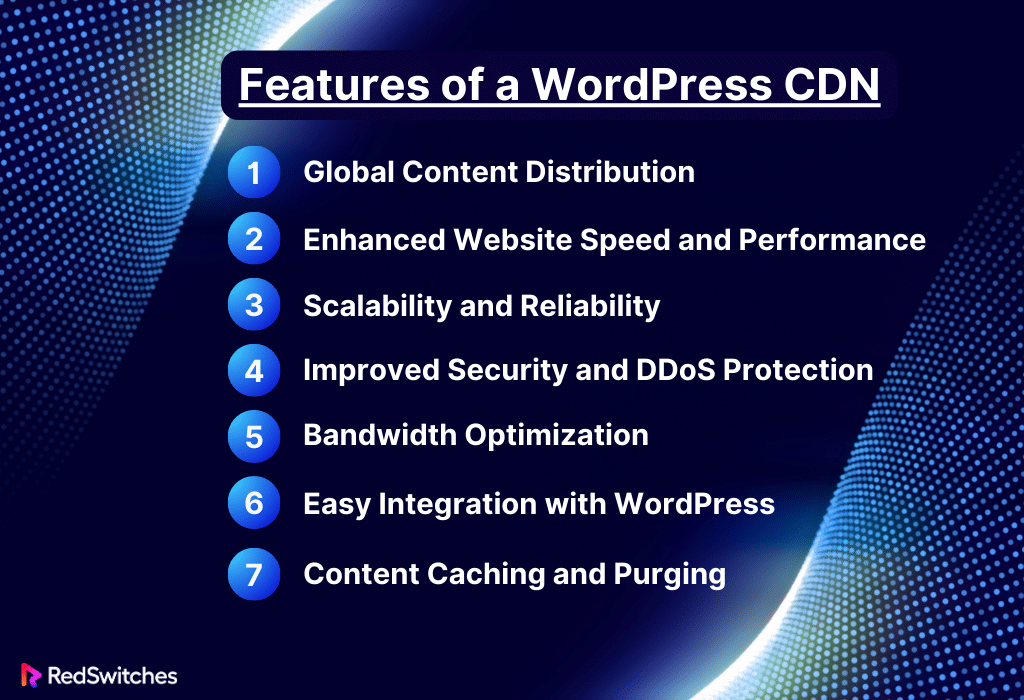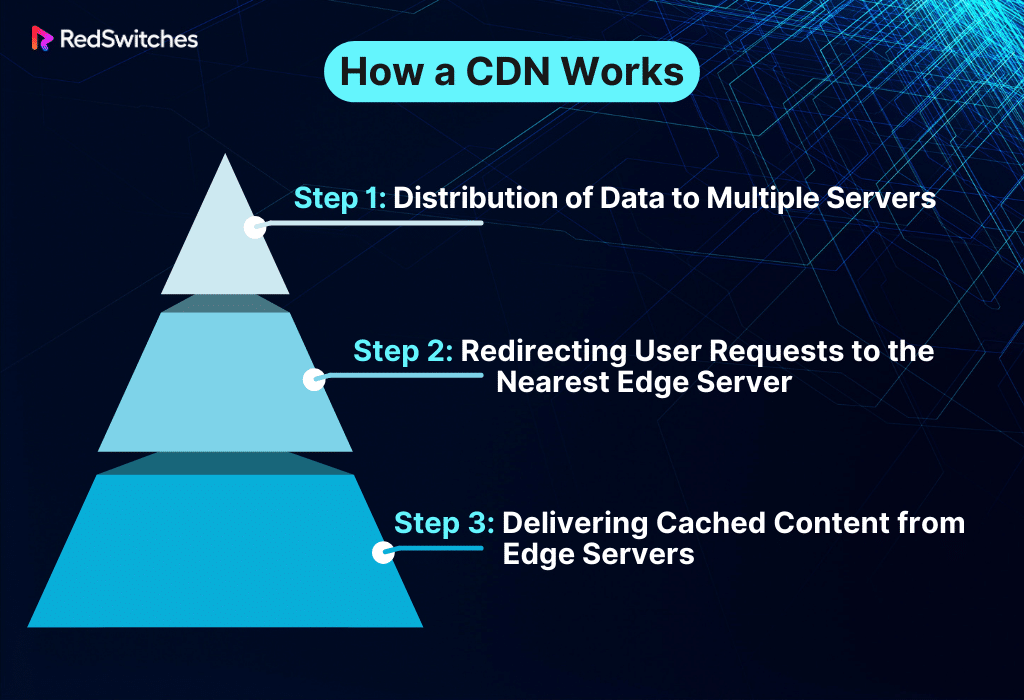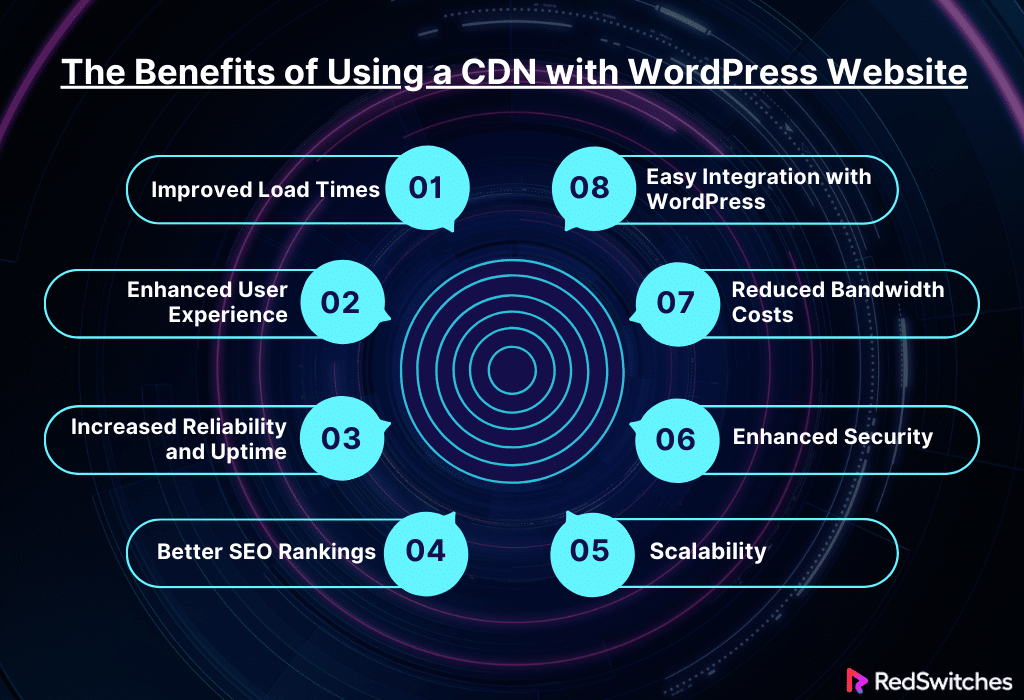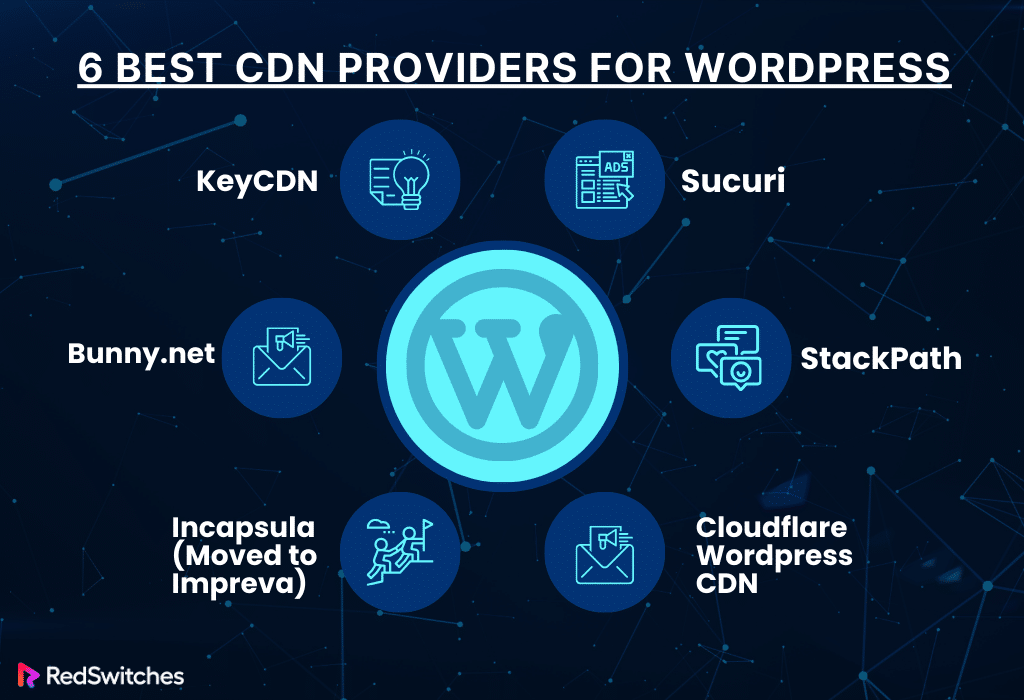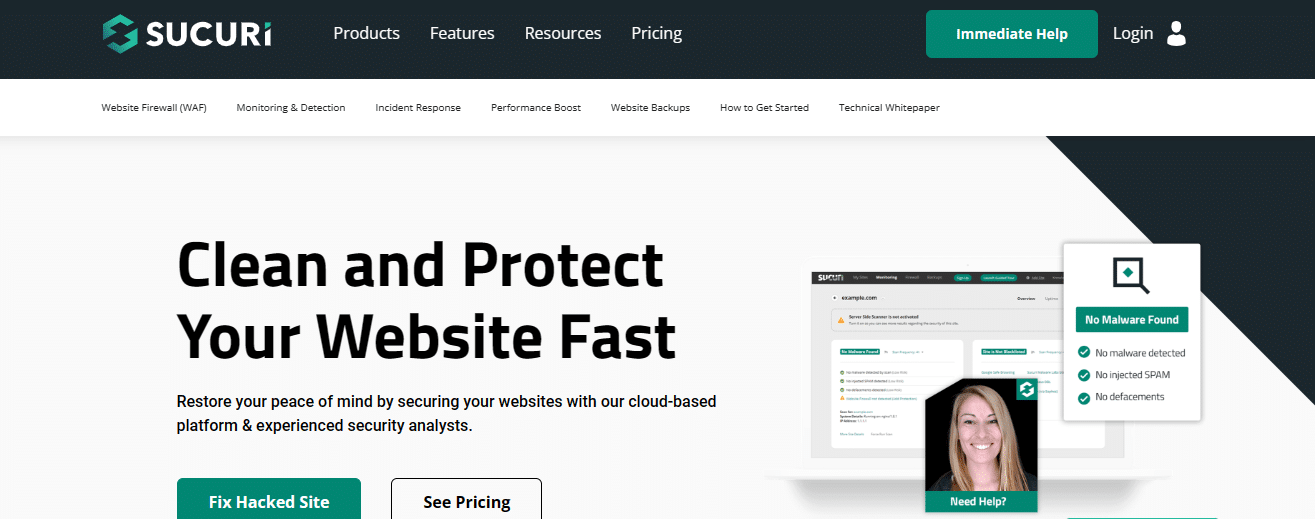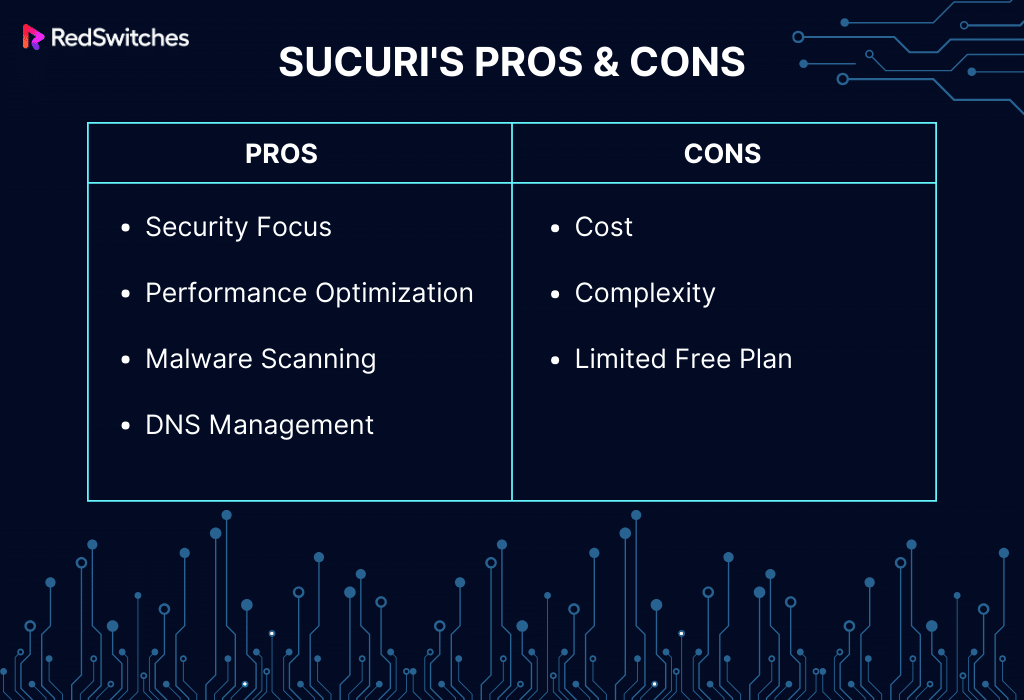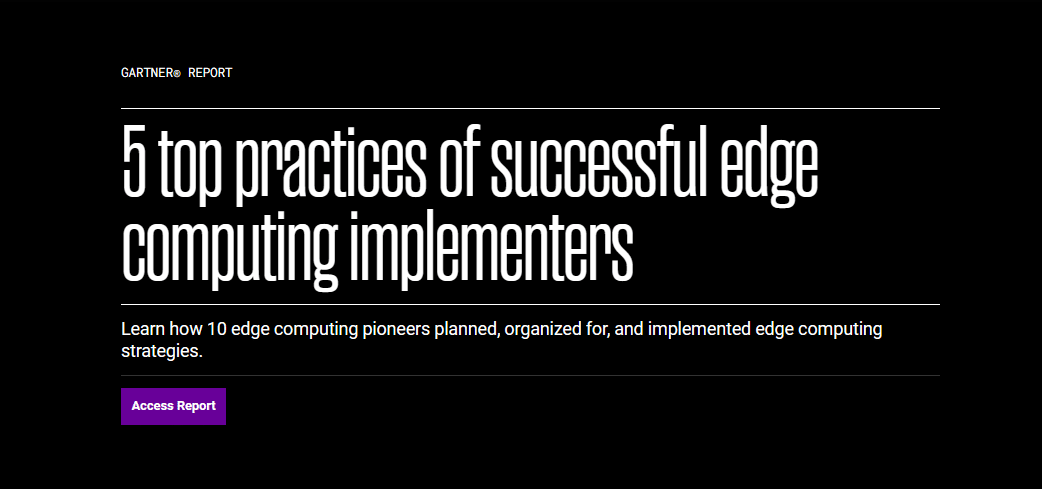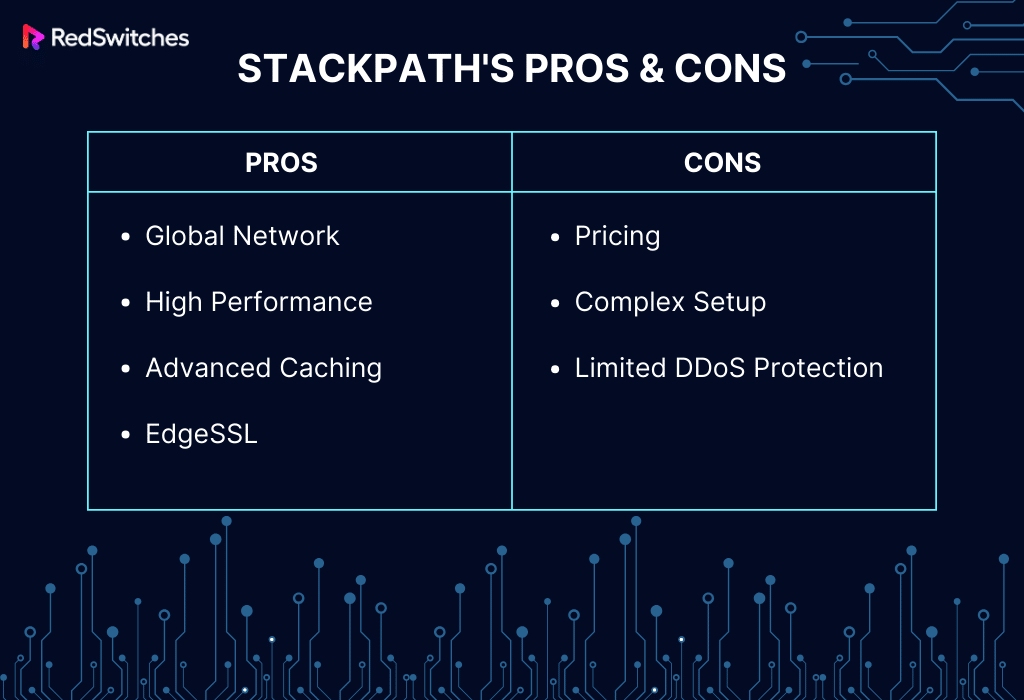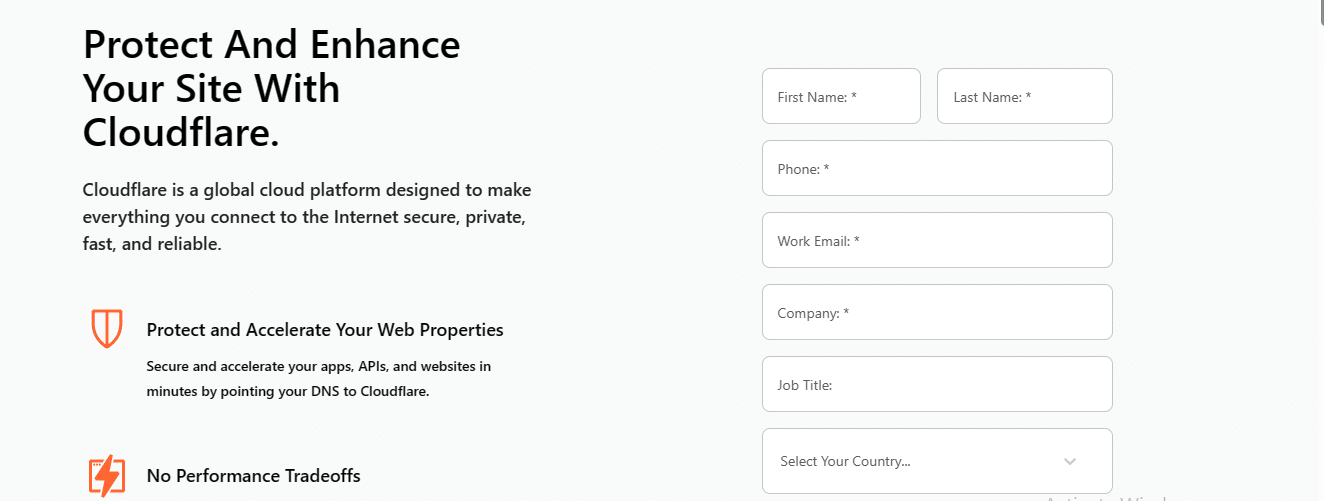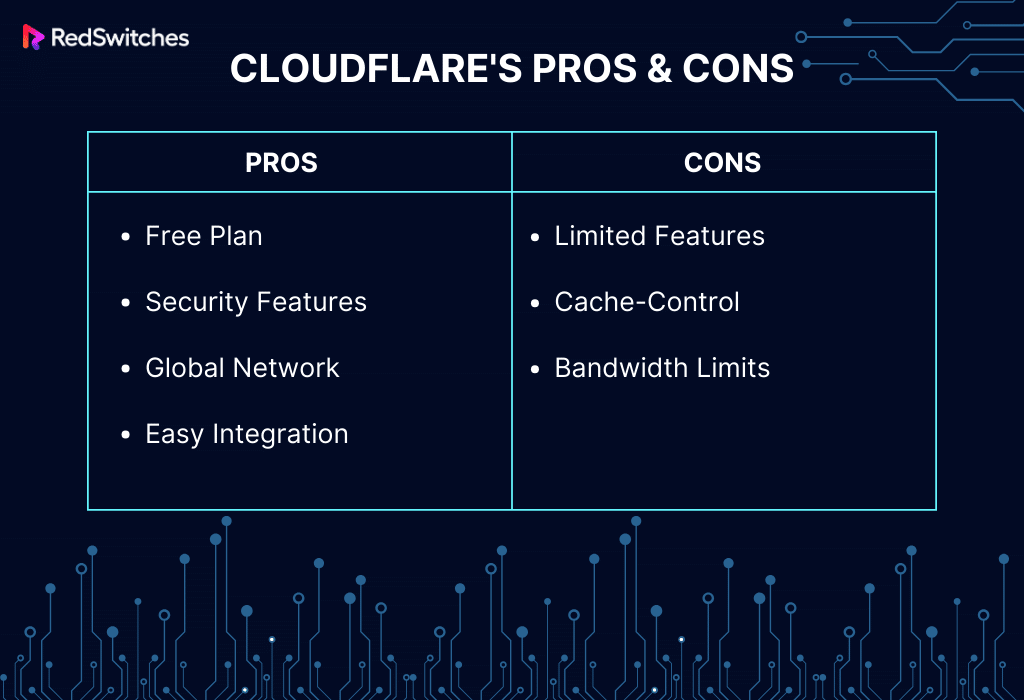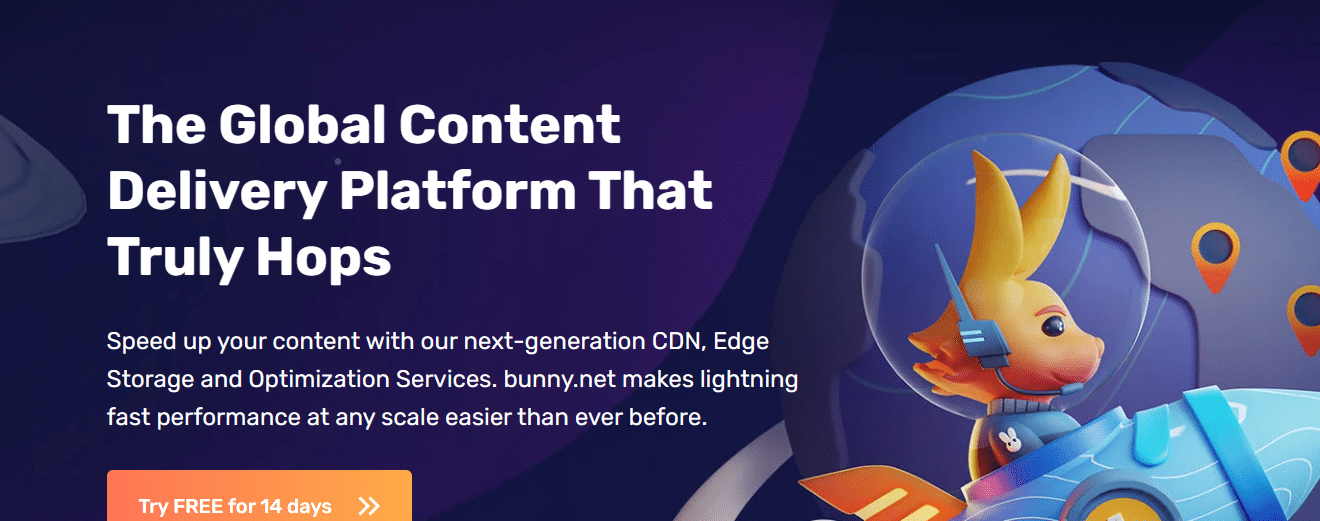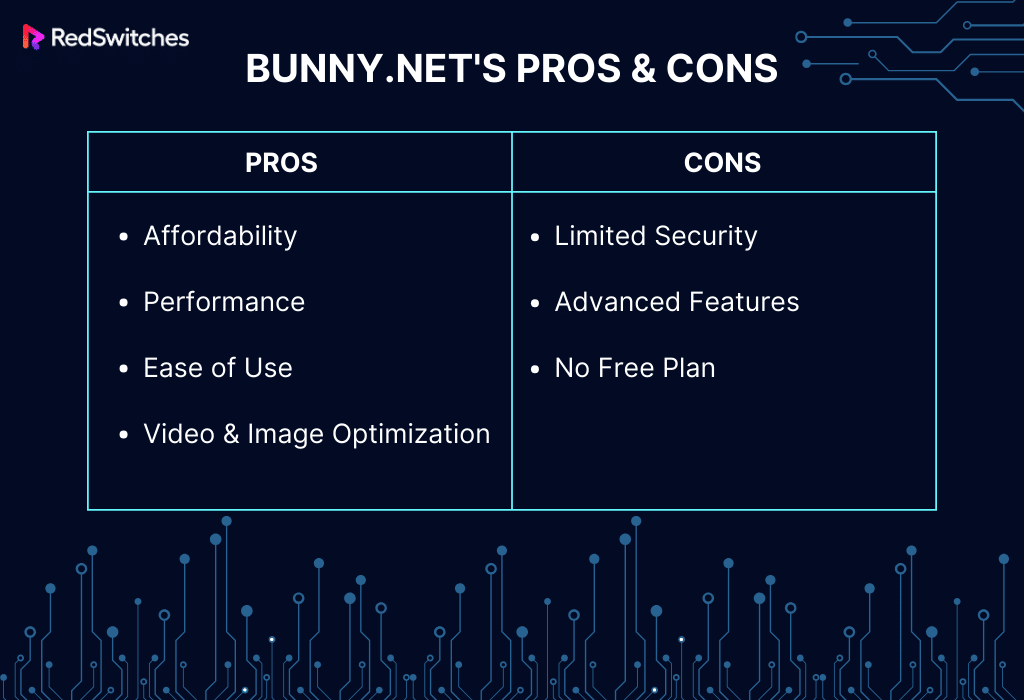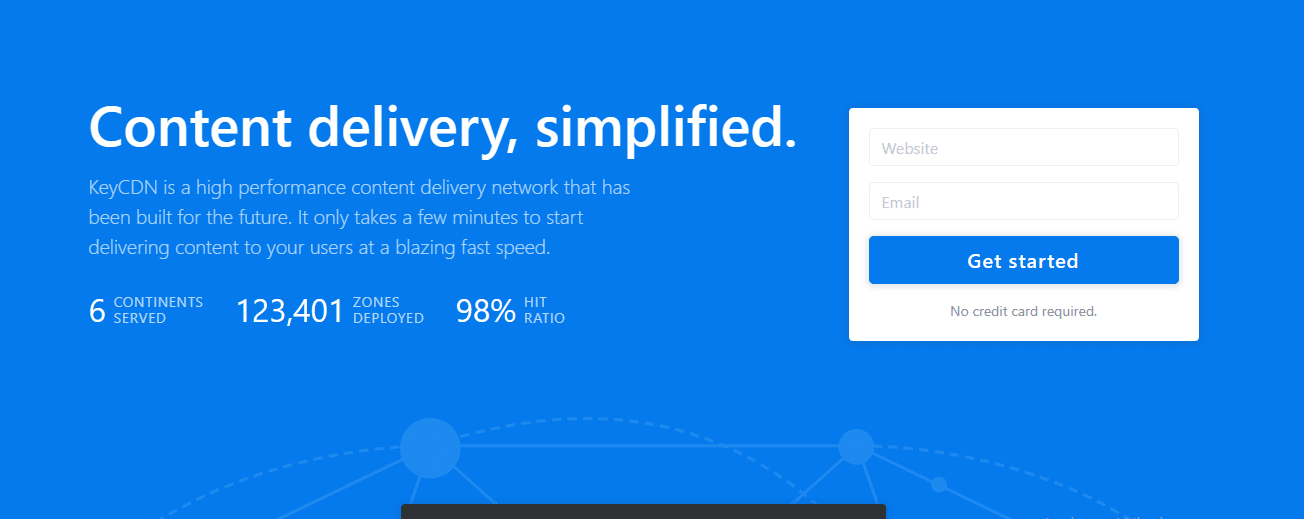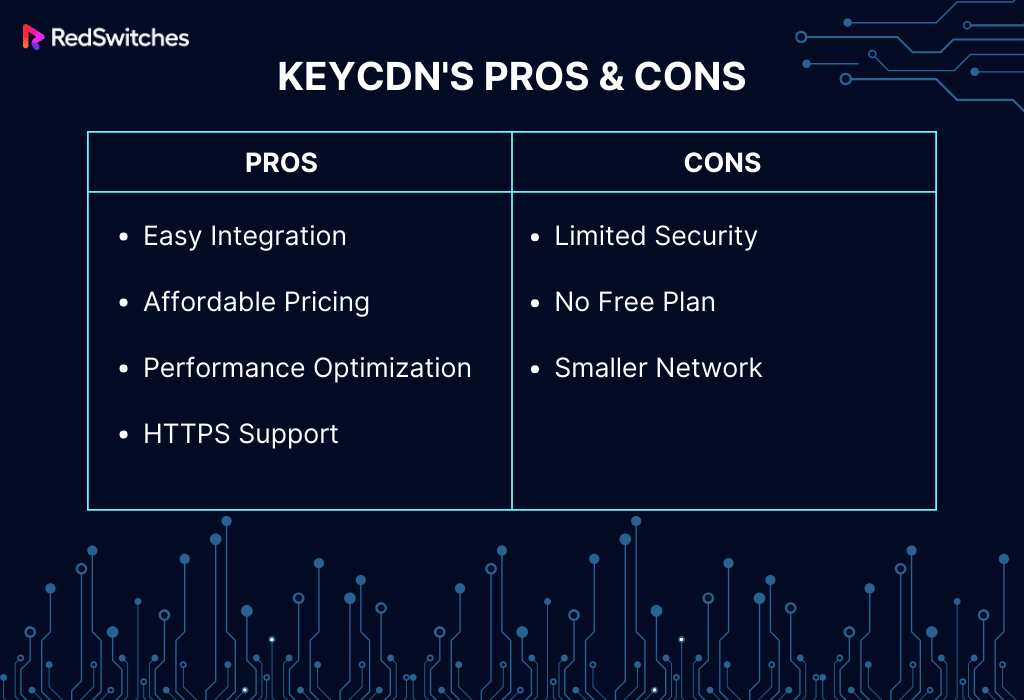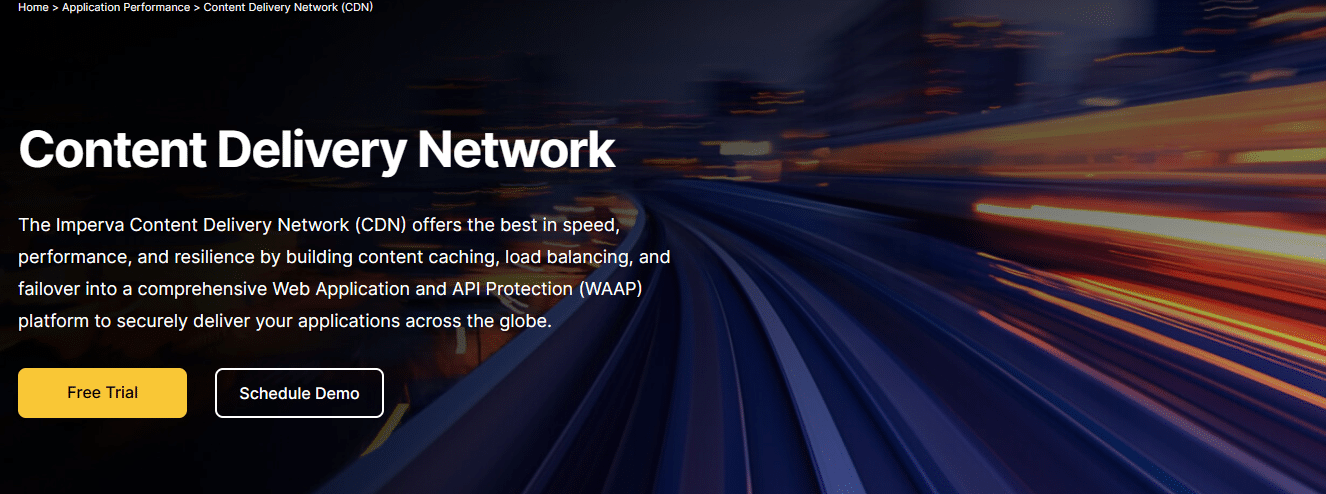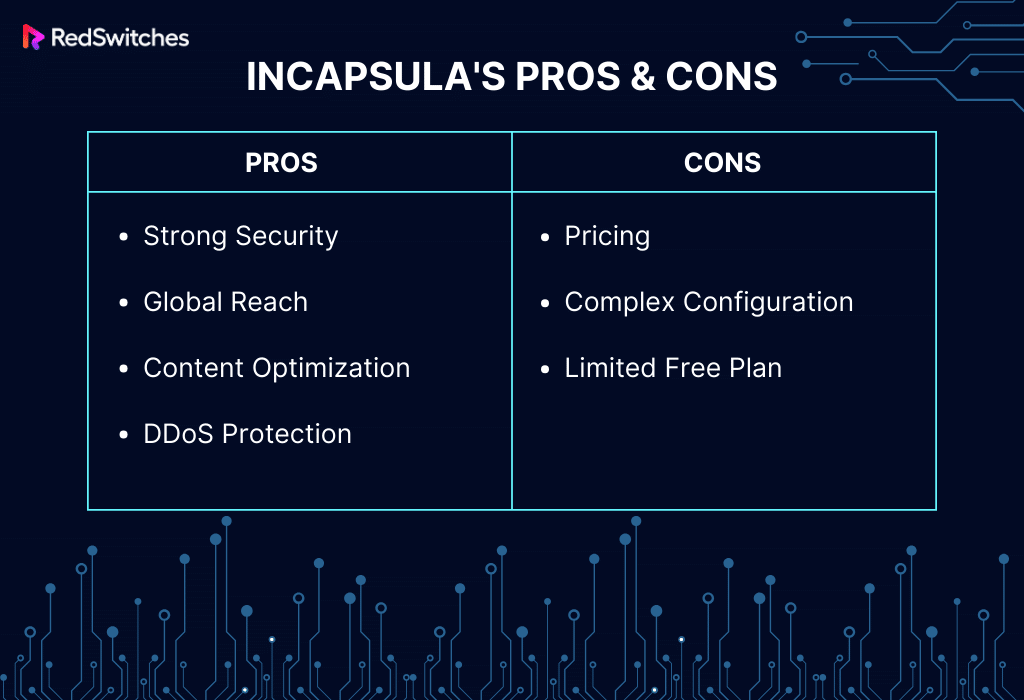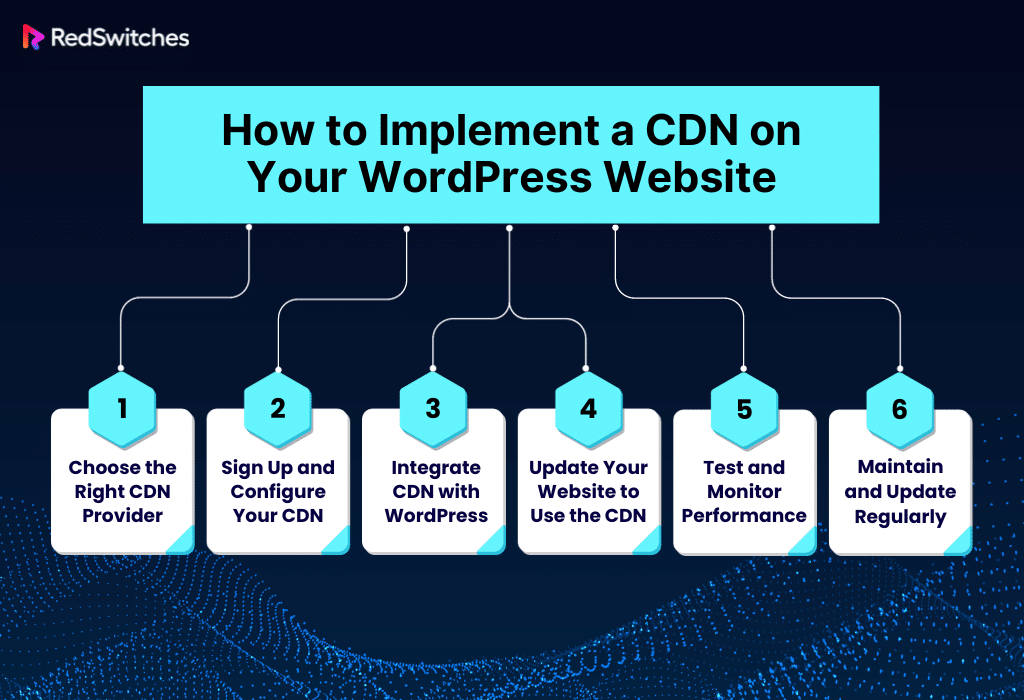In today’s digital landscape, a website’s speed and performance significantly affect its global visibility and user experience. For WordPress website owners, leveraging a content delivery network (CDN) is a game-changer. A WordPress CDN can work wonders for a website and boost its content delivery speed, regardless of the website user’s location.
This comprehensive guide on WordPress CDNs will explore the intricacies of a WordPress CDN, its key features, how it operates, and its numerous benefits to your WordPress site. We’ll also discuss the best CDN providers for WordPress and provide insights on implementing a CDN to maximize your website’s potential.
Table Of Contents
- What Is a WordPress CDN?
- Features of a WordPress CDN
- How a CDN Works
- The Benefits of Using a CDN with Your WordPress Website
- 6 Best CDN Providers for WordPress
- How to Implement a CDN on Your WordPress Website
- What to Look for in a WordPress CDN Provider
- Conclusion – WordPress CDN
- FAQs
What Is a WordPress CDN?
Credits: FreePik
A WordPress CDN, or a content delivery network, is a network of servers distributed globally. It is designed to optimize content delivery for WordPress websites. When a user accesses a WordPress website, the CDN serves the website’s static content, including images, CSS, and JavaScript files, from a server location closest to the user. This proximity reduces the distance data needs to travel, leading to faster page load times and improved overall website performance.
Using a CDN is particularly beneficial for WordPress sites with a global audience. It ensures that visitors from different locations experience similar loading speeds – which is crucial for maintaining user engagement and reducing bounce rates. CDNs can also reduce the load on the original hosting server. This helps boost website stability and allows the site to handle traffic spikes more efficiently.
Interested in learning about the best WordPress plugins for your WordPress site? Read our informative blog, ‘The 15 Best WordPress Cache Plugins In 2023.’
Features of a WordPress CDN
Below is a list of the top features a WordPress CDN must have:
Global Content Distribution
The cornerstone of any CDN, including those tailored for WordPress, is its network of servers worldwide. This global distribution ensures that your website’s content is stored closer to your visitors, irrespective of their geographic location.
When a user accesses your site, the CDN serves content from the nearest server, significantly reducing load times and enhancing the user experience. This proximity is particularly beneficial for websites with a global audience, ensuring consistent performance across continents.
Enhanced Website Speed and Performance
Speed is critical for online success, and a WordPress CDN excels at it. Caching content and delivering it from servers closest to the users drastically reduces latency and page load times. This acceleration is not just about improving user experience; it’s also about boosting your site’s SEO. Search engines, like Google, prioritize faster websites in their rankings, meaning a CDN can be a powerful tool in your SEO strategy.
Scalability and Reliability
One of the challenges of managing a successful website is handling traffic spikes without compromising performance. A CDN provides scalability, efficiently managing sudden traffic increases. This is especially important for WordPress sites that experience seasonal traffic surges or those hosting high-traffic events.
A CDN’s distributed nature ensures that even if one server faces an issue, others can seamlessly take over, maintaining your site’s availability and reliability.
Improved Security and DDoS Protection
Security is paramount for any website owner. WordPress CDNs often include security features like DDoS protection, secure token authentication, and SSL/TLS encryption. These features help safeguard your site against cyber threats, ensuring your content and user data remain secure.
DDoS protection is particularly crucial, as it helps mitigate large-scale attacks that aim to overwhelm your website with traffic, keeping your site accessible and safe.
Bandwidth Optimization
A CDN can significantly reduce your website’s bandwidth usage, lowering hosting costs and improving server performance. Caching and compressing content reduces the amount of data transferred between the server and the users, easing the load on your WordPress hosting server. This is cost-effective and eco-friendly, as reduced server load translates to lower energy consumption.
Easy Integration with WordPress
Integrating a CDN with your WordPress site is typically straightforward. Many CDN providers offer plugins or simple configuration options that make the setup process user-friendly. Once integrated, the CDN works seamlessly in the background and requires minimal ongoing management. This allows you to focus on creating and publishing great content.
Content Caching and Purging
Effective caching is at the heart of a CDN’s performance enhancement capabilities. A WordPress CDN caches static content like images, CSS, and JavaScript files, reducing the need for repeated requests to the original server. Advanced caching rules and instant purging options ensure users can access the latest content without experiencing any delays.
WordPress security plugins are an excellent way to enhance the security of your WordPress website. Read our informative blog for more details on ‘Top WordPress Security Plugins 2023: Peak Site Protection.’
How a CDN Works
Below is a step-by-step explanation of how CDNs work:
Step 1: Distribution of Data to Multiple Servers
- Origin Server and Content Duplication: A CDN’s journey starts with your website’s origin server, where your original content- text, images, videos, or other media- lives. The CDN duplicates this content and distributes it across its network of servers worldwide. These servers, known as ‘edge servers,’ are strategically placed in various locations to shorten the distance between them and the end-users.
- Caching Content: Once the data is copied to these edge servers, it’s cached and stored temporarily for quick access. This caching process is a crucial aspect of how CDNs improve website performance. By caching content closer to the user, the CDN reduces latency – the time it takes for data to travel from the server to the user.
Step 2: Redirecting User Requests to the Nearest Edge Server
- DNS Resolution and User Requests: When a user wants to access content from a website, their request doesn’t go directly to the origin server. Instead, a DNS (Domain Name System) server handles the request, which plays a crucial role in the CDN. The DNS server redirects the request to the nearest edge server in the CDN network.
- Proximity and Load Balancing: Geographical proximity is the primary factor in this redirection. The DNS server identifies the edge server closest to the user to ensure the lowest possible latency. Additionally, CDNs employ load balancing, distributing network traffic evenly across several servers, preventing any single server from becoming overwhelmed. This further optimizes speed and reliability.
Step 3: Delivering Cached Content from Edge Servers
- Immediate Access to Content: The CDN delivers the cached content once the user’s request reaches the nearest edge server. Since the server is closer to the user, the content loads much faster than if sent from the origin server, which might be located halfway around the world.
- Real-Time Updates and Cache Expiry: CDNs don’t just handle static content. They can also handle dynamic content by regularly updating the cached data to reflect changes made on the origin server. This is managed through cache expiry settings, ensuring that users always have access to the latest version of the content.
- Enhanced User Experience: These processes significantly enhance user experience. Websites load faster, videos stream without buffering, and overall reliability improves. This benefits both the user and the website owner, as faster websites tend to rank higher in search engine results and have better user engagement.
Also Read: Webflow Vs WordPress: Which Is Better For Your Website?
The Benefits of Using a CDN with Your WordPress Website
It is easy for WordPress Website owners to neglect investing in a CDN. One thing they don’t realize is that they are missing out on the plethora of benefits that having a CDN can offer. Below are the top benefits of using a WordPress CDN:
Improved Load Times
The most notable benefit of using a CDN is the substantial improvement in website load times. A CDN achieves this by storing a cached version of your website on a network of servers distributed globally. When users access your site, the CDN delivers content from the server geographically closest to them.
This proximity significantly reduces the distance data needs to travel, resulting in noticeably faster page load times. This speed enhancement is invaluable for websites targeting a global audience. It ensures that a visitor from Asia receives data as quickly as someone from Europe, making your website universally fast and responsive.
Enhanced User Experience
Website speed and performance are critical in shaping the user experience. A faster-loading website captures and maintains visitors’ attention, significantly reducing bounce rates and fostering a positive perception of your brand. By deploying a CDN, you guarantee minimal latency for users regardless of location, leading to a consistently smooth and enjoyable browsing experience.
This uniformity in performance is particularly crucial for websites with multimedia content, ensuring that videos, images, and interactive elements load efficiently and without delay.
Increased Reliability and Uptime
Reliability is a cornerstone of website performance. CDNs enhance this by distributing the traffic load across various servers. This distribution minimizes the risk of website downtimes during traffic spikes or server malfunctions. If one server in the network faces issues, other servers can seamlessly handle the traffic, keeping your site operational and accessible.
This redundancy is crucial for maintaining a solid online presence and upholding your website’s credibility, especially during high-traffic events like product launches or promotional campaigns.
Better SEO Rankings
Credits: FreePik
Search engine optimization (SEO) is vital for any website’s visibility. Search engines like Google use site speed as a ranking factor, favoring faster websites in their search results.
By improving your website’s load times with a CDN, you provide a better user experience and enhance your website’s chances of ranking higher in search results. This improved ranking translates to increased visibility, organic traffic, and potentially higher conversion rates.
Scalability
CDNs are inherently designed to be highly scalable, effortlessly managing traffic spikes and data load increases. This capability is crucial for websites as they expand, ensuring that the surge in visitors and content can be accommodated without necessitating significant changes to the site’s original infrastructure. By utilizing a network of distributed servers, CDNs distribute the load, minimizing the risk of bottlenecks or downtime.
This means that the CDN adapts accordingly as your website grows, whether in terms of content, multimedia elements, or user interactions. The result is a consistently high-performing website that can handle growth and increased demands without compromising user experience, loading speed, or accessibility. This scalability is vital for maintaining a positive user experience and ensuring that your website remains efficient and reliable, even as it attracts a larger audience and handles more content.
Enhanced Security
Security is a primary concern for online businesses, and CDNs offer additional protection. They help defend against Distributed Denial of Service (DDoS) attacks and other security threats by distributing the load across multiple servers. This distribution makes it more difficult for malicious attacks to disrupt service.
Many CDNs come equipped with additional security features like SSL/TLS certificates, firewalls, and strategies to mitigate vulnerabilities, providing a more secure environment for your website.
Reduced Bandwidth Costs
CDNs can significantly reduce bandwidth costs, which is particularly beneficial for high-traffic websites. CDNs minimize the data that must be transferred from the origin server by caching and serving content from servers closer to the end user. This reduction in data transfer speeds up content delivery and decreases bandwidth consumption, leading to lower hosting costs. The savings can be substantial for websites with large files or multimedia content.
Easy Integration with WordPress
WordPress, the world’s most popular content management system, is known for its user-friendly interface and wide range of functionalities. Integrating a CDN with WordPress is remarkably straightforward, thanks to the ecosystem’s robust support for CDNs. Many CDN providers have developed dedicated WordPress plugins, offering seamless integration.
This approach simplifies the process, making it accessible even to users who may not have advanced technical skills. By leveraging these plugins or easy-to-follow setup procedures, website owners can quickly enhance their site’s performance and security. This ease of integration is a significant advantage, as it allows for the rapid deployment of CDN benefits, like improved load times and reduced server load.
Have you not updated to the latest version of WordPress yet? Do it now with the help of our informative blog, ‘Update To The WordPress Latest Version In 6 Quick Steps.’
6 Best CDN Providers for WordPress
With a wide range of WordPress CDNs available, it can become challenging to find the best providers. Below is a list of some of the top WordPress CDN providers to help you find the best CDN for WordPress:
1. Sucuri
Credits: Sucuri Website
Sucuri stands out in the WordPress CDN landscape with its dual emphasis on enhancing website performance and fortifying security. Its WordPress-specific CDN integrates effortlessly with WordPress sites, offering a blend of speed and security enhancements.
Features
Combining robust security with speed, Sucuri offers a WordPress-focused CDN solution to safeguard and accelerate your website.
- Enhanced Website Speed and Performance: Sucuri’s CDN improves your website’s loading times, ensuring a faster, more responsive experience for your visitors.
- DDoS Protection and Mitigation: It provides robust protection against distributed denial-of-service (DDoS) attacks, ensuring your site remains accessible and secure.
- Integrated Website Security Features: Sucuri includes comprehensive security features like malware scanning and removal, safeguarding your website from online threats.
- Resource Optimization: Optimizes web resources, improving loading times and user experience.
Pros
- Security Focus: Sucuri is renowned for its robust security features. It provides a Web Application Firewall (WAF) that can help protect your WordPress site from various online threats, including DDoS attacks and malware infections.
- Performance Optimization: In addition to security, Sucuri offers performance enhancements. It caches your website’s content on its global network, reducing server load and improving page load times.
- Malware Scanning: Sucuri provides regular malware scanning and cleanup services, which can be invaluable for WordPress sites susceptible to security vulnerabilities and hacking attempts.
- DNS Management: Sucuri’s CDN also offers DNS management services, allowing you to manage your website’s DNS settings for optimal performance easily.
Cons
- Cost: Sucuri’s services can be relatively expensive, especially for smaller websites or personal blogs.
- Complexity: Setting up Sucuri’s CDN and security features may be more complex than other CDNs, which could be challenging for beginners.
- Limited Free Plan: Sucuri does not offer a free plan, so users can only access its services with a subscription.
Pricing
Sucuri’s pricing plans are diverse and tailored to accommodate different sizes and types of websites. The basic plan is competitively priced at $199.99 and includes essential CDN and security features. More advanced plans are available for larger or more security-sensitive websites, providing expanded capabilities.
2. StackPath
Credits: StackPath Website
StackPath’s WordPress CDN offers a powerful and seamless content delivery network solution specifically optimized for WordPress websites. It enhances website performance and security, ensuring faster load times and a more reliable visitor user experience.
Features
StackPath excels with its high-performance CDN, offering WordPress users enhanced speed and improved website reliability.
- Global Network for Fast Content Delivery: StackPath boasts a worldwide network of servers, ensuring rapid content delivery no matter where your users are.
- Real-Time Analytics and Reporting: It provides insightful analytics and reports, helping you understand and optimize your website’s performance.
- WordPress Integration: The platform offers seamless integration with WordPress and other CMS platforms, making it easy to set up and use.
- Custom Caching and Instant Purge: Users can set custom caching rules and benefit from instant purge capabilities, allowing immediate content updates.
Pros
- Global Network: StackPath boasts a vast global network of servers, ensuring fast content delivery to users worldwide.
- High Performance: StackPath’s CDN is known for its excellent performance, low latency, and high-speed content delivery, making it ideal for media-rich WordPress sites.
- Advanced Caching: It offers advanced caching features and customizable rules, allowing you to fine-tune your content delivery strategy.
- EdgeSSL: StackPath provides a free SSL certificate for secure website browsing, which is essential for online security.
Cons
- Pricing: While StackPath offers high performance, it can be relatively expensive, especially for websites with high traffic volumes.
- Complex Setup: The initial setup and configuration of StackPath’s CDN may be complex for some users, especially those who are new to CDNs.
- Limited DDoS Protection: While StackPath provides some DDoS protection, it may not be as robust as dedicated security-focused CDNs like Sucuri.
Pricing
StackPath’s pricing ranges from basic packages ideal for small to medium-sized websites to more comprehensive plans designed for higher traffic and more extensive CDN needs. The price range varies between $10 to $2000 per month.
Credits: Cloudflare Website
Cloudflare CDN for wordpress is celebrated for its vast network and additional security capabilities, making it a top choice for WordPress users seeking a balance between performance and security.
Features
Cloudflare stands out for WordPress users with its global network, ensuring fast content delivery and advanced security features
- Extensive Global Network: Its expansive network facilitates quick content delivery globally.
- Robust Security Features: Includes DDoS protection and other security measures to safeguard your site.
- Ease of Setup and Maintenance: Cloudflare is known for its straightforward setup and low maintenance requirements.
- Automatic Caching and Performance Optimization: Enhances website speed and user experience without manual intervention.
Pros
- Free Plan: Cloudflare offers a free plan with essential CDN and security features, making it accessible to many WordPress users.
- Security Features: Cloudflare enhances your WordPress site’s security with robust DDoS protection, WAF, and threat intelligence.
- Global Network: With data centers worldwide, Cloudflare ensures reliable and fast content delivery to users from various locations.
- Easy Integration: Cloudflare offers a user-friendly interface and straightforward integration with WordPress through plugins.
Cons
- Limited Features on Free Plan: While the free plan is attractive, advanced features like image optimization and additional security options require a paid subscription.
- Cache-Control: Some users may find Cloudflare’s cache control options less flexible than other CDNs.
- Bandwidth Limits: Cloudflare imposes bandwidth limits on its free plan, which may not be suitable for high-traffic WordPress sites.
Pricing
Cloudflare offers a free plan with essential CDN and security features, ideal for small websites or blogs. More advanced plans with enhanced capabilities are available for more extensive, high-traffic WordPress sites – priced between ($20 – Custom Pricing).
Also Read 14 WordPress Security Issues And How To Fix Them.
4. Bunny.net
Credits: Bunny.net Website
Bunny.net, formerly BunnyCDN, offers a straightforward yet powerful CDN service that is easy to integrate with WordPress. It is popular among WordPress users for its simplicity, high performance, and affordability.
Features
Specializing in affordability and speed, Bunny.net is an excellent choice for WordPress sites needing efficient global content distribution.
- Global Network: Bunny.net operates an extensive network of servers worldwide, ensuring fast content delivery.
- Pay-as-you-go Pricing: Unlike many CDN providers, Bunny.net offers transparent pay-as-you-go pricing, making it cost-effective for websites of all sizes.
- Easy Integration: The service is easy to integrate with WordPress, requiring minimal configuration.
- Image Optimization: It includes features like image optimization and WebP conversion to enhance website performance further.
Pros
- Affordability: Bunny.net offers competitive pricing, making it an attractive option for budget-conscious WordPress users.
- Performance: It provides a high-speed CDN with a global presence, optimizing content delivery for improved website performance.
- Ease of Use: Bunny.net is known for its user-friendly dashboard and easy integration with WordPress.
- Video and Image Optimization: Bunny.net specializes in video and image optimization, making it an excellent choice for media-heavy websites.
Cons
- Limited Security: Bunny.net’s primary focus is content delivery, so it may not offer as extensive security features as other CDNs.
- Advanced Features: While it excels in content delivery, it may lack some advanced features and customization options compared to more premium CDNs.
- No Free Plan: Unlike Cloudflare, Bunny.net does not offer a free plan, so using its services requires a paid subscription. Users can only avail a 14-day free trial.
Pricing
Bunny.net’s pricing model is based on usage, with rates varying depending on the geographical region of the traffic:
- First 500TB = $0.5 /TB
- From 500TB to 1PB = $0.4 /TB
- From 1PB to 2PB = $0.2 /TB
- From 2PB+ = (Interested individuals will have to contact CDN customer service representatives for more information).
This makes it an affordable option for both small and large websites, as you only pay for what you use. Additional features like image optimization come with their own pricing but remain competitive.
5. KeyCDN
Credits: KeyCDN Website
KeyCDN offers a WordPress CDN service designed to accelerate the performance of WordPress websites. Its global network of servers reduces latency, improves load times, and enhances content delivery efficiency, making it ideal for WordPress users seeking faster website performance and improved user experience.
Features
KeyCDN offers WordPress sites a balance of speed and efficiency, with a network designed for optimized content delivery.
- Pay-as-You-Go Pricing Model: This model makes KeyCDN a flexible and affordable option for websites of varying sizes and traffic levels.
- Real-Time Monitoring and Reports: It provides real-time insights into your website’s performance, helping you make informed decisions.
- Free SSL and HTTP/2 Support: Enhances the security and performance of your website.
- Automatic Optimization: KeyCDN automates the optimization process for faster load times, improving the user experience.
Pros
- Easy Integration: KeyCDN is known for its straightforward integration with various CMS platforms, including WordPress. It provides plugins and clear documentation, making it easy for users to set up and use their CDN services seamlessly.
- Affordable Pricing: KeyCDN is known for its competitive pricing, making it a cost-effective choice for many WordPress users.
- Performance Optimization: It offers solid performance optimization, reducing latency and improving page load times.
- HTTPS Support: KeyCDN provides free Let’s Encrypt SSL certificates, ensuring secure browsing for your website visitors.
Cons
- Limited Security: KeyCDN’s primary focus is content delivery, so it may not provide advanced security features like dedicated security-focused CDNs.
- No Free Plan: KeyCDN does not offer a free plan, so users need to budget for CDN expenses.
- Smaller Network: While KeyCDN has a global network, it may have a smaller presence than some larger CDNs like Cloudflare and StackPath.
Pricing
With its pay-as-you-go pricing, KeyCDN is an accessible choice for many WordPress site owners. It charges based on actual bandwidth usage, avoiding fixed monthly fees. North American users can avail of the WordPress CDN for:
- $0.04/GB (First 10 TB per month)
- $0.03/GB (Next 40 TB per month)
- $0.02/GB (Next 50 TB per month)
- $0.01/GB (Over 100 TB per month)
6. Incapsula (Moved to Impreva)
Credits: Incapsula
Incapsula is a renowned WordPress CDN service that offers a comprehensive range of features to enhance the performance and security of WordPress websites. It is known for its global network of servers and advanced security solutions.
Features
Incapsula’s CDN services shine for WordPress with top-tier security features and performance enhancements for any website scale
- Global Server Network: Incapsula boasts a vast network of servers strategically distributed worldwide, ensuring fast and reliable content delivery to users across the globe.
- Security: Incapsula provides robust security features, including DDoS protection, Web Application Firewall (WAF), and protection against malicious traffic. This helps safeguard your website from various online threats.
- Traffic Optimization: It optimizes website traffic by compressing and caching content, reducing the load on your WordPress server, and enhancing page load times.
- DDoS Mitigation: Incapsula offers DDoS mitigation services, ensuring your website remains accessible even during large-scale attacks.
Pros
- Strong Security: Incapsula’s advanced security features provide excellent protection against online threats, making it suitable for websites with sensitive data.
- Global Reach: Its extensive server network ensures low-latency content delivery to users worldwide, improving user experience and SEO rankings.
- Content Optimization: Incapsula helps improve website performance and reduce server load by compressing and caching content.
- DDoS Protection: The DDoS mitigation capabilities of Incapsula ensure your website remains online and accessible during attacks.
Cons
- Pricing: Incapsula’s pricing can be higher, which may not be suitable for small websites or those on a tight budget.
- Complex Configuration: Advanced features like the Web Application Firewall may require some technical expertise to set up and configure properly.
- Limited Free Plan: Incapsula does not offer a permanent free plan, which might deter budget-conscious users.
Pricing
Incapsula offers a range of pricing plans to cater to various needs, starting from a basic plan with essential features to more advanced plans with comprehensive security and performance enhancements. Pricing is typically based on website traffic, specific feature requirements running from $0 to $299, and an enterprise plan.
Also Read: Weebly Vs WordPress: Exploring The Key Differences In 2023.
How to Implement a CDN on Your WordPress Website
Below is a step-by-step guide on how to implement a CDN on your WordPress website:
Step 1: Choose the Right CDN Provider
Selecting the right WordPress CDN provider is a crucial first step in enhancing your WordPress website’s performance. When choosing a CDN provider, consider popular options like Cloudflare, KeyCDN, and Bunny.net, each known for their unique strengths.
When evaluating CDN providers, consider factors beyond cost and performance. Look at their geographical coverage to ensure they have servers near your target audience. This is crucial for global websites that need to serve content across different regions. Check how easily each CDN integrates with WordPress.
Step 2: Sign Up and Configure Your CDN
After selecting your CDN provider, the next step involves signing up for their service and configuring your CDN. This usually starts with creating an account on the provider’s platform. Once registered, you’ll set up a CDN zone or domain, a unique identifier for your website within the CDN network. The provider will then give you a CDN URL or a CNAME record, essentially the address through which your website’s content will be delivered via the CDN.
During configuration, you might encounter various settings like cache expiration policies, SSL/TLS settings, and custom rules for content delivery. These settings allow you to tailor the CDN’s behavior to match your website’s requirements. Take the time to understand and configure these options correctly, as they can significantly impact your website’s performance and security.
Step 3: Integrate CDN with WordPress
Integrating the CDN with your WordPress site can be simple, especially if your CDN provider offers a dedicated WordPress plugin. For instance, KeyCDN’s ‘CDN Enabler’ plugin makes connecting your WordPress site with their CDN services easy. After installing and activating the plugin, enter your CDN URL into the plugin settings. This step is crucial as it redirects your website’s static content requests (like images, CSS, and JavaScript files) to be served from the CDN.
If your CDN provider does not offer a dedicated plugin, you can manually update your website’s .htaccess file or use third-party WordPress plugins that support CDN integration. Regardless of the method, ensure the integration is done correctly to avoid issues like broken links or improperly loaded content.
Step 4: Update Your Website to Use the CDN
Once your CDN is integrated with WordPress, the next step is ensuring that your website’s static assets are served from the CDN. This typically involves updating the URLs for these assets to point to your CDN URL. Many CDN plugins automate this process, dynamically rewriting your website’s URLs to load content from the CDN.
If your WordPress CDN integration doesn’t automatically handle URL rewriting, you may need to update the links for your static assets manually. This can be done by editing your WordPress theme files or using a plugin that allows you to specify the CDN URL for static content. This step is critical to ensure that all static content like images, CSS, and JavaScript files are delivered from the CDN, improving your site’s load times and reducing server load.
Step 5: Test and Monitor Performance
With your WordPress CDN now operational, testing your website to confirm everything is functioning as expected is important. Use performance testing tools like GTmetrix or Google PageSpeed Insights to analyze your site’s loading times before and after CDN integration. These tools provide insights into your site’s performance under different conditions and suggest further optimization.
Continuously monitor your website’s performance. Pay attention to loading times, user experience, and resource utilization. If you notice any issues or a drop in performance, investigate and address them promptly. This might involve tweaking CDN settings or optimizing your WordPress site further.
Step 6: Maintain and Update Regularly
Maintaining and regularly updating your CDN and WordPress site is vital for sustained performance and security. Keep your CDN configurations and WordPress plugins updated to ensure compatibility and to take advantage of new features and improvements. Regular updates can also protect your site from security vulnerabilities.
As your website evolves, so should your CDN usage. When adding new features or content to your site, ensure your CDN settings are optimized to handle these changes. Regularly reviewing and adjusting your CDN configuration ensures that your website loads quickly and reliably for all users, regardless of location.
Also Read: 12 Best WordPress Membership Plugins For 2024.
What to Look for in a WordPress CDN Provider
With a wide range of WordPress CDN providers available, it can be challenging to choose the right one. Below are the top features and qualities you should look for in a WordPress CDN provider:
1. Overall Performance
The primary purpose of a WordPress CDN is to improve your website’s loading speed and reliability. Look for a provider that has a vast network of servers distributed globally. This ensures your website’s content is delivered from the server closest to each visitor, reducing latency and load times.
Check for advanced features like HTTP/2, IPv6 support, and image optimization, further enhancing performance. It’s also worth looking at the provider’s uptime track record and redundancy practices, as these indicate reliability and the ability to handle large traffic volumes without interruptions.
2. Ease of Use
For WordPress users, particularly those who need to be more tech-savvy, the ease of integrating and managing a CDN is a significant consideration. Choose a WordPress CDN provider that offers straightforward WordPress integration. Many top CDN services provide dedicated plugins for WordPress, simplifying the setup process.
A user-friendly control panel for monitoring and managing your CDN settings is also essential. Features like one-click cache purging, real-time analytics, and customizable caching rules can make a big difference in your day-to-day management of the CDN.
3. Cost
Credits: FreePik
CDN services’ pricing models vary widely, so finding an option that fits your budget and traffic needs is essential. Some providers offer pay-as-you-go pricing, which can benefit websites with fluctuating traffic, as you only pay for the bandwidth you use. Others might offer flat-rate pricing, which can be more predictable and accessible to budget for.
It’s essential to look beyond the base price and consider additional costs for features like SSL certificates, DDoS protection, or premium support services. Also, check if the provider offers a free trial or a money-back guarantee, allowing you to test their service with your WordPress site before making a long-term commitment.
Conclusion – WordPress CDN
As we conclude our in-depth exploration of WordPress CDNs, it’s evident that the right WordPress CDN can significantly influence your WordPress website’s performance, speed, and global reach. From understanding the core features of CDNs to choosing the best provider, each step is crucial for enhancing your website’s visibility and user experience.
For those seeking a robust hosting solution that complements these CDN benefits, RedSwitches offers a range of services tailored to meet the needs of WordPress users. Our high-performance hosting solutions ensure your site remains fast, secure, and reliable, forming the perfect foundation for integrating a CDN. Explore our services today to fully leverage the power of a WordPress CDN in elevating your website’s global presence.
FAQs
Q. What is a Content Delivery Network (CDN)?
A content delivery network (CDN) is a network of distributed servers that helps deliver web content to users based on their geographic location, ensuring faster loading times and a better user experience.
Q. What is a WordPress CDN?
A WordPress CDN is a network of servers located worldwide, designed to deliver your WordPress website’s content (like images, CSS, and JavaScript) to users more quickly and efficiently. It works by caching your site’s static content and serving it from the server nearest to the user, reducing load times and improving website performance.
Q. Should You Use a CDN with WordPress?
Yes, using a CDN with WordPress is generally recommended, especially for websites with a global audience. A CDN can significantly improve your site’s loading speed, handle high-traffic loads more efficiently, and reduce the strain on your hosting server. This leads to a better user experience and can positively impact search engine rankings.
Q. Is There a Free CDN with WordPress?
Yes, there are free WordPress CDN options available for WordPress websites. Some popular CDN services offer free plans with basic features suitable for small to medium-sized websites. These free plans may have limitations in terms of bandwidth and features compared to paid plans.
Q. Is CDN Bad for SEO?
Using a CDN typically does not hurt SEO. Instead, it can often improve it. CDNs improve website loading times by distributing content across multiple servers, reducing the distance between the server and the user. Faster loading times are a key factor in SEO, as search engines like Google consider page speed in their ranking algorithms.
Q. Can I Use CDN for My Website?
You can use a CDN (Content Delivery Network) for your website. A CDN is a network of servers distributed globally, designed to deliver your website’s content to users more efficiently. By caching and serving content from the server closest to each user, a CDN can significantly improve your website’s loading times, reduce bandwidth consumption, and enhance user experience.
Q. Who Uses CDN?
Many websites and online services use CDNs to improve their performance and availability. This includes large enterprises, e-commerce sites, media and entertainment platforms, online gaming services, and government websites. Using a CDN benefits any website or service that attracts a global audience or experiences high traffic volumes.
Q. Why should I use a CDN for my WordPress site?
Using a CDN for your WordPress site can improve site performance, reduce load times, and enhance user experience by caching and delivering content from servers located closer to your website visitors.
Q. What are the benefits of using a CDN for my WordPress site?
Some benefits of using a CDN for your WordPress site include faster load times, improved site performance, reduced server load, better SEO rankings, and enhanced security through DDoS protection and SSL support.
Q. How can I choose the best WordPress CDN service?
When choosing the best WordPress CDN service, consider factors such as server locations, pricing, performance, scalability, security features, and integration with WordPress plugins. Popular options include Cloudflare, StackPath, KeyCDN, and more.
Q. What are the top WordPress CDN plugins available?
Some of the top WordPress CDN plugins include W3 Total Cache, CDN Enabler, WP Rocket, and W3TC – Cloudflare.
Q. Can a CDN speed up my WordPress website?
Yes, using a CDN can significantly speed up your WordPress website by caching and delivering content from edge servers located closer to your website visitors, reducing latency and improving load times.
Q. How do I integrate a CDN with my WordPress site?
You can integrate a CDN with your WordPress site by signing up for a CDN service, installing the corresponding CDN plugin, and configuring the settings to enable content delivery through the CDN’s servers.
Q. Do I need a CDN for my WordPress site?
While it’s not mandatory, using a CDN can greatly benefit your WordPress site by improving load times, performance, and overall user experience, especially if your site has a global audience.
Q. What types of content can a CDN serve for my website?
A CDN can serve various types of content for your website, including images, videos, CSS files, JavaScript, web fonts, and other static assets, helping to optimize and speed up the delivery of these resources to your site visitors.
Q. What are some popular CDNs recommended for WordPress websites?
Some popular CDNs recommended for WordPress websites include Cloudflare, StackPath, KeyCDN, Bunny CDN, and CDN77, each offering a range of features to optimize and accelerate content delivery for WordPress sites.