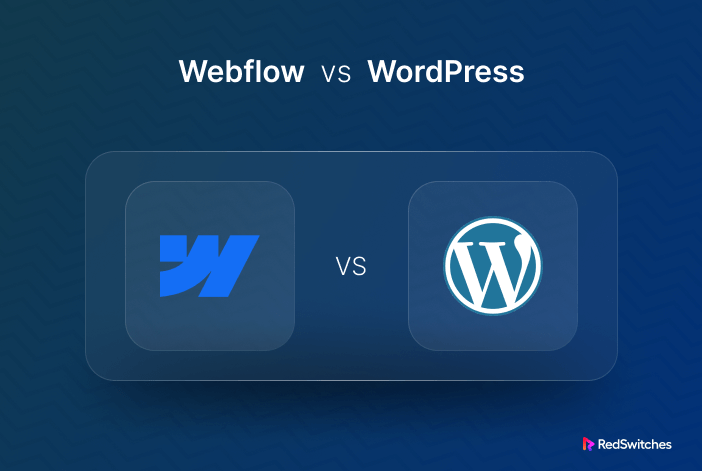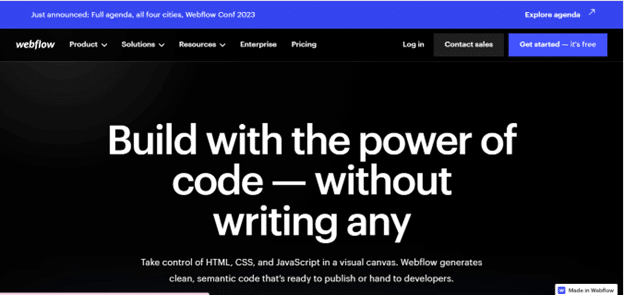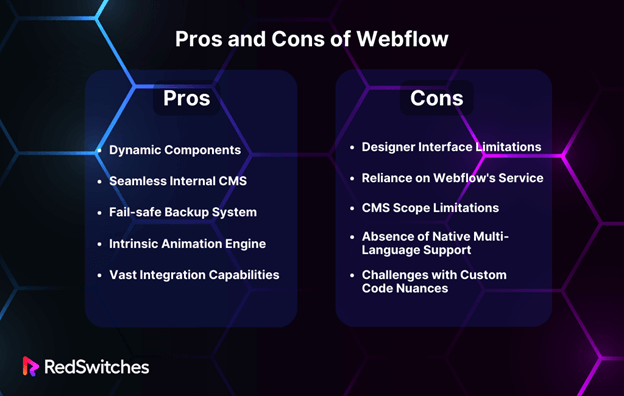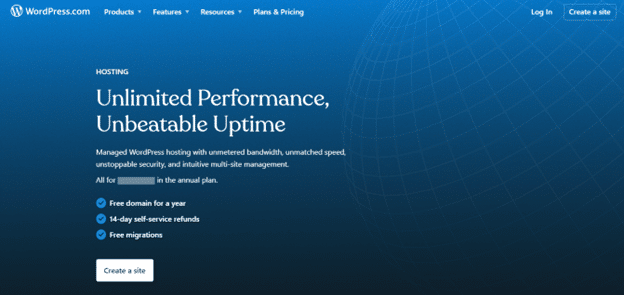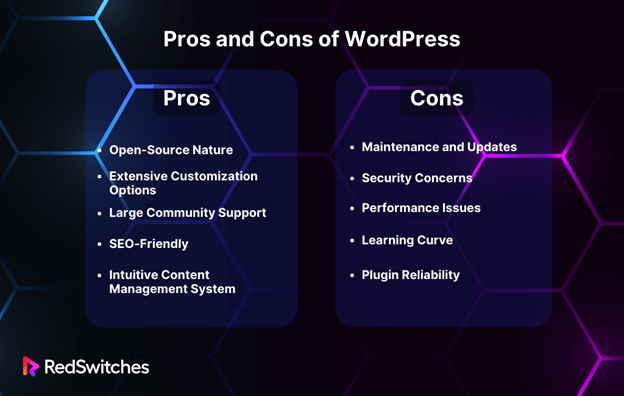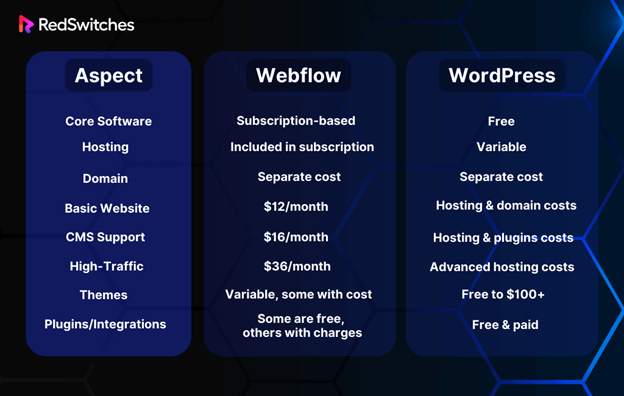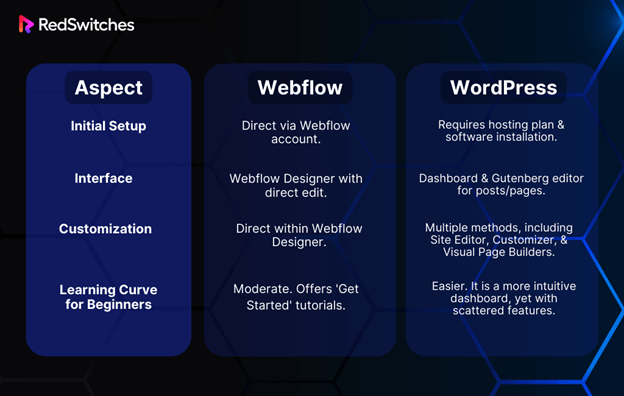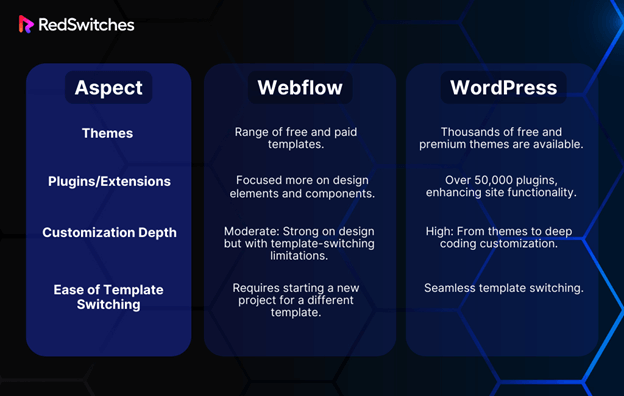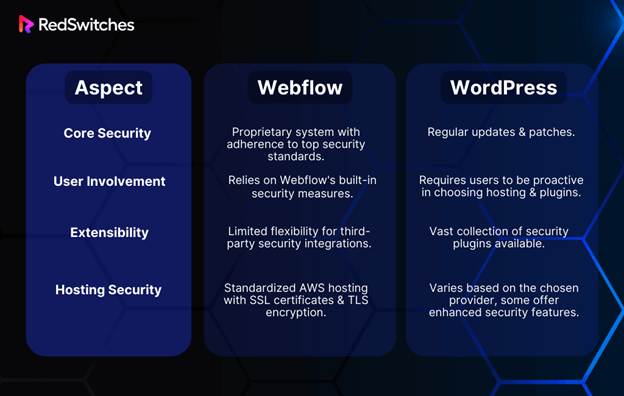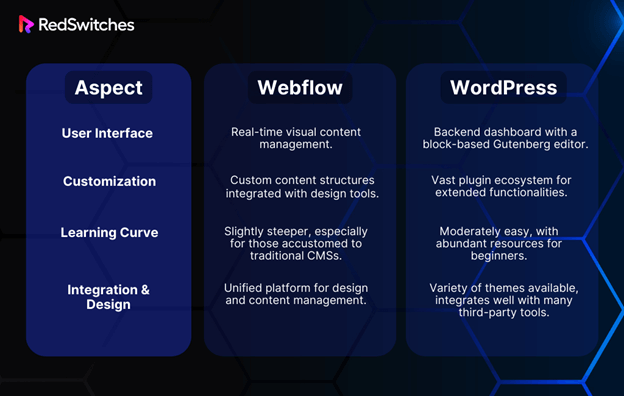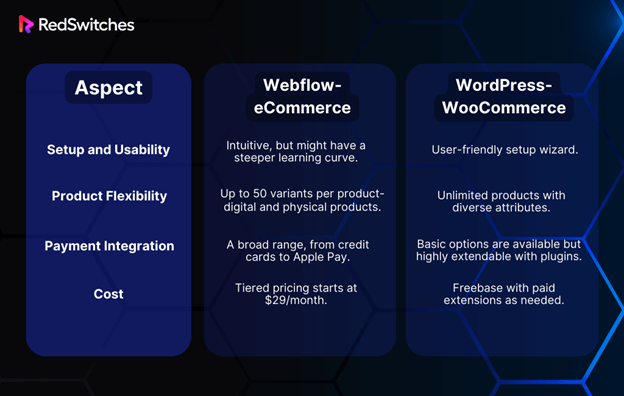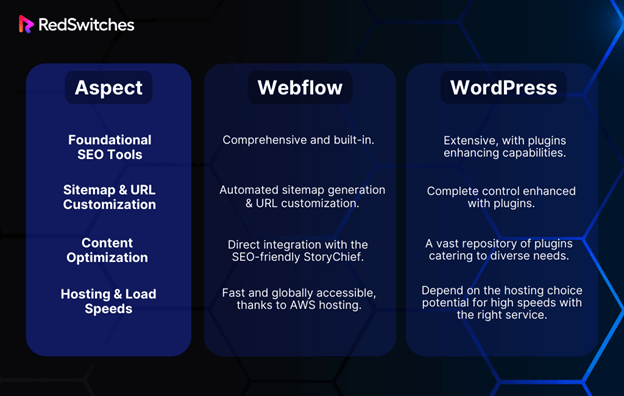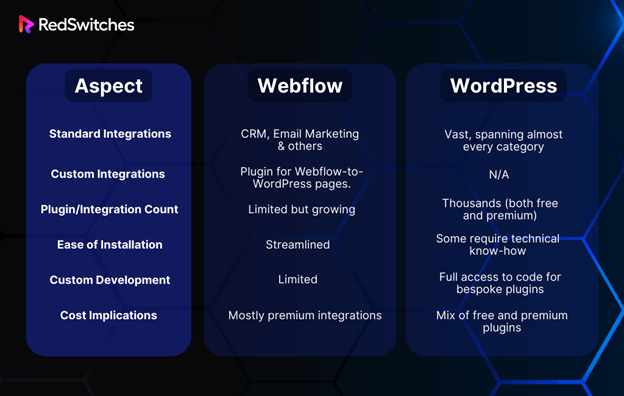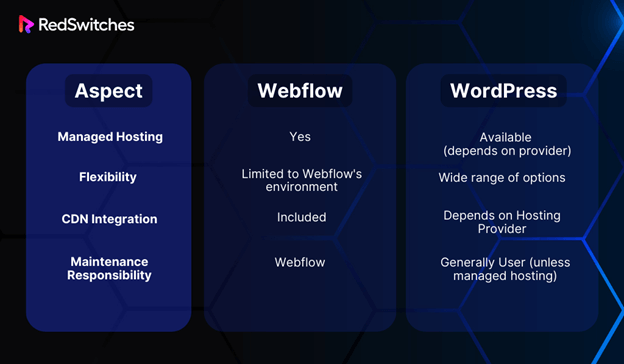The battle between Webflow and WordPress is gaining significant attention in the rapidly evolving digital landscape. Since the turn of the century, websites have become a luxury and an essential component of modern business. As evidence, consider that a staggering new website is constructed every three seconds, reflecting the relentless drive towards online presence.
This digital gold rush is further emphasized by the fact that, as of 2023, an impressive 71% of businesses have fortified their online footprints with a dedicated website. Given these numbers, the crucial question arises: between Webflow vs WordPress, which platform is genuinely poised to redefine the future of web design? Dive into our comprehensive analysis to discover the strengths, weaknesses, and unique offerings each brings.
Table of Contents
- What Is Webflow: An Overview
- What Is WordPress: An Overview
- Webflow vs WordPress: Pricing
- Webflow vs WordPress: Ease-of-Use
- Webflow vs WordPress: Customization
- Webflow vs WordPress: Security
- Webflow vs WordPress: CMS
- Webflow vs WordPress: eCommerce
- Webflow vs WordPress: SEO Management
- Webflow vs WordPress: Add-Ons and Integrations
- Webflow vs WordPress: Support
- Webflow vs WordPress: Hosting
- Webflow vs WordPress: Final Verdict
- FAQs
What Is Webflow: An Overview?
Credits: Webflow
Webflow, at its essence, is an avant-garde in-browser design tool that seeks to revolutionize the way we approach web design and development. This platform harnesses the power to let users design, build, and deploy responsive websites visually, bridging the often challenging divide between creative design and intricate coding.
As an all-in-one design solution, Webflow streamlines the process, enabling users to commence with a mere idea and see it blossom into a ready-to-use, live product.
Integrating the design and developmental phases offers an efficient and intuitive holistic approach, ensuring that even those with limited coding knowledge can craft aesthetically pleasing and functionally robust websites.
Pros
● Dynamic Components
Webflow’s components are reminiscent of modern app development frameworks. They’re versatile and reusable and ensure design consistency, allowing designers to replicate elements easily. Paired with the CMS, they revolutionize site building, enhancing efficiency and flexibility.
● Seamless Internal CMS
Bypassing the need for external systems, Webflow’s integrated CMS is a testament to convenience. Whether a simple blog or a complex dynamic site, the built-in CMS is robust and user-friendly.
● Fail-safe Backup System
Gone are the days of fretting over lost data or design changes. Webflow’s backup system acts as a safety net, cataloging different versions of your site and allowing for swift restorations.
● Intrinsic Animation Engine
For those seeking to breathe life into their designs, Webflow’s animation engine is a treasure. Designers can craft intricate animations without needing third-party plugins, enhancing user engagement.
● Vast Integration Capabilities
Whether integrating with e-commerce platforms or leveraging APIs for enhanced functionality, Webflow’s compatibility with various services stands unparalleled. This seamless integration accelerates development and amplifies site versatility.
Cons
● Designer Interface Limitations
While Webflow aims to be inclusive, there are moments when a foundational understanding of HTML and CSS can prove indispensable, especially when navigating advanced design elements.
● Reliance on Webflow’s Service
Though outages are sporadic, any downtime can disrupt the workflow. The reliance on Webflow’s infrastructure means that during these rare moments, users may face inconvenience.
● CMS Scope
While the integrated CMS is undeniably powerful, it has its constraints. Element arrangement, field restrictions, and nested elements all have limits, which can occasionally curb design aspirations.
● Absence of Native Multi-Language Support
A multilingual website can be intricate, as Webflow lacks inherent multi-language capabilities. Current solutions demand additional efforts or external integrations.
● Custom Code Nuances
Implementing custom code in Webflow requires a particular finesse. The platform might only sometimes handle custom code elements as intuitively as hoped.
Features
Designing a website that stands out yet remains user-friendly in today’s digital era can be challenging. Webflow, with its revolutionary tools and systems, offers an unparalleled solution to this problem. Here’s a deeper dive into what sets Webflow apart:
● Intuitive Design Experience
Webflow’s ethos lies in simplifying web design. It empowers designers to craft visually striking sites without delving into code. As designers shape their vision, Webflow is in the background, seamlessly translating these designs into robust code, ready for publishing or cross-platform exports.
● Comprehensive Content Management
Beyond just website creation, Webflow acts as a curator of customized content. Designers can craft, organize, and attach their creations directly to specific layouts and pages, ensuring a cohesive content experience for visitors.
● Collaborative in Real-Time
Understanding the essence of teamwork in design, Webflow introduces live collaboration. Teams can collectively breathe life into a website, with every member, including clients, able to access, update, and edit projects in real time. This co-creation process ensures alignment with the client’s vision at every step.
● Revolutionary Webflow Editor
The platform features the unique Webflow Editor, allowing swift content addition and modification. Writers find it a breeze to populate layouts with content, ensuring that publishing is fast and consistent with the original design intent.
● Embedded SEO Expertise
SEO is no longer a labyrinth with Webflow. Leveraging the Open Graph feature, content managers can effortlessly fine-tune SEO settings directly on the platform. Be it meta descriptions, alt texts, or page titles, optimization is integrated, negating the need for external plugins.
● External Integration Mastery
Webflow’s robust API sets the stage for expansive external integrations. Whether linking the website to third-party applications like Google Domain, Google Analytics, and MailChimp or utilizing tools like Zapier for code-free connections, Webflow makes it all possible with remarkable simplicity.
● Visual Freedom & Global Styles
Ensuring design consistency becomes second nature with Webflow’s global swatches and visual tools. Changes made to a design element ripple throughout the project, ensuring a harmonized design language.
By converging ease of use with expansive capabilities, Webflow presents a paradigm shift in web design. It doesn’t just bridge the gap between designers and developers and redefines what’s achievable in digital design.
Also Read: Alibaba vs AliExpress: Navigating the E-Commerce Landscape
What Is WordPress: An Overview
Credit: WordPress
Emerging in 2003 from Matt Mullenweg and Mike Little’s vision, WordPress began as a simple yet transformative blogging tool, championing accessibility for all. Fast forward to today, and it remarkably powers 42.8% of the internet, standing as the backbone of countless websites globally.
Its essence lies in its user-friendly interface and adaptability, catering to personal blogs and e-commerce behemoths. WordPress seamlessly melds timeless functionality with the ever-changing demands of modern web design, evolving dynamically with the digital age, making it a perpetual favorite in the vast digital landscape.
WordPress stands out as an iconic platform in the ever-evolving realm of web development, powering a substantial portion of the web. WordPress has its strengths and weaknesses, as with any tool or service. Understanding these can empower potential users to make informed decisions, ensuring their chosen platform meets their needs. Let’s delve into the key pros and cons of WordPress.
Pros
● Open-Source Nature
One of the most significant advantages of WordPress is its open-source status. This means it’s free to use, modify, and distribute, opening up a world of possibilities for developers and users alike.
● Extensive Customization
With over 60,000 plugins and countless themes available, WordPress provides unparalleled customization options. Whether it’s for e-commerce, SEO, or social media, there’s likely a plugin or theme that caters to your needs.
● Large Community Support
Given its widespread usage, WordPress boasts a massive community of developers, designers, and general users. This community is a treasure trove of forums, tutorials, and resources, making troubleshooting and learning far more accessible.
● SEO-Friendly
WordPress, out of the box, offers several SEO-friendly features. Moreover, with plugins like Yoast SEO, optimizing your content for search becomes a breeze.
● Content Management Ease
WordPress began as a blogging tool, and its roots show. The platform offers an intuitive content management system, making publishing and updating content straightforward.
Cons
● Maintenance and Updates
Regular updates are a double-edged sword. While they bring new features and security patches, they can sometimes break existing themes or plugins, necessitating frequent maintenance.
● Security Concerns
Being the ideal content management system also makes WordPress a prime target for hackers. While numerous security plugins are available, maintaining a WordPress site’s security requires vigilance.
● Performance Issues
Without proper optimization (such as caching, image compression, etc.), a WordPress site can suffer from performance issues, leading to slower load times.
● Learning Curve
Despite its user-friendliness, there is a learning curve associated with WordPress, especially if one delves into customization without prior web development knowledge.
● Plugin Reliability
While many plugins are available, not all are updated regularly or compatible with WordPress’s latest version. This can lead to potential security threats or site performance issues.
Top Features
WordPress, reigning supreme in the CMS landscape, offers a variety of features that cater to a diverse user spectrum. Here’s a rundown of its most prominent capabilities:
● Open-Source Framework
This feature ensures adaptability, allowing anyone from novices to expert developers to tailor and modify the platform.
● Extensive Plugin Library
With over 60,000 plugins, users can extend their site’s functionality for SEO, e-commerce, or social media integration.
● Robust Theme System
WordPress presents a vast collection of free and premium themes, enabling users to design their websites aesthetically without requiring extensive coding skills.
● User-Friendly Dashboard
The admin dashboard is intuitive, ensuring content publishing and site management, even for the less tech-savvy, becomes a breeze.
● In-built SEO Tools
WordPress websites are optimized for search engines without any effort. Plus, with plugins like Yoast SEO, fine-tuning your SEO becomes straightforward.
● Multilingual Support
With the ability to support over 70 languages, WordPress ensures you can effortlessly cater to a global audience.
● High Security
Regular updates and various security plugins ensure that WordPress sites remain safeguarded against potential threats.
Credit: Unsplash
Webflow vs WordPress: Pricing
The journey of selecting the right web design platform often lands individuals at the crossroads of Webflow vs WordPress. To many, the financial implications are a primary concern. So, how do these platforms stack up in terms of pricing?
Webflow
Webflow’s pricing is transparent and segmented into different plans, catering to the varied needs of its user base.
- Basic plan ($12/month): Tailored for users seeking a foundational online presence, the Basic plan is perfect for non-CMS-based websites.
- CMS Plan ($16/month): Targeting content-rich sites or blogs, this plan supports up to 100,000 monthly visitors, facilitating 1,000 form submissions and 2,000 CMS items.
- Business Plan ($36/month): This plan provides advanced tools and capabilities to ensure smooth operation even during peak times for websites with high traffic.
WordPress
At its core, WordPress is open-source and free. However, additional costs come into play to translate a WordPress site from a mere concept to a live entity.
- Hosting and Domain: While the platform is free, launching your website requires domain and hosting. The costs vary based on the chosen hosting provider and the domain’s nature.
- Themes and Plugins: Although many free themes and plugins exist, premium versions often come with superior features, regular updates, and dedicated support, incurring additional charges.
After thoroughly examining both platforms, considering their flexibility, pricing, user-friendliness, and range of features, WordPress emerges as the victor in this showdown. With its open-source nature, vast community support, and extensive range of themes and plugins, WordPress offers customization and scalability that’s hard to rival.
The underlying server can make all the difference. Discover how our in-depth article: ‘A Comprehensive Guide to Choosing The Right Dedicated Server.’ Equip yourself with knowledge to make the best decision for your site.
Credit: Pexels
Webflow vs WordPress: Ease-of-Use
The platform’s user-friendliness can influence your experience when venturing into website creation. An intuitive interface ensures you craft and fine-tune your website efficiently. Let’s dissect the ease of use when comparing Webflow CMS and WordPress.
Webflow
● Interface
Webflow Designer is the main interface, enabling users to manage pages, styles, media, and more.
● Features Accessibility
Ensuring users can easily access and utilize platform functionalities is vital for a seamless experience.
● Learning Curve
While packed with features, newcomers might find Webflow’s structure complex. They provide a ‘Get Started’ checklist with tutorials to aid users.
WordPress
● Setup
Unlike Webflow, WordPress demands you purchase a hosting plan and install the software. Some providers offer automatic WordPress installation tools.
● Interface
The primary user interface is the WordPress dashboard or admin panel. Here, you can manage pages, plugins, media, and more.
● Customization
WordPress provides multiple avenues for theme customization.
- Site Editor: Great for WordPress users who offer drag-and-drop block arrangements.
- Customizer: Ideal for classic themes without drag-and-drop functionalities.
- Visual Page Builder: For those who prefer an enhanced drag-and-drop interface, plugins like Elementor or Beaver Builder are handy.
● Learning Curve
WordPress’s features might seem fragmented, but this ensures a decluttered interface, which can be more manageable for novices.
Both Webflow vs WordPress have distinct learning curves. With its more intuitive dashboard, WordPress might be the preferred choice for beginners. Webflow, with its advanced interface, is better suited for those with some design background.
Credit: Pexels
Webflow vs WordPress: Customization
When considering building a unique and adaptable website, customization is paramount. Both Webflow vs WordPress promise an extensive range of customization capabilities. Yet, they present them differently.
WordPress
● Unparalleled Customization
WordPress has almost limitless customization options, making it a clear favorite among many for personalized websites.
● Themes
The platform boasts thousands of free themes from its repository. Moreover, numerous premium themes and page builders elevate the design potential.
● Plugins
With over 60,000 free plugins, users can augment their website’s functionality, from adding forms to integrating email marketing.
● Flexibility for Coders
Those with coding skills can delve deeper, tweaking the themes with CSS or even PHP, making the site theirs.
Webflow
● Templates
Webflow offers free and paid templates to initiate the site-building journey. However, switching between templates demands creating a new project, implying a more cumbersome process than WordPress.
● Modification Ease
Once a template is selected, redesigning and content infusion are straightforward in Webflow.
● Design Elements
Webflow’s visual builder provides over 20 design elements. These range from basic text headings to intricate Lottie animation elements. Their “components” feature allows global styling, akin to WordPress’s global block styling.
While both platforms deliver commendable customization capabilities, WordPress emerges as the winner. Its abundant themes, plugins, and deep customization options make it the top choice for those aiming for a distinctly unique website.
Webflow vs WordPress: Security
In today’s digital landscape, securing your website is paramount. Webflow vs WordPress offer robust security mechanisms but approach this vital issue differently. Don’t overlook the importance of security. Dive into our guide on ‘The Six Types of SSL Certificates for Your Website‘ and ensure your visitors’ data remains protected.
Webflow
● Proprietary Control
Being a proprietary platform, Webflow exercises total control over its system’s security, including apps, integrations, and themes.
● Industry Standards
Webflow adheres to high-level security standards like ISO 27001, CIS, CCPA, SOC 2, and GDPR.
● Automatic Backups
All website changes trigger automatic backups, ensuring data preservation.
● Hosting Security
With AWS powering its hosting, Webflow sites enjoy security perks like free SSL certificates and TLS encryption for in-transit data. However, Webflow doesn’t detail malware protection and lacks flexibility in integrating third-party security apps.
WordPress
● Regular Updates
WordPress frequently releases updates and security patches to fortify websites.
● Proactive Security
As open-source software, WordPress demands users to adopt best security practices, with the first step being to choose a reliable web hosting provider.
● Extensive Security Plugins
The vast WordPress repository provides myriad security plugins. One notable example is Wordfence, which offers an advanced firewall against threats.
● Customizable Security
The open nature of WordPress means you have the autonomy to tailor security to specific needs.
While Webflow offers a more streamlined, built-in security approach, WordPress shines with its customizable nature, enabling users to enhance security based on specific needs. The sheer adaptability and array of security plugins make WordPress the preferred choice for those prioritizing a secure yet flexible platform.
After evaluating WordPress vs Webflow, it’s clear that security is paramount. Dive deeper into the world of WordPress with our guide, ‘14 WordPress Security Issues You Don’t Have To Worry About Anymore!
Also Read: Craft CMS vs WordPress
Webflow vs WordPress: CMS
A Content Management System (CMS) simplifies website management by enabling users to publish, modify, and organize digital content without delving deep into coding. Webflow CMS and WordPress are two powerful contenders in the CMS arena. Let’s dive into their offerings.
Webflow
● Visual Experience
Webflow CMS offers a truly visual interface. Instead of navigating through a backend dashboard and imagining the frontend outcome, users can see real-time changes on their site.
● Custom Content Structures
Webflow lets users define content structures. Whether it’s a blog, a portfolio, or an eCommerce store, you can shape how your content looks and behaves.
● Integration with Designer
The CMS integrates seamlessly with Webflow’s designer tool, ensuring a unified design and content management platform. However, Webflow CMS’s learning curve can be steep, especially for users transitioning from traditional content management systems.
WordPress
● Flexibility
Being open-source, WordPress offers unparalleled flexibility. Its vast ecosystem, packed with themes and plugins, supports varied content needs.
● Gutenberg Editor
Introduced as a significant enhancement to the classic WordPress editor, Gutenberg provides a block-based design interface, enhancing content presentation and organization.
● Community and Support
WordPress’s immense community is a goldmine of resources, tutorials, and forums, assisting users at all skill levels.
● Extensions
With over 60,000 plugins, users can extend WordPress’s capabilities, integrating features like SEO tools, contact forms, and eCommerce solutions.
When evaluating Webflow CMS vs WordPress, both platforms have their strengths. Webflow provides a unique, integrated design and content experience, while WordPress offers unbeatable flexibility and a vast community. WordPress is the more robust CMS option for users prioritizing customization and extensive features.
Webflow vs WordPress: eCommerce
Creating a functional and visually appealing online store is crucial for businesses. Webflow vs WordPress offers eCommerce solutions catering to slightly different needs.
Webflow
● Customization
Webflow offers customizable product, cart, and checkout pages, ensuring brand consistency.
● Variety in Product Types
Users can sell physical and digital items, accommodating up to 50 variants per product.
● Payment Integration
Webflow supports various payment methods, from credit cards to Apple Pay, making transactions smooth for global customers.
● Pricing
Webflow’s eCommerce packages range from $29/month for small businesses to $212/month for large enterprises. Depending on the plan, transaction fees may apply.
WordPress (WooCommerce):
● Ease of Setup
WooCommerce, a plugin for WordPress, provides a setup wizard guiding users through the store creation process.
● Flexibility
With unlimited product options and attributes, the possibilities are endless.
● Payment Options
Although basic payment methods are available, WooCommerce’s extension ecosystem allows numerous payment gateways.
● Pricing
The base WooCommerce plugin is free, but specific features or extensions might come at a cost.
WordPress, combined with WooCommerce, offers an adaptable, cost-effective solution for businesses of all sizes. While Webflow presents a comprehensive package, WordPress’s value, flexibility, and vast extension ecosystem make it the winner for eCommerce.
Webflow vs WordPress: SEO Management
The digital age demands that your online store is more than just functional and easily discoverable. This necessitates a harmonious blend of eCommerce capabilities with SEO readiness. WordPress vs Webflow SEO, two formidable platforms, approach this demand uniquely.
Webflow
● Foundational SEO tools
Features like title tags and meta description editors ensure your product pages are search-engine friendly.
● Automated Sitemap Generation
This aids search engines in efficiently indexing your online shop.
● Code Quality
Webflow’s adherence to producing clean and semantic code promises an SEO advantage. Search engines can effortlessly interpret and rank such websites higher.
● StoryChief Integration
This SEO content app is a boon for creating content optimized for top search engine ranks.
● Robust Hosting
Powered by AWS, Webflow assures global accessibility with swift page loads – a crucial factor for user experience and SEO.
WordPress
● Highly Configurable SEO Settings
The core of WordPress is designed with SEO in mind. Businesses can better control their search engine presence with customizable site visibility and permalink structures.
● Diverse SEO Plugins
WordPress’s repository is a goldmine for SEO tools. Plugins like AIOSEO take the guesswork out of SEO, providing analytics, page analysis, and more.
● Hosting Flexibility
Being self-hosted means the speed of a WordPress site, integral for SEO, is influenced by the chosen hosting provider. Quality hosting ensures top-notch page load speeds and other SEO-friendly features.
In the debate of Webflow SEO vs WordPress, WordPress’s legacy, fused with its adaptability and extensive plugin library, stands out prominently. It’s the top choice for businesses emphasizing eCommerce SEO. While Webflow brings a formidable array of features, WordPress undoubtedly wears the crown when we gauge the balance of flexibility and depth.
Webflow vs WordPress: Add-Ons and Integrations
In the rapidly evolving digital world, the capacity to integrate tools and extend functionalities is paramount for a website’s growth. Here’s a quick look into how Webflow vs WordPress fare regarding add-ons and integrations.
Webflow
- Webflow boasts an impressive suite of integrations, from CRM platforms to email marketing systems.
- There’s an intriguing offer from Webflow – a plugin that lets users craft their pages in Webflow and seamlessly integrate them onto a WordPress website. It’s an innovative solution for those who admire Webflow’s editor but are committed to WordPress as their primary platform.
WordPress:
- WordPress’s reputation precedes itself when it comes to plugins. There’s likely a plugin for SEO, contact forms, social media integrations, or any other requirement.
- While many plugins come free, some premium ones can pinch the pocket.
- Admittedly, some plugins require a bit of tech-savviness, mainly when clashes occur. Take WPML, a potent multilingual plugin: it’s incredibly effective, but its complexity sometimes causes hitches with other plugins.
- A standout feature of WordPress is its open nature. Thanks to WordPress’s open-source structure, if a specific functionality still needs a plugin, it’s possible to commission a developer to craft one.
In the realm of add-ons and integrations, WordPress shines brighter. Its expansive plugin ecosystem ensures users almost always find a solution, making it the winner in this comparison. Ensure your content’s safety with our guide, ‘How to Backup WordPress Site in Three Easy Ways (Manual + Plugins + WebHost).’ Never lose a piece of content again!
Credit: Pexels
Webflow vs WordPress: Support
Regarding support, both Webflow vs WordPress have their strengths. However, their approaches differ significantly.
Webflow
- Webflow Support
The platform’s central knowledge base contains a rich library of articles on various topics.
- Webflow University
Catering especially to newcomers, it provides video lessons ranging from basic to advanced topics in web design.
- Webflow Forum
This is a space for the community to engage, share tips, and learn from each other. Webflow also announces updates here.
- Email Support
Webflow can be reached directly via email for personalized assistance. This service operates from Monday to Friday, with a typical response time of up to 48 hours.
WordPress
- Documentation
The core of WordPress’s self-help resources where users can find detailed answers about its features.
- Community Support Forums
A robust platform for users to ask questions and share solutions. The discussions cover everything from themes and plugins to intricate technical challenges.
- Libera Chat
This IRC network allows real-time discussions and troubleshooting.
- Community Contributions
WordPress boasts a massive user community that produces countless tutorials and guides. An example is the extensive collection of WordPress Tutorials.
- Hosting Provider Support
Many hosting services, recognizing the popularity of WordPress, offer dedicated support for WordPress issues.
While both platforms provide commendable support, the vastness of resources and community contributions gives WordPress the edge. WordPress emerges as the winner in the support category.
Webflow vs WordPress: Hosting
Navigating the waters of website hosting can be tricky, but understanding the hosting provisions of Webflow and WordPress can simplify choices for businesses and individuals.
Webflow
- Webflow provides a fully managed hosting solution. This means that when you host with Webflow, they take on the responsibility of server maintenance, security patches, and updates.
- A key advantage of Webflow hosting is integrating the content delivery network (CDN), ensuring that your site is fast and accessible from any location. Additionally, they boast reliable uptime and SSL protection out of the box.
WordPress
- WordPress, an open-source platform, offers flexibility in hosting choices. Depending on your requirements, you can go for shared, VPS, dedicated, or cloud hosting depending on your requirements.
- This flexibility can cater to various budgets and site traffic expectations. Furthermore, renowned hosts like Bluehost and SiteGround offer tailored WordPress hosting plans that ensure optimal performance and security.
- However, updating the WordPress core, plugins, and themes often lies on the user unless they opt for managed WordPress hosting.
While Webflow offers a seamless, hassle-free hosting experience, WordPress hosting providers’ unparalleled flexibility and tailored options make it a more appealing choice for diverse needs. Thus, WordPress claims the title in the hosting battle between web flow vs WordPress.
Webflow vs WordPress: Final Verdict
Navigating the complexities of website building and management is a formidable task. While Webflow vs WordPress presents persuasive arguments, one stands out when considering versatility, community support, and scalability: WordPress.
Its open-source nature, vast repository of plugins, extensive hosting flexibility, and vibrant user community make it a preferred choice for beginners and seasoned developers.
Amidst this discourse on hosting, one must recognize the offerings of RedSwitches, a stellar hosting company. Known for its robust infrastructure, unparalleled support, and tailored hosting solutions, RedSwitches has carved a niche in the hosting domain.
RedSwitches is a premier hosting company recognized for its solid infrastructure, exceptional support, and bespoke hosting solutions. Whether launching a personal blog or running a business site, RedSwitches is dedicated to making your WordPress experience seamless.
Considering a hosting change or starting from scratch? With RedSwitches, it’s more than just hosting; it’s about finding the perfect digital partner. Explore what RedSwitches offers now!
FAQs
Q Should I switch from WordPress to Webflow?
It depends on your needs. If you’re looking for more design flexibility without coding, Webflow might appeal to you. However, staying with WordPress might be more beneficial if you value extensive plugins, community support, and customization.
Q What are the disadvantages of Webflow?
Webflow can be pricier and has a steeper learning curve than other platforms, and while it offers many integrations, it doesn’t match WordPress’s vast plugin library.
Q Do professional web designers use Webflow?
Many professional web designers use Webflow, especially those comfortable with its visual design tools, and desire a balance between customization and coding.
Q Is Webflow faster than coding?
Webflow provides a visual interface that can speed up the design process for those who need to be coding experts. While it may be faster for prototyping and designing, traditional coding still offers more granular control and customization.
Q Webflow vs WordPress: Which is Better for Your Website?
Choosing between Webflow and WordPress depends on your specific needs and preferences. Both platforms have their advantages and disadvantages when it comes to building and managing a website.
Q What is the difference between WordPress and Webflow?
WordPress is a popular content management system (CMS) that offers a wide range of plugins and themes to customize your website. On the other hand, Webflow is a website builder that provides an all-in-one solution for designing, building, and hosting websites, without the need for coding.
Q Can I use WordPress themes with Webflow?
No, Webflow has its own collection of customizable templates and themes that are specifically designed for its platform. These themes cannot be directly used with WordPress.
Q Does Webflow offer plugins like WordPress?
No, Webflow does not have a wide selection of plugins like WordPress does. However, Webflow offers various built-in features and integrations that allow you to add functionality to your website without relying on plugins.
Q Is Webflow a good choice for developers?
Yes, Webflow is a great choice for developers who prefer a visual and code-free approach to building websites. It allows developers to focus on design and functionality without the need for extensive coding knowledge.
Q How does Webflow compare to WordPress in terms of ease of use?
Webflow is known for its intuitive and user-friendly interface, making it relatively easy for beginners to learn and use. WordPress, while powerful, can have a steeper learning curve, especially for users who are not familiar with website development.
Q Is WordPress free to download?
Yes, WordPress itself is a free and open-source software that you can download and install on your own server. However, you might incur additional costs for themes, plugins, and hosting.
Q Can I migrate my website from WordPress to Webflow?
Yes, it is possible to migrate your website from WordPress to Webflow. However, the process may require some time and effort, as the two platforms have different underlying structures.
Q Which platform is better for building a website without coding?
If you are looking to build a website without coding, Webflow is a better option. Its visual design tools and drag-and-drop interface make it easier for beginners to create websites without any coding knowledge.
Q Is Webflow more expensive than WordPress?
Webflow offers different pricing plans, some of which may be more expensive than WordPress hosting and maintenance costs. However, considering the all-in-one nature of Webflow, it can be a more cost-effective solution in the long run.