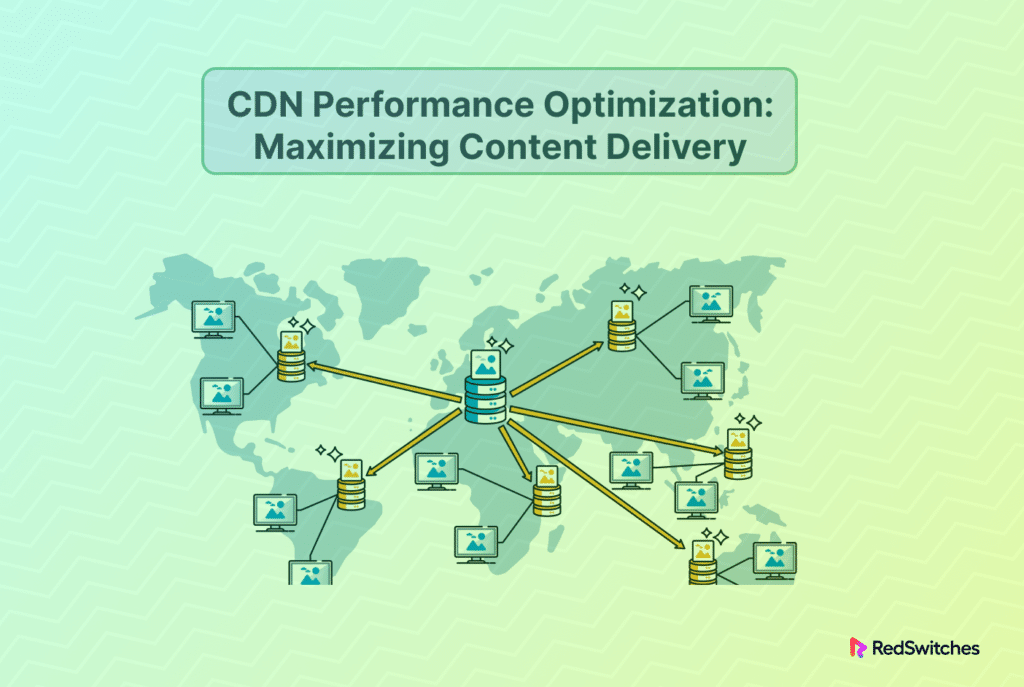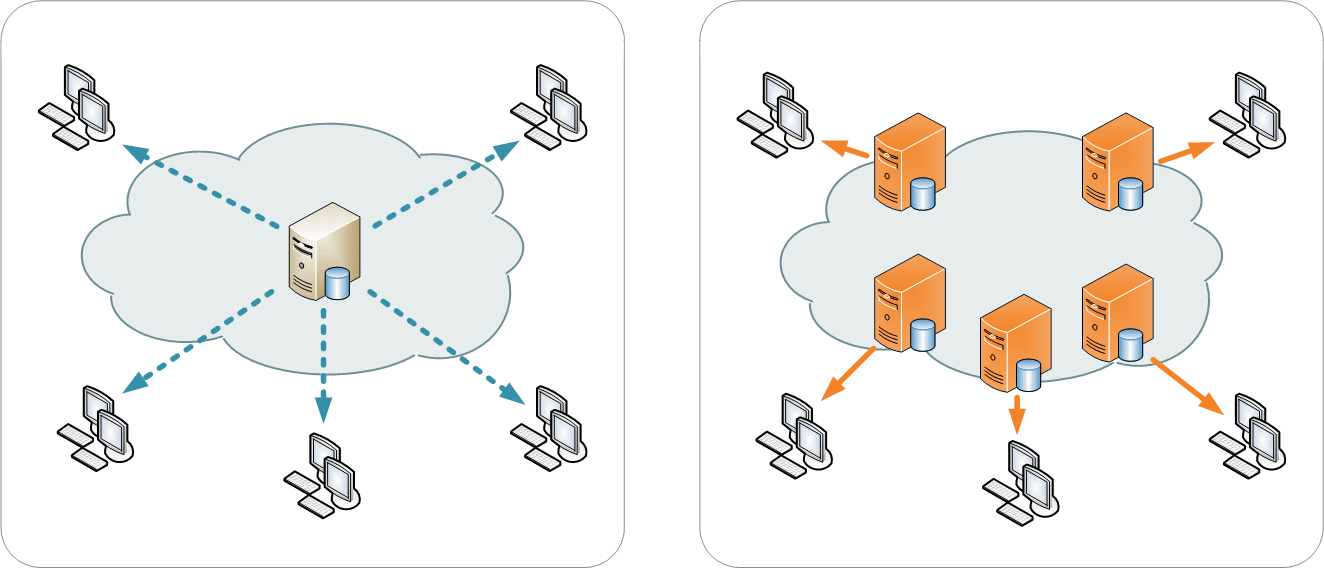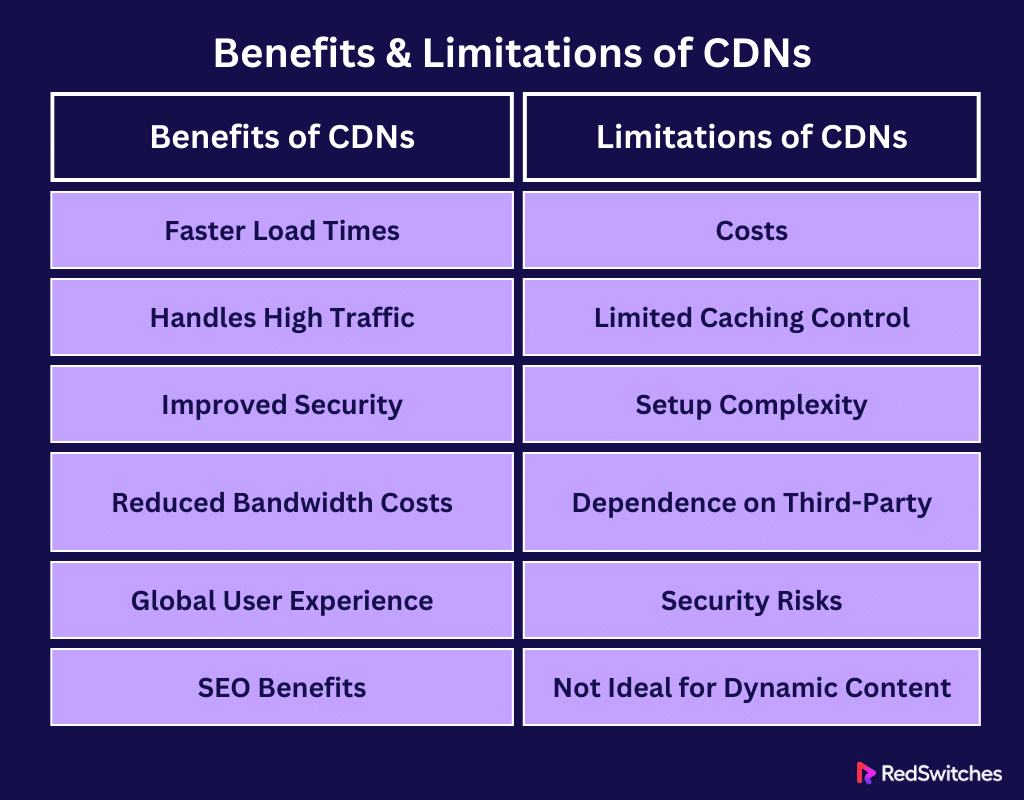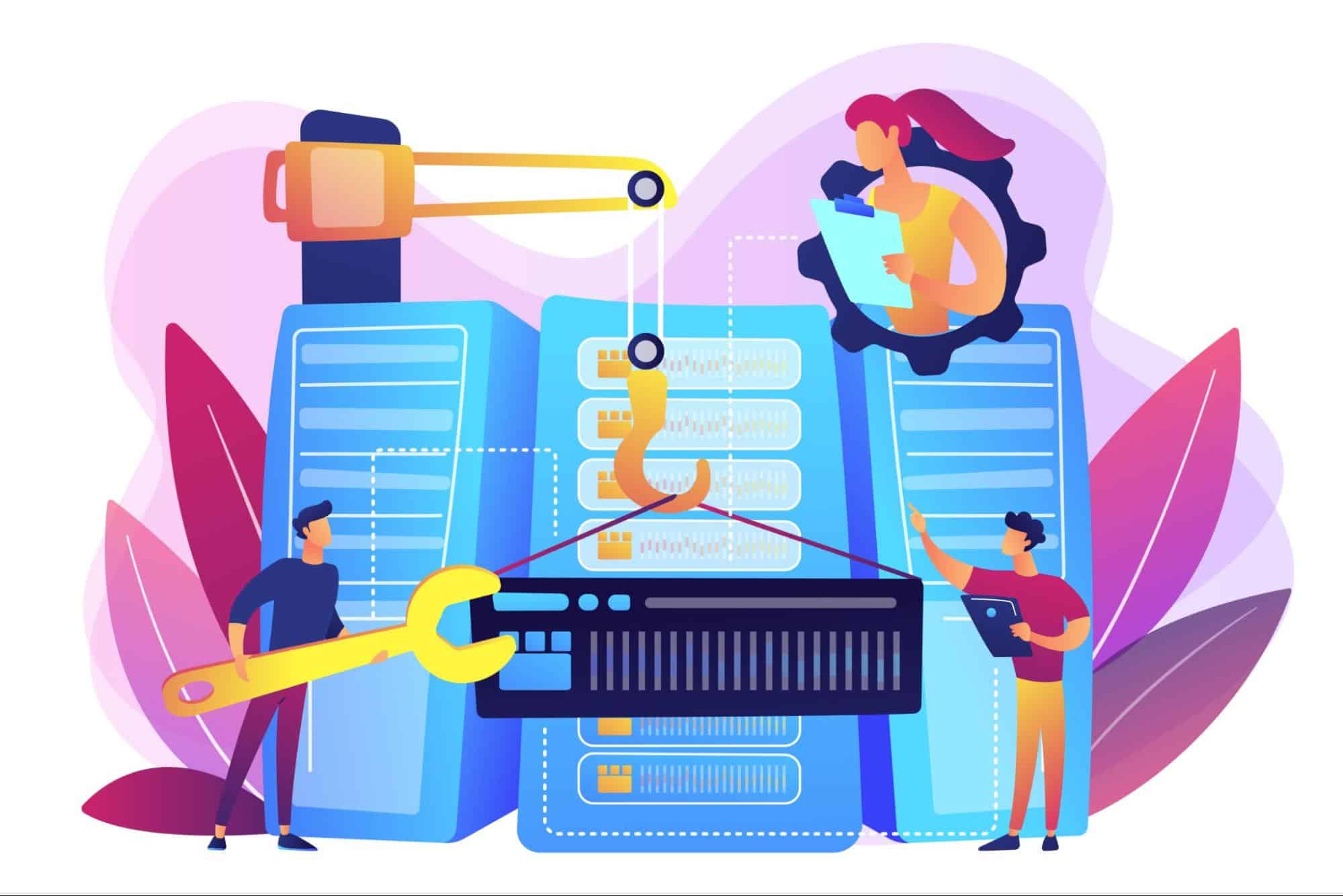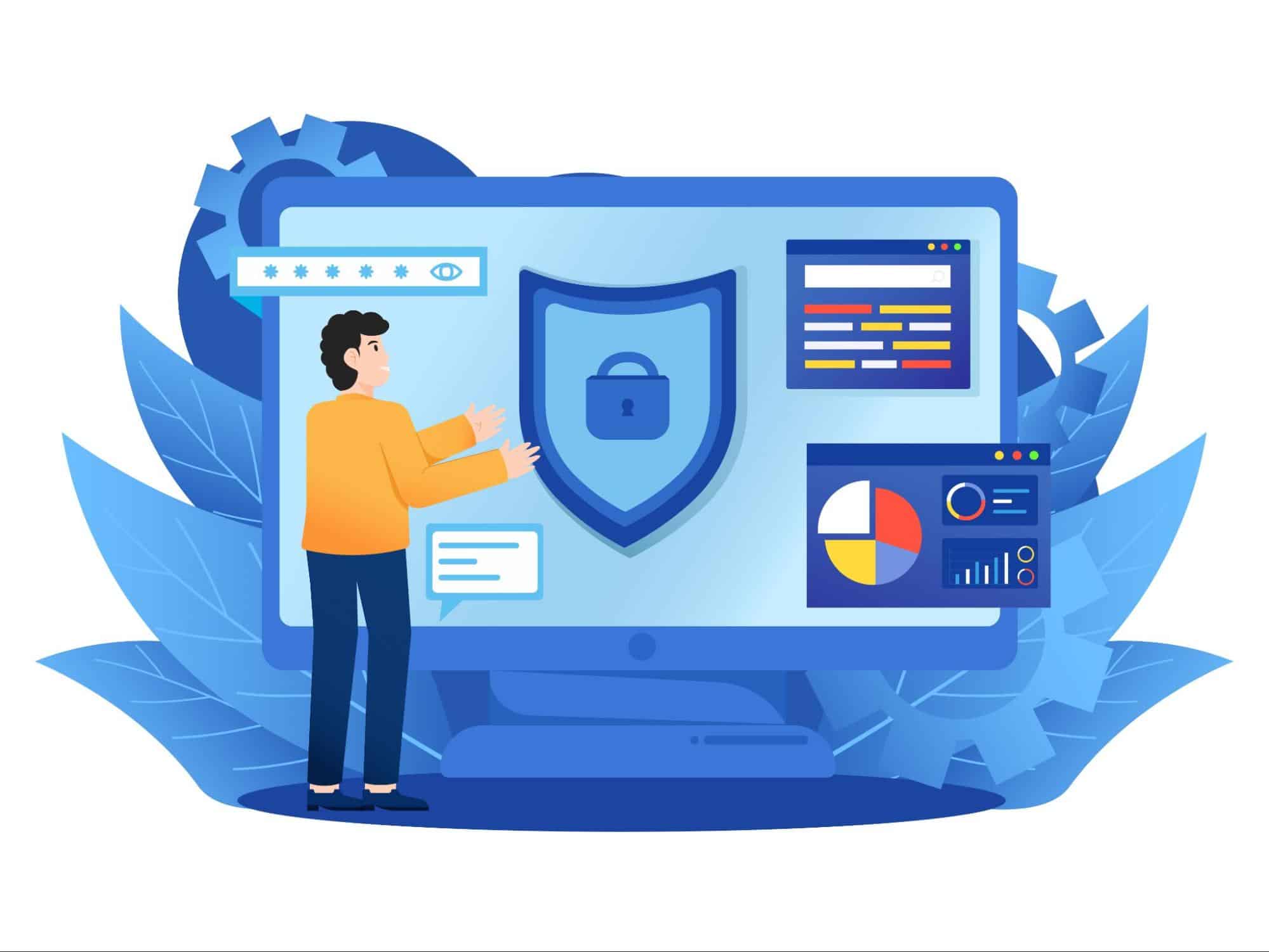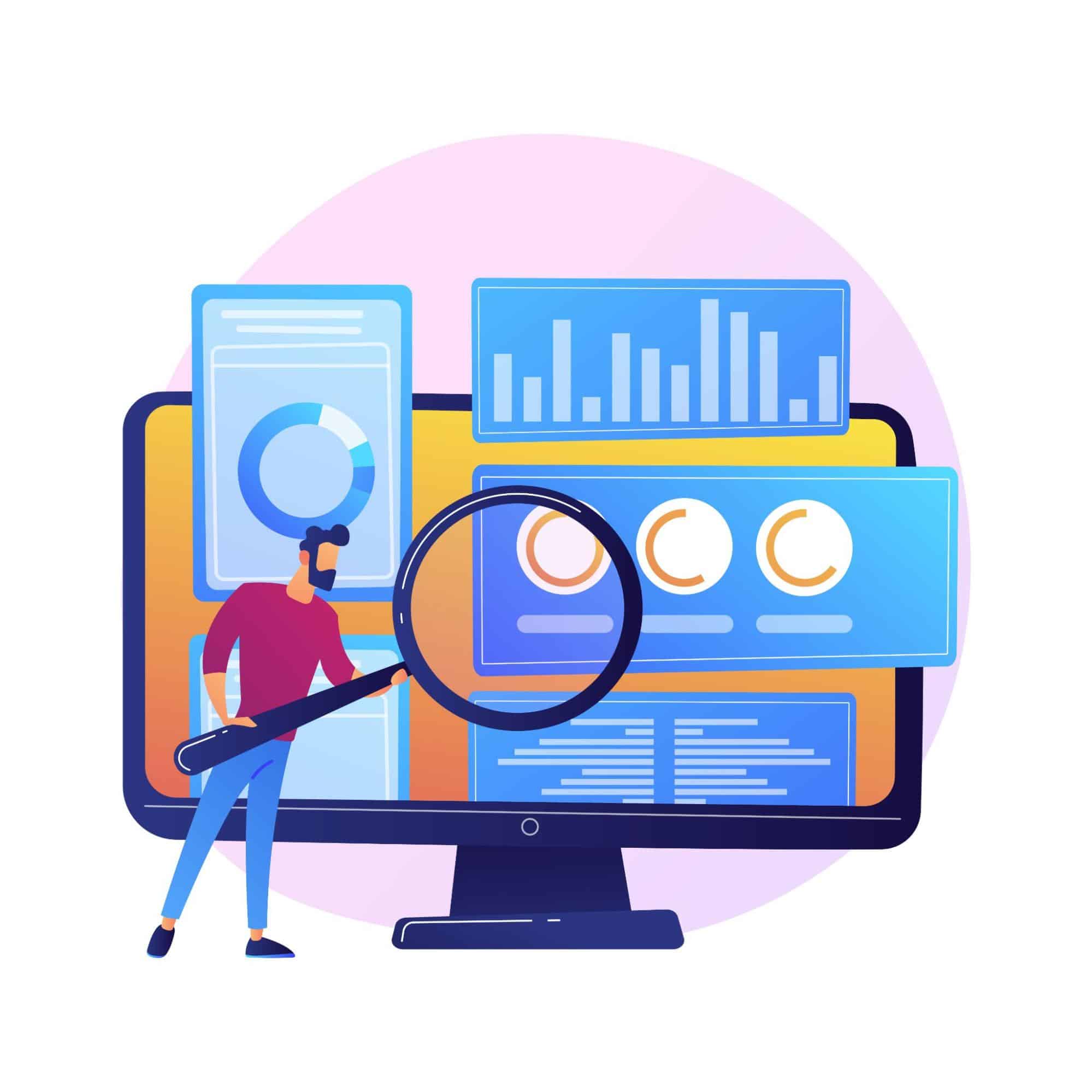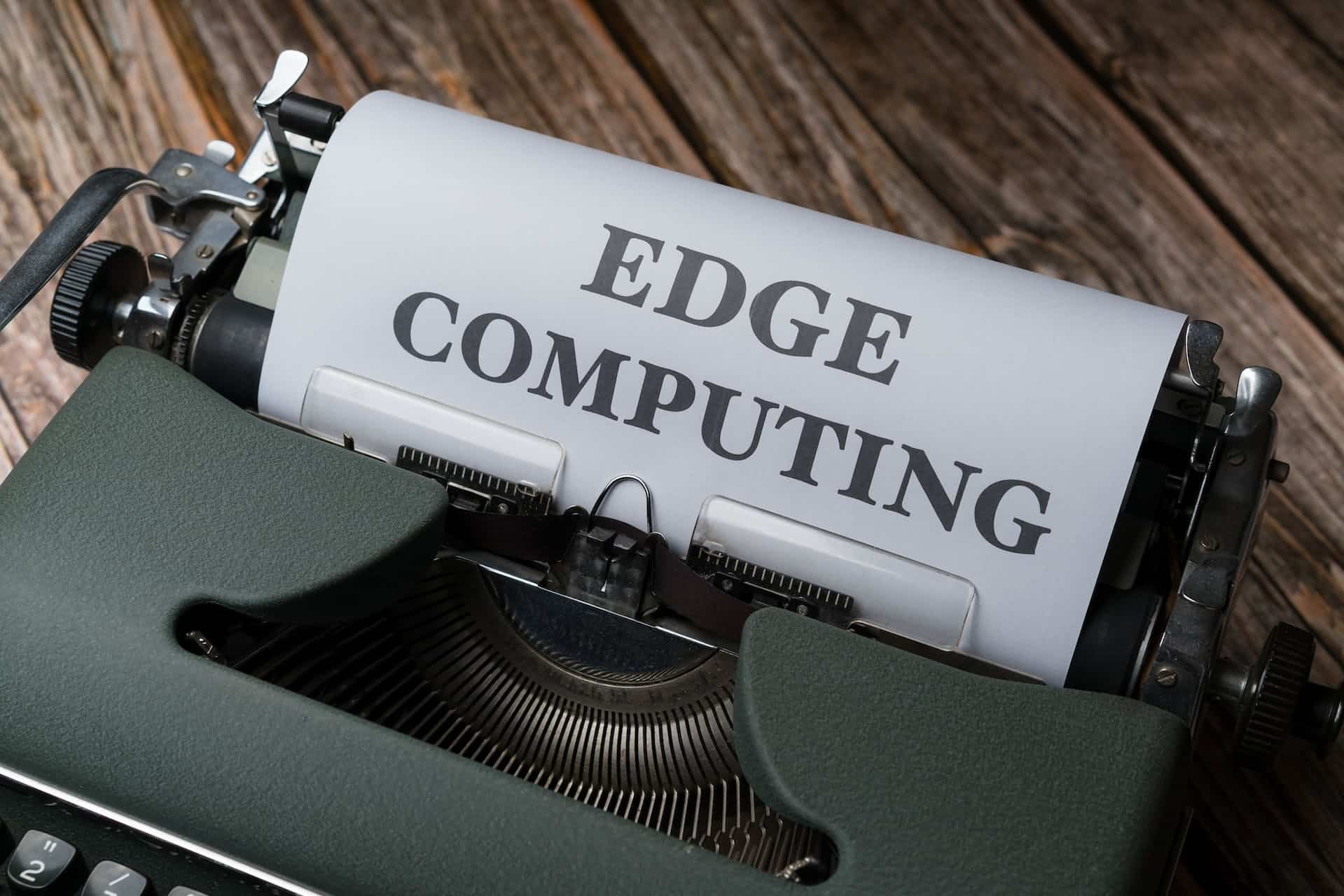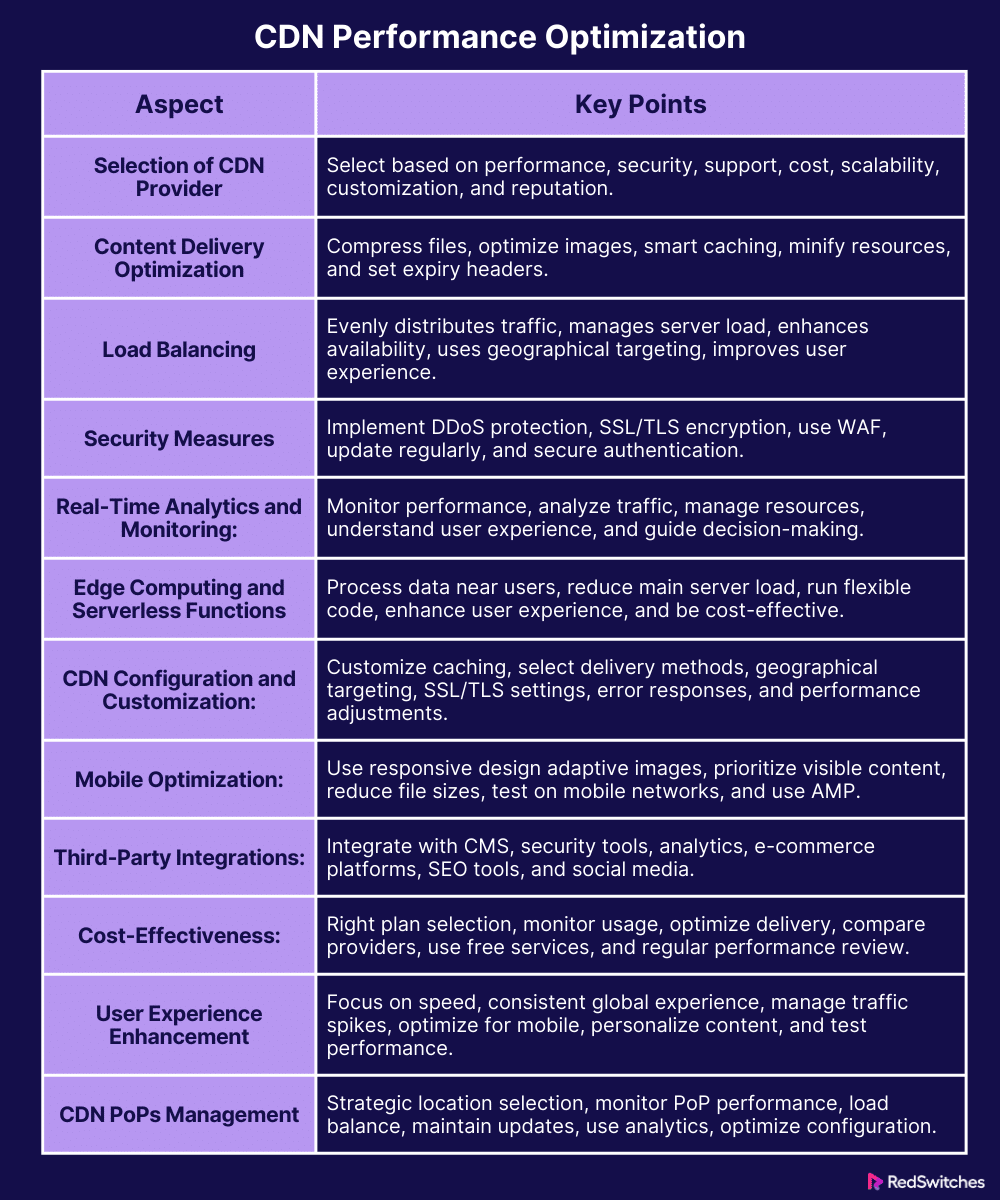Key Takeaways
- CDNs make websites load faster by using nearby servers to deliver content.
- Faster CDNs mean quicker websites, better user experiences, and higher search rankings.
- They speed up websites, handle more visitors, improve security, lower costs, and make sites work well globally.
- Issues include cost, less control over content, complexity in setup, reliance on others, security risks, and not always good for changing content.
- Look at how fast and reliable it is, the cost, security, support, how it grows with you, and what others say about it.
- Compress files, optimize images, use caching smartly, simplify your code, and set rules for how long content stays fresh.
- Spread website traffic across many dedicated servers to avoid overloading and improve speed.
- Protect your site with measures like DDoS protection, encrypted data, firewalls, regular updates, and secure access.
- Use real-time data to see traffic patterns, fix issues quickly, manage resources, and understand users’ wants.
- Use edge computing and serverless functions for faster and more cost-effective content delivery.
Today, websites and online services rely heavily on fast and reliable content delivery. This is where Content Delivery Networks (CDNs) play a crucial role. They are essential in making sure that websites load quickly and smoothly all over the world. With most internet traffic flowing through CDNs, their performance is more critical than ever.
In regions like North America, a significant part of the CDN market, the demand for faster internet and quality online experiences is multiplying. This demand highlights the need for optimized CDN performance. Whether streaming a movie, shopping online or reading a blog, CDNs work in the background. They make sure that everything loads quickly and without delay.
This article is all about improving how CDNs work. We will look at different ways to make CDNs faster and more reliable. This guide is for anyone who wants to learn how to get the most out of CDNs. Whether managing a website or just curious about how the internet works, you’ll find helpful tips here. Let’s start exploring how to boost CDN performance for a better online experience.
Table of Contents
- Key Takeaways
- What is a CDN?
- CDN Performance Optimization
- Selection of CDN Provider
- Content Delivery Optimization
- Load Balancing
- Security Measures
- Real-Time Analytics and Monitoring
- Edge Computing and Serverless Functions
- CDN Configuration and Customization
- Mobile Optimization
- Third-Party Integrations
- Cost-Effectiveness
- User Experience Enhancement
- CDN PoPs (Points of Presence) Management
- Who Uses a CDN?
- Conclusion
- FAQs
What is a CDN?
Credits: wikimedia
A CDN, or Content Delivery Network, is a geographically distributed network of servers that work together to deliver content to users as quickly and efficiently as possible.
When someone visits your website, the CDN ensures they get the data from the closest server. This reduces the time it takes for your website to load on their device. CDNs are especially important for websites with visitors from all over the world. They ensure everyone gets a fast and smooth experience, no matter where they are.
A Content Delivery Network (CDN) is like a group of super-fast delivery trucks spread worldwide, each carrying a copy of your website’s content. Imagine you order a package from a faraway place. Normally, it might take a while to reach you. But what if the same package was already in a nearby truck? You’d get it much faster. That’s how a CDN works for your website.
Improving CDN performance is crucial. Better CDN performance means your website loads faster and more reliably. This is good for your visitors and can even help your website rank higher in search results. So, a well-optimized CDN can make a big difference for your site.
How Does a CDN Work?
Credits: Freepik
Think of a CDN as a network of shortcuts for your website’s data. When someone wants to visit your site, a CDN helps them get the information faster. It does this by storing copies of your site in different locations worldwide. These locations are called servers. Each dedicated server keeps a copy of your site’s content, like images, videos, and text.
When someone tries to visit your website, the CDN determines which dedicated server is closest to them. Then, it sends the website’s content from the nearest server. This process is much quicker than sending the data from where your website is originally hosted, which might be far away.
For example, if your website is hosted in New York and someone from London visits it, the CDN will send the data from a server closer to London. This reduces the time it takes for the website to load on their screen. This speed is a big part of improving CDN performance. Faster CDNs mean happier visitors because they don’t have to wait long to see your website. So, a CDN speeds things up and ensures everyone gets a good experience, no matter where they are.
Discover the Power of CDNs! Dive into our blog ‘How Does a CDN Work? Explained‘ for all the insights!
What Are the Benefits of a CDN?
Credits: Freepik
Using a CDN offers several benefits that can significantly improve your website’s performance and user experience. Here’s a look at some of these advantages:
- Faster Load Times: The most obvious benefit of a CDN is faster loading times for your website. Since a CDN stores copies of your site on various dedicated servers worldwide, users receive data from the nearest server. This cuts down the time it takes for your site to load on their device. Faster load times are crucial for keeping visitors happy and engaged.
- Handling High Traffic: A CDN can handle a surge in website traffic much better than a single server. Think of a busy shopping day with lots of customers. Just like extra cashiers in a store, CDN servers share the load. This prevents your site from crashing when too many people visit at once.
- Improved Website Security: CDNs also add a layer of security to your website. They can help protect against common attacks, like Distributed Denial of Service (DDoS) attacks. These attacks try to flood your site with so much traffic that it crashes. CDNs can filter out harmful traffic and keep your site safe and running smoothly.
- Reduced Bandwidth Costs: Since CDNs help efficiently deliver content, they can reduce the data your primary dedicated server has to handle. This can lower your overall bandwidth usage and save you money on hosting costs.
- Better User Experience Globally: A CDN ensures that users worldwide have a consistent experience. They can access your site quickly in Asia, Europe, or America. This global reach is vital for businesses aiming to attract an international audience.
- SEO Advantages: Search engines, like Google, favor websites that load quickly. By improving your site’s load times with a CDN, you might also improve your site’s ranking in search results. This can lead to more people finding your site.
In summary, a CDN can be critical in boosting your website’s overall performance. By enhancing loading speeds, handling high traffic volumes, improving security, cutting down costs, and offering a uniform global user experience, CDNs are essential for modern websites. Focusing on CDN performance can significantly benefit your website and its visitors.
Also Read Content Delivery Network (CDN) Vs. Cloud Services
Limitations of Content Delivery Networks
While CDNs offer many benefits, they also have limitations. Understanding these can help you use a CDN best and plan for any challenges.
- Costs: One of the main drawbacks of using a CDN is the cost. A CDN can be expensive depending on your website’s size and traffic. The cost might not be worth it for small websites or businesses just starting. It’s important to weigh the benefits against the costs to see if a CDN is right for you.
- Limited Control Over Caching: With a CDN, you have less control over how your content is cached. The CDN decides how to store and deliver your content. Sometimes, this can lead to issues like outdated content being delivered to users. Understanding how your CDN handles caching is crucial to avoid these problems.
- Complexity in Setup and Maintenance: Setting up a CDN can be complex, especially for those who are not tech-savvy. It often requires technical knowledge to configure it correctly. Maintaining it can also be challenging, as you must keep track of various servers and ensure they all work properly.
- Dependence on Third-Party Service: Using a CDN means relying on an external service. If the CDN faces issues or downtime, it can affect your website’s availability and performance. This dependence can be risky, especially if the CDN is your only way of delivering content.
- Security Risks: While CDNs can improve security, they can also introduce new risks. Since CDNs have multiple servers, it’s crucial to ensure that all of them are secure. A security breach in one server can potentially impact the entire network.
- Not Suitable for All Types of Content: CDNs are great for static content like images and videos. However they might not be as effective for dynamic content that changes frequently. A CDN might not improve performance significantly for websites with a lot of dynamic content.
In conclusion, CDNs can greatly improve a website’s performance but come with challenges. Considering factors like cost, complexity, security, and the type of content you have is vital before deciding to use a CDN. Remember, a CDN is a tool; like any tool, it’s not a one-size-fits-all solution. It’s best used when its benefits align with your website’s needs.
CDN Performance Optimization
Optimizing the performance of a CDN is key to ensuring that your website runs smoothly and quickly. A well-optimized CDN can significantly affect how fast your site loads for users worldwide. It’s not just about having a CDN; it’s about ensuring it’s set up and running at its best.
To check CDN performance, it’s essential to focus on several factors. These include how quickly content is delivered, how well the CDN handles high traffic, and how effectively it caches content. Optimizing these aspects can significantly improve your site’s overall speed and reliability.
Remember, a fast-loading website is crucial for a good user experience. It can also help with search engine rankings. So, taking the time to check and optimize your CDN’s performance is a wise investment. In the following sections, we will explore various strategies and tips to help you maximize the efficiency of your CDN. This way, your website can perform at its best, keeping your users happy and engaged.
Also Read Best WordPress CDN Service Providers in 2024
Selection of CDN Provider
Choosing the right CDN provider is crucial in ensuring good CDN performance. Here are some tips to help you make the best choice:
- Performance: Look for a provider with a strong track record of speed and reliability. Check how their CDN performs in different parts of the world, especially where your primary audience is.
- Pricing: Compare the costs of different providers. Some might offer better rates for the amount of data you expect to use. Remember, the cheapest option isn’t always the best. Consider the balance between cost and quality.
- Security Features: Security is vital. Choose a provider that offers strong protection against attacks like DDoS. This keeps your site safe and ensures steady performance.
- Customer Support: Good customer support can be a lifesaver. Providers offering 24/7 support can quickly help you resolve any issues affecting your CDN performance.
- Scalability: As your website grows, your CDN needs will change. Pick a provider that can scale with your business. This means they can handle more traffic as your site becomes more popular.
- Customization: Some providers offer more customization options than others. If you have specific needs, like unique caching rules or special content types, find a provider that can accommodate these.
- Reputation and Reviews: Do your research. Look at reviews and ask for recommendations. What works for one website might not be the best for yours.
Remember, your CDN is a big part of your website’s infrastructure. Choosing the right provider can improve performance, user experience, and search engine rankings.
Content Delivery Optimization
Credits: Freepik
Optimizing content delivery is key to improving CDN performance. This process involves several steps to ensure your website’s content is delivered to users as efficiently as possible.
- Compress Your Files: Start by compressing your website’s files. This means making them smaller and quicker to load. Tools like Gzip can compress HTML, CSS, and JavaScript files, which speeds up their delivery.
- Optimize Images: Large images can slow down your site. Use image optimization techniques like resizing, format selection (like WebP), and compression. This reduces file size without losing quality.
- Use Caching Wisely: Caching stores copies of your content for faster delivery. Set up caching rules to keep frequently accessed content ready to go. This reduces the load on dedicated servers and speeds up content delivery.
- Minify Resources: Minifying means removing unnecessary characters from your code. This can include white spaces, line breaks, and comments. Minified files are smaller and faster to load.
- Content Expiry Headers: Set expiry headers to control how long content is stored in a browser’s cache. This ensures users aren’t downloading the same content whenever they visit your site.
By following these steps, you can significantly improve how your content is delivered to users, enhancing the overall performance of your CDN.
Also, Check out The Best Solution for Hosting CDN & VPN
Load Balancing
Credits: Freepik
Load balancing is another critical aspect of CDN performance optimization. It helps distribute user requests across different dedicated servers, ensuring no single server gets overwhelmed. Here’s how it works:
- Distribute Traffic Evenly: Load balancing spreads traffic across multiple servers. This prevents any one server from getting too many requests at once, which can slow down your website.
- Reduce Server Overload: Distributing the load reduces the risk of server overload. This is especially important during traffic spikes, like a sale or a new product launch.
- Increase Availability and Redundancy: With multiple servers handling requests, if one server goes down, others can take over. This increases your website’s availability and reduces the risk of downtime.
- Geographical Distribution: Load balancing also means directing users to the nearest dedicated server. This reduces the distance data needs to travel, speeding up the load time.
- Improved User Experience: Faster load times and reduced website crash risk lead to a better user experience. Users are more likely to stay on a fast and reliable site.
Load balancing is essential for maintaining an efficient, fast, and reliable website. It ensures your CDN can handle large traffic without compromising speed or performance.
Security Measures
Credits: Freepik
Security is a vital part of CDN performance optimization. A secure CDN not only protects your website but also ensures consistent performance. Here are key security measures to consider:
- DDoS Protection: One of the biggest website threats is a Distributed Denial of Service (DDoS) attack. CDNs can help protect your site by dispersing the traffic across its network, preventing overload on your main server.
- SSL/TLS Encryption: Encrypting data between the user and the CDN is crucial. SSL/TLS encryption safeguards data integrity and privacy, ensuring secure content delivery.
- Web Application Firewall (WAF): A WAF helps protect your website from malicious traffic. It filters out harmful requests based on set rules and criteria, enhancing overall security.
- Regular Updates and Patches: Ensure your CDN provider regularly updates and patches their systems. This keeps security measures up to date and guards against new vulnerabilities.
- Secure Token Authentication: This adds an extra layer of security by requiring authentication tokens for accessing content. It helps in controlling who can see your content and prevents unauthorized access.
Implementing these security measures can significantly improve your CDN’s performance by reducing risks and maintaining a stable, secure environment for your content delivery.
Real-Time Analytics and Monitoring
Credits: Freepik
Real-time analytics and monitoring are essential for maintaining optimal CDN performance. They provide insights into how your CDN is performing and help make necessary adjustments. They are important here:
- Traffic Analysis: Monitoring helps you understand traffic patterns. You can see when your site is busiest and plan accordingly.
- Identify Issues Quickly: Real-time analytics allow you to spot and address issues as they happen. Whether it’s a sudden traffic spike or a server problem, you can react quickly to prevent performance dips.
- Optimize Resource Allocation: You can better allocate resources by understanding traffic flow and dedicated server load. This ensures efficient content delivery and avoids overloading servers.
- User Experience Insights: Analytics can show you how different locations and devices are experiencing your site. This helps in optimizing for different user segments.
- Informed Decision Making: Data from monitoring and analytics guide decisions about CDN configurations, security measures, and content strategy. This leads to a more effective and efficient CDN.
Incorporating real-time analytics and monitoring into your CDN strategy ensures you are always informed and ready to optimize performance for the best possible user experience.
Edge Computing and Serverless Functions
Credits: Pexels
Edge computing and serverless functions are becoming important in CDN performance optimization. Here’s how they contribute:
- Bringing Data Closer: Edge computing means processing data closer to where it’s needed. This reduces the time it takes for data to travel, speeding up content delivery.
- Reduced Server Load: Handling some tasks at the edge reduces the load on your main servers. This can improve overall performance, especially during high-traffic times.
- Flexibility with Serverless Functions: Serverless functions allow you to run code without managing a full server. This is useful for tasks like image resizing or personalization, which can be done quickly at the edge.
- Improved User Experience: Edge computing and serverless functions can lead to a faster, more responsive website. This is great for user experience.
- Cost-Effective: They can also be more cost-effective. You only use resources when they’re needed, without the need for a constantly running server.
Integrating edge computing and serverless functions into your CDN strategy can significantly boost performance, especially in speed and efficiency.
Also Read Exploring the Basics of Hosting Bandwidth
CDN Configuration and Customization
Credits: Freepik
Configuring and customizing your CDN is key to optimizing its performance. Here are some tips:
- Set Caching Rules: Customize how your content is cached. Set rules for different types of content based on how often they change.
- Choose Content Delivery Methods: Some content might be best delivered via push, while others via pull. Customize these methods based on your content type and update frequency.
- Geographical Targeting: Configure your CDN to deliver content from servers closest to your user’s location. This reduces latency and improves load times.
- SSL/TLS Settings: Customize your SSL/TLS settings for security and performance. Ensure that encryption doesn’t significantly slow down content delivery.
- Customize Error Responses: Set up custom error pages or redirects. This ensures users have a good experience even when something goes wrong.
- Adjust Performance Settings: Play with compression levels and file minification settings. These can have a big impact on how quickly your content is delivered.
Proper configuration and customization of your CDN can lead to significant improvements in performance. It ensures that your content is delivered most efficiently and tailored to your specific needs and audience.
Mobile Optimization
Credits: Freepik
Optimizing CDN performance for mobile users is crucial in today’s mobile-first world. Here are some strategies:
- Responsive Design: Ensure your website is responsive. This means it adjusts smoothly to different screen sizes, from desktops to smartphones.
- Image Optimization: Use adaptive images that resize according to the device. This reduces load times on mobile devices with smaller screens.
- Prioritize Above-the-Fold Content: Load the content visible to users first (above-the-fold), then load other parts. This makes the site appear faster on mobile devices.
- Reduce File Sizes: Compress files as much as possible without losing quality. Smaller files mean faster mobile load times.
- Test on Mobile Networks: Test your site’s performance on different mobile networks (3G, 4G, 5G). This helps you understand how your site performs under various conditions.
- Utilize Accelerated Mobile Pages (AMP): AMP is a project from Google designed to make mobile pages load faster. Consider implementing AMP for your mobile site.
Mobile optimization ensures smartphone users have a fast and smooth experience, which is key for keeping mobile visitors engaged and improving overall CDN performance.
Third-Party Integrations
Integrating third-party services with your CDN can greatly enhance its performance. Here’s how:
- Content Management Systems (CMS): Integrating your CDN with your CMS can streamline content updates and delivery. It ensures new content is quickly cached and distributed.
- Security Tools: Integrating advanced security tools can enhance your CDN’s ability to fend off attacks and manage traffic securely.
- Analytics and Monitoring Tools: By integrating these tools, you can get deeper insights into CDN performance and user experience.
- E-commerce Platforms: For e-commerce sites, integrating the CDN with your e-commerce platform can improve load times for product images and checkout pages, enhancing the user experience.
- SEO Tools: Integrations with SEO tools can help optimize content delivery for better search engine rankings.
- Social Media Platforms: Integrating social media can help load content shared on these platforms faster.
Integrating third-party tools and services can significantly boost CDN performance, offering a more secure, efficient, and user-friendly experience.
Also Read What is Website Bandwidth & How Much Do I Need For My Site?
Cost-Effectiveness
Credits: Freepik
Making your CDN usage cost-effective is important for managing your website’s budget. Here’s how you can achieve this:
- Choose the Right Plan: Select a CDN plan that fits your traffic needs and budget. Avoid paying for more than what you need.
- Monitor Usage: Keep a close eye on your CDN usage. This helps avoid unexpected costs due to traffic spikes or overuse.
- Optimize Content Delivery: Efficiently delivering content can reduce costs. Compress files and use caching to lower bandwidth usage.
- Evaluate CDN Providers: Compare different CDN providers. Some may offer better rates for the same performance, especially for businesses with lower traffic.
- Use Free CDN Services: Use free CDN services for smaller websites. They often provide enough features for basic needs.
- Regularly Review Performance: Regularly review your CDN’s performance and costs. Adjust your strategy as needed to stay cost-effective.
Following these steps, you can optimize your CDN usage to be more cost-effective, ensuring good performance without overspending.
User Experience Enhancement
Credits: Freepik
Enhancing user experience is critical to CDN performance optimization. Here are ways to improve it:
- Faster Load Times: Ensure your CDN delivers content quickly. Fast loading times keep users engaged and reduce bounce rates.
- Consistent Experience Globally: Use a CDN to provide a consistent experience for users worldwide. Everyone should access your content quickly, regardless of location.
- Handle Traffic Spikes Gracefully: Prepare your CDN to handle traffic spikes, like during sales or marketing campaigns, to maintain a smooth user experience.
- Optimize for Mobile Users: Optimize your CDN for mobile performance since many users access websites on mobile devices.
- Personalized Content Delivery: Tailor content delivery based on user preferences or location for a personalized experience.
- Regularly Test Performance: Test and tweak CDN settings to ensure optimal performance for all users.
Focusing on these areas can enhance the overall user experience, making your website more appealing and user-friendly.
CDN PoPs (Points of Presence) Management
Effectively Managing CDN Points of Presence (PoPs) is crucial for optimizing CDN performance. Here’s how to do it:
- Select Strategic Locations: Choose PoPs that are strategically located near your user base. This ensures faster content delivery.
- Monitor PoP Performance: Regularly monitor the performance of each PoP. This helps identify and resolve any issues quickly.
- Balance Load Among PoPs: Distribute traffic evenly among PoPs. This prevents overloading any single PoP and ensures consistent performance.
- Update and Maintain PoPs: Keep your PoPs updated with the latest software and hardware. Regular maintenance is key to reliable performance.
- Use PoP Analytics: Analyze data from your PoPs to understand traffic patterns and user behavior. This can inform decisions about where to add new PoPs.
- Optimize PoP Configuration: Regularly review and optimize the configuration of your PoPs based on performance data and user feedback.
Effective management of CDN PoPs can significantly improve content delivery speeds and reliability, enhancing overall CDN performance.
Also, Read The Best WordPress Cache Plugins of 2024
Who Uses a CDN?
A Content Delivery Network (CDN) is a tool that many different types of websites use to make sure their pages load fast. It’s popular because it helps websites work better and faster. Let’s see who needs a CDN:
- Big Companies and Online Stores: Large businesses with customers worldwide use CDNs. They are super important for online shops because if a website is slow, people might leave without buying anything.
- Websites with Videos and Music: Sites with many videos or music use CDNs to ensure everything streams smoothly without stopping to load.
- Schools and Government Sites: These websites use CDNs to handle many visitors simultaneously, like when they have big news or during busy times.
- Online Games: Gaming websites need CDNs to make their games play without delay. This makes the games more fun and less frustrating.
- Social Medi With so many people using social media, these sites use CDNs to load posts and pictures quickly.
- Mobile Apps: Apps on your phone, especially those with videos or music, use CDNs to work faster and better.
- Health Websites: Medical sites use CDNs to ensure critical health information loads quickly and can always be accessed.
- Small Businesses: Even smaller websites can use CDNs. It helps their sites load faster, which is good for attracting more visitors.
- Blogs: Bloggers use CDNs to reach readers worldwide quickly. It helps ensure the blog is easy to read regardless of where you are.
So, a CDN is an excellent tool for any website that wants to work fast and well. Improving CDN performance is important for all kinds of websites, big or small. It helps make sure everyone visiting the site has a good experience.
Also Read: Improving Website Speed and Performance with Dedicated Server Hosting
Conclusion
In this journey through the world of CDNs, we’ve seen how crucial they are for websites of all sizes. From big companies to personal blogs, improving CDN performance makes websites faster and more reliable. Remember, a fast-loading site is not just about speed; it’s about giving your users a great experience. It’s about ensuring your content reaches them without delays, no matter where they are.
Are you ready to boost your website’s performance? Look no further than RedSwitches. With their top-notch CDN solutions, you can supercharge your site’s speed and reliability. Don’t let a slow website hold you back. Join RedSwitches now and give your users the fast and seamless experience they deserve. Check out RedSwitches for a CDN that powers up your website’s performance!
FAQs
Q. What is CDN performance?
CDN performance is how well a Content Delivery Network sends website stuff like pictures and videos to people. Good CDN performance means the website loads fast and works well for everyone.
Q. Is using CDN faster?
Yes, using a CDN is usually faster. It keeps website stuff in many places worldwide, so it gets to people quicker.
Q. How can I improve my CDN performance?
To improve your CDN, you can make files smaller, use caching smartly, pick a good CDN company, balance the load, and check how it’s doing often.
Q. Why is CDN slow?
A CDN might be slow if it’s not set up right, too many people are using it at once, there are network problems, or the stuff is coming from far away. You need to check the CDN’s setup to find out why.
Q. What is CDN monitoring?
CDN monitoring involves tracking the performance of a CDN, including metrics such as response time, cache hits, cache misses, and other relevant data to ensure optimal content delivery to end users.
Q. What are some common CDNs?
Common CDNs include Cloudflare, Fastly, Akamai, and CloudFront, among others, each with their own strengths and features for content delivery.
Q. How does a CDN reduce bandwidth usage?
CDNs use caching and optimization to reduce the amount of data that must be transferred from the origin server, resulting in decreased bandwidth usage and more efficient content delivery.
Q. What is synthetic monitoring in the context of CDNs?
Synthetic monitoring involves simulating user interactions with a website to evaluate its performance from different locations, providing insights into CDN performance and any potential issues affecting end users.
Q. How can I check the performance of my CDN?
You can monitor your CDN’s performance using synthetic monitoring tools, which provide valuable data on web performance, CDN cache efficiency, and potential areas for improvement.
Q. What is a CDN and how does it impact website performance?
A Content Delivery Network (CDN) is a network of servers distributed across different geographical locations that deliver web content to users based on their geographic location. It impacts website performance by reducing load time and improving web performance through efficient cache and delivery of website content.
Q. How can I check my CDN’s performance?
You can track CDN performance by conducting synthetic tests that simulate user interactions and load times under various conditions. Additionally, many CDN providers offer analytics and monitoring tools to evaluate performance.
Q. What are the key factors for CDN optimization?
CDN optimization involves ensuring the efficient distribution of website content, minimizing latency, maximizing cache utilization, and continuously monitoring and addressing performance issues.
Q. What is the role of edge servers in a CDN network?
Edge servers in a CDN network are strategically positioned close to end users and act as cache and delivery points for website content, reducing latency and improving web performance by serving content from the closest possible location.
Q. What are Internet Exchange Points (IXPs) and how are they related to CDNs?
Internet Exchange Points (IXPs) are physical locations where different Internet providers and networks connect and exchange traffic. CDNs often place servers at these points to improve content delivery and network performance by reducing the distance data needs to travel between various networks.
Q. Why is CDN performance important for website owners?
CDN performance is crucial for website owners as it directly impacts page load times, user experience, and search engine rankings. A robust CDN ensures efficient content delivery, resulting in faster load times and improved website performance.