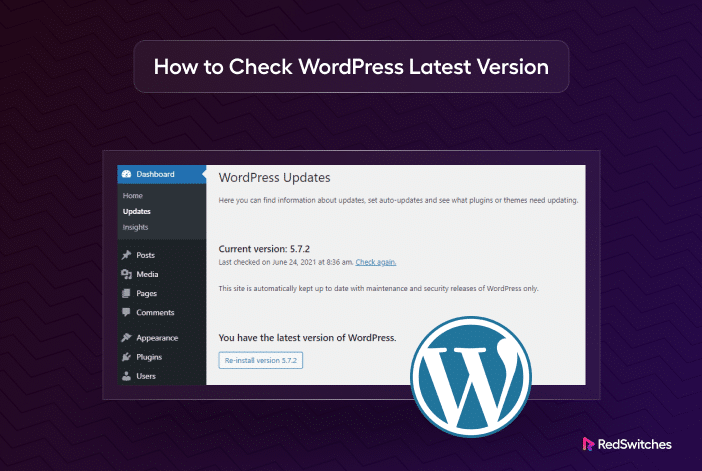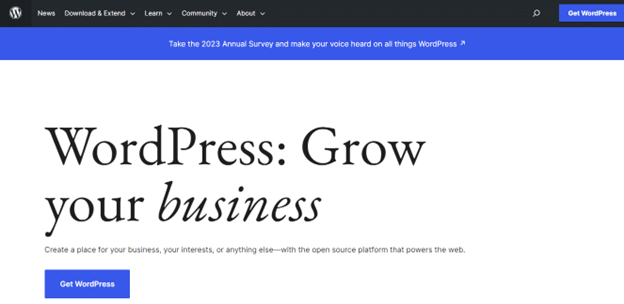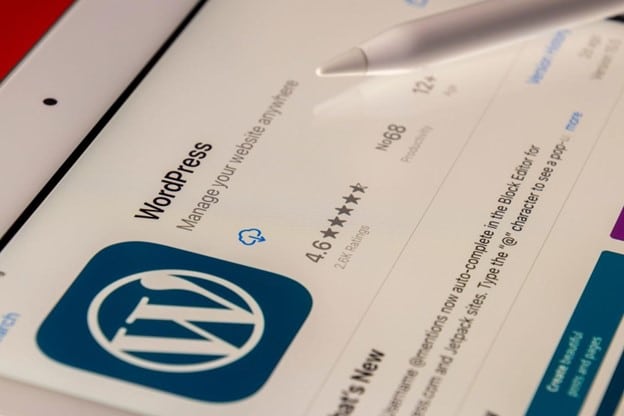In today’s digital landscape, staying updated is more than just a trend—it’s necessary. Regarding websites and platforms, the version they run on can significantly impact their performance, security, and features. One such platform that has dominated the world of web publishing is WordPress.
An astounding 14.7% of the top 100 websites are powered by this versatile content management system (CMS). It’s not just the digital elites like Forbes, Samsung, the New York Times, and PlayStation that leverage the strengths of WordPress. This platform’s flexibility and user-friendliness make it the preferred choice for various sites, from government portals and renowned educational institutions to independent artists’ showcases.
Credit: WordPress
But why is it essential to know your WordPress version, and more importantly, how do you check it? Dive into this article as we unfold the steps to identify your WordPress latest version and discuss the significance of keeping abreast with the latest updates.
Table of Contents
- Importance of Using the Latest WordPress Version
- Why WordPress Releases Regularly?
- WordPress Versions: Major vs. Minor
- How to Check Your WordPress Version [Easy Methods]
- How to Upgrade to the Latest Version of WordPress: 6.3
- New WordPress: What’s New With The Latest Version?
- WordPress Version History: A Quick Preview
- Conclusion
- FAQs
Importance of Using the Latest WordPress Version
In an ever-evolving digital world, it’s imperative to stay updated. This is especially true for platforms like WordPress, which powers a significant fraction of the internet’s websites. The core developers behind WordPress continually work on improving and refining the software to ensure that it remains at the forefront of web development. But what does it mean for a user or website owner always to use the WordPress latest version? Let’s delve into the importance of staying current.
Enhanced Security:
- Security Patches: One of the primary reasons to always update to the latest WordPress version is to benefit from security patches. WordPress addresses known vulnerabilities with each update, ensuring your site is guarded against potential threats.
- Protection Against Malware: By updating, you decrease the chances of malware and other malicious activities targeting your site based on known vulnerabilities from older versions.
New Features & Functionalities:
- User Experience: Every new version of WordPress often comes with added features or improvements. This not only makes website management easier but can also enhance the user experience for your visitors.
- Compatibility: Newer versions ensure better compatibility with modern web technologies and standards, helping your website stay relevant.
Performance Improvements:
- Speed and Efficiency: The WordPress latest version will generally offer performance enhancements. Faster load times and smoother operations can positively impact user engagement and SEO rankings.
- Optimizations: Regular updates mean the WordPress core gets more streamlined and efficient, translating into a better overall experience for administrators and visitors.
Bug Fixes:
- Bug Management: WordPress, like any software, is susceptible to bugs.
- Timely Bug Fixes: Routine updates are instrumental in promptly identifying and resolving these bugs.
- Issue Mitigation: Keeping the software up to date minimizes the risk of potential issues and conflicts stemming from unresolved bugs.
Future-proofing:
- Staying Updated for Plugins and Themes: Many WordPress plugins and themes update with the WordPress core. By keeping WordPress updated, you’re also ensuring maximum compatibility with the latest plugin and theme features.
- Preparedness: Being on the WordPress latest version prepares your site for future changes and shifts in the digital landscape, making transitions smoother when significant updates or shifts occur.
Why WordPress Releases Regularly?
WordPress, often hailed as the world’s most popular content management system (CMS), has established itself as a reliable platform for websites of all types, from personal blogs to corporate giants. Part of its success can be attributed to its commitment to regular updates. You may have noticed that when managing your site, prompts to update to the current WordPress version are common. Ever wondered why? Let’s explore the reasons behind WordPress’s consistent and regular release cycle.
Steadfast Security:
- Rapid Response to Threats: In an age where cyber threats evolve constantly, it’s crucial to be proactive. By releasing regular updates, WordPress ensures that any identified vulnerabilities are promptly addressed, keeping millions of sites safe.
- Stay Ahead of Hackers: Frequent updates make it challenging for hackers to exploit older versions. Once a vulnerability is discovered, the WordPress team swiftly patches it in the next version, reducing the window of opportunity for malicious attacks.
Innovation and Feature Addition:
- Keeping Up With Trends: The digital landscape is in a state of continuous evolution. Regular releases allow WordPress to incorporate new features, keeping with current web standards and user expectations.
- Feedback Loop: The massive community behind WordPress constantly provides feedback, and the regular updates allow the platform to integrate suggested improvements, making the CMS more user-friendly and versatile.
Performance Boosts:
- Optimized Experience: With each release, the WordPress version current often brings optimizations that improve website speed, responsiveness, and overall performance.
- Efficient Code: Regular updates also mean refining the core code, making it more efficient, and ensuring WordPress runs smoothly on various hosting environments.
Bug Rectification:
- Continuous Monitoring: No software is perfect. Bugs and glitches can emerge in any system. With a regular release cycle, WordPress can quickly address and rectify these issues, ensuring users have a seamless experience.
- Community Collaboration: WordPress’s open-source nature means many developers worldwide contribute to its code. This collaboration results in the rapid identification and fixing of bugs.
Compatibility and Integration:
- Synchronized Ecosystem: The vast array of plugins and themes available for WordPress need to function flawlessly with the core system. Regular core updates ensure that the entire WordPress ecosystem can evolve harmoniously.
- Adapting to Technology: As technologies like PHP, JavaScript, or SQL receive updates or undergo changes, WordPress updates ensure that the CMS remains compatible and can leverage the latest advancements.
Future-Proofing and Scalability:
- Laying the Foundation: Regular releases pave the way for significant future changes, allowing users to gradually adapt to new features or technological shifts rather than facing abrupt, overwhelming changes.
- Sustained Growth: By constantly refining and expanding its capabilities, WordPress ensures that it remains scalable for sites as they grow and their requirements evolve.
The commitment to frequent releases is a testament to WordPress’s dedication to delivering an exceptional user experience.
WordPress Versions: Major vs. Minor
Credit: Unsplash
WordPress’s prominence in the world of content management systems is undeniable. A pivotal factor behind its sustained success is its unwavering commitment to evolution, ensuring the platform remains current and competitive. This dedication is reflected in WordPress’s frequent updates, which amplify security, performance, and overall user experience. However, these updates are not one-size-fits-all. WordPress thoughtfully categorizes its updates into two primary types: Major and Minor. Here’s a detailed breakdown of both:
Major WordPress Versions:
What are they?
Major updates are significant releases introducing substantial changes or improvements to WordPress’s core software. They typically blend new features, design tweaks, and foundational shifts.
Frequency & Testing:
These heavyweight updates are generally rolled out every 4 to 6 months. To ensure stability and gather user feedback, WordPress offers a beta version before the official release of any major update.
Historical Context:
Up to this point, there have been 43 major releases, each affectionately named in honor of a Jazz musician. While adopting the WordPress latest version is often recommended for the newest features and improved security, users can choose. They can stick with a version they are comfortable with if they deem it appropriate for their needs.
Minor WordPress Versions:
What are they?
In contrast to their primary counterparts, minor updates are less about transformation and more about optimization. They usually address bugs, offer minor improvements, and fine-tune the existing system without adding brand-new features.
Automatic Updates:
Given the often urgent nature of the fixes and improvements they bring, minor versions are automatically installed. This ensures that all WordPress installations, irrespective of the major version they’re on, remain secure and efficient.
Historical Context:
Over 500 minor updates have been released, demonstrating WordPress’s commitment to perfection. The frequency of these updates varies with each major version. For instance, WordPress 3.8, which debuted in December 2013, saw its recent WordPress version, 3.8.37, in January 2022.
Distinguishing between major and minor updates is crucial for any WordPress user. While major versions provide a fresh perspective and revamped functionalities, minor versions ensure the platform’s smooth and secure operation.
How to Check Your WordPress Version [Easy Methods]
Navigating the world of WordPress, with its frequent updates and iterations, can sometimes be a challenge. Knowing which version of WordPress you’re running is vital for many reasons – from compatibility checks with plugins and themes to ensuring you’re benefiting from the latest security patches. Thankfully, determining your WordPress current version doesn’t have to be a daunting task. Here are three easy methods to help you identify which version you’re using:
How to Examine Your WordPress Version via Admin Dashboard:
Arguably the most straightforward method, the WordPress admin dashboard provides a clear view of your platform’s details, including the version.
Login to Your Dashboard:
Start by logging into your WordPress site. This is typically achieved by appending /wp-admin to your website’s URL, like: www.yourwebsite.com/wp-admin.
Navigate to the At-a-Glance Section:
Once inside the dashboard, look for the “At a Glance” section. This is usually located on the main page of the dashboard.
Version Details:
Underneath the “At a Glance” title, you will see details about your website’s posts, comments, and other aspects. Among these details, you’ll find your wordpress current version prominently displayed.
Remember, while it’s good to have the recent WordPress version, ensuring that this version is compatible with all your themes and plugins is also essential.
How to Examine Your WordPress Version via Page Source:
Credit: Unsplash
For those who cannot access the dashboard or prefer a different approach, inspecting the page source of your website is an effective alternative.
Open Your Website:
Visit your WordPress site using any browser.
Access Page Source:
Right-click on any empty web page space and select “View Page Source” from the main dropdown menu. Additionally, you can utilize the keyboard shortcut CTRL + U (Windows/Linux) or CMD + Option + U (Mac).
Find the Version:
Once the page source opens, use CTRL + F (Windows/Linux) or CMD + F (Mac) to open the search box. Type in “generator” and hit Enter. You should see a line similar to <meta name=”generator” content=”WordPress x.x.x” />. The “x.x.x” will indicate the most current WordPress version you’re using.
How to Examine Your WordPress Version via RSS Feed:
The RSS feed is a less-known yet effective method to ascertain your WordPress latest version.
Access Your RSS Feed:
Go to your website and add /feed/ to the end of your URL: www.yourwebsite.com/feed/.
Locate the Version:
In the feed, search for <generator>. You should find a tag like this: <generator>https://wordpress.org/?v=x.x.x</generator>. The “x.x.x” here denotes your WordPress current version.
Regardless of your chosen method, keeping tabs on your recent WordPress version ensures that you’re making the most of WordPress’s features while maintaining security. Regularly checking and updating to the most current WordPress version is a best practice every website owner should adopt.
Ever wondered how to safeguard your site’s content? Dive into ‘How to Backup WordPress Site in Three Easy Ways‘ and secure your data effortlessly!
How to Upgrade to the Latest Version of WordPress: 6.3
WordPress is an evolving platform with regular updates to enhance security, add features, and improve performance. If you’re running an older version, upgrading to the latest release is crucial to ensure your site remains secure and efficient. The process can seem daunting, but with the right steps, it’s straightforward. Here’s a detailed guide on how to upgrade to WordPress 6.3.
Back-Up Your Website
Before upgrading to the latest version of WordPress, always back up your site. This ensures you have a copy of your website data in case anything goes wrong.
- Manual Backups: Use your hosting cPanel or FTP to download an extra copy of your website files and database.
- Backup Plugins: Numerous plugins like UpdraftPlus, BackupBuddy, and VaultPress can automate the backup process.
Check Server Requirements
WordPress latest version has specific server requirements:
- PHP 7.4 or higher
- MySQL 8.0 or MariaDB 10.3 or higher
- Navigate to Tools > Site Health in your WordPress dashboard to check your server’s status. Contact your hosting company for an upgrade if it doesn’t meet the requirements.
Want the best hosting for your site? Discover the ‘Importance of WordPress Hosting over Shared Hosting‘ in our latest blog post!
Automatic WordPress Update
The simplest way to update to WordPress’s latest version is through your dashboard.
- Go to Dashboard > Updates.
- Click Update Now. WordPress will start the process, and your site will be offline briefly.
Manual WordPress Update
If the automatic method doesn’t work, a manual update can be performed:
- Visit the WordPress official portal and download the latest version.
- Extract the downloaded file on your computer.
- Using an FTP client, connect to your web host.
- Remove the old wp-includes and wp-admin directories on your web server.
- Upload the new wp-includes and wp-admin files from the new version you downloaded.
- Replace all the files in the root directory with the new ones, except for wp-config.php.
- Visit your main WordPress admin page at /wp-admin/. You might be prompted to update your database. If so, follow the instructions.
Check Your Website
After the update, visit various pages on your site to ensure everything functions correctly. Look out for any missing images, broken links, or layout issues.
Additional Tips
- Update Themes and Plugins: Always update themes and plugins after the WordPress core to ensure compatibility.
- Testing: Before pushing your site live, test all functionalities. Check forms, plugins, and any custom code.
- Staging Environment: Consider using a staging site. It’s a replica of your main site where you can test updates without affecting the live version.
- Seek Support: If you run into issues, your hosting provider’s support or the WordPress community can be valuable resources.
By following these steps to install WordPress Latest Version, you can smoothly upgrade to WordPress 6.3 and enjoy the benefits of the latest enhancements while ensuring your site’s security.
Concerned about WordPress security? Dive into our blog: ’14 WordPress Security Issues You Don’t Have To Worry About Anymore! [Fixes Inside!]‘. Stay informed, stay secure!
New WordPress: What’s New With The Latest Version?
Credit: Pixabay
The WordPress ecosystem is constantly evolving, and the release of the WordPress 6.3 version is a testament to that growth. It comes equipped with many new features, enhancements, and refinements that aim to enhance user experience, improve SEO performance, and streamline website management.
Major Updates with Block Patterns
The WordPress latest version has revolutionized the way block patterns function. Gone are the days when adding a custom pattern was a convoluted process. WordPress 6.3 has made it incredibly easy. From the block toolbar menu, a simple click on “Create pattern” lets users forge a custom pattern without ever leaving the site editor.
Introduction of Synced or Unsynced Patterns:
The WordPress latest version introduces a unique concept of Synced and Unsynced Patterns. Once altered anywhere on the website, a synced pattern reflects the change universally. Conversely, unsynced patterns can be edited individually on different pages or posts.
Enhanced Site Editor Navigation:
WordPress 6.3 brings a more intuitive site navigation experience. With the amalgamation of Navigation, Styles, Pages, Templates, and Patterns navigator in the Site Editor and the integration of a search function, the WordPress latest version has made website editing remarkably straightforward.
Effortless Pattern Management:
Within the WordPress 6.3 Site Editor, managing block themes has been simplified. All patterns can be viewed, edited, or deleted directly, providing a seamless pattern management experience.
The Command Palette Feature:
A novel feature in WordPress 6.3, the Command Palette facilitates quick navigation within the Site Editor, allowing for swift access to templates, patterns, blocks, pages, and posts. This tool, accessible via CTRL + K or Command + K, also introduces a Command Palette API for developers to incorporate their own commands.
Optimized Image Performance:
WordPress’s latest version has placed a keen focus on image performance. Fine-tuning how display images load aids in enhancing the LCP score, which benefits the website’s SEO. Key improvements include automatically setting the fetch priority attribute for crucial images and an evolved handling of lazy-loading.
Ready to optimize your WordPress experience? Discover RedSwitches’ dedicated server hosting today!
Fresh Blocks in WordPress 6.3:
The WordPress latest version introduces two new blocks:
- Footnotes: Ideal for citations, this block allows easy footnote additions to posts.
- Details: Operating as an accordion, the Details block offers a clean, organized design by condensing content beneath a clickable title.
Upgraded PHP Support
The WordPress latest version raises the bar by supporting PHP 7.0.0, leaving PHP5 behind. This change aligns with many plugins that have transitioned to PHP 7, ensuring minimal user disruptions.
Development Mode
WordPress 6.3 unveils the “development mode,” a new concept that outlines the website’s developmental objectives. This mode, regulated by the WP_DEVELOPMENT_MODE constant, specifies whether a website is tailored for WordPress core, plugins, themes, or all elements combined.
A Treasure Trove of New Features
Besides these prominent updates, WordPress 6.3 is brimming with features that simplify website management:
- Aspect Ratio Control: Image Blocks now possess aspect ratio settings, ensuring consistent design.
- Direct Template Editing: The “Edit Site” link now leads directly to the current template, streamlining the editing process.
- Style Revision: Similar to posts and pages, users can now amend and restore changes in the Site Editor styles.
- Enhanced Padding and Margin Control: WordPress 6.3 offers a user-friendly slider for adjusting block padding and margin, eliminating the need for manual input.
In conclusion, with its robust features and improvements, WordPress’s latest version promises a more streamlined, efficient, and enriched user experience. Whether you are a developer, designer, or everyday user, WordPress 6.3 has something in store for everyone.
WordPress Version History: A Quick Preview
Credit: Pexels
As we look back, WordPress has always stood at the forefront of innovation in the website development arena. The WordPress latest version, in particular, brought forth various features that significantly enhanced the user experience.
WordPress 6.2: A Fresh Perspective
Released on March 28, 2023, the WordPress latest version, curated by Anne McCarthy and Rich Tabor, unfolded several features and enhancements that transformed the way users interacted with the platform:
Revamped Site Editor Interface:
The latest WordPress version showcased a rejuvenated Site Editor interface, allowing users to conveniently browse and preview templates before making edits. This innovation brought a more immersive experience, bridging the gap between anticipation and actual design outcomes.
Innovative Style Management:
WordPress’s latest version took style management up a notch by introducing intuitive mechanisms that catered to both novices and seasoned designers.
Enhanced Navigation Block:
Streamlining site navigation became more straightforward and efficient with substantial improvements to the Navigation block in the WordPress new version.
Diverse Header and Footer Patterns:
A new assortment of header and footer patterns offered more aesthetic choices, enabling users to customize their site’s look and feel.
Distraction-Free Writing Mode:
Understanding the essence of concentrated content creation, a distraction-free mode was introduced, ensuring that writers had a serene environment to craft their narratives.
WordPress 6.1: Refinements Galore
Released on November 14, 2022, WordPress 6.1 exemplified WordPress’s dedication to ceaseless improvement, ensuring users always have access to the best tools for website creation.
Block Editor Enhancements
The block editor, a fundamental element in WordPress, witnessed several enhancements. These adjustments weren’t merely cosmetic but were designed to make the process of content creation more streamlined while retaining the depth experienced users appreciate.
Expansion of Block Library
With 6.1, the block library expanded, introducing new design elements and functionalities. This meant that users, whether beginners getting their feet wet or seasoned professionals, had a wider array of tools to craft unique digital experiences.
Widget Customization Revamped
One of the standout features of 6.1 was its reimagined approach to widget customization. Widgets are vital components of a WordPress site, providing versatility and functionality. This version made it even more intuitive to customize these widgets, ensuring a seamless user experience.
WordPress 6.0: The Block Editor Evolution
Introduction and Core Focus
Launched on May 24, 2022, WordPress 6.0 wasn’t just another update; it was a testament to the platform’s evolutionary journey. The release saw a pivotal shift with an intensified focus on the block editor and site editing capabilities.
Power and Flexibility in Design
This version wasn’t just about giving new tools to users; it was about empowering them. With enhanced block editor functionalities, users could craft intricate website designs and curate content with unparalleled ease, making the design process powerful and flexible.
Unveiling Date and Direction
Making its mark on January 25, 2022, WordPress 5.9 was a progressive step forward in the platform’s mission to deliver top-tier website design tools to its vast user base.
Enhanced Block Patterns and Widgets
Most of this update was dedicated to block patterns, making them more versatile and user-friendly. Moreover, with improvements to block widgets, site design became a more intuitive process, ensuring even those new to WordPress could craft beautiful web pages.
WordPress 5.8
Debut and Significance
Debuting on July 20, 2021, WordPress 5.8 set new standards for what users could expect from the platform. It was a release packed with innovative features, each meticulously crafted to enhance the overall user experience.
Template Editing within Post Editor
One of the standout features was the template editing mode within the post editor. Users could make real-time template adjustments without navigating away, offering a seamless design experience.
Support for WebP Images
In an age where website optimization is paramount, WordPress 5.8 introduced support for WebP images. This feature was not only about keeping up with the times but setting a new benchmark for visual content optimization, ensuring WordPress websites loaded faster and ranked better.
Credit: Pixabay
Final Thoughts
The continuous evolution of WordPress is a testament to its dedication to providing users with a versatile and user-friendly platform. As wordpress latest version unfolds, we witness many advancements that cater to novice bloggers and seasoned developers. Staying updated with the latest features ensures that users can make the most of what WordPress offers, enhancing website functionality, design, and user experience.
However, a robust hosting platform is essential to harness the power of the latest WordPress features. This is where RedSwitches comes into play. Specializing in high-performance hosting solutions, RedSwitches ensures that your WordPress site runs smoothly, loads quickly, and remains secure against threats. Their state-of-the-art infrastructure, combined with top-notch customer support, ensures that you can focus on creating outstanding content while they handle the technicalities.
So, if you plan to leverage the latest WordPress version’s newest features, consider RedSwitches as your hosting partner. Not only will your website benefit from the latest WordPress offerings, but it will also be backed by a hosting platform that guarantees optimal performance.
Discover how RedSwitches can elevate your WordPress experience today!
FAQs
Q Is WordPress 2.0.2 stable?
WordPress 2.0.2 was stable during its release years ago, but it’s now outdated. It’s advisable to use the latest WordPress versions for security and functionality.
Q What is WordPress 2023?
Released on August 16, 2023, WordPress 2023 is the latest CMS version, introducing the Twenty-Three theme and enhanced block patterns.
Q What is the difference between WordPress 5.8 and 6?
WordPress 5.8 introduced template editing and WebP image support, while 6.0 focused on improving the block editor and site editing.
Q When was WordPress 5.9.5 released?
WordPress 5.9.5 was released on October 17, 2022.
Q Is WordPress 6 Faster?
WordPress 6.0 aimed at optimizations, including block editor improvements. Speed can vary based on factors like hosting and plugins.
Q What is the current WordPress version?
The current version of WordPress is the latest release available for download and use.
Q How can I check my current WordPress version?
To check your current WordPress version, log in to your WordPress admin area and go to the dashboard. You will find the version number displayed on the right side of the screen.
Q How can I update WordPress to the latest version?
To update WordPress to the latest version, follow these steps: 1. Log in to your WordPress admin area. 2. Go to the Updates page. 3. Click on the “Update Now” button. 4. Wait for the update process to finish. 5. Verify that the update was successful by checking the version number. 6. Clear your browser cache to ensure a smooth experience with the new version.
Q Is it important to update to the latest version of WordPress?
Yes, it is crucial to update to the latest version of WordPress. Each new release includes bug fixes, security patches, and performance improvements that enhance your WordPress site’s stability and security.
Q Will updating to the latest version of WordPress affect my site’s design or functionality?
In most cases, updating to the latest version of WordPress does not interfere with your site’s design or functionality. However, it is always recommended to ensure that your theme and plugins are compatible with the new version before updating.
Q How often should I update WordPress?
Updating WordPress as soon as a new version becomes available is recommended. Keeping your WordPress site up to date ensures that you have the latest features, security patches, and bug fixes.
Q Do I need to back up my WordPress site before updating?
Yes, backing up your WordPress site before performing any updates is highly advisable. This precautionary measure ensures that you have a copy of your site’s data in case anything goes wrong during the update process.
Q How can I speed up my WordPress site after updating?
To speed up your WordPress site after updating, you can take several steps, such as optimizing your images, using a caching plugin, minimizing the use of plugins, and enabling browser caching. These practices can help improve your site’s performance and loading speed.
Q What should I do if my theme or plugins are not compatible with the latest WordPress version?
You have a few options if your theme or plugins are incompatible with the latest WordPress version. You can reach out to the developer for an update or search for alternative themes or plugins that are compatible. It is essential to ensure that all site elements are compatible with the new version for optimal performance and security.
Q Is WordPress 5.0 the latest version?
The answer depends on the current release of WordPress at the time of reading. WordPress 5.0 may or may not be the latest version, so it is always recommended to check the official WordPress website for the most up-to-date information on the latest release.