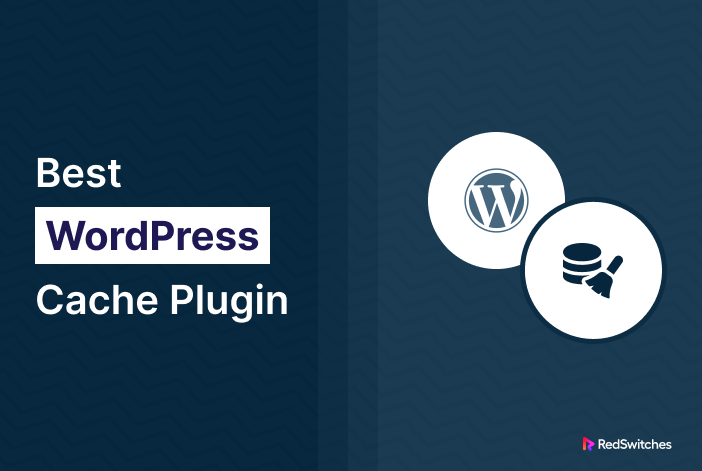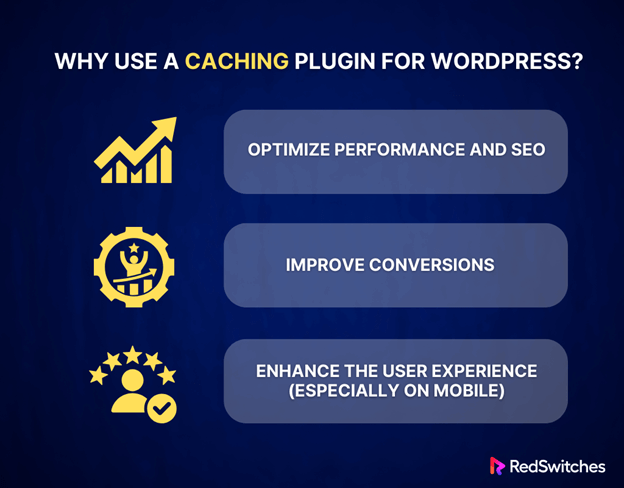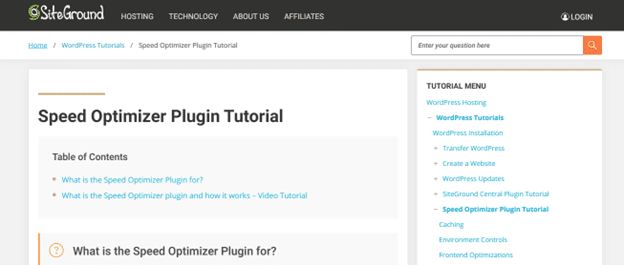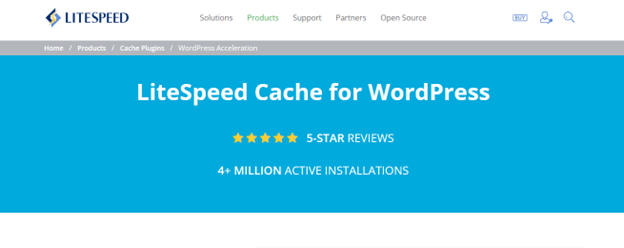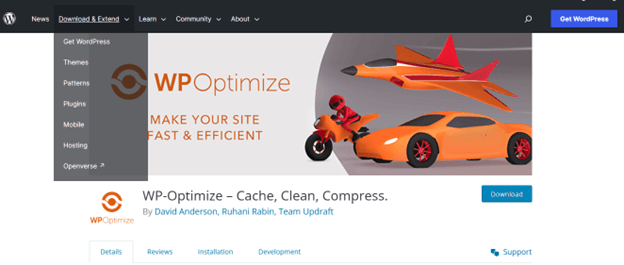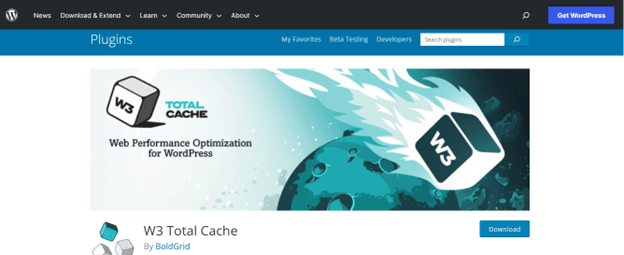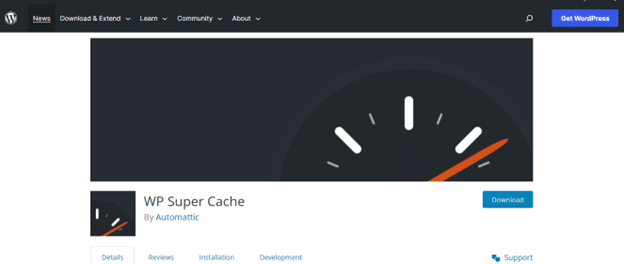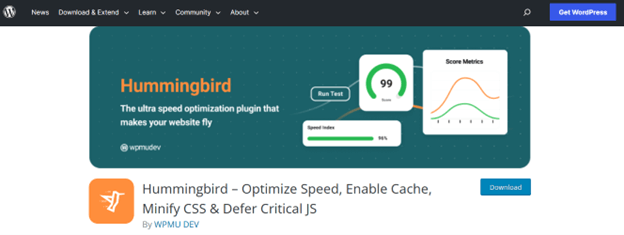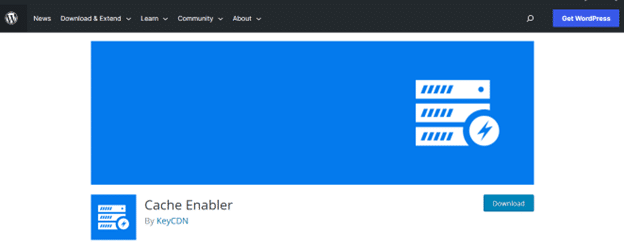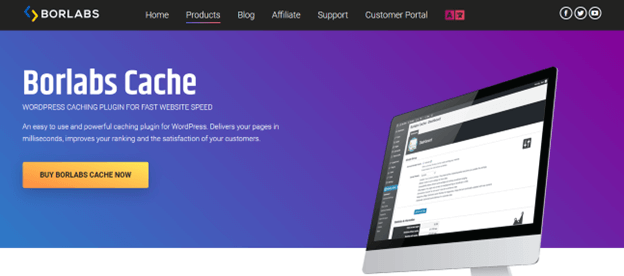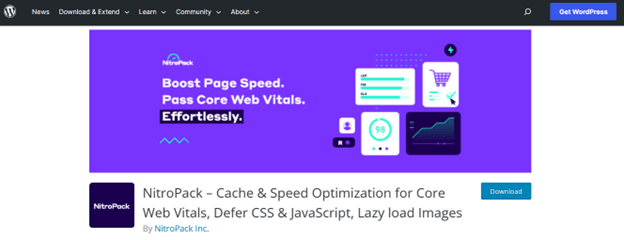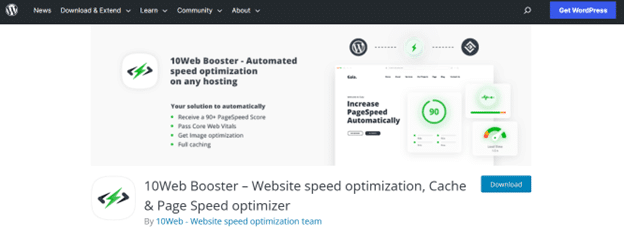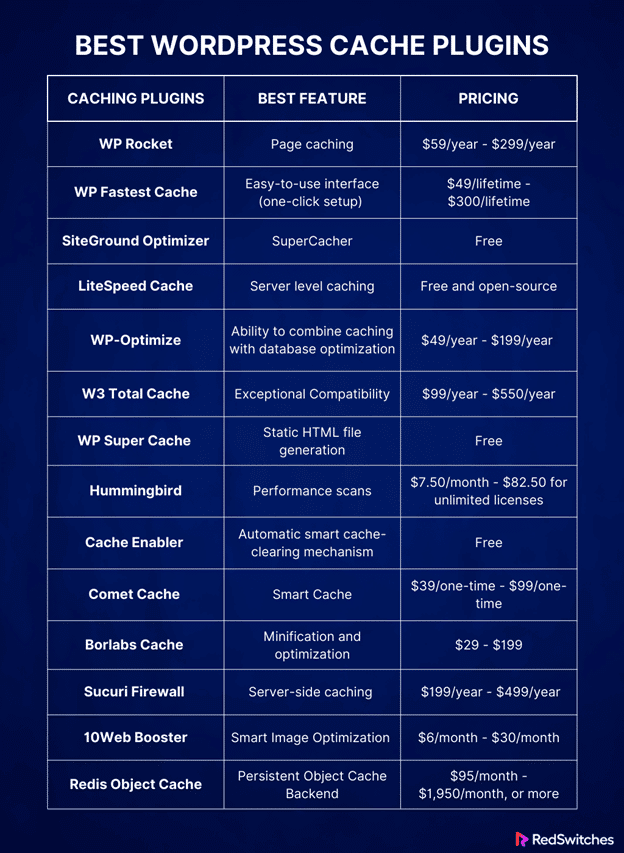In the fast-paced world of computing, the speed of your WordPress website can be an integral factor in your online success. Slow-loading websites can have a disastrous impact on your e-commerce business.
According to research, approximately 40% of users will click off a website if it takes over three seconds to load. Slow-loading sites can frustrate visitors, severely impacting your conversion rates and search engine rankings.
In cases where website owners are dealing with a slow-loading website, caching can be a true Godsend for website optimization. This piece will explore the world of caching and introduce you to the best caching plugin for WordPress in 2024 to help you accelerate your website’s performance.
Table of Contents
- What Is a Cache?
- What a Caching Plugin Does
- Best WordPress Cache Plugins
- Conclusion – Best Caching Plugin for WordPress
- FAQs
What Is a Cache?
Before we explore the best WordPress Cache Plugin, it is important to discuss what a cache is.
Cache refers to a temporary computer storage mechanism to hold frequently visited data. It includes files and web page elements to application data or images. The availability of a cache helps ensure the most often visited data is readily available and quickly retrievable.
By storing this data closer to the point of use, the cache significantly helps cut the time and resources needed to find and load information, enhancing a system’s performance and responsiveness.
Cache helps streamline processes, improve user experiences, and optimize the overall efficiency of computer systems, applications, and web servers by reducing the need to continuously access slower, primary storage sources like remote servers or hard drives.
Why Is Caching Important?
Before we explore the best caching plugin for WordPress, it is important to understand the concept of caching itself. At its core, caching temporarily stores web page elements like CSS, HTML, and images.
This form of storing data allows computing systems to retrieve it swiftly when a user requests a specific page. This process can significantly reduce loading times and improve overall website performance.
How Does Caching Work?
In the context of WordPress, caching involves the creation and storage of static HTML versions of your web pages. When a user opens your website, the cached HTML page is generated.
This eliminates the need to process PHP code and database queries that can take significant time, enabling faster loading times and a seamless user experience.
What a Caching Plugin Does
A caching plugin is an important element that dictates the performance of a WordPress website by leveraging varying caching techniques. Here’s what a caching plugin does:
Page Caching
When a user opens a webpage on a WordPress website, the page’s content is swiftly generated by extracting data from the website’s database, running PHP scripts, and generating the HTML output. This process can be incredibly time-consuming and resource-intensive.
The first time a page is requested, a caching plugin generates and saves a static HTML version of the page. This cached HTML version is delivered to subsequent users rather than building the page from scratch, resulting in noticeably quicker load times.
Browser Caching
Web browsers can be instructed to store specific static resources like photos, CSS files, and JavaScript files locally on a user’s device through caching plugins.
So, instead of downloading them again from your server when a visitor revisits your site, their browser may obtain these assets from their local cache, speeding up load times.
Compression and Minification
JavaScript and CSS files can be minified and compressed using techniques found in caching plugins. Compression further decreases file size for quicker transmission to the user’s browser, while minification reduces file size by removing extraneous whitespace and characters.
Database Optimization
Some caching plugins include options for improving databases. They may clean up and optimize the WordPress database by deleting pointless data, improving database tables, and minimizing bloat. This makes the database more streamlined and effective, enhancing website performance.
Why Use a Caching Plugin For WordPress?
Thankfully, caching plugins for WordPress make caching less complicated. These plugins provide many benefits, including:
Optimize Performance and SEO
Caching boosts the performance of your website and speeds up page loads. Since speed is a critical element of SEO, this can positively impact your search engine ranking.
Improve Conversions
A quicker website enhances conversion rates and keeps people on the page longer. According to studies, even a one-second delay in page load times can cause a significant decline in conversions.
Enhance the User Experience (Especially on Mobile)
A quick-loading website is crucial since mobile devices account for most internet traffic today. The usage of caching makes sure that your website runs swiftly on mobile devices and tablets.
Have you yet installed WordPress? Read our blog ‘Simplify WordPress Installation with Docker Compose: A Comprehensive Tutorial‘ for an effortless WordPress installation experience.
Now that we have discussed what cache is and what a caching plugin does let’s discover the best caching plugin for WordPress.
Best WordPress Cache Plugins
With countless cache plugins available today, finding the best caching plugin for WordPress can be difficult. Below is a list of the best caching plugins for WordPress to make the research process easier.
1. WP Rocket
Credits: WP Rocket Website
Best Feature
WP Rocket’s reputation as the best WordPress cache plugin stems from its robust page caching potential. The plugin dynamically generates cached pages for users, offering blazingly fast loading speeds that can significantly boost the user experience.
Other Features
WP Rocket boasts several other features, including:
- GZIP compression: Compresses website files, reducing their size for faster loading times and enhanced site performance.
- Cache preloading: Ensures that the most relevant pages and content are cached in advance, minimizing loading delays.
- E-commerce optimization: Optimizes e-commerce sites by caching product pages, shopping carts, and checkout processes, enhancing the shopping experience.
- Browser caching: Stores commonly used website elements on visitors’ browsers, reducing server requests and speeding up subsequent visits.
- Excellent compatibility: High compatibility with various plugins, themes, and WordPress configurations, ensuring smooth integration and performance improvement.
Pricing
WP Rocket offers three pricing plans for users, including:
- Single: $59/year (product updates and support for one site)
- Plus: $119/year (product updates and support for three sites)
- Infinite: $299/year (product updates and support for unlimited sites)
Note! WP Rocket offers a 14-day money-back guarantee.
2. WP Fastest Cache
Credits: WP Fastest Cache Website
Best Feature
WP Fastest Cache stands out as one of the best cache plugins for WordPress with its simplicity and effectiveness. The plugin’s easy-to-use interface and one-click setup make it accessible to even novice users without experience with cache plugins.
Other Features
Besides serving as a cache plugin, WP Fastest Cache is a speed optimization WordPress plugin with features including:
- Minify HTML: Optimizes your site by reducing HTML file size to improve loading speed.
- Minify CSS: Minimizes CSS code, making it more efficient and enhancing your site’s performance.
- Enable Gzip Compression: Shrinks file sizes and speeds up content delivery, offering a faster user experience.
- Leverage Browser Caching: utilizes browser caching to store website data on users’ devices, reducing server requests and improving load times.
- Combine CSS: reduces the number of requests, improving page loading speed and site performance.
- Combine JS: combines JavaScript files, lowering server load and speeding up site loading times.
Pricing
WP Fastest Cache offers four one-time fee packages, including:
- Bronze: $49/lifetime (one license)
- Silver: $125/lifetime (three licenses)
- Gold: $175/lifetime (five licenses)
- Platinum: $300/lifetime (ten licenses)
3. SiteGround Optimizer
Credits: SiteGround Optimizer Website
Best Feature
SiteGround Optimizer is the best free caching plugin for WordPress. Its top feature, which ranks it in the number three position as the best caching plugin for WordPress, is its SuperCacher feature, which optimizes website performance.
Other Features
SiteGround Optimizer offers several other features, including:
- Frontend Optimizations: Reduces the wait time experienced by your website visitors by optimizing the characters and scripts in your code, ensuring that web pages load swiftly and efficiently.
- WordPress Environment Optimizations: This feature goes beyond standard caching and enhances your WordPress site’s overall efficiency and resource usage. It optimizes various aspects of your WordPress environment to improve performance and responsiveness.
- Media Optimizations: Offers a powerful image optimization capability, allowing you to reduce image sizes by up to 85% without compromising image quality. This feature is essential for faster page loading, especially on image-rich websites.
- Speed Test and Tips: A built-in speed test evaluates your website’s performance and provides valuable optimization tips and recommendations to help you further enhance your website’s speed and responsiveness. By following these tips, your website can achieve even greater speed and efficiency, ensuring a superior user experience.
Pricing
SiteGround Optimizer does not come with a paid or add-on option. It is completely free.
4. LiteSpeed Cache
Credits: LiteSpeed Cache Website
Best Feature
LiteSpeed Cache is labeled as the best caching plugin for WordPress due to its standout feature: server-level caching. Its remarkable compatibility and effectiveness set it apart from competitors.
This feature empowers the plugin to optimize web page delivery, ensuring visitors experience lightning-fast loading times, resulting in a satisfying user experience.
Other Features
LiteSpeed Cache provides a comprehensive suite of additional features, including:
- Free QUIC.cloud CDN Cache: Speeds up content delivery and improves website performance with a cost-effective Content Delivery Network solution.
- Image Optimization: Optimize website speed and save bandwidth with image optimization, offering lossless and lossy compression options.
- Automatically generate Critical CSS: Prioritize and serve critical CSS automatically to ensure faster initial rendering of web pages.
- Minify CSS, JavaScript, and HTML: Streamlines the site’s code by reducing the size of JavaScript, HTML files, and CSS.
- Minify Inline & External CSS/JS: Enhances the site’s performance by minifying both inline and external CSS and JavaScript files.
- Combine CSS/JS: Boosts website speed by combining CSS and JavaScript files into more efficient, condensed versions.
Pricing
LiteSpeed Cache does not come with a paid or add-on option. It is a free and open-source plugin.
5. WP-Optimize
Credits: WordPress Website
Best Feature
WP-Optimize’s ability to conduct automatic caching is its most notable feature, making it one of the best caching plugins for WordPress. By automatically removing unused data from the database, this unique feature ensures that your WordPress website runs as smoothly as possible, optimizing both performance and user experience.
WP-Optimize efficiently manages your site’s database and removes clutter to optimize website performance, speed up loading times, and improve user experience.
Other Features
WP-Optimize offers several other features, including:
- Database Optimization: Includes a powerful database optimization feature that cleans and optimizes your WordPress database to enhance overall site performance.
- Gzip Compression: Supports Gzip compression, which reduces file sizes and accelerates the delivery of website content to users’ browsers.
- Minification: Offers minification of HTML, CSS, and JavaScript files, decreasing file sizes and improving page load times.
- Image Optimization: Includes image optimization capabilities, allowing you to compress and resize images to reduce their size and boost website performance.
- Browser Caching: Enables browser caching, optimizing how browsers store website assets, which leads to faster loading for returning visitors.
Pricing
WP-Optimize offers three pricing plans, including:
- Starter: $49/year (one to two site licenses)
- Business: $99/year (five site licenses)
- Unlimited: $199/year (unlimited site license)
6. W3 Total Cache
Credits: WordPress Website
Best Feature
W3 Total Cache is labeled the best WordPress caching plugin by users due to its exceptional compatibility. Whether you’re on shared hosting, a dedicated server, a virtual private server, or a cluster, this plugin will ensure that your site enjoys the advantages of caching without compatibility concerns.
Other Features
W3 Total Cache, the best caching plugin for WordPress, offers several other features, including:
- Page Caching: W3 Total Cache offers advanced page caching options to improve load times significantly.
- Minification: Minify and combine CSS and JavaScript files to reduce file size and boost performance.
- Content Delivery Network (CDN) Integration: Integrates with popular CDNs, like Cloudflare and MaxCDN. CDNs distribute your website’s static content across multiple servers worldwide, reducing latency and improving visitor load times in different locations.
- Database Caching: Offers database caching to optimize database queries. It stores frequently used database queries in memory, reducing the time it takes to retrieve data and speeding up your site’s overall performance.
- Object Caching: Stores objects, database queries, and code execution results in memory. This reduces the need to repeatedly query the database or execute complex code, further improving loading times.
Pricing
WC Total Cache offers three pricing plans, including:
- $99/year (One site license)
- $350/year (Five site licenses)
- $550/year (10 site licenses)
7. WP Super Cache
Credits: WordPress Website
Best Feature
WP Super Cache, the best free WordPress cache plugin, excels in generating static HTML files from your WordPress site. This static representation of your site significantly reduces visitors’ server load and load times, making it one of the best caching plugins for performance optimization.
Other Features
WP Super Cache offers several other features, including:
- Expert Mode: WP Super Cache offers an expert mode for fine-tuning cache settings for advanced users.
- Extra Homepage Checks: Perform additional checks on the homepage to serve cached files even if your WordPress site experiences high traffic.
- Content Delivery Network (CDN) Support: Easily connect your site to a CDN for faster content distribution.
- Garbage Collection: Automatically cleans up expired cache files to optimize storage.
- Compress Pages: The plugin can compress pages to reduce bandwidth usage and improve loading times for users.
Pricing
WP Super Cache does not come with a paid or add-on option. It is completely free.
8. Hummingbird
Credits: WordPress Website
Best Feature
When choosing the best caching plugin for WordPress, Hummingbird takes performance optimization to the next level with its comprehensive suite of tools. Its standout feature, performance scans, help analyze and fine-tune your website’s performance with actionable recommendations.
This feature can enable you to identify areas that can be optimized for improved speed and efficiency.
Other Features
Hummingbird offers several other features, including:
- Caching Options: Offers full-page, browser, and Gravatar caching. Full-page caching speeds up the loading of entire pages, while browser caching stores static assets in visitors’ browsers for faster subsequent visits. Gravatar caching optimizes the loading of Gravatar images.
- Minification and Compression: Minify CSS, JavaScript, and HTML files, reducing their size by removing unnecessary characters and whitespace. It also offers GZIP compression, further shrinking file sizes for faster delivery.
- Asset Optimization: Optimize loading CSS, JavaScript, and other assets by deferring or loading them asynchronously. This reduces render-blocking resources and improves page speed.
- Performance Reports: Provides detailed performance reports, including information on page load times, asset sizes, and improvement recommendations. These reports help you track your website’s speed and make informed optimization decisions.
- Uptime Monitoring: Offers uptime monitoring to track your website’s availability. It notifies you in case of downtime, ensuring your site remains accessible to visitors
Pricing
Hummingbird Page Optimizer offers four premium plans, including:
- $7.50/month for one site license
- $12.50/month for 3 site licenses
- $32.50/month for 10 site licenses
- $82.50 for unlimited site licenses
9. Cache Enabler
Credits: WordPress Website
Best Feature
Cache Enabler is yet another plugin that deserves the best free WordPress caching plugin title. It is an efficient WordPress cache plugin designed for simplicity and performance optimization. One of its standout features distinguishing it as the best caching plugin for WordPress is its automatic smart cache-clearing mechanism.
Whenever you update or publish new content on your website, Cache Enabler automatically clears the cache for that specific page, ensuring that your visitors always see the latest version of your site.
Other Features
Cache Enabler offers several other features, including:
- Fast and Efficient Cache Engine: Cache Enabler boasts a robust cache engine that optimizes your website’s speed by serving cached pages rapidly to visitors.
- Manual Cache Clearing: Cache Enabler offers a straightforward process when you need to clear the cache manually, making it easy to manage cached content.
- WebP Support (Convert Images to WebP with Optimus): Cache Enabler’s integration with Optimus enables automatic conversion of images to WebP format, enhancing website performance by reducing image file sizes.
- WP-CLI Cache Clearing: Advanced users will appreciate the compatibility with WP-CLI, enabling cache clearing through the command line for added convenience.
- Cache Expiry: You can control cache expiry settings, allowing you to define how long cached content remains valid before it’s refreshed.
Pricing
Cache Enabler does not come with a paid or add-on option. It is completely free.
10. Comet Cache
Credits: Comet Cache Website
Best Feature
Comet Cache is among the best WordPress plugins for its intelligent and adaptable caching mechanisms. Its standout feature is the ability to create a ‘Smart Cache’ that dynamically serves pre-generated cache files to logged-in users.
This means that even logged-in users experience the benefits of caching without sacrificing personalization.
Other Features
Comet Cache, one of the best caching plugins for WordPress, offers several other features, including:
- Page Caching: Comet Cache provides full-page caching for both logged-in and logged-out users, ensuring a consistent and speedy experience for all visitors.
- Browser Caching: The plugin optimizes browser caching to reduce server load and improve page load times for returning visitors.
- RSS, RDF, and ATOM Feed Caching: Comet Cache intelligently caches feeds, ensuring your website’s dynamic content remains fast and efficient.
- CDN Compatibility: Easily integrate content delivery networks for even faster content distribution.
- Custom Cache Expiration: Customize cache expiration times based on your specific content update frequency.
Pricing
Comet Cache offers three pricing plans, including:
- Single-site: $39/one-time
- Three sites: $139/one-time
- Unlimited sites: $99/one-time
11. Borlabs Cache
Credits: Borlabs Cache Website
Best Feature
The standout feature of the Borlabs Cache plugin, the best caching plugin for WordPress, is its exceptional minification and optimization capability. This feature allows Borlabs Cache to significantly reduce file sizes by minifying CSS, JavaScript, and HTML files, improving website load times.
Minification removes unnecessary characters and spaces from code, making files smaller and more efficient for faster loading, ultimately enhancing user experience and SEO rankings.
Other Features
Borlabs Cache offers several other features, including:
- Browser Caching: The plugin supports browser caching, allowing frequently accessed resources to be stored locally on visitors’ devices, reducing server load, and speeding up page loading for returning users.
- CDN Integration: Borlabs Cache seamlessly integrates with Content Delivery Networks (CDNs), distributing website content across multiple servers worldwide to further boost loading speed.
- Database Cleanup: Borlabs Cache includes a database cleanup feature, enabling you to optimize your website’s database, remove unnecessary data, and improve overall performance.
- Fragment Caching: The plugin offers fragment caching, which allows you to selectively cache specific parts of web pages, providing fine-grained control over what gets cached and what remains dynamic, ideal for customizing the caching behavior.
Pricing
Borlabs Cache offers four pricing plans, including:
- Personal: Free
- Commercial: $29 (one website)
- Multi: $69 (three websites)
- Agency: $199 (25 websites)
12. Sucuri Firewall
Best Feature
Sucuri Firewall is renowned for its robust security features. Still, it also excels as a cache plugin, often being labeled the best caching plugin for WordPress by users. Its standout feature is its server-side caching, which offloads the burden of caching from your hosting server, resulting in faster response times and better security.
This means that visitors who access your website receive cached content from Sucuri’s server, which is typically much closer to them geographically than your web hosting server.
Other Features
Sucuri Firewall offers several other features, including:
- Content Caching: Provides caching capabilities to optimize website performance. Cached content loads quickly, reducing server load and improving user experience.
- Real-time Security Alerts: Offers real-time security alerts, notifying you of suspicious activities or potential threats to your website. This allows you to take immediate action to mitigate security risks.
- DDoS Protection: Provides Distributed Denial of Service (DDoS) protection, safeguarding your website against malicious traffic attacks. It ensures that your site remains accessible even when faced with high-volume traffic that aims to overwhelm your server.
- Malware Scanning and Removal: Actively scans your website for malware, malicious code, and security vulnerabilities. If any threats are detected, it automatically removes them and patches vulnerabilities in real time to keep your site secure.
- Traffic Monitoring: Offers detailed traffic statistics and monitoring tools. This feature allows you to gain insights into your website’s performance, track visitor behavior, and identify potential issues affecting speed and security.
Pricing
Sucuri Firewall offers four pricing plans, including:
- Basic platform: $199/year
- Pro platform: $299/year
- Business platform: $499/year
- Multi-site & custom plans: Price upon request. Interested individuals can call 1–888–873–0817
13. NitroPack
Credits: WordPress Website
Best Feature
NitroPack is a comprehensive performance optimization suite that stands out as the best caching plugin for WordPress. The plugin’s most attractive feature is its intelligent automatic optimization, which includes advanced image optimization, code minification, and lazy loading for unbeatable performance.
Other Features
NitroPack offers several other features, including:
- Content Delivery Network (CDN) Integration: NitroPack seamlessly integrates with Content Delivery Networks (CDNs), ensuring your website’s content is delivered quickly to visitors worldwide.
- Mobile Optimization: NitroPack includes specific optimizations for mobile devices, catering to the increasing number of mobile users and enhancing their experience.
- Advanced Cache Management: The plugin provides advanced cache management options, allowing users to fine-tune caching settings according to their needs and requirements.
- PageSpeed Insights Integration: NitroPack integrates with Google PageSpeed Insights, enabling you to monitor and improve your website’s performance based on Google’s recommendations and insights.
- E-commerce Compatibility: NitroPack is compatible with e-commerce platforms, making it ideal for online stores. It ensures that e-commerce websites can achieve optimal speed and provide a seamless shopping experience for customers.
Pricing
NitroPack offers four pricing plans, including:
- Business: $17/month
- Growth: $42/month
- Scale: $146/month
- Custom: Price upon request. Interested individuals can learn more here.
14. 10Web Booster
Credits: WordPress Website
Best Feature
10Web Booster emerges as the best caching plugin for WordPress due to its standout feature: Smart image optimization. By optimizing images without compromising on quality, 10Web Booster ensures that your website remains aesthetically pleasing while also loading faster.
Other Features
10Web Booster offers several other features, including:
- CSS and JS Minification: 10Web Booster minifies your CSS and JavaScript files, helping save several bytes of data and speeding up downloading and execution time. This offers functionality, ensuring scripts run smoothly and styles are applied promptly.
- Lazy Loading: 10Web Booster employs lazy loading instead of loading all images and media files simultaneously when a page is accessed. This means media files are only loaded when they’re about to be displayed on the user’s screen, helping minimize the load time and ensuring a smoother user experience.
- Gzip Compression: Gzip compression reduces the size of your CSS, HTML, and JavaScript files larger than 150 bytes. 10Web Booster does this automatically, reducing page load times.
- Browser Caching: By storing static files in your visitors’ browser, 10Web Booster ensures they don’t have to reload the entire page when revisiting.
Pricing
10Web Booster offers three pricing plans, including:
- Personal: $6/month (one website)
- Premium: $15/month (15 websites)
- Agency: $30/month (unlimited websites)
15. Redis Object Cache
Credits: WordPress Website
Best Feature
Redis Object Cache’s is regarded as the best caching plugin for WordPress due to its key strength: the potential to offer a persistent object cache backend. This means the plugin leverages the power of the Redis server to store frequently accessed objects in the memory. When a piece of data is requested, retrieving it from memory is much faster than from a database. This feature significantly reduces the load on the database and improves the overall response time of the site.
Other Features
- Support for Predis, PhpRedis, HHVM, and Credis: Redis Object Cache supports many clients. Whether you are using Predis, HHVM, Credis, or PhpRedis, you can easily integrate it with Redis Object Cache, making it a versatile solution for various web setups.
- Multi-Site Compatibility: Redis Object Cache is the ideal choice if you run a multi-site WordPress setup. It smoothly handles multi-site caching, ensuring all your websites benefit from enhanced speeds.
- CLI Support: The plugin offers Command Line Interface (CLI) support, which benefits developers and advanced users. With CLI, tasks can be automated and performed quickly.
- LZF Compression: Data stored in memory is compressed using the LZF compression method. This ensures data is retrieved faster, further enhancing the speed benefits.
- Support for Various Data Structures: Redis supports a variety of data structures like hashes, sets, strings, and more. It leverages this feature, creating more complex and sophisticated caching mechanisms.
Pricing
Redis Object Cache, the best caching plugin for WordPress , offers two pricing plans, including:
- Pro: $95/month
- Enterprise: Starting at $1,950/month
Read our blog ‘How to Backup WordPress Site in Three Easy Ways (Manual + Plugins + WebHost)’ for information on site backup plugins.
Conclusion – Best Caching Plugin for WordPress
These cache plugins for WordPress discussed above can empower you to provide an exceptional user experience, improve SEO rankings, and stay ahead of the competition. Whether you prioritize automatic cache clearing, security enhancements, effortless setup, or advanced optimization, there’s a cache plugin on this list to suit your specific needs.
Remember that while each plugin offers unique features, the best caching plugin for WordPress can vary from user to user depending on factors like your website’s requirements and your familiarity with WordPress caching.
To complement the speed-boosting capabilities of the best caching plugin for WordPress, consider the hosting infrastructure that powers your website. RedSwitches offers hosting solutions that seamlessly integrate with WordPress and cache plugins, ensuring your website loads lightning-fast and remains secure.
Take the next step towards an optimized website by exploring RedSwitches today!
FAQs
Q-1) What is the easiest WordPress cache plugin?
WP Rocket is known as the easiest and most beginner-friendly WordPress plugin. It can easily be operated by voice users who may be venturing into WordPress for the first time.
Q-2) Do I need a caching plugin for my WordPress site?
Every site owner needs a WordPress caching plugin for their site. By integrating the best caching plugin for WordPress into your site, you can enjoy benefits like optimized performance, enhanced conversions, and improved user experience.
Q-3) What is WP fastest cache?
WP Fastest Cache is the best cache plugin WordPress users can download. It includes powerful caching features, allowing users to enhance the performance of their website and improve loading speed times.
Q-4) What are the best WordPress cache plugins for site speed in 2024?
The 15 best WordPress cache plugins for site speed in 2024 are: 1. WP Rocket 2. W3 Total Cache 3. WP Super Cache 4. WP Fastest Cache 5. Comet Cache 6. LiteSpeed Cache 7. Hyper Cache 8. Cache Enabler 9. Cachify 10. SG Optimizer 11. Swift Performance 12. Hummingbird 13. Breeze 14. WP-Optimize 15. WP Fastest Cache Premium
Q-5) What is a WordPress cache plugin?
A WordPress cache plugin is a tool that helps optimize the performance and speed of a WordPress website by storing a static version of the website’s pages and serving it to users, eliminating the need to fetch data from the server every time a page is accessed.
Q-6) Why should I use a cache plugin for my WordPress site?
Using a cache plugin for your WordPress site offers several benefits, including: – Improved site speed and performance – Reduced server load and bandwidth usage – Enhanced user experience – Better SEO rankings – Increased conversions and revenue
Q-7) How does a cache plugin help speed up a WordPress website?
A cache plugin speeds up a WordPress website by storing a static version of the website’s pages in the server’s memory or on the user’s browser. When a user accesses a cached page, it is served directly from the cache, eliminating the need to generate the page dynamically, resulting in faster load times.
Q-8) What are the advantages of using a premium cache plugin over a free one?
Premium cache plugins often offer advanced features and optimizations that are not available in free plugins. They provide more customization options, better support, and automatic updates. Additionally, premium plugins are frequently updated to stay compatible with the latest WordPress version and to incorporate the latest performance enhancements.
Q-9) How do I install a cache plugin on my WordPress website?
To install a cache plugin on your WordPress website, follow these steps: 1. Login to your WordPress admin dashboard. 2. Go to the “Plugins” section and click on “Add New.” 3. Search for the cache plugin you want to install. 4. Click on “Install Now” next to the plugin you wish to install. 5. After the installation is complete, click on “Activate” to activate the plugin. 6. Configure the cache plugin settings according to your requirements.
Q-10) Can I use multiple cache plugins on my WordPress site?
Using multiple cache plugins on a WordPress site is generally not recommended as they might conflict with each other and cause issues. It is best to choose one cache plugin that suits your needs and use it to optimize your website’s performance.
Q-11) Will a cache plugin work with my existing WordPress theme and plugins?
Yes, cache plugins are designed to work with any WordPress theme and plugins. They optimize the performance of your website by caching the generated pages, regardless of the theme or plugins you have installed.
Q-12) Can I clear the cache generated by a cache plugin?
Yes, most cache plugins provide an option to clear or purge the cache. This allows you to update the cached version of your website after making changes to its content or settings. Clearing the cache ensures that visitors see the latest version of your site.
Q-13) What are some additional tips to speed up my WordPress site?
In addition to using a cache plugin, here are some tips to speed up your WordPress site:
- Choose a fast and reliable hosting provider.
- Optimize your images and use lazy loading techniques.
- Minify and combine your CSS and JavaScript files.
- Use a content delivery network (CDN) to distribute your site’s assets.
- Keep your WordPress installation, theme, and plugins up to date.
- Disable or remove unnecessary plugins.
- Use a lightweight theme.
- Enable browser caching.
- Limit the number of external scripts and embeds.
Use a performance optimization plugin that covers various aspects of site optimization.