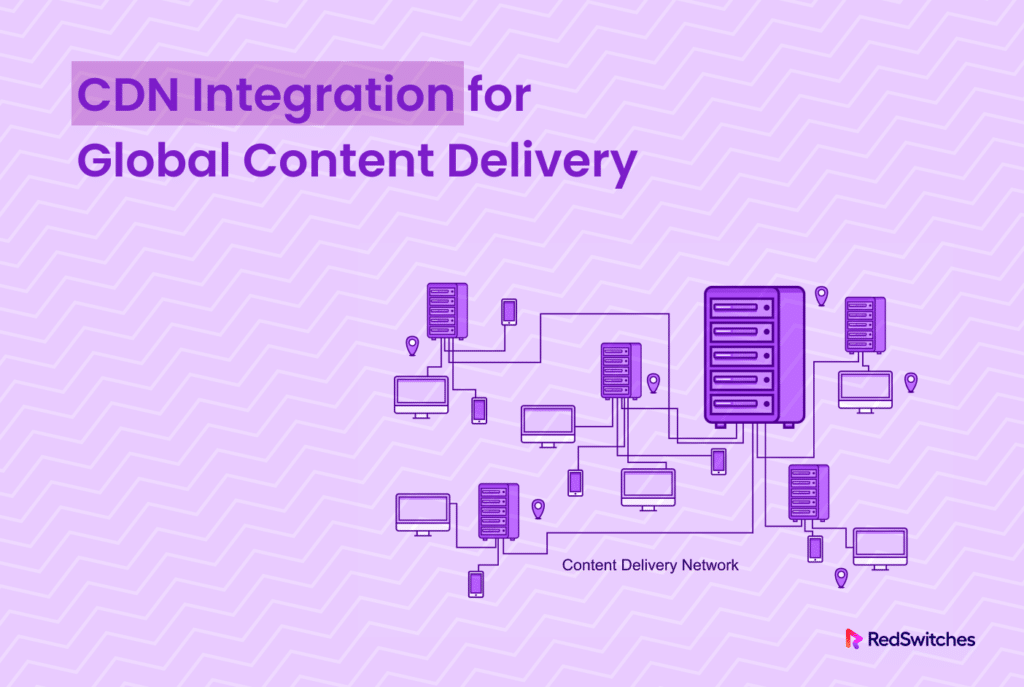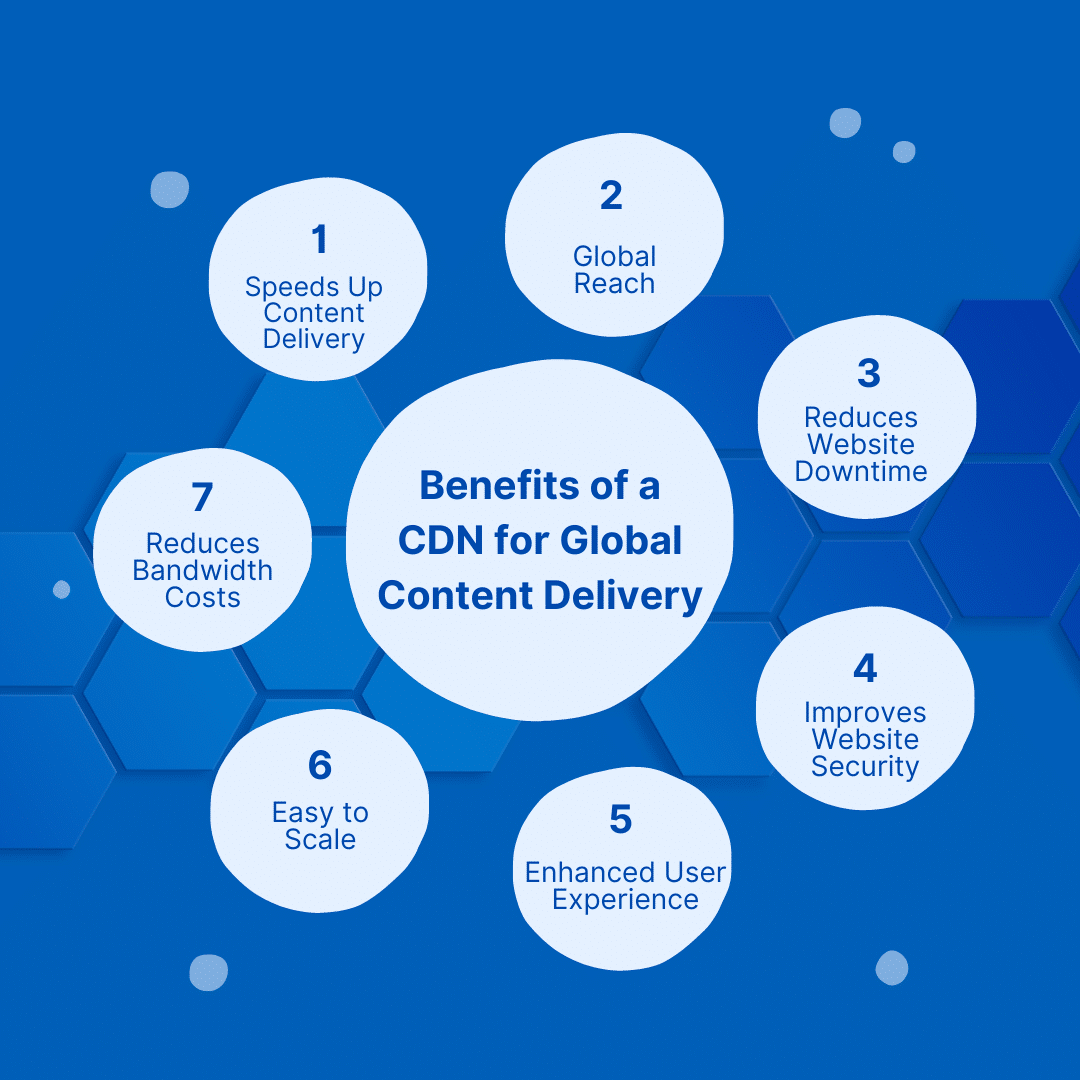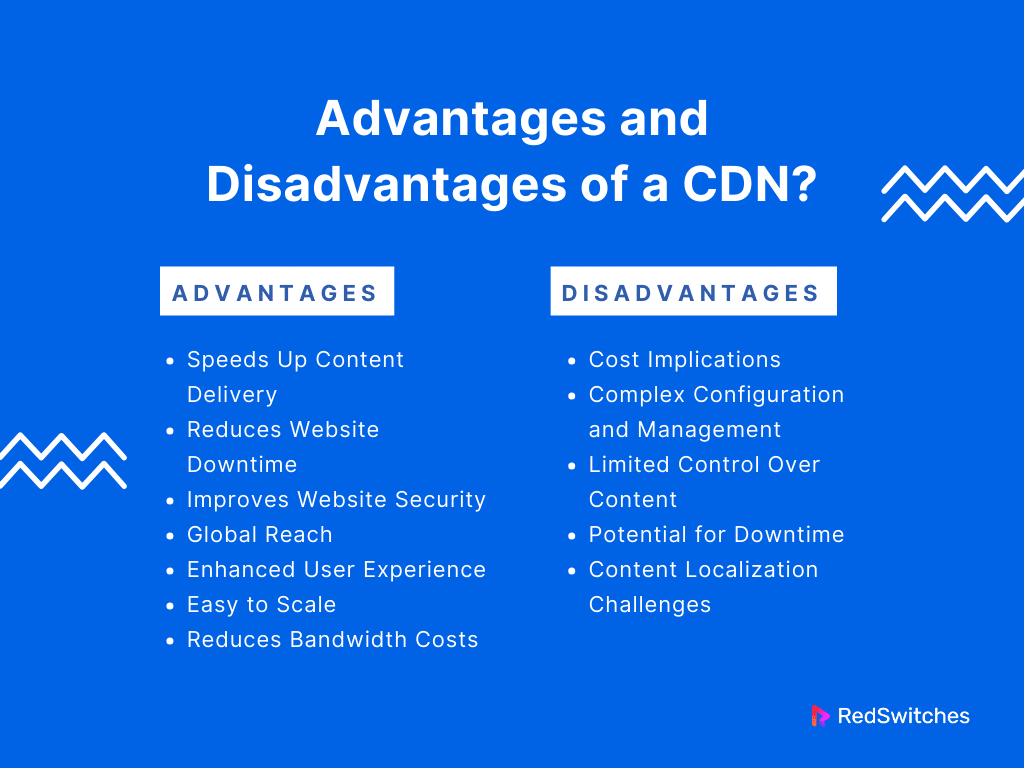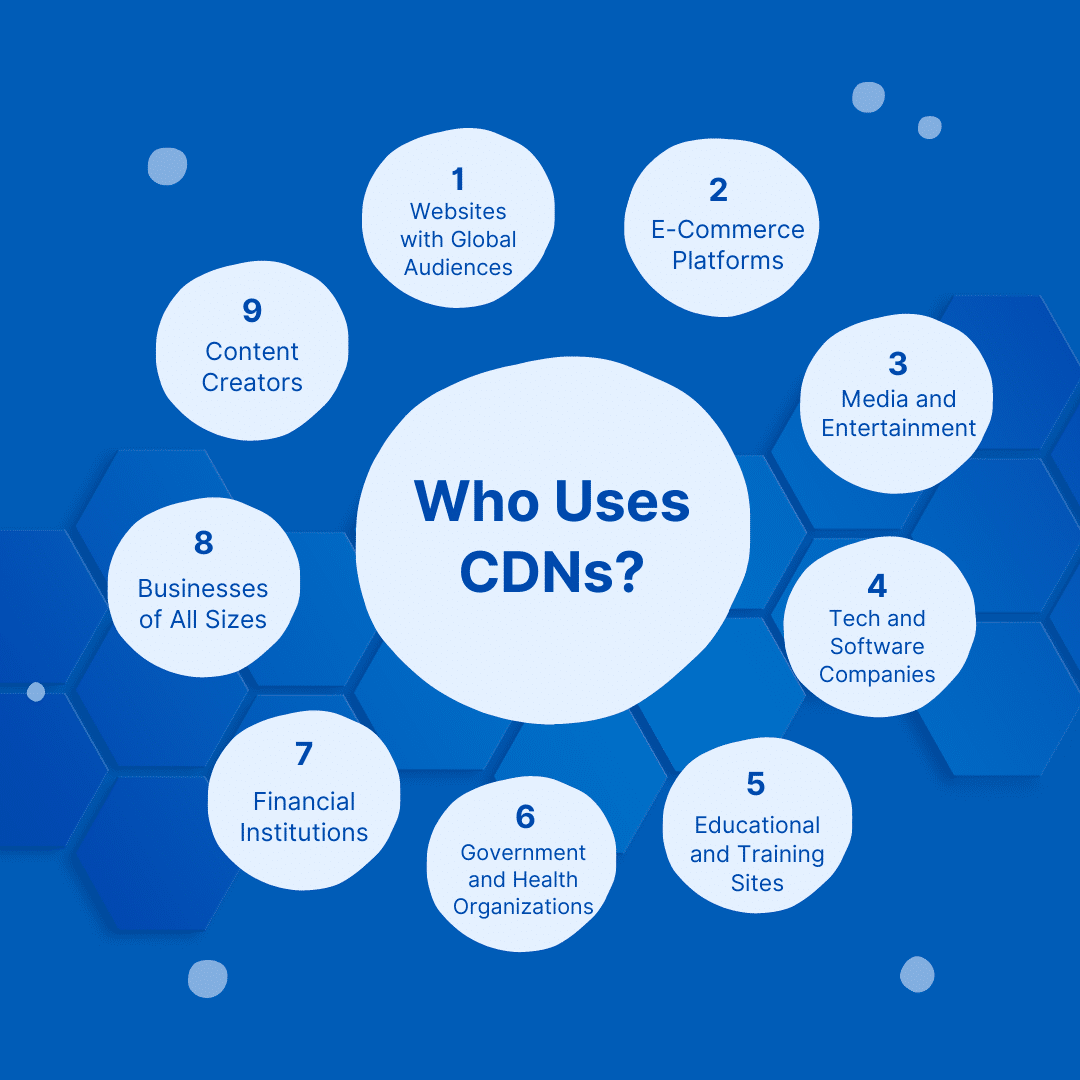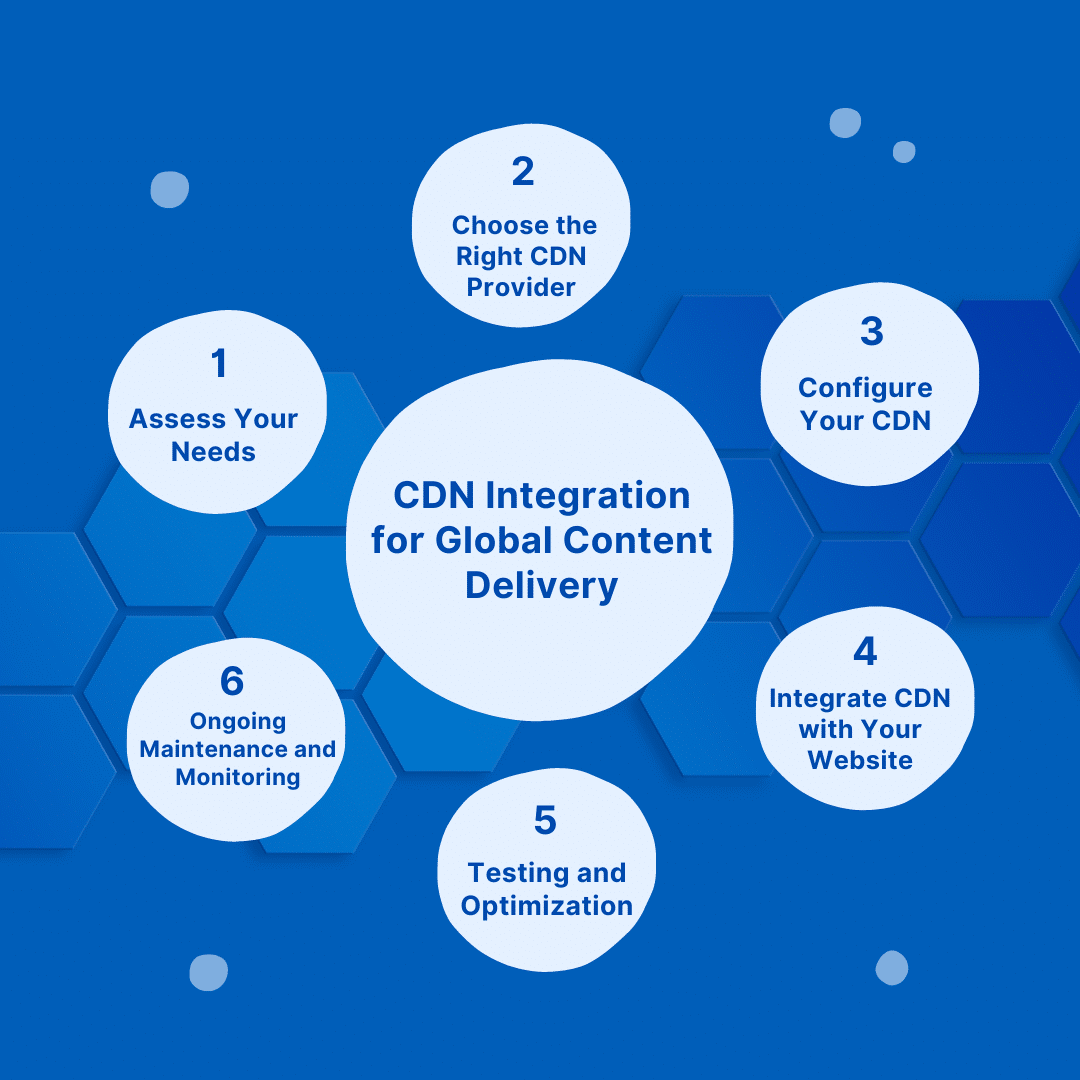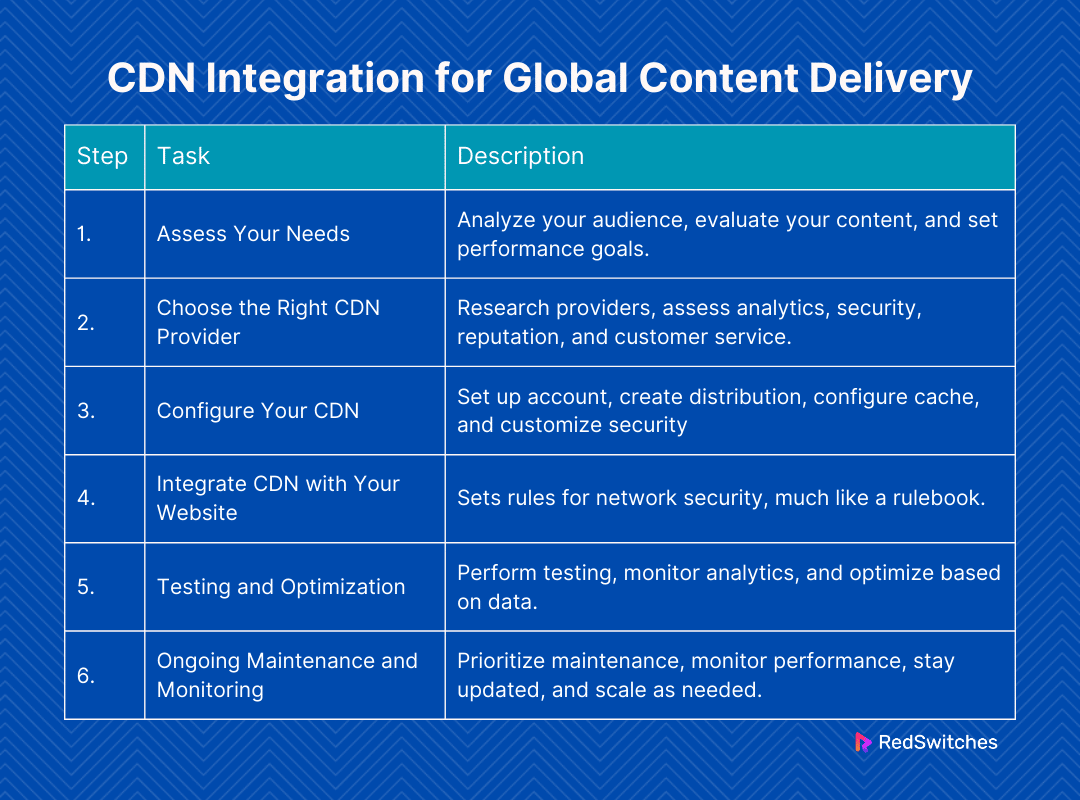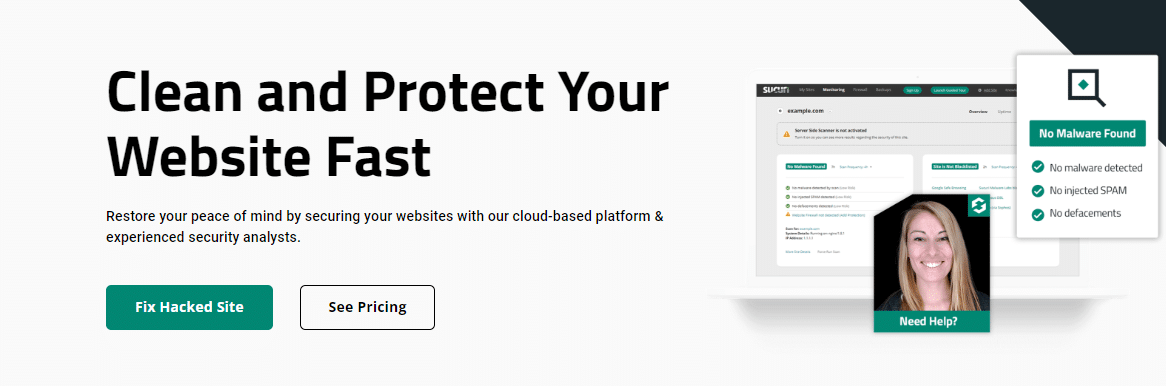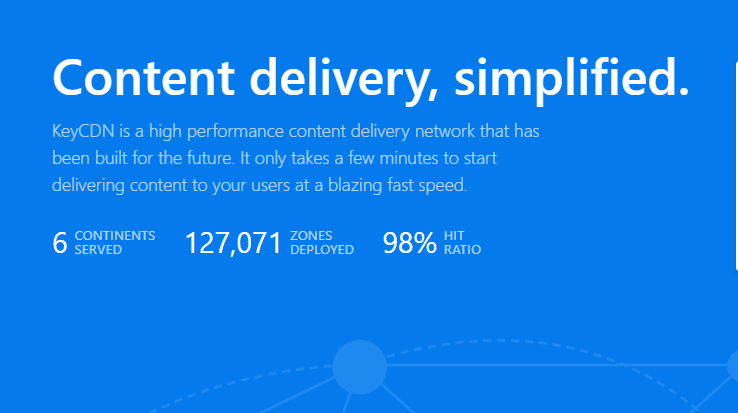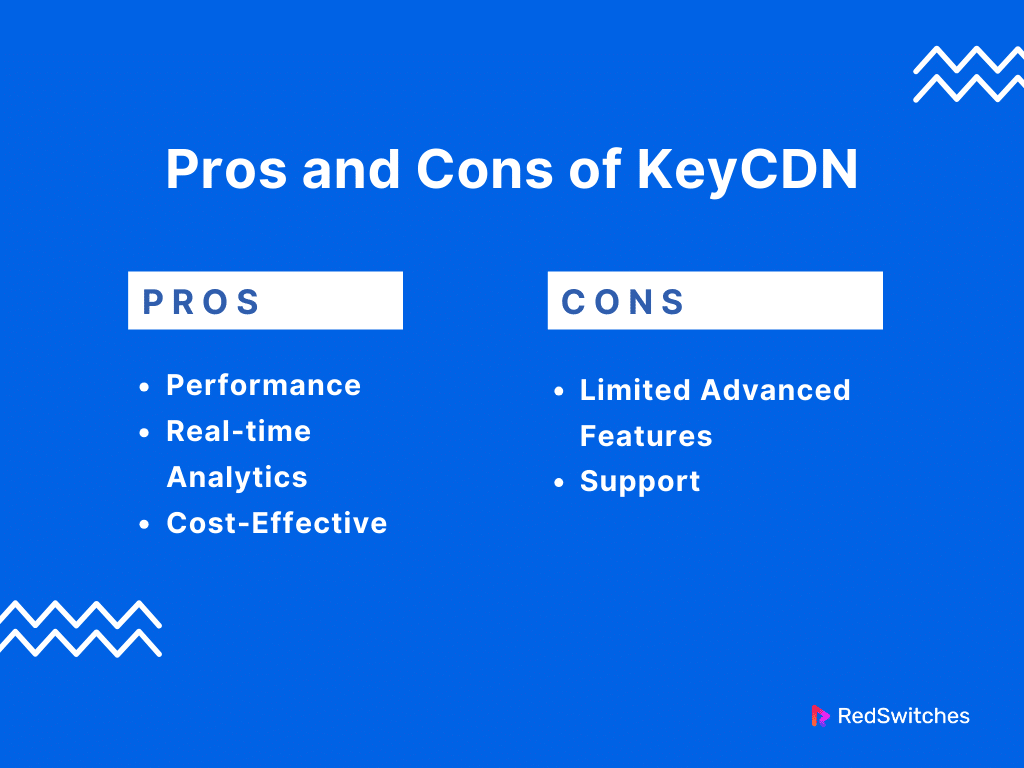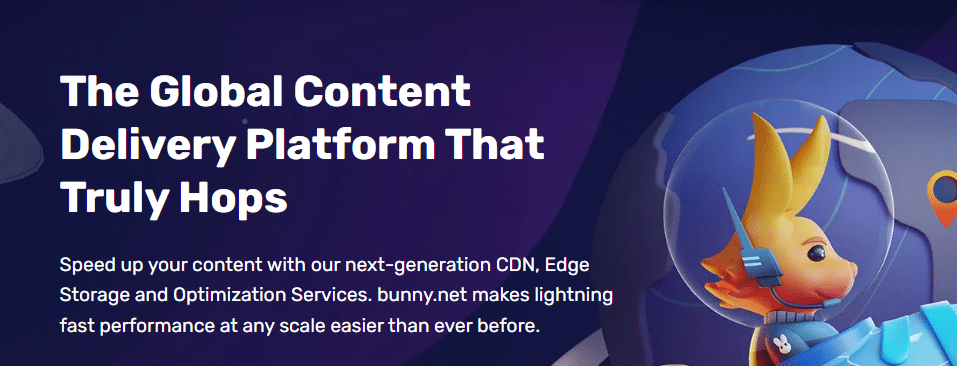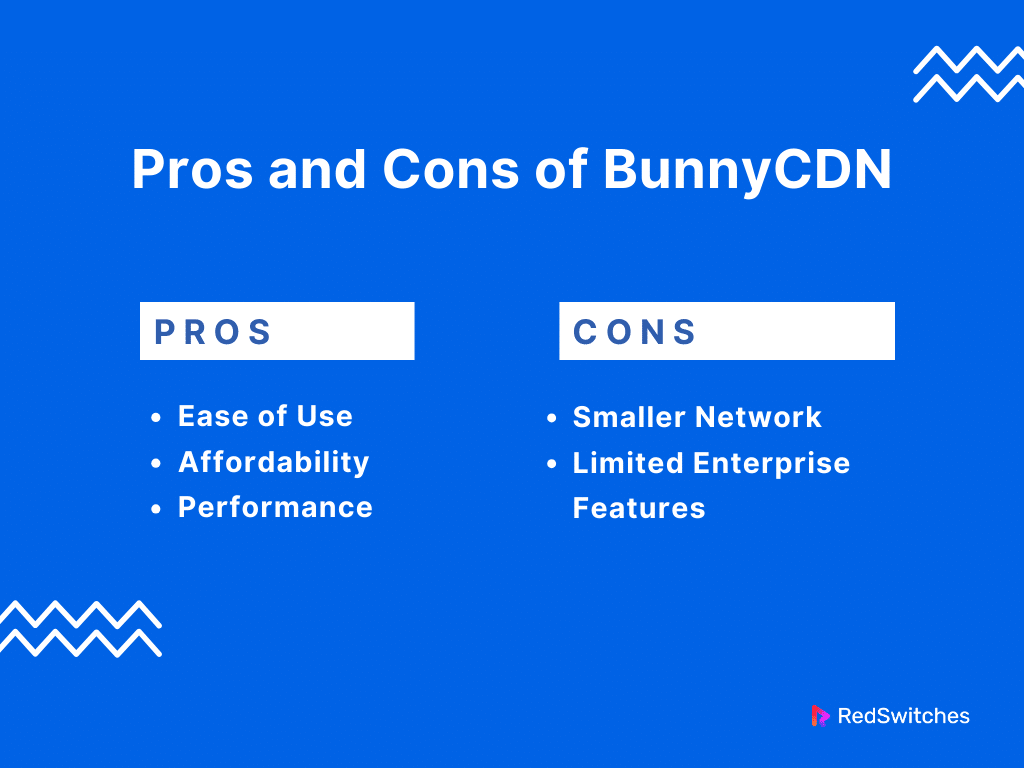Key Takeaways
- CDNs handle around 90% of the world’s internet content today.
- A CDN is a network of servers spread throughout the globe.
- CDN integration offers many benefits for global content delivery. Some include global reach, improved site security, and enhanced user experience.
- Like any technology CDNs also may have drawbacks. Some drawbacks include cost implications, limited control, and potential for downtime.
- CDNs can be used by tech and software companies, e-commerce platforms, sites with global audiences, etc.
- CDN integration for global content delivery requires one to follow several steps. This includes assessing your needs, choosing the right provider, CDN configuration, etc.
- Some CDN platforms for global content delivery include BunnyCDN, Sucuri, and KeyCDN.
With the slogan ‘Content is King’ becoming popular today, the significance of a robust content delivery network (CDN) cannot be overstated. A CDN forecast from 2017 to 2022 showed that in 2020, worldwide online CDN traffic would reach 252 EB per month. This is up from 54 EB per month in 2017. Such statistics prove the rapidly increasing popularity of CDNs.
Another statistic stated that CDNs handle around 90% of the world’s internet content today. A report by ThriveMyWay highlighted that approximately 4,148 of the top-ranking 100,000 sites on the internet employ a CDN. This shows how important CDNs are for businesses and their global audience.
CDN integration allows you to accelerate content delivery across diverse geographical locations. It also enhances user experience and engagement. This blog will take you through the nuances of CDN integration and its transformative impact on global content delivery.
Table of Contents
- Key Takeaways
- What is a CDN?
- The Evolution of CDNs
- Benefits of a CDN for Global Content Delivery
- What Are the Drawbacks of a CDN?
- Who Uses CDNs?
- How Does a CDN Work
- CDN Integration for Global Content Delivery
- CDN Platforms for Global Content Delivery
- Dedicated Servers and CDN Integration
- Conclusion – CDN Integration
- FAQs
What is a CDN?
Credits: FreePik
A CDN stands for Content Delivery Network. It is a network of servers spread around the world. These servers work together to deliver internet content quickly. All your content is stored on multiple servers when you use a CDN.
This way, when someone wants to see your content, it comes from the server closest to them. This reduces the distance the data travels, making content load faster. CDNs also help handle high traffic, making websites more reliable and secure from attacks. In short, CDNs make the internet faster and more efficient for users everywhere.
Also Read: How Does A CDN Work? Content Delivery Networks Explained.
The Evolution of CDNs
Content Delivery Networks (CDNs) have seen a major transformation in the years after their implementation. This evolution from simple static content delivery to sophisticated, multi-purpose networks marks a milestone in internet technology. Here, we look at how CDNs have changed throughout the years:
The Beginning: Static CDN
The journey of CDNs began with the static CDN. This CDN was created to cache and deliver static assets like images and JavaScript. These CDNs were an integral part of the early Internet infrastructure.
They helped reduce latency by serving content from geographically distributed servers closest to the user. The principle was simple. CDNs replicated static content across various locations to speed up access and reduce the load on origin servers.
The Shift: Dynamic CDN
The need to efficiently deliver dynamic content that changes in real time based on user interaction became evident as web applications became more interactive. Dynamic CDNs emerged to address this. It used more complex algorithms and configurations to handle content that couldn’t be cached traditionally.
This shift allowed for personalized content delivery. This is where the content is generated on the fly and tailored to individual user requests. It makes web experiences more engaging and responsive.
The Advancement: Multi-Purpose CDN
The latest evolution in CDN technology is the multi-purpose CDN. It blends the capabilities of static and dynamic CDNs with additional features like security, edge computing, and API management.
Multi-purpose CDNs are not just about delivering content. They’re about enhancing web applications’ performance, security, and scalability at the network’s edge. They employ advanced techniques like intelligent caching, real-time content optimization, and cybersecurity measures. This offers protection against attacks like DDoS.
Benefits of a CDN for Global Content Delivery
Besides speeding up content delivery, CDNs offer several advantages. Here is more information on the key advantages of CDN integration:
Speeds Up Content Delivery
One of the most celebrated CDN benefits is its ability to speed up the loading time of websites and online content. A CDN can deliver this content from the server closest to the user by storing copies of your content on multiple servers worldwide. This boosts page load times by reducing the time it takes for content to travel.
Global Reach
CDNs are known for their ability to offer a global reach. They consist of a network of servers strategically located worldwide. This ensures that content is stored closer to end-users. This means that a user in Tokyo can access content just as quickly as a user in New York.
CDNs reduce latency, improve load times, and make the internet feel smaller and more connected by minimizing the distance between the content and the user. This global network ensures businesses can reach their audience anywhere globally. It provides consistent service quality across continents.
Reduces Website Downtime
CDNs can manage large traffic volumes and guard against unexpected spikes in online traffic. One server may become overburdened when excessive requests are sent at once. This could cause a website to crash or operate slowly.
A CDN distributes these requests around its network to prevent one server from taking on the entire load. This assists in maintaining the functionality of websites even during periods of high traffic.
Improves Website Security
Credits: FreePik
CDNs offer enhanced security features that protect websites from various cyber threats. A CDN can identify and block malicious attempts before they reach your website’s origin server by filtering incoming traffic through its network. This helps add an added security layer.
Enhanced User Experience
CDNs can help you achieve a consistent positive user experience. They minimize the frustration of slow-loading websites or videos by speeding up page load times and reducing content buffering.
A faster website can increase engagement, customer satisfaction, and retention rates. CDNs can also handle high-definition content delivery without compromising speed. Some examples of high-definition content include 4K videos and high-resolution images.
Easy to Scale
CDNs are highly scalable. Whether you’re dealing with predictable growth or unexpected surges in traffic, CDNs provide the flexibility to scale your content delivery capabilities as needed.
This is achieved without significant investment in physical infrastructure or bandwidth. The CDN absorbs the fluctuations in demand across its distributed network. This scalability ensures that businesses can adapt to market changes and user demands quickly.
Reduces Bandwidth Costs
Costs associated with bandwidth can add up for websites that receive a lot of traffic. CDNs can lower these expenses. They achieve this by reducing file sizes and caching material to minimize the data sent between the user and CDN servers. As a result, less bandwidth is used, which lowers expenses.
Also Read: Top 12 Fastest WordPress Hosting Providers Tested In 2024.
What Are the Drawbacks of a CDN?
Like any technology, CDNs come with their own set of drawbacks. Understanding these limitations is important to make informed decisions about CDN integration. Here are a few drawbacks of CDN integration:
Cost Implications
When considering CDN integration, cost is a key concern. While CDNs can greatly improve website performance, they often have a price tag. The costs associated with some CDN services can be notable for small business owners. Your CDN expenses also grow as your business grows. This may become a financial burden.
That being said, CDNs are known to facilitate business growth. This painful initial investment can result in growth and improved earnings over time.
Complex Configuration and Management
Setting up and managing a CDN can be complex, especially for those without technical expertise. Configuring a CDN to work smoothly with your existing infrastructure requires a good understanding of both your content and how CDNs work.
Misconfigurations cause many issues. Some examples include broken links or content not being updated properly. This can negatively impact user experience. However, choosing a reliable CDN provider with support during setup and installation can solve this issue.
Limited Control Over Content
When you use a CDN, your content is cached and served from multiple locations worldwide. While this is great for speed, it can mean less control over how and when your content is delivered. For instance, updating content across all CDN servers can take time. This may be an issue for websites that require real-time content updates.
Potential for Downtime
Although CDNs are designed to enhance reliability, they are not immune to outages. If a CDN faces technical issues or downtime, it can affect the availability of your content. Depending on how your CDN is set up, this could potentially make your site slower or even temporarily inaccessible. However, the chances of downtime for reputed CDN providers are minimal.
Content Localization Challenges
CDNs excel at delivering content quickly over geographical distances, but they might not be best for localizing content. If your website needs to display different content or languages based on the user’s location, managing this through a CDN can be challenging.
This, again, makes it critical to choose a CDN provider that prioritizes customer support. Doing so can help ensure you have the additional configuration needed for effective content localization.
Who Uses CDNs?
Understanding who uses CDN can help offer insight into whether CDN integration suits you. Here are a few use cases of CDNs:
Websites with Global Audiences
Websites with visitors worldwide benefit from CDN integration. This includes news sites, entertainment platforms, and educational resources. CDNs help these websites load quickly for everyone, whether they’re in New York or New Delhi. They are best for handling traffic spikes during major events.
E-Commerce Platforms
Online stores use CDNs to make shopping smooth and fast. When browsing products or checking out, CDNs work in the background to ensure the images load quickly and transactions go through without issues. This reduces cart abandonment rates and helps maintain happy customers.
Media and Entertainment
Streaming services, gaming websites, and social media platforms depend heavily on CDNs. They help stream movies, music, and games efficiently. Their job is to ensure everything works smoothly without annoying pauses or delays. This helps these providers achieve an important goal: positive user experience.
Tech and Software Companies
Companies that provide online services, like cloud storage, email, or software downloads, also use CDNs. CDNs ensure reliable and fast services through quick, painless updates or downloads. This keeps customers satisfied.
Educational and Training Sites
Credits: Unsplash
Online courses and training websites use CDNs to deliver lessons and resources. A CDN makes video lectures, interactive sessions, or downloadable materials more accessible to students everywhere. It helps facilitate remote education.
Government and Health Organizations
Even government websites and health information platforms use CDNs. They help make important information and services accessible to the public quickly. This ensures timely updates during emergencies.
Financial Institutions
Banks and financial services use CDNs to secure and speed up online operations. CDNs help keep things running smoothly and securely. This involves offering a seamless experience, whether checking your balance or making online payments.
Businesses of All Sizes
Even smaller businesses use CDNs to make their websites faster and more reliable. Whether it’s a local bakery or a startup tech company, CDNs help level the playing field in the digital world. They support business growth.
Content Creators
Bloggers, artists, and video creators use CDNs to share their work with a global audience. CDNs help ensure their content is easily accessible and loading quickly for every visitor. This broadens their reach.
Also Read: Content Delivery Network (CDN) Vs. Cloud Services.
How Does a CDN Work
CDNs are the unsung heroes of the fast-paced internet. They ensure content reaches you swiftly and efficiently. Here’s a rundown of the steps that make this possible.
Step 1: Storing Copies
When a website opts for CDN integration, the first thing it does is store copies of the site’s content on its servers. These servers are part of a global network called “points of presence” (PoPs).
Each PoP is strategically located to cover different geographical areas and contains multiple servers to ensure redundancy. If one server is busy or encounters an issue, another can ensure the content is always accessible.
Step 2: Directing Traffic
When you request content, a CDN finds and delivers the closest source. It uses geolocation technology to determine your location. Next, it directs your request to the nearest server with a copy of your desired content. This process is nearly instantaneous. It ensures no noticeable delay in accessing the content.
Step 3: Delivering Content
After identifying the nearest server to you, the CDN retrieves the content from this server and delivers it to your device. This local delivery significantly reduces the time it would take for the data to travel from the original server. These servers can be located in another continent. CDNs serve as a local distribution center that ensures faster delivery of goods, reducing the wait time.
Step 4: Keeping Content Fresh
CDNs are not just about speed. They also ensure the content you receive is the most current version. They use advanced algorithms to monitor changes on the original server. This includes monitoring updates to a webpage or new media content.
Once a change is detected, the CDN updates the stored copies across its servers. This ensures that the next time someone requests that content, they receive the latest version. It helps maintain the integrity and relevance of the information.
CDN Integration for Global Content Delivery
Understanding the steps for CDN integration for global content delivery can help ensure a smooth experience implementing a CDN. Here is a step-by-step guide for CDN integration for global content delivery:
Step 1: Assess Your Needs
- Analyze your audience
- Determine their geographic distribution to select a CDN with servers in those regions.
- Evaluate your content
- Identify the types of content you need to deliver. Choose between static, dynamic, streaming, etc. Choose a CDN that best supports your content types.
- Performance goals
- Set clear performance targets to measure the CDN’s impact on your content delivery.
Step 2: Choose the Right CDN Provider
Credits: FreePik
- Research providers
- Research various CDN providers. Consider factors like geographic coverage, cost, ease of integration, and support.
- Look for providers offering robust analytics and security features.
- Consider a provider’s reputation and customer service track record.
Keep reading for a more in-depth guide on this step.
Step 3: Configure Your CDN
Once you’ve selected a CDN provider, the next step is configuration:
- Set up a CDN account
- Follow your provider’s process to create an account and access their management console.
- Create a CDN distribution
- This involves specifying your website’s origin server, where your CDN will fetch content to cache.
- Configure cache behavior
- Define how your CDN caches content. This includes considering cache expiration, query string forwarding, and cookie handling.
- Customize security settings
- Set up SSL certificates for HTTPS delivery, configure access controls, and enable DDoS protection if available.
Step 4: Integrate CDN with Your Website
- Update DNS settings
- Point your domain’s DNS records to your CDN to redirect user requests to the CDN network.
- Optimize your website for CDN
- Ensure absolute URLs are relative, and optimize your site’s code and content for faster loading.
Step 5: Testing and Optimization
- Performance testing
- Use tools like Google PageSpeed Insights or Pingdom to test your site’s performance before and after CDN integration.
- Monitor CDN analytics
- Use your CDN’s analytics dashboard to monitor traffic, cache hit ratios, and load times.
- Optimize based on data
- Adjust your CDN settings based on performance data to improve delivery speeds and efficiency.
Step 6: Ongoing Maintenance and Monitoring
- Prioritize maintenance and monitoring
- Regularly review your CDN’s performance and adjust configurations as needed.
- Stay updated on new features or optimizations offered by your CDN provider.
- Monitor your website’s traffic patterns and be prepared to scale your CDN usage as your audience grows.
Also Read: Choose RedSwitches For Hosting CDN And VPN Apps.
CDN Platforms for Global Content Delivery
With countless CDN providers, it can be difficult to decide which CDN provider to choose for your CDN integration. Here is information on some CDN providers to help you choose the one that best suits your needs:
-
Sucuri
Credits: Sucuri
Sucuri is a security-focused platform. It offers many tools to safeguard websites from threats. Besides security solutions, Sucuri provides a CDN that boosts website performance by allocating content across its global network. This dual approach ensures sites are reliable, fast, and safe from online vulnerabilities.
Key Features
- Security: Sucuri is renowned for its focus on security. It provides features like DDoS protection, website firewalls, and intrusion prevention.
- Performance Optimization: It optimizes website performance through various techniques. This includes content caching and GZIP compression.
- Content Caching: Sucuri caches your content across its global network. It ensures faster delivery to your users no matter their location.
Pros
- Integrated Security: Sucuri offers robust security features. Some features include a website firewall and malware protection. This makes it an excellent choice for websites prioritizing security and content delivery.
- Performance Boost: Enhances website performance by optimizing content delivery and reducing server load.
- Global Network: Sucuri’s CDN operates on a globally distributed network. It ensures content is delivered quickly to users worldwide.
Cons
- Cost: Compared to pure CDN providers, Sucuri’s comprehensive security and CDN packages might be more expensive. This can be a drawback for small websites that may not require advanced security features.
- Complexity: The focus on security might add complexity for users primarily looking for a straightforward CDN solution.
Pricing
Sucuri’s pricing model is subscription-based. It features plans from a basic tier costing 199.99/year. This plan includes essential CDN and security features. More advanced tiers include the Pro Platform for $299.99/year and the Business Platform for $499.9/year. Users can also get Multi-site and Custom Plans. These plans offer added customization and support options.
-
KeyCDN
Credits: KeyCDN
KeyCDN is a high-performance CDN provider. It is praised for its simple and efficient approach to content delivery. The CDN provider offers a wide network of servers around the globe. KeyCDN is designed to be user-friendly and cost-effective. It is an attractive option for web developers and businesses seeking low-cost CDN solutions.
Key Features
- HTTP/2 Support: KeyCDN supports HTTP/2. This improves the speed and performance of content delivery.
- Real-time Analytics: The provider offers detailed analytics in real-time. This enables you to monitor your content’s performance and user engagement.
- Let’s Encrypt Integration: KeyCDN integrates with Let’s Encrypt. It provides free SSL certificates for secure content delivery.
Pricing
KeyCDN comes with a pay-as-you-go model. It charges based on the data volume transferred. This flexible pricing makes it ideal for websites with varying bandwidth needs. Here is more information on the pricing model:
- $0.04/GB – First 10 TB/month
- $0.03/GB – Next 40 TB/month
- $0.02/GB – Next 50 TB/month
- $0.01/GB – Over 100 TB/month
Pros
- Performance: KeyCDN offers high-performance content delivery with low latency. This is possible thanks to its extensive network of servers.
- Real-time Analytics: Provides detailed real-time insights into CDN usage and performance. It helps users optimize their content delivery strategies.
- Cost-Effective: KeyCDN is accessible to businesses of all sizes. It comes with a competitive pricing and a pay-as-you-go model.
Cons
- Limited Advanced Features: While it covers all the basics, KeyCDN may lack some of the more advanced features offered by larger CDN providers. This could be a con for highly specialized needs.
- Support: While KeyCDN offers good support, the level of personalized support might vary. This is especially true when comparing it to larger CDN providers.
-
BunnyCDN
Credits: BunnyCDN
BunnyCDN is simple and affordable. Despite its competitive pricing, BunnyCDN does not compromise on performance. It offers fast content delivery through its strategically placed servers worldwide. Its easy-to-use interface and easy setup process make BunnyCDN a popular pick among users who may be new to CDN services.
Key Features
- Easy Setup: BunnyCDN is designed for simplicity. This makes it easy to set up and manage, even for those using CDNs for the first time.
- Anycast Network: Use an Anycast network to route user requests to the nearest server. This reduces latency.
- Optimization Features: Includes features like image optimization and Brotli compression. These features enhance content delivery speed further.
Pricing
BunnyCDN also adopts a pay-as-you-go pricing strategy. It offers competitive rates catering to startups and smaller websites. The provider also has volume discounts for higher usage. Here is more information on the pricing model:
- First 500TB – $0.5 /TB
- 500TB to 1PB – $0.4 /TB
- 1PB to 2PB – $0.2 /TB
- 2PB+
Pros
- Ease of Use: BunnyCDN is known for its user-friendly interface. This makes CDN setup and management simple, even for novices.
- Affordability: Offers one of the most cost-effective CDN solutions in the market. This makes it an excellent pick for startups.
- Performance: BunnyCDN provides reliable and fast content delivery despite its low cost.
Cons
- Smaller Network: BunnyCDN’s network, while growing, is smaller than some of its competitors. This can affect content delivery speeds in less-covered regions.
- Limited Enterprise Features: Larger businesses with complex CDN needs may find BunnyCDN’s offerings limited.
Are you looking to learn more about the best WordPress CDNs? Read our blog, ‘6 Best WordPress CDN Service And Plugin’ to make an informed decision.
Dedicated Servers and CDN Integration
Credits: FreePik
Dedicated servers and CDN integration integrate the performance and control benefits of dedicated hosting with CDN services’ global reach and speed. This integration boosts your web infrastructure. It offers a powerful foundation for your applications and content.
How Does It Work?
Here’s view of how each component works and how they can be integrated:
Dedicated Servers
Dedicated servers are the backbone of your web infrastructure. They host your core applications, databases, and critical data. They offer full control, high performance, and security. This makes them best for resource-intensive applications and large-scale websites.
CDN Integration
CDN integration involves connecting your dedicated server setup with a CDN network. The CDN caches static content from your dedicated servers and allocates it across its global network of servers.
Also Read: Server Downtime: Causes, Effects, And How To Prevent It.
Benefits
Enhanced Performance
CDN improves website load times by serving cached content from the server closest to the user. A dedicated server ensures the best performance for dynamic content and backend processes.
Reliability and Uptime
The CDN provides redundancy and load balancing. This lowers the risk of downtime. Even if one server faces issues, others in the network can take over.
Cost Efficiency
A dedicated server provides the necessary horsepower for your core applications. CDNs reduce bandwidth expenses on these servers by offloading static content delivery.
Conclusion – CDN Integration
CDN integration is essential for global content delivery. It ensures your content reaches a global audience with speed and efficiency. The journey from content creation to worldwide distribution is streamlined through the strategic use of CDNs. It empowers businesses to cater to their audience’s demand for fast and reliable access to content.
If you want to boost your content delivery and target a global audience, look no further than RedSwitches. We offer tailored solutions that leverage the power of advanced CDN technology.
We can help you unlock the full potential of your digital content, ensuring it is delivered smoothly to users around the globe, regardless of their location. Contact us today to learn how we can transform your content delivery approach and help you achieve a global reach.
FAQs
Q. What is CDN integration?
CDN integration connects your website or web application with a Content Delivery Network (CDN). A CDN distributes your content across numerous geographically dispersed servers. This setup ensures faster content delivery to users. This is done by serving the content from the server closest to them.
Q. What is a CDN used for?
A CDN is used to improve the speed and reliability of content delivery on the internet. It caches content like web pages, images, and videos on multiple servers worldwide. When a user requests this content, it is delivered from the nearest server. This minimizes load times, lowers bandwidth consumption, and improves user experience.
Q. What is CDN in API?
In the context of APIs, a CDN can cache API responses and static assets at edge servers. It reduces the origin server’s load and lowers API requests’ response times. This is especially useful for APIs that serve extensive read-only data or demand high availability and fast access across various geographical locations.
Q. What is a Content Delivery Network (CDN)?
A CDN is a network of servers distributed geographically to deliver web content more efficiently to users. It helps to reduce load times and optimize the delivery of website content.
Q. How does CDN integration work with a web host?
CDN integration with a web host involves setting up a CDN service to cache web content and deliver it to users through edge delivery. This lowers the load on the web host and improves performance.
Q. What are the benefits of using a Content Delivery Network for a WordPress site?
Using a CDN for a WordPress site can significantly improve load times and optimize content delivery. CDNs also enhance the site’s overall performance and user experience.
Q. How do I set up a CDN for my WordPress site?
Setting up a CDN for a WordPress site usually involves:
- Choosing a CDN provider.
- Configuring the CDN settings.
- Integrating the CDN with the site enables web content delivery through the CDN network.
Q. How do I choose the right CDN for my web content?
When choosing a CDN, consider factors such as the global CDN coverage and the specific needs of your web content. It is also important to consider the benefits of using a particular CDN provider and how the CDN can optimize the delivery of your content.
Q. What is the difference between CDN and web hosting?
While web hosting primarily involves storing website files and managing server resources, a CDN focuses on optimizing web content delivery to users through distributed servers, reducing load times, and improving performance.
Q. How does CDN help to optimize the delivery of web content?
CDNs use edge servers closer to users to deliver web content, reducing the distance and network traffic between the user and the content. This helps optimize the delivery of static and dynamic content.
Q. What is the role of CDN in improving website performance?
CDNs enable content to be delivered closer to users. They reduce latency and load times and improve websites’ overall performance and user experience. They can help save websites from damage during high traffic and DDoS attacks.
Q. What are the popular CDN services available in the market?
Some popular CDN services include KeyCDN, BunnyCDN, Sucuri, and many other providers that offer global CDN coverage and various benefits for optimizing web content delivery.
Q. How does a CDN help in protecting against DDoS attacks?
CDNs use their network edge infrastructure to absorb and mitigate DDoS attacks. They distribute the attack traffic and protect the origin servers, which helps safeguard the availability and performance of the web content.