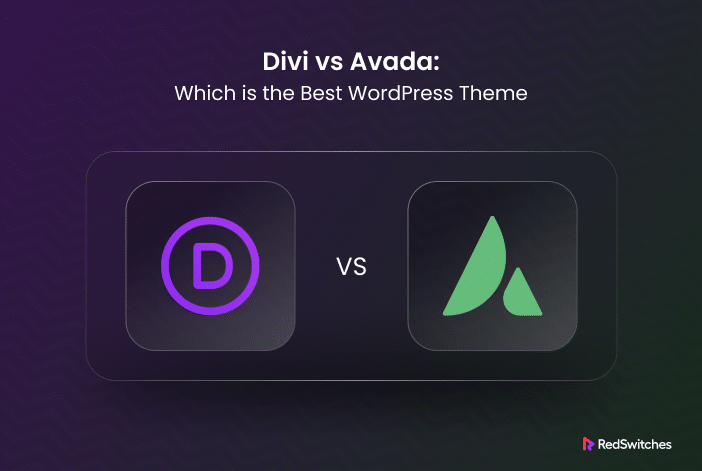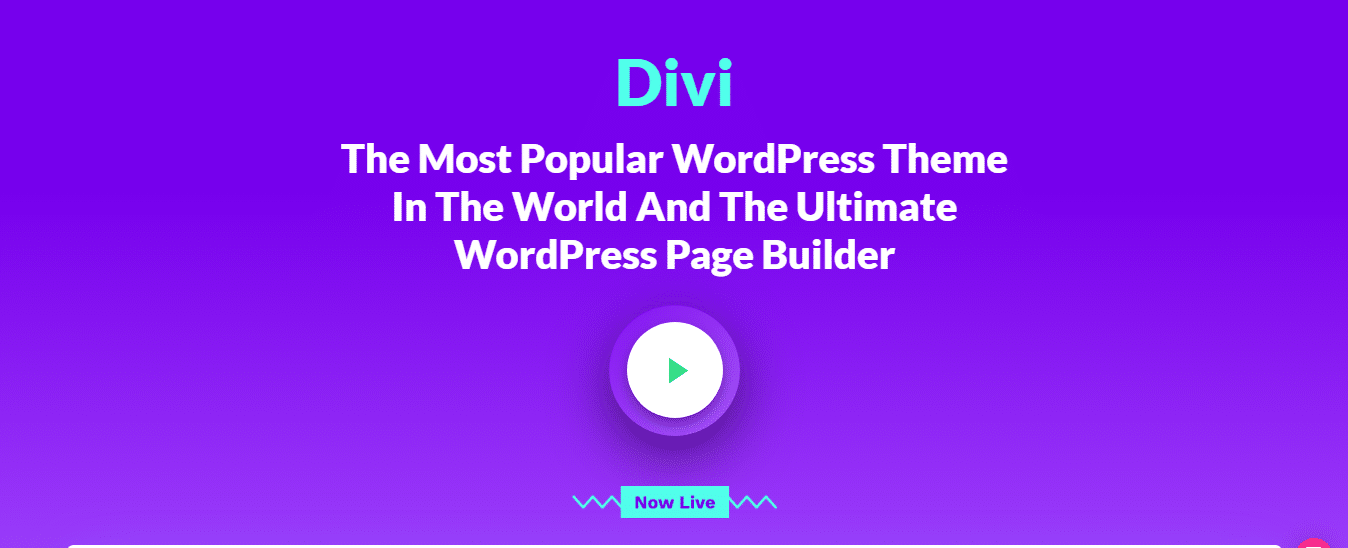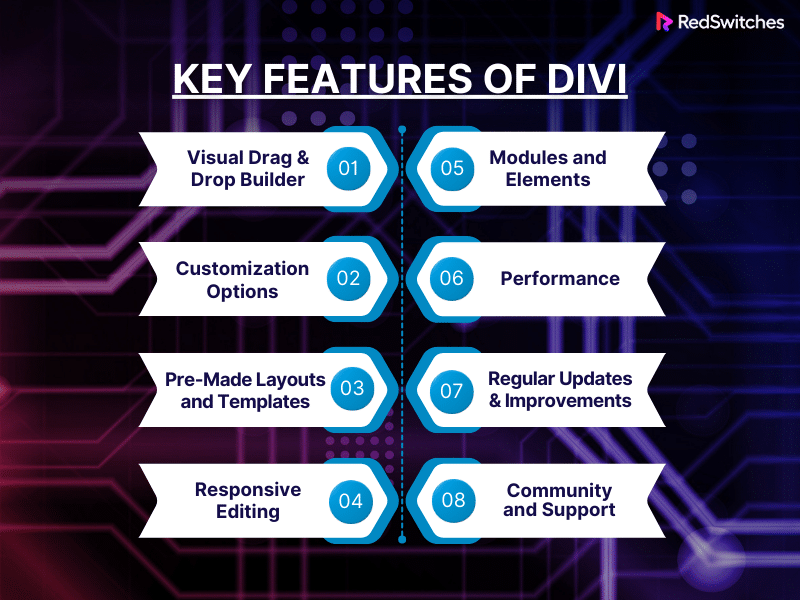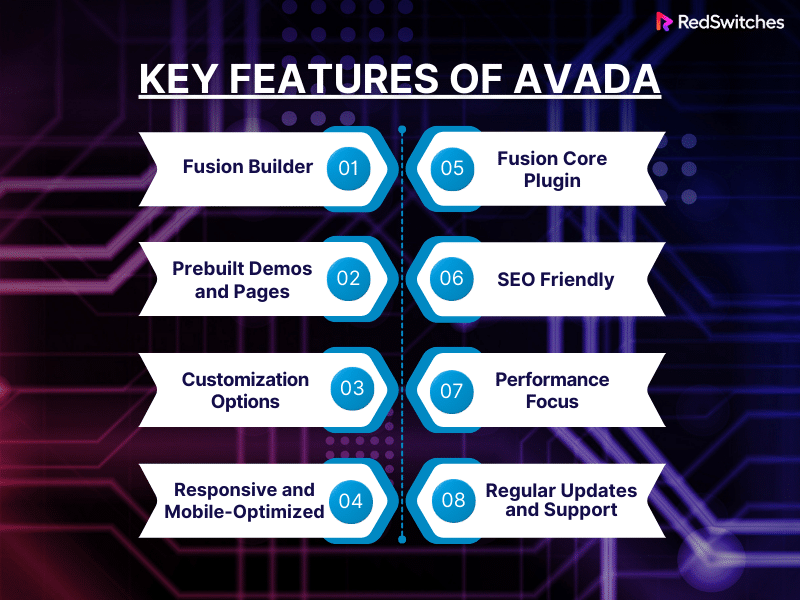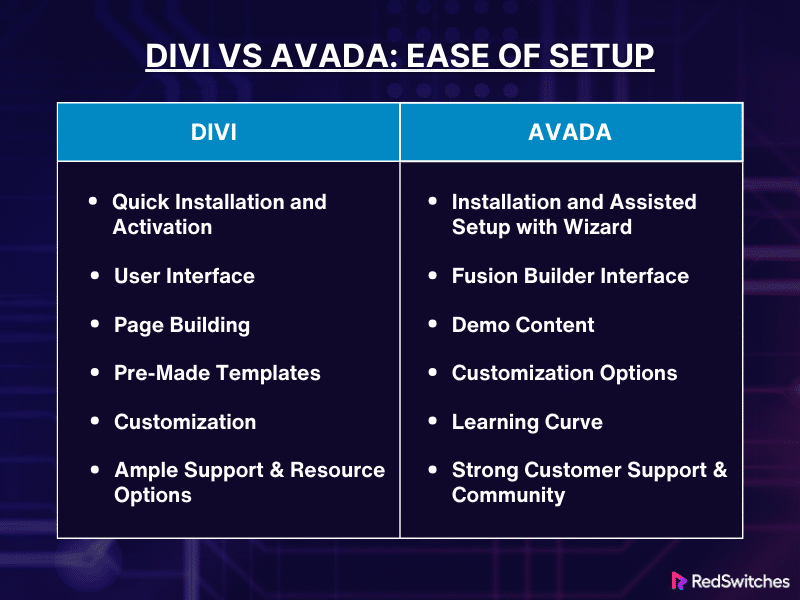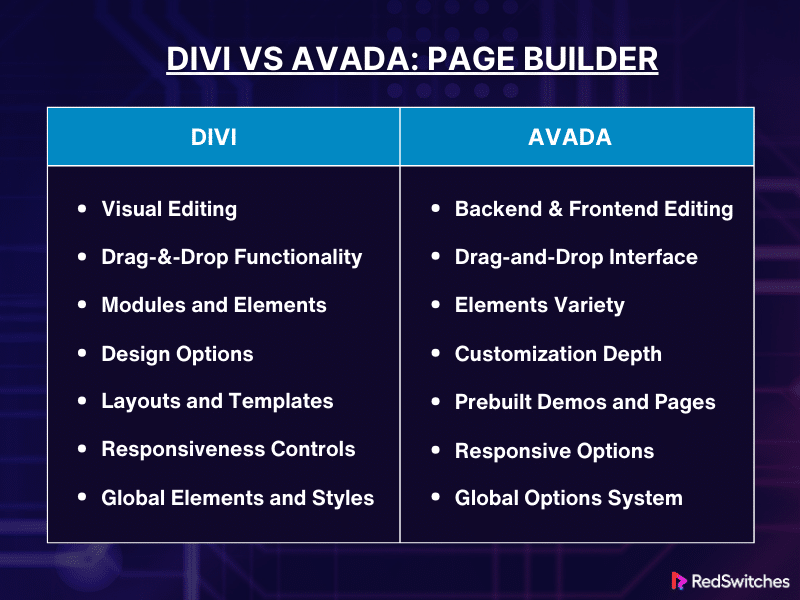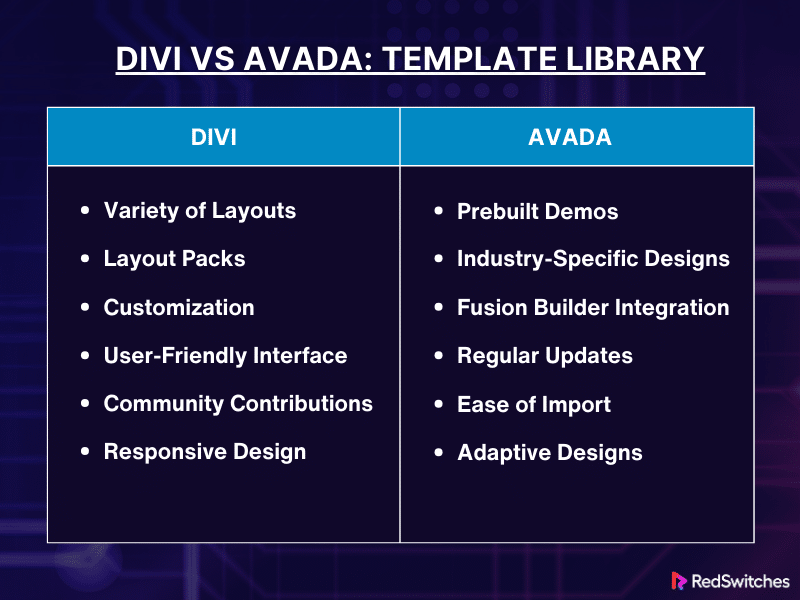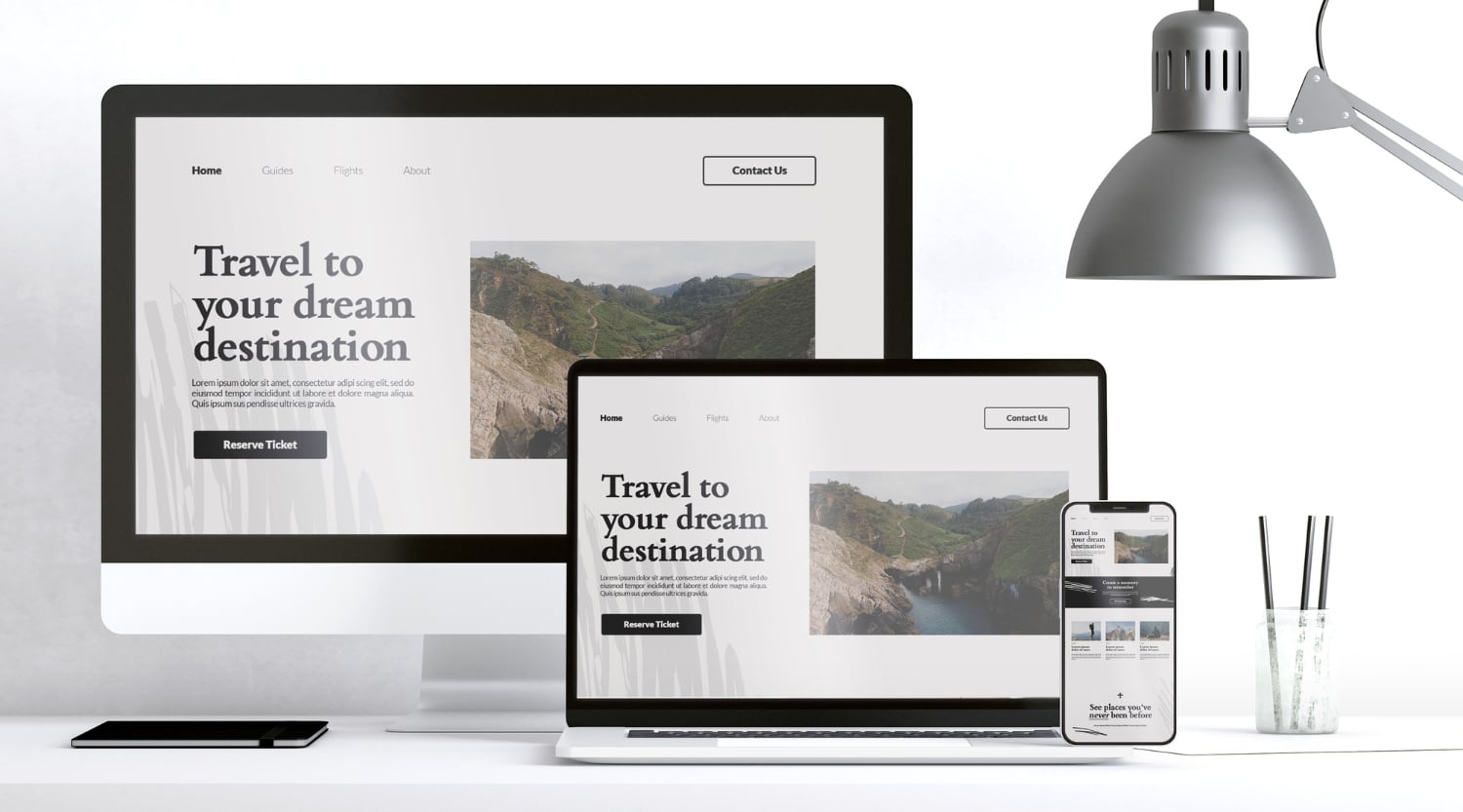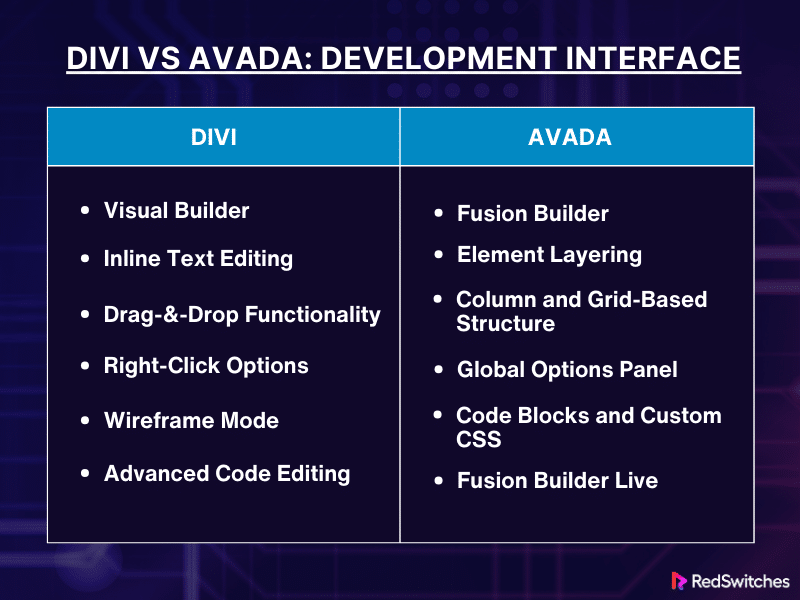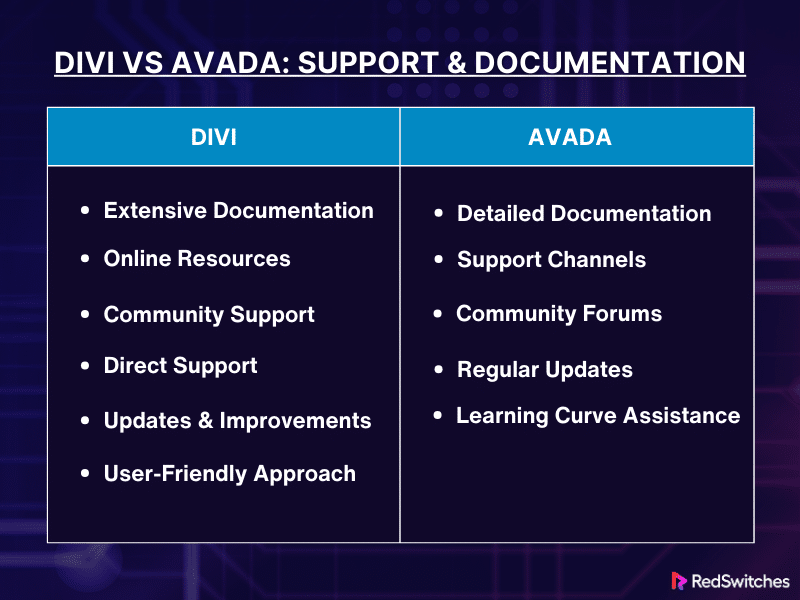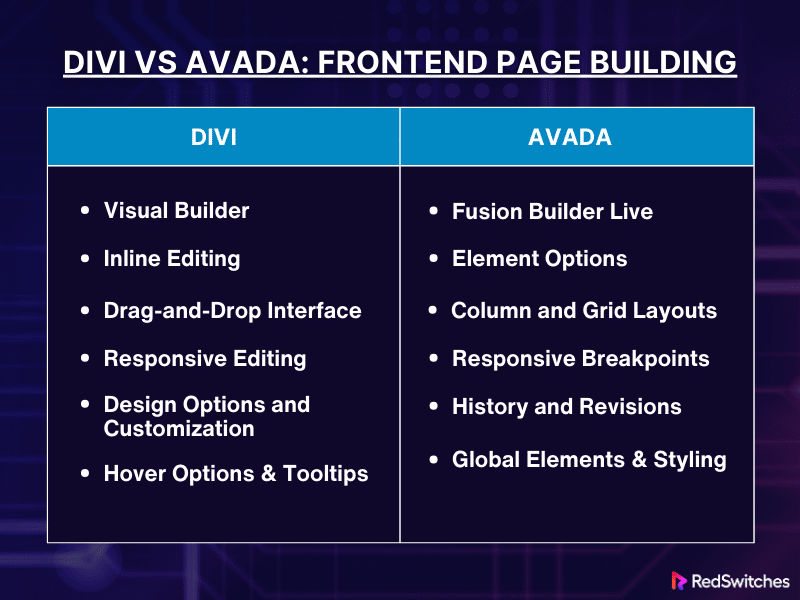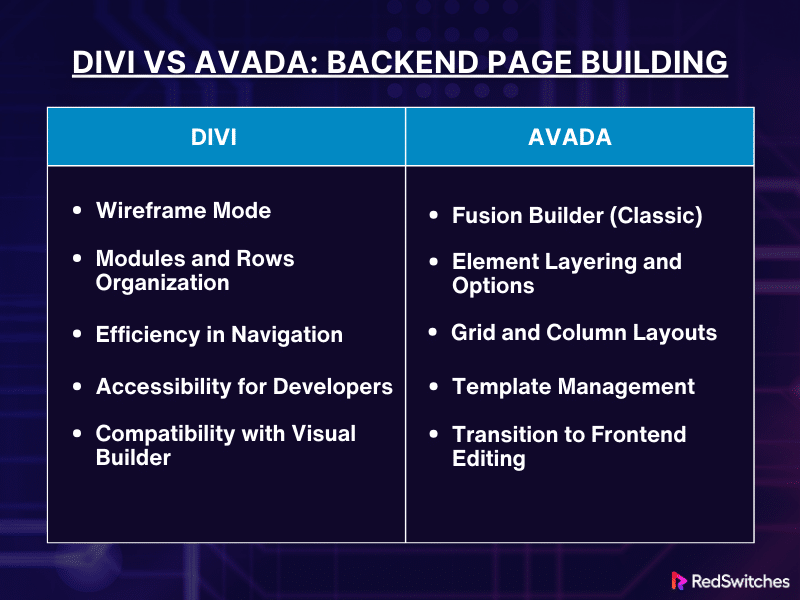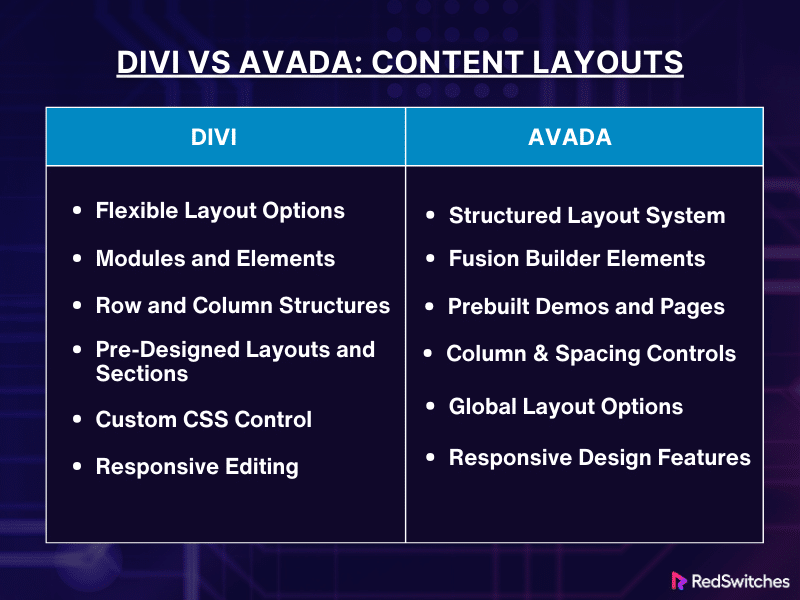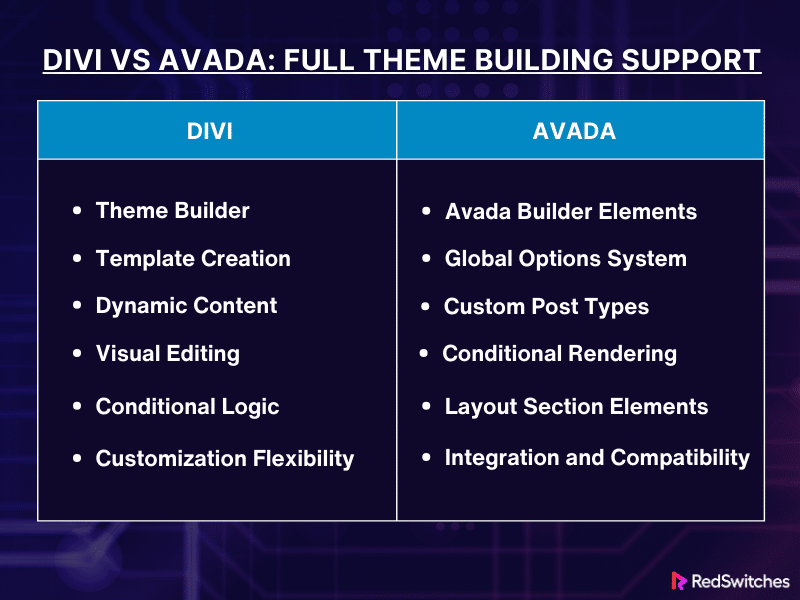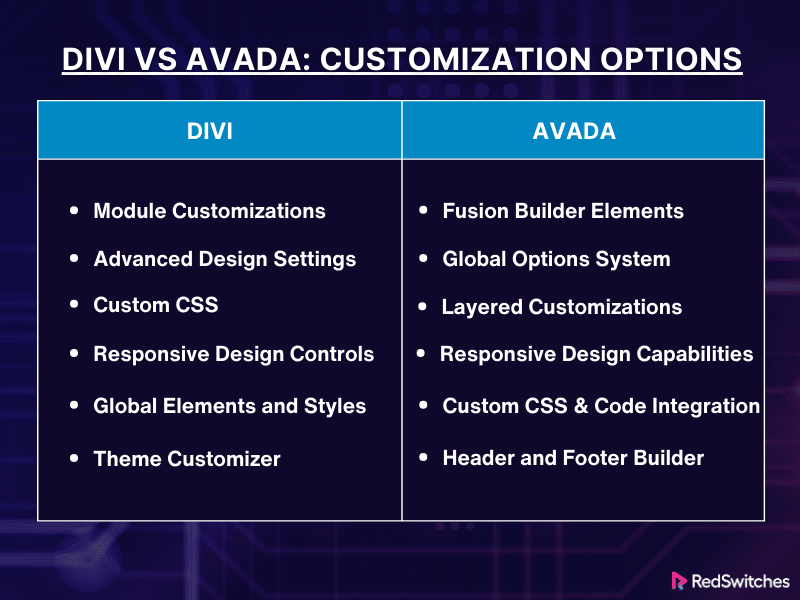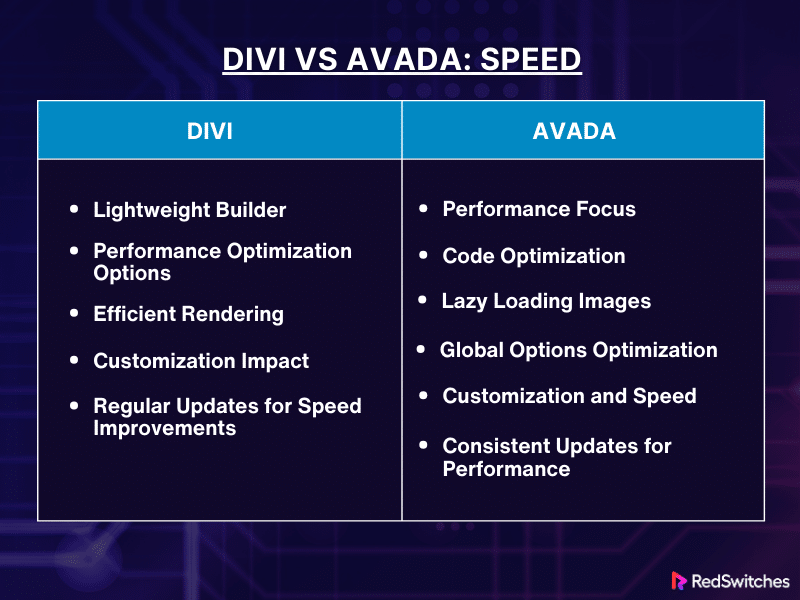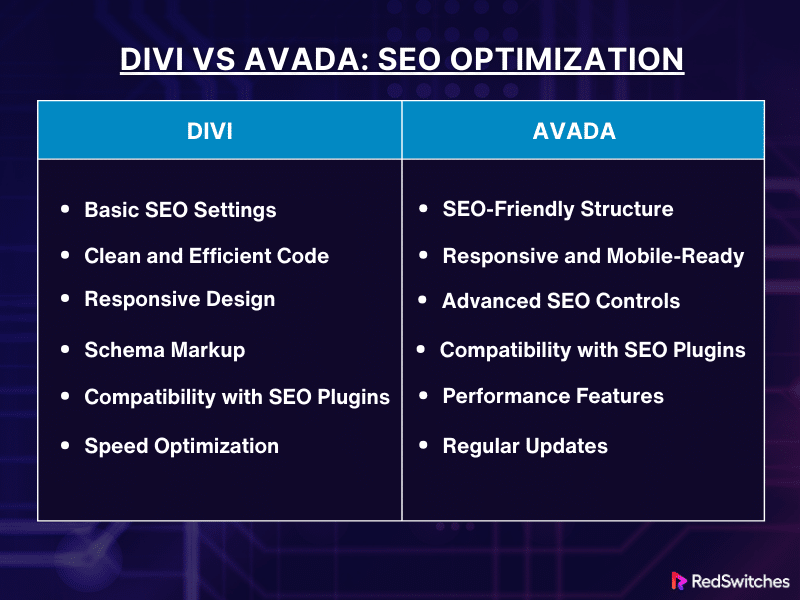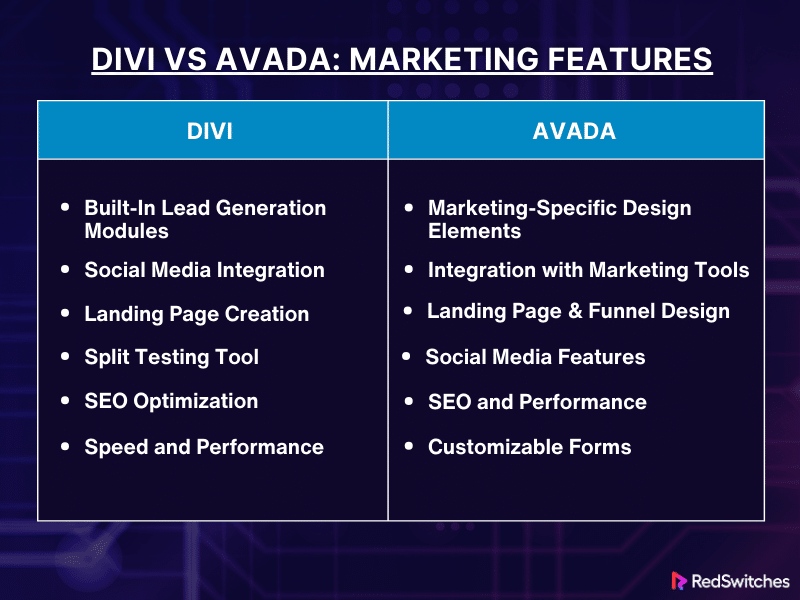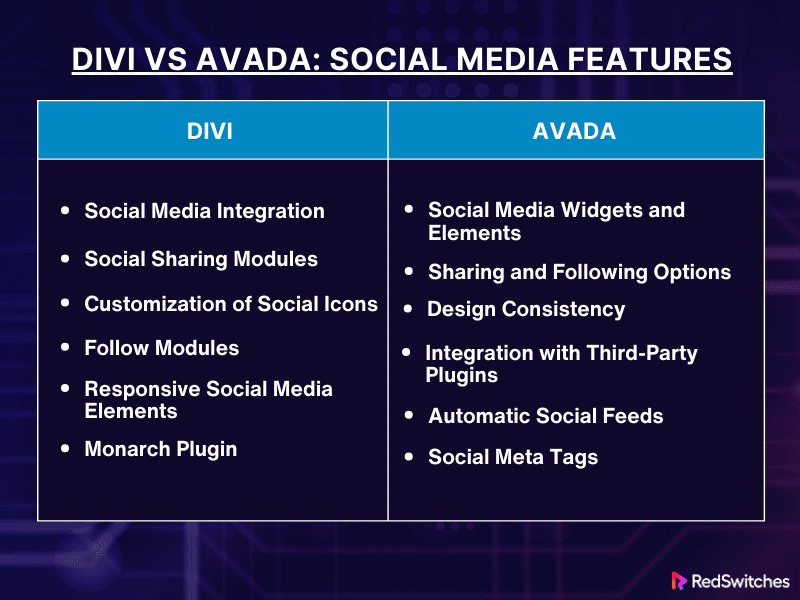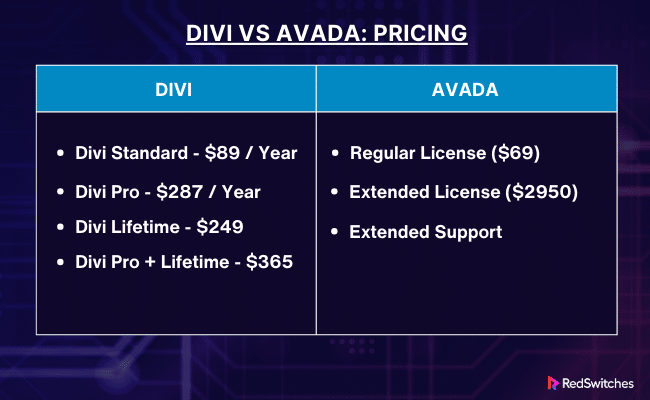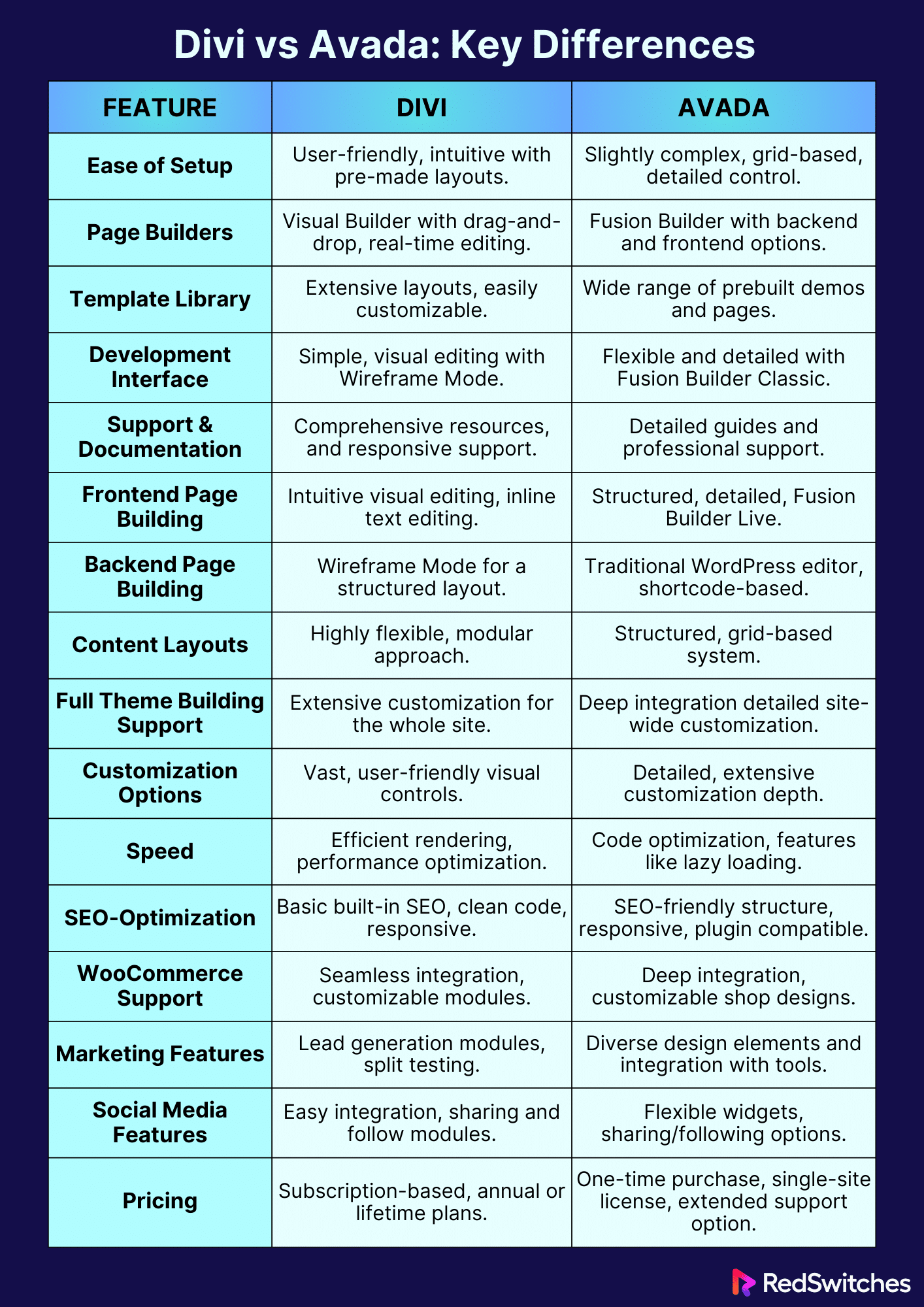Key Takeaways
- Divi is super user-friendly, perfect for both newbies and pros, thanks to its drag-and-drop builder.
- Avada offers detailed customization with its Fusion Builder for those who like tweaking every detail.
- Both themes work great with WooCommerce. Divi makes integration easy, while Avada gives you lots of custom options.
- Divi’s pricing has plans for everyone, from yearly to lifetime access, with unlimited site use.
- Avada’s pricing is straightforward, paying once per site, great for single-site projects.
- Divi shines with marketing tools, including a unique feature for testing different designs to see what clicks.
- Social media is a breeze with both themes, but Divi throws in a special plugin for more social power.
- Speed matters, and both themes focus on keeping your site fast, though custom features need careful handling.
- SEO-friendly, both themes play well with top SEO plugins, helping your site get found online.
- Choosing Divi or Avada? It boils down to your style – go for Divi for ease and simplicity or Avada for control and detail.
Step right into the heart of the WordPress theme battle royale – Divi vs Avada: The Ultimate Showdown. Choosing a suitable theme is crucial as you embark on the journey of building or revamping your website. It’s not just about aesthetics; it’s about functionality, ease of use, and the ability to bring your digital vision to life. In this blog, we dive deep into the Divi vs Avada world of two titans in the WordPress theme market to help you decide the best fit for your project.
Whether you’re a seasoned developer or a newbie to website building, understanding the nuances of these themes is key. We’ll explore their features, customization options, user-friendliness, and overall performance. From drag-and-drop builders to responsive design and customer support, every aspect will be scrutinized to give you a clear picture.
So, buckle up as we embark on this insightful journey comparing Divi vs Avada. By the end of this blog, you’ll have a comprehensive understanding of both elegant themes memberships, enabling you to make an informed decision that aligns with your website goals and audience needs.
Let’s find out which theme reigns supreme!
Table Of Contents
- Key Takeaways
- Divi Overview
- Avada Overview
- Divi vs Avada: Most Popular WordPress Themes Compared!
- Ease of Setup: Divi vs Avada
- Page Builders: Divi vs Avada
- Template Library: Divi vs Avada
- Development Interface: Divi vs Avada
- Support & Documentation: Divi vs Avada
- Frontend Page Building: Divi vs Avada
- Backend Page Building: Divi vs Avada
- Content Layouts: Divi vs Avada
- Full Theme Building Support: Divi vs Avada
- Customization Options: Divi vs Avada
- Speed: Divi vs Avada
- SEO-Optimization: Divi vs Avada
- WooCommerce Support: Divi vs Avada
- Marketing Features: Divi vs Avada
- Social Media Features: Divi vs Avada
- Pricing: Divi vs Avada
- Divi Theme Builder Examples: Showcasing Versatility and Creativity
- Avada Examples: Showcasing Flexibility and Professionalism
- Conclusion
- FAQs
Divi Overview
Credits: Elegant Themes
Divi, Developed by Elegant Themes, has become a highly popular WordPress theme and website-building tool. Renowned for its flexibility and ease of use, Divi is not just a theme; it’s a complete design framework that allows you to design and customize every part of your website from the ground up. Let’s delve into its key features and weigh its pros and cons to understand why it’s a top choice for many.
Key Features of Divi
In the ‘Divi vs Avada’ journey, we now turn our spotlight on the array of features Divi gives, showcasing how they contribute to creating standout WordPress sites.
Visual Drag-and-Drop Builder:
Divi’s flagship feature is its intuitive visual editor. This drag-and-drop builder lets you see changes in real-time, making website design as easy as pie, even for beginners.
Customization Options:
With Divi, the possibilities are limitless. You can customize everything from fonts, colors, spacing, and more. It offers many design options, allowing you to tweak even the most minor details.
Pre-Made Layouts and Templates:
Divi has hundreds of beautifully designed WordPress page layouts and website templates. Whether you’re creating a blog, an e-commerce site, or a corporate website, there’s a layout for you.
Responsive Editing:
Websites built with Divi are inherently responsive. Plus, you can fine-tune how your site looks on different devices directly from the builder.
Modules and Elements:
Divi includes many modules and elements that can be easily integrated into your pages, such as sliders, testimonials, galleries, and more.
Performance:
With a focus on speed and efficiency, Divi ensures that your website remains fast and responsive.
Regular Updates and Improvements:
Elegant Themes regularly updates Divi, adding new features and layouts and improving its performance and security.
Community and Support:
A strong community and extensive support resources are available, including documentation, forums, and customer support.
Pros and Cons
In this crucial segment of our ‘Divi vs Avada’ comparison, we unveil the pros and cons that set Divi apart in the WordPress landscape.
Pros:
- User-Friendly: Its intuitive visual builder makes it ideal for beginners and professionals alike.
- Highly Customizable: Offers extensive customization options without knowing how to code.
- Pre-designed templates: A vast array of templates makes starting easy.
- Responsive Design: Ensures your site looks great on all devices.
- Regular Updates: Continuously evolving with new features and security enhancements.
Cons:
- Learning Curve: Despite its user-friendliness, the number of options can be overwhelming for some.
- Performance Overhead: With so many features, it can sometimes affect website loading times.
- Shortcode Dependence: Dealing with the leftover shortcodes can be a hassle if you switch themes.
Divi offers a comprehensive package for anyone building a WordPress website. Its strengths lie in its versatility and ease of use, though it’s essential to consider the potential performance implications and the initial learning curve. With its ongoing updates and strong community support, Divi remains a strong contender in the WordPress theme market.
Ready to elevate your online store? Click here to explore the 13 Best WordPress eCommerce Themes of 2023 and transform your digital storefront today.
Avada Overview
Credits: ThemeForest
Avada, the #1 selling theme on ThemeForest, is a powerhouse in the WordPress theme landscape. It’s a highly versatile and feature-rich theme that caters to many users, from beginners to seasoned developers. Avada is celebrated for its balance between functionality and ease of use, presenting a vast array of options while still maintaining user-friendliness. Let’s explore the critical features of Avada, as well as its advantages and drawbacks.
Key Features of Avada
Continuing our ‘Divi vs Avada’ exploration, let’s dive into Avada’s comprehensive feature suite to understand how it shapes WordPress sites’ user experience and functionality.
Fusion Builder:
Avada’s core component is the Fusion Builder. This drag-and-drop visual page builder allows for deep customization of website elements in a user-friendly interface.
Prebuilt Demos and Pages:
Avada offers an extensive collection of prebuilt demos and page layouts covering various industries and website types, making it easy to set up a professional-looking site quickly.
Customization Options:
It provides a comprehensive options panel that lets you control almost every aspect of the theme, from header layouts to typography, without touching a single line of code.
Responsive and Mobile-Optimized:
Avada ensures your site looks great and functions smoothly across all devices and screen sizes.
Fusion Core Plugin:
This companion plugin adds additional elements and features, enhancing the theme’s functionality.
SEO Friendly:
The theme is designed with best SEO practices in mind, helping your website to rank better in search engine results.
Performance Focus:
Avada emphasizes performance optimization, offering features like lazy loading for images to improve website speed.
Regular Updates and Support:
It regularly receives updates for new features, security, and compatibility, backed by reliable customer support.
Pros and Cons
As we delve further into the ‘Divi vs Avada’ face-off, let’s navigate through the advantages and challenges Avada brings to the table in this competitive arena.
Pros:
- Versatile Design Options: Offers extensive customization capabilities to tailor your site’s look and feel.
- Prebuilt Content: A wide array of demos and layouts to kickstart your website design.
- Intuitive Page Builder: Fusion Builder is powerful yet user-friendly for all skill levels.
- Responsive and SEO-Friendly: Ensures your site is mobile-ready and search engine optimized.
- Strong Support and Regular Updates: Continuous improvements and a robust support system.
Cons:
- Complexity: The vast number of options can overwhelm beginners.
- Performance Trade-offs: While improved, the theme’s extensive features can still impact loading times on less optimized hosting environments.
- Plugin dependency: It heavily relies on the Fusion Core plugin, which could cause compatibility issues with other plugins.
Avada is a highly customizable and versatile WordPress theme for various website types. Its strength lies in its robust Fusion Builder and its extensive design options. However, users should consider the potential complexity and performance considerations, especially when running on basic hosting setups. With its ongoing updates and dedicated support, Avada remains a top choice for users seeking a comprehensive and flexible WordPress theme solution.
Also Read Best Free WordPress Blog Themes in 2024
Divi vs Avada: Most Popular WordPress Themes Compared!
Credits: Freepik
These famous themes have changed our views on website design and how it works on WordPress. This guide explains the small but important differences between Divi and Avada. It’s for everyone, whether you’re starting out or already know much about websites.
In this era where an online presence is not just preferred but essential, choosing a suitable theme for your WordPress site can be a game-changer. It’s about striking the right balance between aesthetic appeal, user-friendliness, and functional prowess. Divi vs Avada stand out in the market for their robust features and versatility, but each has unique strengths and potential drawbacks.
We’ll delve into each theme’s core features, design flexibility, ease of use, and more. We aim to provide you with a clear, unbiased, and in-depth analysis of Divi vs Avada, enabling you to make an informed decision that best suits your web development needs.
So, let’s embark on this journey to dissect and compare these two WordPress powerhouses and determine which theme might be the best choice for your next website project.
Ease of Setup: Divi vs Avada
When choosing a WordPress theme, ease of setup is critical, especially for beginners or those who want to get their site up and running quickly. Let’s compare how Divi vs Avada fare regarding ease of setup.
Divi: Simplified Setup Process
- Installation: Divi can be installed like any other WordPress theme. Once you purchase it from Elegant Themes, you upload the theme to your WordPress site and activate it.
- User Interface: Divi’s user interface is intuitive. When you first install it, a tour guides you through its features, which is particularly helpful for beginners.
- Page Building: Divi’s strength lies in its visual drag-and-drop builder, allowing users to see real-time changes. This makes creating and customizing pages straightforward, with no coding required.
- Pre-Made Templates: For those who want a quick start, Divi offers hundreds of pre-made layouts. You can import a layout and replace the content with your own.
- Customization: Divi’s many options might seem overwhelming initially, but its customization is mainly point-and-click, making it manageable for non-tech-savvy users.
- Support and Resources: Ample resources such as detailed documentation, video tutorials, and community forums are available, making the setup process smoother for new users.
Avada: Feature-rich but Manageable
- Installation: Installing Avada is similar to other WordPress themes. After purchase from ThemeForest, you upload it to your WordPress site. The Avada setup wizard then helps with the initial configuration.
- Fusion Builder Interface: Avada has its Fusion Builder, a powerful tool for page building. It’s slightly more complex than Divi’s builder but offers extensive functionality.
- Demo Content: Avada provides various demos for different industries. Users can import these demos to set up a site with a professional design quickly.
- Customization Options: Avada’s options panel is vast but organized in an approachable way. The theme options are extensive but intuitive.
- Learning Curve: There’s a bit of a learning curve due to the sheer number of features and settings, but comprehensive documentation and support ease this process.
- Community and Support: Avada also boasts strong customer support and a community that can help new users navigate any challenges in the setup process.
Comparison summary
- Divi is great for its easy use, visual building, and quick layout imports. It’s perfect for those who like things simple and fast.
- Avada, though a bit more complex, has many features and ways to customize. A setup wizard and good community support help balance its complexity.
Both themes are designed with the end-user in mind, but Divi might be more appealing for absolute beginners due to its straightforward and intuitive setup process. At the same time, Avada is a bit more feature-intensive from the get-go. The two choices will depend on the user’s comfort level with technology and their specific website functionality and design needs.
Visit the ‘Redswitches WordPress Hosting Blog‘ for the latest trends, tips, and deep dives into WordPress hosting solutions!
Page Builders: Divi vs Avada
Page builders are a crucial component of WordPress themes, especially for users who prefer a more visual approach to website design and customization. Divi vs Avada have their own integrated page builders, each with unique features and functionalities. Let’s compare Divi vs Avada builders to see how they stack up.
Divi Builder
- Visual Editing: Divi Builder is an actual front-end editor. It allows you to make changes directly on your website’s front end, seeing the changes as they happen. This WYSIWYG (What You See Is What You Get) approach is highly intuitive.
- Drag-and-Drop Functionality: Divi uses a drag-and-drop system, making it easy to add, delete, and move elements around on the page. It’s user-friendly and requires no coding skills.
- Modules and Elements: Divi has over 40 content modules (like buttons, sliders, blogs, galleries, etc.), which can be easily inserted and customized in your layouts.
- Design Options: Divi offers a broad range of design options for each module, giving you control over spacing and border styles to animation effects.
- Layouts and Templates: Divi boasts an extensive library of pre-designed layouts and templates, which can be a huge time-saver, especially for users looking to build a site quickly.
- Responsiveness Controls: You can easily adjust settings for different device sizes, ensuring your site is fully responsive and mobile-friendly.
- Global Elements and Styles: This feature allows for global elements (like footers or headers) and styles to be set, maintaining consistency across the website.
Avada’s Fusion Builder
- Backend and Frontend Editing: Fusion Builder initially started as a backend page builder but has evolved to offer a front-end live editor, giving users flexibility in designing their pages.
- Drag-and-Drop Interface: Like Divi, Fusion Builder offers a drag-and-drop interface, though it is more oriented towards grid and column layouts.
- Elements Variety: Avada provides a wide range of elements (over 60), which can be customized to fit your site’s design and functionality needs.
- Customization Depth: Each Avada element has many customization options, allowing for detailed adjustments and fine-tuning.
- Prebuilt Demos and Pages: Avada offers a large selection of professionally designed demos that can be imported with one click, streamlining the site-building process.
- Responsive Options: Avada also allows you to control your site’s appearance on different devices, with responsive options built into the builder.
- Global Options System: This system enables you to set global options for various site elements, which helps maintain a consistent look and feel.
Comparison summary
- Divi Builder is renowned for its ease of use and intuitive visual editing capabilities. It’s ideal for users who value a straightforward, WYSIWYG experience.
- Fusion Builder in Avada is more feature-rich and offers more customization depth, making it a good choice for users who need more control and detail in their designs.
Both builders are potent tools in their own right, each catering to slightly different user needs and preferences. Divi’s builder is excellent for beginners and those who prioritize ease and design speed. Fusion Builder offers more advanced features and customization options for users who might be more experienced or have specific design requirements.
Embark on Your Website Journey Wisely: Uncover ‘Weebly vs WordPress: 11 Key Differences‘ to Make an Informed Decision Before Building Your Dream Website!
Template Library: Divi vs Avada
A robust template library is a significant asset for any WordPress theme. It offers users a head start in designing their websites. Divi vs Avada are known for their extensive libraries of templates and layouts. Let’s compare these libraries to see how they contribute to the user experience.
Divi’s Template Library
- Variety of Layouts: Divi boasts many pre-made layouts and templates covering various website types and industries. There’s something for everyone, from blogs and portfolios to e-commerce and corporate sites.
- Layout Packs: Divi regularly releases new layout packs. Each pack typically includes multiple templates designed for different website pages, ensuring a consistent design throughout the site.
- Customization: Every layout in Divi’s library can be fully customized using the Divi Builder. Users can change anything from color schemes and images to element sizes and animations.
- User-Friendly Interface: Accessing and importing these layouts is straightforward. The Divi Library interface is intuitive, making browsing, previewing, and applying templates easy.
- Community Contributions: Besides the official layouts, a thriving Divi community creates and shares its layouts, further expanding available options.
- Responsive Design: All Divi layouts are responsive, ensuring they look good on any device and screen size.
Avada’s Template Library
- Avada offers many ready-to-use demos. You can add them to your site with just one click.
- These demos fit many industries and styles, like art portfolios and online shops. This helps users find the perfect look for their niche.
- You can change any template with Fusion Builder. This means you can make each design your own.
- Avada adds new demos often. This keeps their collection up-to-date with the latest design trends.
- Adding a demo to your site is easy. You can choose what to add, like posts or settings.
Like Divi, Avada’s designs work well on phones and different screen sizes.
Comparison summary
- Divi’s Template Library is incredibly versatile, focusing on individual layouts and layout packs that provide a cohesive look across different website pages. It’s particularly beneficial for users who prefer to mix and match different page designs while maintaining design consistency.
- Avada’s Template Library, with its comprehensive demos, is ideal for users who want a complete website design ready to go right out of the box. It suits those who prefer to start with a complete site design and then tweak it as needed.
Both libraries offer many options, catering to various aesthetic preferences and functional requirements. The choice between them may be whether you prefer starting with a complete site design (Avada) or building a site piece by piece with individual layouts (Divi).
Development Interface: Divi vs Avada
Credits: Freepik
The development interface of a WordPress theme is a crucial aspect that determines its usability, especially for those who might not have extensive coding knowledge. Divi vs Avada offer interfaces to simplify the website development process, but they approach this differently. Let’s delve into their development interfaces to understand how they cater to different user needs.
Dive into ‘How to Create a Website From Scratch in 2023‘ for a Step-by-Step Guide to Bringing Your Online Vision to Life!
Divi’s Development Interface
- Visual Builder: Divi’s primary interface is its Visual Builder, a front-end editor that allows you to design your pages in real-time. This interface is intuitive and particularly friendly for beginners, as it requires no coding.
- Inline Text Editing: One of the standout features of the Visual Builder is the ability to click on any text and start typing directly, making content updates a breeze.
- Drag-and-Drop Functionality: Adding, moving, and organizing modules is straightforward with Divi’s drag-and-drop functionality. This approach makes page layout construction simple and intuitive.
- Right-Click Options: Divi also introduces right-click options, adding convenience and speed to the design process, such as copying items, extending styles, and undoing changes.
- Wireframe Mode: For those who prefer a more traditional approach to page building, Divi offers a Wireframe Mode, which shows your page structure in a block-based view.
- Advanced Code Editing: For developers or advanced users, Divi allows custom CSS to be added directly to individual modules, rows, and sections, offering more control over the design.
Avada’s Development Interface
- Fusion Builder: Avada’s Fusion Builder is a hybrid tool offering a backend and a front-end live editor. This flexibility caters to different user preferences for page building.
- Element Layering: The Fusion Builder allows for complex layering of elements, offering depth and flexibility in design that can appeal to more advanced users or developers.
- Column and Grid-Based Structure: Avada’s layout system is heavily column and grid-based, which can be advantageous for users who prefer structured layouts.
- Global Options Panel: The theme features a comprehensive options panel for site-wide settings, which is extensive but well-organized, allowing for detailed customization across the site.
- Code Blocks and Custom CSS: Like Divi, Avada provides options for adding custom CSS and code, allowing developers to customize their designs further.
- Fusion Builder Live: The front-end editor, Fusion Builder Live, provides a real-time editing experience, though with a slightly different interface and feel compared to Divi’s Visual Builder.
Comparison summary
- Divi’s Development Interface is geared towards simplicity and ease of use, focusing strongly on visual, drag-and-drop editing. It’s well-suited for beginners and those who prefer a more graphical approach to web design.
- Avada’s Development Interface offers more structured and layered design capabilities, appealing to those with more experience or specific design requirements. It balances a robust backend with a flexible front-end editor.
In summary, both Divi vs Avada offer robust development interfaces, each with its strengths. Divi is more about straightforward visual editing, making it ideal for users who want an easy and intuitive design experience. On the other hand, Avada offers more detailed control and flexibility, which users might prefer with more technical expertise or specific design needs.
Support & Documentation: Divi vs Avada
Credits: Freepik
Good support and comprehensive documentation are essential for any WordPress theme, mainly catering to a wide range of users with varying levels of expertise. They assist in troubleshooting issues and help users maximize the theme’s potential. Let’s evaluate the support and documentation provided by Divi vs Avada.
Divi’s Support & Documentation
- Extensive Documentation: Divi offers detailed documentation covering every theme aspect. This includes text and video guides on how to use different features, which is particularly useful for beginners.
- Online Resources: There are various online resources, including a blog and extensive FAQs, providing additional tips, tricks, and tutorials.
- Community Support: The Divi community is active and supportive. There are numerous forums and Facebook groups where users can seek advice and share experiences.
- Direct Support: Elegant Themes provides direct support through a ticket system and live chat. Their support team is known for being responsive and helpful.
- Updates and Improvements: Divi is regularly updated, with each update often accompanied by comprehensive notes and tutorials on how to use new features.
- User-Friendly Approach: The overall approach to support and documentation is geared towards making Divi accessible to users of all skill levels.
Avada’s Support & Documentation
- Detailed Documentation: Avada’s documentation is thorough, offering step-by-step guides on setting up and using the theme. It’s rich in both text and video content.
- Support Channels: Users can access support through a ticket system. The ThemeFusion team behind Avada is known for their professional and timely support.
- Community Forums: Avada has a strong user community, with several online forums and groups where users can exchange tips and get advice from fellow Avada users.
- Regular Updates: Avada is frequently updated for performance improvements, bug fixes, and new features. Each update comes with detailed release notes.
- Learning Curve Assistance: Considering Avada’s complexity, the availability of in-depth documentation and responsive support is key for helping users navigate the theme’s extensive features.
Comparison summary
- Divi’s Support & Documentation is highly regarded for its comprehensiveness and user-friendly approach. The availability of direct support, a vast array of online resources, and a supportive community make it an excellent choice for users at all levels.
- Avada’s Support and documentation also score high in detail and helpfulness. With thorough documentation and dedicated support, it caters well to its user base despite the theme’s inherent complexity.
In conclusion, Divi vs Avada offers firm support and documentation, ensuring users have the resources to use and troubleshoot the themes effectively. The choice between the two might be personal preference regarding the type of support (community vs. direct) and the learning style (video vs. text guides) that best suits the user’s needs.
Frontend Page Building: Divi vs Avada
Frontend page building is a critical feature in modern WordPress themes, allowing users to design and edit their websites directly from the front end and see changes in real-time. This feature is particularly important for those who prefer a more visual approach to web design. Let’s compare the frontend page-building capabilities of Divi vs Avada.
Divi’s Frontend Page Building
- Visual Builder: Divi’s standout feature is its Visual Builder, which allows you to build and edit your site live on the front end. This means you can see exactly how the changes will look to your visitors as you make them.
- Inline Editing: With Divi, you can click into a text module and start typing or editing immediately, making content updates and text styling straightforward and immediate.
- Drag-and-Drop Interface: The ease of dragging and dropping elements around your pages makes the design process highly intuitive. You can move modules, rows, and sections with ease.
- Responsive Editing: Divi allows you to toggle between different device views (desktop, tablet, mobile) and make edits that apply to each device type, ensuring a responsive design.
- Design Options and Customization: Many design options are available and adjustable in real-time. These include typography, color schemes, spacing, borders, and more.
- Hover Options and Tooltips: Divi enhances the frontend experience with hover options and tooltips, providing additional context and control during the design process.
Avada’s Frontend Page Building
- Fusion Builder Live: Avada’s answer to frontend page building is the Fusion Builder Live. It allows you to build and customize pages from the front end, offering a real-time view of your edits.
- Element Options: When you select an element in Fusion Builder Live, you’re presented with many customization options, from basic styling to advanced configuration.
- Column and Grid Layouts: Avada emphasizes a grid-based approach, which can be particularly useful for users who prefer structured, column-based layouts.
- Responsive Breakpoints: Similar to Divi, Avada lets you view and edit your layouts in different device modes, ensuring your design is responsive and mobile-friendly.
- History and Revisions: Avada’s frontend builder includes a history feature, allowing you to undo changes and revert to previous versions of your page layout.
- Global Elements and Styling: You can manage and update global elements and styles directly from the front end, ensuring consistency across your site.
Comparison summary
- Divi’s Frontend Page Building is renowned for its user-friendly, intuitive interface. The visual builder’s inline editing and drag-and-drop functionality make it a favorite among users who value simplicity and real-time design.
- Avada’s Frontend Page Building, with Fusion Builder Live, offers a more structured approach with extensive customization options. It’s ideal for those who prefer a detailed and layered design process focusing on grid layouts.
Divi vs Avada provides powerful front-end page-building tools, each catering to different design preferences and user experiences. Divi is more about ease and visual intuitiveness, suitable for users at any skill level. At the same time, Avada offers more depth in customization and structured layout design, which might appeal to users with specific design visions or those who enjoy a more technical approach.
Also Read The 23 Best Plugins for WordPress To Elevate Your Website Experience
Backend Page Building: Divi vs Avada
Backend page building is another crucial aspect of WordPress themes, especially for users who prefer a more structured website design. While frontend builders focus on visual, real-time editing, backend builders often provide a more abstract view, allowing for different control and organization. Let’s look at how Divi vs Avada handles backend page building.
Divi’s Backend Page Building
- Wireframe Mode: Divi offers a Wireframe Mode in its builder, serving as its backend page building version. This mode provides a simplified, block-style view of your page layout, focusing on the structure rather than the visual design.
- Modules and Rows Organization: In Wireframe Mode, you can easily add, move, and organize modules and rows. This mode is particularly useful for planning the layout structure before moving to a detailed design.
- Efficiency in Navigation: This mode simplifies navigating through complex pages by providing a clear overview of all elements and their hierarchy on the page.
- Accessibility for Developers: This mode also benefits developers or those who prefer working with a page’s structural aspects without being distracted by its visual elements.
- Compatibility with Visual Builder: Any changes made in Wireframe Mode are instantly reflected in the Visual Builder, and vice versa, allowing for seamless backend and front-end editing.
Avada’s Backend Page Building
- Fusion Builder (Classic): Avada’s original page builder, now known as Fusion Builder Classic, is a backend editor. It provides a more traditional WordPress editor experience focusing on structure and shortcodes.
- Element Layering and Options: Fusion Builder Classic allows for intricate layering of elements and provides a comprehensive range of options for each element, albeit in a more abstract format than the front-end editor.
- Grid and Column Layouts: It emphasizes a grid-based approach, which is helpful for users who think in terms of columns and rows rather than purely visual layouts.
- Template Management: The backend builder also facilitates managing and saving custom templates and content blocks, which can be reused across the site.
- Transition to Frontend Editing: For users who start with backend building, transitioning to the front end with Fusion Builder Live for final tweaks and visual adjustments is seamless.
Comparison summary
- Divi’s Backend Page Building is excellent for users who want a simple, block-based view of their page layouts. Its Wireframe Mode is particularly useful for planning and organizing the structure of complex pages.
- Avada’s Backend Page Building provides a more traditional WordPress editing experience. It’s ideal for users comfortable with shortcodes and who prefer a structured layout creation approach before moving to visual design.
Divi vs Avada offers efficient backend page-building tools, catering to users who prefer to start with their pages’ structural and organizational aspects. While Divi offers a simplified, easy-to-navigate wireframe view, Avada provides a more detailed, shortcode-based approach. The choice between them would depend on the user’s preference for simplicity versus detailed control in the initial stages of page building.
Content Layouts: Divi vs Avada
Content layouts are fundamental to any WordPress theme, as they determine how information is organized and presented on a website. Effective content layouts not only enhance the aesthetics of a site but also improve user experience and accessibility. Let’s explore how Divi vs Avada approach content layouts and what they offer to users in this regard.
Divi’s Content Layouts
- Flexible Layout Options: Divi provides a high degree of flexibility in its content layouts. Users can create virtually any layout imaginable thanks to its modular approach.
- Modules and Elements: Divi offers a wide range of modules (like text, images, sliders, testimonials, etc.) that can be combined to create unique layouts.
- Row and Column Structures: Users can structure their content within rows and columns, allowing for complex layouts. Columns can be easily resized and adjusted for different content needs.
- Pre-Designed Layouts and Sections: Divi has numerous pre-designed layouts and sections that can be imported and used as a starting point, significantly speeding up the design process.
- Custom CSS Control: For advanced users, Divi allows the addition of custom CSS to modules, rows, and sections, providing an extra layer of customization for content layouts.
- Responsive Editing: Divi’s layouts are inherently responsive, but users also have the option to tweak layouts for different device sizes, ensuring optimal display across all devices.
Avada’s Content Layouts
- Structured Layout System: Avada’s content layouts are based on a grid system, which provides a solid structure for organizing content. This system is particularly effective for creating clean, organized layouts.
- Fusion Builder Elements: Avada offers an extensive range of elements to build layouts. Each element has its customization options.
- Prebuilt Demos and Pages: The theme includes a variety of prebuilt demos and pages, each demonstrating different layout possibilities that can be easily imported and adapted.
- Column and Spacing Controls: Avada allows detailed control over columns and spacing within layouts, which is crucial for achieving precise and professional-looking designs.
- Global Layout Options: The theme provides global options for setting default layouts and styles, ensuring consistency across the website.
- Responsive Design Features: Like Divi, Avada focuses on responsive design, offering tools and options to adjust layouts for different screen sizes and devices.
Comparison summary
- Divi’s Content Layouts are known for their flexibility and ease of customization. The combination of its modular system, range of elements, and responsive editing makes it suitable for creating diverse and visually appealing layouts.
- Avada’s Content Layouts offer a more structured approach with its grid-based system. It provides precision and organization that can be especially beneficial for complex or content-heavy websites.
In essence, both Divi and Avada excel in providing robust and versatile content layout options. The choice between them may come from the user’s preference for flexibility and ease of customization (Divi) versus structure and precision (Avada). Both can create responsive, attractive, and functional layouts catering to various design needs and preferences.
Also read Drupal vs WordPress: Content Management Systems To Pick in 2024
Full Theme Building Support: Divi vs Avada
Full theme-building support in WordPress themes refers to the capability to customize not just the content area but the entire website, including headers, footers, archives, and more. This feature is crucial for users who want complete control over their site’s design and functionality. Let’s see how Divi vs Avada handles full theme-building support.
Divi’s Full Theme Building Support
- Theme Builder: Divi introduced a Theme Builder that allows users to create custom headers, footers, post templates, category pages, and more. This tool extends the functionality of the Divi Builder to the entire website.
- Template Creation: Users can create custom templates for any part of their website and apply them site-wide or to specific pages, posts, or categories.
- Dynamic Content: Divi’s Theme Builder supports dynamic content, enabling the creation of templates that automatically pull in content from the site, like post titles, featured images, and author data.
- Visual Editing: The process is highly visual, like the rest of Divi’s interface, allowing users to see their changes in real-time as they design different parts of their site.
- Conditional Logic: The Theme Builder includes conditional logic, which lets users apply templates to certain parts of their site based on specific conditions or criteria.
- Customization Flexibility: This feature offers a high degree of flexibility, allowing users to design a completely custom website without coding.
Avada’s Full Theme Building Support
- Avada Builder Elements: Avada allows for extensive customization of the entire site using its Fusion Builder and Avada Builder elements. This includes headers, footers, and other areas of the site.
- Global Options System: Avada’s global options system is critical to its theme-building capability. It allows users to set global styles and behaviors across the entire website.
- Custom Post Types: Avada supports custom post types, allowing users to create unique layouts for different types of content.
- Conditional Rendering: Similar to Divi, Avada offers conditional rendering, allowing layouts to be applied in specific contexts or parts of the site.
- Layout Section Elements: Users can create custom layout sections for different site areas and integrate them seamlessly with existing content.
- Integration and Compatibility: Avada maintains good integration with various plugins and tools, ensuring that customizations are compatible across different aspects of the WordPress ecosystem.
Comparison Summary
- Divi’s Full Theme Building Support is highly user-friendly and visually oriented, making it accessible for users of all skill levels to create custom, dynamic websites.
- Avada’s Full Theme Building Support offers a structured and comprehensive approach to customizing the entire website, emphasizing global settings and layout consistency.
Both themes provide robust tools for theme building, allowing users to extend their customizations beyond the content area to the entire site layout. Divi vs Avada largely depends on the user’s preference for visual editing and ease of use (Divi) versus structured control and comprehensive settings (Avada). Both can deliver a fully customized website experience tailored to the specific needs and vision of the user.
Customization Options: Divi vs Avada
Customization options are a vital feature of any WordPress theme, as they allow users to tailor the look and feel of their websites to match their brand or personal style. Divi vs Avada are renowned for their extensive customization capabilities but approach this differently. Let’s explore the customization options they offer.
Divi’s Customization Options
- Module Customizations: Divi’s modules come with various customization options. You can adjust each module’s fonts, colors, sizes, spacing, borders, etc.
- Advanced Design Settings: Beyond basic customizations, Divi offers advanced design settings for finer control over the appearance of elements.
- Custom CSS: For those who are comfortable with coding, Divi allows the addition of custom CSS directly to individual modules, giving you the power to create highly unique designs.
- Responsive Design Controls: Divi enables you to make specific customizations for different device sizes, ensuring that your site looks great on all devices.
- Global Elements and Styles: You can create global elements and styles, like a site-wide header or footer, which can be applied across all pages for consistency.
- Theme Customizer: Divi integrates with the WordPress Theme Customizer, allowing you to make site-wide changes like adjusting the website layout, uploading a logo, and configuring the navigation.
Avada’s Customization Options
- Fusion Builder Elements: Avada provides a plethora of elements in its Fusion Builder, each with a wide range of options for customization.
- Global Options System: The global options system in Avada is extensive, allowing you to set styles and behaviors that apply across the whole website.
- Layered Customizations: Avada allows layered customizations, meaning you can set global options, override them on individual pages, and customize them at the element level.
- Responsive Design Capabilities: Like Divi, Avada offers responsive design settings, ensuring your customizations look good on any device.
- Custom CSS and Code Integration: Avada supports the integration of custom CSS and code, allowing developers and advanced users to enhance their designs further.
- Header and Footer Builder: Avada includes tools to customize headers and footers in detail, providing a level of customization that extends to every corner of the website.
Comparison Summary
- Divi’s Customization Options are vast and varied, strongly emphasizing user-friendly interfaces and visual controls. It’s ideal for users who want to balance extensive customization options and an intuitive design experience.
- Avada’s Customization Options offer depth and granularity with a structured approach to customization. This makes it well-suited for users who require detailed control over their site’s design and functionality.
In summary, both Divi and Avada offer powerful customization options but cater to different user preferences. Divi is more about ease of use and visual customization, making it accessible for users of all skill levels. At the same time, Avada offers more comprehensive and detailed control, appealing to users who want to fine-tune every aspect of their site’s design.
Also Read Shopify vs WordPress 2024 Analysis: 12 Key Differences
Speed: Divi vs Avada
Speed is a critical factor for any website, impacting user experience, search engine optimization, and overall performance. Regarding WordPress themes like Divi and Avada, their impact on website speed can be significant due to their various features and customizations. Let’s assess how each theme performs regarding speed and what measures they provide to optimize performance.
Divi’s Speed
- Lightweight Builder: Divi’s Visual Builder is designed to be lightweight. Although it offers extensive features, it’s optimized not to weigh down your website.
- Performance Optimization Options: Divi provides various options to enhance performance, such as minimizing and combining Javascript and CSS files, which can reduce load times.
- Efficient Rendering: The theme is engineered to render content efficiently, ensuring that resources are loaded optimally, reducing bloat and speeding up page load times.
- Customization Impact: While Divi allows for heavy customization, it’s important to note that overuse of modules and complex layouts can impact speed, requiring users to be mindful of their design choices.
- Regular Updates for Speed Improvements: Elegant Themes regularly updates Divi, often focusing on performance improvements to ensure the theme remains as efficient as possible.
Avada’s Speed
- Performance Focus: Avada has undergone significant improvements in recent versions to enhance its speed and efficiency, addressing earlier concerns about its performance.
- Code Optimization: Avada’s developers focus on optimizing the code base to ensure it runs efficiently, with reduced server requests and optimized asset loading.
- Lazy Loading Images: Avada includes features like lazy loading for images, which means images are only loaded when needed, contributing to faster page loading times.
- Global Options Optimization: The global options system allows for site-wide optimizations, reducing the need for repetitive loading of styles and scripts.
- Customization and Speed: Like Divi, the extensive customization options in Avada can affect speed. The use of numerous elements and complex layouts needs to be balanced with performance considerations.
- Consistent Updates for Performance: Avada’s updates frequently include performance enhancements, ensuring the theme remains optimized for speed.
Comparison Summary
- Divi’s Speed aspects are generally well-managed through its efficient builder design and optimization options. However, users need to be cautious about the impact of extensive customizations on load times.
- Avada’s Speed has seen significant improvements, with a strong focus on optimizing code and including features contributing to faster loading. Users should still be mindful of how their design choices might affect performance.
Both Divi vs Avada themes offer tools and features to help maintain and improve website speed, but the ultimate performance will depend mainly on how these themes are used. The key is to balance features and customizations with the best practices for website speed optimization. Regular updates from both themes also ensure that they address performance and efficiency as web technologies evolve.
SEO-Optimization: Divi vs Avada
SEO-optimization is a crucial aspect of website design and development, directly influencing a site’s visibility and ranking on search engines. For WordPress themes like Divi and Avada, their built-in SEO features and compatibility with SEO best practices play a significant role in the overall SEO performance of websites built with them. Let’s examine how Divi and Avada fare in terms of SEO optimization.
Divi’s SEO-Optimization
- Basic SEO Settings: Divi has built-in basic SEO settings. This includes options to manage titles, keywords, and meta descriptions for pages and posts.
- Clean and Efficient Code: The theme is developed with clean and efficient code, which is beneficial for SEO as it ensures that websites load quickly and are easily crawlable by search engines.
- Responsive Design: With its inherently responsive design, Divi ensures that websites are mobile-friendly, a crucial factor in SEO given Google’s mobile-first indexing.
- Schema Markup: Divi integrates schema markup, which helps search engines understand the content on your site, potentially boosting SEO performance.
- Compatibility with SEO Plugins: Divi works well with popular SEO plugins like Yoast SEO and All in One SEO Pack, allowing for more advanced SEO strategies beyond what’s built into the theme.
- Speed Optimization: Since website speed is a ranking factor, Divi’s performance optimization features indirectly contribute to SEO.
Avada’s SEO-Optimization
- SEO-Friendly Structure: Avada is designed with an SEO-friendly structure. Its adherence to best coding practices ensures that sites are optimized for search engine algorithms.
- Responsive and Mobile-Ready: Avada’s responsive design aligns with Google’s mobile-first indexing, ensuring better performance in mobile search results.
- Advanced SEO Controls: While Avada doesn’t have an extensive built-in SEO feature set, it allows for detailed control over elements that impact SEO, like headings and alt text for images.
- Compatibility with SEO Plugins: Like Divi, Avada is compatible with major SEO plugins, offering extended SEO capabilities when used with tools like Yoast SEO.
- Performance Features: Avada’s focus on performance, including features like lazy loading and code optimization, helps in maintaining a fast website, contributing to SEO.
- Regular Updates: Avada’s updates often include SEO-related improvements, ensuring the theme stays aligned with the latest SEO trends and practices.
Comparison Summary
- Divi’s SEO-Optimization strengths lie in its clean coding, built-in basic SEO settings, mobile responsiveness, and schema integration. Its compatibility with leading SEO plugins makes it a strong candidate for SEO-focused websites.
- Avada’s SEO-Optimization focuses on providing an SEO-friendly foundation with its code structure and design, complemented by performance features and plugin compatibility.
Avada vs divi themes provide a solid base for SEO, but they approach it differently. Divi offers more in terms of built-in SEO features. At the same time, Avada focuses on creating an SEO-friendly structure that can be leveraged with external SEO plugins for more advanced optimization. Ultimately, the effectiveness of SEO on a website using either theme will depend on how well these features are utilized in conjunction with best SEO practices.
Also Read 11 Ways Your WordPress Sites is Vulnerable (And What You Can Do About It?)
WooCommerce Support: Divi vs Avada
WooCommerce support is a critical feature for WordPress themes, especially for users aiming to build or maintain an online store. A theme’s compatibility and integration with WooCommerce can significantly impact the functionality, design, and overall user experience of an e-commerce site. Let’s examine how Divi and Avada support WooCommerce and what they offer for e-commerce websites.
Divi’s WooCommerce Support
- Seamless Integration: Divi offers seamless integration with WooCommerce, ensuring that online stores benefit from the full range of WooCommerce features while maintaining the aesthetic consistency of the Divi theme.
- Customizable Shop Modules: Divi includes specific WooCommerce modules in its builder, allowing users to customize the appearance of product listings, cart pages, and checkout pages.
- Specialized WooCommerce Layouts: There are pre-designed layouts and templates for online stores, which can be used to set up an attractive and functional e-commerce site quickly.
- Custom Product Pages: With Divi, you can create custom product pages using the builder, giving you more control over how products are displayed.
- Responsive Design for Online Stores: Given the importance of mobile shopping, Divi’s responsive design ensures that WooCommerce sites are mobile-friendly and accessible on all devices.
- Styling Options: Divi provides extensive styling options for WooCommerce elements, allowing you to match your store’s design with your brand’s visual identity.
Avada’s WooCommerce Support
- Deep WooCommerce Integration: Avada boasts deep integration with WooCommerce, offering specialized options and features that enhance the functionality of e-commerce sites.
- Prebuilt WooCommerce Pages: Avada includes a range of prebuilt pages and layouts for online stores, which can be easily customized to suit your needs.
- Custom Shop Designs: The theme allows for the customization of shop, product, and checkout pages, enabling a tailored shopping experience for users.
- Fusion Builder Elements for WooCommerce: Avada’s Fusion Builder includes specific elements for WooCommerce, providing flexibility in designing and organizing product pages.
- Responsive E-commerce Experience: Avada ensures that WooCommerce sites are fully responsive, catering to growing users shopping on mobile devices.
- Global WooCommerce Options: The theme offers global options for setting styles and behaviors across all WooCommerce pages, ensuring consistency throughout the online store.
Comparison Summary
- Divi’s WooCommerce Support is focused on seamless integration and ease of customization. Its specialized modules and templates make it user-friendly for setting up and managing an online store.
- Avada’s WooCommerce Support offers in-depth integration and a wide array of customization options, catering to users who require detailed control over their e-commerce site’s design and functionality.
Divi and Avada support WooCommerce, making them excellent choices for building e-commerce websites. The selection between the two would depend on the user’s specific needs and preferences for store customization and design. Divi offers a more straightforward, modular approach, which is great for users who value ease of use and simplicity. At the same time, Avada provides more comprehensive options for those who seek detailed control and customization over their online store’s appearance and functionality.
Also Read 13 Best WordPress Translation Plugins for 2024
Marketing Features: Divi vs Avada
Effective marketing features in a WordPress theme can significantly enhance a website’s ability to engage visitors, generate leads, and convert sales. Divi vs Avada both offer a range of marketing-related functionalities, but they approach these features in different ways. Let’s explore the marketing features available in Divi and Avada to understand how they can support your online marketing efforts.
Divi’s Marketing Features
- Built-In Lead Generation Modules: Divi has modules specifically designed for lead generation, such as email opt-in and contact forms, essential for building an email list and engaging with customers.
- Social Media Integration: The theme allows easy integration with social media platforms, enabling you to connect with your audience across various networks and share content seamlessly.
- Landing Page Creation: With its visual builder, Divi makes creating and customizing landing pages accessible – a key component in many digital marketing campaigns.
- Split Testing Tool: Divi includes a built-in split testing tool called Divi Leads, which allows you to test different content and design elements to see what works best with your audience.
- SEO Optimization: While Divi doesn’t have extensive built-in SEO features, it’s compatible with leading SEO plugins, aiding search engine marketing efforts.
- Speed and Performance: Given that website speed impacts user experience and SEO, Divi’s focus on performance optimization indirectly supports marketing goals.
Also read 12 Best WordPress Chat Plugins in 2024
Avada’s Marketing Features
- Marketing-Specific Design Elements: Avada includes design elements such as call-to-action buttons, pricing tables, testimonials, and more, which are crucial to effective marketing pages.
- Integration with Marketing Tools: Avada supports integrating popular marketing tools and platforms, enhancing its marketing capabilities.
- Landing Page and Funnel Design: The theme provides the flexibility to create custom landing pages and marketing funnels with its wide design options.
- Social Media Features: Avada offers comprehensive options for social media integration, helping to expand your reach and engage with a broader audience.
- SEO and Performance: Like Divi, Avada is optimized for speed and is compatible with major SEO plugins, contributing to better search engine visibility.
- Customizable Forms: The theme allows for creating and customizing forms crucial for lead generation and customer interaction.
Comparison Summary
- Divi’s Marketing Features are centered around its user-friendly design capabilities, lead generation modules, and the unique addition of split testing, making it a strong option for users who want to optimize their site for conversions.
- Avada’s Marketing Features offer a diverse range of elements and integrations, focusing on creating impactful marketing pages and funnels suited for users who need a high degree of customization in their marketing efforts.
Both themes are equipped to support a variety of marketing strategies. Divi may appeal to those seeking an all-in-one solution with easy-to-use tools and testing capabilities. At the same time, Avada is suitable for users who require a broader range of customizable elements and integration options. The decision between the two will depend on your specific marketing needs and how you plan to engage and convert your audience.
Social Media Features: Divi vs Avada
In the digital age, social media integration is crucial for any website, enhancing its reach and engagement. WordPress themes like Divi and Avada offer various social media features to connect websites with social media platforms effectively. Let’s explore the social media capabilities of these two themes.
Divi’s Social Media Features
- Social Media Integration: Divi allows easy integration with major social media platforms. You can add social media icons to your website, linking to your profiles.
- Social Sharing Modules: The theme includes modules that enable visitors to share your content on their social media accounts, helping to increase your content’s visibility and engagement.
- Customization of Social Icons: Divi provides options to customize the appearance of social media icons, ensuring they align with your site’s design and branding.
- Follow Modules: Besides sharing options, Divi also includes “follow” modules, making it easy for visitors to follow your social media pages directly from your website.
- Responsive Social Media Elements: All social media elements in Divi are responsive, ensuring they look great on all devices, from desktops to smartphones.
- Monarch Plugin: While not a direct feature of Divi, Elegant Themes offers the Monarch plugin, a robust social sharing tool that integrates seamlessly with Divi.
Avada’s Social Media Features
- Social Media Widgets and Elements: Avada includes various social media widgets and elements that can be placed anywhere on your site, offering flexibility in how you display your social media links.
- Sharing and Following Options: The theme provides comprehensive options for both social sharing and following, allowing users to engage with your content and social profiles easily.
- Design Consistency: Avada offers extensive customization options for social media icons and elements, ensuring consistency with your website’s overall design.
- Integration with Third-Party Plugins: Avada is compatible with many third-party social media plugins, offering expanded capabilities beyond the built-in features.
- Automatic Social Feeds: Some elements allow the integration of social feeds directly into your site, displaying the latest posts from your social media accounts.
- Social Meta Tags: Avada configures social meta tags for better sharing optimization, which is important for how content appears when shared on social platforms.
Comparison Summary
- Divi’s Social Media Features are streamlined and user-friendly, with easy integration and customization options. The addition of the Monarch plugin further enhances its social media capabilities.
- Avada’s Social Media Features offer high flexibility and customization, with robust options for social sharing and following. Its compatibility with various third-party plugins also broadens its social media integration possibilities.
Both Divi and Avada provide practical tools for integrating social media into websites. The choice between them may depend on your specific requirements for social media presence on your site. Divi is great for users who want a straightforward, easy-to-use solution with elegant design options. At the same time, Avada suits those who prefer more detailed customization and flexibility in their social media integration.
Also Read A Guide to the 17 Best Page Builders for WordPress
Pricing: Divi vs Avada
Pricing is crucial when choosing a WordPress theme, as it can impact the overall budget for building and maintaining a website. Divi and Avada have distinct pricing models, offering different packages and features. Understanding these can help you decide which theme provides the best value for your needs. Let’s compare their pricing structures.
Divi Pricing
Divi offers several pricing tiers, suitable for different user groups:
- Divi Standard – $89 / Year
-
- Regular Price: Normally $89 Per Year.
- Target Audience: Ideal for website owners and WordPress pros.
- Features:
-
- Divi Theme & Builder
- Access to over 300 Website Packs
- Unlimited Website Usage
- 24/7 Premium Support
- Includes Extra, Bloom, & Monarch plugins
- Risk-Free Guarantee
- Divi Pro – $287 / Year
-
- Regular Price: Normally $569 Per Year, save $282 if you sign up today.
- Target Audience: Designed for web professionals seeking to build unlimited Divi websites for clients.
- Features:
-
- All Standard features
- Divi AI with unlimited text, image, & code generation
- Divi Cloud for unlimited storage
- 24/7 VIP Support in 30 minutes or less
- 10% Off in the Divi Marketplace
- Divi Lifetime – $249
-
- Payment: One-Time Payment, no recurring fees.
- Target Audience: Suitable for those who prefer a one-time investment to access Divi’s features for life.
- Features:
-
- Includes all features from the Divi Standard plan
- Lifetime access to updates and support
- Divi Pro + Lifetime – $365
-
- Annual Fee: $245 Per Year for Divi AI, Cloud, & VIP.
- Target Audience: Aimed at professionals requiring advanced features and lifetime access.
- Features:
- All features from Divi Lifetime and Divi Pro plans
- Recurring subscriptions for Divi AI, Cloud, and VIP
Avada Pricing
Avada’s pricing model is based on a per-site license:
- Regular License ($69)
-
-
- Usage: Suitable for personal use or for one client in a single end product not charged to end users.
- Includes Access to Avada Builder and updates, plus six months of support.
-
- Extended License ($2950)
-
-
- Usage: Intended for commercial applications where end users can be charged.
- Includes All features of the Regular License with the allowance for commercial use.
-
- Extended Support
-
- Additional Cost: $28.88 for extending support to 12 months.
Comparison summary
- Divi’s Pricing is versatile, offering annual and lifetime plans suitable for various users, from individual site owners to agencies. It provides unlimited website usage and comprehensive features across its plans.
- Avada’s pricing is more straightforward. It focuses on single-site licenses with one-time purchase fees. It caters to both personal and commercial use and offers extended support.
Deciding between Divi and Avada will depend on your specific needs, the scale of your projects, and your long-term investment strategy. Divi is ideal for those managing multiple sites or seeking extensive features with ongoing support. At the same time, Avada is suitable for users looking for a simple, one-time purchase for a single site.
Here’s a summarized comparison table for Divi vs Avada across various features:
Divi Theme Builder Examples: Showcasing Versatility and Creativity
Let’s explore some inspiring real-world examples of websites built with the Divi theme, illustrating its versatility and creative possibilities.
-
The Global Church Project
- Overview: A stunning example of Divi’s flexibility, featuring a vibrant color scheme and a captivating large hero image on the homepage. The site is a one-page layout with information presented in neatly organized content boxes.
- Highlights: Excellent use of a one-page design, engaging visuals, and well-structured content.
-
Sushi A La Maison
- Overview: This website showcases Divi’s adaptability for businesses, especially with integrated solutions like table booking. The homepage impresses with a bold image slider.
- Highlights: Functional integration for business needs, striking visual design emphasizing imagery.
-
Nomad Capitalist
- Overview: A testament to minimalism and sophistication, this site leverages Divi to create a clean and elegant online presence. It features unique custom photography, a well-designed navigation bar, and social proof elements.
- Highlights: Minimalist design, high-quality photography, and effective use of social proof.
-
East of Africa
- Overview: Immediately captures attention with a stunning hero image, a large custom logo, and an inviting design that guides visitors to explore more content.
- Highlights: Eye-catching design focusing on the central message, engaging hero section, and smooth navigation experience.
-
Fashion or Famine
- Overview: Demonstrates Divi’s flexibility in design approach, opting for a minimalist style. This website stands out for its simplicity, avoiding overusing advanced features and focusing on web design essentials.
- Highlights: Minimalist and clean design, effective use of core features, and a focus on content.
These examples reflect how Divi’s comprehensive toolkit can be tailored to meet diverse needs, from minimalistic designs to complex, feature-rich websites. They showcase how effectively Divi can create visually appealing, functional, and user-friendly websites across various sectors and styles.
Also, Read How to Check Your WordPress Latest Version?
Avada Examples: Showcasing Flexibility and Professionalism
Exploring various websites built with Avada provides insight into the theme’s adaptability and professional capabilities. Let’s explore some notable examples highlighting how Avada can be utilized across different industries and purposes.
-
MoniDesign
- Overview: Specializing in communication, art, branding, and design, MoniDesign utilizes Avada to fully showcase its intensive graphic work, particularly in user-centered web design and map expertise.
- Highlights: Strong graphic presentation, effective conveyance of design expertise, and a focus on user-centered layouts.
-
Yellow Marine Consultancy
- Overview: This consultancy firm’s website effectively displays its services and role in the marine industry. The design is minimal and clutter-free, with custom background images reinforcing the marine-focused theme.
- Highlights: Clean, industry-specific design, effective use of imagery to connect with the marine sector.
-
JL Recruitment
- Overview: Avada designs a straightforward, informative website for JL Recruitment, focusing on domestic worker recruitment. Features like the Revolution Slider offer a quick overview of services, while the image gallery provides visual explanations.
- Highlights: Comprehensive information presentation, efficient use of sliders and galleries for service explanation.
-
White Sulphur Springs
- Overview: As the Officers’ Christian Fellowship conference center, this site uses Avada to organize and present various programs and events. The design is tailored to reach out to the Christian military community.
- Highlights: Well-organized content layout, clear presentation of programs and events, targeted audience design.
-
Dragonfly Wellness Center
- Overview: A holistic wellness center that leverages Avada on its website to detail a wide range of healing options. The homepage prominently features the layer slider effect.
- Highlights: Comprehensive detailing of services and effective use of visual elements to enhance user engagement.
These examples demonstrate Avada’s ability to create professional, clean, and industry-specific websites. Avada’s flexibility and extensive customization options make it suitable for various web projects, whether for showcasing graphic expertise, presenting consultancy services, recruitment, organizational outreach, or wellness services.
Conclusion
In this comprehensive comparison between Divi vs Avada, we’ve navigated through various aspects such as ease of setup, page builders, template libraries, customization options, and more. Divi and Avada stand out with their unique strengths, catering to various needs and preferences. Whether you prioritize flexibility, ease of use, or detailed control over design and functionality, there’s a clear takeaway: selecting a suitable theme is crucial for the success and impact of your website.
As you ponder Divi’s intuitive design capabilities and Avada’s structured and detailed approach, remember that the foundation of a great website extends beyond just a theme. It’s about your hosting service’s reliability, speed, and overall performance. This is where RedSwitches steps in.
If you want to launch a website that looks good and performs excellently, consider RedSwitches for your hosting solutions. With robust infrastructure, reliable support, and a focus on speed and security, RedSwitches can provide the perfect platform to bring your Divi or Avada site to life.
Your perfect website awaits, and with RedSwitches, you’re already on the path to success.
FAQs
Q. Which is better, Divi vs Avada?
Divi is generally better for users seeking high customizability and a user-friendly visual builder. Avada is preferred for its design options and detailed control over layout elements. The choice depends on your needs: ease of use (Divi) vs. design control (Avada).
Q. Is there anything better than Divi?
“Better” is subjective and depends on what you’re looking for. Themes like Elementor, Avada, and Beaver Builder are often compared to Divi, each with unique strengths. The best choice depends on your design needs, skill level, and website functionality requirements.
Q. Is Divi the best WordPress theme?
Divi is one of the most popular WordPress themes due to its flexibility, ease of use, and comprehensive features. Whether it’s the best depends on your project needs and personal preference. It’s highly regarded, especially for users who prioritize visual page building and extensive customization options.
Q. Why not use Divi?
Reasons to consider not using Divi might include its potential for a steep learning curve for complete beginners, performance concerns with heavy usage of modules, or preference for a more traditional WordPress coding experience.
Q. Is Divi good for SEO?
Divi is generally considered suitable for SEO as it produces clean code, is responsive, and works well with SEO plugins like Yoast SEO. However, as with any theme, optimal SEO performance depends on how the website is set up and maintained.
Q. What is Divi vs Avada?
Divi and Avada are two of the most popular and high-quality WordPress themes on the market. They are both multipurpose themes with a wide range of features and customization options.
Q. What are some key features of the Divi theme?
The Divi theme is known for its powerful Divi Builder, which allows users to create custom layouts and designs with ease. It also offers a wide range of theme options, support for the WordPress block editor, and compatibility with premium WordPress plugins.
Q. What are the main features of the Avada theme?
The Avada theme comes with a powerful theme options panel, support for the WordPress customizer, and integration with premium WordPress plugins. It also includes the Avada Live, a front-end page builder, and offers a rich library of pre-built website demos.
Q. How do Divi and Avada compare in terms of customization options?
Both Divi and Avada offer extensive theme settings and customization options. However, Divi’s strength lies in its intuitive Divi Builder, while Avada provides a more comprehensive set of theme options and a front-end page builder called Avada Live.
Q. Which theme is better for creating custom WordPress websites, Divi or Avada?
The choice between Divi or Avada depends on the specific needs and preferences of the user. Divi’s focus on visual design and ease of use may appeal to those who prioritize creative freedom. In contrast, Avada’s comprehensive theme options and pre-built demos may suit those seeking a more structured approach to website building.
Q. Can I use premium WordPress plugins with Divi and Avada?
Both Divi and Avada support premium WordPress plugins, allowing users to enhance their websites with additional functionality and features. This flexibility makes them suitable for a wide range of website projects.
Q. How do the theme demos of Divi and Avada differ?
Divi offers a selection of pre-made website layouts and templates, while Avada boasts an extensive library of professionally designed theme demos. Users can import these demos with a single click and customize them to suit their specific needs.
Q. What support do Divi and Avada provide for the WordPress block editor?
Divi fully integrates with the WordPress block editor, allowing users to create custom page layouts using blocks. Avada also supports the block editor, providing users with flexibility in content creation and editing.
Q. Are Divi and Avada available as standalone WordPress themes?
Yes, both Divi and Avada are premium standalone WordPress themes, meaning they can be installed on any WordPress website and used independently without the need for additional software or frameworks.
Q. How do Divi and Avada compare in terms of support for WordPress users?
Both Divi and Avada are backed by reputable theme developers who offer extensive documentation, dedicated support forums, and regular updates. This ensures that users of both themes receive ongoing assistance and enhancements for their WordPress websites.