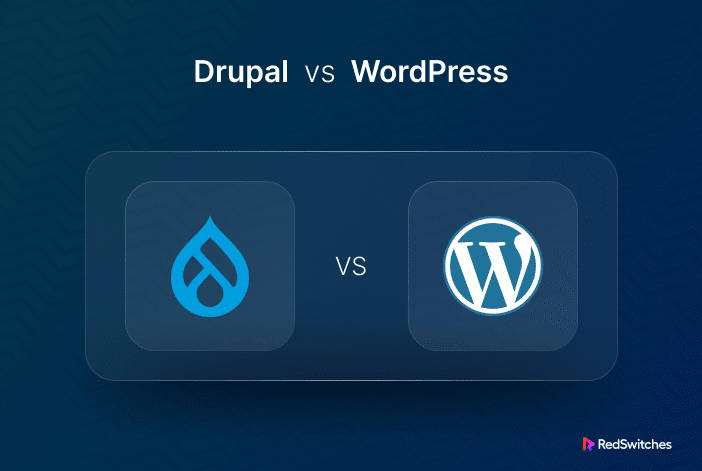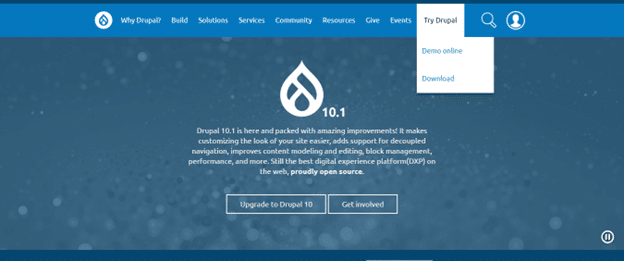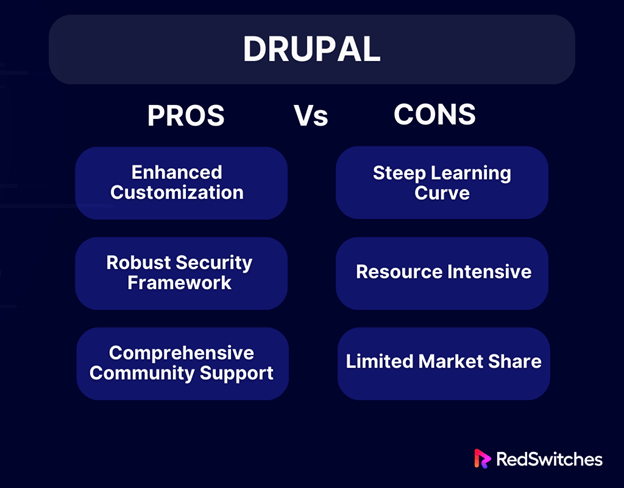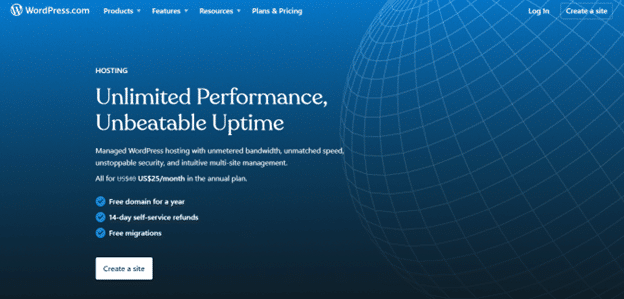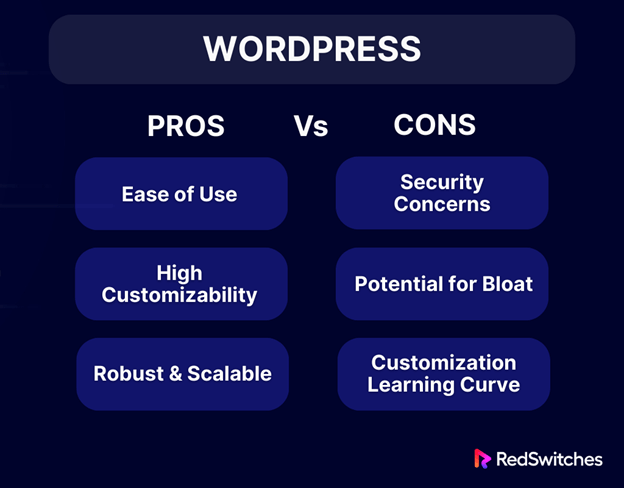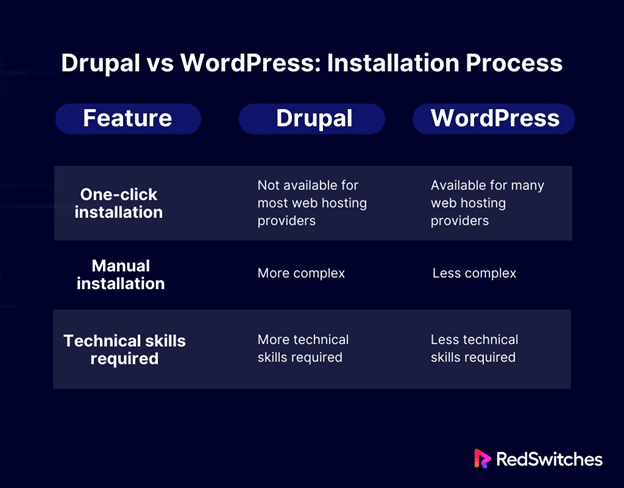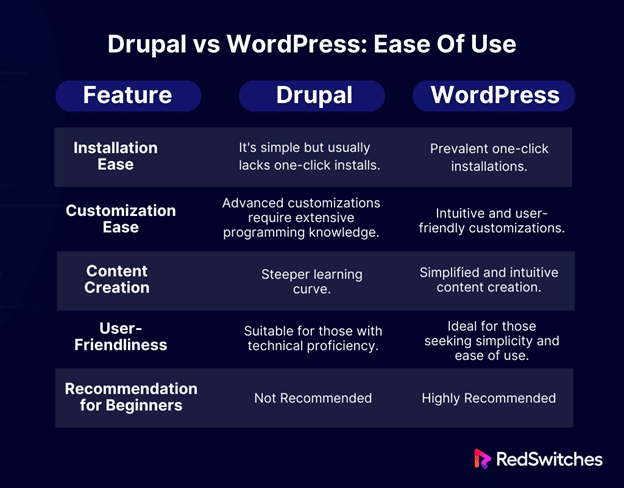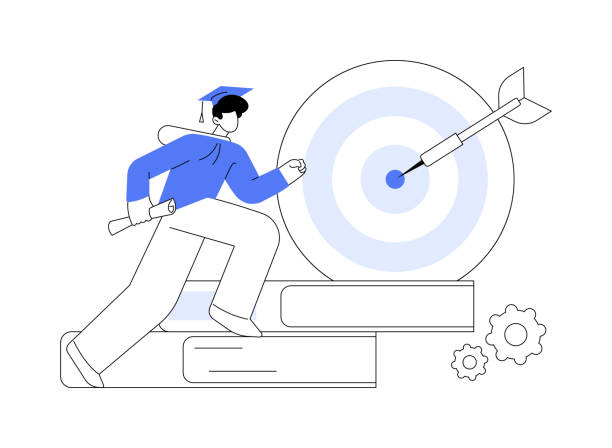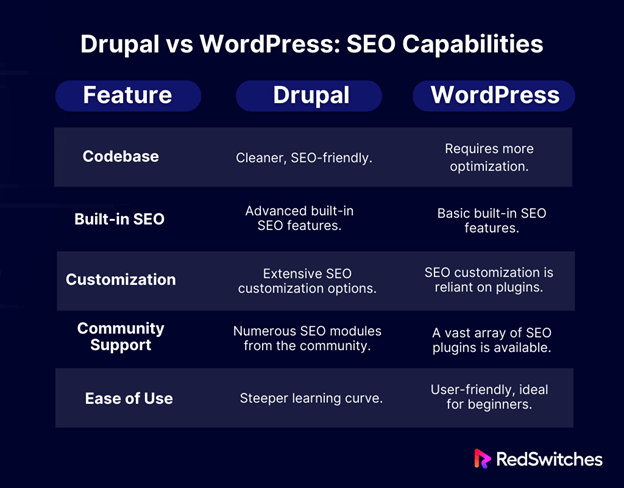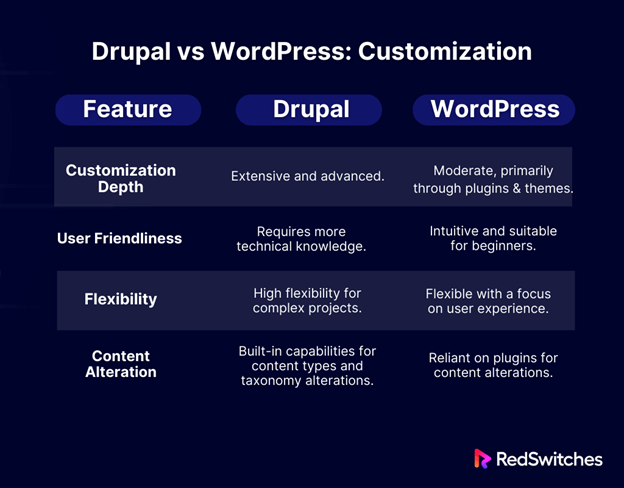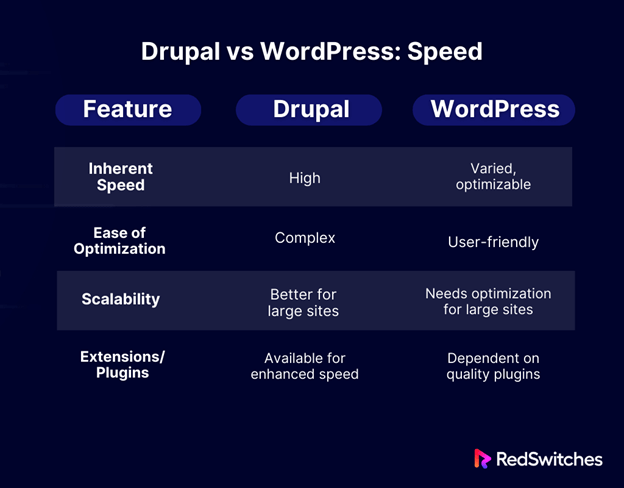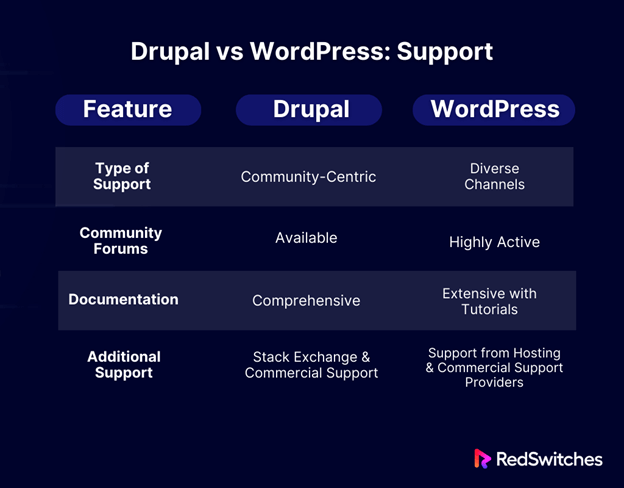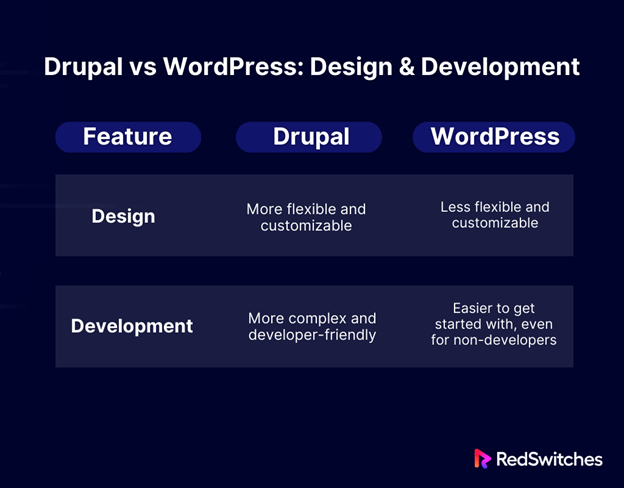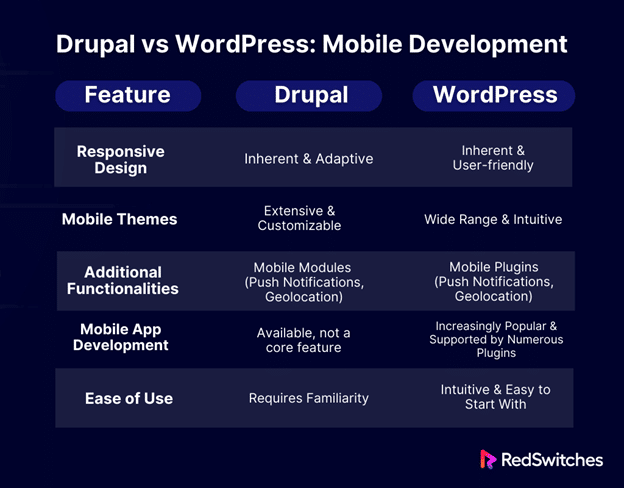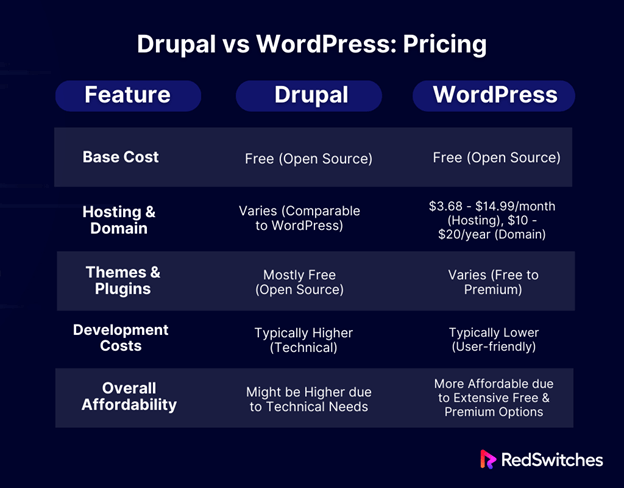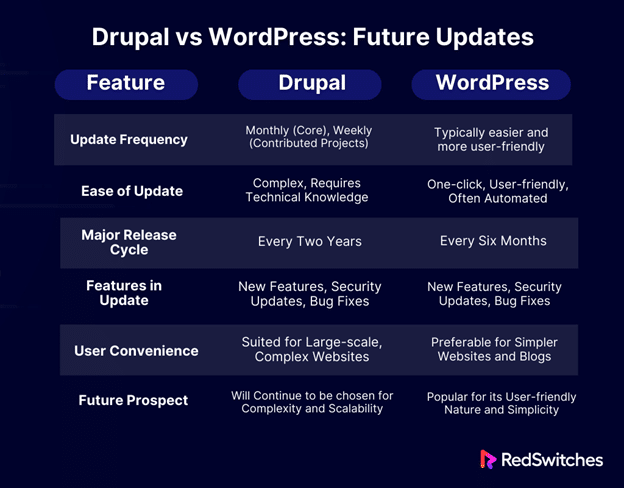An online presence is crucial in a digital age where retail e-commerce sales have skyrocketed to over 6 trillion USD and where e-commerce claims more than 20% of combined global retail sales. In this realm, WordPress and Drupal stand as the titans of Content Management Systems (CMS), each offering unique solutions to meet diverse online needs.
Credit: Unsplash
The ongoing discourse around Drupal vs WordPress is more than a comparison of software—it’s a confrontation of philosophies, communities, and visions aimed at shaping superior online experiences. Through a comprehensive exploration of these platforms, this article aims to dissect their nuances and present insightful comparisons, assisting users in choosing the CMS that aligns best with their digital objectives.
Join us as we delve into the Drupal vs WordPress debate, unveiling the capabilities and potentials of these influential entities in content management.
Table of Contents
- What is Drupal?
- What is WordPress?
- Drupal vs WordPress: Installation Process
- Drupal vs WordPress: Ease Of Use
- Drupal vs WordPress: Security
- Drupal vs WordPress: SEO Capabilities
- Drupal vs WordPress: Customization
- Drupal vs WordPress: Speed
- Drupal vs WordPress: Support
- Drupal vs WordPress: Design & Development
- Drupal vs WordPress: Mobile Development
- Drupal vs WordPress: Pricing
- Drupal vs WordPress: Future Updates
- Choosing Between Drupal And WordPress
- Conclusion
- FAQs
What is Drupal?
Credit: Drupal
Drupal is a free, open-source web content management system (CMS). It is revered for its versatility in creating digital content, including websites, online directories, e-commerce stores, and intranets.
Crafted meticulously in PHP, Drupal is distributed under the GNU General Public License, offering a gateway to seamless content management for entities ranging from government agencies like The White House and NASA to eminent educational institutions like Harvard University and the University of Oxford.
Characteristics of Drupal:
- Flexibility: Drupal stands out with its unparalleled flexibility, allowing the development of diverse websites, from simplistic blogs to intricate enterprise websites.
- Scalability: It is adept at scaling its resources to match the demands of any organization, regardless of its size or the volume of traffic it witnesses.
- Security: With a robust security framework, Drupal ensures that vulnerabilities are patched swiftly, maintaining the integrity of the websites it empowers.
- Extensibility: The extensive Drupal community contributes myriad modules and themes, enhancing its functionality and adaptability to distinct needs.
- Community Support: Drupal is backed by a vibrant community of developers and users who tirelessly provide support and share resources, ensuring users can leverage the CMS to its full potential.
Notable Utilization:
Drupal’s multifaceted nature is embraced by various sectors, including media companies like BBC and MTV and non-profit organizations like Amnesty International, showcasing its proficiency in managing digital content effectively.
Drupal: Pros vs Cons
Pros:
Enhanced Customization:
Drupal’s high degree of customization allows organizations to tailor it to meet their specific requirements, making it an ideal choice for those seeking a flexible and adaptable CMS solution.
Robust Security Framework:
Renowned for its security features, Drupal provides a secure environment, especially crucial for websites dealing with sensitive information, thereby instilling user confidence.
Comprehensive Community Support:
With an expansive and active community, Drupal ensures users have access to many resources and support, aiding in optimizing the use of this CMS.
Cons:
Steep Learning Curve:
For newcomers and those unfamiliar with web development, Drupal can pose challenges due to its complexity, requiring significant time and effort to master.
Resource Intensive:
Given its extensive functionality and features, Drupal can be resource-intensive, potentially leading to performance issues in limited or shared hosting environments.
Limited Market Share:
Holding 1.6% of the market share in content management systems, Drupal’s reach is relatively limited compared to other CMSs, which might influence its development and support ecosystem.
Drupal emerged as a powerhouse of content management, revered for its flexibility, scalability, security, and the vast array of customization it offers. It’s the silent craftsman behind many esteemed websites, shaping users’ digital experiences worldwide.
What is WordPress?
Credit: WordPress
WordPress is an eminent free and open-source content management system (CMS) renowned for powering a substantial portion of the web. Crafted in PHP and leveraging a MySQL database, WordPress drives 63.0% of websites with a CMS, translating to 43.1% of all websites globally.
Unlock the essence of effective data management! Explore our concise yet comprehensive guide, “A Short Overview of SQL With Basic Commands,” and start your journey into the realm of structured query language!
This versatile platform is utilized to craft and manage an extensive array of websites, including, but not limited to, blogs, e-commerce stores, business websites, and portfolios. WordPress is popular among novices and seasoned web developers with its user-friendly interface and flexibility.
Characteristics of WordPress:
- User-Friendly: WordPress offers an intuitive interface, allowing users with no coding experience to create and manage websites easily.
- Flexibility: Its extensive customization options make WordPress adaptable to many websites, from simplistic blogs to intricate e-commerce stores.
- Powerful & Scalable: WordPress is a robust CMS capable of handling substantial traffic and extensive content and seamlessly growing alongside your website’s needs.
- Secure: Regularly updated with security patches, WordPress maintains a secure environment for all types of websites.
- Open Source: Being accessible and open-source software, WordPress can be accessed, changed, and shared by anyone.
Examples of Utilization:
WordPress’s versatility is showcased by its ability to power a diverse range of websites such as learning management systems (LMS), forums, news websites, photography websites, music websites, and many more, illustrating its capability to mold almost any envisioned website structure.
Also Read: Craft CMS vs WordPress
WordPress: Pros vs Cons
Pros:
Ease of Use:
WordPress’s intuitive and user-friendly interface makes website creation and management accessible to individuals with varying levels of technical proficiency.
High Customizability:
Its abundant customization options and flexibility enable the creation of a unique and tailored online presence, catering to many needs and visions.
Robust & Scalable:
WordPress’s robust nature and scalability make it a reliable choice for websites with extensive content and high traffic, ensuring smooth growth as needed.
Cons:
Security Concerns:
Despite regular security updates, the popularity of WordPress makes it a major target for malicious attacks, necessitating diligent security measures.
Potential for Bloat:
With extensive plugin and theme use, there’s a risk of website bloat, potentially impacting performance and loading times.
Customization Learning Curve:
While WordPress is user-friendly, mastering its extensive customization options can be challenging and require time and learning.
WordPress is a beacon in content management, illuminating the path for diverse web creations with its user-friendly, flexible, and powerful platform. Navigating through the multitude of WordPress hosting services can be overwhelming! Unlock the secrets to choosing the BEST one by diving into our enlightening article, “9 Point Checklist for Choosing the Best WordPress Hosting Service“!
Drupal vs WordPress: Installation Process
WordPress vs Drupal, two Content Management Systems (CMS) titans, share similar installation processes. Still, key distinctions exist, impacting user preferences based on technical prowess and needs.
WordPress Installation: A User-Friendly Approach
Installing WordPress is widely regarded as straightforward, often necessitating minimal technical know-how. Here’s a quick outline of what you need and the steps involved:
Prerequisites:
- A domain name
- A web hosting account
- The WordPress installation package
Steps:
- Upload the WordPress installation package to your web hosting account.
- Create a database for WordPress.
- Run the WordPress installation script.
- Configure your WordPress settings.
Point of Distinction:
WordPress stands out with its one-click installation feature with many web hosting providers, simplifying the process further, especially for beginners.
Drupal Installation: A More Technical Journey
In contrast, Drupal’s installation journey is more manual and intricate, requiring more technical understanding. Here’s what is required:
Prerequisites:
- A domain name
- A web hosting account
- The Drupal installation package
Steps:
- Download and extract the Drupal installation package to your web hosting account.
- Create a database for Drupal.
- Create a site configuration file.
- Run the Drupal installation script.
Point of Distinction:
Drupal does not predominantly offer a one-click installation process, requiring users to navigate a more hands-on installation journey.
While both Drupal and WordPress maintain relatively straightforward installation processes, WordPress is often perceived as the more accessible option, especially for those at the nascent stages of their digital journey.
Credit: Pixabay
Drupal vs WordPress: Ease Of Use
Content Management Systems (CMS) have revolutionized the domain of website development by offering a user-friendly platform, enabling the creation of aesthetically pleasing and functional websites even for individuals with limited technical skills. When discussing ease of use in CMS, the debate invariably hovers around two giants: Drupal and WordPress.
Drupal: A Powerhouse with a Steep Learning Curve
Installation Ease:
- It can be installed seamlessly on beginner-friendly web hosting.
- Offers varied installations called distributions, allowing users to opt based on the type of website they intend to create.
Customization and Management:
- Offers extensive customization options post-installation.
- However, the learning curve steepens beyond basic site customizations; extensive programming knowledge in PHP, HTML, and other languages becomes imperative.
- Routine site updates necessitate adjustment of codes to maintain compatibility, requiring substantial technical knowledge.
WordPress: Intuitiveness at its Core
Installation Ease:
WordPress can be installed in minutes, with many hosting environments offering a one-click install.
The renowned user-friendly dashboard greets users post-installation.
Customization and Content Creation:
- Customizations are conveniently handled from the ‘Appearance’ tab.
- Users can employ drag-and-drop builders like Beaver Builder or Elementor for easier site-building.
- Creating content is exceptionally straightforward, resembling the simplicity of a primary word processor.
Final Verdict:
WordPress emerges as the undisputed choice for individuals prioritizing ease and intuitive interface. The simplicity of installation, theme and plugin installation, and content creation make it a favorite.
Credit: Unsplash
Choosing the appropriate hosting can make or break your online presence! Discover the pivotal role of WordPress Hosting and why it might be the superior choice over Shared Hosting in our essential read: “Importance of WordPress Hosting over Shared Hosting“!
Drupal vs WordPress: Security
In the realm of CMSs, the security of Drupal vs WordPress often becomes a pivotal point of discussion, with both platforms exhibiting high-security standards and portraying distinct attributes affecting their security dimensions.
Drupal: A Bastion of Security
Market Share and Vulnerability:
- With a smaller market share, Drupal is less lucrative for hackers, reducing its susceptibility to attacks.
- The contained ecosystem of plugins and themes, primarily where vulnerabilities emanate, further amplifies its security.
Security Proactive:
- Drupal’s unwavering focus on security, underlined by a dedicated security team, ensures the prompt release of updates and patches.
- Its use by prominent organizations like the White House and NASA attests to its robust security framework.
WordPress: Popular but Prone
Popularity and Risk:
- Its immense popularity makes WordPress a magnet for hackers.
- The extensive ecosystem of third-party plugins and themes can potentially introduce security risks.
Security Measures:
Despite the risks, constant updates, patches, and availability of security plugins make WordPress a secure choice, given proper precautions are taken.
Final Word on Security Drupal vs WordPress:
Drupal stands out for its heightened security measures and reduced vulnerability due to its limited market share and streamlined ecosystem. While secure at its core, WordPress faces increased risks owing to its popularity and expansive ecosystem, but it can be fortified with vigilant security practices and updates.
Drupal vs WordPress: SEO Capabilities
When choosing a content management system (CMS), understanding how different platforms can impact your site’s SEO is crucial. Drupal and WordPress, two leading CMS platforms, are renowned for their extensive features and functionalities, including SEO capabilities. Here’s a comparison based on their SEO strengths and weaknesses.
Drupal: SEO-friendly from the get-go.
Drupal has often been labeled exceptionally SEO-friendly due to its robust and clean codebase, making it a breeze for search engines to crawl and index websites effectively.
- Cleaner Codebase: Enables easy crawling and indexing by search engines.
- Built-in SEO Features: Offers capabilities like custom meta descriptions and titles and the generation of canonical URLs, reducing reliance on additional plugins.
- Community Contributions: A large developer community continuously creates SEO-oriented modules and plugins, enhancing the SEO potential of Drupal sites.
- Advanced Customization: Allows for detailed customization of URLs, paths, and content types, granting more SEO control to users.
WordPress: The Configurable SEO Companion
WordPress is renowned for its ease of use and extensive plugin ecosystem but generally requires more effort in configuration to be fully SEO optimized.
- SEO Plugins: The vast repository of SEO plugins like Yoast SEO can significantly enhance the SEO capabilities of WordPress sites.
- User-friendly Interface: Makes it convenient for users to implement SEO best practices consistently.
- Content Creation: Known for its seamless content creation process, a crucial SEO component.
- Flexibility: The customizable nature of WordPress allows for extensive SEO tweaks, albeit with a steeper learning curve.
Verdict: A Matter of Preference
While Drupal offers advanced SEO capabilities out of the box, making it a strong choice for those who prioritize SEO, WordPress can also be a robust SEO companion with the correct configuration and plugins. The decision largely depends on individual preferences, technical know-how, and specific SEO needs.
Seeking unparalleled server performance, reliability, and support? Explore RedSwitches’ Dedicated Server Hosting solutions and find the perfect fit for your business needs!
Drupal vs WordPress: Customization
Customization is paramount when choosing a CMS. Drupal and WordPress provide extensive customization options, from themes and modules to tailor-made alterations for unique functionality needs. However, the degree and ease of customization vary between the two platforms.
Drupal: The Customization Powerhouse
Drupal stands out for its superior customization capabilities, especially for those who require intricate and tailored functionalities.
- Advanced Customization Options: Offers built-in capabilities for creating bespoke content types and altering content taxonomy.
- Modular Customization: Beyond the prefabricated extensions, Drupal allows modifications, enabling users to assemble new combinations to meet specific needs.
- Flexible Architecture: Drupal’s structure allows for more extensive and advanced alterations, fitting complex project requirements.
WordPress: Customization with Convenience
WordPress offers customization primarily through its vast array of themes and plugins, focusing on user-friendly experiences.
- Theme-Based Customization: Many themes are available for varying design needs.
Plugin Ecosystem: An extensive range of plugins enables functionality enhancements and modifications.
- User-Friendly Approach: The emphasis is on ease of use, making it suitable for those with less technical expertise.
Verdict: Flexibility vs. User-Friendliness
Drupal excels in providing extensive customization capabilities, catering to complex and specific needs. WordPress offers user-friendly customization options through its extensive ecosystem of themes and plugins.
Drupal vs WordPress: Speed
Speed is crucial for website performance, impacting user experience and SEO rankings. Drupal and WordPress, two prevalent CMS platforms, present varying capabilities in this domain.
Drupal: High-Performance Prodigy
Drupal is renowned for its ability to facilitate high-performing, fast-loading websites, primarily because it’s not resource-intensive, allowing for swift server communication and response speeds.
- Efficiency in Scale: Excellently handles websites with thousands of pages due to its lightweight nature.
- Performance Enhancements: Offers extensions to bolster performance further, including website caching options.
- Resource Economy: Uses fewer resources, making it a prime choice for extensive, large-scale websites.
WordPress: The Configurable Speedster
While WordPress has been criticized for its speed, it possesses the potential for impressive performance, mainly dependent on optimal configuration and mindful optimization by the webmaster.
- Optimization Prerequisite: Requires meticulous optimization, including image refinement, plugin management, and theme selection, to achieve peak performance.
- Plugin Dependency: Rely heavily on plugins for performance optimization, accessible even to beginners.
- Hosting Matters: Choosing a high-quality host is paramount to achieving fast loading speeds.
Verdict: Ease Versus Potential
Drupal stands out with its inherent speed and performance capabilities, particularly for extensive, resource-rich websites, but may pose configurational challenges. WordPress, although requiring careful optimization, can achieve comparable speeds, facilitated by its user-friendly interface and extensive plugin availability.
Drupal vs WordPress: Support
When choosing between Drupal and WordPress, understanding each platform’s support structures is essential, as it can significantly impact user experience, especially when troubleshooting and seeking guidance for enhancements.
Drupal: Community-Centric Support
Drupal is renowned for its robust and community-driven support system. The support is primarily dispensed through
- Community Forums: A place where users and developers discuss issues, share solutions, and provide insights.
- Documentation: Comprehensive guides and tutorials are available, aiding users in navigating various features and functionalities.
- Stack Exchange: A platform where users can ask specific questions and receive detailed answers from the community.
- Commercial Support: Several providers offer professional support services for more complex or unique requirements.
Drupal’s support is structured, allowing users to find a vast array of information and solutions to their queries and issues. Still, it might seem less beginner-friendly due to its technical nature.
WordPress: Diverse Support Channels
WordPress, on the other hand, is known for its extensive and diverse support avenues:
- Community Forums: A highly active space where users can get quick responses to their inquiries.
- Documentation and Tutorials: Detailed guides and learning resources are abundant, helping users of all levels.
- Hosting Providers: Many offer dedicated support to help with site setup and issues related to server environments.
- Commercial Support Providers: Multiple vendors provide specialized services for troubleshooting and optimizing WordPress sites.
The WordPress community is active and supportive, making it easier for beginners to find help and learn about the platform’s myriad functionalities.
Credit: Unsplash
In summary, while Drupal and WordPress have robust support systems, they cater to different user needs and preferences. Drupal’s support is more structured and community-centric, which might appeal to users who prefer detailed, technical discussions. With its diverse and approachable support channels, WordPress could be more suitable for those looking for various support options, including more beginner-friendly resources.
Drupal vs WordPress: Design & Development
Drupal and WordPress, the eminent leaders in the CMS world, each bring distinct possibilities in design and development, sculpting varied user experiences and web creations. Diving deeper into their design adaptability and development landscapes can help you make a more informed choice based on your specific needs and expertise.
Design Flexibility
Drupal: A Designer’s Canvas
- Offers immense flexibility, allowing the creation of unique and tailored designs.
- Accommodates the creation of custom content types and layouts.
- Gives granular control over HTML and CSS for those seeking meticulous designs.
- Deemed more customizable but might have a steeper learning curve for beginners.
WordPress: User-friendly Customization
- Boasts user-friendly interface ideal for those new to web design.
- Rich repository of pre-built themes and templates for quick setups.
- While customization abounds, it is more constrained compared to Drupal.
- Ideal for those looking to create professional designs with minimal hassle.
Development Landscape
Drupal: Developer’s Playground
- Caters to those seeking advanced and diverse features.
- Requires proficiency in PHP and other languages to exploit its full potential.
- Encompasses a broader spectrum of customization options to sculpt intricate functionalities.
WordPress: Developer-friendly Ecosystem
- Offers a more accessible entry point for budding developers.
- Rich in plugins and resources, enabling the extension of functionalities with minimal coding knowledge.
- A holistic solution for those who prefer a balance between ease of use and extendibility.
In comparing design and development between Drupal and WordPress, the choice concerns user preferences and needs. Drupal stands out for those who desire unparalleled customization and have the technical understanding to navigate its complexities. In contrast, WordPress emerges as the go-to for those seeking ease of use and a balanced, developer-friendly environment.
Drupal vs WordPress: Mobile Development
Drupal and WordPress, dominating the CMS spectrum, offer seamless pathways for mobile development, enabling creators to craft mobile-responsive websites and apps with nuanced differences in flexibility, customization, and ease of use.
Mobile-Responsive Design
Drupal: Adaptive & Customizable
- Responsive Design: With inherent responsiveness, Drupal sites gracefully adapt to varied screen sizes.
- Mobile Themes: Many mobile themes allow users to finesse the aesthetic of mobile websites.
- Mobile Modules: Drupal’s modules enrich mobile sites with functionalities like push notifications and geolocation.
WordPress: Intuitive & Versatile
- Responsive Design: WordPress, too, ensures sites are mobile-friendly and adaptive by default.
- Mobile Themes: An extensive collection of themes facilitates diverse design aspirations.
- Mobile Plugins: Plugins in WordPress enhance mobile websites with additional functionalities mirroring Drupal’s capabilities.
Mobile App Development
Drupal: CMS-Centric Approach
- While primarily a CMS, Drupal does provide tools and resources enabling the development of mobile apps, albeit not being its core proposition.
WordPress: Proliferating in App Territory
- Evolving from a blogging platform, WordPress has witnessed growing traction in mobile app development, thanks to a myriad of plugins and frameworks that simplify the transformation of websites into apps.
Drupal vs WordPress both excel in fostering mobile-centric digital experiences. Drupal tends to resonate more with those seeking extensive customization and flexibility. At the same time, WordPress is the go-to for individuals, valuing ease of use and swift setups, especially for mobile app conversion. The choice hinges on your specific developmental aspirations and technical proficiency.
Drupal vs WordPress: Pricing
In the realm of free, open-source platforms, both Drupal and WordPress are monumental, eliminating the burden of licensing fees and allowing creators to construct extensive digital ecosystems. However, the journey from inception to a fully functional website incurs costs intertwined with choosing themes, plugins, and developmental prowess.
Operational Costs
Drupal: A Price for Precision
- Although the core platform, including most themes and plugins, is free, developing and maintaining a Drupal website generally involves higher costs, especially without the requisite technical skills. Drupal’s inclination is towards open-source, discouraging premium developments and thus keeping most of its extended functionalities free.
WordPress: Affordable & Accessible
- Constructing a basic WordPress site is predominantly free, bar the hosting and domain registration fees, with many hosting providers offering dedicated WordPress plans. However, opting for premium plugins and themes can escalate the costs.
- WordPress Plans:
- WordPress hosting from different hosting providers starts to 10$ and increases with packages.
- Domain Registration: $10 – $20/year for a .com address.
Final Verdict
The essence of initial installations of WordPress and Drupal is mirrored in their free nature, with the only requisite costs being hosting and domain registration. However, the journey to constructing a refined, professional website for a small business may intertwine with additional costs, with WordPress emerging as the more economically feasible option for those seeking affordability without compromising quality.
Drupal vs WordPress: Future Updates
Drupal and WordPress, as renowned open-source platforms, boast vibrant developer communities, ensuring the regular inflow of updates and innovative features to mitigate security vulnerabilities and enhance user experience.
Update Frequency and Ease
Drupal: Regular and Robust
- Drupal epitomizes security with monthly updates for its core platform and weekly for contributed projects, securing a trusted spot for enterprise-level platforms due to its scalable nature. However, its lack of in-UI updates and the involved nature of installing new versions can pose challenges for non-developers.
WordPress: User-Friendly and Automated
- WordPress offers the luxury of one-click updates for its platform, themes, and plugins, with many hosting companies automating this process, making it the go-to for those lacking extensive technical knowledge. However, the simplicity comes with risks, making hiring a WordPress manager a safe bet for optimal maintenance.
Release Cycles
Drupal’s Approach:
Drupal unfolds a major version every two years interspersed with minor releases, focusing on new features, security updates, and bug fixes. Users are urged to transition to the latest versions to harness enhanced features and security, albeit with meticulous backups due to the intricate update process.
WordPress’s Strategy:
WordPress introduces a major version biannually, interspersed with minor releases focusing equally on new features, security updates, and bug fixes. The update process is notably user-friendly, encouraging users to swiftly migrate to the latest versions to benefit from enhancements and fortified security.
Future Trajectory
The foreseeable future for both Drupal and WordPress seems promising, with their well-established standing and dynamic developer communities predicting sustained popularity. Drupal is poised to remain the preferred choice for intricate websites and applications. At the same time, WordPress will continue to be the favored pick for more straightforward websites and blogs owing to its user-friendly nature.
Choosing Between Drupal And WordPress
When selecting between Drupal and WordPress, many factors come into play. The business type, goals, and immediate needs are pivotal points that drive the decision-making process in selecting an appropriate Content Management System (CMS).
What Is Your Business Type?
Small to Medium Enterprises:
- WordPress is typically favorable due to its user-friendly interface and minimal learning curve, ideal for smaller businesses or start-ups requiring straightforward solutions.
Large Enterprises or Complex Websites:
- Drupal, with its robust and versatile features, serves large-scale enterprises and complex websites effectively, where the requirement for customization and scalability is paramount.
Credit: Unsplash
What Are Your Business Goals?
Rapid Deployment:
- WordPress shines when quick deployment is necessary, allowing businesses to establish their online presence swiftly.
Scalability and Advanced Customization:
- Drupal stands out when the business goals are inclined towards scalable solutions and intricate customizations to meet specific demands.
Which CMS Solves Your Immediate Business Needs?
Ease of Use & Maintenance:
- WordPress is the go-to choice for businesses prioritizing ease of use and maintenance, especially when technical resources are scarce.
Advanced Features & Customization:
- Drupal should be your pick if your immediate business needs demand advanced functionalities, high security, and extensive customization capabilities.
Conclusion
The confrontation between Drupal and WordPress is not about superiority but about aligning a platform’s offerings to a business’s needs, goals, and type. Both Drupal and WordPress stand out in their realms, serving various business requirements with proficiency.
WordPress excels in user-friendly interfaces and is optimal for small to medium-sized enterprises or businesses needing rapid deployment and maintenance ease. Some of the key takeaways of this article are:
- With its enhanced security and customization capabilities, Drupal is a formidable choice for large enterprises and complex websites that demand scalability and advanced features.
- Business Type & Goals Alignment: Choosing between Drupal and WordPress should primarily depend on the business type, goals, and the immediate needs the business seeks to address.
- Update & Security Concerns: Regular updates are crucial for both platforms; however, Drupal requires more attention due to its complex update process compared to WordPress’s simpler and often automated updates.
Regarding the problem of choosing between Drupal vs WordPress, RedSwitches emerges as a beacon of clarity and support. Our Managed Cloud Solutions are tailored to harness the unique strengths of both platforms, allowing businesses to transcend their operational limitations, irrespective of the CMS they lean towards.
Whether you’re a large enterprise seeking the sophisticated and customizable environment of Drupal or a burgeoning entity looking for the user-friendly and intuitive interface of WordPress, RedSwitches’s array of services, including Dedicated Servers and Bare Metal Clouds, are designed to fortify your digital presence and optimize your online endeavors.
Discover the tailored solutions we offer and elevate your digital experience with RedSwitches!
FAQs
Q. Is Drupal or WordPress better for SEO?
WordPress is generally more user-friendly for SEO due to its extensive range of SEO plugins and more straightforward interface.
Q. Is Drupal more popular than WordPress?
WordPress is significantly more popular than Drupal, holding a larger market share.
Q. What are the advantages of WordPress over Drupal?
WordPress is more user-friendly, has a broader range of themes and plugins, offers extensive community support, and its solutions are generally more cost-effective.
Q. What is the difference between Drupal and WordPress?
Drupal and WordPress are both Content Management Systems (CMS) used for building websites, but they have significant differences in terms of functionality and complexity. Drupal is known for its flexibility and robustness, making it ideal for complex websites with advanced features. WordPress, on the other hand, is more user-friendly and beginner-friendly, making it suitable for smaller, less complex websites.
Q. Which CMS has a larger market share, Drupal or WordPress?
WordPress currently has a much larger market share compared to Drupal. WordPress is the most popular CMS in the world, powering more than 40% of all websites. Drupal, although less popular, is still a significant player in the CMS market, particularly in the enterprise sector.
Q. How do I choose the right CMS for my website?
When choosing between Drupal and WordPress, consider factors such as the complexity of your website, your technical skills, required functionalities, and scalability. If you’re a beginner or need a simpler website, WordPress is usually the better choice. If you require advanced features and have technical expertise, Drupal might be a better fit.
Q. Can I migrate from Drupal to WordPress?
Yes, it is possible to migrate from Drupal to WordPress. However, the process can be complex and time-consuming, especially if you have a large and complex site. It’s recommended to seek professional help or use migration tools specifically designed for Drupal to WordPress migrations.
Q. Does WordPress allow the use of Drupal modules?
No, WordPress and Drupal have different plugin/module systems and architecture. Modules developed for Drupal cannot be directly used in WordPress. However, there might be similar functionalities available in the WordPress plugin repository that you can use instead.
Q. What advantages does WordPress have over Drupal?
WordPress has several advantages over Drupal, including a larger user base, a vast plugin ecosystem, a more intuitive user interface, and a wider range of themes to choose from. WordPress is also known for its extensive community support and frequent updates.
Q. Is it possible to build complex websites with WordPress?
Despite its reputation as a more beginner-friendly platform, WordPress is capable of handling complex websites. With the right combination of plugins and custom development, you can build feature-rich and highly customized websites with WordPress.
Q. Which CMS is right for me, Joomla, Drupal, or WordPress?
The choice between Joomla, Drupal, and WordPress depends on your specific needs, technical skills, and preferences. Joomla is known for its ease of use and flexibility, while Drupal offers more advanced functionalities for complex websites. WordPress, being the most popular CMS, provides a balance between simplicity and versatility. Consider your requirements and do some research to determine which CMS is the best fit for your project.
Q. Is Drupal generally more difficult to learn compared to WordPress?
Yes, Drupal has a steeper learning curve compared to WordPress. Drupal’s advanced features and complex architecture require more technical knowledge to utilize fully. In contrast, WordPress has a more user-friendly interface and a larger community that offers extensive documentation and support for beginners.
Q. What is the best CMS for building a WordPress website?
Although Drupal is a powerful CMS, it is not the best choice for building a WordPress website. WordPress has its own CMS and is designed specifically for building WordPress websites. It provides a user-friendly interface, a wide range of themes, and a vast ecosystem of plugins that are tailored to work seamlessly with WordPress.