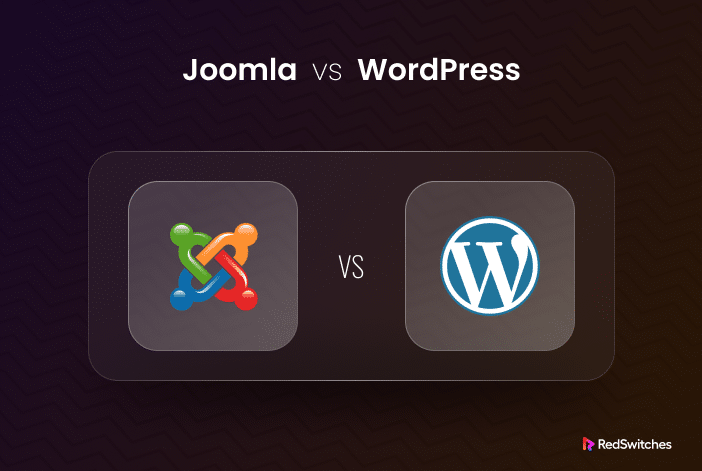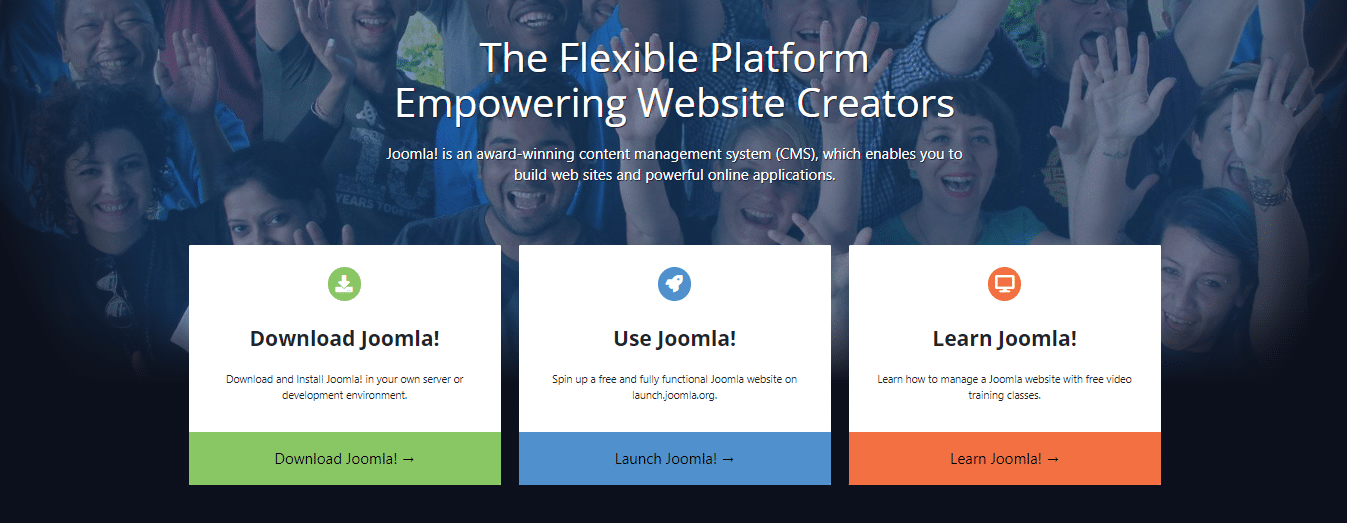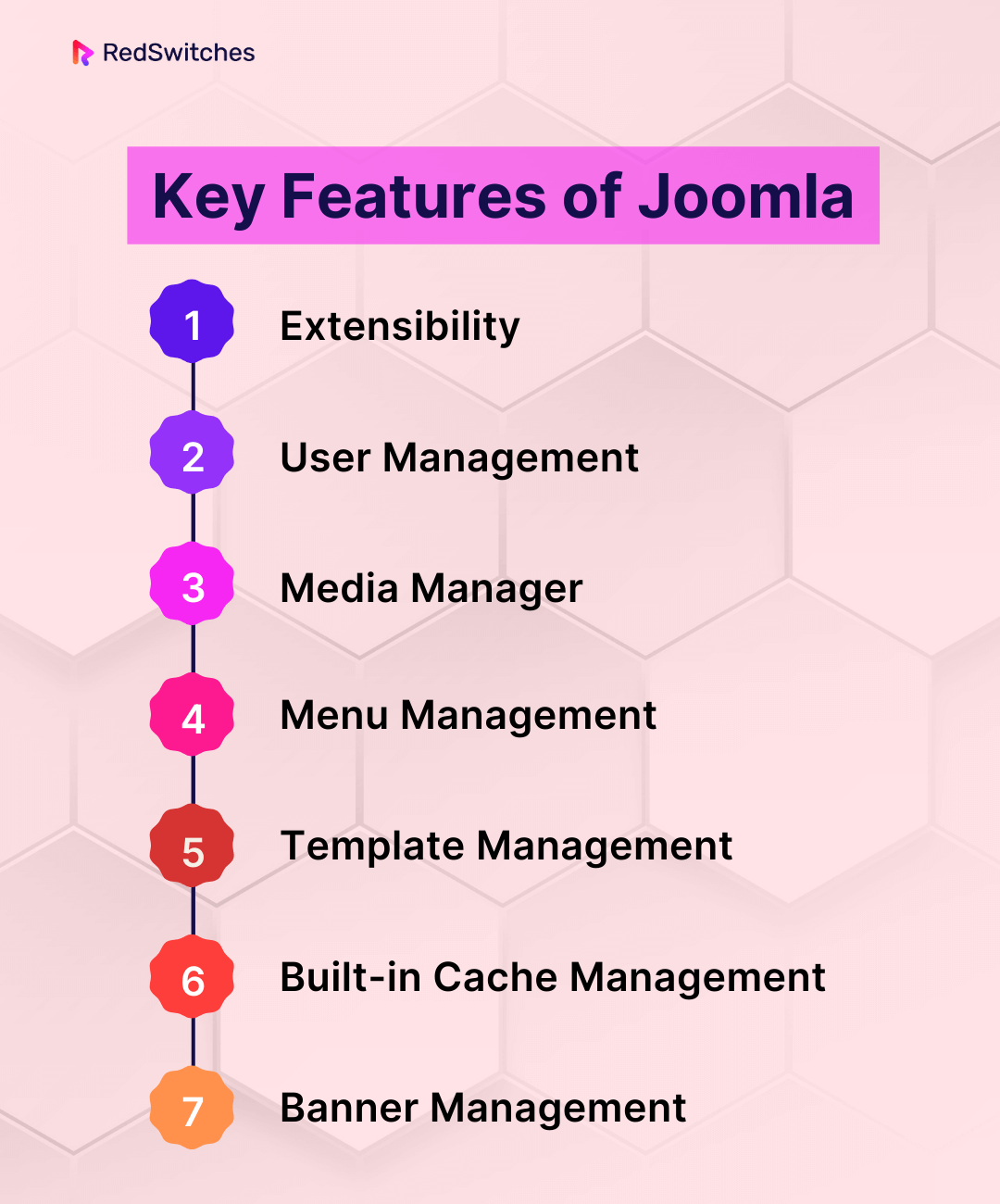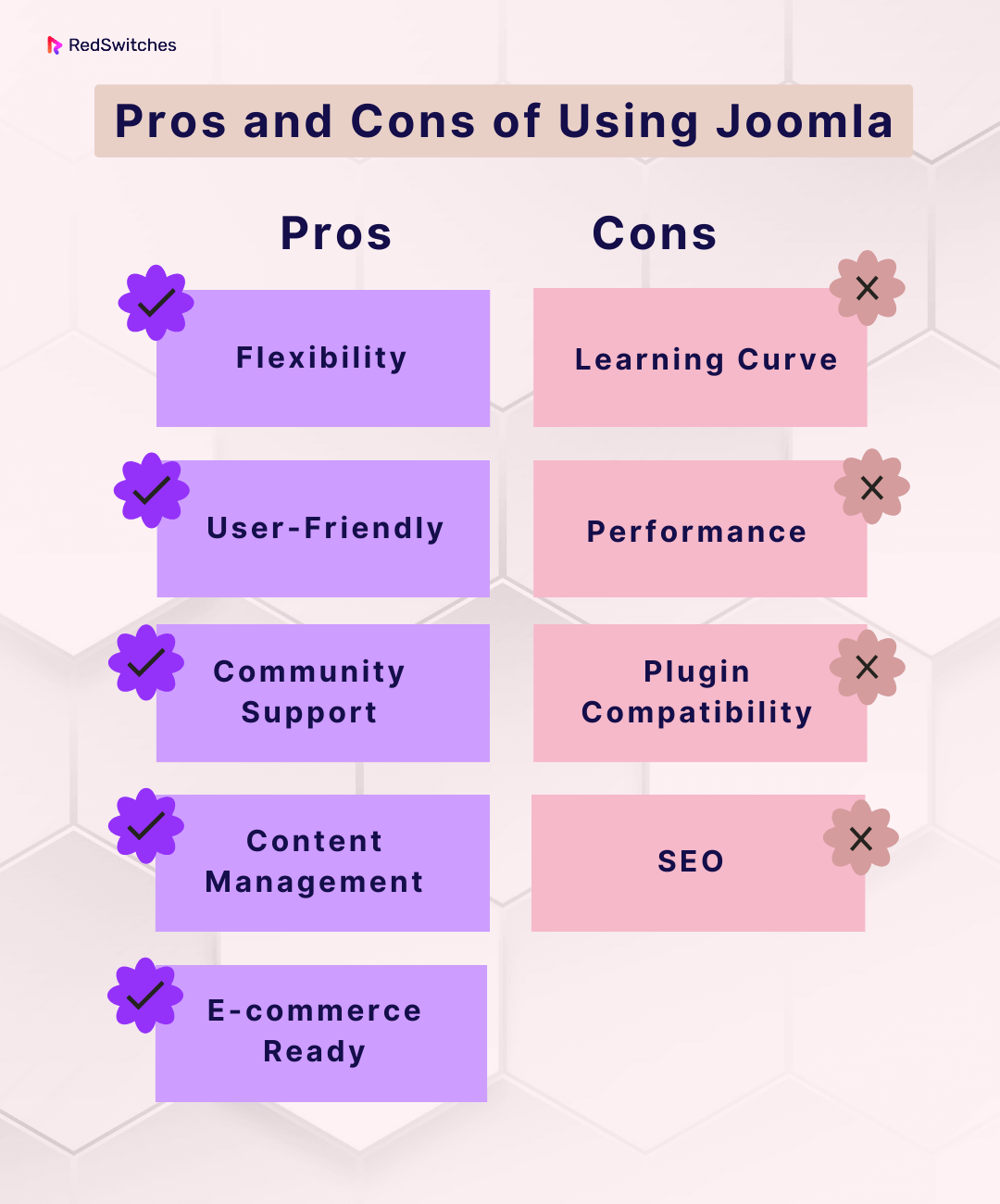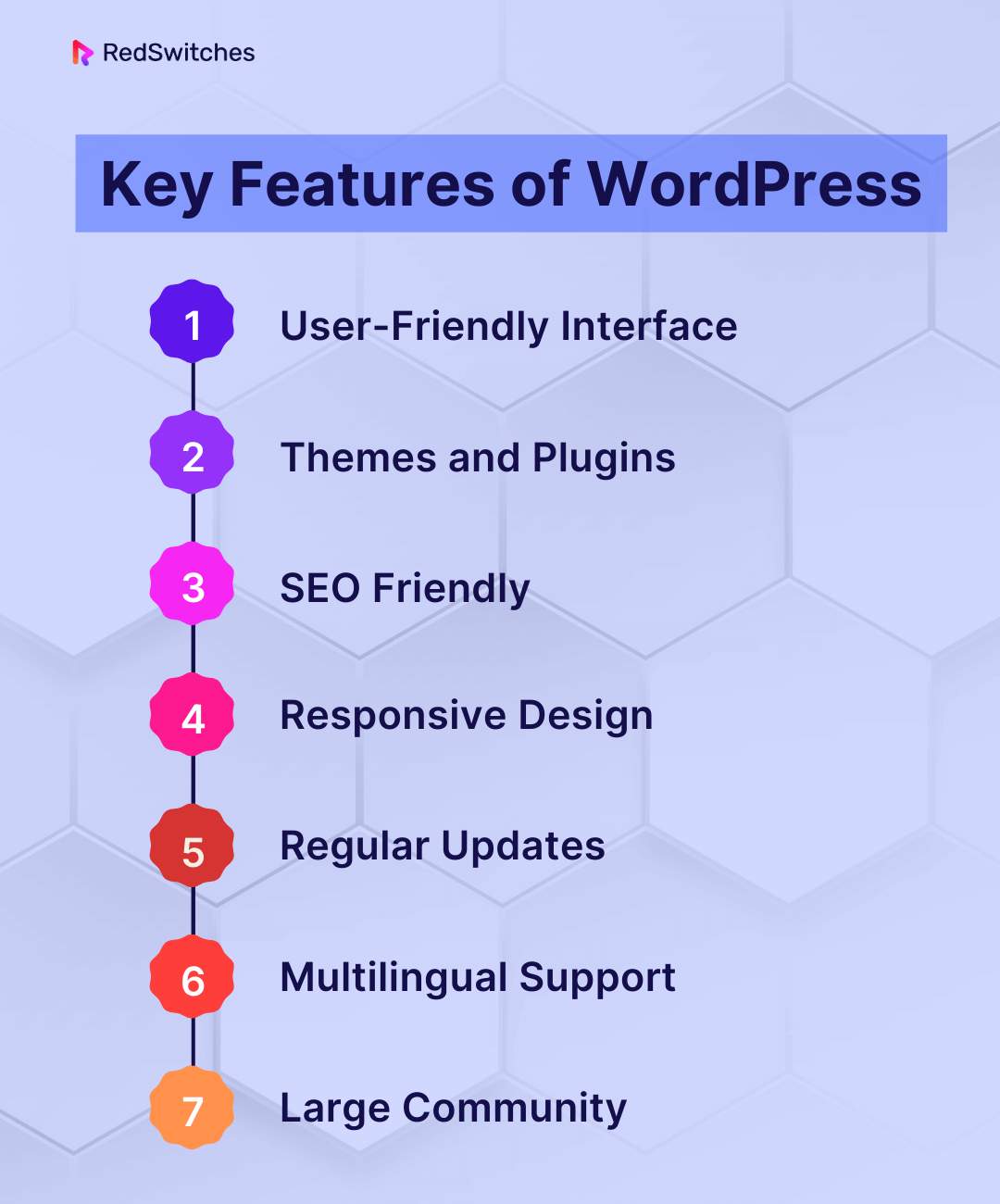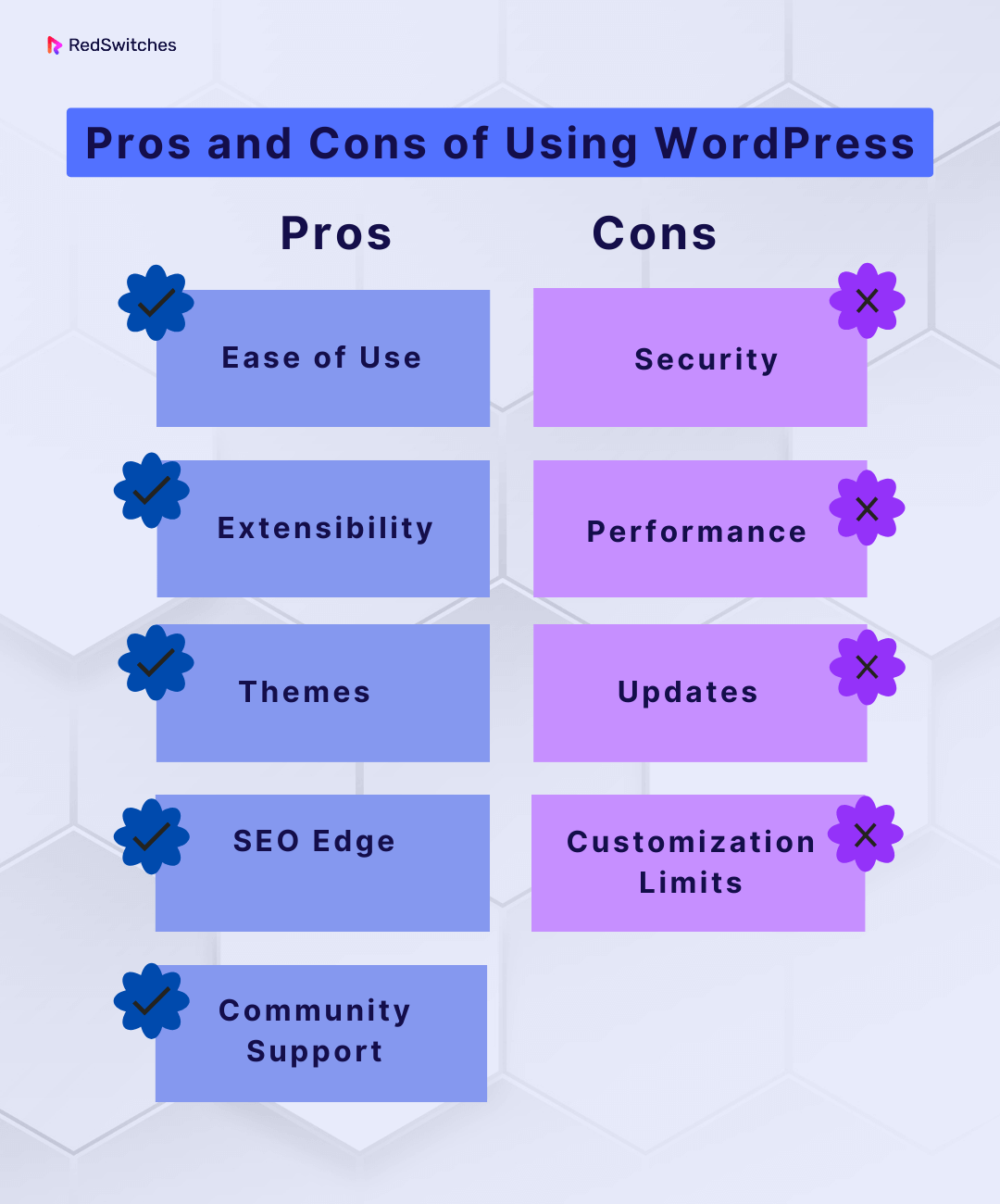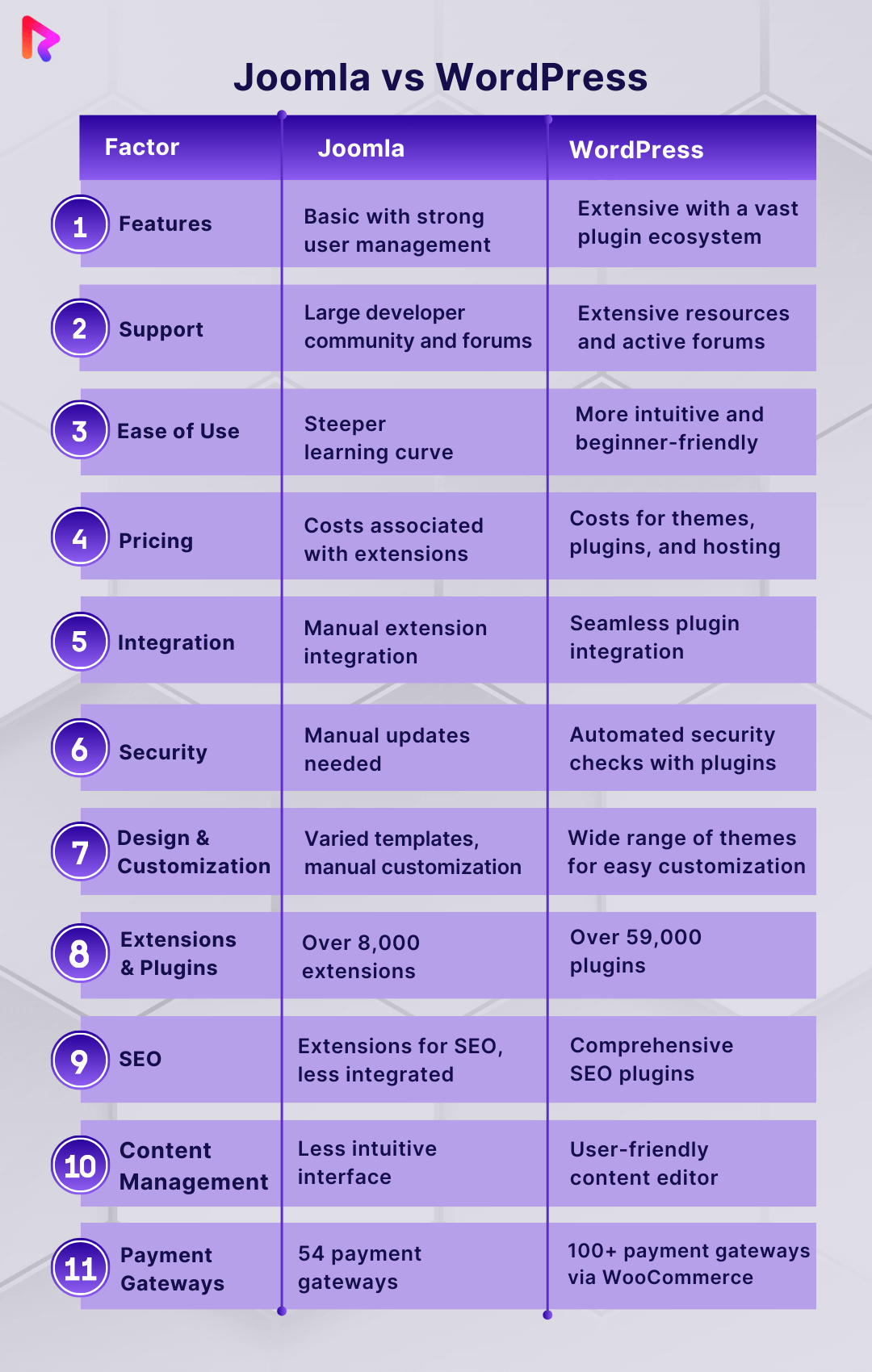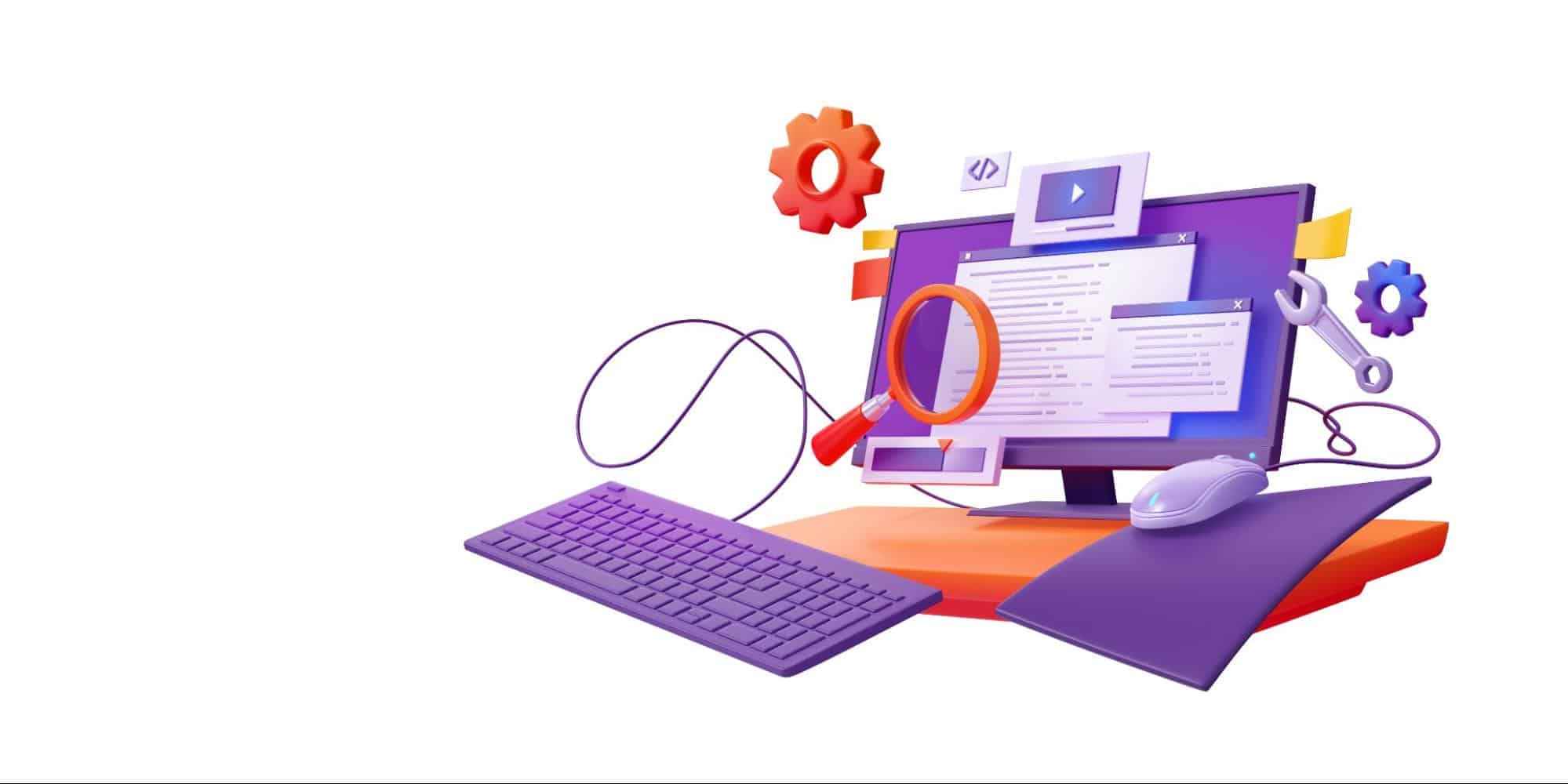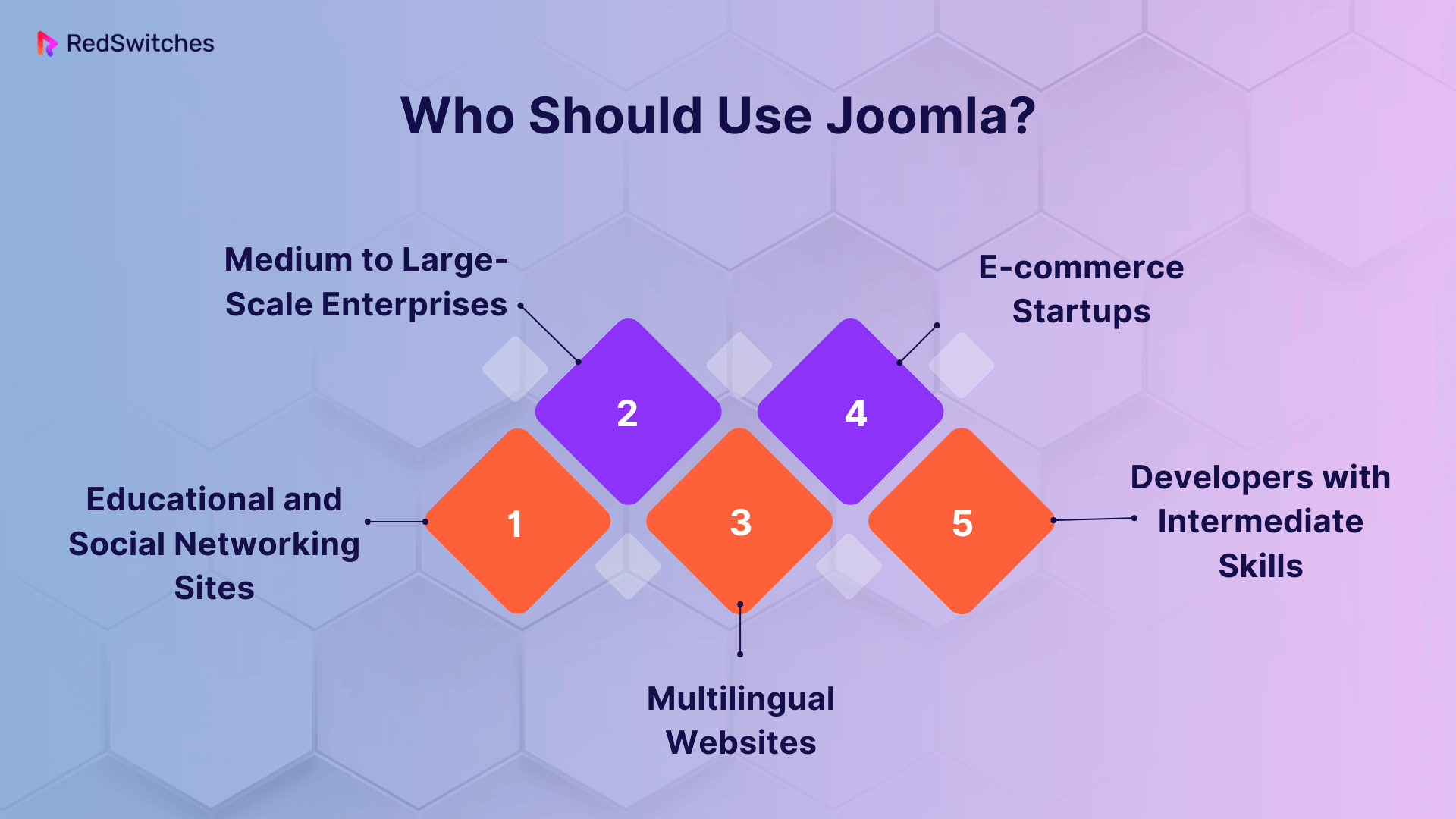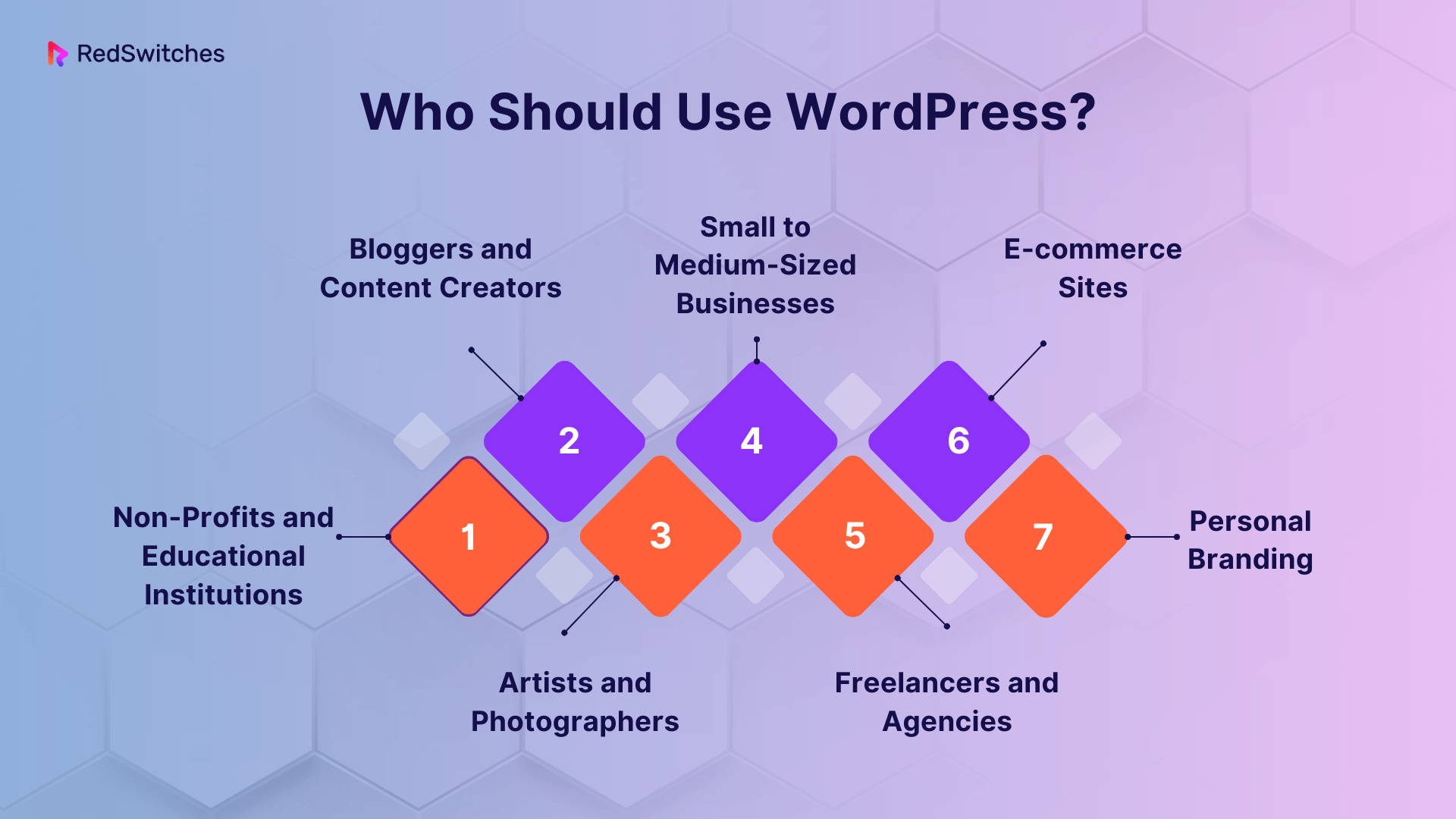In website creation, two names are beacons for individuals and businesses: Joomla vs WordPress. Each platform is a powerhouse with its own set of loyalists and skeptics, champions of ease, and advocates of complexity. As we strip down the layers of hyperbole and technical jargon, the quest to identify the suitable CMS is not just about comparing features—it’s about aligning with the ethos of one’s digital aspirations.
This article is poised to dissect Joomla and WordPress as tools and gateways to digital empowerment.
We’ll navigate through WordPress’s sleek simplicity and Joomla’s robust versatility to unearth insights that will guide you to the CMS that resonates with your project’s pulse.
Table Of Contents
- What is Joomla?
- What is WordPress?
- Joomla vs WordPress: What Are The Differences?
- WordPress vs Joomla: Who Should Use Joomla?
- WordPress vs Joomla: Who Should Use WordPress?
- Joomla and WordPress: The Final Verdict
- FAQs
What is Joomla?
Credit: Joomla
Joomla is a free and open-source content management system (CMS) for publishing online content. It is manufactured on a model–view–controller web application framework that can be utilized independently of the CMS.
Joomla is made in PHP and stores information in a MySQL, MS SQL, or PostgreSQL database, making it a versatile solution for web developers. Over the years, Joomla has become one of the most popular website software due to its extensive features and community support.
Key Features of Joomla
Extensibility
Joomla’s core system includes basic functionality, but its true power lies in the thousands of extensions available. Extensions are divided into components, modules, plugins, templates, and languages, each serving a specific function.
User Management
Joomla provides a robust system for user access controls and user management. It allows multiple user groups with different permission levels for what users can access.
Media Manager
The media manager is the application for efficiently handling media files or folders, and you can determine the MIME type settings to handle any type of file.
Menu Management
You can curate as many menus and menu items as you require. You can structure your menu order (and nested menus) independently of the content structure.
Template Management
Templates in Joomla are a solid way to make your site look exactly how you want. You can also use multiple templates simultaneously for different parts of your site.
Built-in Cache Management
Efficient caching and GZIP page compression to optimize performance, helping to improve page load times and reduce server load.
Banner Management
Joomla’s Banner Manager allows you to easily create, manage, and display banners on your website. You can set up clients, categories, and specific banners, track the number of clicks, and customize where and how these banners appear on your site.
Pros and Cons of Using Joomla
Pros:
- Flexibility: Joomla’s wide range of extensions makes it highly adaptable for different websites.
- User-Friendly: It balances ease of use and extensibility, making it user-friendly for beginners yet powerful enough for professionals.
- Community Support: Being open-source, it has a large, active community for support and development.
- Content Management: Strong content management capabilities, suitable for both small and large volumes of articles.
- E-commerce Ready: Joomla has components designed for e-commerce, making it easier to manage products and content.
Cons:
- Learning Curve: While more user-friendly than some alternatives, it can still be intimidating for new users.
- Performance: Joomla can be resource-intensive, and without proper optimization, it might run slower than its competitors.
- Plugin Compatibility: Extensions may not always work seamlessly together, especially after updates.
- SEO: Joomla requires additional SEO setup to match the capabilities provided by other platforms.
Who is Joomla for?
- Web Developers and Designers: Joomla offers a platform that is both easy for beginners and extensively customizable for advanced users, making it suitable for web developers and designers who want to provide a robust, full-featured web presence for their clients.
- Corporate Websites and Portals: Joomla is highly favored for corporate websites and portals. It can handle a lot of data and has the structure to support complex website hierarchies.
- Online Publications and Newspapers: Joomla’s content management system is ideal for online publications, as it manages content well and can handle different content types.
- E-commerce Businesses: With its substantial e-commerce extensions, Joomla is a good choice for businesses looking to sell goods or services online.
- Educational Institutions and Non-Profit Organizations: Joomla’s ease of content management, extensibility, and zero cost make it an excellent choice for educational institutions and non-profits to manage their web presence.
Overall, Joomla is best for users who need more flexibility and functionality than simpler platforms but without the complexity of the most developer-oriented CMS options. Its balanced approach makes it a solid choice for various web development projects.
Stay a step ahead of online threats. Learn essential security insights with CMS Security: 4 Types of Threats and 9 Tips To Prevent It and keep your site secure.
Also Read: Craft CMS vs WordPress
What is WordPress?
Credit: WordPress
WordPress is an open-source content management system (CMS) that powers many websites on the internet today. It’s known for its ease of use, flexibility, and a robust community that contributes to its continuous development. Initially started as a blogging website, WordPress has evolved into a full-fledged CMS capable of managing all types of websites.
Key Features of WordPress
User-Friendly Interface
WordPress is known for its simple dashboard and user interface, making it accessible for beginners to curate and manage content without any coding knowledge.
Themes and Plugins
With a vast repository of themes and plugins, users can freely customize the appearance of their website and add a wide range of functionalities.
SEO Friendly
WordPress is designed with SEO in mind, providing clean code and features that help websites rank well in search engines.
Responsive Design
Many WordPress themes are responsive, automatically adjusting to mobile devices like smartphones and tablets.
Regular Updates
WordPress frequently releases updates that improve security, add new features, and streamline the user experience.
Multilingual Support
WordPress supports many languages and can be easily used to create multilingual websites.
Large Community
With a massive user and developer community, finding help, tutorials, or advice is generally straightforward.
Enhance your website’s functionality with just a few clicks. Check out The 23 Best Plugins for WordPress and take your website experience to the next level!
Pros and Cons of Using WordPress
Pros:
- Ease of Use: WordPress has an intuitive interface that’s easy for beginners to navigate.
- Extensibility: With over 59,000 plugins, WordPress can be extended to perform almost any function.
- Themes: There’s a theme for nearly every type of website, making it easy to find a design that fits your needs.
- SEO Edge: SEO tools like Yoast SEO make optimizing your site for search engines simpler.
- Community Support: The vast community means extensive documentation, forums, and third-party services.
Cons:
- Security: The most popular CMS, WordPress, is a common target for hackers, although regular updates help mitigate this risk.
- Performance: With many plugins and themes, a WordPress site can become slow if not properly maintained and optimized.
- Updates: While updates are necessary for security and features, they can sometimes break existing plugins or themes if not managed carefully.
- Customization Limits: Without technical knowledge, users may need a developer to realize more complex customizations or features.
Who is WordPress for?
- Bloggers: Given its roots as a blogging platform, WordPress is perfect for bloggers who need a simple and effective way to publish their content online.
- Small to Medium-Sized Businesses: WordPress is an ideal starting point for small to medium-sized businesses due to its easy utilization and low barrier to entry.
- E-commerce Stores: With plugins like WooCommerce, WordPress is also suitable for e-commerce stores selling products or services online.
- Content Creators and Influencers: Those who create content for a living find WordPress a powerful tool for managing and disseminating their work.
- Non-technical users: Users who lack the technical skills to code a website from scratch can leverage WordPress’s user-friendly nature to create professional-looking sites.
WordPress is suited to a wide range of website projects, from simple personal blogs to complex business websites. Its flexibility and ease of use make it a go-to choice for non-technical content creators and developers. Whether you’re a hobbyist starting your first blog or a professional building a business site, WordPress offers a scalable and customizable platform to meet various needs.
Joomla vs WordPress: What Are The Differences?
When considering Joomla vs WordPress, it’s essential to understand the distinct features and capabilities each platform offers. While both are renowned content management systems that facilitate website creation and management, they cater to different user needs and preferences.
This comparison will delve into the core differences between Joomla vs WordPress, shedding light on their usability, customization options, and ideal user scenarios to help you determine which CMS best aligns with your web development goals.
Features
When evaluating Joomla vs WordPress, each platform’s unique features set them apart, impacting your site’s performance and potential. Here’s how they compare:
Joomla:
- Core Functionality: Joomla prioritizes essential features, offering strong basics for content management.
- Extension Integration: Its two-step extension process simplifies the installation of additional functionalities.
- International Scope: With a significant global presence, Joomla supports numerous languages, ideal for international traffic.
- User Management: Joomla enables multiple user roles with varying permissions managed by the site administrator.
WordPress:
- Plugin Availability: With a vast selection of over 59,000 plugins, WordPress’s extensibility is unmatched.
- Beginner-Friendly: The platform is user-friendly, allowing easy management of users and media, even for beginners.
- SEO Optimization: WordPress themes are SEO-ready, helping sites rank better.
- Customization Tools: Many plugins for backups, analytics, social media, and more make customization a breeze.
WordPress’s expansive array of features and customizability typically gives it the upper hand in Joomla versus WordPress discussions. WordPress often emerges as the preferred choice for users seeking a platform that marries simplicity with a rich selection of add-ons. However, Joomla holds its ground for users who require a straightforward system with strong multilingual support and nuanced user permissions.
Credit: Freepik
Support
When pitting Joomla vs WordPress, the level of support provided to users is a critical factor to consider. Here’s how the support structures of both content management systems stack up.
Joomla:
- Community Forums: Joomla’s longevity has cultivated a large community, offering knowledge through various forums and user groups.
- Documentation and Resources: Extensive documentation is available, with user guides and tutorials to assist users.
- Developer Network: A dedicated network of developers contributes to Joomla, providing informal support and creating a plethora of resources.
WordPress:
- Extensive Online Library: WordPress boasts a vast repository of guides, videos, FAQs, and how-to articles.
- Active Community Support: A bustling community forum where users can pose questions and receive answers from WordPress enthusiasts and developers.
- Availability of Resources: Due to its market prevalence, WordPress has a wealth of unofficial support channels, including blogs, YouTube channels, and more.
Understanding the Difference Between Joomla and WordPress Support:
- Resource Availability: WordPress has a more extensive array of support resources compared to Joomla.
- Community Engagement: Both platforms have strong communities, but WordPress benefits from more active users and developers.
The support aspect of Joomla vs WordPress reveals that while Joomla has a robust and well-established base of support, the global footprint of WordPress translates to a broader and more active support experience. WordPress’s extensive resources and active community forums often provide a more comprehensive support structure, offering users a higher degree of assistance and a more user-friendly troubleshooting experience.
Ease of use
The usability of a CMS is crucial for efficiently managing a website and genuinely harnessing its capabilities to meet site goals. Let’s evaluate the ease of use between Joomla vs WordPress to see which platform is more user-friendly.
Joomla:
- Scalable Complexity: Joomla is known for its scalability, starting with basic features and allowing for expansion as needed.
- Straightforward Navigation: The CMS offers a point-and-click interface with intuitive categories for simple site management tasks.
- Complex Extensions: Adding SEO capabilities, extensions, or customizations in Joomla can complicate the experience, with manual downloads and installations often needed.
- Limited Out-of-the-Box Designs: Joomla provides a modest selection of themes, necessitating extensions for greater variety.
WordPress:
- Intuitive for Beginners: WordPress is recognized for being more accessible from the start, with an easy learning curve.
- Customization-Friendly: It offers a more straightforward approach to theme customization, making it simpler for users to personalize their sites without extensive technical know-how.
- User-Friendly Dashboard: The dashboard is well-organized, providing a comprehensive toolbar and alerts for updates that are easy to track and install.
- Streamlined Site Maintenance: Daily management and updates are designed to be hassle-free, even for those new to website administration.
Considering the ease of use in the Joomla vs WordPress debate, WordPress emerges as the more intuitive platform. Its user-friendly design and the ability to make on-the-fly customizations and straightforward updates make it more convenient for users at all skill levels.
Joomla, while powerful, tends to have a more complex interface that can become challenging as site requirements grow. Therefore, WordPress is often the preferred option for users seeking a CMS that’s easier to navigate and maintain.
Pricing
When launching a website, understanding the associated costs is crucial. Here, we dissect the pricing structures of Joomla vs WordPress, two leading CMS platforms, to see which may be more cost-effective based on your needs.
Joomla:
- Free CMS Download: Joomla, like WordPress, is easily downloaded.
- Domain and Hosting Services: Domains cost between $10 to $30/year, with hosting generally more expensive than WordPress, ranging from $150 to $500/year.
- Design and Development: Custom Joomla work tends to start higher, from $500 to $5000.
- Ongoing Expenses: Monthly maintenance can vary from $100 to $1000, a cost that can accumulate significantly over time.
WordPress:
- Open-Source Platform: No cost for downloading and installing WordPress itself.
- Domain and Hosting: These are standard costs, with domains averaging $12/year and hosting starting at $3.95/month.
- Security and Maintenance: Security plugins and services can range from $50, with maintenance starting at $99/month.
- Developer and Customization Costs: Prices can range from $0 to over $1000 depending on complexity.
- Plugin Expenses: Many are free, but specialized plugins can add costs, from nominal to significant one-time or recurring fees.
While both Joomla vs WordPress offer the core CMS for free, the ancillary costs differ. WordPress typically presents a lower barrier to entry in terms of cost, partly due to its massive ecosystem that offers many resources, often for free or at a lower cost. While offering a robust platform, Joomla can incur higher custom development and maintenance costs.
Credit: Freepik
Integration with other software:
The ability to extend and integrate a CMS with other software dramatically enhances its functionality and effectiveness. Below, we explore what Joomla vs WordPress offers regarding add-ons and integrations.
Joomla:
- Diverse Extensions: Joomla provides a variety of extensions for SEO, user engagement, and content management.
- Functionality Expansion: These add-ons allow for extended capabilities beyond Joomla’s core features.
- Installation Effort: A manual process involves uploading and setting up each extension, which may require some technical know-how.
WordPress:
- Vast Plugin Library: WordPress has a vast repository of over 59,000 plugins, covering nearly every possible need or functionality.
- Seamless Integration: Plugins for SEO, social media, CRM, and more are readily available and often integrate seamlessly with the core software.
- User-Friendly Approach: Adding new features is typically a simple process, often with just a few clicks.
When it comes to the sum of their parts, WordPress exceeds Joomla’s offering. The sheer volume and ease of integration of WordPress plugins surpass what Joomla can offer, making WordPress the winner for users seeking extensive extensibility and seamless integration capabilities. WordPress provides a more comprehensive and user-friendly approach to website enhancement, Whether for optimizing a website’s SEO or connecting to many marketing and management tools.
Security
The security of a website is paramount, influencing the choice between Joomla vs WordPress. Each platform, being open-source, has its approach to security measures.
Joomla:
- Manual Security Management: Joomla users must actively manage their site’s security by finding and maintaining suitable extensions.
- Lack of Automatic Updates: Updates in Joomla are not automatic, requiring manual initiation, which can be a drawback for users not regularly managing their sites.
- Extension Dependency: Security relies heavily on third-party extensions that users must vet, install, and update.
WordPress:
- Automated Update Notifications: WordPress notifies users of updates, which, while not automatic, helps maintain security by prompting timely updates.
- Robust Security Plugins: A wide range of high-quality security plugins is available, some of which offer automated security checks and features.
- Community Vigilance: The massive WordPress community quickly addresses security vulnerabilities, partly due to its widespread use.
Regarding security between Joomla vs WordPress, is WordPress better than Joomla? WordPress might edge slightly due to its user-friendly approach to security updates and a more extensive range of security plugins, which can provide robust protection even for less technical users.
Don’t let security breaches slow you down. Fortify your website by exploring The 12 Best WordPress Security Plugins and safeguard your digital presence!
Design & Customization
Customization is a pivotal aspect of a CMS, as it dictates how much a user can tailor their website’s appearance and functionality to meet specific needs. Let’s dive into how Joomla vs WordPress stack up in this domain.
Joomla:
- Templates for Aesthetics: Joomla’s templates govern the visual aspect of a website, determining its style and presentation.
- Extensions for Functionality: With approximately 8,000 extensions available, Joomla users can enhance their site’s features.
- Third-Party Resources: While Joomla lacks an official template directory, numerous templates and extensions are available through third-party marketplaces.
WordPress:
- Themes for Visuals: The WordPress theme directory is rich, housing over 8,800 free themes and even more premium options.
- Plugins for Features: A staggering library of over 59,000 plugins allows users to add almost any conceivable feature.
- Integrated Marketplaces: Beyond its repository, WordPress themes and plugins are extensively available on platforms like ThemeForest and CodeCanyon.
Regarding customization between Joomla vs WordPress, WordPress holds a significant advantage over Joomla in both the volume and accessibility of themes and plugins. This variety and integration into the WordPress ecosystem make it exceptionally convenient for users to find and apply customizations, from simple aesthetic changes to complex functionality enhancements.
WordPress’s vast selection and streamlined access to themes and plugins contribute to its dominance in customization, offering a comprehensive solution for users to tailor their sites to precise specifications with relative ease. This extensive support and ease of use give WordPress the edge over Joomla for users who prioritize customization in their CMS choice.
Credit: Freepik
Extensions & Plugins
When assessing the functionality and adaptability of Joomla and WordPress, the array of plugins and extensions each platform offers is a critical factor. These tools are essential for tailoring your site to specific needs, from e-commerce solutions to membership portals.
Joomla:
- Official Extensions Offered: Joomla’s official directory presents over 5,000 extensions, each contributing to the platform’s growing functionality.
- Organized by Function: Extensions are categorized by their utility. Components, Modules, and Plugins serve distinct roles within a Joomla site.
- Manual Installation Process: Unlike WordPress, installing an extension on Joomla is more labor-intensive, requiring manual upload and configuration.
WordPress:
- Extensive Plugin Directory: WordPress boasts over 59,000 plugins, catering to various functions and industries.
- Custom Plugin Uploads: On WordPress’s Business or eCommerce plans, users can upload their plugins.
- Variety for Enhancement: The vast selection ensures a plugin for nearly every need, significantly enhancing site performance.
WordPress leads the plugins and extensions department due to the sheer volume, quality, and ease of use. Seamlessly finding and integrating plugins directly from the dashboard makes WordPress more user-friendly. Joomla offers a respectable range of extensions, but the manual installation process and less extensive library mean it falls short compared to WordPress’s plug-and-play functionality.
In the Joomla vs WordPress debate regarding plugins and extensions, WordPress is the clear winner for users who seek variety and simplicity in enhancing their website’s capabilities. Joomla, while robust, tends to require more technical effort, making it a less attractive option for users who value convenience and a broad spectrum of features.
Search Engine Optimization (SEO)
Search Engine Optimization (SEO) is vital for website visibility and attracting organic traffic. Joomla vs WordPress offer options to optimize websites, but they approach SEO differently.
Joomla:
- Built-In SEO Support: Joomla has native SEO settings that let users manage meta descriptions and keywords for their content.
- URL Rewriting: The platform provides a URL rewriting option to create cleaner, search-engine-friendly URLs.
- SEO Extensions: Extensions like Easy Frontend SEO (EFSEO) allow users to optimize content directly from the front end.
WordPress:
- SEO Plugin Integration: WordPress does not have built-in SEO capabilities but supports many SEO plugins.
- Comprehensive SEO Plugins: Plugins such as RankMath, Yoast SEO, and All-in-One SEO offer an extensive suite of tools that cover every aspect of on-page SEO.
- Detailed Optimization: These plugins go beyond basic optimization by helping with sitemaps, content analysis, readability, meta tags, and more.
In the Joomla vs WordPress SEO comparison, while Joomla offers decent out-of-the-box SEO capabilities, WordPress, with its advanced plugins, provides a more user-friendly and detailed approach to SEO. WordPress plugins like Yoast and RankMath guide users through the entire SEO process, making it more accessible for non-SEO experts. This makes WordPress a strong choice for users looking to maximize their website’s SEO potential quickly and efficiently.
Climb the SEO ladder with ease. Discover The 25 Best SEO Plugins for WordPress for 2024 and watch your website rise to the top of search results!
Content Management
Content management lies at the heart of WordPress and Joomla, with each platform presenting different strengths and approaches to creating, organizing, and managing content.
Joomla:
- Capable Yet Complex Editor: Joomla’s content editor offers functionality but may be less intuitive, especially for WordPress users.
- Content Structure Management: While Joomla allows robust article creation, organizing content can be more complex, which might challenge some users.
- Superior Version Control: Joomla provides advanced version control features, allowing for detailed tracking of content edits, which benefits editorial teams and content-heavy sites.
WordPress:
- User-Friendly Editor: The Gutenberg editor in WordPress simplifies content creation with a block-based approach to add and organize content.
- Intuitive Content Organization: Structuring a clear hierarchy, particularly for blogs, is straightforward on WordPress.
- Advanced Media Handling: WordPress shines with its media management, making it easy for users to handle images and videos seamlessly within their content.
WordPress is often favored for content management due to its simplicity and intuitiveness, ideal for users ranging from beginners to advanced. In contrast, Joomla offers a powerful platform for content management with features like extensive version control that may appeal to websites with complex content management needs. Still, it may be less approachable for those with less technical expertise.
Credit: Freepik
Payment Gateways
For online businesses, integrating a reliable payment gateway is critical to website development. Joomla vs WordPress both facilitate this, but they have their distinct offerings and levels of integration ease.
Joomla:
- Diverse Gateway Support: Joomla supports around 54 payment gateways through free and premium extensions.
- Versatile Payment Acceptance: The extensions enable Joomla sites to accept many payment types, catering to a global audience.
WooCommerce for WordPress:
- Extensive Range of Gateways: WooCommerce, WordPress’s premier e-commerce solution, supports a vast array of over 100 payment gateways.
- Familiar Options: It includes widely-used gateways like PayPal, Amazon Pay, Stripe, and eWay, ensuring broad compatibility and user trust.
- Ease of Integration: Payment gateways in WooCommerce are typically easy to integrate, often requiring just a few clicks to set up and start processing payments.
While Joomla offers a respectable array of payment gateway integrations, WordPress, via WooCommerce, provides a more extensive range that can cater to almost any e-commerce need. This, combined with the ease of adding and managing these gateways within WordPress, solidifies its position as the preferred platform for users seeking comprehensive payment solutions. Whether you’re a small startup or a growing enterprise, the flexibility and variety of payment options make WordPress a strong contender in the e-commerce space.
Here is the summary of the Joomla vs WordPress comparison.
WordPress vs Joomla: Who Should Use Joomla?
Joomla, with its advanced content management capabilities, offers a robust platform for users who require a balance between functionality and user-friendliness. It is particularly well-suited for those looking for more than a simple blogging platform but don’t need the extensive features of a more complex content management system.
Medium to Large-Scale Enterprises
Joomla’s strength lies in managing and organizing extensive content, which makes it ideal for medium to large-sized enterprises with a depth and breadth of content to display.
E-commerce Startups
For e-commerce startups that need a free, open-source solution with options for various e-commerce extensions, Joomla can be a great fit. While it might not have as many extensions as WordPress, it offers enough for a fully functional online store.
Educational and Social Networking Sites
Organizations requiring social networking and community or forum functionality might find Joomla’s user management and ACL (Access Control List) features more robust out of the box than WordPress.
Multilingual Websites
Joomla offers solid support, which can be a significant advantage for businesses targeting a global audience who must cater content in multiple languages without relying on third-party plugins.
Developers with Intermediate Skills
Users with some experience in web development can leverage Joomla’s capabilities to create highly customized sites. Its flexibility allows for a more personalized and tailored approach to website creation.
In essence, Joomla is suitable for those who need a website that sits in the sweet spot between the simplicity of WordPress and the complexity of Drupal. It provides a good foundation for users with specific, non-standard requirements for their site’s structure and content management but still wants a relatively straightforward system to use and maintain.
WordPress vs Joomla: Who Should Use WordPress?
WordPress has evolved into a versatile content management system (CMS) that is no longer just for blogging. It’s known for its ease of use, making it an excellent choice for individuals and businesses looking to build various websites without extensive technical knowledge.
Bloggers and Content Creators
With its origins as a blogging platform, WordPress offers an intuitive and rich content creation experience, perfect for bloggers and writers wanting to share their content.
Small to Medium-Sized Businesses
WordPress’s ease of use and scalability make it suitable for small to medium-sized businesses looking to establish an online presence without needing a large budget or technical staff.
E-commerce Sites
With the WooCommerce plugin, WordPress is a powerful tool for online stores. It’s ideal for entrepreneurs and businesses of all sizes seeking to sell products or services online.
Non-Profits and Educational Institutions
Given the cost-effectiveness and simplicity of site management, non-profits and educational institutions can benefit from using WordPress to reach their audience and stakeholders.
Artists and Photographers
WordPress’s vast array of themes and plugins allows artists and photographers to showcase their work aesthetically and professionally.
Freelancers and Agencies
The platform is a cornerstone for freelancers and web agencies that build websites for a living. WordPress’s flexibility and extensive ecosystem enable them to create websites that meet diverse client needs.
Personal Branding
Individuals looking to build their brand will find WordPress a powerful ally, allowing them to control their online presence with a personalized website.
WordPress is particularly attractive for users seeking an uncomplicated setup and management process. Its user-friendly interface, combined with a vast library of themes and plugins, ensures that users can create almost any website with minimal effort. From hobbyists to professional developers, WordPress accommodates a broad spectrum of users who require a reliable, scalable, and flexible website solution.
Ready to transform your online store? Dive into the 13 Best WordPress eCommerce Themes of 2023 and select the perfect canvas for your digital marketplace!
Credit: Freepik
Joomla and WordPress: The Final Verdict
Choosing between Joomla vs WordPress hinges on your specific website needs. Joomla is well-suited for users needing complex content organization and multilingual support. At the same time, WordPress is favored for its ease of use and extensive plugin ecosystem, ideal for a wide range of users, from bloggers to e-commerce businesses.
For those ready to build their website, the hosting service chosen can make all the difference. RedSwitches provides robust hosting options that cater to both Joomla and WordPress users, ensuring your site is fast, secure, and reliably supported. With various hosting plans and dedicated customer service, RedSwitches is poised to facilitate your site’s growth.
Embark on your website development journey with confidence. Explore RedSwitches hosting solutions and find the perfect fit for your Joomla or WordPress site.
FAQs
Q. Which is better, WordPress or Joomla?
The choice between WordPress and Joomla depends on the user’s needs. WordPress is generally better for those seeking ease of use and a vast plugin ecosystem, making it ideal for blogs, small to medium businesses, and e-commerce. Joomla might be preferable for users who require advanced user management, content organization, and native multilingual support, often used by more significant, content-rich sites and those with specific functional needs.
Q. Does anyone still use Joomla?
Yes, Joomla is still in use today. It has a dedicated community and is favored for specific websites that benefit from its structure and features, like community portals, discussion forums, and sites requiring extensive content organization.
Q. What are the disadvantages of Joomla?
The disadvantages of Joomla include a steeper learning curve compared to WordPress, fewer extensions and templates, and potentially more complex site management. It also has less extensive community support, which may affect user troubleshooting and assistance.
Q. Is Joomla Better Than WordPress in Terms of Security?
Joomla offers a solid security framework but requires a more hands-on approach and a proactive approach from the user to maintain and update security extensions.
Q. Is WordPress Better Than Joomla Regarding Security?
WordPress, while requiring user involvement, tends to simplify the process through more user-friendly update notifications and a more extensive selection of security plugins that often include automatic features.
Q. What is the difference between WordPress and Joomla?
WordPress and Joomla are both content management systems (CMS), but they differ in terms of ease of use, flexibility, and available extensions.
Q. Which CMS is more popular, WordPress or Joomla?
WordPress is more popular, powering over 40% of all websites on the internet, while Joomla powers about 2.5% of websites.
Q. Can I migrate my website from Joomla to WordPress?
Yes, you can migrate your website from Joomla to WordPress using various migration plugins and services available.
Q. What are the advantages of using Joomla over WordPress?
Joomla is known for its strong user management and permission features, making it suitable for more complex websites with multiple user levels.
Q. Is it easy to find hosting for Joomla websites?
Yes, there are many hosting providers that offer Joomla-specific hosting packages, making it easy to find suitable hosting for Joomla websites.
Q. How do WordPress themes compare to Joomla templates?
WordPress themes are generally easier to find and customize compared to Joomla templates, offering a wider range of designs and functionalities.
Q. What are the key factors to consider when choosing between WordPress and Joomla?
Key factors include the specific needs of your website, your level of technical expertise, and the availability of extensions or plugins for the desired functionalities.
Q. Can I use Joomla extensions on a WordPress website?
No, Joomla extensions are not compatible with WordPress, as they are designed for the specific framework of the Joomla CMS.
Q. Which CMS is more suitable for e-commerce websites, WordPress or Joomla?
WordPress is generally considered more suitable for e-commerce websites due to its extensive range of e-commerce plugins and dedicated themes.
Q. Are there any notable websites that have successfully migrated from Joomla to WordPress?
Yes, there are several high-profile cases of websites successfully migrating from Joomla to WordPress, citing improved performance and ease of use as key reasons for the switch.