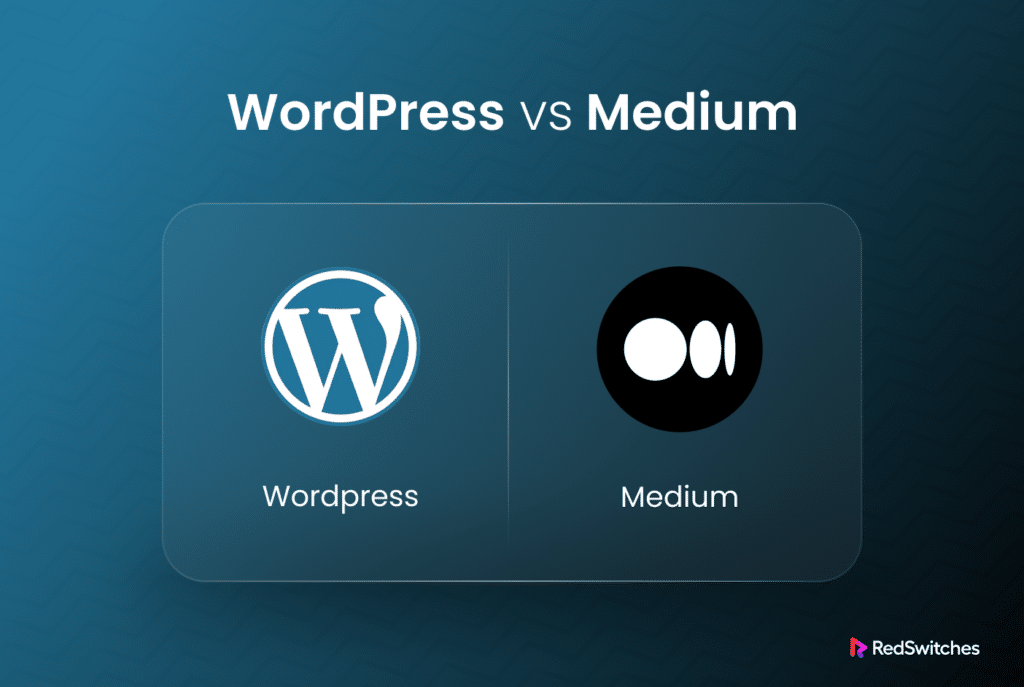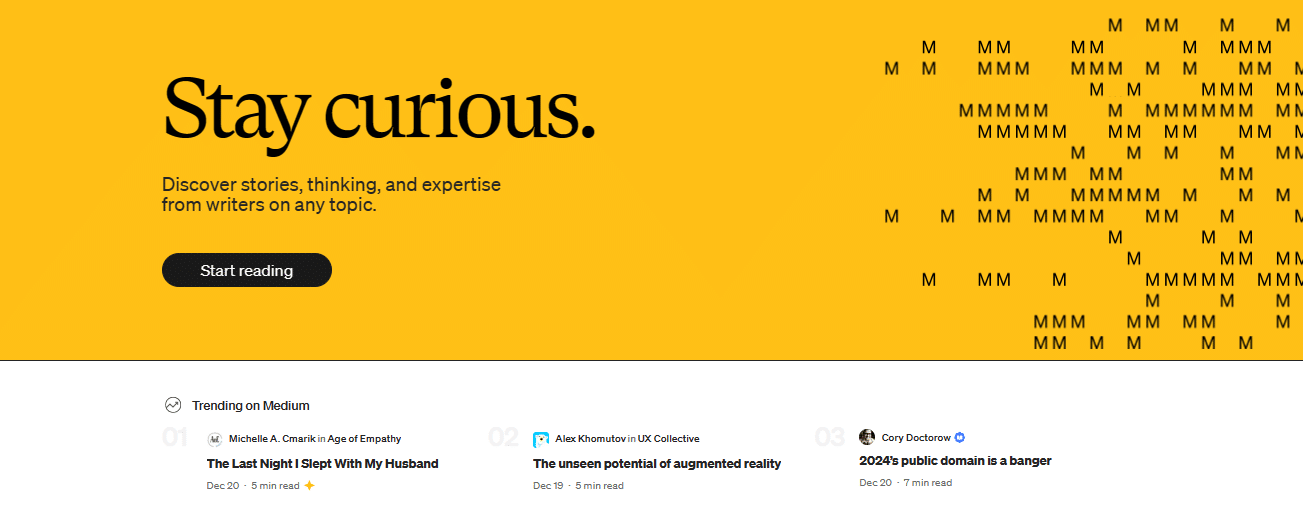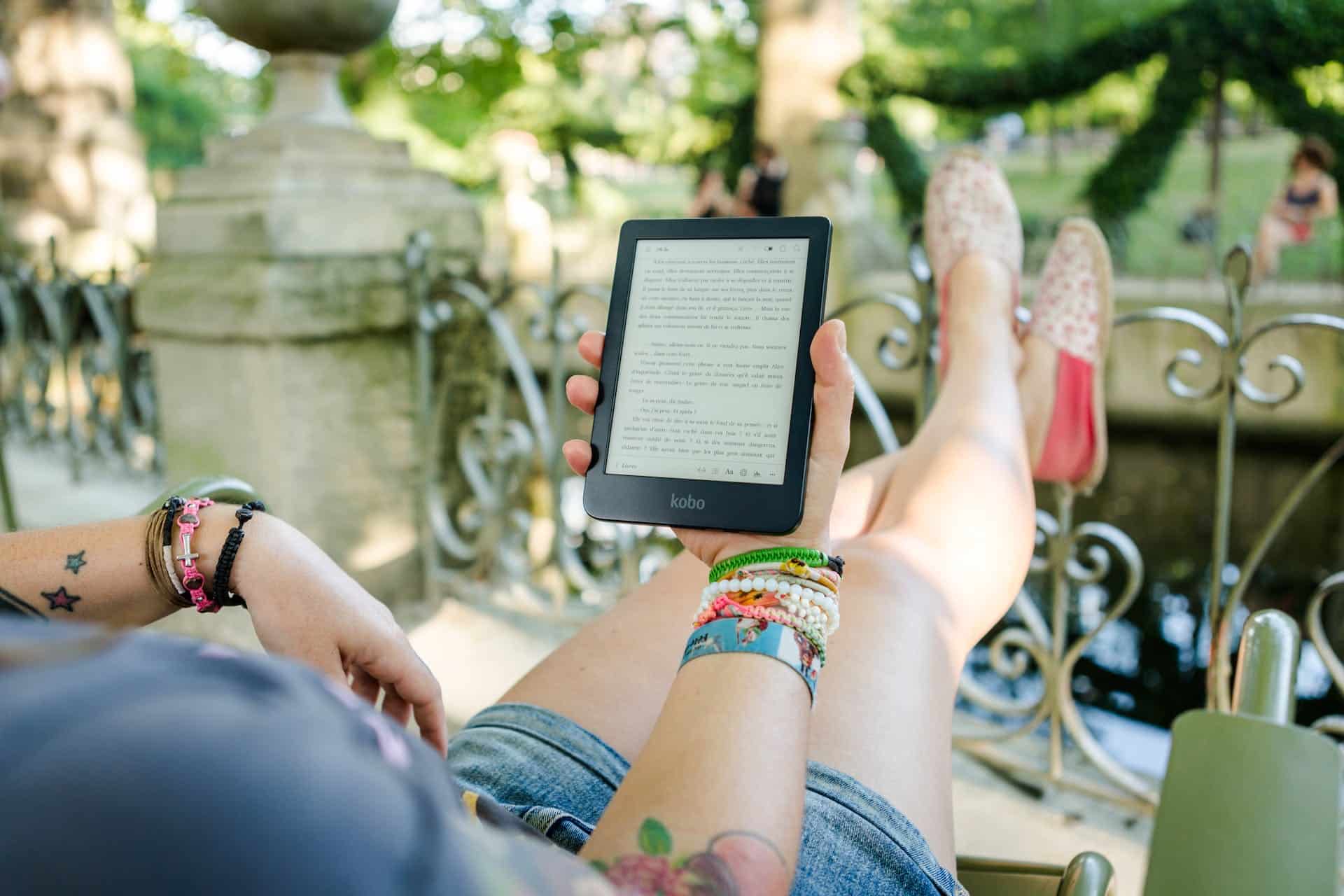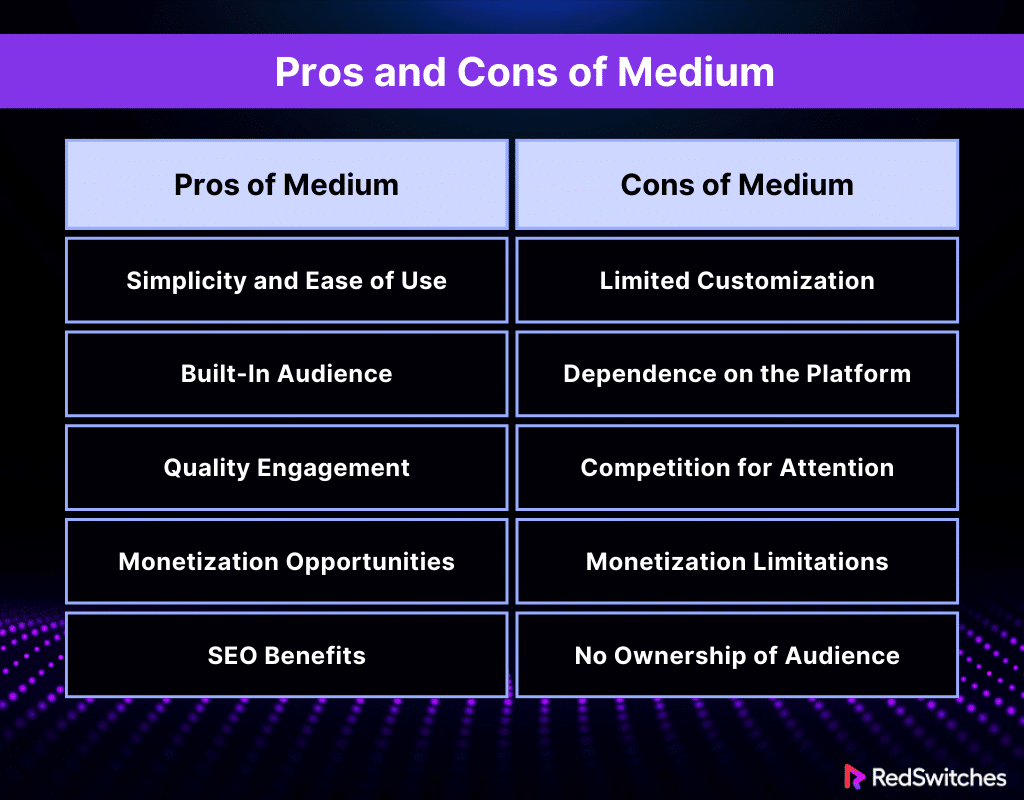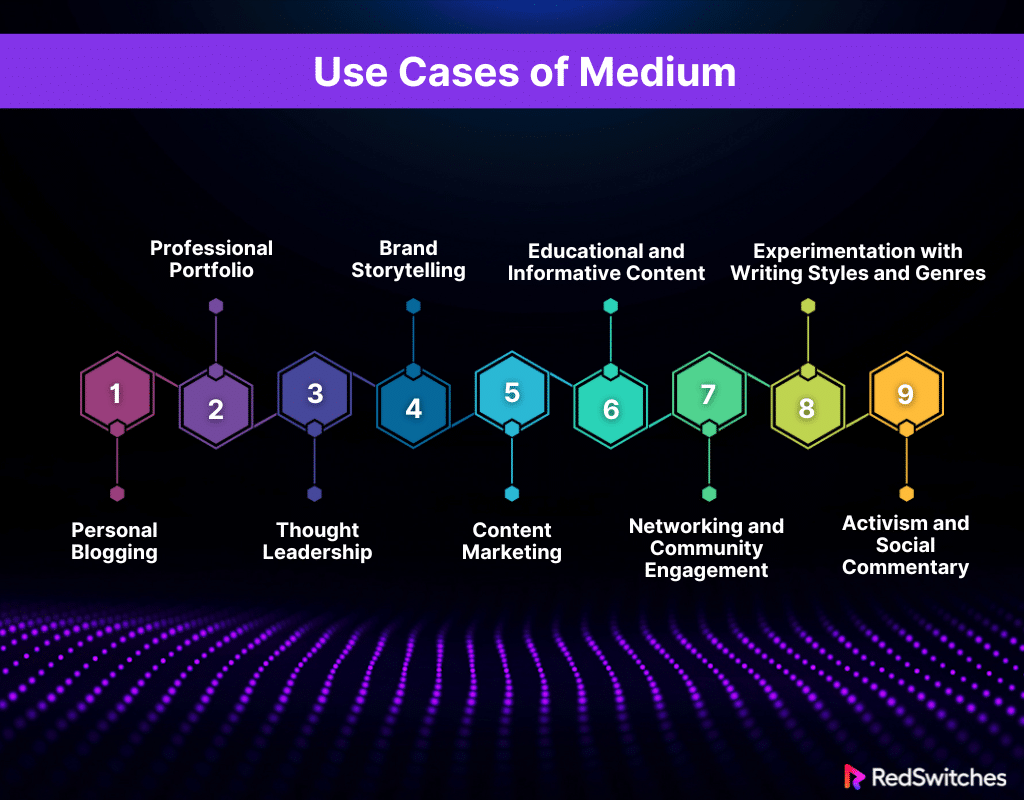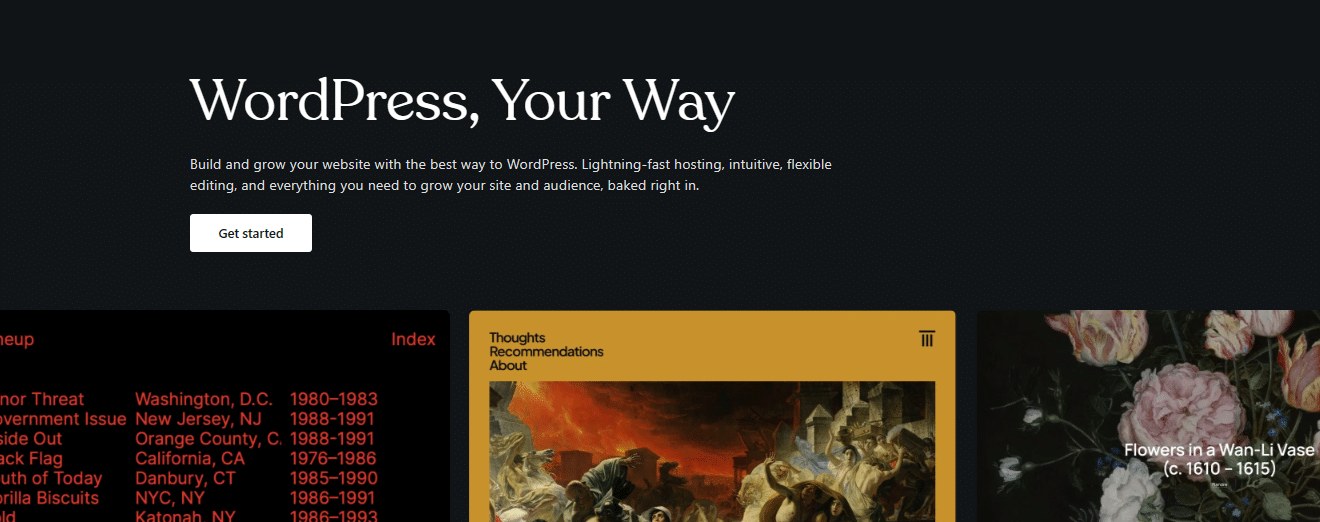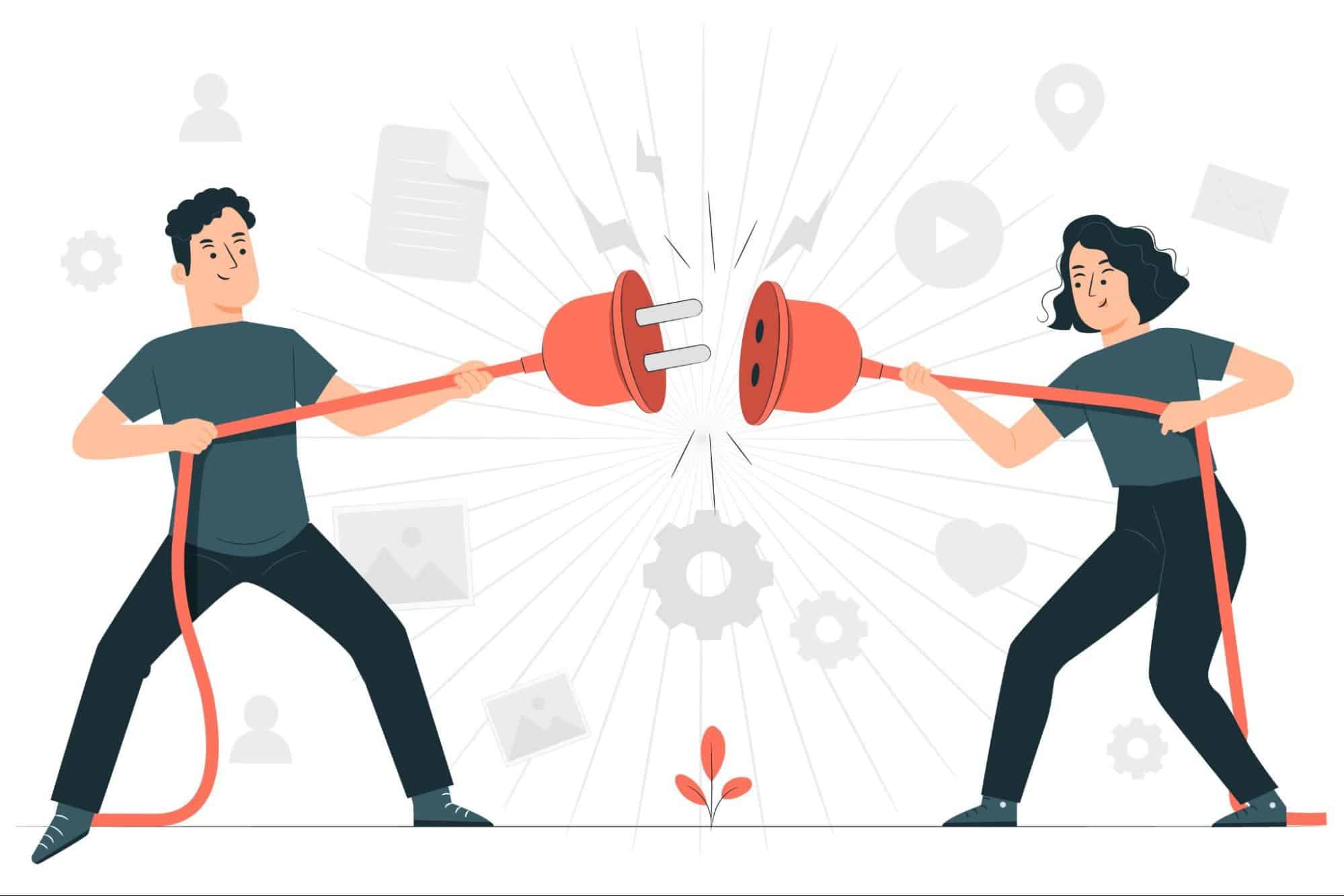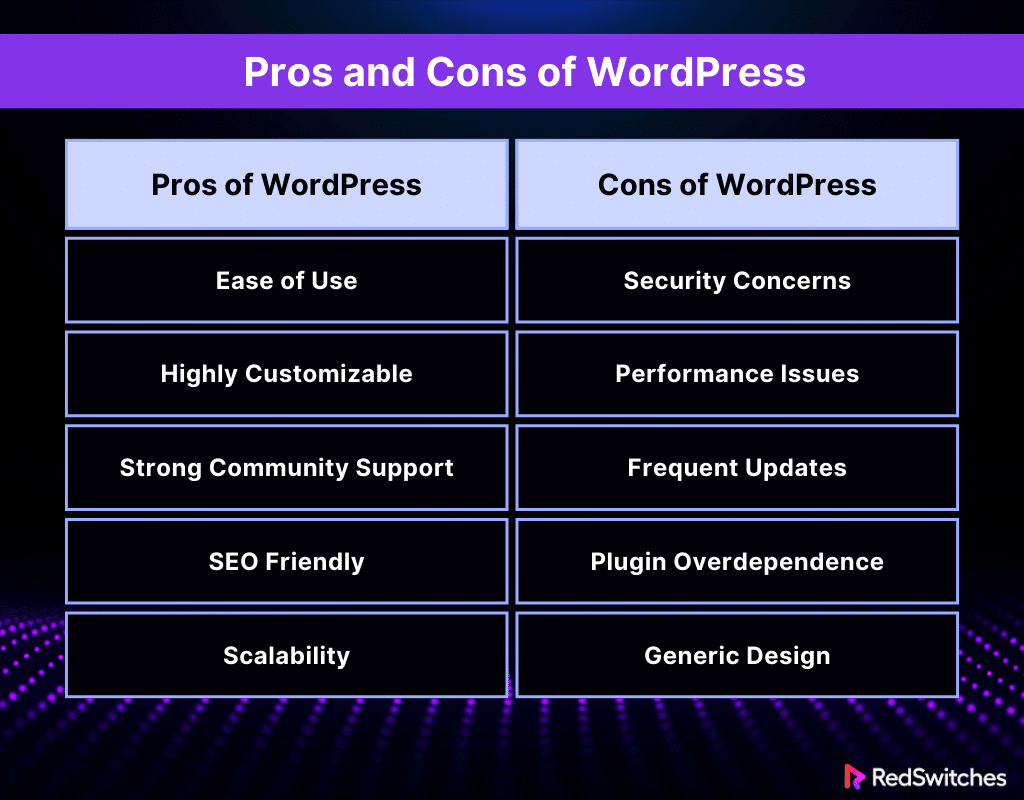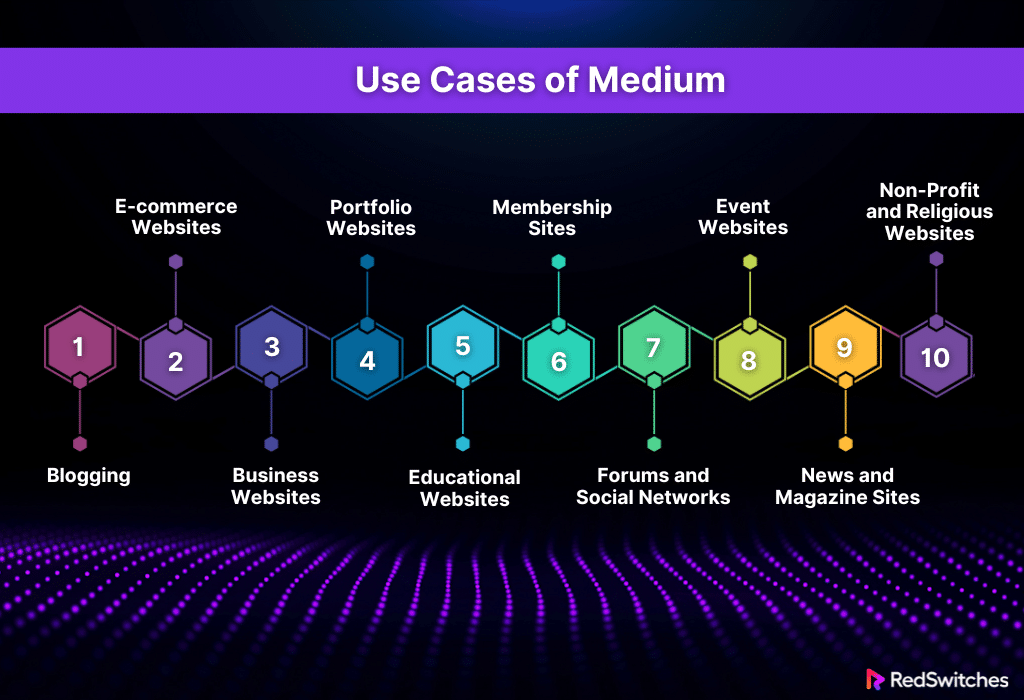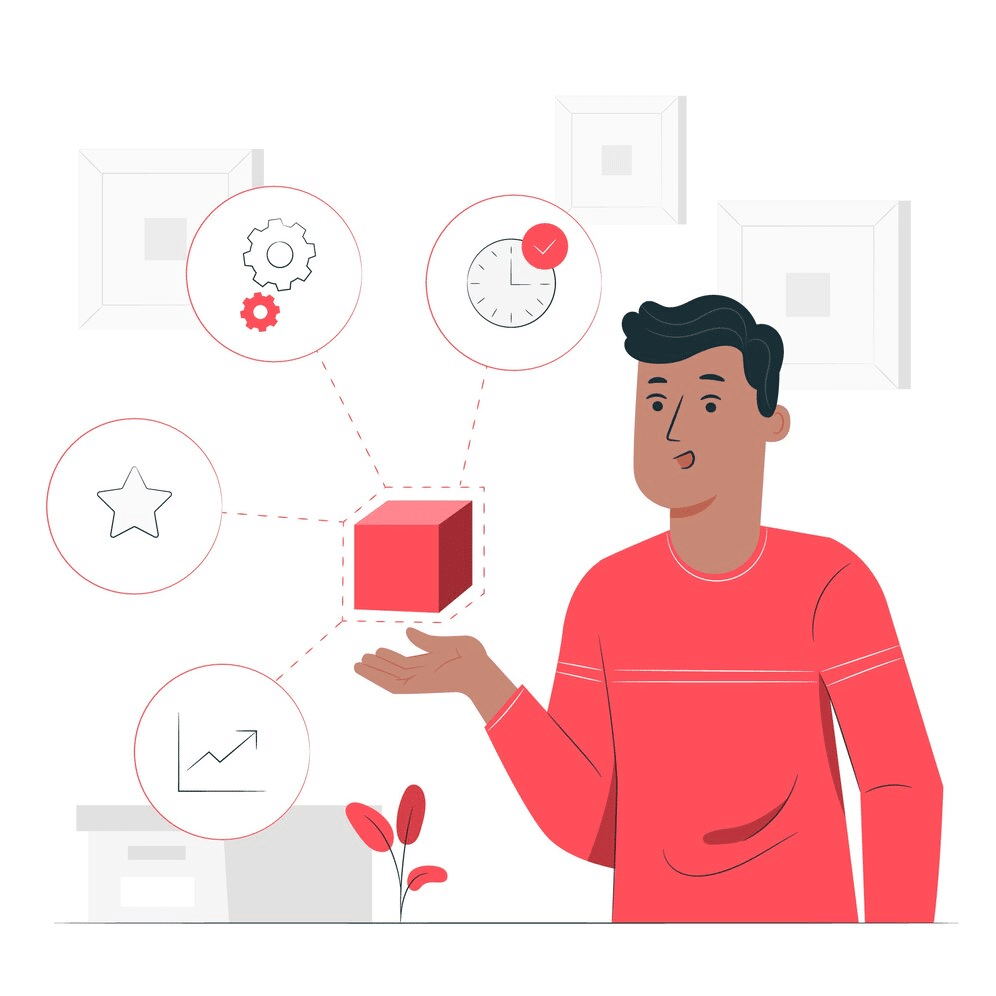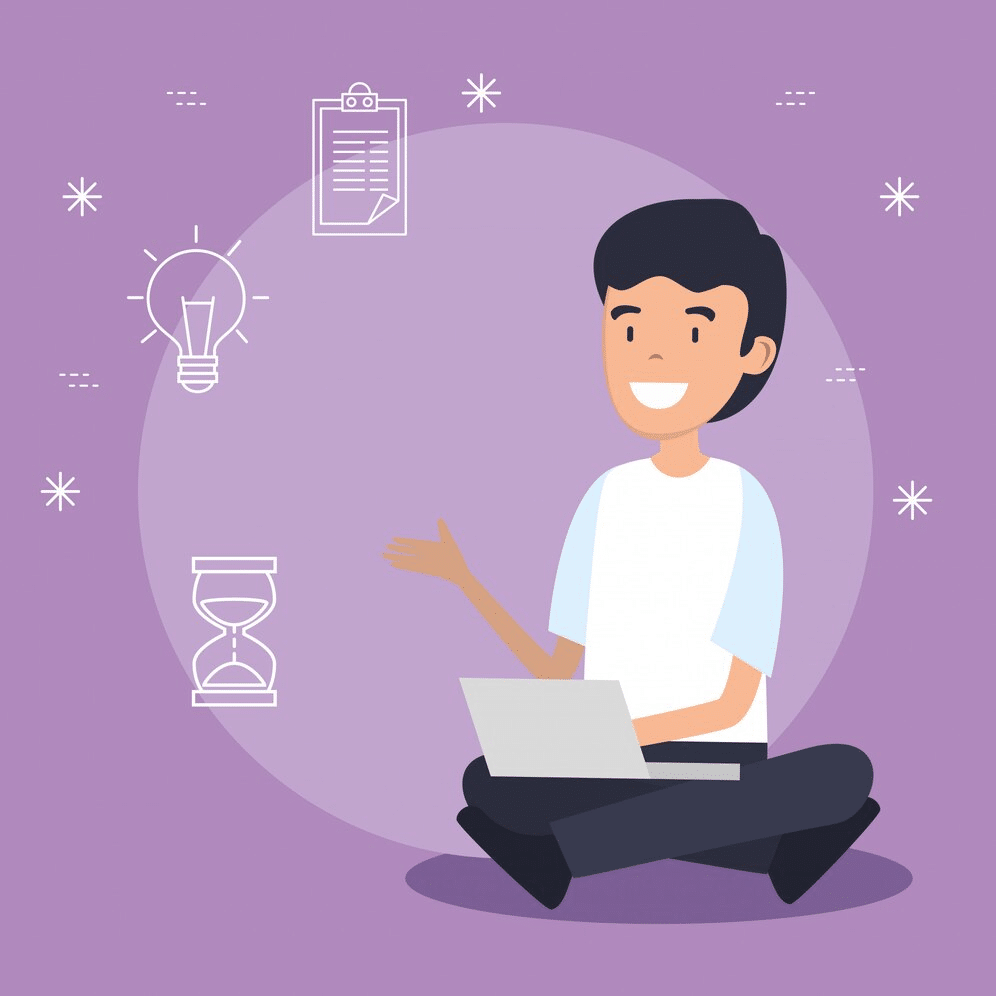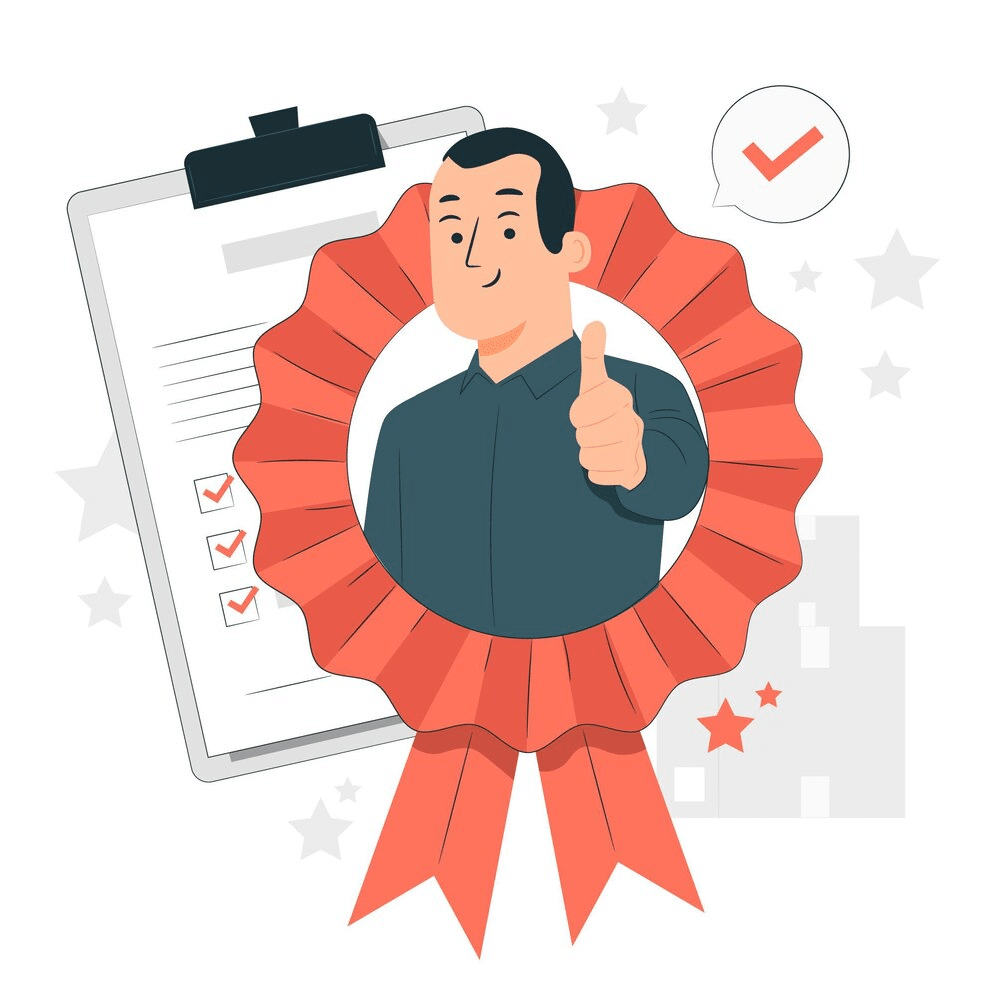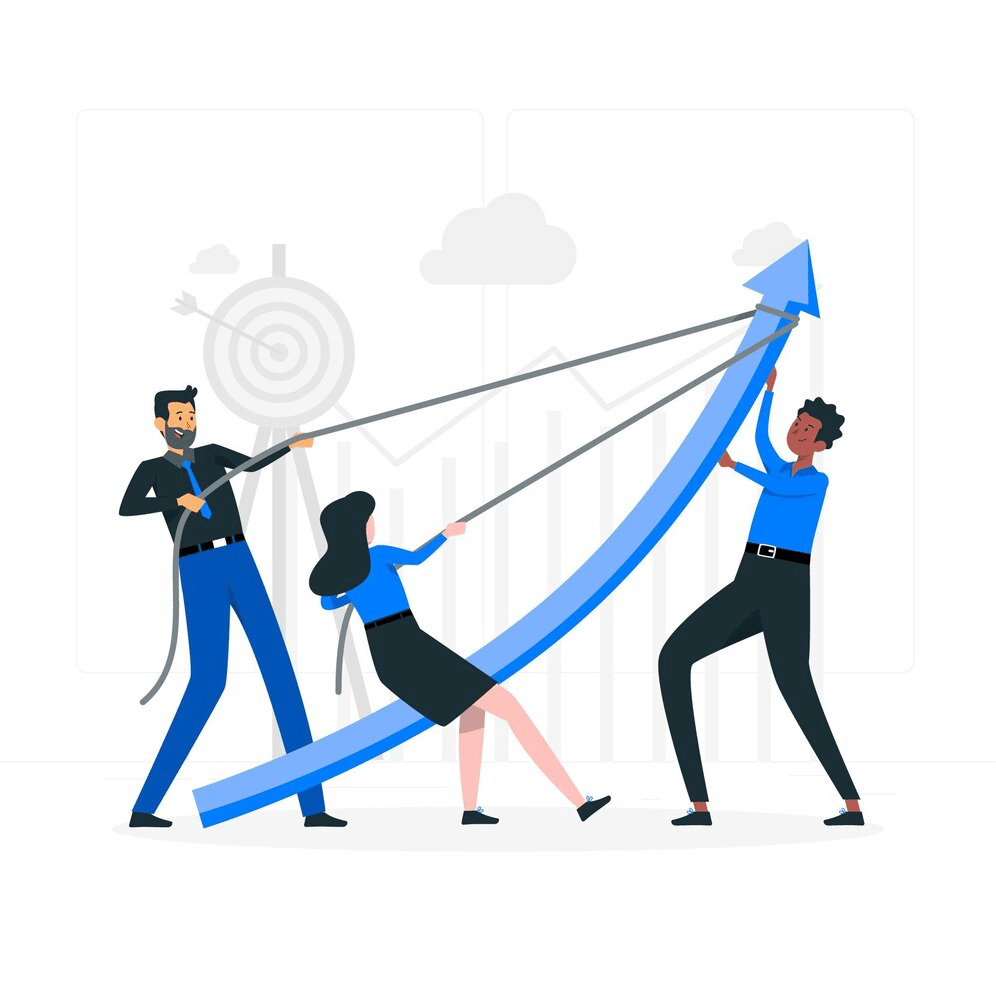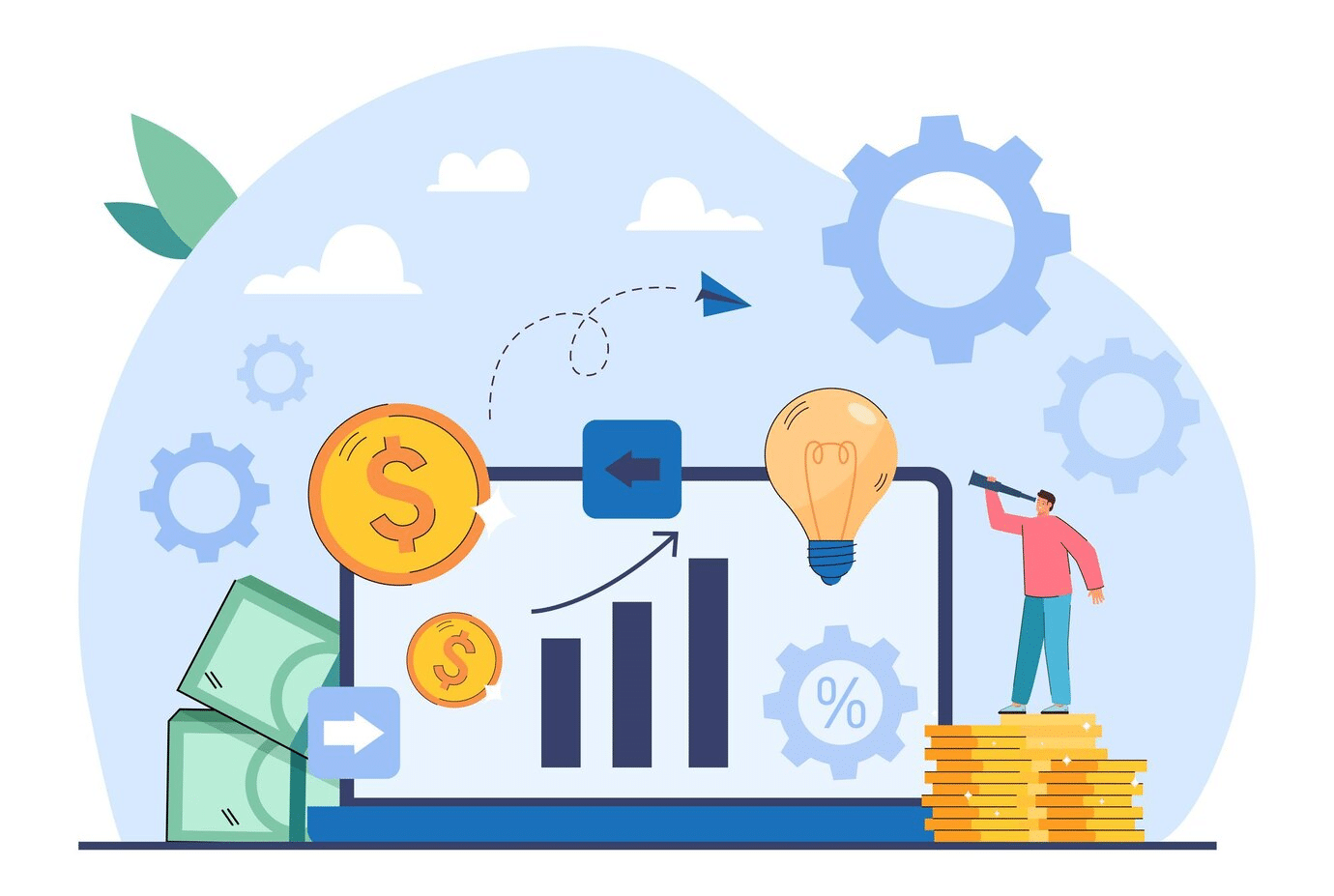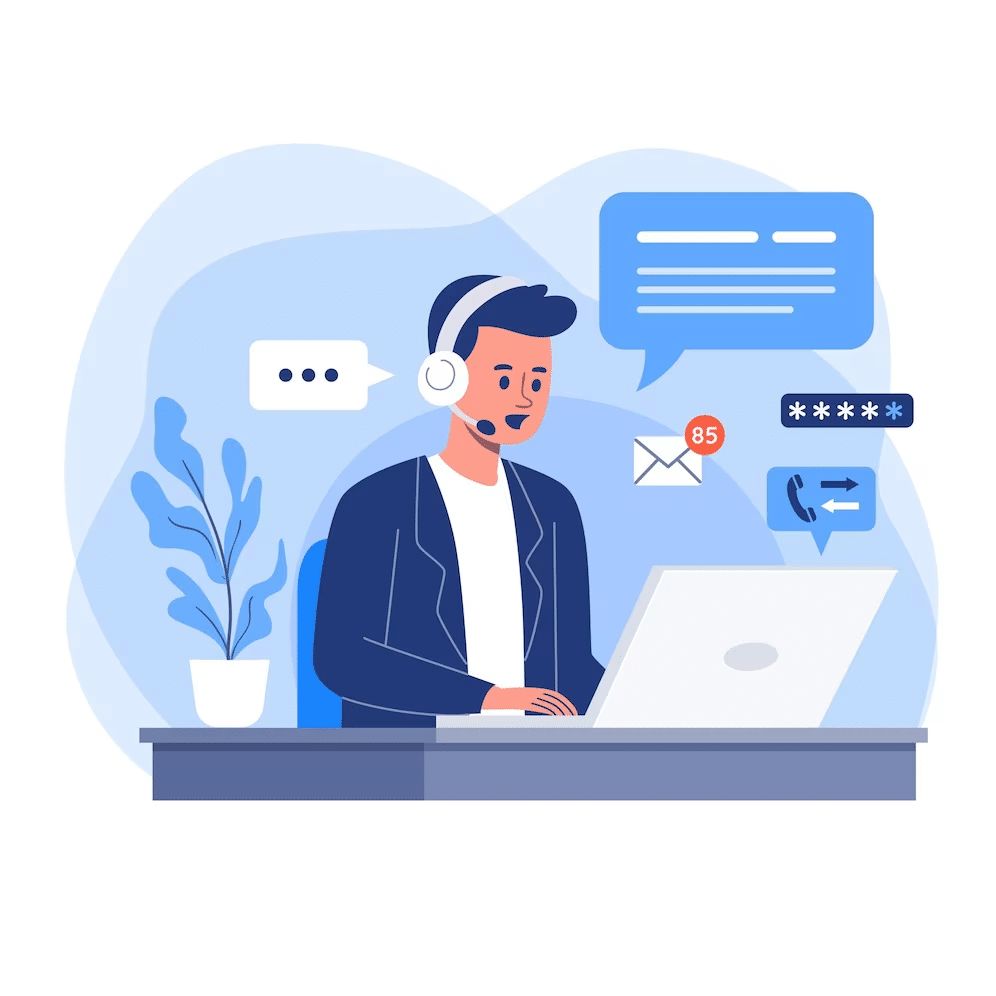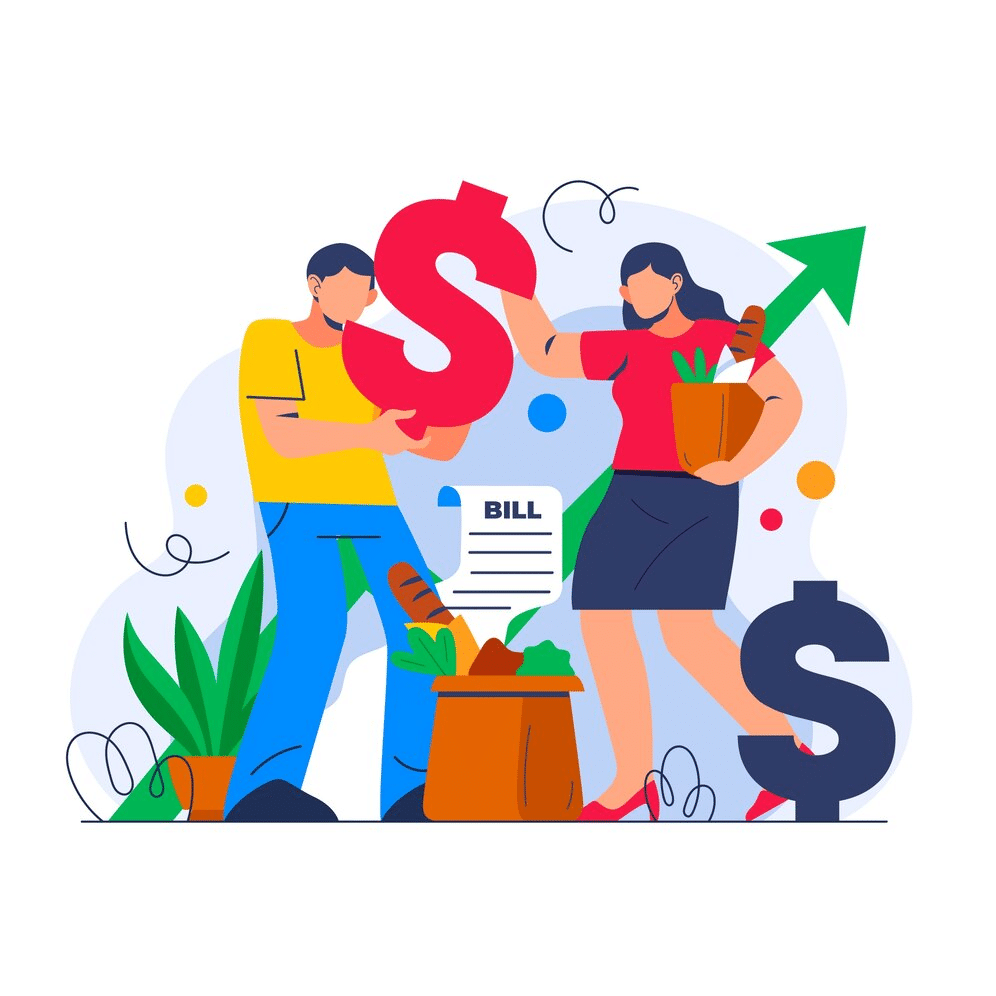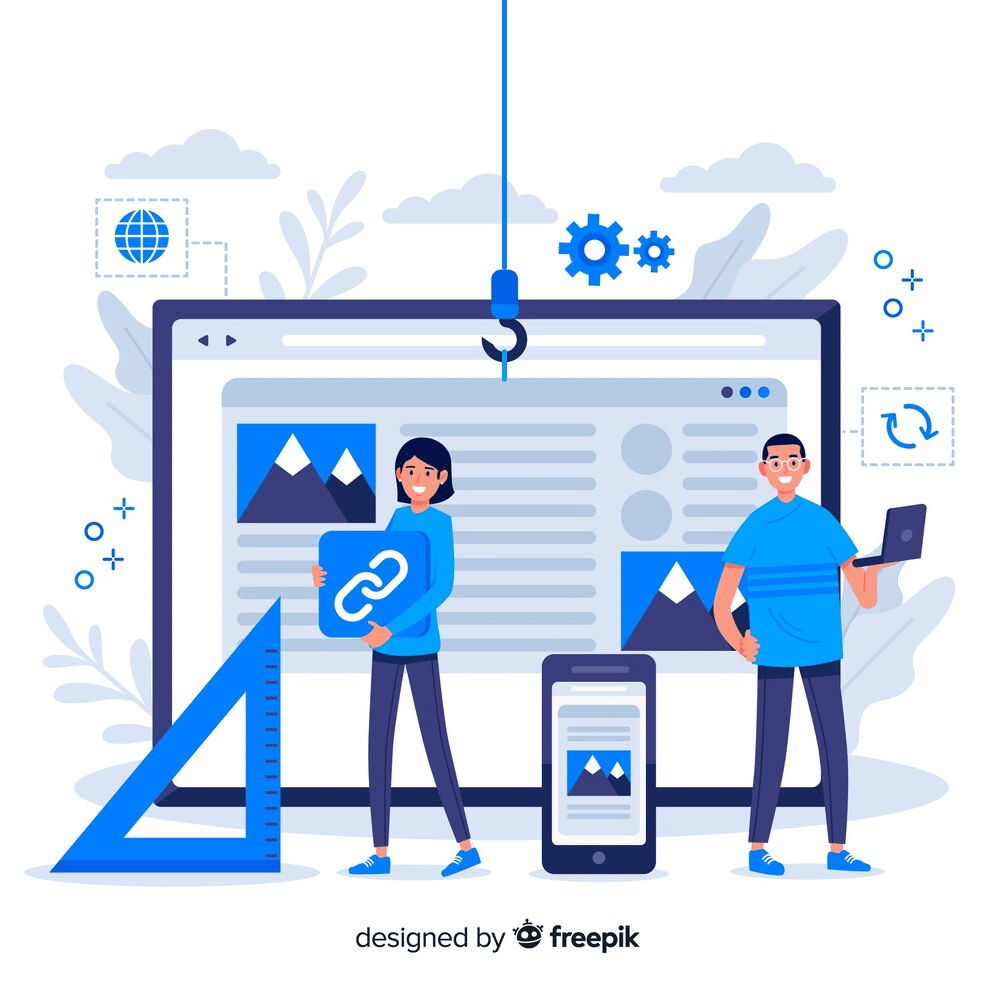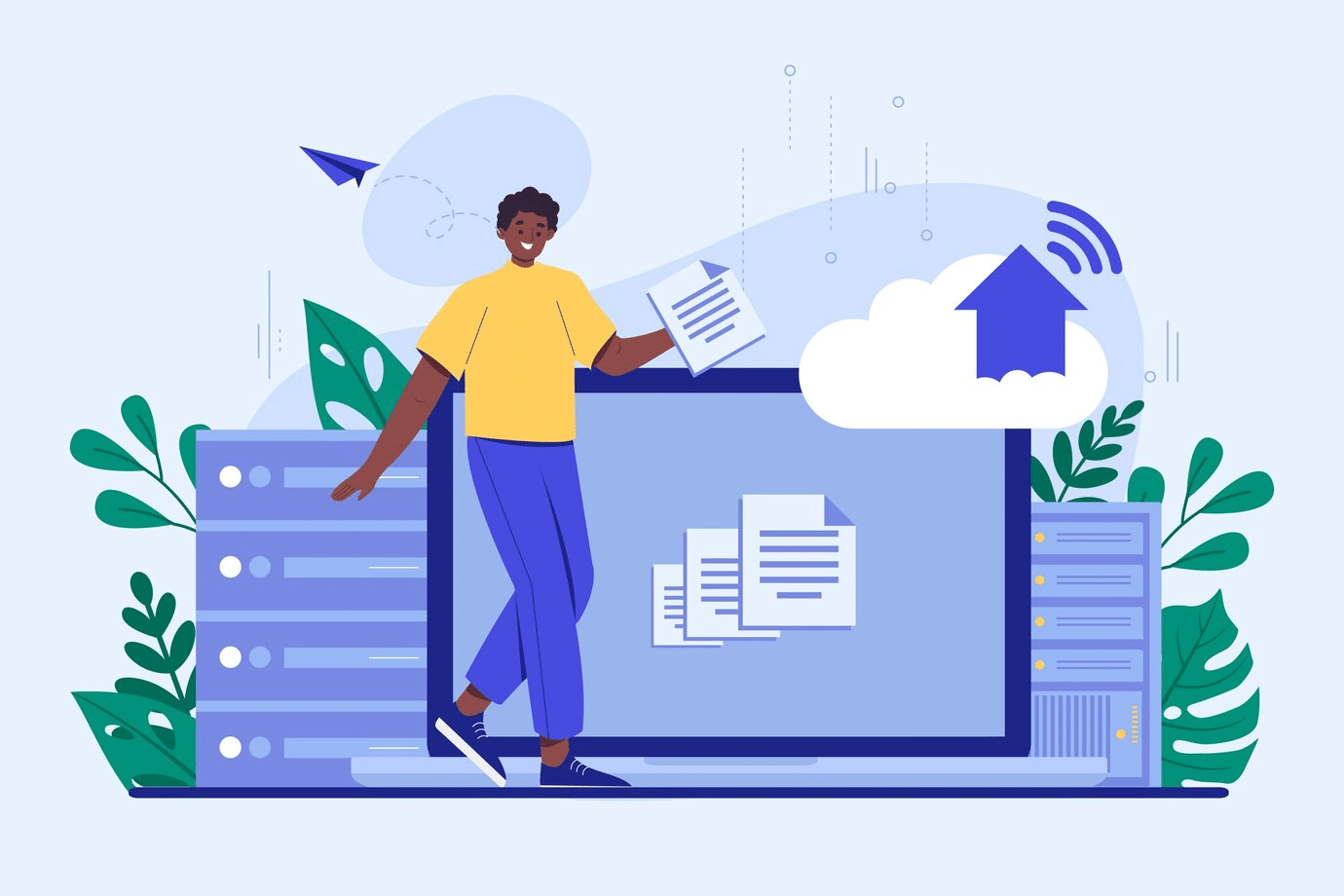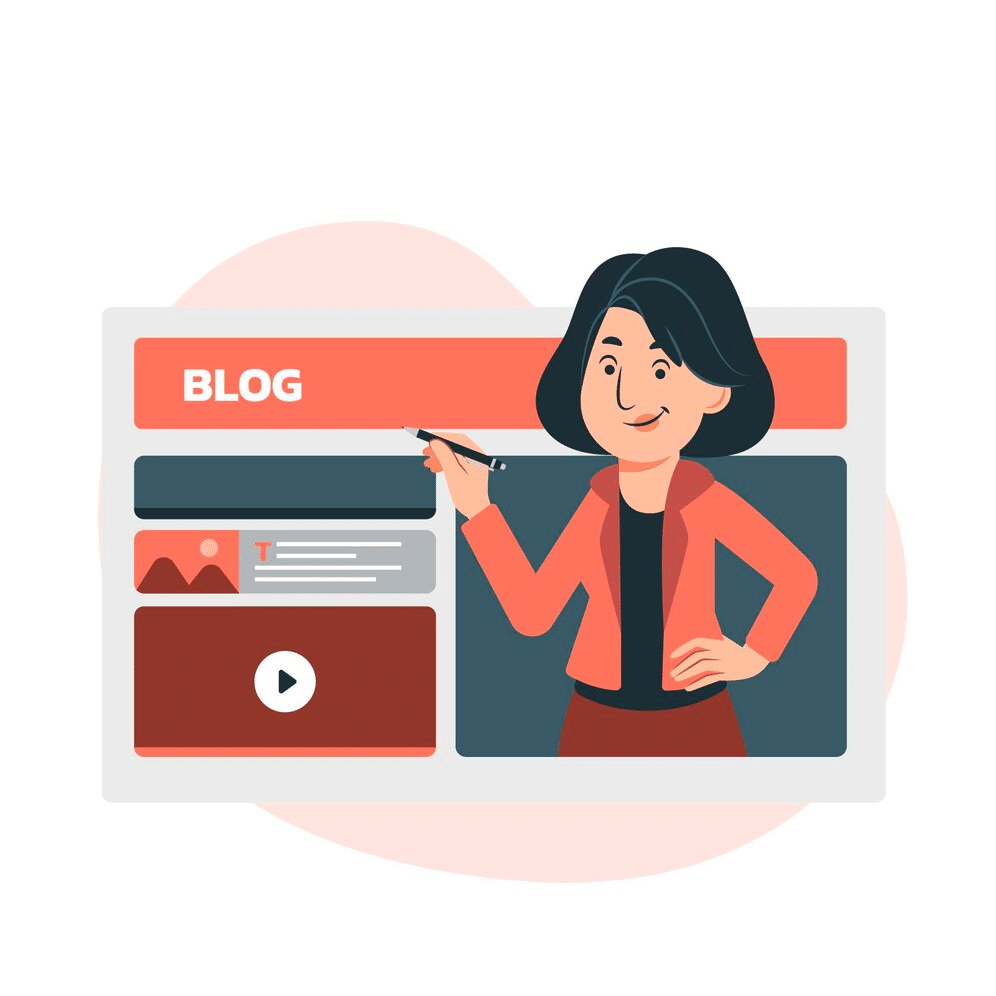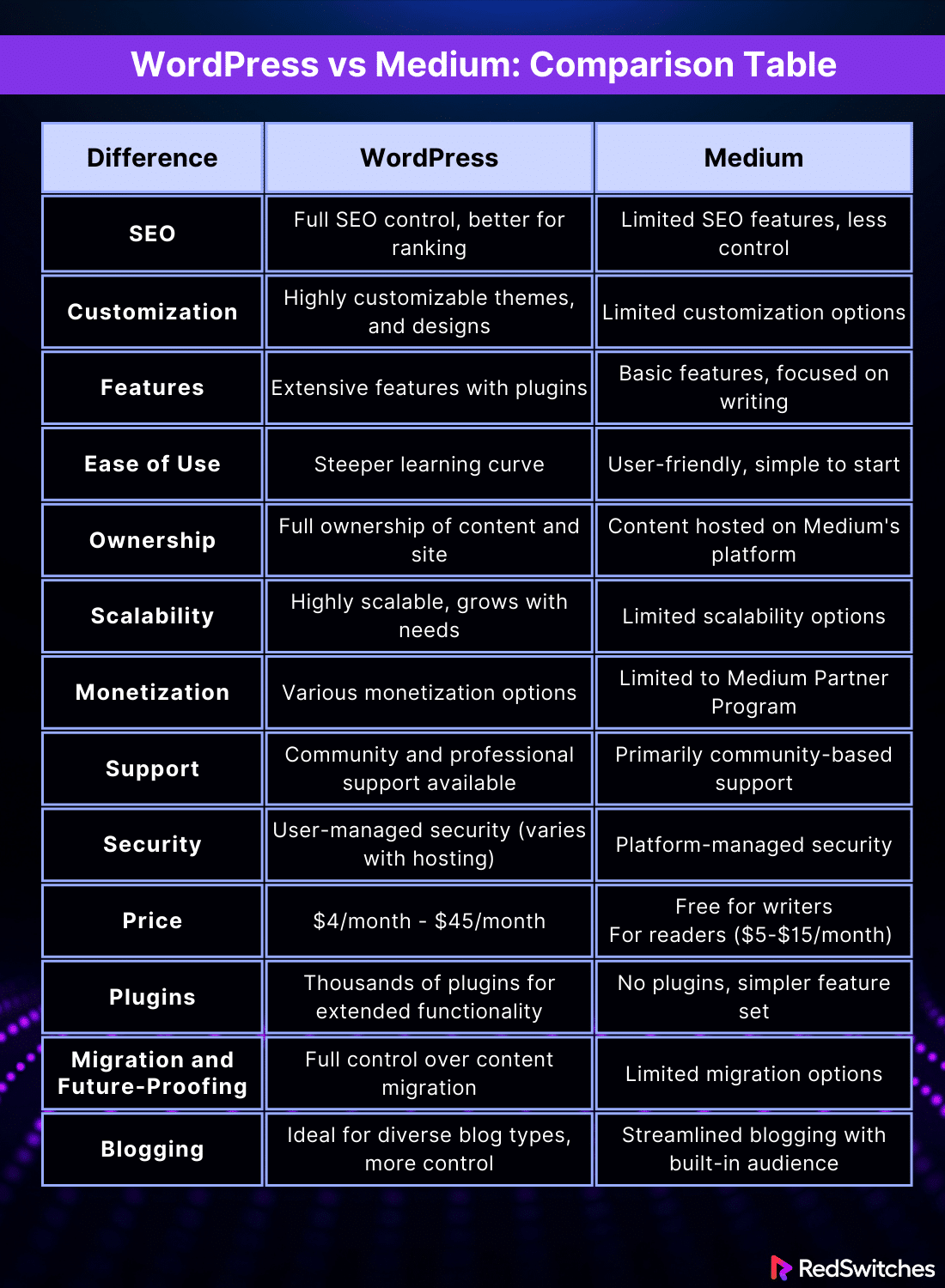Key Takeaways
- Medium is a content platform for writers, offering exposure and community engagement.
- Medium operates on a membership model, allowing readers to access exclusive content for a fee.
- Medium’s pros include the built-in audience, easy publishing, and a streamlined interface
- Medium cons include limited customization and ownership.
- Medium suits personal blogs, opinion pieces, and niche topics, seeking a broad readership.
- WordPress is a versatile CMS that empowers users to create custom websites and blogs.
- WordPress offers extensive customization through themes and plugins, with full content ownership.
- Pros of WordPress include flexibility, scalability, and extensive support.
- Cons of WordPress include learning curve and maintenance.
- WordPress caters to businesses, portfolios, e-commerce, and complex websites.
- Key differences between Medium and WordPress include that Medium emphasizes community and simplicity, while WordPress offers complete control and flexibility.
- WordPress excels in SEO with customizable URLs, meta tags, and plugins like Yoast.
- WordPress provides unparalleled customization options compared to Medium’s standardized layout.
- WordPress boasts many features, including e-commerce, membership sites, and forums.
- WordPress’s intuitive interface makes it user-friendly, while Medium offers a more straightforward publishing process.
Did you know there are around 600 million blogs worldwide as of 2023? More and more individuals are looking to venture into the blogging world. When starting a blog, your success hinges on several factors, including your chosen platform. Two platforms, WordPress and Medium, stand as popular options for aspiring bloggers today.
WordPress is used by 43.1% of all websites online, which is a testament to its popularity. Medium has also become a powerful contender with 85 to 100 million monthly active users. When contemplating WordPress vs Medium, choosing which is best for you can be difficult. Understanding both platforms’ nuance and differences can offer valuable insight into which might be better for you.
This blog delves into an in-depth comparison of WordPress vs Medium, aiming to guide bloggers and writers in making an informed decision that aligns with their goals, audience, and content strategy.
Table of Contents
- Key Takeaways
- What Is Medium?
- What Is WordPress?
- Differences Between WordPress and Medium
- WordPress vs Medium: SEO
- WordPress vs Medium: Customization
- WordPress vs Medium: Features
- WordPress vs Medium: Ease of Use
- WordPress vs Medium: Ownership
- WordPress vs Medium: Scalability
- WordPress vs Medium: Monetization
- WordPress vs Medium: Support
- WordPress vs Medium: Security
- WordPress vs Medium: Price
- WordPress vs Medium: Plugins
- WordPress vs Medium: Migration and Future-Proofing
- WordPress vs Medium: Blogging
- WordPress vs Medium: Comparison Table
- Alternatives of WordPress and Medium
- Medium vs WordPress: Which Should You Choose?
- Conclusion – WordPress vs Medium
- FAQs
What Is Medium?
Credits: Medium
Below, we explore the difference between WordPress vs Medium, it is important to understand what Medium and WordPress are:
Medium is a well-known online publishing platform established in 2012 by Twitter co-founder Evan Williams. It has emerged as a hub for journalists, writers, bloggers, and experts to share their thoughts and ideas with a broad audience.
Unlike traditional blogging platforms, Medium boasts a clean, minimalist design that focuses on the content, offering a uniform and distraction-free reading experience. It operates under a unique model where readers can access a limited number of articles free of cost each month, with full access available through a subscription.
This model supports amateur and professional writers through a partner program, where contributors can earn money based on the engagement and readership of their articles. Medium is known for its diverse content, from personal stories and informative pieces to thought leadership articles.
Its community-centric approach, combined with a powerful recommendation algorithm, helps users discover content tailored to their interests. This makes Medium popular for those seeking quality writing and insightful perspectives.
Are you contemplating which to choose between WordPress vs Joomla? Read our blog, ‘WordPress Vs Joomla: The Ultimate CMS Comparison For 2024’ for answers.
How Does Medium Work?
Credits: Pexels
Medium has redefined how content is created, consumed, and shared online. But how exactly does it work? Let’s explore the workings of the Medium:
Signing Up and Creating a Medium Account
Users can sign up on Medium using their email, Google, or Facebook accounts. The process is straightforward, similar to signing up for any other online service. Once registered, users can set up their profile by adding a bio, profile picture, and other personal details. This profile represents the user’s identity on Medium.
For Writers: Convenient Publishing and Broad Audience Reach
Medium simplifies the content creation process. You can sign up for free and publish articles immediately as a writer. The platform’s editor is intuitive and focuses on the writing experience, removing traditional web design and formatting complexities.
One of Medium’s strengths is its built-in audience. Your content can reach a broad audience through Medium’s recommendation algorithms, which showcase your articles based on readers’ interests and engagement patterns.
Monetization and Membership Program
Medium offers a unique monetization opportunity through its Partner Program. Writers can earn money based on how members engage with their content. This system is driven by reader engagement instead of ads, focusing on quality and reader value.
Medium provides a membership model for readers. Members get unlimited access to articles and support the creators they enjoy reading in exchange for an annual or monthly fee.
For Readers: A Curated Reading Experience
Readers on Medium enjoy a curated feed of articles tailored to their interests. The platform’s algorithm presents a mix of trending stories, pieces recommended by people they follow, and articles on topics they’ve shown interest in. This personalized experience makes Medium a hub for discovering compelling and relevant content across various subjects.
Community and Networking
Medium does not only revolve around reading and writing. It is also a platform for networking. Readers can engage with content through claps (similar to likes), comments, and by sharing articles. This interaction fosters a community of like-minded individuals and can lead to meaningful connections and discussions.
Medium Publications
Another standout feature of Medium is Medium Publications. This feature boasts a collection of stories centered around a specific theme managed by individuals or groups. Publications allow writers to contribute to larger, thematic bodies of work, reaching different audiences and collaborating with other writers and editors.
Pros and Cons of Medium
Let’s explore the pros and cons of Medium below:
Pros of Medium
-
Simplicity and Ease of Use
Medium’s platform stands out for its user-friendly design. The interface is straightforward and elegant. It focuses on the content instead of complex design elements. This simplicity makes it incredibly easy for new writers and established bloggers to start creating and publishing their articles.
The simple approach to design ensures that the attention remains on the text, making it an ideal platform for those who want their words to take center stage. The focus on content over design is particularly beneficial for writers who may not have the technical skills or desire to engage in intricate web design but still want a professional and clean look for their writing.
-
Built-In Audience
A major advantage of Medium is its substantial built-in audience. The platform hosts a diverse and expansive user base, ranging from casual readers to industry experts. This means that when you publish on Medium, your work has the potential to be seen by a wide and varied audience without the need for additional marketing efforts.
This can be incredibly valuable for writers looking to establish themselves and reach new readers. The platform’s algorithm also helps in surfacing content to interested readers, which means that your work has a better chance of being seen by those who are most likely to find it engaging.
-
Quality Engagement
Medium is renowned for its high level of reader engagement. Unlike other social media platforms where interactions might be superficial, Medium fosters a community of readers and writers genuinely interested in sharing ideas and engaging in meaningful discussions.
The platform encourages thoughtful comments and constructive conversations, leading to a richer and more fulfilling interaction for writers and readers. Medium provides an ideal environment for writers seeking valuable feedback and engagement.
-
Monetization Opportunities
The Medium Partner Program presents a unique opportunity for writers to earn income. Through this program, writers are compensated based on the engagement and readership their stories receive from Medium’s paying members. The more engagement a blog gets, the higher compensation the writer gets.
This revenue model can be especially appealing for prolific writers or those with a knack for creating highly engaging content. While it may not replace a full-time income for everyone, it offers a potential stream of revenue based on your ability to engage Medium’s subscriber base.
-
SEO Benefits
Content published on Medium often enjoys high visibility in search engine results. Thanks to the platform’s strong domain authority, Medium articles can rank well on search engines like Google, increasing your work’s visibility.
This feature is particularly beneficial for writers looking to reach a large audience and gain more visibility online. The SEO advantage means that your content could be discovered by readers outside of the Medium community, further extending your reach and impact. It can also help open doors to new opportunities.
Also Read: Drupal Vs WordPress: Choosing The Right CMS In 2024.
Cons of Medium
-
Limited Customization
While Medium’s simplicity is a positive aspect for many, it also means limited customization options. Writers looking to create a unique brand identity might find the platform restrictive. The uniformity in design across all Medium articles ensures a consistent reader experience but leaves little room for individual branding or creative expression in layout and design.
-
Dependence on the Platform
Publishing on Medium means your content lives on their platform, subject to their governance. This dependency can be risky; changes in Medium’s policies, algorithms, or business model could significantly affect how your content is distributed and monetized. This lack of control can disadvantage creators who wish to have complete autonomy over their work and its exposure.
-
Competition for Attention
The sizeable built-in audience on Medium also means high competition among writers. With many articles published daily, standing out in the crowd can be challenging. This competition necessitates consistently producing high-quality, engaging content to capture and retain reader interest.
-
Monetization Limitations
While the Medium Partner Program offers a way to earn money, it’s primarily dependent on the platform’s subscription model. This means your earnings are contingent on how paying members interact with your content, which can be variable and unpredictable. Writers may find it challenging to generate a consistent income solely through this program, especially if they are new or their topics have a niche audience.
-
No Ownership of Audience
Developing a following on Medium doesn’t equate to owning that audience. If you decide to leave the platform or diversify your publishing platforms, there’s no direct way to take your Medium followers with you. This lack of audience portability can be a significant drawback for creators looking to build a long-term, platform-independent community around their content.
Use Cases of Medium
Medium is a versatile platform that caters to various needs and interests of a diverse audience. Below we will explore the use cases of Medium:
-
Personal Blogging
Personal blogging is perhaps the most direct and widespread use of Medium. Whether you’re a first-time blogger or a seasoned writer, Medium provides a streamlined platform to share your experiences, insights, and stories. The simplicity of its content creation tools means you can focus more on writing and less on the technical aspects of blogging.
-
Professional Portfolio
Professionals and creatives use Medium to showcase their work and expertise. Writers, journalists, designers, and even developers leverage the platform to build a portfolio of their projects, published articles, and case studies. This enhances their visibility and positions them as experts in their field.
-
Thought Leadership
Medium is a prime venue for thought leaders and industry experts to share their knowledge and opinions. The platform’s audience, hungry for quality content, offers a ready-made audience for discussing trends, innovations, and insights across various sectors like technology, marketing, health, and more.
-
Brand Storytelling
Companies and startups often turn to Medium to tell their brand stories. It’s a space where businesses can go beyond traditional marketing and engage with readers through narratives about their culture, values, missions, and the people behind the scenes.
-
Content Marketing
Medium’s platform is a valuable tool for content marketing strategies. Brands and marketers publish articles that provide value to readers while subtly promoting their products or services. This approach helps build trust and authority, which is crucial in converting readers into customers.
-
Educational and Informative Content
Educators, trainers, and subject matter experts use Medium to share informative content. From detailed tutorials to in-depth analyses of complex subjects, the platform is a knowledge hub for those seeking to learn and expand their understanding.
-
Networking and Community Engagement
Medium’s commenting and clapping features facilitate networking and community engagement. Users can interact with authors, share feedback, and engage in discussions, fostering community and collaboration.
-
Experimentation with Writing Styles and Genres
Writers experiment with various styles and genres on Medium. The platform allows writers to explore different formats and grow their writing repertoire, from poetry and fiction to investigative journalism and opinion pieces.
-
Activism and Social Commentary
Activists and social commentators use Medium to raise awareness and voice opinions on critical social and political issues. The platform provides a space for advocacy and debate, allowing for the exchange of ideas on a global scale.
Wondering which is the best tool for website building between Wix vs WordPress? Read our informative piece, ‘Wix Vs WordPress: Choosing The Best Website Builder In 2023’ for clarity.
What Is WordPress?
Credits: WordPress
WordPress is a highly sought-after open-source content management system. It enables users to produce and manage websites. Initially established in 2003 as a blogging platform, it evolved into a versatile CMS suitable for creating unique websites, from small personal blogs to large corporate portals and online stores. Its user-friendly interface and many themes and plugins allow users to customize their sites extensively without extensive programming knowledge.
WordPress is known for its robust community, offering extensive support and resources. Being an open-source platform, it encourages contributions and modifications from developers worldwide, continually expanding its capabilities. This flexibility and ease of use make WordPress popular for web developers, businesses, and individuals looking to establish a strong online presence.
How Does WordPress Work?
Credits: FreePik
Did you know that over 500 sites are built using WordPress daily? The platform’s popularity also stems from the convenience of setting it up. Let’s explore the workings of WordPress:
Installation
To begin using WordPress, the first step is installing it on your web hosting server. Depending on your hosting provider, this process can vary slightly, but many offer a convenient one-click WordPress installation. This feature simplifies the installation process, making it accessible even for those without technical expertise.
During installation, you’ll set up essential components like your site’s name and an administrator account. It’s important to choose a secure password at this stage, as it ensures the safety of your website.
Selecting a Theme
After installation, the next step is selecting a theme. Themes in WordPress are pre-designed templates that determine the visual appearance of your site. Thousands of free and premium themes are available, each offering different styles and functionalities.
When choosing a theme, consider your website’s purpose, audience, and the kind of user experience you want to provide. Most customizable themes allow you to change fonts, colors, and layout to match your vision. Some advanced themes also offer page builder tools for more in-depth customization.
Creating Content
WordPress is known for its user-friendly content creation interface. You can create content using the intuitive editor once you log in to your WordPress dashboard. This editor allows you to add and format text, insert images, embed videos, and even include shortcodes for various features.
You can create two main content types, including posts and pages. Posts are usually used for blog entries and are listed in reverse chronological order, while pages are for static content like ‘Contact’ or ‘Services’ pages. The editor also supports different post formats, enabling you to create diverse content.
Using Plugins
Plugins are vital to WordPress, allowing you to add extra functionality to your website. Whether you need SEO, social media integration, e-commerce, or security enhancements features, a plugin is likely available to meet your needs. The WordPress plugin repository contains thousands of free and premium plugins.
Installing a plugin is straightforward; you can manage all your plugins directly from the dashboard. However, using plugins judiciously is essential, as too many can affect your site’s performance and security.
Pros and Cons of WordPress
Let’s explore the pros and cons of WordPress below:
Pros of WordPress
-
Ease of Use
WordPress’s greatest strength lies in its simplicity and intuitiveness. The platform is curated for non-technical users, allowing anyone to set up a website without knowing how to code. Its dashboard is straightforward, providing a clear and navigable interface.
Users can easily add blog posts, new pages, and media with a few clicks. The visual editor and customizer make it simple to edit content and see changes in real-time. It is particularly beneficial for beginners or those who need to launch a website quickly and without hassle.
-
Highly Customizable
WordPress’s extensive range of themes and plugins is a key advantage. Users can choose from over 11,651 free themes and thousands more premium options. These themes cater to various industries and styles, ensuring every WordPress site has a unique look and feel.
With over 59,443 free plugins, users can add complex features such as e-commerce capabilities, contact forms, analytics, and more. This level of customization means that WordPress is not just for simple blogs or small business websites; it’s also capable of powering complex sites like online stores, portfolios, and even social networks.
-
Strong Community Support
The WordPress community is one of the largest and most active in the tech world. This community-driven environment means users can access expansive resources, including detailed documentation, forums, and online courses.
If a user encounters a problem or needs advice, there’s a high chance that community solutions or guidance are readily available. Many web developers and professionals specialize in WordPress, making it easier to find expert help.
-
SEO Friendly
WordPress has excellent built-in capabilities to support search engine optimization (SEO). It generates meta descriptions and title tags for all your pages and posts, making your site more discoverable to search engines.
The platform also supports SEO-friendly practices like creating clean, straightforward URLs and allowing users to add alt text to images easily. Plugins like Yoast SEO also provide even more robust tools for optimizing content and improving your site’s search engine rankings.
-
Scalability
WordPress is incredibly scalable, which makes it ideal for small blogs and large, high-traffic sites. It can manage many posts and pages and handle significant traffic without impacting site performance. WordPress can grow with you as your business or audience grows, making it a long-term solution for many users.
Also Read: 12 Best WordPress Membership Plugins For 2024.
Cons of WordPress
-
Security Concerns
The popularity of WordPress makes it a frequent target for hackers. While WordPress core is secure, the risk often lies in third-party plugins and themes, which can contain vulnerabilities. Regularly updating WordPress and its plugins and themes is essential to maintain security. Implementing security measures such as using security plugins, strong passwords, and regular backups is crucial.
-
Performance Issues
WordPress sites can become slow if they are overloaded with plugins, have large media files, or are hosted on subpar hosting services. This can affect SEO rankings and user experience. Regularly optimizing your website, such as compressing images, using caching solutions, and choosing a reliable hosting provider, is important to maintain fast loading times.
-
Frequent Updates
WordPress, its plugins, and themes are frequently updated to introduce new features, fix bugs, and close security vulnerabilities. While these updates are essential, they can be time-consuming, especially for large sites with many plugins. Failing to update regularly can lead to security risks or functionality issues.
-
Plugin Overdependence
While plugins are a major strength of WordPress, overreliance on them can cause issues. Using too many plugins or poorly coded ones can lead to slow site performance, security vulnerabilities, and conflicts between plugins or the WordPress core.
-
Generic Design
Due to the popularity of specific themes, many WordPress sites can look quite similar. Standing out from the crowd often requires customization beyond the basic theme options, which might involve custom coding or hiring a designer. This can be a challenge for users who lack design skills or the budget to hire a professional.
Use Cases of WordPress
In the following section, we will explore some of the uses of WordPress:
-
Blogging
Originally designed as a blogging platform, WordPress excels in this area. Its user-friendly interface, extensive customization options, and robust content management capabilities make it an ideal choice for bloggers. Whether it’s a personal blog, a photo blog, or a professional news site, WordPress can cater to all blogging needs with its easy-to-use post creation and management tools.
-
E-commerce Websites
With the integration of plugins like WooCommerce, WordPress has become a powerful platform for online stores. It allows users to create, manage, and scale e-commerce sites, offering functionalities such as shopping carts, product catalogs, and secure payment gateways. Small and large enterprises can leverage WordPress to build their online retail presence.
-
Business Websites
WordPress is popular for business websites due to its scalability and flexibility. From small local businesses to large corporations, companies can create professional-looking websites that are easy to manage. With various themes and plugins, businesses can add site features, such as contact forms, portfolios, customer testimonials, and interactive maps.
-
Portfolio Websites
For artists, designers, photographers, and other creatives, WordPress provides an excellent platform to showcase their work. Portfolio themes and plugins help display images, videos, and other projects aesthetically pleasing and organized, making WordPress a go-to choice for portfolio websites.
-
Educational Websites
Educational institutions and e-learning platforms increasingly use WordPress to create and manage their websites. It supports features like course management, quizzes, and certification and integrates with various e-learning tools and plugins, making it suitable for educational purposes.
-
Membership Sites
WordPress can be used to build membership sites where content access is restricted to registered members. With plugins that manage subscriptions, user registrations, and content restrictions, creating a membership site is straightforward on WordPress.
-
Forums and Social Networks
With plugins like bbPress and BuddyPress, WordPress can create forums and social networking sites. These plugins allow users to create community websites with features such as user profiles, groups, activity streams, and discussion forums.
-
Event Websites
For event management, WordPress offers functionalities like event calendars, online ticketing, and booking systems. This makes it suitable for creating websites for conferences, concerts, webinars, and other events.
-
News and Magazine Sites
WordPress is a preferred platform for many news and magazine websites due to its ability to handle large volumes of content and its flexibility in design. Themes designed specifically for news and magazine sites help publishers organize articles, multimedia content, and ads in a user-friendly layout.
-
Non-Profit and Religious Websites
Non-profits and religious organizations often choose WordPress for their online presence due to its cost-effectiveness and ease of use. Features like donation plugins, event management tools, and volunteer sign-up forms make it suitable for these organizations.
Also Read: The Best Ecommerce Website Builder: Top Picks For 2024.
Differences Between WordPress and Medium
Understanding the difference between WordPress vs Medium is important for several reasons. It will help you understand each platform in detail and decide which is most suitable for you. Below are the key differences between WordPress vs Medium:
WordPress vs Medium: SEO
Credits: Freepik
Below, we compare the difference between WordPress vs Medium in terms of SEO:
WordPress
WordPress is renowned for its robust SEO capabilities. Being a self-hosted platform, it gives you complete control over SEO aspects. You can use various plugins, like Yoast SEO, to optimize your content, meta tags, and even technical SEO components. This level of control means you can tailor your SEO strategy to target specific keywords and improve your site’s visibility in search engine results, which is crucial for driving organic traffic to your site.
Medium
Medium is a hosted platform that handles much of the SEO automatically. It has high domain authority, which means articles published on Medium often rank well in search results. However, the downside is that you have less control over the SEO of your articles. While your content might benefit from Medium’s overall SEO strength, you won’t have the same ability to customize and tweak your SEO settings as you would with WordPress.
WordPress vs Medium: Customization
Credits: Freepik
Below, we compare the difference between WordPress vs Medium in terms of customization:
WordPress
Customization is where WordPress truly shines. It offers endless possibilities in terms of design and functionality. You can choose from thousands of themes and plugins to create a unique look for your site and add features ranging from e-commerce capabilities to social media integration. The flexibility to modify the code and fully control the website’s appearance is a significant advantage for those who want a tailored web presence.
Medium
Medium offers a clean interface focused on the writing and reading experience. The customization options are limited compared to WordPress. You can’t change the theme or layout of your Medium blog, and there are no plugins to extend functionality. This simplicity appeals to users, prioritizing ease of use and content-focused design over customization.
WordPress vs Medium: Features
Credits: Freepik
Below, we compare the difference between WordPress vs Medium in terms of features:
WordPress
WordPress is renowned for its extensive customization options. It offers a wide range of themes and plugins, allowing users to tailor their websites to their specifications. From e-commerce functionality to social media integration, WordPress’s features cater to both beginners and advanced users.
The platform supports multimedia content and SEO optimization tools and has robust analytics capabilities. WordPress sites can be hosted on a user’s server, providing complete control over the website’s data and security.
Medium
Medium is streamlined for simplicity and focuses on the writing and reading experience. It provides a clean interface that puts content front and center. Medium is less about website customization and more about ease of content creation and distribution.
It offers a built-in audience, as content can be discovered by Medium’s user base, which can be beneficial for exposure. However, it lacks the extensive customization and functionality features of WordPress.
WordPress vs Medium: Ease of Use
Credits: Freepik
Below, we compare the difference between WordPress vs Medium in terms of ease of use:
WordPress
WordPress may be more difficult to learn, especially for those new to website management. Setting up a site requires more steps, including domain registration, hosting setup, and theme customization.
The WordPress editor is powerful but might overwhelm beginners with its range of options. However, once familiar, it offers unparalleled control and flexibility.
Medium
Medium excels in ease of use. Its straightforward editor allows users to start writing and publishing content almost immediately without worrying about the technicalities of website management.
The platform handles hosting, and no need to worry about updates or maintenance. This makes Medium an excellent choice for those who want to focus solely on writing and content creation without the complexities of website management.
WordPress vs Medium: Ownership
Credits: Freepik
Below, we compare the difference between WordPress vs Medium in terms of ownership:
WordPress
When you create a website or a blog on WordPress, you completely own your content and site. This means you have complete control over customizing your site’s design, layout, and functionality. You can choose your hosting service and domain name and modify the site as you see fit.
This level of ownership extends to your content’s data, giving you the freedom to manage, back up, or move your content as you wish. However, this also means you are responsible for maintaining your website, including updates, security, and compliance with web standards.
Medium
Medium operates as a hosted platform. This means that while you retain rights to the content you publish, your work is housed on Medium’s platform. You have limited control over the design and functionality of your Medium page, as it conforms to Medium’s standardized layout.
This can be a plus for users who prefer simplicity and ease of use over customization. However, the trade-off is that you are bound by Medium’s terms of service and changes they might implement to their platform.
WordPress vs Medium: Scalability
Credits: Freepik
Below, we compare WordPress vs Medium in terms of scalability:
WordPress
Scalability is one of WordPress’s strengths. Since you have control over your website, you can scale it as your business or audience grows. This includes adding more features, integrating advanced functionalities, or expanding the website with e-commerce capabilities.
The extensive library of plugins and themes makes scaling up (or down) a relatively straightforward process. WordPress can handle everything from a small personal blog to a large e-commerce site with high traffic.
Medium
Medium’s scalability is more about audience reach and less about technical scalability. As a publishing platform, it offers a built-in audience, which can be advantageous for increasing readership, especially for new writers.
However, Medium is limited in terms of expanding functionalities beyond basic blogging. It doesn’t provide the same level of scalability in terms of adding features or growing a business. It’s an excellent platform for writers who want to focus on content creation and building an audience without worrying about the technical aspects of running a website.
WordPress vs Medium: Monetization
Credits: Freepik
Below, we compare the difference between WordPress vs Medium in terms of monetization:
WordPress
WordPress offers a world of possibilities in terms of monetization. As an open-source platform, it gives you complete control over how you want to monetize your website. You can run ads, join affiliate programs, sell products or services, and even create subscription models. WordPress doesn’t take a cut of your earnings, so all the revenue generated from your site is yours to keep.
The flexibility to integrate various e-commerce plugins makes WordPress best suited for those looking to build a business-oriented website or a professional blog with multiple income streams.
Medium
Medium presents a more straightforward but limited monetization approach. It offers a partner program where writers can earn money based on how much member readers engage with their content. While this can be an excellent way for writers to earn passive income, the potential earnings are generally lower than WordPress’s diverse monetization options. Medium is more suited for writers prioritizing content exposure and ease of use over direct, high-volume monetization strategies.
Also Read: How Much Do Websites Cost In 2023?
WordPress vs Medium: Support
Credits: Freepik
Below, we compare the difference between WordPress vs Medium in terms of support:
WordPress
WordPress, being a self-hosted platform, relies heavily on community-based support. Many developers, users, and enthusiasts constantly contribute to forums, blogs, and online resources.
While this extensive community-driven support is invaluable, especially for troubleshooting and tips, WordPress doesn’t offer direct, personalized support. Users often turn to their hosting provider for technical support, or they might need to hire a developer for more complex issues.
Medium
As a hosted platform, Medium provides more direct support to its users. It offers a centralized support system where users can contact for help regarding their accounts, technical issues, or general inquiries.
This can be particularly beneficial for users who are not tech-savvy or prefer having a straightforward point of contact for assistance. The trade-off, however, is the lack of a large, open community like WordPress, which can offer diverse insights and solutions.
WordPress vs Medium: Security
Credits: Pexels
Below, we compare the difference between WordPress vs Medium in terms of security:
WordPress
When it comes to security, WordPress is robust but requires more hands-on management. Being a self-hosted platform, the security of a WordPress site largely depends on the user. It offers various security plugins and tools, allowing users to customize their security settings.
However, this also means that users must be proactive in keeping their site secure, including regular updates and backups.
Medium
Medium provides a more controlled environment. Being a hosted platform, it takes care of most security concerns for its users. Medium handles the security at the platform level, which includes regular updates and monitoring.
Users don’t have to worry about the technical aspects of keeping their blog secure, as Medium’s team manages that. This can be a significant advantage for users who prefer a hands-off approach.
WordPress vs Medium: Price
Credits: Freepik
Below, we compare the difference between WordPress vs Medium in terms of price:
WordPress
WordPress offers a free-to-use version. Individuals requiring added functionalities can choose from five paid plans, including
WordPress.com Plans:
- Personal: Priced at $4 per month, billed yearly. Ideal for personal use.
- Premium: Costs $8 per month, billed yearly. Perfect for freelancers.
- Business: At $25 per month, billed yearly, it’s designed for small businesses.
- Commerce: Tailored for online stores, this plan is priced at $45 per month, billed yearly.
WordPress.org (Self-Hosted) Pricing:
- Cost: WordPress.org is free, but you’ll need to pay for hosting and other services.
- Domain Name: Usually, you get a free domain name for one year with your hosting plan.
- Themes and Plugins: You can choose from a wide range of free and premium themes and plugins.
- Storage: The storage varies based on your hosting provider.
- Support: You’ll find community forums and guides for assistance.
Medium
Medium offers a subscription-based model for its readers and a free platform for its writers. Readers can subscribe to two paid plans: Medium Member ($5/month) or Friend of Medium ($15/month). Without a subscription, readers can access up to three monthly articles beyond a paywall for free.
Writers can use Medium for free. They can join the Medium Partner Program, earning money based on how much time members spend reading their articles. Writers can make an average of $15-30 per 1,000 views, with earnings depending on reading time rather than page views.
WordPress vs Medium: Plugins
Credits: Freepik
Below, we compare the difference between WordPress vs Medium in terms of plugins:
WordPress
One of the standout features of WordPress is its extensive range of plugins. These plugins allow users to add a variety of functionalities to their websites, from SEO optimization tools to social media integration, e-commerce capabilities, and more.
This vast library of free and premium plugins can transform a basic website into a powerful, highly customized online platform. The ability to tailor your site to specific needs is one of the primary reasons many choose WordPress.
Medium
Medium offers a more streamlined, plug-and-play experience, focusing on content creation and distribution. It does not support external plugins like WordPress. While this can be seen as a limitation in terms of customization and functionality expansion, it also means that users don’t need to worry about managing and updating plugins. Medium provides a more consistent, albeit less customizable, user experience.
WordPress vs Medium: Migration and Future-Proofing
Credits: Freepik
Below, we compare the difference between WordPress vs Medium in migration and future-proofing:
WordPress
WordPress scores highly in migration and future-proofing your website. Being an open-source platform, it offers excellent flexibility. Users can easily move their site to different hosting providers, change themes, or overhaul its structure without losing content. This flexibility ensures that WordPress can adapt as your website grows or your needs change, making it a future-proof solution for many.
Medium
Medium poses certain limitations in this regard. While it allows you to import and export your content, you’re largely confined to the platform’s ecosystem. Users could face significant challenges if Medium changes its features and monetization policies or shuts down. This dependency on a single platform can be a concern for those looking to have more control and long-term assurance of their content.
WordPress vs Medium: Blogging
Credits: Freepik
Confused about whether to go for a Medium blog vs WordPress? Below, we compare the difference between blogging on Medium vs WordPress:
WordPress
When it comes to blogging, WordPress offers unparalleled versatility. It’s an ideal platform for a personalized blog with unique themes and features. WordPress’s robust content management system (CMS) allows for a wide range of content types and integrates well with various multimedia elements. The platform also offers powerful SEO tools, helping increase content visibility in search engines.
Medium
Medium offers a more straightforward blogging experience. Its editor is intuitive and user-friendly, making it easy to create and format posts. Medium is known for its community and network effect, where content can be discovered easily by its large user base.
This can be particularly beneficial for writers who want to reach a wider audience quickly. However, the platform offers limited customization in terms of design and functionality.
Also Read: Best Ecommerce Platforms For Small Businesses In 2023.
WordPress vs Medium: Comparison Table
Below is a comparison table for blog medium vs wordpress:
Alternatives of WordPress and Medium
Sometimes, both WordPress and Medium may not be suitable for an individual. Whether it’s due to the need for more customization, different audience targeting, or a unique set of features, exploring alternatives can help you find a platform that better fits your unique needs. Below are a few alternatives to WordPress and Medium.
Alternatives to WordPress
- Wix: Known for its drag-and-drop simplicity, Wix is a fantastic option for those who prioritize ease of use and design flexibility. It offers many templates and is ideal for those who want a visually appealing blog without delving too much into technicalities.
- Squarespace: Squarespace stands out for its sleek design templates and intuitive user interface. It’s perfect for bloggers who focus on visual content, like photographers or designers, and those who want a seamless blend of elegance and functionality.
- Weebly: With a focus on simplicity and ease of use, Weebly is another excellent option for beginners. It offers a range of customizable templates and basic features suitable for personal blogs and small businesses.
- Ghost: For those who want a minimalist approach, Ghost is an excellent choice. It focuses on content creation and offers a clean, distraction-free writing experience. It’s perfect for writers who want a straightforward, fast, and SEO-friendly blogging platform.
- Joomla: As a more advanced CMS (Content Management System), Joomla is ideal for those who have outgrown WordPress but still want a self-hosted solution with extensive customization options.
Alternatives to Medium
- Substack: Rising in popularity, Substack focuses on newsletter blogging. It’s perfect for writers who want to build a direct relationship with their audience through email and offers monetization options through subscriptions.
- Blogger: An old but gold platform, Blogger is great for hobbyists or beginners. Google owns it and offers a simple interface for those who want a straightforward blogging experience with minimal fuss.
- Vocal.Media: For writers who want to reach a diverse audience and explore different monetization strategies, Vocal. Media is a viable option. It offers a unique community and revenue model based on readership and engagement.
- HubPages: Ideal for writers who want to focus on niche topics and earn through ad revenue, HubPages allows for publishing articles on various subjects and joining a community of like-minded authors.
- Steemit: Steemit is a blockchain-based platform that rewards writers with cryptocurrency. It’s ideal for those interested in crypto and seeking a non-traditional way to monetize their content.
Also Read: Update To The WordPress Latest Version In 6 Quick Steps.
Medium vs WordPress: Which Should You Choose?
Credits: FreePik
Still wondering, ‘Is Medium better than WordPress’? Even after exploring the differences between WordPress vs Medium, it can be difficult for some newcomers to decide which platform will be best for them. When grappling with the choice between Medium com vs WordPress, consider the following factors:
WordPress
WordPress is a powerhouse in web content creation, renowned for its extensive customization options and control. It’s an open-source platform, meaning it’s free to use, but you’ll likely incur some costs for hosting and premium themes or plugins. WordPress is divided into two main types: WordPress.com, a hosted solution, and WordPress.org, which is self-hosted and offers more flexibility.
Key Features
- Customization: With countless themes and plugins, WordPress allows for deep customization of your website’s appearance and functionality.
- Ownership and Control: When you use WordPress, especially the self-hosted version, you have complete ownership of your content and greater control over your site’s look and feel.
- Monetization Options: WordPress offers numerous ways to monetize your site, such as through ads, affiliate marketing, or selling products and services.
Ideal For
- Users seeking complete control over their website.
- Those looking to create a complex site, like an e-commerce store or a membership site.
- Bloggers and businesses aiming for strong SEO and high traffic.
Medium
Medium is a publishing platform known for its simplicity and built-in audience. It offers a clean, minimalist interface focused on the writing and reading experience. Medium is free for writing, but readers may pay for a subscription to access unlimited content.
Key Features
- Ease of Use: Medium’s user-friendly interface makes it easy to start writing without worrying about technical aspects.
- Built-in Audience: Medium has a large community of readers, increasing the chances of your content being discovered without much effort in marketing.
- Clean Design: The platform is known for its aesthetically pleasing and distraction-free reading environment.
Ideal For
- Writers prioritizing ease of use and a straightforward writing experience.
- Those looking for a platform with a built-in audience.
- Content creators who prefer not to deal with the technicalities of website management.
Conclusion – WordPress vs Medium
Deciding between WordPress vs Medium can be challenging, but the decision ultimately depends on what you value most in your digital presence. Whether you prefer the expansive customization and control of WordPress or the straightforward, content-focused approach of Medium, your online journey is about finding the right fit for your unique voice and audience.
RedSwitches offers quality hosting solutions that cater to diverse needs for those embarking on this journey. Our services provide the reliability and performance necessary to ensure your chosen platform, Medium or WordPress, runs smoothly and efficiently.
Explore our offerings on our website today to empower your blogging and writing endeavors and take a step towards carving your niche in the vast digital landscape.
FAQs
Q. Is Medium relevant in 2023?
Yes, Medium remains relevant in 2023. It is a popular platform for writers and readers, offering diverse articles and a built-in audience. Its relevance is maintained through its focus on quality content and ease of use for content creators and consumers.
Q. Which is better Blogger or Medium?
The choice between Blogger and Medium depends on your needs and goals. Blogger is better for those seeking a free, customizable blogging platform integrated with Google’s services. Medium, however, is preferred for its built-in audience, sleek design, and focus on content rather than website design. Medium is also known for its community and networking opportunities.
Q. What is Medium in WordPress?
WordPress and Medium are two different platforms. Medium is a publishing platform that allows members to create content, develop an audience, and demonstrate authority in a particular industry. WordPress is an open-source CRM (content management system) for individuals who need to publish and manage extensive content and a large user base.
Q. Can I use a custom domain with both WordPress and Medium?
Yes, you can use a custom domain with both platforms. WordPress allows you to create a self-hosted website with your own domain, while Medium also supports custom domains for your publications.
Q. Is it recommended to write on Medium or WordPress for beginners?
Beginners may find Medium easier to start with due to its user-friendly interface and focus on content creation. However, WordPress offers more long-term growth potential and customization options for expanding their online presence.
Q. Can I integrate my Medium stories into a WordPress website?
You can cross-post your content from Medium to WordPress or vice versa. Publishing your stories on both platforms allows you to reach a wider audience.
Q. How can I choose between WordPress and Medium for my blogging needs?
Consider your goals and preferences. WordPress may be the better choice if you prioritize full control over your website and advanced customization options. If you prefer a more straightforward writing experience and a community-focused platform and are wondering which one is better, Medium could be the right fit.
Q. What is the difference between WordPress and Medium?
WordPress is a flexible platform for building websites, while Medium is a blogging platform focused on content creation and sharing.
Q. Can I use Medium and WordPress together?
Yes, you can use both platforms separately or even integrate them by sharing content between the two.
Q. Which platform is recommended by Medium for blogging?
Medium recommends using their platform for creating and sharing content, while WordPress is more versatile for website building.
Q. How do I customize my WordPress theme?
You can customize your WordPress theme by accessing your dashboard’s theme settings or using custom CSS.
Q. Does Medium allow you to create a free account?
You can create a free account on Medium to start sharing your content online.
Q. What are the key differences between self-hosted WordPress blogs and Medium?
A self-hosted blog requires hosting and domain setup, while Medium is a platform where you can start sharing content without hosting.
Q. Is Medium completely free to use?
Using Medium to create and share content is free, although they offer a paid membership for additional features.
Q. What are some WordPress plugins that can enhance my blog?
WordPress allows you to build your blog using various plugins for additional functionality, such as SEO optimization, social media integration, and more.
Q. How does Medium differ from WordPress in terms of content creation?
Medium provides a simple and user-friendly editor for creating content, whereas WordPress offers more customization options and control over your content.