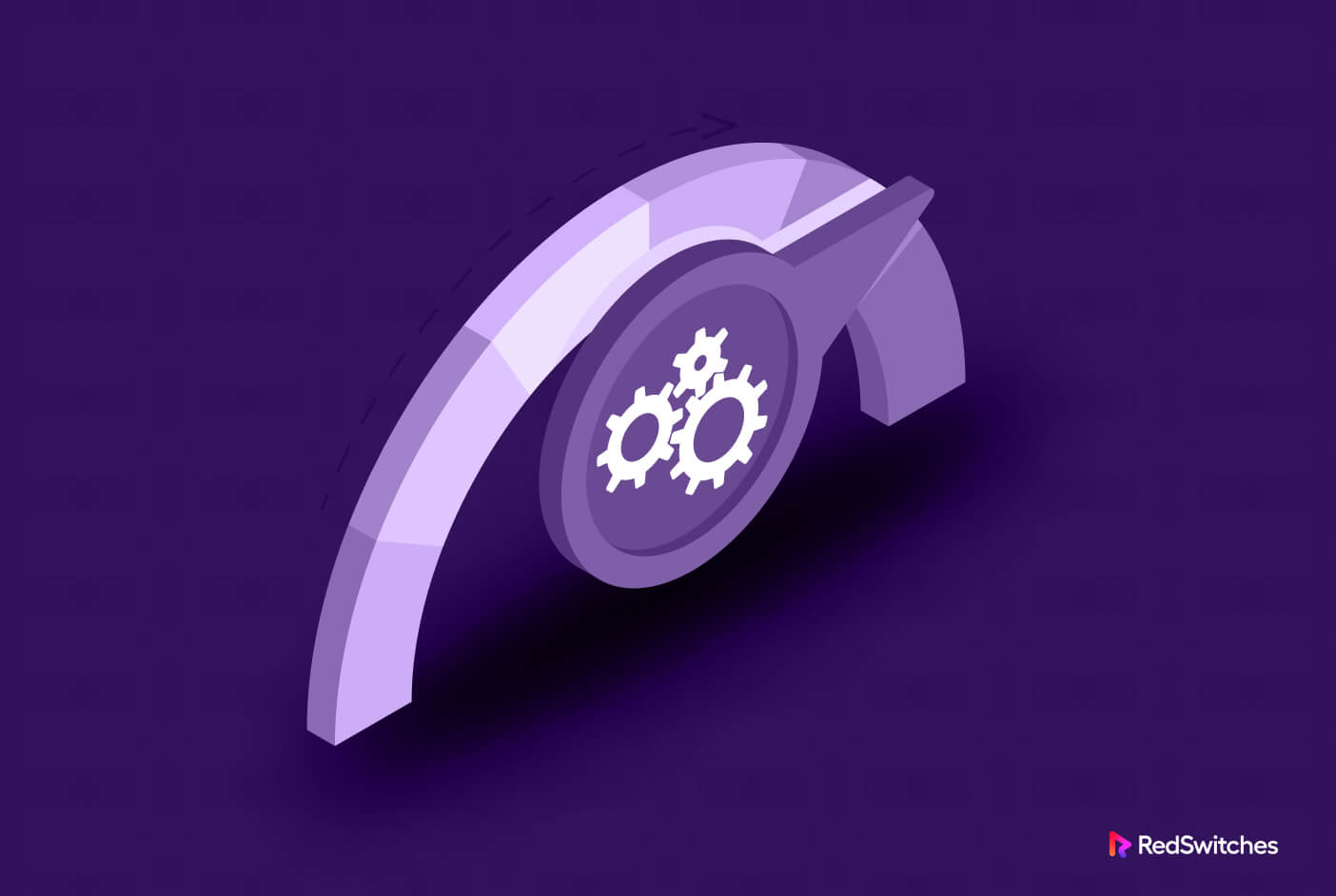Content management systems (CMS) are the backbone of the content publication processes. Whether you use an off-the-shelf CMS or build a proprietary one for your projects, you need a CMS to streamline content publication and delivery.
Modern CMSs like WordPress go beyond simple content drafting. Marketing teams use their CMS to launch digital marketing and content distribution activities. CMSs are often connected to social media and CMR platforms to automate marketing activities and customer servicing.
Given the importance of the CMS as the core of digital businesses, it is no wonder that CMS are cybercriminals’ favorite targets. Unfortunately, their attacks on CMS often go through because many users aren’t focused on securing their CMS platforms.
CMS security is a critical consideration for business continuation. In most cases, CMSs are the weak links in the overall business security, and you should be vigilant about protecting the CMS against internal and internal threats.
In this article, we’ll look deeply into CMS security and the significant threats directed toward your CMS, then round off with nine actionable security tips.
Table Of Contents
- What Are the CMS Security Threats?
- The Nine Critical CMS Security Tips
- Security Tip No 1: Keep Your CMS Updated
- Security Tip No 2: Choose Reliable Plugins and Themes
- Security Tip No 3: Implement Strong User Authentication
- Security Tip No 4: Regularly Backup Your Website
- Security Tip No 5: Monitor and Audit User Activity
- Security Tip No 6: Secure Hosting Environment
- Security Tip No 7: Harden Your CMS Installation
- Security Tip No 8: Use Content Security Policies (CSP)
- Security Tip No 9: Regular Security Audits and Vulnerability Scans
- Conclusion
- FAQs
What Are the CMS Security Threats?
The first step in CMS security is to be aware of potential dangers that may jeopardize the reliability and efficiency of your CMS and the business processes in general.
We’ll now discuss the four critical threats that cybercriminals can exploit to compromise the security of your CMS and gain access to the publication platform. In worse cases, the hackers can gain broader access to connected entities such as social media platforms.
Malware and Ransomware
During a malware attack, hackers successfully install software without your permission. These attacks use weaknesses in your software stack to access system resources and steal data or use your server as a launchpad for extended attacks.
In ransomware attacks, ransomware software takes over and encrypts the victim’s data. Until the victim pays the ransom, the data remains inaccessible. In worse cases, the ransomware can delete the encrypted data after the payment deadline lapses.
SQL Injection Attacks
The SQL queries generated by the CMS’s front end can be compromised by SQL injection. In this attack, the attackers insert compromising SQL queries in the areas that accept user text.
Since the user text is used in the database query execution, the attacker can carry out sophisticated attacks on the database. In the worst-case scenario, SQL injection attacks can wipe out the contents of a database.
CMSs are vulnerable to SQL injection attacks because they depend heavily on the underlying database (usually MySQL or MariaDB).
Cross-Site Scripting (XSS)
XSS is a related injection attack where malicious code is “injected into the web page’s code. This code is “triggered” into the browser when a user visits these compromised pages.
CMSs are essentially a collection of pages, thus prone to XSS attacks. Hackers often target the pages that receive the most traffic on the CMS front end.
Hackers often use the text input areas to hide the XSS code. When a user visits this page and interacts with the text areas, the page sends the user’s content and the malicious code to the server for processing. When the server processes the malicious payload hidden in this data, it triggers the attack on your CMS and server and damages the server and applications.
Another form of injection attack is XSS. In contrast to SQL injection, cross-site scripting is carried out on the client side.
Brute Force Attacks
Brute force attacks are widespread against CMS login pages and user accounts. During these attacks, hackers utilize the “hit and trial” technique, trying out millions of username and password combinations until they find the one that works and grants them access to a user account.
Brute Force attacks have been around for decades and have now evolved into the following sophisticated forms that hackers mix and match for maximum impact.
- Dictionary Attack
- Hybrid Brute Force Attack
- Credential Stuffing
- Reverse Brute Force attack
- Simple Brute force Attack
Now that you know about the CMS security challenges you’ve to deal with, let’s discuss several tips for dealing with these threats.
The Nine Critical CMS Security Tips
Before we dive into specifics, it is crucial to understand that After understanding the CMS security attacks, we will now look at the core part of our blog, which will cover the CMS Security tips that every organization or business should follow.
Security Tip # 1: Keep Your CMS Updated
Updating your CMS to the latest version is a simple yet effective CMS security tip. CMS developers release major and minor versions that patch known vulnerabilities to close security loopholes.
We recommend keeping the updates manual so the CMS checks for updates and generates an alert when a new version is released.
Next, test the new version in a test environment to verify that the new version is compatible with your applications and processes. This ensures that the latest version doesn’t affect the user experience on your live sites.
Similarly, if your CMS setup uses any plugins, you should follow a similar process where you test the updates in a test environment. In most cases, hackers attack installed plugins rather than the CMS core because plugins are unevenly maintained.
As a general rule, reduce the number of installed CMS plugins to an absolute essential to minimize attacks originating from plugins.
Security Tip # 2: Choose Reliable Plugins and Themes
As mentioned, plugins and themes can introduce security risks, especially when the developers don’t maintain them and release security releases.
We recommend you prioritize dependability and developer reputation over attractive marketing slogans when choosing plugins and themes for your CMS. In the context of selecting these CMS components, remember that they can introduce two types of CMS security challenges:
Vulnerabilities & Exploit Opportunities: Hackers can inject malicious code into the plugin or theme code, allowing them to benefit from security holes in obsolete or poorly-coded plugins and themes.
Compatibility Problems: Poorly maintained plugins and themes may become incompatible with your CMS’s current and upcoming releases. Using these plugins results in functional problems and security holes.
Security Tip # 3: Implement Strong User Authentication
After the plugins, users are the weakest link in CMS security.
While CMSs force usernames and passwords for logging into user accounts and force users to use strong passwords, users often store passwords online or offline, reducing the efficiency of strong passwords.
We recommend using multi-factor authentication components to augment the primary user credentials. You can enable 2FA to add a security layer to the CMS login process. For mission-critical CMS operations, you can opt for hardware-based MFA options such as USB dongles to verify user identity.
Security Tip # 4: Regularly Backup Your Website
Ransomware and malware can encrypt and remove your access to CMS, bringing your website down.
The only way to protect your website content and ensure continued operation is to have an up-to-date backup of website data, preferably stored at an offsite location. This backup archive is often the only way of bringing the website and CMS back online after an attack involving data loss.
We highly recommend working with your hosting provider to develop a backup policy that defines the frequency, location of storing backup, and data backup format.
Security Tip # 5: Monitor and Audit User Activity
User activity monitoring (UAM) is the process of monitoring and tracking user behavior on devices, networks, and other IT resources owned by the business.
UAM is often used to identify and mitigate the impact of insider threats. It is essential to understand that UAM can help with maliciously intended actions and legitimately unintended mistakes. As such, you should carefully consider the application and scope of UAM tools for your CMS.
These tools often use user credentials to track activity across the business networks. In most cases, they can generate immediate alarm for potentially critical access violations. Admins can review the tool’s logs to view and identify less severe incidents.
Security Tip # 6: Secure Hosting Environment
The hosting environment of your CMS is just as important as choosing the right plugins and themes. If your CMS is a mission-critical component of your operations, consider hosting with a dedicated server provider that isolates your website and data from threats that can affect the shared hosting environment.
Next, optimizing the hosting environment for security is a critical requirement for CMS security. Start by securing the server and then go into the specific configuration details that deal with hardening the website and CMS-level security.
You should also configure a Web Application Firewall (WAF) to filter traffic from malicious sources. The firewall is a great first line of protection against bot-driven DDoS attacks. Similarly, consider installing an IDS to better secure website assets.
Security Tip # 7: Harden Your CMS Installation
Once you’ve properly secured the server, the next step is to secure the CMS. We recommend the following steps to harden the CMS against external and internal threats.
- The CMS and database users must use system-generated strong passwords.
- Limit the installed plugins to the minimum. Remove any unused or deactivated plugins.
- Use a VM or similar contained environment as a sandbox for testing additions to the CMS.
- Make all files, except temporary files and uploads, read-only for users. Only give execute permission when the user requires it.
- Enable a CMS-level firewall and limit access via HTTP/HTTPS.
- Limit access to the database to specific user roles. Always sanitize input before it’s sent for database processing.
- Change the location of the login page to prevent automated attacks on this page.
Security Tip # 8: Use Content Security Policies (CSP)
By enabling Content Security Policy headers, cross-site Scripting (XSS) attacks can be stopped. This simple step replaces the outdated X-Frame-Options headers previously used to stop cross-site framing attacks.
You can use it with a meta tag, or better yet, use a response header that is added to each response.
Security Tip # 9: Regular Security Audits and Vulnerability Scans
Regular vulnerability scans are an essential preventative security measure because they identify and evaluate known flaws that could expose your networks, systems, and applications to the risk of intrusion.
These scans must be carried out frequently (monthly or quarterly) to find gaps in your organization’s security posture. However, the efficacy of these scans depends upon the follow-through where the security teams fix the identified issues.
We recommend you make these scans a part of the monthly CMS and server security checklists. This frequency will help identify any vulnerabilities that emerged after the last scan and help you keep your CMS protected against the latest threats.
Conclusion
Content Management Systems (CMS) are the foundation of online presence in a time when digital landscapes are thriving and information is king. We identified the four critical CMS security challenges that CMS users face frequently.
The security tips mentioned in the second half are a combination of steps you should take to ensure continued security for your CMS installation.
We mentioned partnering with a secure hosting provider such as RedSwitches to ensure the security and performance of your CMS. We offer dedicated servers where we help you build a safe environment for your data. Our security teams are on a 24-hour standby; you can reach them anytime you have a question or are facing a security incident.
FAQs
Q-1) What are some typical CMS security risks?
Malware and ransomware attacks, SQL injection attacks, cross-site scripting (XSS), brute force attacks, and unauthorized access because of lax authentication procedures are common CMS security risks.
Q-2) Why should I conduct regular security audits and vulnerability checks?
A regular security audit and vulnerability scan can help find and fix your CMS’s possible weak points and holes, keeping it safe and protected from new attacks.
Q-3) How does RedSwitches improve CMS security?
With features like routine updates, firewalls, intrusion detection, and other security measures, RedSwitches offers bare metal dedicated servers for your CMS installation.