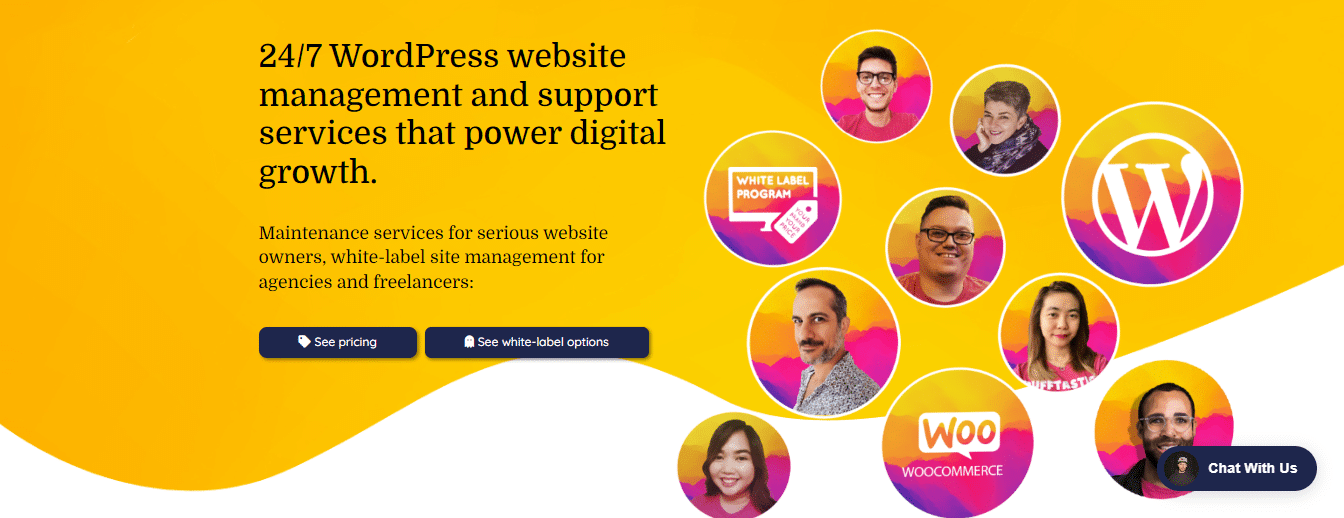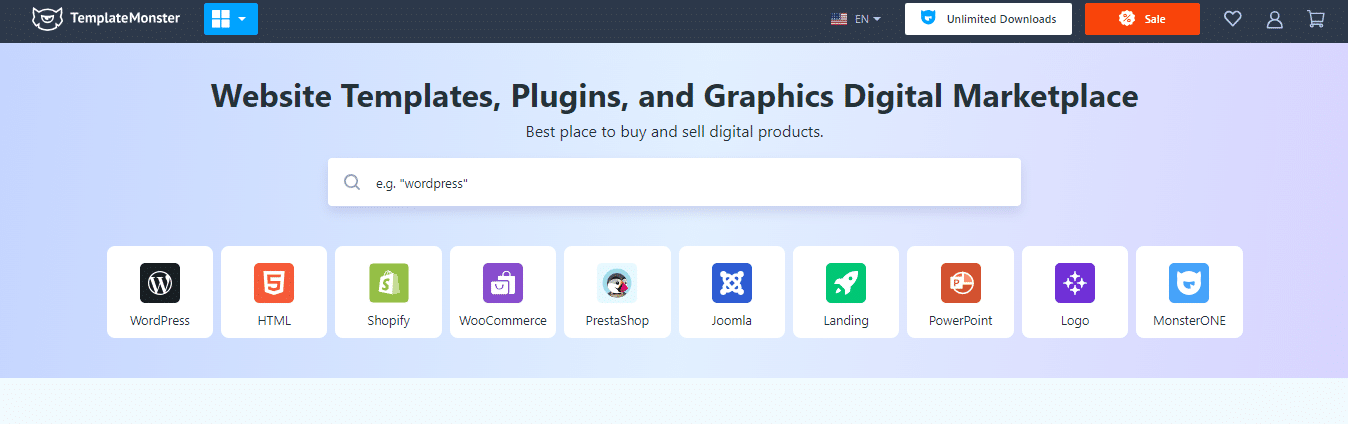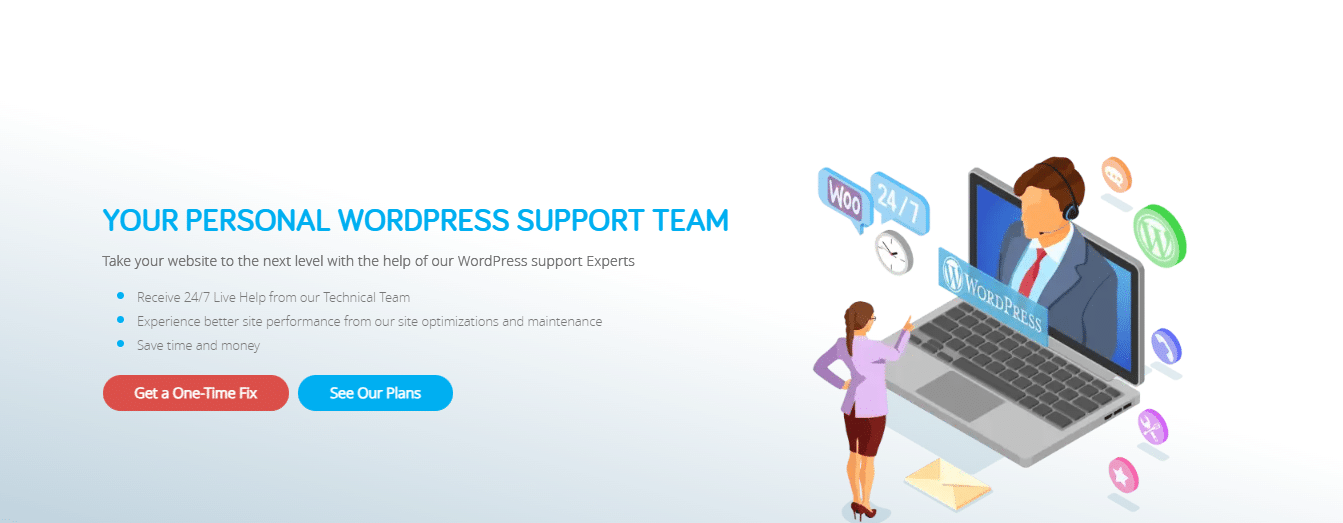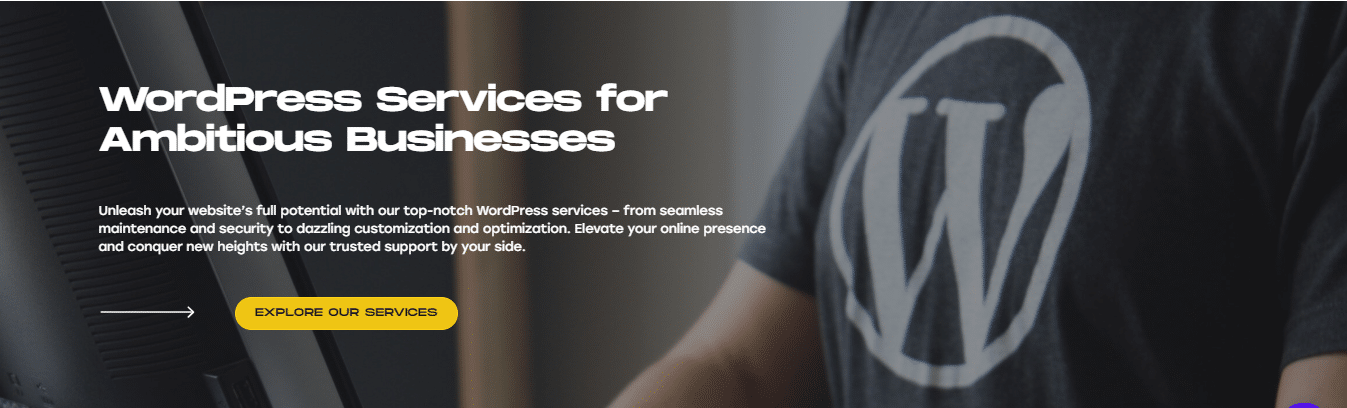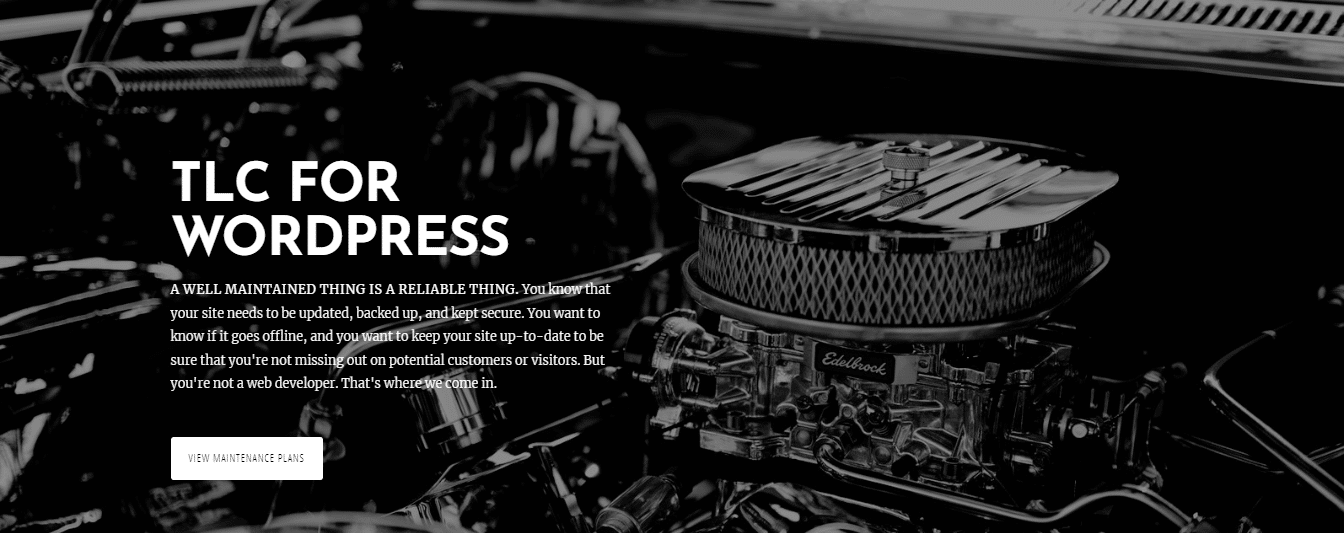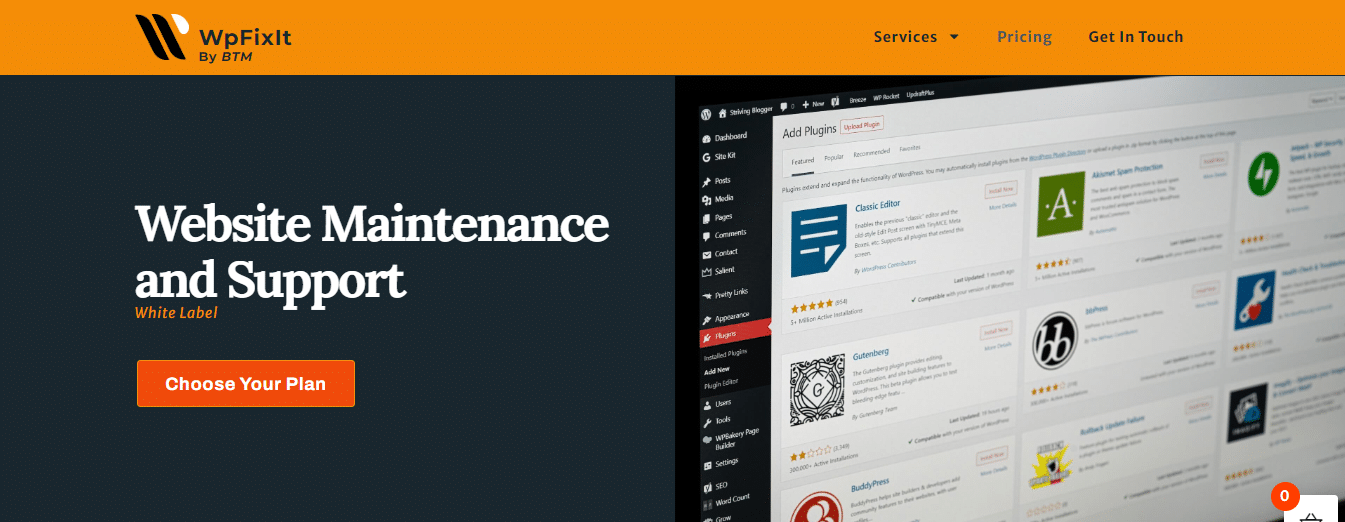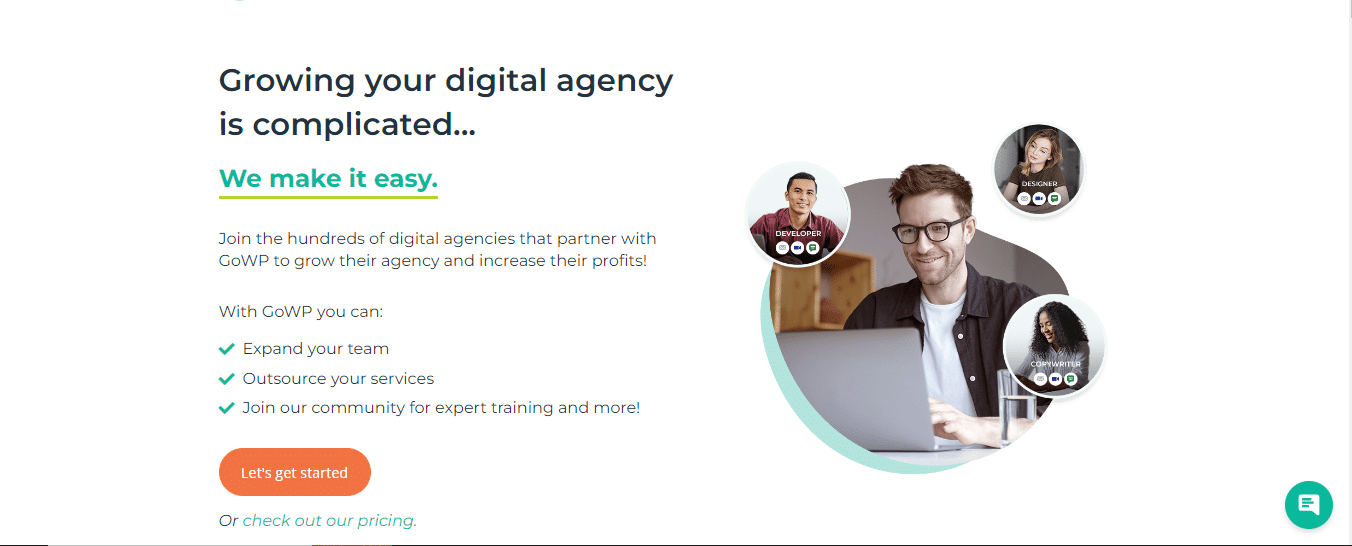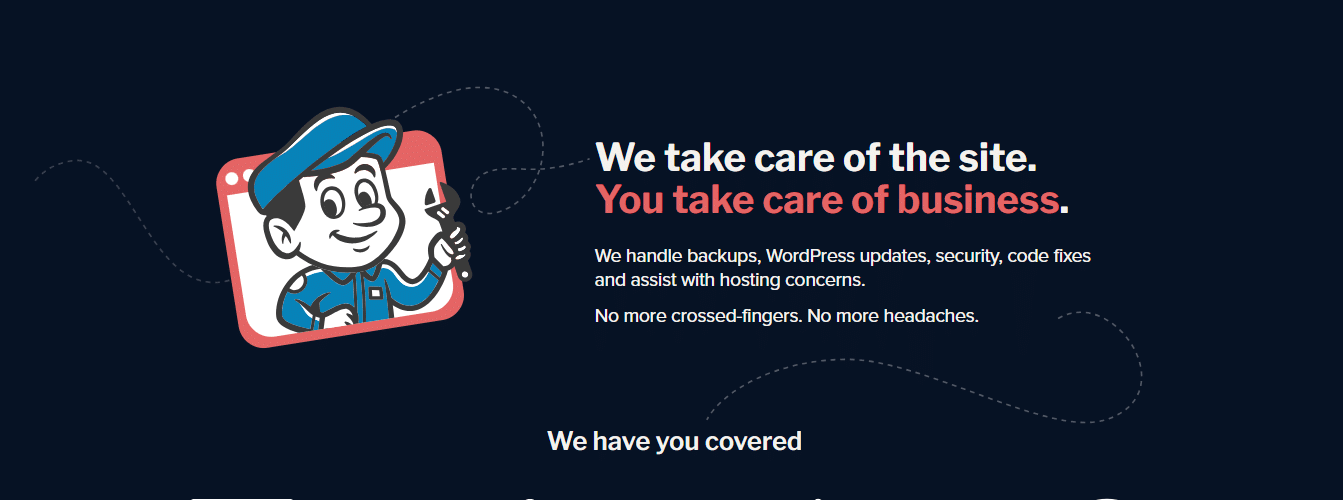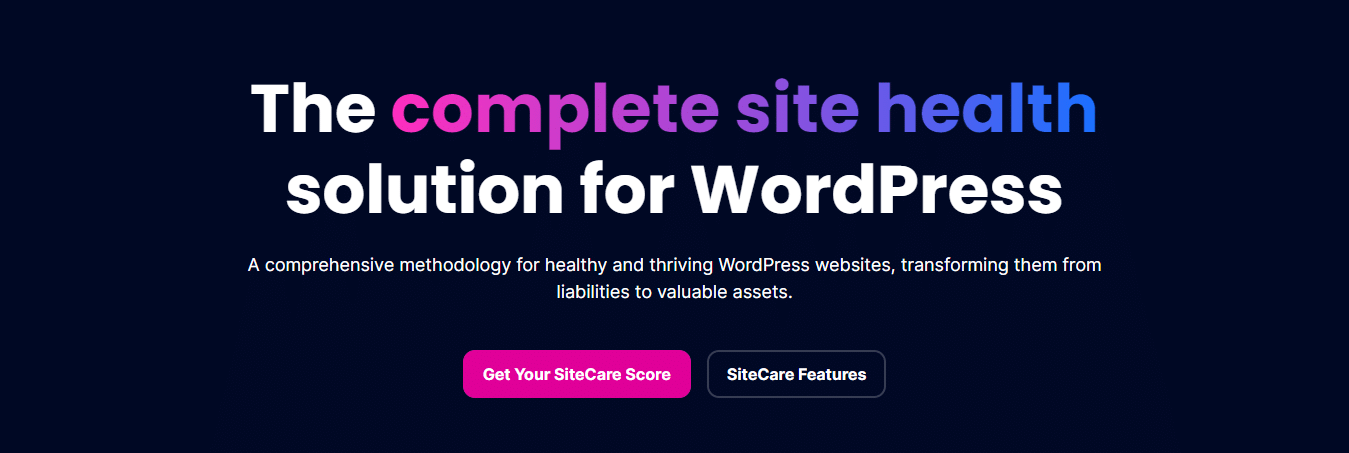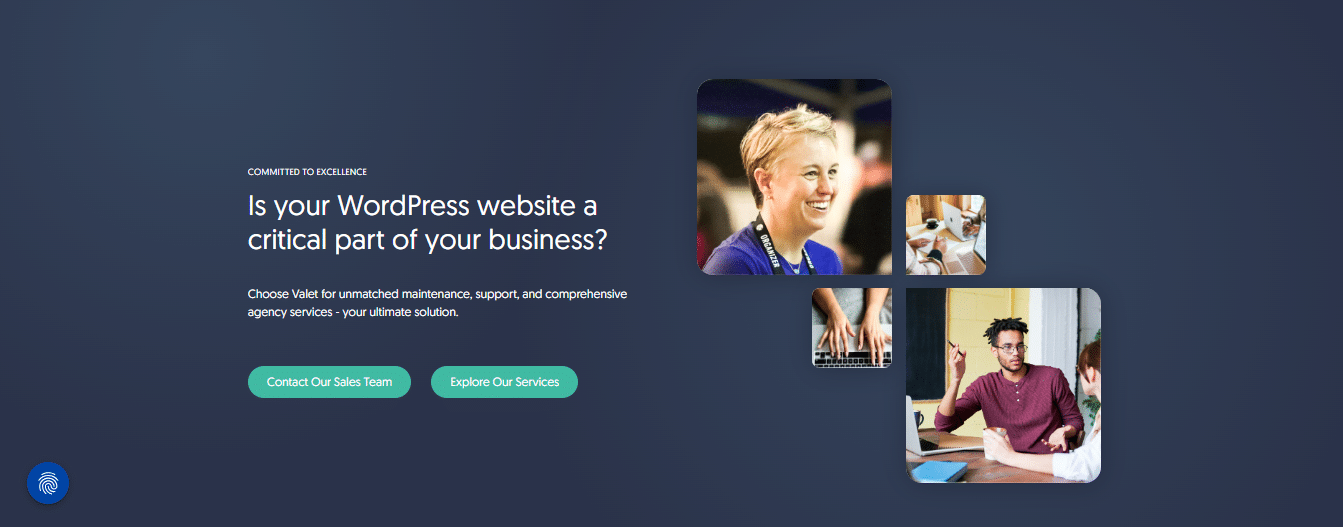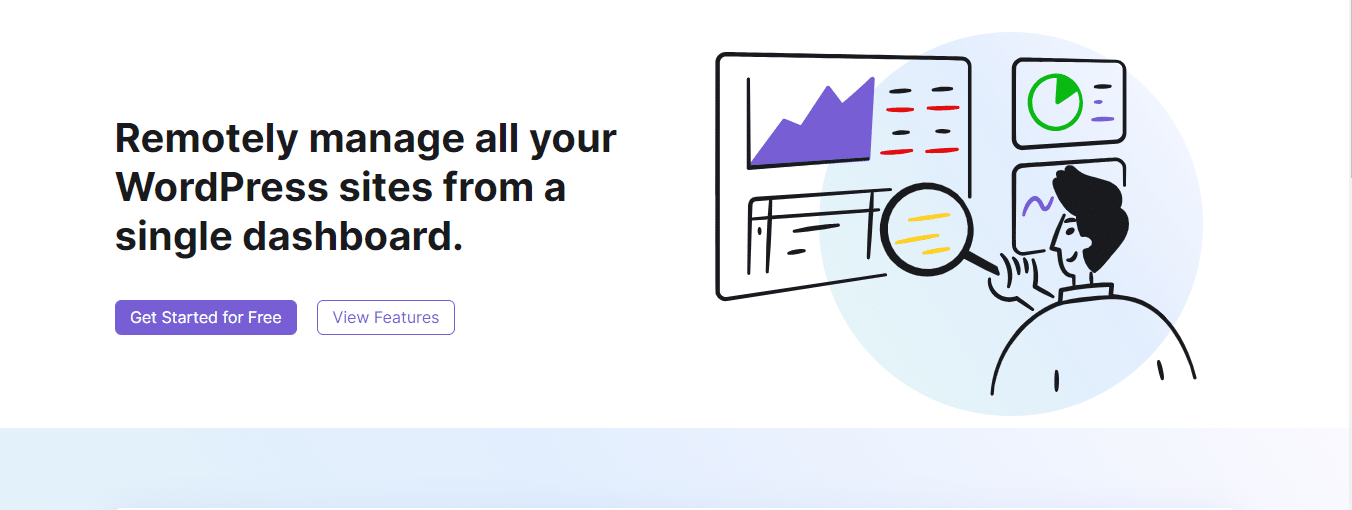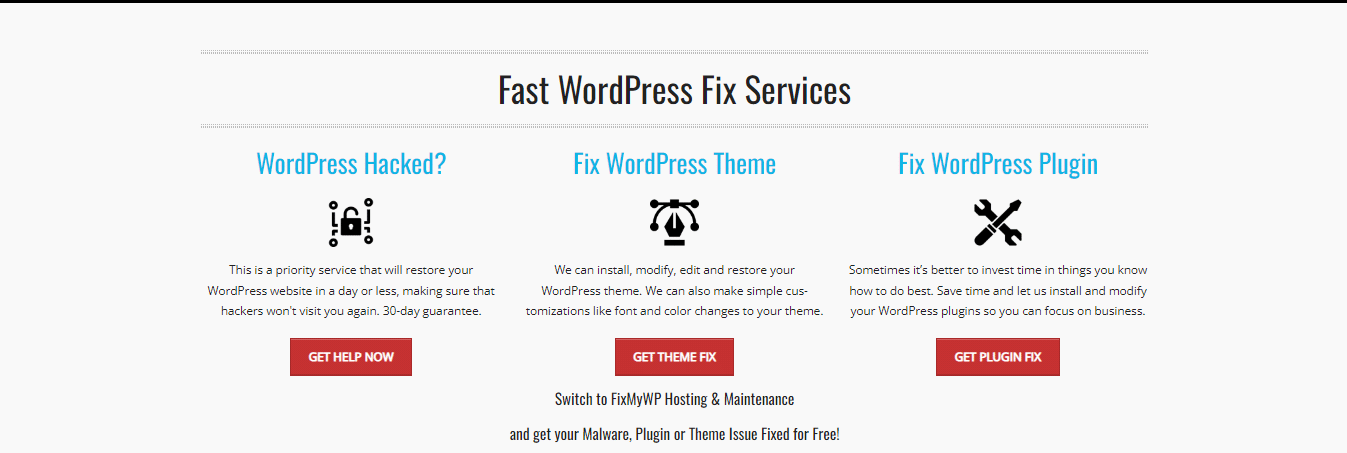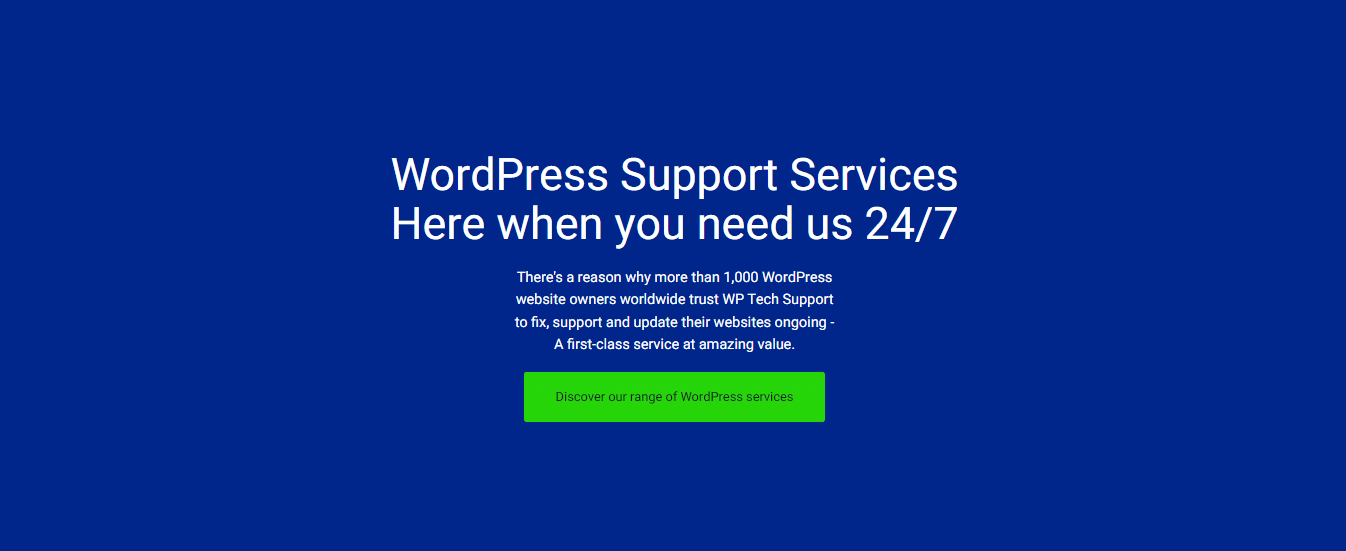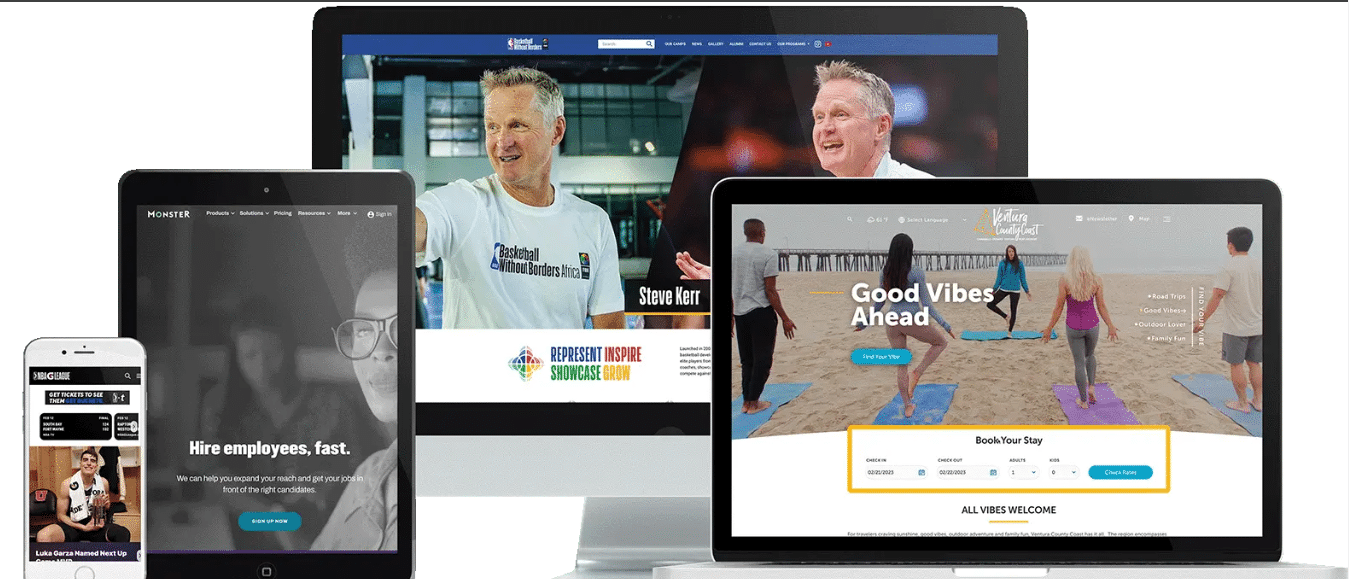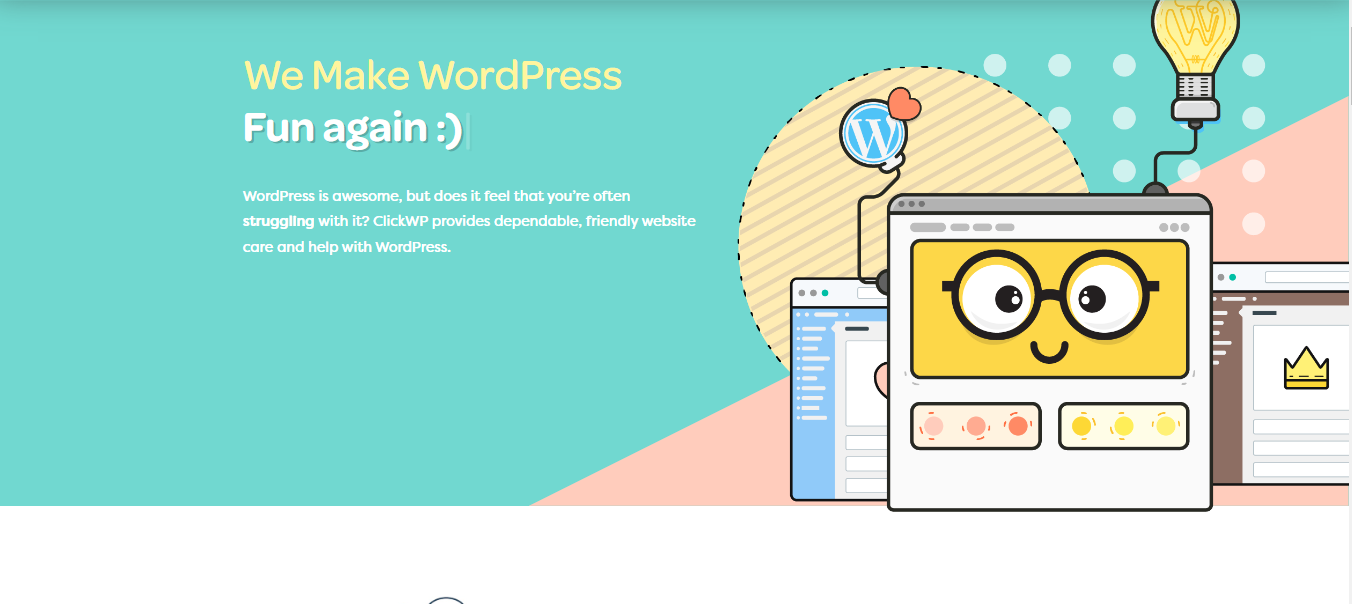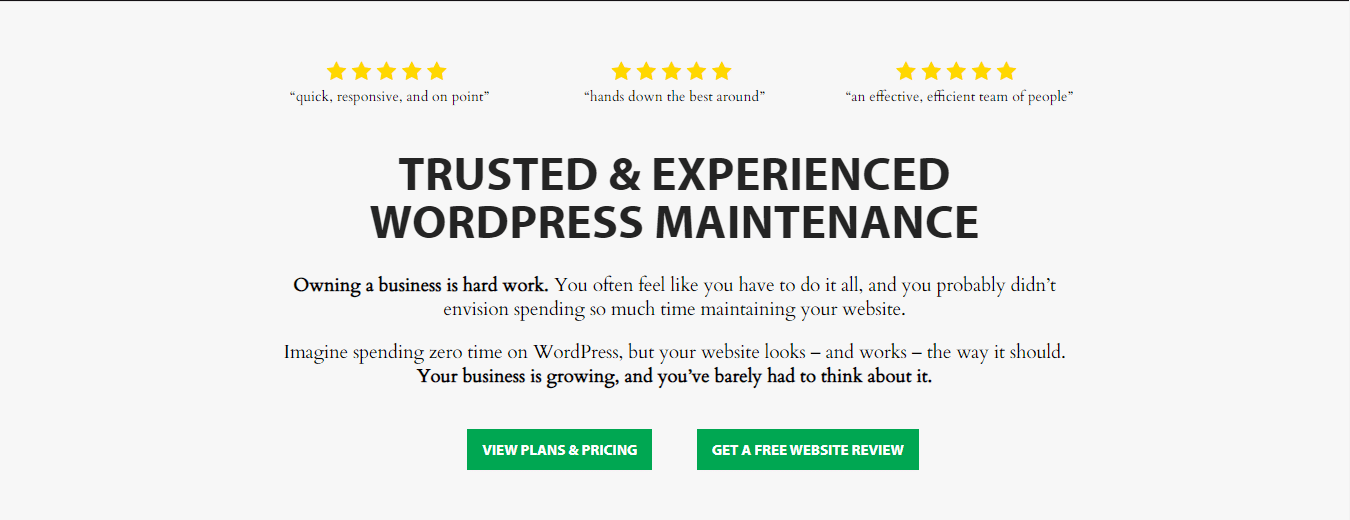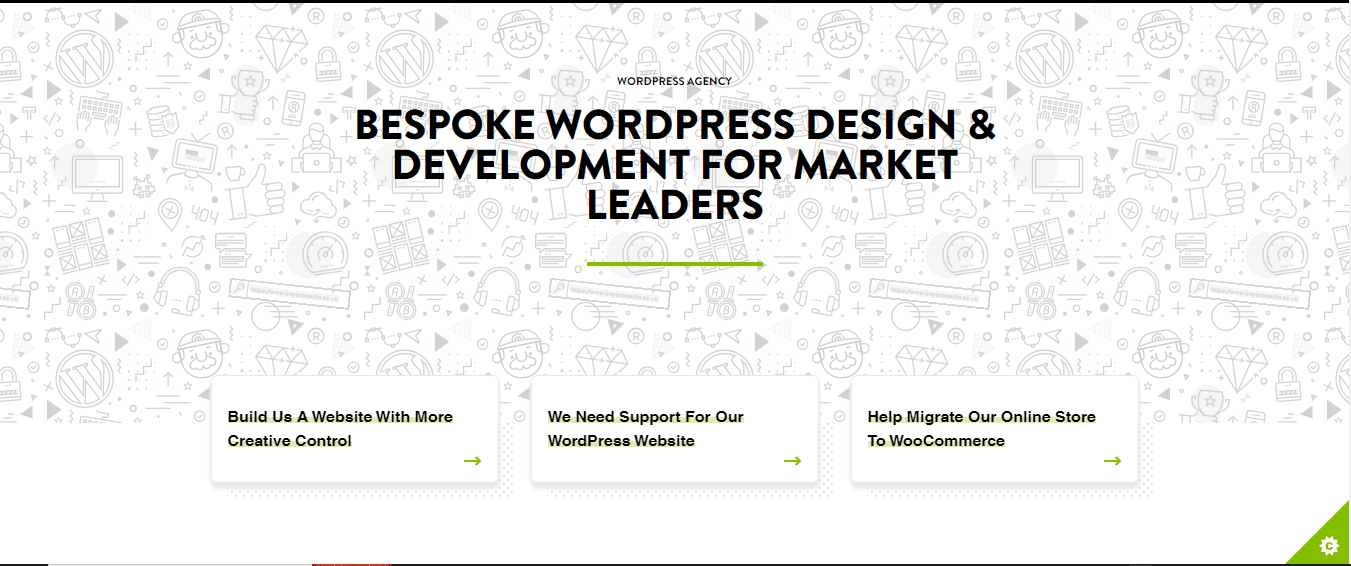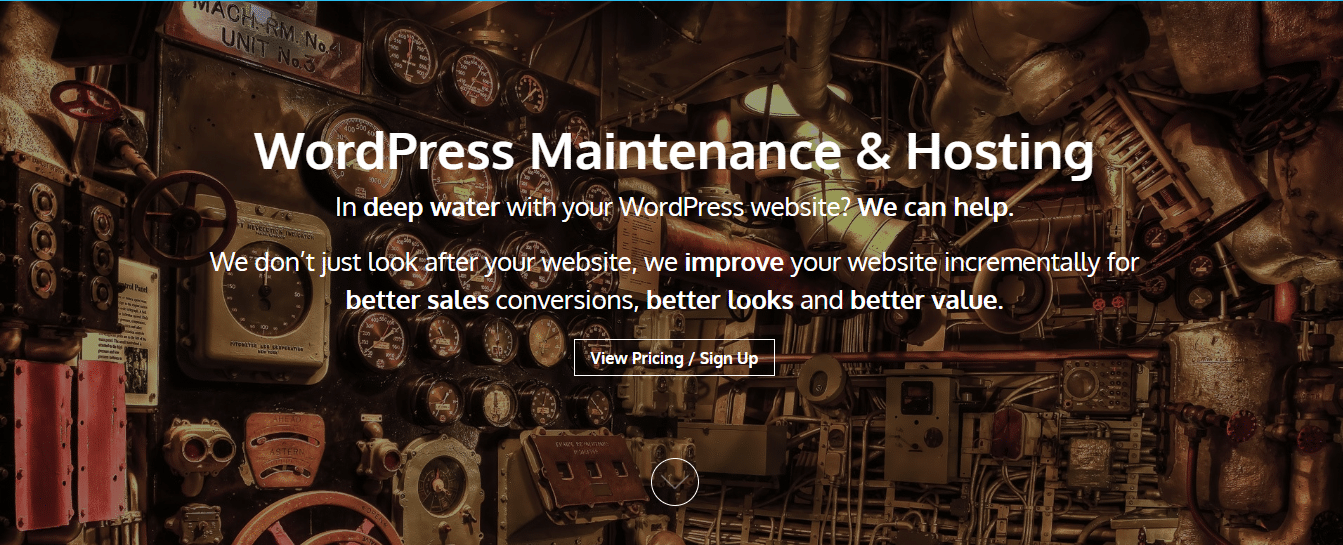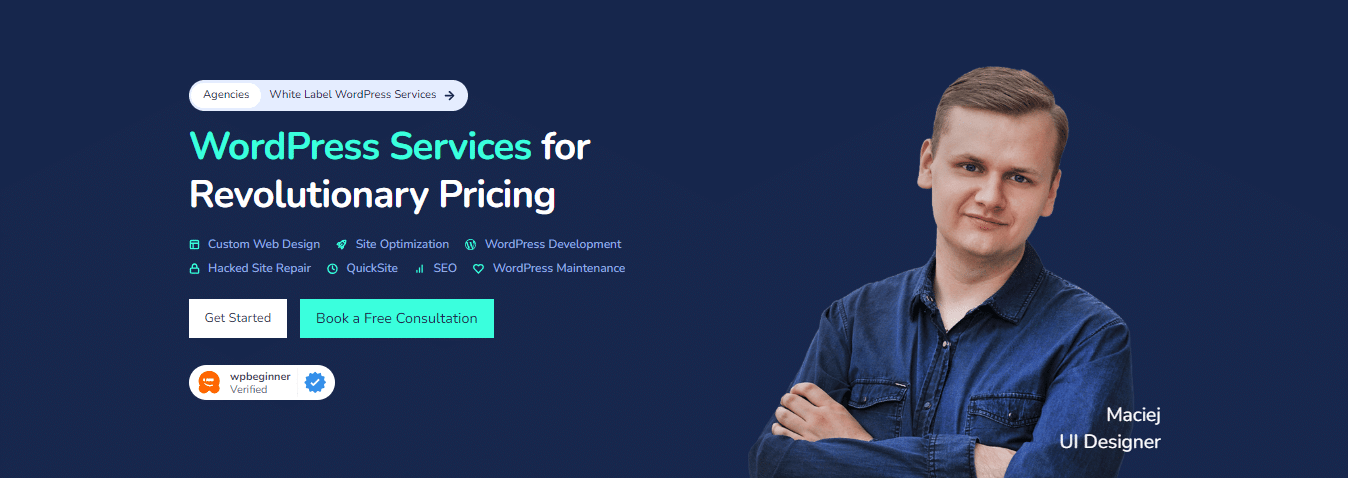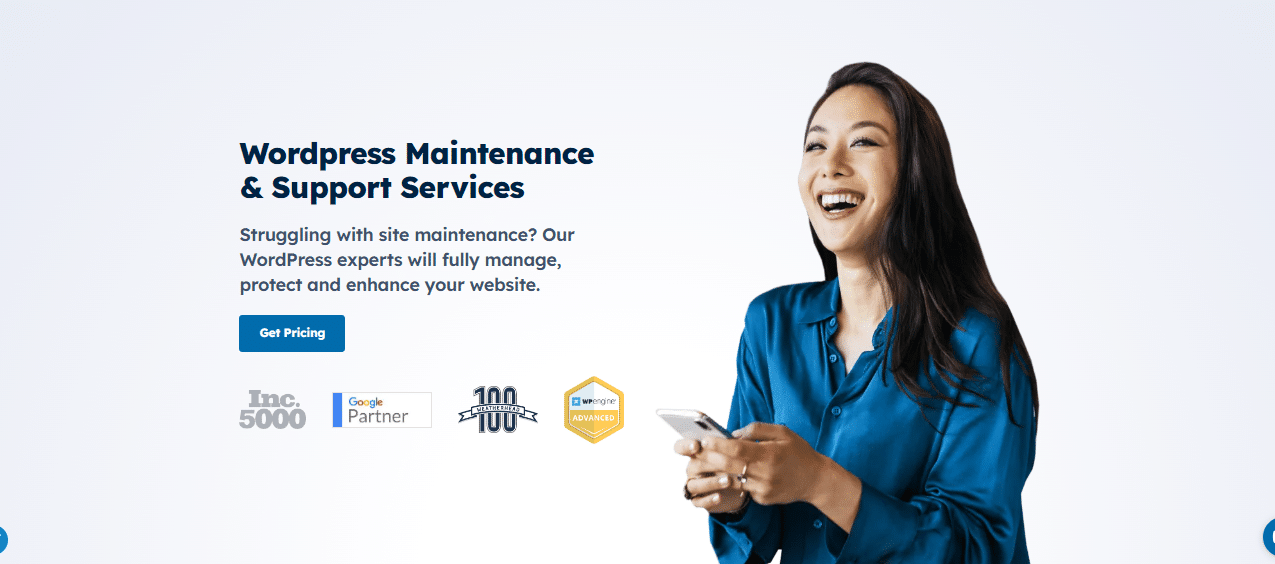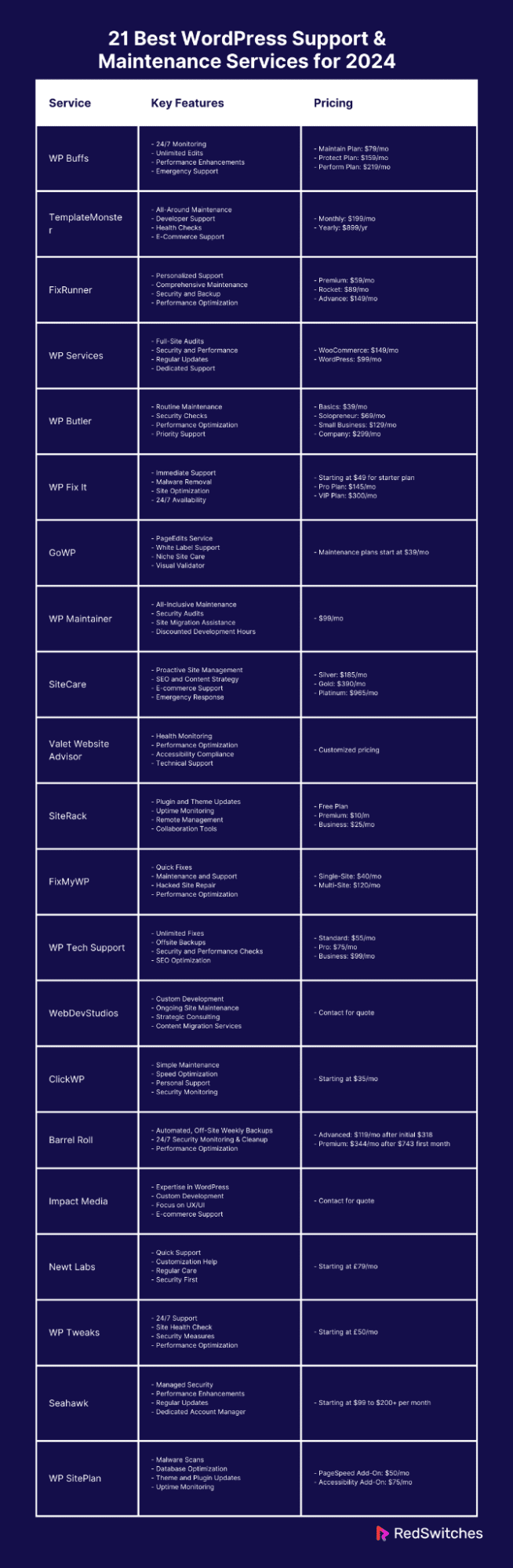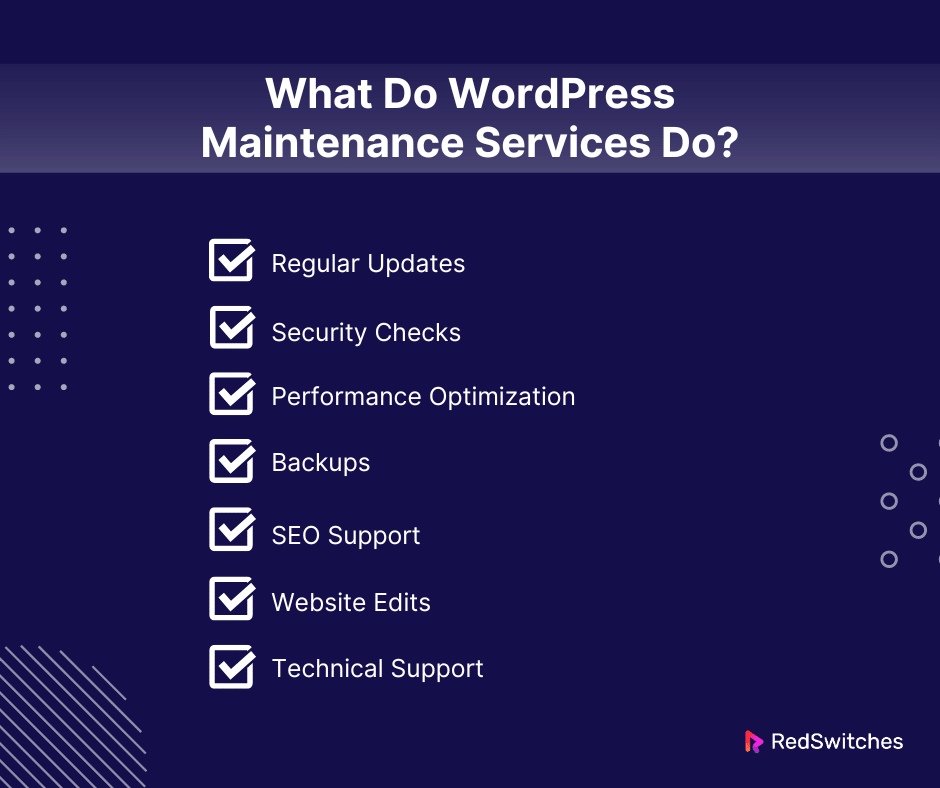Key Takeaways
- WordPress powers 43.2% of all websites, driving high demand for support and maintenance services in 2024.
- Regular updates, security, speed, backups, and SEO are crucial for WordPress site success.
- A list of 21 services offering features like 24/7 monitoring, performance boosts, and emergency wordpress support.
- Support Services with expert teams offer diverse pricing, from basic maintenance to comprehensive support.
- Highlights include unlimited edits, speed optimization, and real-time security.
- Services range from specific focuses like speed optimization to general maintenance.
- Support extends globally and to niche sites, from blogs to e-commerce platforms.
- Discussion on the pros and cons of automatic versus manual plugin updates.
- Services are website mechanics, ensuring updates, security, performance, and knowledge base support.
- Selecting the right service with a broad range is strategic, impacting site security, performance, and overall success.
Nowadays, a website has to be strong and safe. Regarding websites based on WordPress, it comes down to offering excellent support for maintaining and updating the site at any moment.
The need for WordPress support and maintenance services is felt more than ever before with what the year 2024 promises. WordPress powers 43.2% of all websites, and it has a share of 62.8% in the content management system market. This speaks volumes about its supremacy and creates a burning requirement for dedicated wordpress support.
This article narrows down the best 21 WordPress support and maintenance services available in 2024 to help website owners keep their sites running in top form: secure, fast, and glitch-free.
These services have been chosen carefully based on their value, reliability, and quality. This guide would be helpful for the readers to decide about one such service that would be most fitting to their needs and will serve the functionality and security of the website in the best manner so that their online presence looks most impressive.
Table Of Contents
- Key Takeaways
- What is a WordPress Website?
- 21 Best WordPress Support & Maintenance Services for 2024
- Should You Update WordPress Plugins Automatically or Manually?
- What Do WordPress Maintenance Services Do?
- Conclusion
- FAQs
What is a WordPress Website?
Credits: Unsplash
WordPress is an online website creation tool. It is the easiest and most powerful blogging and website content management system. Although it was initially blogging software, it now works for other sites. It’s easy for beginners and gives many options for experts. Small wonder, then, that it is fast becoming a favorite among many individuals and organizations who want an excellent online presence without compromising the workability or appearance of their wares.
What is WordPress Website Maintenance?
Looking after a WordPress site means keeping it working well. This involves a few important steps:
- Regular Updates: Keep WordPress, its themes, and plugins current to add new stuff, fix problems, and improve security.
- Security Checks: Online threats have become trickier. Your website is your most valuable asset, so it’s essential to keep it secure. This would include firewalls, harmful software checks, and strong passwords.
- Speeding Things Up: A website that gets up and goes is better for users and performs better in search engine rankings. Smaller images, caching, and tidying up the code can all make a difference.
- Backups: Make a regular backup schedule to ensure that you can restore your site in case anything goes wrong. Some tools can help you perform this action automatically.
- SEO: Ensure you adhere to SEO guidelines to retain your place in the search engines. This can mean ramping up your content, using keywords, and ensuring your site is mobile-optimized.
All these are responsible for maintaining the WordPress site, continuing work, and ensuring that the site runs and has an outstanding web presence. According to their WordPress site, knowing and doing these tasks may be the key to success for anyone.
Why WordPress Maintenance Is Critical to Your Site’s Success
In the online world, competition is tough. Keeping a WordPress site well-maintained is essential for success, not just a suggestion. This upkeep ensures your site is safe, fast, and easy for visitors. These factors help keep people on your site and improve your search engine ranking.
Updates Matter
WordPress constantly changes, adding new features and fixing issues through updates. It’s key to keep your site updated. But make sure these updates keep your site neat. Regular checks help avoid problems between the WordPress system, themes, and plugins, keeping your site running smoothly.
Stay Safe Online
Online threats are always there. Maintenance means putting strong security in place to stop malware and attacks. Keeping your site secure protects your data and keeps your users’ info safe, which is good for your site and your reputation.
Fast and Friendly
How quickly and easily your site is used affects its popularity and search engine ranking. Maintenance means making your site faster by making images smaller and cleaning up code. A site that works well keeps people around and shows up higher in searches, bringing more traffic and interaction.
Be Seen
Maintaining your site mainly depends on ensuring search engines can find it. This involves updating content, improving meta tags, and ensuring the site works well on phones. A well-kept WordPress site follows SEO best practices, making it more visible to the people you want to reach.
21 Best WordPress Support & Maintenance Services for 2024
Your WordPress website is a cornerstone of your online presence, but it requires ongoing attention to stay secure, speedy, and reliable. The right WordPress support and maintenance service acts like your personal IT team, handling everything from backups to performance optimization. Dive in to find the perfect fit for your needs in 2024!
WP Buffs
Credits: WP Buffs
WP Buffs, your WordPress site, gets the hero treatment. They focus on keeping your site safe, fast, and healthy with unlimited edits, performance boosts, and constant monitoring. This means your site always runs smoothly, making you and your visitors happy.
Key Features:
- 24/7 Monitoring: WP Buffs provides around-the-clock monitoring of your WordPress site to ensure it remains secure and operational at all times.
- Unlimited Edits: They offer unlimited website edits, allowing you to request changes to content, themes, and plugins without additional costs.
- Performance Enhancements: WP Buffs focuses on optimizing your site for speed and performance, improving SEO and user experience.
- Emergency Support: In critical issues, WP Buffs offers emergency wordpress support to address and resolve problems quickly.
Pricing:
- Maintain Plan: This plan starts at $79/month and is suitable for basic maintenance needs, including updates, backups, and security monitoring.
- Protect Plan: Starting at $159/month, it adds real-time security monitoring and advanced performance optimizations.
- Perform Plan: Starting at $219/month includes everything in the Protect plan plus speed optimization for faster load times.
TemplateMonster
Credits: TemplateMonster
TemplateMonster’s world makes WordPress maintenance easy and seamless. For any site—business, store, or blog—TemplateMonster has everything to keep your site in top shape: secure, updated, and always ready to wow visitors. Their 24/7 wordpress support keeps your online presence strong and engaging.
Key Features:
- All-Around Maintenance: TemplateMonster offers a broad spectrum of maintenance services, covering updates, security, backups, and performance optimization.
- Developer Support: Their maintenance service provides professional developer support for custom changes and enhancements.
- Health Checks: Regular website health checks ensure your site complies with the latest web standards and technologies.
- E-Commerce Support: Specialized support for WooCommerce and other e-commerce platforms to keep online stores running efficiently.
Pricing:
- Monthly Maintenance: $199/month provides complete maintenance services.
- Yearly Maintenance: $899/year offers a discounted rate for long-term maintenance commitments.
FixRunner
Credits: FixRunner
Find peace of mind with FixRunner, your go-to WordPress support crew. Imagine a team of WordPress pros ready to fix, update, or boost your site immediately. FixRunner offers more than just maintenance; they’re your partner in keeping your site smooth, secure, and fast. This lets you focus on growing your business, minus the tech worries.
Key Features:
- Personalized Support: FixRunner offers a wide range of services from general maintenance to specific fixes, ensuring personalized wordpress support for each client.
- Comprehensive Maintenance: Their package includes regular updates, security checks, website speed optimization, and uptime monitoring to keep your site running smoothly.
- Security and Backup: They provide robust security measures, including malware removal and regular backups, protecting your site from potential threats.
- Performance Optimization: FixRunner enhances your website’s performance, ensuring fast loading times and a better user experience.
Pricing:
- Premium: $59/month for ongoing maintenance, including all core updates, security, and performance optimizations.
- Rocket: $89/month adds priority wordpress support and advanced security measures.
- Advance: $149/month for their most comprehensive package, including personalized development time and SEO enhancements.
WP Services
Credits: WP Services
WP services offer a comprehensive WordPress care plan designed to handle every aspect of your site’s needs. From security measures to performance optimization, their team ensures your website operates flawlessly, providing a worry-free experience for owners focused on growth and engagement.
Key Features:
- Full-Site Audits: WPS conducts thorough site audits to identify and address potential issues.
- Security and Performance: To enhance speed, they focus on security patches, malware removal, and site optimization.
- Regular Updates: Automatic updates for WordPress core, themes, and plugins are part of their service.
- Dedicated Support: WPS provides dedicated wordpress support, including emergency assistance for critical issues.
Pricing:
- Woocommerce maintenance plans begin at $149 / month.
- WordPress maintenance plans begin at $99 / month.
WP Butler
Credits: WP Butler
WP Butler offers a diverse range of maintenance plans designed to fit every need and budget, ensuring your WordPress site stays healthy, secure, and continuously optimized. The focus is on providing you with the peace of mind from knowing your site is in expert hands so you can dedicate your time and energy to what you do best.
Key Features:
- Routine Maintenance: WP Butler covers all the essential upkeep your WordPress site needs to function flawlessly.
- Security Checks: With regular security monitoring, WP Butler shields your site from potential threats, keeping it safe for you and your visitors.
- Performance Optimization: Focused on enhancing your website’s speed and responsiveness, WP Butler ensures a superior browsing experience for your audience.
- Priority Support: Receive top-tier wordpress support and guidance from WordPress experts, ready to address any queries or issues you might encounter.
Pricing:
WP Butler offers a range of maintenance plans, each designed to match different requirements and budgets:
- The Basics: This plan, priced at $39.00/month, is perfect for individuals seeking fundamental maintenance support.
- The Solopreneur: At $69.00/month, it’s tailored for solo entrepreneurs who need more than the basics.
- The Small Business: For $129.00/month, small businesses can benefit from comprehensive support and optimization services.
- The Company: At $299.00/month, this premium plan is ideal for companies seeking extensive maintenance and personalized solutions.
Also Read Best WordPress CDN Service Providers in 2024
WP Fix It
Credits: WP FixIt
WP Fix It, your fast-acting WordPress help team. They’re here to quickly solve any site issues, from small bugs to malware, ensuring your site runs optimally. With WP Fix It, quick and effective help is always available, giving you peace of mind.
Key Features:
- Immediate Support: WP Fix It is renowned for offering instant wordpress support to resolve any WordPress issue.
- Malware Removal: They specialize in identifying and removing malware, ensuring your site is clean and secure.
- Site Optimization: WP Fix It provides services to optimize your site’s speed and performance, enhancing user experience.
- 24/7 Availability: Their team is available around the clock to promptly address and fix your site’s issues.
Pricing:
- Services start at $49/month for a starter plan.
- $145/month for Pro plan.
- $300/month for VIP plan.
GoWP
Credits: GoWp
GoWP is your WordPress support team, offering a wide range of services to enhance and protect your website. They specialize in maintenance, security, and support, delivering peace of mind to website owners by ensuring their site is always running smoothly and efficiently.
Key Features:
- PageEdits Service: GoWP offers unlimited content edits, allowing site owners to request changes easily.
- White Label Support: They provide white label services, perfect for agencies looking to offer maintenance services to clients.
- Niche Site Care: Specialized maintenance for membership, e-commerce, and multilingual sites.
- Visual Validator: GoWP’s unique Visual Validator automatically checks for issues after updates, ensuring your site remains functional.
Pricing:
- Maintenance plans start at $39/month, with premium services like unlimited edits and white-label support available for higher tiers.
WP Maintainer
Credits: WP Maintainer
WP Maintainer provides an all-in-one WordPress maintenance service, focusing on keeping your site secure, updated, and optimized. Their straightforward approach simplifies website maintenance, offering regular updates, security oversight, and wordpress support—all under one roof.
Key Features:
- All-Inclusive Maintenance: WP Maintainer offers a universal package that covers all essential maintenance needs, including updates, security monitoring, and compatibility checks.
- Security Audits: Regular security audits are conducted to protect your site against threats.
- Site Migration Assistance: Provides support for site migration, making transitions smooth and hassle-free.
- Discounted Development Hours: Subscribers get discounted rates for additional development work, beyond the scope of routine maintenance.
Pricing:
- They offer a straightforward pricing model at $99/month, encompassing all maintenance services without additional fees for extra tasks.
SiteCare
Credits: SiteCare
SiteCare offers expert WordPress support services, ensuring your website stays online and thrives. From daily maintenance to strategic growth initiatives, their team provides the tools and expertise to elevate your digital presence, making website management stress-free and efficient.
Key Features:
- Proactive Site Management: SiteCare’s team actively manages your site, focusing on preventive measures to avoid issues before they arise.
- SEO and Content Strategy: Beyond maintenance, they offer SEO and content strategy services to help improve your site’s visibility and engagement.
- E-commerce Support: Specialized support for WooCommerce and other e-commerce platforms to ensure your online store runs smoothly.
- Emergency Response: Provides fast response and solutions for critical issues, minimizing potential downtime.
Pricing:
- Silver. $185. per month.
- Gold. $390. per month
- Platinum. $965. per month.
Also Read Page vs Post in WordPress: Best Approach to Website Content in 2024
Valet Website Advisor
Credits: Valet Website Advisor
Valet Website Advisor is a WordPress maintenance service that goes beyond the basics to provide tailored wordpress support and optimization strategies. Their experts work closely with clients to understand their needs, delivering personalized solutions that enhance site performance and user experience.
Key Features:
- Health Monitoring: Valet’s services include website health monitoring to prevent downtime and ensure optimal performance.
- Performance Optimization: Specializes in optimizing site speed and enhancing user experience on your WordPress website.
- Accessibility Compliance: Ensures your site adheres to web accessibility standards, making it user-friendly for all visitors.
- Technical Support: Offers expert technical wordpress support for troubleshooting and advice on best practices.
Pricing:
- Valet provides customized pricing based on your website’s specific needs and scale. Contact them directly for a quote.
SiteRack
Credits: SiteRack
SiteRack offers a personalized approach to WordPress site management and maintenance. With a focus on security, updates, and speed optimization, their services are designed to keep your website up-to-date, secure, and running efficiently.
Key Features:
- Plugin and Theme Updates: Automated updates to keep your site secure and functional.
- Uptime Monitoring: Ensures your site is always accessible to visitors.
- Remote Management: Manage multiple WordPress sites from a single dashboard.
- Collaboration Tools: Share access with your team for streamlined management.
Pricing:
- Free Plan: Supports up to 5 sites with basic update management.
- Premium Plan: At $10/Month, includes advanced features and supports up to 100 sites.
- Business Plan: For $25/Month, offers unlimited site management and premium wordpress support.
FixMyWP
Credits: FixMyWP
FixMyWP stands out as a quick-fix solution for WordPress sites in distress. Specializing in rapid problem-solving, they offer immediate emergency assistance alongside ongoing maintenance to keep your site healthy, secure, and up-to-date.
Key Features:
- Quick Fixes: FixMyWP promises fast turnaround times for troubleshooting and fixing WordPress issues.
- Maintenance and Support: This company offers many maintenance services, including backups, updates, and security checks.
- Hacked Site Repair: Specializes in recovering and securing WordPress sites that have been compromised.
- Performance Optimization: They work on optimizing your website to improve load times and overall performance.
Pricing:
- A single Single-Site Hosting & Maintenance costs $40/monthly.
- A Multi-Site Hosting & Maintenance costs $120/monthly.
WP Tech Support
Credits: WP Tech Support
WP Tech Support stands out with its range of WordPress maintenance and support services. From fixing bugs to improving site speed and security, their team ensures your website remains in top condition, offering plans to suit every need.
Key Features:
- Unlimited Fixes: Handles an unlimited number of small fixes to your WordPress site.
- Offsite Backups: Regular backups to ensure data safety and easy restoration.
- Security and Performance Checks: Comprehensive checks to ensure top-notch security and site performance.
- SEO Optimization: SEO services to improve visibility and drive traffic.
Pricing:
- Standard Plan: At $55/Month, it’s designed for essential maintenance and support.
- Pro Plan: For $75/Month, adding more robust technical and SEO support.
- Business Plan: Priced at $99/Month, this plan provides full-service maintenance and optimization.
WebDevStudios
Credits: WebDevStudios
WebDevStudios is a full-service agency specializing in WordPress development and maintenance. They cater to a broad spectrum of needs, from custom development to ongoing support, helping businesses leverage WordPress to its full potential for powerful, scalable online solutions.
Key Features:
- Custom Development: WebDevStudios goes beyond maintenance to offer custom development solutions, catering to unique website functionalities and projects.
- Ongoing Site Maintenance: Includes regular updates, security checks, and performance optimizations to keep your site in top shape.
- Strategic Consulting: Offers consulting services for best practices in site structure, security, and performance enhancements.
- Content Migration Services: Assists with content migrations, ensuring a smooth transition with minimal impact on SEO.
Pricing:
- Given the custom nature of their services, WebDevStudios offers personalized quotes based on your project’s specific requirements.
Also Read 15 Best WordPress Search Plugins [2024 Edition]
ClickWP
Credits: ClickWP
ClickWP makes WordPress websites hassle-free for bloggers, entrepreneurs, and small business owners. They offer quick support for technical issues and ensure your site is always accessible, secure, and performing at its best.
Key Features:
- Simple Maintenance: ClickWP keeps things running smoothly with updates and security checks.
- Speed Optimization: They also help improve your site’s loading times.
- Personal Support: Their team is ready to assist with any WordPress-related questions or problems.
- Security Monitoring: ClickWP watches over your site to prevent hacks and attacks.
Pricing:
- Their maintenance services start at $35/month, with at least 3 months of maintenance services.
Barrel Roll
Credits: Barrel Roll
Barrel Roll offers WordPress maintenance services with a difference, prioritizing speed, security, and stability. Their proactive approach to updates, backups, and security checks keeps your site running smoothly, safeguarding your online presence against the unexpected.
Key Features:
- Automated, Off-Site Weekly Backups: Ensuring your data is safe and recoverable.
- WordPress Core, Plugin, & Theme Updates: Keeping your site current and secure.
- 24/7 Security Monitoring & Cleanup: Vigilant protection against threats.
- Professional, Friendly Support: Access to expert help whenever needed.
- 24/7 Uptime Monitoring: Keeping your site available to visitors around the clock.
- 404 Monitoring: Tracking and fixing broken links to improve user experience.
- One Hour of Development Time: Monthly dedicated time for custom enhancements.
- Performance Optimization: Speeding up your site for better engagement.
Pricing:
- Advanced: At $119/mo after an initial $318 for the first month, the Advanced Plan is ideal for businesses aiming to elevate their online presence.
- Premium: Designed for e-commerce, high traffic, and complex sites, the Premium Plan is $344/mo after a $743 first-month fee.
Impact Media
Credits: Impact Media
Impact Media delivers comprehensive WordPress maintenance and digital marketing services to enhance your website’s performance and visibility. Combining technical expertise with marketing savvy, their team helps you achieve a secure, fast-loading site that effectively reaches and engages your target audience.
Key Features:
- Expertise in WordPress: Impact Media specializes in maintaining WordPress sites for over 20 years.
- Custom Development: They offer unique solutions like custom plugins and API integrations.
- Focus on UX/UI: Besides technical support, they emphasize user experience and design.
- E-commerce Support: They have a strong background in supporting WooCommerce sites.
Pricing:
- Impact Media’s services are custom-tailored, so pricing is based on your needs. Contact them for a quote.
Newt Labs
Credits: Newt Labs
Newt Labs provides a personal touch to WordPress support and maintenance, offering quick fixes, regular upkeep, and advice. With a focus on preventing issues before they happen, their service ensures your website remains secure, up-to-date, and performing at its best.
Key Features:
- Quick Support: Newt Labs responds fast, often fixing issues within an hour.
- Customization Help: They can tweak your theme and plugins to work just how you want.
- Regular Care: Your WordPress version, themes, and plugins get updated regularly.
- Security First: They monitor for security threats and take care of backups for you.
Pricing:
- Plans start at £79/month, with more comprehensive options for businesses needing extra support.
WP Tweaks
Credits: WP Tweaks
WP Tweaks provides expert WordPress support and maintenance services, focusing on enhancing your site’s performance and security. Their team helps with updates, backups, and troubleshooting, making WordPress management straightforward and stress-free.
Key Features:
- 24/7 Support: Immediate assistance whenever you need it, ensuring your site always has backup.
- Site Health Check: Regular inspections to keep your site running smoothly.
- Security Measures: Protection against hackers with constant security monitoring.
- Performance Optimization: Speed up your site for better user experience and SEO rankings.
Pricing:
- Bottom Package: Starting at £50/month.
- Middle Package: At $95/month, it includes advanced support.
Also read WordPress vs Medium: Comparison for Bloggers
Seahawk
Credits: Seahawk
Seahawk offers WordPress solutions to businesses looking to elevate their online presence. From design and development to SEO and maintenance, their comprehensive services ensure your WordPress site is professional, fast, and secure.
Key Features:
- Managed Security: Full-service security management, including malware protection and emergency support.
- Performance Enhancements: Optimization services to boost your site’s speed and responsiveness.
- Regular Updates: Keeps your WordPress core, themes, and plugins up to date.
- Dedicated Account Manager: Personalized support from a dedicated professional.
Pricing:
- Monthly Maintenance Package: Prices range from $99 to $200 or more each month, varying based on the site’s complexity and the services’ scope.
WP SitePlan
Credits: WP SitePlan
WP SitePlan is dedicated to providing reliable WordPress support and maintenance services. They offer real-time monitoring, security checks, and performance optimization to keep your site running smoothly, allowing you to focus on your business.
Key Features:
- Malware Scans: Regular scanning to detect and remove any malicious software.
- Database Optimization: Keeps your site’s database clean and efficient.
- Theme and Plugin Updates: Ensures all components are up to date and compatible.
- Uptime Monitoring: Constant monitoring to minimize downtime and address issues promptly.
Pricing:
- PageSpeed Add-On: Starting at $50/month, this add-on offers advanced caching, optimized PageSpeed, file and image compression, and a content delivery network to supercharge your website’s loading times and overall performance.
- Accessibility Add-On: This add-on starts at $75/month for those looking to make their site more accessible.
Here’s a summary table, presenting information on key features and pricing for various WordPress Support & Maintenance Services:
Note: The services and pricing listed above are subject to change. These details are based on the latest available information and may vary in the future. We recommend contacting the service providers directly or visiting their websites for the most current information on their offerings and rates. This will ensure you have the most accurate and up-to-date details to decide on the best WordPress support and maintenance service for your needs.
Also Read Laravel vs WordPress: Key Differences for Web Developers
Should You Update WordPress Plugins Automatically or Manually?
WordPress plugins are essential. They add new features and improve your website. But updating them has a big question: should you do it automatically or manually? Let’s explore both options to help you decide.
Understanding Automatic Updates
Automatic updates mean your plugins update automatically. You don’t have to do anything. WordPress introduced this feature to ensure websites stay secure and functional without much effort from the site owner.
Pros of Automatic Updates
- Time-Saving: Automatic updates save you time. You don’t have to check and update plugins yourself.
- Immediate Security Fixes: They quickly fix security problems. This keeps your site safe from hackers.
- Convenience: It’s easy. Once set up, you don’t have to worry about it.
Cons of Automatic Updates
- Unexpected Issues: Sometimes, updates cause problems. Your site might break without you knowing immediately.
- Compatibility Problems: A new plugin version might not work well with other plugins or your WordPress theme.
- Lack of Control: You can’t choose when the update happens. This might not be ideal for big websites or those with lots of traffic.
Understanding Manual Updates
Manual updates mean you choose when and which plugins to update. You do it yourself through the WordPress dashboard.
Pros of Manual Updates
- Control: You decide when to update. This means you can prepare your site and solve any issues right away.
- Compatibility Checks: You can check if the new version works well with your site before updating.
- Planned Updates: You can schedule updates during low-traffic times, which reduces the risk of problems affecting many visitors.
Cons of Manual Updates
- Time-Consuming: It takes time. You need to check for updates and apply them yourself regularly.
- Risk of Forgetting: You might forget to update. This can leave your site vulnerable to security threats.
- Delayed Security Fixes: You might not apply security updates immediately. This can risk your site’s safety.
Which is Better for You?
The choice depends on your website and how you manage it.
- Small or Personal Websites: Automatic updates might be more convenient. They ensure your site is up-to-date without much work from you.
- Large or Business Websites: Manual updates give you more control. You can avoid unexpected issues and ensure everything works smoothly.
Tips for Managing Updates
Whether you choose automatic or manual updates, here are some tips:
- Use a Staging Site: Test updates on a staging site first. This is a copy of your site to check if everything works well before making the changes live.
- Backup Regularly: Always backup your site before updating plugins. This way, you can restore your site if something goes wrong.
- Stay Informed: Follow plugin developers or WordPress news. They often share important information about updates and known issues.
Deciding between automatic or manual updates for WordPress plugins is important. It affects your site’s security, functionality, and time. Consider your site needs and how much time you can spend on maintenance. Remember, updating your plugins is key to a secure and smoothly running website, whether you choose automatic or manual.
Also read Divi vs Avada: The Best WordPress Theme in 2024
What Do WordPress Maintenance Services Do?
Running a WordPress site is like keeping a car in top condition. Just as your car needs regular check-ups and oil changes, your website needs constant care to run smoothly. WordPress maintenance services are your website’s mechanics. They handle the wordpress customer service technical stuff, so you don’t have to worry. Let’s dive into how these services keep your site in prime shape.
Regular Updates
Updates are a big deal in the WordPress world. They include WordPress itself, themes, and plugins. These updates do a lot. They add new features, improve speed, and fix security holes. Maintenance services keep everything current. This way, your site works well and stays safe from hackers.
Security Checks
The internet can be a risky place. Websites face threats like malware and hacks. Maintenance services work hard to protect your site. They set up strong security measures, including firewalls and scanning for bad software. If something goes wrong, they clean up the site and return it to normal.
Performance Optimization
Everyone wants a fast website. If your site is slow, visitors might leave. Maintenance services make sites faster. They compress images so they load quickly. They also clean up website code and use caching. Caching saves parts of your site on visitors’ computers. This means they don’t have to load everything from scratch each time.
Backups
Backups are website copies saved in a safe place. If your site has a problem, you can use a backup to restore it. It’s like having insurance for your website. Maintenance services regularly backup your site. They ensure you have recent copies, so you’re always ready for surprises.
SEO Support
SEO, or Search Engine Optimization, helps people find your site on Google. Maintenance services improve your SEO and ensure your site follows Google’s rules. This can include optimizing your content and ensuring your site works well on mobile phones.
Website Edits
Sometimes, you need to change or add something to your site. For example, you may want to update your hours or add a new photo. Maintenance services can handle these edits for you, saving you time and ensuring changes are made correctly.
Technical Support
Any website can have questions or problems. When they do, it’s great to have an expert to turn to. Maintenance services offer technical wordpress customer support. They can answer your questions and solve problems fast, keeping small issues from becoming big headaches.
WordPress maintenance services take care of the technical side of running a website. They update your site, protect it from threats, make it faster, backup your content, help with SEO, make website changes, and offer support. With these services, you can focus on your content or business, knowing your site is in good hands. Think of them as your website’s mechanic, always there to keep things running smoothly.
Conclusion
In this blog, we’ve talked about how crucial WordPress’s support service is. This includes updates, security, speed, backups, SEO, website editing, and technical support. You need these services to keep your site working well. They make your site secure and fast. This improves your search engine rankings and handles every update to avoid security issues. It also makes sure your site performs well for a better user experience. In addition, the maintenance services take care of the technical stuff and lets you focus on what you do best.
Whether you need extra help or want a hassle-free service, consider Redswitches, the most reliable partner in keeping WordPress maintenance up-to-date. With a wide range of maintenance services, you can ensure the site is safe from threats and kept in sound condition.
RedSwitches ensures your WordPress site remains secure, lightning-fast, and optimized for search engines, ultimately delivering a seamless experience for your visitors. Check out RedSwitches to look at their services and learn more about how they can help enhance your online image.
FAQs
Q. How much should I charge for WordPress maintenance?
Pricing varies greatly. Consider offering different tiers (basic, premium, etc.) based on services. Factors like website size, complexity, and your experience all impact pricing. Research competitors for comparison.
Q. Does WordPress have a built-in maintenance mode?
Yes, but it’s very basic. Plugins like “Coming Soon Page & Maintenance Mode” offer greater functionality and customization for a professional look during updates.
Q. Do WordPress sites need maintenance?
Absolutely! WordPress maintenance is crucial for security, speed, error prevention, and update compatibility. Neglecting maintenance can lead to major issues later.
Q. How do I get help with WordPress?
- Official WordPress Support: (https://wordpress.org/support/) offers forums, documentation, and community help.
- Maintenance Services: The article you referenced lists many providers specializing in WordPress support.
- Freelancers: Platforms like Upwork or Fiverr connect you with WordPress experts for specific tasks or ongoing help.
Q. Who can fix my WordPress website?
- WordPress Developers: Best for complex issues or custom code problems.
- Maintenance Services: Often have teams able to quickly fix a wide range of WordPress problems.
- Yourself (if you have the skills): WordPress resources and tutorials can guide you on fixing common issues.
Q. What is WordPress support?
WordPress support involves assistance from experts in managing and resolving issues related to your WordPress website, ensuring it operates smoothly and efficiently.
Q. How does a WordPress support service benefit my site?
A WordPress support service offers technical assistance, security checks, and performance optimization, helping to maintain the overall health and functionality of your WordPress site.
Q. What types of issues can a support service for WP handle?
WP support services can address a wide range of issues, from WordPress errors and plugin conflicts to theme customization and WordPress version updates.
Q. Why is regular WordPress maintenance important?
Regular maintenance ensures your WordPress website remains secure, performs well, and delivers a good user experience by keeping themes and plugins up to date.
Q. Can a support team help with WordPress security?
Yes, a WordPress support team focuses on strengthening your site’s security through constant monitoring, malware scanning, and implementing best practices.
Q. What kind of WordPress help can I expect from the best WordPress support?
The best WordPress support provides comprehensive assistance, including troubleshooting, technical support, and guidance on using WordPress effectively.
Q. What should I look for in a WordPress developer for my site?
Look for a developer with experience in your niche, a solid portfolio of WordPress projects, and the ability to provide ongoing maintenance and support.
Q. How do maintenance and support services enhance WordPress security?
These services proactively protect your site by applying security patches, conducting regular scans, and offering tech support to address vulnerabilities.
Q. What are the advantages of having premium support for my WordPress website?
Premium support offers priority service, dedicated support from WordPress experts, and access to advanced resources like live chat and support forums for quick resolutions.
Q. How do I choose between different WordPress maintenance service plans?
Evaluate each plan based on the scope of services like website maintenance, tech support, and the level of WordPress technical support offered to find the best fit for your needs.