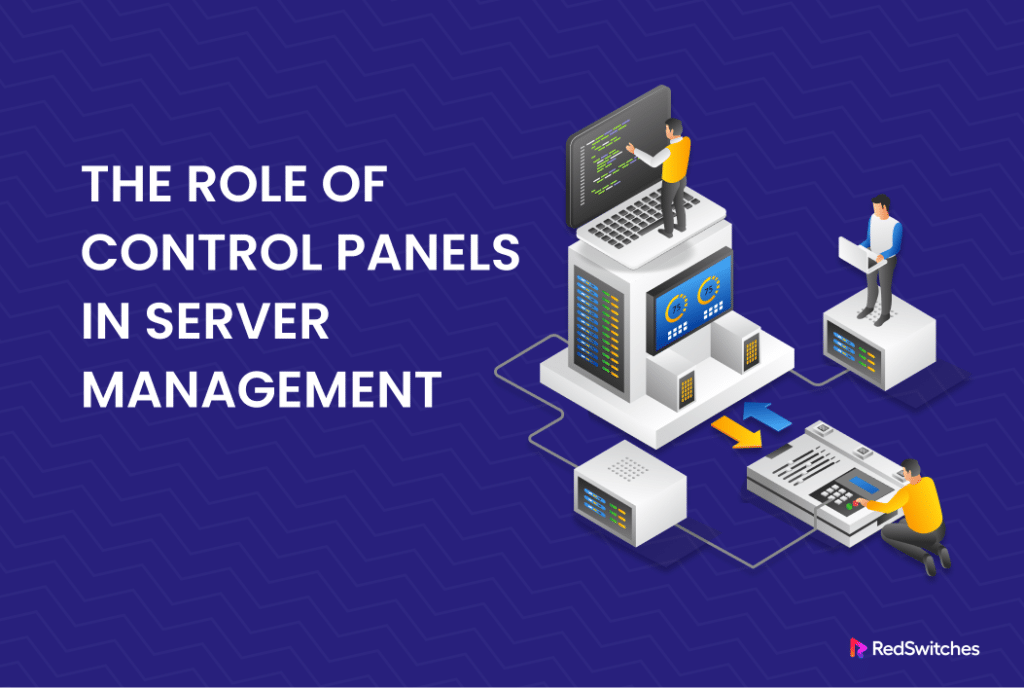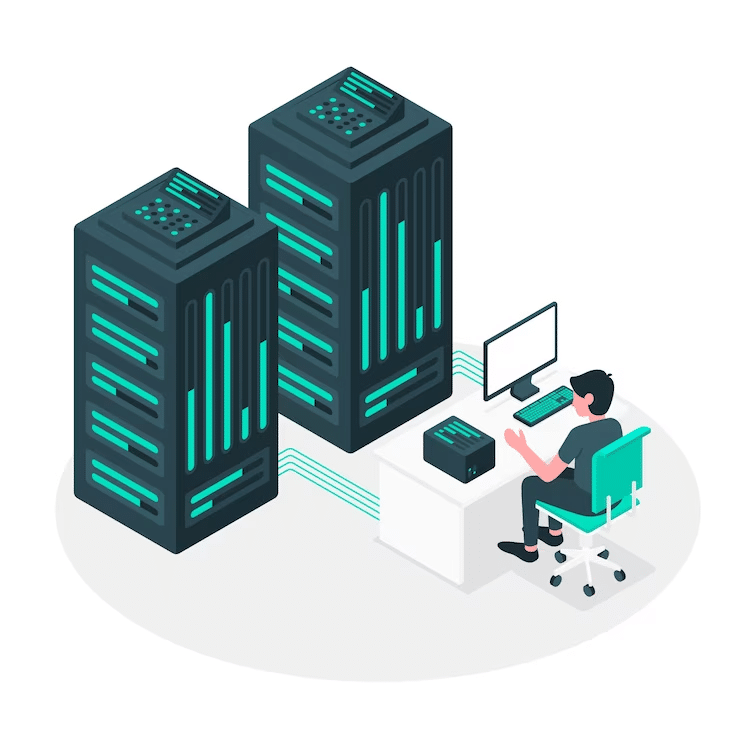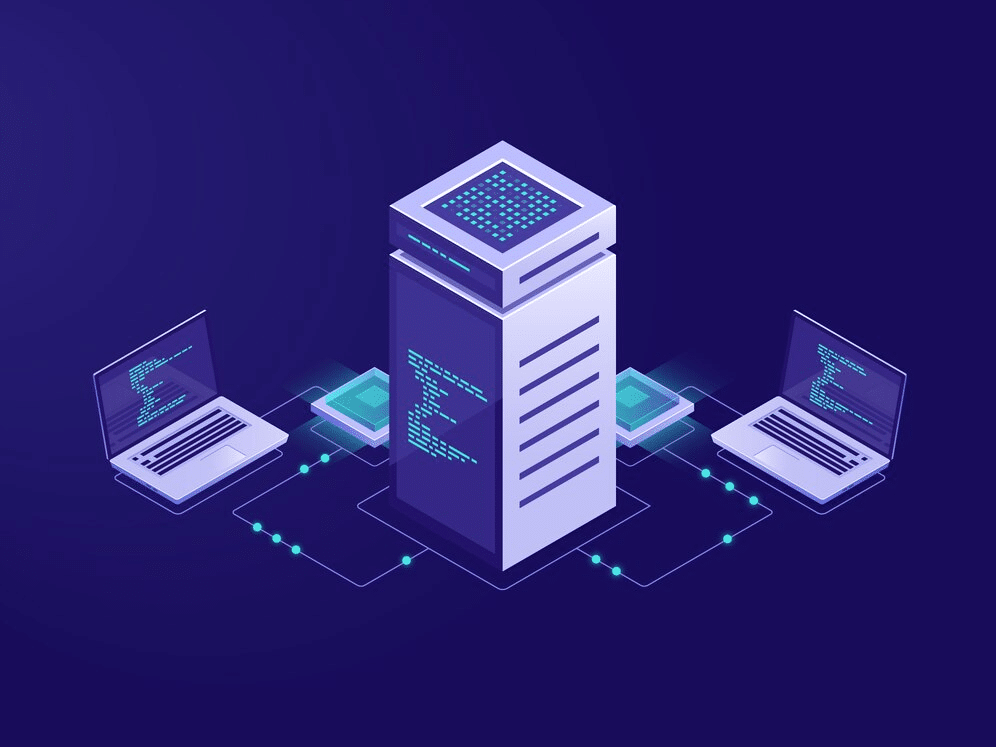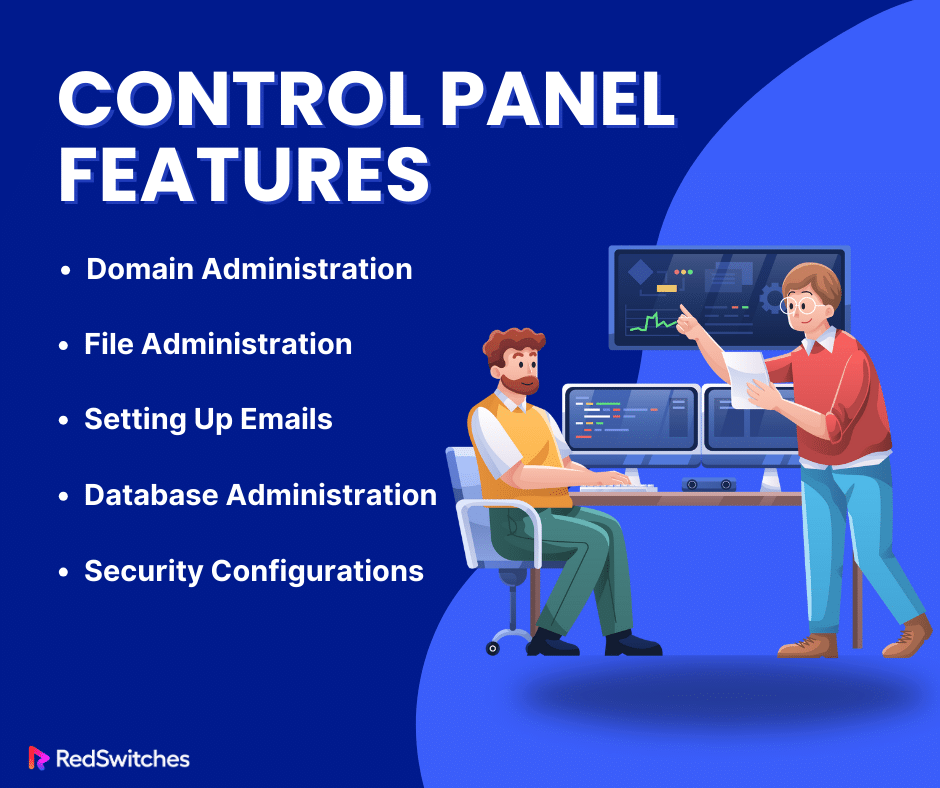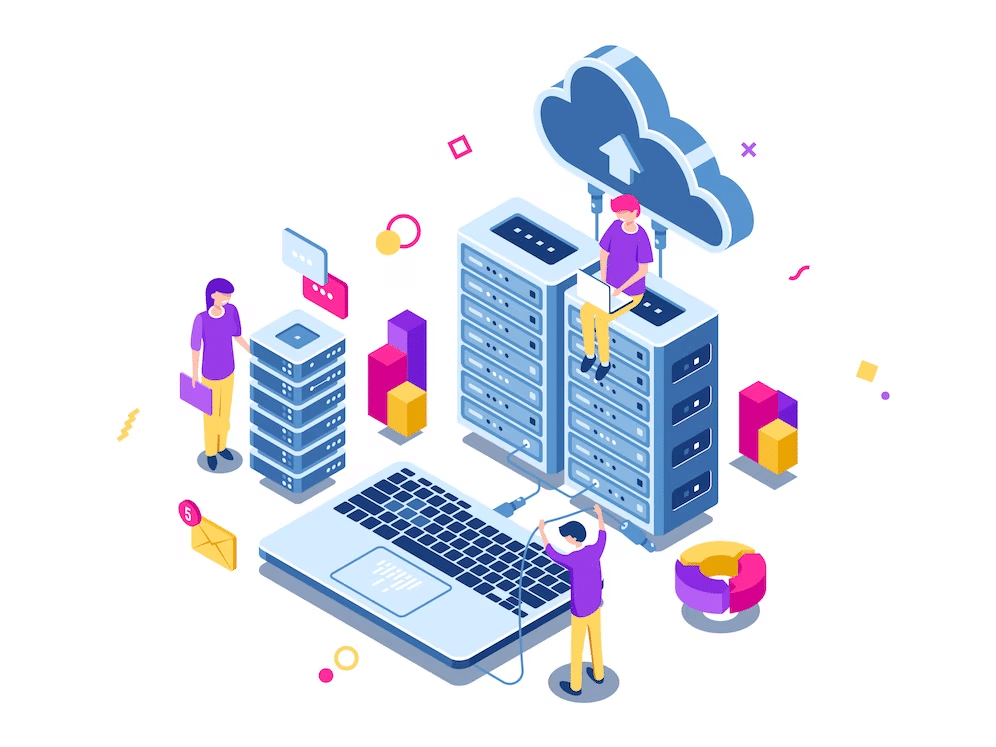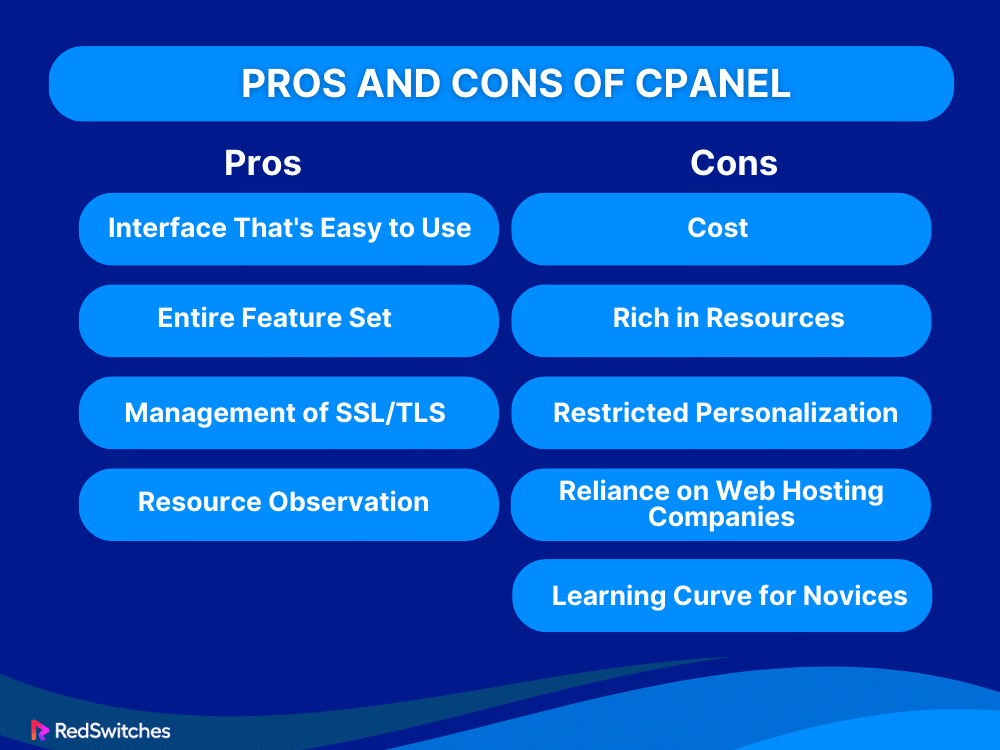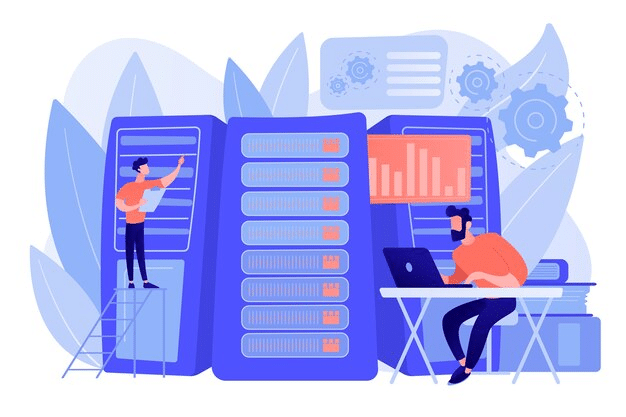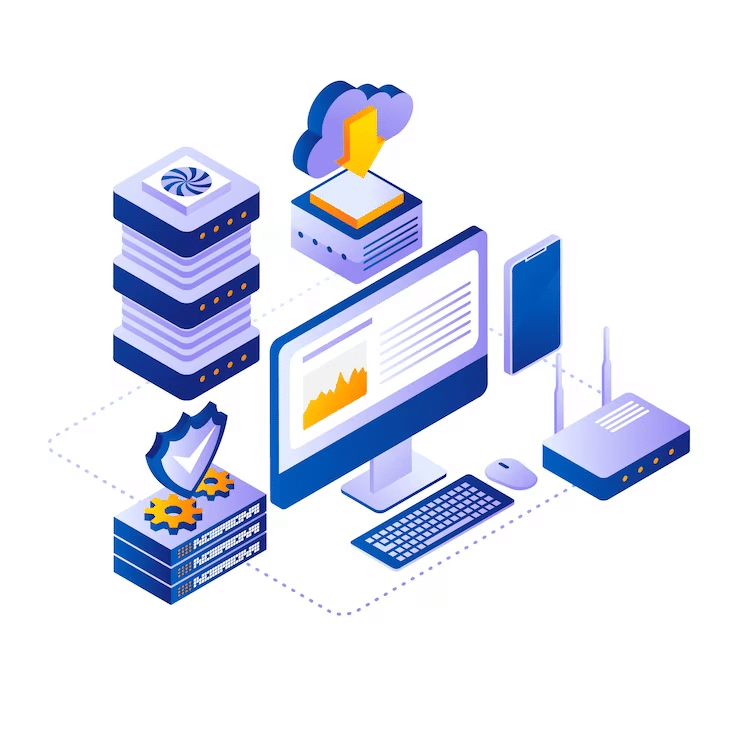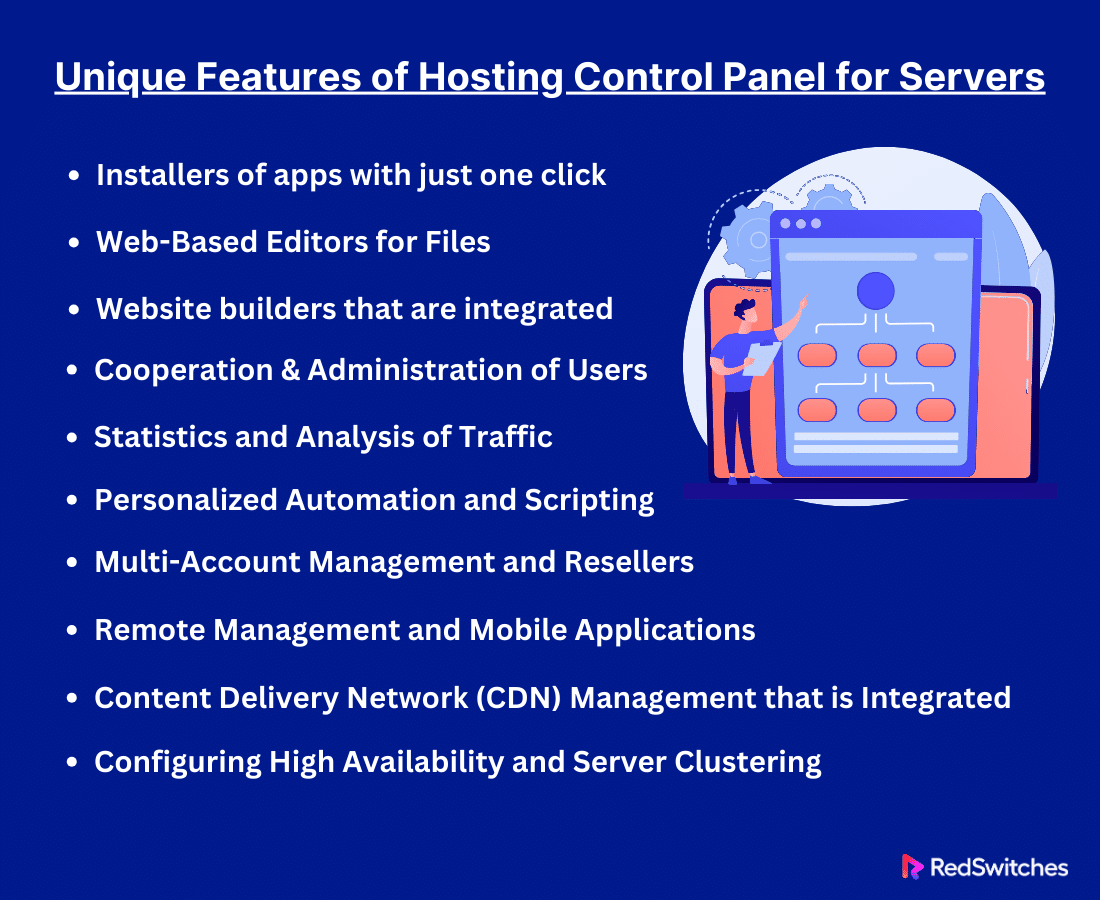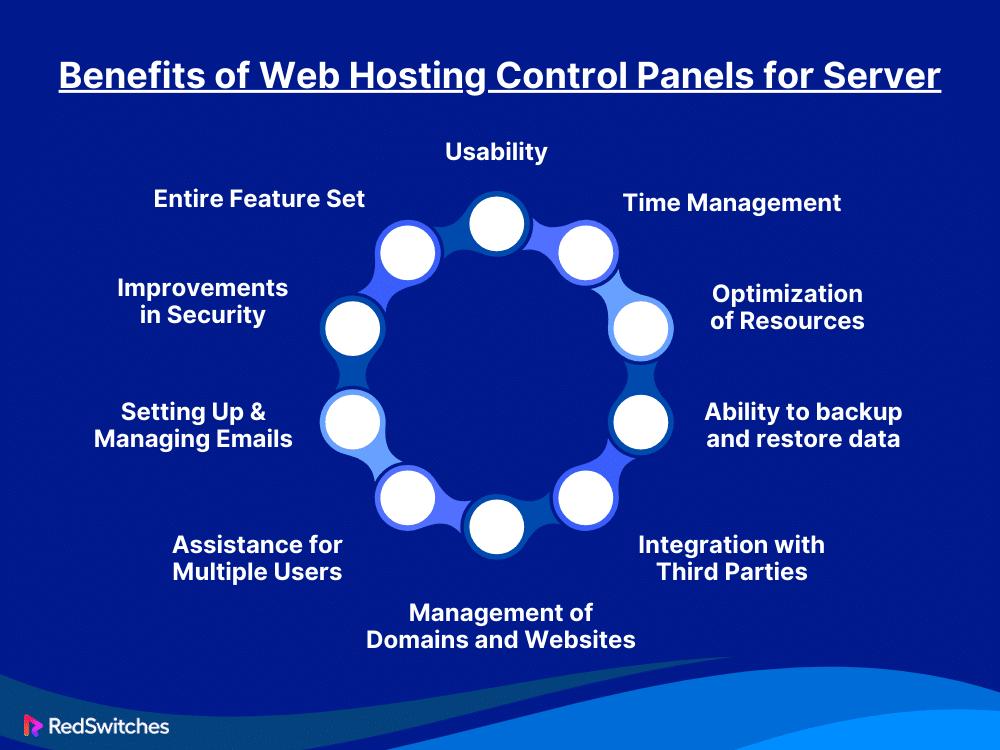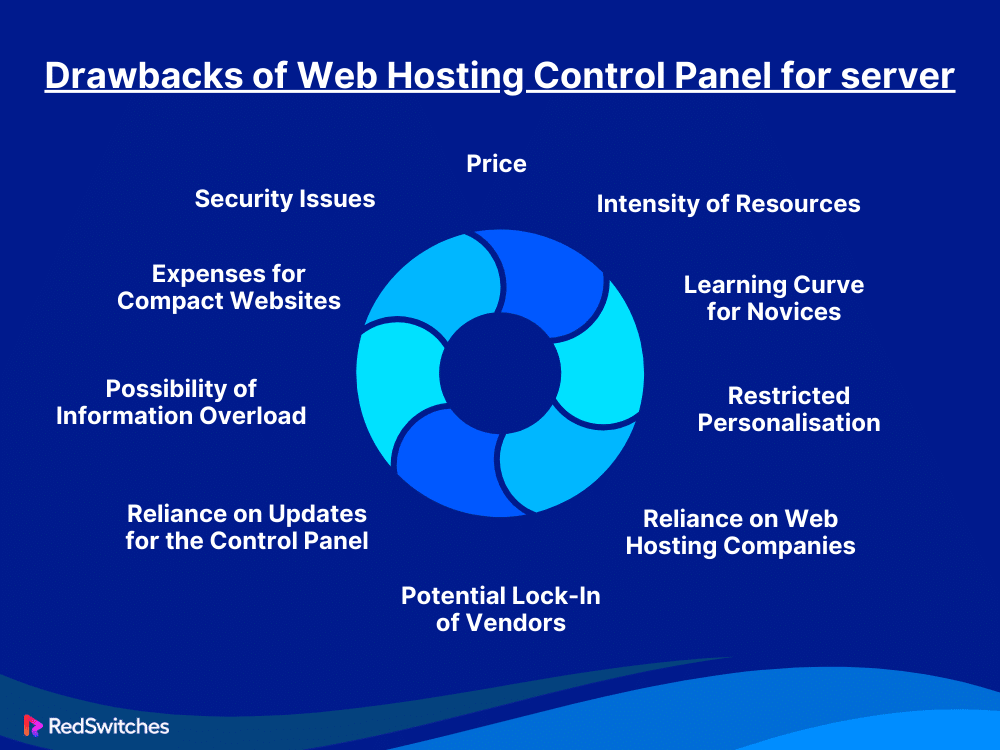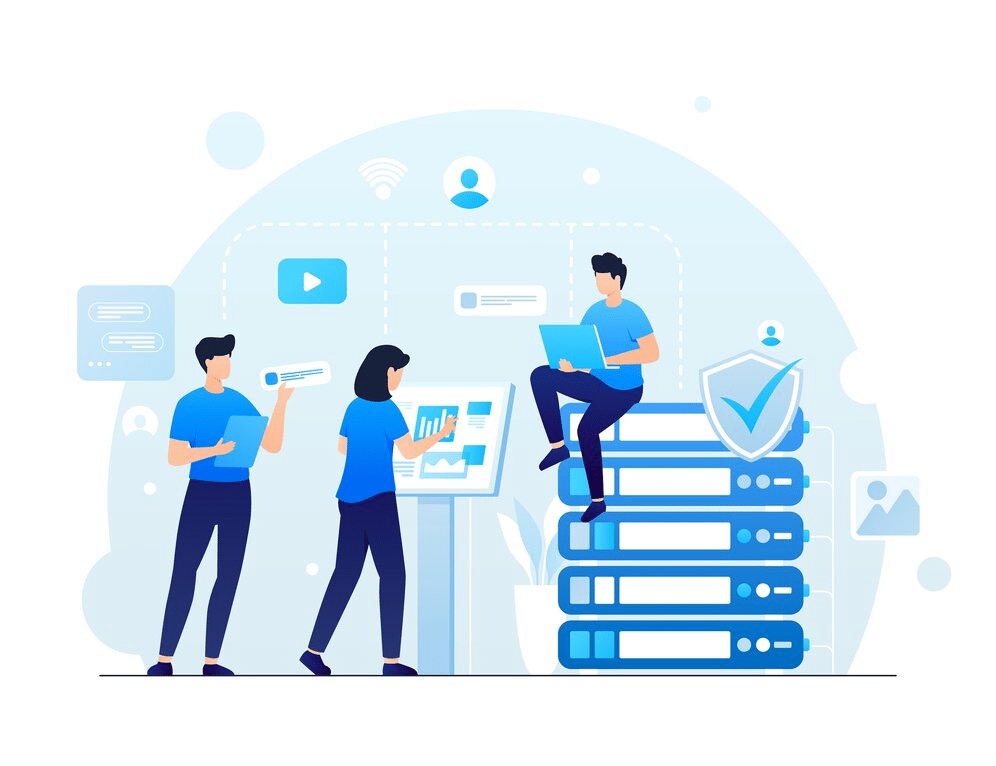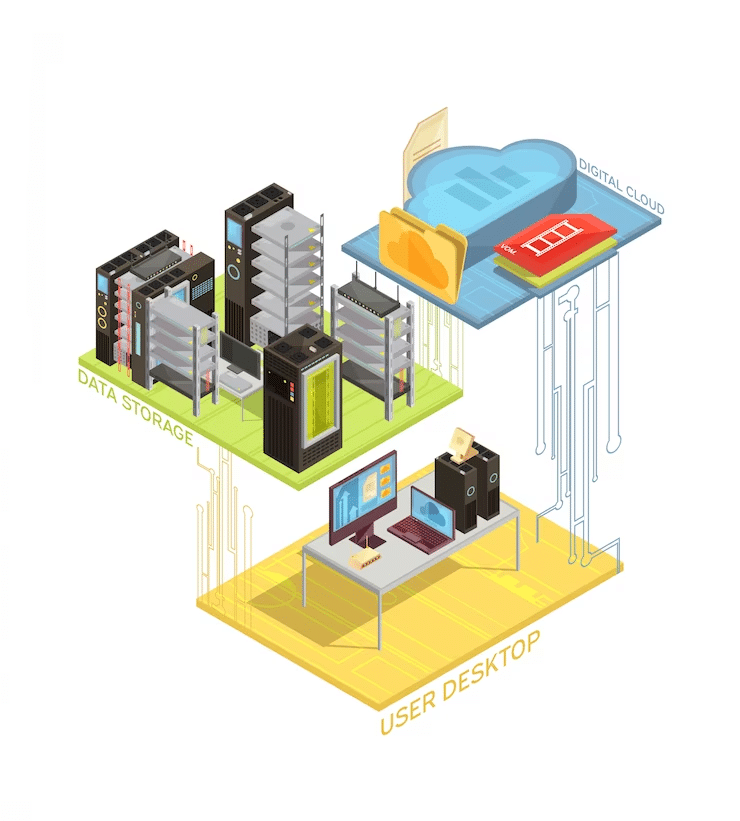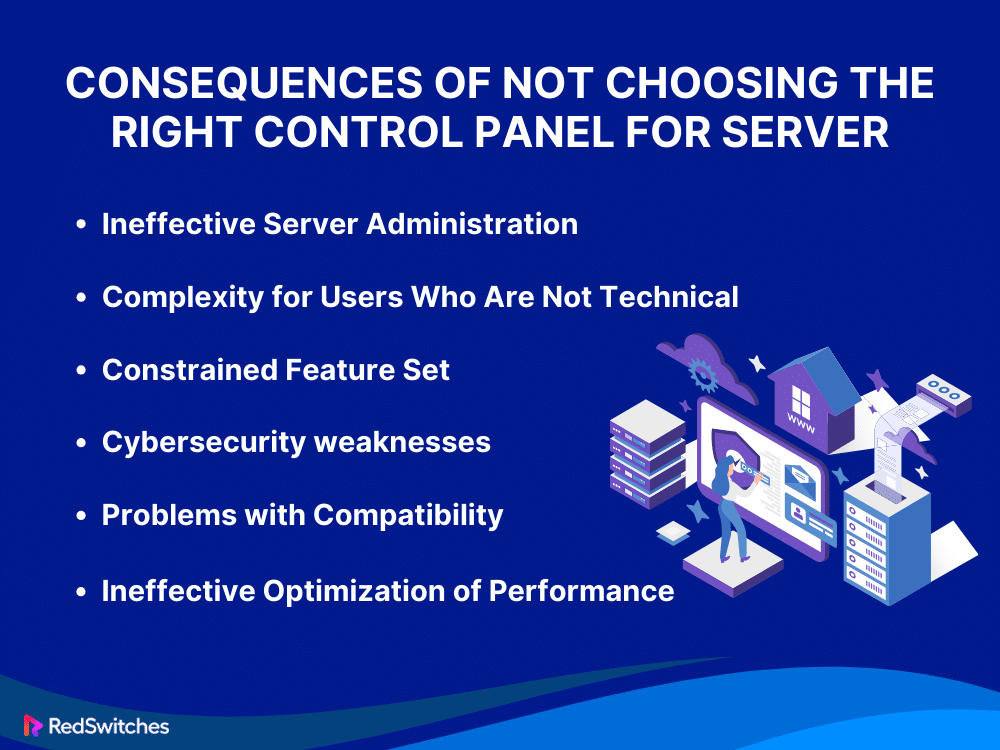Key Takeaways
- Understand the fundamental definition and purpose of a server control panel.
- Discover the advantages of utilizing a control panel for server administration.
- Learn how control panels streamline complex server tasks, making them more accessible.
- Explore the essential features offered by server control panels.
- Evaluate the strengths and weaknesses of using cPanel for server management.
- Explore key considerations such as user interface, scalability, and security when selecting a control panel.
- Explore how a mismatched control panel can lead to security vulnerabilities and operational challenges.
Choosing the correct control panel for server management is similar to choosing the captain of your ship. This crucial choice can make your server experience calm and serene or rough and turbulent. We will discuss the c panel server in detail.
This post explores the critical significance of picking the right control panel. It stresses the key factors you should consider. Fasten your seatbelts as we walk you through the fundamentals of selecting a sensible control panel. Are you a novice navigating these waters? Or are you an experienced sailor hoping to improve your server’s performance? Efficient server management and calm waters are in store.
Table Of Contents
- Key Takeaways
- What is a Control Panel?
- Overview of Web Hosting Control Panel Software
- Unique Features of Hosting Control Panel for Servers
- Installers of Apps with Just One Click
- Web-Based Editors for Files
- Integrated Website Builders
- Cooperation and Administration of Users
- Statistics and Analysis of Traffic
- Personalized Automation and Scripting
- Multi-Account Management and Resellers
- Remote Management and Mobile Applications
- Integrated Content Delivery Network (CDN) Management
- Configuring High Availability and Server Clustering
- Benefits of Web Hosting Control Panels for Servers
- Drawbacks of Web Hosting Control Panel for Servers
- Importance of Choosing the Right Control Panel for Server
- Factors to Consider When Choosing an Ideal Control Panel for Server
- Control Panel for Server: Usability
- Control Panel for Server: Functionality and Features
- Control Panel for Server: Optimizing Performance
- Control Panel for Server: Security Procedures
- Control Panel for Server: Scalability
- Control Panel for Server: Expense and Permits
- Control Panel for Server: Vendor Adaptability
- Control Panel for Server: Community and Support
- Control Panel for Server: Compatibility of Applications
- Consequences of Not Choosing the Right Control Panel for Servers
- Conclusion
- FAQs
What is a Control Panel?
Credits: Freepik
A graphical user interface (GUI) is called a control panel. It lets users oversee and regulate parts of their server or hosting. It is a central location for adjusting, keeping track of, and repairing a server’s configuration and features.
The control panel is usually accessed via a web browser and offers a simple interface. Users can use it to do things without complex commands. It makes server maintenance easier and helps people without much tech knowledge by showing a nice menu of options.
Control panels are made to make simple tasks easy. The tasks include changing security settings. They also include email accounts, domain registration, and monitoring resource usage.
They are helpful for website owners, system administrators, and companies who need an easy way to manage the technical parts of their online presence.
Why Do We Need a Control Panel?
Credits: Freepik
So why should we use a control panel? Let’s discuss the reasons behind it.
User-friendly Interface
The control panels have a user-friendly interface. Users don’t need to be very technical to operate them. They are intuitive and graphical. This makes it possible for more people to manage and configure their servers. It helps even those who lack a full understanding of server operations.
Centralized Management
Control panels make it easy to manage different server capabilities. They do this by providing a central platform. The interface is single and well-organized. From it, users can do many things. They can handle email setup, manage domains, and adjust security settings. This centralized approach makes the total server administration easier and more efficient.
Time and Resource Efficiency
The time and effort needed for server management chores are significantly decreased by control panels. Users can quickly do complex configurations and changes without needing the command line. They can do this because of simple menus and automated workflows. Businesses and individuals have little time or resources to commit to server administration. They will find this efficiency very helpful.
Enhanced Monitoring and Security
Many control panels have built-in options for monitoring and security. From the control panel, users can easily monitor resource usage. They can also manage SSL certificates and configure firewalls. This method integrates proactive server monitoring. It also makes applying security measures simpler.
These arguments emphasize the value of control panels in the context of dedicated servers, emphasizing their ability to make server maintenance easy, safe, and accessible to various users.
Control Panel Features
Let’s understand the features of the control panel.
Domain Administration
Control panels often make domain registration and management convenient. They make it easy for users to add, edit, or delete domains connected to their servers.
Users may easily adjust DNS settings through the control panel, handling domain records like A, CNAME, MX, and more.
Check out our easy-to-understand guide on DNS records explained, including their types and working.
File Administration
A built-in file manager allows users to upload, download, and manage files. It provides a practical way to transfer and organize website material.
Users can ensure that different users and apps have the proper access. They do this by setting permissions for files and folders in control panels.
Setting Up Emails
Users can set up mailboxes for customized email addresses and create and manage email accounts linked to their domains.
To improve email security, control panels often include options. These options are for setting up email filtering, encryption, and anti-spam.
Database Administration
Database users and permissions can be managed by users who can also create, edit, and remove databases.
Control panels often include backup and restoration functions. They ensure data protection and integrity.
Security Configurations
To improve server security. users can set up and configure firewalls. They do this to control incoming and outgoing network traffic.
Control panels often include tools for installing, managing, and renewing SSL certificates. SSL certificates protect data transfer over the internet.
Advanced cPanel Features
Credits: Freepik
Let’s discuss the advanced cPanel features.
Addon Domains and Aliases
Addon domains in cPanel lets you host several websites under a single account. Having different content for each extra domain offers a convenient approach. It makes it easy to manage many web pages. Yet, customers can grow their online presence by using different domain names that point to the same website. They can do this without needing separate hosting accounts, thanks to domain aliases.
Cron Jobs
Users can set up automatic jobs in cPanel. They will run at set times using cron jobs. This capability is critical for managing repeat processes automatically. It includes running scripts and making backups.
Also read Mastering WordPress Cron Jobs: A Comprehensive Guide for 2024
Advanced DNS Zone Editor
The cPanel Advanced DNS Zone Editor provides comprehensive control over DNS records. Users can add custom DNS records. These include SPF (Sender Policy Framework), DKIM (DomainKeys Identified Mail), and TXT records. They are for handling domain-related parameters precisely.
Configuration for Apache and PHP
cPanel offers sophisticated configuration options for both PHP and the Apache web server. Users can change security setups to fit their web applications. They can also install or disable modules and modify performance settings.
SSH Access
cPanel provides SSH access. It is for those used to working with command-line interfaces. Secure, direct access to the server’s shell helps with complex setups, debugging, and resource management.
Pros and Cons of cPanel
Now, let’s focus on the pros and cons of cpanel.
Pros
Interface That’s Easy to Use
Because of its user-friendly graphical interface, even those without technical experience may utilize cPanel.
Entire Feature Set
It provides a one-stop shop for server management with a wide range of tools for email configuration, security settings, domain management, and automated operations.
Aliases and Additional Domains
It facilitates the effective management of numerous websites under a single cPanel account, simplifying the setup of various online assets.
Management of SSL/TLS
It makes installing and maintaining SSL certificates easier, guaranteeing safe and encrypted website communications.
Resource Observation
It gives thorough information about how server resources are being used, making optimizing and proactively identifying problems to maintain peak performance easier.
Credits: Freepik
Cons
Cost
It involves licensing costs, which could raise the hosting cost overall, particularly for users on a tight budget.
Rich in Resources
On systems with limited resources, the graphical user interface and background operations might cause a considerable loss in performance.
Restricted Personalization for Experienced Users
The graphical interface of cPanel may be too restricted for experienced users because several parameters and settings may only be accessed via command-line procedures.
Also, read explore here the six types of SSL certificates for your website.
Reliance on Web Hosting Companies
Increasing reliance on web hosting companies reduces users’ ability to quickly move providers without encountering migration difficulties.
The Learning Curve for Novices
Even with its intuitive appearance, cPanel might have a learning curve for those not experienced with server maintenance duties, which could take some getting used to.
Overview of Web Hosting Control Panel Software
Credits: Freepik
One tool that consumers can use to manage their servers and websites is a web hosting control panel. It is visible on the website of your web hosting provider. It enables you to manage the operations of your online servers and services.
This program makes managing users, updating DNS settings, and managing server data simple. The graphical user interface of the hosting control panel makes routine administrative activities less complex.
The key to simplifying server tasks is a web hosting control panel. You may easily handle the files, databases, emails, and monitoring on your website with its help, among many other things. You can monitor how much RAM, CPU, and disc space are being used by your apps and websites.
Additionally, the tool guards your data from security risks. It can be used anytime to back up your website’s data. This guarantees that you will retain everything in the event of a site malfunction. Web hosting control panels give users more website control without requiring advanced technical knowledge.
Unique Features of Hosting Control Panel for Servers
In this section, we will learn the unique features of the Hosting Control Panel for servers.
Installers of Apps with Just One Click
One-click installers are often included in hosting control panels. They make it easy for users to install and set up content management systems. They also do this for development frameworks and popular web apps, all without manual work.
Web-Based Editors for Files
Users can edit code and configuration files through the control panel. They can do this thanks to web-based file editors offered by certain control panels. For fast modifications without the need for a separate FTP client, this capability is helpful.
Integrated Website Builders
Some control panels have website builders. They let users design and develop websites without knowing much code. Usually, these builders come with drag-and-drop web page construction interfaces.
Cooperation and Administration of Users
Fancy control panels help teams. They have tools for overseeing many users and giving them specific rights. This is especially helpful for companies or groups with many stakeholders.
Statistics and Analysis of Traffic
Hosting control panels usually provide detailed data about website visitors. This data includes their demographics, locations, devices, and browsing habits. These solutions may generate reports through private analytics engines. They may also use technologies like integrating with Google Analytics. Owners of websites can use this information. It will inform content, marketing, and user experience choices.
Personalized Automation and Scripting
Custom scripts and automation are vital. Those with advanced technical skills use them in a hosting control panel. With the help of this capability, users can write and run scripts in languages like Python and Bash.
Automation can simplify repetitive tasks. It can also ensure consistency in server management for many jobs. These jobs include regular maintenance, backups, and deploying applications.
Also, read the advantages and disadvantages of Python programming language in this detailed guide about Python.
Multi-Account Management and Resellers
They are for reseller hosting or agencies and have many features. The features are for managing many hosting accounts. Resellers can assign resources, create and maintain unique customer accounts, and monitor consumption. This capability enables control and customization of each hosted account. It is especially helpful for companies that provide web hosting services to customers.
Remote Management and Mobile Applications
Certain hosting control panels have mobile apps for them. They are specifically designed for the panels, or they allow remote management. Users can use these tools to analyze resource use. They can also watch server health. They can do simple admin tasks from their phones. Administrators need to handle urgent matters. They also need to do quick inspections while away from their desktops. They may find this flexibility helpful.
Integrated Content Delivery Network (CDN) Management
Users can easily change CDN settings from hosting control panels. The panels must be integrated with CDNs. We must decide which content to cache and spread among servers worldwide. This will lower latency and speed up websites. Making content delivery faster enhances user experience. This is easier with integrated CDN administration.
Configuring High Availability and Server Clustering
They may include features for setting up server clusters. They can also set up high-availability configurations. Server clustering joins several servers into a single system. It speeds up and adds redundancy.
To reduce downtime, high-availability configurations ensure that services stay available. They do this even if one server in the cluster fails.
This is vital for mission-critical websites and programs. They must be available all the time.
Benefits of Web Hosting Control Panels for Servers
Now, let’s discuss the benefits of the web hosting control panel for servers.
Usability
Control panels offer an intuitive graphical interface that makes server management duties simpler. Because of this access, people with different technical abilities can do complex setups. They can do this without understanding command-line operations.
Time Management
Control panels automate many repetitive procedures. They save users time and effort. The servers have capabilities like automated backups, easy setups, and one-click installations. Customers can use them to avoid doing each task by hand.
Entire Feature Set
The panels have many capabilities. These include domain management, email setup, security settings, and more. Combining many tools into one package lets users visit fewer interfaces. They can also use other apps less.
Optimization of Resources
Control panels allow users to monitor and maximize server resources. They ensure the server runs smoothly. This involves monitoring resource consumption, controlling server activities, and fine-tuning for optimal performance.
Improvements in Security
Control panels have security elements like firewalls, SSL/TLS management, and antivirus. The tools help users add strong security measures. They also help them keep the measures up to date. This shields their servers and websites from potential attacks.
Management of Domains and Websites
The control panel is simple. It helps users manage domains, subdomains, and website content. This is a central location for all website operations. It includes duties. For example, uploading files, setting up DNS, registering domains, and backing up websites.
Setting Up and Managing Emails
Control panels for hosted domains include tools. They help create and manage email accounts. Users can make email administration for their websites simpler. They can do this by setting email options, making mailboxes, and adding spam filters.
Ability to Backup and Restore Data
Control panels often have tools for backing up and scheduling. This includes webpages, databases, and server setups. This protects the data’s integrity. It also offers a backup plan. It covers server failure, accidental erasure, and corruption.
Assistance for Multiple Users
Multiple users can collaborate to manage hosting environments using control panels. It is helpful for businesses or groups with many members. These members need different levels of access and responsibilities.
Integration with Third Parties
Many control panels support integrations with third-party apps, services, and technologies that make them adaptable. Customers can link their hosting with analytics, CDNs, and other tech. This will increase its functionality.
Control panels for dedicated servers enable numerous users to collaborate, which is advantageous for organizations with diverse memberships.
Users can be given varying authority and duties based on what is required.
Drawbacks of Web Hosting Control Panel for Servers
Now, let’s discuss some shortcomings of the control panel for servers in web hosting.
Intensity of Resources
Control panels may require a lot of server resources, such as CPU and memory, to operate background tasks and the graphical user interface. Performance on servers with low resources may be affected by this.
Price
Licensing costs accompany several well-known control panels, raising the total cost of hosting. This can be a crucial factor, particularly for users with limited resources.
The Learning Curve for Novices
Even while control panels are easy to use, there could be a learning curve for those who are not experienced with server maintenance. Certain tasks may take some time and expertise with the control panel’s interface.
Also read our comprehensive guide on server downtime, its causes, effects, and how to prevent it.
Restricted Personalization for Experienced Users
Control panels may be too restrictive for experienced users. They would rather change server settings via the command line. Some sophisticated options might need to be manually configured, or they might only be available via Secure Shell (SSH).
Reliance on Web Hosting Companies
Control panels are frequently connected to particular web hosts. It could be difficult and time-consuming to migrate to a new control panel or environment if a user wants to move hosting companies.
Security Issues
Certain control panels are vulnerable to security concerns due to their extensive use. To reduce these dangers, regular upgrades and appropriate security setups are crucial.
Expenses for Compact Websites
The features of control panels can overwhelm tiny websites and projects with low hosting needs. This leads to needless complexity and possible extra resource use.
Possibility of Information Overload
Some users could find that control panels have too many functions. This creates a confusing and cluttered user interface. A simpler hosting service can better fit basic hosting needs.
Reliance on Updates for the Control Panel
Users depend on control panel updates for security patches, bug fixes, and new features. Nonetheless, servers may become open to security risks if the control panel supplier takes a while to update them.
Potential Lock-In of Vendors
Switching to a new control panel or hosting environment might be difficult due to vendor lock-in caused by control panels. This restricts the freedom of users wishing to consider other solutions.
Importance of Choosing the Right Control Panel for Server
Credits: Freepik
Now, let’s see why picking the right control panel for your server is so important.
Interface That’s Easy to Use
The control panel is on the right and has an intuitive graphical design. Users with different technical skills can use it. It is crucial for people and companies without a professional IT team.
Effective Management of Servers
A well-designed control panel makes server management easier. It helps users troubleshoot, update, and configure servers well. By doing this, consumers can save time and effort and concentrate on other elements of their websites or applications.
Accessibility for Users Who are Not Technical
Appropriate control panels guarantees that even non-technical people can operate their servers efficiently. This is especially useful for small companies, bloggers, and entrepreneurs. They manage their servers efficiently by utilizing them.
Centralized Command
The panel on the right is a centralized platform. It is for administering server capabilities. This ability helps users manage domain, email, and security settings. It also cuts the need for multiple interfaces.
Enhanced Efficiency
Certain control panels include features and tools for performance optimization. Users can improve server resource usage. It helps them to track data performance and spot bottlenecks. Then they can find prompt solutions. They do so by selecting the right control panel.
Security Procedures
In terms of server security, control panels are essential. The correct control panel has security capabilities. These include firewalls, SSL/TLS administration, and antivirus integration. They let customers put strong security measures in place. These measures safeguard their websites and data.
Applications Compatibility
The right control panel can install and run apps. It can also support content systems and development frameworks. It depends on what users need. This guarantees interoperability with the tools needed to construct websites or applications.
Scalability
Scalability becomes vital as websites and businesses expand. The right control panel lets customers scale their server capacity. They can use it to meet growing traffic, storage needs, and extra services. And they can do it without too many difficulties.
Expense-effectiveness
Efficient use of resources can be enhanced by selecting the appropriate control panel. Certain control panels are included in hosting packages, which lowers the total cost to consumers. Additionally, time and resource savings are possible with effective server management.
Vendor Adaptability
Users can select their hosting providers more freely using the appropriate management panel. They can choose a hosting service that best suits their performance, dependability, and cost needs. They have this option because they are not limited to one vendor.
Factors to Consider When Choosing an Ideal Control Panel for Server
Credits: Freepik
Now, let’s focus on the factors to consider when choosing the ideal control panel for the server.
Control Panel for Server: Usability
Select a control panel that has an easy-to-use interface. This is crucial. It ensures that server management can be done well. It’s for people and organizations without much technical experience.
Control Panel for Server: Functionality and Features
Examine the functions that the control panel has to offer. Check if it has tools for setting up email, security, managing domains, and other features you need for your hosting. Ensure it is compatible with the technologies and apps you intend to employ.
Control Panel for Server: Optimizing Performance
Seek a control panel with performance optimization options for the server. This may include resource monitoring, caching settings, and performance statistics. They ensure your server runs efficiently.
Control Panel for Server: Security Procedures
Safety comes first. Choose a control panel with strong security. It should have antivirus, SSL/TLS, and firewalls. Verify whether it offers resources for efficiently tracking and reducing security risks.
Control Panel for Server: Scalability
Examine the scalability options that the control panel provides. As your website or application expands, a decent control panel should make it simple for you to scale your server resources. This includes choices for increasing processing power, bandwidth, and storage.
Control Panel for Server: Expense and Permits
Determine how much the control panel will cost. While some control panels are sold separately, others could be part of hosting packages. Recognize the pricing structure and weigh the cost against your hosting needs and budget.
Control Panel for Server: Vendor Adaptability
Think about whether using the control panel requires you to use a particular hosting company. Choose a control panel that works with many hosting companies. It lets you switch providers when needed without completely rebuilding your server.
Control Panel for Server: Community and Support
Verify whether the control panel has community forums and help resources available. When you run into problems or require help with setups, a robust community, and dependable support can be really helpful. Search for guides, instructions, and lively discussion boards.
Control Panel for Server: Compatibility of Applications
Make sure the control panel supports your apps, CMS, and frameworks. These are the ones you plan to use. For effective administration and smooth integration, compatibility is essential.
Consequences of Not Choosing the Right Control Panel for Servers
What if you do not select the right control panel for server? Let’s understand.
Ineffective Server Administration
Poor server management could result from a control panel that does not fit your needs. Routine procedures may become slower due to the lack of intuitive features and the potential for arduous tasks.
Complexity for Users Who are Not Technical
Non-technical users might struggle to administer servers. This will happen if the control panel is too complex or lacks easy features. This may cause errors, delays, and frustration. It’s a big problem for people or small organizations without IT help.
Constrained Feature Set
Selecting a control panel with a feature set that is too little for your needs could limit what you can do or how you can configure it. This could become an issue when your hosting requirements change and new features become necessary.
Cybersecurity Weaknesses
The control panel is insufficient. It lacks robust security elements. This makes your server susceptible to intrusions. Poor security protocols may cause data breaches and illegal access. They can also harm the integrity of your website or apps.
Problems with Compatibility
You may have compatibility problems if the control panel does not work with your frameworks, CMS, or applications. This may make it more difficult for your intended tools to be deployed and operate.
Ineffective Optimization of Performance
Performance optimization tools are included with certain control panels. Choosing a control panel without these features could hurt server performance. This may affect the user experience, overall responsiveness, and loading times of websites.
Conclusion
Finally, a control panel for servers becomes an essential tool, simplifying the administration of dedicated servers with its user-friendly interface, centralized features, and time-saving features. We examined its features, evaluated the benefits and drawbacks, dug into the special capabilities designed for hosting settings, and outlined important things to consider when selecting the best control panel for server administration.
The choice of control panel becomes critical since server management is essential to online operations. RedSwitches stands out in this market as a dependable partner, providing customized solutions that easily mesh with various server hosting requirements.
With a feature-rich feature set that includes centralized management, increased security measures, and an intuitive interface, we enable users to navigate the intricacies of dedicated server administration effectively.
FAQs
Q. What is the control panel for the server?
A server’s control panel is a graphical user interface (GUI). It makes server management easier by allowing users to adjust settings, monitor resources, and do other tasks.
Q. What are control panel examples?
Control panels have user-friendly interfaces. They are for controlling server configurations, domains, emails, and other hosting settings. Examples of these are Plesk, DirectAdmin, and cPanel.
Q. How do I access my server?
Your hosting company offers a web-based Control panel for servers. It lets you access your server with SSH. You can use a terminal for commands or a graphical user interface for server settings.
Q. What is a web control panel?
A web control panel is a graphical interface that allows users to manage and administer their web servers and hosting accounts without the need for extensive technical knowledge.
Q. What are popular hosting control panels?
Some popular web hosting control panels include cPanel, Plesk, DirectAdmin, Webmin, and ISPConfig.
Q. Can you provide an overview of web hosting control panels?
Web hosting control panels offer tools and interfaces for managing various aspects of web hosting, such as managing domains, email accounts, databases, file management, security, and more.
Q. What are some features of popular web hosting control panels?
Popular web hosting control panels for servers often offer features for managing multiple domains, email accounts, databases, FTP accounts, security settings, and installing various web applications and software.
Q. Is there a free web hosting control panel for servers available?
Yes, there are free and open-source web hosting control panels such as Vesta Control Panel, Webmin, and ISPConfig that offer robust features for managing hosting environments.
Q. What are some characteristics of the Vesta Control Panel?
Vesta Control Panel is a popular open-source control panel designed for managing Linux servers and offers a user-friendly interface, with features for managing web and mail servers, databases, and more.
Q. Can web hosting control panels be used for managing both Linux and Windows servers?
While some web hosting control panels are specific to Linux distributions, options are available for managing both Linux and Windows servers, catering to different hosting environments.
Q. How do web hosting control panels help with server management?
Web hosting control panels simplify server management by providing intuitive interfaces to manage configurations, software installations, security settings, and other aspects essential to hosting management.
Q. What role do web hosting control panels play in web development?
Web hosting control panels play a crucial role in web development by providing tools for managing hosting environments, deploying websites, managing databases, and enabling collaboration among developers and website administrators.
Q. Is there easy hosting control panel software available for managing hosting platforms?
Yes, there are user-friendly and easy hosting control panel solutions available, catering to various hosting platforms and offering simplified interfaces for managing server and hosting configurations.