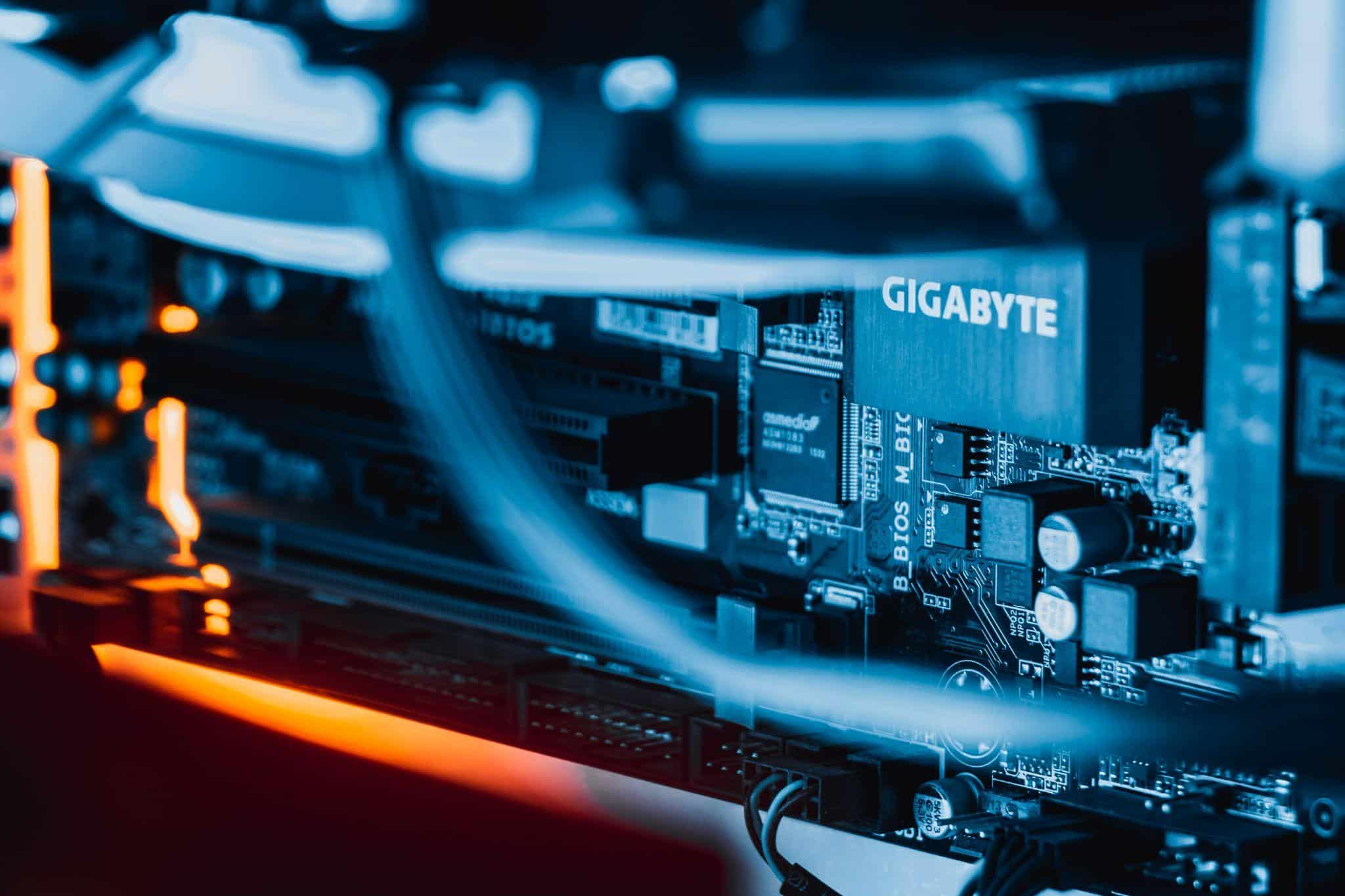If you run an online business, your success relies on having a website or a web app that’s available to your clients at all times.
As such, preventing server downtime should be a top priority for you.
Without further ado, let’s dive straight into the article and find out what server downtime is all about, how it affects your business, and how you can prevent it.
Key Takeaways
- Server downtime is a period when hosted services are inaccessible due to an interruption in the hosting server.
- Server downtime can damage your reputation, decrease your sales, and lower your customer reputation.
- Server downtime is caused by DDoS attacks, unexpected increases in traffic, hardware and software failures, or even human errors, leading to a period of website or web service inaccessibility.
- To prevent downtime, you can use DDoS protection, use a server cluster, set up a monitoring system, use a CDN, and choose a reliable hosting provider.
What is Server Downtime?
Server downtime is the period when your web services are inaccessible to your website or web application visitors.
Server downtime can:
- Prevent your website or web app from fully loading.
- Prevent users from using your website or web app as intended.
- Cause your website or web app to become unresponsive.
What Are the Causes of Server Downtime?
There are various causes of server downtime, including:
#1. DDoS Attacks
Distributed Denial of Service (DDoS) attacks target your server’s capacity limits by sending heavy amounts of traffic to your website or web app.
If your server isn’t able to handle the amount of incoming traffic, your hosted services will crash. If worse comes to worst, DDoS attacks will cause server downtime.
As such, it’s important to monitor your website or web app traffic. Large and unusual traffic spikes may be a signal of an ongoing DDoS attack. You may also use a DDoS protected dedicated server to monitor and avoid DDoS attacks.
#2. Unexpected Increases in Traffic
If your server isn’t capable of accommodating unexpectedly large amounts of traffic, it may result in server downtime.
For example, if you run a small online store and one of your items goes viral, this will bring in an unexpected amount of traffic to your website.
If your server can only handle hundreds of visitors, your server performance will drop, and eventually result in server downtime.
For this reason, it’s important to make sure that your server can easily handle unexpected traffic surges.
#3. Hardware & Software Issues
Software and hardware issues are among the major causes of server outages.
As such, it’s important to prioritize hardware maintenance.
As a general rule, older hardware tends to break down more easily, so you may want to upgrade your system.
On another hand, server downtime often results from outdated software. For example, if you’re using outdated software, you risk running into software bugs, which can cause a server outage.
For this reason, you want to regularly update your software to avoid unplanned server downtime.
#4. Human Errors
Human errors are the most common causes of server downtime. However, despite being the main cause of server downtime, they can’t be avoided.
Some of the examples of human errors include:
- Unintentional server room temperature adjustments.
- Server capacity monitoring negligence.
- Accidental unplugging of cords.
- Incorrectly performed maintenance procedures.
To minimize the risk of human error, make sure that you and your tech team are careful and attentive when working around your servers.
How Does Server Downtime Affect You?
By preventing users from accessing your website or your web application, server downtime can cause serious damage to your business.
Here are several ways server downtime can negatively affect your business:
#1. Damages Your Reputation
Generally speaking, users expect your web services to be available 24/7. As such, server downtime can make your website visitors or web app users lose trust in your brand.
What’s more, customers are over 20% more likely to leave reviews for your business after a negative experience.
For this reason, preventing server downtime should be your top priority. Otherwise, your customers may complain about your unreliable services, which can tarnish your company’s reputation.
#2. Affects Sales Negatively
Simply put, if your website visitors can’t access your website, they won’t be able to make any purchases. Because of this, server downtime can decrease your sales.
Moreover, server downtime can lead your potential customers to look for alternatives to your product. In turn, server downtime can turn your customers to your competitors.
Not to mention, by damaging your business reputation, server downtime can make you lose customers. This can also severely impact your sales, resulting in revenue loss.
#3. Lowers Your Customer Satisfaction
Customer satisfaction is crucial for the success of your business. That’s because it promotes business growth by turning new customers into returning customers.
Thus, customer satisfaction increases customer loyalty, sales, and revenue.
However, unreliable and unavailable web services can leave your customers disappointed.
By lowering customer satisfaction, server downtime can decrease your customer loyalty and hinder business growth.
How to Prevent Server Downtime
Here are some actions you can take to avoid server downtime:
#1. Choose a Reliable Hosting Provider
Selecting a reliable web hosting provider is one of the most effective ways to prevent server downtime.
That’s because your server uptime depends on the hosting provider you choose.
For the best hosting experience, you should look for a hosting provider that guarantees at least 99.99% uptime. This will ensure that you experience as little server downtime as possible.
You’re much less likely to experience server downtime by choosing a hosting provider that utilizes Tier 3 or Tier 4 data centers.
These data centers tiers have robust cooling systems, independent distribution paths, backup, and other redundancy features installed in place. As a result, they ensure the highest availability, reliability, and server quality.
Not to mention, reliable hosting providers will notify you about upcoming server downtime due to server maintenance in advance, and help you work around it.
#2. Use DDoS Protection
To prevent server downtime caused by DDoS attacks, it’s important to use DDoS protection.
DDoS protection works by monitoring all incoming traffic to your website or web application for malicious, non-legitimate traffic.
Algorithms help to distinguish non-legitimate traffic from legitimate traffic and re-route it away from your web services.
Simultaneously, DDoS protection allows all legitimate traffic to quickly and easily access your website or web app.
#3. Use a Server Cluster
If you’re looking to increase your server availability and performance, you may want to look into server clustering.
Server clusters work by grouping several servers into a single hosting solution. In turn, this helps to distribute the workload between different servers in a cluster, thus minimizing server downtime.
Server clustering also enables server scaling. Unlike other types of servers, cloud dedicated servers allow you to automatically scale your website or web app.
#4. Set Up Monitoring Systems
Monitoring systems work by assessing your server’s performance, CPU, memory, and other important elements and comparing them to performance standards.
As such, monitoring systems can help you to:
- Track and optimize your server performance.
- Notice any changes in your server’s function that may cause server downtime.
- Minimize server downtime.
#5. Use a CDN
A content delivery network (CDN) is a server network used to increase server speed, availability, and overall performance.
In short, a CDN contains multiple servers distributed across the world. CDNs work by copying web content (e.g. images, videos, and web pages) and storing the copies in different proxy servers.
Using a CDN allows users to access the web content from a server that’s closer to their physical location, which significantly decreases load times.
Since the origin server isn’t overloaded, CDNs help to prevent server downtime.
RedSwitches Dedicated Servers With 100% Uptime
Premium Dedicated Servers at Affordable Prices
Get a dedicated server from RedSwitches today and enjoy premium hosting.
If you’re looking for a reliable and affordable hosting provider, try RedSwitches!
RedSwitches dedicated servers come with a 100% uptime guarantee.
By choosing RedSwitches as your hosting provider, you can:
- Use integrated tools to quickly and easily deploy apps.
- Scale your server vertically, horizontally, and automatically.
- Gain access to plugins, app servers, and programming environments at the click of a button.
- Ensure top-quality server security, availability, and performance.
- Receive 24/7 support from a support team of expert engineers.
And much more!
Server Downtime FAQ
#1. What causes server downtime?
Some of the most common causes of server downtime include:
- DDoS attacks
- Unexpected increases in traffic
- Hardware and software issues
- Human errors
- Natural disasters
#2. How can I prevent server downtime?
To prevent server downtime, you can:
- Use DDoS protection
- Use a server cluster
- Set up monitoring systems
- Use a CDN
- Choose a reliable hosting provider
#3. What is network downtime?
Network downtime refers to a situation in which a network infrastructure crashes, leading to server downtime. This might happen due to power outages, unexpected technical issues, or planned maintenance activities.
#4. How do you reduce downtime?
To reduce server downtime, you can do the following:
- Follow your hosting provider’s guidelines carefully
- Provide training to your employees
- Plan for maintenance accordingly
- Act proactively, instead of reactively
Related Articles
- Server Scaling Explained: Definition and Scalability Strategies
- What is Server Redundancy? Definition and 5 Main Benefits
- The Best Hosting For Startups That Are Scaling Up and Growing
More From RedSwitches