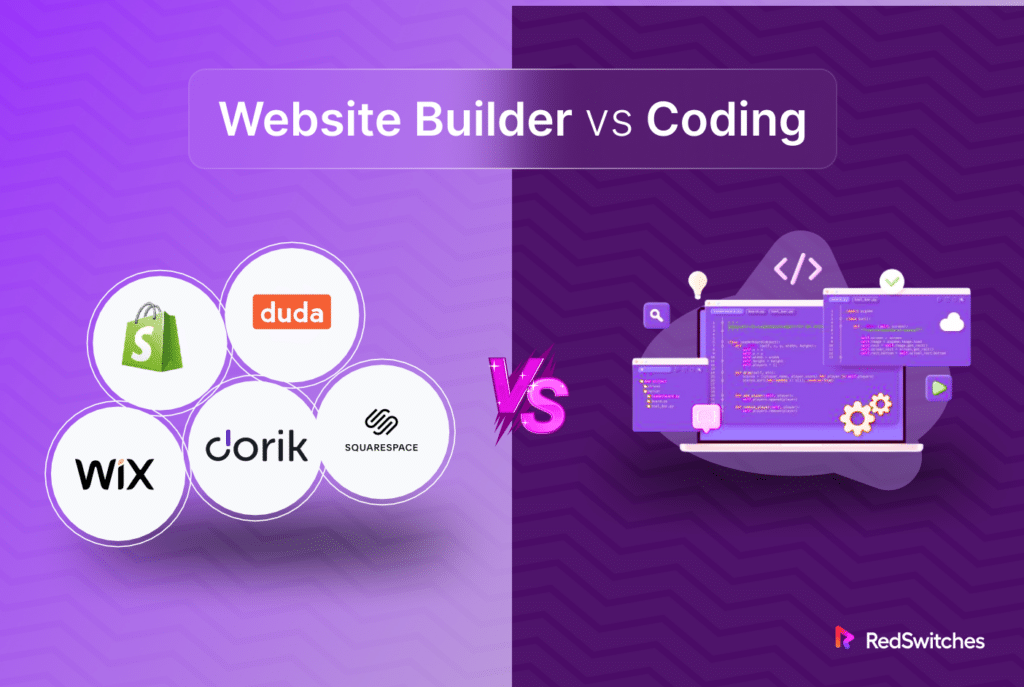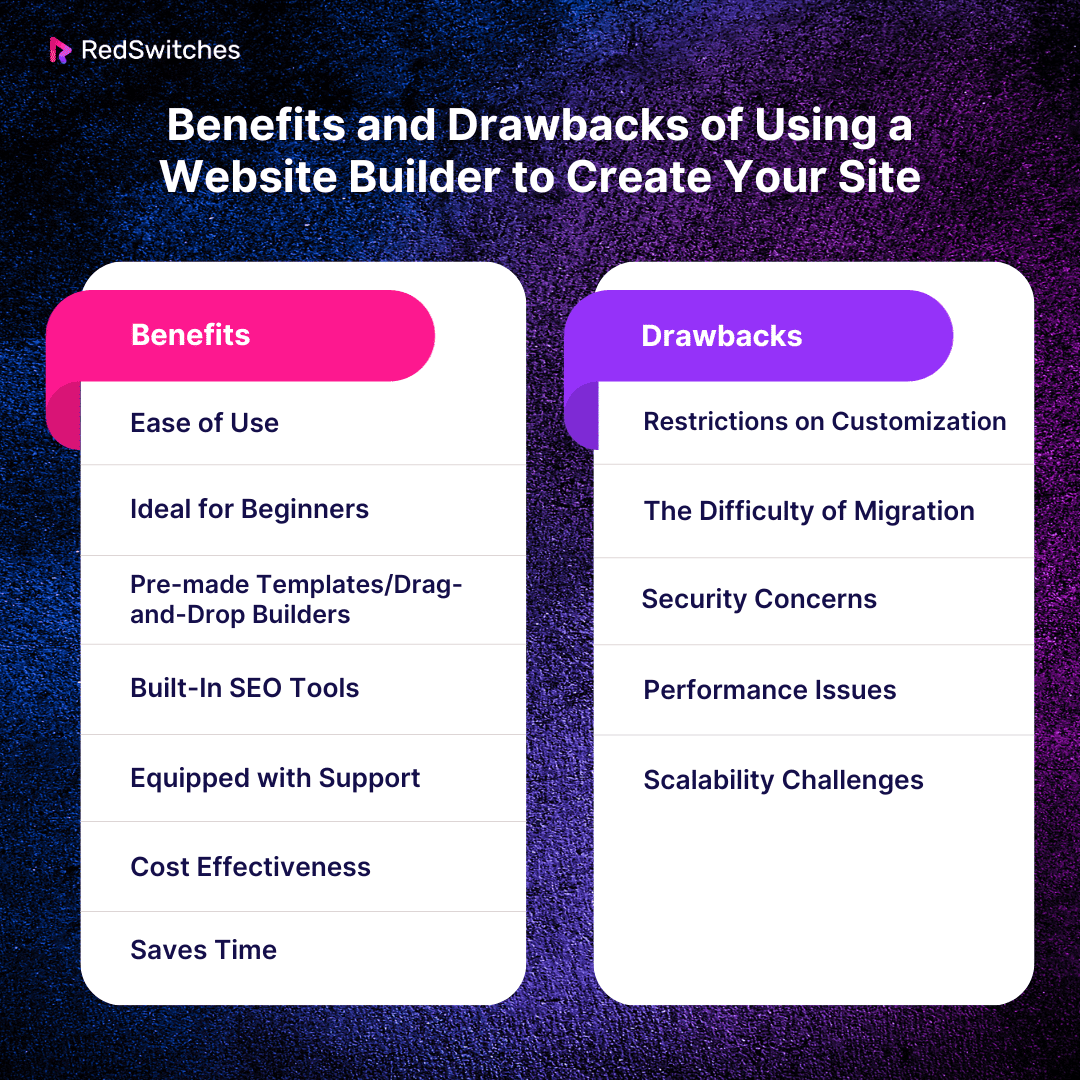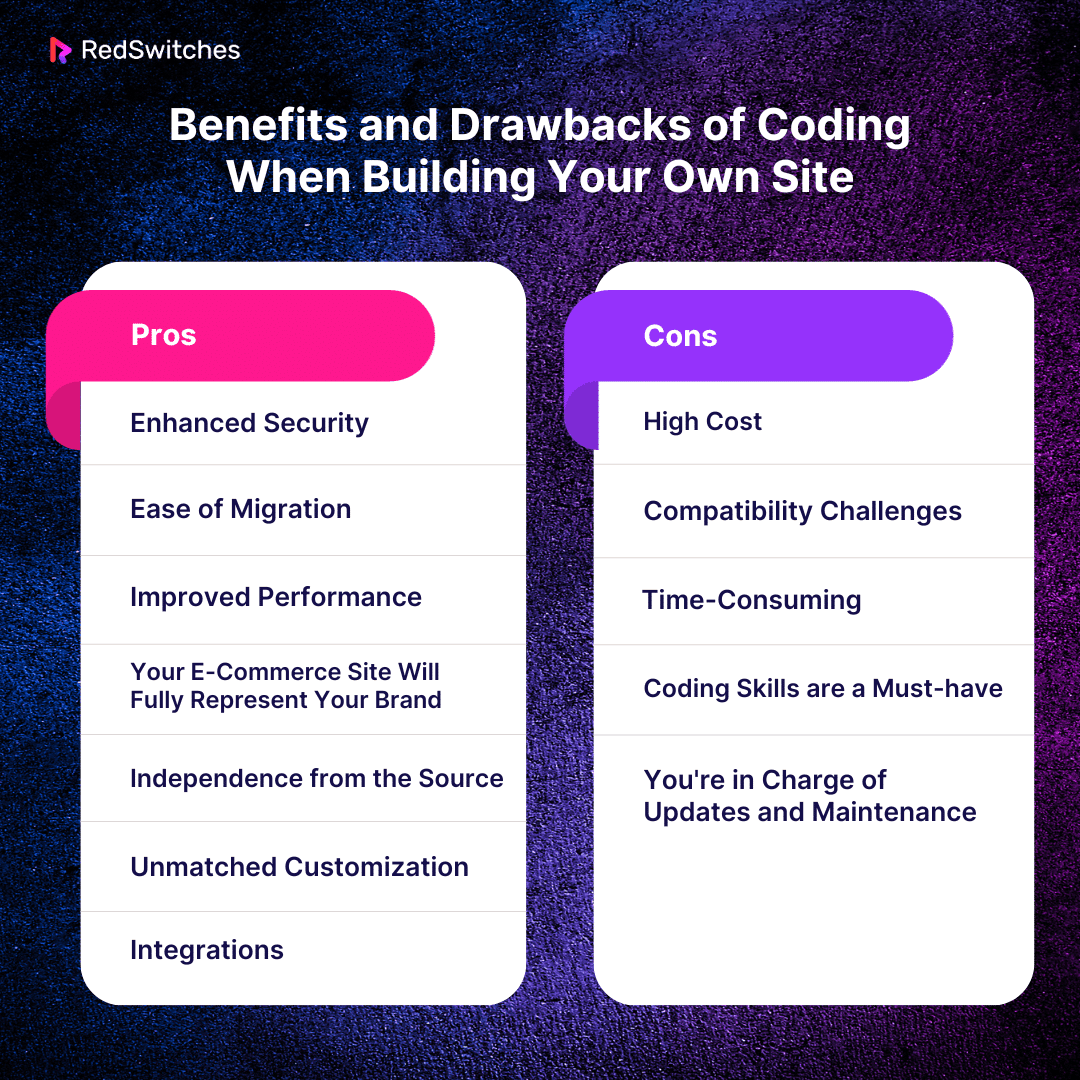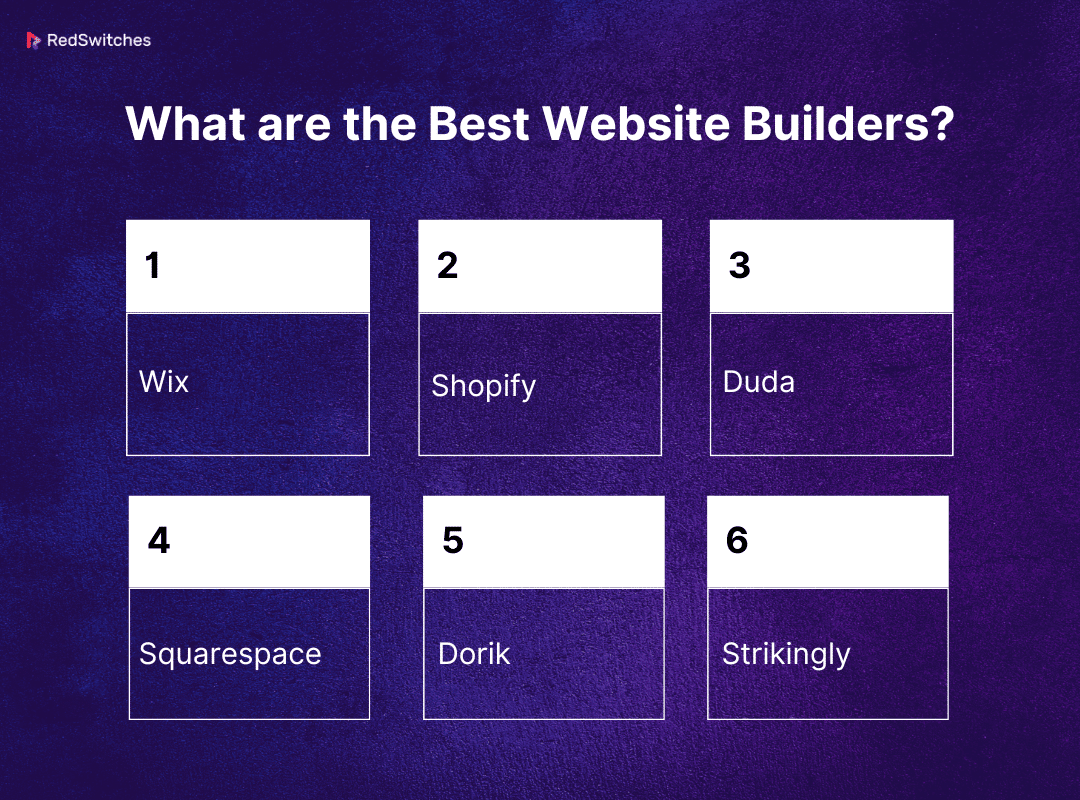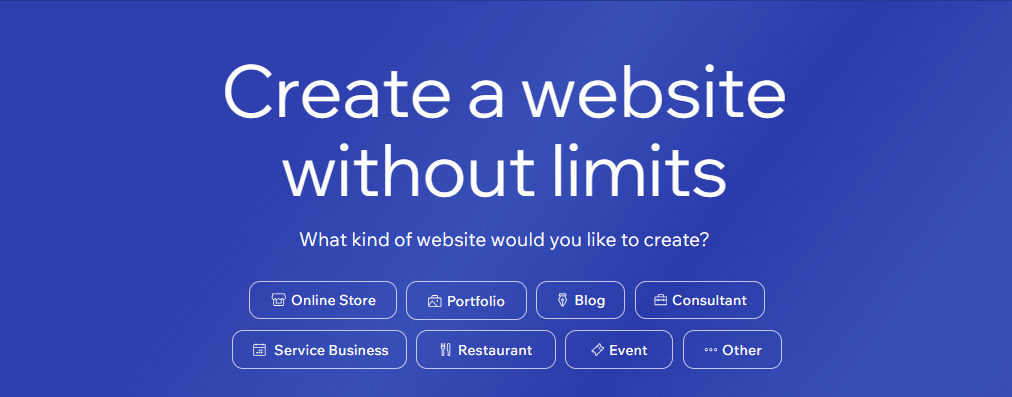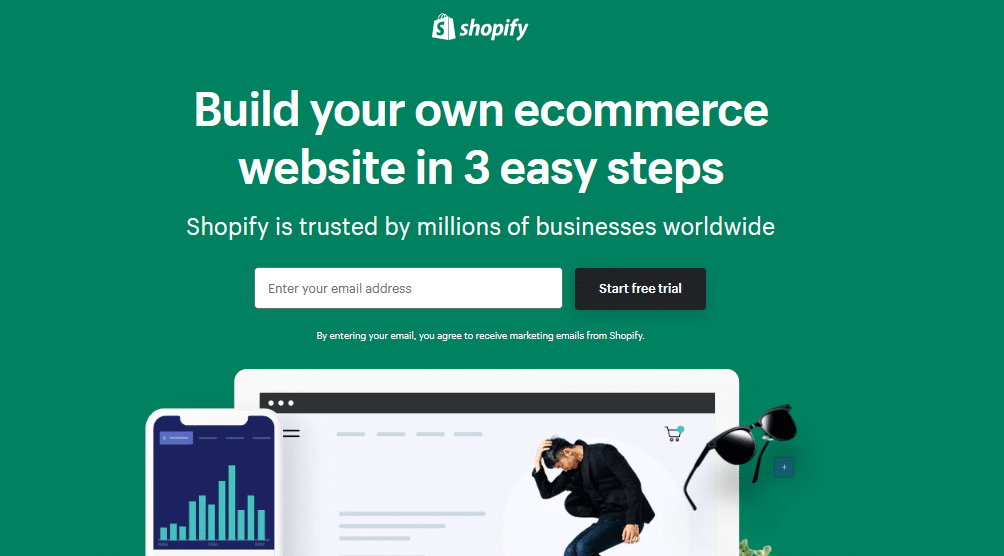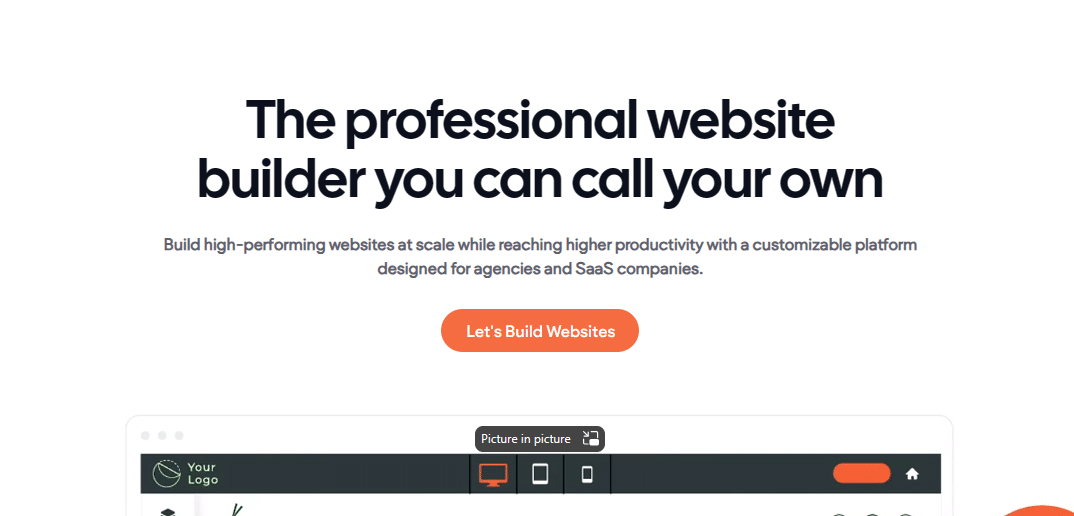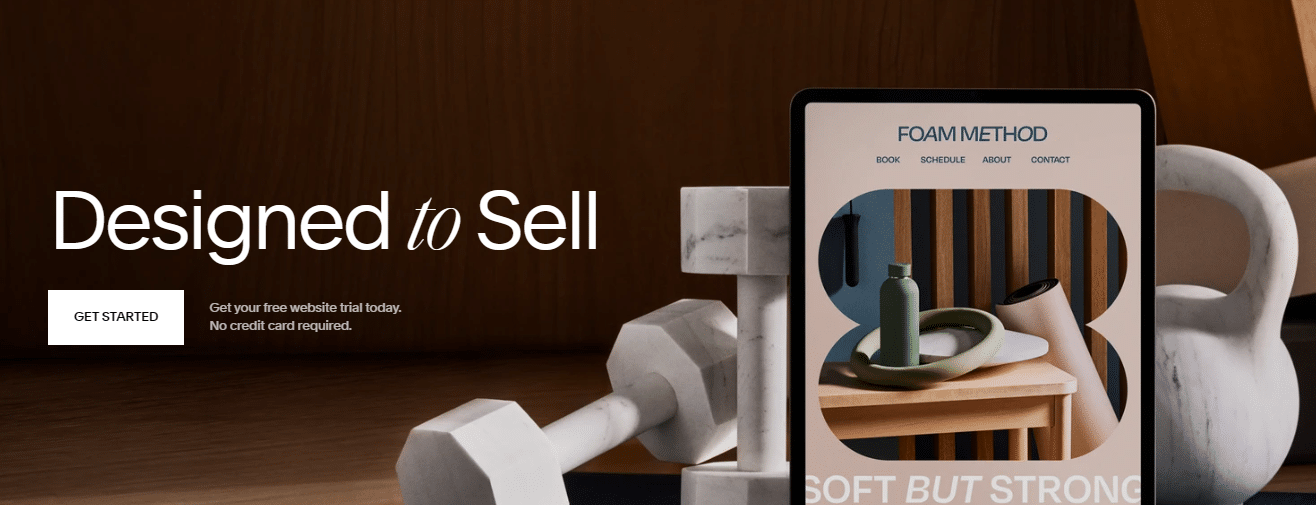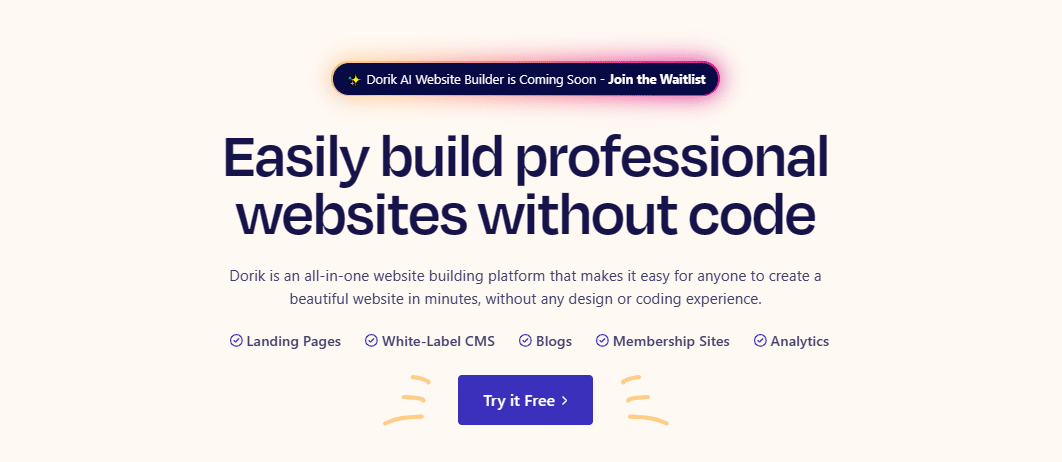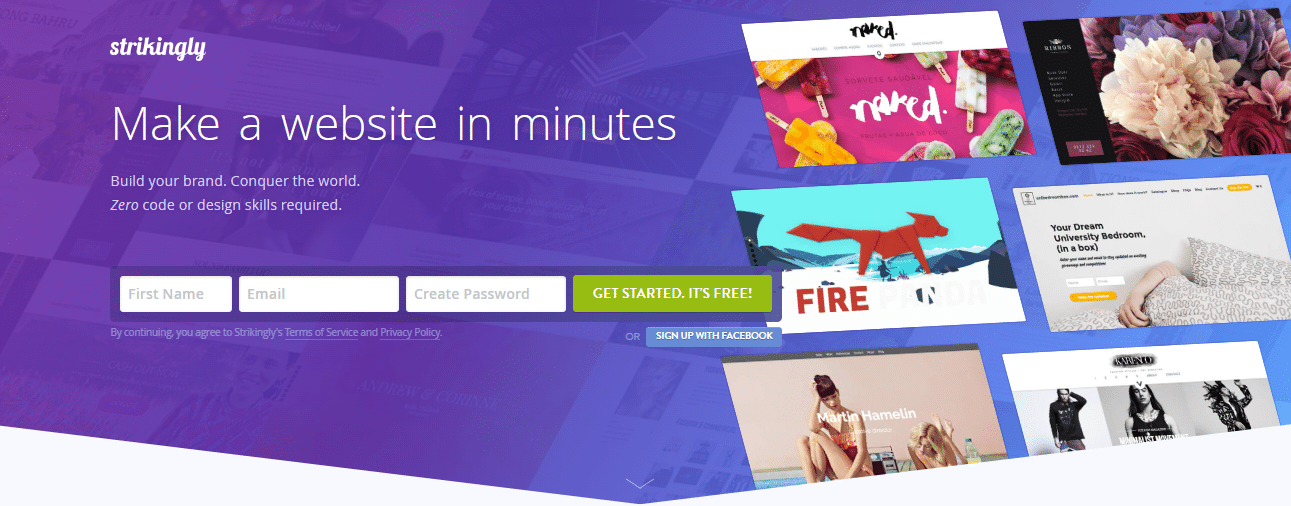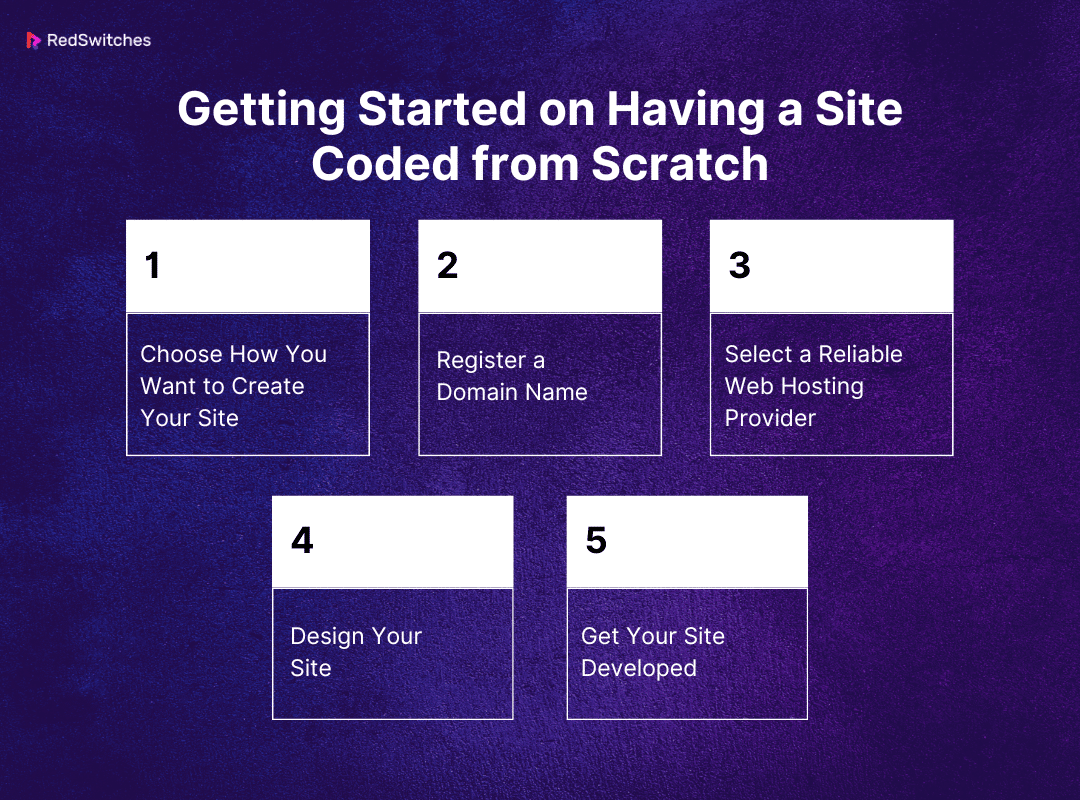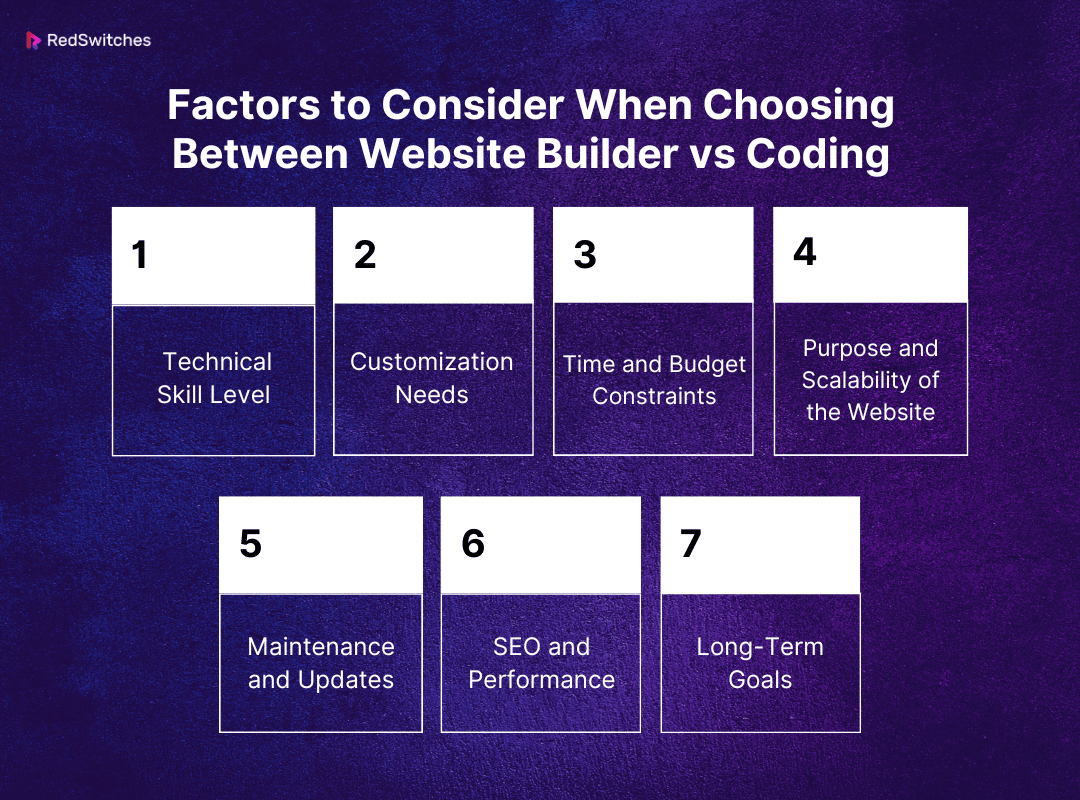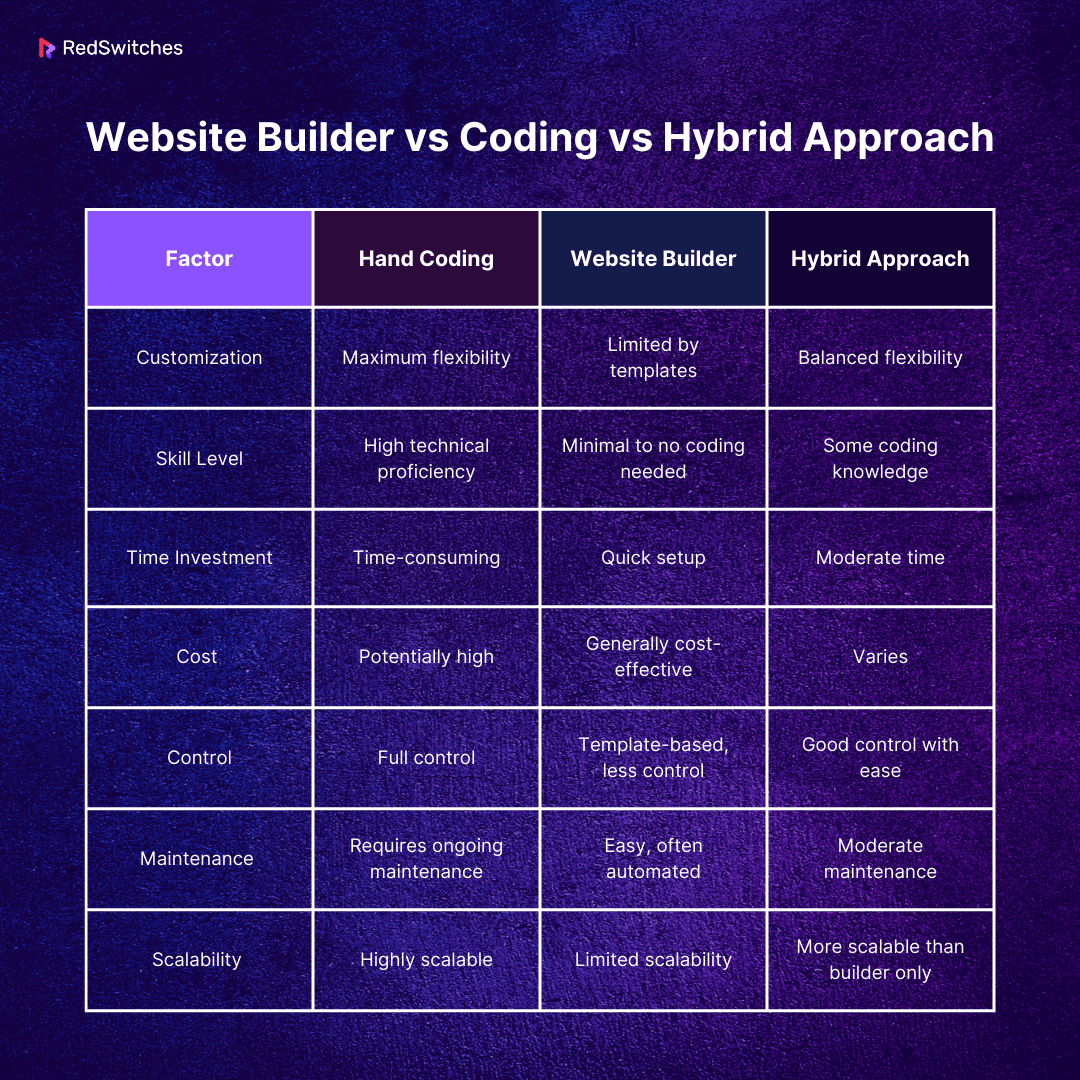Key Takeaways
- Website builders offer easy-to-use, pre-made templates, making them cost-effective and ideal for beginners.
- Website builders have customization limitations, migration difficulties, security concerns, and scalability challenges.
- Coding your own website provides improved security, customization options, and independence but demands technical skills and is time-consuming.
- Consider cost, time, technical expertise, and your website’s specific needs when choosing between website builders, coding, or a hybrid approach.
- Popular website builders include Wix, Shopify, Duda, Squarespace, Dorik, and Strikingly.
- Assess your priorities and goals to determine the best method for your web creation journey.
Having a solid online presence is more important than ever today, according to 2021 reports. Around 2.14 billion individuals were expected to purchase goods and services online. – an increase from 1.66 billion global buyers in 2016. These numbers have further increased to 2.64 billion as of 2023. Such statistics highlight the growing significance of a powerful online platform.
When venturing into the world of website creation, one of the first and most crucial decisions is choosing between using a website builder or testing your coding skills. This decision can significantly impact your website’s design, functionality, and future scalability.
Website builders offer a user-friendly, quick, and often cost-effective way to get your website up and running. Ideal for those without technical expertise. These platforms provide pre-designed templates and intuitive drag-and-drop features, making website creation a cakewalk.
If you’re looking for an even easier option, an AI website builder could be the way to go, automating many of the design processes to suit your needs effortlessly.
On the other hand, coding your website from scratch is more time-consuming and requires technical knowledge. Still, it opens doors to unparalleled customization and control, allowing your site to grow and evolve with your business needs.
Choosing between website builder and coding demands careful consideration of various factors. This blog will delve into the benefits and drawbacks of website builder vs coding and shed light on other important factors to help you pick the best website-building route based on your needs and expertise.
Table Of Contents
- What is Website Building?
- What is a Website Builder?
- What is Coding?
- What are the Best Website Builders?
- Getting Started on Having a Site Coded from Scratch
- Factors to Consider When Choosing Between Website Builder vs Coding
- Website Builder vs Coding vs Hybrid Approach: Which Method is Best?
- Conclusion – Website Builder vs Coding
- FAQs
What is Website Building?
Credits: FreePik
Website building refers to the website creation process. It encompasses everything from planning and design to content creation and functionality implementation. It’s a task that can be approached in various ways, depending on the builder’s technical skills and the complexity of the website desired.
What is a Website Builder?
Before we compare coding vs website builder, it is important to understand what website builder and coding are.
A website builder is a platform/tool that enables individuals and businesses to create and design websites without extensive coding knowledge. These builders offer a user-friendly interface, typically featuring drag-and-drop functionality, which makes website creation accessible to those with little to no technical expertise. They come equipped with various templates and design elements that can be customized to suit different styles and needs.
Are you looking for the best website builders in 2024? Read our blog, ‘The Best Ecommerce Website Builder: Top Picks For 2024.’
Benefits and Drawbacks of Using a Website Builder to Create Your Site
The best way to determine between website builder vs coding is to compare the benefits and drawbacks of each method. Below are the benefits and drawbacks of using a website builder to create your site:
Benefits
Here are the benefits.
-
Ease of Use
One of the standout advantages of website builders is their user-friendly interfaces. These platforms are designed with the non-technical user in mind, featuring intuitive drag-and-drop functionalities. This approach eliminates the need for coding knowledge, allowing any individual to craft a top-notch website effortlessly. The simplicity of these tools makes web design hassle-free and more accessible to a broader audience.
-
Ideal for Beginners
Website builders serve as an ideal starting point for individuals new to web design. They offer a straightforward introduction to the basics of website layout, design principles, and content management. It acts as a platform for beginners to experiment with various design elements without the fear of breaking the site, a common concern when coding from scratch.
-
Pre-made Templates/Drag-and-Drop Builders
The availability of pre-made templates is a game-changer in web design. Website builders revolutionize web design by offering a diverse range of customizable templates that cater to various styles and industries. These templates provide a solid foundation, ensuring your website adheres to professional design standards.
Without the need for coding, one can add, remove, or modify elements like text, images, and widgets. This flexibility ensures that the website aligns with your brand and vision while maintaining a polished look.
-
Built-In SEO Tools
Search Engine Optimization is the backbone of online visibility. Many website builders include built-in SEO tools to help optimize your site for search engines. These tools guide users in optimizing site elements like meta descriptions, titles, and keywords, making it easier for your website to achieve higher rankings in search results without needing any specialized SEO knowledge.
-
Equipped with Support
Website builders often come with customer support, providing a safety net for users. These support teams can assist with a range of concerns, from technical issues to design queries and guidance on using specific features. This level of support is particularly beneficial for those who feel overwhelmed by the technicalities of web maintenance. With assistance readily available, users can navigate challenges effectively, ensuring a smoother experience in managing and optimizing their websites.
-
Cost Effectiveness
Building a website from scratch can be costly, especially when hiring a professional developer. Website builders offer a more budget-friendly alternative. With various pricing plans, including some free options, these platforms provide a budget-friendly solution for building a professional online presence without requiring a significant financial investment.
-
Saves Time
Website builders can be ideal for those looking to save time in the website creation process. The combination of pre-designed templates, drag-and-drop interfaces, and easy-to-use tools significantly accelerates the website development. This time efficiency is a huge advantage for individuals and businesses looking to establish or update their online presence quickly and efficiently.
Drawbacks
Now, let’s discuss the drawbacks.
-
Restrictions on Customization
One of the primary limitations of website builders is the lack of customization options. These platforms typically offer multiple templates and a set of predefined widgets or modules. While this simplifies the design process, it often leads to a “cookie-cutter” website that might not fully align with your brand’s unique identity or specific requirements.
Advanced customization – like tweaking the underlying HTML or CSS – is usually restricted, limiting your ability to create a unique and tailored website experience.
-
The Difficulty of Migration
Another significant downside is migrating your website to a different platform. Website builders often use proprietary software, making moving your site elsewhere difficult.
If you decide to switch to a different builder or move to a custom-coded website, you might find that transferring your content and design elements is not straightforward. This can result in a time-consuming and potentially costly process, as rebuilding your site from zero on the new platform becomes imperative.
-
Security Concerns
While website builders handle many technical aspects of running a website, including security, this can sometimes be a double-edged sword. Users are primarily dependent on the builder’s own security protocols and updates.
If the platform is not vigilant in maintaining high-security standards or addressing vulnerabilities promptly, there is a high chance that your website could be at risk. Popular website builders can become targets for hackers, potentially putting your website at greater risk of security breaches.
-
Performance Issues
Performance can also be a concern with website builders. These platforms often host numerous websites on the same server, leading to slower loading times, especially for more complex sites.
While the drag-and-drop functionality is user-friendly, the excess code generated by it often results in bloated site code, negatively impacting site speed and search engine optimization (SEO). A slow website affects user experience and can also harm your site’s search engine rankings.
-
Scalability Challenges
Scalability can pose a challenge for websites built with website builders. As your business grows, you may find that the builder cannot accommodate your expanding needs, particularly if you require advanced features or a higher level of customization.
This limitation can hinder your website’s ability to evolve alongside your business, potentially necessitating a costly and time-consuming transition to a more scalable platform.
Also Read: Top 17 Best WordPress Page Builders For 2024.
What is Coding?
Coding/programming refers to building and designing an executable computer program to accomplish a specific computing task or solve a certain problem. It involves writing in a programming language – instructions a computer can understand and execute. These languages vary in complexity and syntax but share the common goal of translating human intentions into commands a machine can follow.
Coding requires logical thinking, problem-solving skills, and attention to detail. It involves writing lines of code and planning, testing, debugging, and maintaining the software. Coding is used in developing websites, applications, and software, and it also enables functionalities in devices and systems we use daily, ranging from smartphones to cars.
Benefits and Drawbacks of Coding When Building Your Own Site
The best way to evaluate between website builder vs coding is to weigh the benefits and drawbacks of each method. Below are the benefits and drawbacks of coding when building your website:
Benefits
Here are the benefits of Coding.
-
Enhanced Security
One of the most significant benefits of coding your website is its enhanced security level. Unlike many website builders that may have known vulnerabilities, a custom-coded website allows you to implement robust and tailored security measures. You can design and update complex security protocols as needed, significantly reducing the risk of data breaches and cyber-attacks. This custom approach to security is particularly crucial for websites handling sensitive user data.
-
Ease of Migration
When you code your website, migrating to different hosting services or platforms becomes more straightforward. Without being confined to the constraints of specific frameworks or proprietary technologies of website builders, you gain the flexibility to move your site as your needs evolve. This freedom is vital for businesses anticipating growth and may require more robust hosting solutions.
-
Improved Performance
Custom-coded websites often outperform those created with builders in terms of loading speed and efficiency. By optimizing the code, one can significantly boost site’s performance, reduce unnecessary bloat, and tailor the backend to suit specific needs. This in turn results in better user experiences, lower bounce rates, and potentially higher search engine rankings.
-
Your E-Commerce Site Will Fully Represent Your Brand
Brand representation is key for e-commerce businesses. Coding your website provides the flexibility to design every aspect of your e-commerce platform to align perfectly with the brand identity. From the layout to the checkout experience, each element can be customized to reflect your brand’s ethos, providing customers with a distinct and memorable shopping experience.
-
Independence from the Source
Coding your website grants you complete independence from third-party sources. You are not reliant on a website builder’s templates, updates, or terms of service. This independence allows for greater customization and flexibility and ensures a full ownership and control over your site, its content, and its functionality.
-
Unmatched Customization
Coding your website opens up boundless possibilities for design and functionality. Unlike website builders that confine you to pre-designed templates, coding from scratch allows you to breathe life into any vision without constraints.
This level of customization fosters a unique brand identity and user experience that stands out in the crowded digital landscape. Whether it’s an unconventional layout, custom interactive elements, or unique animations, your website can reflect your personal or brand personality.
-
Better Performance
Websites coded from the ground up tend to perform better than those built using website builders. By avoiding unnecessary bloat and code, your site can acheive faster loading times, crucial for enhancing user experience and search engine optimization (SEO). Efficient, streamlined code ensures that your website runs smoothly, delivers rapid response time, and can handle high traffic without compromising speed or functionality.
-
Integrations
Coding your website allows you to integrate various tools and systems according to your specific needs. This is particularly beneficial for businesses that require specialized functionalities like custom e-commerce solutions, third-party APIs, or unique data processing features. With self-coded websites, you can ensure seamless integration of these elements, enhancing both the backend management and the frontend user experience.
Confused between Wix vs Shopify for website building? Read our blog, ‘Wix Vs Shopify – Which Is The Ultimate Platform In 2023? For informed decision-making.’
Drawbacks
The following are the drawbacks of coding.
-
High Cost
One of the most significant drawbacks of coding a website from scratch is the high cost. Hiring a professional developer can be expensive if you’re not coding yourself. Skilled developers often demand high salaries, and complex projects may call for a team of developers, further increasing costs. Even if you’re coding the website, the time and effort invested translate into a substantial opportunity cost, as it may divert your focus from other essential aspects of your business or projects
-
Compatibility Challenges
Ensuring compatibility across various browsers, devices, and operating systems is a significant challenge when coding from scratch. Unlike websites built with popular builders that automatically ensure compatibility, a self-coded website requires meticulous testing and tweaking. This process can be complex and time-consuming, ensuring your website looks and operates consistently across different platforms.
-
Time-Consuming
Coding a website is incredibly time-consuming, especially if you aim for high customization and functionality. Unlike using a website builder, where one can drag and drop elements to create pages quickly, coding requires building everything from the ground up. This not only extends the development time but also delays the launch of your website, potentially affecting your business or personal timelines.
-
Coding Skills are a Must-have
Coding a website demands a significant level of programming knowledge. Depending on your website’s requirements, one must be proficient in languages like HTML, CSS, JavaScript, and potentially back-end languages like PHP or Python. Learning these skills requires time, dedication, and a commitment to stay updated with the latest programming trends and best practices.
-
You’re in Charge of Updates and Maintenance
Coding your website entails taking on the responsibility of regular updates and maintenance. This includes fixing bugs, updating content, ensuring the website’s security, and improving functionality over time. Unlike websites built on platforms that automatically update and provide support, a self-coded website demands ongoing attention and technical know-how.
What are the Best Website Builders?
Choosing a reputed website builder is critical to ensure a positive website-building experience. Below are some of the top website builders you can try if you have chosen a website builder in the debate of website builder vs coding.
Wix
Credits: Wix
Renowned for its intuitive interface and flexibility, Wix makes the top choice for both beginners and experienced users. Its perfect blend of ease of use and rich feature set enables individuals to develop professional websites without the need for any coding knowledge.
Key Features
- Drag-and-Drop Editor: Its hallmark feature–the user-friendly drag-and-drop editor– provides unparalleled control over the layout and design of your website.
- Extensive Template Library: Wix caters to various industries and styles with hundreds of customizable templates.
- Advanced SEO Tools: Its comprehensive suite of SEO tools help website rank higher in search engine results.
Ideal For
From small businesses to artists, bloggers, and anyone looking to balance simplicity and functionality in their website-building experience, Wix comes as a true savior.
Shopify
Credits: Shopify
Shopify stands out as the go-to platform for e-commerce websites. It focuses on empowering businesses with all the comprehensive tools required to create an online store and manage products, along with seamless payment processing.
Key Features
- E-commerce Specialization: Shopify offers robust e-commerce features, including inventory management, a secure checkout, and various payment gateway integrations.
- Marketing Tools: The platform delivers a comprehensive suite of marketing tools to help promote your products, including email marketing and social media integration.
App Store: Shopify’s app store allows you to enhance your store’s capabilities by adding numerous features and functionalities.
Ideal For
Shopify caters to businesses of all sizes seeking to establish online stores.
Duda
Credits: Duda
Duda is a less-popular but powerful website builder tailored specifically for web design professionals and agencies focused on collaboration and efficiency.
Key Features
- Team Collaboration Tools: Duda offers unique tools for team collaboration, making it easier for multiple users to work on a website simultaneously. This includes real-time editing, commenting, and version control.
- Client Management Features: It provides features tailored for client management, allowing agencies to bestow clients with varying levels of access to the website, which in turn facilitates seamless communication and feedback
- Responsive Design: Duda websites are known for their responsiveness and speed, ensuring a seamless and optimized user experience across all devices.
Ideal For
Duda is an ideal platform for web design professionals and agencies specializing in e-commerce, mobile-first design, or managing large-scale websites. Its advanced client management tools and features facilitate seamless collaboration and workflow.
Also Read: Squarespace Vs WordPress 2023: 9 Critical Deciding Factors.
Squarespace
Credits: Squarespace
Squarespace is widely recognized for its sleek, modern, and professional-looking templates. It’s a popular choice for creatives, small business owners, and individuals who seek visually stunning, responsive websites with minimal effort and knowledge.
Key Features
- High-Quality Templates: Squarespace is known for its visually appealing and modern templates that are classy and highly customizable.
- Built-in SEO Tools: Squarespace’s suite of built-in SEO tools like keyword suggestions, meta descriptions, and mobile optimization, help your website rank higher in search results.
- E-commerce Capabilities: Squarespace’s robust e-commerce tools, including product management, inventory tracking, and secure payment processing, make it a perfect choice to help you run your online stores seamlessly.
Ideal For
Squarespace is ideal for photographers, artists, bloggers, and small to medium-sized businesses prioritizing design aesthetics and looking for a user-friendly interface.
Dorik
Credits: Dorik
Launched in 2022, Dorik is a relatively new player in the website builder market but has quickly gained attention for its simplicity, lightning-fast build time, and affordability. It’s a no-frills, straightforward platform that focuses on ease of use.
Key Features
- Simple and Clean Interface: Dorik’s user-friendly interface, with drag-and-drop functionality and pre-built sections and widgets, makes it perfect for beginners or those who need to build a website quickly.
- Affordable Pricing: One of Dorik’s biggest draws is its competitive pricing, making it accessible to individuals and small businesses operating within a tight budget.
- Flexibility with Custom Code: While simple, Dorik also allows for custom HTML, CSS, and JavaScript, offering flexibility for those who seek more control and customization options.
Ideal For
Dorik is an excellent option for freelancers, small businesses, and anyone looking for an uncomplicated, budget-friendly website-building solution.
Strikingly
Credits: Strikingly
Strikingly is one of the unique single-page website builders designed for, enabling users to create sleek, intuitive, scrollable pages in no time.
Key Features
- Single-Page Website Focus: Strikingly is optimized for creating one-page, engaging websites that are easy to navigate and provide an immersive experience.
- Built-in Analytics: It offers built-in analytics tools to track website performance without needing external services.
- Quick Setup: With Strikingly, you can have a functional website up and running within minutes, making it well-suited for projects with tight deadlines.
Ideal For
Strikingly is best suited for personal brands, portfolios, event promotions, and even small businesses that want a straightforward, impactful online presence with a single-page layout.
Getting Started on Having a Site Coded from Scratch
Follow the steps below to get a site up and running if you have chosen to code in the debate of website builder vs hand coding:
1. Choose How You Want to Create Your Site
- DIY vs. Professional Developer: Choosing between DIY and hiring a professional developer involves considering your coding skills and the complexity of your project. If you have in-depth knowledge of coding, building the site yourself is an option. However, for most, hiring a professional web developer or a development team is the best choice as these professionals can translate your vision into a functional website.
- Define Your Requirements: Before diving into the development process, it’s crucial to outline your needs. This includes the site’s purpose, target audience, desired functionalities, and any design elements you want.
2. Register a Domain Name
- Choose a Memorable Name: Your domain name is your website’s online address and is central to your brand identity. Pick a name that is catchy, short, and, simple to spell, simultaneously reflecting your business or personal brand.
- Check Availability and Register:
- Go to a domain name registrar to check the availability of your chosen name.
- Once you find an available domain name that suits your requirements, register it.
- Protect your brand by purchasing various domain extensions (.com, .net, .org).
3. Select a Reliable Web Hosting Provider
- Determine Hosting Needs: The type of hosting you need (shared, VPS, dedicated, cloud) depends on your website’s size, traffic expectations, and specific requirements.
- Choose a Reputable Host: Look for reliability, uptime guarantees, customer support, and scalability options. Read reviews and compare prices to find a host that suits your needs.
4. Design Your Site
- Create a Wireframe or Mockup: Designing a wireframe or mockup is a pivotal step before the development of your site as this blueprint helps you visualize your website’s layout, functionality, and user experience.
- Collaborate with Designers: Collaborate with web designers and utilize design tools to create the desired aesthetic elements of your site, including the color scheme, typography, and visual components.
5. Get Your Site Developed
- Front-end and Back-end Development: The development process involves front-end (client-side) and back-end (server-side) programming. Ensure your developer is proficient in the necessary programming languages and technologies.
- Testing and Feedback:
- Once a basic version of your site is developed, test it extensively.
- Check for bugs, user experience issues, and performance problems.
- Use feedback to make necessary adjustments.
- Launch and Maintain: After thorough testing and final tweaks, your website is ready to launch. Post-launch, ensure regular maintenance to keep your site up-to-date, secure, and functional.
Also Read: How Much Do Websites Cost In 2023?
Factors to Consider When Choosing Between Website Builder vs Coding
Below are a few factors one must consider while choosing between website builder vs coding:
1. Technical Skill Level
Before diving into the decision between website builder and coding, understanding your level of comfort and familiarity with coding is crucial. If you lack technical skills or coding knowledge, opting for a website builder is a practical and efficient choice as website building can seem daunting. These platforms are user-friendly with intuitive interfaces, drag-and-drop functionalities, and a variety of pre-designed templates, making web development a breeze for beginners and those who prefer a more straightforward approach.
If you are a coding enthusiast or are keen on acquiring them, coding your website from the ground up provides unparalleled flexibility and control over every detail, from layout to functionality.
2. Customization Needs
The degree of customization you require is another crucial consideration when contemplating between website builder vs hand coding. If you envision your website with highly specific designs, pixel-perfect layouts, and functionalities that go beyond the offerings of standard templates, roving into self-coding or hiring a professional developer is likely the better path. This allows you to build unique, tailor-made websites that cater to your particular needs and preferences.
While somewhat limited in terms of in-depth customization, website builders still offer a wide spectrum of customization options sufficient for most standard websites. These platforms are adept at handling common website features and layouts, providing a balanced mix of customization and convenience.
3. Time and Budget Constraints
The time and budget at your disposal can significantly influence your choice between website builder vs coding. Website builders are renowned for their speed and cost-effectiveness, making them ideal for smaller projects, personal websites, or businesses aiming for an online presence quickly and without a hefty investment.
While coding a website can sculpt your vision into reality, it is often more time-intensive and can require a larger budget, particularly for complex sites. This is due to the extended development time and the potential need to hire skilled developers.
4. Purpose and Scalability of the Website
Your website’s intended purpose and potential for future growth are also key considerations when picking between website builder vs coding. Website builders are generally sufficient for creating simple blogs, portfolios, or small business websites. They provide various features that cater to basic to moderately complex needs.
On the other hand, coding offers better scalability and flexibility for large-scale projects or websites that demand extensive custom functionalities – such as sophisticated e-commerce platforms or web applications. This approach allows for incorporating specific features and the ability to adjust and expand the website’s capabilities as your needs evolve.
5. Maintenance and Updates
The ease of maintenance and updating your website is another pivotal factor to weigh when deciding between website builder vs hand-coding. Websites built using website builders often take center stage when it comes to maintenance. Many platforms offer automatic updates, hassle-free hosting solutions, and user-friendly dashboards for making changes. On the contrary, custom-coded websites may require more hands-on management and updates, which can necessitate ongoing technical expertise and resources.
6. SEO and Performance
It is important to consider your SEO and performance needs when choosing between website builder vs coding. While modern website builders are increasingly designed with SEO and performance optimization in mind, custom-coded websites offer more control over these critical aspects. This allows for the implementation of more advanced SEO strategies and site performance optimizations, elevating your search engine rankings and enhancing user experience.
7. Long-Term Goals
Consider your long-term objectives for the website when choosing between website builder vs coding. A website builder is ideal if you aim to swiftly establish an online presence with minimal hassle. However, if you foresee a need for advanced features, unique designs, or extensive custom functionalities in the future, starting with a custom-coded website could provide a more solid foundation for growth and adaptation. Your choice should align with the evolving vision you hold for your website down the road.
Also Read: A Guide To Create A Website From Scratch For Beginners
Website Builder vs Coding vs Hybrid Approach: Which Method is Best?
The decision of whether to use a website builder vs coding vs a hybrid approach may seem daunting at times. Don’t worry, let’s break it down.
Website Builder (Beginner-friendly)
Website builders are an excellent choice for individuals or small businesses looking for a straightforward, user-friendly way to create a website. These platforms offer drag-and-drop interfaces, pre-designed templates, and various customization options without the need for any prior coding knowledge. They are ideal for quickly launching websites and are often cost-effective.
However, the trade-off can be limited flexibility and control over more intricate aspects of your website’s design and functionality.
Website Coding (Best for Seasoned Developers)
Coding a website from the ground up is preferred by those who require complete control and customization. It involves using HTML, CSS, JavaScript, and other programming languages. This method is well-suited for creating unique, highly customized websites and allows for extensive functionality and scalability. However, it requires significant technical expertise, more time, and often a higher budget.
Hybrid Approach (Best of Both Worlds)
A hybrid approach blends the ease of website builders with coding customization. This might involve starting with a template from a website builder and then customizing it further with your code. This approach benefits those with some coding skills who want more customization than a standard website builder offers but without building a site entirely from scratch.
Comparison Table: Website Builder vs Coding vs Hybrid Approach
Below is a comparison table for website builder vs coding vs the hybrid approach:
Conclusion – Website Builder vs Coding
Deciding between a website builder vs coding extends beyond the current appearance of your website. The decision between website builders vs hand coding affects its future adaptability, functionality, and your audience’s experience. No matter your path, having a reliable and supportive hosting service like RedSwitches can make all the difference.
With RedSwitches, you can access various hosting solutions tailored to your chosen path. Whether you need a robust platform compatible with popular website builders or a hosting environment that supports complex coding and development, we ensure your website goes live and thrives. Start your web creation journey with RedSwitches today and experience the game change.
FAQs
Q. Do I need coding to build a website?
No, coding is not necessary to build a website. You can use website builders like Wix, Squarespace, or WordPress, which offer user-friendly interfaces and templates that allow you to create a website without any prior coding knowledge.
Q. Is it better to create your own website or use a website builder?
The choice between website builder vs coding depends on your skills, needs, and resources. Creating your own might be better if you have coding skills and require a highly customized website. A website builder is more suitable if you seek simplicity, speed, and ease of use.
Q. Is it better to code a website or use Wix?
When deciding between using website builder vs coding, it is important to understand that coding your website is better if you prioritize complete control, customization, and learning web development skills. However, a website builder like Wix is more advantageous if you value convenience, ease of maintenance, and quick setup.
Q. What are the pros and cons of using a website builder?
Using a website builder can be quick and easy, great for beginners, and requires no coding experience. However, limitations in customization and design flexibility are common drawbacks. Website builders usually offer user-friendly interfaces, and templates for quick setup, and often include hosting services and domain registration. They can be cost-effective and efficient for website creation without extensive technical knowledge.
Q. What are the cons of coding a website from scratch?
Coding a website from scratch requires in-depth coding knowledge, time, and effort. It can be challenging for beginners and may result in longer development times compared to using a website builder.
Q. Can I create a custom website without any coding using a website builder?
Yes, many website builders offer drag-and-drop interfaces, pre-designed templates, and customization options that allow you to create a unique website without writing any code.
Q. How does coding a website allow for more control and customization compared to using a website builder?
Coding a website gives you full control over every aspect of the website’s design and functionality. You can implement custom features, optimize performance, and tailor the website to your specific requirements without the limitations of a website builder.
Q. How is a website built with coding different from one built with a website builder?
A website built with coding involves writing code from scratch in a coding language like HTML, CSS, and JavaScript, allowing for full control over the website’s design and functionality. In contrast, a website builder provides pre-designed templates and tools for users to create websites without coding knowledge.
Q. How can I create a website using coding?
To create a website using coding, you must learn and use coding languages such as HTML, CSS, and JavaScript to write the website’s structure, style, and functionality. You can start by building a website from scratch or using frameworks and libraries to streamline the process.
Q. When should I consider coding my website instead of using a website builder?
You may consider coding your website when you require highly customized design and functionality without a website builder’s templates and tools. Coding allows for greater flexibility and control over every aspect of your website.
Q. Is it better to hire a web developer or use a website builder to build my website?
Hiring a web developer is ideal if you need a custom-coded website with specific requirements and functionalities. However, if you have a limited budget and prefer a more straightforward approach, using a website builder can be a suitable option.
Q. What are the differences between coding a website and using a website builder in terms of how the website works?
Websites coded from scratch using coding languages operate based on the specific code written by the developer, leading to complete control over the website’s behavior. Websites created with a website builder rely on the platform’s infrastructure and may have limitations in customization and functionality.