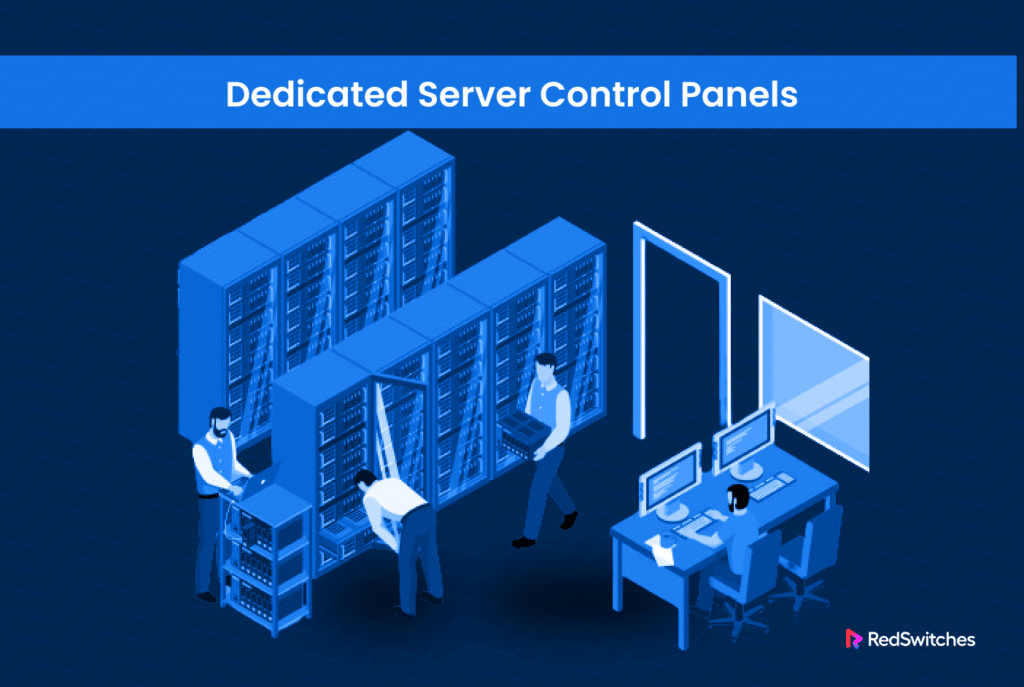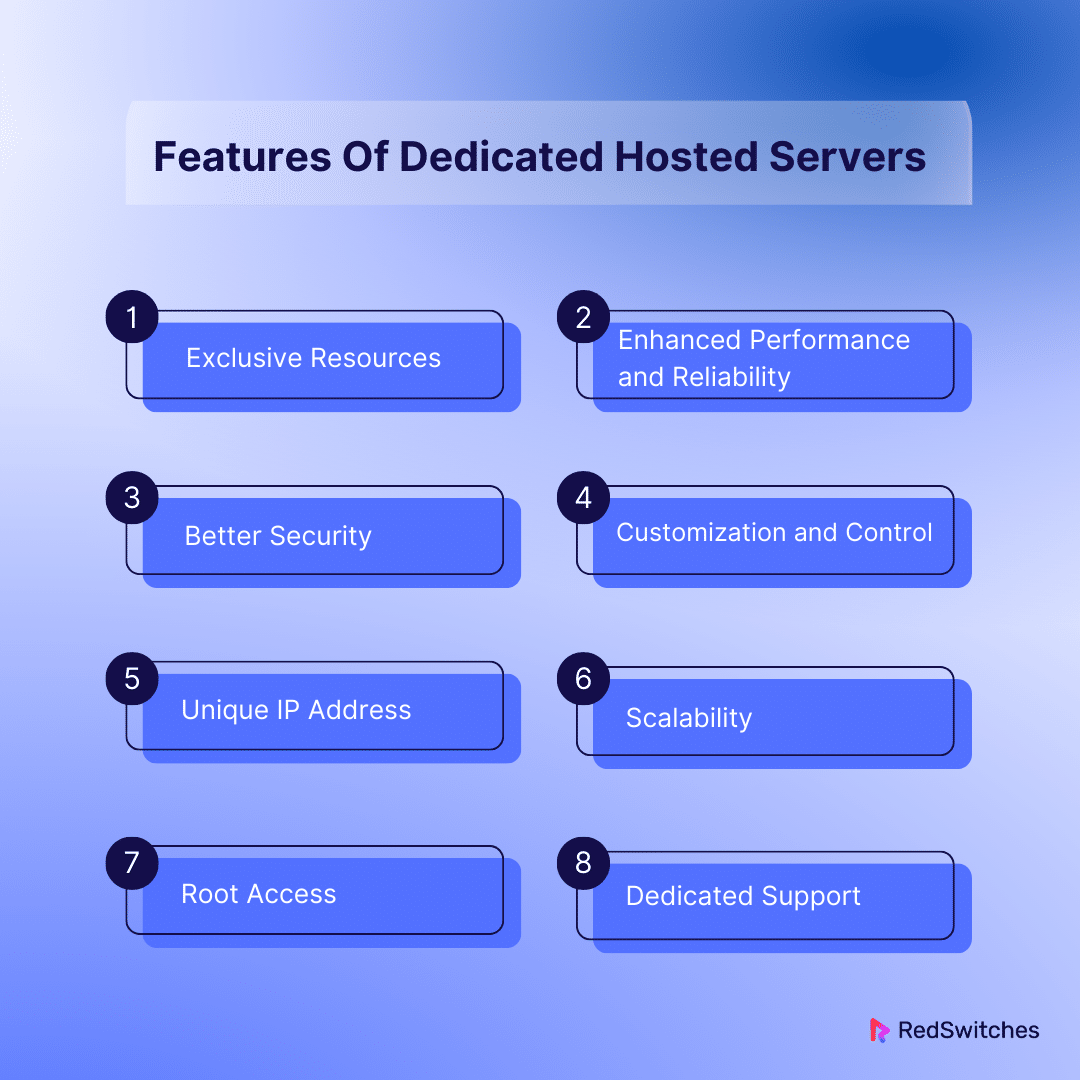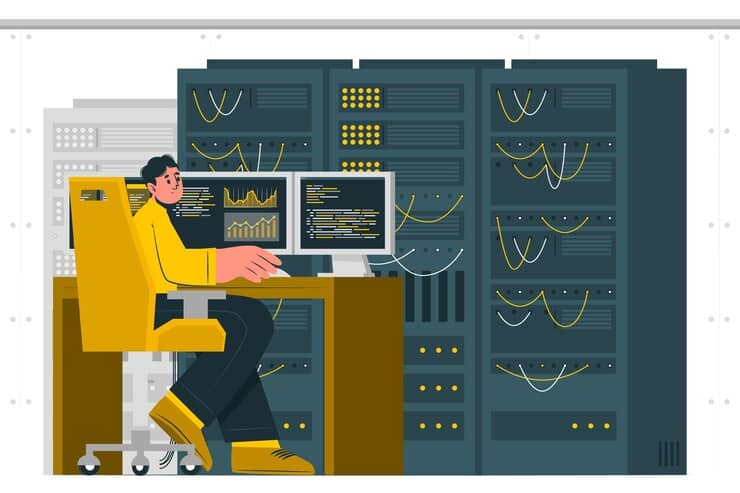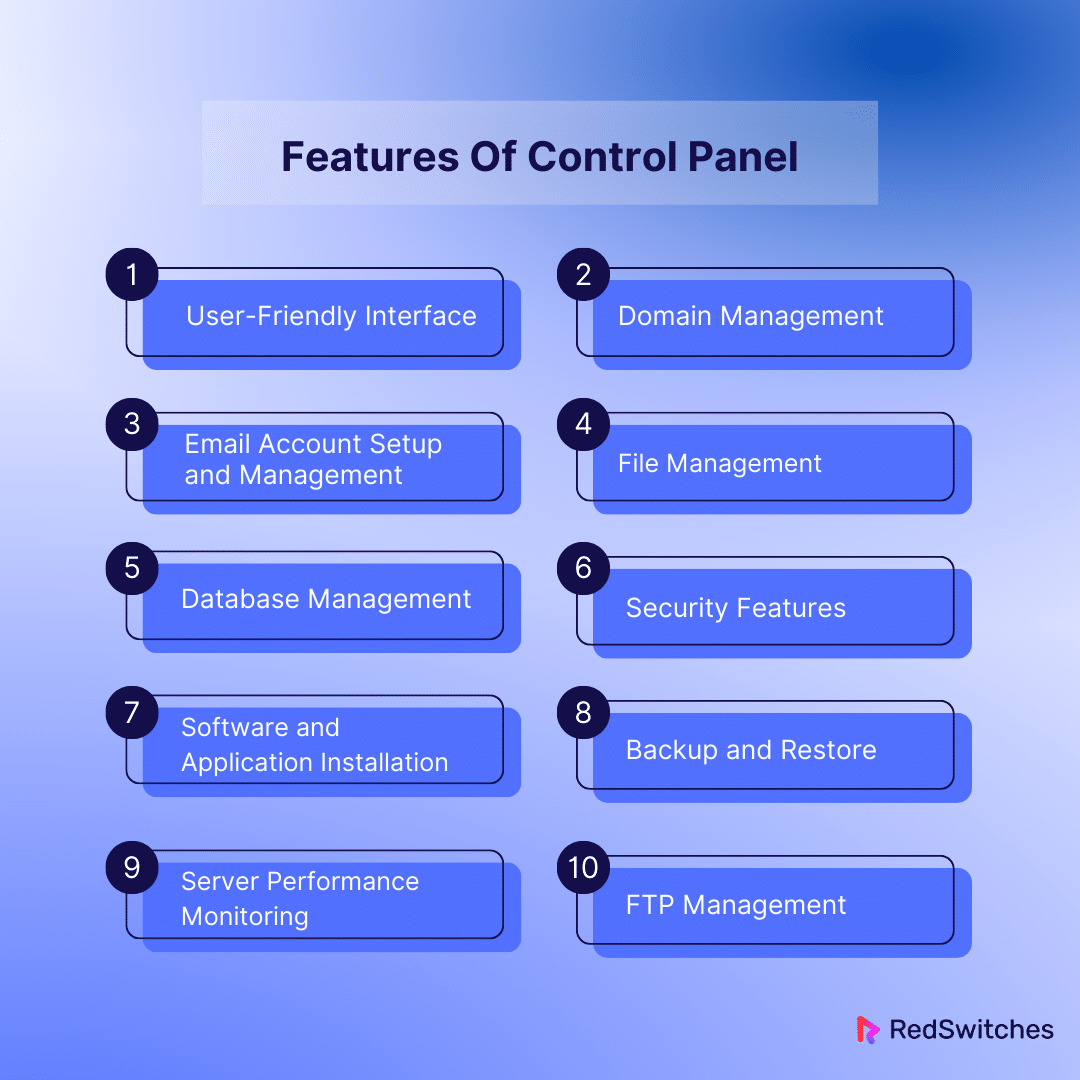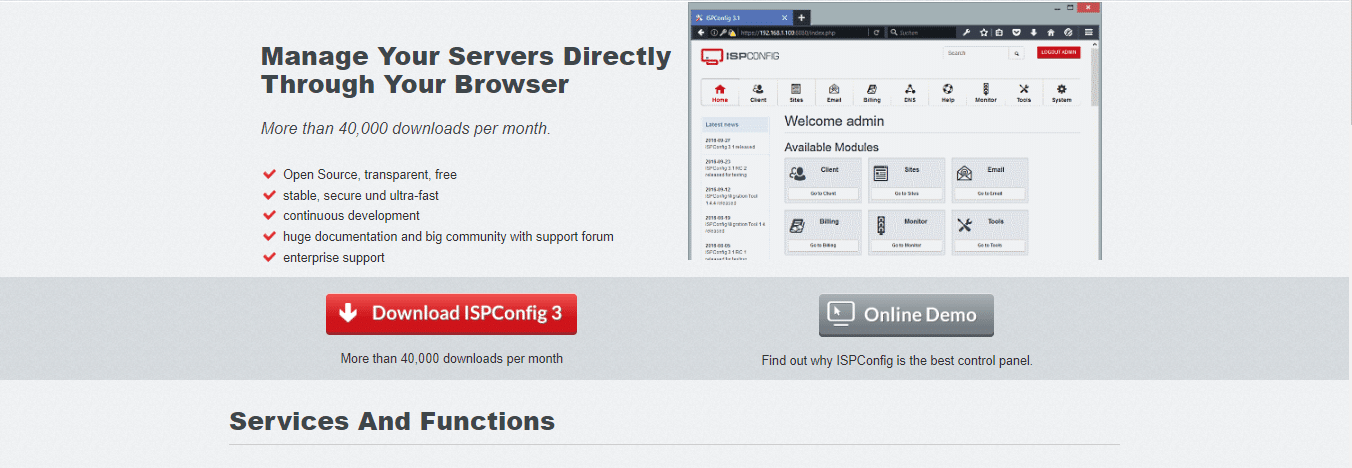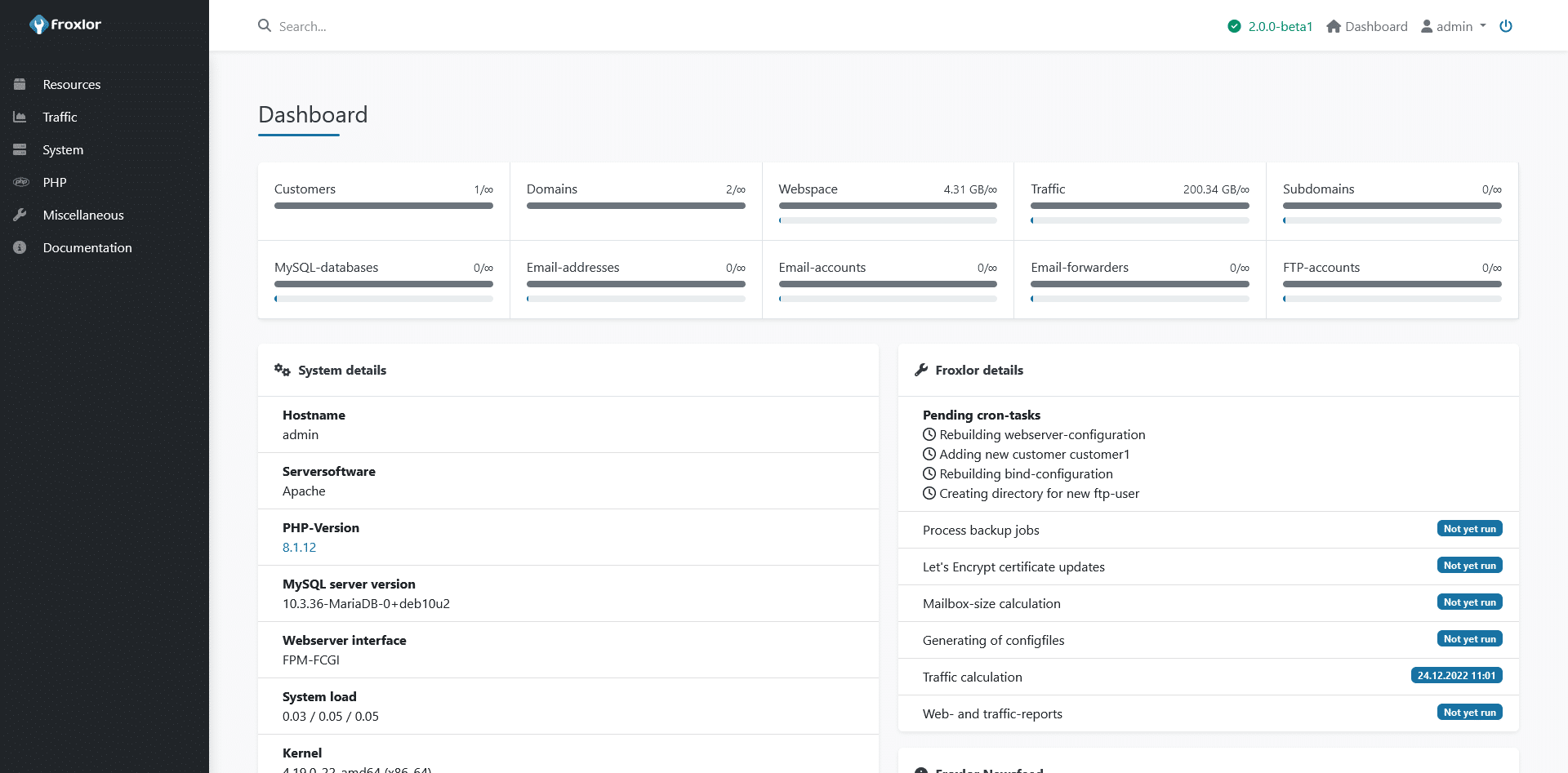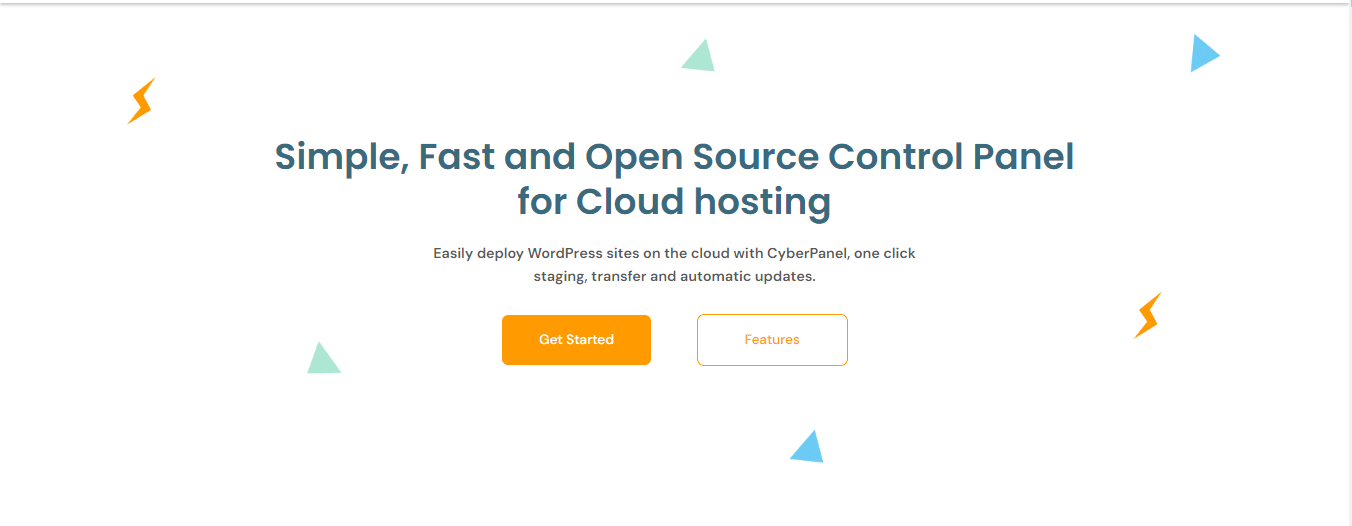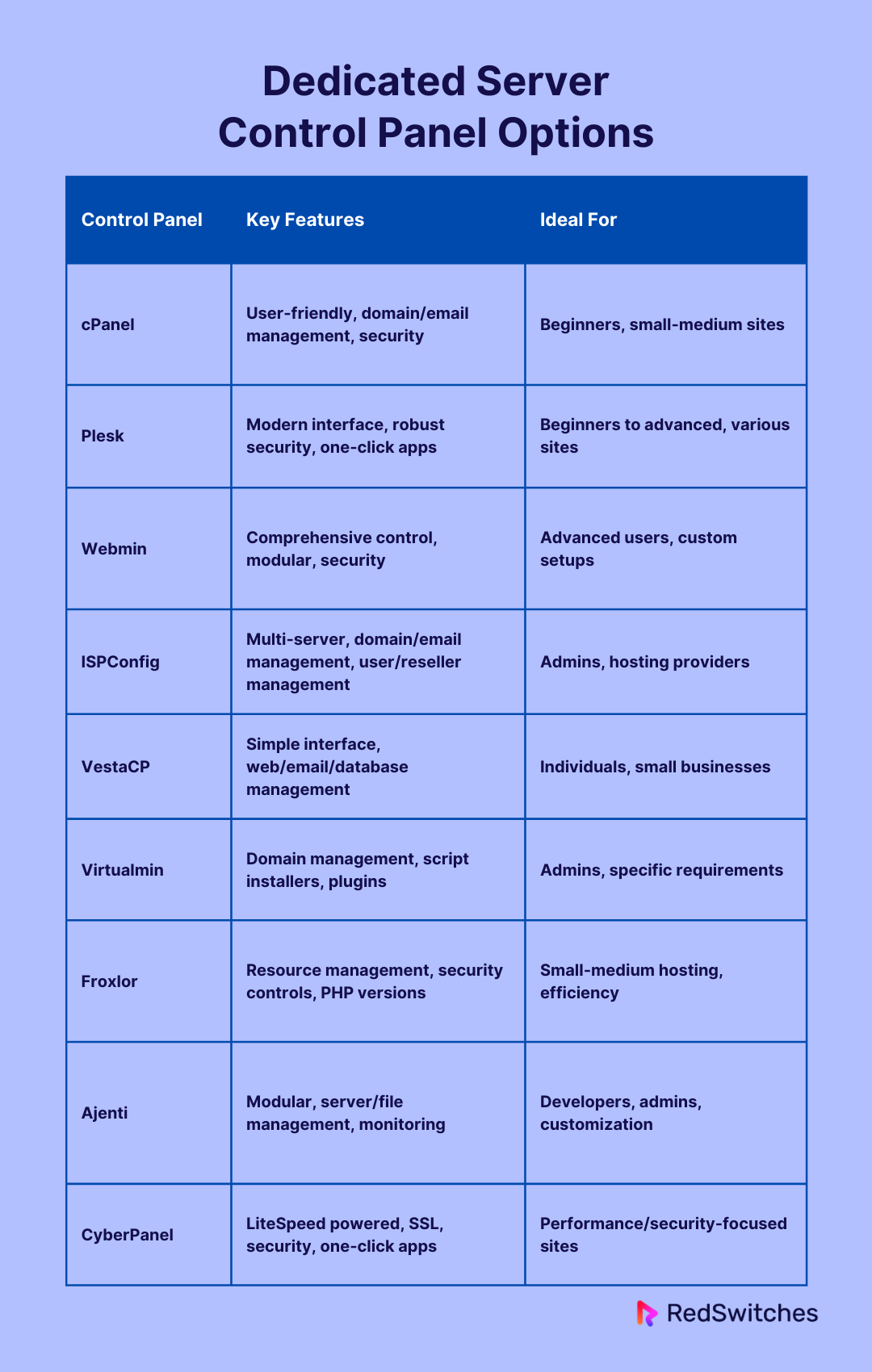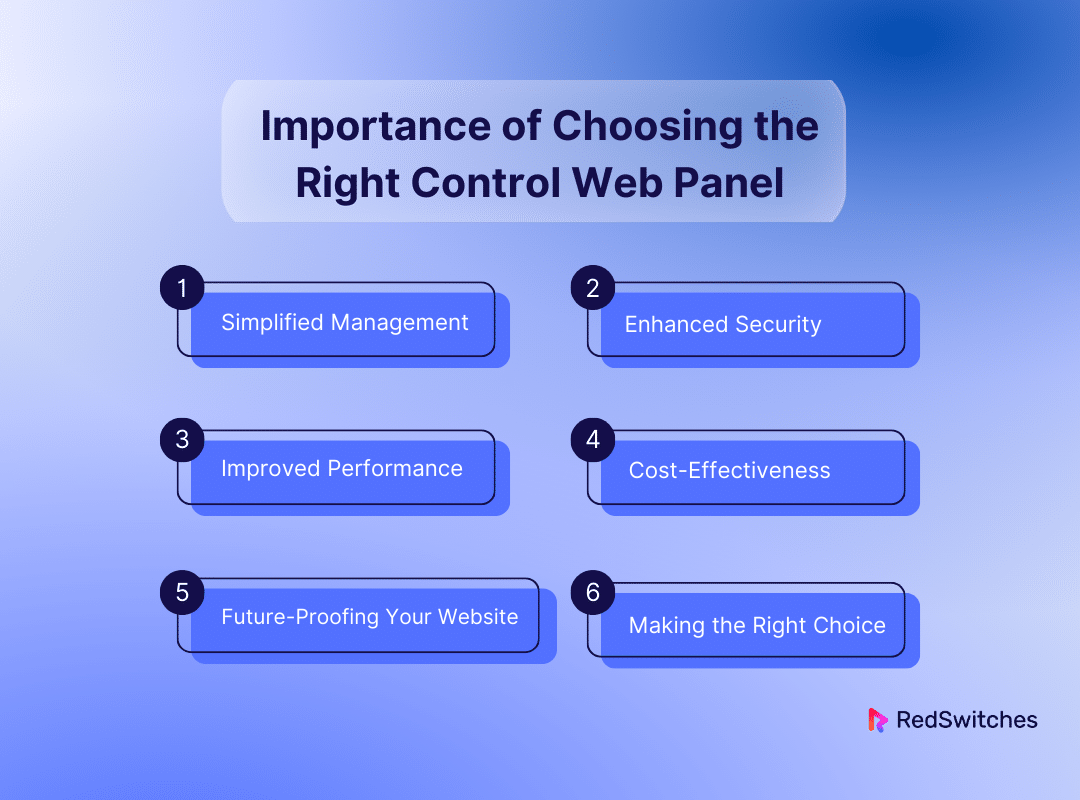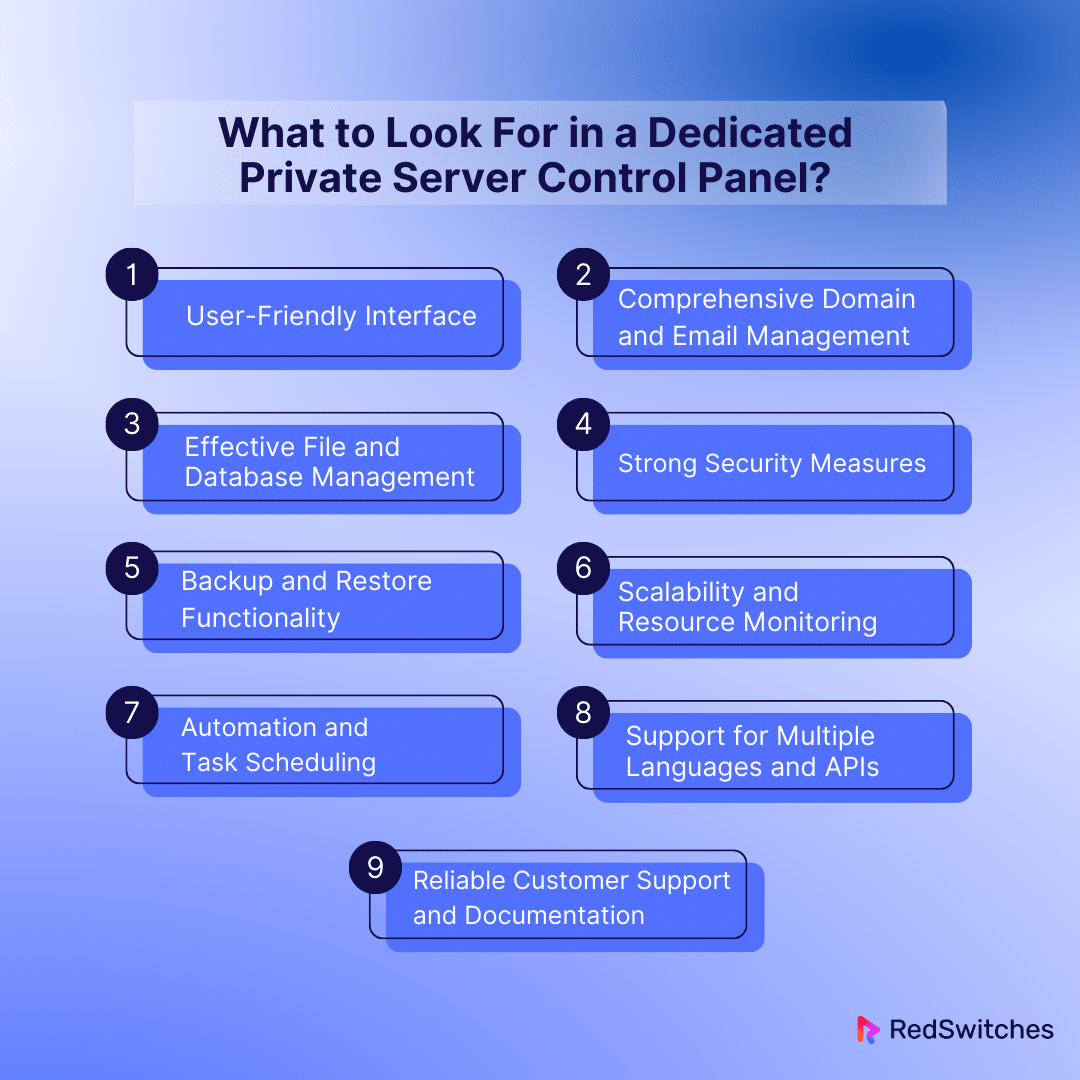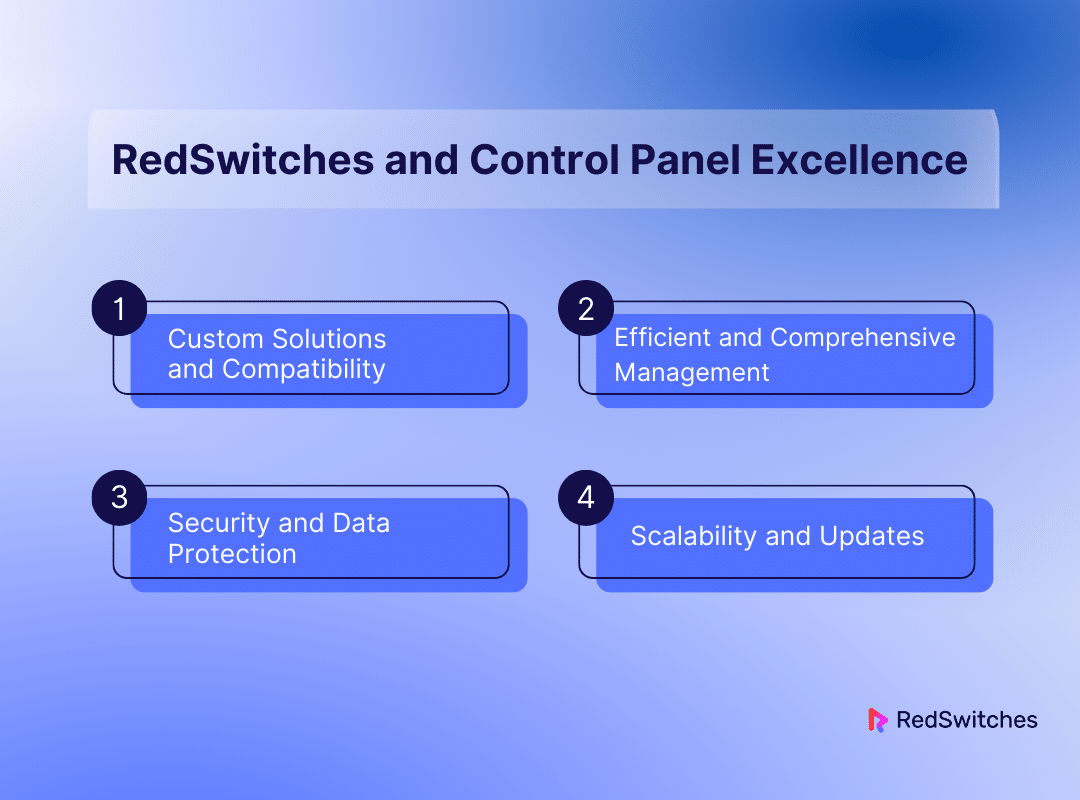Key Takeaways
- Dedicated servers provide exclusive resources and control, ideal for high-traffic websites and large businesses.
- Control panels simplify server administration management, allowing users to easily handle websites, emails, and security.
- Key control panel features include a user-friendly interface, domain and email management, and strong security measures.
- cPanel and Plesk are popular choices for their ease of use and comprehensive features, suitable for both beginners and advanced users.
- hPanel and Webmin cater to specific user needs, with hPanel focusing on simplicity and Webmin offering extensive server control.
- ISPConfig and VestaCP provide robust tools for system administrators and small businesses, emphasizing multi-server management and ease of use.
- Virtualmin and Froxlor are designed for managing multiple websites or services. They offer advanced domain management and efficient resource management.
- Ajenti and CyberPanel focus on customization and performance with modular designs and LiteSpeed technology.
- Choosing the right control panel involves considering your technical skills, security needs, and business goals to ensure efficient and secure server management.
In the web hosting world, dedicated servers are the king of web hosting. They offer unbeatable power, flexibility, and control. Shared hosting solutions could never compete with these features. But with the unbeatable power comes a lot of responsibility. Taking care of a dedicated hosted server does require technical acumen. That is why dedicated hosted server control panels have been created.
These have simplified the complicated task of handling the server. They provide the most straightforward interface for controlling the different functions of the server. The choice of a control panel can be a major factor in server efficiency and security. We will describe all the existing dedicated server control panels options and consider their features, pros, and cons to identify the most suitable one.
Table Of Contents
- Key Takeaways
- What Are Dedicated Servers?
- What Is a Control Panel?
- Dedicated Server Control Panel Options
- Importance of Choosing the Right Control Web Panel
- What to Look For in a Dedicated Private Server Control Panel?
- User-Friendly Interface
- Comprehensive Domain and Email Management
- Effective File and Database Management
- Strong Security Measures
- Backup and Restore Functionality
- Scalability and Resource Monitoring
- Automation and Task Scheduling
- Support for Multiple Languages and APIs
- Reliable Customer Support and Documentation
- RedSwitches and Control Panel Excellence
- Conclusion: The Importance of the Right Control Panel
- FAQs
What Are Dedicated Servers?
Credits: Freepik
A dedicated server is a web hosting offering a powerful website and application solution. Unlike shared hosting, where you share resources with others, a dedicated server is all yours. It provides full control and access to all its resources, making it ideal for high-traffic websites, large businesses, and anyone needing exclusive server use.
Features Of Dedicated Hosted Servers
Let’s explore the features of dedicated hosted servers
Exclusive Resources
The key feature of a server is exclusivity. All the server’s resources, such as CPU, RAM, and storage, are yours. This means your website can run more smoothly. It won’t slow down because another site uses too much bandwidth or processing power.
Enhanced Performance and Reliability
With all the resources solely dedicated to your website, performance boosts. Your site loads faster, which is vital for keeping visitors happy. Reliability also increases. Since you’re not sharing the server, the chances of downtime are reduced. Your website remains online and accessible more consistently.
Better Security
Dedicated hosted servers offer better security. You’re in full control, so you can set up firewalls, security protocols, and more to protect your data. This is crucial for handling sensitive information like customer data or financial transactions. Shared hosting can’t match this level of security.
Customization and Control
You can customize nearly everything with a dedicated hosted server. It’s up to you, from the operating system (OS) to the software and the server’s configurations. This flexibility is perfect for those with specific website or application needs.
Unique IP Address
Each dedicated hosted server has its unique IP address. This is a big plus for businesses, especially those in e-commerce. Sharing an IP address on shared hosting can lead to problems. If another site on the server is spam or hosts adult content, it could negatively affect your search engine ranking. A unique IP avoids this issue.
Scalability
As your website grows, your dedicated hosted server can grow with it. You can upgrade your CPU, RAM, and storage as needed. This is harder to do with shared hosting, where upgrades are often limited.
Root Access
Root access to your server allows you to install and manage any necessary software. This level of access is not available with shared hosting. It allows for more advanced management and customization options.
Dedicated Support
Most providers offering dedicated hosted servers also provide dedicated support. This means you have a team ready to help you with server-related issues. The support is usually more knowledgeable and responsive than what you’d get with shared hosting.
Dedicated private servers offer a range of benefits, from exclusive resources and enhanced performance to better security and customization options. They are an excellent choice for those needing more power and control over their web hosting environment. Whether running a large e-commerce site or a high-traffic application, a server can provide the reliability and resources needed to succeed.
What Is a Control Panel?
Credits: Freepik
A control panel or web hosting panel is a web-based interface. It lets users manage their server and website settings easily. Think of it as your car’s dashboard but for your website. It shows everything you need to run your site smoothly. From here, you can control aspects like emails, domains, and security without deep technical knowledge.
Features Of Control Panel
Let’s take a look at the features of control panels.
User-Friendly Interface
The main advantage of a control panel is its simplicity. Its clear, easy-to-navigate interface makes it simple for users of all skill levels to manage their websites. You don’t need to be a tech expert to use it.
Domain Management
Control panels let you manage domains and subdomains. You can add new domains, set up subdomains, and manage DNS settings all in one place. This is vital for businesses managing multiple websites.
Email Account Setup and Management
Setting up email accounts for your domain with a control panel is straightforward. You can create, delete, and manage email addresses. You can also set up email forwarders and autoresponders, which helps streamline professional communication.
File Management
With a control panel, managing your website’s files is easy. You can upload, delete, and edit files without using FTP software. This feature is handy for updating your website or fixing issues quickly.
Database Management
Databases are crucial for websites that store user information or content. Control panels offer tools to create, modify, and manage databases, making it easier to manage data-driven websites.
Security Features
Security is a top priority for any website owner. Control panels come with features to keep your site secure. These include password protection for directories, SSL/TLS management, and firewall settings. Some also offer malware scanning and removal tools.
Software and Application Installation
Many control panels include one-click installers for popular software and applications. This means you can add features to your site quickly. Examples include content management systems (CMS) like WordPress or e-commerce platforms like Magento.
Backup and Restore
Losing data can be a disaster for any website. Control panels often include tools to back up your website’s data. This way, you can restore your site if something goes wrong. It’s a safety net that can save a lot of stress.
Server Performance Monitoring
Monitoring your server’s performance is essential. Control panels offer monitoring tools that can show you how many resources your website is using and help you figure out why it is slowing down.
FTP Management
FTP (File Transfer Protocol) accounts let you upload files to your server. Control panels allow you to create and manage these accounts. This is useful for giving your web developer access or managing large files.
A control panel is a must-have tool for anyone running a website. It simplifies complex tasks, making web hosting manageable for users at any skill level. From domain and email management to security and backups, a control panel puts control at your fingertips. Whether launching a new site or managing an existing one, a control panel can help you keep everything running smoothly.
Dedicated Server Control Panel Options
Choosing the right control panel for your dedicated private server is crucial. It’s like picking the best tools for a job. A good control panel makes managing your server easier. It lets you focus on growing your website instead of fixing server issues.
With the right control panel, tasks like setting up websites, creating email accounts, and managing databases become simple. There are many options available, each with its features and benefits. Some are perfect for beginners, while others offer advanced features for tech-savvy users. Let’s explore top control panel options for servers. This will help you find the one that fits your needs the best.
cPanel
Credits: Cpanel
cPanel is a popular control panel for web hosting. It works well on Linux servers. Its user-friendly interface makes it a top choice for many.
Features
- User Interface: cPanel has a simple, easy-to-use interface. It allows users to manage their server and website operations quickly.
- Email Management: You can create, delete, and manage email accounts. Tools for spam filtering and email forwarding are also available.
- File Management: cPanel provides a built-in file manager. This makes uploading, editing, and managing website files straightforward.
- Database Support: It supports MySQL and PostgreSQL databases. Users can easily create and manage databases through the cPanel interface.
- Security: cPanel offers various security tools, including password-protected directories, IP address denials, SSL/TLS, and firewall configurations.
Ideal For
cPanel is ideal for those new to server management. It simplifies many complex tasks. This makes it great for small to medium-sized websites.
Also Read 5 Best cPanel Alternatives (& Cheaper)
Plesk
Plesk is another leading control panel option. It supports Windows and Linux servers. Plesk is known for its extensive feature set and flexibility.
Features
- OS Compatibility: Works on both Linux and Windows servers. This makes it versatile for different hosting environments.
- User Interface: Plesk’s interface is clean and modern. It organizes tools and settings in an intuitive layout.
- Security: It offers robust security features, including Let’s Encrypt SSL, firewall management, and spam defense.
- One-Click Installer: Plesk includes a one-click app installer. This lets users easily install over 100 apps, including WordPress and Joomla.
- Website and Domain Management: Users can manage multiple websites and domains. Plesk makes setting up new sites, subdomains, and parked domains easy.
Ideal For
Plesk is suited for both beginners and advanced users. Its flexibility and support for Windows and Linux make it a good choice for a wide range of websites. Whether managing one site or multiple, Plesk provides the tools you need.
Also Read Plesk vs cPanel
Webmin
Webmin is an open-source control panel for Unix-like systems. It’s known for its flexibility and control over a dedicated private server. Unlike other panels focusing on website hosting, Webmin is more about overall server management.
Features
- Comprehensive Server Control: Webmin allows for managing nearly every server aspect, from system processes to software package updates.
- Module System: Its modular design means you can add or remove features as needed. This makes Webmin highly customizable to specific server management needs.
- Network Configuration: Users can configure DNS, DHCP, and other network services directly from the panel, offering extensive control over server networking.
- User and File Management: Webmin includes tools for managing user accounts and file permissions, providing detailed control over who can access the server and what they can do.
- Security: The panel offers detailed security settings, including firewall configuration and SSH key management, to keep the server secure from external threats.
Ideal For
Webmin is suited for advanced users needing extensive server control. It’s particularly useful for those managing multiple services on a single server or needing custom configurations. Its open-source nature appeals to those who prefer a customizable and cost-effective solution.
ISPConfig
Credits: ISPConfig
ISPConfig is an open-source hosting control panel for Linux. It is widely used for its versatility in managing web servers, email servers, and domain names. ISPConfig supports a range of Linux distributions, making it a flexible option for many users.
Features
- Multi-Server Management: ISPConfig allows the management of multiple servers from a single control panel. This is ideal for businesses that operate across different server environments.
- Comprehensive Domain and Email Management: Users can easily manage domain names and set up email accounts, including autoresponders, filters, and spam protection.
- Website Management: ISPConfig provides tools for managing websites, including support for PHP, Perl, Python, and Ruby. It also allows for easy management of SSL certificates and website databases.
- Security: The panel includes firewall configuration and lets users manage FTP and SSH access. It also supports Let’s Encrypt for free SSL certificates, enhancing website security.
- User and Reseller Management: ISPConfig is designed to support resellers, allowing them to manage their customers’ sites. It also supports billing and invoicing features, making it a comprehensive tool for hosting providers.
Ideal For
ISPConfig is best for system administrators and hosting providers looking for a robust, multi-server management tool. Its support for multiple Linux distributions and comprehensive feature set make it versatile for managing various hosting environments.
Vesta Control Panel
VestaCP is a lightweight, open-source control panel for Linux servers. It is known for its simplicity and ease of use, making it an excellent option for those new to server management or those who prefer a straightforward approach.
Features
- Simple User Interface: VestaCP features a clean, minimalist interface that simplifies the management of web hosting tasks. This makes it accessible for beginners, reducing the learning curve associated with server management.
- Web Server Management: It supports Apache and Nginx web servers, offering flexibility in how websites are served. Users can easily configure web server settings to optimize performance.
- Email and Database Management: VestaCP provides tools for setting up and managing email accounts and databases. It supports MySQL and PostgreSQL, offering robust options for website data management.
- Security: The control panel includes basic security features such as firewall management and SSL certificate installation. It also supports automatic updates to keep the server software current.
- Backup and Restore: VestaCP includes a straightforward backup and restore system, allowing users to safeguard their websites’ data and easily recover it if necessary.
Ideal For
VestaCP is ideal for individuals and small businesses looking for an easy-to-use control panel. Its straightforward approach to server management makes it a good choice for those who need basic features without the complexity of more advanced panels.
Virtualmin
Virtualmin is an open-source control panel designed for managing multiple virtual hosts through a single interface, based on Webmin. It supports various Unix-like systems and is highly regarded for its flexibility and comprehensive feature set.
Features
- Advanced Domain Management: Virtualmin excels in managing virtual hosts, allowing users to manage multiple domains and subdomains efficiently.
- Email System Control: It offers a full suite of email management tools, including spam filtering, mail forwarding, and auto-responder configurations, ensuring robust communication channels.
- Comprehensive Server Monitoring: Users can access detailed resource usage statistics, enabling effective monitoring and management of server performance.
- Extensible with Plugins: Virtualmin supports numerous plugins, extending its functionality to fit specific needs, from security enhancements to application deployments.
- Script Installers: The control panel includes script installers for popular web applications, simplifying the deployment of new sites or services.
Ideal For
Virtualmin is suitable for system administrators and hosting providers who manage multiple websites or services on a single server. Its extensive customization options and comprehensive management tools make it a powerful option for those with specific hosting requirements.
Froxlor
Credits: Froxlor
Froxlor is a lightweight and open-source hosting control panel designed with simplicity in mind. It focuses on providing essential hosting management features while maintaining ease of use, making it ideal for personal use or small hosting providers.
Features
- Efficient Resource Management: Froxlor enables effective management of customers, domains, and email addresses, all from a straightforward interface.
- Security and Access Controls: It offers detailed security settings, including SSL certificate management and fine-grained access control for FTP and SSH.
- Quota Management: Administrators can set specific resource quotas for web space and traffic, ensuring fair resource distribution among hosted services.
- Support for Multiple PHP Versions: Froxlor allows hosting providers to offer different PHP versions to their customers, enhancing compatibility with various applications.
- Automatic Billing System: Froxlor includes a billing system for automating customer invoices and payments for hosting resellers or providers.
Ideal For
Froxlor is best suited for small to medium-sized hosting environments and tech-savvy individuals managing their dedicated private servers. Its straightforward approach and essential hosting management features cater well to those who prioritize simplicity and efficiency in their server management tasks.
Ajenti
Ajenti is a web-based control panel for Linux and BSD systems. It stands out for its modular design and lightweight framework, making it a versatile choice for server management. Ajenti is designed to be simple yet powerful, offering essential functionalities without overwhelming the user.
Features
- Modular Design: Ajenti operates on a plugin-based architecture, allowing users to customize their control panel by adding or removing features as needed.
- Server Management: It offers comprehensive tools for managing services, including web, mail, and database servers, directly from the web interface.
- File System Navigation: The panel provides a file manager for easy web server file navigation and editing, supporting efficient website management.
- Resource Monitoring: Ajenti includes a dashboard for monitoring server health and resources, such as CPU load, memory usage, and disk space, ensuring optimal performance.
- Network Configuration: Users can configure network settings directly from the control panel, including firewall rules and network interfaces.
Ideal For
Ajenti is well-suited for developers and system administrators looking for a lightweight and customizable control panel. Its modular nature makes it a flexible option for those who prefer a tailored server management environment.
CyberPanel
Credits: Cyberpanel
CyberPanel is a control panel powered by OpenLiteSpeed, offering a high-performance and secure web server management experience. It emphasizes speed and security, incorporating LiteSpeed’s caching technologies to enhance website performance.
Features
- Powered by OpenLiteSpeed: CyberPanel leverages LiteSpeed’s caching technology, ensuring fast website loading times and efficient resource management.
- Easy SSL Management: The panel simplifies obtaining and renewing Let’s Encrypt SSL certificates, promoting secure web communication.
- Built-in Security Features: CyberPanel includes ModSecurity, a web application firewall that helps protect websites from common security threats.
- One-Click Installer: It offers a one-click installer for popular web applications, including WordPress, making it easy to deploy new sites quickly.
- Email and DNS Management: Users can manage email accounts and DNS settings directly from the control panel, supporting comprehensive domain management.
Ideal For
CyberPanel is ideal for users prioritizing website performance and security. Its integration with LiteSpeed’s technologies makes it a strong candidate for websites requiring high-speed content delivery and those looking to improve their SEO rankings through faster page load times.
Importance of Choosing the Right Control Web Panel
Selecting the right control panel for your dedicated private server is crucial. It impacts your website’s management, efficiency, and security. The control panel is the heart of your server’s operations, allowing you to manage everything from a single interface. Here’s why making the right choice matters.
Simplified Management
- Ease of Use: A good control panel offers a straightforward interface. This makes managing your server less time-consuming. It allows even those with minimal technical knowledge to perform complex tasks easily.
- Efficiency: With the right tools, you can manage your website more efficiently. This means less downtime and better performance.
Enhanced Security
Credits: Freepik
- Robust Security Tools: The right control panel comes equipped with security features. These include SSL/TLS management, firewall settings, and malware scans. Such tools are vital in protecting your website from threats.
- Regular Updates: A well-supported control panel receives regular updates. These updates often include security enhancements. They protect your server against new vulnerabilities.
Improved Performance
- Resource Management: Effective control panels allow for better resource management. They provide insights into resource usage. This helps in optimizing performance and ensuring your website runs smoothly.
- Scalability: As your website grows, your control panel should be able to scale with it. The right control panel makes adding resources or upgrading services easy.
Cost-Effectiveness
- Avoid Unnecessary Features: Choosing a control panel that fits your needs prevents paying for unnecessary features. Each control panel has its unique set of tools. Pick one that matches your specific requirements.
- Reduce Need for External Help: A user-friendly control panel reduces the need to hire external help for server management tasks. This can lead to significant savings over time.
Future-Proofing Your Website
- Adaptability: Technology evolves rapidly. The right control panel adapts to new technologies and trends, ensuring your website can utilize the latest tools and services.
- Community and Support: Choosing a control panel with a strong user community and support system is beneficial. This ensures that you have access to help and resources when needed.
Making the Right Choice
Your control panel should align with your technical skills, security needs, and business goals. Whether you’re managing a single website or multiple ones, the control panel affects every aspect of your online presence. It’s not just about managing your current needs but also about planning for the future. A good control panel grows with your business, offering the tools and support you need every step of the way.
The importance of choosing the right control panel cannot be overstated. This decision affects your website’s day-to-day operations and long-term success. Take the time to compare features, consider your needs, and choose wisely. The right control panel is key to building and maintaining a successful online presence.
What to Look For in a Dedicated Private Server Control Panel?
Certain features are essential when selecting a control panel for your dedicated private server. These features ensure you can manage your server efficiently, securely, and flexibly. Here’s a breakdown of the key features to look for.
User-Friendly Interface
- Simplicity: The control panel should be easy to navigate. Users should find what they need without confusion.
- Clarity: Information and options must be clearly labeled. This reduces the risk of errors in server management.
Comprehensive Domain and Email Management
- Domain Handling: It is crucial to add, remove, and manage domains easily. This includes handling DNS settings and subdomains.
- Email Setup: Setting up and managing email accounts should be straightforward. Look for features like spam filtering and email forwarding.
Effective File and Database Management
- File Access: A good control panel provides a robust file manager. This allows you to upload, edit, and delete files directly.
- Database Support: It should support various database systems, such as MySQL and PostgreSQL. Managing databases should be simple and direct.
Strong Security Measures
- Firewall Configuration: Tools to configure and manage the server’s firewall help protect against unauthorized access.
- SSL/TLS Management: The control panel should facilitate installing and renewing server SSL certificates. This is essential for secure web transactions.
Backup and Restore Functionality
- Data Protection: Regular backups are crucial for data protection. The control panel must offer an easy way to schedule and manage backups.
- Restore Options: In case of data loss, restoring from backups should be simple and reliable.
Scalability and Resource Monitoring
- Monitoring Tools: The ability to monitor server resources in real-time helps in managing performance. Look for CPU, memory, and disk usage monitoring.
- Scalability: As your needs grow, the control panel should allow for easy resource upgrades. This includes adding more storage or processing power.
Automation and Task Scheduling
- Cron Jobs: The control panel should allow for the scheduling of repetitive tasks. This automation can save time and ensure tasks are performed regularly.
- Auto-Updates: Features that enable automatic updates for software and applications keep your server secure and up-to-date.
Support for Multiple Languages and APIs
- Language Support: If you operate in multiple regions, look for a control panel that supports different languages.
- API Access: Advanced users may require API access for custom integrations. This expands the control panel’s flexibility and functionality.
Reliable Customer Support and Documentation
- Support Availability: Ensure that customer support is accessible and responsive. This is vital for addressing any issues that may arise.
- Comprehensive Documentation: A wealth of documentation helps users troubleshoot problems and learn how to use the control panel effectively.
Choosing a server control panel with these features ensures you have the tools to manage your server successfully. It’s not just about the tasks you need to perform today but also about preparing for the future. A feature-rich control panel is an investment in your online presence, offering immediate benefits and long-term support as your needs evolve.
RedSwitches and Control Panel Excellence
RedSwitches has made a name for itself in the dedicated private server hosting space by focusing on robust and efficient infrastructure. The control panel is a critical part of managing a dedicated private server. It affects how well you can manage your server. RedSwitches understands this. We offer control panels that meet the unique needs of our users.
Custom Solutions and Compatibility
We focus on customization and flexibility, ensuring users get a control panel that suits our requirements. RedSwitches also ensures our systems work well with popular control panels, which is important for users who need specific features or scalability.
Efficient and Comprehensive Management
Ease of use is a key goal for RedSwitches. We want to make server management as simple as possible. The control panels we support are intuitive and straightforward. This makes managing domains, setting up emails, and handling other server tasks easier. This comprehensive approach helps users manage our servers more effectively without looking for external tools.
Security and Data Protection
Security is a top priority for RedSwitches. Our control panels come with strong security tools, including firewall configurations and SSL/TLS management. These features help keep the server and its data safe. Backup and restore options are also important. We ensure that data is protected against loss. RedSwitches supports control panels that offer dependable backup solutions. This, paired with responsive customer support, makes handling issues much easier.
Scalability and Updates
Growing businesses need scalable solutions. RedSwitches knows this. The control panels we offer make adding resources or upgrading services simple, helping your server grow with your business. Keeping the server and control panel up to date is also crucial. Regular updates ensure the server stays secure and compatible with new technologies.
RedSwitches’ approach to dedicated private server control panels highlights what’s important. Look for easy use, comprehensive tools, strong security, and reliable support. These factors are essential for smooth and efficient server management. RedSwitches exemplifies how the right control panel can make managing a server a much better experience.
Conclusion: The Importance of the Right Control Panel
Choosing the right control panel for your dedicated private server is more than a technical decision. It’s about making server management simpler, safer, and more efficient. This article has explored various control panels. Each has its strengths, tailored to different needs and skill levels. Whether you’re a beginner or an expert, there’s a control panel that fits your requirements. Remember, a good control panel is key to a smooth online presence. It lets you focus on what’s important – growing your website or business. Take the time to pick the right one which pays off in the long run, ensuring your server runs smoothly and securely.
Discover the power of tailored server solutions with RedSwitches today. Don’t let server management hold you back. Choose RedSwitches for a seamless, secure, and scalable hosting experience. Visit us now to find the perfect control panel for your needs and take the first step toward hassle-free server management.
FAQs
Q. What is a control panel in a server?
A server control panel is a web-based interface that lets users manage their server and website settings easily. Think of it as a remote control for your server. It helps you create websites, manage emails, and install software without needing to be a tech expert.
Q. What is a cPanel dedicated server?
A cPanel dedicated private server is a server that uses cPanel as its management interface. cPanel is popular for its user-friendly design. It makes managing a server’s websites, emails, and files simpler. This type of server is great for those who want an easy way to handle their server tasks.
Q. What is the function of a dedicated server?
A dedicated private server hosts websites, applications, or services on the Internet. It’s like having a personal computer that only hosts your data. This server does not share resources with others. It offers more power, control, and security for your online presence.
Q. How do I make a VPS control panel?
Making a VPS control panel involves programming and server management skills. You must design a web interface that lets users control their VPS settings. This includes tasks like creating users, managing files, and installing software. Most people choose existing control panels for convenience. But creating your own can offer custom features suited to your needs.
Q. What is a Web Hosting Control Panel?
A web hosting control panel is a web-based interface provided by hosting companies that allows users to manage their web hosting services. It simplifies tasks like managing databases, email accounts, and domain settings.
Q. What’s the difference between a VPS and a Dedicated Server?
A VPS (Virtual Private Server) shares physical hardware with other VPSs but acts as a separate server. A dedicated server is a physical server with dedicated hardware for a single user. VPS is more cost-effective, while a dedicated server offers more power and control.
Q. Why is Server Management important?
Server management ensures your server is secure, up-to-date, and running efficiently. It involves monitoring, updating software, managing security, and optimizing server performance to ensure web applications run smoothly.
Q. What is cPanel?
cPanel is one of the most popular web hosting control panels. It provides a user-friendly interface for web hosting and server management tasks, including setting up websites, managing domains, and configuring email accounts.
Q. How do I choose the right Control Panel for my hosting environment?
Choosing the right control panel depends on your server (Linux server or Windows server), your familiarity with the control panel, and specific features you need for managing your web server and hosting account.
Q. What are the benefits of using an Open-Source Control Panel?
Open-source control panels, such as Vesta Control Panel and CentOS Web Panel, are free and offer flexibility in customization and integration. They are maintained by a community, ensuring frequent updates and security patches.
Q. What is a Hosting Provider?
A hosting provider is a business that offers services and technologies for websites to be viewed online. They provide server space for your website and manage the server where the website data is stored.
Q. What is Server Control?
Server control refers to managing server resources, configuration, and applications running on the server. It involves monitoring server performance, managing user access, and ensuring data security.
Q. Why might one choose a VPS over a Dedicated Server?
One might choose a VPS over a dedicated server for cost efficiency, scalability, and the ability to manage server resources according to fluctuating needs. VPS hosting balances affordability and control, making it suitable for medium-sized businesses.
Q. How do Hosting Companies decide on the Best Control Panel?
Hosting companies choose a control panel based on its compatibility with their server setup (such as Linux or Windows Server), ease of use for their customers, feature set, security, and support for web applications. Many control panels are available, but popular ones like cPanel often become the default choice for ease and reliability.