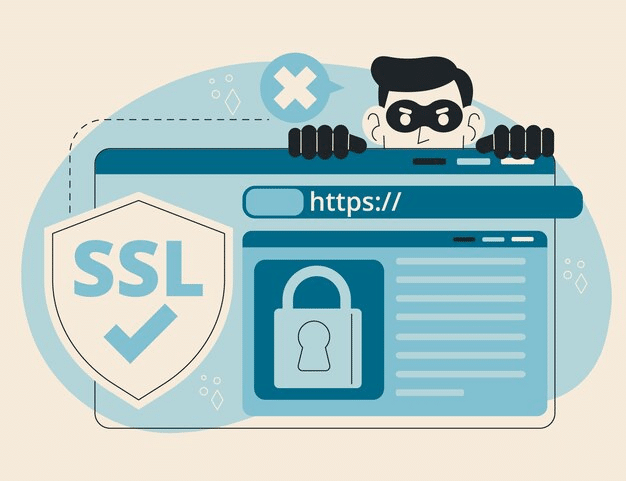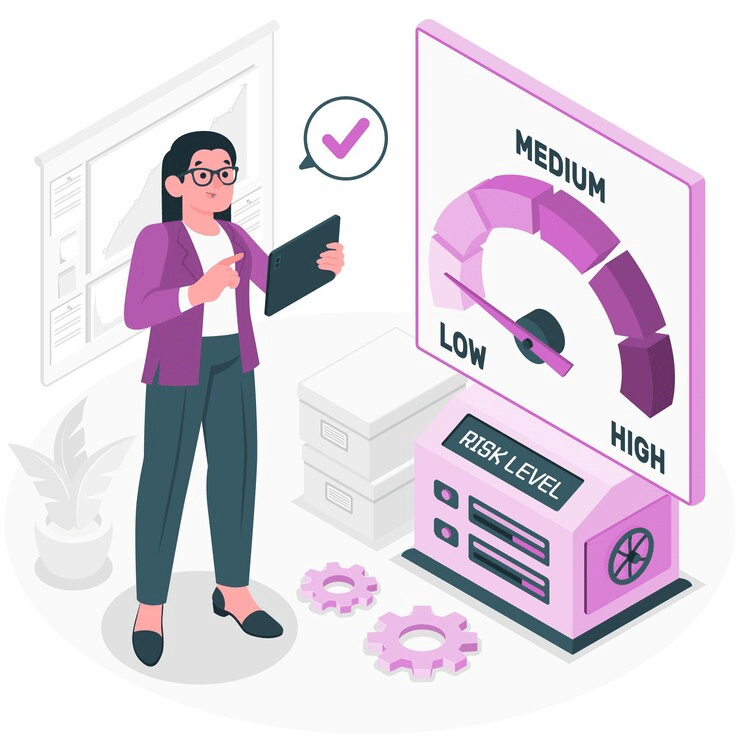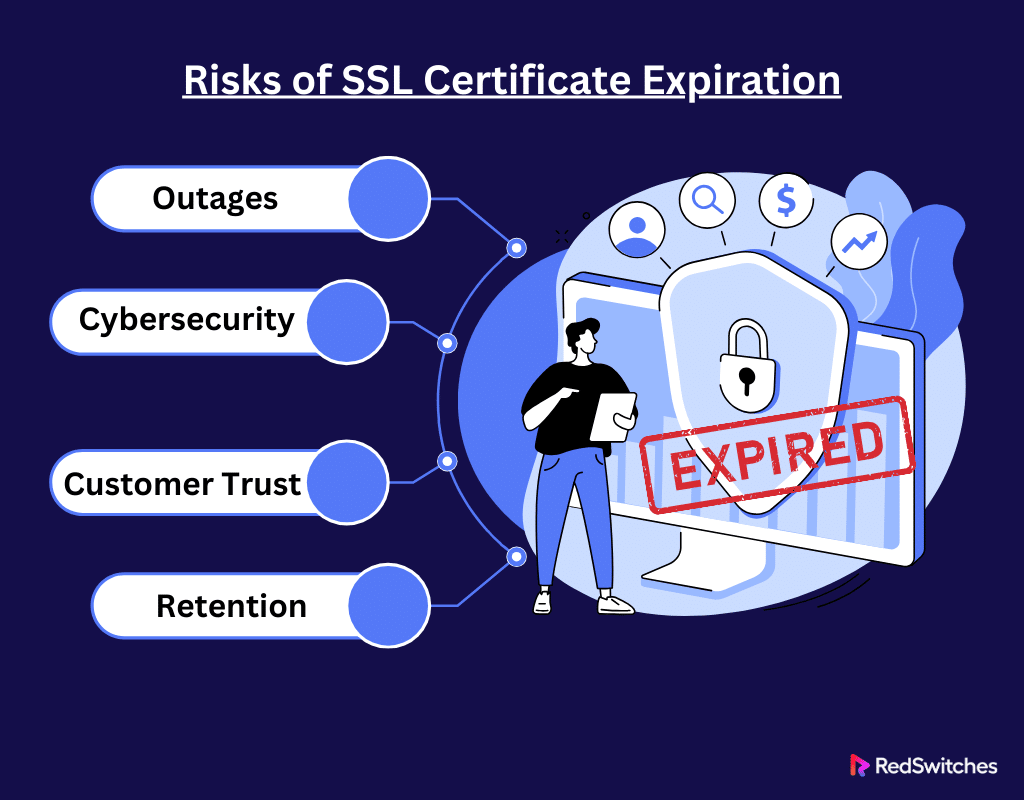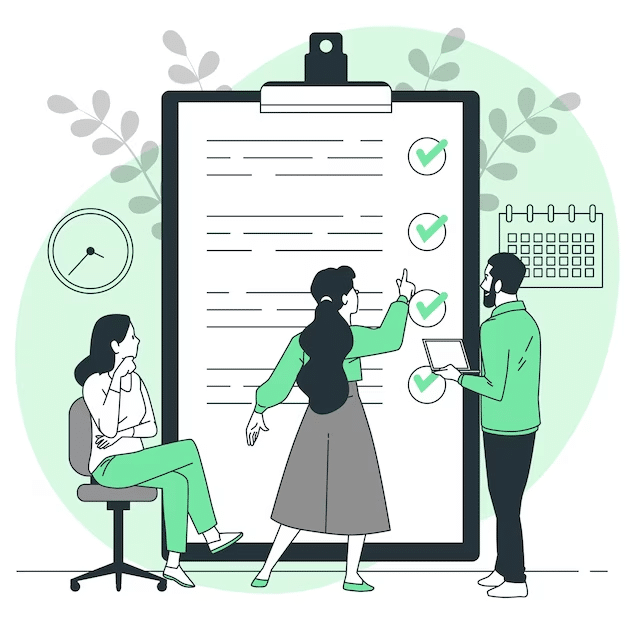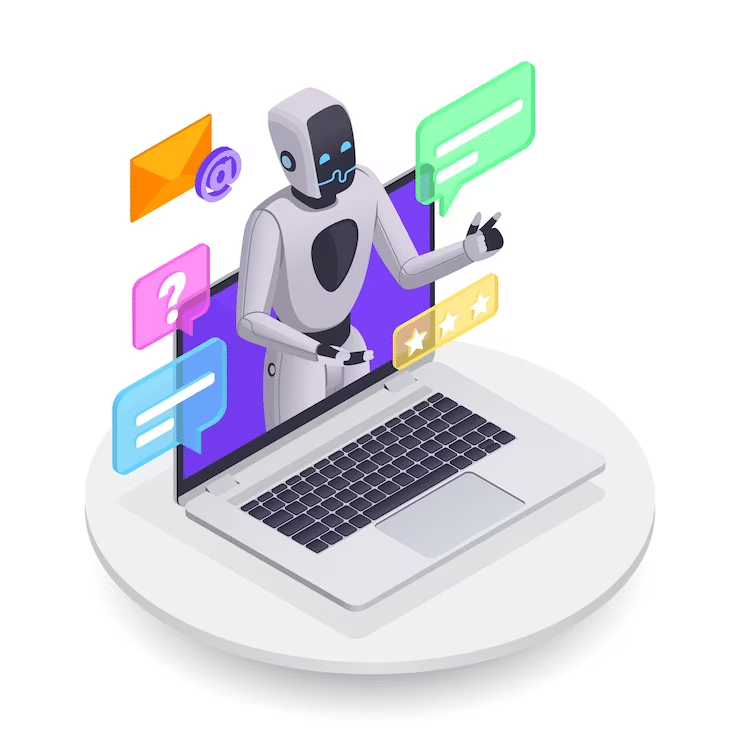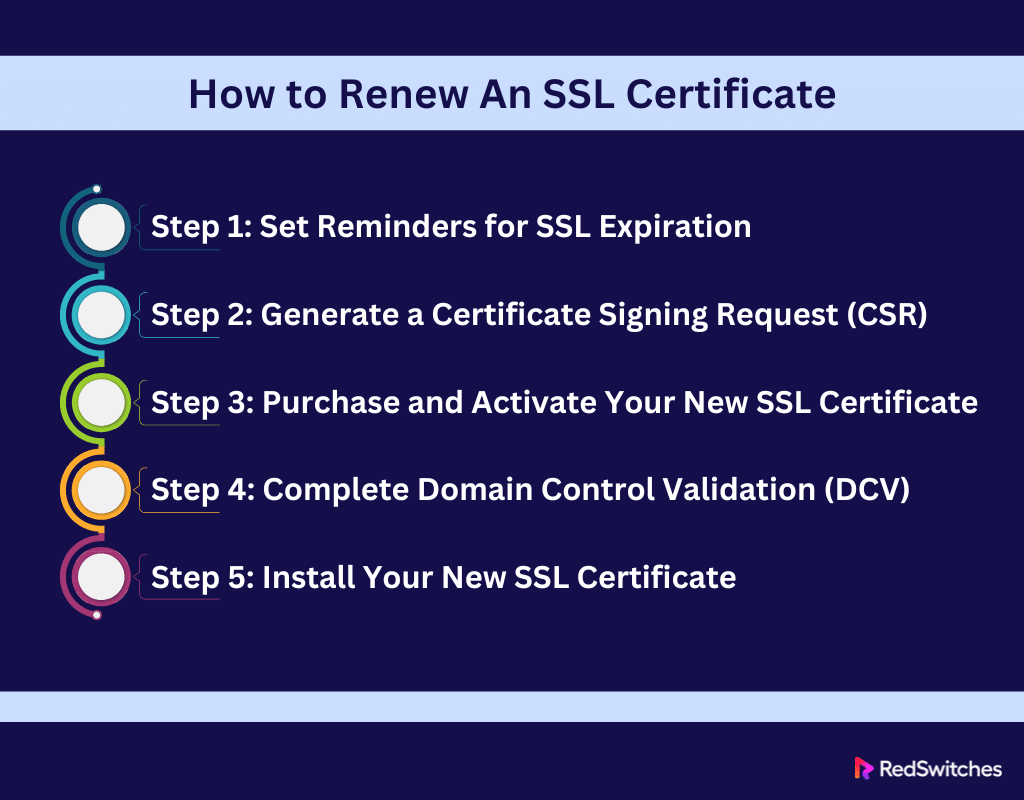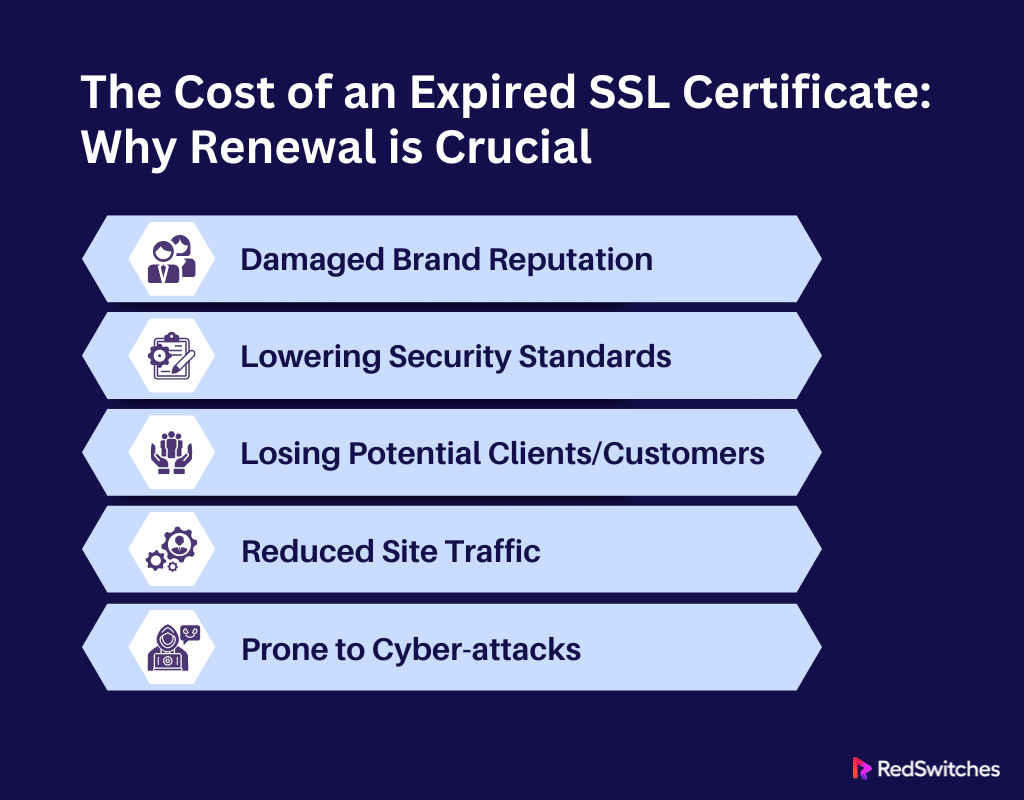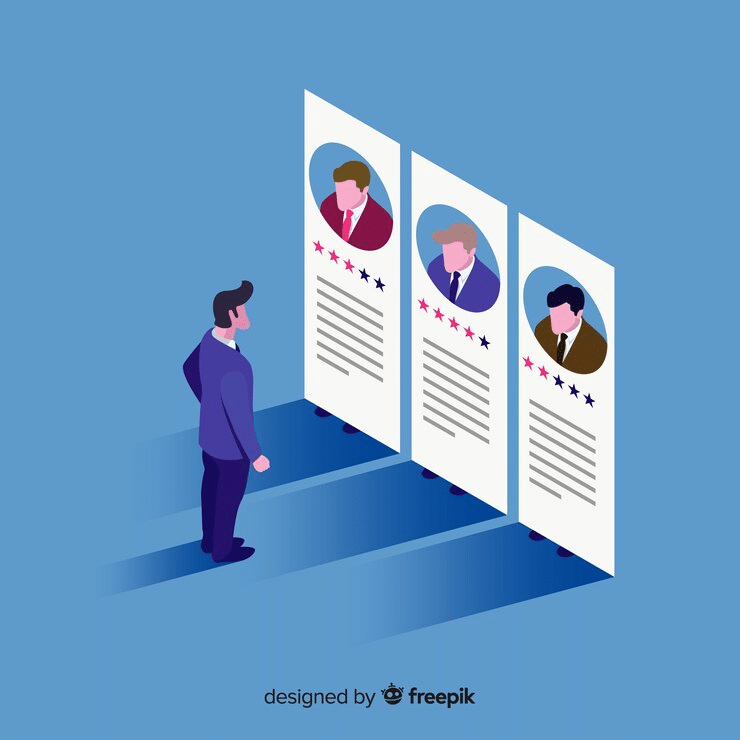Key Takeaways
- SSL certificates are vital for data encryption between a dedicated server and visitors. They ensure the security of sensitive information.
- Expired SSL certificates bring severe consequences. These include losing user trust, compromised website integrity, and increased cyber threat vulnerability.
- On-time SSL certificate renewal is crucial. It maintains continuous website security.
- SSL certificates do more than secure data. They also enhance website credibility and improve search engine rankings.
- The process for an SSL certificate renewal is multifaceted. It starts with generating a new CSR. Then, purchasing and activating a new certificate follows. Completing DCV is next. Finally, installing the new certificate on the dedicated server concludes the process.
- Automated SSL certificate renewal monitoring solutions are beneficial. They prevent unexpected expirations by issuing timely alerts.
- Expired SSL certificates can cause significant issues. These include website outages, higher cyberattack risks, diminished customer trust, and potential declines in retention and traffic.
- Even top organizations can suffer from expired SSL certificates. This can lead to disruptions and security breaches.
- Preventive measures are essential to avoid SSL certificate expiration. Setting reminders, utilizing automated tools, and understanding the renewal process are critical.
In today’s digital age, ensuring your website’s security is not just an option—it’s necessary. The SSL certificate is at the heart of this security, a crucial element that encrypts data between your dedicated server and visitors, safeguarding sensitive information from prying eyes. But what happens when these vital certificates expire? It’s a scenario many overlook, yet the consequences can be severe, compromising user trust and website integrity.
This guide explores SSL certificate renewal, highlighting the expiration process, neglect risks, and essential maintenance steps. SSL certificate renewal is crucial for web security. Their timely renewal reflects a commitment to vigilance and safety.
This knowledge is vital for IT experts and website owners aiming for top security. We invite you to learn about maintaining a robust and adaptive security shield for your website against digital threats.
Table of Contents
- Key Takeaways
- What is an SSL Certificate?
- How to Check If An SSL Certificate Is Valid?
- Why does an SSL Certificate Expire?
- Can You Use an Expired Certificate?
- How Do You Prevent SSL Certificates from Expiring?
- How to Avoid SSL Certificate Expiration
- How to Renew An SSL Certificate
- The Cost of an Expired SSL Certificate: Why Renewal is Crucial
- Some High Profile SSL Certificate Expirations
- LinkedIn Faces SSL Certificate Expiration – Again!
- US Government Shutdown Spurs Dozens of SSL Certificate Expirations
- Ericsson’s Certificate Expiry Disrupts Cellular Services for 32 Million People
- Equifax’s Missed Breach: 76 Days of Exposure Due to an Expired Certificate
- Cisco’s Root Certificate Dilemma
- Pokemon Go’s SSL Certificate Hiccup
- Conclusion
- FAQs
What is an SSL Certificate?
Credit: Freepik
An SSL certificate, or Secure Sockets Layer, acts as a digital passport for your website. It ensures secure connections between your dedicated server and visitors. Data transfer is encrypted, keeping all transmitted data private and intact. SSL certificates serve as a mark of authenticity and trust. They reassure users about your site’s legitimacy and security.
Since online safety is now a top priority, SSL/TLS encryption is preferred and expected by web users and search engines. SSL is vital for safeguarding sensitive information. This includes credit card transactions, data transfers, and login credentials. It’s particularly crucial for e-commerce sites and platforms requiring user logins.
SSL certificates transform a website’s URL from HTTP to HTTPS, indicating security. A padlock icon also appears in the browser’s address bar. This signals to users that their connection is secure and encrypted. Encryption hinders hackers from intercepting and decoding data. SSL certificates boost SEO as well. Google and other search engines favor HTTPS websites, deeming them more secure. This can lead to better search engine rankings, vital for online visibility. This can lead to better search engine rankings, vital for online visibility.
Check how an SSL certificate benefits SEO: The Impact of SSL Certificates on SEO.
SSL certificates hold the website’s public key, identity, and related details. Certificate Authorities (CA) issue them after confirming the site’s ownership and authenticity. This crucial verification reassures users of legitimate communication, avoiding fraud.
In essence, an SSL certificate transcends mere security. It’s critical to website credibility and user trust, protecting personal data and online transaction integrity.
How to Check If An SSL Certificate Is Valid?
Credit: Freepik
Have you ever wondered how to ensure your website’s SSL certificate renewal is current? Think of an SSL certificate as a digital passport for your website. It proves your site’s identity and keeps information safe as it travels online. But just like a passport, an SSL certificate has an expiration date.
It’s a way to secure the connection between your website and your visitors’ browsers. You’ll see a little padlock in the address bar when a site has an SSL certificate. This padlock tells visitors that their connection to the site is safe.
But SSL certificate renewal doesn’t last forever. They expire after 13 months. When a certificate expires, it’s no longer valid. Your website might start showing warnings to visitors, telling them it’s not secure. This can scare people away and hurt your site’s reputation.
Also read: Explore the Six Types of SSL Certificates for Your Website.
Why does an SSL Certificate Expire?
SSL certificates are like digital passports for websites, ensuring secure connections between dedicated servers and browsers. But just like passports, they come with an expiration date. Ever wondered why? The short answer is security.
The main reason SSL certificates need to be renewed periodically is to enhance security. When you renew certificate SSL, you generate new keys. This practice helps protect against critical compromises. Renewing means updating to the latest security standards and strengthening your website’s definition.
Certificates can vary in lifespan. Some last a year or two, while others expire after 90 days. While keeping track of these dates might seem bothersome, there’s sound logic behind it. Shorter certificate lifespans serve two critical purposes:
- Identity Verification: Every time an SSL certificate renewal is in process, it reaffirms your website’s identity. This is crucial for maintaining user trust and ensuring visitors connect to your legitimate site.
- Up-to-date Encryption: Renewal periods ensure the encryption methods used to protect data in transit are current. With cyber threats constantly evolving, outdated encryption can become a weak link in your security.
The push for shorter SSL certificate lifetimes has been strong, particularly from industry giants like Google. There was a time when SSL certificate renewal could last up to five years. It was convenient, sure, but from a security perspective, shorter lifetimes are far better. They ensure that your site’s security measures keep pace with the rapidly changing landscape of cyber threats.
Can You Use an Expired Certificate?
SSL certificates are critical to website security, but they don’t last forever. You might wonder, “Why do I need SSL certificate renewal?” SSL certificates typically span one to two years, depending on your certificate authority (CA) and the organization that issued your certificate. For instance, the widely used CA, Let’s Encrypt, issues certificates that expire every 90 days.
Once your SSL certificate expires, it can’t be extended or revived. Instead, you must replace it with a new SSL certificate, often called an SSL certificate renewal. There are two primary reasons behind the need for SSL certificate renewal:
- Up-to-date Security: Renewing your SSL certificate renewal ensures that your website’s encryption meets the latest security standards. This is crucial for safeguarding sensitive data and maintaining trust with your users.
- Enhanced Protection: Continually replacing SSL certificates makes it more challenging for hackers to compromise encryption keys. This proactive approach bolsters your website’s defense against cyber threats.
Moreover, expired SSL certificates come with a visual warning for your website visitors. When users attempt to access your site, they may encounter a warning screen in browsers like Google Chrome, signaling that your website’s SSL certificate has expired. This can deter visitors and harm your online reputation. To keep your site secure and visitors satisfied, timely SSL certificate renewal is essential.
Also Read: 12 Ways of Fixing ERR_SSL_VERSION_OR_CIPHER_MISMATCH Error
Risks of Certificate Expiration
Credit: Freepik
SSL certificates play a crucial role in keeping your website secure. But when these certificates expire, they pose significant risks that can harm your online presence. It’s crucial to stay proactive and ensure your SSL certificates remain up to date to safeguard your website and reputation.
Let’s break down the dangers associated with certificate expiration:
Outages
Allowing your SSL certificate to expire can lead to downtime. Even a brief interruption in your website’s availability can impact your profits and tarnish your reputation. The chances of outages increase once your SSL certificate is no longer valid.
Cybersecurity
The most concerning risk is the heightened vulnerability to cyberattacks. When your SSL certificate renewal expires, your data is no longer transmitted over an encrypted HTTPS connection. This makes it easier for malicious actors to access your data and potentially compromise your customers’ information.
Customer Trust
As your cybersecurity weakens, so does the trust of your loyal customers. Even if you manage to avoid severe security breaches, visitors to your site will see a concerning message, “Your connection is not private,” due to the expired certificate. This can deter them from accessing your website, causing short-term and potentially long-term trust issues.
Retention
Decreased trust can lead to a significant drop in customer retention rates. This is especially true if your website becomes susceptible to attacks. A survey by Ping Identity revealed that 81 percent of consumers would consider disengaging with brands online following a security breach.
How Do You Prevent SSL Certificates from Expiring?
Checking the expiration date of an SSL certificate is a straightforward process that can be done manually or through automation.
Also read 20 Best eCommerce Websites Ruling the 2024 Marketplace
How to Avoid SSL Certificate Expiration
As SSL certificate validity periods become shorter, staying constantly aware of your certificates’ status is crucial. Preventing SSL certificates from expiring is crucial for maintaining your website’s security and trustworthiness. Whether you opt for manual checks or automation, staying proactive in managing your SSL certificates is a step towards ongoing security and peace of mind.
Here are two top strategies to ensure your SSL certificates stay up to date:
Manual Check
Credit: Freepik
Manually checking SSL certificate expiry dates is a straightforward approach. Anyone, including regular website users, can inspect certificate details. Here’s how:
- Click on the padlock icon in the left-hand corner of the web browser’s address bar.
- Under the “Connection is secure” heading, you’ll find “Certificate is valid.” Click this to reveal certificate details, including its issuer, issue date, and expiry date.
- Alternatively, use your customer dashboard to view and renew the certificate status when the expiry date approaches.
Using 3-Step Manual Certificate Expiry Check
Follow these simple steps to manually check the expiration date of an SSL certificate using your web browser (e.g., Google Chrome, Firefox, or Edge):
- Click on the Padlock Icon: In the leftmost corner of the address bar, click on the padlock icon. This action will reveal an information panel about the website’s security.
- Access Certificate Information: Click on the “Connection is secure” label, and then click on the “Certificate is valid” label.
- View Certificate Validity: In the General tab, locate the “Valid from…to…” property to see the certificate’s validity period. This information will display the start and end dates of the certificate’s validity.
Automation
Credit: Freepik
While manual checks are possible, they may not be advisable, especially for those managing multiple certificates. Automated certificate lifecycle management solutions offer a more efficient and reliable approach. These solutions take the guesswork out of monitoring SSL certificate renewal. With automation, you can rest assured that your website’s security remains intact, even as SSL certificate protocols evolve with shorter re-issuance timelines.
Get Automatically Alerted Before SSL Certificate Expires
Automating SSL certificate monitoring can provide proactive alerts and notifications before a certificate expires. Automated tools help monitor certificate expiration and detect changes or issues in SSL certificate renewal promptly.
These tools can send notifications like the one shown below:
SSL certificate monitoring and alerting solutions help you avoid unpleasant surprises, protect your business’s reputation, and prevent revenue loss due to expired certificates.
How to Renew An SSL Certificate
Thinking to update SSL certificate? SSL certificate renewal is crucial for maintaining website security. Whether your certificate provider offers automatic updates or you prefer a manual approach, the process can be straightforward. Here’s a general guide to renewing your SSL certificate:
Step 1: Set Reminders for SSL Expiration
One of the easiest ways to ensure you renew your SSL certificate on time is by setting up reminders for its expiration. Most certificate providers offer this service, sending email alerts as the expiration date approaches. Here’s how to make the most of this feature:
Enable Email Alerts:
- Log in to your certificate provider’s dashboard or portal.
- Look for an option related to notifications or alerts.
- Enable email alerts for certificate expiration. You’ll typically find a section where you can configure these settings.
Frequency: You can choose how frequently you want to receive these alerts. Setting them up at least 30 days before your certificate expires is recommended. This gives you ample time to renew and avoid website security disruptions.
Act Promptly: When you receive an email alert, take immediate action. These emails often contain a direct link to the renewal page on your provider’s website. Click the link to start the renewal process.
Step 2: Generate a Certificate Signing Request (CSR)
A Certificate Signing Request (CSR) is critical to renewing your SSL certificate. It contains essential information about your website that the Certificate Authority (CA) needs to reissue your certificate. Generating a new CSR is essential because an old one won’t work. Here’s how to generate a CSR:
Access Your Hosting Control Panel: Log in to your hosting control panel or dashboard. The location of the SSL/TLS settings may vary depending on your hosting provider. Look for a section related to SSL/TLS.
Generate a New CSR: Within the SSL/TLS section, you should find an option to generate a new CSR. This is where you’ll provide essential details about your website, such as the domain name, organization name, and geographic information.
Save the CSR: After completing the CSR generation process, your hosting provider will provide the CSR code. Save this code in a secure location. You’ll need it during the certificate renewal process.
Also read: Difference Between SSL vs TLS: 2024’s Best Internet Security Protocol.
Step 3: Purchase and Activate Your New SSL Certificate
With your CSR generated, purchasing and activating your new SSL certificate is time. Here’s how to proceed:
Choose a Certificate Provider: If you’re satisfied with your current certificate provider, you can renew your certificate with them. Alternatively, you can choose a new provider if they offer better services or pricing.
Purchase the Certificate: Follow the prompts on your selected provider’s website to purchase the SSL certificate. During this process, you’ll be asked to provide the CSR code you generated earlier.
Complete Payment and Activation: Supply all the required information, including your CSR, and complete the payment process. The certificate provider will verify the details and activate your new SSL certificate.
Step 4: Complete Domain Control Validation (DCV)
After activating your new certificate, there’s another step known as Domain Control Validation (DCV) to ensure the security of your domain. DCV confirms that you are the legitimate domain owner you’re protecting. Here’s how to complete DCV:
Choose a Validation Method: Your certificate provider will offer various methods to confirm domain ownership. The most common method is via email validation. Select this method, as it’s often the simplest and quickest.
Validation Email: Provide an email address associated with your domain during the certificate purchase process. The certificate provider will send a validation email to this address.
Follow Instructions: Check your email for the validation message. It will contain instructions on how to complete DCV. Typically, it involves clicking a link or responding to an email.
Additional Documents: If you have organization-validated or extended validation certificates, you may need to submit additional documents to complete validation. Follow your provider’s instructions for this.
Step 5: Install Your New SSL Certificate
Once DCV is complete, you’ll receive your updated SSL certificate files. The installation process can vary based on your hosting setup. Here’s a general overview of installing your certificate:
Automatic Installation: Your hosting provider may sometimes automatically add the new certificate to your site. Check to see if this happens, and if it does, your site should be secured with the new certificate.
Manual Installation: If your hosting provider doesn’t automatically install the certificate, you may need to do it manually. Access your hosting control panel and look for SSL/TLS settings. There, you should find an option to upload your certificate files.
Check Your Website: After installation, check all the pages of your website to ensure they display “https” in the URL and show the padlock icon in the browser’s address bar. This indicates that your new SSL certificate is active and provides secure connections.
By following these detailed steps, you can successfully renew your SSL certificate and maintain the ongoing security of your website.
The Cost of an Expired SSL Certificate: Why Renewal is Crucial
Allowing your SSL certificate to expire can have significant consequences, far outweighing the expense of timely renewal. The cost of an expired SSL certificate extends far beyond the financial investment required for renewal. To safeguard your brand, protect your users, and maintain your online presence, it’s essential to prioritize SSL certificate renewal and adhere to best practices in web security.
Also Read Web Application Security 101: What It Is, How It Works, Best Practices, & More
Below, we’ll delve into the various costs and risks associated with an expired SSL certificate:
Damaged Brand Reputation
An expired SSL certificate sends a message to your website visitors that your site may need to be more secure. In an era where online security is paramount, this can seriously damage your brand’s reputation. Visitors will likely view your website skeptically and may even perceive it as untrustworthy. This initial mistrust can be challenging to overcome and may result in a loss of credibility.
Lowering Security Standards
SSL certificates are fundamental to a website’s security infrastructure. Allowing one to expire means that sensitive data, such as user information and financial transactions, still needs to be adequately protected. This exposes your users to potential risks and signifies that your organization needs to prioritize security, which can further harm your reputation.
Losing Potential Clients/Customers
Users are increasingly security-conscious when browsing and shopping online. Potential clients or customers will likely abandon their transactions if your website displays security warnings due to an expired SSL certificate. This loss of trust can lead to a direct decline in sales and conversions. In today’s competitive online marketplace, you must recognize customers.
Reduced Site Traffic
Search engines like Google take website security seriously. They often penalize websites with expired SSL certificates by lowering search engine rankings. As a result, your website may become less discoverable to potential visitors, reducing organic traffic. This drop in visibility can have long-lasting effects on your site’s performance.
Prone to Cyber-attacks
An expired SSL certificate leaves your website vulnerable to cyberattacks. Hackers can exploit this vulnerability to intercept sensitive data, launch phishing attacks, or deface your website. The consequences of such attacks can be severe, including legal liabilities, financial losses, and a tarnished reputation.
Some High Profile SSL Certificate Expirations
Credit: Freepik
It’s a common oversight to forget the timely renewal of SSL certificates, and it can happen to even the most high-profile organizations. These high-profile incidents underscore the importance of timely SSL certificate renewal to prevent disruptions, protect users, and maintain cybersecurity.
Here’s a list of notable SSL certificate expirations:
LinkedIn Faces SSL Certificate Expiration – Again!
LinkedIn experienced SSL certificate expiration for the second time in two years; one of its SSL/TLS certificates expired. This lapse resulted in outages in the US and UK, affecting a crucial link shortener, lnkd. In. Consequently, anyone clicking on shortened links frequently shared on social media needed help accessing the intended content. Notably, this incident impacted LinkedIn and affected users, customers, and partners, underscoring how an expired certificate can harm multiple stakeholders.
US Government Shutdown Spurs Dozens of SSL Certificate Expirations
In late 2018 and early 2019, a political standoff in the United States triggered a government shutdown. This led to the expiration of over 130 government SSL certificates. As a result, numerous government websites became utterly inaccessible. A 2015 Department of Homeland Security directive required all government sites to be on the HSTS preload list. This list enforces secure connections. Though beneficial, this policy became problematic when SSL/TLS certificates expired. Site unavailability was the consequence. Critical organizations affected included the Department of Justice, the US Court of Appeals, and NASA.
Ericsson’s Certificate Expiry Disrupts Cellular Services for 32 Million People
In December 2018, around 32 million UK individuals lost cellular service. This was due to an expired digital certificate within Ericsson’s network infrastructure. Ericsson, a leading Swedish cellular firm, supplies equipment for global cellular networks. The expired certificate caused extensive downtime in its management software. The issue first hit O2 and Telefonica before spreading to other telecom companies.
Equifax’s Missed Breach: 76 Days of Exposure Due to an Expired Certificate
Equifax’s failure to renew a digital certificate had significant consequences. It delayed the discovery of the 2017 cyberattack that compromised the personal information of millions of individuals. Following the certificate’s expiration, Equifax could not inspect the traffic on its network for ten months. Consequently, the high-profile breach went unnoticed for 76 days until the certificate was replaced and inspection resumed.
Cisco’s Root Certificate Dilemma
In the first half of 2018, Cisco encountered a significant challenge. It wasn’t just about SSL certificate expiration. The issue involved the expiration of Cisco’s root certificate. Root certificates are crucial in the SSL/TLS trust model. They occupy the highest level in the certificate hierarchy. Their role is to sign and issue intermediates and end-user SSL certificates. The expired root certificate was linked to a Cisco VPN. This situation sparked fears that all end-user certificates might turn invalid. However, the crisis was avoided. The APEC-EM Release 1.6.3 addressed the problem, securing the validity of existing certificates.
Pokemon Go’s SSL Certificate Hiccup
Back in January 2018, Niantic, the developer of Pokemon Go, faced a series of challenges, including game-breaking bugs and other issues. Among these challenges was the expiration of one of the game’s SSL certificates. This unexpected hiccup led to a brief outage, lasting approximately half an hour. While short-lived, it was a momentary setback for Niantic and the game’s players.
Since then, Niantic has managed to overcome these challenges, and Pokemon Go has experienced a resurgence, enjoying improved performance and user satisfaction.
Conclusion
Ensuring website security is essential in today’s digital age. It is no longer optional. The SSL certificate is at the heart of this security. It encrypts data between your dedicated server and visitors, protecting sensitive information. Yet, timely renewal of SSL certificates is crucial.
This guide delves into SSL certificate renewal. It highlights the risks of overlooking expiration and the necessary steps for continuous protection. SSL certificates involve more than just technical tasks. They signify a dedication to vigilance and user safety in a constantly changing digital world.
For businesses looking to boost their SEO and security, knowledge of SSL renewal is critical. RedSwitches provides a comprehensive bare metal server and other hosting solutions incorporating SSL certificates. We help you create a secure, SEO-friendly online presence. Stand out in the digital crowd with RedSwitches. Visit our website to see how our SSL services can improve your SEO performance.
FAQs
Q. What happens when you renew an SSL certificate?
Renewing an SSL certificate extends its validity. The process involves generating a new CSR. You must purchase and activate a new SSL certificate. Then, complete domain control validation (DCV). Finally, install the new SSL certificate. Renewal ensures up-to-date encryption and uninterrupted security.
Q. How far in advance can you renew your SSL certificate?
Renewal typically falls within a specific time frame before expiration. This period varies by CA and certificate type. Starting the renewal 30 days before expiration is wise for a seamless transition.
Q. Can we renew our SSL certificate before expiry?
Yes, SSL certificates can be renewed before their expiration date. It is recommended to renew certificates in advance to avoid disruptions to your website’s security and maintain user trust. Many certificate providers offer email alerts and reminders to help with timely renewal.
Q. Can you auto-renew your SSL certificate?
Auto-renewal options for SSL certificates vary depending on the certificate provider and the specific certificate. Some providers offer auto-renewal services, which extend your certificate’s validity. At the same time, others may require manual renewal. It’s essential to check with your certificate provider about their renewal policies.
Q. Do I need to install SSL after renewal?
Yes, you must install the new certificate on your dedicated server. The installation process involves configuring your dedicated server to use the new certificate. Ensure that the installation is completed to maintain the security of your website.
Q. What does it mean to renew an SSL certificate?
Renewing an SSL certificate involves obtaining a new certificate to replace the existing one before its expiration date. This process ensures continuous website security and encryption of data transmitted between the server and the user.
Q. How do I know when I need to renew my SSL certificate?
You should receive a notification from your SSL provider as the expiration date approaches. It’s crucial to keep track of this date to avoid any lapse in security. Additionally, modern browsers might display a warning message to users if your site’s SSL certificate has expired.
Q. What are the steps to renew an SSL certificate?
The general steps include: checking the expiration date of your current certificate, choosing the type of certificate you need (EV, OV, DV), purchasing the renewal from your SSL provider, completing the validation process as required, and then installing the new certificate on your server.
Q. What happens if I forget to renew my SSL certificate?
If you forget to renew, your website will start showing a security warning to visitors, which can significantly affect trust and potentially decrease traffic and transactions on your site.
Q. How long is a renewed SSL certificate valid?
Industry standards require certificate authorities to issue SSL certificates with a maximum validity of 397 days. This means you’ll need to renew your certificate at least annually.
Q. What is the difference between EV, OV, and DV SSL certificates?
EV (Extended Validation) offers the highest level of validation and displays your company name in the browser address bar. OV (Organization Validation) provides a moderate level of validation, verifying the business’s legitimacy. DV (Domain Validation) offers a basic validation level, verifying only the ownership of the domain.
Q. Can I renew my SSL certificate before its expiration date?
Yes, it’s best practice to renew your SSL certificate well before its expiration date. This ensures there’s no gap in your website’s security, and many providers will add any remaining time on your current certificate to the new one.
Q. Do I need to provide any documents for SSL certificate renewal?
For DV certificates, documentation is typically not required. However, for OV and EV certificates, you may need to provide updated business documentation to complete the validation process.
Q. What tools can help me with the SSL renewal process?
You can use tools like the free DigiCert Certificate Utility for Windows, which simplifies the renewal process by helping you generate a renewal request and install the certificate on your server.
Q. Is buying a new SSL certificate different from renewing one?
The issuance process is similar, but renewing usually involves keeping the same type of certificate and validation level. When buying new, you might choose a different certificate type or provider. It’s often simpler to renew with your current provider to maintain continuity.