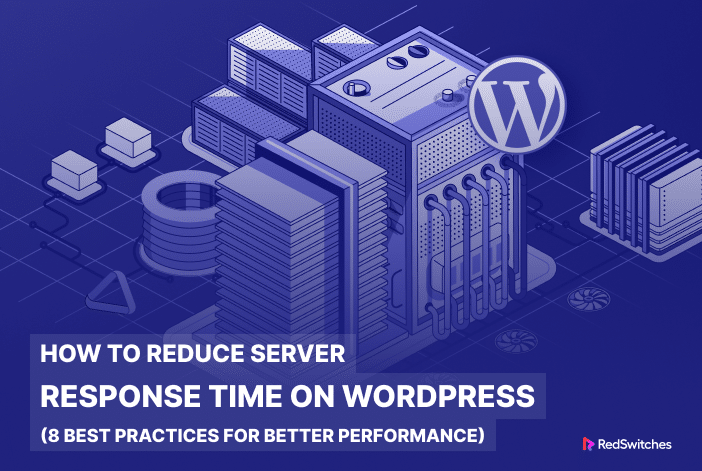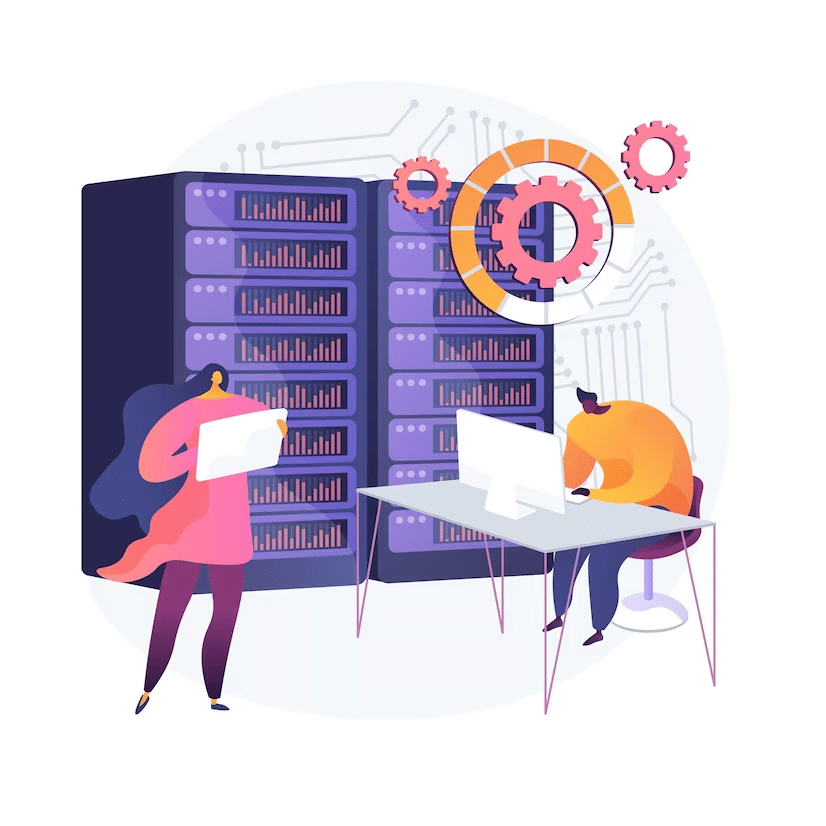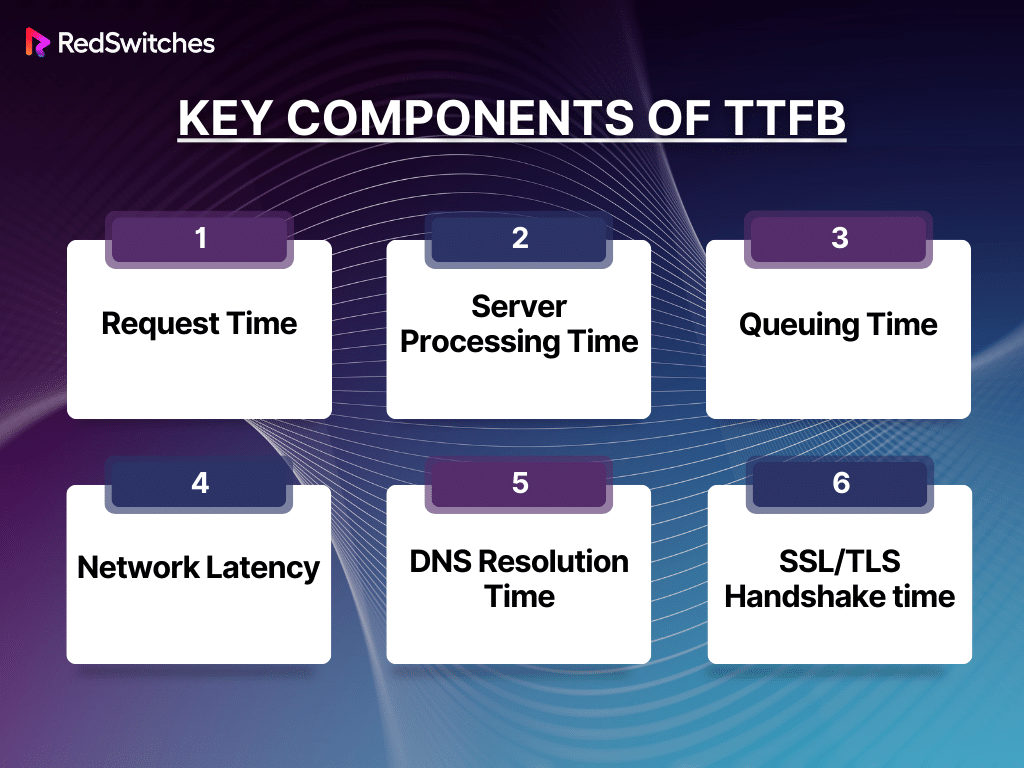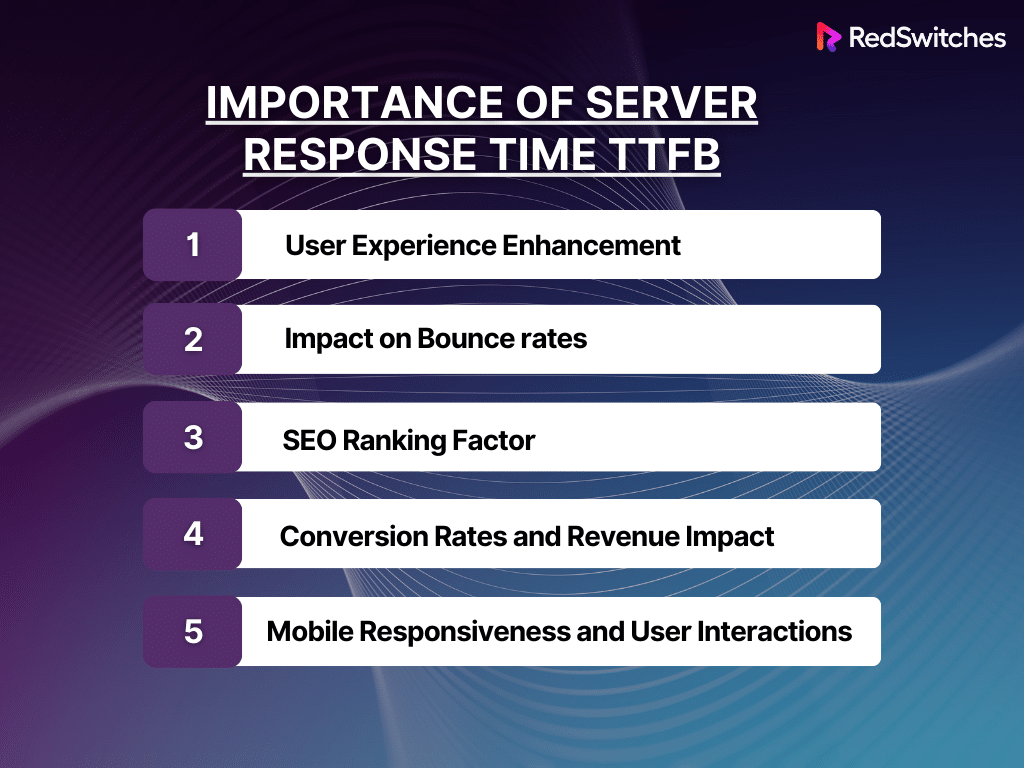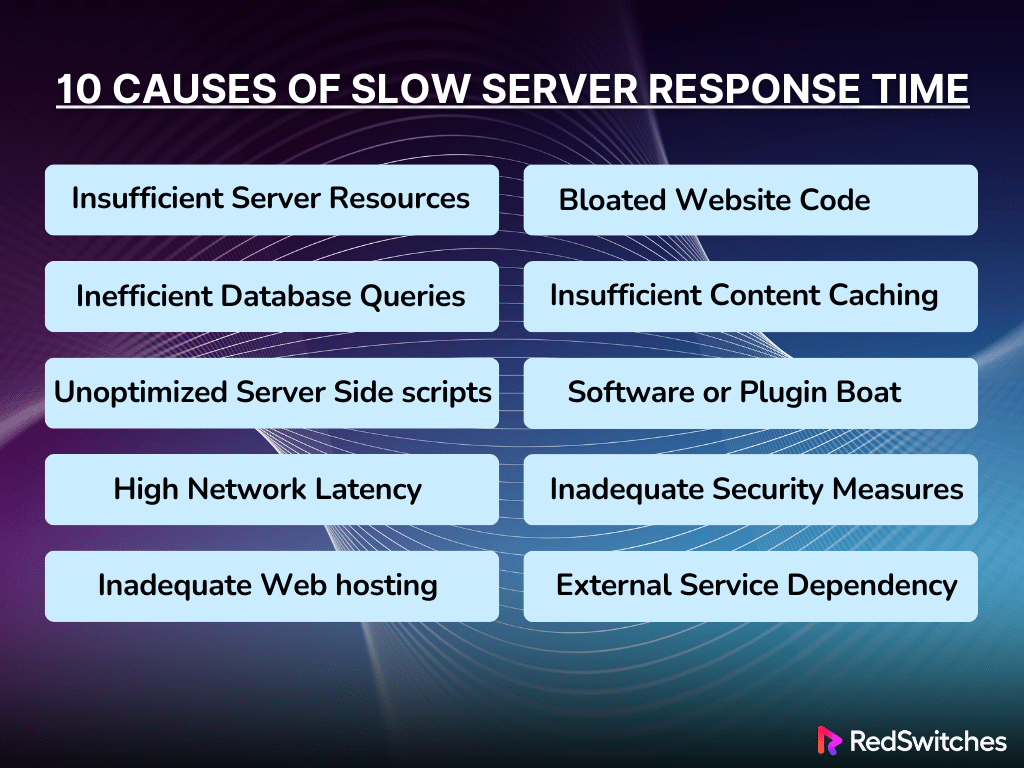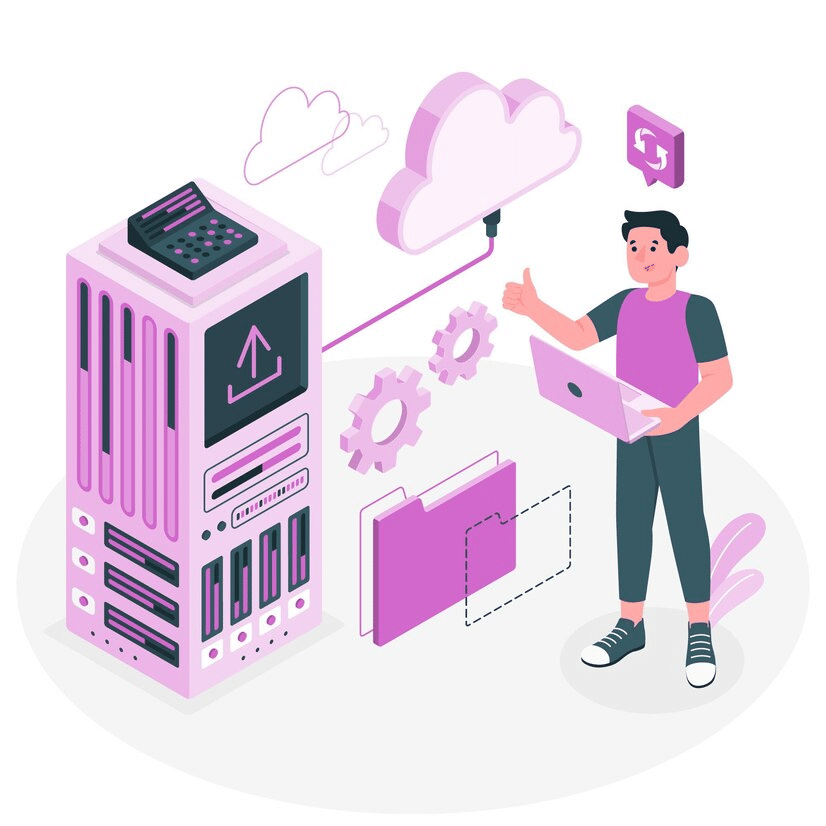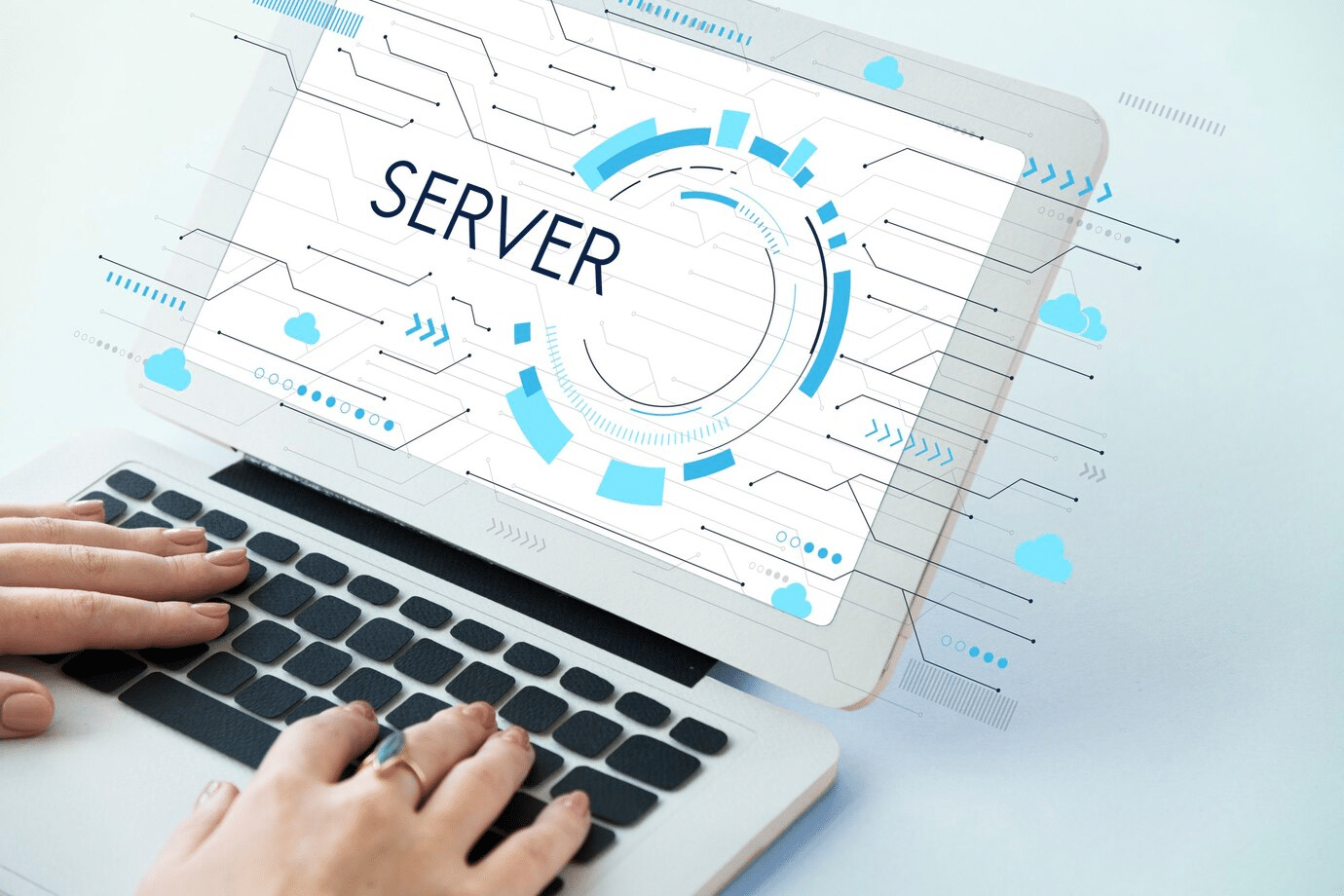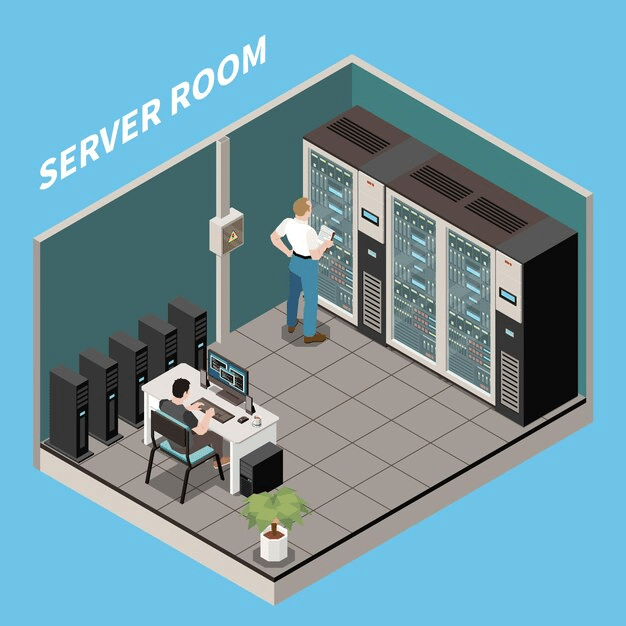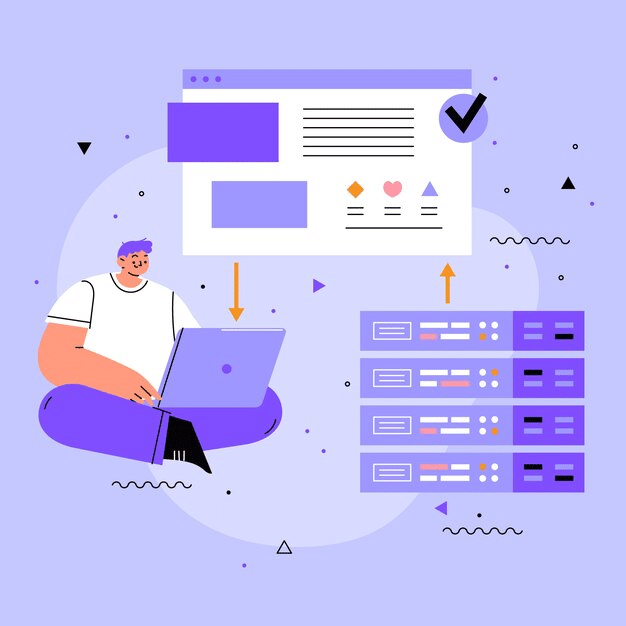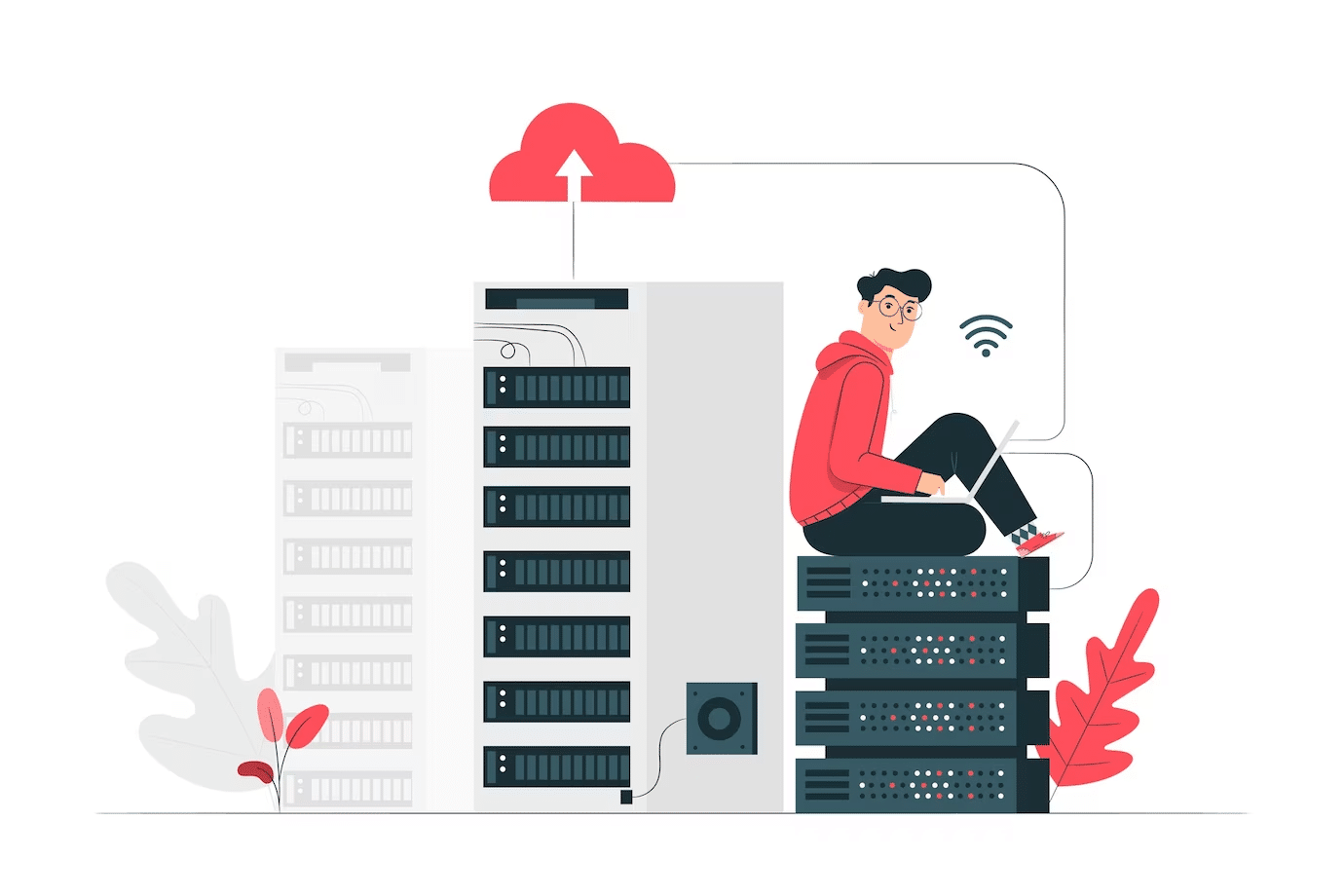Welcome to our detailed examination of Redis and Memcached, two robust in-memory data storage solutions. Choosing the right technology is crucial for optimizing your applications in the rapidly evolving field of data management.
Initial Server Response Time (ISRT) is one of the most important metrics for administrators and owners of WordPress websites. The ISRT measures how long it takes a server to reply to a request from a user’s browser, and improving it can greatly increase your website’s overall performance.
We will guide you with 8 effective strategies to reduce initial server response time in WordPress. Let’s start with its definition.
Table of Contents
- What is the Initial Server Response Time (Time to First Byte)?
- Importance of Server Response Time TTFB
- Is TTFB same as Server Response Time?
- 10 Causes of Slow Server Response Time
- Why Does TTFB Matter for Your WordPress Site?
- User Experience Optimization
- Impact on Bounce Rates
- Search Engine Ranking Influence
- Conversion Rates and Revenue Enhancement
- Mobile Responsiveness and User Retention
- Enhanced Search Engine Visibility and Rankings
- Conversion Rates and Revenue Optimization
- Mobile Responsiveness and User Retention
- Mitigation of High Bounce Rates
- How to Check Your Server Response Time TTFB
- How to Perform a TTFB Test on Your WordPress Site
- How to Reduce Initial Server Response Time in WordPress?
- Method 1: Separation Between the Server and Visitors
- Method 2: Upgrade the Version of PHP
- Method 3: Optimize your Images
- Method 4: Use a Cache Plugin
- Method 5: Make sure your Plugins are Up To Date
- Method 6: Fix Database-Related Issues
- Method 7: Dynamic vs Static Website Content
- Method 8: Choose WordPress Hosting Wisely
- Conclusion
- FAQs
What is the Initial Server Response Time (Time to First Byte)?
Credits: Freepik
One measure of a web server’s responsiveness is time to first byte (TTFB). It calculates how long it takes to download a web page’s contents after connecting to the server.
It is the time it takes for a user’s browser to obtain the initial bit of information from the web server when requesting a particular webpage. This measure encompasses several elements: network latency, HTML content generation, and server processing time.
Key Components of TTFB
The time a user’s browser takes to get the first byte of data from the server following a request is the Time to First Byte (TTFB), a critical performance indicator for websites. The computation of TTFB involves multiple essential elements, all crucial in establishing the speed at which a website reacts to user input.
Our aim in the blog is to reduce initial server response time in WordPress Before that, let’s examine each of the main TTFB components in more detail:
Request Time
This measures how much time it takes for the user’s browser to connect with the server and send the request. Simply put, it encompasses the time it takes to establish a connection and transmit the request headers.
Server Processing Time
The request is processed by the server as soon as it is received. The time required for the server to understand the request, obtain the required information, and produce the first HTML or other response content is called server processing time.
Queuing Time
In situations with heavy server traffic or limited resources, inbound requests can be queued before being handled. The time a request waits in a queue before the server starts to process it is known as the queuing time. Excessive wait times for requests might signal server overload and possible latency.
Network Latency
Network latency is the time data travels from the user’s device to the server. It comprises the time data is transmitted via the user’s network, the server’s network, and the Internet. Inefficient routing, physical distance, and network congestion can all contribute to high network latency.
DNS Resolution Time
Before the browser can send a request to the server, it must resolve the domain name to an IP address through DNS (Domain Name System). DNS resolution time is the duration it takes for the DNS server to provide the IP address associated with the requested domain.
SSL/TLS Handshake Time
An extra step known as the SSL/TLS handshake is required if a website employs HTTPS (SSL/TLS). The user’s browser and the server negotiate the encryption parameters during this process. The time required for the SSL/TLS handshake adds to TTFB and is crucial for protecting data while it is being transmitted.
Reducing TTFB and enhancing overall website performance requires understanding and emphasizing each of these elements. Implementing techniques such as content delivery network (CDN), server configuration optimization, effective coding techniques, and appropriate resource allocation can all help reduce time-to-first-page bounce (TTFB) and improve user experience on a website.
If you want to know DNS records in detail, here’s our all-in-one guide on DNS record types and how they work.
Importance of Server Response Time TTFB
The speed at which a website loads is critical in the dynamic world of online interactions since it shapes user experiences and impacts different aspects of digital success. The server response time, also known as time to first byte (TTFB), is one of the essential variables that significantly affect the performance of websites.
To deliver a smooth and fulfilling online experience, website owners and developers must comprehend the crucial significance of TTFB. The following five points emphasize the importance of TTFB in the context of online performance:
User Experience Enhancement
By regulating how quickly a webpage loads, TTFB directly improves the user experience. Today’s users have higher standards for websites that load quickly and are responsive. Users will not have to wait as long for content to show, thanks to a faster TTFB, which also results in faster page rendering.
This prompt reply fosters user engagement and makes an excellent first impression. Conversely, a slow TTFB can cause annoyance, increase bounce rates, and harm user satisfaction.
Impact on Bounce Rates
TTFB significantly impacts bounce rates, defined as the percentage of visitors that leave a website after just viewing one page. Users are likelier to leave if a website takes too long to load.
When visitors are not hindered by slow loading times, they are more likely to explore several website pages, as seen by a faster TTFB and a lower bounce rate. Retaining and converting visitors into customers, subscribers, or engaged members depends on this decrease in bounce rates.
SEO Ranking Factor
TTFB is considered by search engines, especially Google, as a determining factor for search rankings. Faster-loading websites are frequently given preference in search results, consistent with search engines’ focus on providing a satisfying user experience.
Optimizing TTFB becomes essential to raising a website’s exposure and search engine ranking as user-centric metrics continue to be given importance by search engines. A higher position improves the website’s overall online presence by drawing in more organic traffic.
Conversion Rates and Revenue Impact
Beyond user interaction, conversion rates and income generation correlate directly with TTFB. Research continuously demonstrates that websites with quicker loads have higher conversion rates. Users are more likely to follow through with desired actions—making a purchase, completing a form, or signing up for a service—when the website reacts quickly.
Therefore, firms looking to increase their online income by fostering a frictionless transaction environment should consider optimizing TTFB as a strategic step.
Mobile Responsiveness and User Interactions
The rising rate of mobile browsing further highlights the significance of TTFB. Users of mobile devices, who frequently have slower internet connections, are especially sensitive to page loading delays. A quick time to first impression is essential to guarantee a fluid and responsive mobile experience, which ultimately helps with user retention.
Websites that optimize TTFB for mobile responsiveness will be better positioned to draw in and keep a varied audience accessing their content from various devices. This also helps to reduce initial server response time in WordPress.
Are you planning to build e-Commerce website in 2024? Check out these unmissable top 10 recommendations for website builders with eCommerce.
Is TTFB same as Server Response Time?
Credits: Freepik
While they are related measures, time to first byte (TTFB) and server response times differ. When a webpage loads, these metrics offer information on many aspects of the exchange between the web server and the user’s browser. Let’s understand the definition of both to know what exactly they are.
Server Response Time
The term “server response time” particularly describes how long it takes a web server to reply to a request from a user’s browser. This encompasses the server’s duration to obtain the request, handle it, and initiate returning the response to the client.
A more comprehensive measure of server response time includes the time the server takes to process and handle the request before returning any information to the browser.
Time to First Byte
A more precise measure called Time to First Byte (TTFB) measures how long the browser takes to receive the first byte of data from the server following a request, as discussed above. While it also includes the server response time, TTFB provides more precise timing, indicating the exact moment the browser starts to receive material from the server.
To sum up, TTFB focuses on the initial data byte returned to the browser. In contrast, server response time measures the time the server takes to complete a request, including database queries, backend processing, and other server-side processes.
TTFB is frequently regarded as a crucial metric for assessing how quickly a webpage loads and how responsively the server provides the initial content. While both measures are useful for evaluating and improving web performance, TTFB offers a more focused view of the first part of the data transfer during the loading process.
10 Causes of Slow Server Response Time
A slow server response time may negatively impact a website’s performance, causing users to become irate and disturbing search engine rankings. Website owners and developers need to understand the factors that contribute to slow server response times to make the most out of their digital channels. The ten basic causes of a sluggish server response time are as follows:
Insufficient Server Resources
Inadequate server resources are one of the main causes of sluggish server response times. Delays may occur if a website’s traffic volume surpasses the server’s ability to manage requests and process information. This may occur when a website encounters abrupt surges in traffic that overwhelm the CPU, memory, or other server resources.
It’s critical to check server resource utilization often, upgrade hardware as needed, and use load balancing to split traffic across several servers to handle this.
Inefficient Database Queries
Server response time is directly impacted by database query efficiency. When a website is dependent on database-driven content, poorly optimized queries can cause delays in the retrieval and processing of information. Unindexed database tables, excessively complicated queries, and wasteful database resource usage are common problems.
Developers should constantly examine and optimize database queries, ensure correct indexing, and consider integrating cache methods to reduce the need for repeated database queries.
Unoptimized Server Side Scripts
PHP, Python, and Ruby scripts are server-side scripts essential for processing dynamic content and producing HTML for web pages. A delayed server response time can be greatly attributed to slow or non-optimized scripts. To minimize the requirement for repetitive script interpretation and execution, developers should examine and optimize their code, locate and address performance bottlenecks, and think about storing precompiled script bytecode using opcode caching.
Credits: Freepik
High Network Latency
Slow server response times may result from network latency brought on by the user’s physical distance from the server and the internet connection’s quality. This is particularly important for websites that cater to a worldwide audience. Consider deploying a Content Delivery Network (CDN) to reduce excessive network latency to distribute content among geographically separated servers.
Inadequate Web Hosting
The hosting package and web hosting provider selection can significantly impact server response time. During moments of high traffic, resource contention and delayed response times can arise from shared hosting, in which several websites utilize the same server resources. Virtual Private Servers (VPS) and dedicated servers can offer dedicated resources and faster server response times.
Bloated Website Code
JavaScript, HTML, CSS, and other inefficient and cumbersome code might cause a server’s response time to lag. The server’s time to comprehend and process the code might be prolonged by using a lot of external libraries, extra functions, and complex code structures. Optimizing code, reducing superfluous parts, and doing routine code audits can all greatly improve server response times.
Credits: Freepik
Insufficient Content Caching
Server response times may be delayed if there are insufficient or inappropriate content caching techniques, which would result in the repeated creation of dynamic material for every user request. Reducing the need for frequent content regeneration and increasing overall response speed can be achieved by implementing an efficient caching strategy, which includes browser caching, server-side caching, and Content Delivery Network (CDN) caching.
Software or Plugin Boat
A slower response time may be caused by plugins, extensions, or out-of-date or extra software running on the server. Every component adds more resource usage and possible sites of failure. Make sure that software, plugins, and extensions are up to date, compatible with the most recent versions, and necessary for the operation of your website by reviewing and updating them regularly.
Inadequate Security Measures
Server response times can be slowed down by too strict security measures, such as a large number of firewall rules or intricate encryption procedures. Finding a balance between protection and performance is vital, even if security is paramount. For added security without sacrificing the speed of response, consider employing Web Application Firewalls (WAFs), frequent security audits, and practical security standards.
Credits: Freepik
External Service Dependency
Dependencies on outside resources, like external databases or third-party APIs, may result in latency if these resources are delayed or unavailable. Reducing reliance on external elements that could affect server response times can be achieved by regularly monitoring the performance of external dependencies, putting fallback measures in place, and, when feasible, localizing essential services.
Be sure to explore VPS vs Shared hosting to decode the best option for your business!
Why Does TTFB Matter for Your WordPress Site?
Credits: Freepik
This article section will discuss why TTFB is critical for our WordPress site.
User Experience Optimization
The user experience is directly impacted by TTFB, which controls how quickly a webpage loads. Users expect websites to load quickly because they are accustomed to instant satisfaction. Quick time to the first frame (TTFB) guarantees that users’ browsers receive the initial content quickly, reducing wait times and improving user experience.
A satisfying user experience increases the chances that the users will explore more pages and prolongs their time on the website.
Impact on Bounce Rates
TTFB and bounce rates are closely related. Bounce rates are the percentage of users that abandon a website after seeing just one page. Slow TTFB can increase bounce rates because people will leave a website if it takes too long to load.
Maintaining low bounce rates means that users are more likely to stay on your WordPress site and engage with it instead of leaving because of slow performance, which is why optimizing TTFB is essential.
Search Engine Ranking Influence
When calculating search rankings, TTFB is considered by search engines such as Google. Faster-loading websites are frequently given preference in search results, consistent with search engines’ focus on providing a satisfying user experience.
Optimizing TTFB is crucial for raising a WordPress site’s exposure and ranking because search engines give user-centric metrics more weight. An improved rating can help the website succeed by attracting more organic visitors.
Conversion Rates and Revenue Enhancement
Regarding conversion rates, TTFB is essential since it affects the probability that users will complete desired actions on your WordPress website, such as submitting a form or purchasing. Websites with faster load times typically have more excellent conversion rates because customers are more likely to finish purchases when a website responds quickly. As a result, organizations that use WordPress should consider optimizing TTFB as a strategic move to increase online revenue by creating an environment that facilitates smooth user interactions.
Mobile Responsiveness and User Retention
Since mobile browsing is becoming increasingly common, TTFB is especially important for responsiveness on mobile devices. Due to their frequently slower internet connections, mobile consumers are extremely sensitive to page-loading delays.
A quick TTFB guarantees mobile users a seamless and responsive experience, which helps with user retention. WordPress websites prioritizing TTFB optimization for mobile responsiveness are better positioned to engage a broad audience that accesses information on various devices.
Enhanced Search Engine Visibility and Rankings
When determining search ranks, TTFB is considered by search engines such as Google. In line with search engines’ emphasis on providing a favorable user experience, websites with faster loading speeds are given preference in search results.
Increasing a WordPress website’s visibility and search engine ranking depends on optimising TTFB. A well-optimized TTFB helps with exposure, organic traffic, and search engine success overall, as search engines are giving more weight to user-centric metrics.
Conversion Rates and Revenue Optimization
TTFB significantly impacts conversion rates, affecting visitors’ ability to perform desired actions on your WordPress website, such as filling out forms or making purchases. Websites with faster loading speeds typically have higher conversion rates because users are more inclined to complete actions on a responsive design.
Optimising TTFB becomes a strategic priority for firms using WordPress to increase online income. Improving load times to create an environment that makes user interactions more seamless leads to higher conversion rates and more revenue generating.
Mobile Responsiveness and User Retention
Because mobile browsing is so common, TTFB becomes even more critical for ensuring mobile devices are responsive. Due to their frequent slower internet connections, mobile users are extremely sensitive to delays in page loading. A rapid TTFB ensures that mobile users get a smooth and responsive experience, which positively affects user retention.
WordPress websites prioritizing TTFB optimization for mobile responsiveness are better positioned to interact with many users accessing content through different devices. This approach corresponds with the changing patterns of user behavior and the growing dependence on mobile platforms for virtual communications.
Mitigation of High Bounce Rates
High bounce rates, or the percentage of people that leave a website after viewing only one page because it is taking too long to load, are directly associated with slow TTFB. Maintaining low bounce rates and encouraging readers to stay on your WordPress website and interact with its content depends on optimising TTFB.
TTFB optimization increases user happiness by offering a quick and responsive experience. This lowers the chance that users may leave the site too soon and benefits user engagement and retention.
How to Check Your Server Response Time TTFB
Credits: Freepik
Let us understand how we can check the server response time TTFB.
Web Browser Tools and Services
Using web tools and services is one of the simplest methods to measure your server’s response time. Pingdom, GTmetrix, and Google PageSpeed Insights are a few platforms that offer thorough performance statistics that include TTFB numbers.
These tools only require you to enter the URL of your website to begin analyzing its performance. They will then provide comprehensive data regarding server response time, page load speed, and improvement recommendations.
Command Line Tools
Users can use tools like cURL or Wget use to command-line interfaces to check server response time straight from the terminal or command prompt. For example, to retrieve only the headers of a webpage—including the TTFB—use the following cURL command:
curl -s -o /dev/null -w "TTFB: %{time_starttransfer}\n" http://yourwebsite.com
This tool offers a rapid and easy way to measure server response time by displaying the TTFB in seconds.
Monitoring Services and Platform
It’s essential to put continuous monitoring tools in place if you want to track your server response time over time. Setting up services like New Relic, Datadog, or server monitoring programs like Nagios and Prometheus to track TTFB and other server metrics is possible.
These tools frequently provide historical data, real-time monitoring, and alerts. With them, you can spot patterns, possible problems, and the effect of optimizations on the speed at which your server responds.
WordPress Performance Plugins
Measure and report server response time with features found in several performance optimization plugins if your website is built on the WordPress platform. In addition to aiding with caching and optimization, plugins such as WP Rocket, W3 Total Cache, or Query Monitor also offer insights into TTFB and other speed indicators. To view the pertinent performance reports, navigate to the plugin dashboard or settings after installation.
Here are the the best WordPress Cache Plugins of 2023. Be sure to check them out!
How to Perform a TTFB Test on Your WordPress Site
Before moving to the core part of our blog i.e. Initial Server Response Time in WordPress, let’s throw light on how to perform TTFB Test on our WordPress site.
Doing a Time to First Byte (TTFB) test on your WordPress website is essential to evaluate the overall speed and server response time. The following is a step-by-step guide for performing a TTFB test:
Method 1: Using Online Tools
Select a Testing Tool for TTFB
Choose an internet resource that offers TTFB metrics. Pingdom, GTmetrix, and Google PageSpeed Insights are well-liked options.
Go to the Website for the Tool
Navigate to the testing tool’s website.
Enter The URL for Your WordPress Site
You should generally see a place to input the URL of your website on the tool’s homepage. Enter the URL of your WordPress website to start the test.
Examine the Outcomes
The tool will offer a thorough report with TTFB measurements, page load times, and optimization recommendations after the test is over. When evaluating your server’s response time, pay particular attention to the TTFB figure.
Method 2: Web Browser Developer Tools
Open Developer Tools
To examine your WordPress website, use the developer tools in your web browser. To use the developer tools, either right-click on any element on your page and choose “Inspect” or press the keyboard shortcut (often Ctrl + Shift + I for Windows or Cmd + Opt + I for Mac).
Choose the “Network” Tab
Locate and select the “Network” tab inside the developer tools. The network activity and information on specific requests are shown on this tab.
Refresh the Page
In WordPress, reload the page. The loading of your page is represented by the first request in the list of network requests you will see.
Examine the Waterfall Chart’s TTFB Analysis
Examine the waterfall chart for the TTFB data. The interval of time between the start of the request and the first byte that is returned from the server is known as the “time to first byte.” The waterfall chart shows this period, typically denoted as “TTFB” or “Waiting.”
Method 3: Command Line Tools
Launch the Command Prompt or Terminal
Launch the command prompt on Windows, or the terminal on Linux or macOS, if you are familiar with using command-line tools.
Use cURL to Test TTFB
To test TTFB, use the following cURL command:
curl -s -o /dev/null -w “TTFB: %{time_starttransfer}\n” http://redswitches.com
Put your actual WordPress site URL in place of “http://yourwordpresssite.com”.
Analyze the Outcome
The output will show the TTFB in a matter of seconds. This is how long the server responds to the request by sending the first data byte.
Method 4: WordPress Performance Plugins
Install a Performance Plugin
Install a WordPress performance optimization plugin with TTFB monitoring if you haven’t already. Examples include WP Rocket, W3 Total Cache, and Query Monitor.
Configure the Plugin
Make sure that TTFB monitoring is enabled when configuring the plugin’s settings. This could entail going to the settings or dashboard page of the plugin.
View Metrics for TTFB
After configuration, TTFB metrics will be collected by the plugin. To examine comprehensive data regarding the performance of your WordPress website, including TTFB, go to the plugin’s reporting dashboard.
In the next section, we will discuss the core part of our blog: WordPress reduce initial server response time.
How to Reduce Initial Server Response Time in WordPress?
In this blog section, we will discuss how to reduce initial server response time in WordPress.
Method 1: Separation Between the Server and Visitors
The first method to reduce initial server response time in WordPress is to separate server and guests. Your server’s response time might be affected by the physical distance that separates it from visitors. Select a hosting company whose servers are arranged to reduce this distance.
Another efficient method is to use a content delivery network (CDN). With CDNs, your material is dispersed throughout numerous servers worldwide, guaranteeing that users access it from a server closest to their location.
Method 2: Upgrade the Version of PHP
To reduce initial server response time in WordPress, it is very important to update the version of PHP.
Using the most recent version of PHP is essential for better performance. Updated PHP versions have improvements and optimizations that can drastically lower server response times. To verify compatibility, check with your hosting provider. If supported, update your WordPress website to the most recent PHP version for best performance. This helps to reduce initial server response time in WordPress.
Method 3: Optimize your Images
The third way to reduce initial server response time in WordPress is optimizing the images.
Large image files may slow down the loading speed of your website. Compressing your photos can optimize them without sacrificing quality.
Consider utilizing internet tools or plugins for picture optimization to minimize file sizes. Faster data transfer from smaller image sizes results in faster server response times which tends to reduce initial server response time in WordPress.
Method 4: Use a Cache Plugin
Another method to reduce initial server response time in WordPress is using a Cache plugin.
Implementing a cache plugin helps optimize WordPress by storing frequently accessed data, significantly reducing server response time for improved website performance.
Method 5: Make sure your Plugins are Up To Date
Always ensure that your WordPress plugins are updated; this will help to reduce initial server response time in WordPress.
Plugins that are out-of-date or badly coded can cause a delay in server response. Update all of your plugins to the most recent versions regularly. Developers update their products frequently to improve functionality, address issues, and guarantee compatibility with the newest WordPress releases.
Activate and uninstall any unused plugins that might be causing processes requiring many resources. This will lead to reduce initial server response time in WordPress.
Explore our detailed guide on how to check your WordPress latest version.
Method 6: Fix Database-Related Issues
To reduce initial server response time in WordPress, optimize your database. Make sure to regularly optimize and clean up your database by removing stuff like spam comments and post revisions that aren’t necessary. Consider executing SQL queries or utilizing database optimization plugins to optimize database tables and guarantee effective data retrieval.
Method 7: Dynamic vs Static Website Content
Which is better to reduce initial server response time in WordPress, static or dynamic? Lets answer.
Static stuff loads more quickly than dynamic materiaL. Think about turning non-changing portions of your website into static content. This can include images, CSS files, and even some parts of your webpage.
By serving static content, you reduce the processing load on the server, resulting in a faster server response. Therefore, static content is best to reduce initial server response time in WordPress.
Method 8: Choose WordPress Hosting Wisely
Optimizing server response time requires careful consideration when choosing a hosting company. Select a hosting package based on your website’s traffic and resource needs. If you want specialized assistance and server resources, think about managed WordPress hosting.
To guarantee quicker response times, reputable hosting companies optimize server setups and provide tools like server-level caching. Choosing WordPress hosting wisely will reduce initial server response time in WordPress.
Conclusion
Enhancing your WordPress website’s overall functionality and user experience requires optimizing the Initial Server Response Time, also known as Time to First Byte. We investigated the meaning of this term and found several causes of poor server response time.
After that, the post gave insightful explanations of eight efficient ways to reduce initial server response time in WordPress, presenting workable answers for website owners and developers.
By implementing these tactics, you can be sure that your server will respond more quickly and that your site will load faster, rank higher in search results, and have happier users. We must remain ahead of performance issues as we work towards seamless online experiences.
Check out RedSwitches if you’re looking for a dependable hosting and Dedicated Server option and expert support. To help your WordPress website achieve and sustain an ideal Initial Server Response Time, RedSwitches might be a helpful partner thanks to their knowledge of server optimization and dedication to providing high-performance hosting services.
FAQs
Q. How do I reduce initial server response time in Divi?
Optimize the Divi theme, leverage caching, and use a reliable hosting provider. This way you can reduce initial server response time in WordPress.
Q. How do I reduce initial server response time in Cloudflare?
To do so, configure Cloudflare settings, enable performance optimizations, and ensure a fast hosting server.
Q. How do I reduce waiting for a server response in WordPress?
Employ caching, optimize website elements, and choose a high-performance hosting provider in WordPress. This will also help you to reduce initial server response time in WordPress.
Q. How to make a server faster?
Optimize your code by identifying and improving inefficient algorithms or database queries to make a server faster. Secondly, implement caching mechanisms to store frequently accessed data, reducing the load on your server and speeding up response times.
Q. What is the initial server response time in WordPress?
The initial server response time in WordPress refers to the time taken for the server to respond after an HTTP request is made, measured as the time to first byte (TTFB).
Q. What are the ways to reduce the initial server response time in WordPress?
Some ways to reduce the initial server response time in WordPress include optimizing server configuration, using a content delivery network (CDN), implementing caching, and choosing a reliable hosting provider.
Q. How does server location impact the initial server response time?
Server location can impact the initial server response time as a server closer to the user can deliver the response faster, reducing the overall response time.
Q. What is the ideal server response time for a WordPress site?
The ideal server response time for a WordPress site is generally considered to be under 200ms, as per the recommendations for good core web vitals and optimal user experience.
Q. Why is it important to reduce the time to first byte (TTFB) on a WordPress site?
Reducing the TTFB on a WordPress site is important as it directly impacts page speed, site performance, and user experience, as a lower TTFB leads to faster loading times for site visitors.
Q. How can caching on a WordPress site help reduce the initial server response time?
Implementing caching on a WordPress site can help reduce the initial server response time by serving stored static content to users, reducing the load on the server and accelerating the delivery of web pages to visitors.
Q. What role does the WordPress hosting provider play in reducing the initial server response time?
A reliable WordPress hosting provider plays a crucial role in reducing the initial server response time by offering optimized server configurations, efficient server to process requests, and improved infrastructure for faster responses.
Q. How can one measure and improve the initial server response time on a WordPress site?
You can measure the initial server response time using tools such as Google PageSpeed Insights or GTmetrix, and improve it by optimizing server settings, reducing TTFB, and leveraging performance-enhancing technologies.
Q. What are some factors that can affect the initial server response time on a WordPress site?
Factors that can affect the initial server response time on a WordPress site include server configuration, website speed, server location, server processing time, and efficiency of server to receive and respond to requests.
Q. How does the choice of WordPress theme impact the initial server response time?
The choice of WordPress theme can impact the initial server response time as a well-coded lightweight theme can contribute to faster page loading times and improved server response, while a poorly optimized theme may lead to slower response.
Also Read: Improving Website Speed and Performance with Dedicated Server Hosting