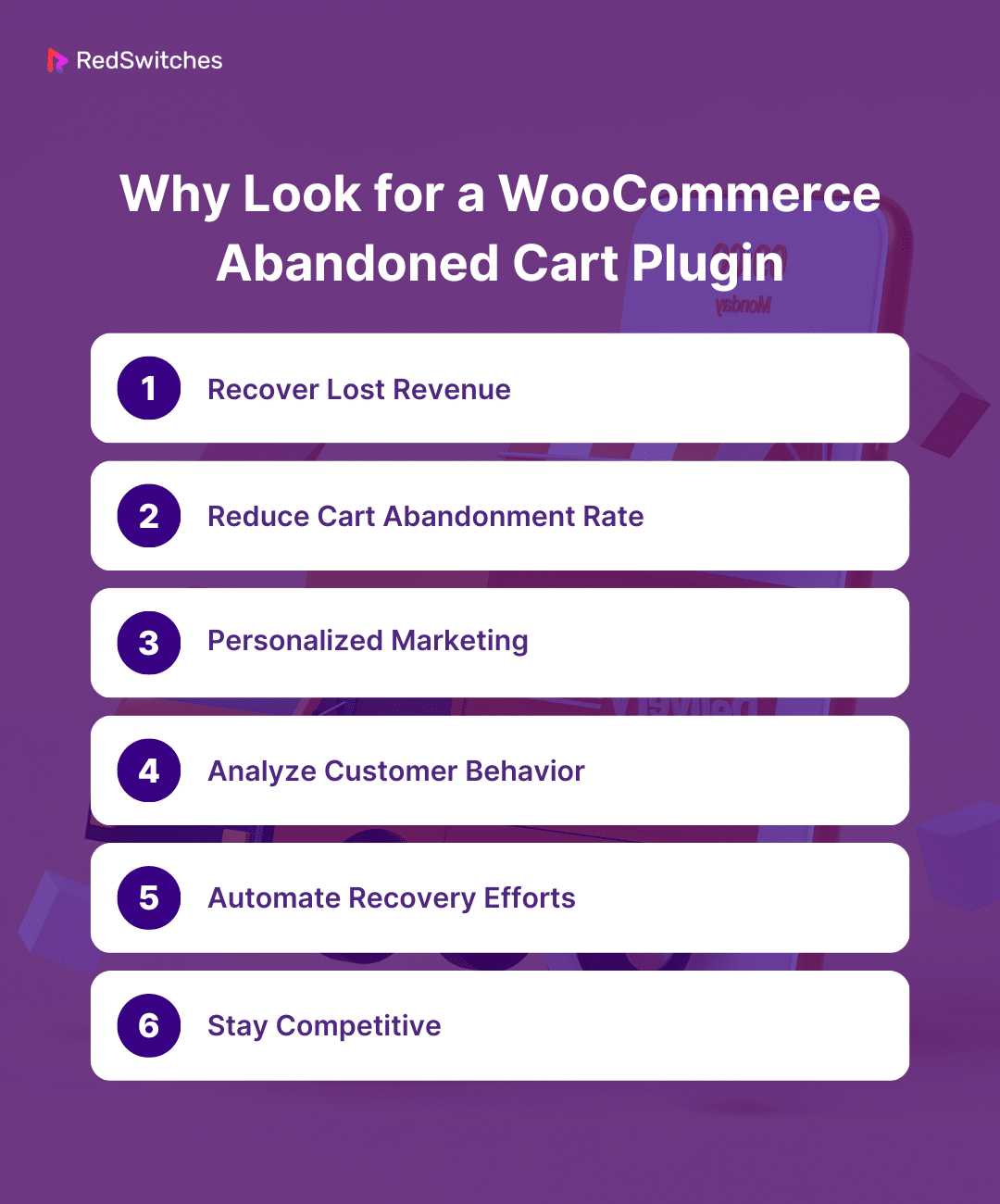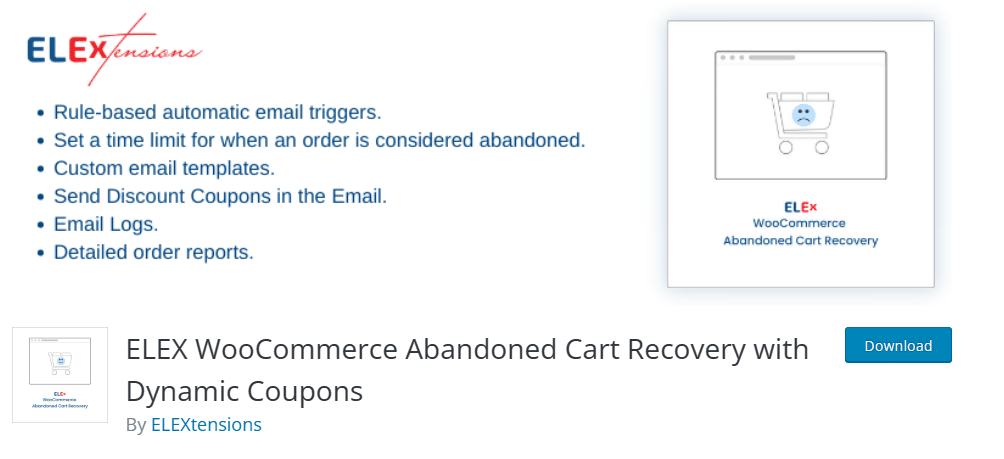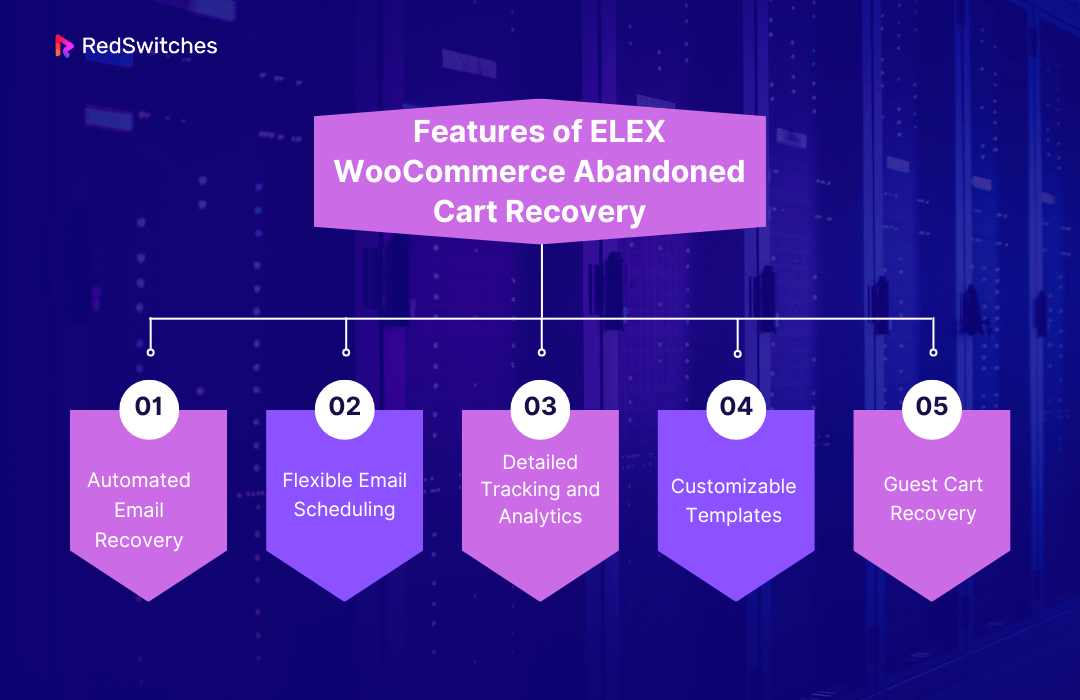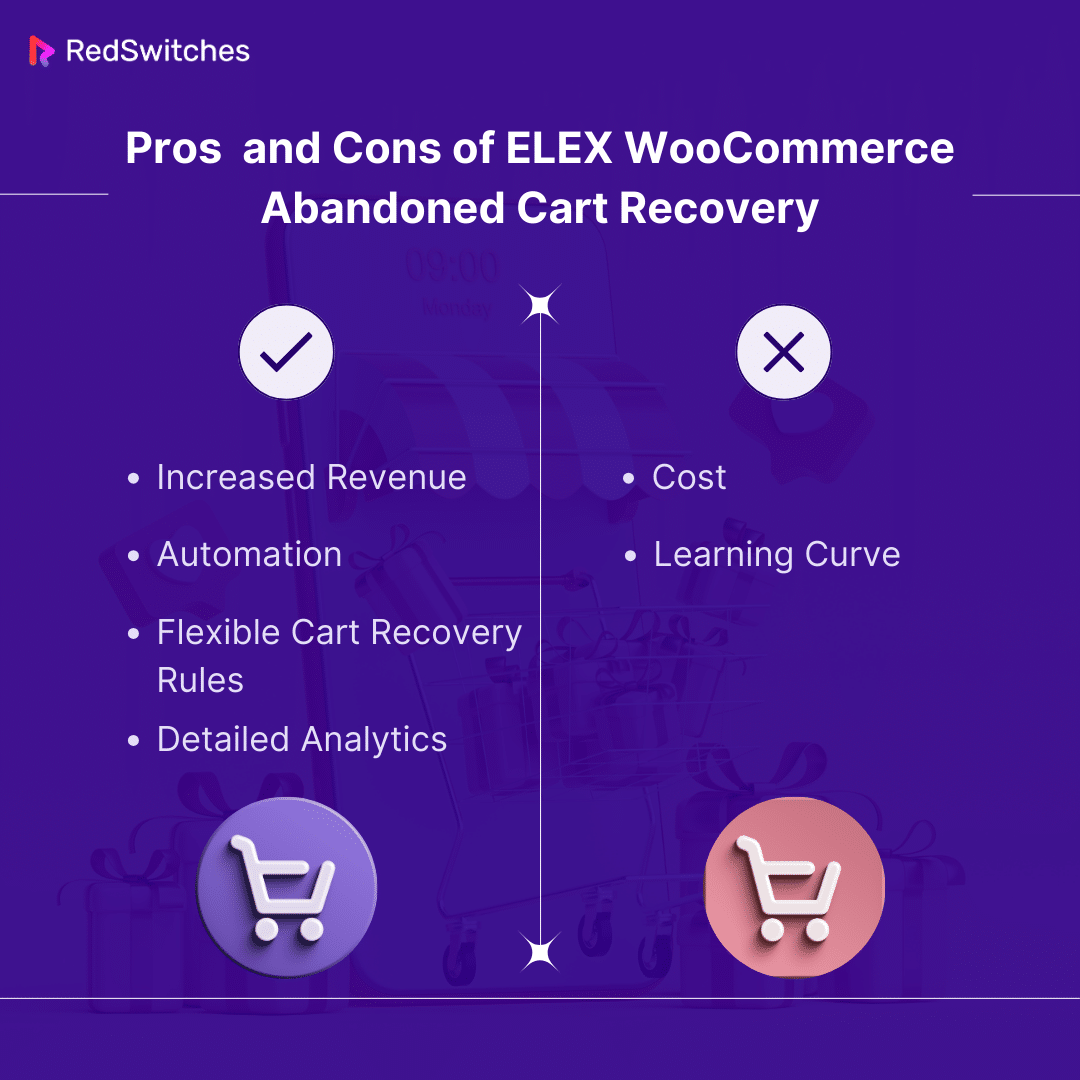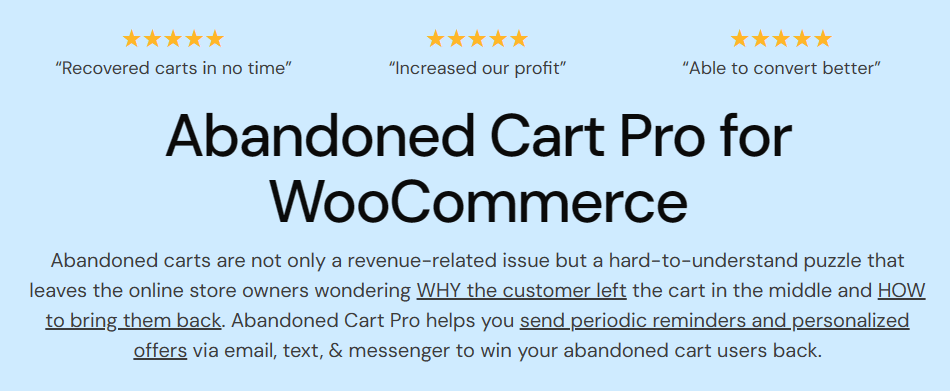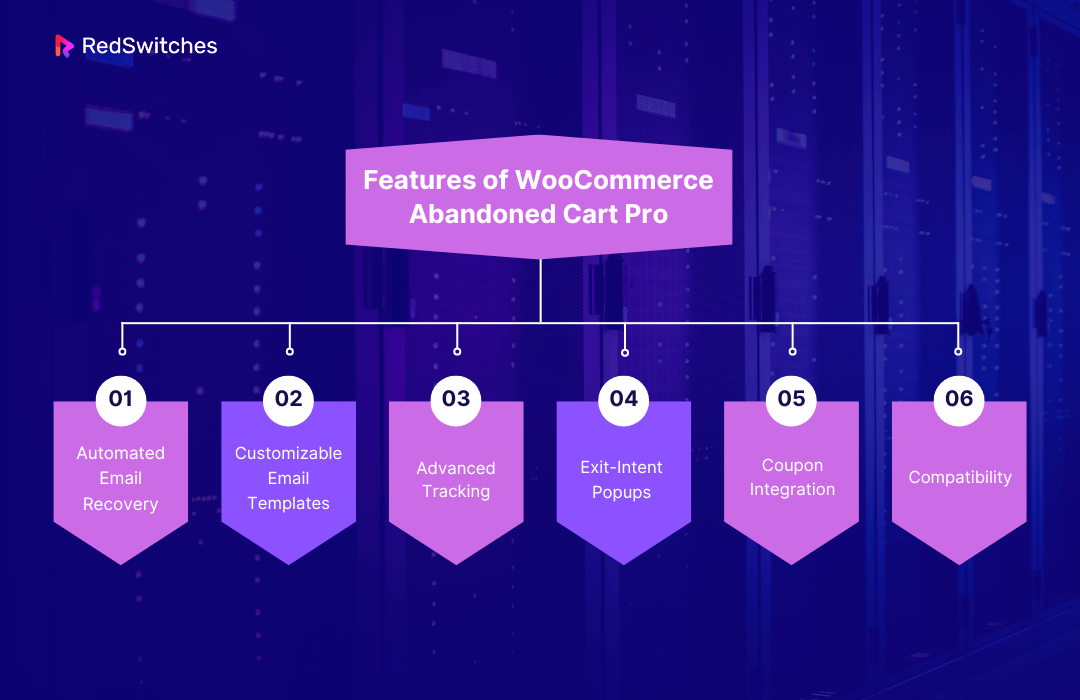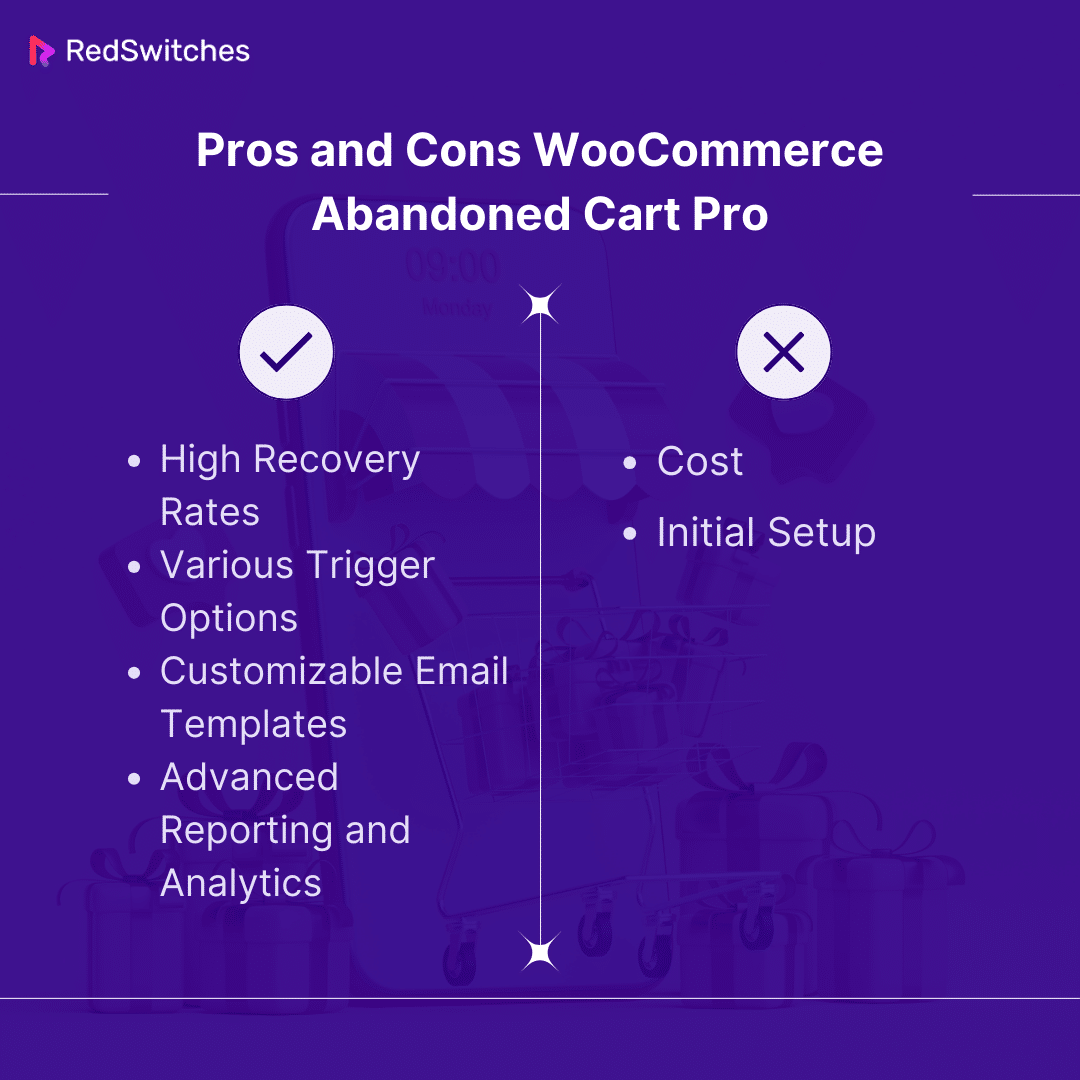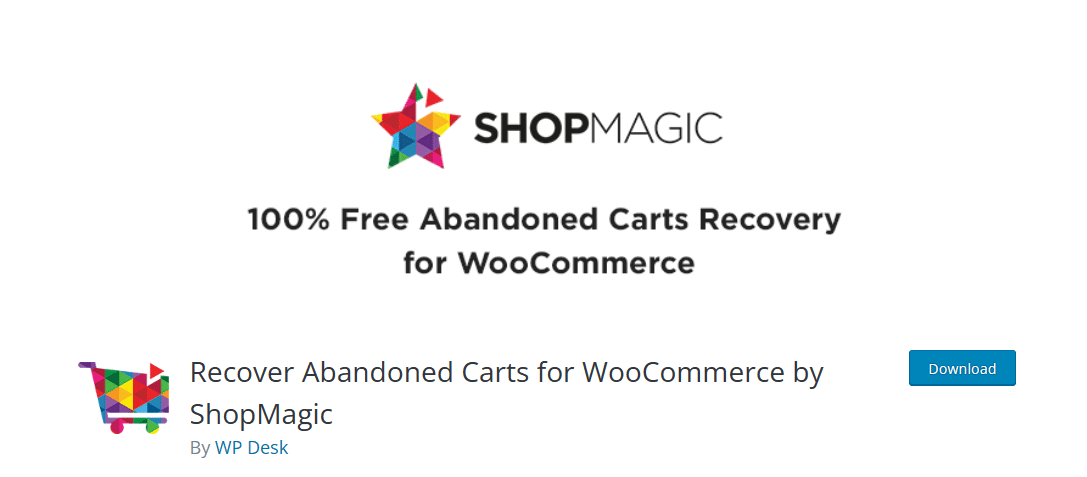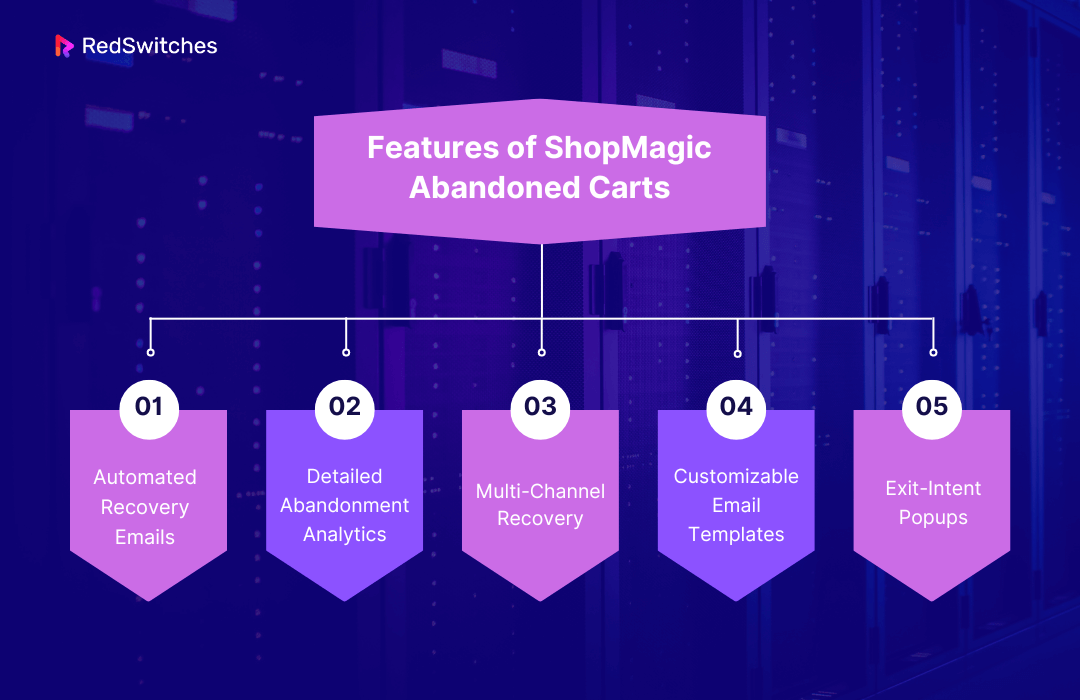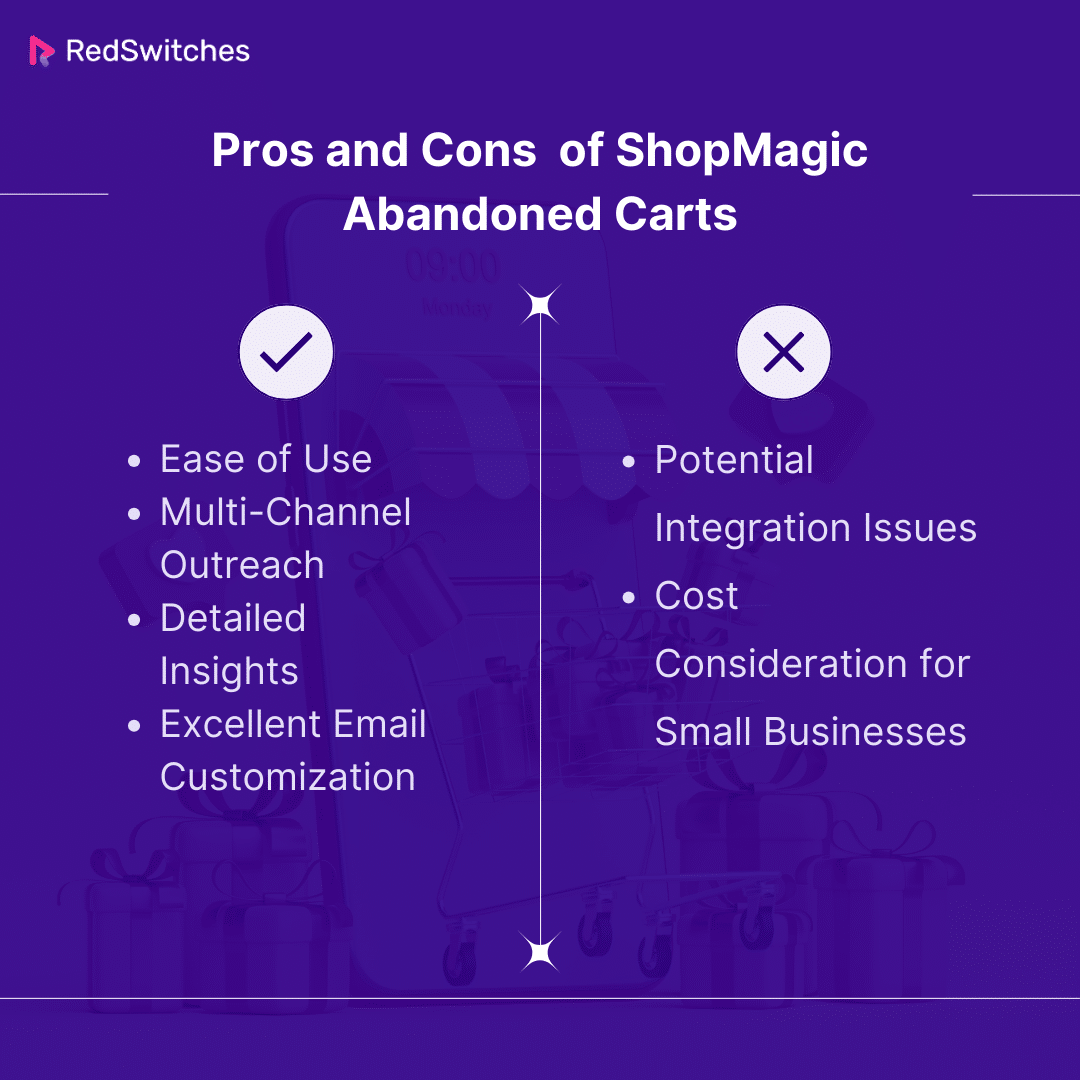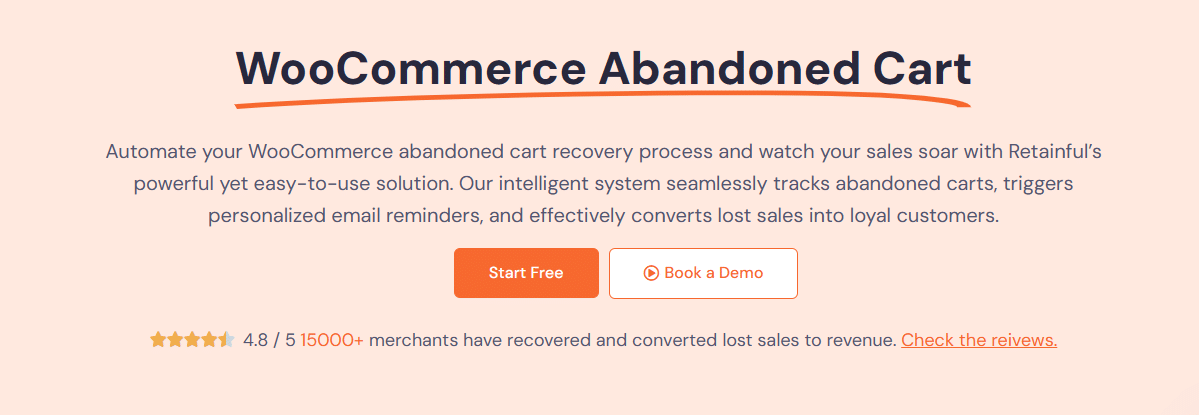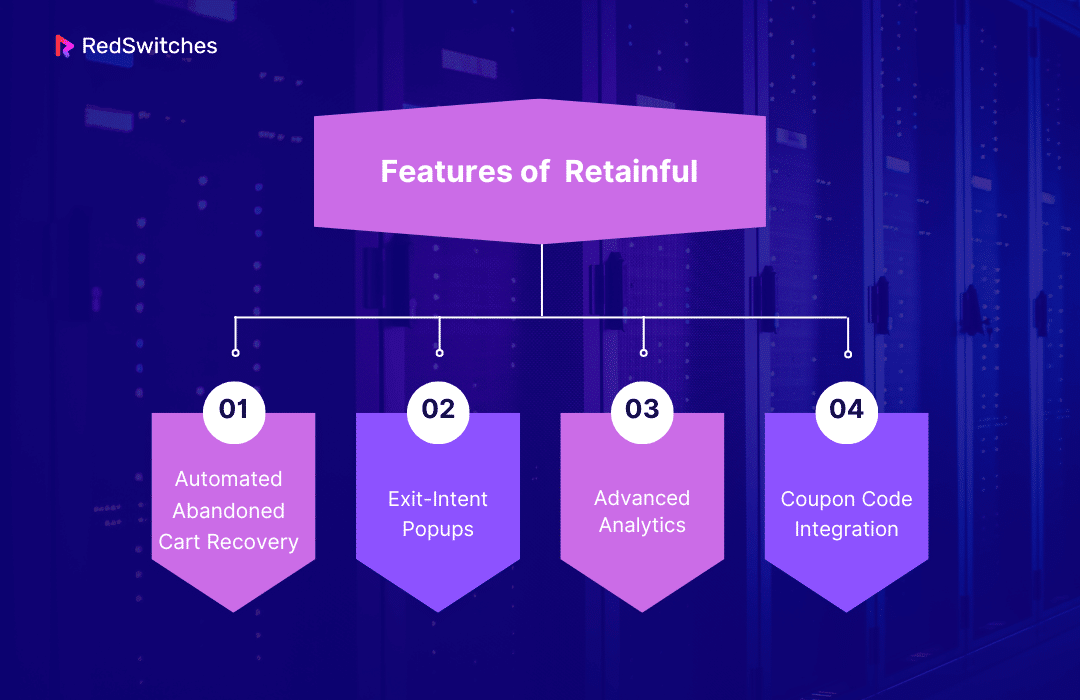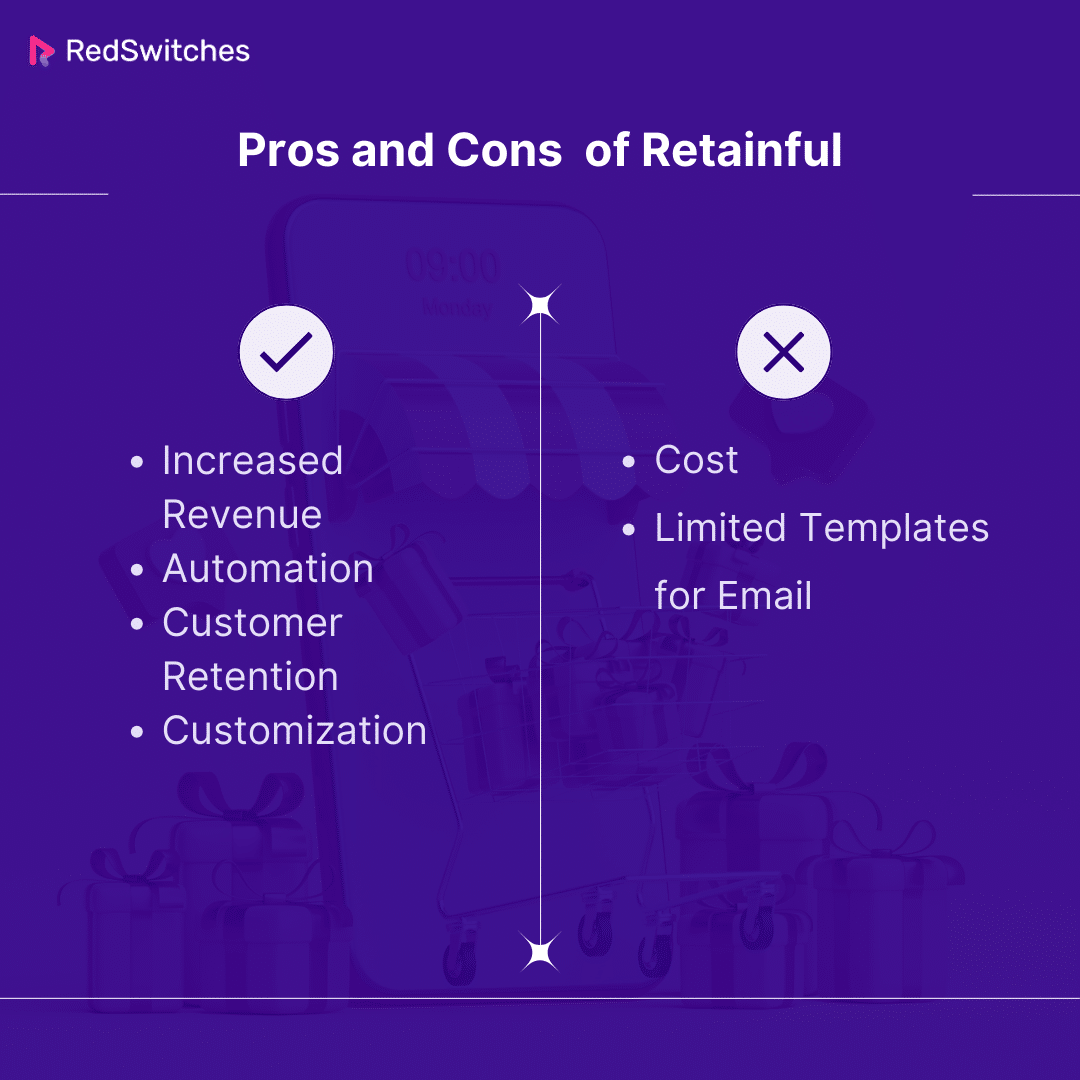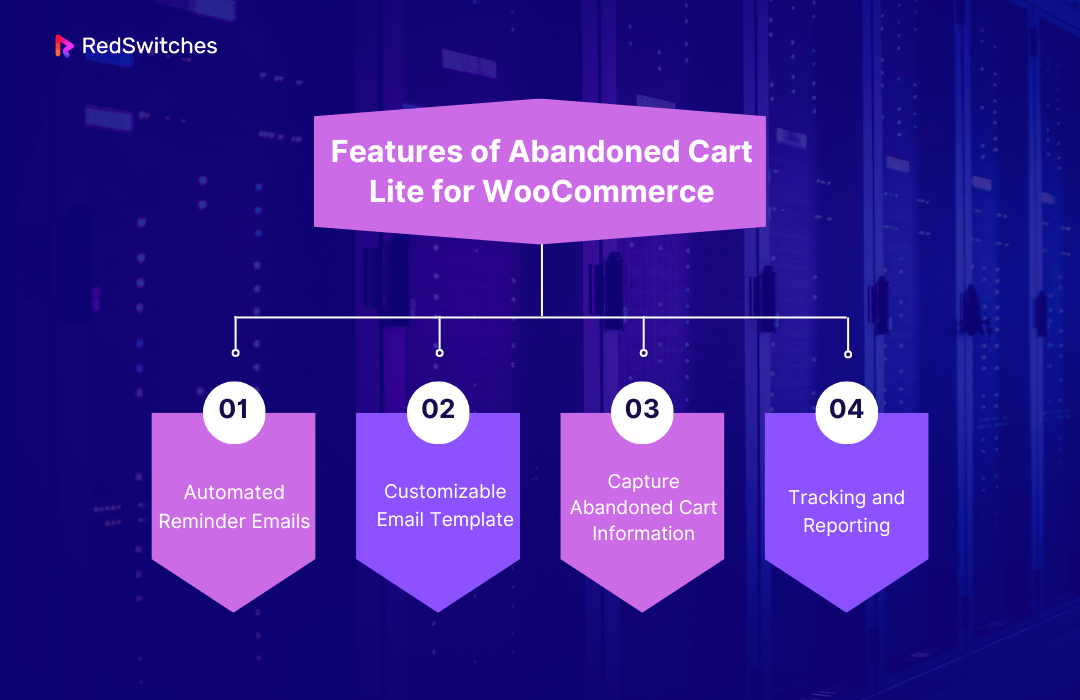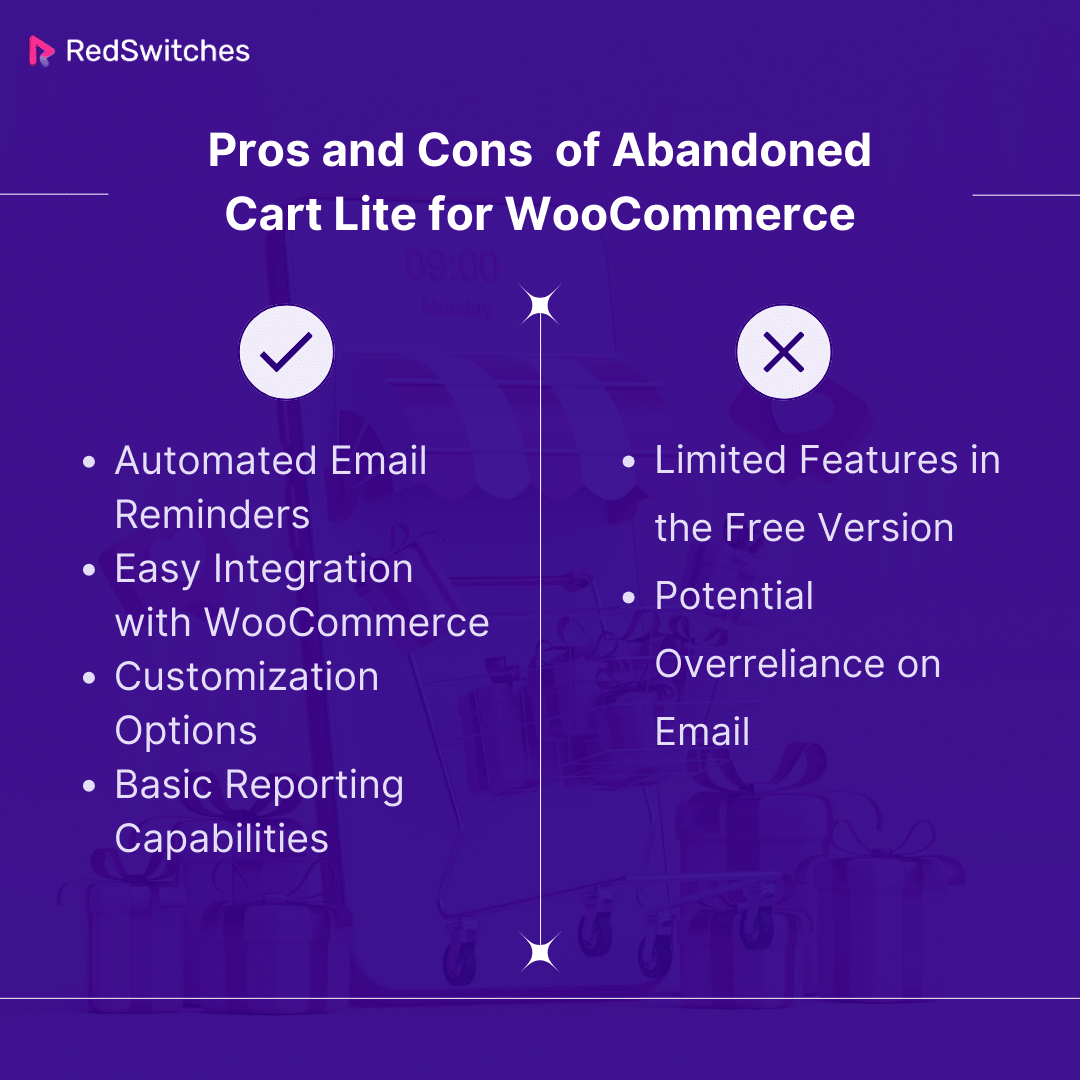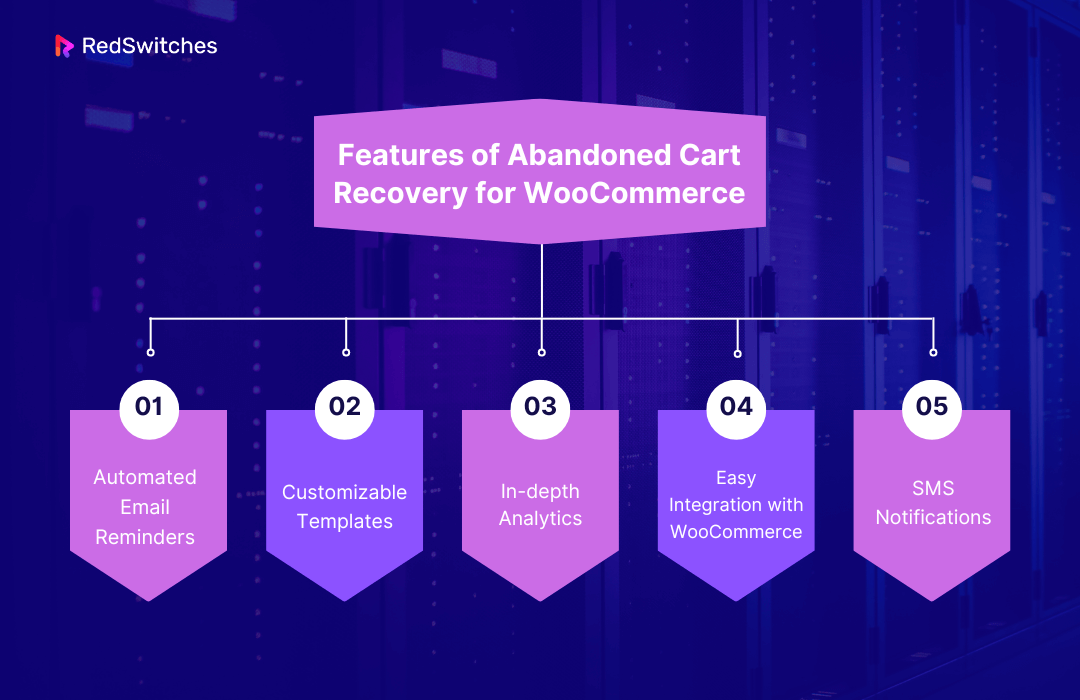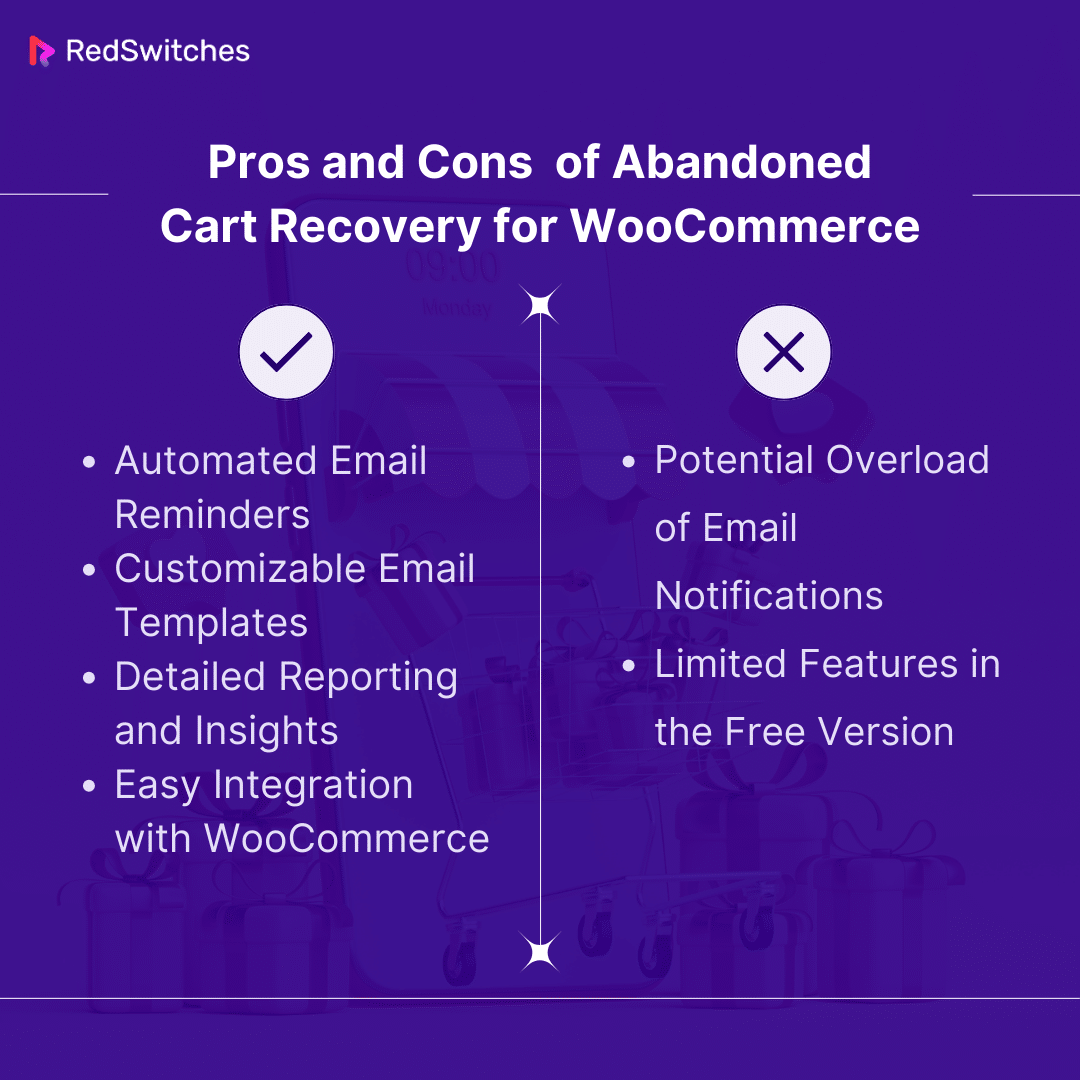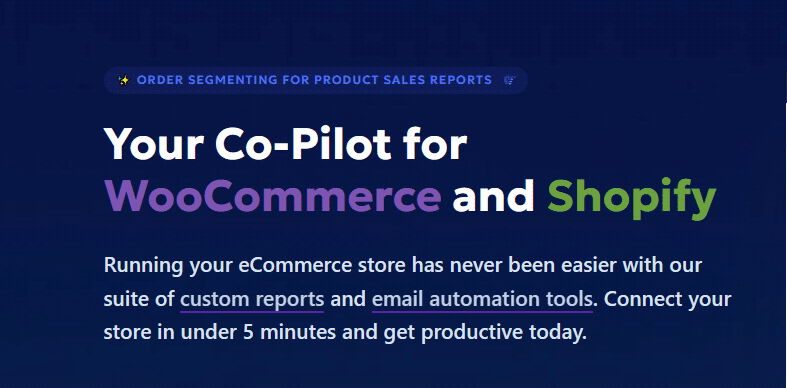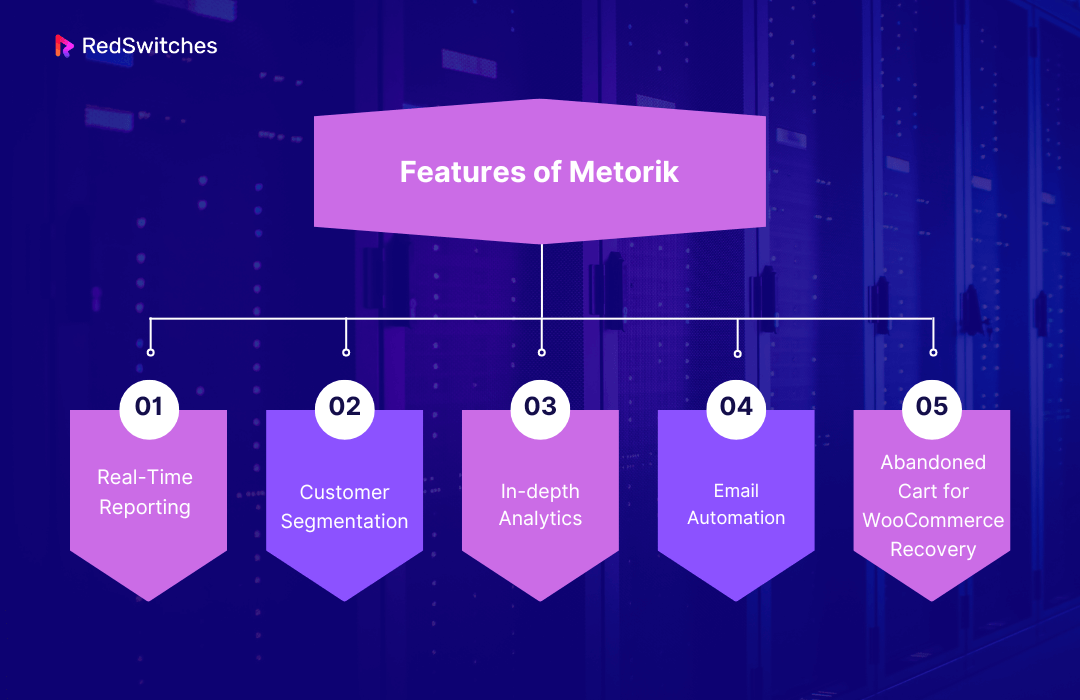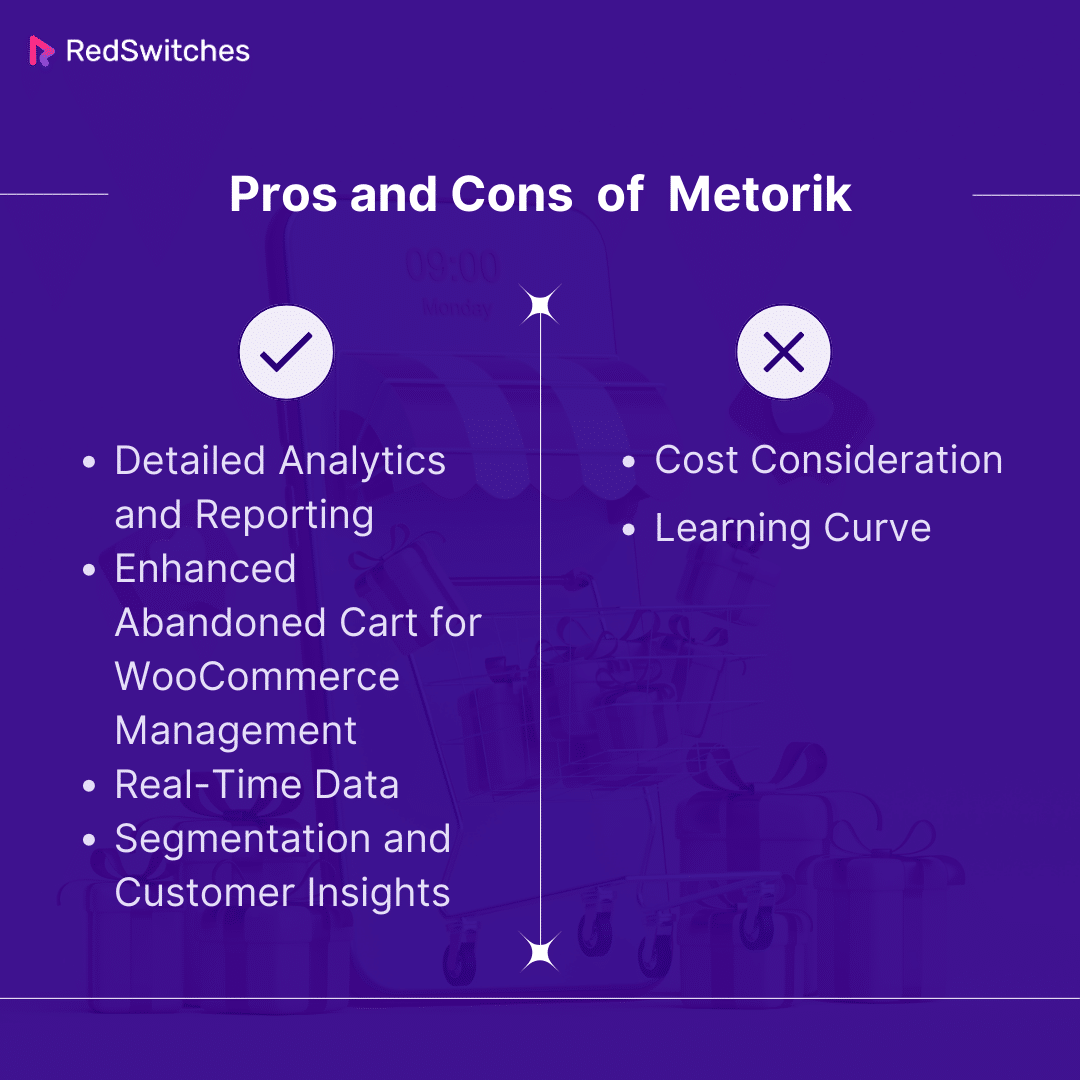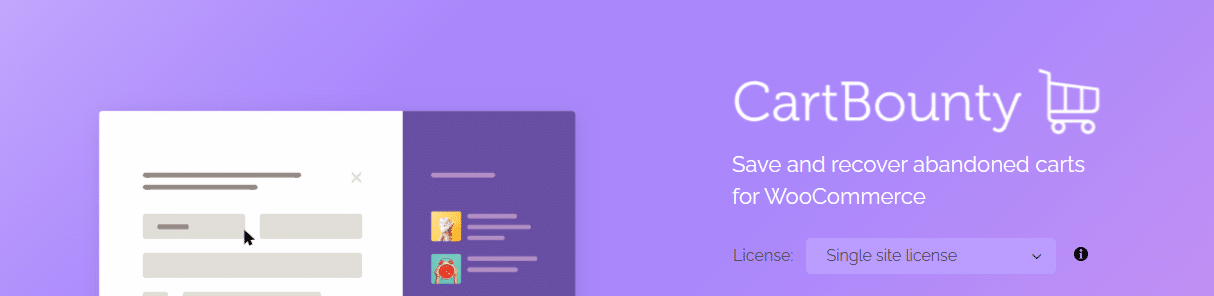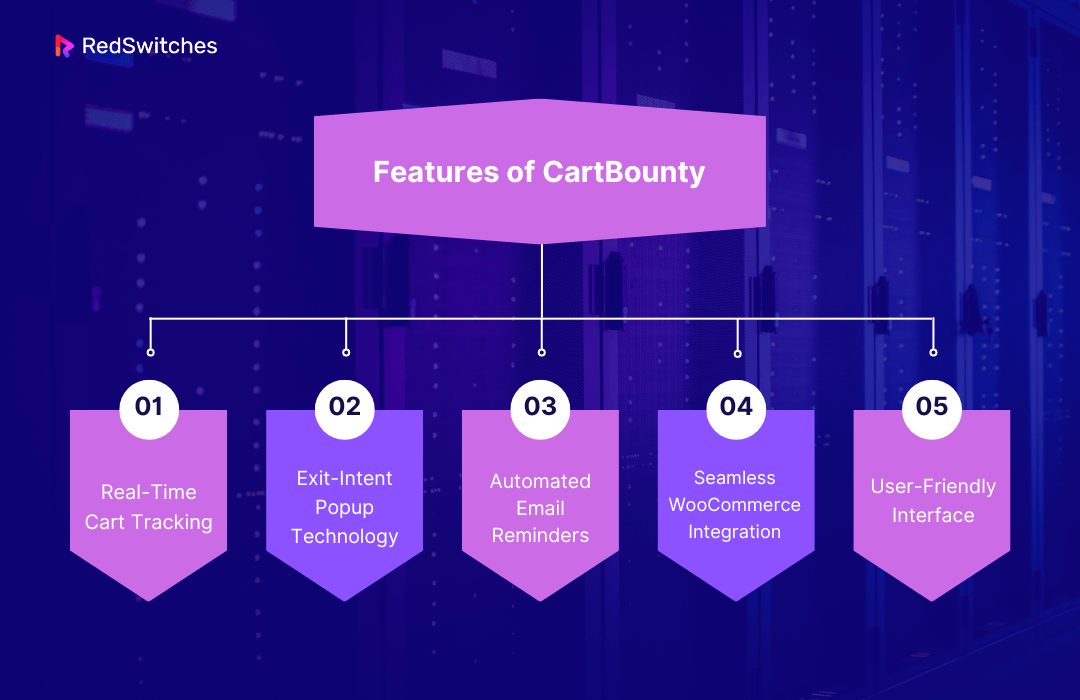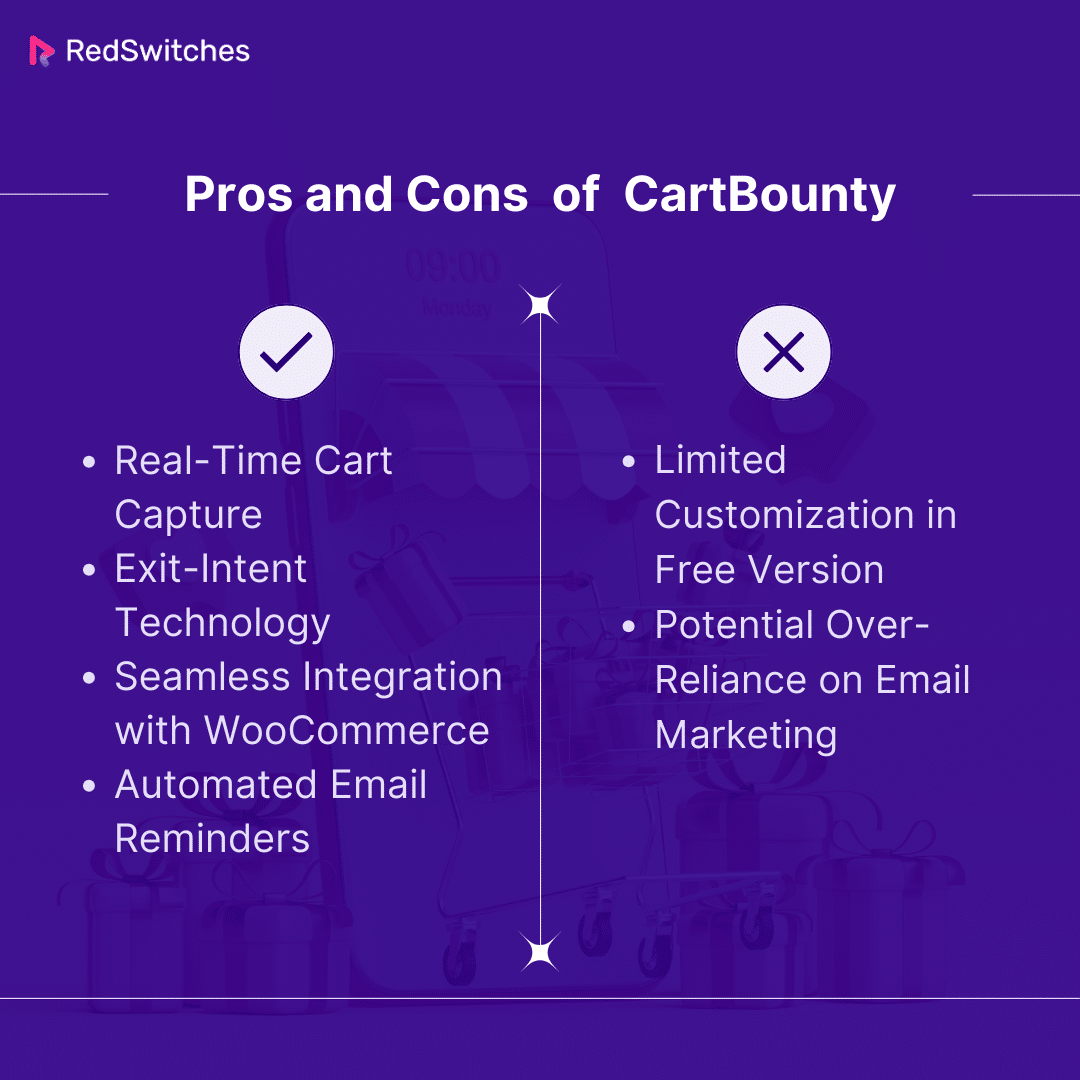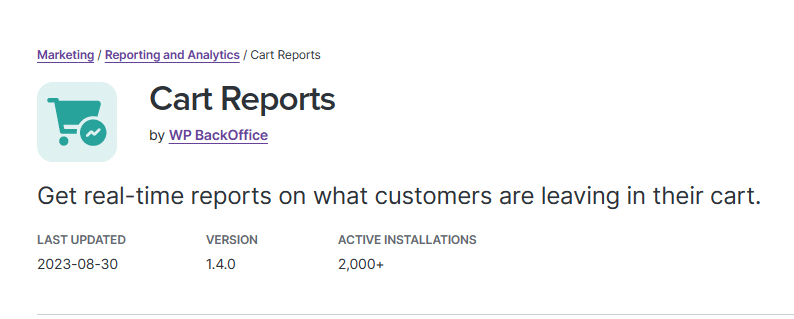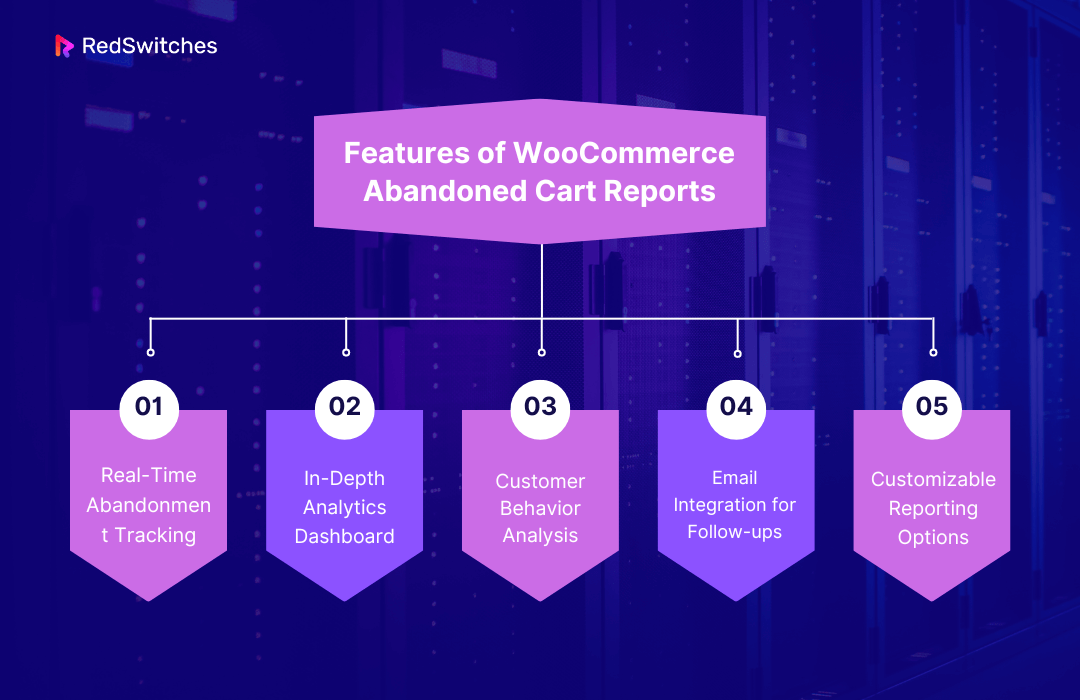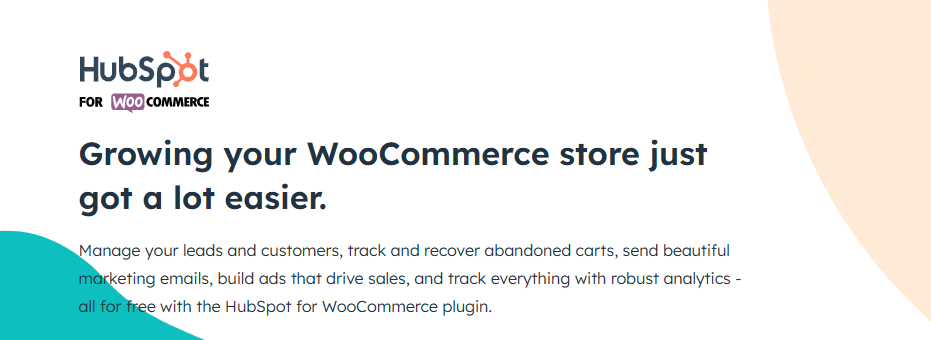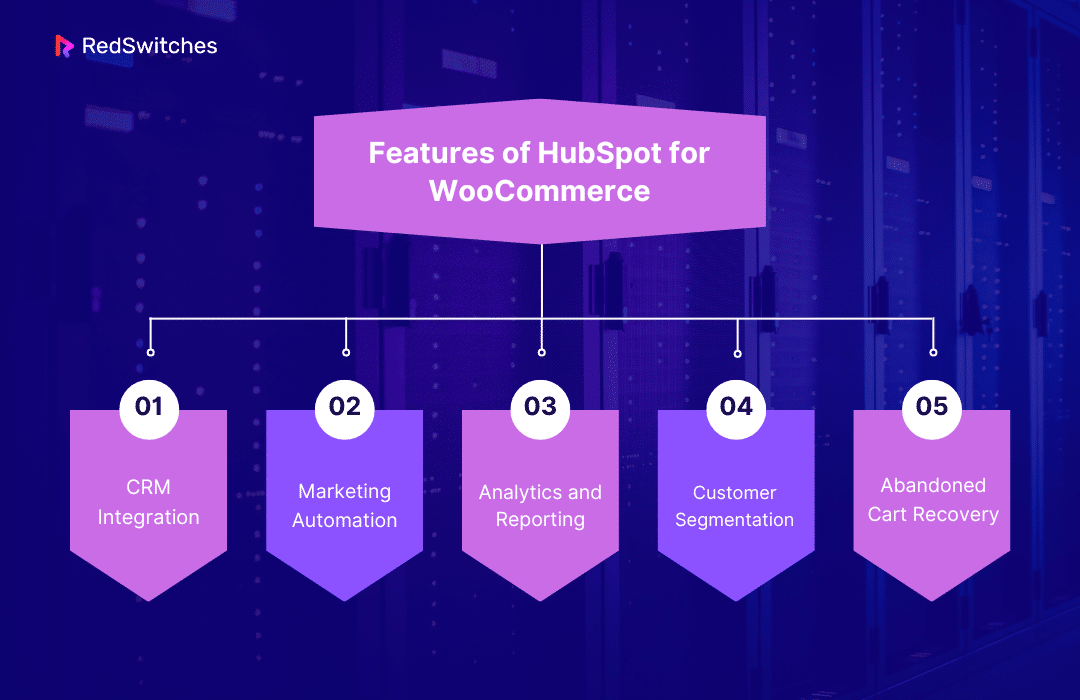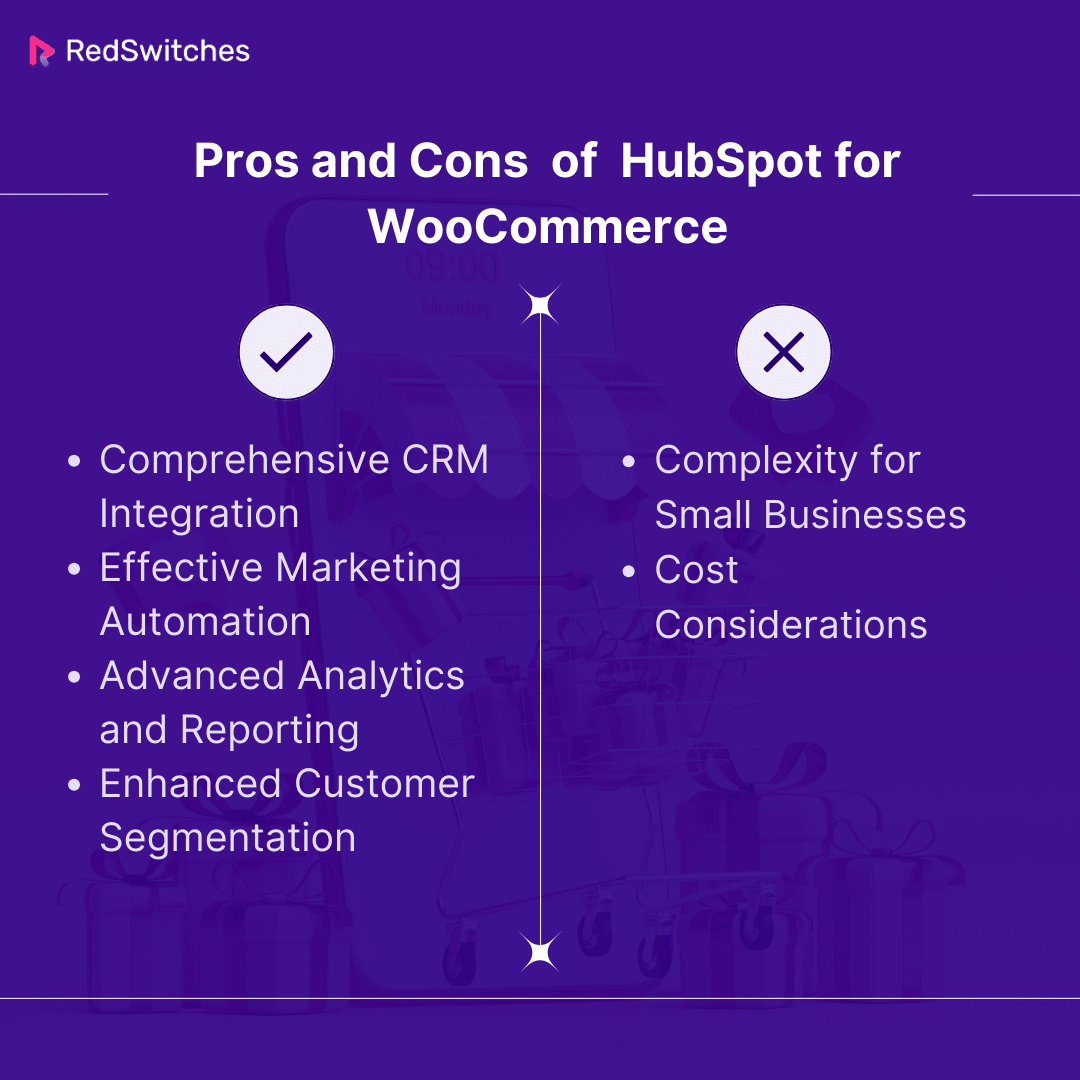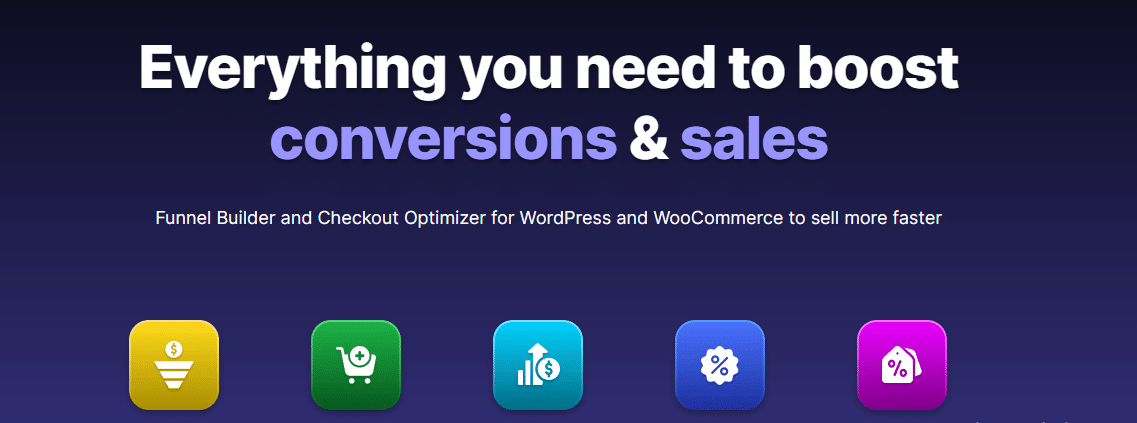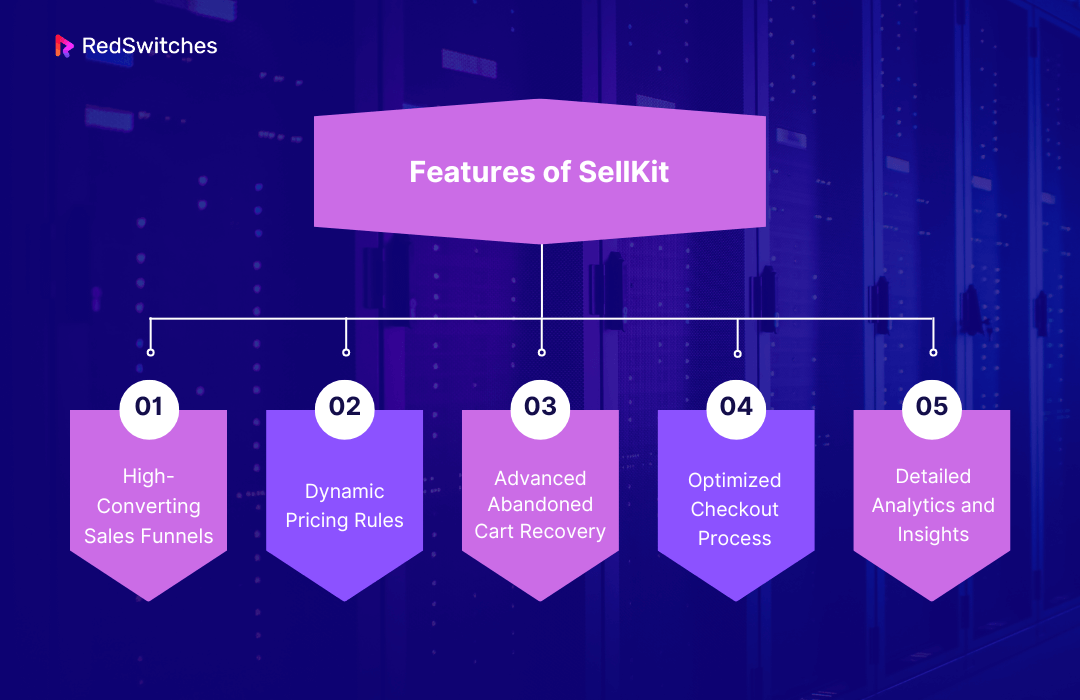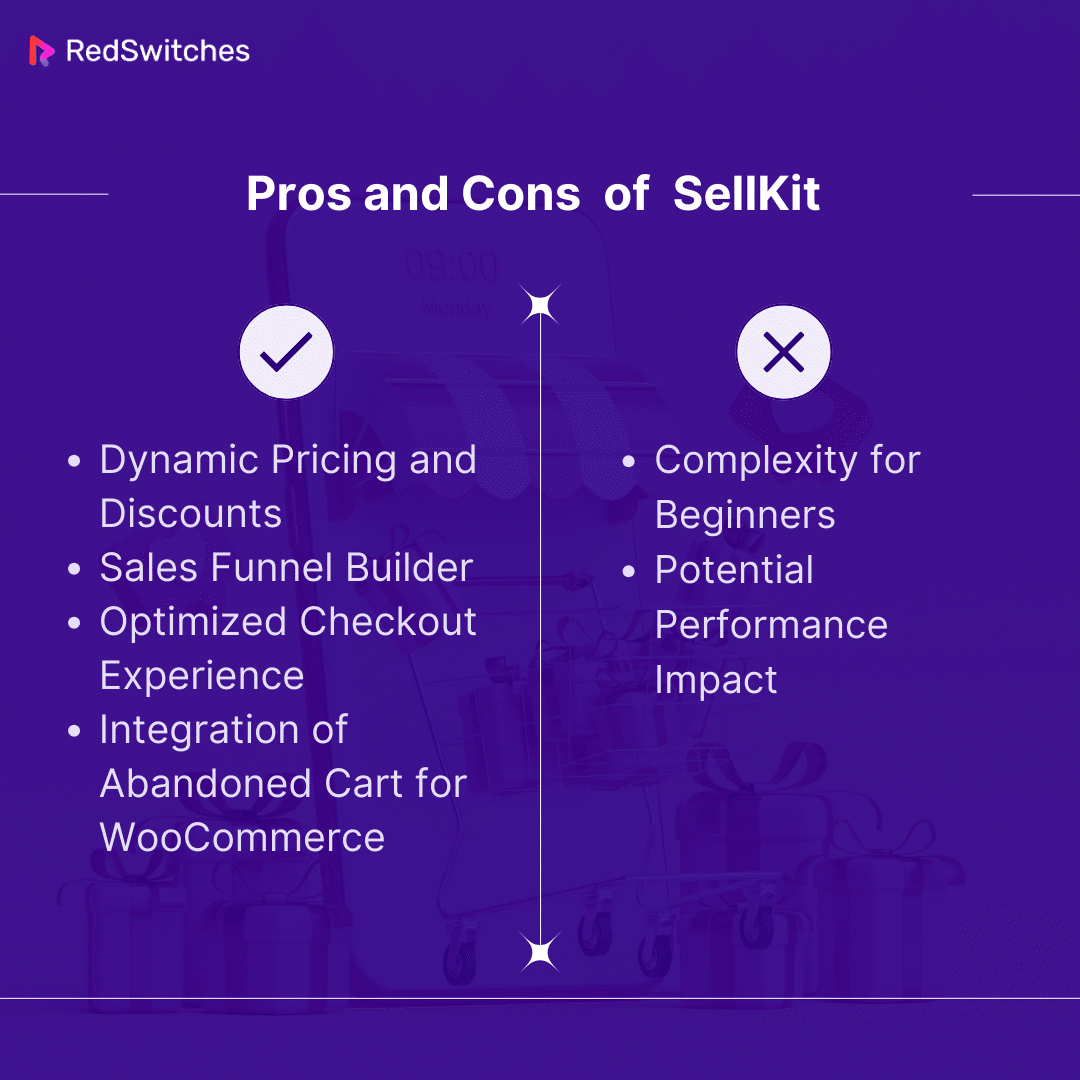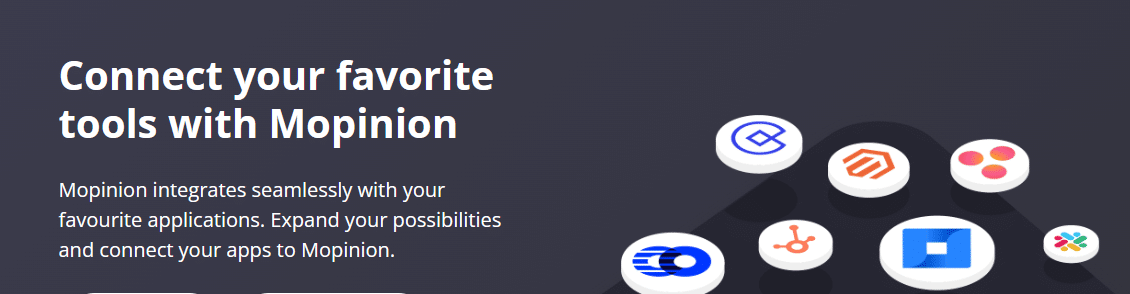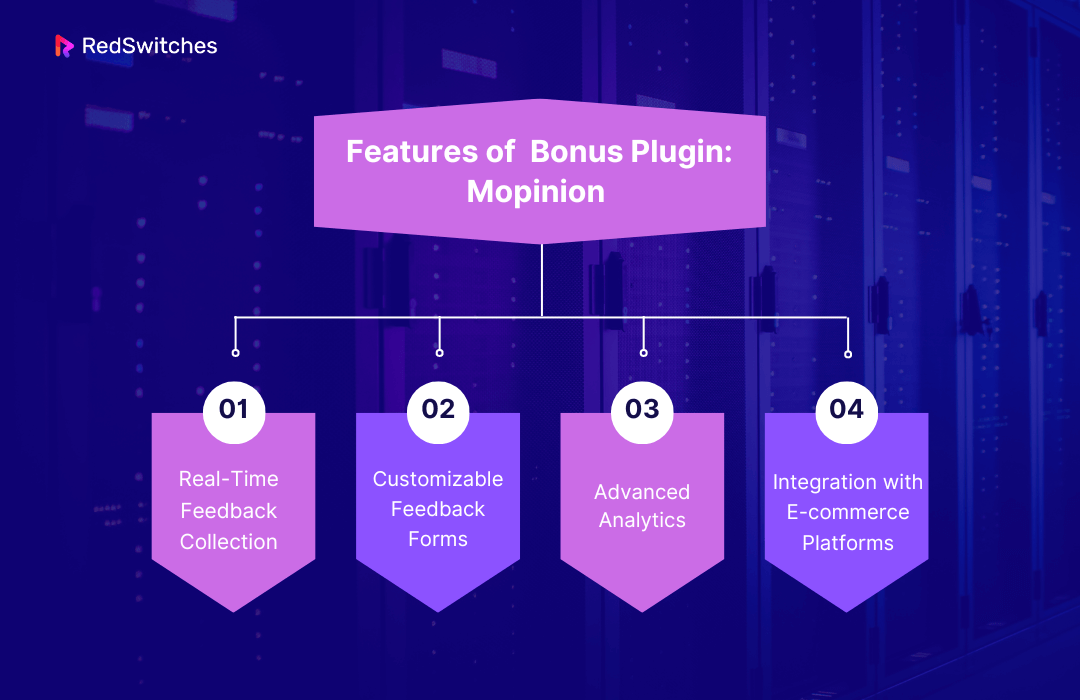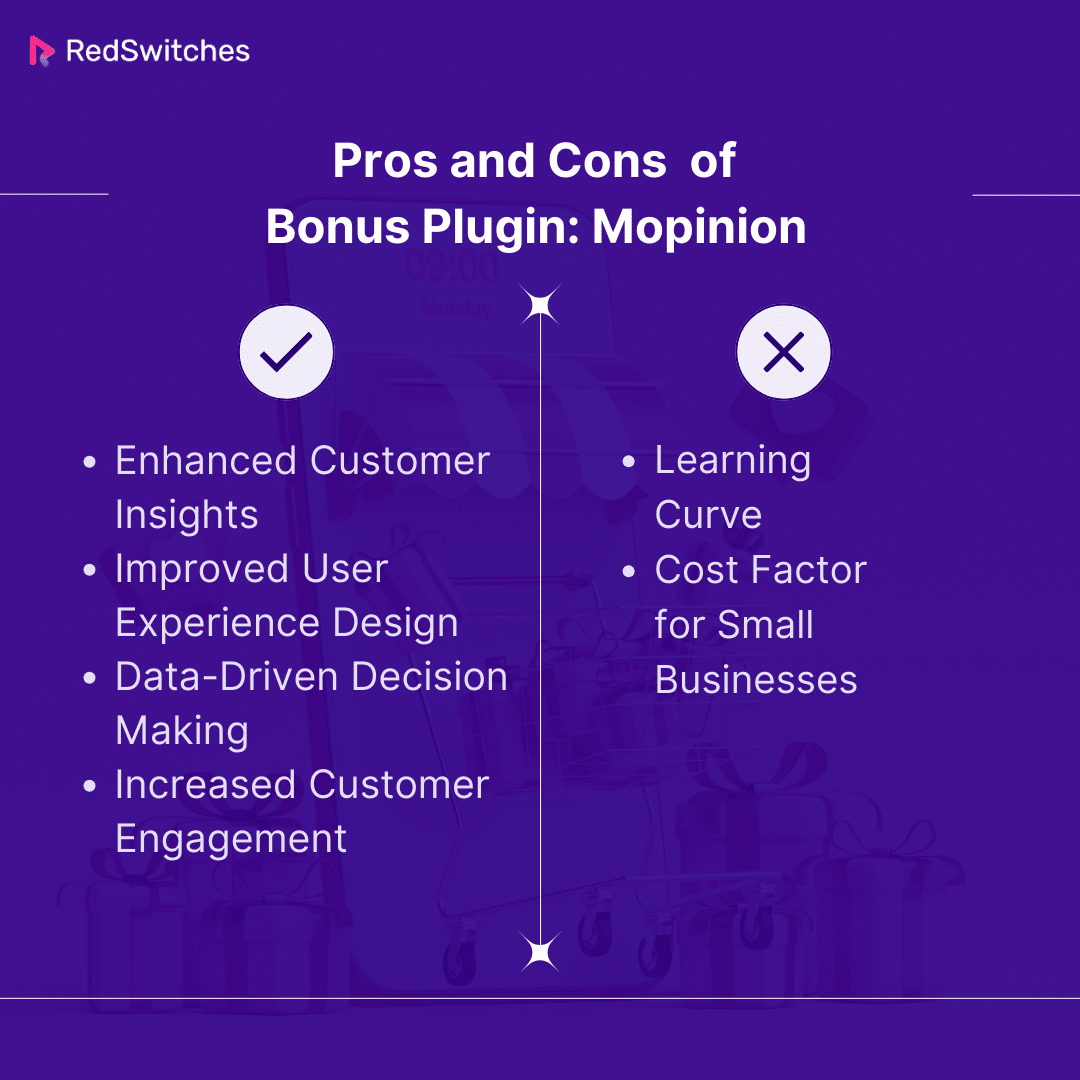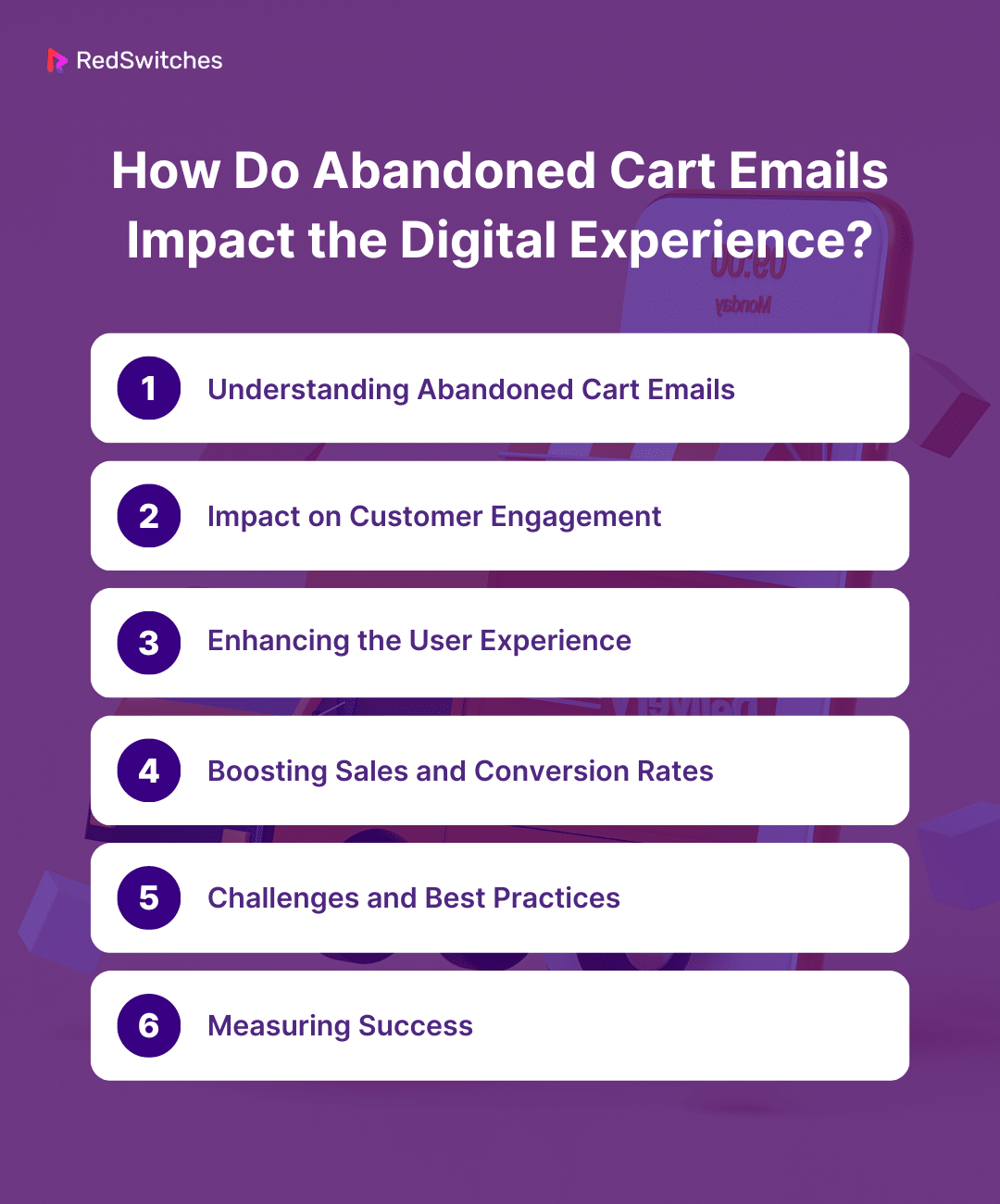Key Takeaways
- Abandoned carts occur when potential customers leave items in their online shopping carts without buying them.
- There are many reasons for cart abandonment. Some common reasons include extra costs, mandatory account creation, security concerns, complicated checkout processes, long delivery times, and limited payment and shipping options.
- Abandoned carts concern WooCommerce store owners as they signify lost sales opportunities and potential revenue.
- Strategies to reduce cart abandonment rates include offering free or discounted shipping, enabling guest checkout, providing multiple payment options, sending abandoned cart emails, implementing social proof, and utilizing various plugins for recovery and analytics.
- WooCommerce provides features to view abandoned carts, but specialized plugins enhance recovery efforts and offer additional functionalities.
- Top WooCommerce abandoned cart plugins include ELEX WooCommerce Abandoned Cart Recovery, WooCommerce Abandoned Cart Pro, ShopMagic Abandoned Carts, Retainful, and others.
Did you know that almost 70% of shoppers abandon their carts? As per the findings of the Baymard Insititute, the average cart abandonment rate is 69.99%. This finding is alarming for every business owner in this competitive online environment.
Although abandoned carts are prevalent, there are ways to reduce their likelihood. One can use abandoned cart for WooCommerce strategies or seek assistance from a WooCommerce cart abandonment recovery plugin to recover lost sales. This blog will shed light on why customers abandon their carts. It will also explore the different ways to help turn these missed opportunities into actual sales.
Let’s begin!
Table Of Contents
- Key Takeaways
- What Is an Abandoned Cart?
- Why Do Potential Customers Abandon Their Carts?
- Why Are Abandoned Carts a Concern for WooCommerce Store Owners?
- How Can We Reduce the Cart Abandonment Rate?
- Can I See Abandoned Carts in WooCommerce?
- Why Look for a WooCommerce Abandoned Cart Plugin
- Top Abandoned Cart for WooCommerce Plugins
- How Do Abandoned Cart Emails Impact the Digital Experience?
- Abandoned Cart for WooCommerce: Which Plugin to Choose?
- Conclusion – Abandoned Cart for WooCommerce
- FAQs
What Is an Abandoned Cart?
Credits: FreePik
An abandoned cart in online shopping refers to a situation where a potential customer starts the checkout process for an online order but drops out before completing the purchase. This phenomenon is widespread in e-commerce and can occur for various reasons.
Customers might abandon their carts due to unexpected costs. This includes shipping or taxes, a complicated checkout process, payment security concerns, or simply browsing without an immediate intent to buy.
Abandoned carts represent a significant challenge as they can cause lost sales and reduced earnings. This is damaging for online retailers, especially those using platforms like WooCommerce. However, they also offer an opportunity to analyze customer behavior and improve the shopping experience. This can help reduce the occurrence of cart abandonment.
Slow-loading websites are some of the top reasons behind cart abandonment. Sometimes, your chosen themes are the culprits behind this issue. Read our blog to discover the ‘10+ Best Ecommerce WordPress Themes For 2023‘, and say goodbye to abandoned carts.
Why Do Potential Customers Abandon Their Carts?
Shopping cart abandonment is a common challenge in e-commerce, where potential customers leave the website before completing their purchase. Understanding the reasons behind this can help businesses improve their checkout process.
Hidden Extra Costs
One reason why customers leave an abandoned cart for WooCommerce is the addition of extra costs during the checkout process. These include shipping fees, taxes, or handling charges that weren’t clear upfront. When these costs are added at the last stage of the checkout process, they can increase the total amount payable. This can be off-putting for customers.
Transparency in pricing from the beginning of the shopping journey is crucial to mitigate this issue. Businesses should strive to provide clear information about all costs linked with the purchase as early as possible.
Forcing Visitors to Create an Account
Another significant deterrent and contributor to leaving an abandoned cart for WooCommerce for many online shoppers is the need to create an account before completing a purchase. This step can be seen as an unnecessary and time-consuming barrier. It can serve as a key drawback for customers who prefer a quick checkout experience.
To address this, e-commerce sites should offer a guest checkout option. This is especially important for those using platforms like WooCommerce. It allows customers to make purchases without the need to set up an account. This reduces friction in the checkout process and potentially decreases cart abandonment rates.
Payment Security Concerns
Credits: FreePik
Today, potential shoppers face security concerns when shopping from a website, especially for the first time. Customers have become increasingly conscious of the risks linked with online transactions. Examples include identity theft and credit card fraud.
If a website does not display security measures, such as SSL certificates, secure payment gateways, or trust badges, customers may not feel confident enough to complete their purchase. E-commerce websites must implement robust security protocols. They need to reassure customers about the safety of their data and transactions.
Difficult Checkout Process
One of the main reasons behind cart abandonment is the complicated checkout process. When customers experience a confusing checkout, with many steps, they will likely leave without buying anything. A streamlined, user-friendly checkout process is essential to keep customers engaged. Some easy ways to achieve this include:
- Simplifying form fields.
- Providing clear instructions.
- Ensuring a smooth progression from cart to final purchase.
Long Delivery Times + Limited Shipping Options
Another key factor increasing the likelihood of customers leaving an abandoned cart for WooCommerce is the long delivery times and limited shipping options. In times when customers expect quick delivery, delays or lack of choices in shipping can be a deal-breaker.
Customers often compare shipping times and options among different sites before buying. Offering a range of shipping options can help reduce cart abandonment. This includes expedited delivery and being transparent about delivery times.
Also Read: Wix Vs WordPress: Choosing The Best Website Builder In 2023.
Limited Payment Options
Limited payment options can also prompt customers to leave an abandoned cart for WooCommerce. Customers have diverse preferences for online payments. If a retailer doesn’t offer their preferred method, they may not complete the purchase.
Ensure your eCommerce website supports various payment options. This includes credit cards, digital wallets, and other popular online payment systems. The reliability and security of these payment methods should be a top priority to build customer trust and confidence in completing transactions.
Inadequate Return Policies
Credits: FreePik
A strict or unclear return policy is a key factor in why potential customers may leave an abandoned cart for WooCommerce. Online shopping doesn’t offer the luxury of physically inspecting the product before purchase. This is why customers often rely on flexible return policies as a safety net. When these policies are either too strict or not clearly stated, it raises concerns about the risk linked to the purchase.
Customers might worry about being stuck with a product that doesn’t fit their needs. Having a transparent, lenient, and communicated return policy is essential. It reassures customers that they can shop with confidence, knowing they have the option to return items if necessary.
Website Performance Issues
Website performance is crucial to e-commerce success. Technical issues such as slow loading times, crashes, or glitches during checkout are major contributors to abandoned cart for WooCommerce scenarios. With consumers expecting quick and efficient online experiences, a site that lags or fails to load properly can quickly deter a customer, leading to frustration and a potential loss of sales.
Ensuring a smooth and technically sound browsing experience is not only about maintaining site functionality. It’s about respecting the customer’s time and providing a smooth, hassle-free shopping journey.
Lack of Customer Support
The role of customer support in the e-commerce experience cannot be overstated. The lack of prompt and effective customer support during shopping is another critical factor leading to an abandoned cart for WooCommerce. This is because a lack of support can create a sense of uncertainty and eliminate the customer’s confidence in the purchase.
Questions and concerns are common when shopping online. When these queries are not addressed in a timely and helpful manner, it can cause cart abandonment. Excellent customer support should be readily accessible. It should be offered through various channels. This includes live chat, phone support, or email, providing quick and helpful responses.
Also Read: The 23 Best WordPress Plugins In 2023 Worth Considering.
Why Are Abandoned Carts a Concern for WooCommerce Store Owners?
Abandoned carts are a common concern for e-commerce businesses, and WooCommerce is no exception. The phenomenon of abandoned carts for WooCommerce represents more than just an inconvenience. It’s a major challenge that demands attention from store owners. Below are a few reasons why you should pay attention to abandoned carts:
Lost Revenue
When customers abandon their shopping carts, the immediate consequence is a direct hit to your revenue. It’s similar to customers walking out of a physical store after filling their carts but leaving without making a purchase. These abandoned carts translate into potential sales that have slipped through your fingers.
Every abandoned cart represents a missed opportunity to generate income. Although not all abandoned carts can be recovered, salvaging some of them can boost your revenue.
Customer Insights
Understanding why customers abandon their carts can offer information on how you can boost your online store’s performance. It is like a window into the minds of your potential customers. It can reveal valuable information about their preferences, concerns, and expectations. You can gather data on various aspects. This includes website usability, product pricing, shipping costs, and checkout.
These insights can help you make informed decisions and optimize your online store. For instance, you may discover that your shipping fees deter customers or that your checkout process is complicated. This information empowers you to make necessary improvements and enhance the overall shopping experience. It can lead to increased conversion rates and customer satisfaction.
Remarketing Opportunities
Abandoned cart data isn’t just a collection of missed opportunities. It’s a gateway to potential second chances. Armed with information about which products were abandoned and who abandoned them, you can craft targeted email marketing campaigns.
These campaigns can include several elements like personalized reminders to complete the purchase, or enticing incentives (discounts or free shipping). They may also include product recommendations based on the abandoned items.
Remarketing to customers who have abandoned their carts can be effective in persuading them to return and finalize their purchases. It’s a strategic way to re-engage with potential buyers who have already expressed interest in your products.
Also Read: Weebly Vs WordPress: Exploring The Key Differences In 2023.
How Can We Reduce the Cart Abandonment Rate?
Cart abandonment is a common challenge that online retailers face. Thankfully, there are strategies you can implement to reduce the cart abandonment rate. Below, we explore effective ways to address this issue in the context of WooCommerce, focusing on the abandoned cart for WooCommerce.
Offer Free or Discounted Shipping
One of the primary reasons customers abandon their shopping carts is unexpected or high shipping costs. Shoppers are increasingly sensitive to shipping fees. When they see additional costs added during the checkout process, it can be a major deterrent. To combat this, consider offering free shipping or discounted shipping rates for specific order thresholds. For example, you can offer free shipping for orders over a certain amount. You can also provide a flat-rate shipping fee that is more budget-friendly.
In WooCommerce, configuring shipping options is straightforward. You can set up free shipping for eligible orders or create shipping rules based on customer location. Clearly communicate these shipping incentives throughout your online store, especially during checkout, to motivate customers to complete their purchases.
Offer Multiple Payment Options
Customers have different payment preferences, and limiting your online store to a single payment method can lead to abandoned carts. To cater to a broader audience and increase conversion rates, offer multiple payment options in your WooCommerce store. Common payment gateways for WooCommerce include PayPal, Stripe, credit cards, and digital wallets like Apple Pay and Google Wallet.
Ensure that your payment process is user-friendly and secure and includes clear instructions on how to complete the transaction. Displaying trust badges and security seals can also help build confidence in your payment process.
Allow Guest Checkout
Requiring customers to create an account before purchasing can be a significant barrier to checkout completion. Many shoppers prefer a quick and hassle-free experience and may abandon their carts if they perceive the checkout process as too time-consuming or intrusive. To address this issue, enable guest checkout on your WooCommerce store.
Guest checkout allows customers to purchase without creating an account. Instead, they provide essential information during checkout, such as their shipping address and payment details. After the transaction is complete, you can offer them the option to create an account for future purchases, but don’t make it mandatory. Simplifying the checkout process can significantly reduce cart abandonment rates.
Send Abandoned Cart Emails
Sending abandoned cart emails is a tried-and-true method to recover an abandoned cart for WooCommerce stores. When a shopper adds products to their cart but doesn’t complete the purchase, you can automatically trigger an email to remind them of their pending items. These emails should be strategically crafted, including enticing product descriptions, high-quality images, and a clear call-to-action button to encourage customers to return to their cart and complete the transaction.
To optimize the effectiveness of these emails, consider offering incentives, including discounts or free shipping, to entice customers to finalize their purchases. By leveraging the power of abandoned cart emails, you can recapture the attention of potential buyers just a step away from completing a transaction.
Also Read: All About ECommerce Dropshipping Business In 2023.
Add Shoppers to an Email Nurture Campaign
Sometimes, customers abandon their carts because they’re not yet ready to purchase. Adding these shoppers to an email nurture campaign can be a valuable strategy in such cases. This campaign should consist of well-timed and relevant emails designed to educate, inform, and build a connection with the potential customer.
Over time, you can gently guide them toward making a purchase decision by providing valuable content, product recommendations, and special offers. By nurturing these leads, you increase the likelihood that they will return to your online store and convert into paying customers.
Remarket Shoppers With Facebook Messenger
Social media platforms like Facebook offer powerful tools for retargeting potential customers who’ve abandoned their carts. With the help of Facebook Messenger, you can send personalized messages to individuals who showed interest in your products but didn’t complete their purchases.
This approach allows for direct communication and offers a convenient way for customers to ask questions or seek assistance, helping to overcome any potential barriers to completing the purchase. Through Facebook Messenger remarketing, you can rekindle their interest and provide the extra push needed to convert them into loyal customers.
Send Shoppers Push Notifications
Push notifications are another effective tool to combat cart abandonment. Integrating a push notification system into your WooCommerce store allows you to send timely reminders to shoppers who have left items in their carts. These notifications can be highly targeted, including incentives or limited-time offers to entice customers to return and complete their purchases.
Keep in mind that the key to success here is timing and relevance. Push notifications should be sent shortly after the cart abandonment occurs and address any concerns or objections the shopper may have.
Add Social Proof to the Cart Page
One of the reasons shoppers abandon their carts is uncertainty. They may hesitate because they are unsure about the product’s quality or whether it’s the right choice. Add social proof elements to your WooCommerce cart page to alleviate these concerns. Display customer reviews, ratings, and testimonials prominently to reassure potential buyers about the product’s value and quality.
When shoppers see that others have had positive experiences with your products, they are more likely to trust your brand and proceed with their purchase.
Also Read: Shopify Vs WordPress: ECommerce Comparison 2023.
Can I See Abandoned Carts in WooCommerce?
WooCommerce doesn’t natively provide a feature to view abandoned carts. You can achieve this functionality with the help of plugins. Here’s a step-by-step guide:
Install and Activate an Abandoned Cart Plugin
Several WooCommerce plugins specifically address abandoned cart tracking are available. Some popular options include ‘WooCommerce Recover Abandoned Cart’ and ‘Abandoned Cart Lite for WooCommerce.’ Install and activate one of these plugins.
Configure the Plugin Settings
Once the plugin is activated, you can configure its settings. This typically includes specifying when a cart should be considered abandoned (e.g., after 30 minutes of inactivity), setting up email templates for recovery emails, and enabling tracking.
View Abandoned Carts
With the plugin, you can now view abandoned carts in your WooCommerce dashboard. You’ll typically find a section or tab labeled ‘Abandoned Carts’ or similar. Here, you can see a list of carts that customers have abandoned.
Take Action
Once you have access to the list of abandoned carts, you can take action to recover those sales. This often involves sending automated reminder emails to customers who left items in their carts. You can also offer discounts or incentives to encourage them to complete their purchases.
Why Look for a WooCommerce Abandoned Cart Plugin
Below, we explore why you should consider using an abandoned cart for WooCommerce plugin to boost your e-commerce business:
- Recover Lost Revenue
One of the top reasons to invest in a WooCommerce Abandoned Cart plugin is to recover lost revenue. Abandoned carts represent missed opportunities. These customers have already shown interest in your products. However, you were unable to convert that interest into revenue.
The right plugin can help you send automated emails or notifications to remind potential buyers about the items they left behind. This can help entice them to complete their purchase. This simple yet effective strategy can increase your sales and revenue.
- Reduce Cart Abandonment Rate
A high cart abandonment rate can harm your e-commerce business. Customers may abandon their carts for various reasons. This includes unexpected shipping costs, complicated checkout processes, or distractions. An abandoned cart for WooCommerce plugin can help you address these issues through various strategies.
This includes sending timely reminders, offering discounts, or simplifying checkout. Doing so helps reduce the cart abandonment rate and improves the shopping experience for your customers.
- Personalized Marketing
A robust abandoned cart plugin allows you to create personalized marketing campaigns. You can do so much with it, including:
- Tailoring your follow-up emails to each customer’s specific shopping behavior.
- Recommending related products or offering exclusive discounts.
Personalization boosts the customer’s chances of returning to complete their purchase. This boosts your sales and customer retention.
Credits: FreePik
- Analyze Customer Behavior
Most abandoned cart plugins have analytics features that provide insights into customer behavior. You can track which products are abandoned, find reasons for cart abandonment, and measure the effectiveness of your recovery efforts. This data lets you make informed decisions to optimize your online store and marketing strategies. This can help lower your cart abandonment rates.
- Automate Recovery Efforts
Manually reaching out to every customer who abandons their cart can be time-consuming and impractical. A WooCommerce Abandoned Cart plugin automates the recovery process, saving you time and effort. You can set up automated email sequences, schedule reminders, and trigger recovery campaigns based on customer actions. This automation ensures that you don’t miss any potential sales opportunities.
- Stay Competitive
In the competitive e-commerce landscape, staying ahead of the competition is crucial. Many successful online stores are already using abandoned cart plugins to their advantage. Implementing such tools can offer many opportunities, including:
- Remaining competitive.
- Increasing conversion rates.
- Strengthening your brand’s position in the market.
The way you build your website can also have a significant impact on your abandoned cart rates. Read our informative blog, ‘The Best Ecommerce Website Builder: Top Picks For 2024’. Discover the best e-commerce website builder and build a stellar website that ensures no customer leaves without checking out.
Top Abandoned Cart for WooCommerce Plugins
Are you looking for the best abandoned cart plugin for WooCommerce? Below is the list of the top 12 abandoned cart for WooCommerce plugins:
1. ELEX WooCommerce Abandoned Cart Recovery
Credits: WordPress Website
The ELEX WooCommerce Abandoned Cart Recovery plugin ranks number one among the most recognized abandoned cart for WooCommerce plugin. It is a powerful tool designed to help you recover those lost sales and boost your online store’s revenue. Some of its notable features include in-depth data on cart amounts abandoned and recovered, and the ability to set abandoned cart emails with smart discount coupons, etc.
Features
Below are some notable features of the ELEX WooCommerce Abandoned Cart Recovery plugin:
- Automated Email Recovery
One of the top reasons why ELEX WooCommerce Abandoned Cart Recovery is the top abandoned cart for WooCommerce plugin is its ability to automate the process of sending personalized email reminders to customers who abandon their shopping carts. You can customize these emails to include enticing offers, discounts, or incentives to encourage customers to complete their purchases.
- Flexible Email Scheduling
This plugin allows you to schedule when the recovery emails are sent. You can set up a series of reminder emails at specific intervals, increasing the chances of reconnecting with potential buyers.
- Detailed Tracking and Analytics
Gain valuable insights into cart abandonment rates and customer behavior with ELEX Abandoned Cart for WooCommerce. Track which products are frequently abandoned, analyze customer responses to recovery emails, and fine-tune your strategies accordingly.
- Customizable Templates
Customize the appearance and content of your recovery emails to match your brand’s identity and convey a professional image. Edit your messages to resonate with your target audience.
- Guest Cart Recovery
ELEX WooCommerce Abandoned Cart Recovery also extends its functionality to guest users. You can capture abandoned carts from registered and non-registered users, maximizing your chances of recovering lost sales.
Pros
- Increased Revenue
The primary benefit of ELEX Abandoned Cart for WooCommerce is the potential for significantly increased revenue. You can recover lost sales and boost your overall sales figures by contacting customers who abandon their carts.
- Automation
The plugin automates the recovery process, saving time and effort. Once set up, it works in the background to re-engage with customers, reducing manual work.
- Flexible Cart Recovery Rules
The plugin allows users to set up flexible rules for when and how to send cart recovery emails. This includes targeting specific customer segments, setting time intervals for sending emails, and customizing messages based on various cart conditions.
- Detailed Analytics
Gain valuable insights into your customers’ behavior and the effectiveness of your recovery efforts through the plugin’s tracking and analytics features.
Cons
- Cost
While ELEX WooCommerce Abandoned Cart Recovery is a powerful tool, it does come at a price. Some store owners might find the initial investment challenging, but the potential for increased revenue often justifies the cost.
- Learning Curve
For those new to eCommerce or WordPress, there may be a slight learning curve when setting up and configuring the plugin. However, ELEX provides documentation and support to assist users.
Reviews
- ‘Great plugin and great support. Had a little issue, but it was resolved in a matter of seconds.’ – @ag929291 (Source) (⭐⭐⭐⭐⭐)
- ‘Great products, very flexible, intuitive UI, and also has many addon plugins to expand functionality. For the most part, works out of the box. Also agree with their reviews – email supports is very good compared to competitors. Resolves issues quickly or at least answers questions adequately. Products and a company you can rely on.’ -Tradersammy (Source) (⭐⭐⭐⭐⭐)
Price
The ELEX WooCommerce Abandoned Cart Recovery offers three pricing tiers, including:
- Single site: $79.00.
- Up to 5 Sites: $119.00.
- Up to 25 sites: $199.00.
2. WooCommerce Abandoned Cart Pro
Credits: Tyche Softwares
When it comes to choosing the best abandoned Cart for WooCommerce plugin, the WooCommerce Abandoned Cart Pro plugin stands out as a powerful tool designed specifically for WooCommerce-powered online stores. Its primary purpose is to help businesses reduce cart abandonment rates and recover potentially lost sales by implementing effective recovery strategies.
Features
Below are some notable features of the WooCommerce Abandoned Cart Pro plugin:
- Automated Email Recovery
WooCommerce Abandoned Cart Pro automates the recovery process. It sends personalized email reminders to customers who’ve abandoned their carts, enticing them to complete their purchases. This feature significantly boosts conversion rates.
- Customizable Email Templates
The plugin offers many customizable email templates. Tailor these templates to match your brand’s style and tone, ensuring your emails resonate with your target audience.
- Advanced Tracking
Gain insights into customer behavior with detailed analytics. You can track abandoned carts, analyze the reasons behind abandonment, and make data-driven decisions to improve your store’s performance.
- Exit-Intent Popups
WooCommerce Abandoned Cart Pro includes exit-intent popups that engage visitors immediately, prompting them to reconsider their purchase decision before leaving your site.
- Coupon Integration
Boost your recovery rates by offering enticing discounts or coupons within the recovery emails. This encourages hesitant customers to complete their transactions.
- Compatibility
This plugin seamlessly integrates with various WooCommerce extensions and themes. This ensures it works smoothly with your existing setup.
Pros
- High Recovery Rates
WooCommerce Abandoned Cart Pro is the second contender on the list of the best abandoned Cart for WooCommerce plugins due to its ability to recover abandoned carts effectively, resulting in increased revenue for your online store.
- Various Trigger Options: The plugin allows businesses to set up various triggers for sending out recovery emails. These can be based on different criteria, such as the value of the abandoned cart, the time elapsed since abandonment, or specific customer actions.
- Customizable Email Templates: The plugin provides customizable email templates. It allows store owners to tailor their messages to fit their brand and audience.
- Advanced Reporting and Analytics
With its advanced reporting features, WooCommerce Abandoned Cart Pro gives store owners valuable insights into cart abandonment patterns and recovery rates.
Cons
- Cost
While WooCommerce Abandoned Cart Pro offers excellent value for money, it is a premium plugin, so there is a cost associated with its use. However, the increased revenue from recovered sales often offsets this expense.
- Initial Setup
Some users might find the initial setup process slightly complex, especially if they are new to e-commerce plugins. However, the available documentation and support can mitigate this challenge.
Reviews
- ‘This plugin is great, works perfectly! I had some issues because of the customized checkout form and support was there to help me with everything. They are 100% professional but very friendly and kind. I am delighted with the Abandoned Cart plugin and support!’ – Nebojsa (Source)
- ‘We use the Abandonned cart plugin, and it has been working great for us; It’s a great investment. We have recovered many orders that allowed us to pay back the setup cost, and now we are making a profit on it. Moreover, Tyche provided excellent customer support service when needed. I highly recommend their services.’ – Bassam Jalgha (Source)
Price
The WooCommerce Abandoned Cart Pro plugin offers three pricing tiers, including
- Starter: $149 / Yearly Single Store (One Year License) Single Store.
- Business: $299 / Yearly (One Year License) Five Stores.
- Enterprise: $349 / Yearly (One Year License) Ten Stores.
Also Read: Discover Top 20 Best Ecommerce Websites Of 2023.
Credits: WordPress Website
The ShopMagic Abandoned Carts plugin emerges as the premier abandoned cart for WooCommerce solution. It is a robust and feature-rich solution designed to combat one of the most common challenges WooCommerce store owners face – cart abandonment. This plugin stands out as a top-notch solution in the fast-paced world of online retail, where potential customers frequently browse and add products to their carts only to abandon them before completing the purchase.
Features
Below are some notable features of the ShopMagic Abandoned Carts plugin:
- Automated Recovery Emails
One of the standout features of ShopMagic Abandoned Carts is its ability to send recovery emails to customers who abandon their carts automatically. These emails can be customized to include enticing product recommendations, discounts, and personalized messages. They encourage customers to return and complete their purchases.
- Detailed Abandonment Analytics
ShopMagic provides comprehensive analytics and reports that allow store owners to gain insights into cart abandonment patterns. You can track the performance of your recovery emails, identify trends, and make data-driven decisions to optimize your recovery strategies.
- Multi-Channel Recovery
This plugin goes beyond just email recovery. It allows you to reach out to customers through various channels, including SMS, push notifications, and even Facebook Messenger, increasing your chances of re-engaging potential buyers.
- Customizable Email Templates
ShopMagic offers a range of professionally designed email templates that are easy to customize to match your brand’s style. You can tailor your emails to resonate with your target audience, making them more effective in winning back abandoned cart customers.
- Exit-Intent Popups
To catch potential cart abandoners before they leave your site, ShopMagic can display exit-intent popups with tempting offers or reminders to complete their purchase, reducing cart abandonment rates.
Pros
- Ease of Use
ShopMagic is user-friendly and integrates seamlessly with WooCommerce. You don’t need to be a tech expert to set up and start using this plugin.
- Multi-Channel Outreach
The ability to reach customers through various channels, not just email, is a significant advantage, as different customers may respond better to different communication methods.
- Detailed Insights
The robust analytics and reporting features help you understand why customers abandon their carts, allowing you to fine-tune your strategies for better results.
- Excellent Email Customization
The plugin’s flexibility allows for extensive customization. It ensures that your recovery emails and popups align with your brand’s identity.
Cons
- Potential Integration Issues
ShopMagic Abandoned Carts might face compatibility issues with certain eCommerce platforms or other plugins like many plugins. This can lead to technical difficulties, such as synchronization errors or conflicts with existing functionalities.
- Cost Consideration for Small Businesses
While ShopMagic Abandoned Carts provides valuable features, the plugin’s cost may concern small businesses or startups operating on a tight budget.
Reviews
- ‘If you are running a Woocommerce store then this plugin is a MUST-HAVE!
Add this plugin to their “Free Follow-Up Emails & Marketing Automation for WooCommerce” plugin to complete your store.
Woocommerce should have these ShopMagic plugins pre-installed as standard.
Damian and the ShopMagic team have been exceptionally generous with all the free features without any forced upgrade catches – ShopMagic gives you all the vital essential features you need for free – which says a lot about their character and values.…..’ – Sunnyjimm (Source) (⭐⭐⭐⭐⭐)
- ‘Really good plugin with prompt and excellent support. Thanks!’ – Madragon (Source) (⭐⭐⭐⭐⭐)
Price
ShopMagic Abandoned Carts offers three pricing plans, including:
- Personal: $69 Billed yearly (Cancel anytime).
- Lifetime: $299 (One-time payment).
- Professional: $99 (Billed yearly, cancel anytime).
4. Retainful
Credits: Retainful Website
Retainful is a powerful plugin known for its ability to help eCommerce businesses recover lost revenue by effectively addressing the abandoned cart for WooCommerce issues. This plugin offers a range of features like customer journey builder, email segmentation, and automation templates that can significantly enhance your online store’s conversion rates and customer retention.
Features
Below are some notable features of the Retainful plugin:
- Automated Abandoned Cart Recovery
Retainful automates the process of recovering abandoned carts by sending customizable email sequences to remind customers about their unfinished purchases. This feature helps to re-engage potential buyers and encourages them to complete their transactions.
- Exit-Intent Popups
The plugin offers exit-intent popups that capture visitors’ email addresses just before they leave your website. This allows you to build your email list and send follow-up emails to re-engage these visitors.
- Advanced Analytics
Retainful provides detailed analytics and insights into cart abandonment rates, email performance, and revenue recovery. This data helps you fine-tune your strategies for better results.
- Coupon Code Integration
You can effortlessly include personalized coupon codes in your recovery emails. This entices customers to return to your store and complete their purchases while boosting customer loyalty.
Pros
- Increased Revenue
By recovering abandoned carts through automated email sequences and coupon code integration, Retainful encourages customers to complete their purchases. This leads to a direct boost in sales and revenue, making it a valuable tool for businesses looking to maximize their online store’s profitability.
- Automation
The plugin streamlines the cart recovery process, saving time and effort. You can set up email sequences once and let Retainful do the rest, increasing efficiency.
- Customer Retention
Retainful focuses on recovering abandoned carts and building long-term customer relationships through targeted emails and coupons.
- Customization
You have complete control over the content and design of your recovery emails and exit-intent popups. This allows you to tailor them to your brand and customer preferences.
Cons
- Cost
While Retainful offers a free plan with limited features, more advanced functionality requires a subscription, which might be a cost consideration for smaller businesses.
- Limited Templates for Email
A drawback of the Retainful plugin is its limited templates for email. While it allows for customization, the selection of pre-designed email templates may be limited. It can limit your options for creating visually appealing and engaging recovery emails.
Reviews
- ‘Wonderful service and a great platform, especially since their recent UI overhaul. No problem is too small and the team is ready for a zoom call if you get stuck.’ – Logozyy (Source) (⭐⭐⭐⭐⭐)
- ‘This is one of the best plugins we’ve worked with for enhancing the user’s e-commerce experience. The Abandoned Cart and Next Order Coupon automation workflows are easy to set up and help a lot to maximise retaining and recovering sales.
Both times we’ve had to reach out to the Retainful team for support since installing the plugin a few years ago, they responded quickly and efficiently in determining the root of the problem.’ – Tigmewp (Source) (⭐⭐⭐⭐⭐)
Price
Retainful offers three pricing plans, including:
- Growth: $34/month (Reach approx. 5000 contacts 50000 Emails/month).
- Starter: $13/month (Reach approx. 2000 contacts 20000 Emails/month).
- Essential: $6/month (Reach approx. 1000 contacts 1000 Emails/month).
Also Read: The 23 Best WordPress Plugins In 2023 Worth Considering.
5. Abandoned Cart Lite for WooCommerce
Credits: WordPress Website
Abandoned Cart Lite for WooCommerce is a plugin specifically designed to address the issue of cart abandonment for WooCommerce stores. This plugin offers several features, including creating unlimited emails targeted toward potential customers who leave abandoned cart for WooCommerce, helping online retailers recover potentially lost sales, and improving customer engagement.
Features
Below are some notable features of Abandoned Cart Lite for WooCommerce:
- Automated Reminder Emails
Abandoned Cart Lite for WooCommerce automatically sends reminder emails to customers who have left items in their shopping carts. This can encourage them to complete their purchases.
- Customizable Email Template
Offers many customizable email templates. This allows store owners to edit the look and content of their reminder emails to fit their marketing strategy and brand.
- Capture Abandoned Cart Information
The Abandoned Cart for WooCommerce plugin efficiently captures and stores information about abandoned carts. This includes product and customer details, enabling targeted follow-up actions.
- Tracking and Reporting
Provides a detailed tracking and reporting feature. This empowers store owners to analyze abandonment rates, follow-up email effectiveness, and recover revenue, aiding in strategic decision-making to improve sales.
Pros
- Automated Email Reminders
One of the key features of Abandoned Cart Lite for WooCommerce is the ability to send automated email reminders to customers who have left items in their carts. This can significantly increase the likelihood of converting abandoned carts into completed purchases.
- Easy Integration with WooCommerce
The plugin seamlessly integrates with the WooCommerce platform, ensuring a smooth and hassle-free setup. This integration allows store owners to start recovering abandoned carts quickly without needing extensive technical know-how.
- Customization Options
Users have the flexibility to customize the email templates sent to customers. This feature ensures that the communication aligns with the store’s brand and appeals directly to the target audience. It enhances the effectiveness of the recovery process.
- Basic Reporting Capabilities
Abandoned Cart Lite for WooCommerce provides basic reporting features that allow store owners to track the number of abandoned carts and the success rate of their recovery efforts. This data is crucial for understanding and improving cart recovery strategies.
Cons
- Limited Features in the Free Version
While the Lite version offers essential functionalities, it lacks some advanced features in the Pro version. This limitation might restrict store owners looking for more sophisticated cart recovery tools and analytics.
- Potential Overreliance on Email
The primary cart recovery method in Abandoned Cart Lite for WooCommerce is via email. This approach might not be as effective with customers who are less responsive to email communication. It potentially limits the reach of the recovery efforts.
Reviews
- ‘thanks a lot for your plugin and your support.’ – Memwebproject (Source) (⭐⭐⭐⭐⭐)
- ‘This plugin works as described: the lite version doesn’t cut down in functionality. You can have your orders recovered and save on sales. Depending on what you are selling, this can be a few orders to justify ordering the full package – I’m only a few away! Very recommended!’ – Jaysnl (Source) (⭐⭐⭐⭐⭐)
Price
The Abandoned Cart Lite for WooCommerce plugin is a free WooCommerce plugin designed to help recover abandoned carts.
6. Abandoned Cart Recovery for WooCommerce
Credits: WordPress Website
Abandoned Cart Recovery for WooCommerce is a specialized plugin to help online stores tackle abandoned cart for WooCommerce issues. It offers a suite of features, like discount incentives and automated emails, to entice customers to complete their purchases.
Features
Key features of the Abandoned Cart Recovery for WooCommerce plugin encompass automated reminder emails, push notifications, and detailed analytics for trend tracking. Let’s discuss in detail:
- Automated Email Reminders
Sends timely, automated emails to customers who abandon their carts, encouraging them to revisit the abandoned items and complete their purchases.
- Customizable Templates
Offers a range of customizable email templates, allowing for personalized and brand-aligned communications with customers.
- In-depth Analytics
Provides detailed analytics on cart abandonment rates, email effectiveness, and recovery success, aiding in strategic decision-making.
- Easy Integration with WooCommerce
Seamlessly integrates with the WooCommerce platform, ensuring a smooth setup and user experience.
- SMS Notifications
Includes SMS notification capabilities. It offers an alternative communication channel to engage customers and recover abandoned carts.
Pros
- Automated Email Reminders
One of the key features of Abandoned Cart for WooCommerce is its ability to send automated email reminders to customers who have left items in their carts. These emails can be scheduled at various intervals and personalized, which increases the likelihood of recovering lost sales.
- Customizable Email Templates
The plugin provides a range of customizable email templates, allowing store owners to craft messages that align with their brand and appeal to their specific audience. This customization can lead to a more personalized shopping experience for customers.
- Detailed Reporting and Insights
Abandoned Cart for WooCommerce offers detailed reporting capabilities, giving store owners valuable insights into cart abandonment and recovery rates. This data is crucial for understanding customer behavior and adjusting strategies to maximize sales.
- Easy Integration with WooCommerce
The plugin integrates seamlessly with WooCommerce It ensures a smooth operation and compatibility with a wide range of additional WooCommerce extensions. This ease of integration is a significant advantage for those already using WooCommerce for their online store.
Cons
- Potential Overload of Email Notifications
If not configured carefully, the automated email feature can lead to an overload of notifications to customers, which might be perceived as spam. This can negatively impact the customer experience and the brand’s reputation.
- Limited Features in the Free Version
While Abandoned Cart for WooCommerce offers a free version, it may come with limited features compared to the premium version. Businesses requiring more advanced functionalities might need to invest in the premium version. This could be a cost consideration for small or start-up businesses.
Reviews
- ‘Super plugin!’ – Norseafish (Sources) (⭐⭐⭐⭐⭐)
- ‘Simple and very effective.’ – ramli1405 (Sources) (⭐⭐⭐⭐⭐)
Price
The Abandoned Cart Recovery for WooCommerce plugin is a free WooCommerce plugin designed to help recover abandoned carts.
Also Read: 12 Best WordPress Membership Plugins For 2024.
7. Metorik
Credits: Metorik Website
Metorik is a comprehensive analytics and management tool for WooCommerce stores. It offers many features to enhance eCommerce operations. It includes the Abandoned Cart for WooCommerce functionality, among others, to help businesses understand and reduce cart abandonment.
Features
The Metorik plugin is notable for its comprehensive analytics suite. It included detailed cart analysis, segmentation capabilities, and powerful reporting tools for WooCommerce. Let’s discuss its features in more detail:
- Real-Time Reporting
Metorik provides real-time reports on various aspects of your WooCommerce store, including sales, customer data, and product performance.
- Customer Segmentation
The tool allows for detailed customer segmentation, enabling you to target specific groups with tailored marketing strategies.
- Intuitive Dashboard
Metorik offers a user-friendly and customizable dashboard that gives a quick overview of your store’s performance.
- Email Automation: The plugin includes automated email capabilities, such as sending targeted emails based on customer behavior.
- Abandoned Cart for WooCommerce Recovery
Metorik offers a feature to track and recover abandoned carts. This is crucial for increasing conversion rates and sales.
Pros
- Detailed Analytics and Reporting
Metorik provides in-depth analytics and reporting features, offering valuable insights into various aspects of an eCommerce business, such as sales trends, customer behavior, and product performance. This data helps in making informed decisions to improve business strategies.
- Enhanced Abandoned Cart for WooCommerce Management
The plugin offers robust tools to track and manage abandoned carts, providing details like the time of abandonment and items left in the cart. This enables store owners to implement targeted strategies to recover these carts and convert them into sales.
- Real-Time Data
Metorik offers real-time data updates, giving store owners immediate access to the latest information about their performance. This real-time insight is crucial for timely decision-making and responding to market trends.
- Segmentation and Customer Insights
The plugin allows users to segment customers and orders based on various criteria, offering a deeper understanding of customer groups. These insights can be used to tailor marketing and sales strategies to specific segments, enhancing customer engagement and loyalty.
Cons
- Cost Consideration
While offering extensive features, Metorik comes with a price tag that may be a consideration for small businesses or startups. Depending on the scale and profitability of the store, the cost of the plugin might be a significant factor.
- Learning Curve
Due to its comprehensive nature, new users may experience a learning curve in understanding and utilizing all the features effectively. This could require additional time and resources for training, especially for those unfamiliar with advanced analytics tools.
Reviews
- ‘I’m absolutely blown away by my first interactions with Metorik. Game changing interactions and data for WooCommerce. I am in love.’ –
BRIAN KROGSGARD (Sources)
- ‘Before I started using Metorik, I couldn’t answer even the simplest questions about my stats. Now, I’ve got deep insights, graphs and reports, just a few clicks away. Oh, and, it’s beautiful, too! Who knew e-commerce stats could be this enjoyable?
Bryce’s support is also the best I’ve ever seen, anywhere, full stop. I’ve made feature suggestions, and twenty minutes later he’s told me told me to refresh my screen, and BOOM! It’s already there. Incredible! I can’t imagine ever running a WooCommerce shop without Metorik ever again. Thanks Bryce!’ – ANDREW WILDER (Sources)
Price
Metorik allows users to start for free. Users can also use the paid version for additional features:
- $50 / month: Up to 500 orders/month.
- Add-on: Engage + $25 USD / month.
8. CartBounty
Credits: CartBounty Website
CartBounty is a plugin designed to help online stores, particularly those using WooCommerce, address the issue in the context of abandoned cart for WooCommerce. It offers multiple features, such as the ability to view abandoned carts and set actions and filters for advanced configurations, to recover them and turn potential losses into sales.
Features
CartBounty is renowned for its real-time abandoned cart information capturing, instant notifications, and seamless integration with marketing tools.
- Real-Time Cart Tracking
CartBounty captures shopping cart data instantly, enabling store owners to view and manage abandoned carts in real-time and enhance recovery efforts.
- Exit-Intent Popup Technology
The plugin employs exit-intent popups to engage customers just as they are about to leave the site, helping to reduce cart abandonment rates effectively.
- Automated Email Reminders
This allows for the sending of customizable, automated email reminders to customers who abandon their carts, aiding in converting potential losses into sales.
- Seamless WooCommerce Integration
CartBounty is specifically designed to integrate smoothly with WooCommerce, ensuring easy setup and management without compatibility issues.
- User-Friendly Interface
The plugin boasts a user-friendly interface. This makes it easy for store owners to navigate and use its features effectively for abandoned cart recovery.
Pros
- Real-Time Cart Capture
CartBounty excels in capturing cart data in real-time. This means the information is saved when a potential customer adds an item to their cart. This feature is particularly useful in abandoned cart for WooCommerce context, as it allows store owners to engage customers who have left their carts quickly.
- Exit-Intent Technology
The plugin includes exit-intent technology that can trigger targeted messages or offers when a customer is about to leave the site. This technology can significantly reduce cart abandonment rates and improve overall sales for WooCommerce stores.
- Seamless Integration with WooCommerce
CartBounty is designed to integrate smoothly with the WooCommerce platform. This integration ensures that store owners can easily implement and manage the plugin without facing compatibility issues, making it a reliable choice for abandoned cart for WooCommerce strategies.
- Automated Email Reminders
The plugin enables automated email reminders to be sent to customers who have abandoned their carts. These reminders can be customized and scheduled according to the store’s strategy, aiding in converting abandoned carts into completed purchases.
Cons
- Limited Customization in Free Version
While CartBounty offers customization options, the free version of the plugin might have limited capabilities in this regard. This could be a drawback for WooCommerce stores looking to fully leverage the customization features without incurring additional costs.
- Potential Over-Reliance on Email Marketing
The plugin heavily relies on email reminders for cart recovery. For businesses seeking a more diverse approach or those whose customer base is less responsive to emails, this could limit the effectiveness of their abandoned cart for WooCommerce strategies.
Reviews
- ‘Great plugin!!! If you want to see live add to carts and if you want the checkout form to remember user input, I highly recommend this plugin. Also, thanks to this plugin I learned it is important to have the email at the top of the checkout form.’ – Cgo7 (Sources) (⭐⭐⭐⭐⭐)
- ‘The free plugin section should not be just an area where you can market and restrict all features. “Please consider upgrading to CartBounty Pro to enable this feature.” You put this notice on all shared properties. Then what is the purpose of this plugin here? Sell from your site. Since this is your sales policy, I inevitably stay away from using your plugin and making it available to my customers.’ – Karakan1 (Sources) (⭐)
Price
CartBounty offers a free version and three pricing plans, including:
-
Pro: $92.
-
Pro+: $276.
-
Agency: $1295.
Also Check Out: Powerful Bare Metal Servers For Demanding Workloads.
9. WooCommerce Abandoned Cart Reports
Credits: WooCommerce Website
The WooCommerce Abandoned Cart Reports is a specialized tool designed to help online retailers tackle abandoned cart for WooCommerce and recover potential clients. This plugin is crucial in understanding customer behavior and improving sales strategies.
Features
The WooCommerce Abandoned Cart Reports plugin provides in-depth abandoned cart reports, helping to analyze patterns and identify recovery opportunities. Let us take a look at its features in deatail:
- Real-Time Abandonment Tracking
The WooCommerce Abandoned Cart Reports plugin meticulously tracks every abandoned cart, providing immediate updates on uncompleted transactions and the items left behind.
- In-Depth Analytics Dashboard
This plugin features a comprehensive analytics dashboard that showcases detailed statistics, such as abandonment rates, potential revenue lost, and successful recovery efforts.
- Customer Behavior Analysis
It offers valuable insights into customer shopping patterns and reasons for cart abandonment, enabling store owners to tailor their strategies more effectively.
- Email Integration for Follow-ups
The plugin integrates seamlessly with email marketing tools, allowing for automated and targeted follow-up emails to customers who have abandoned their carts.
- Customizable Reporting Options
Users can customize reports to focus on specific metrics or trends, analyzing abandoned cart for WooCommerce both flexible and relevant to individual business needs.
Pros
- Enhanced Understanding of Customer Behavior
By providing detailed analytics and user behavior insights, this plugin helps store owners understand the reasons behind abandoned cart for WooCommerce, enabling them to address specific issues and improve their overall sales strategy.
- Increased Recovery of Lost Sales
Tracking and analyzing abandoned carts allows for targeted strategies to recover these potentially lost sales, effectively increasing the store’s revenue.
- Customizable Reports
The plugin offers customizable reports, allowing store owners to focus on specific data points most relevant to their business needs.
- Easy Integration with Marketing Efforts
Its seamless integration with email marketing tools allows for effective follow-up campaigns, turning abandoned carts into a powerful touchpoint for re-engaging customers.
Cons
- Complexity for Beginners
For new users or those not well-versed in analytics, the extensive data and features might be overwhelming, making it challenging to derive actionable insights without a learning curve.
- Potential Cost Implications
Depending on the pricing model, the plugin might be a significant investment, especially for smaller businesses. The cost needs to be weighed against the potential return on investment from recovering abandoned cart for WooCommerce.
Reviews
- ‘This is the type of developers wp creators need.
in my opinion this a complete success. don’t foul it up like others do with their plugins. update time to time and maybe make it more powerful but keep it easy as it is.’ – @natanleon (Sources)
- ‘Great plugin. Works nicely and the developer is eager to help. Cheers!’ – @nemanja09 (Sources)
Price
WooCommerce Abandoned Cart Reports offers pricing plans in two categories: Annual and Lifetime:
Annual
- Personal: 1 Store – $15 / year.
- Business: Up To 3 Stores – $35 / year.
- Agency: Up To 10 Stores – $145 / year.
Lifetime
- Personal: 1 Store – $37 one-time fee.
- Business: Up To 3 Stores – $87 one-time fee.
- Agency: Up To 10 Stores – $362 one-time fee.
Credits: HubSpot for WooCommerce Website
HubSpot for WooCommerce is a powerful plugin that integrates the robust marketing, sales, and service features of HubSpot with the flexibility of the WooCommerce platform, including the crucial abandoned cart for WooCommerce functionality. This integration offers numerous benefits for online businesses, enhancing their ability to manage customer relationships and streamline their sales processes
Features
The HubSpot for WooCommerce plugin integrates powerful CRM features, email marketing, and abandoned cart recovery tools with your WooCommerce store.
- CRM Integration
HubSpot for WooCommerce offers seamless integration with HubSpot’s CRM, enabling businesses to track customer interactions, purchases, and behaviors directly within the WooCommerce platform, enhancing customer relationship management.
- Marketing Automation
The plugin automates key marketing tasks, such as email campaigns and social media marketing, tailored to customer behaviors and preferences, streamlining marketing efforts and improving efficiency.
- Analytics and Reporting
It provides comprehensive analytics and reporting tools, offering insights into sales trends, customer behaviors, and campaign effectiveness, aiding in informed decision-making and strategy optimization.
- Customer Segmentation
HubSpot for WooCommerce allows for detailed segmentation of customers based on their shopping behavior, purchase history, and preferences, enabling targeted and personalized marketing strategies.
- Abandoned Cart Recovery
The plugin includes features to identify and recover abandoned carts and send automated emails to customers who have left items in their carts, increasing the chances of converting them into sales.
Pros
- Comprehensive CRM Integration
HubSpot for WooCommerce seamlessly integrates with HubSpot’s CRM system, allowing businesses to track customer interactions, manage leads, and create personalized marketing strategies.
- Effective Marketing Automation
The plugin enables automated marketing campaigns, including email marketing, social media marketing, and content marketing strategies. This automation saves time and resources while ensuring consistent engagement with customers and leads.
- Advanced Analytics and Reporting
With HubSpot for WooCommerce, businesses can access advanced analytics and reporting tools. These tools provide valuable insights into customer behavior, sales trends, and overall business performance, aiding in data-driven decision-making.
- Enhanced Customer Segmentation
The plugin allows for detailed customer segmentation based on various criteria such as purchase history, browsing behavior, and customer preferences. This feature enables businesses to tailor their marketing efforts more effectively, increasing the relevance and impact of their campaigns.
Cons
- Complexity for Small Businesses
For small businesses or those new to CRM and marketing automation, the vast array of features and functionalities offered by HubSpot for WooCommerce can be overwhelming.
- Cost Considerations
While HubSpot offers a free version, the more advanced features, and excellent customization options come with the paid versions. The cost might be a significant factor for small businesses or startups with limited budgets.
Reviews
- ‘We used this plugin on a smaller website, and it worked flawlessly. When we decided to use it with our larger site with quite a bit more historical data, we had a minor issue with getting the large database transferred. With a simple reach out to their chat support, they went above and beyond to connect over a video call to troubleshoot and even extend support to get the data transferred to us…’ – Jennifer Moye (Source)
- ‘Plugin works well. Needed support twice and their team was excellent.’ – Tkcllc (Sources)
Price
The HubSpot plugin for WooCommerce abandoned cart recovery is free. This offers an accessible option for businesses implementing abandoned cart recovery strategies without incurring additional costs.
Check out Managed GPU Dedicated Server With 24/7 Support.
11. SellKit
Credits: SellKit Website
SellKit is a comprehensive plugin designed for WooCommerce, offering a range of features to enhance the functionality and performance of eCommerce stores. It includes various tools for sales funnels, dynamic pricing, and checkout optimizations. One of its notable features is the abandoned cart for WooCommerce functionality, which helps store owners recover lost sales.
Features
Notable features of the SellKit plugin include advanced funnel building, personalized pop-ups, and abandoned cart recovery tools for WooCommerce. Let’s discuss in detail:
- High-Converting Sales Funnels
SellKit includes a powerful sales funnel builder, enabling users to create and customize engaging sales funnels. These funnels guide customers through a seamless buying journey, potentially increasing conversions and sales.
- Dynamic Pricing Rules
The plugin offers dynamic pricing and discount options, allowing store owners to set up various pricing strategies. This includes personalized offers, bulk discounts, and time-sensitive deals, catering to a wide range of customer segments.
- Advanced Abandoned Cart Recovery
SellKit integrates an abandoned cart for WooCommerce feature, which sends automated emails to customers who have left items in their carts. This helps in reclaiming potential lost sales and increasing revenue.
- Optimized Checkout Process
The plugin enhances the experience by offering one-page checkouts and customizable checkout fields. This streamlined process aims to reduce cart abandonment and improve customer satisfaction.
- Detailed Analytics and Insights
SellKit provides comprehensive analytics and reporting tools, giving store owners valuable insights into sales performance, funnel effectiveness, and customer behavior.
Pros
- Dynamic Pricing and Discounts
SellKit offers advanced dynamic pricing and discount rules, allowing store owners to create targeted pricing strategies. This feature enables personalized offers, bulk discounts, and special promotions, which can significantly increase sales and customer loyalty.
- Sales Funnel Builder
The plugin includes a robust sales funnel builder, enabling users to create and customize sales funnels. This feature helps guide potential customers through a structured sales process, potentially increasing conversion rates and average order value.
- Optimized Checkout Experience
SellKit enhances the checkout experience with features like one-page checkouts and checkout field customization. A smoother and more efficient checkout process can reduce cart abandonment rates and improve customer satisfaction.
- Integration of Abandoned Cart for WooCommerce: This feature is handy for recovering lost sales. It sends automated reminder emails to customers who have left items in their cart, encouraging them to complete their purchases. This can significantly boost revenue for WooCommerce stores.
Cons
- Complexity for Beginners
Due to its wide range of features, SellKit can be overwhelming for beginners or small business owners who are not tech-savvy. The learning curve associated with utilizing all its functionalities effectively can be steep for some users.
- Potential Performance Impact
Adding multiple features and functionalities to a WooCommerce site can sometimes affect its loading speed and overall performance. Users should be mindful of the impact on site speed, especially when using several advanced features of SellKit.
Reviews
- The Support is not responnding to anything, there is no way to contact the Team anywhere to be found, no phone number. The Plugin itself seems to work alright, although it does not play well with german market regulations. That is why we need a refund and are being ignored.
Edit State: We got the refund. – Lucafriedrich (Sources) (⭐⭐⭐⭐) - Plugin is awsome but support a bit slow)) We love it. We highly recomend. – Swordbros (Sources) (⭐⭐⭐⭐⭐)
Price
The pricing for the SellKit plugin, which includes features for abandoned cart recovery, varies based on the plan you choose:
- Standard Plan: Priced at $59 per year.
- Pro Plan: Available at $199 per year.
- Agency Plan: This lifetime plan is priced at $597.
Credits: Mopinion Website
Mopinion is a customer feedback analytics plugin designed to enhance user engagement and experience on eCommerce platforms. Although this plugin is not an abandoned cart for WooCommerce plugin, we have mentioned it on this list because it can function like one. By understanding why customers have been abandoning their carts, this plugin can help businesses reduce the percentage of abandoned carts in the future.
Features
The Mopinion plugin focuses on customer feedback management, featuring tools for capturing and analyzing user insights to enhance online stores.
- Real-Time Feedback Collection
Mopinion allows for the collection of real-time feedback from users while they are interacting with your website. This immediate feedback can be beneficial for identifying and addressing issues promptly.
- Customizable Feedback Forms
The plugin offers customizable feedback forms, enabling businesses to tailor the questions and form design to match their needs and branding.
- Advanced Analytics
Mopinion provides advanced analytics tools that help understand customer feedback in-depth. This includes sentiment analysis and trend identification, which are crucial for making informed decisions.
- Integration with E-commerce Platforms
It integrates seamlessly with various eCommerce platforms, including WooCommerce, enhancing the capability to address specific needs like understanding the reasons behind abandoned cart for WooCommerce.
Pros
- Enhanced Customer Insights
By using customer feedback effectively, businesses can gain deeper insights into customer preferences and pain points, improving customer experience and potentially reducing cart abandonment rates.
- Improved User Experience Design
Mopinion helps identify usability issues on the website, which can be crucial for enhancing the user experience and potentially reducing the abandoned cart for WooCommerce rate.
- Data-Driven Decision Making
The advanced analytics provided by Mopinion enable businesses to make data-driven decisions, improving overall strategy and customer engagement.
- Increased Customer Engagement
By soliciting and acting on customer feedback, businesses can increase customer engagement and loyalty, as customers feel their opinions are valued and acted upon.
Cons
- Learning Curve
New users might find the array of features and the analytics dashboard slightly overwhelming initially. This leads to a steep learning curve.
- Cost Factor for Small Businesses
Depending on the pricing model, the plugin’s cost might be a consideration for small businesses or startups, especially if the budget is tight.
Reviews
- Nice, I can start collecting feedback right away. -Rotschman (Sources) (⭐⭐⭐⭐⭐)
- ‘This is brilliant! I’ve been looking for such a plugin for ages!
I found it, downloaded it and it worked directly. It also looks nice!
Now, I can collect online feedback and improve my website with valuable insights. Lets see what happens next.’ – Jonathan85 (Sources) (⭐⭐⭐⭐⭐)
Price
The pricing for the Mopinion plugin starts from €259 per month. They also offer a free trial period of 14 days without any credit card requirements. For the customized Enterprise pricing options, Mopinion provides the opportunity to discuss specific needs and requirements.
Also Read: Squarespace Vs WordPress 2023: 9 Critical Deciding Factors.
How Do Abandoned Cart Emails Impact the Digital Experience?
One of the key features of most plugins in the abandoned cart for WooCommerce realm is that they send emails to customers who have abandoned their carts, enticing them to complete their purchases. These emails provide a unique opportunity to reconnect with customers, making them an indispensable aspect of the digital shopping experience. However, how do they impact the digital experience? Let’s discuss:
Understanding Abandoned Cart Emails
- Definition and Purpose
Abandoned cart emails are automated messages. They are triggered when customers add to their shopping cart but leave without buying. These emails serve a dual purpose. It reminds customers of their incomplete purchases. It also motivates them to return to the website and finalize their transactions.
- Psychological Impact
The effectiveness of these emails often hinges on the psychological principle of ‘unfinished business.’ By highlighting unfinished transactions, businesses tap into a customer’s innate desire for completion, thereby increasing the likelihood of them finalizing the purchase.
Impact on Customer Engagement
- Re-engagement Strategies
Beyond simple reminders, these emails can serve as platforms for re-engagement through dynamic content. For instance, showcasing abandoned items alongside similar products or recent best-sellers can reignite the customer’s interest.
- Customer Insights and Data
The response to these emails is a goldmine of information. Analyzing click-through and conversion rates can shed light on customer preferences and decision-making processes, guiding future marketing strategies and product developments.
Enhancing the User Experience
- Streamlining the Purchase Process
These emails simplify the purchasing process by providing a direct link to the abandoned cart. This convenience factor significantly enhances the user experience, reducing friction in the transition from email to checkout.
- Building Trust and Loyalty
These emails also function as touchpoints for building customer relationships. Including personalized recommendations, helpful product information, or customer support options can transform a transactional interaction into a relationship-building opportunity.
Boosting Sales and Conversion Rates
- Recovering Lost Sales
The strategic deployment of these emails can transform potential lost sales into revenue. Businesses often witness a considerable uptick in conversion rates when these emails are optimized for engagement and timed appropriately.
- Leveraging Upselling and Cross-Selling
These emails are ideal for upselling and cross-selling. By recommending products that complement abandoned items, businesses can increase the average order value, thereby boosting overall revenue.
Challenges and Best Practices
- Balancing Timing and Frequency
The challenge lies in balancing timing and frequency. Emails sent too soon can be perceived as pushy, while those sent too late may lose relevance. The key is to find a sweet spot that aligns with the customer’s shopping behavior.
- Crafting Content and Personalization
The content of these emails should be more than just a reminder. Incorporating elements like customer reviews, limited-time offers, or exclusive discounts can make these emails more compelling.
Measuring Success
- Key Performance Indicators (KPIs)
Monitoring KPIs such as open rates, click-through rates, and conversion rates is essential to evaluate the success of these campaigns. These metrics provide insights into what resonates with customers and what doesn’t.
- Iterative Improvement
Success in abandoned cart emails is about continuous refinement. Regularly updating strategies based on customer feedback and data analytics ensures these emails remain effective and relevant.
Also Read: 25 Best WordPress SEO Plugins: Boost Your Site’s Ranking.
Abandoned Cart for WooCommerce: Which Plugin to Choose?
Now that we have discussed the top 12 abandoned cart for WooCommerce plugins it is important to go over which plugin to choose. Anyone facing difficulty deciding between these plugins can consider the following factors for effortless decision-making:
Understanding Your Needs
Before diving into the myriad options available, assessing your store’s specific requirements is crucial. Consider factors such as the size of your inventory, average traffic, and marketing strategies. A small boutique store might have different needs compared to a large-scale retailer.
Key Features to Look For
Automated Email Triggering
The core functionality of any abandoned cart for WooCommerce plugin is its ability to automatically send reminder emails to customers who have left items in their cart.
Customization Options
Personalization can significantly increase the effectiveness of your emails. Look for plugins that offer customizable email templates.
Analytics and Reporting
Understanding your customers’ behavior is crucial to recovering abandoned carts and avoiding their occurrence in the future. A good plugin should provide detailed analytics on cart abandonment rates and the success of recovery emails.
Integration with Marketing Tools
If you use additional marketing tools or CRM software, ensure the plugin integrates seamlessly with these systems.
User-Friendly Interface
The plugin should be easy to navigate and set up. It should be accessible for even those without technical expertise or prior experience installing similar plugins.
Considering Your Budget
Abandoned cart for WooCommerce plugins come in various price ranges. This includes free options with basic features. When deciding which plugin to choose, it is important to determine your budget and weigh it against the features you need. Remember, investing a bit more can often yield a higher return in the long run.
Read Reviews and Ratings
User reviews and ratings are invaluable resources. Look for feedback from businesses like yours to understand how the plugin performs in real-world scenarios. Visit the website of the abandoned cart for the WooCommerce plugin for customer testimonials. You can also access credible online forums like TrustPilot to see what previous users have to say about the plugin’s performance.
Testing and Support
Choose a plugin that offers a trial period. This allows you to test its functionality and compatibility with your store. Ensuring that the plugin provider offers reliable customer support is also critical. This will offer peace of mind that you will have professional help one call away if you encounter any issues.
Also Read: Wix Vs WordPress: Choosing The Best Website Builder In 2023.
Conclusion – Abandoned Cart for WooCommerce
By leveraging the power of abandoned carts for WooCommerce plugins and following strategies for recovering abandoned carts, WooCommerce store owners can reduce the instances of abandoned carts on their websites. However, the journey doesn’t end with selecting the perfect plugin. Ensuring your online store runs on a robust, reliable hosting platform is equally important.
This is where RedSwitches hosting comes into play. With our top-tier hosting solutions, you can ensure that your WooCommerce store operates smoothly. A fast, secure, and reliable website supports your abandoned cart strategies and enhances customer satisfaction and trust.
So, don’t let those potential sales slip away! Revitalize your WooCommerce store with the right abandoned cart tools and elevate your hosting with RedSwitches. Visit RedSwitches today to discover how their hosting solutions can amplify your online store’s performance. Begin your journey to reclaiming lost sales!
FAQs
Q. What are abandoned carts?
Abandoned carts refer to situations where customers add items to their online shopping cart but exit the website without completing the purchase. This is a common scenario in e-commerce, where potential sales are lost because the transaction process isn’t finalized.
Q. What is the abandonment rate for WooCommerce carts?
On average, the rate of abandoned cart for WooCommerce online business will be seven out of ten carts. This means that out of the 10 carts, only three make it to the final checkout stage.
Q. How do I reduce abandoned carts in WooCommerce?
There are countless ways to reduce the rate of abandoned cart for WooCommerce. Some include:
- Optimize Checkout Process: Simplify the checkout process, reduce the number of steps, and provide clear instructions.
- Offer Multiple Payment Options: Include various payment methods to cater to different preferences.
- Implement Abandoned Cart Emails: Send reminder emails to customers who have abandoned their carts.
- Improve Website Speed and Navigation: Ensure your website is fast and easy to navigate.
- Provide Excellent Customer Support: Offer live chat or customer support for queries during checkout.
- Offer Incentives: Use discounts or free shipping to entice customers to complete their purchase.
- Use Exit-Intent Popups: Display a message or offer when the user intends to leave the page.
Q. What is cart abandonment and why is it important for WooCommerce businesses?
Cart abandonment occurs when customers add items to their online shopping cart but leave the website without completing the purchase. WooCommerce businesses need to address cart abandonment as it directly impacts sales and revenue.
Q. What are the best WooCommerce abandoned cart plugins available in the market?
Some popular WooCommerce abandoned cart plugins include Abandoned Cart Lite for WooCommerce, Jilt, and Retainful. These plugins help in recovering lost sales by sending automated reminders to customers.
Q. What are the reasons for WooCommerce cart abandonment?
There are many reasons for WooCommerce cart abandonment. This includes unexpected costs during checkout, complicated checkout processes, lack of payment options, and distractions during the shopping journey.
Q. How can businesses recover WooCommerce abandoned carts effectively?
Businesses can recover WooCommerce abandoned carts by implementing some strategies. This includes sending personalized cart recovery emails, offering discounts or incentives, simplifying the checkout process, and providing excellent customer support.
Q. Are there any specific plugins for WooCommerce that focus on abandoned cart recovery?
Yes, there are plugins that specifically target cart recovery efforts for WooCommerce websites. Ths includes Abandoned Cart Pro for WooCommerce, WooCommerce Recover Abandoned Cart, and YITH WooCommerce Recover Abandoned Cart.
Q. How can WooCommerce businesses prevent cart abandonment and recover lost sales?
WooCommerce businesses can prevent cart abandonment by optimizing the checkout process and offering guest checkout options. Providing multiple payment gateways, using exit-intent pop-ups, and implementing remarketing strategies can also be helpful.
Q. What are some effective abandoned cart recovery strategies for WooCommerce websites?
There are many effective abandoned cart recovery strategies for WooCommerce websites. This includes sending automated reminder emails, using cart recovery plugins, and creating compelling email templates. Offering limited-time discounts and providing a smooth shopping experience are also helpful.