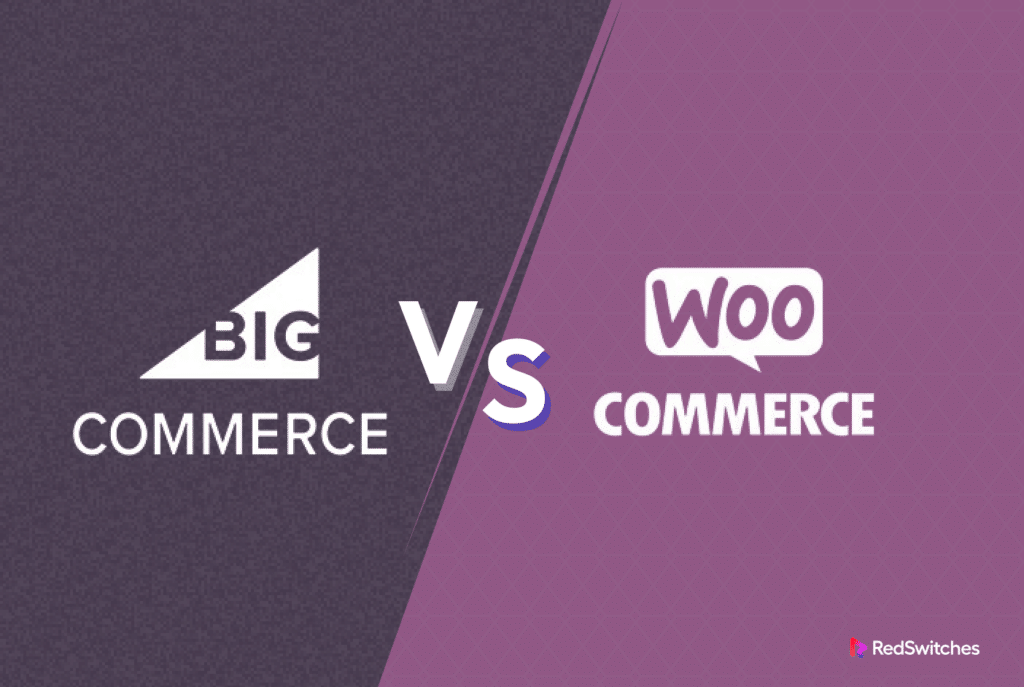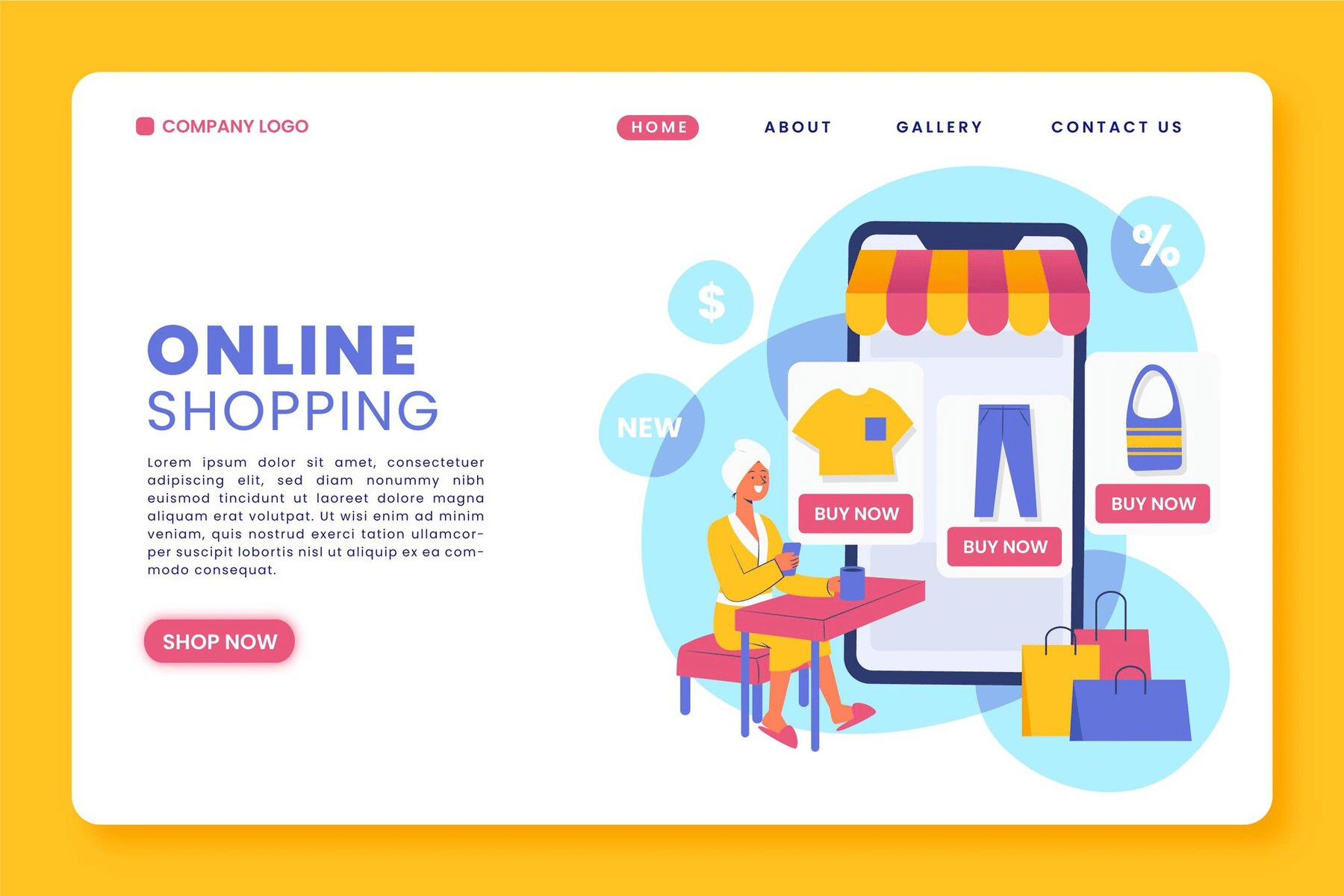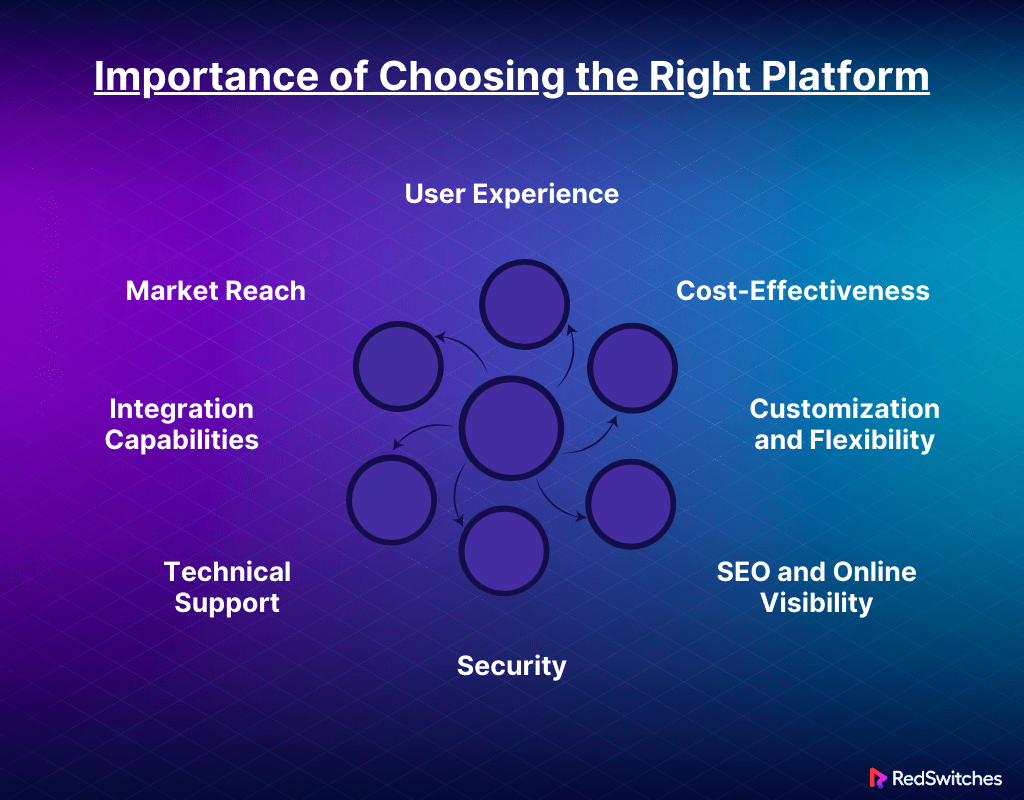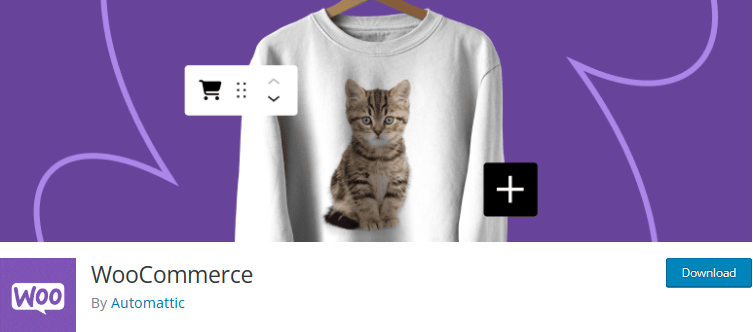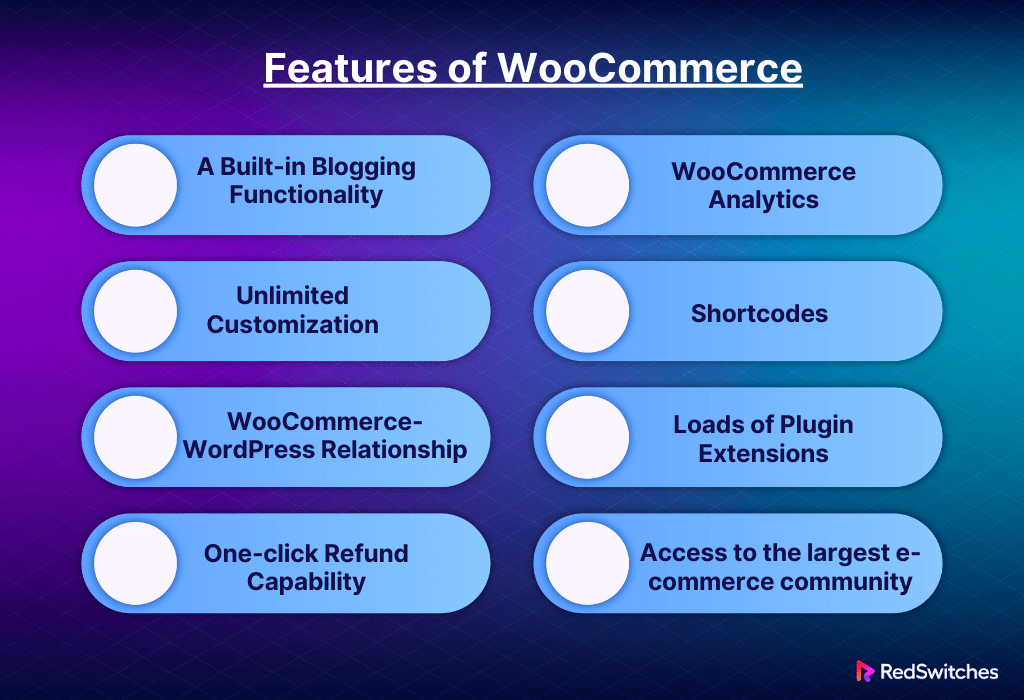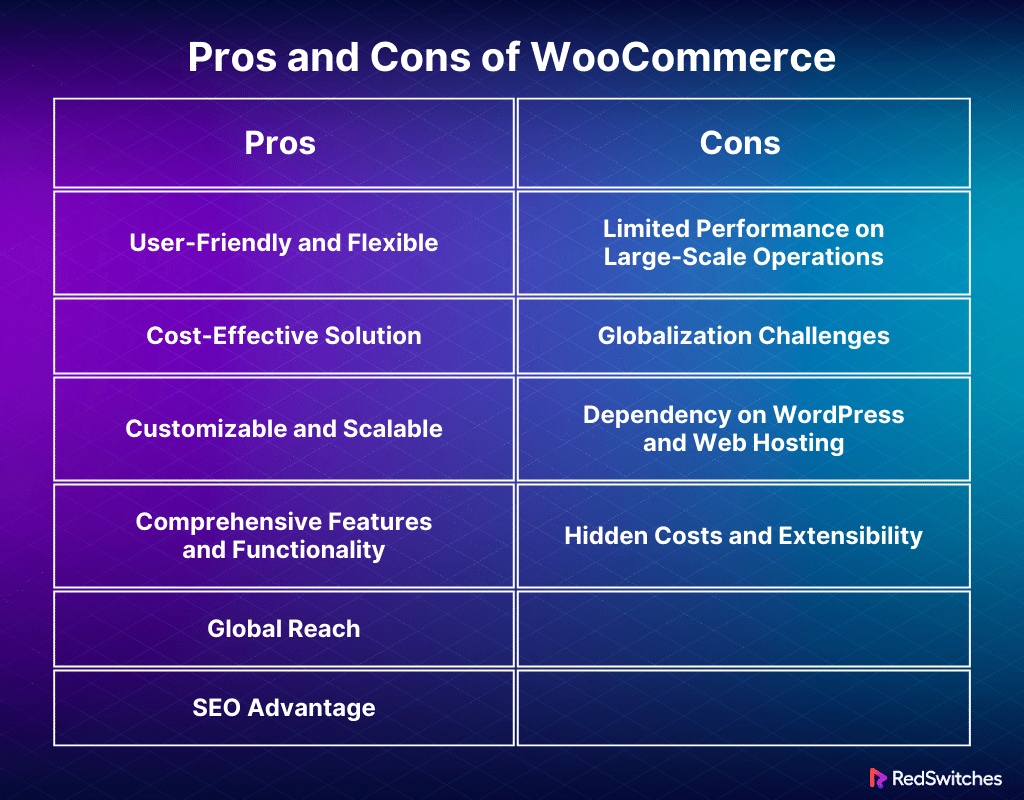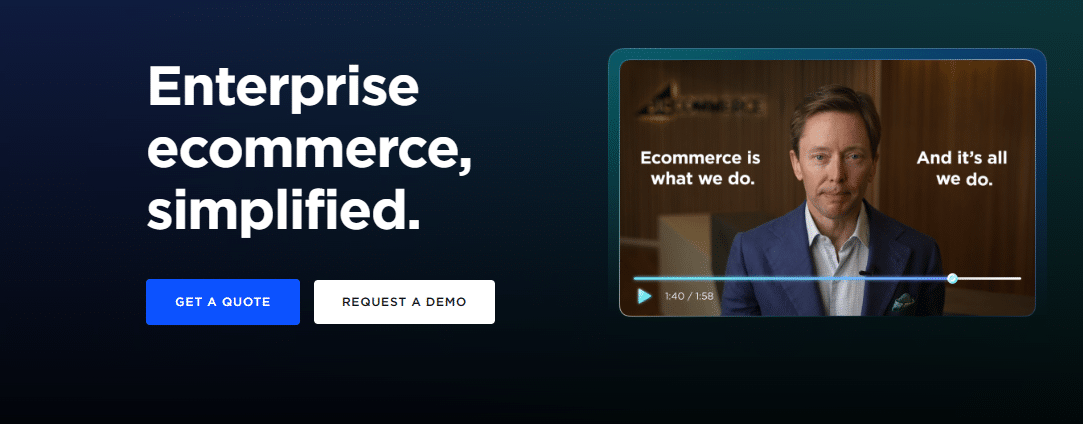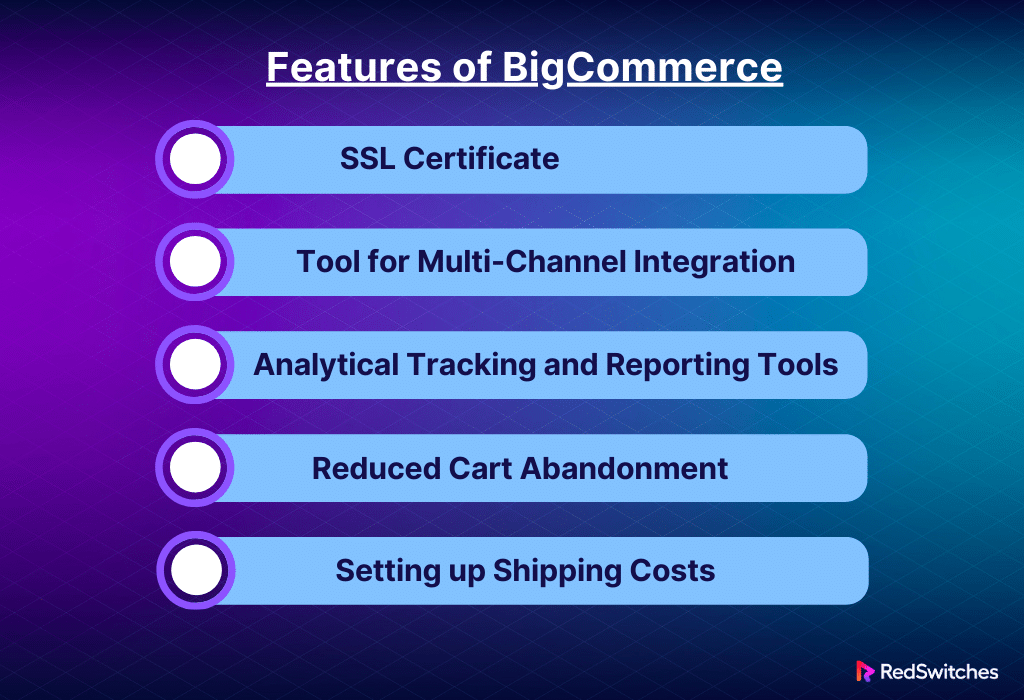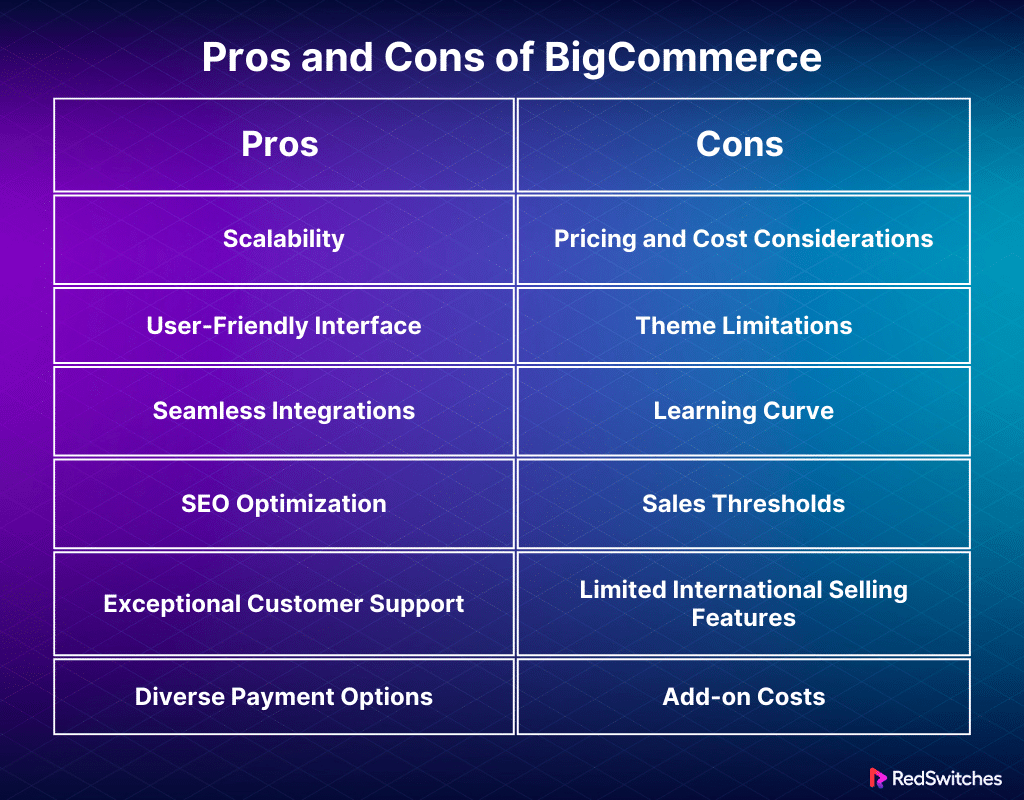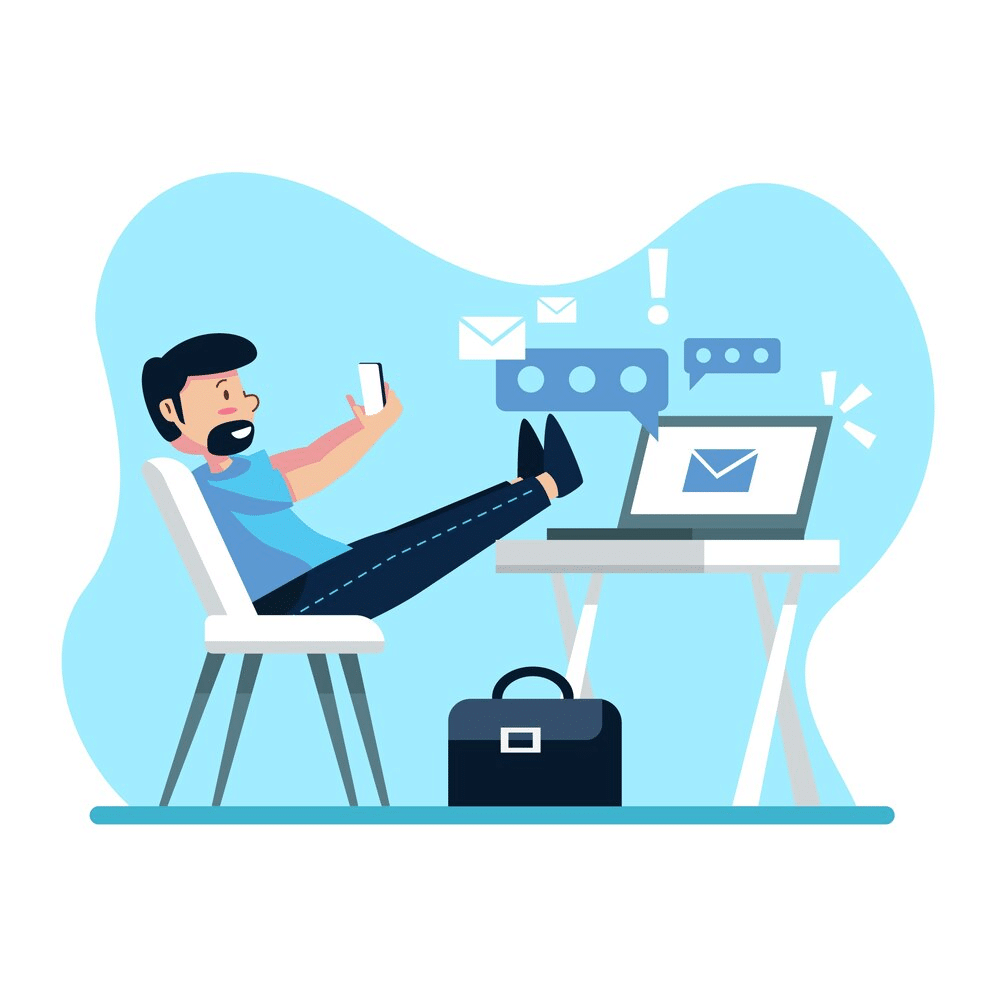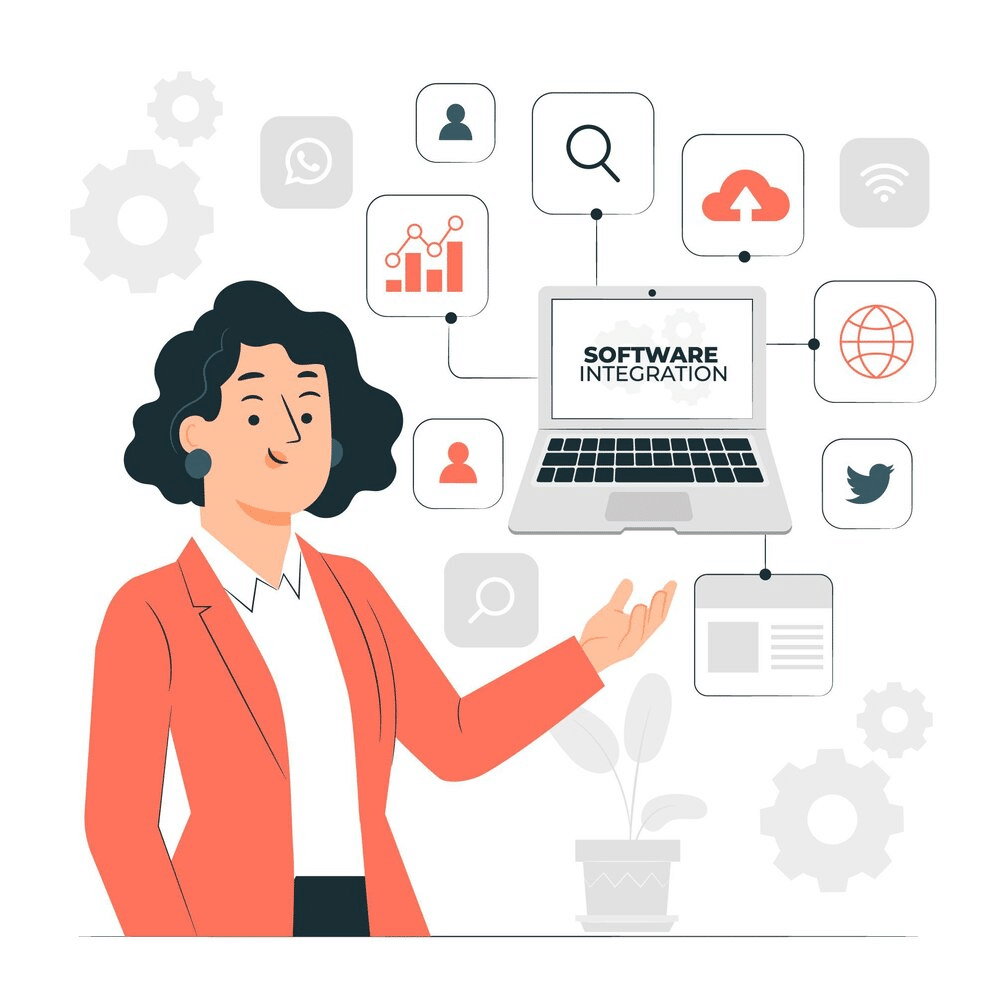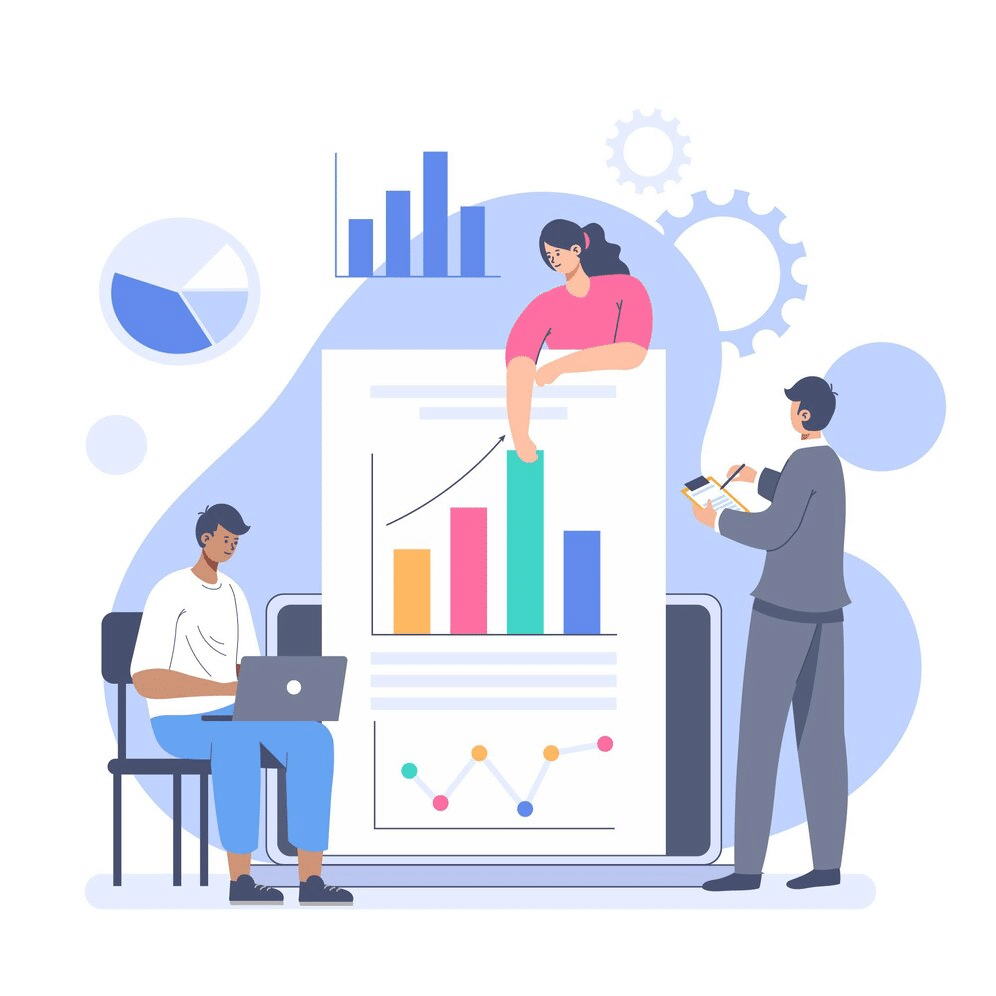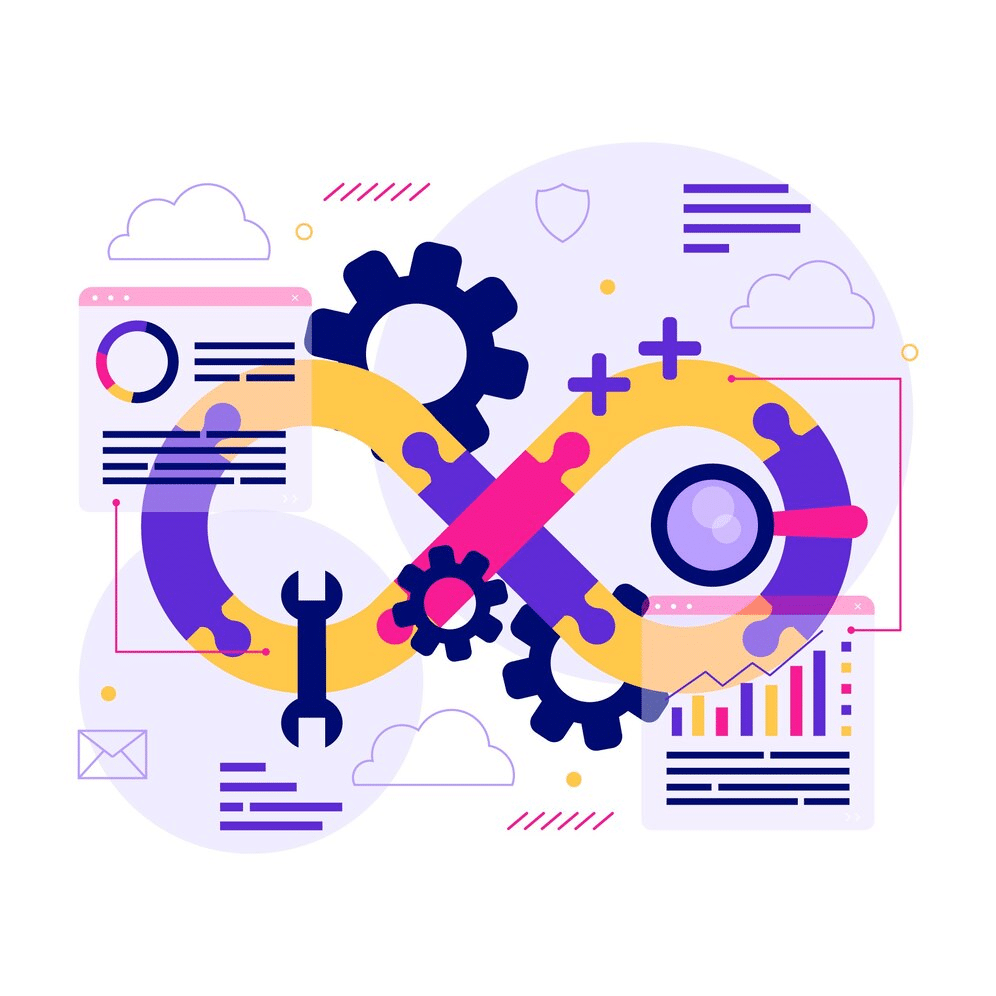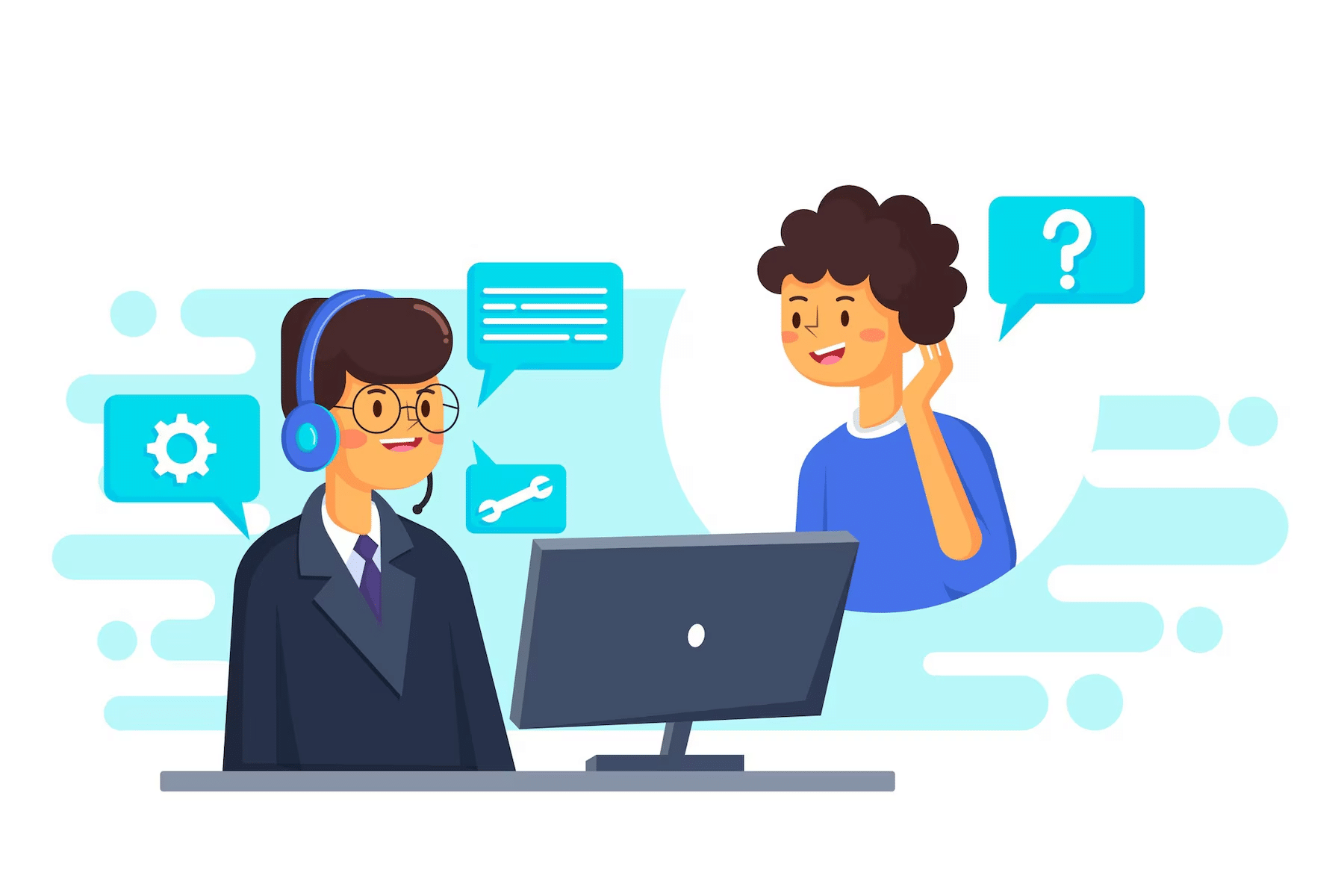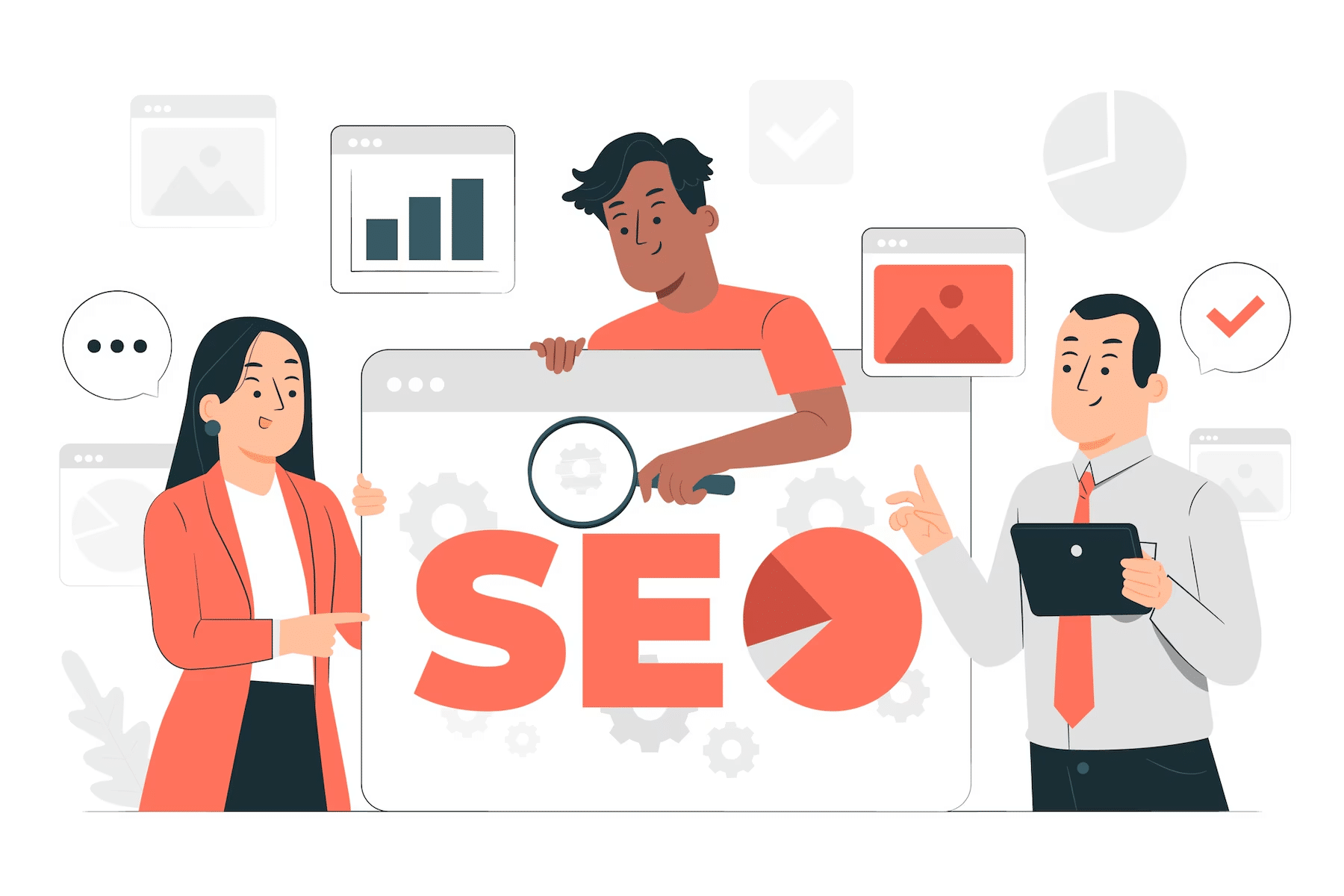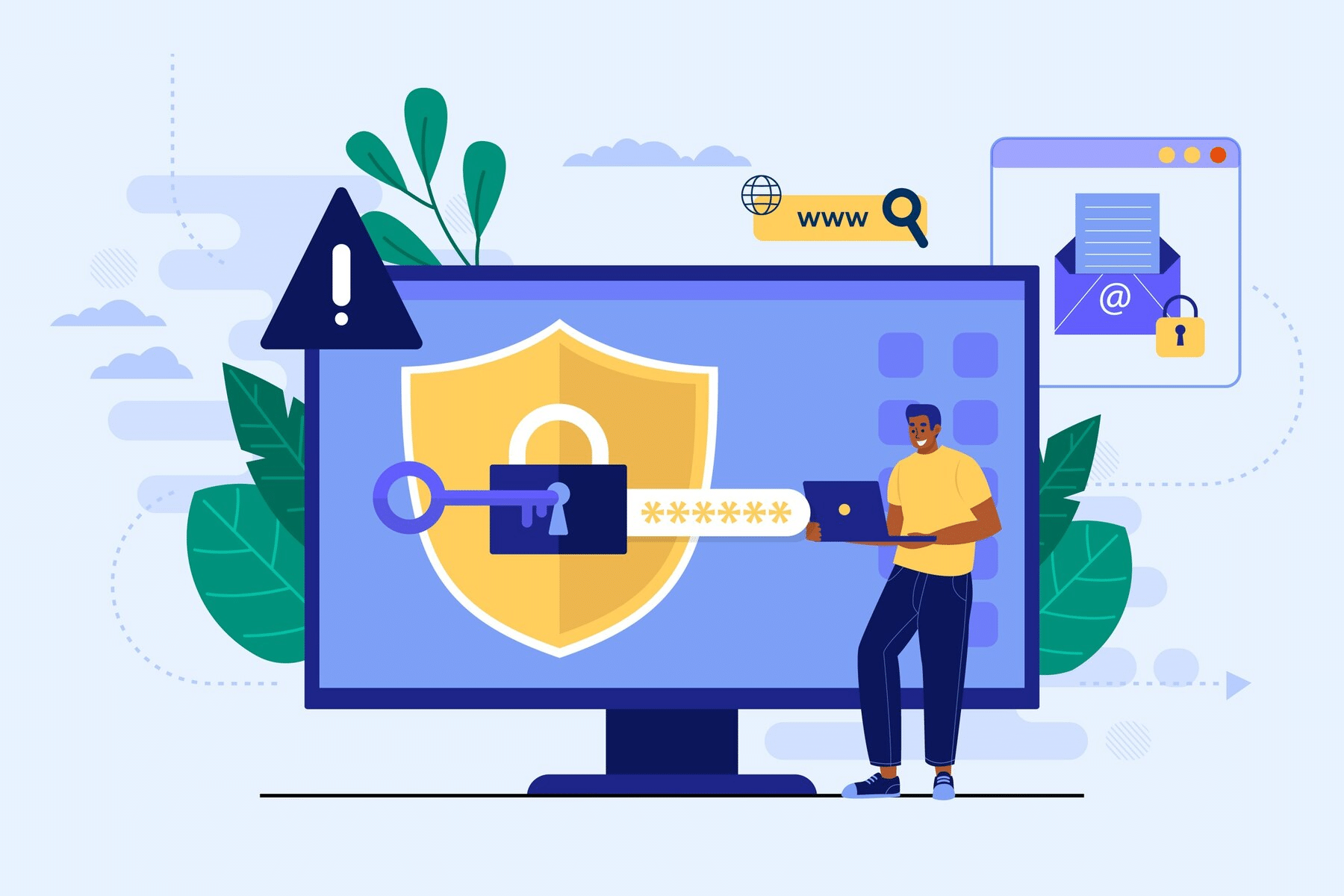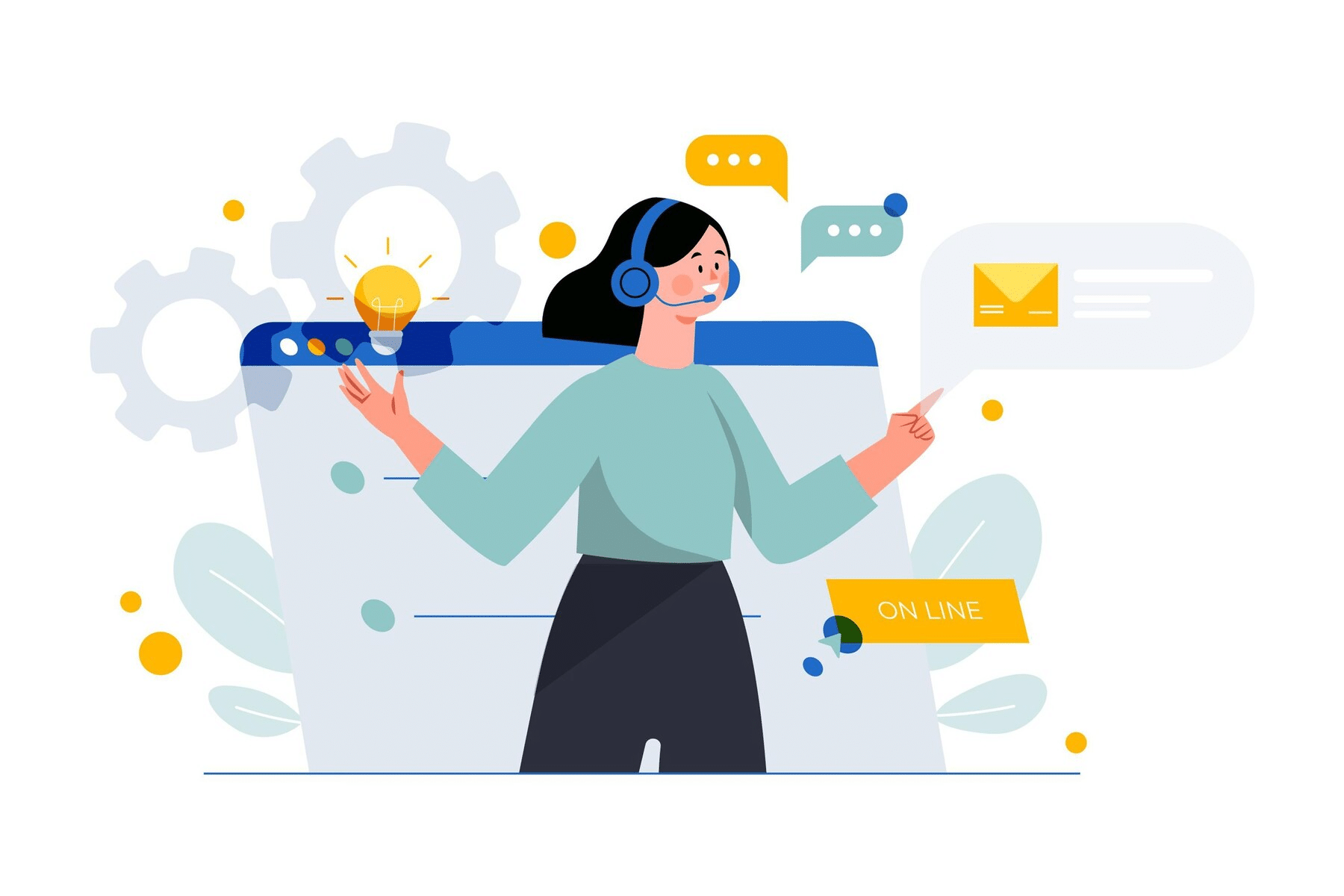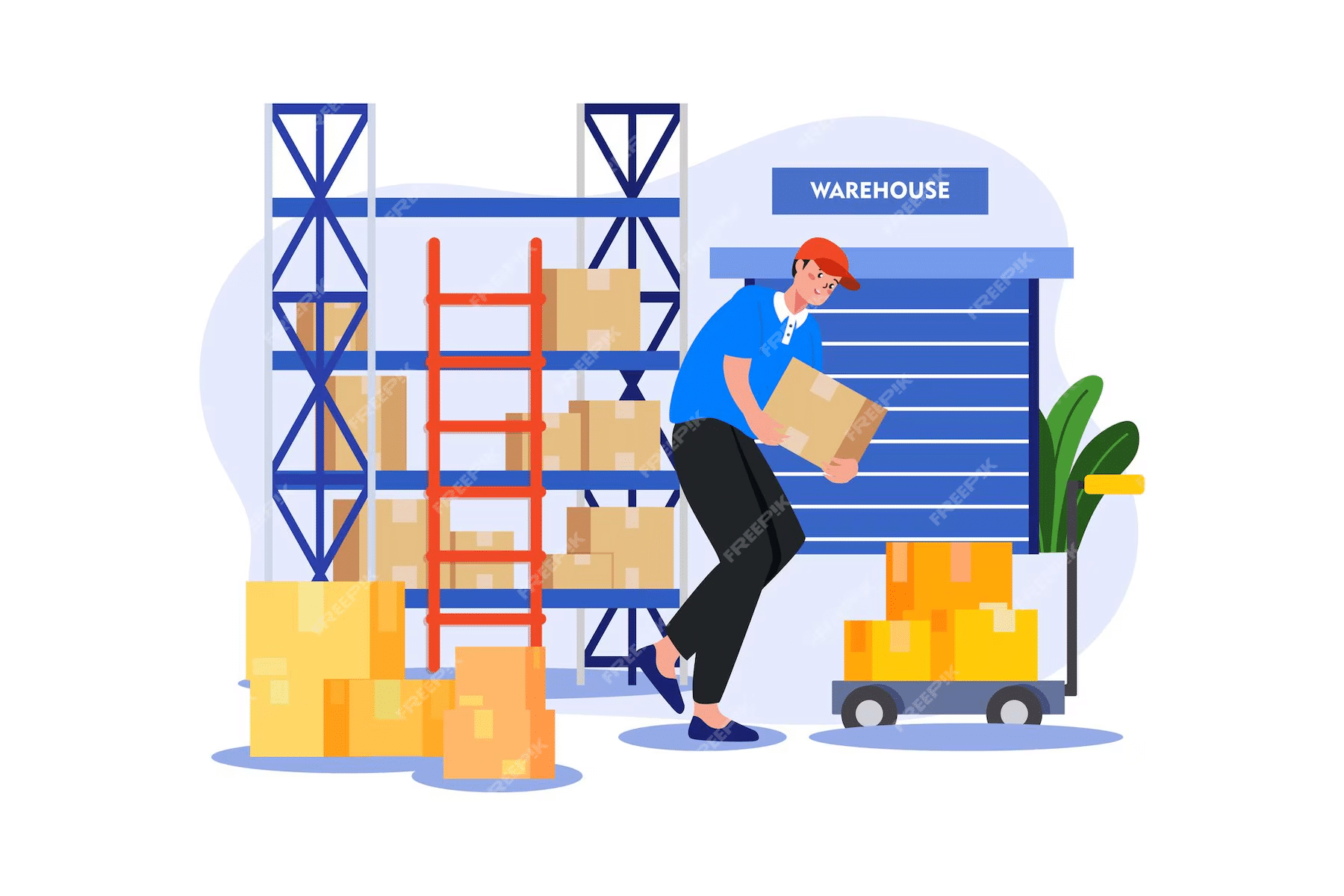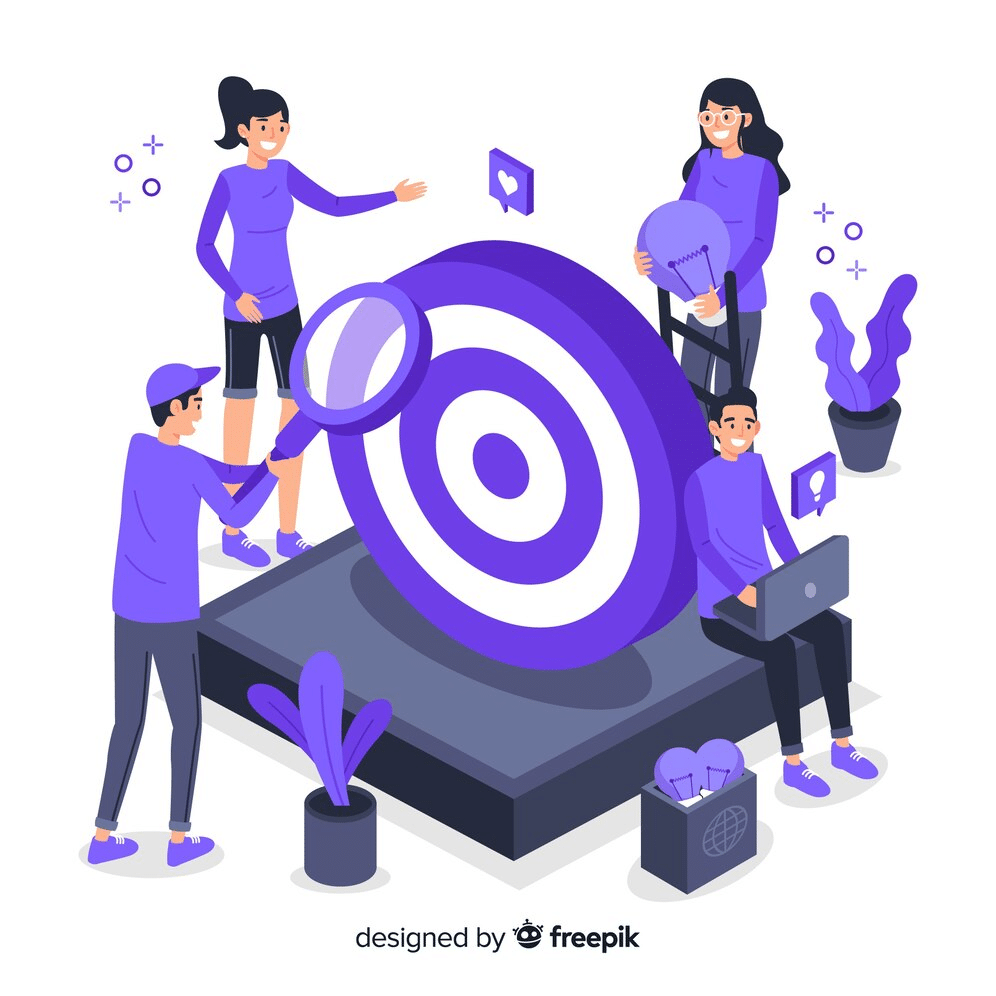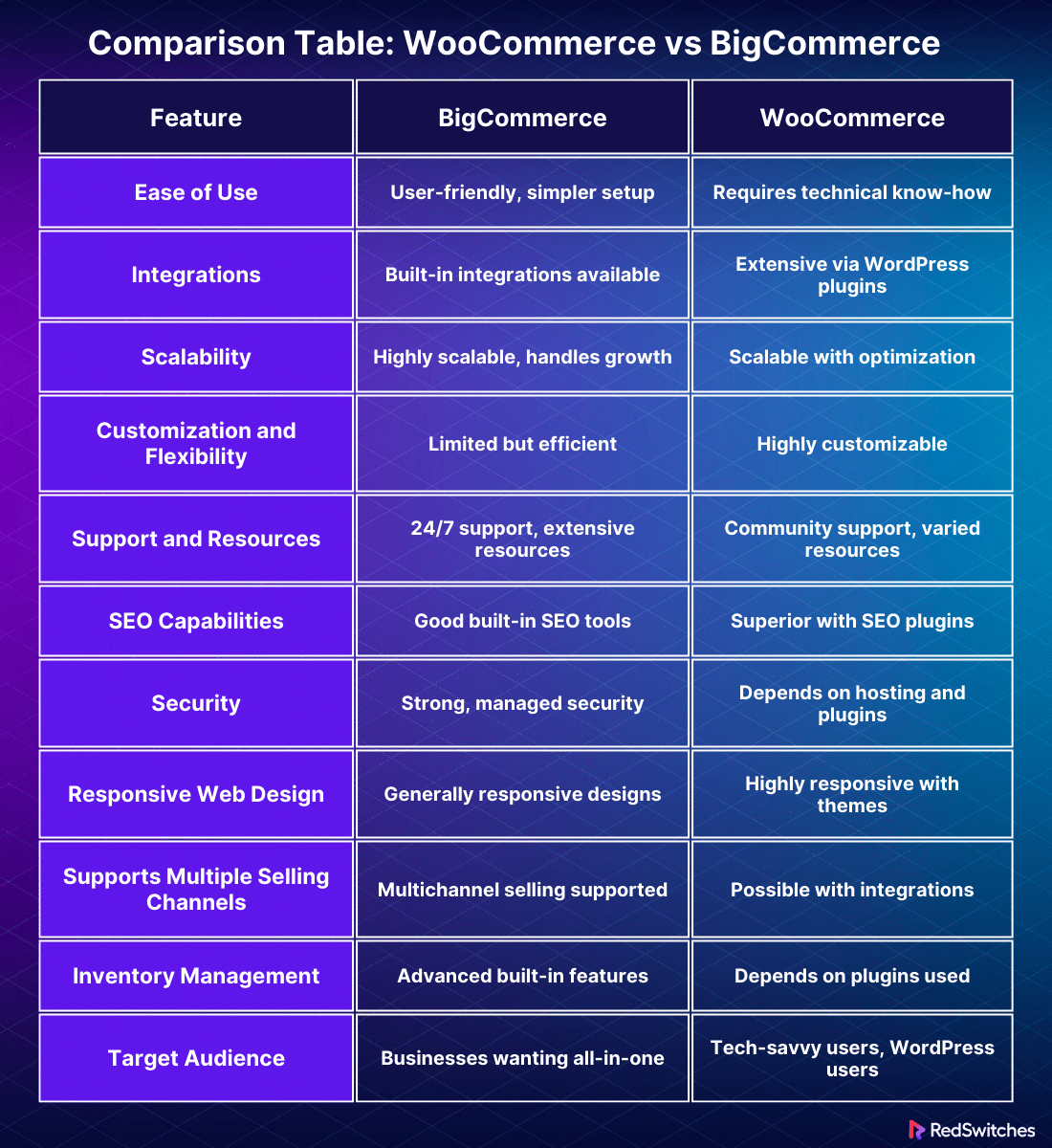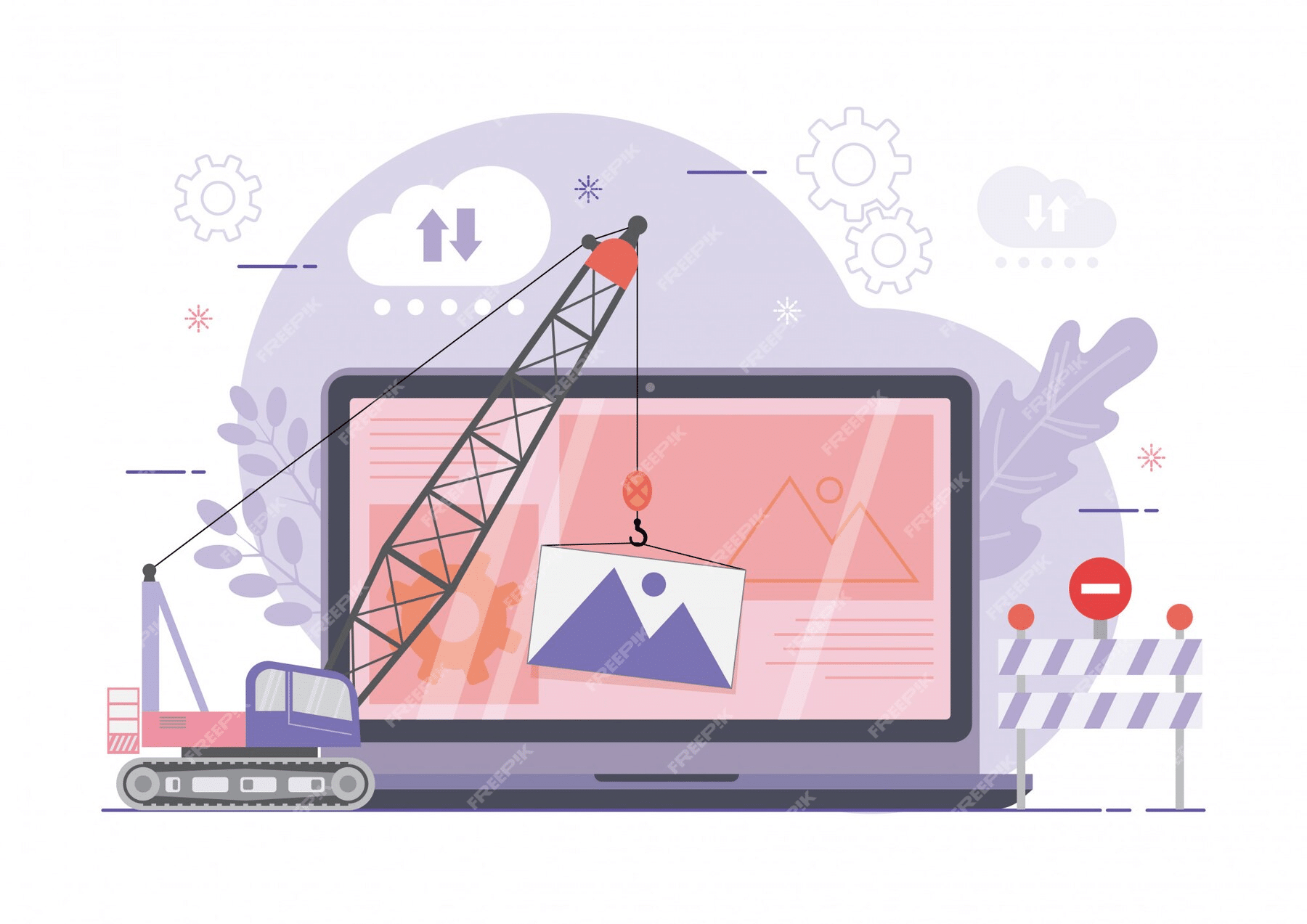Key Takeaways
- WooCommerce offers unlimited customization through plugins and WordPress community support, while BigCommerce offers strong built-in tools.
- WooCommerce
- WooCommerce Best for WordPress users seeking extensive customization and flexibility.
- WooCommerce Offers vast plugin ecosystem for tailored functionality.
- WooCommerce Requires more technical knowledge and hands-on management for setup and scaling.
- WooCommerce Excellent choice for businesses anticipating unique features or specific requirements.
- WooCommerce May lack robust, direct support from the core platform.
- BigCommerce is Ideal for those wanting a user-friendly, all-in-one e-commerce solution.
- BigCommerce Provides built-in features, integrations, and a streamlined setup process.
- BigCommerce Handles technical aspects like security and updates, leaving you to focus on selling.
- BigCommerce Excellent scalability for high-growth businesses.
- BigCommerce Offers direct 24/7 support from the platform itself.
- Choice depends on business size, technical expertise, and specific needs for customization, support, and security.
Did you know there are currently around 12 to 24 million online stores?
According to a survey by Statista, In 2021, e-commerce stores made approximately $5.2 trillion worldwide. This figure is predicted to increase by 56 percent over the following years, reaching around $8.1 trillion by 2026. With the rising popularity and revenue of e-commerce stores, more individuals are looking to create their own online store. Here, platforms like WooCommerce and BigCommerce stand out as prominent players.
WooCommerce, known for its flexibility and integration with WordPress, provides a customizable solution for those who prefer a hands-on approach. BigCommerce, on the other hand, stands out with its all-in-one, hosted platform, simplifying the process of managing an online store.
While both platforms have unique features and benefits, they may cater to varying user bases. This is why, when deciding between WooCommerce vs. BigCommerce, it is important to compare each platform’s differences, features, and pros and cons to make an informed decision.
Through this article we will unveil the pros and cons of each platform and a detailed comparisons between each. By the end of this blog, you will have a clear idea of which e-commerce platform, BigCommerce vs WooCommerce, best suits your needs.
Table of Contents
- Key Takeaways
- An Overview of E-commerce Platforms
- WooCommerce: An Overview
- BigCommerce: Overview
- BigCommerce vs WooCommerce: A Comprehensive Overview
- WooCommerce vs BigCommerce: Ease of Use
- WooCommerce vs BigCommerce: Integrations
- WooCommerce vs BigCommerce: Scalability
- WooCommerce vs BigCommerce: Customization and Flexibility
- WooCommerce vs BigCommerce: Support and Resources
- WooCommerce vs BigCommerce: SEO Capabilities
- WooCommerce vs BigCommerce: Security
- WooCommerce vs BigCommerce: Responsive Web Design
- WooCommerce vs BigCommerce: Supports Multiple Selling Channels
- WooCommerce vs BigCommerce: Inventory Management
- WooCommerce vs BigCommerce: Target Audience
- Comparison Table: WooCommerce vs BigCommerce
- WooCommerce vs BigCommerce: Use Cases
- WooCommerce vs BigCommerce: Building a Website
- WooCommerce vs BigCommerce: Which Will You Opt For?
- Other E-Commerce Platforms
- Choosing the Right Web Hosting for Your E-commerce Store
- Conclusion – WooCommerce vs BigCommerce
- FAQs
An Overview of E-commerce Platforms
Credits: Freepik
It is a common goal for all new or established businesses to have their online store bustling with customers. E-commerce platforms make this dream a reality. E-commerce platforms are the backbone of online retail, providing businesses with the tools to market and sell their products and services over the Internet. Ranging from simple website builders to sophisticated systems, these platforms offer a myriad of functionalities, including product management, payment processing, inventory tracking, and customer service integration.
The world of e-commerce platforms is diverse, with several key players dominating the market. Platforms like WooCommerce, BigCommerce, Shopify, and Magento each bring unique features and capabilities. While WooCommerce offers immense flexibility and customization, making it a favorite among those who prefer a tailored online store, BigCommerce is known for its extensive features and ease of use, appealing to businesses looking for a streamlined setup.
Regardless of your business size or technical expertise, each platform caters to different business needs and skill levels. Some are targeted towards small businesses and individuals, while others are robust enough to meet the demands of large enterprises with complex sales and distribution networks.
Are you looking for the best e-commerce website builders to create your e-commerce site? Read our blog, ‘The Best E-commerce Website Builder: Top Picks For 2024’ to find the right one.
Importance of Choosing the Right Platform
Some individuals may not give importance to the decision between WooCommerce vs BigCommerce, and later end up regretting their choice. Choosing the wrong e-commerce platform can be a costly mistake. A platform that aligns with your needs becomes the foundation of your online store. It impacts everything from customer experience to growth potential. Therefore, choosing the right platform is a crucial step. Below are a few reasons behind the importance of choosing the right platform:
User Experience
Your online store is your direct link to customers; their experience on your site is paramount. Imagine frustrated customers abandoning carts due to a slow website or a confusing checkout process. The platform you choose should facilitate a smooth, fast, intuitive shopping experience that dramatically enhances customer satisfaction and converts them. Factors like site speed, ease of navigation, and the overall aesthetic directly influence customer perceptions and, by extension, your brand’s reputation.
Cost-Effectiveness
Different platforms have different pricing models. So choosing one that aligns with your financial realities is vital. A cost-effective platform doesn’t necessarily mean the cheapest option. Instead, it’s about finding the best value – a blend of functionality, support, and scalability at a reasonable price.
Customization and Flexibility
Your platform should be a canvas for your brand’s unique identity. The ability to customize and tweak your store, from the layout to specific features, is crucial. This flexibility allows you to create a user experience that resonates with your brand ethos and meets your specific business requirements.
SEO and Online Visibility
SEO can’t be an afterthought, in a world where most online experiences begin with a search engine. A good e-commerce platform offers extensive SEO features, helping your store achieve higher rankings in search results and gain more organic traffic–a key driver of e-commerce growth.
Security
Security is not just an add-on. It is one of the top and basic priorities in an age where data breaches are common. The right platform will offer robust security features to protect sensitive customer information and your business data, fostering trust and compliance with regulatory standards.
Technical Support
Even the most well-designed platforms encounter issues. Reliable customer service and technical support are essential for timely resolutions, minimizing downtime, and ensuring your business operates without interruptions.
Integration Capabilities
Integrating various tools and services, from payment gateways to CRM systems, is vital for efficient and streamlined operations. The right platform should facilitate these integrations smoothly, enhancing your operational capabilities.
Market Reach
In today’s globalized market, the capability to reach a wider audience is imperative. Features like multi-channel selling and international commerce are essential to expanding your market reach. Therefore, choosing the right platform can set your business apart. The e-commerce platforms are not just limited to WooCommerce and BigCommerce. There are several other e-commerce platforms available.
Read our blog, ‘Best E-commerce Platforms For Small Businesses In 2023’, for a list of 25 best e-commerce platforms.
WooCommerce: An Overview
Credits: WordPress Website
Launched on September 27, 2011, WooCommerce is a leading eCommerce platform for WordPress websites. It was established by WooThemes, a company known for designing plugins and themes for WordPress. WooCommerce’s main goal was to provide an easy-to-use, customizable, and flexible platform for online merchants, particularly those already familiar with or using WordPress for their websites.
At its core, the platform aimed to transform any WordPress website into a fully functional e-commerce store capable of selling physical goods, digital products, or services. It quickly gained popularity due to its effortless integration with WordPress, ease of use, and extensive library of plugins and customization options.
Whether a newbie or veteran, keeping track of business operations, inventory management, order tracking, and reporting features can sometimes be daunting.
Platforms like WooCommerce provide impressive inventory management, order tracking, and reporting features, making it easier for store owners to manage their business operations. They also support countless shipping options, tax calculations, and currency conversions, making them suitable for global businesses.
Features
Below is a list of some of the most celebrated features of WooCommerce:
A Built-in Blogging Functionality
Did you know that according to a HubSpot study, businesses that publish blogs enjoy 55 percent more traffic and can get 434 percent more pages indexed?
WooCommerce’s integration with WordPress, the world’s most sought-after blogging platform, empowers store owners to interact with their audience through engaging updates, content marketing, and SEO-friendly articles/blog posts. This built-in blogging functionality is incredibly beneficial for e-commerce sites, helping them build a brand and foster customer relationships.
Unlimited Customization
WooCommerce offers extraordinary customization options. From aesthetic tweaks to functional overhauls, the platform caters to each business’s unique needs. With thousands of themes to choose from and the ability to customize them, businesses can craft a truly bespoke online presence that reflects their brand identity.
WooCommerce-WordPress Relationship
The WooCommerce-WordPress relationship is the heart of its functionality. Being a WordPress plugin, WooCommerce leverages the ease of use and flexibility that WordPress is known for.
This integration allows users to manage their e-commerce store and website from a single dashboard, ensuring a streamlined user experience. The strength of this relationship lies in the smooth blend of content and commerce.
Also Read: Best WordPress ECommerce Plugins In 2023.
One-click Refund Capability
WooCommerce simplifies the refund process with its one-click refund feature. This feature is invaluable for maintaining customer satisfaction and trust. Store owners can handle refunds directly from the WooCommerce dashboard. This brings a touch of ease and convenience to the entire process, thereby saving time and enhancing the customer service experience.
WooCommerce Analytics
Analytics is critical to e-commerce success. WooCommerce offers robust analytics features. These tools provide insights into sales trends, customer behavior, and overall store performance. The analytics dashboard displays key metrics in an easy-to-understand format, enabling store owners to make informed decisions based on real-time data.
Shortcodes
Shortcodes are one of WooCommerce’s most beneficial features. Users can incorporate multiple functionalities into their website without writing complex code. From adding a single product to a page to displaying an entire category of items, shortcodes make it easy to customize the store’s layout and functionality, enhancing the user experience and streamlining site management.
Loads of Plugin Extensions
The WooCommerce ecosystem boasts many plugin extensions. These plugins add specific functionalities to a store, from shipping options and payment getaways to marketing tools and SEO enhancements. The sheer volume and variety of available plugins mean that WooCommerce can be tailored to almost any e-commerce need.
Access to The Largest e-commerce Community
Being part of the WooCommerce community offers tremendous value. It is the largest e-commerce community in the world, providing access to abundant knowledge, support, and resources.
Store owners can tap into this community for advice, find solutions to problems, and share experiences with other e-commerce professionals. This can bring ease into the entire experience of e-commerce store management.
Pros and Cons
Understanding the pros and cons of WooCommerce vs BigCommerce can offer valuable insight into which platform is best suited for your e-commerce endeavors. Below are the top pros and cons of WooCommerce:
Pros
Let’s discuss the pros of woocommerce first.
-
User-Friendly and Flexible
Thanks to WooCommerce being user-friendly. It shines with its user-friendly interface, making it a breeze to set up and manage – even beginners with no coding experience can operate This seamless integration with WordPress empowers users to manage the online store as simply as managing a website. Whether you’re a newbie or an experienced web developer, WooCommerce provides the flexibility to create a store that aligns with your vision and business requirements.
-
Cost-Effective Solution
One of the most apparent benefits of WooCommerce is its cost-effectiveness. It’s free to install and use. This makes it ideal for small startups and businesses that wish to create an online presence without a significant investment. The ability to run an online store at a low cost with WooCommerce can empower aspiring entrepreneurs to leap into the world of e-commerce.
-
Customizable and Scalable
WooCommerce offers many customization options. With access to countless themes and plugins, you can develop a store that looks unique and includes features tailored to your business needs. WooCommerce scales with you as your e-commerce store flourishes, easily accommodating an increasing number of products and customers.
-
Comprehensive Features and Functionality
WooCommerce has all the essential features to run a successful online store. It covers all the bases, from inventory management to tax calculations, shipping integrations, and secure payments. Its compatibility with numerous extensions and plugins means you can add any functionality your store might require.
-
Global Reach
WooCommerce supports multiple languages and currencies. This makes it accessible to a global audience and empowers people worldwide to leverage its feature set. The platform also has configurable tax settings and shipping options that help serve customers worldwide and create effortless payment and shipping processes.
-
SEO Advantage
According to experts, a simple hack to rank higher on search engines is to boost your SEO efforts. Since WooCommerce is built on WordPress, it boasts excellent SEO capabilities. You can easily optimize your store for search engines more effectively. This can help you enhance your store’s visibility and achieve higher traffic.
Also Read: All About ECommerce Dropshipping Business In 2023.
Cons
Now Let’s discuss the cons.
-
Limited Performance on Large-Scale Operations
One common concern with WooCommerce is its performance when scaling up. While it’s ideal for small to medium-sized businesses, its performance can become a concern under the weight of large-scale operations.
This is primarily due to its reliance on WordPress, which isn’t inherently designed for handling high-volume, complex e-commerce sites. As your product catalog grows and customer traffic increases, you may encounter slower page load times and decreased responsiveness, which can negatively impact user experience and sales.
-
Globalization Challenges
While WooCommerce supports multiple currencies and languages, setting up a store for a global audience requires additional plugins and configurations. Managing different tax rates, shipping rules, and currency conversions can be complex and might require professional help.
-
Dependency on WordPress and Web Hosting
WooCommerce’s operation is contingent on WordPress and the quality of web hosting services. This dependency means any limitations or issues with WordPress or your web hosting provider directly affect your e-commerce platform.
For instance, your online store could suffer if your hosting service experiences downtime or a WordPress update introduces bugs. Achieving optimal performance often requires a higher-end hosting plan, potentially increasing operational costs.
-
Hidden Costs and Extensibility
While WooCommerce itself is free to install, many extensions and themes are not. To enhance functionality, you may need to purchase premium plugins, themes, and hosting services.
These costs can increase, especially as your business grows and requires more advanced features. Relying on multiple plugins for extended functionality can also lead to compatibility issues, requiring frequent troubleshooting and updates.
Pricing
Although WooCommerce is free, users may incur additional costs associated with themes, extensions, hosting, and other services. The cost of setting up and running a WooCommerce store in 2024 varies depending on several factors, including domain name, hosting, themes, extensions, and other services like shipping and payment processing. Below is a breakdown of the WooCommerce pricing:
- Hosting and Domain: The initial setup costs for a WooCommerce store include hosting and domain name registration. Depending on your provider and plan, hosting costs can range from $2.95 to $70/month. Domain name registration usually costs between $9 to $20 annually, although prices vary based on the domain’s extension and value.
- Themes: There are both free and premium themes available for WooCommerce. Free themes, while cost-effective, might have limited functionality. Premium themes cost anywhere from $0 to over $200, offering diverse customization options and features.
- Extensions and Add-Ons: Essential WooCommerce extensions elevate the store’s capabilities. Free options like Stripe, PayPal, and Google Analytics are readily available, while premium extensions cost up to $100 each. Specialized extensions for specific store requirements, like subscriptions or bookings, can incur additional expenses.
- Payment Processing: Payment gateway costs average around 2.9 percent + $0.30 per sale. WooCommerce Payments with no monthly fees charge these transaction fees. Other payment gateways might have monthly fees costing anywhere from $0 to $30.
- Shipping: Shipping costs can vary depending on your chosen mode. Options like WooCommerce Shipping offer free extensions to print shipping labels. More specialized shipping extensions can range anywhere from $0 to $299 per year.
- Additional Costs: Operational costs like security tools, SSL certificates, and customer communication can range from $0 to a few hundred dollars yearly. Hiring developers for customization can cost between $10 to $100 per hour or up to thousands of dollars per project.
Note! The above cost estimates can change depending on pricing changes and market fluctuations.
Also Read: How Much Do Websites Cost In 2023?
Reviews
Reading user reviews can provide insight into a platform’s strengths and weaknesses and thereby choose whether an e-commerce platform is ideal for you. Although every platform will have a certain ratio of negative reviews. If the difference between the positive and negative reviews is significant, then that should be counted as a red flag. Below are a few positive and negative reviews for WooCommerce:
Positive
- “it works very nice and we’re really getting a lot more reviews! thinking about taking the pro version for more customization options. Great job, thank you !!” – Benitokeller (Source)
- “I originally wrote a bad review. One-star. Because I had several problems, and could not get a response out of support initially. As it turned out, I should have taken into account that my problems started right before the weekend.
When support did start to respond, they continued to respond to failed attempts at fixing the problems on a timely basis.
Eventually, almost all the problems were fixed….” – RHDefense (Source)
- “Does what it says, we gained many more reviews than before installing.
A small suggestion: the widget on the product page doesn’t accept product-specific reviews. Only store-wide reviews. This would be amazing if it could be added.” – Daviddol (Source)
Negative
- “I consent that the plugin deserves 1 star now.” – Tudorelul (Source)
- “No longer easily supports US stores that are not bound by EU regulations, and latest update has rendered the verified reviews near useless.” -Ccolotti (Source)
BigCommerce: Overview
Credits: BigCommerce
Launched in 2009 by Eddie Machaalani and Mitchell Harper, BigCommerce has carved a niche as a leading e-commerce platform. BigCommerce is an e-commerce platform providing businesses with unique tools to create and manage online stores. It emerged when the e-commerce industry gained significant traction, capitalizing on the increasing demand for robust, user-friendly online retail solutions.
The initial vision for BigCommerce was to create an accessible platform allowing business owners, regardless of their technical expertise, to set up and manage an online store quickly. This approach responded to the more complex and less intuitive e-commerce platforms available at the time, which often required a significant degree of technical knowledge or the hiring of developers.
Since its release, BigCommerce has distinguished itself by offering a comprehensive collection of features. These included customizable website templates, an easy-to-use drag-and-drop interface, integrated payment processing, and SEO tools. The aim was to provide an all-in-one solution to handle various aspects of online retail, from website creation and inventory management to marketing and sales.
Also Read: Shopify Vs WordPress: ECommerce Comparison 2023.
Features
Below are the top features of BigCommerce:
SSL Certificate
The importance of security in today’s e-commerce landscape cannot be understated. With the growing security needs, BigCommerce offers an SSL Certificate, providing an essential layer of security for online transactions. This certificate encrypts data transferred between the server and the customer’s browser, ensuring that sensitive information like personal and credit card details are protected from breaches.
This SSL Certificate strengthens the store’s security and increases customer confidence, fostering a sense of trust crucial for online shopping. In addition, it enhances the site’s SEO rankings, as search engines favor secure websites.
Tool for Multi-Channel Integration
BigCommerce excels at seamlessly integrating with multiple sales channels. This feature allows store owners to manage their products across various platforms, such as Amazon, eBay, Facebook, Instagram, and Google Shopping, from a single dashboard.
By syncing inventory and sales data across these channels, BigCommerce enables businesses to reach a wider audience, increase sales, and ensure a consistent brand presence across different marketplaces.
Analytical Tracking and Reporting Tools
Data-driven decisions are key to e-commerce success, and BigCommerce’s analytical tracking and reporting tools are designed to provide valuable insights. The platform offers detailed reports on sales trends, customer behaviors, and website analytics, allowing business owners to understand their market and make well-informed decisions.
These insights help optimize marketing strategies, enhance product offerings, and improve customer experience.
Reduced Cart Abandonment
Cart abandonment is a common challenge in e-commerce. BigCommerce offers tools to tackle this issue effectively. Features like automated email reminders to customers who have left items in their cart and customizable checkout processes help reduce abandonment rates.
In addition, the platform also offers targeted discounts and special offers triggered by customer behavior, encouraging customers to complete their purchases.
Setting up Shipping Costs
Shipping management is another area where BigCommerce shines. The platform allows for a flexible setup of shipping costs, accommodating various strategies such as flat rates, free shipping, or carrier-specific rates. Integration with major shipping carriers and real-time shipping quotes ensures customers can access accurate and timely shipping information.
Businesses can also set up shipping zones and offer localized shipping options, enhancing customers’ shopping experience.
Pros and Cons
Considering the pros and cons of WooCommerce vs BigCommerce can provide aspiring entrepreneurs with valuable information to choose the ideal platform for their e-commerce endeavors. Below are the top pros and cons of BigCommerce:
Pros
Let’s take a look at the pros first.
-
Scalability
BigCommerce, renowned for its scalability is an excellent choice for businesses of all sizes. BigCommerce provides a stable and scalable foundation that grows with your business, from small startups to large enterprises. Its infrastructure can accommodate massive product catalogs (potentially millions) and high traffic volumes (potentially millions of visitors per month). This flexibility ensures you won’t outgrow the platform as your sales volume and customer base expand.
-
User-Friendly Interface
One of the most striking features of BigCommerce is its user-friendly interface. The platform is designed for ease of use. Even those with minimal technical expertise can manage their online store efficiently. This accessibility is crucial for businesses that want to focus on sales and growth without being bogged down by complex technical details.
-
Seamless Integrations
BigCommerce boasts extensive integrations with third-party applications and services. Whether it’s payment gateways, accounting software, marketing tools, or shipping services, BigCommerce’s seamless integration capabilities allow you to create an efficient and streamlined workflow. This interconnected ecosystem provides a cohesive and smooth operation for your online store.
-
SEO Optimization
A significant advantage of BigCommerce is its strong SEO capabilities. The platform ensures that your online store ranks higher in search engine results, driving more traffic to your site. Features like customizable URLs, automatic sitemap generation, and optimized headers make your website more attractive to search engines, enhancing your online visibility.
-
Exceptional Customer Support
BigCommerce understands the importance of reliable support. The platform provides 24/7 customer support, ensuring help is always available. This support, combined with an extensive repository of resources like forums, tutorials, and webinars, ensures you have all the assistance you need to manage your online store effectively.
-
Diverse Payment Options
BigCommerce supports several payment gateways, including PayPal, Stripe, Apple Pay, and more, giving customers worldwide flexibility in how they pay. This is crucial for enhancing the customer experience and can improve conversion rates.
Also Read: Webflow Vs WordPress: Which Is Better For Your Website?
Cons
Now, let’s take a look at the cons of BigCommerce.
-
Pricing and Cost Considerations
One of the primary concerns with BigCommerce is its pricing structure. Unlike other e-commerce platforms that offer a free entry-level plan, BigCommerce requires a monthly subscription. This can be a major factor for small businesses or startups with limited budgets, prompting them to go for WooCommerce when it comes to choosing between WooCommerce vs BigCommerce.
While BigCommerce offers various plans, the more advanced features are locked behind higher-tier plans. This can escalate costs as your business grows.
-
Theme Limitations
While BigCommerce provides a range of themes, the selection of free themes is relatively limited. Premium themes, which offer more customization options and a more professional look, come at an additional cost. This can be a drawback for businesses looking for a unique and customized storefront without the extra expense.
-
Learning Curve
BigCommerce boasts countless powerful features, but this can also translate to a steeper learning curve, especially for users who are new to e-commerce. Navigating through its numerous settings and options can be overwhelming at first. While resources are available to help, the initial setup process can be time-consuming and require technical proficiency.
-
Sales Thresholds
BigCommerce’s pricing plans include sales thresholds. This means that if your store exceeds a certain amount in sales, you are automatically upgraded to a more expensive plan. For businesses experiencing rapid growth, this can lead to unexpected expenses and budget adjustments.
-
Limited International Selling Features
BigCommerce’s international selling features may be somewhat limiting for businesses aiming to reach a global market. While it does support multi-currency transactions, the platform lacks some of the more advanced features required for a seamless international e-commerce operation, such as advanced localization options and a wide range of international payment gateways.
-
Add-on Costs
While BigCommerce includes various built-in features, certain functionalities require third-party apps, which can add to the overall cost of operating your store. These additional costs can accumulate, especially if your business requires specific features not included in the standard BigCommerce package.
Pricing
BigCommerce offers a tiered pricing structure to accommodate businesses of different sizes and needs. Below is an overview of the pricing tiers for BigCommerce:
- Standard Plan ($29/month): This entry-level plan suits new online businesses. It comes with all the standard features needed to start an online store, such as unlimited products, file storage, and bandwidth. The Standard Plan also includes a responsive website, a blog, and integration with various payment gateways.
- Plus Plan ($79/month): Targeted towards growing businesses, the Plus Plan includes all features of the Standard Plan, with additional marketing tools like customer segmentation, abandoned cart saver, and stored credit cards. This plan is designed for businesses that need more advanced features to scale their operations.
- Pro Plan ($299/month): Aimed at high-volume online stores, the Pro Plan includes advanced features like Google customer reviews, product filtering, and a custom SSL. It also offers higher thresholds for online sales before additional fees apply.
- Enterprise Plan: This plan is tailored for large-scale businesses and offers custom pricing. It includes all the features of the Pro Plan, along with additional premium services like priority support, advanced product filtering, and API support. The Enterprise Plan is designed for businesses with extensive e-commerce needs and offers a more personalized experience.
Reviews
Examining user reviews is essential to understand if an e-commerce platform suits your needs. It’s normal for any platform to have a mix of positive and negative feedback. If there isn’t a substantial difference between the number of positive and negative reviews, it’s a warning sign to consider. Below are some positive and negative reviews for BigCommerce:
Positive
- “While we were innovating, BigCommerce was innovating with us. For Solo Stove BigCommerce has been a trusted partner that’s helped us to scale and drive enterprise-level digital commerce.” – JOHN MERRIS (Source)
- “I like how user friendly it is. It’s easy to navigate from Orders, to Customer info. to managing different app’s set up by the company etc.” (Source)
- “I have been using Big Commerce for at least 10 years. The site building tools are very intuitive and simple to use. To me one of the most important features of an ecommerce hosting site is customer service. Big Commerce has FANTASTIC customer service. Anytime I have questions or a problem that has to be resolved I call and speak with a real living human. The customer support reps are very knowledgeable and personable. When you speak to them they actually think and use their intelligence to find a solution for your issue. I highly recommend Big Commerce!” Michael G. (Source)
Also Read: Squarespace Vs WordPress 2023: 9 Critical Deciding Factors.
Negative
- “Stay away. As your store builds up. They will charge you a ton of money an upgrade your plan forcibly due to high sales. Stay away.” – LSW Wholesale Liquidations (Source)
- “One month to find out that a flaw with the checkout was a known issue – 6 months for a fix to a bug that deleted orders even when payments are successful. Now another bug whereby every time an existing product is added to an new category, the URL is changed automatically! Catastrophic for SEO. Our site is now flooded with 404s. BigCommerce is incredibly slow to fix fundamental issues, there is NO visibility of tickets nor of their progress, and account managers simply report that there is no progress, with a virtual shrug of their shoulders. Big clients are restless or leaving for a better platform. There are few that are worse.” Geriant Martin (Source)
Now that we have discussed the features, pros and cons, pricing, and reviews of WooCommerce vs BigCommerce, let’s go over the key differences between the two e-commerce platforms.
BigCommerce vs WooCommerce: A Comprehensive Overview
Highlighting the differences between WooCommerce vs BigCommerce can offer valuable information for aspiring and seasoned entrepreneurs on which platform is best suited for their needs. Below are the key differences between WooCommerce vs BigCommerce:
WooCommerce vs BigCommerce: Ease of Use
Credits: Freepik
Below is a comparison of WooCommerce vs BigCommerce in terms of ease of use:
WooCommerce
WooCommerce, as a WordPress plugin, offers a familiar interface to those already accustomed to WordPress. This familiarity can make it simpler for users to manage their online store. However, this ease of use comes with a caveat. WooCommerce requires a certain level of comfort with WordPress. For those new to WordPress, there might be a steeper learning curve.
The real strength of WooCommerce lies in its customization capabilities. Being an open-source platform, it allows for extensive customization through plugins and themes. This flexibility is excellent for those who want to tailor their online store to specific needs but require a hands-on approach to set up and manage.
BigCommerce
BigCommerce is a standalone, hosted e-commerce solution that focuses on providing a more out-of-the-box experience. The platform is designed to be user-friendly, with a straightforward dashboard and intuitive interface. This makes it easier for beginners or those who prefer a more guided setup process.
BigCommerce handles many technical aspects of running an online store, such as hosting and security. This can significantly reduce the technical burden on the store owner. For those who prefer a more straightforward, less technical approach to e-commerce, BigCommerce might be the more suitable option.
WooCommerce vs BigCommerce: Integrations
Credits: Freepik
Below is a comparison of WooCommerce vs BigCommerce in terms of integrations:
WooCommerce
One of WooCommerce’s greatest strengths when it comes to integrations is that it is a plugin for WordPress. As part of the WordPress ecosystem, it has access to thousands of plugins and themes, allowing for extensive customization and integration options. These include payment gateways, shipping methods, marketing tools, and more.
This flexibility of WooCommerce allows you to integrate nearly every tool or service imaginable. With a plugin available for various needs, whether CRM, email marketing, or specialized analytics, users have abundant options. However, this flexibility also means that users often need to manage multiple plugins and ensure they work harmoniously together, which can be challenging for those without technical expertise.
BigCommerce
BigCommerce is an all-in-one e-commerce solution with many built-in integrations. It offers native integrations with major platforms like Amazon, eBay, Facebook, and Instagram, allowing easy multi-channel selling. It also integrates with various payment gateways without charging additional transaction fees.
Although BigCommerce may not offer the same volume of integrations available in the WooCommerce ecosystem, its integrations are generally more streamlined and easier to manage. This can be a major benefit for businesses looking for a more turnkey solution that requires less customization and technical involvement.
WooCommerce vs BigCommerce: Scalability
Credits: Freepik
Below is a comparison of WooCommerce vs BigCommerce in terms of scalability:
WooCommerce
WooCommerce is a highly customizable platform, offering immense customizable options. However, this flexibility is a double-edged sword when it comes to scalability. WooCommerce can scale immensely but requires significant hands-on management and technical know-how.
As the business grows, scaling with WooCommerce comes with responsibilities like managing hosting, security, and performance optimization all by yourself. This can involve upgrading your hosting plan, implementing advanced caching mechanisms, and optimizing your site’s database. WooCommerce’s scalability is also closely tied to how well you can manage and optimize your WordPress site.
BigCommerce
BigCommerce focuses on scaling with businesses. It offers a more straightforward scaling process compared to WooCommerce. Being a SaaS platform, BigCommerce handles many technical aspects of scaling for you.
This includes handling security updates and ensuring your online store can handle increased traffic and sales without a hitch. BigCommerce known for its ability to support high-volume businesses, is a popular choice for rapidly growing enterprises or those anticipating significant growth.
Also Read: Wix Vs WordPress: Choosing The Best Website Builder In 2023.
WooCommerce vs BigCommerce: Customization and Flexibility
Credits: Freepik
Below is a comparison of WooCommerce vs BigCommerce in terms of customization and flexibility:
WooCommerce
WooCommerce, being open-source, allows users to access the underlying code. This allows for extensive modifications and customizations. You can tailor almost every aspect of your e-commerce experience, from the user interface and customer journey to integrating specific functionalities via plugins.
Flexibility is another key strength of WooCommerce. It seamlessly integrates with the vast WordPress ecosystem, offering access to thousands of plugins and themes. This versatility makes it a preferred choice for businesses that require unique features or specific design aesthetics. WooCommerce is also an excellent choice for those with a WordPress website who want to add e-commerce functionalities without switching platforms.
BigCommerce
BigCommerce is an e-commerce solution that offers a balance of customization and ease of use. While it might not offer the same depth of customization as WooCommerce, it provides a wide range of built-in features and options that are more than sufficient for most online stores.
BigCommerce stands out for its user-friendly interface and ease of setup. It offers several customizable templates, which can be adjusted to suit your brand without needing to delve into the code. This makes it a preferable option for those looking for a more straightforward, less technical approach to building and managing an online store.
WooCommerce vs BigCommerce: Support and Resources
Credits: Freepik
Below is a comparison of WooCommerce vs BigCommerce in terms of support and resources:
WooCommerce
WooCommerce boasts a large community of users and developers. This community is a rich resource for troubleshooting, with numerous forums, blogs, and websites dedicated to WordPress and WooCommerce support. Users can find a wealth of information, tutorials, and guides from other users and developers. However, since it’s a free plugin, direct support from WooCommerce can be limited.
WooCommerce also has a comprehensive documentation section on its website, which is a valuable resource for users of all skill levels. Users often rely on their web hosting provider or hire third-party developers or consultants for more personalized support.
BigCommerce
BigCommerce offers a more structured support system than WooCommerce. It may be the better choice for individuals seeking extensive support and stuck between the choice: WooCommerce vs BigCommerce. Users of BigCommerce benefit from 24/7 direct support via phone and live chat. This is a great advantage for businesses requiring immediate assistance or less technical expertise.
The platform also offers an extensive knowledge base, which includes detailed articles, how-to guides, and video tutorials. These resources are professionally produced and regularly updated, ensuring users can access the latest information and best practices.
BigCommerce also offers specialized support for running an e-commerce store, such as marketing, store setup, and technical issues. This can benefit businesses looking to optimize their store’s performance or troubleshoot complex issues.
WooCommerce vs BigCommerce: SEO Capabilities
Credits: Freepik
Below is a comparison of WooCommerce vs BigCommerce in terms of SEO capabilities:
WooCommerce
As discussed above, WooCommerce comes with WordPress’s SEO capabilities. The platform allows for extensive customization of SEO strategies. Users can leverage many WordPress plugins like Yoast SEO to optimize their site and fine-tune SEO elements such as meta titles, descriptions, sitemaps, and URL structures.
The content-centric nature of WordPress makes it easy to integrate blogs and articles, which are vital for content marketing and organic search strategies.
BigCommerce
BigCommerce offers a more streamlined approach to SEO, with many essential features built directly into the platform. This includes optimized URL structures, automatic sitemap generation, and rich snippets, which enhance the visibility of products in search results. BigCommerce also provides options for editing page titles and meta descriptions, but the level of customization is generally more limited compared to WooCommerce.
BigCommerce brings an element of ease for users, especially those who might not be well-versed in SEO. While it might not satisfy those who desire deeper SEO customization, the platform handles various SEO tasks automatically, which can be a considerable time-saver.
Also Read: Interview With WordPress Expert Warren Laine-Naida.
WooCommerce vs BigCommerce: Security
Credits: Freepik
Below is a comparison of WooCommerce vs BigCommerce in terms of security:
WooCommerce
WooCommerce inherits both the strengths and vulnerabilities of the WordPress ecosystem. Its open-source nature means that while it offers great flexibility, it requires more hands-on security management. Users must ensure that their WordPress installation and WooCommerce plugins are regularly updated to protect against vulnerabilities.
Security depends significantly on the chosen hosting provider, as WooCommerce doesn’t have hosting. This means users must actively manage their SSL certificates, secure payment gateways, and potentially invest in additional security plugins to safeguard their online store. The responsibility for security largely falls on the store owner, requiring a proactive approach to maintain robust security standards.
BigCommerce
BigCommerce offers a more hands-off approach to security, ideal for those who prefer an all-in-one solution. Being a hosted platform, it handles much of the security backend, including regular updates and patches. BigCommerce users don’t have to worry about applying security updates. The platform does it automatically. BigCommerce also provides SSL certificates as part of its package, ensuring secure transactions.
It complies with various security standards like PCI DSS, which helps safeguard against data breaches and ensures the safe handling of banking information. This built-in security and 24/7 support make BigCommerce a strong choice for businesses seeking a secure, maintained, and compliant e-commerce platform.
WooCommerce vs BigCommerce: Responsive Web Design
Credits: Freepik
Below is a comparison of WooCommerce vs BigCommerce in terms of responsive web design:
WooCommerce
Responsive web design is no longer a luxury – it’s a necessity for e-commerce businesses. WooCommerce leverages the responsive capabilities of your chosen WordPress theme. This offers excellent flexibility and control over how your website appears on various devices. Since WordPress has a vast selection of themes, many of which are designed to be fully responsive, you can choose a theme that best fits your brand’s aesthetic and functional needs.
The level of responsiveness with WooCommerce can vary significantly based on the theme and plugins you use. It allows for deep customization, allowing you to tweak almost every aspect of your site’s mobile appearance and functionality.
This also means that achieving the perfect responsive design might require a good understanding of web design or the assistance of a professional developer. This is particularly relevant for complex sites or those requiring specific mobile functionalities.
BigCommerce
BigCommerce provides a more simplified approach to responsive web design. Being a standalone, hosted e-commerce platform, it offers a range of built-in, responsive templates. These templates ensure your online store looks great and functions seamlessly across all devices without additional customization.
The advantage of BigCommerce’s approach is that it simplifies the process of creating a mobile-friendly website. You won’t need to worry about the technicalities of making your site responsive – it’s all taken care of. However, this ease comes at the cost of customization.
While BigCommerce offers some level of customization, it doesn’t match the depth that WooCommerce offers with WordPress. This might be a limiting factor for businesses with specific design requirements or those looking to stand out with a unique mobile experience.
WooCommerce vs BigCommerce: Supports Multiple Selling Channels
Credits: Freepik
Below is a comparison of WooCommerce vs BigCommerce in terms of multiple selling channels:
WooCommerce
WooCommerce offers extensive support for multiple selling channels. As a WordPress plugin, it allows integration with various third-party tools and services, enabling sales across different platforms and marketplaces. Users can leverage plugins to connect their store with popular social media platforms like Instagram and online marketplaces like Amazon.
This integration is typically achieved through additional plugins or extensions, which might vary in terms of functionality and ease of use. The key advantage here is the sheer flexibility and the vast array of options available, allowing store owners to tailor their multi-channel strategy according to their needs. However, this might require a certain level of technical proficiency or the assistance of a developer to set up and manage these integrations effectively.
BigCommerce
BigCommerce serves as a complete e-commerce solution. This extends to its multi-channel selling capabilities. It provides more built-in multi-channel integration options compared to WooCommerce. Users can easily link their store to various platforms, including Pinterest, eBay, Amazon, and even Google Shopping, right from their BigCommerce dashboard. This integration is more streamlined and user-friendly, requiring less technical know-how.
The advantage of BigCommerce in this aspect is the simplicity and the reduced need for additional plugins or external tools to manage multi-channel selling. This built-in functionality is particularly beneficial for businesses looking for a more straightforward and cohesive approach to selling across various platforms without extensive customization or third-party integrations.
Also Read: How Do Websites Get Hacked – 11 Security Challenges.
WooCommerce vs BigCommerce: Inventory Management
Credits: Freepik
Below is a comparison of WooCommerce vs BigCommerce in terms of inventory management:
WooCommerce
WooCommerce offers a customizable approach to inventory management. The core plugin provides basic inventory management features, allowing users to track stock levels, hold stock after an order is canceled, and send notifications for low and out-of-stock items.
What sets WooCommerce apart is its extendability through a wide range of plugins and extensions. Users can integrate advanced inventory management tools that offer functionalities like batch import and export of inventory, multi-location stock management, and detailed stock reporting.
This flexibility is incredibly beneficial for businesses with specific inventory management needs or those that scale and require more complex inventory solutions.
However, relying on extensions means that WooCommerce users may need to navigate and configure multiple plugins to get the desired inventory management capabilities, which could be more technical and time-consuming.
BigCommerce
BigCommerce provides a more integrated approach to inventory management, suitable for businesses looking for an all-in-one solution. The platform offers built-in inventory management features that are more comprehensive than WooCommerce’s basic functionalities. BigCommerce allows tracking stock levels, setting low stock thresholds, and updating inventory in bulk.
It also offers features like the ability to handle backorders and pre-orders. The platform’s inventory management is designed to be user-friendly and requires less setup and customization compared to WooCommerce. BigCommerce also integrates with several third-party apps and services for businesses that require more advanced inventory management capabilities.
However, the options might not be as extensive as WooCommerce’s plugin ecosystem. This integrated approach makes BigCommerce a convenient choice for businesses that prefer a streamlined and less fragmented inventory management system.
WooCommerce vs BigCommerce: Target Audience
Credits: Freepik
Below is a comparison of WooCommerce vs BigCommerce in terms of target audience:
WooCommerce
WooCommerce is well-suited for users familiar with WordPress or willing to learn about it. Since it’s a plugin for WordPress, it appeals to those with a website on this platform who want to integrate an online store. This audience typically includes small to medium-sized businesses, bloggers, and entrepreneurs who prefer high customization and control over their e-commerce environment.
WooCommerce is ideal for those who desire the flexibility to tailor every aspect of their store, from the user interface to the back-end functionality. It’s also a popular choice for those with specific requirements or who wish to extend their store’s functionality through various WordPress plugins and themes. WooCommerce is geared towards a DIY audience who values the ability to create a highly personalized online shopping experience.
BigCommerce
BigCommerce targets a broader range of users, from small to large enterprises, and is particularly beneficial for those seeking a comprehensive e-commerce solution. It is favored by businesses that prefer a more straightforward setup process without extensive customization. BigCommerce is ideal for users who do not want to deal with the technicalities of hosting, security, and platform maintenance.
It offers a host of built-in features, integrations, and tools created to meet the needs of various online stores including startups to rapidly scaling businesses. This platform appeals to those who value ease of use, robust functionality, and scalability without the need for extensive technical knowledge or resources. In short, BigCommerce is designed for users seeking a streamlined, user-friendly e-commerce platform that can efficiently manage and grow their business.
Comparison Table: WooCommerce vs BigCommerce
Below is a brief comparison table for WooCommerce vs BigCommerce:
Planning to open a drop shipping business? Read our blog, ‘Discover The 20 Best Dropshipping Products’ for a list of the best dropshipping products.
WooCommerce vs BigCommerce: Use Cases
Below, we explore the use cases for WooCommerce vs BigCommerce, helping you determine which aligns best with your business needs.
WooCommerce: The Customizable Choice for WordPress Enthusiasts
- For Businesses With an Existing WordPress Site: WooCommerce seamlessly integrates with WordPress. This makes it an excellent option for those who already have a WordPress website and wish to add e-commerce functionality without starting from scratch.
- Customization-Centric Stores: Given its open-source nature, WooCommerce is perfect for businesses needing a highly customized online store. Those with specific design requirements or unique functionality can benefit from the platform’s flexibility.
- Tech-Savvy Entrepreneurs: WooCommerce suits individuals with some technical background or those willing to learn. It’s ideal for those who enjoy working hands-on in hosting, security, and updates.
- Budget-Conscious Startups: For startups or small businesses on a tight budget, WooCommerce offers a cost-effective solution. While the plugin itself is free, costs are incurred for hosting, themes, and additional plugins.
- Niche Businesses With Specific Needs: Businesses with unique requirements for their online store can leverage the extensive range of plugins and themes to tailor their site to their specific niche.
Also Read: Discover Top 20 Best Ecommerce Websites.
BigCommerce: The All-in-One Platform for Scalability and Ease of Use
- Businesses Seeking an All-In-One Solution: BigCommerce provides hosting, security, and PCI compliance. It’s ideal for those looking for a comprehensive, ready-to-use e-commerce solution.
- Rapidly Scaling Enterprises: With its robust infrastructure, BigCommerce is well-suited for fast-growing businesses or enterprises that expect high traffic and sales volume.
- Users Preferring a User-Friendly Interface: BigCommerce offers a straightforward setup process and a user-friendly interface, for those without technical expertise. This makes it easy to manage an online store without deep technical knowledge.
- Multi-Channel Sellers: BigCommerce offers strong integration capabilities for selling across multiple channels like Facebook, Instagram, and Amazon, making it an excellent option for businesses focusing on omnichannel retail.
- Businesses Needing Advanced Features: With its built-in features like advanced SEO tools, various payment gateways, and analytics, BigCommerce is suited for businesses that need more advanced functionality without extensive customization.
WooCommerce vs BigCommerce: Building a Website
Credits: Freepik
Building a website with either WooCommerce or BigCommerce involves a series of steps tailored to each platform’s unique features and capabilities. Below is a basic guide on the process of building a website for WooCommerce vs BigCommerce:
Building a Website with WooCommerce
- Set Up WordPress
Since WooCommerce is a plugin for WordPress, you first need a WordPress website. Start by choosing a hosting provider, registering a domain name, and installing WordPress.
- Install WooCommerce Plugin
Go to your WordPress dashboard. Now find ‘Plugins’, and search for ‘WooCommerce’. Install and activate it.
- Run the Setup Wizard
After activation, WooCommerce provides a setup wizard to help you through the basic configuration, such as location, currency, payment, and shipping options.
- Choose a Theme
Select a WooCommerce-compatible theme. Numerous free and paid options are available that you can customize to match your brand.
- Add Products
Go to your dashboard’s ‘Products’ section to start adding your products. Include details like name, description, price, and images.
- Customize Your Store
Customize your store using WooCommerce settings. Set up product categories, tags, and attributes for better organization.
- Set Up Payment and Shipping
Configure your payment gateways (e.g., PayPal, Stripe) and set up shipping options and zones.
- Test Your Store
Before going live, thoroughly test your store. Check the customer experience, from browsing products to completing a purchase.
- Launch Your Website
After testing, your WooCommerce store is ready to go live.
Building a Website with BigCommerce
- Sign Up for BigCommerce
Start by creating an account on BigCommerce. Choose a pricing plan that suits your needs.
- Use the Setup Wizard
BigCommerce offers a setup wizard to guide you through setting up your store, including configuring store details, currency, and tax settings.
- Select a Theme
Choose from a range of customizable themes. You can preview and edit the theme to suit your branding.
- Add Products
Navigate to the ‘Products’ section to add your products. Include essential details like descriptions, prices, and images.
- Organize Your Store
Categorize your products and set up product variations if needed.
- Configure Payment and Shipping
Set up your preferred payment gateways and configure your shipping settings, including shipping methods and rates.
- Customize Store Settings
Customize additional settings like checkout options, email notifications, and other operational settings.
- Preview and Test
Use the preview mode to test the functionality and appearance of your store. Ensure everything works as intended.
- Launch Your Store
Once everything is set and tested, launch your BigCommerce store.
WooCommerce vs BigCommerce: Which Will You Opt For?
Choosing an e-commerce platform for your e-commerce site can be an integral decision crucial to your success. Hence, it is normal to feel confused when choosing between WooCommerce vs BigCommerce. Below are a few considerations for individuals confused between WooCommerce vs BigCommerce.
WooCommerce vs BigCommerce: Why Choose WooCommerce?
- Customization and Control: You can tailor your store to your exact specifications with access to many WordPress plugins and themes.
- Community and Support: The extensive WordPress community provides support and resources.
- Cost-Effectiveness: WooCommerce itself is free, though costs for hosting, themes, and plugins can add up.
WooCommerce vs BigCommerce: Why Choose BigCommerce?
- Ease of Use: A user-friendly platform with no need for separate hosting or worry about security updates.
- Scalability: BigCommerce is designed to efficiently handle growth, making it ideal for larger businesses or those with rapid growth plans.
- Built-in Features: Offers numerous out-of-the-box features, reducing the need for additional plugins.
WooCommerce vs BigCommerce: Making the Choice
Your decision between WooCommerce vs BigCommerce will largely depend on:
- Technical Expertise: If you’re comfortable with WordPress, WooCommerce is excellent. BigCommerce offers a more straightforward approach for less tech-savvy individuals.
- Business Size and Scope: Consider your business’s current size and growth plans when choosing between WooCommerce vs BigCommerce. BigCommerce could be better for rapid scaling, while WooCommerce offers more control for those wanting to build a highly customized store.
- Budget Considerations: Assess the total cost of ownership for WooCommerce vs BigCommerce, including subscriptions, hosting, plugins, and development costs.
Also Read: Blogger Vs WordPress: Which Platform Reigns Supreme In 2024?
Other E-Commerce Platforms
Credits: FreePik
Although both WooCommerce vs BigCommerce are among the top e-commerce platforms, they may not be suitable for everyone. Below is a list of popular e-commerce platforms that you can choose from if WooCommerce and BigCommerce do not apply to your specific use case:
Shopify
Shopify is a premier e-commerce platform, especially for small to medium-sized businesses. Its greatest strength lies in its user-friendly interface, making it a preferred choice for those new to the online retail world. Shopify’s hosted nature allows businesses to focus on selling rather than worrying about the technical aspects of website management.
Pros
- Exceptionally easy to use and quick to set up.
- A diverse range of themes and apps to enhance functionality.
- Renowned for excellent customer support and service.
- Robust security features ensure a safe shopping experience.
Cons
- Transaction fees are applicable unless using Shopify Payments.
- Compared to open-source platforms, customization capabilities are somewhat limited.
- Monthly costs can escalate, particularly with the addition of paid apps and features.
Pricing
Shopify’s pricing is straightforward. The plans range from $25/month (Basic plan) to $399/month (Advanced plan). Businesses should consider additional costs for apps, themes, and transaction fees if not using Shopify Payments.
Magento
Magento is tailored to meet the needs of enterprises and businesses that require high scalability. As an open-source platform, it’s renowned for providing advanced customization options and a comprehensive range of features suitable for large-scale operations. Magento is a powerful choice for businesses with specific, complex e-commerce needs and those with the resources to develop and maintain a robust online store.
Pros
- Unmatched customization and scalability to grow with your business.
- A strong community of developers and users.
- Offers an extensive range of features for comprehensive e-commerce functionality.
- No direct monthly fees, making it cost-effective in the long run.
Cons
- Requires significant technical expertise for both setup and ongoing management.
- Overall costs can be high, considering development, customization, and hosting needs.
- The platform can be resource-intensive, necessitating strong hosting capabilities.
Pricing
Magento’s Community Edition is free to download, with costs associated primarily with hosting, development, and additional add-ons. The Enterprise solutions, targeting larger businesses, have their own pricing structure based on individual business requirements.
PrestaShop
PrestaShop is an open-source platform known for its user-friendly interface and cost-effectiveness, making it an appealing choice for small to medium-sized businesses. The platform offers many customizable themes and modules and an active community for support. This makes it a versatile option for businesses seeking flexibility without significant investment.
Pros
- Completely free to use, offering significant cost savings.
- The user-friendly back-end makes management straightforward.
- A wide range of customizable themes and modules for a personalized store.
- Active community support provides help and guidance.
Cons
- Incurring costs for hosting, modules, and themes.
- Limited scalability in comparison to more robust platforms.
- Customization can require a level of technical knowledge.
Pricing
PrestaShop is free to download. However, businesses should consider additional costs for hosting, premium themes, and modules.
OpenCart
OpenCart is celebrated for its simplicity and ease of use, making it a fitting choice for small businesses that require a basic yet functional online store. This free, open-source e-commerce platform is lightweight and fast, offering a straightforward approach to online retail without the complexities often found in more advanced platforms.
Pros
- Free and open-source, providing cost-effective e-commerce solutions.
- Simple to use and set up, even for those with limited technical skills.
- Fast and lightweight, ideal for small stores with basic e-commerce needs.
Cons
- Limited in terms of scalability for growing businesses.
- Not as feature-rich as some other e-commerce platforms.
- The quality of extensions can vary, with some lacking in functionality or support.
Pricing
OpenCart is free to download. However, to enhance functionality, additional hosting, themes, and extensions may be required.
Wix eCommerce
Wix eCommerce is designed for small businesses and individuals. It offers an intuitive drag-and-drop builder for easy website creation. This platform is ideal for those looking to quickly establish an online presence without delving into the complexities of more advanced e-commerce solutions.
Pros
- Extremely user-friendly design interface for easy site creation.
- A wide range of templates and customization options to fit various styles.
- Well-suited for small-scale e-commerce operations with straightforward needs.
- An all-in-one solution, including hosting. Simplifies website management.
Cons
- It is not ideal for managing large, complex e-commerce stores.
- Limited e-commerce tools compared to platforms dedicated solely to online retail.
- Costs can escalate with the need for premium plans and add-ons.
Pricing
Wix eCommerce plans start at $4/ month and go up to $24/month, catering to Business and eCommerce plans with varying features.
Squarespace Commerce
Squarespace Commerce is a favorite among creatives and small businesses. It is known for stunning, design-centric templates and user-friendly tools. It’s an ideal platform for those prioritizing aesthetics and ease of use in their online store, offering a range of built-in features to support small-scale e-commerce operations.
Pros
- Beautifully designed templates, perfect for visually-oriented businesses.
- Simple setup and management, suitable for those with limited technical expertise.
- Good built-in e-commerce features for small to medium-sized stores.
- Reliable customer support to assist with queries and issues.
Cons
- Limited in terms of third-party app integrations.
- Less customizable compared to open-source e-commerce platforms.
- Pricing can be higher relative to basic e-commerce platforms.
Pricing
Squarespace Commerce plans start from $16/month to $49/month, with different tiers offering various features and capabilities.
3dcart
3dcart caters to small to medium-sized businesses, offering a robust platform with extensive built-in features and strong SEO capabilities. Its scalability and customization options stand out, making it versatile for various e-commerce needs.
Pros
- Comprehensive built-in e-commerce features, reducing the need for numerous extensions.
- Powerful SEO tools to enhance online visibility.
- Scalable and customizable to suit different business sizes and requirements.
- No transaction fees, providing cost savings for businesses.
Cons
- Steeper learning curve compared to more straightforward platforms.
- The user interface may not be as modern or intuitive as some of its competitors.
- Limited selection of free themes, potentially necessitating additional investment.
Pricing
3dcart’s pricing ranges from $9.99/month to $99.99/month. It offers various plans to cater to different sizes and types of businesses.
Choosing the Right Web Hosting for Your E-commerce Store
Selecting the right web hosting service ensures optimal performance, security, and scalability when setting up an online store. This is especially true when deciding between popular e-commerce platforms WooCommerce vs BigCommerce. RedSwitches emerges as a compelling choice for e-commerce hosting. The provider offers a blend of speed, reliability, and support tailored to the needs of online retailers.
Key Features of RedSwitches Hosting for E-commerce
- Same-Day Setup: Enjoy rapid deployment with all stocked servers ready within 4-8 hours, regardless of location. Customizations are expedited for quick delivery.
- Personalized and Enterprise Support: Experience 24/7 human support with access to skilled engineers, ensuring timely assistance no matter the time zone.
- Customizable Hardware Options: Choose from a range of powerful CPUs, from Intel’s Quad-Core E-2274G to AMD’s 64 Cores EPYC 7742P, to match your store’s demands.
- Proactive Monitoring: Benefit from 24/7 monitoring by expert engineers who promptly address both hardware and software issues, ensuring uninterrupted operation.
- World-Class Security Measures: Secure your online store with virus scans, real-time system monitoring, and Anti-DDoS protection as part of the managed solution plans.
- Global Data Centers for High Availability: Leverage RedSwitches’ worldwide data centers in Europe, Australia, the U.S., and Asia for fast and reliable server performance.
- Scalable Infrastructure: Start small and scale effortlessly, with infrastructure options ranging from 2 to 100 servers, all managed and optimized for demanding workloads.
- Transparent and Fixed Costs: Host your e-commerce platform on Bare-Metal Servers with fixed costs. This gives you full control over performance and security, with excellent CPU performance per dollar.
- Complimentary Managed Services: Access server management services, ideal for those without in-house DevOps, with expert engineers ready to assist with your queries.
- User-Friendly Server Management Panel: Manage your hosting with an intuitive control panel and APIs, which simplify server administration and make it accessible even to those with limited technical expertise.
Conclusion – WooCommerce vs BigCommerce
When debating between WooCommerce vs BigCommerce, it becomes evident that each platform offers unique strengths tailored to different business needs.
WooCommerce stands tall with its flexibility, community-driven support, and integration with the WordPress ecosystem. This makes it ideal for those who seek a customizable and cost-effective solution. While BigCommerce emerges with its all-in-one convenience, robust features, and structured support. It caters to businesses looking for a comprehensive, hassle-free e-commerce platform.
Your choice between WooCommerce vs BigCommerce depends on your specific requirements, technical expertise, and long-term business goals. Whether you choose the open-source flexibility of WooCommerce or the comprehensive, hosted solution of BigCommerce, success in e-commerce requires a reliable and efficient online presence.
RedSwitches offers services to enhance your online store’s performance and security. It is ideal for businesses seeking further insights and solutions for their e-commerce journey. With a focus on providing top-tier hosting solutions and expert support, the hosting service provider is dedicated to helping businesses thrive in the digital marketplace.
Explore your options and take the next step in your e-commerce journey by visiting our website today.
FAQs
Q. What is the difference between WooCommerce and BigCommerce?
WooCommerce is an open-source plugin for WordPress, allowing users to build an online store, while BigCommerce is a fully hosted e-commerce platform providing a range of features and services.
Q. How do BigCommerce and WooCommerce compare in terms of pricing?
BigCommerce offers various pricing plans with no transaction fees, while WooCommerce is free to use but requires additional costs for hosting, themes, and extensions.
Q. Can you explain the differences in the hosting options for BigCommerce and WooCommerce?
BigCommerce provides fully hosted solutions, meaning it manages hosting for users. On the other hand, WooCommerce is a self-hosted platform requiring users to find and manage their own hosting provider.
Q. What are some key features of BigCommerce compared to WooCommerce?
BigCommerce offers built-in features such as real-time shipping quotes, professional reporting tools, and various payment gateways, which may require add-ons or extensions in WooCommerce.
Q. What are the primary advantages of using WooCommerce over BigCommerce?
WooCommerce allows for greater flexibility and customization with its open-source nature, providing access to a wide range of themes, plugins, and customizations, unlike the more closed ecosystem of BigCommerce.
Q. How do BigCommerce and WooCommerce differ in terms of transaction fees?
BigCommerce doesn’t charge transaction fees on any of its plans, while extra payment processing fees are incurred through payment gateways in WooCommerce.
Q. Can you compare the level of support provided by BigCommerce and WooCommerce?
BigCommerce provides dedicated support for its users through various channels, including phone, chat, and email support, while WooCommerce support largely relies on community forums and third-party services.
Q. Which platform is more suitable for small businesses, BigCommerce or WooCommerce?
Small businesses may find WooCommerce more cost-effective due to its free nature, while BigCommerce offers comprehensive features and support ideal for businesses on a larger scale.
Q. Is WooCommerce exclusively for WordPress users?
Yes, WooCommerce is a WordPress plugin, which means it is specifically designed to work with WordPress websites, leveraging the CMS’s functionality for e-commerce purposes.
Q. How does the level of scalability differ between BigCommerce and WooCommerce?
BigCommerce is known for its scalability, making it suitable for growing businesses and enterprise-level operations. However, as a self-hosted platform, WooCommerce may require additional technical expertise to scale effectively.
Q. What is BigCommerce?
BigCommerce is a fully hosted e-commerce platform that provides everything you need to start, run, and grow your online store.
Q. What is WooCommerce?
WooCommerce is an open-source e-commerce plugin for WordPress, designed for small to large-sized online merchants using WordPress.