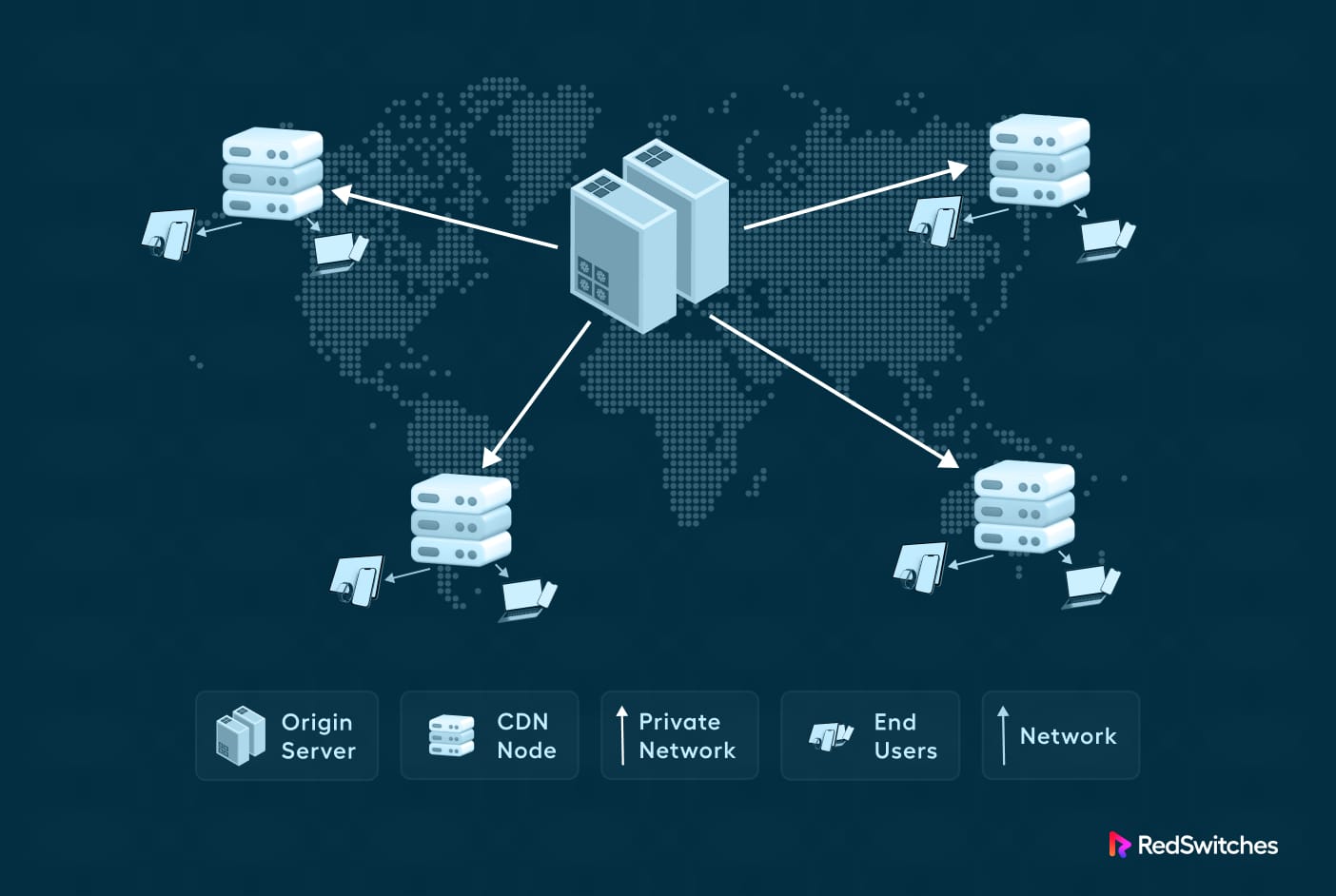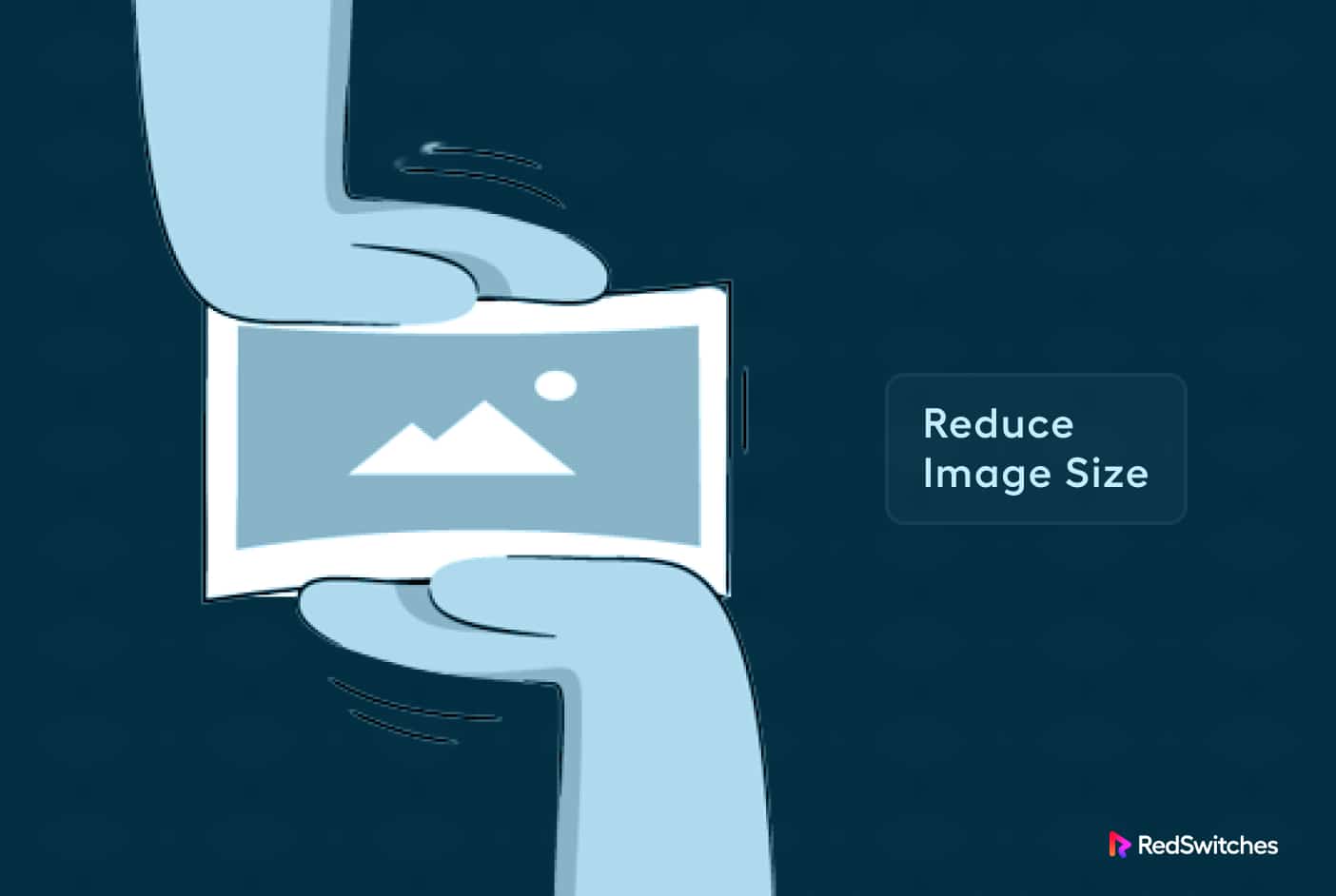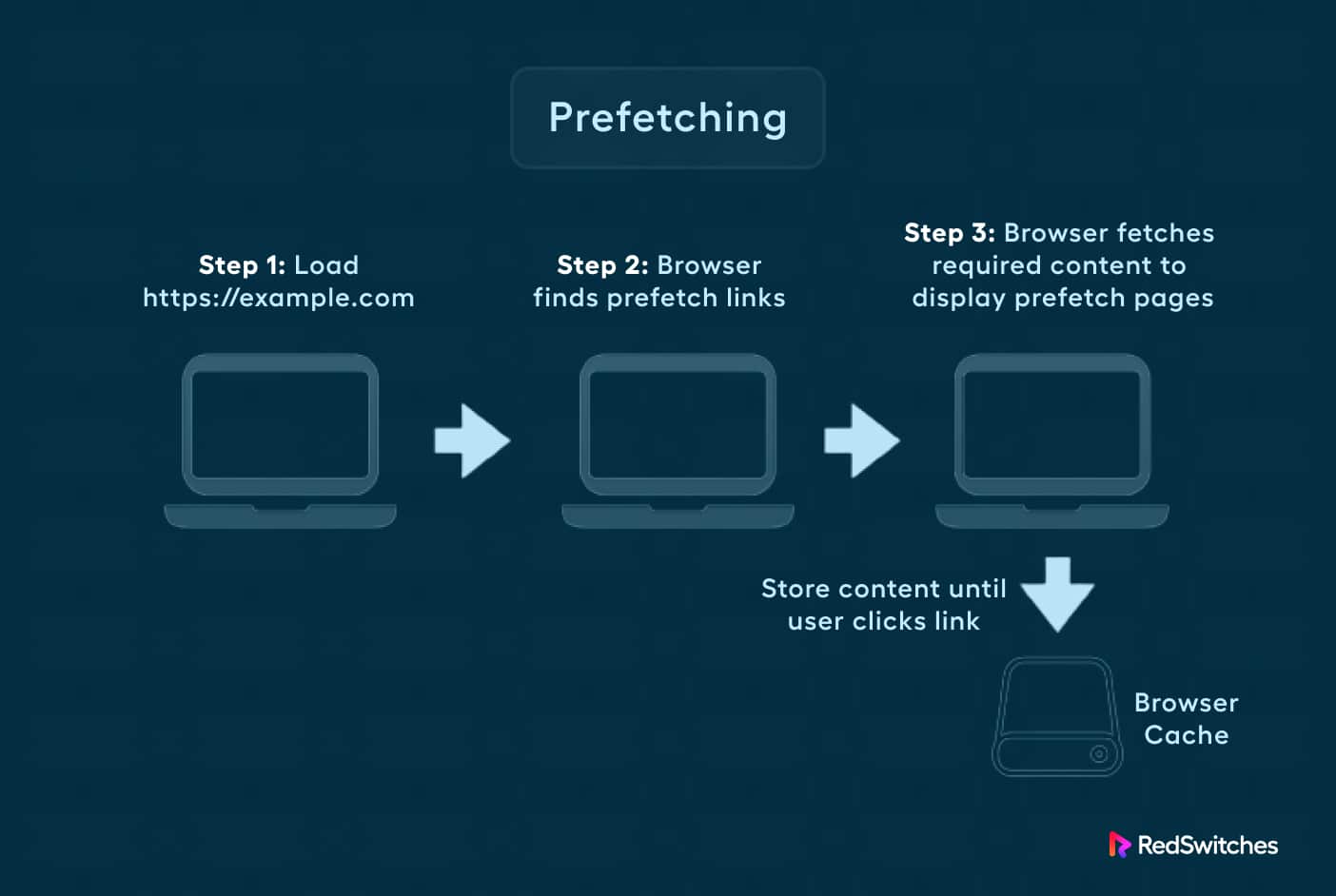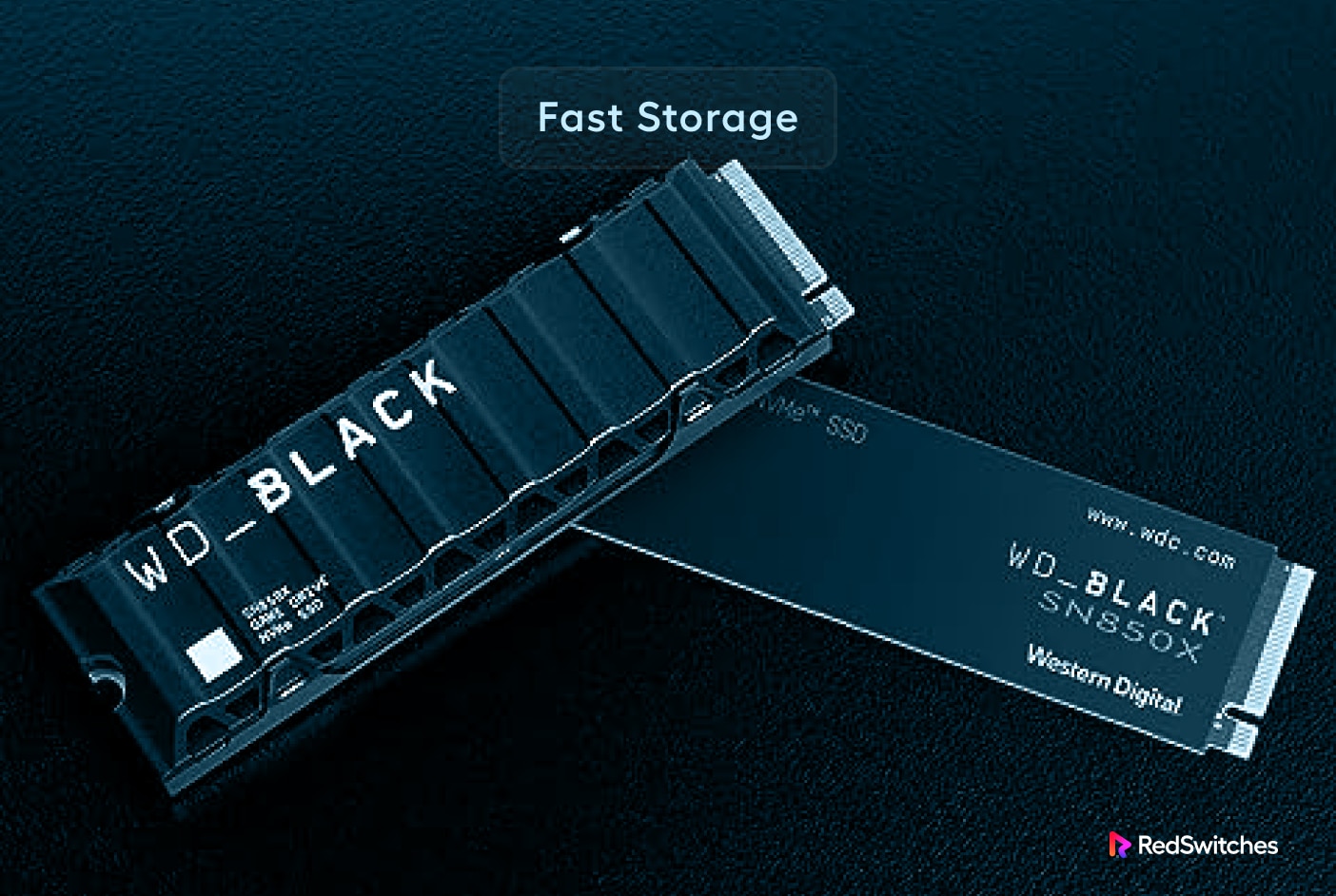Is your website slow? Does it make you lose customers and money?
The speed of your server is super important for your online business. People don’t like waiting for slow websites. Slow servers can result in loss of reputation and revenue.
If you want to provide a seamless online user experience, focus on how you can optimize your server speed and performance. Fortunately, you can make your server significantly faster and better by fixing common problems and applying smart and effective tweaks.
This article will explore 16 tips and techniques to improve your server’s speed and performance, ensuring a positive user experience and maximizing your online business’s potential.
Table Of Contents
- What is Server Performance?
- Critical Metrics for Server Performance
- What is Server Optimization, and Why is it Important?
- How Server Optimization Improves User Experience
- How To Increase Server Performance & Speed: 16 Actionable Tips
- Tip # 1: Host With a Reliable Provider
- Tip # 2: Minimize CSS and JavaScript Files
- Tip # 3: Cache Your Website
- Tip # 4: Add a Content Delivery Network
- Tip # 5: Optimize Your Databases
- Tip # 6: Update to the Newest Server Application Versions
- Tip # 7: Optimize Media File Sizes
- Tip # 8: Remove Unnecessary Plugins & Modules
- Tip # 9: Optimize DNS Speed
- Tip # 10: Use Prefetching Technique
- Tip # 11: Set Up Reverse Proxy
- Tip # 12: Reduce the Redirects
- Tip # 13: Enable HTTP/2 Across the Server
- Tip # 14: Use Fast Storage
- Tip # 15: Audit (and Optimize) Web Server Settings
- Tip # 16: Pick the Right Application (Instead of the Default App)
- Hassle-Free Server Speed Optimization With RedSwitches
- Conclusion
- FAQs
Before we go into the details, let’s see what server performance is and what factors affect it.
What is Server Performance?
Server performance refers to the efficiency and effectiveness of a server system in delivering services and resources to clients or users.
The process measures how well a server can handle and respond to incoming requests, perform tasks, and process data while maintaining reliability and responsiveness.
Server performance is critical in ensuring that websites, applications, or services hosted on a server function optimally and provide a satisfactory user experience.
Evaluating server performance involves considering a variety of metrics in combination.
Critical Metrics for Server Performance
We recommend using the following parameters to evaluate server performance.
Response Time
This parameter defines the time a server takes to respond to a request from a client. The response can be diverse, including loading a web page or processing a database query.
A lower response time indicates better server performance.
Server response time is called TTFB, which stands for Time To First Byte. It is usually expressed in milliseconds and measures how long it takes for the first file of a website to load from the server onto the client’s side.
According to Google, the ideal server response time is under 200ms. You’ll find that anything slower than this limit affects your website experience negatively.
Throughput
Throughput measures the number of requests a server can handle within a given period. Higher throughput means the server can accommodate more simultaneous users or requests.
Resource Utilization
Server performance also considers the efficient use of server resources, such as CPU, RAM, and disk space. Efficient resource utilization prevents resource bottlenecks that can slow down the server. You can easily measure this parameter with a resource monitor that is often built into the OS or can be installed as a third-party server module.
Server Availability
A highly performant server should also be reliable and available. Downtime or server crashes can negatively impact performance and disrupt services.
Scalability
Scalability refers to the server’s ability to handle increased loads by adding more resources or scaling to multiple servers. A scalable server can maintain performance as the demand for its services grows.
Load Balancing
A load-balancing component distributes incoming network traffic across multiple server instances or resources to ensure that no single server in the cluster gets overloaded, improving overall performance and redundancy.
Network Performance
The server’s network performance is crucial for transmitting data to and from clients.
High network speeds and low latency contribute to better server performance. Network congestion or unreliable connectivity can result in slow server response times, significantly affecting the overall performance of the website or application.
Optimized Software
The choice of server software, including the operating system, web server software, and database management system, can significantly impact server performance. Optimizing and configuring these software components is often the initial step in server performance optimization.
Maintaining and improving server performance is vital for delivering a seamless user experience and ensuring efficient operation of the websites, applications, and services hosted on the server.
What is Server Optimization, and Why is it Important?
Server Optimization refers to fine-tuning and enhancing a server’s performance, efficiency, application configuration, and overall functionality.
The process of server optimization involves a series of actions, adjustments, and best practices to ensure that a server operates at its peak potential while efficiently utilizing its resources.
The ultimate goal of server optimization is to improve the server’s ability to handle incoming requests, deliver website content or services swiftly, and maintain reliability.
How Server Optimization Improves User Experience
Server optimization is essential for users because it directly impacts their online experience.
Here’s why:
Faster Loading Times
Optimized servers result in quicker loading of web pages and applications. Users don’t have to wait, leading to a more satisfying experience.
Reliability
Optimized servers are less likely to crash or become unresponsive. Users can access services consistently, reducing frustration and interruptions.
Security
Server optimization checklists often include security measures that protect server operations and user data. Server security is a crucial factor in enhancing user trust and confidence.
Availability
An optimized server can handle more users simultaneously. This means fewer service interruptions during peak hours, making services consistently available.
Server optimization is crucial for ensuring online businesses’ smooth and reliable operation.
When your website takes a long time to respond, users start leaving. This is called a “bounce rate.” A high bounce rate isn’t reasonable because it indicates people are not having a good time on your site. A high bounce rate can also make your site rank lower in search results.
Google offers “PageSpeed Insights,” a versatile tool to check how fast your site loads in the users’ browsers.
Now that you understand the critical factors that define the idea of server optimization let’s look into some tips and methods you can apply to optimize your server and improve its speed and performance.
How To Increase Server Performance & Speed: 16 Actionable Tips
The following 16 tips will help you translate the theory you read earlier into server optimization tips you can apply now on your server. You’ll find that these tips help you fine-tune your server and prevent typical issues, such as bottlenecks and excessive resource usage, which often lead to disruptive downtime.
Tip # 1: Host With a Reliable Provider
Choosing a reliable hosting provider is a crucial decision directly impacting server speed and performance.
These providers typically offer top-notch infrastructure, fast network connections, powerful server hardware, and robust support. This combination ensures that your server operates efficiently, loads content quickly, and remains available to users, contributing to better server speed and performance.
You can choose from different hosting options for your projects. There are four main hosting types:
Shared hosting is often the cheapest option to share server resources with other users.
VPS (Virtual Private Servers): This option is faster than shared hosting. VOS infrastructure usually has multiple server machines.
Dedicated hosting: This is the most expensive hosting option. Here, you rent an entire server machine with high resource configuration.
Serverless hosting: This option offers exceptional scalability at significantly lower costs.
Before switching your hosting provider, assessing your performance needs is essential. A server hosted with a reliable hosting provider gives you an edge over the competition and is often the starting point of the server optimization process.
Tip # 2: Minimize CSS and JavaScript Files
Websites with numerous CSS and JavaScript files generate significant HTTP requests when users attempt to access website pages. This large number of requests adversely impacts the user’s browsing experience and the website’s performance.
Reducing the number of CSS and JavaScript files can enhance the site’s speed and overall performance.
We recommend consolidating all CSS files into one group and all JavaScript files into another to reduce the overall number of HTTP requests. A related tip is to avoid importing CSS code whenever needed and link CSS stylesheets instead.
Tip # 3: Cache Your Website
Whenever a user requests data from your website, the server must fetch all necessary files and perform essential calculations to serve the request. This prep time increases your server’s response time, especially when multiple visitors try to access the same files simultaneously.
Caching your website solves this problem of prep time.
In this process, the server keeps recently-requested files and calculations in memory and serves them immediately when a user requests these files. This increases server speed and significantly reduces the website load time in the user’s browser.
You can cache your website in several ways, including HTTP, memory, application, and OpCode caching.
Tip # 4: Add a Content Delivery Network
A content delivery network (CDN) is a network of servers strategically located in different geographic areas. This network contains a copy of the recent website data delivered to the user from the closest CDN node instead of the primary server. This arrangement reduces the load on the server and helps improve server performance.
A CDN can store all types of website content, including:
- HTML pages
- JavaScript files
- Stylesheets
- Images
- Videos
These days, most of the internet traffic goes through CDNs. Websites like Facebook, Netflix, and Amazon need CDNs to maintain user experience regardless of the number of users.
A properly configured CDN can protect against prevalent security threats, such as Distributed Denial of Service (DDOS) attacks.
Tip # 5: Optimize Your Databases
Optimizing a website’s databases enhances server speed and overall performance.
Servers rely on database tables to store content, including page information, product data, and user-generated content like comments. However, as data is frequently written and deleted, gaps or fragments can develop over time. These fragments lead to increased retrieval times and decreased server efficiency.
To address this issue, we recommend “defragmentation” of database tables. During the process, the gaps and fragments are removed or merged. As a result, the retrieval times significantly improve. Additionally, defragmentation often aids in repairing “broken” or missing records.
When optimizing databases hosted on a server, it’s essential to assess each table carefully and determine its criticality to your operations. If a table is deemed non-essential, consider backing up the data and dropping the table, which can provide an immediate performance boost to the database.
Database optimization can significantly improve website performance, especially for content management systems sites.
Tip # 6: Update to the Newest Server Application Versions
Simply updating the applications installed on a server can quickly boost server performance.
Software updates include the latest bug fixes and speed optimizations. By applying these updates, you improve the overall speed of your server.
Tip # 7: Optimize Media File Sizes
Large media files can slow down your server response time.
The server includes media files (images and videos) to respond to the users’ requests. This package can take a long time to download and load in the user’s browser, especially on slow internet connections.
You can start by reducing the file size before you upload them. If you’re using WordPress for your website CMS, you can install plugins like Smush and Lazy Load for image optimization and load images only when users scroll down to them.
Tip # 8: Remove Unnecessary Plugins & Modules
Too many plugins and modules slow down your servers and websites. Plugins and modules take time to kick in and do their job. So, if a response includes calling plugins and modules, their processing time is added to the overall server response time.
To implement this tip, audit the installed plugins and modules. Deactivate and remove unused items. Also, think twice before installing a new plugin and module on the server. You should always compare the benefits of the module against the time penalty.
Tip # 9: Optimize DNS Speed
DNS lookup time is a critical factor impacting website speed and server performance.
When users access your website using your domain name, their web browser performs a DNS lookup to find your IP address within DNS records stored on a DNS server. If you’re facing slow DNS response times, consider switching to a domain provider with faster DNS server responses.
The speed of DNS query responses significantly influences loading speed. Ideally, DNS responses should take 30 ms or less. However, many sites experience DNS resolution times exceeding 200 ms due to international traffic.
The primary issue here is geographical distance. The farther the distance between a user’s browser and the DNS server, the longer the execution time. To address this, you can implement a distributed DNS cluster. This involves acquiring three affordable VPS servers from different global regions and configuring them as master-slave DNS servers, improving DNS response times.
Also Read: Improving Website Speed and Performance with Dedicated Server Hosting
Tip # 10: Use Prefetching Technique
Prefetching is a technique used in computing and web browsing to proactively load resources, such as web pages, images, or data before a user explicitly requests them. The goal is to reduce loading times and improve user experience.
Prefetching works by predicting which resources a user is likely to request next based on their browsing behavior and preloading those resources into the cache.
The three types of prefetching are:
- Link prefetching
- Pre-rendering
- DNS prefetching
Tip # 11: Set Up Reverse Proxy
Sending HTML files to clients is a significant portion of a server’s workload. So, if you’re interested in speeding up your server responses, you can set up a reverse proxy between the server and the clients.
This proxy server stores the frequently requested files and serves them without burdening the main server. This frees up resources, and the server can accommodate more visitors.
Setting up a reverse proxy is easy, and you can configure any server (Varnish and NGINX are two popular options) to act as a reverse proxy for your server.
However, before adding the proxy server, consider your web architecture’s workload and complexity to find the proper reverse proxy configuration.
Tip # 12: Reduce the Redirects
Redirects are vital in relocating or removing pages while effectively resolving broken links on the website.
However, excess (or unnecessary) redirects can lead to extra HTTP requests that impact speed, especially on mobile devices and slow connections. Enhancing overall speed and performance involves deactivating and removing unnecessary redirects from the server.
Tip # 13: Enable HTTP/2 Across the Server
HTTP version 2 (HTTP/2) has been out for some time and has seen an excellent adoption rate because of its benefits in speeding up server performance.
In particular, HTTP/2 offers the following benefits:
- HTTP/2 uses a single connection for transferring files. This saves the time wasted in creating and maintaining parallel connections.
- Prioritizes the transfer of essential files in serving clients so that the page is rendered quickly on the client side
- The protocol compresses headers for faster transfer.
- Text data transfer is replaced with a more efficient binary transfer.
The good thing is that all popular servers support HTTP/2, and you can enable it to get a quick performance boost. You need to ensure that all applications on the server are configured to use HTTPS. This includes the reverse proxies that you’ve set up for your server.
Tip # 14: Use Fast Storage
If you want to increase server speed and you’ve tried all the above tips, it’s time to opt for a faster storage option for your server.
Generally, SSD and NVMe storage solutions are much faster than traditional HDDs. So, if you are still using hard drives, it’s time to migrate your data to faster storage.
And, if you are still unhappy with your storage speed, consider upgrading your SSD or NVMe drives to higher quality options with faster read/write speeds.
Tip # 15: Audit (and Optimize) Web Server Settings
Website admins should periodically audit and adjust server settings to keep up with the changes in user requirements. If you have a high-traffic website, we highly recommend monthly audits.
Common Linux server settings, particularly for Apache web servers, include:
Timeout: This value should be set based on the volume of server traffic. We suggest aiming for lower values to prevent resource wastage.
KeepAlive: When this setting is switched “On,” the server uses a single connection for faster page loading.
MaxKeepAliveRequests: We suggest setting this option to “unlimited” unless there’s a resource constriction.
KeepAliveTimeout: Typically set to 10 seconds on busy servers.
MaxClients: This setting determines simultaneous visitor capacity. We suggest changing the value to accommodate the changes in the number of website visitors.
MinSpareServers & MaxSpareServers: You can configure these settings for handling traffic spikes.
HostnameLookups: Set to “0” to save resources.
Tip # 16: Pick the Right Application (Instead of the Default App)
Selecting the most appropriate application, rather than sticking with the defaults, is a crucial aspect of server optimization. This choice can significantly impact server performance.
For example, when hosting a website, instead of using the default web server software provided by your hosting provider, you can choose a more optimized and efficient option like NGINX or LiteSpeed. These web servers are known for their speed and resource efficiency, leading to faster loading times and better overall server performance.
By making informed choices about the applications and software you use on your server, you can tailor the software stack to your specific needs, improving its speed and efficiency.
Hassle-Free Server Speed Optimization With RedSwitches
If you’re looking to increase your server speed, RedSwitches can help!
We offer dedicated servers that run your applications and websites at maximum speeds.
Our servers use the newest brand-name hardware and can be deployed all over the globe. You can choose between 1 GE, 2 GE, 10 GE, or 20 GE ports with unmetered bandwidth.
If you don’t have time to manage your server, we also offer managed hosting experience. Our team of expert engineers takes over the critical server optimization tasks to let you focus on other business processes.
Contact us today, and we will harden your bare metal server and optimize it for maximum speed and performance!
Conclusion
Incorporating these 16 server optimization tips is the key to unlocking faster loading times and improved server performance. Each optimization tip contributes to a smoother user experience, from code optimization to efficient hardware choices.
Regular audits and adaptations are crucial as your website evolves. By applying these techniques, your server can consistently deliver swift and efficient online services, enhancing user satisfaction and business success.
Our ultimate tip for fast hosting is to opt for managed bare-metal servers that ensure optimal performance regardless of the workload and traffic. Contact us today, and we will harden your bare metal server and optimize it for maximum speed and performance!
FAQs
Q: What are some common signs that my server needs optimization?
A: Common signs include slow website loading, frequent downtime, high server resource usage, and increased bounce rates. Regular monitoring can help identify these issues.
Q: Can I improve server performance without upgrading hardware?
A: Yes, optimizing code, databases, and server settings can significantly improve performance without hardware upgrades. However, hardware upgrades may be necessary to serve increasing users.
Q: What is server load balancing, and why is it important?
A: Load balancing distributes incoming traffic across multiple server instances, ensuring even resource usage and sustained high availability. It prevents a single server from becoming overwhelmed, improving the performance and reliability of all cluster nodes.
Q: How often should I audit and optimize my server?
A: The frequency depends on your website’s traffic and updates. We advise monthly audits for busy sites, while less frequent audits may suffice for smaller websites.
Q: Are there risks to server optimization?
A: Yes, improper optimization can lead to configuration errors or resource overutilization, potentially causing server issues. It’s essential to make changes carefully and monitor their impact.
Q: Can I implement these tips on shared hosting plans?
A: Some tips may not work on shared hosting plans due to server restrictions. However, you can apply many optimization strategies to improve performance within shared hosting environments.
Q: Will minimizing CSS files affect my website’s design or functionality?
A: When done correctly, minimizing CSS files should not impact your website’s design or functionality. It cleans up the code while preserving the intended styling and behavior.