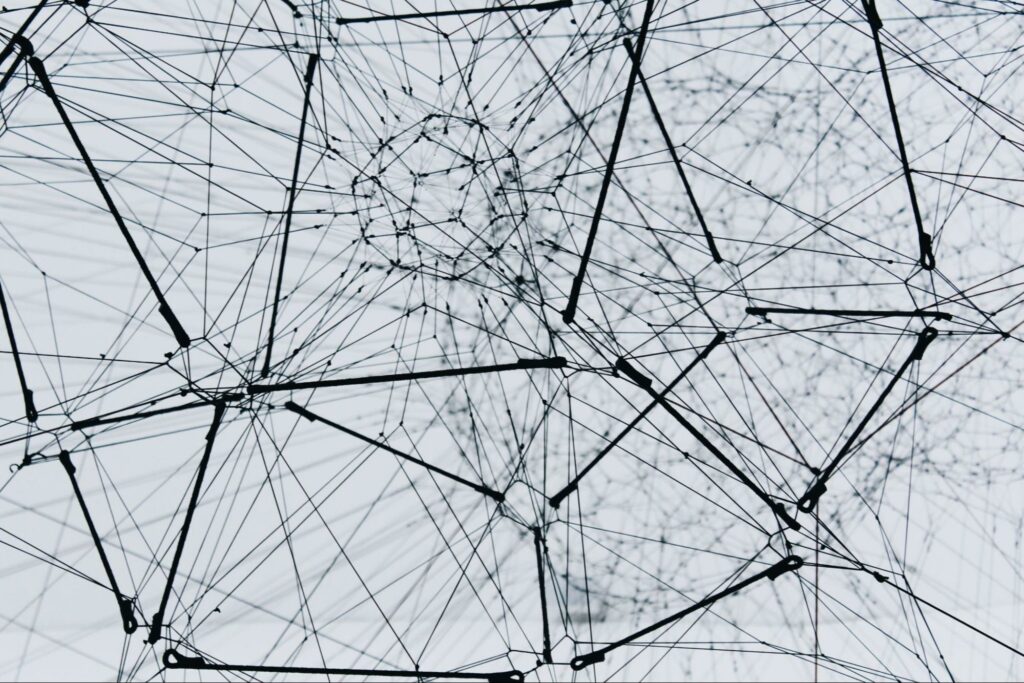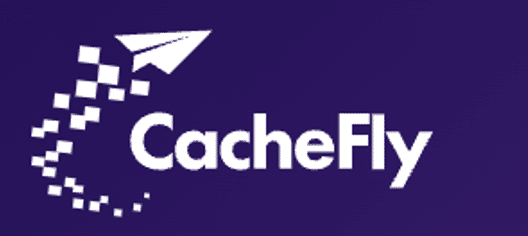As traffic to your website grows, so does the stress put on your servers. This can lead to lag times when rendering content, and in a worst-case scenario may cause your site to crash. Both eventualities can cause users to search elsewhere for the content they need.
This can be particularly true for users not located near your servers. They have to wait longer for their browser requests to be responded to because of the physical distance between them and the server.
Just a few seconds of having to wait for a page to load or a transaction to go through can pile up into considerable financial loss and damage to your website’s reputation. Luckily, there are some safeguards that can be taken to prevent this from happening. One of them is CDN caching.
Key Takeaways
To sum it up, in this article you will learn that:
- A CDN (Content Delivery Network) is a distributed group of servers that cache website content in different parts of the world, allowing nearby visitors to experience faster loading speeds.
- CDNs reduce the distance between the users of a website and the origin server. They cache your website’s content (e.g., text, images, videos, etc.) on an edge server and bring it closer to users.
- A CDN is used by e-commerce websites, banking institutions, media websites, and other large websites that serve hundreds of users at the same time.
- Building blocks of CDNs include: PoPs, caching servers, edge servers, storage, and RAM memory.
- Some of the best CDN providers are Akamai Technologies, Cloudflare, StackPath, and CacheFly.
- The 4 main benefits of CDNs include:
- Reduced website latency
- Improved website availability
- Reduced bandwidth usage
- Improved website security
What is a Content Delivery Network (CDN)?
CDNs are geographically distributed servers that reduce the distance between the user of a website and the origin server. The origin server holds the original version of the website while CDNs hold copies (commonly referred to as caches). An individual CDN is known as an edge server or a PoP (point of presence).
By placing edge servers in strategic points across the globe, you can cut down the distance it takes for your content to travel to your users. The users will then experience quicker load times on the content they are trying to access.
CDNs cache your website’s content, whether it be text, images, or videos, in an edge server that is physically closer to users in the region. They are not a replacement for your origin server, but they are a great tool to utilize for your website.
How Does a CDN Work?
Content delivery networks help reduce load times by shortening the distance between the user and server. Let’s say we have a server based in the United States and a user that is accessing that website from Singapore. For everything that loads on the user’s page, a request is sent all the way to the origin server in the US. The origin server then processes the request and responds with the desired files.
Now, let’s introduce a CDN into the picture. In this case, the CDN’s edge server will be closer to the user in Singapore and when the user sends a request it first goes to the edge server. The CDN then checks its cache, and if it already has the requested content, it sends the content to the user without ever relaying it to the origin server.
If the edge server does not already have the requested content, it contacts the origin server and caches the content. The next time those same files are requested, the CDN’s edge server will have them available in its cache.
Who Uses a CDN?
Nowadays, every website that has visitors from all over the world uses a CDN to speed up their loading speeds for everyone. For instance, large websites tend to load slower for users physically distanced from the server. A solution to this problem is a CDN, which has servers in multiple locations worldwide that get closer to these users and equalize the loading speed for everyone.
If you own a mobile application or a website that’s expected to receive a large volume of visitors at once or visitors from around the globe, you can benefit from using a CDN. Examples of websites that can benefit from using a CDN are:
- E-commerce websites
- Banking institutions
- Media websites
- Tech and SaaS websites
Building Blocks of a CDN
To help you get familiar with CDNs, we’ll help you understand their architecture and the building blocks they consist of in the following section.
PoPs (Points of Presence)
The basic building blocks of CDNs are PoPs, also known as points of presence. They are regional data centers responsible for communicating with users in their geographic area.
PoPs are part of CDNs to help deliver website content to users from the caching server closest to them. By doing this, they reduce the round trip time of receiving server requests from users and sending back the server response. PoPs are made up of routers that enable the necessary routing.
Caching Servers
Caching servers speed up access to data by always having a recent copy of the website readily available. They also reduce bandwidth usage by displaying the most recent copy for users instead of downloading the website content every time.
The caching servers have numerous storage drives and large amounts of RAM to efficiently perform this.
Edge Servers
An edge server is a device that provides an entry point into a network. Some of the most common examples of edge servers include routers and routing switches.
These types of servers connect separate networks, and they store content closer to the requesting client device. By doing this, they reduce latency and improve page load times by a huge margin.
Storage and RAM
Cached files are usually stored on solid-state and hard-disk drives, or in random access memory, inside CDN servers. Because it’s the fastest of the three, RAM is most typically used for storing the most frequently accessed items.
4 Best CDN providers
If you are interested in implementing a CDN, below we have listed four of the most reliable CDN providers.
#1. Akamai Technologies
Akamai Technologies is a reliable, competitively priced CDN provider that has edge servers set up across the globe. With outstanding support and a vast reach, Akamai is definitely a leader on the CDN scene.
2. Cloudflare
Cloudflare is a San Francisco-based company that provides dependable CDNs and DDoS mitigation. They also allow owners to deploy applications without needing technical knowledge.
#3. StackPath
StackPath is a leading CDN provider that is easy to set up and has low starter prices. It’s particularly great for small to medium-sized projects.
#4. CacheFly
CacheFly operates with a fully remote team and focuses on small software developers. They have a simple, straightforward pricing structure and offer top-of-the-line service.
Why Use a CDN? 4 Main Benefits
Now that we know what a CDN is and some of the providers offering it, let’s go over some of the benefits of utilizing a CDN:
#1. Reducing Website Latency
Speed issues, especially when it comes to transactions, can cause your website to lose business. Even a few seconds can be the difference between a sale and a bounce. A responsive website that transmits data quickly inevitably leads to growth.
With a reliable CDN, your website will operate optimally because it relieves strain on the origin server and reduces the distances the content needs to travel. By dispersing CDNs with caches of your website’s content, you will be able to locate the information closer to the users which in turn leads to faster load times.
#2. Improving Website Availability
CDNs guarantee nearly 100% availability of your website. This is true even during times of high traffic volumes or network problems. CDNs will continue operating even if the origin server is down. As you wait for your host to solve the issue, CDNs will rely on their caches. It is important to make as many pages of your website cacheable so that edge servers will be able to rely on their cached copies in the event of a crash.
CDNs are able to provide such high availability because they are able to redirect traffic to another server if one of the servers goes down. In addition, you may want to consider a multi-CDN solution to ensure even higher availability of your site.
#3. Reducing Bandwidth Usage
Bandwidth refers to the utmost amount of data that can be transferred over your network at one time. Many users accessing the content on your website from one server can result in high bandwidth usage.
However, by implementing a content delivery network you will be able to disperse bandwidth usage throughout your edge servers. This has the potential to help prevent devices from interfering with one another in regards to bandwidth usage. Devices that require a lot of bandwidth will then be able to operate correctly.
#4. Improving Website Security
An indirect benefit of CDNs is that they are able to help prevent DDoS attacks. As we know, CDNs rely on a network of edge servers that reduce the flow of traffic coming into your origin server. When attackers attempt to overload your origin server, they will first have to go through an edge server.
Thanks to the caches on your edge servers, the attackers will more than likely never even access your origin server. By relieving the amount of traffic on your origin server, you will indirectly bolster your website’s security.
How Does a CDN Compare to Web Hosting?
Web hosting allows your website to be viewable on the World Wide Web. Basically, you rent space on a server from a web host and, your website is stored on their server. Then your website is accessible to users. On this server, multiple websites could be hosted.
All the contents of your website are stored on a web server. However, on a CDN’s edge servers it is only a cache of the content on your website that is being kept. Your entire website is not stored on edge servers and a CDN does not publish your content online.
While CDNs are a great tool to utilize, they do not necessarily guarantee quick load times for your users. When it comes down to loading speed, it is your web host that dictates how fast your website responds. If you are renting space on a web host’s server that is shared between users, your website will still respond slowly despite a CDN.
This is why, if you want your website to load quickly, you may want to look into dedicated servers. A dedicated server will is a single-tenant hosting solution and isn’t shared with anyone else. By using a dedicated server in tandem with a CDN, you will be able to ensure your website’s performance is top-notch.
How Can a CDN Improve the Load Time of Your Website?
Considering that nearly 70% of customers are affected by page loading speeds, the ability to improve load times is one of CDN’s biggest advantages.
If you’ve done everything else to improve the load time of your website, it might still be restrained by your hosting provider’s data center location.
Your website might still be slow to load for users that are physically located far away from the data center where your hosting server is.
By using a CDN, you don’t have to do anything to your hosting plan. You will simply add this service to your website, which will then bring your website content closer to distant users and take the strain off of your hosting server.
Outperform Your Competition With RedSwitches Managed Servers
Get a dedicated server from RedSwitches today and enjoy premium hosting.Premium Dedicated Servers at Affordable Prices
Need a server for your business? If so, fully managed dedicated servers by RedSwitches might be just what you’re looking for! RedSwitches can:
- Monitor your servers and swiftly fix any issues you might encounter
- Scan your servers for viruses and implement anti-DDoS protection
- Run regular backups and keep your data safe in case of disasters
- Provide access to 24/7 customer support by a team of talented engineers
Our servers use only top-tier hardware and are located in data centers all over the globe, meaning you’ll enjoy lightning speeds and website uptime.
Contact us today and we’ll come up with a custom solution optimized for your organization!
Content Delivery Network FAQ
#1. What Does a CDN Do?
A CDN speeds up the delivery of web content and makes your website load much faster by caching its content, such as text, images, or videos, in a network location that’s physically closer to your visitors.
#2. How do you implement a CDN?
Implementing a CDN requires you to:
- Configure your DNS records
- Enable cloud CDN
- Configure your web server
- Upload the desired content to the CDN
#3. Is CDN a storage?
You can upload images, HTML files, images, and more to a CDN because it functions as a dedicated space for your static content. Keep in mind that you cannot run PHP scripts on a CDN as it does not work as a server.
Related Articles
- Best Web Hosting for Developers [Updated for 2022]
- What is a Dedicated Server and How to Pick One?
- What is Server Redundancy? Definition and 5 Main Benefits
More From RedSwitches