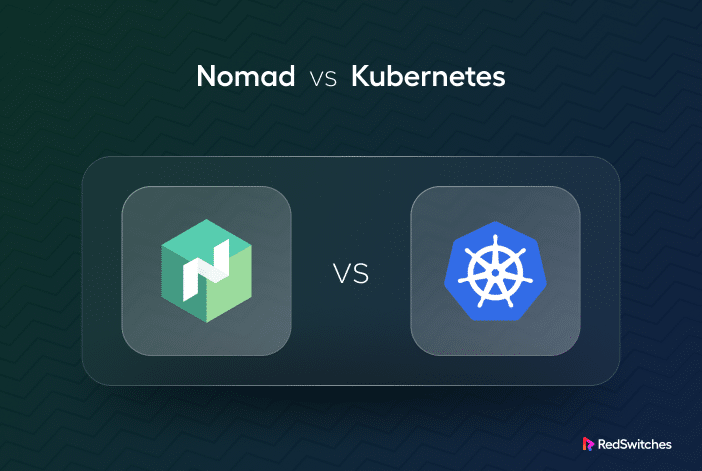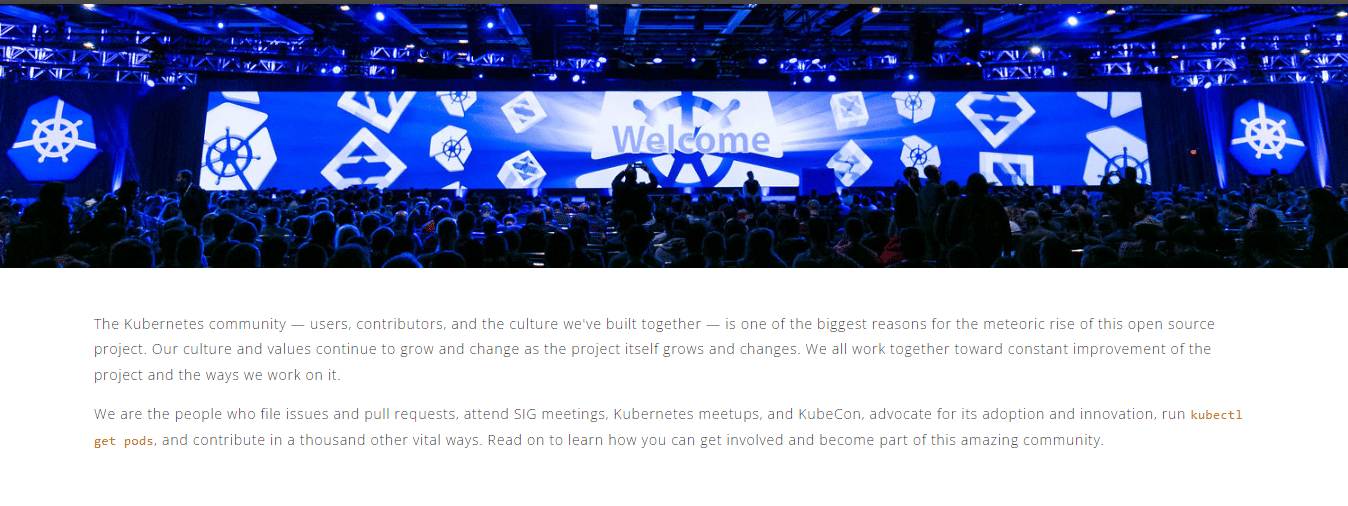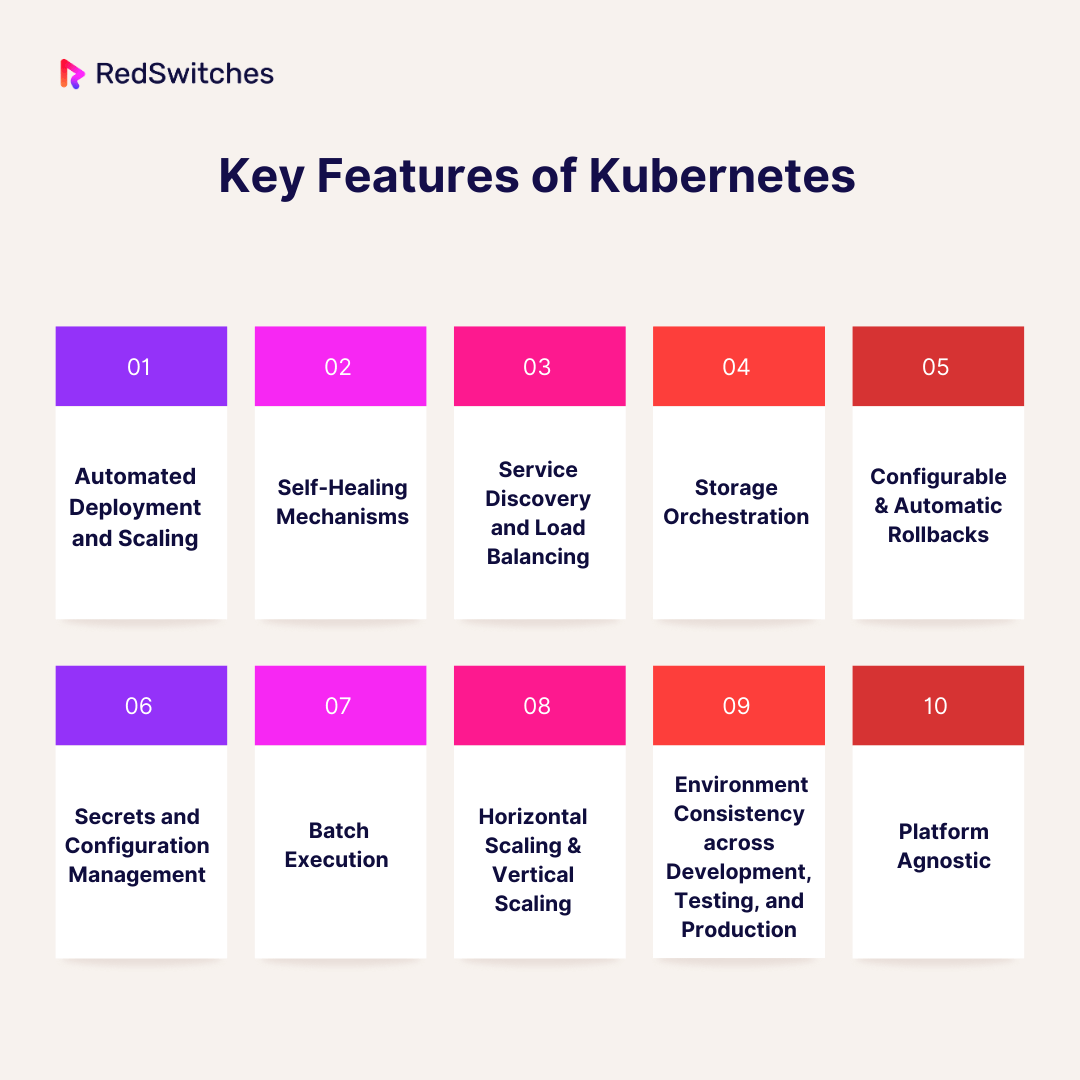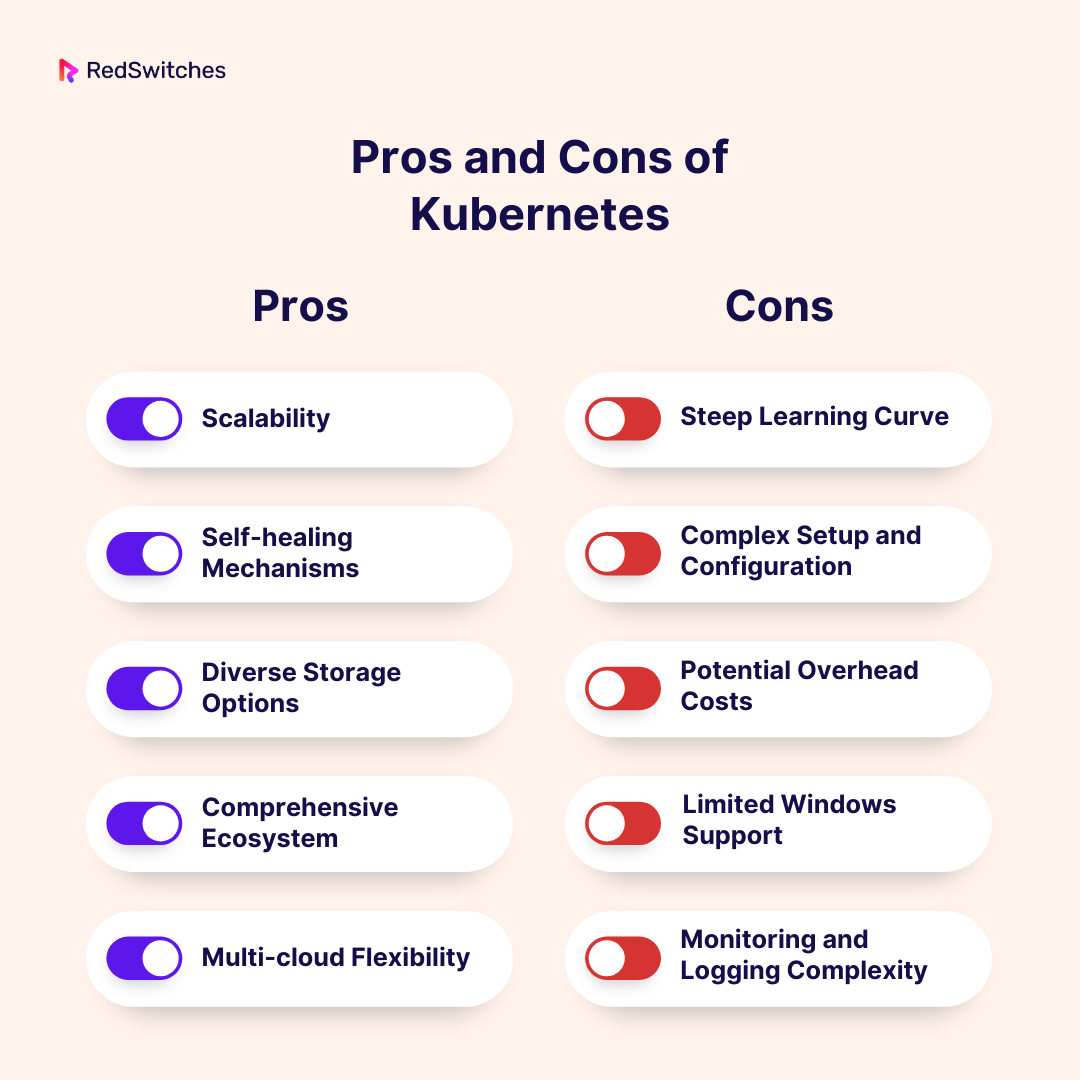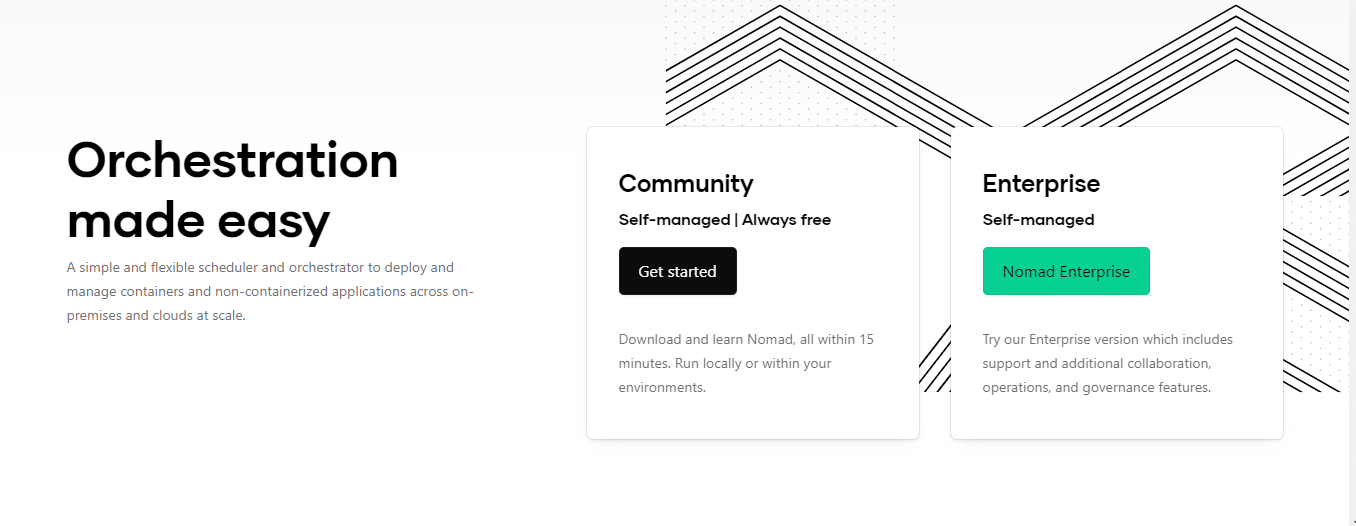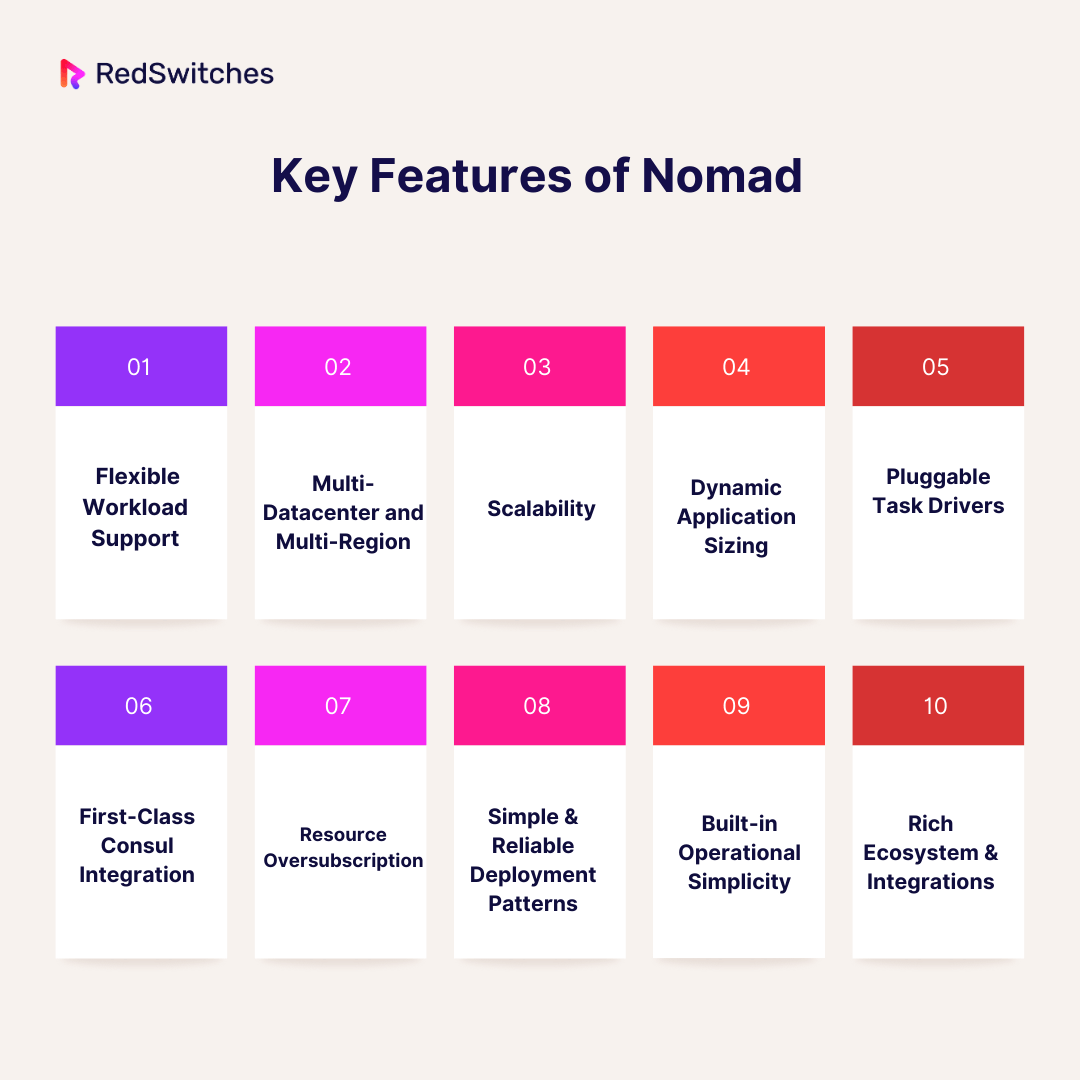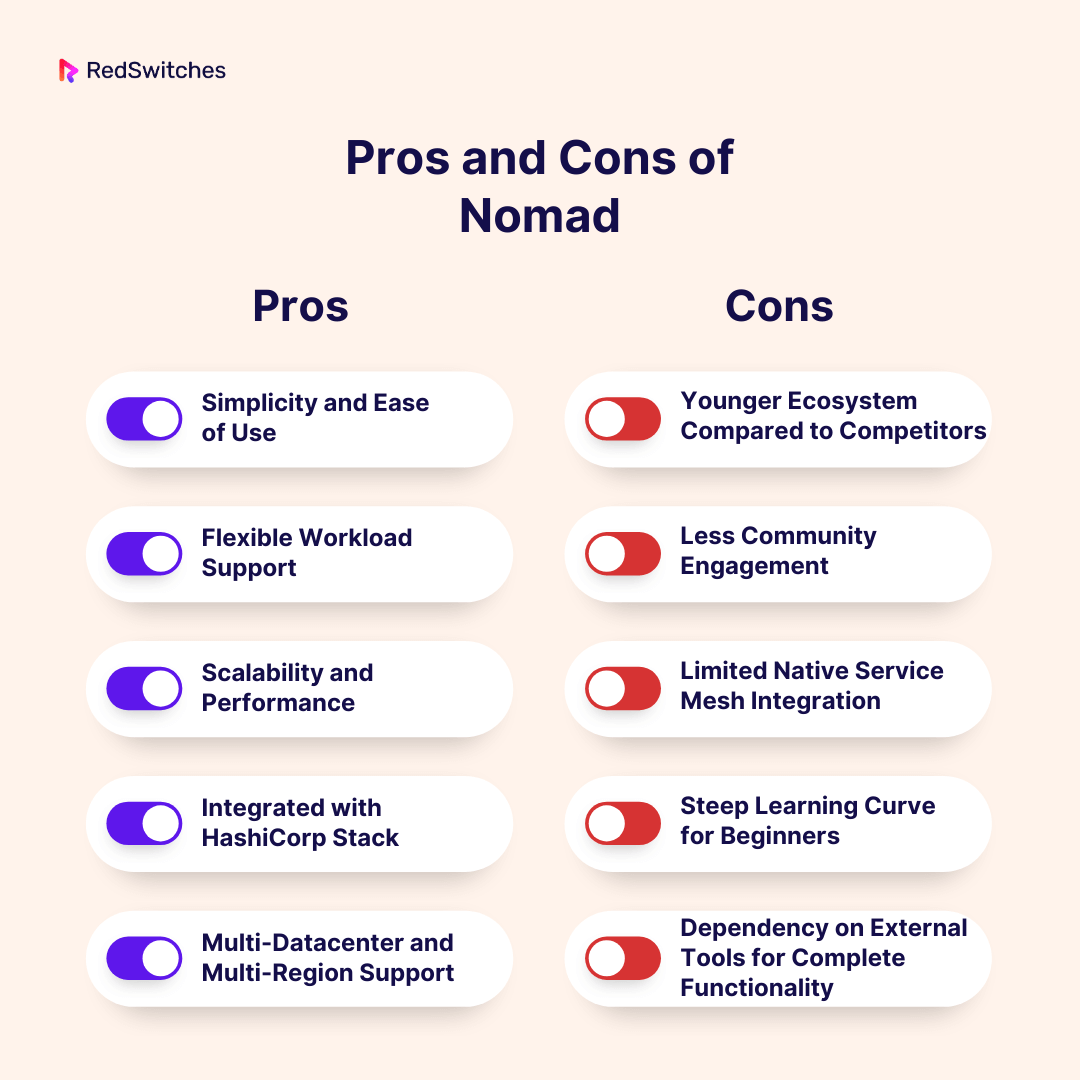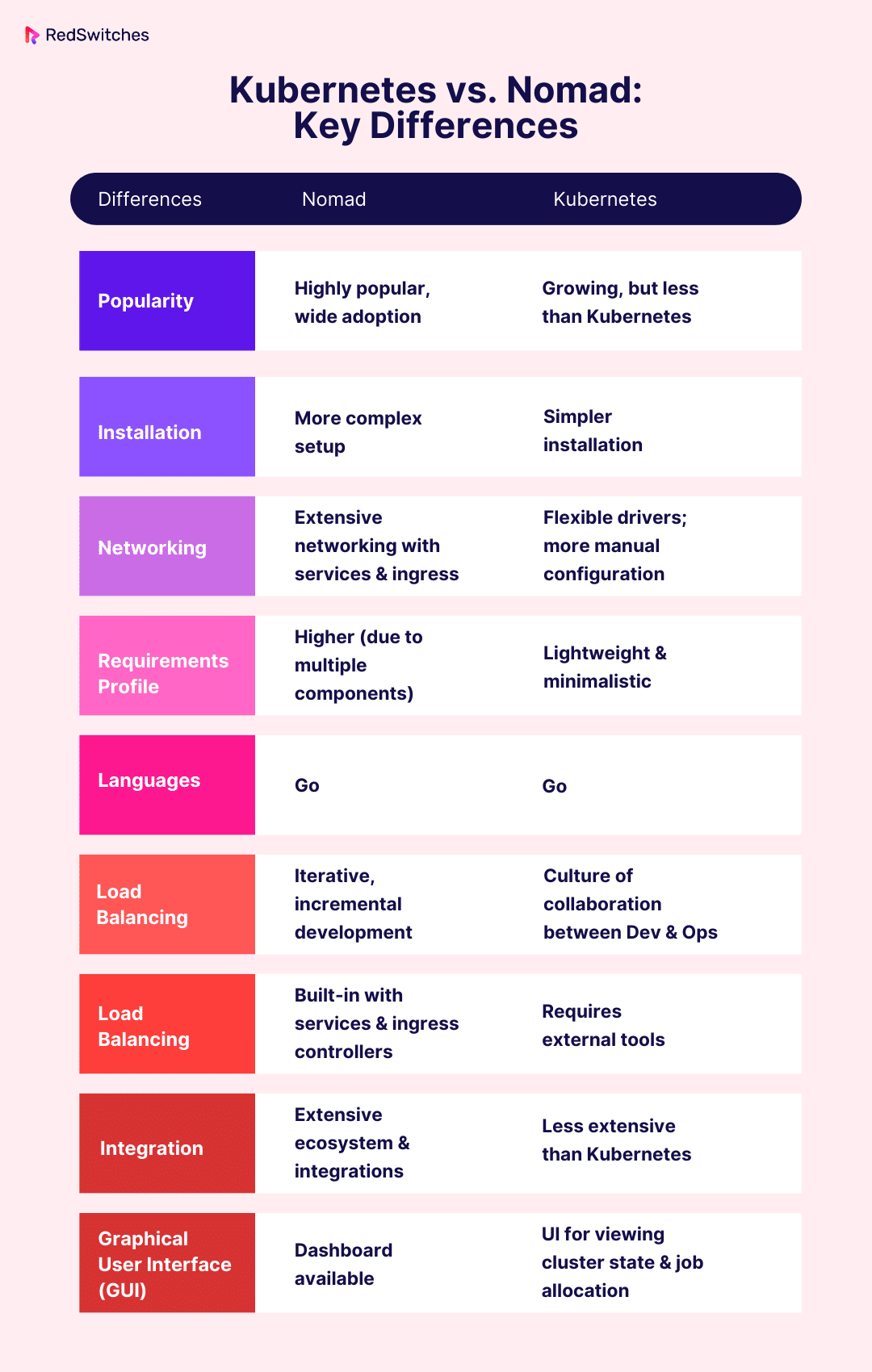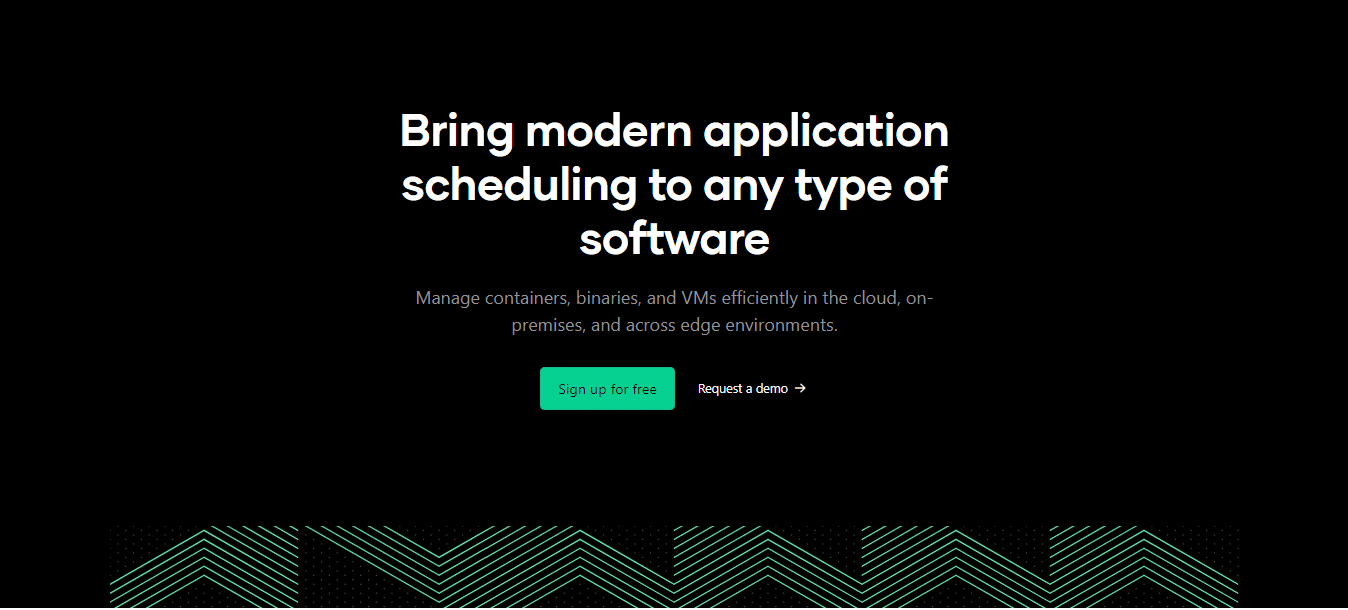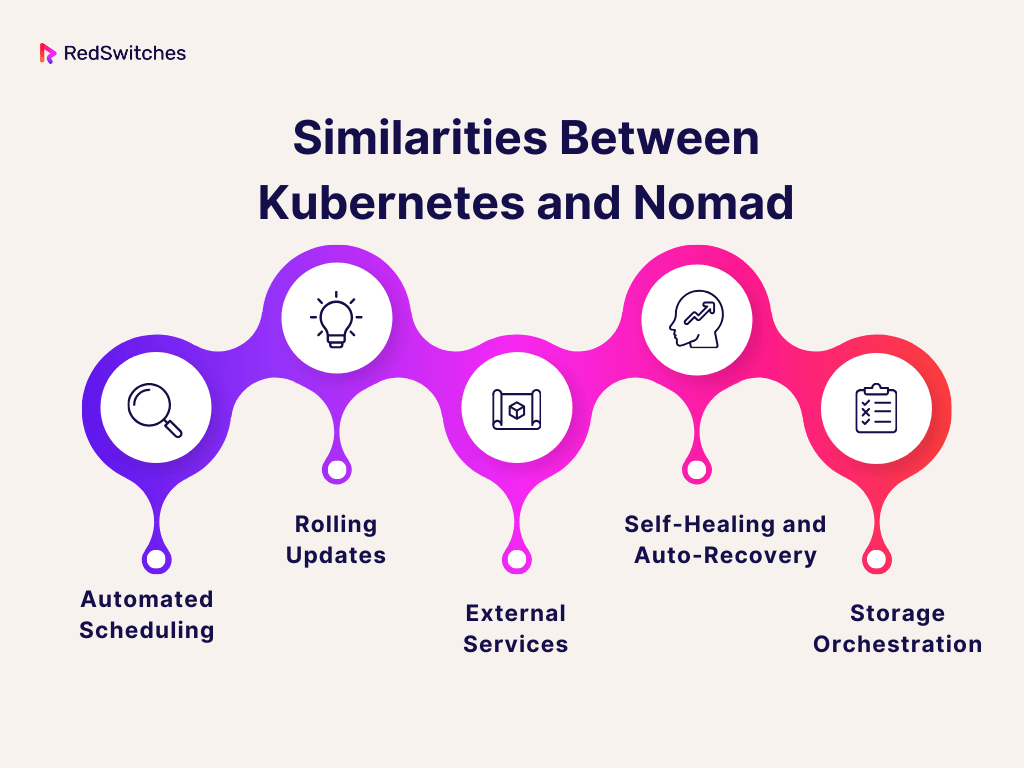In the realm of container orchestration and microservices, two giants, Nomad and Kubernetes, have emerged as prominent contenders. Both offer unique features that cater to various use cases, from small startups to established enterprises.
As we stride into 2024, understanding the variations between these two is more crucial than ever – especially if you have to choose one between the two. This blog compares Nomad vs Kubernetes, outlining their features, strengths, and weaknesses and providing a comprehensive comparison to streamline your decision-making process.
Let’s begin!
Table Of Contents
- What is Kubernetes?
- What is Nomad?
- Kubernetes vs. Nomad: Key Differences
- Similarities Between Kubernetes and Nomad
- Nomad vs Kubernetes: How to Choose?
- Conclusion – Nomad vs Kubernetes
- FAQs
What is Kubernetes?
Credits: Kubernetes Website
Before we dive into Nomad vs K8s, let’s explore the definitions, key features, and pros and cons of each orchestration platform.
Kubernetes, abbreviated as K8s, is an open-source container orchestration platform curated to automate containerized applications’ scaling, deployment, and management. It was developed by Google and donated to the Cloud Native Computing Foundation (CNCF) and quickly became standard for container orchestration.
According to Statista, around 60% of organizations adopted Kubernetes already in 2022. The container orchestration platform offers a framework to run distributed systems resiliently, handling failures and ensuring that applications are available to serve user requests.
It achieves this by managing clusters of machines and running containers on them to ensure the efficient use of underlying resources. It offers several features, including service discovery, load balancing, storage orchestration, and automated rollouts and rollbacks.
Key Features
When comparing Nomad vs Kubernetes, understanding the key features of Kubernetes can offer significant insight into whether Kubernetes is the suitable orchestration platform for you or vice versa.
Automated Deployment and Scaling
Kubernetes automatically deploys containerized applications based on your chosen configurations. It consistently monitors those applications and can automatically scale them up or down depending on demand or pre-set thresholds. This means your apps will always fit user demand without over-consuming resources.
Self-Healing Mechanisms
One of Kubernetes’ top features is its ability to automatically reschedule, replace, and restart failed containers, ensuring system resilience. If a node dies, the containers running on that node are relocated to other nodes. This self-healing capability reduces downtime and service interruptions.
Service Discovery and Load Balancing
Kubernetes frees you from the worries of linking containers or discovery. It uses a built-in service discovery mechanism, allowing containers to communicate smoothly. If there’s high traffic to a service, Kubernetes can load balance the traffic, ensuring that the deployment is stable.
Storage Orchestration
Kubernetes allows you to automatically mount your chosen storage systems, whether from local storage, a public cloud provider, or a network storage system. This means persistent and customizable storage options for your containers, aligning with the needs of your application.
Configurable & Automatic Rollbacks
Deploying updates or versions is safer with Kubernetes. If any issues occur, Kubernetes will roll back the change for you. This ensures continuous delivery or continuous deployment (CD) while maintaining system stability and uptime.
Secrets and Configuration Management
Kubernetes lets you manage sensitive information, like passwords, OAuth tokens, and SSH keys, separately from container images using secrets. This boosts security and ensures your confidential data isn’t in your image repositories.
Batch Execution
Besides managing application containers, Kubernetes can also manage your Continuous Integration (CI) and batch workloads. This helps replace containers that fail, if necessary and ensures tasks won’t impact your main applications.
Horizontal Scaling & Vertical Scaling
Kubernetes supports horizontal scaling (adding more machines to your setup) and vertical scaling (adding more power or memory to an existing machine). With just a command, a UI, or automatically based on CPU usage, you can scale up or down as needed.
Environment Consistency across Development, Testing, and Production
Kubernetes maintains consistency across several environments like development, testing, and production. This uniformity ensures that once an application is containerized, it can operate and be managed similarly, regardless of where it’s deployed.
Platform Agnostic
Kubernetes works with any containerization platform that follows the Open Container Initiative (OCI) standards. You don’t have to worry about being locked into a particular vendor and have the flexibility to use different tools or platforms as your needs evolve.
Do you want to learn more about Kubernetes? Read our informative blog, ‘Understanding The Core Components of Kubernetes Clusters.’
Pros and Cons of Kubernetes
Weighing the pros and cons of Kubernetes is an excellent strategy to determine whether Kubernetes is a suitable platform for you. Below are the pros and cons of Kubernetes:
Pros
Scalability
Kubernetes does a commendable job at scaling applications. With just a few configurations, you can automatically or manually scale your applications based on demand. This dynamic scaling ensures that your applications always meet user needs without wasting resources.
Self-healing Mechanisms
In case of container failures, Kubernetes jumps into action by replacing, rescheduling, or restarting them. It enhances the resilience of your applications, ensuring that your services experience minimal disruptions and downtime. This level of automation can be a boon for system reliability.
Diverse Storage Options
Kubernetes offers a wide array of storage options. It allows for automatically mounting storage systems, be it from local storage, cloud providers, or network storage systems. This flexibility ensures that your containers always have the appropriate and persistent storage they require.
Comprehensive Ecosystem
Kubernetes boasts a vast and continually growing ecosystem. With many plugins and extensions available, it can be customized to fit almost any tech stack or use case. This adaptability means that businesses can tailor Kubernetes to their specific needs.
Multi-cloud Flexibility
Kubernetes platform-agnostic allows for deployments across various cloud providers or even on-premises. This means businesses aren’t tied to a single cloud provider and can optimize costs and performance.
Also Read: Kubernetes 101: Beginners Guide to Kubernetes.
Cons
Steep Learning Curve
Kubernetes can be quite intimidating for beginners. Its complexity and the vastness of its features require considerable effort and time to master. Organizations may find that they need to invest in training or hiring specialists.
Complex Setup and Configuration
While Kubernetes offers powerful features, setting it up, especially in larger environments, can be intricate. Fine-tuning configurations for optimal performance can be challenging, often necessitating expertise and experience.
Potential Overhead Costs
While Kubernetes is open-source, running it, especially at scale, can incur costs. The costs of infrastructure, especially if running on a cloud, combined with the potential expenses of training or hiring, can add up.
Limited Windows Support
Kubernetes predominantly favors Linux, and while there has been progress in Windows container support, it’s not as comprehensive. Organizations with applications dependent on Windows might find some limitations or challenges in integration.
Monitoring and Logging Complexity
Kubernetes doesn’t provide detailed insights into applications or the underlying infrastructure. Additional tools and integrations are required for comprehensive monitoring and logging, which can sometimes complicate the setup.
Also Read: Navigating the Cloud: A Comprehensive Guide to Kubernetes Monitoring Solutions
What is Nomad?
Credits: Nomad Website
Nomad is a workload orchestrator developed by HashiCorp. It is created to deploy and manage applications across any infrastructure, whether on-premises or in cloud environments. Nomad allows developers and operators to conveniently specify and run tasks, which can be anything from containerized applications to standalone binaries. It’s optimized for scalability, supporting clusters that can span thousands of nodes.
One of Nomad’s major strengths is its simplicity. It provides a straightforward and declarative job specification system that can easily handle various tasks. While tools like Kubernetes focus on container orchestration, Nomad takes a broader approach by managing not just containers but also virtual machines and standalone applications. This flexibility makes it a versatile choice for various deployment needs.
Key Features
When comparing Nomad vs Kubernetes, studying the key features of Nomad can offer valuable information on whether Nomad is the ideal orchestration platform for you or vice versa.
Flexible Workload Support
Nomad is renowned for its versatile workload support. It can manage containerized, virtualized, and standalone applications. This flexibility ensures that teams can deploy various applications without requiring several orchestrators.
Multi-Datacenter and Multi-Region
Nomad is designed to span multiple data centers and regions smoothly. This enables fault tolerance and high availability. It also aids in ensuring your applications are served closer to the end-users for reduced latency.
Scalability
Nomad comes with remarkable scalability features. It’s been benchmarked to schedule millions of containers on thousands of nodes in seconds. Such a capability ensures that it caters to both small deployments and large-scale enterprise infrastructures.
Dynamic Application Sizing
With Nomad’s dynamic application sizing, resources are adjusted in real-time based on application needs. Applications get the resources they require without manual intervention. It optimizes resource utilization and reduces costs.
Pluggable Task Drivers
Nomad offers pluggable task drivers. This enables it to support a broad range of workloads. Whether you’re deploying Docker containers or Java applications, Nomad’s task drivers have you covered. This extensibility makes it a fit for varied deployment needs.
First-Class Consul Integration
Nomad’s deep integration with Consul, HashiCorp’s service discovery tool, is noteworthy. This integration facilitates automatic service registration and service-based discovery. It streamlines the orchestration and ensures services communicate seamlessly.
Resource Oversubscription
Nomad’s resource oversubscription allows you to allocate unused resources to other tasks. Predicting the actual resource usage optimizes the cluster’s resource utilization. This feature ensures you get the most out of your infrastructure.
Simple & Reliable Deployment Patterns
Deployment is a breeze with Nomad, thanks to its blue-green and canary deployments. These patterns minimize risks by allowing new versions to be tested before replacing the old ones. This ensures safer and more predictable releases.
Built-in Operational Simplicity
One of Nomad’s standout features is its simplicity. Its setup is straightforward, with a single binary both clients and servers use. This simplicity extends to upgrades, scaling, and maintenance, making operations less burdensome.
Rich Ecosystem & Integrations
Nomad doesn’t operate in isolation. It features a rich ecosystem, integrating smoothly with tools like Docker, Terraform, etc. These integrations improve its capabilities, making it a central piece in a modern infrastructure toolkit.
Also Read: Unraveling the Dynamics of Terraform vs Kubernetes
Credits: FreePik
Pros and Cons of Nomad
Comparing the pros and cons of Nomad is a helpful strategy to evaluate whether Nomad is a suitable platform for you. Below are the pros and cons of Nomad:
Pros
Simplicity and Ease of Use
Nomad is known for its straightforward and uncomplicated configuration. Its single binary installation means you’re up and running quickly, and its job specification (written in HCL) is clear and easy to understand.
Flexible Workload Support
Nomad provides a platform-agnostic environment. It not only supports containerized applications but also non-containerized applications. This offers developers the flexibility to deploy a broader range of workloads.
Scalability and Performance
Nomads design fosters scalability. It can easily handle thousands of nodes in a single cluster. Its microservices architecture ensures efficient workload distribution and management, offering top-tier performance to larger organizations.
Integrated with HashiCorp Stack
Nomad effortlessly integrates with other HashiCorp tools like Consul for service discovery and Vault for secret management. This allows for a cohesive infrastructure setup and management experience.
Multi-Datacenter and Multi-Region Support
With Nomad, deploying workloads across different data centers and regions becomes a breeze. This inherent design promotes high availability and disaster recovery strategies, ensuring application resilience.
Cons
Younger Ecosystem Compared to Competitors
Nomad, compared to alternatives like Kubernetes, has a less mature ecosystem. This means fewer third-party integrations and plugins, which might limit some advanced use cases.
Less Community Engagement
While growing, the community around Nomad is not as large or as active as some of its counterparts. This can sometimes result in fewer community-driven solutions or slower troubleshooting for unique issues.
Limited Native Service Mesh Integration
While Nomad integrates well with Consul, it lacks the native service mesh capabilities in platforms like Kubernetes with Istio. This may require added configurations for those looking for deep service mesh functionalities.
Steep Learning Curve for Beginners
For those new to orchestrators and the HashiCorp suite, Nomad might present a steep learning curve. Users may struggle to grasp the workings of the advanced features and configurations.
Dependency on External Tools for Complete Functionality
To unleash Nomad’s full potential often requires integration with other HashiCorp tools. Teams may have to invest in learning and managing multiple tools rather than having all functionalities in a single platform.
Now that we have discussed the definitions, key features, and pros and cons of K8s vs Nomad, let’s explore the differences between Nomad vs Kubernetes.
Credits: FreePik
Also Read: Mastering Containerization Docker in 2024: A Quick Guide.
Nomad vs Kubernetes: Key Differences
Comparing the differences between Nomad vs Kubernetes can help you evaluate which container orchestration platform fits your requirements better. Below are the nine key differences between Nomad vs Kubernetes.
Popularity
Below is a comparison of the difference between Nomad vs Kubernetes in terms of popularity:
Kubernetes
As one of the pioneering platforms in the container orchestration landscape, Kubernetes has garnered immense popularity. It enjoys a vast community, widespread industry adoption, and a wealth of resources online. Companies of various sizes, from startups to tech giants, rely on Kubernetes to orchestrate their containerized workloads.
Nomad
While not as widely recognized as Kubernetes, Nomad has gradually gained traction, especially among teams already using other HashiCorp products. The container orchestration platform is praised for its simplicity and integration capabilities with other HashiCorp tools, like Consul and Vault.
Installation
Below is a comparison of the difference between Nomad vs Kubernetes in terms of installation:
Kubernetes
Setting up a Kubernetes cluster can be complex, particularly for newcomers. The installation involves multiple components, such as the control plane, worker nodes, and various network configurations. Several tools, like kubeadm and managed services like Google Kubernetes Engine (GKE), can simplify this process.
Nomad
Nomad is appreciated for its straightforward installation. With a single binary for clients and servers and a simple configuration process, getting a Nomad cluster up and running can be quicker and less intricate than Kubernetes. It’s designed to be lightweight and is often lauded for its ‘install and get going’ approach.
Scalability
Below is a comparison of the difference between Nomad vs Kubernetes in terms of scalability:
Kubernetes
Kubernetes excels in scalability. It is built to handle large numbers of nodes and workloads, making it suitable for both small-scale applications and large enterprise-grade systems. Based on metrics like CPU usage, its horizontal auto-scaling ensures resources are allocated efficiently.
Nomad
Nomad also offers notable scalability features. It’s designed to be highly available and can scale to thousands of nodes. While it might not yet match Kubernetes in terms of sheer scalability capabilities, Nomad’s architecture ensures that it can easily handle significant workloads.
Networking
Below is a comparison of the difference between Nomad vs Kubernetes in terms of networking:
Kubernetes
Kubernetes features a versatile networking model. Pods, the most minor deployable units in Kubernetes, are given a unique IP address, ensuring seamless communication without requiring NAT. Kubernetes supports a range of networking solutions like Calico, Flannel, and Cilium, among others.
Service discovery, load balancing, and ingress controllers are other standout networking features in Kubernetes, making it a comprehensive solution for complex, large-scale deployments.
Nomad
Nomad’s networking model is more streamlined compared to Kubernetes. Task groups in Nomad share a single network namespace, and service discovery is often facilitated via Consul, a product also developed by HashiCorp (the company behind Nomad). While Kubernetes relies on third-party plugins for network policies, Nomad directly integrates with Consul, offering a more unified approach.
Credits: Nomad Website
Requirements Profile
Below is a comparison of the difference between Nomad vs Kubernetes in terms of requirements profile:
Kubernetes
Kubernetes is known for its steep learning curve and heavy infrastructure requirements. Setting up a Kubernetes cluster can be intricate, involving multiple components like the kube-apiserver, kube-scheduler, etc. It’s powerful but demands a robust infrastructure, especially for larger deployments.
Nomad
Nomad is lightweight and emphasizes simplicity. It’s a single binary that both clients and servers run. With fewer moving parts than Kubernetes, Nomad is easier to install, configure, and run. This makes it particularly attractive for smaller teams and businesses or for scenarios where the overhead of Kubernetes might be overkill.
Languages
Below is a comparison of the difference between Nomad vs Kubernetes in terms of languages:
Kubernetes
Primarily written in Go, Kubernetes has client libraries supporting various languages, including Python, Java, and JavaScript. This allows developers to interact with the Kubernetes API using their preferred programming languages, fostering a more inclusive developer ecosystem.
Nomad
Like Kubernetes, Nomad is also written in Go. Its API and official client libraries use Go, but the community has developed client libraries in other languages, albeit with varying degrees of completeness and support. While Go is at the heart of Nomad, the community-driven extensions enhance its cross-language applicability.
Load Balancing
Below compares the difference between Nomad vs Kubernetes in terms of load balancing:
Kubernetes
Kubernetes features a built-in load-balancing mechanism that can distribute traffic to various containers. This ensures that the service remains accessible even if some pods fail. It uses services, primarily the ‘Service’ type, to achieve this. These services can be exposed in multiple ways, including ClusterIP, NodePort, and LoadBalancer, which integrates with cloud providers’ native load balancing.
Nomad
Nomad handles load balancing slightly differently. While it doesn’t have built-in load balancing like Kubernetes, it integrates smoothly with external tools like Traefik, HAProxy, or Nginx. This gives users the flexibility to implement their preferred load balancer or stick to familiar ones.
Integration
Below is a comparison of the difference between Nomad vs Kubernetes in terms of integration:
Kubernetes
Kubernetes, a project backed by the Cloud Native Computing Foundation (CNCF), has a vast ecosystem and integrates well with numerous third-party tools and services. This includes storage systems, logging and monitoring solutions, CI/CD tools, and several cloud providers.
Nomad
HashiCorp’s Nomad, while not having an ecosystem as extensive as Kubernetes, does integrate closely with other HashiCorp products like Consul for service discovery and Vault for secrets management. Its modular architecture means users can often plug in the tools they’re already using without a steep learning curve.
Graphical User Interface (GUI)
Below is a comparison of the difference between Nomad vs Kubernetes in terms of graphical user interface:
Kubernetes
Kubernetes provides a dashboard as its official web-based UI. The dashboard allows users to manage and monitor applications running in the cluster, control Kubernetes resources, or even debug their applications.
Nomad
Nomad comes with a built-in web interface out of the box. It gives an overview of jobs and allocations and details all tasks. Its interface is often praised for its simplicity and ease of use – especially compared to more complex dashboards or UIs.
Also, Read All You Need to Know About an Efficient Cloud Computing Infrastructure.
Similarities Between Kubernetes and Nomad
While Kubernetes and Nomad differ in several ways, they are also similar in many. Below are a few similarities between Nomad vs Kubernetes:
Automated Scheduling
One of the most prominent features in both Kubernetes and Nomad is automated scheduling. It is the bedrock of these orchestration platforms, developed to ensure efficient resource utilization and optimal workload distribution.
Both tools stand out in their ability to analyze the resource requirements of a task and match them with suitable nodes, ensuring workloads run effortlessly without human intervention.
Rolling Updates
Continuous delivery and continuous integration are foundational to modern DevOps practices. Kubernetes and Nomad support rolling updates, allowing developers and operators to update applications and services without downtime.
This capability ensures that even when updates are being deployed, users experience uninterrupted service. The built-in mechanisms in both tools handle the process, rolling back if necessary to ensure application stability.
External Services
In today’s microservices architecture, not every component resides within the orchestrator’s environment. Some services might be external or managed by other platforms.
Kubernetes and Nomad recognize this and provide mechanisms to connect to and interact with external services. This integration ensures that applications within the orchestrator can seamlessly communicate with those outside, allowing for a unified and cohesive infrastructure.
Self-healing and Auto-Recovery
Resilience are key in modern application deployment. Kubernetes and Nomad excel in this area by offering self-healing and auto-recovery features. If a node fails or becomes unhealthy, the workloads on that node are automatically rescheduled to healthy nodes. This quick response to failures ensures application availability and reduces downtime, a critical aspect for businesses that operate around the clock.
Storage Orchestration
As stateful applications become more prevalent in containerized environments, managing storage efficiently is critical. Kubernetes and Nomad both offer storage orchestration capabilities.
They can dynamically provision storage resources, mount storage volumes to containers, and even handle persistence across container restarts. By integrating with various storage backends and solutions, these platforms ensure that applications have consistent and reliable access to data.
Nomad vs Kubernetes: How to Choose?
Even after considering the differences and similarities between Nomad vs Kubernetes, choosing a container orchestration platform can be difficult.
Below are a few factors you can consider to make an informed decision:
- Assess Your Needs: If you’re a large enterprise with complex needs and the resources to invest in understanding Kubernetes, it might be the way to go. If you’re a startup or a micro team looking for something easy to deploy without any hurdles, Nomad could be your pick.
- Skill Set: Consider your team’s skills. If you already have Kubernetes expertise, it’s a no-brainer. If you’re starting from scratch and need something straightforward, Nomad can be a better option.
- Ecosystem & Tools: Kubernetes has a broader range of plugins and integrations if integration with other tools is essential. Nomad will integrate smoothly if you’re already invested in the HashiCorp ecosystem.
- Long-Term Vision: Think about the future. If you expect rapid growth and expansion, planning for Kubernetes might save you a transition later. While perfect for many scenarios, Nomad may demand supplementary tools as you grow.
Are you contemplating between Docker vs Kubernetes? Read our blog, ‘Docker vs Kubernetes: Which One Fits Your Needs Better?, to make an informed decision.
Conclusion – Nomad vs Kubernetes
Navigating the landscape of container orchestration can be challenging, especially when choosing between powerful tools like Kubernetes and Nomad. Although both offer unique advantages, they can be tailored to specific scenarios and organizational needs.
While Kubernetes continues to enjoy widespread adoption and a robust ecosystem, Nomad’s simplicity and flexibility are ideal for specific use cases.
Your choice between Nomad vs Kubernetes should align with your organizational requirements, the scale of operations, and future growth prospects. If you’re looking for a reliable hosting solution that supports both of these tools, consider exploring the services of RedSwitches.
Our cutting-edge infrastructure and expert support can offer the foundation your containerized applications deserve. Contact us today for more details.
FAQs
Q. Does Nomad use Kubernetes?
No, Nomad and Kubernetes are two different orchestration tools. When comparing Nomad vs Kubernetes, while Kubernetes mainly focuses on container orchestration, Nomad handles both non-containerized workloads and containerized workloads.
Q. What is Nomad containers?
In the context of Nomad vs Kubernetes, while Kubernetes is only for container orchestration, Nomad can orchestrate the deployment of both containers (like Docker) and non-containerized applications. ‘Nomad containers’ usually refer to the containers Nomad manages using task drivers.
Q. Is Nomad easier than Kubernetes?
When analyzing Nomad vs Kubernetes, many users find Nomad to have a more straightforward installation and setup process than Kubernetes. The ‘easiness’ can vary depending on the specific use case and the user’s familiarity with either tool.
Q. What are Kubernetes and Nomad?
Kubernetes and Nomad are both container orchestration tools used for cluster management and scheduling of containerized workloads.
Q. What is the difference between Nomad and Kubernetes?
Nomad and Kubernetes differ in their design and use cases. While Kubernetes is specifically designed for cloud-native applications and has become a widely used container orchestrator, Nomad is a simpler alternative that has been proven effective in managing both virtualized and non-virtualized workloads.
Q. What is the main use case for Kubernetes?
Kubernetes is designed for managing and deploying cloud-native applications in a scalable, reliable, and efficient manner.
Q. What is the main use case for Nomad?
Nomad supports the deployment and management of both virtualized and non-virtualized workloads, making it suitable for a wide range of use cases, from microservices to batch processing.
Q. How do Kubernetes and Nomad handle container storage?
Kubernetes provides storage through its Container Storage Interface (CSI) and also supports various storage solutions, while Nomad ensures effective storage for workloads through its configuration language and proven reliability.
Q. Can Nomad be considered as an alternative to Kubernetes?
Yes, Nomad can be considered as an alternative to Kubernetes, especially for organizations looking for a simpler and more versatile container orchestration tool.
Q. What are the key advantages of using Kubernetes?
Kubernetes offers advanced features for managing and orchestrating cloud-native applications, ensuring scalability, fault tolerance, and efficient resource utilization.
Q. What are the key advantages of using Nomad?
Nomad provides a simpler and more lightweight approach to workload deployment and management, making it suitable for a wide range of use cases and environments.
Q. How does Kubernetes support containerized workloads?
Kubernetes offers extensive support for containerized workloads, providing features for workload deployment, scaling, self-healing, and automated management of containers.
Q. How can I learn more about Nomad?
You can learn more about Nomad and its capabilities by exploring the official documentation and resources provided by HashiCorp, the company behind Nomad.