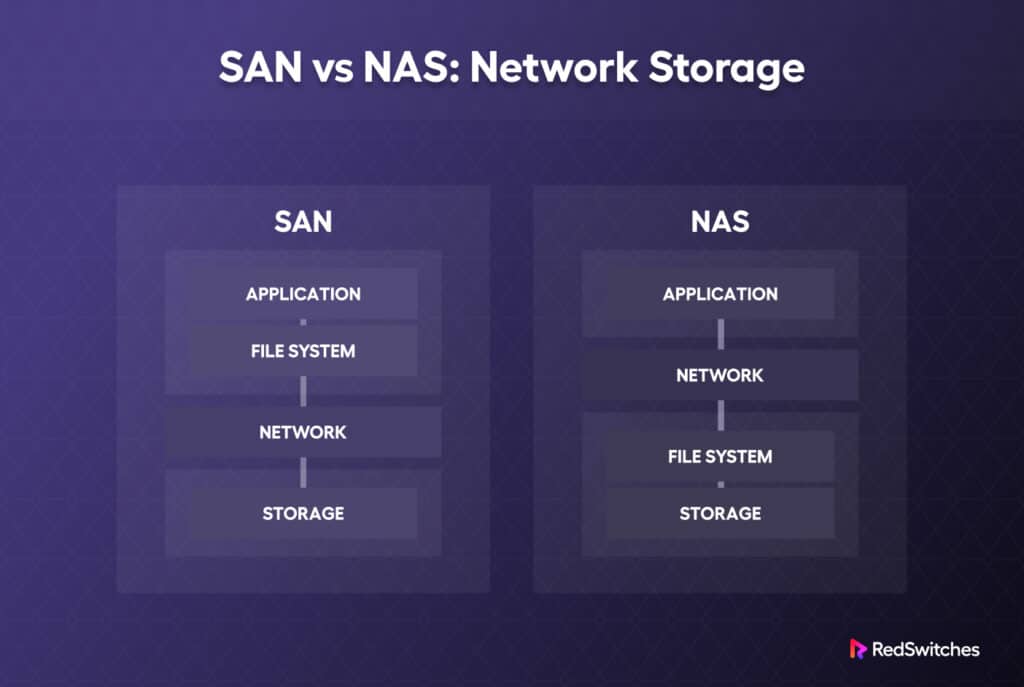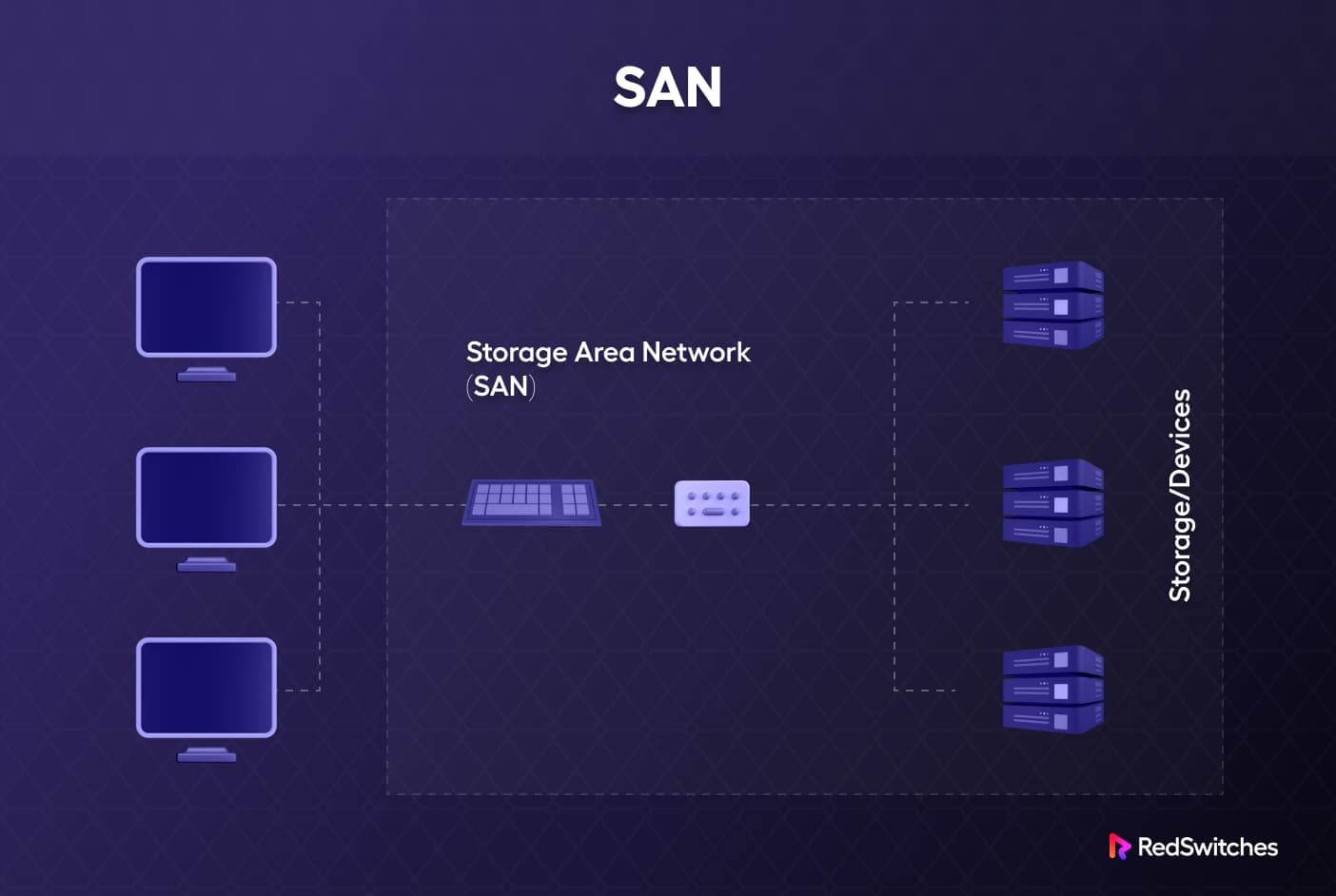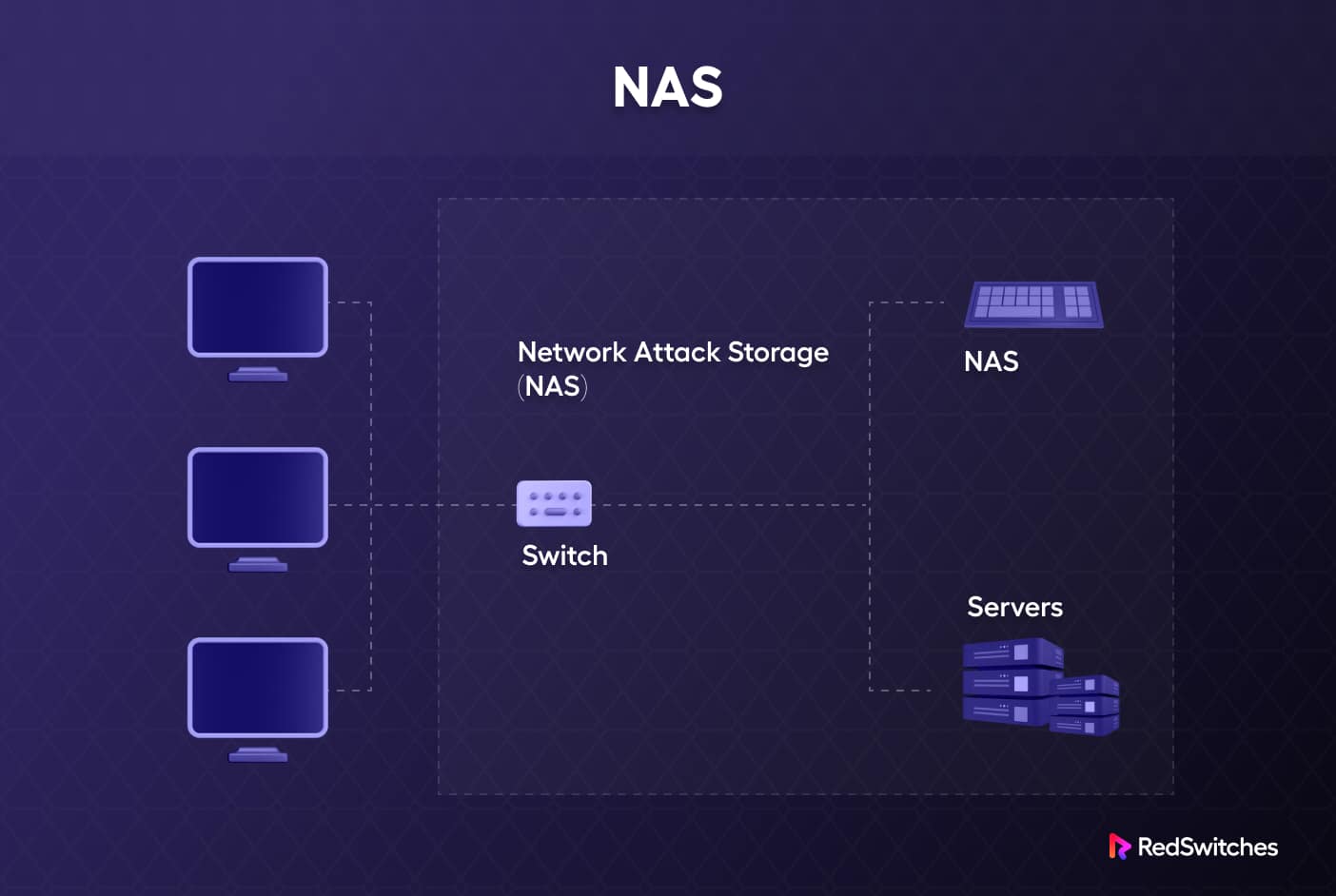Everybody knows the importance of data in business continuity and operations.
However, few pay attention to the data storage solutions that always ensure data availability. From an operational perspective, these storage solutions are critical components of business infrastructure that deserve more attention than they usually receive.
You can choose between NAS (Network-Attached Storage) and SAN (Storage Area Network) in a cloud-based environment. In this comparison of NAS vs. SAN, we’ll discuss both SAN and NAS and the benefits these solutions offer organizations.
Let’s start with a brief overview of both technologies before we dive deeper into the NAS vs. SAN debate.
Table Of Content
- NAS vs SAN: A Brief Overview
- What is a Storage Area Network (SAN)?
- What is Network-Attached Storage (NAS)?
- Conclusion
- FAQs
NAS vs SAN: A Brief Overview
NAS refers to a file-level storage server connected to a computer network. It is usually available to all users on the network, or the admins can set up access controls based on internal security policies.
SAN refers to a tightly coupled, dedicated network of storage devices that act as a shared storage space. Regardless of the SAN’s device structure, the users see a single data storage resource connected to the network.
Let’s now discuss SAN and NAS’s characteristics and working details.
What is a Storage Area Network (SAN)?
A SAN is usually implemented as a computer network that provides access to a consolidated, block-level data storage solution.
SANs are mainly used to connect servers to standalone data storage devices like disk arrays. The operating system recognizes them as directly-attached storage (similar to internal hard drives).
SANs are commonly used in enterprise environments to centralize data storage capabilities and simplify storage resource management.
Major Components in SAN
In the NAS vs. SAN debate, the components that make SAN a better fit for some business scenarios:
Hosts/Servers
Servers and hosts host applications and user-facing business operations. They require access to the storage resources provided by the SAN to access data in response to user actions. The hosts connect to a SAN using Fiber Channels (FC) or protocols like iSCSI.
Storage Arrays
These physical devices (HDD or SSD) provide SAN storage capacity. They are usually connected to the other SAN components through SAN Fabric.
FC Switches
These switches are used in fiberChannel-based SANs to link hosts and storage arrays. They ensure connectivity between all components, manage data flow within the SAN fabric, and provide fast data access and retrieval routing.
Storage Management Software
Administrators can track and manage storage resources through customized management software that is frequently included with SANs. This software platform offers features like storage provisioning, data replication, snapshots, and storage performance monitoring.
SAN Fabric
The SAN fabric is the underlying network infrastructure connecting hosts and storage arrays. The SAN fabric ensures high-speed data transfer and allows hosts to access storage resources efficiently.
Storage Protocols
SANs use various storage protocols, including FiberChannel (FC), iSCSI, and fiberChannel over Ethernet (FCoE). These protocols specify how information is passed between hosts and storage arrays and how hosts and intermediate devices can access it.
Protocols Used by SAN Infrastructure
SAN uses several protocols to connect all internal components and external infrastructure. Here’s a list of protocols that SAN uses internally and externally.
FiberChannel (FC)
This is a high-speed networking protocol explicitly designed for storage networking. This protocol works well with fiber optic-based infrastructure and offers a dependable and effective connection for servers and storage devices.
FCoE (FiberChannel over Ethernet)
Ethernet is a ubiquitous networking tool. The FCoE protocol combines storage devices and data networking into a single Ethernet-based infrastructure. The protocol essentially wraps FiberChannel frames in Ethernet packets. This allows network administrators to use Ethernet for traditional network traffic and storage.
iSCSI (Internet Small Computer System Interface)
iSCSI is an IP-based protocol that allows users and components to use SCSI commands over TCP/IP networks. As a result, admins often use this to allow servers to access storage devices over Ethernet connections. Since Ethernet infrastructure is already in place in most networks, iSCSI is a cost-effective alternative to FiberChannels.
NFS (Network File System)
NFS is a distributed file system protocol commonly used in SAN environments. It allows remote servers to access and share files over a network, providing a centralized storage solution based on multiple servers and storage.
Server Message Block (SMB)
This is a commonly used protocol in the Windows environment. SMB is a popular protocol for sharing files, printers, and other resources between servers and clients on a network.
A Short Review of SAN Operations
A SAN connects servers and storage devices through a dedicated high-speed network. This solution enables servers to access and utilize shared storage resources with minimum latency.
Let’s start with a look at the components of a SAN network. A typical SAN architecture consists of the following components:
- Servers
- Storage Devices
- SAN Switches
- Host Bus Adapters
- SAN Management Software
Here’re the major stages in SAN operations.
Connection Establishment
The servers and storage devices are connected to the SAN switches with FiberChannel, iSCSI, or other supported protocols. Each server and storage device has an assigned address or identifier in the SAN.
Data Access Request
When a server needs to access data on a storage device, it initiates a request over the SAN. The request is routed to the appropriate storage device identified by the network addressing scheme.
Data Retrieval
In response to the access request, the storage device(s) retrieve the data and send it back via the SAN Fiber. In most cases, the server doesn’t need to know the exact location of the data on the SAN because the management software and SAN Fabric handle data access and retrieval.
A SAN provides a dedicated and effective network infrastructure for centralized storage access. Admins can implement advanced data protection features and streamline storage management and performance. In business settings where scalability and high-performance storage are essential, SANs are frequently used to decouple components and reduce the cost of operations at scale.
Applications of SAN
SANs are a great option for implementing the following business solutions and processes.
Database Management Systems
Database systems frequently support mission-critical workloads that process many transactions in a second. That’s why SAN is often the right implementation option for setting up high-volume database management systems.
Customer-facing Business Applications
Business applications like eCommerce stores, CRM, CMS, and ERP are moving to SAN because these solutions can support a huge volume of transactional data, multiple concurrent access, and reliable data access.
Virtualization Support
SAN can support physical and virtual machines with no significant limitation on the number of nodes in the system. In addition, SAN can work with various operating systems and applications, sometimes with varying performance requirements.
Simple Development and Testing
Organizations often utilize SANs for development and testing purposes. However, the storage requirements may vary significantly based on the type of application being developed and the stage of the application lifecycle.
Advantages of SAN
SAN offers the following advantages to an organization’s business operations.
Centralized Storage
SAN provides a centralized storage infrastructure that can serve multiple nodes and allow access to shared storage resources. This simplifies management, improves data availability, and enables efficient resource utilization.
Performance
SAN offers high-speed data transfer rates and low-latency connectivity suitable for high-workload environments.
Scalability
SANs are highly scalable, thanks to virtualized components. Admins can easily add more physical and virtual resources and expand the storage capacity on demand.
Flexibility
SANs support various storage technologies and protocols, including FiberChannel, iSCSI, and FCoE. This allows admins to precisely structure their storage infrastructure to fit the requirements of their projects.
Data Protection
SANs often incorporate advanced data protection mechanisms such as RAID (Redundant Array of Independent Disks) and snapshot capabilities. Optimally, the admins can set up at-rest encryption to add an extra layer of protection.
Disadvantages of SAN
Despite the advantages mentioned above, admins need to be careful about the following aspects:
Cost
SANs can be expensive to implement and maintain. Equipment costs can increase without notice to upset SAN maintenance costs.
Complexity
SANs can be complex to deploy and manage. From initial setup to ongoing operational maintenance, you need experts on your team who bring extensive experience in networking configuration.
Single Point of Failure
A SAN represents a centralized point of failure. If the SAN infrastructure fails, it can lead to downtime and impact the availability of storage resources for connected servers and the entire business operations.
Distance Limitations
SANs may have distance limitations that could affect where you can place your nodes and business application servers. Overcoming these limitations requires significant investment in repeaters and similar infrastructure.
What is Network-Attached Storage (NAS)?
Network-Attached storage (NAS) is a file-specific storage device that continuously makes data available so that nodes can effectively collaborate over a network.
A NAS system can be as simple as a storage device connected to a network that enables authorized network users and external clients to store and retrieve data from a central location.
Characteristics of NAS
NAS systems typically have the following characteristics:
File-Level Storage
Instead of using the block-level storage that SANs use, NAS manages and serves files to connected clients.
Network Connectivity
Components in a NAS solution connect to a network (typically a LAN or a wireless network) using Ethernet or Wi-Fi.
Centralized Storage
NAS provides a centralized storage location where multiple users can store and access files and data.
Scalability
NAS solutions typically allow admins to expand the current capacity by adding or upgrading storage components.
File Sharing and Collaboration
Users can access shared folders, upload and download files, and synchronize data across NAS infrastructure. That’s why NAS solutions are often used to set up file sharing and collaboration among users on a network.
Easy Setup and Management
NAS solutions are generally simple to use, set up, and manage. They frequently include a web-based interface or specialized management software that enables users to set access permissions, configure settings, and keep tabs on the usage/storage limits.
Data Protection and Redundancy
NAS solutions have built-in data protection features such as RAID, which can provide data redundancy and improve fault tolerance.
Protocols Used by NAS Infrastructure
NAS solutions use various protocols to facilitate users and other modes on the network. Several popularly-used protocols include:
NFS (Network File System)
NFS is a distributed file system protocol that enables networked systems to share and access files remotely.
FTP (File Transfer Protocol)
Users can upload, download, and manage files on a NAS system using the standard FTP protocol.
SMB/CIFS (Server Message Block/Common Internet File System)
SMB/CIFS is a protocol used in Windows environments for file sharing.
iSCSI (Internet Small Computer System Interface)
iSCSI allows block-level storage access over an IP network.
AFP (Apple Filing Protocol)
AFP is a proprietary protocol developed by Apple for file sharing and gaining access to networked resources.
SFTP (SSH File Transfer Protocol)
SFTP offers secure access, management, and transfer over a network.
A Look Into NAS Operations
NAS connects to a computer network, providing all authorized clients with centralized storage and file-sharing capabilities. Here is a brief overview of the NAS workings.
Hardware Setup
A NAS device is a dedicated storage appliance with one or more hard drives, a network interface (usually Ethernet), and a processor to handle storage-related operations.
Network Integration
The NAS device obtains an IP address from the network and can be accessed by other devices within the same network. It can be assigned a hostname or accessed using its IP address.
Network Protocols
The shared files and folders on NAS devices can be accessed and interacted with by connected devices using supported network protocols. The NAS device monitors these protocols for requests from clients.
File Storage
The NAS device formats the connected hard drives with a file system (such as NTFS, ext4, or Btrfs) that allows the storage of files and directories.
Access and Authentication
Connected devices can access the NAS by mapping network drives, using file explorer interfaces, or connecting via programs that support the relevant protocols.
Access to specific shared folders may require users to authenticate themselves by providing additional credentials.
Data Transfer
Once connected, devices can perform the append operations on files stored on the NAS. Data transfers occur over the network connection between the device and the NAS solution.
Applications of NAS
NAS systems are a good fit for the following projects:
Peer-to-Peer File Downloads
It is no longer necessary to spend time using a PC or laptop for peer-to-peer file transfers using torrents because NAS can carry out these tasks silently in the background.
Multimedia Streaming
You can easily store and manage media files on NAS devices. These solutions enable simple access to media content throughout the home network by streaming media to compatible devices like smart TVs, gaming consoles, and media players.
Personal Cloud Storage
Thanks to the personal cloud storage features frequently included with NAS devices, users can access their files and data remotely from any location with an internet connection.
Advantages of NAS
NAS solutions offer a long list of benefits, including:
Easy Setup and Management
NAS devices are designed to be user-friendly and require minimal technical expertise to set up and manage.
Centralized Storage
NAS provides a centralized storage solution for files and data, allowing users to access and share files from multiple devices within a network.
Scalability
NAS solutions can typically accommodate multiple drives, allowing storage expansion as data storage requirements grow.
Data Protection
NAS devices frequently come with redundant solutions to ensure data protection and availability. You can also optionally enable encryption through native or third-party apps on these devices.
Remote Access and Sharing
Users can access their files and data outside the local network using NAS devices, which frequently support remote access capabilities.
Disadvantages of NAS
When considering NAS solutions for your organization, you should understand that you’d face the following issues:
Limited Performance
NAS devices may not provide the same performance levels as dedicated servers or high-end storage solutions.
Network Dependence
Since NAS relies on network connectivity, performance can be affected by network congestion, latency, or issues with the network infrastructure.
Cost Considerations
NAS involves higher upfront costs for hardware, especially when considering larger capacity or more advanced features.
Limited Customization
NAS devices are typically designed with predefined features and configurations, limiting the level of customization options.
Conclusion
We presented the major points in the NAS vs SAN debate and covered the underlying protocols, benefits, and limitations of SAN and NAS.
The specific needs of the organization determine the final choice and we believe this NAS vs SAN discussion would help you make the right decision.
To recap, NAS is appropriate for general-purpose file sharing, data backup, and small to medium-scale storage needs, while SAN is preferred for high-performance applications that require low latency and throughput.
Frequently Asked Questions (FAQs)
Q-1) What is the difference between SAN and NAS?
A SAN is a tightly coupled network of several devices that is more expensive and difficult to set up and manage. On the other hand, a NAS is a single storage device that serves files over Ethernet and is relatively inexpensive and easy to set up.
Q-2) NAS vs SAN, which is significantly faster?
SAN is typically faster, more scalable, and accessible for all business-critical applications than NAS.
Q-3) Is it possible to combine SAN and NAS?
SAN and NAS, despite having some differences, are not mutually exclusive. They can be combined to create a SAN-NAS hybrid that can provide both file-level and block-level protocols from a single system.