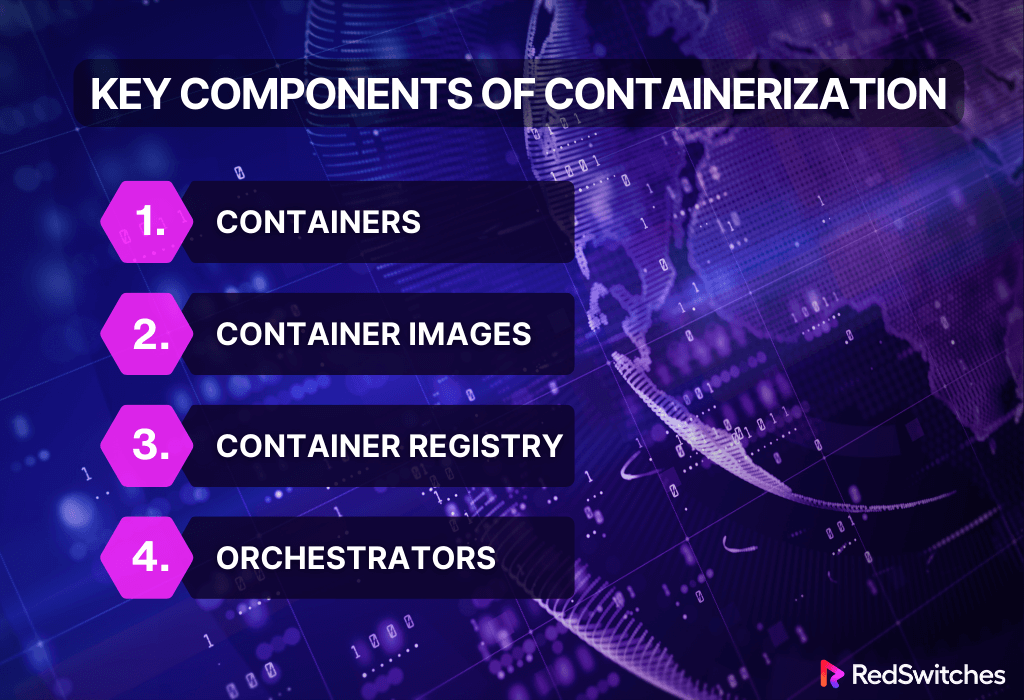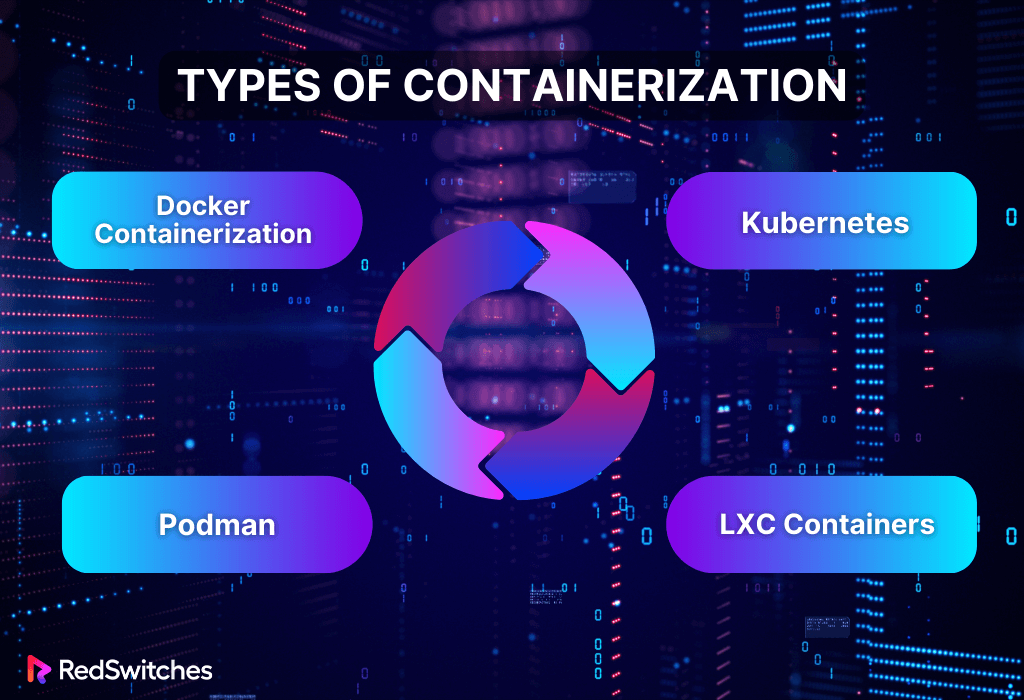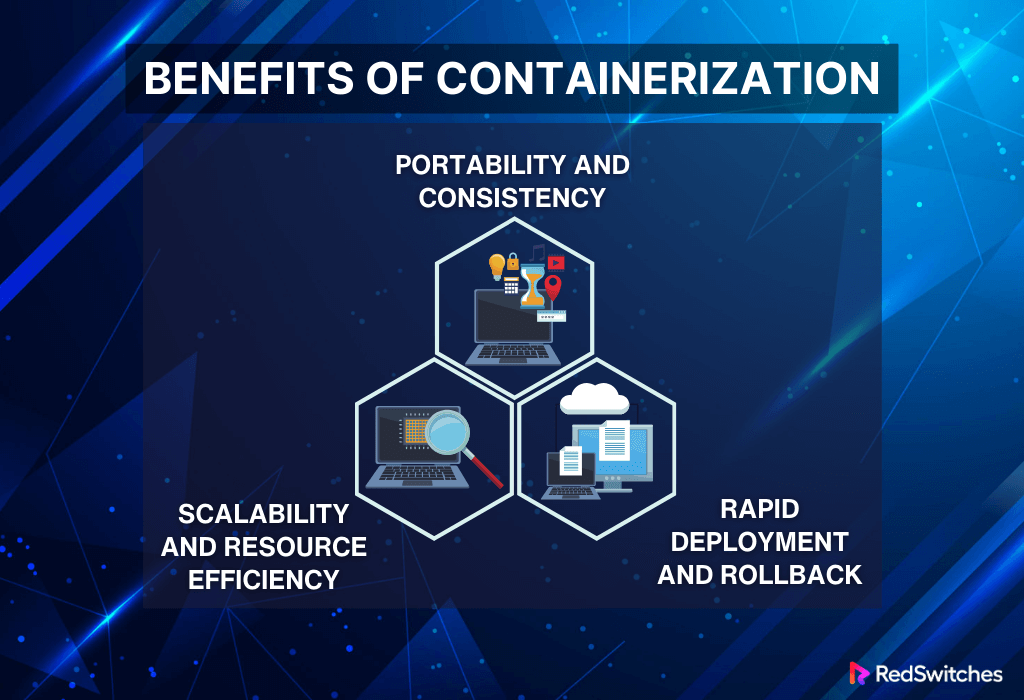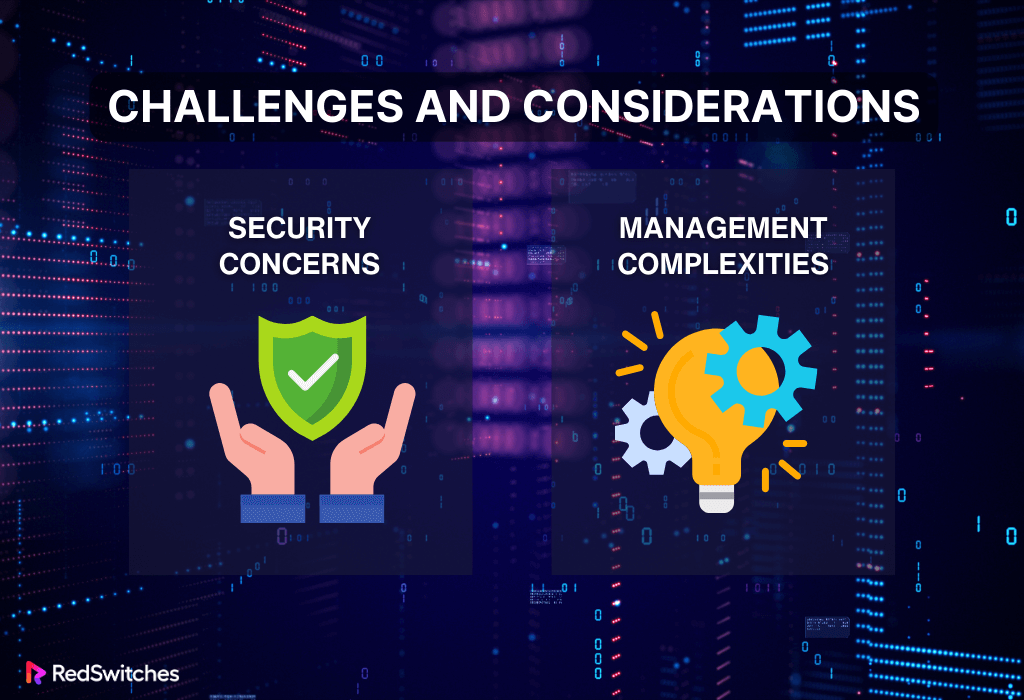Imagine a world where the process of sending goods worldwide was chaotic. Each consignment requires specific packaging, handling guidelines, and a distinct shipping strategy. This caused confusion and inefficiencies as well as slowing down the process.
Imagine an innovative remedy right now: standardized shipping containers. These containers can convey a wide range of commodities, regardless of type, and easily switch between ships, trains, and trucks.
This standardization streamlines logistics, lessens handling challenges, and speeds up the flow of commodities. Now, apply this idea to creating and deploying software; this is containerization.
This blog will explore containerization using docker in detail and its benefits.
First, let’s start with the definition of Containerization.
Table Of Contents
- Introduction to Containerization
- Key Components of Containerization
- Types of Containerization
- Benefits of Containerization
- Challenges and Considerations
- Real-World Examples of How To Use Docker
- Conclusion
- FAQs
Introduction to Containerization
A form of virtualization known as containerization allows all of an application’s components to be combined into a single container image, which may then be operated in a separate user space on the same common operating system.
Containers are easily transportable, light, and highly automated. As a result, containerization has established itself as a fundamental component of application infrastructure and development pipelines for various use cases.
Your organization can modernize and scale its IT stacks by understanding containerization and how to do it securely.
Key Components of Containerization
After discussing the definition, let’s look at the key components of Containerization.
Containers
A container is a part of the software used to virtually package and isolate applications for improved scalability, availability, and portability across various computing environments, including bare-metal systems, cloud instances, virtual machines (VMs), Linux, and specific Windows and macOS operating systems.
Container Images
A static file with executable code that can form a container on a computer system is known as a container image. A container image is immutable, which enables uniform deployment across all environments. It serves as a fundamental part of a containerized architecture.
The Docker or CoreOS container engine, system libraries, utilities, configuration options, and the particular workloads that should run in the container are all included in the container image. The image does not need to include a full operating system because it shares the host’s kernel.
Container Registry
A tool that can store and share container pictures is a container registry.
A binary file known as a container image acts as the manual for running container apps. Running the container according to a container image to construct a container, container images are not containers in and of themselves. But when your container runtime creates a container, container images tell it which processes to run.
Therefore, the purpose of a container registry is not to operate containers but to offer a centralized, effective way to store the data required to run containers.
Orchestrators
Most operational work necessary to execute containerized workloads and services is automated using container orchestration. This comprises a variety of tasks that software teams must perform to manage the lifespan of a container, such as provisioning, deployment, scaling (both up and down), networking, load balancing, and other activities.
Types of Containerization
In this section, we will discuss the types of containerization, which will include our core part of the blog, i.e., docker container, Kubernetes, and some other technologies. Let’s start.
Containerization Docker
A standard unit called a Containerization docker can be quickly developed to deploy a specific application or environment. To meet the need for the operating system, it could be an Ubuntu container, CentOs container, etc. Additionally, it could be a container for an application, such as a CakePHP container or a Tomcat-Ubuntu container.
Kubernetes
A well-liked open-source platform called Kubernetes is used for managing applications of numerous, largely independent runtimes known as containers. Since the advent of the Docker containerization project in 2013, containers have grown in popularity, although huge,
Coordinating distributed containerized applications can get more and more challenging. Kubernetes has contributed significantly to the container revolution by greatly reducing the toughness of managing containerized workloads at scale.
Podman
An open-source utility called Podman (the POD manager) is used to create, manage, and operate containers on Linux® systems. Podman, which uses the libpod library, was initially created by Red Hat® developers and open-source community members. It controls the entire container ecosystem.
Because of its daemonless and open architecture, Podman is a safer and easier solution for container administration. Additionally, it comes with tools and features like Buildah and Skopeo that let developers tailor their container systems to their requirements.
LXC Containers
A group of one or more isolated processes running under Linux are called containers. Because Linux containers are portable and consistent as they move from development to testing to production, all the files required to run them are delivered from a separate image.
Because of this, they operate far more quickly than development pipelines that rely on simulating conventional testing environments. Containers are a crucial element of IT security due to their widespread use and simplicity.
Benefits of Containerization
In this blog section, we will discuss Containerization’s advantages in detail, which will help us understand why containerization is beneficial.
Portability and Consistency
The maxim “write once, run anywhere” must be mentioned at least once in any containerization discussion. You may take your application virtually anywhere without rebuilding it to consider a different environment because a container bundles all dependencies.
Additionally, containerization’s abstraction guarantees that your container will function the same wherever you deploy it. This means you can execute your software on bare metal, virtual machines, or the cloud.
You may deploy quickly if the host operating system is compatible with your containerization technologies.
Scalability and Resource Efficiency
One of the most effective virtualization techniques for developers is containerization. Containers increase productivity in two ways: by utilizing all resources and reducing overhead.
Containers enable a host to utilize nearly all of the resources available when set up appropriately. A single host can carry out numerous tasks thanks to isolated containers, which can operate independently of other containers.
Additionally, containers eliminate the need for virtualized hypervisors, operating systems, and other bottlenecks introduced by virtualization approaches. Containers employ the host operating system’s kernel as opposed to virtual machines, which rely on their virtual kernel. This significantly lowers overhead and uses fewer resources.
Rapid Deployment and Rollback
When using standard deployment techniques, developers frequently encounter difficulties because of variations in the target environment, which can cause deployment delays and failures.
Conversely, containers offer a consistent and isolated runtime environment, which mitigates these problems.
All the necessary components can be assembled into a container image that developers can easily transfer and deploy across the different phases of the software development lifecycle.
Challenges and Considerations
Every new technique always comes up with advantages and disadvantages. This section of our blog will discuss the challenges of containerization or containerization docker.
Security Concerns
Building security around containers is challenging the current security policies and compliance frameworks across many organizations, and container security is becoming a significant concern.
Due to their flexibility and ability to transport separate components that communicate over the network, container applications are vulnerable to security threats.
Management Complexities
Information processing and timely information receipt are essential to managing containerized cargo. The handling of all the data required for a terminal to operate successfully is ensured by effective terminal management software. Here, cutting corners could have terrible repercussions.
Real-World Examples of How To Use Docker
Microservices Architecture
A distributed application can be built using a microservices architecture. An application is divided into independent, loosely connected, and individually deployable services using microservices.
Large, complex applications may be delivered quickly, often, and reliably thanks to this microservices architecture, which enables each service to scale or update via the deployment of service proxies without interfering with other services in the application.
Because each significant part of an application functions as a separate service proxy, microservices receive their moniker. This design enables continuous delivery of applications to end users by enabling each service to scale or upgrade without affecting other services in the application.
Continuous Integration and Deployment (CI/CD)
The traditional application development process has significantly transformed since introducing continuous integration and continuous delivery (CI/CD). DevOps, the paradigm shift that unites developers, QA engineers, and operations managers on one platform, is a CI/CD-based workflow component. It follows an automated procedure throughout your build, test, and production environments and generates frequent feedback at every level.
But is there room for even more advancement in the CI/CD-based application development process? The most cutting-edge strategy uses containerization to provide even more benefits and flexibility.
Comparing the traditional software development process to the CI/CD-based software development process provides various benefits, including the following:
- Containers make the best use of the infrastructure and speed up application deployment because they are small and ready to run portable applications.
- One-click infrastructure provisioning and decommissioning provide CI/CD pipelines with a quick and dirty development and test environment.
- Deployment is quicker and error-free because all technical issues with driver compatibility, library incompatibilities, etc., are resolved.
- Reduce the time and money needed to handle releases and the dependency between operations and development.
- Remove limitations on the use of tools, frameworks, and testing platforms. Any tools that businesses want to utilize are entirely up to them.
Automation: Using containers and a CI/CD framework, programs may be built, packaged, and deployed automatically. This eliminates human error.
Conclusion
Exploring containerization has revealed its transformative potential for contemporary software development, especially with the attention on Containerization Docker. Examining containerization’s essential elements, many forms, and numerous advantages highlights the technology’s critical function in boosting productivity and teamwork. Docker’s solutions have allowed us to go past problems like security and administration as we’ve identified them.
RedSwitches, a pioneer in utilizing Docker containers, sees firsthand the agility it provides companies. We encapsulate IT solutions like Docker encapsulates applications, easily integrating with effective, safe, and scalable operations.
We offer the best dedicated server pricing and deliver instant dedicated servers, usually on the same day the order gets approved. Whether you need a dedicated server, a traffic-friendly 10Gbps dedicated server, or a powerful bare metal server, we are your trusted hosting partner.
FAQs
Q. What is containerization?
Containerization is a lightweight and portable method of bundling an application along with its dependencies and configurations. It allows the application to run consistently across different environments, ensuring it behaves the same way in development, testing, and production.
Q. What is Docker?
Docker is an open-source platform that automates deploying, scaling, and managing applications using containerization. It provides an easy way to package applications into containers, which can then be run on any machine with Docker installed.
Q. Is Docker compatible with microservices architecture?
Docker is frequently utilized in the architecture of microservices. By using microservices, an application can be divided into smaller, independently deployable services. This design works well with Docker containers since they let each microservice be packaged separately.
Q. Is Docker compatible with microservices architecture?
Docker is frequently utilized in the architecture of microservices. By using microservices, an application can be divided into smaller, independently deployable services. This design works well with Docker containers since they let each microservice be packaged separately.
Q. What is a Docker image?
A Docker image is a lightweight, standalone, executable package that includes everything needed to run a piece of software, including the code, runtime, system tools, libraries, and settings. It is built from a Dockerfile containing instructions for assembling the image.
Q. What is a Docker container?
A Docker container is a running instance of a Docker image. It encapsulates an application and its dependencies, ensuring it runs consistently on any machine. Containers are isolated from each other and the host system, making them secure and lightweight.
Q. How do I install Docker?
You need to download and install the Docker Engine, which is available for various operating systems, including Linux, Windows, and macOS. You can find detailed instructions on the Docker website.
Q. How do I create a Docker container?
You can create a Docker container by running the `docker run` command followed by the image name you want to use. This command will start a new container based on the specified image.
Q. How do I deploy my application using Docker?
To deploy your application using Docker, you first need to create a Docker image of your application. This image can then be pushed to a Docker repository like Docker Hub. Once the image is available in the repository, you can use the `docker run` command to start a container based on that image.
Q. What is Docker Compose?
Docker Compose is a tool that allows you to define and run multi-container applications. It uses a YAML file to specify the services, networks, and volumes required for your application. Docker Compose simplifies the process of orchestrating multiple containers and managing their dependencies.
Q. Can Docker be used to run a web application?
Yes, Docker can be used to run web applications. You can create a Docker image of your web application and use Docker to start containers based on that image. Docker makes it easy to package and distribute web applications, ensuring they run consistently across different environments.
Q. What is the difference between Docker and Kubernetes?
Docker and Kubernetes are both tools used for containerization, but they serve different purposes. Docker is a platform for building, packaging, and running containers, while Kubernetes is a container orchestration platform that manages and scales containerized applications across a cluster of machines.