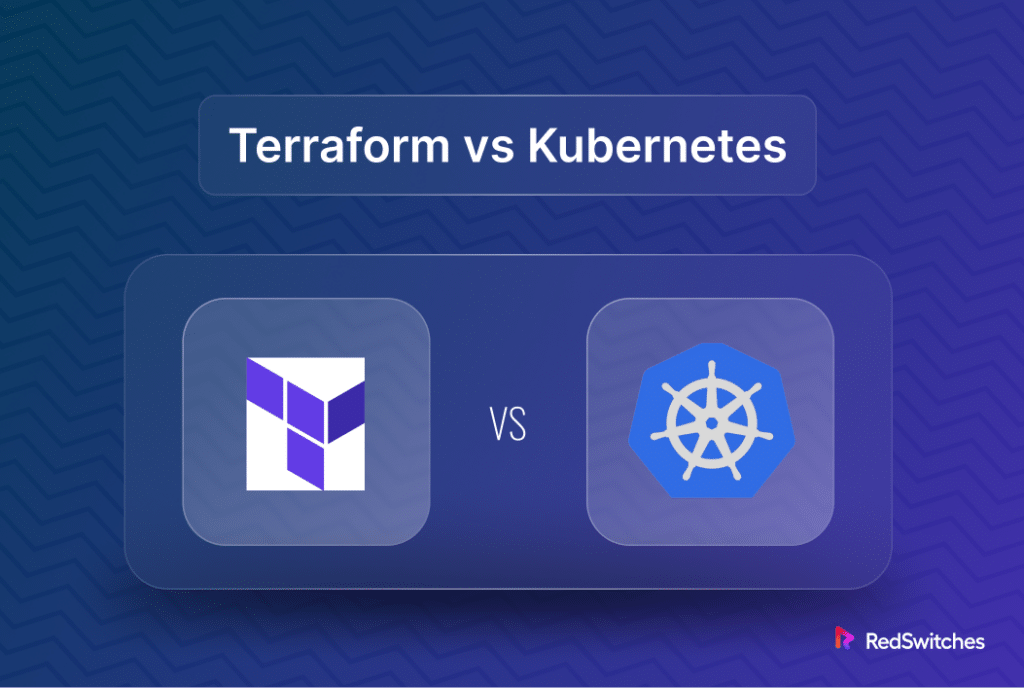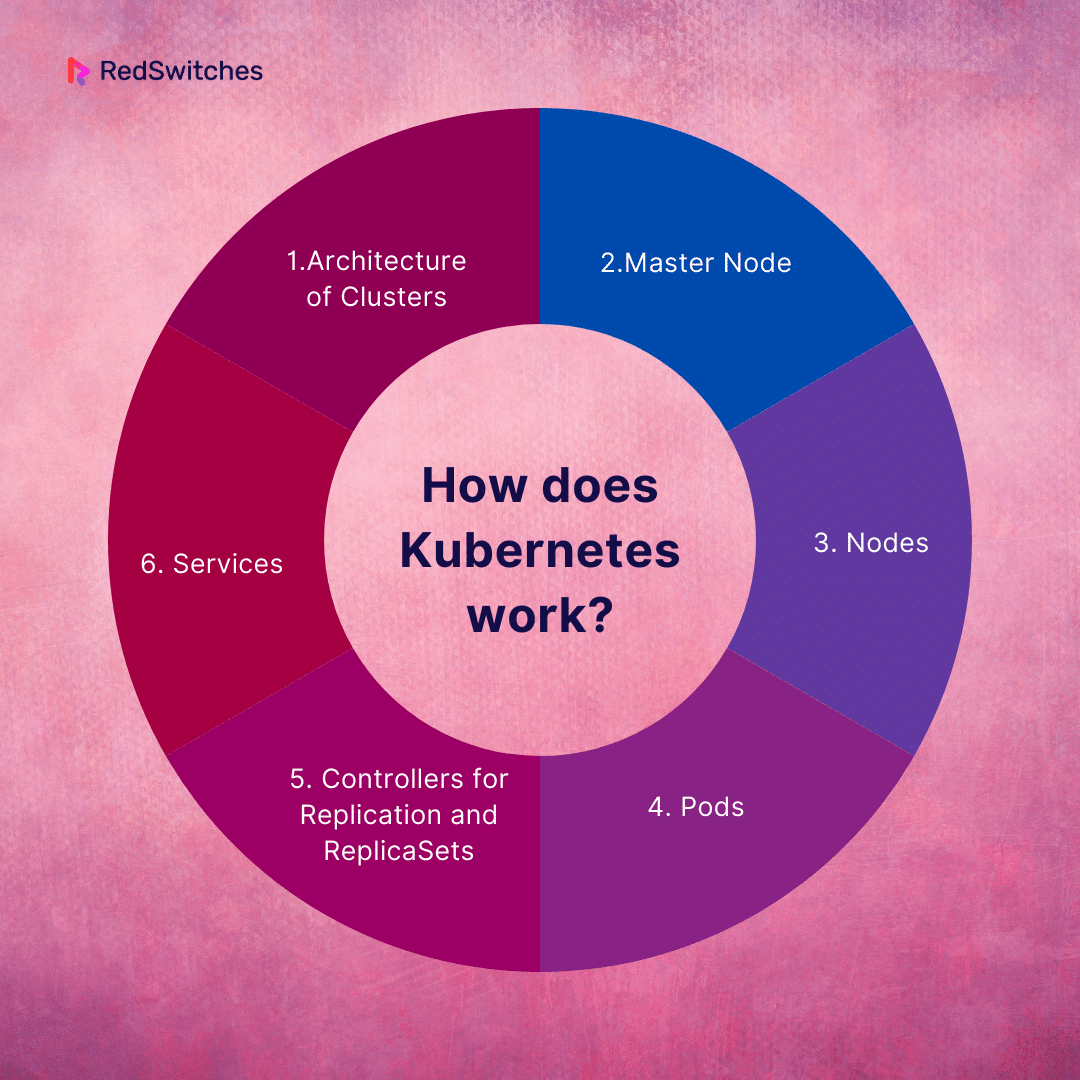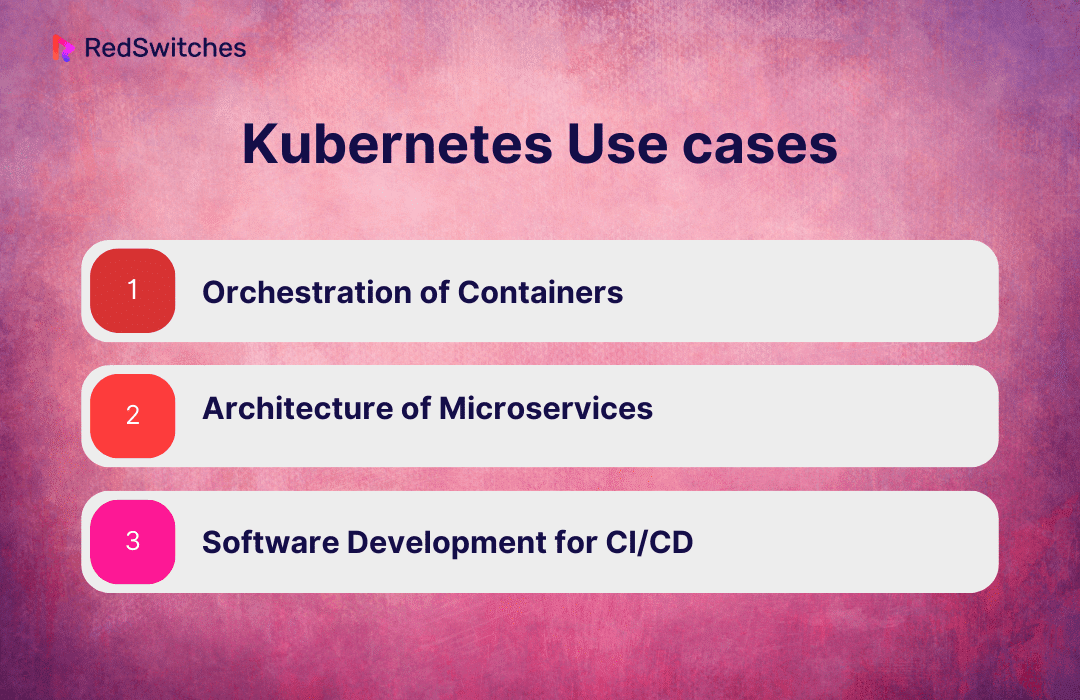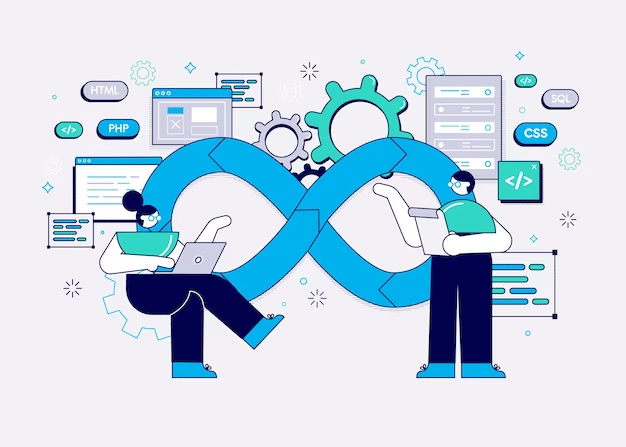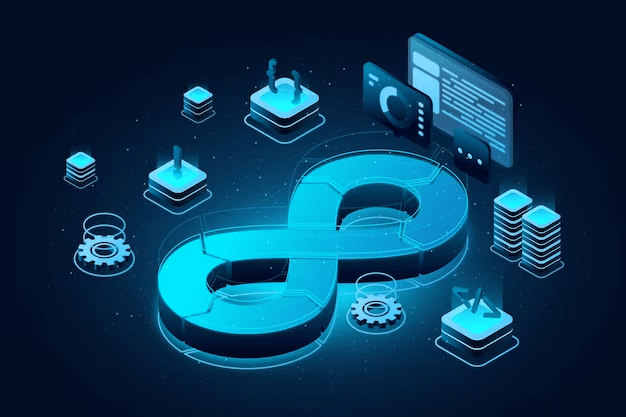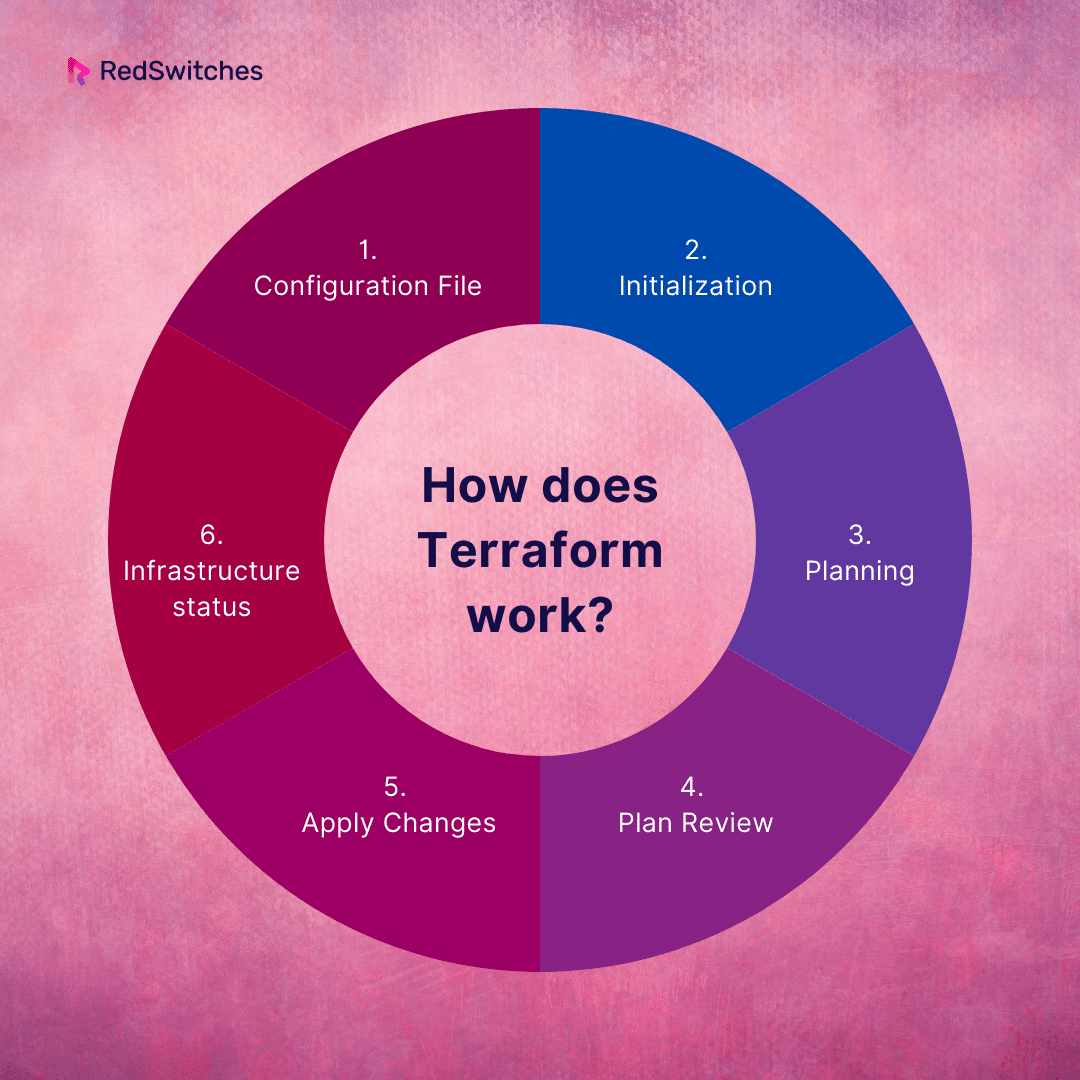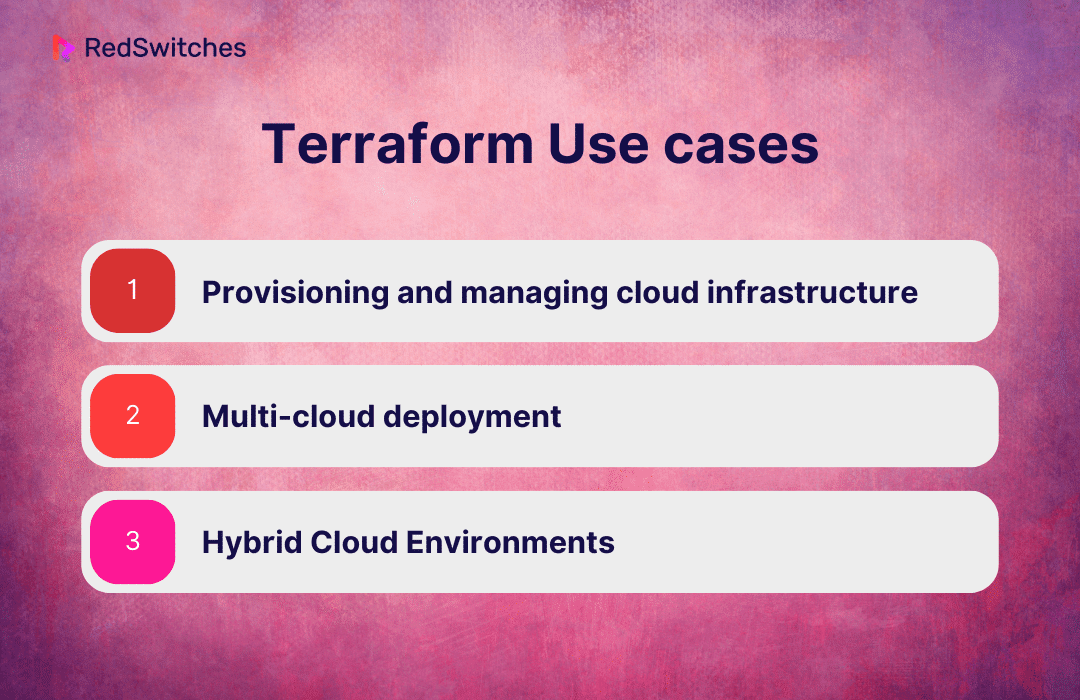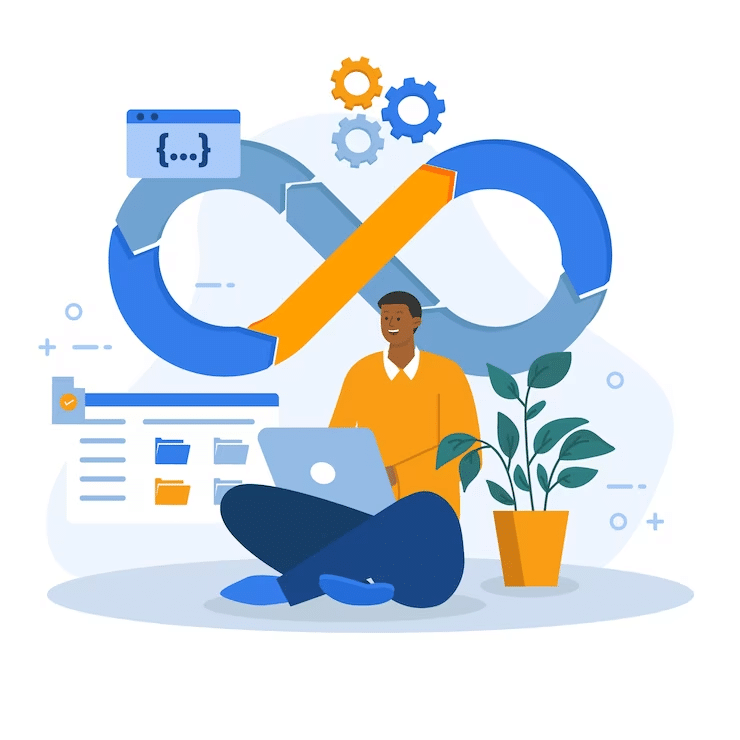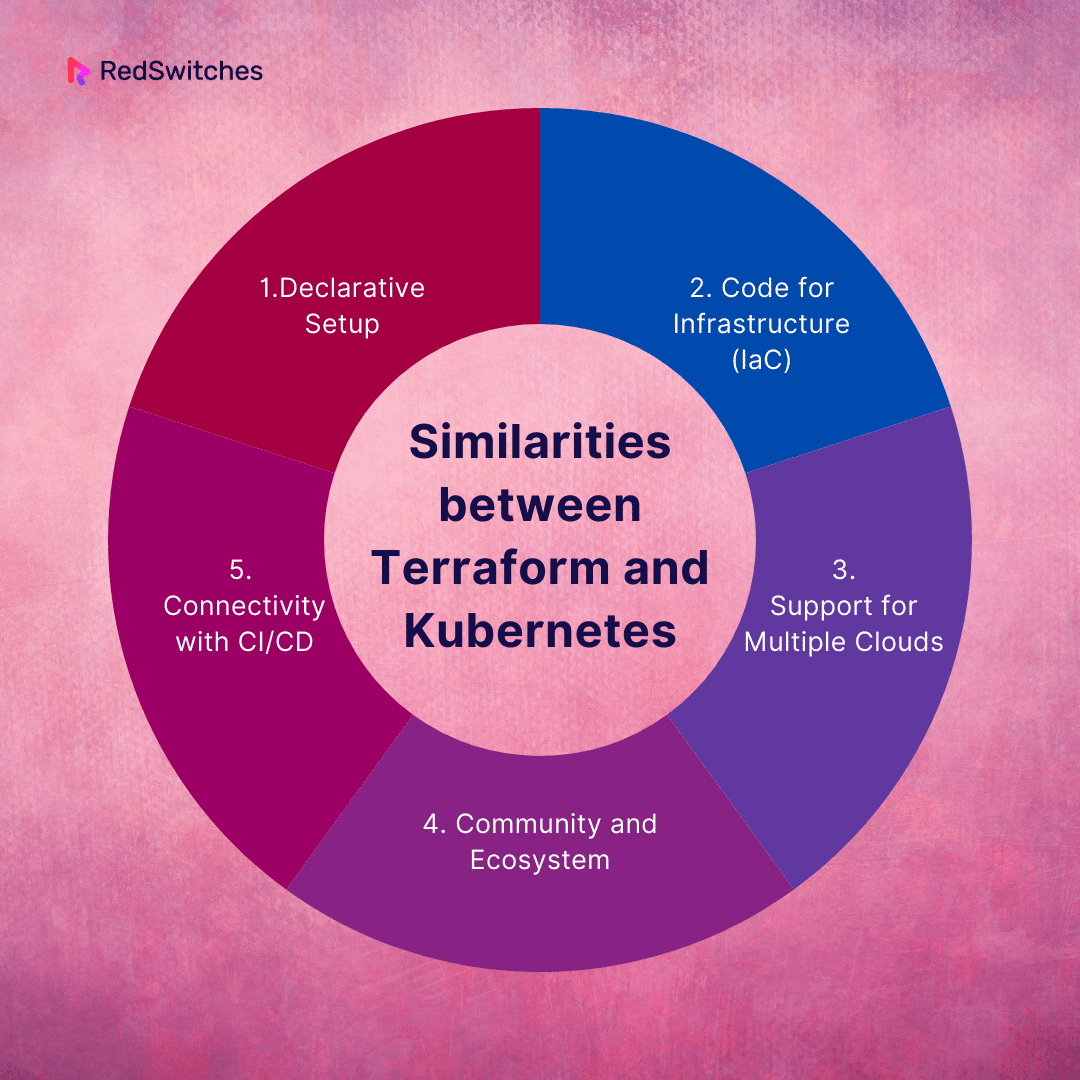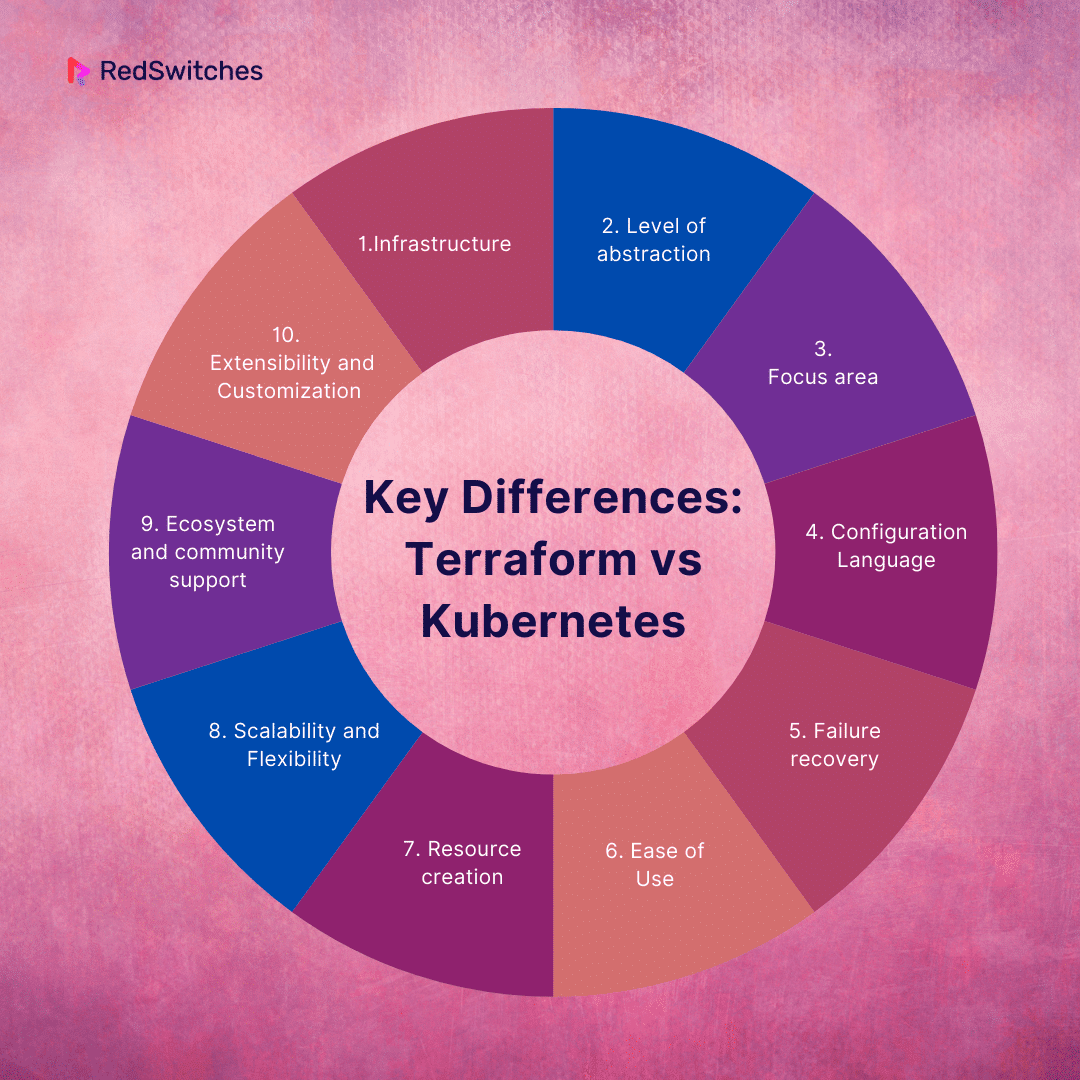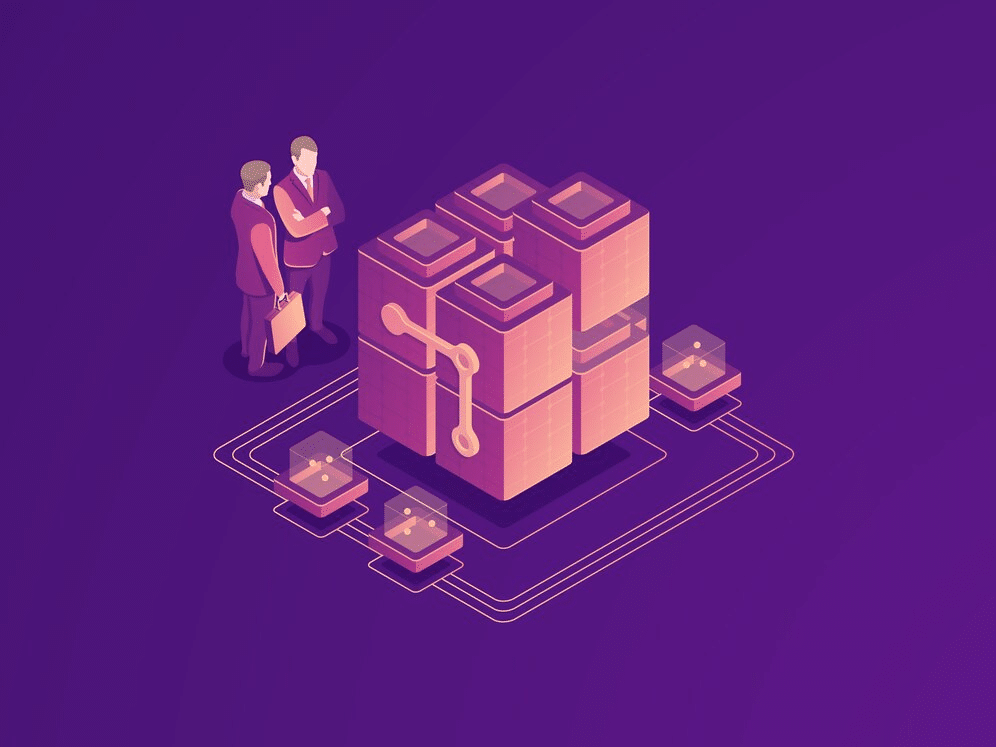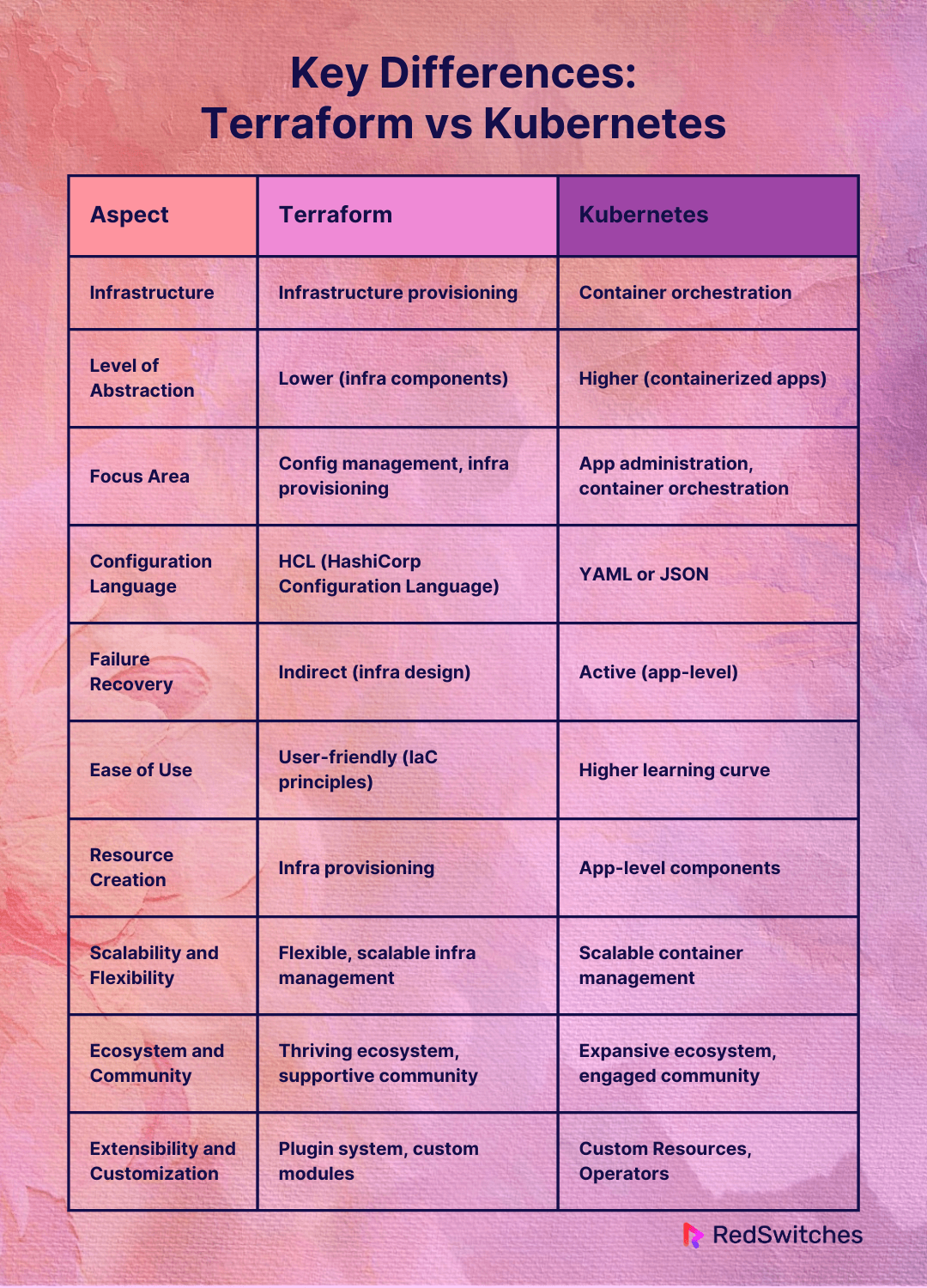Key Takeaways
- Terraform specializes in infrastructure as code (IaC) for provisioning and managing cloud resources, ideal for multi-cloud and hybrid setups.
- Kubernetes excels in container orchestration, facilitating deployment, scaling, and managing containerized applications for high availability and scalability.
- Both tools adopt a declarative approach, allowing for infrastructure and application states to be described in code.
- Kubernetes operates at a higher abstraction level than Terraform, focusing on applications rather than underlying infrastructure.
- Terraform’s HashiCorp Configuration Language (HCL) and Kubernetes’ use of YAML/JSON offer human-readable configurations for their respective domains.
- Each has a strong community and ecosystem, providing extensive support, tools, and extensions for their users.
- Choosing between Terraform and Kubernetes depends on your primary needs: infrastructure provisioning with Terraform or container orchestration with Kubernetes.
Terraform and Kubernetes are two titans in the ever-changing world of modern technology influencing how we organize and manage our infrastructure. The battle between declarative infrastructure and container management resembles a cosmic dance. Kubernetes handles containers like a conductor organizes instruments, while Terraform controls infrastructure like a conductor arranges music.
Throughout this blog post, we’ll explore the nuances of both Kubernetes and Terraform approaches as we get to the core of the argument. We’ll further explore their key differences and 10 crucial distinctions that make both industry titans stand out in infrastructure management.
Get ready for a deeper understanding of the “binaries.” This is where code, infrastructure, and orchestration meet. We’ll uncover the strengths and weaknesses of Terraform vs Kubernetes, helping you make informed choices for your needs.
Table of Contents
- Key Takeaways
- What is Kubernetes?
- What is Terraform?
- Similarities between Terraform and Kubernetes
- Key Differences: Terraform vs Kubernetes
- Which One Is Better, Terraform or Kubernetes?
- Conclusion
- FAQs
What is Kubernetes?
Credits: Freepik
Kubernetes is an open-source platform for managing, scaling, and deploying containerized applications anywhere. It is frequently abbreviated as K8s, where the eight represents the number of letters between the “K” and the “s.”
Kubernetes makes it easier to manage applications. It automates the operational tasks of managing containers. It also has built-in commands for deploying apps. It can update them, scale them to meet changing needs and monitor them, among other things.
Fundamentally, Kubernetes offers a framework for automated application container deployment, scalability, and operation. Declarative configuration files let developers specify how their programs should work. They cover networking, storage, and resource needs.
How does Kubernetes work?
Let’s understand the working procedure of Kubernetes.
Architecture of Clusters
A collection of nodes, natural or virtual machines, make up a Kubernetes cluster. Each node in a cluster hosts containers by running a container runtime, such as Docker.
Master Node
The master node, often known as the control plane, oversees the cluster’s general condition. Its important parts include the Kubernetes API server, etcd (a distributed key-value store for configuration data), a controller manager, and a scheduler.
Nodes
The worker computers that manage containers are called nodes. Each node has a container runtime (like Docker) to handle containers. Every node has a Kubelet, or Kubernetes agent, running on it and talking to the control plane.
Pods
A pod is the smallest deployable unit in Kubernetes. It is the basic building block. It represents one running process. Pods are for closely connected applications. They can hold one or more containers. The containers share the same network and storage.
Controllers for Replication and ReplicaSets
A set number of pod replicas must always be running. This is ensured using ReplicaSets. Replication Controllers are deprecated but still in use in some situations. They support the scaling and upkeep of the targeted quantity of identical pods.
Services
Kubernetes Services abstracts the networking and load-balancing for pods. It offers a dependable endpoint for accessing applications. Services facilitate internal and external communication between various application components.
Kubernetes Use cases
After discussing the working procedure, let’s look at the use cases of Kubernetes.
Orchestration of Containers
Kubernetes is an excellent tool for automatically managing, scaling, and deploying containerized applications. It ensures effective resource utilization and smooth application scaling by orchestrating the deployment and scaling of containers.
Architecture of Microservices
Kubernetes offers an excellent platform for managing microservices-based applications. It permits independent microservice deployment, scaling, and upgrading by enabling each microservice to operate in its container. This improves modularity and flexibility in extensive and intricate applications.
Software Development for CI/CD
Software development, testing, and deployment are automated processes known as CI/CD (Continuous Integration – Continuous Delivery/Deployment). Automating and speeding up the entire development process form the foundation of CI/CD pipelines.
Numerous DevOps tools are integrated into the CI/CD pipeline workflow. With other solutions like Docker and the Jenkins automation server, Kubernetes is frequently used as the preferred container orchestrator.
A Kubernetes CI/CD workflow setup guarantees the pipeline can use the platform’s features, including adequate resource management and automation.
Also, read How to Install Jenkins on Ubuntu 22.04
Kubernetes Pros
Credits: Freepik
Let’s understand the Pros of Kubernetes.
- Automation of containerized application deployment, scaling, and management is where Kubernetes shines.
- The platform scales applications horizontally. It handles a range of workloads and ensures peak performance.
- Kubernetes abstracts the infrastructure. It eases moving between on-premises and the cloud.
- More straightforward communication between microservices increases reliability. It has built-in load balancing and service discovery.
- Kubernetes intelligently schedules containers according to available resources, optimizing resource utilization.
- Rolling updates and rollbacks that are automated provide smooth deployments with less downtime.
- Declarative configuration streamlines administration, guarantees consistency, and facilitates change tracking.
- Kubernetes is highly extensible. This quality has fostered a thriving ecosystem of add-ons and integrations.
- A sizable and vibrant open-source community offers abundant tools, documentation, and community support.
- Security features like secrets management, network policies, and RBAC improve application security.
Kubernetes Cons
After discussing the Pros, let’s focus on the limitations of Kubernetes.
- Managing Kubernetes can be complex and challenging for those unfamiliar with container orchestration. It requires a steep learning curve.
- The platform is resource-intensive. It is not suitable for places with few resources. It may cause higher infrastructure costs.
- Setting up and managing networking in Kubernetes can be challenging. This is especially true in complex cases that require specific expertise.
- Despite these advancements, managing persistent storage takes a lot of work. This is especially true in cloud environments.
- For users unfamiliar with networking basics, Kubernetes networking is complex. It includes services, ingress, and network policies. This complexity might be a challenge.
- Without enough monitoring, setting up efficient logging in Kubernetes requires extra tools. This prolongs the diagnosis process.
- Although graphical user interfaces are offered, the command-line interface is the primary means of management for Kubernetes, which may restrict accessibility for specific individuals.
- The Kubernetes community develops fast, and changes occur faster than documented. This makes it hard for users to stay current on the most recent best practices.
- The deployment process is complicated by the need for multiple components and configurations during the initial setup of a Kubernetes cluster, particularly for production.
- Fixing cluster networking problems in complex networks can take a lot of effort. You may need to understand Kubernetes networking well.
Also Read, Ansible vs Terraform: Best IT Automation Tool in 2024.
What is Terraform?
Credits: Freepik
You can use HashiCorp Terraform to specify on-premises and cloud resources in readable files. You can then share, reuse, and version them. Terraform is an infrastructure as a code tool. Afterward, you can manage your infrastructure throughout its lifetime. You can do this using a standardized methodology.
You can manage both high-level elements, like DNS records and SaaS features, and low-level elements, like processing, storage, and networking resources, via Terraform.
In a declarative configuration language, it specifies and sets up infrastructure. With Terraform, you can create a readable file. It lists all the resources in your infrastructure: virtual machines, networks, storage, and others.
Terraform is widely used in DevOps and cloud computing because it is adaptable, scalable, and easy to use. Terraform has a declarative syntax. It lets you describe infrastructure in a human-readable language. This makes it accessible to development and operations teams.
This strategy encourages cooperation and facilitates improved communication across the various parties involved in infrastructure management and upkeep.
Also read DNS Records Explained: DNS Record Types and How They Work
How does Terraform work?
After understanding the definition, let’s now understand the workings of terraform.
Configuration File
Users use Terraform configuration files to specify their infrastructure. These files specify the ideal condition of the infrastructure. They include resources like virtual machines, networks, and storage. The files are written in HashiCorp Configuration Language (HCL) or JSON.
Initialization
The terraform init command should be run as the initial step. This command sets up the backend for storing the Terraform state. It downloads the needed provider plugins and sets up the working directory. The providers must understand and talk to the target infrastructure platforms’ (like AWS and Azure) APIs.
Planning
Users execute the terraform plan command following initialization. Terraform examines the config files. It builds a graph of resource dependencies. It then compares the infrastructure’s current state with the intended one. Next, the plan is shown, outlining Terraform’s steps to reach the intended state.
Plan Review
Users check that the plan reflects their aims. By taking this step, they can find any problems or surprises before making changes.
Apply Changes
Users run the terraform apply command after they are pleased with the plan. Terraform implements the infrastructure modifications, adding, removing, or altering resources as needed. Terraform modifies its state file. It does this to reflect the infrastructure’s current state.
Infrastructure Status
Terraform keeps track of the provided infrastructure’s current status in a state file. It is this state file that these tasks depend on. They include maintaining dependencies. They track resource properties and ensure updates are applied right.
Terraform Use cases
Before moving to the ultimate Terraform vs Kubernetes comparison, we will now throw light on the use cases of Terraform.
Provisioning and Managing Cloud Infrastructure
Terraform is a popular tool for provisioning and managing infrastructure on popular cloud platforms, including AWS, Azure, and Google Cloud. It enables users to repeatedly and consistently define and deploy networks, storage, virtual machines, and other cloud resources.
Multi-cloud Deployment
To reduce risks, maximize savings, or adhere to legal requirements, organizations frequently use a variety of cloud service providers. With a single set of configuration files, users can manage infrastructure on several cloud platforms thanks to Terraform’s multi-cloud capability.
Hybrid Cloud Environments
Terraform can be used to define and manage hybrid cloud environments for businesses that combine cloud resources with on-premises data centers. This makes it possible for resources to be seamlessly integrated across different infrastructures.
Terraform Pros
Credits: Freepik
We will now look at the Pros of Terraform.
- It makes it possible to define infrastructure in a configuration language that humans can read.
- Encourages declarative approaches. They outline the goal, not a series of actions.
- A tool that works with several cloud providers (AWS, Azure, GCP, etc.) without restriction.
- Makes it easier to manage infrastructure using uniform configurations across several cloud platforms.
- Creates a resource graph to visualize dependencies and relationships.
- Guarantees precise planning and the proper sequence in which modifications are implemented.
- Keeps track of the infrastructure’s present state in a state file.
- Vital for managing dependencies, monitoring resources, and guaranteeing consistency.
- Advantages of a sizable, vibrant community.
- Time savings, cooperation, and best practices are all aided by reusable modules.
Also read Azure vs AWS: Navigating the Titans of the Cloud Landscape
Terraform Cons
- Terraform has a learning curve. This is especially hard for users. They are unfamiliar with declarative configuration and infrastructure as code (IaC).
- It can be challenging to manage Terraform state files, especially in group or collaborative settings. State files need to be handled carefully because they contain sensitive information.
- Creating truly immutable infrastructure can be challenging. Updates often need resource recreation, not in-place changes.
- Sometimes, removing resources can be dangerous. Terraform might not fully understand the results.
- Users may have to wait for updates to get new functions. This is because Terraform may not keep up with the latest features from cloud providers.
- Terraform does not have loops. So, some complex settings may become long and repetitive.
- Tracking plugin versions from many vendors is hard. Incompatibilities may cause problems.
- If another operation locks a state, state locking—a method to prevent concurrent updates to the state—may result in delays.
- Terraform takes a while to identify drifts. Drifts are gaps between the intended and fundamental infrastructure. This delay could cause discrepancies.
- Sometimes, Terraform’s error messages are not as clear. This makes diagnosing complex problems hard.
Similarities between Terraform and Kubernetes
Before moving to the Terraform vs Kubernetes debate, first, we will understand the similarities between the two.
Declarative Setup
Kubernetes and Terraform both take a declarative approach. Kubernetes lets users describe how apps and their infrastructure should be. Terraform lets users say it.
Code for Infrastructure (IaC)
The Infrastructure as Code (IaC) paradigm is supported by both tools, enabling users to version and manage their setups in code. Kubernetes expands Terraform’s focus on infrastructure. But, it also includes app deployment and orchestration.
Support for Multiple Clouds
Multiple cloud providers are supported by Terraform, which is cloud-agnostic. Kubernetes does not oversee cloud infrastructure. But, it can work on many cloud platforms. It offers some abstraction and adaptability to diverse contexts.
Community and Ecosystem
The communities for Kubernetes and Terraform are both vibrant and expanding. Kubernetes has a massive ecosystem of community-built extensions, tools, and resources. Terraform has a robust ecosystem of modules.
Connectivity with CI/CD
Continuous integration and deployment (CI/CD) pipelines are easily integrated with Terraform and Kubernetes. This integration helps automate and streamline. It deploys and manages infrastructure and apps.
Key Differences: Terraform vs Kubernetes
Finally, we have arrived at the core section of our blog, where we will uncover the 10 critical differences in the Terraform vs Kubernetes debate.
Infrastructure
Credits: Freepik
Let’s delve into how Terraform and Kubernetes handle infrastructure differently.
Terraform
Terraform is an Infrastructure as Code (IaC) tool mostly used for infrastructure provisioning. A declarative configuration language enables users to define and manage their infrastructure. Terraform lets you define in code the intended state of your infrastructure. This includes networks, storage, virtual machines, and other resources.
Kubernetes
Kubernetes is a platform for container orchestration. It can automate deploying, scaling, and maintaining containerized apps. Although it can handle some infrastructure management tasks, its main objective is to run and manage containers in a cluster. Kubernetes also uses a declarative configuration style. It lets users specify the ideal state of their apps and their resources.
Level of abstraction
Which has a comparatively low level of abstraction? Let’s go through it in our Terraform vs Kubernetes argument.
Terraform
Terraform manages infrastructure elements. These include virtual machines, networks, storage, and other resources. It covers several cloud providers. It does so at a lower abstraction level. Users declare the desired state of these components. They do this when defining their infrastructure using JSON or the HashiCorp Configuration Language (HCL).
Kubernetes
Kubernetes functions at a higher level than Terraform. It is mainly concerned with containerized apps. It offers a standardized container deployment, scaling, and management environment by hiding the underlying infrastructure specifics. Users use YAML or JSON manifests to specify the desired state of their apps and related resources.
Also read A Short Introduction To Document Oriented Database
Focus area
In this section, we will understand the focus area of both concerning the Terraform vs Kubernetes debate.
Terraform
Terraform’s main areas of concentration are configuration management and infrastructure provisioning. Users can use a declarative configuration language. They can use it to specify, create, edit, and manage infrastructure resources. Terraform enables users to make cloud-agnostic settings. It does this by hiding the difficulties of talking to different cloud providers.
Kubernetes
On the other hand, Kubernetes is primarily intended for application administration and container orchestration. Its focus goes beyond the infrastructure layer, including containerized applications’ deployment, scaling, and upkeep. Kubernetes abstracts away the infrastructure. It offers a standard platform for microservice deployment and lifecycle management. It manages functions for applications running in containers, including rolling updates, automatic scaling, load balancing, and service discovery.
Configuration Language
Now, let’s focus on the configuration language of the Terraform vs Kubernetes debate.
Terraform
Terraform uses HashiCorp Configuration Language (HCL) as the primary configuration language . Due to its easy-to-read and human-readable design, HCL is helpful for both operations and development teams. The language is declarative. Users can define their infrastructure’s state with it. They don’t need to list the procedures to get there.
Kubernetes
Kubernetes uses JSON (JavaScript Object Notation) or YAML (YAML Ain’t Markup Language) as the config language. They specify the desired state of apps and their resources. Because YAML is more readable and condensed than other formats, it is utilized more frequently.
Failure recovery
Credits: Freepik
Terraform
Terraform indirectly affects failure recovery, focusing largely on infrastructure provisioning and configuration management. In Terraform, we usually manage failure by designing infrastructure. We do this to enable fault tolerance and high availability. Users with capabilities like auto-scaling, redundant components across availability zones, and load balancing can design infrastructure configurations.
Kubernetes
However, Kubernetes has a key feature. It actively manages recovery from application-level failures. Kubernetes ensures that applications stay available. It offers techniques for managing node and container failures.
Ease of Use
Terraform
Terraform is an infrastructure provisioning tool. Many see it as user-friendly, especially for those who know Infrastructure as Code (IaC) principles. HCL uses declarative syntax. It makes it simple to express the desired state of infrastructure. The syntax is meant to be easy for humans to read. The plan-and-apply workflow in Terraform is simple. It allows users to see changes with Terraform Plan and make them with Terraform Apply.
Kubernetes
Kubernetes has a higher learning curve than Terraform. This is because it is a container orchestration platform. This is especially true for users new to distributed systems and containerization. Kubernetes setups use a declarative paradigm written in YAML or JSON. But, they can be intimidating at first because of the abundance of features and ideas. These include pods, services, and controllers.
Resource Creation
Terraform
Terraform excels in infrastructure provisioning and resource creation. Users provide resources like virtual machines, networks, and storage. They also define their infrastructure’s goal using HashiCorp Configuration Language (HCL) or JSON. Declarative syntax in Terraform lets users describe their infrastructure’s desired architecture without providing detailed instructions.
Kubernetes
Defining and deploying application-level components are at the core of Kubernetes’ resource generation. It focuses on orchestrating and administering containerized apps. Kubernetes users use YAML or JSON manifests. The manifests define resources. These resources include pods, services, deployments, and more. These resources represent the intended state of the applications and the parts that go with them.
Scalability and Flexibility
Terraform
Terraform is renowned for its flexibility and scalability in infrastructure management. It scales effectively from small-scale projects to monumental, complicated architectures. Terraform’s syntax is declarative, and its architecture is modular. It uses HCL. This setup lets users create and maintain infrastructure clearly and repeatedly. Users can manage uniform environments with Terraform. It has broad provider support, including popular cloud providers like AWS, Azure, and GCP.
Kubernetes
Kubernetes has key design features. They have robust scalability and flexibility. This is especially true for containerized applications. Thanks to features like horizontal pod autoscaling, it can manage container orchestration well. It works over many nodes and helps scale applications.
Ecosystem and Community Support
Terraform
Terraform has a thriving ecosystem and a supportive community. Users can share and reuse settings for common infrastructure patterns. They do this using the Terraform Registry. It is a central repository for community-contributed modules. The set has many modules. It covers a broad range of uses, from simple servers to complex multi-cloud systems.
Kubernetes
With the help of a sizable and engaged community, Kubernetes boasts a thriving and expansive ecosystem. The ecosystem includes numerous tools, extensions, and initiatives that improve Kubernetes’ capabilities. For example, Helm is a popular tool for managing Kubernetes packages. It makes deploying applications easier by using charts. Charts are pre-configured packages.
Extensibility and Customization
Terraform
Terraform uses providers. They allow customization and add extensibility through its plugin system. Developers can use the plugin architecture. They can expand existing providers or make new ones. These providers interface with many platforms and services. Terraform is extensible. It can grow to fit new services and technologies as they become available. Users can also make and share custom modules. These modules enhance reusability and wrap configurations.
Kubernetes
Because of its great extensibility, users can utilize a variety of ways to alter and expand the functionality of Kubernetes. By extending the Kubernetes API to support particular objects and behaviors, users can build their custom resources. They can do this with the help of Custom Resource Definitions (CRDs). Operators are custom controllers that let users automate complicated operations related to application management.
Let’s summarize it in a tabular format.
Which One Is Better, Terraform or Kubernetes?
After a detailed analysis of the Terraform vs Kubernetes debate, we will help you decide which to choose and when.
Choose Terraform If
Providing Infrastructure is the Main Aim: Configuration management and infrastructure provisioning are areas where Terraform shines. Terraform is a good option if your primary objective is to define, create, and manage infrastructure components like virtual machines, networks, and storage across several cloud providers.
Hybrid or Multi-Cloud Cloud Deployment Is Crucial: Reduce vendor lock-in by managing infrastructure consistently across platforms using Terraform’s multi-cloud support if your company needs to be cloud-agnostic or works with numerous cloud providers.
Preferable is Declarative Configuration: The HashiCorp Configuration Language (HCL) declarative syntax of Terraform makes it simple to describe the ideal state of your infrastructure. Terraform is a great option to treat infrastructure as code in a declarative, human-readable manner.
Choose Kubernetes If
The Main Aim is Container Orchestration: With its focus on container orchestration, Kubernetes is an excellent tool for deploying, scaling, and managing containerized applications. Kubernetes is your preferred option if your main concerns are microservices design, containerization, and application-level administration.
Priorities Include Application Scalability and High Availability: Kubernetes has built-in features for instances where your applications need high availability, rolling updates, and dynamic scaling. It guarantees that your apps function without a hitch, adjusting to shifting workloads and remaining available.
Also Read: Navigating the Cloud: A Comprehensive Guide to Kubernetes Monitoring Solutions
Conclusion
While Terraform and Kubernetes may seem like rivals, the reality is that they excel in different aspects of infrastructure management. Terraform’s strength lies in infrastructure provisioning, while Kubernetes orchestrates containerized applications with finesse. This complementary nature creates a powerful opportunity to optimize your digital landscape.
RedSwitches leverages Kubernetes and Terraform combined power to build specialized hosting solutions that help you advance in the rapidly evolving digital world. Give our professionals a call to help you develop a solid and effective infrastructure and realize the full potential of these technologies. Speak with us about your unique requirements right now!
FAQs
Q. Can you use Terraform with Kubernetes?
Yes, Terraform and Kubernetes can be used together. While Terraform focuses on infrastructure provisioning, Kubernetes handles container orchestration and application management.
Q. Should I learn Kubernetes or Terraform first?
It all depends on your role and area of interest. Start with Terraform if you’re interested in infrastructure provisioning. Start with Kubernetes for application administration and container orchestration.
Q. Is Kubernetes enough for DevOps?
While Kubernetes is a crucial component of DevOps, it’s not sufficient alone. DevOps encompasses various practices, including infrastructure as code, continuous integration, and deployment. Tools like Terraform complement Kubernetes, contributing to a comprehensive DevOps toolchain.
Q. What is the difference between Kubernetes and Terraform?
Kubernetes is a platform for orchestrating containers. It focuses on deploying, scaling, and managing applications. Terraform is an infrastructure provisioning tool. It focuses on defining and managing diverse infrastructure components across cloud providers. It does this in a declarative way.
Q. What is the difference between Terraform and Kubernetes?
Terraform is a tool for setting up infrastructure as code. It helps in provisioning and managing infrastructure. Kubernetes is a tool for managing container workloads. It focuses on orchestrating containers.
Q. When to use Terraform over Kubernetes?
Terraform is great for setting up servers, networks, and storage. Kubernetes is better for managing containerized apps and deploying them in a cluster.
Q. How do Kubernetes and Terraform work together in a DevOps environment?
Terraform can set up the infrastructure. Kubernetes runs on it. Kubernetes, in turn, can manage the containerized workloads within these provisioned environments.
Q. Can you explain the cons of using Terraform for infrastructure management?
Using Terraform has drawbacks. These include the learning curve of its setup language. Also, the complexity of managing big deployments. It also requires careful planning to avoid unwanted infrastructural changes.
Q. What are the disadvantages of using Kubernetes as a container orchestration tool?
Kubernetes has cons. These include the complexity of setting up and maintaining clusters. They also include the need for specialized knowledge to operate well. And, the resource-intensive nature of running environments is a con.
Q. How does Kubernetes differ from Terraform when it comes to resource management?
Kubernetes manages container resources in a cluster. It ensures efficient deployment and scaling of containerized workloads. Terraform, on the other hand, deals with provisioning and configuring underlying infrastructure resources.
Q. Is there a significant difference between Terraform and Kubernetes in terms of orchestration capabilities?
Yes, Kubernetes is mainly a container orchestration tool. It handles deploying, scaling, and managing containerized apps. In contrast, Terraform focuses on orchestrating infrastructure. It does so in a reproducible and automated way.