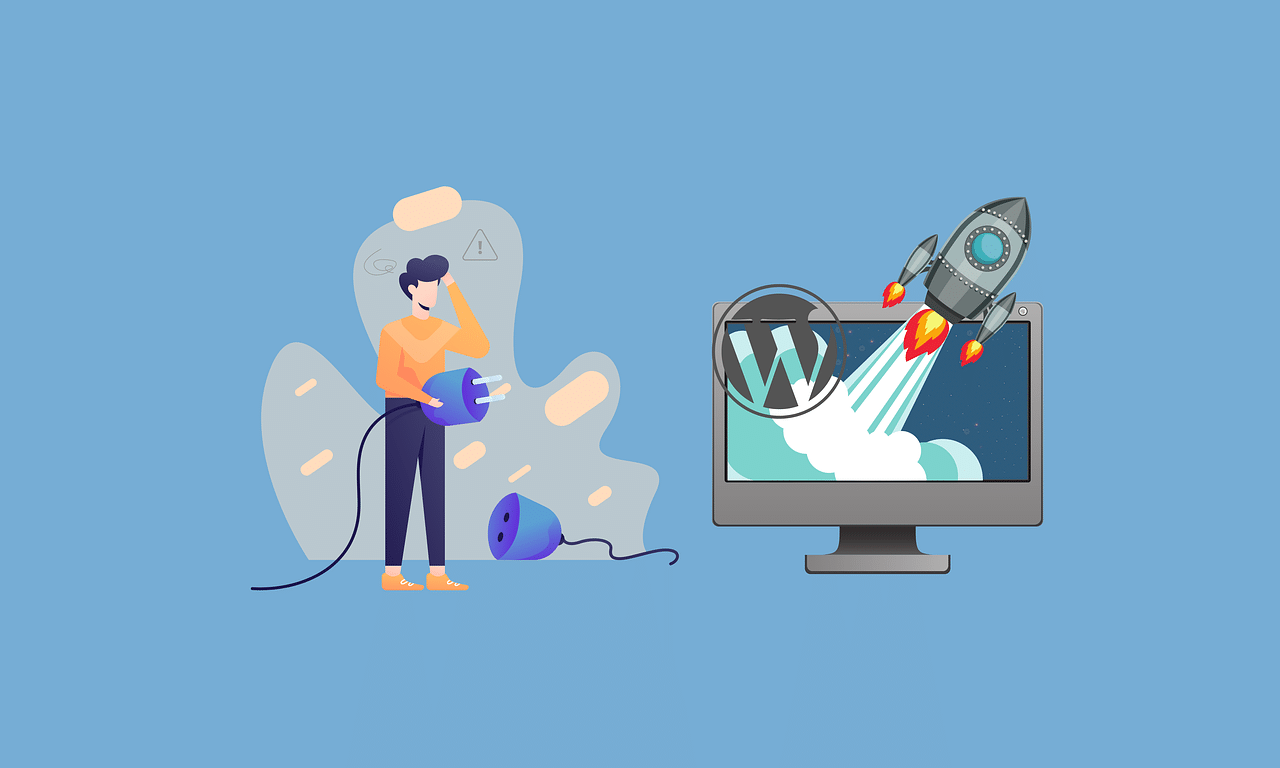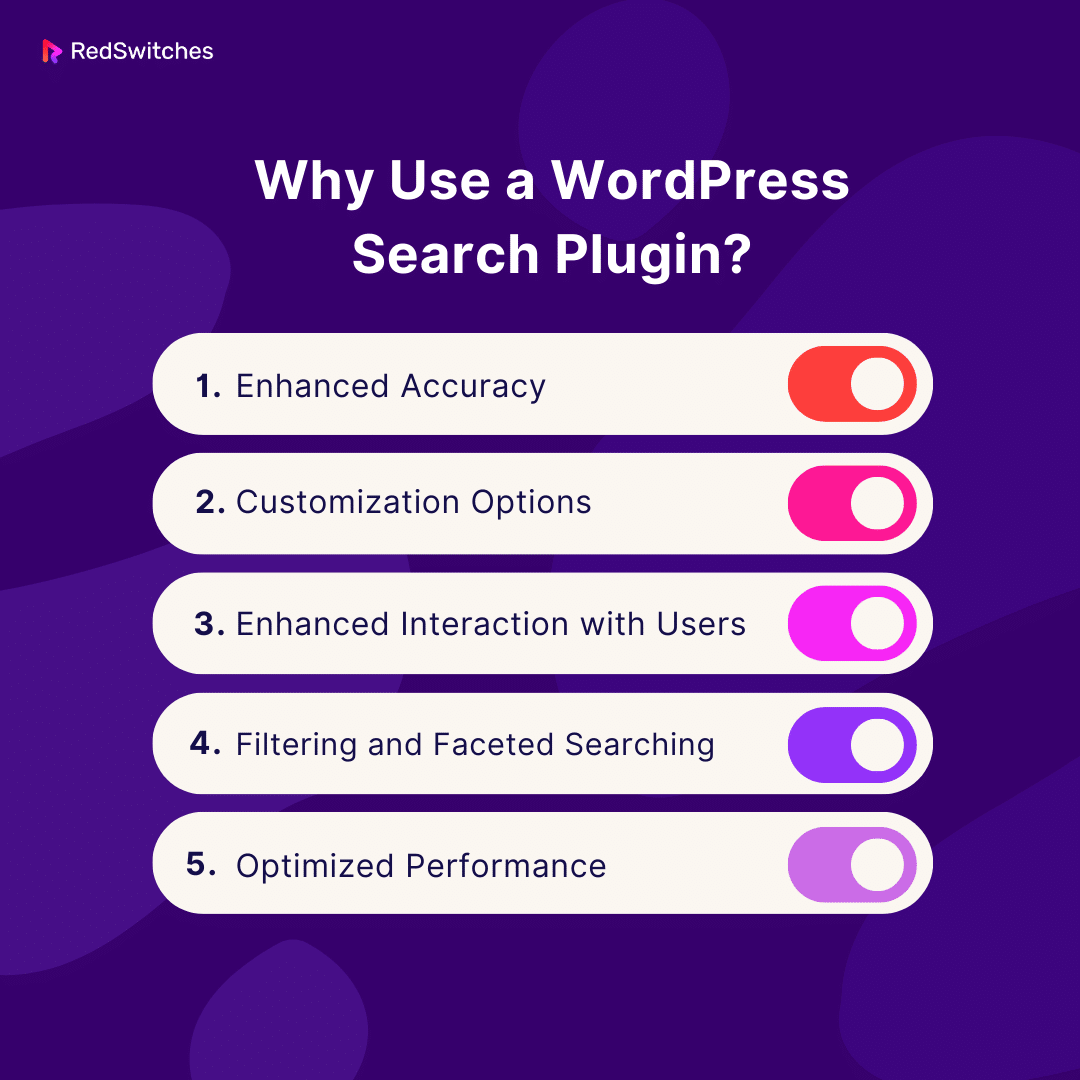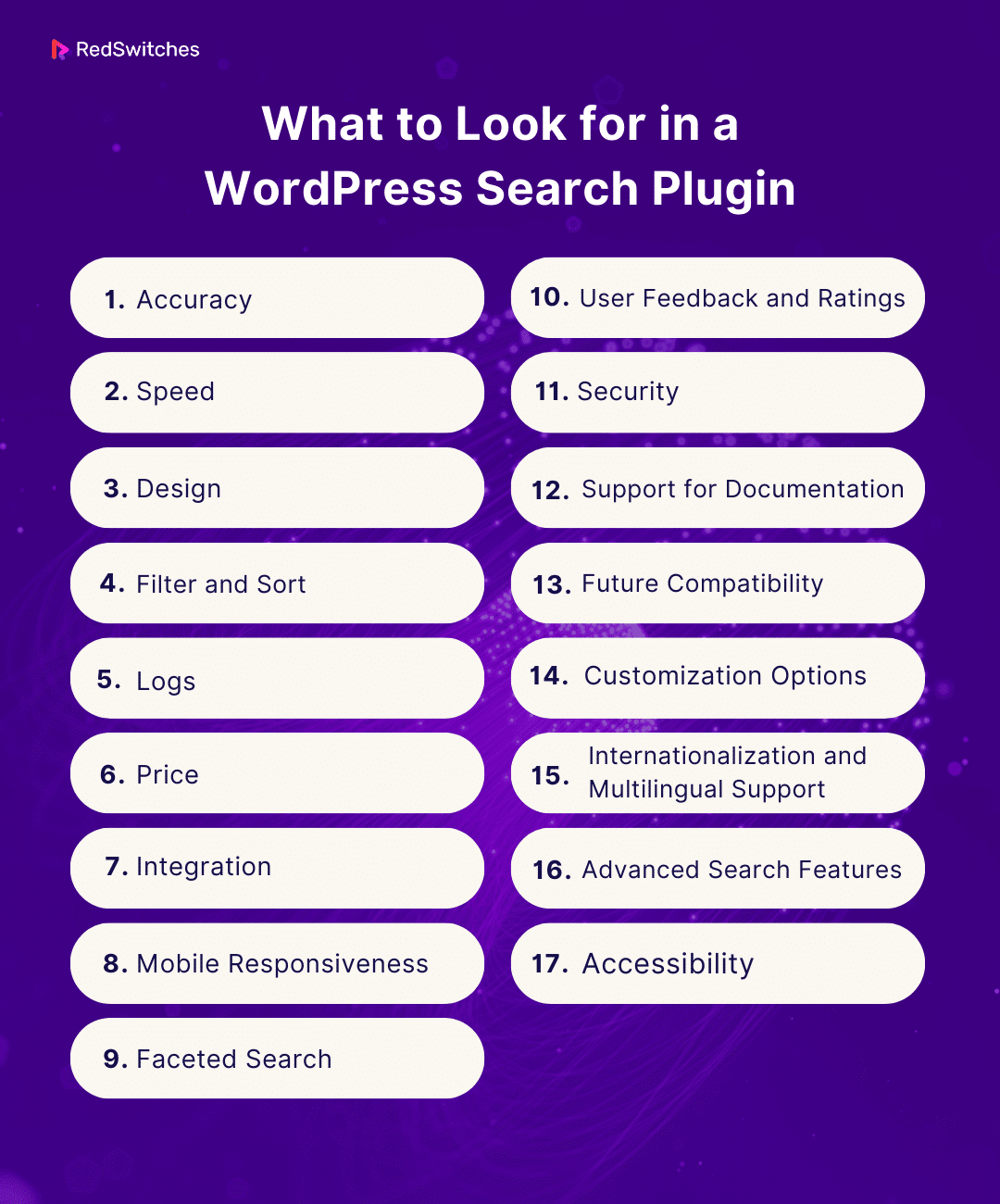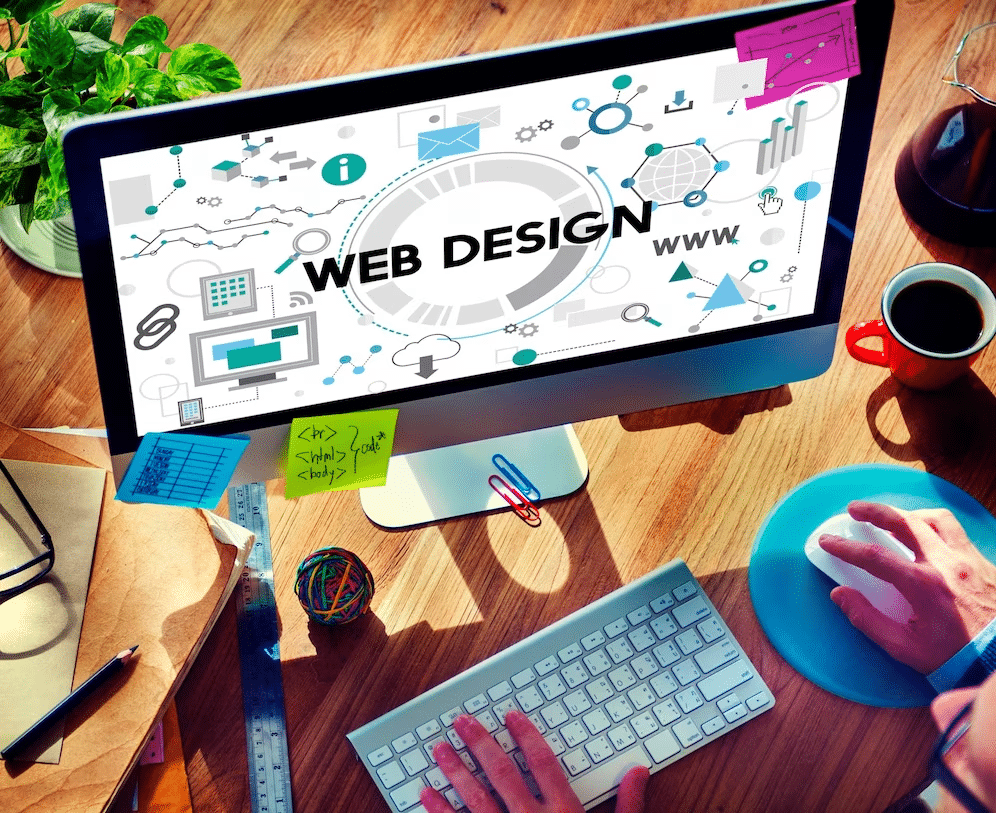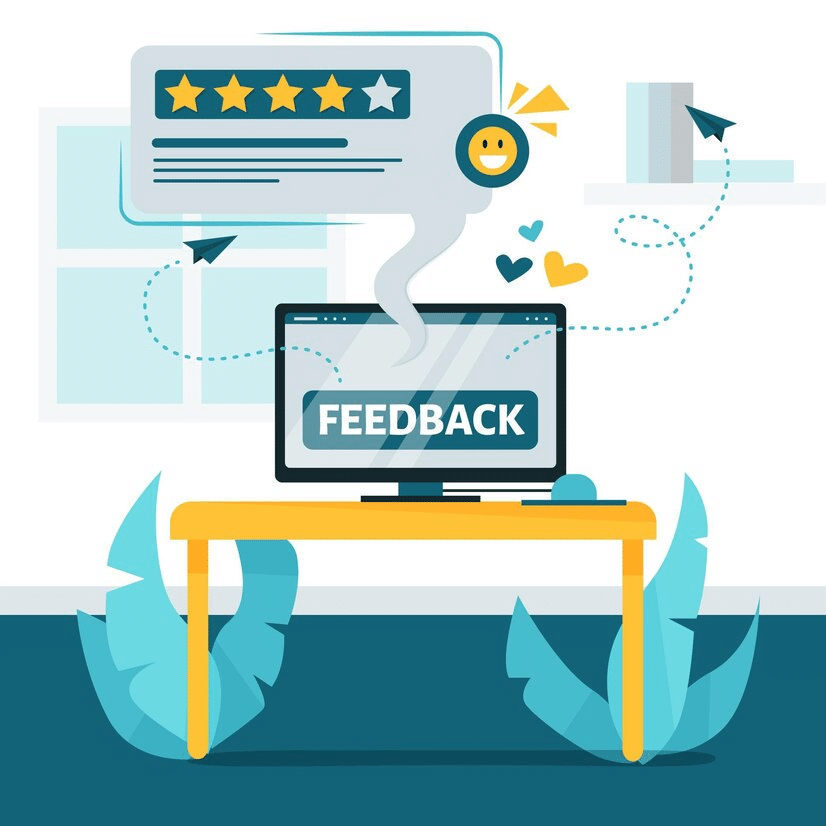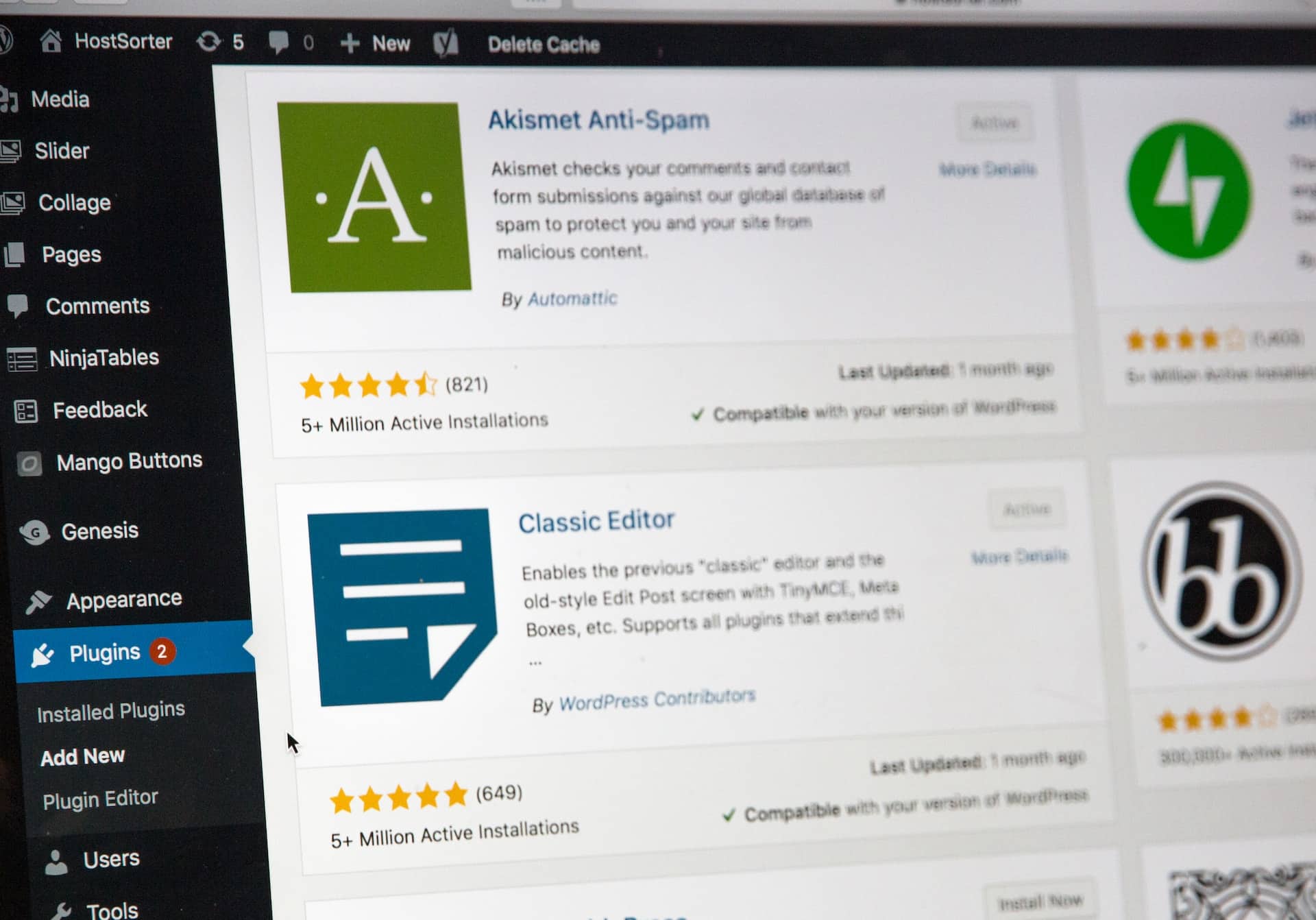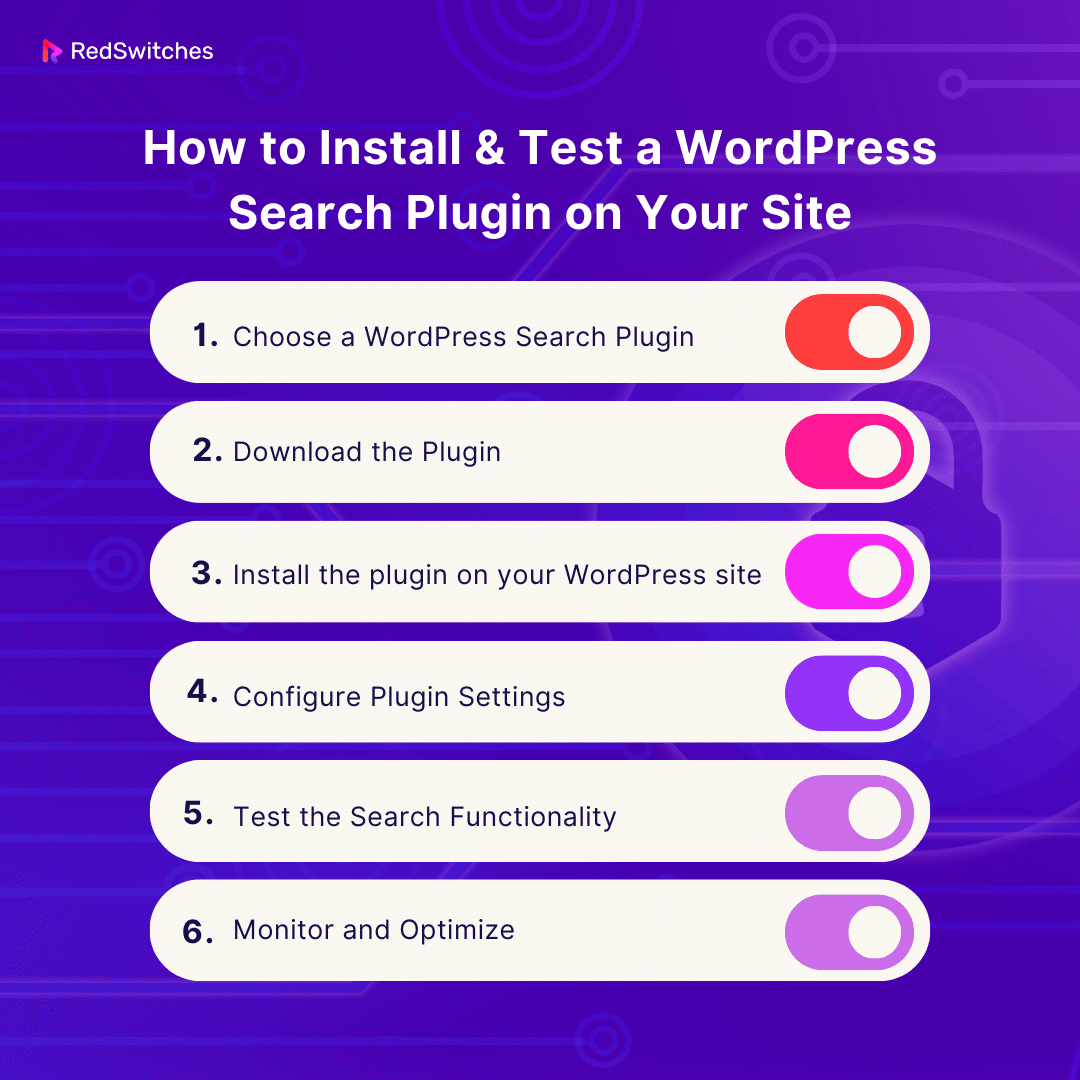Let’s explore how the search tool works as a guide, helping users find what they need on your website. In this post, we will explore the exciting world of WordPress search plugins, revealing the top 15 resources that could completely transform user navigation on your website. We will discuss the benefits of WordPress plugins for search and the features they offer.
Finding information might seem overwhelming, but don’t worry—we’ve got you covered! Our selection of the top WordPress search plugins improves search precision and provides customization options to help customers discover exactly what they’re looking for.
Come along on this journey with us as we reveal the doors to a website experience that is more user-friendly and productive.
Table Of Contents
- What is a WordPress Plugin for Search?
- Why Use a WordPress Search Plugin?
- What to Look for in a WordPress Search Plugin
- 15 Best WordPress Search Plugins
- WordPress Plugin for Search #1: FiboSearch
- WordPress Plugin for Search #2: Ivory Search
- WordPress Plugin for Search #3: Relevanssi- A better search
- WordPress Plugin for Search #4: WP Extended Search
- WordPress Plugin for Search #5: HUSKY- Products Filter for WooCommerce Professional
- WordPress Plugin for Search #6: Ajax Search Lite
- WordPress Plugin for Search #7: Search Exclude
- WordPress Plugin for Search #8: Better Search
- WordPress Plugin for Search #9: SearchWP Live Ajax Search
- WordPress Plugin for Search #10: WP Google Search
- WordPress Plugin for Search #11: ElasticPress
- WordPress Plugin for Search #12: Custom Search by BestWebSoft
- WordPress Plugin for Search #13: WooCommerce Predictive Search
- WordPress Plugin for Search #14: Jetpack Search
- WordPress Plugin for Search #15: YITH WooCommerce Ajax Search
- How to Install & Test a WordPress Search Plugin on Your Site
- Conclusion
- FAQs
What is a WordPress Plugin for Search?
Credits: Pixabay
A WordPress plugin for search is an extra piece of software that works in unison with a WordPress website to improve and maximize search capabilities. WordPress has a primary search function by default, but users can modify and expand it to suit their requirements using plugins.
These plugins usually have sophisticated capabilities, such as better search algorithms, more advanced filtering choices, and compelling content indexing.
WordPress search plugins enhance user experience by making relevant content easy to find. They are particularly useful for blogs, e-commerce sites, large content libraries, and other websites where effective content discovery is crucial.
Depending on their needs, users can select from various search plugins that offer features like faceted search, custom post-type integration, or increased search accuracy. These plugins make WordPress websites easier to navigate and more user-friendly.
Why Use a WordPress Search Plugin?
Now, the question arises: why should we use a WordPress plugin for search? Let’s find its answer below.
Enhanced Accuracy
WordPress search plugins use sophisticated algorithms to provide more precise and pertinent search results. Consequently, users can quickly locate the content they want, enhancing their overall satisfaction and experience.
Customization Options
A broad scope of customization options is available with search plugins, enabling website owners to adapt the search functionality to suit their requirements. These plugins provide flexibility to match the website’s distinct style and content structure, from changing search parameters to customizing the look of search results.
Enhanced Interaction with Users
Users are more inclined to explore more stuff on your website when they have a quick and easy way to search. Search plugins enhance user engagement, lengthen website visitors’ stays, and may even increase e-commerce platform conversion rates by making content discovery simple.
Filtering and Faceted Searching
Advanced filtering features like faceted search, which lets users squeeze down their search results based on many criteria, are included in many WordPress search plugins. This feature helps customers rapidly find relevant information by narrowing down their search and is especially helpful for websites with various kinds of content.
Optimized Performance
WordPress search plugins frequently incorporate optimizations to improve the functionality of the search engine. This may include ensuring that search results are supplied quickly, reducing server load, and efficiently indexing content. A well-optimized search enhances a website that is speedier and more responsive.
You can read here everything about eCommerce Dropshipping.
What to Look for in a WordPress Search Plugin
This section will discuss the factors the organization must consider when choosing the WordPress search plugin.
Accuracy
The accuracy of a WordPress search plugin is paramount to ensure that users find relevant content quickly. A robust search plugin should employ advanced algorithms and indexing techniques to deliver accurate results. It should consider keyword relevance, synonyms, and even typos to enhance the search precision.
Additionally, the ability to customize search algorithms to match the specific content and needs of your website can contribute to improved accuracy.
Speed
Getting search results quickly is essential to a smooth user experience. Instantaneous results are guaranteed with a quick WordPress search plugin, which raises user happiness and engagement. The plugin should use effective content indexing and caching techniques to speed up the retrieval of search results.
To maximize speed, look into a plugin that provides features like lazy loading, which retrieves results as the user inputs. Setting speed as a top priority is crucial, particularly for websites with large content libraries.
Design
Credits: Freepik
User involvement is significantly impacted by the search interface’s design. The search procedure is more straightforward, intuitive, and visually appealing with a user-friendly design. To ensure that the search bar blends in perfectly with the rest of your website’s design, look for a WordPress search plugin that lets you alter its appearance.
The plugin should also include responsive design options to guarantee a consistent and aesthetically beautiful experience across various platforms, including PCs, tablets, and mobile phones.
Filter and Sort
Beyond simple keyword matching, a good search plugin should provide sophisticated filtering and sorting capabilities. The option to filter search results using categories, tags, or custom taxonomies is frequently valued by users.
The plugin should support dynamic filters that adjust to the content on your website. Furthermore, sorting options like popularity, relevance, and date provide a more effective and customized search experience. A flexible sorting and filtering mechanism makes the search function on your website more user-friendly.
Logs
Extensive logging features are necessary to comprehend user behavior and gradually enhance search functionality. Seek out a WordPress search plugin that offers comprehensive analytics and search logs. These logs can provide information about popular queries, search trends, and locations where users might have trouble finding pertinent content.
You may improve your content strategy and modify the search algorithm to better satisfy user expectations by analyzing these insights. Examining search logs regularly aids in finding and fixing any potential problems.
Check out our next article on Blogger vs WordPress: Which is the better blogging platform for 2024?
Price
Although many WordPress search plugins have free versions available, purchasing a premium plugin frequently results in more functionality and support. When comparing the pricing of various plugins, consider your website’s needs and budget. Features like priority support, real-time indexing, and extensive customization possibilities are available in specific paid plugins.
To make an informed choice, weigh the benefits of each plugin against its cost. Also, see if the payment plan grows with your website to ensure the plugin is affordable as your user base and content increase.
Integration
Integrating a search plugin with other website elements is crucial for a cohesive user experience. Ensure the plugin is compatible with your theme and other plugins, minimizing the risk of conflicts.
Look for options to customize the integration to match your site’s aesthetic and functionality. A well-integrated search plugin enhances the overall navigation experience for users.
Mobile Responsiveness
In an era where a significant portion of web traffic comes from mobile devices, ensuring the search plugin is mobile-responsive is essential. The search interface should adapt seamlessly to different screen sizes, providing an optimal experience for users on smartphones and tablets. A mobile-responsive search plugin contributes to the overall accessibility and usability of your website, catering to the diverse preferences of your audience.
Faceted Search
With the help of faceted search, users can effectively filter search results according to particular traits or facets. It lets users use numerous filters at once to examine content. A more sophisticated and detailed search experience is possible with a WordPress search plugin that supports faceted search. Take into account the faceted search system’s versatility, which enables you to create bespoke facets depending on the distinctive qualities of your information.
User Feedback and Ratings
Credits: Freepik
Before finalizing a WordPress search plugin, explore user feedback and ratings. Reviews from other website owners and administrators can provide valuable insights into the real-world performance and usability of the plugin. Look for patterns in feedback, paying attention to both positive and negative comments.
Consider how responsive the plugin developers are to user feedback, whether updates are frequent, and address reported issues. User feedback is a practical way to gauge the plugin’s reliability and ability to meet different websites’ diverse needs.
Security
The security of your website should be a top priority when selecting a WordPress plugin for search. Ensure that the plugin follows best practices for data protection and does not introduce vulnerabilities to your site. Look for features such as secure indexing, data encryption, and protection against common web vulnerabilities.
Additionally, check for regular updates from the plugin developer, as this indicates an active commitment to addressing security concerns and improving the overall stability of the plugin.
Support for Documentation
Your website’s most important component is the WordPress plugin for search; prompt help is crucial if problems occur. Examine the support staff’s response time and the various assistance channels, such as email, forums, and live chat. Administrators who need to configure and customize the plugin must also have access to comprehensive documentation.
Seek for a plugin that offers help with thorough documentation, such as setup instructions, frequently asked questions and troubleshooting advice. A well-documented and supported plugin guarantees that you can use its functionality and fix any problems that may come up.
Future Compatibility
Selecting a WordPress plugin for search that keeps up with the most recent WordPress versions and trends is essential as WordPress develops. Evaluate the developer’s dedication to regular updates and compatibility with future WordPress releases.
Frequent updates show a plugin’s dedication to fixing bugs, adding new functionality, and maintaining compatibility with the changing WordPress ecosystem. Your website’s search function’s long-term viability and longevity depend on future compatibility.
Customization Options
Choosing the plugins most depends on your ability to customize the search experience. Choose a plugin that lets you customize the search experience to fit your website’s particular needs by providing several modification possibilities.
This includes adjusting the search bar’s design, changing the layout of the search results, and personalizing the styling to match the branding of your website. The more customizable the options are, the easier it will be to develop a search experience that complements the overall style of your website.
What is a website? Explore its 4 components and the development process here.
Internationalization and Multilingual Support
A search plugin with robust internationalization and multilingual support is vital if your website serves a global audience or supports multiple languages. The plugin should accommodate diverse character sets, account for subtle differences between languages, and deliver precise outcomes in multiple languages.
To ensure compatibility, consider whether the plugin supports well-known multilingual WordPress plugins. Users from various locations can efficiently search for and find material in their preferred languages with the help of a search plugin that has robust internationalization features.
Advanced Search Features
While having basic search capabilities is essential, having more sophisticated search options can improve the user experience. Seek out a WordPress search plugin that provides sophisticated search features like proximity searches, wildcard searches, and Boolean operators. With these tools, users can focus their searches for more focused results.
Additionally, a more customized search experience offers the option to search within particular custom post kinds or fields. Websites with complex and varied content architectures benefit significantly from advanced search options.
Accessibility
Accessibility is a primary consideration in web design to ensure that websites are usable and navigable by people of all abilities, including those with disabilities. When it comes to WordPress search plugins, accessibility entails including features and design principles that accommodate a wide range of users, hence improving the user experience for everybody.
To ensure an accessible search feature, prioritize keyboard navigation. Users should seamlessly interact with the search bar and results using standard keyboard controls, making it as easy as a mouse. This includes utilizing keyboard instructions alone to enter search queries, browse through results, and access advanced search options.
15 Best WordPress Search Plugins
Now, coming to the core topic of our blog, we will learn in detail about the 15 best WordPress search plugins in this section. Website managers or owners may have particular demands not always met by the default WordPress search.
As a result, many search plugins have been created, all of which aim to improve and personalize the search experience. This thorough review will examine the distinctive features and functionality of 15 of the top WordPress search plugins.
These plugins address various search-related issues, from advanced filtering for WooCommerce to fast search.
WordPress Plugin for Search #1: FiboSearch
FiboSearch is a powerful WordPress plugin for search that may completely change how people search on your website. Its focus on immediate outcomes and intuitiveness is what makes it unique. With the plugin’s autocomplete feature, users can discover relevant text while they type. Live search results provide real-time feedback, guaranteeing a dynamic and responsive user experience.
Another notable feature of FiboSearch is its high degree of customization, which enables website owners to personalize the search layout to suit their tastes. For those looking to improve WordPress search capability, FiboSearch is an excellent addition because of its robust features and easy-to-use interface.
WordPress Plugin for Search #2: Ivory Search
One of the best WP search plugins is Ivory Search. Website administrators can improve their site’s search capabilities with the help of Ivory Search, a feature-rich and adaptable WordPress search plugin. AJAX search is one of its unique features, which makes the search process faster and more responsive. Website owners can easily develop personalized search forms tailored to their needs and preferences for style.
Additionally, the plugin offers settings for search redirection, enabling a smooth user experience. Because of its intuitive design, Ivory Search is well-suited for users of all skill levels. Ivory Search provides a complete solution, regardless of whether you want to add sophisticated search functionality or alter the search bar’s design.
WordPress Plugin for Search #3: Relevanssi- A better search
Relevanssi promises to improve WordPress users’ search experience. By adding sophisticated functionality, this plugin solves the shortcomings of the WordPress search engine’s default implementation. Users can locate content via partial match searches even when their query terms are incomplete. Prioritizing content makes sure that the most pertinent results are shown first.
Relevanssi WordPress plugin for search is adaptable for websites with various content architectures because it expands its capabilities beyond enhancing the fundamental search to include bespoke post types. With its capacity to fine-tune search results, it is a potent tool for WordPress site owners looking for a more accurate and sophisticated search experience.
WordPress Plugin for Search #4: WP Extended Search
WP Extended Search goes beyond the conventional limits of the default WordPress search by incorporating custom fields and taxonomies into the search index. This inclusion allows for a more detailed search experience, as users can search based on additional parameters beyond just the post content. The plugin enhances the accuracy and relevance of search results, ensuring that users find precisely what they’re looking for.
WP Extended Search is particularly beneficial for websites with complex content structures, offering a solution that caters to the unique needs of each site. With its ability to extend the default search functionality, WP Extended Search is a valuable addition for those seeking a more robust and customizable search experience.
WordPress Plugin for Search #5: HUSKY- Products Filter for WooCommerce Professional
A WordPress plugin for search designed exclusively for WooCommerce users—that is, those in charge of online stores—is called HUSKY. It is unique because it focuses on product filtering and provides sophisticated choices to make the product search process more efficient.
Customers may effortlessly search for what they’re looking for by navigating through products using features like attribute-based filtering. Because of HUSKY’s businesslike manner, internet retailers can guarantee a quick and pleasurable buying experience.
The plugin is a helpful tool for people who wish to improve the product search capabilities of their e-commerce site because it connects with WooCommerce effortlessly.
WordPress Plugin for Search #6: Ajax Search Lite
Ajax Search Lite is a WordPress search plugin that is both lightweight and strong, incorporating the advantages of AJAX technology into the search process. Exceptionally responsive, this plugin displays real-time search results as users input.
The rapid feedback makes the search experience dynamic and interesting. To ensure a broad search scope, Ajax Search Lite supports a variety of content kinds, including custom post types and taxonomy words.
Moreover, the plugin’s easy customization feature lets website administrators adjust the search parameters and design to suit their tastes. Whether you manage an e-commerce business, blog, or portfolio website, Ajax Search Lite offers a flexible and intuitive way to improve WordPress search capabilities.
WordPress Plugin for Search #7: Search Exclude
WordPress search plugin Search Exclude offers a useful technique to website managers for improving search results. The requirement to omit particular content from search results is one frequent problem. This can be required for several reasons, including filtering out specific sites or posts from search results.
Search Exclude provides a straightforward yet efficient solution in this scenario. It enables administrators to remove particular items from the search index. This degree of control makes sure that the search results are more in line with the goals of the website owner.
Whether you’re in charge of a multifaceted website with a wide range of information or want more control over what appears in search results, Search Exclude offers a valuable and intuitive solution.
WordPress Plugin for Search #8: Better Search
As the name suggests, Better Search improves the built-in WordPress search to produce more precise and optimized results. Keyword highlighting is one of its most notable characteristics; it helps consumers understand why a specific result was included in the search.
Moreover, administrators can modify the order of search results depending on relevance or other factors, thanks to the plugin’s result customization feature.
Better Search includes features that enhance the user experience in addition to standard search capability. Better Search offers a comprehensive solution to guarantee that users get what they’re looking for quickly and efficiently, regardless of whether you run a content-heavy blog or a complex website.
WordPress Plugin for Search #9: SearchWP Live Ajax Search
SearchWP Live Ajax Search, smoothly integrated with the SearchWP plugin, enhances the WordPress default search with dynamic, AJAX-powered functionality. This plugin improves the user experience by displaying quick search results as users input. Keyboard navigation is included with the live search feature to provide fast and effective result browsing.
Because SearchWP Live Ajax Search is so configurable, administrators may customize the search experience to look and feel like the rest of the website. This plugin is very useful for people who already use SearchWP and wish to improve the search capabilities of their website because of its interaction with SearchWP.
WordPress Plugin for Search #10: WP Google Search
WP Google Search brings the power of Google’s search engine directly to your WordPress site. This plugin offers a seamless integration that allows users to leverage Google’s extensive search capabilities without leaving the site. WP Google Search is designed to provide comprehensive and accurate search results, tapping into Google’s indexing prowess.
The plugin offers customization options to align the search bar with the site’s design and layout. Whether you’re running a content-centric blog or a knowledge-based website, WP Google Search ensures that users can access a vast repository of information with the familiarity of a Google search bar, contributing to a more efficient and satisfying user experience.
WordPress Plugin for Search #11: ElasticPress
ElasticPress is a WordPress search plugin that employs an innovative strategy by fusing the WordPress platform with Elasticsearch, a potent search and analytics engine. This integration makes searching faster and more scalable, which makes it especially useful for websites with a lot of material.
ElasticPress improves the built-in search option by using Elasticsearch’s sophisticated features to deliver quicker and more precise results. The plugin provides multiple features, including search term weighting, real-time indexing, and faceted search.
Suppose you want to maximize your search functionality using Elasticsearch’s capabilities. In that case, ElasticPress provides a solid option, regardless of whether you’re running a large-scale blog, an e-commerce site, or an enterprise-level platform.
WordPress Plugin for Search #12: Custom Search by BestWebSoft
The WordPress search plugin Custom Search by BestWebSoft allows users to swap out the default search for one that is more feature-rich and configurable. With options for changing the look and feel of the search form, this plugin is made to meet the various needs of website managers. Because of its intuitive design, Custom Search is usable by both novice and expert users.
The plugin offers customization possibilities, such as adjusting the search bar’s style and position, and enables a smooth integration into the current site design. Custom Search by BestWebSoft offers an adaptable way to customize the search functionality to your unique needs, regardless of whether you want to improve the built-in search or start from scratch.
WordPress Plugin for Search #13: WooCommerce Predictive Search
A specialized search plugin designed for websites powered by the WooCommerce platform is called WooCommerce Predictive Search. Predictive search is a function that this plugin offers to improve consumers’ buying experiences. It expedites product discovery by making real-time product suggestions as customers type their inquiries.
With WooCommerce Predictive Search, users should have an easier time finding and exploring products, as it lowers friction in the user journey. The plugin offers online store owners a helpful tool to maximize their product search capabilities and increase sales. It is made to integrate effortlessly with WooCommerce-powered websites.
WordPress Plugin for Search #14: Jetpack Search
As a component of the Jetpack plugin family, Jetpack Search provides WordPress users with an improved search experience. With the addition of features like real-time indexing and enhanced search relevancy, this plugin solves some frequent issues with the default search. Jetpack Search aims to enhance user experience with speedier and more precise results.
The plugin gains access to extra capabilities, including improved security and site performance, due to its inclusion into the larger Jetpack ecosystem.
Jetpack Search offers a comprehensive solution for those looking to enhance their website’s search capabilities within the Jetpack framework, regardless of their level of experience as a blogger, business owner, or enterprise user.
WordPress Plugin for Search #15: YITH WooCommerce Ajax Search
YITH WooCommerce Ajax Search is designed to improve the search experience for online retailers on websites that use the WooCommerce framework. With the help of the plugin’s AJAX-powered search bar, customers can now find products more quickly and without having to refresh the page. This dynamic and responsive search functionality enhances the smooth and delightful purchasing experience.
Additionally, website managers can align the search bar with the general layout and appearance of their WooCommerce store by using the customization options provided by YITH WooCommerce Ajax Search. This plugin can boost conversion rates and improve customer happiness in the product search process, making it a vital tool for online shop managers seeking to optimize the process.
Check out these unmissable best free WordPress blog themes in 2024.
How to Install & Test a WordPress Search Plugin on Your Site
Credits: Unsplash
Improving the search capabilities on your WordPress website can significantly enhance user experience and make it easier for users to locate relevant (required) material quickly. The procedures required to install and test a WordPress search plugin are simple, and this tutorial will help you through them.
Step 1: Choose a WordPress Search Plugin
Choose the WordPress search plugin that best suits the requirements of your website before you begin. Consider the features provided, if they work with the WordPress version you are using, and any special needs you may have, like WooCommerce integration or sophisticated search capabilities.
Step 2: Download the Plugin
After selecting a WordPress search plugin, you may download it from the plugin developer’s website or the official WordPress Plugin Directory. Most plugins may be downloaded for free, although some can include premium features that cost money.
Step 3: Install the plugin on your WordPress site
To install the plugin on your WordPress website, follow these steps:
Log in to Your WordPress Dashboard
Enter your credentials to gain access to your WordPress site’s admin section.
Go to the Plugins Section
Click “Plugins” from the menu on the left, and then choose “Add New.”
Upload the Plugin
Click the “Upload Plugin” button on the top of the screen. Select the plugin file you downloaded, then select “Install Now.”
Activate the Plugin
Click the “Activate” button to start using your website’s plugin after the installation.
Step 4: Configure Plugin Settings
Depending on the plugin you choose, you might have to adjust its settings to make it fit the needs of your website. The “Plugins” or “Settings” option on the WordPress dashboard allows you to access the plugin settings.
Typical configuration choices could be:
General Settings: Configure the search bar’s location, style, and layout.
Search Parameters: Specify the categories of content (posts, pages, custom post types, etc.) that should be included in the search.
Customization: Some plugins allow you to change the search bar’s appearance to better match your website’s aesthetic.
Step 5: Test the Search Functionality
After installing and configuring the plugin, it’s crucial to thoroughly test the search functionality to ensure it meets your expectations. Here’s how you can do it:
Perform Basic Searches: Use your site’s search bar to perform basic searches. Ensure that the plugin is providing relevant and accurate results.
Test Advanced Features: If the plugin comes with advanced features such as live search, autocomplete, or filters, test these functionalities to see how they enhance the user experience.
Check Responsiveness: Test the search functionality on different devices (desktop, tablet, and mobile) to ensure it is responsive and provides a consistent experience.
Evaluate Speed and Performance: Pay attention to the speed and performance of the search results. A good search plugin should deliver quick and efficient results.
Step 6: Monitor and Optimize
Watch the WordPress search plugin’s performance after installation and testing. To find areas for improvement, track user interactions, examine search queries, and get feedback. Specific plugins come with analytics tools that might reveal information about how users behave.
If you face any problems or have particular needs that the plugin doesn’t cover, check for updates or investigate other plugins that could enhance or expand the features of your preferred search plugin.
Conclusion
In conclusion, exploring the 15 best WordPress search plugins has been a journey into the diverse and innovative solutions available to elevate your website’s search functionality. Each plugin caters to unique needs, from FiboSearch’s intuitive design to ElasticPress’s integration with Elasticsearch for unparalleled scalability. Whether you prioritize customization, advanced search features, or seamless integration with platforms like WooCommerce, there’s a plugin to suit every requirement.
And speaking of seamless digital experiences, consider the robust dedicated servers hosting solutions RedSwitches offers. Just as these plugins optimize your site’s search, we optimize your hosting infrastructure, providing reliability and performance that align with the excellence of the best WordPress search plugins.
Explore the possibilities with us to ensure your website delivers a top-notch experience to every visitor.
FAQs
Q. Is the WordPress plugin for search free?
Many WordPress search plugins offer basic versions for free, providing essential search functionalities. However, premium versions with paid subscriptions are often available for advanced features, customization options, or enhanced performance.
Q. How does WordPress Cache affect the performance?
WordPress Cache improves performance by storing static copies of pages or elements, reducing server load and page load times.
Q. Does WordPress have a built-in search function for site navigation?
Yes, WordPress includes a rudimentary built-in search function that enables site navigation by allowing users to search for content within the site. However, this native search feature is often considered limited in functionality and customization.
Q. Which is the best WordPress plugin for Search?
The best WordPress search plugins, such as “Relevanssi” and “SearchWP,” offer enhanced search capabilities that cater to diverse needs and preferences.
Q. What are the best WordPress search plugins to improve site search?
Some of the best WordPress search plugins to enhance site search include SearchWP, Relevanssi, Ajax Search Pro, Ivory Search, and YITH WooCommerce Ajax Search.
Q. What is the default WordPress search function?
The default WordPress search function is a basic search system that allows users to search for keywords within the content of a website.
Q. How can I replace the default WordPress search with a more advanced search solution?
You can replace the default WordPress search with a more advanced search solution by using plugins such as SearchWP, Relevanssi, or Ajax Search Pro, which offer enhanced search capabilities and customization options.
Q. Are there any free WordPress search plugins available?
Yes, there are free WordPress search plugins such as Ivory Search, SearchWP Free, and Relevanssi that offer powerful search functionality without any cost.
Q. What is an advanced WooCommerce search plugin?
An advanced WooCommerce search plugin, such as YITH WooCommerce Ajax Search, provides enhanced search capabilities specifically tailored for WooCommerce product search and filtering.
Q. How can I create custom search forms for my WordPress site?
You can create custom search forms for your WordPress site using plugins like Ivory Search, which allows you to design and implement custom search boxes and search widgets.
Q. Which WordPress search plugin offers search analytics?
SearchWP is a WordPress search plugin that provides search analytics, enabling website owners to gain insights into user search behavior and popular search terms.
Q. What are the benefits of using a powerful WordPress search plugin to improve site search?
Using a powerful WordPress search plugin can enhance user experience, improve search functionality, and provide more accurate and relevant search results for website visitors.
Q. Can I highlight search terms within the search results using WordPress search plugins?
Yes, with plugins like SearchWP, you can highlight search terms within the search results, making it easier for users to identify where their keywords appear in the content.
Q. Which WordPress search plugin allows for unlimited search forms on a website?
Ivory Search is a WordPress search plugin that enables users to create unlimited search forms and customize their appearance and functionality across the website.