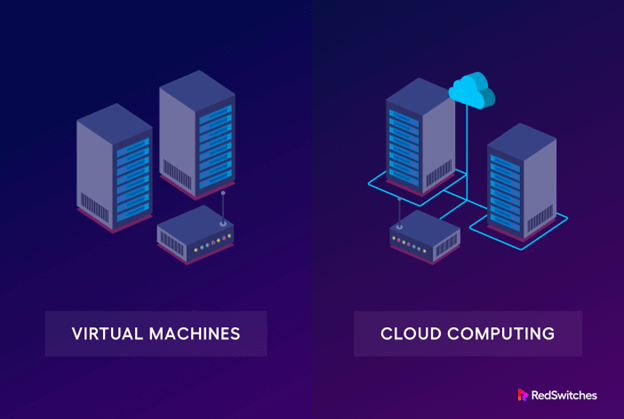Technology has become an irreplaceable part of our daily lives that helps make our lives easier. Technological advancements and software updates have become necessary to meet our rising expectations and make these products even better. Such is the case with virtual machines and cloud computing best practices.
Virtual machines are an emulation, or a “virtual” representation, of a physical computer that uses CPU, memory, and disks to store files. They have an option to be connected to the internet if needed. Most of these parts mentioned above are physical and tangible, so how is that a virtual machine? Unlike actual laptops, servers, and smartphones, VMs are software-defined computers that merely exist as codes within physical servers.
With the help of virtualization, it’s possible to create multiple virtual machines with individual operating systems (OS) and applications using one single physical machine. However, since these are “virtual” machines, they cannot interact directly with a physical computer. Instead, it uses a lightweight hypervisor, to coordinate with the underlying physical hardware.
- How Virtualization Works?
- Types of VMs
- Multi-Tenant vs. Single-Tenant Virtual Machines
- Pros of Virtual Machines
- Virtual Machines vs. Containers
- Virtual Machines vs. Bare Metal Servers
- Virtual Machines vs. Virtual Servers
- How to Choose The Right Virtual Machine Provider
- Final Takeaway
How Virtualization Works?
Virtualization is the process of making virtual machines a reality using a software process to create “virtual” versions of a physical computer. Virtualization uses a dedicated amount of memory, CPU, and storage, essentially “borrowed” from a physical host computer or remote servers.
A hypervisor allows a physical computer to separate its operating system and applications from the hardware, which can further be divided into various independent “virtual machines”. Each of these VMs can operate on its own applications and operating systems, which still share the original mutual resource from the bare metal server, such as RedSwitches. RedSwitches is a bare metal server provider that allows you to own your servers, host near the target audience, and customize the bare metal servers to meet your unique needs. In this regards you can also have our guide on Edge Computing vs. Cloud Computing.
Types of VMs
Android Virtual Machines
Mobile phones and other connected home appliances like home entertainment systems frequently use Google’s open-source Android operating system. The Android OS can only be installed on devices with the ARM CPU architecture. However, PC fans, Android gamers, or software developers may wish to do it.
This issue is because a hardware virtualization hypervisor simply transfers instructions between the VM and the CPU, yet PCs utilize a different x86 processing architecture. For CPUs with distinct instruction sets, it does not translate them. There have been several efforts to overcome this issue, some more successful than the rest.
Several projects, including Shashlik and Genymotion, use an emulator to simulate the ARM architecture in code. The Android-x86 project is one alternative that transfers Android to the x86 platform. Install the Android-x86 application as a virtual machine using the VirtualBox Type 2 hypervisor to run it.
iOS Virtual Machines
Because Apple rigorously controls its iOS System and only permits it to operate on iOS devices, running iOS in a VM is challenging.
The closest thing to an iOS VM is the iPhone simulator that arrives with the Xcode integrated development environment, miming the whole iPhone system in software.
Mac Virtual Machines
Apple only permits its macOS system to run on Apple-specific hardware. This prohibits people from running it on other brands’ hardware. If done so, it can end the user license agreement. With Type 2 hypervisors on mac hardware, users can create virtual machines with macOS guests.
Java Virtual Machine
The Java platform is an environment where programs created in the Java programming language are run. The “write once, run anywhere” promise of Java was its main selling point. This implied that any machine running the Java platform could execute any Java program. The Java platform has a Java virtual machine to help with that (JVM).
Bytecode, instructions created specifically for the JVM, is found in Java applications. This bytecode is converted to machine code by the JVM, which is the host computer’s lowest-level language. Based on the machine code the processor anticipates, the JVM in one computing platform’s Java platform will produce a different set of machine code instructions than the JVM in another.
As a result, unlike other VMs, the JVM doesn’t run an entire operating system and doesn’t make use of a hypervisor. Instead, it adapts software programs at the application level to execute on certain hardware.
Python Virtual Machines
The Python virtual machine doesn’t use a hypervisor and doesn’t have a guest operating system, just like the JVM. It is a utility that allows Python scripts to run on various CPUs.
In a manner similar to Java, Python converts its programs into bytecode and stores them in files that are ready for execution. The Python Virtual Machine (VM) converts the bytecode into machine code for quick execution when the application is running.
VMware Virtual Machine
VMware, an early virtualization software vendor, is a very popular provider today for both Type 1 and 2 hypervisor and virtual machine software to enterprise customers.
Ubuntu Virtual Machines
Canonical created the Linux distribution known as Ubuntu. Both its server and desktop versions can be installed and used as virtual machines. Using Microsoft Hyper-V, Ubuntu may be a guest operating system. With a close connection between the Windows host and Ubuntu VM, it offers an optimized version of Ubuntu Desktop that performs well in Hyper-Enhanced V’s Session Mode. Support for the clipboard integration, dynamic desktop resizing, shared folders, and mouse movement between the host and visitor desktops are all included.
Multi-Tenant vs. Single-Tenant Virtual Machines
Virtual machines and cloud computing are typically offered in two variations: single-tenant and multi-tenant.
Single-tenant virtual machines are usually available in two models, dedicated hosts, and dedicated instances.
A dedicated host requires you to rent an entire physical machine and maintain sustained access to control over that machine. This includes its hardware, software, and everything else installed on it. This model is ideal for those looking for maximum hardware flexibility and transparency, followed by workload placement and control.
A dedicated instance offers similar single-tenant isolation and control over workload placement without being coupled with a specific physical machine. For example, rebooting a dedicated instance can potentially wind up on a new physical machine; nonetheless, that new machine could also be in a different location.
A multi-tenant virtual machine, or public virtual machine, is a VM multiple users share with a common physical infrastructure. This makes it the most scalable and cost-effective approach for virtual machine provisioning. However, it can lack some characteristics of isolation that organizations with strict compliance or security mandates prefer.
Pros of Virtual Machines
Even though virtual machines run on a mutual physical server, each window runs as an independent operating system, making them cost-effective and efficient. Here are some additional advantages of virtual machines and cloud computing.
Improved ROI with Resource Utilization
With the help of virtualization, customers can get greater use out of every physical computer since multiple virtual machines can operate on one machine. This also helps keep the costs low, too, since you don’t need to purchase a new server every time they need to operate on a different OS.
Scalability
Virtual machines and cloud computing create a powerful duo. As the business needs increase, virtual machines can become easily scalable using cloud computing since you can deploy multiple copies of the same VM to divide the load.
Portability
Virtual machines (VMs) can be moved around various physical computers in a network as needed. As a result, workloads may be distributed among servers with extra processing capability. In virtual machine and cloud computing scenarios, you share computing resources between your data center and a cloud service provider. Virtual machines can help you migrate between on-premises and cloud environments.
Flexibility
A virtual machine can easily be copied and cloned to various physical servers, making them faster and easier to run than installing a whole new operating system on a physical server. This also allows software testers and developers to create new environments to handle new tasks as the demand arises.
Security
In contrast to operating systems that operate directly on physical hardware, virtual machines enhance security in multiple ways. Since virtual machines are external files, they can be checked for dangerous malwares – and in case it is infected, you can easily take a complete snapshot at any given moment and restore it to that condition without losing any precious data. Likewise, you can also delete a compromised virtual machine as quickly and recreate it, hastening malware infection recovery.
Virtual Machines vs. Containers
Container technology is comparable to virtual machines since it runs isolated applications on a single platform. While virtual machines work by virtualizing the hardware layer to create a “computer,” containers simply package up a single app and its dependents. Additionally, virtual machines are usually controlled by a hypervisor. Container systems, on the other hand, separate the programs using virtual-memory hardware and provide shared operating system functions from the underlying host.
The fact that containers have less overhead than virtual machines is a significant advantage. The program, libraries, and other necessary dependencies are included in containers. Containers are significantly smaller than virtual machines since the same host uses the same operating system kernel. As a side benefit, containers boot more quickly, maximize server resources, and simplify application delivery.
The most common use cases for containers include web applications, microservices, DevOps testing, and maximizing the number of apps deployed per server.
Virtual Machines vs. Bare Metal Servers
A bare metal server, commonly known as a physical server, is all about raw power, hardware, and isolation. Choosing between a bare metal server and a virtual machine is more about focusing on what you need than competing capabilities.
Bare metal servers are single-tenant, physical servers entirely void of hypervisor cycles by wholly dedicated to you, their single customer. Businesses prioritizing high performance and seclusion, such as regulatory compliance management and data-intensive applications, are usually better off with bare metal servers. Some other workload ideals for bare metal servers include ERP, eCommerce, SCM, CRM, and other financial services applications.
The ideal time to place a hypervisor over bare metal hardware is when your workloads demand maximum scalability and flexibility. With the help of virtual machines, you can effortlessly drive up the server’s capacity and increase utilization. This is best for moving data between two virtual machines, dividing dynamic workloads, and resizing data sets.
Virtual Machines vs. Virtual Servers
A virtual server is a set of devices or programs that fulfill requests from client computers. These servers can be categorized based on various functions, such as web servers, file servers, database servers, etc.
A virtual machine, on the other hand, offers similar functionalities to physical hardware. It offers advantages, including mobility, management, and security. Depending on how they perform, servers come in different varieties. The key difference is that a virtual server is software or device that may deliver services requested by the other computers or clients in the network. Whereas, a virtual machine is software that simulates a real computer and can run an operating system and related applications.
How to Choose The Right Virtual Machine Provider
When you know what you’re looking for, choosing the right virtual machine and cloud provider becomes easy. Ideally, the virtual machine should fit your workload needs and budget. However, it’s not all you should look for. Here are some essential things to consider when selecting the ultimate virtual machine and cloud computing service provider.
Reliable Support
Around-the-clock phone, email, and chat support are just some of the non-negotiable support options to look for in an ideal provider. They must offer solutions to critical IT solutions while having a real person on the other end of the call, not just some bot. It’s also crucial to pay attention to which cloud service providers provide extra services for more hands-on support.
Managed Options
Does the cloud provider offer unmanaged and managed solutions? If you are unfamiliar with virtualization technology, think about hiring a provider who will handle installation, upkeep, and continuous performance monitoring.
Software Integrations
Is your virtual machine environment well-integrated? Third-party software, operating systems, open-source software, and apps enable you to offer more services to customers. You need a virtual machine provider with solid relationships and support with the most popular software vendors. Reminder: Avoid vendor lock-ins.
High-Quality Infrastructure and Network
How advanced and up-to-date is the hardware that will power your new virtual machine? This comprises the network backbone, contemporary data centers, and robust bare metal servers. A cloud provider should be able to fulfill their end of the bargain using cutting-edge hardware and quick networking.
Backup and Recovery
What contingency measures does your cloud provider have in place to keep your virtual machines operational in the case of unforeseen circumstances? For your virtualized environment, do they also provide add-on backup and redundancy options? You should carefully consider a continuous operation.
Scalability Ease
How quickly and efficiently will you be able to reserve, suspend, and update your virtual machine? When it comes to virtual machine scalability, the phrase “on-demand” is what you want to hear the most.
Security Layers
Ask your virtual machine provider about the various security layers they offer. Ensure you keep asking them repeatedly until you’re certain since your business data is your ultimate currency in its highest form. Your provider must meet regulatory compliance standards while offering built-in encryption features to protect your most valuable asset. This is exceptionally crucial if your business deals with sensitive client information.
Seamless Migration Support
Your IT priority is dynamic since it’s constantly changing. That’s why you should be able to easily switch between hybrid, on-premise, and off-premise settings with the aid of any virtual machine provider. Consider alternatives for over-the-network, application-led, and complete data intake.
Final Takeaway
Virtual machines and cloud computing can create the ultimate duo to meet your increasing business needs. With the help of cloud computing, your virtual machine users can share the data in the cloud, such as applications, while also sharing the infrastructure. This can help keep your costs low while increasing the return on your initial investment.
If you’re looking for the best bare metal server provider to help you with your needs, get in touch with RedSwitches today. We offer customized bare metal servers to tackle various traffic volumes and demanding workloads. With us, you get to own your servers, the opportunity to host near your audience, and personalized support. Moreover, if you decide to pair our bare metal servers with hypervisors in the future for increased scalability, our team can assist you with that too.
RedSwitches has built a reputable name in the cloud computing and managed dedicated server industry in this regard you can also read cloud computing vs web based application. If you’re eager to learn more about what we have to offer, contact us now and let our team help you unlock your true potential.