Powerful Bare Metal Server At Affordable Price
Customize your bare metal servers to tackle all traffic volumes and handle demanding workloads. Host your dream project on the most cost-effective infrastructure available today!
Choose RedSwitches Because.
How RedSwitches Bare Metal Servers Benefit Your Business
Own Your Servers
Own Your Servers
Host your projects on customizable bare metal servers and start delivering exceptional experiences, thanks to a high-speed-low latency network. Outclassing the competition is that easy!
Host Near Your Audience
Host Near Your Audience
Get closer to your customers with a bare metal server hosting solution deployed at a datacenter closer to them. Choose from over 20 different locations and server configurations for your projects.
Personalized Support
Personalized Support
We offer industry-standard support 24 hours a day. Get access to talented engineers to answer your questions, modify server specifications, and extend your hosting infrastructure.
Transparent, Fixed & Competitive
Pricing Options
CPU
6 Cores
8 Cores
10 Cores
12 Cores
16 Cores
20 Cores
24 Cores
28 Cores
32 Cores
40 Cores
44 Cores
48 Cores
64 Cores
128 Cores
RAM
16GB
24GB
32GB
64GB
128GB
256GB
384GB
512GB
STORAGE
SSD
NETWORK
10Gbps
LOCATION
Chicago
Dallas
Frankfurt
Hong Kong
London
Los Angeles
Miami
Montreal
New York City
Phoenix
San Francisco
Seattle
Singapore
Sydney
Tokyo
Washington D.C.
| CPU | RAM | Storage | Network | Location/setup | PRICE/MO. | ||
|---|---|---|---|---|---|---|---|
|
1 x Intel Quad-Core Xeon E3-1230
4 Cores/8 Threads |
16GB | 4x3TB HDD | 1 Gbps 30 TB | Amsterdam Same-Day | €40 | Order Now | |
|
1 x Intel Quad-Core Xeon E3-1230
4 Cores/8 Threads |
16GB | 2x2TB HDD | 1 Gbps 30 TB | Montreal Same-Day | €41 | Order Now | |
|
1 x Intel Quad-Core Xeon E3-1230
4 Cores/8 Threads |
16GB | 2x480GB SSD | 1 Gbps 30 TB | Amsterdam Same-Day | €44 | Order Now | |
|
1 x Intel Quad-Core Xeon E3-1230v2
4 Cores/8 Threads |
16GB | 2x2TB HDD | 1 Gbps 30 TB | Amsterdam Same-Day | €47 | Order Now | |
|
2 x Intel Quad-Core Xeon E5-2609v2
8 Cores/16 Threads |
16GB | 2x2TB HDD | 1 Gbps 30 TB | Montreal Same-Day | €50 | Order Now | |
|
1 x Intel Quad-Core Xeon E5-1620v3
4 Cores/8 Threads |
32GB | 2x2TB HDD | 1 Gbps 30 TB | Montreal Same-Day | €52 | Order Now | |
|
1 x Intel Quad-Core Xeon E3-1230v3
4 Cores/8 Threads |
32GB | 2x2TB HDD | 1 Gbps 30 TB | Montreal Same-Day | €53 | Order Now | |
|
1 x Intel Quad-Core Xeon E3-1230
4 Cores/8 Threads |
16GB | 1x1TB HDD | 1 Gbps 30 TB | Dallas Same-Day | €56 | Order Now | |
|
1 x Intel Quad-Core Xeon E3-1230
4 Cores/8 Threads |
16GB | 1x1TB HDD | 1 Gbps 30 TB | San Francisco Same-Day | €56 | Order Now | |
|
1 x Intel Quad-Core Xeon E3-1240
4 Cores/8 Threads |
16GB | 1x1TB HDD | 1 Gbps 30 TB | San Francisco Same-Day | €56 | Order Now | |
|
1 x Intel Quad-Core Xeon E3-1270
4 Cores/8 Threads |
16GB | 1x1TB HDD | 1 Gbps 30 TB | San Francisco Same-Day | €56 | Order Now | |
|
1 x Intel Quad-Core Xeon E3-1270
4 Cores/8 Threads |
16GB | 2x1TB HDD | 1 Gbps 30 TB | Dallas Same-Day | €57 | Order Now | |
|
1 x Intel Quad-Core Xeon E3-1230
4 Cores/8 Threads |
32GB | 2x2TB HDD | 1 Gbps 30 TB | San Francisco Same-Day | €59 | Order Now | |
|
1 x Intel Quad-Core Xeon E5-1620v4
4 Cores/8 Threads |
32GB | 2x3TB HDD | 1 Gbps 30 TB | Amsterdam Same-Day | €60 | Order Now | |
|
1 x Intel Quad-Core Xeon E3-1270v2
4 Cores/8 Threads |
16GB | 2x1TB HDD | 1 Gbps 30 TB | Phoenix Same-Day | €61 | Order Now | |
|
1 x Intel Quad-Core Xeon E3-1270
4 Cores/8 Threads |
16GB | 4x4TB HDD | 1 Gbps 30 TB | Seattle Same-Day | €61 | Order Now | |
|
1 x Intel Quad-Core Xeon E3-1270
4 Cores/8 Threads |
16GB | 4x4TB HDD | 1 Gbps 30 TB | Dallas Same-Day | €61 | Order Now | |
|
1 x Intel Quad-Core Xeon E3-1230
4 Cores/8 Threads |
16GB | 4x4TB HDD | 1 Gbps 30 TB | Dallas Same-Day | €61 | Order Now | |
|
1 x Intel Quad-Core Xeon E3-1230
4 Cores/8 Threads |
16GB | 2x2TB HDD | 1 Gbps 30 TB | London Same-Day | €63 | Order Now | |
|
1 x Intel Quad-Core Xeon E5-1620v3
4 Cores/8 Threads |
32GB | 2x2TB HDD | 1 Gbps 30 TB | Montreal Same-Day | €64 | Order Now |
- 1
- 2
- 3
- 4
- 5
- ...
- 6
- 7
- ...
- 13
CPU
6 Cores
8 Cores
10 Cores
12 Cores
16 Cores
20 Cores
24 Cores
28 Cores
32 Cores
40 Cores
44 Cores
48 Cores
64 Cores
128 Cores
RAM
16GB
24GB
32GB
64GB
128GB
256GB
384GB
512GB
STORAGE
SSD
NETWORK
10Gbps
LOCATION
Chicago
Dallas
Frankfurt
Hong Kong
London
Los Angeles
Miami
Montreal
New York City
Phoenix
San Francisco
Seattle
Singapore
Sydney
Tokyo
Washington D.C.
1 x Intel Quad-Core Xeon E3-1230
- €40
CPU
4 Cores/8 Threads
-
- RAM
- 16GB
-
- Storage
- 4x3TB HDD
-
- Network
- 1 Gbps
- 30 TB
-
- Location/Setup
- Amsterdam
- INSTANT
1 x Intel Quad-Core Xeon E3-1230
- €41
CPU
4 Cores/8 Threads
-
- RAM
- 16GB
-
- Storage
- 2x2TB HDD
-
- Network
- 1 Gbps
- 30 TB
-
- Location/Setup
- Montreal
- INSTANT
1 x Intel Quad-Core Xeon E3-1230
- €44
CPU
4 Cores/8 Threads
-
- RAM
- 16GB
-
- Storage
- 2x480GB SSD
-
- Network
- 1 Gbps
- 30 TB
-
- Location/Setup
- Amsterdam
- INSTANT
1 x Intel Quad-Core Xeon E3-1230v2
- €47
CPU
4 Cores/8 Threads
-
- RAM
- 16GB
-
- Storage
- 2x2TB HDD
-
- Network
- 1 Gbps
- 30 TB
-
- Location/Setup
- Amsterdam
- INSTANT
2 x Intel Quad-Core Xeon E5-2609v2
- €50
CPU
8 Cores/16 Threads
-
- RAM
- 16GB
-
- Storage
- 2x2TB HDD
-
- Network
- 1 Gbps
- 30 TB
-
- Location/Setup
- Montreal
- INSTANT
1 x Intel Quad-Core Xeon E5-1620v3
- €52
CPU
4 Cores/8 Threads
-
- RAM
- 32GB
-
- Storage
- 2x2TB HDD
-
- Network
- 1 Gbps
- 30 TB
-
- Location/Setup
- Montreal
- INSTANT
1 x Intel Quad-Core Xeon E3-1230v3
- €53
CPU
4 Cores/8 Threads
-
- RAM
- 32GB
-
- Storage
- 2x2TB HDD
-
- Network
- 1 Gbps
- 30 TB
-
- Location/Setup
- Montreal
- INSTANT
1 x Intel Quad-Core Xeon E3-1230
- €56
CPU
4 Cores/8 Threads
-
- RAM
- 16GB
-
- Storage
- 1x1TB HDD
-
- Network
- 1 Gbps
- 30 TB
-
- Location/Setup
- Dallas
- INSTANT
1 x Intel Quad-Core Xeon E3-1230
- €56
CPU
4 Cores/8 Threads
-
- RAM
- 16GB
-
- Storage
- 1x1TB HDD
-
- Network
- 1 Gbps
- 30 TB
-
- Location/Setup
- San Francisco
- INSTANT
1 x Intel Quad-Core Xeon E3-1240
- €56
CPU
4 Cores/8 Threads
-
- RAM
- 16GB
-
- Storage
- 1x1TB HDD
-
- Network
- 1 Gbps
- 30 TB
-
- Location/Setup
- San Francisco
- INSTANT
- 1
- 2
- 3
- 4
- 5
- ...
- 6
- 7
- ...
- 26
You Name it & We Will Arrange It
Custom Server Request
Omni-Channel Support
Support Across Tickets,
Emails & IM's
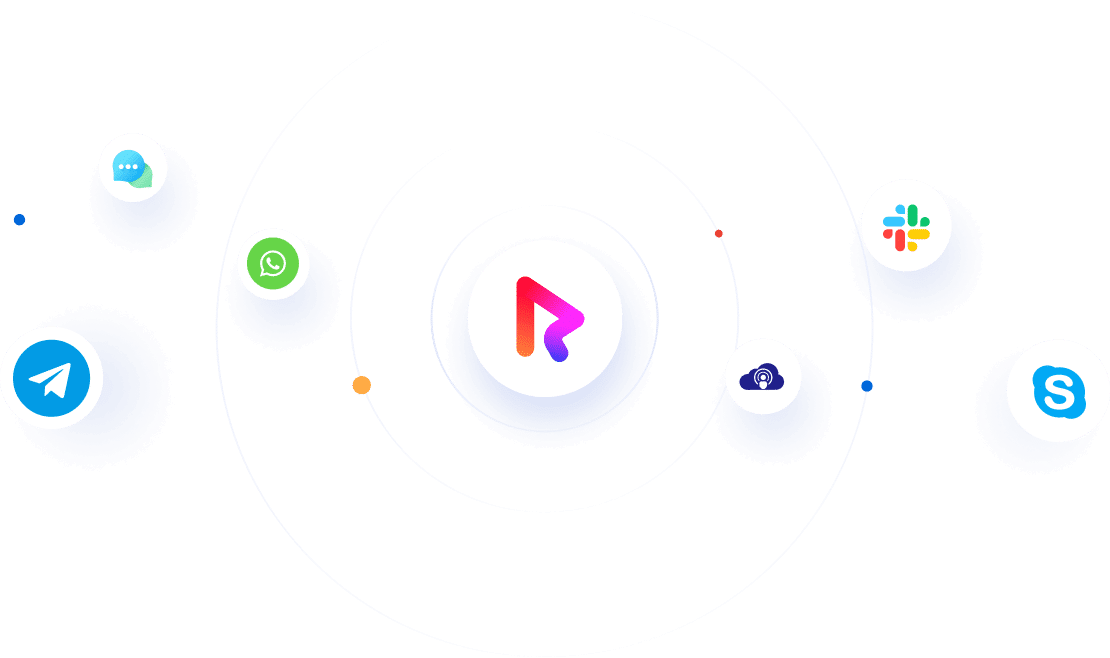
Develop Locally, Deploy Globally
RedSwitches Network Map
Choose from over 20+ locations across 4 continents to deploy your Bare-Metal Server and host your mission critical applications instantly.

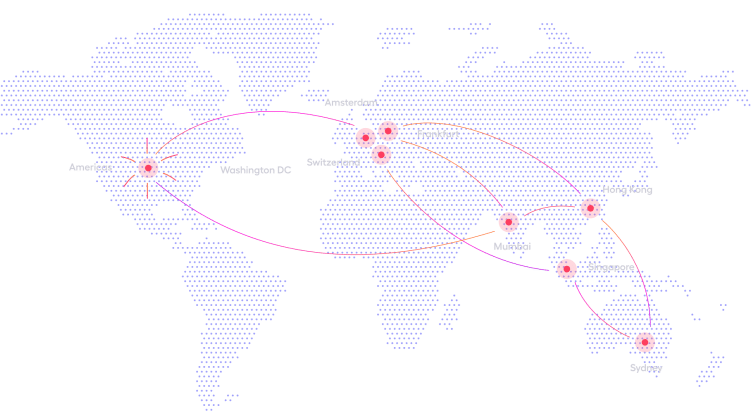
Our Clients & Partners




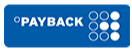






Happy Clients
TrustScore 4.3 - Excellent Trustpilot
Bare Metal Servers FAQ
Bare metal servers are fully flexible and customizable. Unlike shared servers, you get to choose all of the hardware and software that goes in your bare metal server.
For example, bare metal servers are used for hosting large e-commerce stores, online learning platforms, banking services, and similar demanding applications.
Therefore bare metal servers are much more powerful than virtual or shared servers, because the computing resources of bare metal servers are not shared.
Not sure exactly what you need?
No problem! Our talented engineers are here to help!
We will consult, architect, migrate, manage and do whatever it takes to help your business grow and succeed.