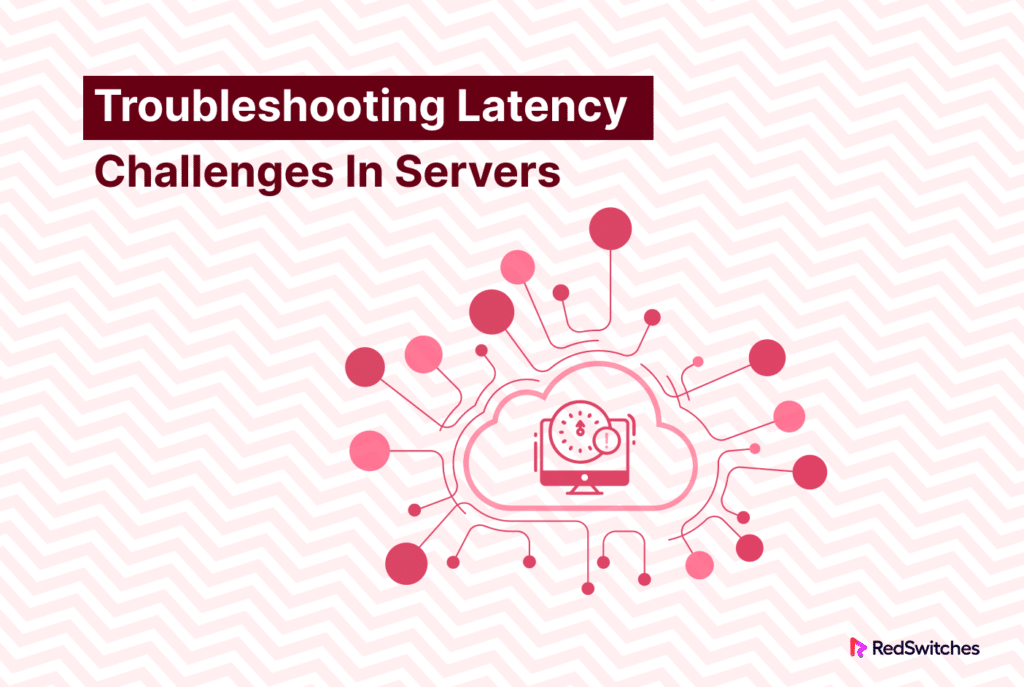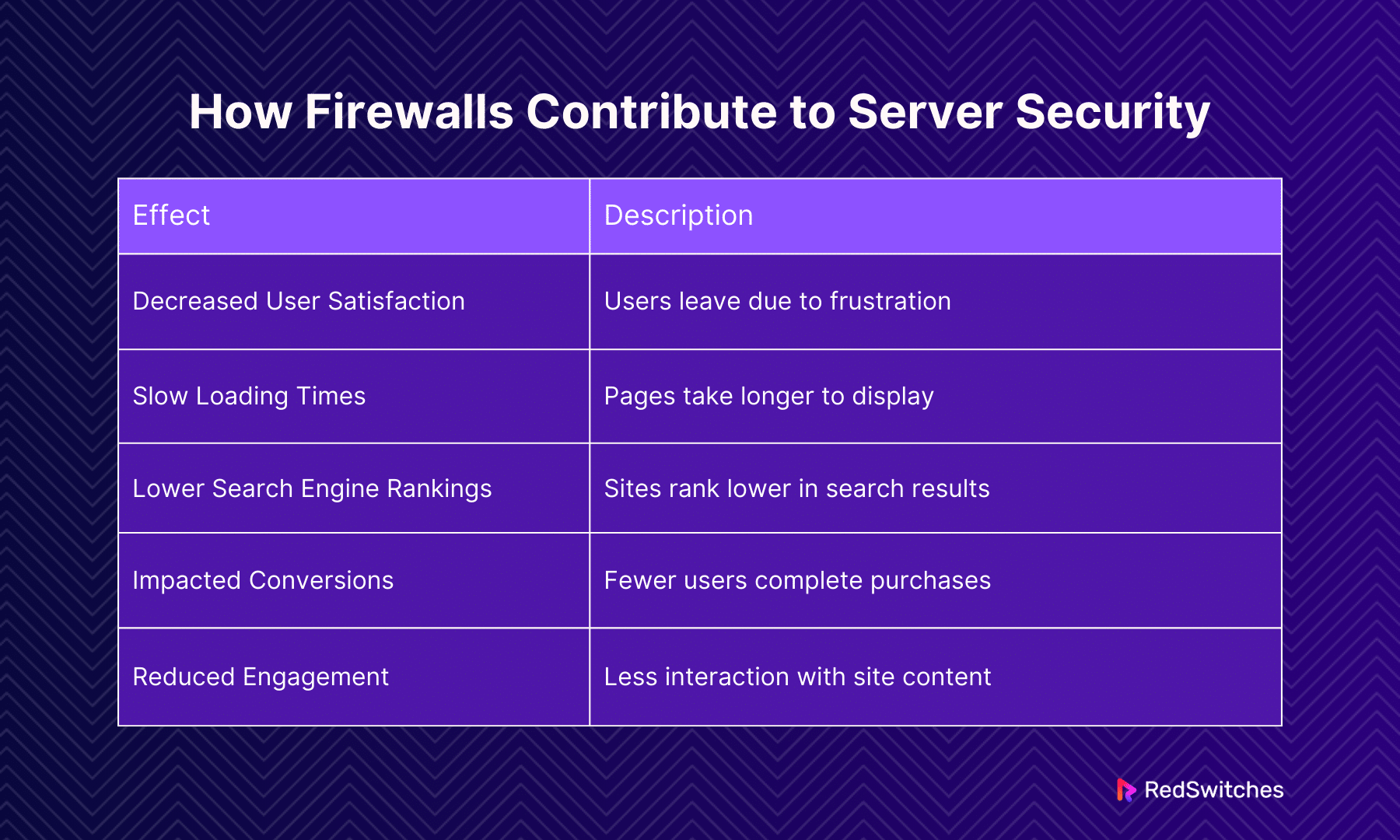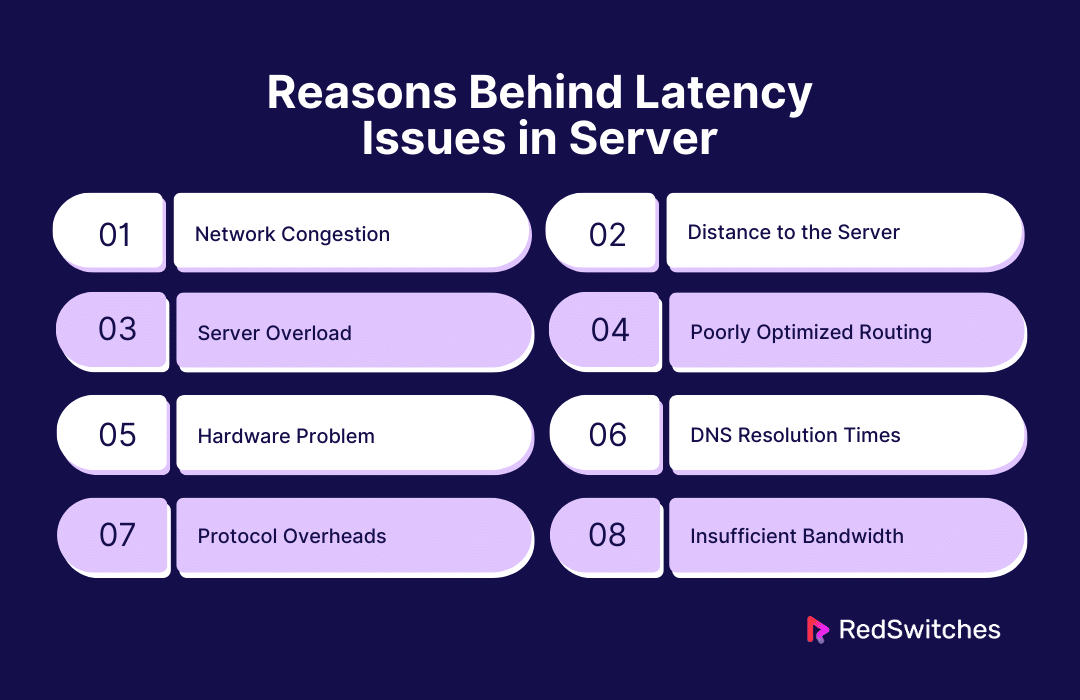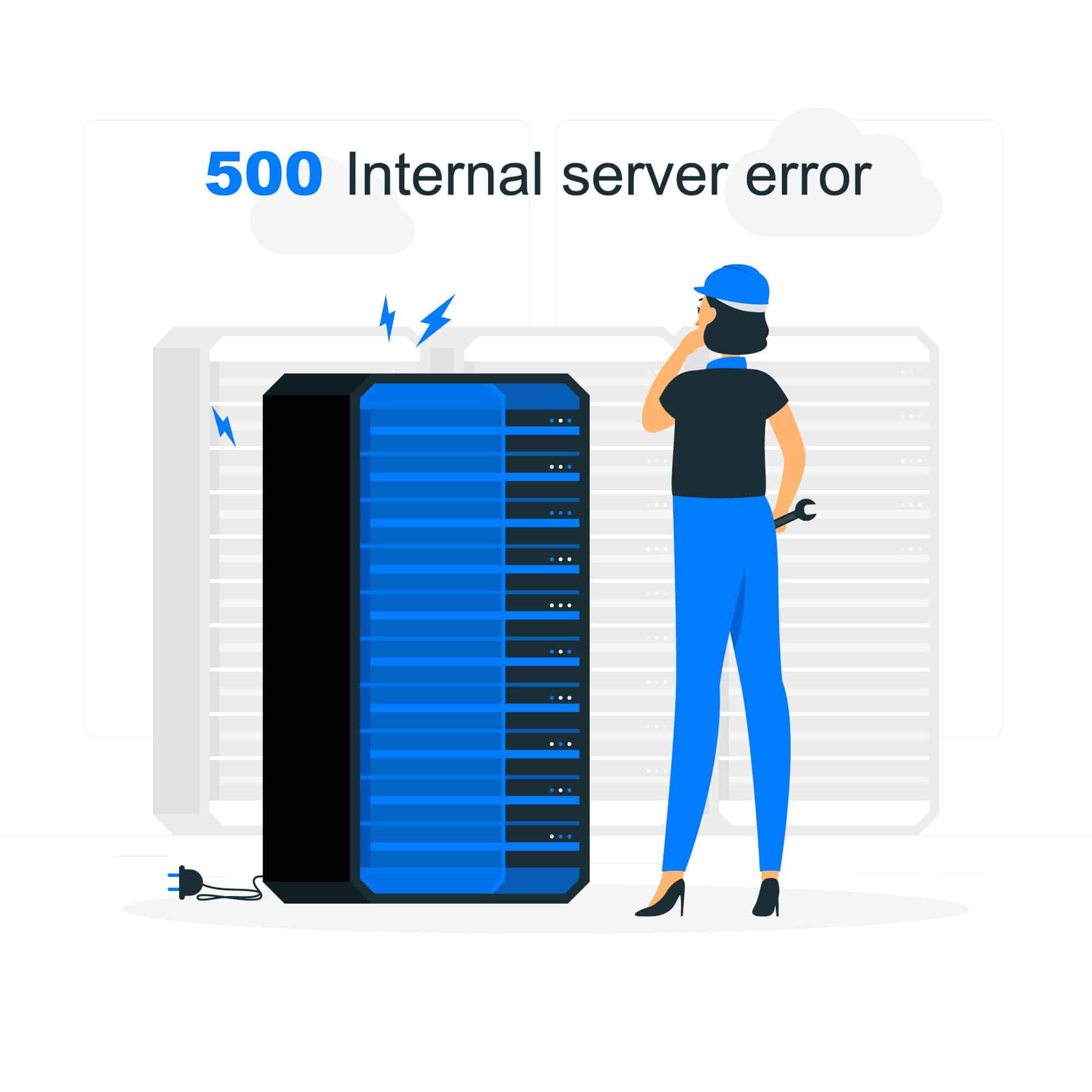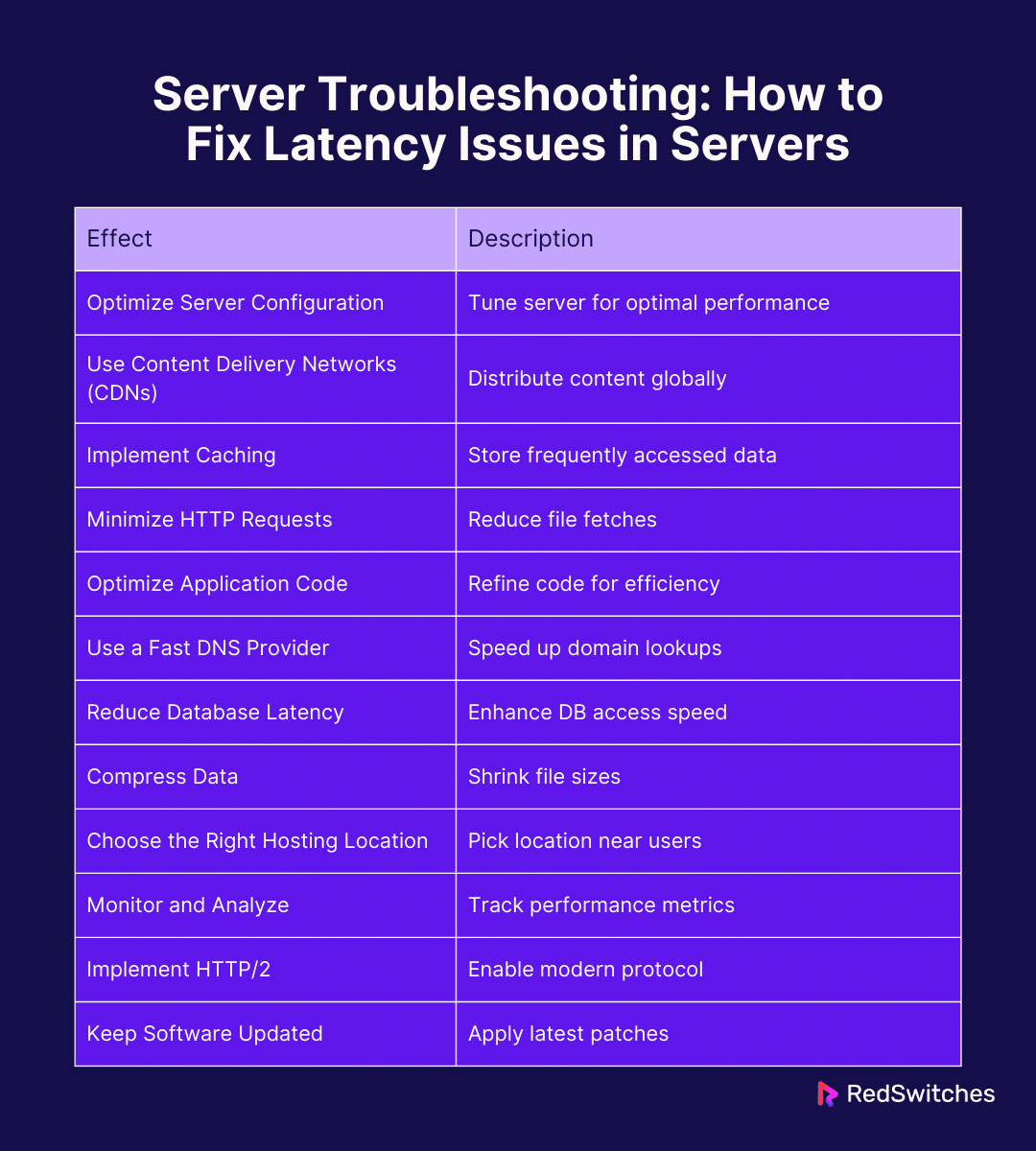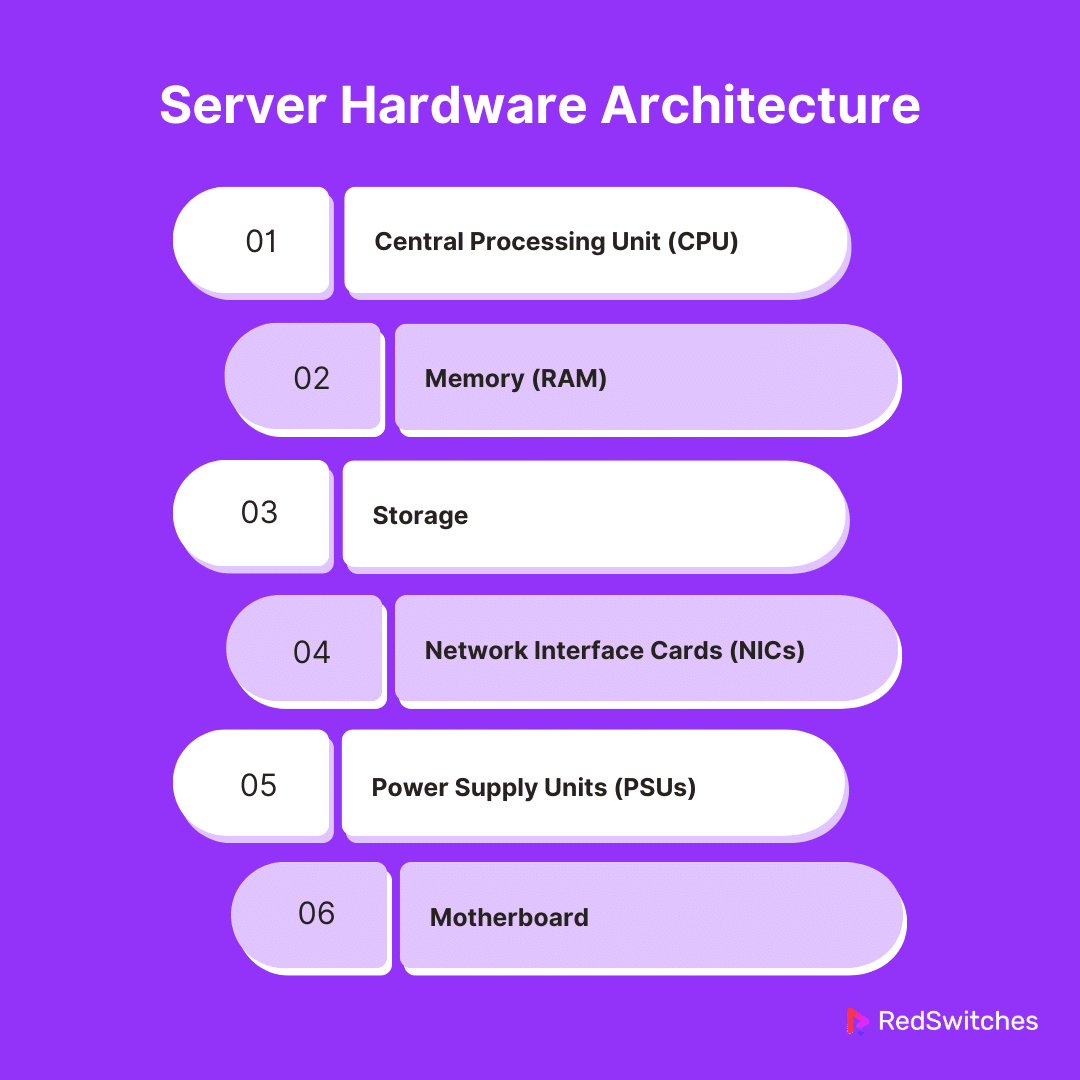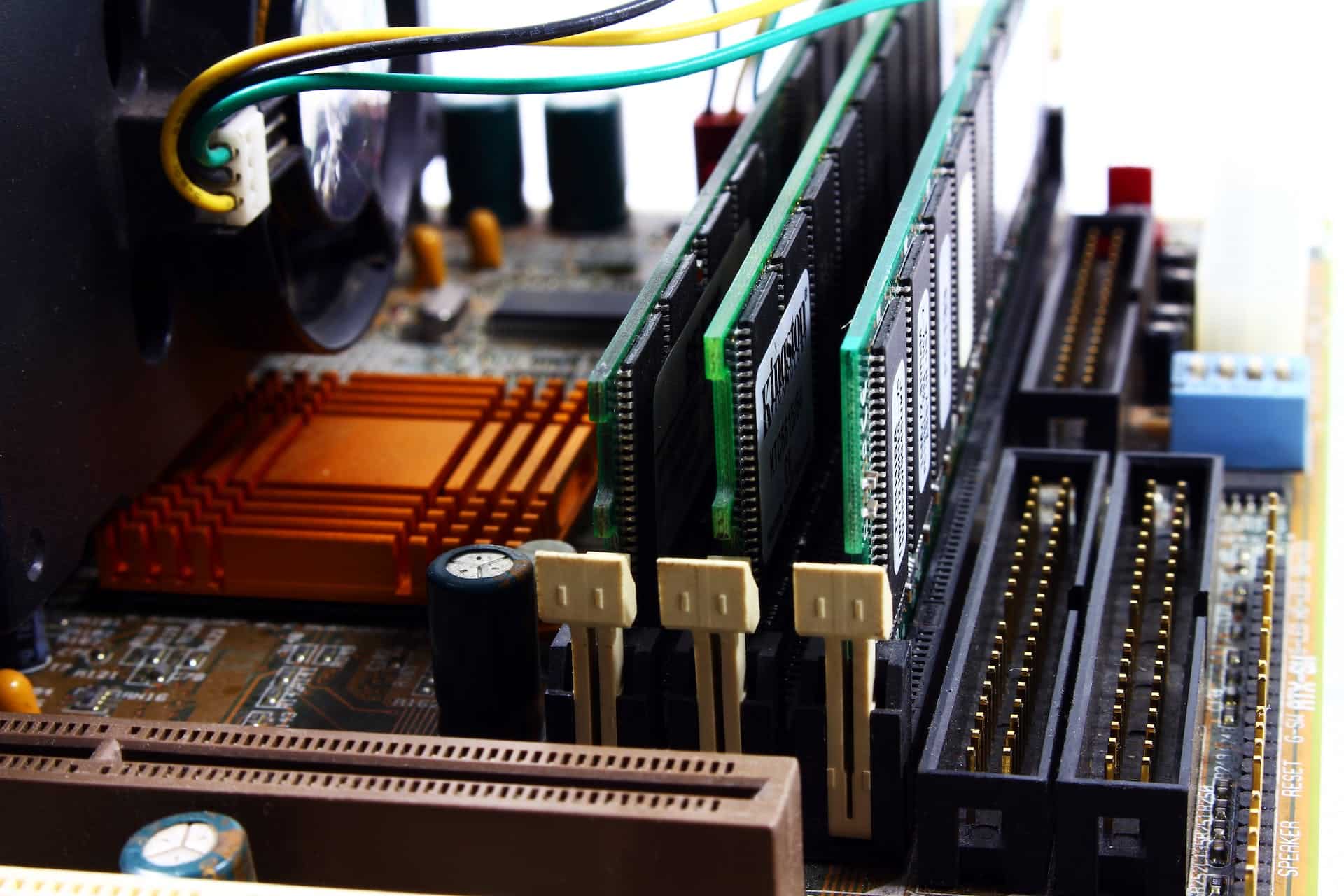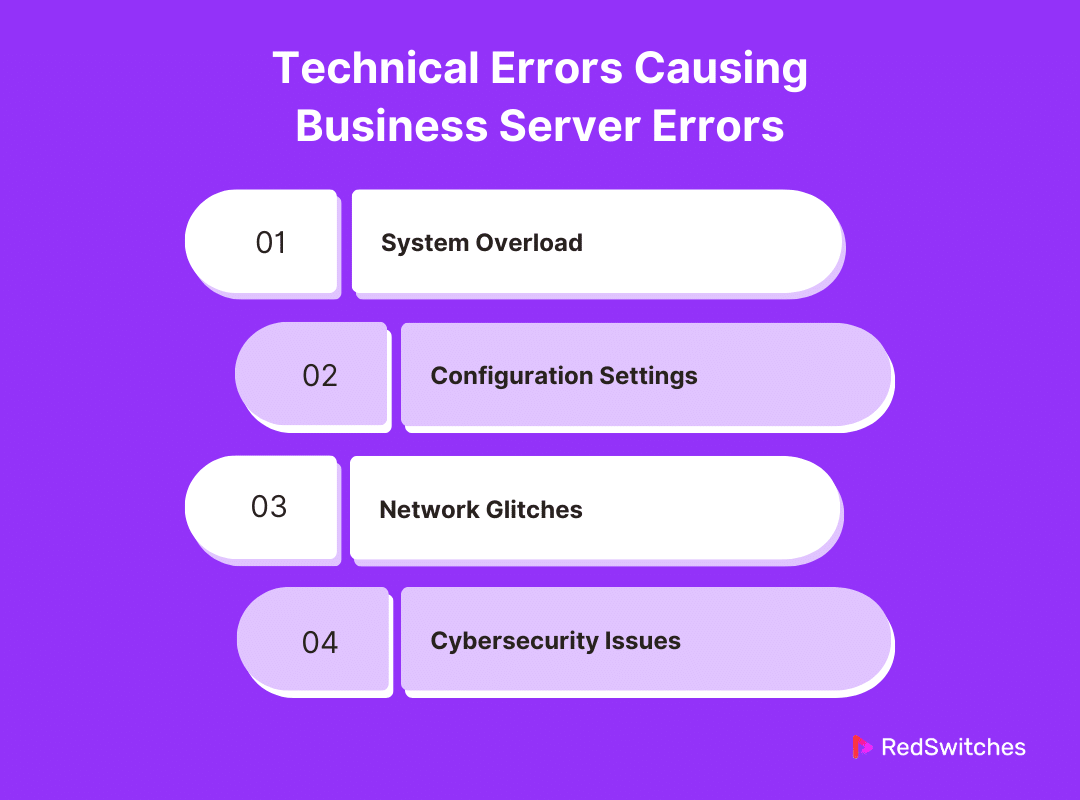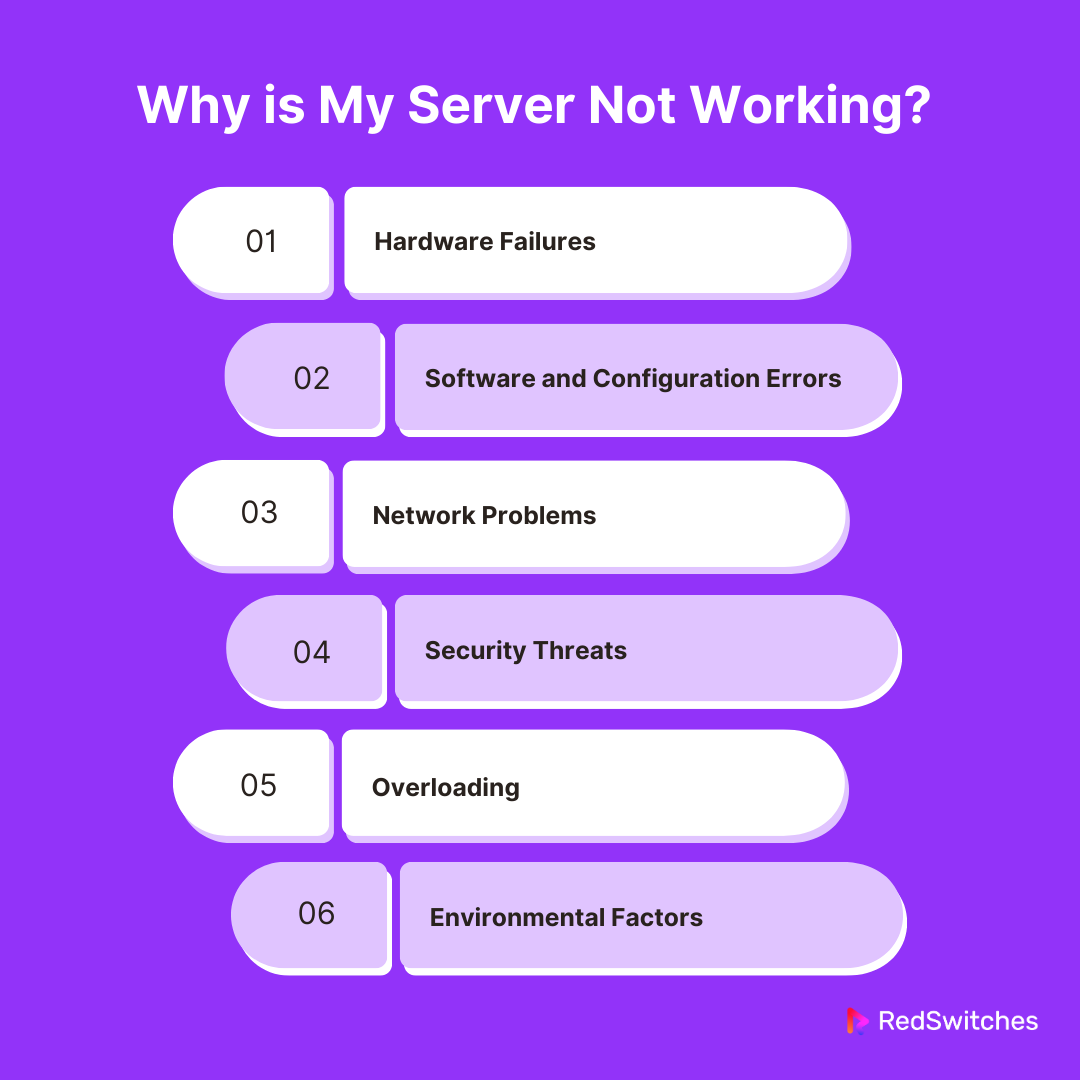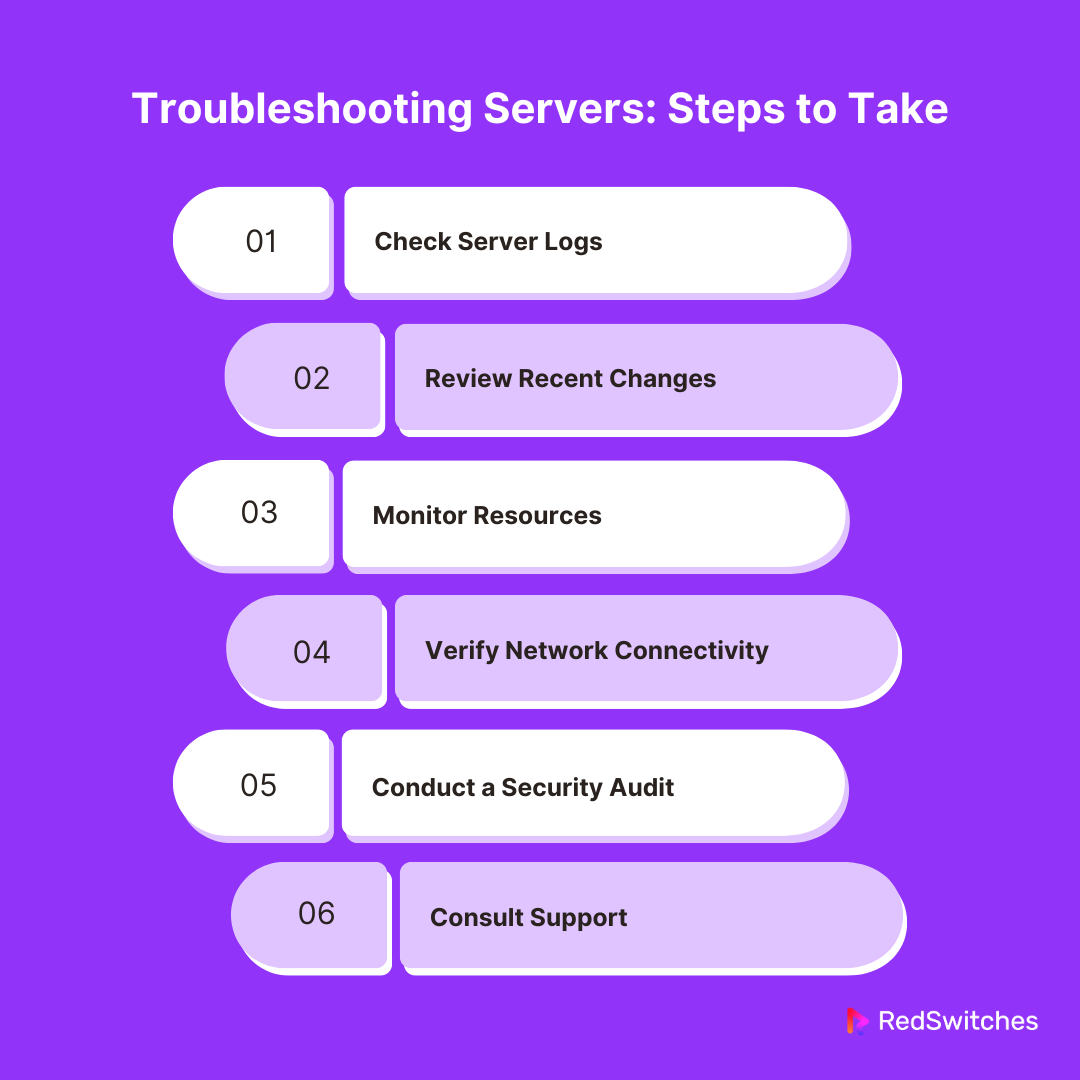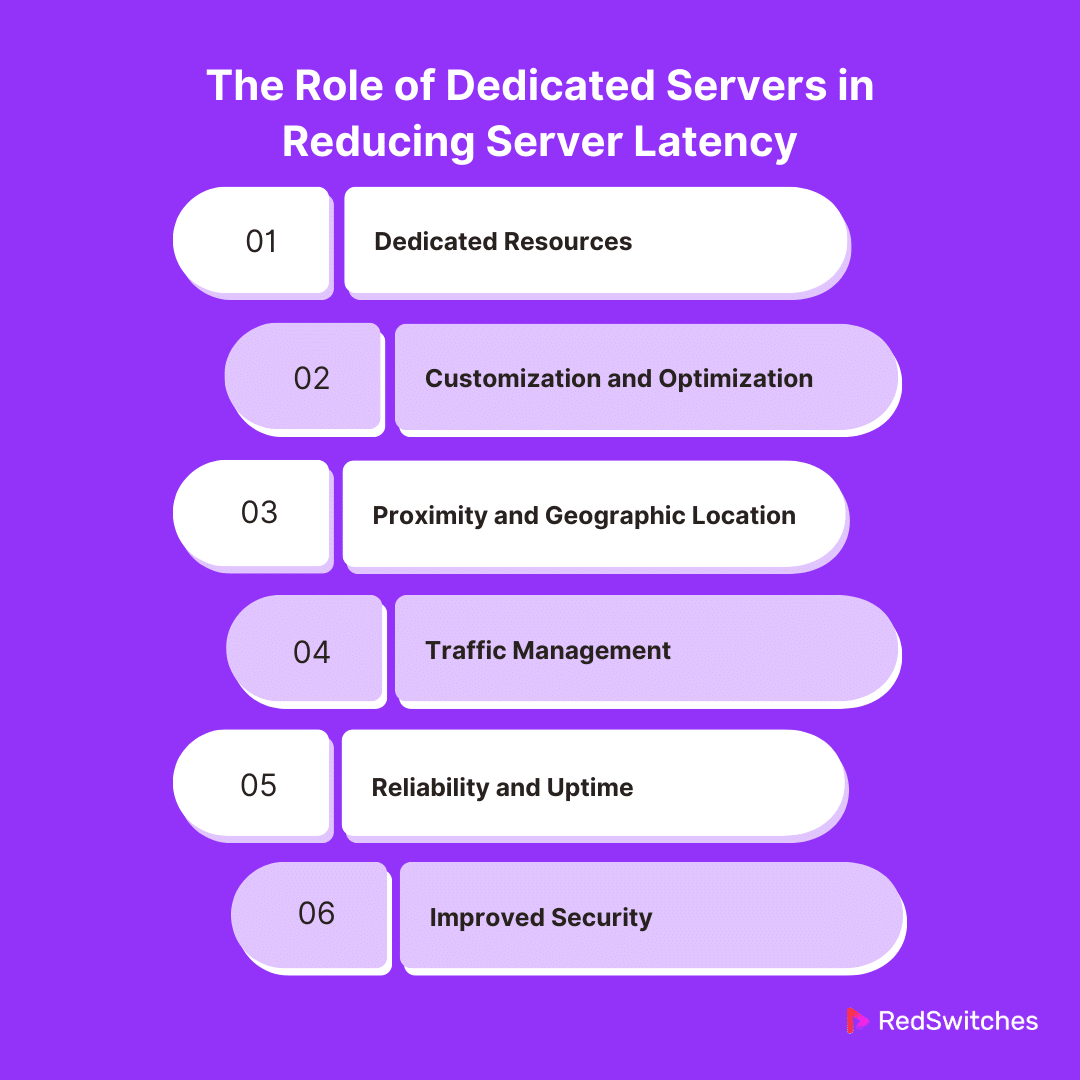Key Takeaways
- A 100-milli-second pause in website load time can decline conversion rates by 7%.
- Server latency is the pause between a user’s request to a server and the server’s response.
- There are many negative effects of server latency on site performance. This includes slow loading times and low search engine rankings.
- There can be several reasons behind server latency. This includes network congestion, server overload, and poorly optimized routing.
- One can take several steps in troubelshoting server latency issues. This includes optimizing server configuration, caching, and compressing data.
- Technical errors, like system overload and network glitches, can cause the server errors.
- Your server may stop working due to security threats, hardware failures, etc.
- RedSwitches’ experienced team ensures your servers are optimized for minimal latency.
Today, when it comes to website loading, even milliseconds count. A difference of a few seconds can determine the success of an online service. This makes addressing latency issues a critical task for IT professionals. A statistic reveals that a 100-millisecond pause in website load time can decline conversion rates by 7%. This shows the direct impact of latency on business outcomes and user experience.
Recognizing and troubleshooting servers latency issues is essential to ensure smooth and reliable service delivery. Whether it’s a dedicated server struggling under the load or a cloud service experiencing network bottlenecks, understanding the root causes of latency and implementing effective solutions is important for retaining a competitive edge.
This blog will discuss everything there is to know about server latency issues. It will also offer tips on troubleshooting servers latency issues. These tips will empower you to ensure efficient server performance all year round.
Table Of Contents
- Key Takeaways
- What is Server Latency?
- Effects of Server Latency on Site Performance
- Reasons Behind Latency Issues in Server
- Server Troubleshooting: How to Fix Latency Issues in Servers
- Server’s Hardware Guide: Architecture, Products, and Management
- Technical Errors Causing Business Server Errors
- Why is My Server Not Working?
- Troubleshooting Servers: Steps to Take
- How Do Dedicated Servers Reduce Server Latency?
- Conclusion – Troubleshooting Servers Latency Issues
- FAQs
What is Server Latency?
Credits: FreePik
Before diving into server troubleshooting for latency issues, it is important to discuss server latency.
Server latency is the pause between a user’s request to a server and the server’s response. It is like the time it takes for a letter to arrive at its destination. The minimal the latency, the better the response time. This helps ensure a smoother and faster user experience.
High server latency can lead to slow page loads, buffering, and a poor user experience. This is why optimizing for low latency is critical in network and server management.
Factors affecting server latency include the physical distance between the user and the server and the server load. Low latency ensures fast and responsive web experiences, especially for real-time applications like online gaming.
Are you wondering how to fix the LocalHost refused to connect error? Read our blog, ‘6 Proven Methods To Fix LocalHost Refused To Connect Error, for an easy fix.’
Effects of Server Latency on Site Performance
High server latency can hurt visitors to your site. It can test the patience of even the most loyal customer. To help you understand how important troubleshooting servers latency issues is, here’s more information on how latency affects your website:
Decreased User Satisfaction
People expect websites to be quick and easy to use. If your site is slow, people might not stick around. They could leave your site without looking at your offerings. This can make your bounce rate go up.
According to Statista, a bounce rate is when people leave your site quickly after viewing only a single page. A high bounce rate is not good. It shows people are unhappy with your site.
Slow Loading Times
When server latency is high, it’s like sending your data on a long, slow journey. This means your web pages take longer to appear on users’ screens. Imagine waiting for a page to load, watching that spinning circle. Sounds frustrating, doesn’t it? Slow websites can make users give up and go elsewhere. It gives visitors a reason to visit competititors websites instead of staying on your site.
Lower Search Engine Rankings
Search engines like Google want first to show the best, fastest sites. If your site is slow because of high server latency, it might not appear as high in search results. This means fewer people might find your site.
Being easy to find on search engines is very important for getting more people to visit your site. Your aim should always be to rank on the first page of Google. Unfortunately, server latency can make this goal almost impossible to achieve.
Impacted Conversions
You want it to have a fast-loading site, especially if you offer services or products online. People might not want to buy something or sign up if your website is slow.
A slow-loading site also leaves a negative impact on potential customers. It may be difficult for customers to trust a website they have never bought from before if it takes above 2.5 seconds to load. This means the site could sell less and make less money.
Reduced Engagement
High engagement is an absolute necessity for all websites. The more visitors engage with the content on your site, the more likely they are to purchase your offerings. A slow site can keep people from engaging with the content on your site. This can be a significant drawback for blogs.
Visitors may leave your site without reading posts or looking at your products. They might never return once they leave after your site takes time to load.
Reasons Behind Latency Issues in Server
Understanding the reasons behind latency issues is essential for diagnosing and improving server performance. Here are a few factors contributing to server latency:
- Network Congestion
Credits: FreePik
One of the most common reasons behind latency is network congestion. Data packets can experience delays when excessive requests are made on the network. This can occur on both local networks and the broader internet. It is highly likely to occur during peak usage times and can cause significant delays in data transmission.
- Distance to the Server
The physical distance between the server and the user can significantly impact latency. Data packets must travel through various networks and routers to reach their destination. The greater the distance, the longer this journey takes, resulting in higher latency. This is why choosing a server location closer to your user base is crucial for minimizing latency.
- Server Overload
Servers have finite resources, including CPU power, memory, and bandwidth. When a server is overloaded with requests, it struggles to process each one promptly. This can cause increased latency. A sudden increase in traffic, inefficient application code, or resource-intensive operations can cause this overload.
- Poorly Optimized Routing
Data packets don’t travel straight from the user to the server. Instead, they hop through various routers and networks. Sometimes, the path these packets take is inefficient. This causes unnecessary delays. Several reasons, including suboptimal network configurations or outdated routing protocols, can be behind this.
- Hardware Problem
Credits: FreePik
The physical hardware that makes up the server and network infrastructure can also be a source of latency. Faulty or outdated hardware components, like routers and server machines, can slow down data processing and transmission speeds.
- DNS Resolution Times
The DNS (Domain Name System) resolution process can also add to latency. Slow or poorly configured DNS servers can delay this resolution process. This can increase the time it takes for a user’s request to reach the server. The speed at which a website’s name is turned into an address that computers understand can be affected by several factors, including:
- Where is the DNS server?
- How good the DNS software is?
- How busy is the server?
- Protocol Overheads
Specific communication protocols, especially those prioritizing security and data integrity, can introduce additional latency due to their overheads. For example, establishing a secure HTTPS connection involves a handshake process that, while crucial for security, adds extra steps to data transmission.
- Insufficient Bandwidth
While not directly a cause of latency, insufficient bandwidth can worsen latency issues. This is even more likely during data-intensive operations. When the available bandwidth is insufficient to handle the transmitted data volume, packets may be queued or dropped. This leads to delays and retransmissions.
Also Read: How To Troubleshoot ERR_TOO_MANY_REDIRECTS.
Server Troubleshooting: How to Fix Latency Issues in Servers
Now that we have discussed the impact of server latency and its reasons, let’s discuss the method of troubleshooting servers latency issues:
Optimize Server Configuration
Many times, simply optimizing server configuration can help with troubleshooting servers latency issues. This demands you to upgrade hardware and also tune your sever. Here is how you can begin this troubleshooting process:
- Upgrade Hardware: Purchase high-performance hardware. Faster CPUs, more RAM, and SSDs can reduce processing time.
- Tune Your Server: Adjust server settings for optimal performance. This includes tweaking database configurations, thread pool sizes, and caching strategies.
Use Content Delivery Networks (CDNs)
CDNs play an important role in troubleshooting servers latency issues. They allocate your content throughout geographically scattered servers. This places content closer to your users. It lowers the distance data must travel, helping minimize latency.
Implement Caching
Caching stores copies of files in temporary storage for quick access can also help in troubleshooting servers latency issues. Implementing caching at various levels, including server, browser, and database, may also be helpful. This is because it minimizes data processing and retrieval times.
Minimize HTTP Requests
Each HTTP request introduces more latency. You can troubleshooting servers latency issues linked to HTTP requests by:
- Combining CSS/JavaScript files.
- Using CSS sprites for images.
- Employing techniques like lazy loading for non-essential resources.
Optimize Application Code
Well-optimized code is an efficient way of troubleshooting servers latency issues. It is the secret to reduced server response times. Regularly evaluate and optimize your application’s codebase to avoid adding unnecessary latency.
Use a Fast DNS Provider
DNS resolution time can be another factor adding to latency. A fast and reliable DNS provider efficiently translates your website’s name into a computer-readable address. This speed-up in translation reduces the delay or latency in the initial step of connecting to your website.
Reduce Database Latency
- Database Optimization: Regularly optimize your database to ensure fast queries. This can involve query optimization, indexing, and using efficient data models.
- Database Caching: Implement caching strategies to lower the number of direct database accesses needed.
Compress Data
Data compression reduces the size of your files. This leads to accelerated transmission times. Troubleshooting servers latency requires you to use compression techniques for web content to lower load times.
Choose the Right Hosting Location
Select a server location in close proximity to your primary user base. The physical proximity of your server to your users can be a major factor impacting latency.
Monitor and Analyze
Regularly monitor your server’s performance to identify latency issues. Tools like Traceroute and application performance monitoring solutions can offer insights into where delays occur. This can help you effectively target your optimization efforts.
Implement HTTP/2
HTTP/2 introduces many enhancements over HTTP/1.1. This includes header compression and multiplexing. It allows numerous requests and responses between the client and server over a single connection – reducing latency.
Keep Software Updated
Credits: Pexels
Ensure your server’s operating system and applications are up-to-date. Updates often include performance improvements that can reduce latency.
Server’s Hardware Guide: Architecture, Products, and Management
As stated above, optimizing server configuration can help you in troubleshooting servers latency issues. This requires an in-depth understanding of server hardware. Here is more information on server computer hardware architecture.
Server Hardware Architecture
Server architecture is the design and layout of the server components and how they interact to perform tasks. Some core elements include:
Central Processing Unit (CPU)
The CPU is the server brain, executing instructions and processing data. Servers often use multi-core processors for enhanced performance and can have multiple CPUs for demanding workloads.
Memory (RAM)
Random Access Memory (RAM) is where the server stores data temporarily for quick access by the CPU. More RAM allows a server to handle more tasks simultaneously.
Storage
Servers use hard disk drives (HDDs) and solid-state drives (SSDs) for data storage. SSDs are faster and more reliable but are more expensive per GB than HDDs.
Network Interface Cards (NICs)
NICs enable servers to connect to a network. High-performance servers may have multiple NICs for redundancy and increased bandwidth.
Power Supply Units (PSUs)
PSUs power the server components. Servers often have redundant PSUs to ensure uptime even if one fails.
Motherboard
Credits: Pexels
The motherboard connects all the server components, providing slots for CPUs, RAM, and expansion cards.
Also Read: 7 Easy Fixes For Cloudflare Error 521.
Technical Errors Causing Business Server Errors
Besides understanding the solutions for severe latency, it is essential to remain informed on troubleshooting servers other errors. Common technical errors that lead to server issues are crucial for IT professionals and business leaders. Here is more information on other common errors and solutions for troubleshooting servers errors:
System Overload
One of the most common reasons for server errors is system overload. This occurs when the demands placed on a server exceed its processing capacity. Imagine a highway congested with more cars than it can handle. Similarly, a server overwhelmed with requests slows down and can crash.
This overload can come from a boost in site traffic, excessive application processing, or data-intensive operations. The outcomes range from slow response times to complete service outages. All these can impact user experience and business operations.
Preventive Measures
- Implement load balancing to distribute traffic evenly across multiple servers.
- Regularly monitor server performance and scaling resources as needed.
- Optimize applications and websites to use server resources more efficiently.
Configuration Settings
Incorrect or even suboptimal configuration settings are another common source of server errors. These settings dictate how servers operate and interact with other network components.
An error such as an incorrect file path or a misconfigured network setting can prevent servers from functioning correctly. The complexity of modern IT environments makes proper configuration a challenging but essential task.
Preventive Measures
- Follow best practices for server configuration and regularly evaluating settings.
- Use configuration management tools to ensure consistency across environments.
- Perform thorough testing after any configuration changes.
Network Glitches
Servers do not operate in isolation. They use network connections to communicate with other servers, devices, and users. Network glitches, like broken connections, misconfigured routers, or DNS issues, can disrupt this communication, leading to server errors. These glitches might be fleeting, but even temporary disruptions can impact business processes and customer satisfaction.
Preventive Measures
- Perform regular network infrastructure audits to find and rectify potential weak points.
- Implement redundant network paths to ensure continuous connectivity.
- Employ network monitoring tools to detect and address issues promptly.
Cybersecurity Issues
Credits: Pexels
Cybersecurity issues are a prominent concern for server stability. Attacks like DDoS, malware infections, and breaches can cause server errors or takeovers. Cybersecurity issues cause immediate disruptions and can negatively affect reputation and customer trust.
Preventive Measures
- Deploy comprehensive security solutions. This includes firewalls, intrusion detection systems, and antivirus software.
- Regularly update and patch servers to fix known vulnerabilities.
- Conduct regular security audits and penetration testing to identify and mitigate potential threats.
Also Read: Dedicated Servers Unmanaged: 6 Things You Must Know.
Why is My Server Not Working?
If left unsolved, server latency issues can sometimes lead to server downtime. This can become a major concern for businesses. Here are a few reasons a server may stop working:
Hardware Failures
Servers are physical machines; like any hardware, they’re also prone to failures. Common hardware issues include:
- Hard Drive Crashes: The hard drive is where your server stores data. If it crashes, your server might stop working.
- RAM Failures: Faulty RAM can cause your server to freeze, reboot unexpectedly, or not start.
- Power Supply Issues: An inadequate or failing power supply can lead to server instability or shutdowns.
Software and Configuration Errors
Software plays a crucial role in server operation. Issues here can range from minor glitches to critical failures.
- Corrupted Files: Important system files can become corrupted for various reasons, including improper shutdowns, leading to server failure.
- Misconfigurations: Incorrect settings in server configurations can cause services not to start or function incorrectly.
- Outdated Software: Failing to update software can lead to compatibility issues and vulnerabilities that may halt server operations.
Network Problems
Servers need a stable network connection to function correctly. Network-related issues can include:
- DNS Issues: Problems with the DNS can keep your server from connecting to the internet or being accessible.
- Firewall Settings: Overly restrictive firewall settings can block legitimate traffic, making it look like the server is down.
- ISP Outages: Sometimes, the issue might be with your Internet Service Provider, leading to connectivity problems.
Security Threats
Security breaches can significantly impact server functionality.
- DDoS attacks: DDoS attacks can overwhelm your server with traffic, making it inaccessible.
- Malware: Malicious software can disrupt server operations, corrupt data, or take control of server resources.
- Unauthorized Access: Hackers gaining unauthorized access can cause data theft, misconfiguration, or complete server shutdown.
Overloading
Servers have limited resources. Exceeding these limits can cause issues. This includes:
- Traffic Spikes: An unexpected hike in site traffic can overload the server. This can lead to slow response times or crashes.
- Resource Exhaustion: Running excessive applications or services simultaneously can exhaust server resources and impact performance.
Environmental Factors
Credits: Freepik
The physical environment of your server can also be a contributing factor.
- Overheating: Poor ventilation or cooling can cause servers to overheat. This leads to performance issues or hardware damage.
- Physical Damage: Any physical damage from accidents or natural disasters can impact server functionality.
Also Read: DNS Configuration In Windows, Linux, MacOS, And Router.
Troubleshooting Servers: Steps to Take
Troubleshooting servers issues involves taking the following steps:
- Check Server Logs: Server logs can provide valuable details about the errors or issues encountered.
- Review Recent Changes: Undo recent changes to updates, configurations, or installations that may have caused the problem.
- Monitor Resources: Use monitoring tools to check for resource overutilization or hardware performance issues.
- Verify Network Connectivity: Ensure your server has a stable network connection and that all networking equipment functions correctly.
- Conduct a Security Audit: Check for signs of security breaches. This includes unauthorized access and ensuring your security measures are up-to-date.
- Consult Support: Contact your hosting provider or experienced IT support if you cannot resolve the issue.
How Do Dedicated Servers Reduce Server Latency?
What if there was a way of troubleshooting servers errors before they arise? Using dedicated servers is an effective way to combat latency. Here is how servers are crucial in reducing server latency:
The Role of Dedicated Servers
Dedicated servers are physical servers allocated to a single client, organization, or application. Unlike shared hosting, the dedicated server delivers all its resources to one user. This exclusivity brings several benefits that directly impact server latency.
Dedicated Resources
One of the most prominent ways a dedicated server reduces latency is through dedicated resources. With all the server’s processing power, memory, and bandwidth at your disposal, your applications and websites can perform at their optimal level without competing for resources. This ensures faster processing and response times, minimizing latency.
Customization and Optimization
Dedicated servers offer exceptional customization options. You can choose the hardware specifications, operating system, and software configurations that best fit your needs. This flexibility allows for optimizing server settings. You can easily implement caching and content delivery strategies to reduce latency further.
Proximity and Geographic Location
The physical location of your server can majorly affect latency. Dedicated hosting allows you to select a data center closer to your primary user base. This reduces the distance data must travel. The geographical proximity that comes along with it is important in minimizing delay and improving speed.
Traffic Management
High traffic volumes can overburden servers. This may lead to increased latency. A dedicated server gives you the bandwidth and processing power to manage large traffic volumes. You can also implement advanced load-balancing techniques to distribute traffic evenly. This prevents any single resource from becoming a bottleneck.
Reliability and Uptime
Dedicated servers are known for their reliability and high uptime rates. With fewer points of failure and dedicated support, any issues can be quickly addressed, ensuring consistent performance. This reliability contributes to stable, low-latency connections.
Improved Security
Although not directly connected to latency, security measures can impact server performance. Dedicated servers offer advanced security features, reducing the risk of attacks that can degrade performance. By defending your server, you ensure its resources are focused on delivering content, not fighting off threats.
Conclusion Troubleshooting Servers Latency Issues
Troubleshooting servers issues like latency challenges is crucial for improving visitors’ online experience and maintaining a competitive edge in the digital space. Businesses can greatly improve their online platforms’ performance by identifying and addressing the root causes of latency.
If you are seeking expert solutions and dedicated support in optimizing server performance, we recommend RedSwitches. We offer many services tailored to your needs.
Our advanced infrastructure and experienced team ensure your servers are optimized for minimal latency. We aim to provide your users with a seamless and responsive online experience. Contact us today to learn how we can transform your server capabilities.
FAQs
Q. What are the most common server problems?
The common server issues include hardware failures like disk and network connectivity issues. Others include security breaches, configuration errors, overloaded servers, and data loss or corruption.
Q. What is a server problem?
A server problem is an issue that affects a server’s ability to function correctly. This includes hardware malfunctions, software glitches, security vulnerabilities, and configuration mistakes. Server problems can disrupt services. This can lead to downtime and impact business operations and user experience.
Q. What are some common server troubleshooting tips?
Some tips for troubleshooting servers include checking the Windows server event logs for errors and verifying the new hardware integrity in the server. Examining the server settings for misconfigurations can also help.
Q. What are some common causes of server latency?
Common causes of server latency include hardware issues, server overload, network congestion, and poorly optimized server settings.
Q. How can I troubleshoot a server experiencing latency issues?
Troubleshooting servers latency involves checking for hardware issues and monitoring server performance. It also requires identifying and addressing the causes of server failure and using appropriate troubleshooting tools.
Q. Which server settings should I review to address latency problems?
To address server latency, review server settings related to server applications, remote access configuration, print services, mail server configuration, disk space allocation, and network settings such as IP addresses and DNS configuration.
Q. What steps can I take to address a server performance issue?
To address server performance issues, you can analyze server applications, monitor disk space, and optimize server settings. You can also check for network-related issues such as congestion or IP conflicts.
Q. What are some common troubleshooting tools for server latency?
Common server latency troubleshooting tools include performance monitoring and network diagnostic tools. Server log analysis tools and hardware testing utilities are also helpful.
Q. What should I consider when adding new hardware to a server to address latency?
When adding new hardware to a server to address latency, ensure compatibility with existing components, assess the impact on server capacity, and review related server or domain controller configuration settings.
Q. What steps should I take to address a server crash?
To address a server crash, assess the cause of the crash, perform a hardware check, review the disk space on the server, and check if the server is configured to enable or accept certain services that might lead to crashes.
Q. How can I prevent server failures due to power surges?
To prevent server failures due to power surges, consider using surge protectors or uninterruptible power supplies, and review the server’s power-related configuration settings.
Q. How can I troubleshoot hardware issues affecting the server?
To troubleshoot hardware issues, you can perform hardware diagnostics, check for physical damage or loose connections, and consider adding new hardware components to the server.
Q. How can I troubleshoot a print server that is not functioning properly?
To troubleshoot a print server, you can check the print spooler service, verify the print server settings, and ensure that the printing devices are properly configured and connected.
Q. What steps can I take to maintain the server to prevent latency issues?
To maintain the server and prevent latency issues, you should regularly monitor disk space and perform routine server maintenance tasks. It is also advisable to update server applications and check the operating system configuration and components.
Q. What are the key considerations for troubleshooting a remote access server?
When troubleshooting a remote access server, essential considerations include:
- Checking the terminal services configuration settings.
- Verifying static IP addresses and host names.
- Ensuring the server is configured to accept inbound remote access calls.
Q. What is the role of a terminal server in server troubleshooting?
A terminal server can remotely access and troubleshoot server issues, providing a way to diagnose and resolve problems without physically being at the server location.
Q. What are some best practices for troubleshooting hardware and software issues with the server?
Best practices for troubleshooting hardware and software issues with the server include keeping the server software up to date, monitoring server services for abnormalities, and ensuring hardware compatibility before installation.