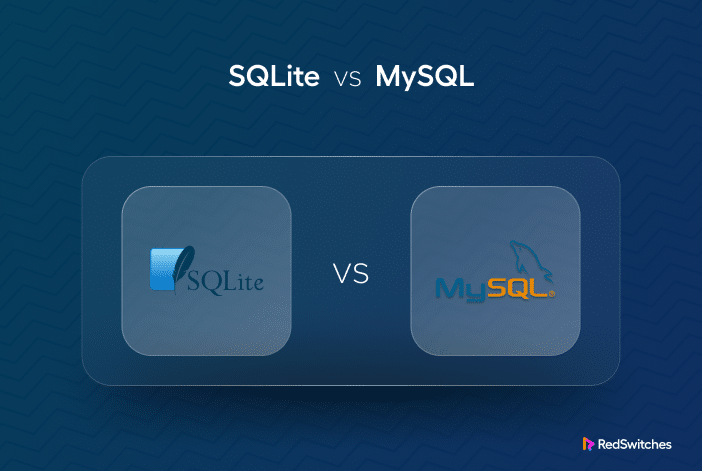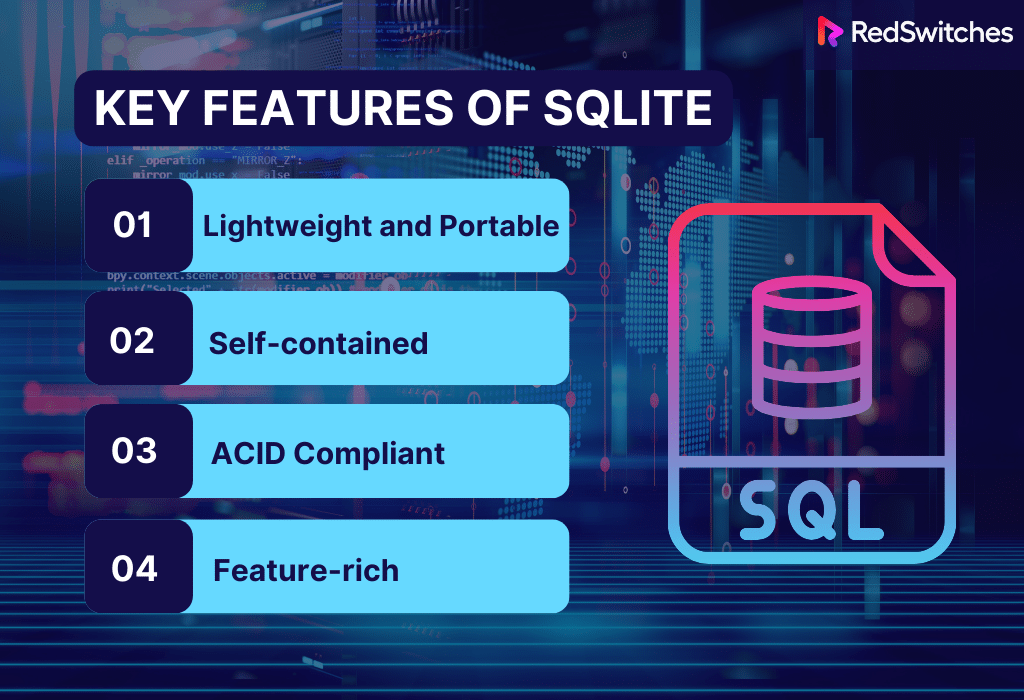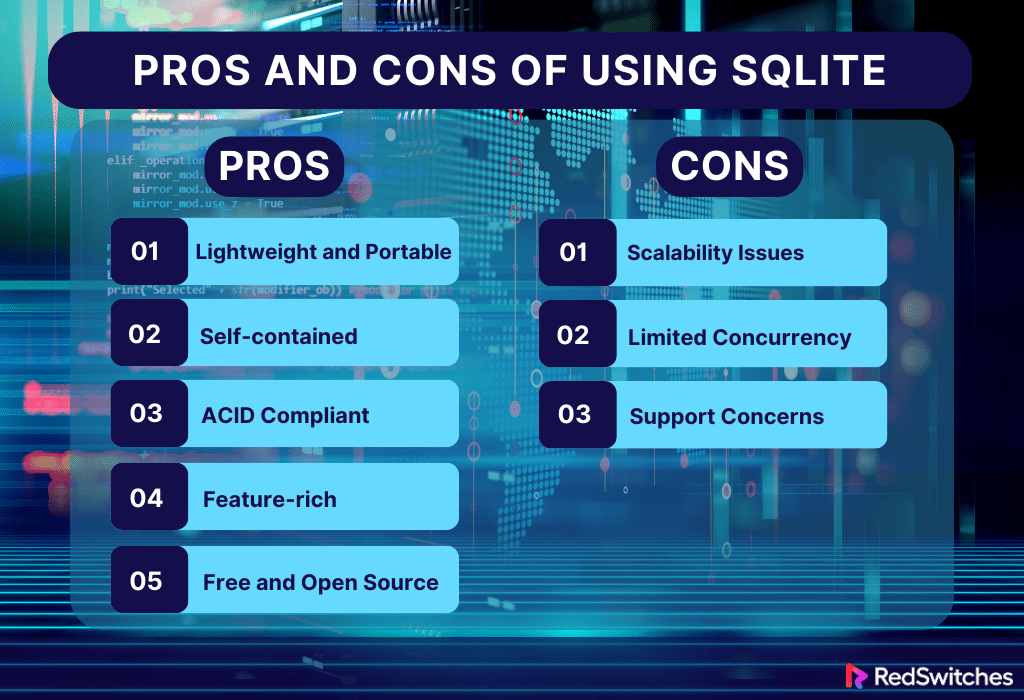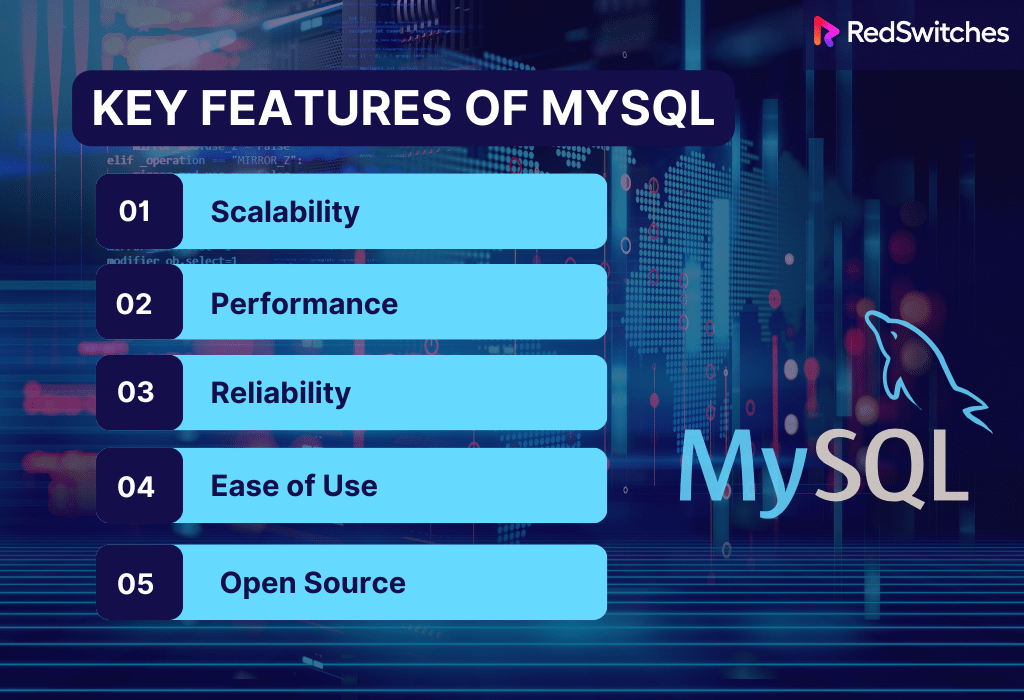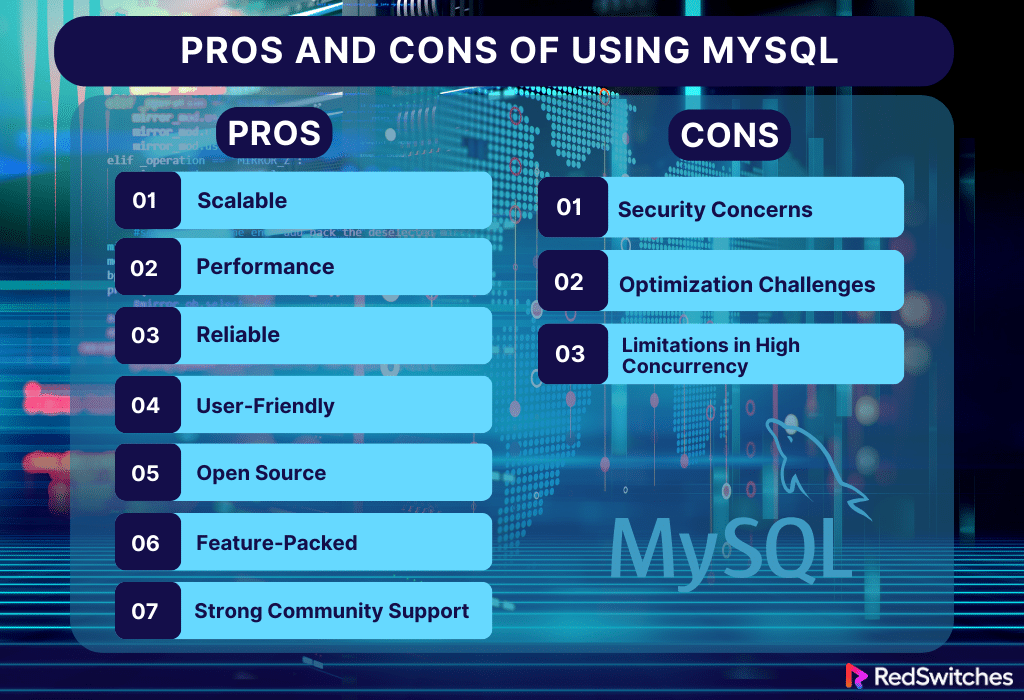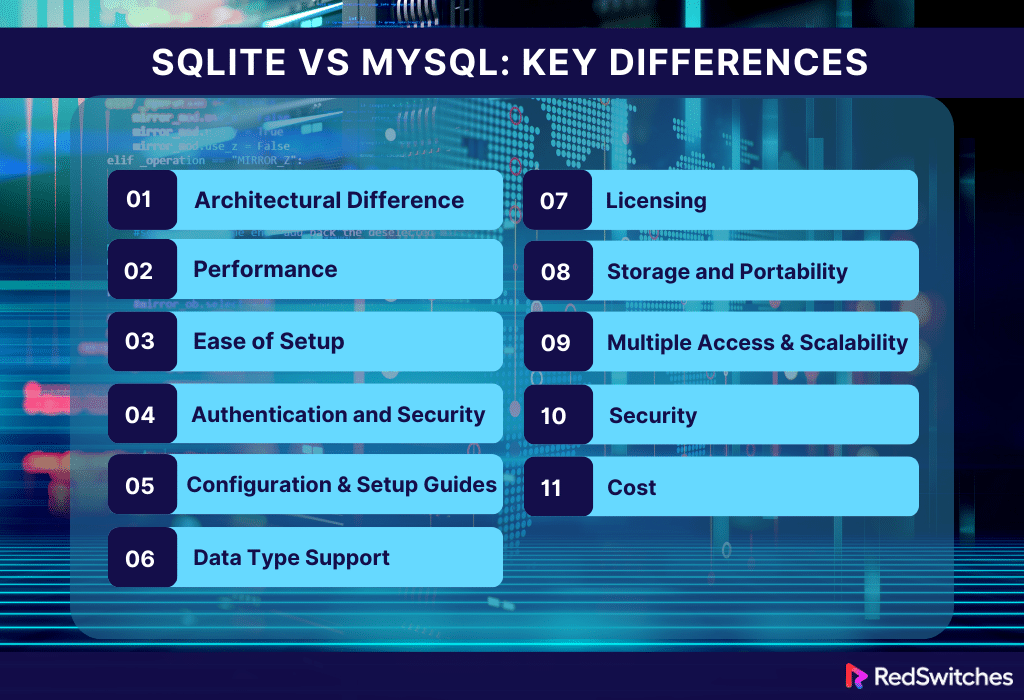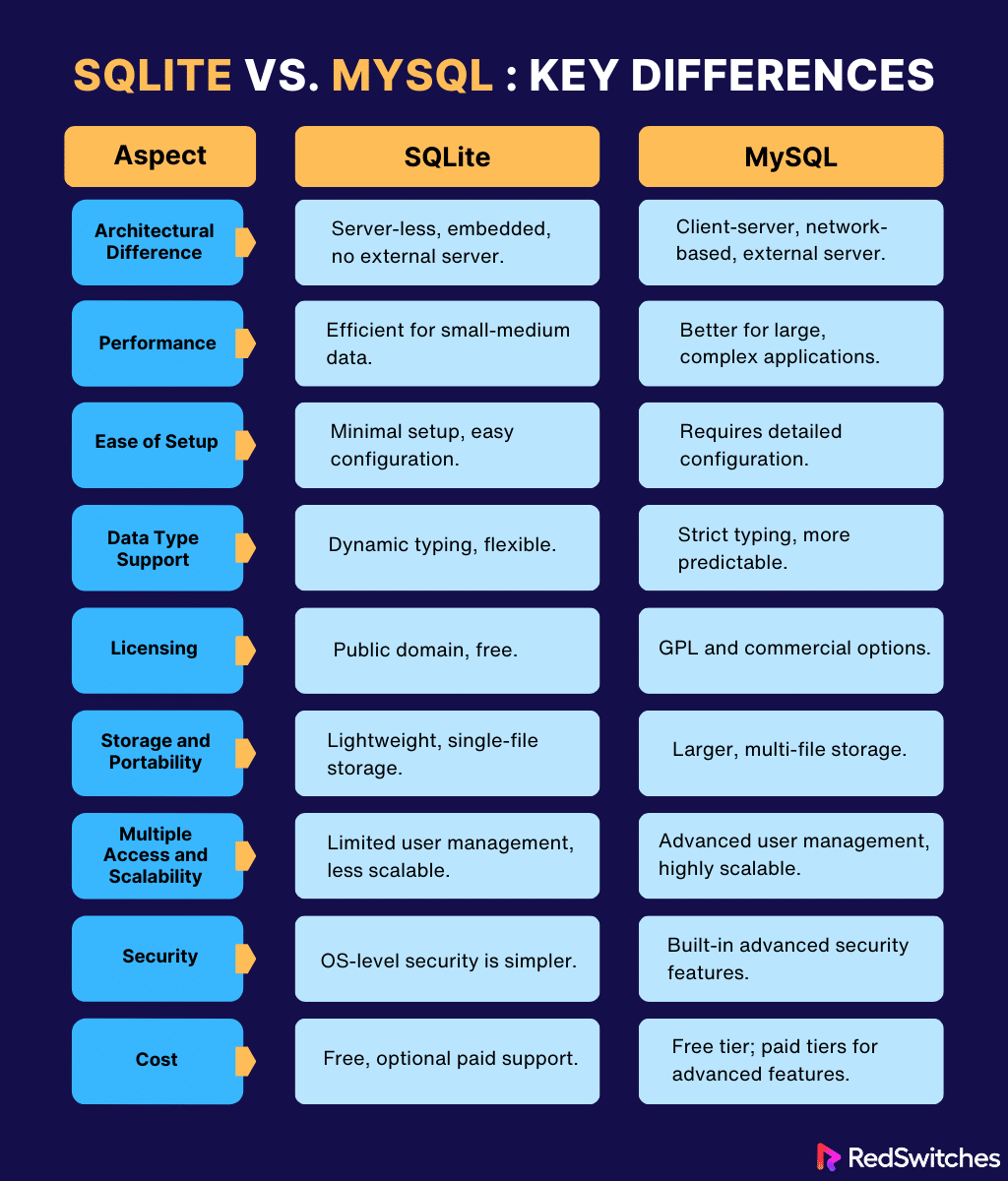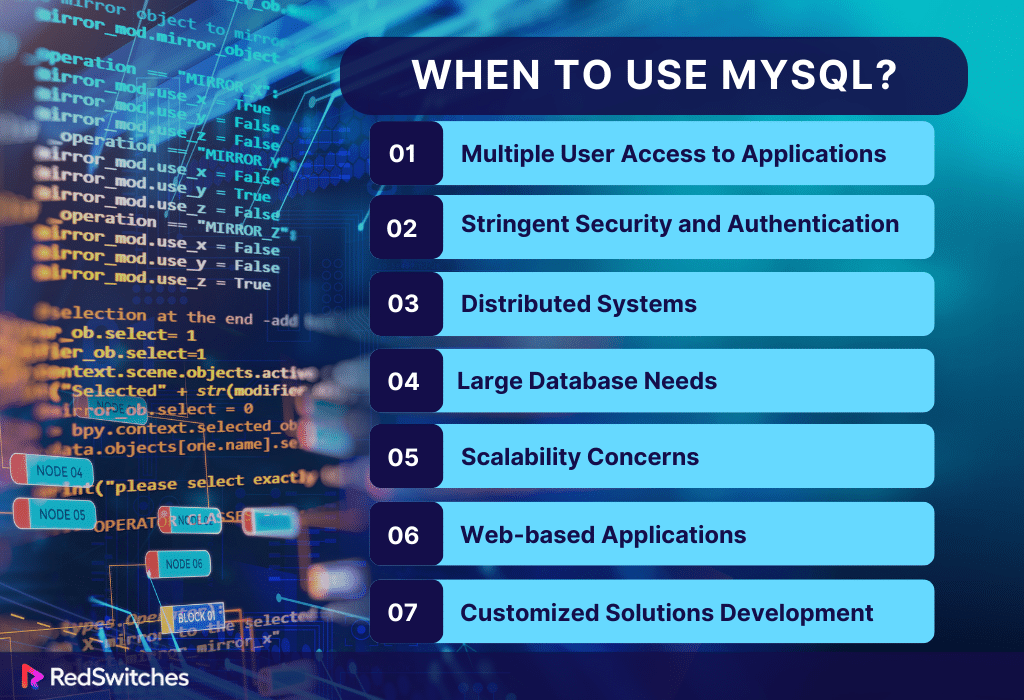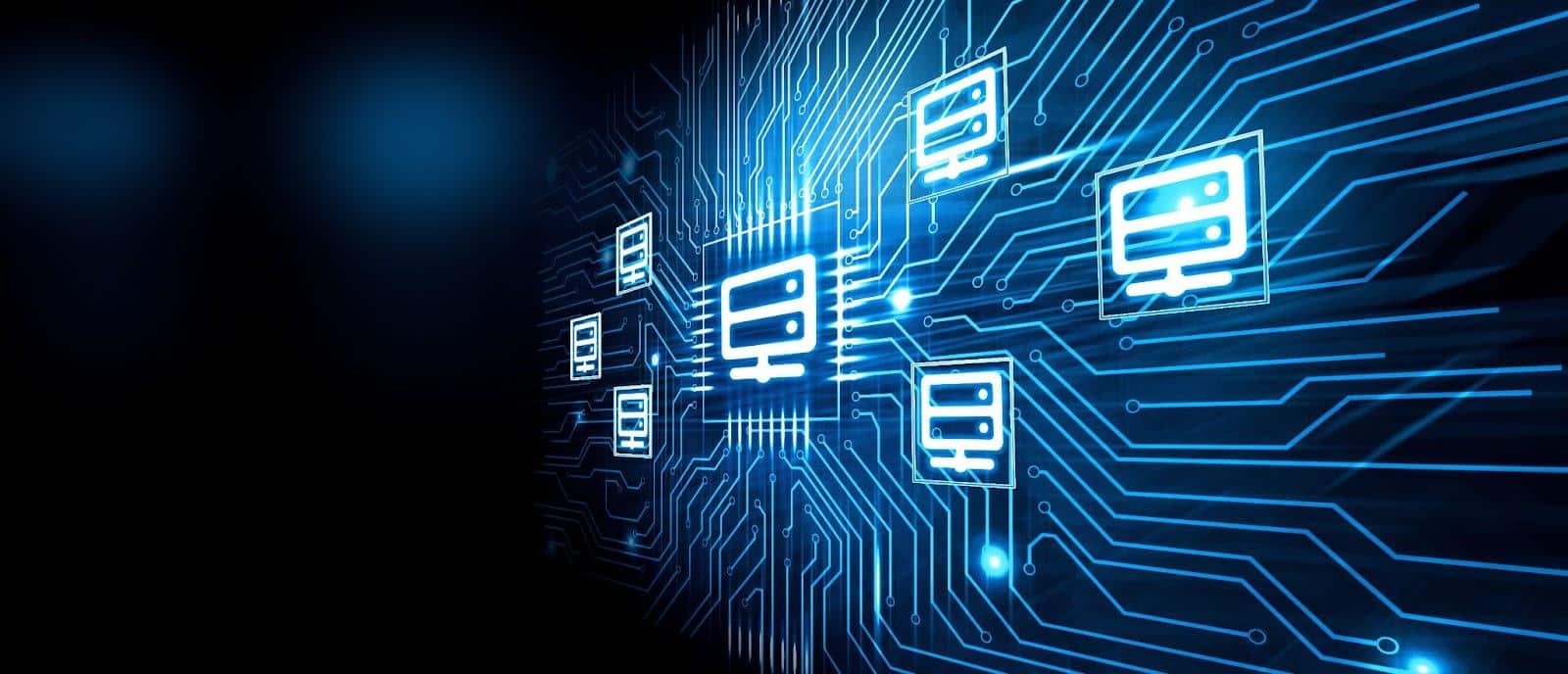As the digital era evolves, selecting the right database system cannot be overstated. Decisions made in the foundational stages of a project can set its trajectory for success or struggle. Two giants in the relational database realm, SQLite vs MySQL, have long been pitted against each other.
But as we embark on 2024, the landscape has shifted, innovations have emerged, and the lines that once distinguished these systems have blurred or been redrawn. Whether you’re a seasoned developer, an entrepreneur planning the next big startup, or someone intrigued by the nuances of technology, this article dives deep into nine pivotal differentiating factors between SQLite vs MySQL.
By the end, you’ll be armed with updated knowledge, ready to make an informed choice tailored to your needs.
Table Of Contents
- What Is SQLite?
- What is MySQL?
- SQLite vs MySQL: What’s the Difference?
- When to Use SQLite?
- When to Use MySQL?
- Conclusion
- FAQs
What Is SQLite?
Credit: Freepik
SQLite is a relational database management system that sets itself apart through its simplicity, flexibility, and self-contained nature. Unlike traditional database systems that necessitate server-client architecture, SQLite functions as a serverless, zero-configuration, and transactional SQL database engine.
It’s not just a database; it directly reflects the digital world’s desire for speed, efficiency, and adaptability. Often hailed as the most used database engine, thanks to its integration into several software applications, SQLite’s foundation lies in a single file that can be easily transported, copied, or archived.
Ever wondered about the foundations of databases? Dive deeper into data management systems and see how RDBMS stands out from DBMS.
Key Features of SQLite
Lightweight and Portable: SQLite’s compact nature, with a binary size of less than 500 KB, makes it a perfect companion for embedded systems, IoT devices, and mobile apps. SQLite seamlessly integrates without fuss, whether it’s Windows, Linux, macOS, or Android.
Self-contained: No need for an external server setup. SQLite is about keeping things in one place – a single file that houses all the data. This design choice simplifies deployment, backup, and data transfer.
ACID Compliant: SQLite doesn’t compromise on data integrity despite its simplicity. It ensures all transactions are atomic, consistent, isolated, and durable, safeguarding data even during system crashes or power failures.
Feature-rich: SQLite might be compact, but it’s not lacking in capabilities. It boasts a spectrum of SQL features, such as transactions, subqueries, and triggers. SQLite’s support for diverse data types is commendable, from integers floating-point numbers to strings and dates.
Pros and Cons of Using SQLite
Pros
- Lightweight and Portable: Ideal for applications where minimalism and speed matter.
- Self-contained: Hassle-free deployments and management.
- ACID Compliant: Reliable and ensures data integrity.
- Feature-rich: Offers a comprehensive suite of SQL features.
- Free and Open Source: Easily accessible and customizable.
Cons:
- Scalability Issues: While it’s perfect for smaller applications, SQLite might not work well for large-scale, high-traffic applications.
- Limited Concurrency: High concurrency scenarios can be a bottleneck.
- Support Concerns: Not as universally supported or extensible as some more robust RDBMS solutions.
To sum it up, SQLite is an excellent choice for developers seeking a straightforward, nimble,
and dependable database solution. SQLite is often the go-to, whether it’s for mobile apps, embedded systems, or quick prototypes. However, for applications demanding high scalability and concurrency, one might need to look at more expansive RDBMS options, like MySQL or PostgreSQL.
What is MySQL?
Credit: Freepik
MySQL stands out as a beacon of reliability, efficiency, and innovation in the dynamic world of database management systems. Initially developed in the mid-1990s by a Swedish company called MySQL AB, it has since become a cornerstone for web-based applications.
Acquired by Sun Microsystems in 2008 and later bought by Oracle Corporation in 2010, MySQL’s journey reflects its adaptability and dominance. Renowned platforms like WordPress, Drupal, and Joomla vouch for its capability by employing it as their primary data storage solution. But what makes MySQL the preferred choice for millions across the globe?
Key Features of MySQL
Scalability: Whether it’s a personal blog or an intricate e-commerce platform, MySQL caters to a spectrum of workloads. Its design supports horizontal scaling, ensuring that as your demands grow, MySQL grows with you.
Performance: Time is of the essence, and MySQL understands this. It is engineered for high-speed performance and ensures that large datasets don’t impede responsiveness.
Reliability: Consistency is the key. MySQL has fortified mechanisms to ensure data integrity and resilience, even under high traffic conditions.
Ease of Use: With its intuitive user interface, vast documentation, and user-friendly setup, even beginners find it easy to get started with MySQL.
Open Source: MySQL’s open-source nature, a testament to the collaborative spirit of the digital world, ensures that it remains free, transparent, and community-driven.
Ready to get hands-on with MySQL? Dive into our guide on creating a database using the command line. Your next MySQL project awaits!
Pros and Cons of Using MySQL
Pros:
- Scalable: Adapts efficiently to varying workloads.
- Performance: Engineered for high-speed operations.
- Reliable: Proven to maintain data integrity and availability.
- User-Friendly: With comprehensive documentation and an intuitive interface.
- Open Source: Benefits from community-driven development and support.
- Feature-Packed: Supports many features like transactions, subqueries, and stored procedures.
- Strong Community Support: A vast network of developers and experts continually enhance and support MySQL.
Cons:
- Security Concerns: While MySQL has robust security features, it’s perceived as less secure than RDBMSs like Oracle or SQL Server.
- Optimization Challenges: Configuring and tuning MySQL can be intricate for expansive datasets.
- Limitations in High Concurrency: Extremely high-concurrency applications might experience bottlenecks.
MySQL is a versatile and robust RDBMS well-suited for many applications. Its adoption in diverse domains—e-commerce and social media platforms to enterprise applications—reflects its reliability and efficiency. For those seeking a balanced combination of performance, scalability, and ease of use, MySQL often emerges as the top contender. However, as with all technological choices, assessing specific project needs and potential challenges is crucial before committing.
Understanding the difference between SQLite and MySQL is one thing, but creating well-structured tables in MySQL is a game-changer! Master the art of table creation with our guide.
SQLite vs MySQL: What’s the Difference?
In the ever-evolving realm of database management systems, choosing the right engine can be analogous to navigating a complex labyrinth. At the heart of this intricate decision-making process often lie two titans: SQLite and MySQL. Both have carved unique niches, garnered admiration, and powered countless applications. Yet, their subtle nuances and pronounced distinctions come to the fore when placed side by side. As we delve deeper into the SQLite vs MySQL problem, let’s unravel the tapestry of their differences, explore their strengths and weaknesses, and illuminate the path for informed choices in database selection.
Architectural Difference
The architectural landscape of a database is the crux of its functionality, scalability, and usability. In the great debate of SQLite vs MySQL, the underlying architecture is often the determining factor for many developers and enterprises. While both are undeniably powerful in their respective arenas, their architectures diverge, catering to different needs and scenarios. Here’s a detailed exploration of the foundational differences between SQLite and MySQL:
Ownership and Open Source Nature
- SQLite:
- Open Source Status: SQLite is an entirely open-source project.
- Ownership: It’s unique in that it is part of the public domain, meaning that it’s free for any purpose and lacks proprietary constraints.
- MySQL:
- Open Source Status: MySQL, too, is an open-source project.
- Ownership: However, it operates under the ownership of Oracle Corporation. This ownership brings a blend of corporate support, vast community backing, and some licensing nuances.
Database Environment
- SQLite:
- Server-less Database: SQLite is a server-less database, meaning it does not require a server or configuration.
- Self-contained Nature: SQLite houses everything it needs within a single package, eliminating external dependencies.
- Embedded Database: This structure allows SQLite’s DB engine to run as an integral part of the application it supports. Such embedded databases are especially apt for applications that require lightweight, integral databases without server management overhead.
- MySQL:
- Server-based Database: Unlike SQLite’s serverless nature, MySQL operates in a client-server ecosystem.
- Network Interaction: MySQL mandates a server to function, and any interaction with the database requires a client and server architecture. This setup facilitates interactions over a network, making it a good fit for applications that need remote database access, centralized data storage, or support for multiple concurrent users.
The key takeaway in the SQLite vs MySQL showdown is understanding the inherent difference between SQLite’s embedded, self-sufficient architecture and MySQL’s robust client-server model. Both have carved niches for specific use cases, and the choice boils down to the application’s requirements, scale, and the environment it operates.
Performance
Performance is a pivotal consideration in the vast landscape of database management systems. When weighing SQLite vs MySQL, understanding their distinct performance characteristics becomes crucial. Both have been designed with unique goals, leading to differences in operational efficiencies, capabilities, and use-case optimization. Here’s a deep dive into the SQLite vs MySQL performance aspect:
Database Footprint and Management
- SQLite:
- Compactness: SQLite is the embodiment of efficiency in compactness. With a library size of just 250KB, it’s a testament to minimalist design without compromising on essential features.
- Single File System: All data for SQLite is housed within a singular file. This not only simplifies management but also makes tasks like migration a breeze. The absence of multiple files or configurations means that deployments are straightforward, and there’s less that can go awry.
- MySQL:
- Larger Footprint: Compared to SQLite, MySQL comes with a heftier footprint, clocking in at around 600MB. This reflects its extensive feature set and capabilities tailored for more complex and demanding environments.
- Database Management: The data in MySQL is spread across multiple files and tables. Condensing it into a single file for tasks like migration can sometimes be time-intensive, especially for voluminous databases.
Capability and User Management
- SQLite:
- Simple Design: SQLite’s design ethos prioritizes simplicity. However, this minimalistic design comes with inevitable trade-offs.
- User Management: SQLite does not inherently support multi-user management. Its singular file structure means there’s just that one file to manage, making it suitable for applications where a single user or entity interacts with the database or intricate user privilege systems aren’t required.
- MySQL:
- Robust Capabilities: MySQL, with its expansive architecture, offers many features, making it apt for complex, multi-user, and large-scale applications.
- Multi-user Management: Unlike SQLite, MySQL boasts comprehensive user management mechanisms. This is essential for applications requiring different access levels, user roles, and concurrent interactions.
When juxtaposing the performance and capabilities of SQLite vs MySQL, the fundamental difference between SQLite’s self-contained, lightweight design and MySQL’s robust, expansive nature comes to the fore. While SQLite shines in scenarios demanding simplicity, portability, and quick deployments, MySQL excels in environments where scalability, multi-user management, and a wide array of features are paramount. The choice, as always, hinges on understanding the specific demands of the application in question.
Ease of Setup
Navigating database management systems, the setup process is often the first bridge to cross. The difference in setup complexity can significantly influence the choice of database for developers, especially when quick deployments or robust configurations are under consideration. In the SQLite vs MySQL debate, ease of setup plays a pivotal role. Here’s a comprehensive look into the setup dynamics of both these database titans:
Authentication and Security
- SQLite:
- Authentication Mechanism: One of the most distinct features of SQLite is its absence of an inbuilt authentication mechanism. The implication here is straightforward – the database files, in their native state, can be accessed by anyone.
- Security Considerations: While this simplifies setup and accessibility, it does raise security concerns, especially for applications that might be exposed to multiple users or potential malicious threats.
- MySQL:
- Inbuilt Security: Contrasting SQLite’s open approach, MySQL boasts many inbuilt security features.
- Authentication Layers: MySQL establishes its robustness right from the get-go with an authentication process that mandates a username, password, and, often, secure methods like SSH for enhanced security. This multi-layered approach ensures that data integrity and access privileges are not compromised.
Configuration and Setup Guides
- SQLite:
- Simplicity in Setup: SQLite, in alignment with its lightweight design philosophy, does not bog users down with intricate configurations. Its setup is almost plug-and-play, making it a favorite for developers who wish to embed a database quickly without the hassles of extensive configurations.
- MySQL:
- Configuration Intensity: With power comes responsibility – and in MySQL’s case, more configurations. Given its extensive features and security layers, the setup process is relatively more involved than SQLite.
- Availability of Guides: Recognizing its complexity, there’s a silver lining for MySQL users – a vast repository of setup guides, tutorials, and community-driven resources. These readily available guides ensure that even newcomers can navigate the setup process relatively easily.
The dichotomy in ease of setup between SQLite vs MySQL is pronounced. SQLite champions quick deployments with minimal configurations, making it ideal for applications prioritizing speed over intricate features.
On the other hand, MySQL, with its robust framework, requires a more hands-on setup but rewards users with a fortified, feature-rich environment. The choice boils down to the specific needs of the project and the trade-offs developers are willing to make in the SQLite vs MySQL matchup.
Credit: Freepik
Data Type Support
In databases, data types dictate how information is stored, represented, and manipulated within the system. Understanding the nuances and offering of data types between different database management systems is fundamental when determining their fit for specific use cases. When evaluating SQLite vs MySQL, the differences in their supported data types become a notable point of discussion.
SQLite’s Data Types
SQLite adopts a dynamic type system, where the datatype of a value is associated with the value itself, not with its container. This gives it a level of flexibility. The core data types supported by SQLite are:
- Blob: Typically used to store data such as images, audio, or any other binary formats.
- Integer: Stores whole numbers, either positive or negative.
- Null: Represents a missing value or no value.
- Text: Used for storing character data.
- Real: Pertains to floating-point values.
The simplicity of SQLite’s type system makes it straightforward but might necessitate creative solutions when storing more intricate data forms.
MySQL’s Data Types
MySQL offers a broader spectrum of data types tailored to various use cases and applications. Its exhaustive list includes:
- Numeric Types: Tinyint, Smallint, Mediumint, Int, Bigint, Double, Float, Real, Decimal, Double precision, Numeric.
- Date and Time Types: Timestamp, Date, Datetime, Year.
- String Types: Char, Varchar, Tinytext, Tinyblob, Blob, Text, MediumBlob, MediumText, Longblob, Longtext.
- Enumeration and Set Types: Enum, Set.
This expansive list ensures that MySQL can precisely handle a diverse range of data, catering to specific storage requirements and optimizations.
Flexibility and Precision
- SQLite: Its dynamic type system allows flexibility where columns can store any value. However, it might require workarounds or conversions for specific data forms not inherently supported.
- MySQL: Its extensive list of data types showcases its prowess in data precision and storage optimization. This is especially beneficial in scenarios where data integrity, accuracy, and specificity are paramount.
Regarding the breadth of supported data types, MySQL certainly stands out with its vast offerings, ensuring precise and optimized storage for various forms of data. SQLite, with its more straightforward type system, offers flexibility but might require additional considerations for complex data structures. This difference in data type support underscores the inherent design philosophies of each system – SQLite’s focus on lightweight and straightforward solutions vs MySQL’s emphasis on comprehensive and precise data handling in the realm of SQLite vs MySQL.
Whether you’re team SQLite or MySQL, a solid foundation is critical. Embark on a comprehensive journey through the world of databases.
Licensing
When developers choose a database system, licensing models play a pivotal role in that decision, especially when commercial deployment or proprietary modifications are on the horizon. The licensing terms dictate how the software can be used, modified, and redistributed. In the context of SQLite vs MySQL, these terms showcase their different philosophies and implications for developers and enterprises.
SQLite Licensing
SQLite takes a distinct and generous approach when it comes to licensing:
- Public Domain: According to official declarations, SQLite is entirely in the public domain, making it one of the rare software offerings to have such an open stance. All contributors have dedicated their code contributions to the public domain.
- Freedom to Use: The public domain status means developers and enterprises can freely copy, modify, publish, use, compile, sell, and distribute the original SQLite code without restrictions or obligations.
- No Mandatory License: Given its public domain nature, SQLite doesn’t necessitate any license for use.
- Warranty of Title: SQLite offers a Warranty of Title for those concerned about legal intricacies – a reassurance that they possess the rights to use SQLite in any application environment. Hwaci, the company behind SQLite, can be approached for any additional legal or licensing concerns.
MySQL Licensing
MySQL adopts a dual licensing model that offers both open-source and commercial options:
- General Public License (GPL): The core offering of MySQL is under the GPL. This open-source license mandates that any modifications to the MySQL code, when used beyond personal/internal scenarios, must be made available under the same open-source terms. It’s the principle of reciprocation – if you benefit from the community’s work, your contributions should similarly benefit the community.
- Commercial License: For those who might find the GPL terms restrictive, especially enterprises wanting to integrate MySQL into proprietary software without releasing their source code, Oracle offers commercial licenses. These licenses:
- Are valid between 1-3 years.
- Have a per-server basis restriction.
- They are notably more restrictive in their terms, ensuring compliance with Oracle’s commercial interests.
Licensing models often mirror the ethos of the software they represent. SQLite’s public domain dedication promotes uninhibited access and utilization, making it a favorite of many who seek straightforward deployment without legal entanglements.
Under Oracle’s stewardship, MySQL offers flexibility through its dual licensing but requires careful consideration, especially when commercial deployments or proprietary modifications are contemplated. Navigating these nuances is crucial in the SQLite vs MySQL decision matrix, aligning with project requirements and long-term strategies.
Storage and Portability
In the modern digital world, applications’ scale, complexity, and deployment scenarios vary vastly. This necessitates a diverse range of solutions for data storage and management. When evaluating SQLite vs MySQL regarding their footprint and ease of portability, one can discern significant contrasts catering to different use cases.
SQLite: Lightweight and Portable
SQLite operates on the principle of simplicity and embeddability:
- Compact Library: The entire SQLite library is approximately 250 KB in size. This minimalistic size makes it especially suitable for applications with pivotal resource constraints, such as embedded systems, mobile apps, and specific IoT devices.
- Direct File Storage: SQLite databases are stored in a single file. This design choice means copying, backing up, or transferring an SQLite database is as straightforward as managing any regular file.
- Zero Configuration: SQLite doesn’t require any setup or configuration to initiate its operations. The self-contained nature ensures that applications can run with minimal dependencies and support.
MySQL: Robust but Heavier
MySQL is designed to cater to a broader spectrum of applications, from personal projects to enterprise-level systems:
- Larger Footprint: The MySQL server, with its full suite of features and capabilities, occupies approximately 600 MB. This considerable size reflects its versatility and feature richness, making it apt for more complex and expansive projects.
- Exporting Process: Unlike SQLite’s direct file mechanism, MySQL databases must be condensed into a single file if one wishes to copy or transfer them. Tools like mysqldump facilitate this process, but the export operation can be time-intensive for voluminous databases.
SQLite and MySQL showcase distinct philosophies in their design and deployment models. SQLite’s compact and zero-configuration design makes it a breeze to embed, deploy, and transfer, aligning with scenarios prioritizing simplicity and portability.
On the other hand, MySQL, with its comprehensive features, necessitates a more involved process for portability but offers a gamut of capabilities in return. The choice between SQLite vs MySQL, in terms of size and portability, should align with the application’s requirements, scalability needs, and deployment scenarios.
Credit: Freepik
Multiple Access and Scalability
In an era of ever-evolving data needs, user management and scalability are pivotal factors in choosing the right database system. When comparing SQLite vs MySQL, distinct advantages and limitations emerge, elucidating their optimal use cases.
SQLite: Simple and Compact
SQLite prioritizes simplicity, making it a favorable choice for applications with limited user interactions and scalability needs:
- Lack of User Management: SQLite does not feature a built-in user management mechanism, unlike many traditional RDBMS systems. The database can be accessed without specific user credentials, and there’s no native support to define user roles or privileges.
- Memory Requirements: As an SQLite database grows, so does its memory footprint. This linear escalation can impose limitations, especially on devices or systems with restricted memory capacities.
- Performance and Concurrency: SQLite is optimized for read-heavy operations. However, it can encounter bottlenecks when multiple write operations are concurrent. Its file-based locking mechanism can lead to write constraints, making performance optimization more challenging.
MySQL: Robust and Scalable
MySQL is designed for robustness, catering to a broad spectrum of applications from small personal projects to enterprise-grade systems:
- In-depth User Management: MySQL boasts a comprehensive user management system. Administrators can create multiple users, assign varied permissions, and even delineate privileges based on specific database operations. This granularity ensures security, control, and concurrent accessibility.
- Scalability: MySQL is engineered for scalability. It can comfortably handle expansive databases, managing vast amounts of data without significant degradation in performance. Its architecture supports optimizations, indices, and other performance-enhancing features, facilitating seamless scaling with minimal effort.
There is a pronounced difference between MySQL and SQLite regarding user management and scalability. With its straightforward design, SQLite is apt for projects where simplicity and ease of deployment are paramount.
However, MySQL is a more fitting choice for applications demanding intricate user management, high concurrency, and scalability. Understanding and aligning these differences with the project’s requirements is essential for optimal performance and growth.
Safety first! Now that you’ve got the basics down, ensure your MySQL database is secure. Learn how to assign user permissions and fortify your data.
Security
In today’s digital landscape, the security of data storage systems is paramount. The distinction in their security architectures is evident when comparing SQLite and MySQL. Delving deeper into the security nuances of SQLite vs MySQL provides valuable insights, especially when considering the balance of security and performance.
SQLite: Simplicity with Reliance on OS-level Protections
SQLite, characterized by its embedded nature, offers a unique security approach:
- File-Based Security: SQLite’s security is deeply intertwined with the file system’s protections. Its data is stored in a single file, and securing this file primarily involves setting the correct permissions at the operating system level.
- Absence of Native User Management: SQLite lacks an intrinsic user authentication or role-based access control. Every security aspect, from read to write operations, hinges on external file access permissions.
- Security Recommendations: SQLite’s official documentation dedicates a thorough section to security, underscoring best practices, potential vulnerabilities, and measures to mitigate risks. It’s paramount for implementers to be well-acquainted with this guidance.
MySQL: A Layered Security Architecture
MySQL, renowned for its robustness, boasts a multifaceted security model:
- Granular User Management: At its core, MySQL has a comprehensive user management system. Administrators can specify user roles, assign distinct permissions, and manage authentication protocols. This granularity offers refined control over who accesses what and how.
- Diverse Security Features: MySQL comes equipped with a suite of security tools. MySQL ensures data integrity and confidentiality from SSL/TLS encryption for data in transit to SHA-256 authentication and built-in firewalls.
- Performance Considerations: Pitting SQLite vs MySQL speed, especially in the context of security, it’s evident that MySQL’s advanced security mechanisms are optimized for performance. Its ability to manage extensive datasets without compromising on speed, even with its intricate security layers, stands testament to its engineering.
SQLite’s design philosophy emphasizes simplicity, reflecting its security model reliant on external, OS-level configurations. This makes it apt for applications with lesser security demands or where OS-level controls suffice. In contrast, MySQL offers a holistic security framework that addresses a broader spectrum of threats and use cases, making it suitable for multi-user environments and more prominent, complex applications. The choice between SQLite and MySQL should hinge on the project’s specific security needs, scale, and performance requirements.
Cost
When choosing a database solution, the decision often goes beyond just technical capabilities; cost and licensing terms play a pivotal role. Here’s a detailed overview of the cost structures and licensing terms for SQLite vs MySQL, two prominent contenders in the database arena.
SQLite: Flexibility with Premium Support Options
SQLite’s essence lies in its public domain nature, making it freely accessible to all. However, for those in need of specialized support, SQLite does offer premium options:
- Basic Usage: SQLite is free for both personal and commercial use.
- Annual Maintenance Subscription (AMS): Priced at $1500/year, this subscription offers a private channel for querying doubts instead of the open public forums.
- High-Priority Support: For those requiring immediate assistance, SQLite provides high-priority support ranging from $8K to $50K annually, depending on the nature and extent of support needed.
- Warranty of Title: For entities seeking legal assurances, SQLite offers a Warranty of Title and a perpetual right-to-use license for its source code at a one-time fee of $6000.
MySQL: Tiered Licensing with Premium Offerings
MySQL, under Oracle’s umbrella, presents a tiered licensing model, catering to varied user requirements:
- MySQL Standard: Priced at $2000/year, it covers basic necessities such as 24×7 support, unlimited support tickets, a knowledge base, and routine maintenance updates.
- MySQL Enterprise: A step up from the standard, this edition is available for $ 5,000 annually.
- MySQL Cluster Carrier Grade: Tailored for high-end users, this is priced at $10,000/year. Notably, the NDB storage engine, which supports clustering, is exclusive to this tier.
- Storage Engines: While the standard and enterprise editions support the InnoDB and MyISAM storage engines, only the Cluster Carrier Grade customers can access the NDB engine.
- MariaDB: It’s crucial to mention MariaDB when discussing MySQL. As an open-source fork of MySQL, MariaDB is free. However, it’s worth noting that it no longer supports the NDB storage engine and, thus, lacks clustering capabilities.
SQLite offers a generous free-to-use model with optional premium support tiers. On the other hand, MySQL presents a structured, tiered pricing approach, providing options for varied business scales and needs. It’s essential to weigh the technical requirements, the level of support needed, and the budget constraints before finalizing a choice between SQLite vs MySQL.
Here’s a concise comparison table summarizing the key differences between SQLite and MySQL, two widely used database management systems. This table briefly overviews their characteristics across various critical aspects:
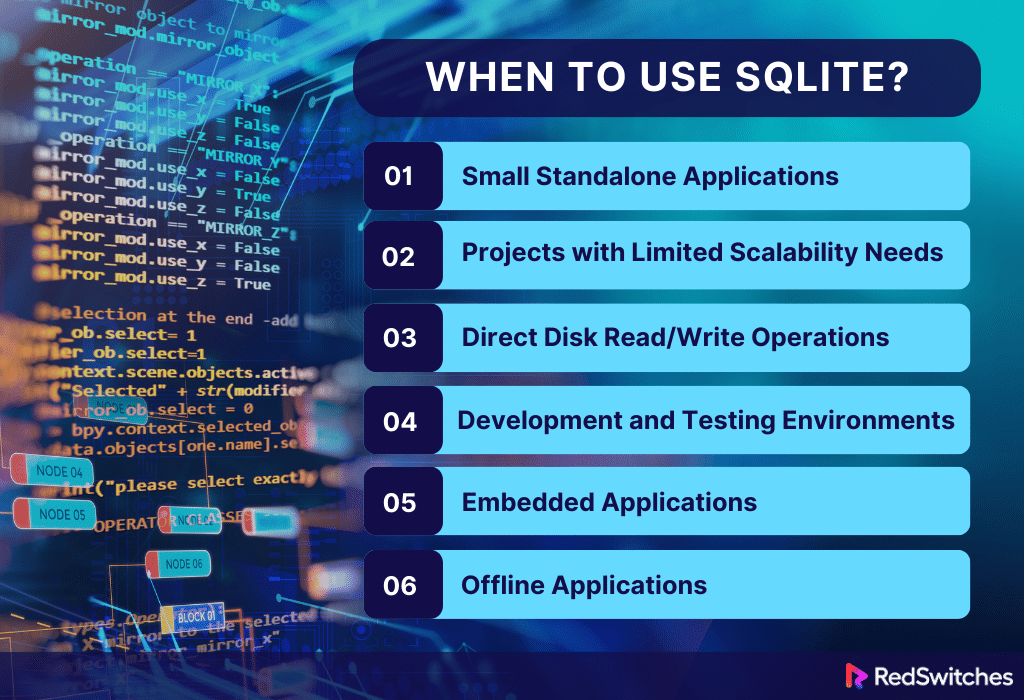
The database landscape offers many choices; among them, SQLite shines in specific use cases. In the ongoing SQLite vs MySQL debate, it’s essential to recognize SQLite’s unique advantages. Here are some scenarios where SQLite proves not only to be an adequate choice but often a preferable one:
Small Standalone Applications
SQLite is renowned for its lightweight and serverless architecture. SQLite’s simplicity and portability make it an ideal choice for applications that don’t need to support multiple simultaneous users, especially standalone apps like desktop software or single-user mobile apps.
Projects with Limited Scalability Needs
For projects where the expected data volume is manageable, scalability isn’t a primary concern. Its architecture is tailored for setups where the data growth is predictable and moderate.
Direct Disk Read/Write Operations
One of SQLite’s standout features is its ability to read from and write directly to disk files. SQLite is hard to beat if your application needs to interact with data directly on the disk without the overhead of a separate server process.
Development and Testing Environments
SQLite offers an excellent environment for developers to prototype, test, and use in staging. Given its ease of setup and the entire database contained within a single file, it streamlines development workflows. Developers can easily share database files, ensuring consistency across development environments.
Embedded Applications
SQLite is a favorite for embedded applications. Its minimal setup and configuration requirements make it a seamless fit for devices with constrained resources, such as IoT devices, wearables, or even in-car entertainment systems.
Offline Applications
SQLite’s server-less architecture is a boon for applications that need to function offline. Users can continue to access and modify data even without network connectivity, and any changes can be synchronized later when the network is available.
While SQLite and MySQL offer unique strengths, the decision ultimately hinges on the specific needs and scale of the project. SQLite, with its compact size, ease of use, and lack of server requirements, SQLite excels in situations where simplicity and portability are paramount. By recognizing the scenarios where SQLite shines brightest, developers can make more informed choices in the SQLite vs MySQL debate.
When to Use MySQL?
In database management systems, choosing the right tool often depends on the specific needs of your project. While the debate between SQLite vs MySQL is ongoing, there are distinct scenarios where MySQL stands out as the superior option. Let’s delve into these situations and understand why MySQL might be the better choice, especially when pitted against SQLite.
Multiple User Access to Applications
MySQL is inherently built with a client-server architecture. This makes it especially adept at handling multiple concurrent users. If your application needs to support simultaneous access for multiple users, MySQL’s robust user management and multi-threaded capability give it a clear edge over SQLite.
Stringent Security and Authentication
MySQL offers a comprehensive suite of security features for projects that demand robust security measures. MySQL ensures data remains protected from user account management and strong password enforcement to SSL support. Its built-in authentication mechanism contrasts SQLite, which lacks such intricate security systems.
Distributed Systems
If you’re dealing with a distributed system where data synchronization, replication, and failover mechanisms are crucial, MySQL offers built-in support. Its ability to ensure data consistency across multiple nodes gives it an advantage, particularly compared to SQLite’s server-less architecture.
Large Database Needs
While SQLite is commendable for lightweight applications, when it comes to handling large volumes of data, MySQL emerges as a more suitable choice. Its underlying structure, optimized queries, and caching mechanisms ensure performance isn’t compromised even with massive datasets.
Scalability Concerns
MySQL’s architecture is designed with scalability in mind. Whether it’s vertical scaling (adding more power to the existing server) or horizontal scaling (adding more servers), MySQL provides flexibility and efficiency. SQLite, on the other hand, might face performance constraints as the database size grows.
Web-based Applications
Many of the world’s most popular websites rely on MySQL for their backend database needs. Its performance, reliability, and extensive feature set make it a go-to for many web-based applications, from e-commerce sites to content management systems.
Customized Solutions Development
When developing solutions that require a high degree of customization, MySQL’s extensive feature set, plugins, and user-defined functions come to the fore. Its adaptability ensures developers can tailor the database operations to match specific requirements.
While SQLite and MySQL have their strengths, the choice concerns the project’s requirements. MySQL proves its mettle for applications necessitating scalability, robust security, and extensive customization. Continually assess your application’s specific needs before deciding on the SQLite vs MySQL debate.
Credit: Freepik
Conclusion
The debate between SQLite vs MySQL is reminiscent of the many choices we face in the technological landscape: each solution boasts its strengths, designed for specific scenarios and demands. While SQLite offers unparalleled simplicity and portability, ideal for smaller applications and projects with limited scalability, MySQL stands out in environments that demand robustness, scalability, and advanced features, especially for web-based and larger applications.
Navigating this terrain of decision-making can be challenging. However, no matter the choice between SQLite and MySQL, ensuring optimal performance, security, and uptime is crucial. This is where RedSwitches steps in.
RedSwitches, renowned for its high-performance hosting solutions, can provide an environment where your database—SQLite or MySQL—runs at its peak potential. Their dedicated servers and tailored hosting plans are crafted to cater to diverse requirements, ensuring that your database operations are smooth, efficient, and resilient. With a dedicated support team, any queries or challenges you face in databases can be addressed promptly.
So, as you reflect on the SQLite vs MySQL debate and consider which one aligns best with your project’s needs, remember that the infrastructure supporting your choice is just as vital. Let RedSwitches be your partner in this journey, providing the robust backbone your database needs to thrive.
Discover the offerings of RedSwitches and ensure your database’s optimal performance today!
FAQs
Q. Which is better, SQLite or MySQL?
Both SQLite and MySQL have their strengths. SQLite is better for lightweight applications, standalone apps, and situations requiring portability. MySQL is superior for larger projects, web-based applications, and when scalability and multiple-user access are required.
Q. Is SQLite faster than MySQL?
SQLite can be faster for read-heavy operations and simpler tasks due to its server-less nature and direct disk I/O. However, MySQL is typically faster for complex queries and large-scale operations, especially when optimized with caching and indexing.
Q. Is SQLite more secure than MySQL?
MySQL generally offers more advanced security features, including user management and strong authentication mechanisms. SQLite relies primarily on file-system level security, potentially less secure than MySQL in multi-user environments.
Q. What is the difference between MySQL and SQLite?
MySQL is a traditional client-server relational database management system, while SQLite is a serverless, self-contained, and file-based database. SQLite is often used for smaller, embedded applications, while MySQL is better suited for larger, production-level databases.
Q. How do MySQL and SQLite differ in their use cases?
MySQL is commonly used for web-based applications and larger-scale projects where a server to run the database is available. On the other hand, SQLite is often preferred for mobile apps, small-scale projects, and applications that don’t require a separate server to operate.
Q. What are the differences between MySQL and SQLite in terms of support for programming languages?
MySQL supports a wide range of programming languages including Python, Java, PHP, and others. SQLite also supports these languages, but it is particularly well-known for its native support for Python, making it a popular choice for developers using this language.
Q. What are the fundamental differences in the data types used by MySQL and SQLite?
While both databases support a variety of data types, there are differences in the specific types that each database offers. For instance, MySQL has a broader range of data types, including native support for decimals and sets, while SQLite supports a more limited set of types.
Q. Does MySQL require a server to run, and how is this different from SQLite?
Yes, MySQL requires a server to run, as it is a client-server system. In contrast, SQLite is serverless and doesn’t require a separate server to function, making it more lightweight and easier to set up for smaller projects.
Q. Can you compare the open-source nature of MySQL and SQLite?
Both MySQL and SQLite are open-source relational database management systems, which means they are free to use, modify, and distribute. However, MySQL is known for being widely used in production environments and has a larger community contributing to its development, while SQLite is popular for its simplicity and compactness.
Q. What is the compatibility of these databases with various development tools?
MySQL is compatible with a wide range of development tools and frameworks, including MySQL Workbench. On the other hand, SQLite has its own set of compatible tools and is designed to be used in a more lightweight and standalone manner, making it popular for smaller projects and prototyping.
Q. In what ways do MySQL and SQLite differ in their support for embedded database management?
MySQL is not generally used for embedded systems due to its client-server architecture and resource requirements. In contrast, SQLite is well-suited for embedded database management, as it is designed to be lightweight, self-contained, and doesn’t require a separate server to operate.
Q. What are the relational aspects of MySQL and SQLite?
Both MySQL and SQLite are relational database management systems, which means they organize data into tables with rows and columns and support SQL for querying and manipulating the data. However, MySQL is designed for larger-scale relational databases, while SQLite is preferred for smaller, embedded use cases.
Q. What are the differences in the server requirements for MySQL and SQLite?
MySQL requires a dedicated server to run the database, making it a better choice for larger production environments with dedicated server resources. In contrast, SQLite is serverless and operates directly on the file system, making it a more lightweight and portable option for smaller applications and testing scenarios.