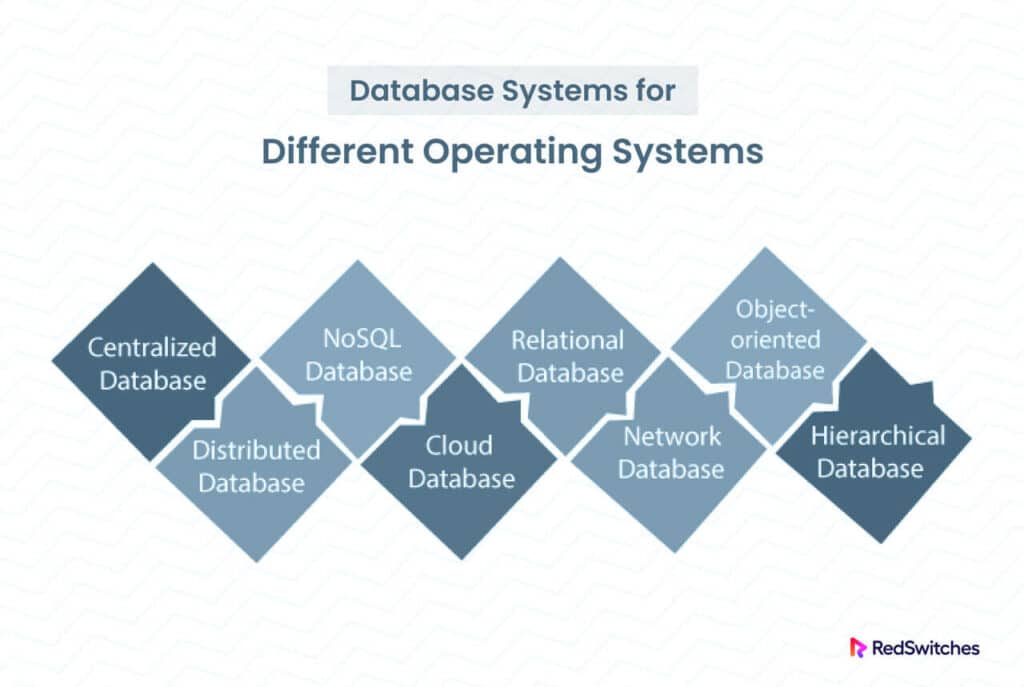Even if you have a massive volume of data, it’s essentially useless if you don’t have a way of organizing it and a systematic approach to finding the right data items from the store.
Now, you can spend hours organizing the data items into a systemized organization pattern (and try to remember where everything is).
You must go through the entire store to get the exact data items you need for a particular task. The worst thing about this scenario is that you have no idea how much resources and time you need to dedicate to data-related operations.
That’s where database operating systems come into play.
These specialized software systems manage data organization and ensure all applications systematically read and write data to the data stores. In addition to hours saved by automated data processes, database operating systems streamline your business operations by providing a unified way of accessing database systems.
In this article, we’ll discuss the idea of a database operating system and then mention several prevalent options you can try on your server OS.
Let’s start with the introductions.
Table Of Contents
- What is a Database Operating System
- Are DBMS and DBOS the Same?
- The Key Functionalities of Database Operating Systems
- Database Operating System Supported by Microsoft
- Popular Database Operating Systems For CentOS
- The DBOS Supported by macOS
- Database Operating Systems For Ubuntu
- RedSwitches Can Help You Choose the Right DBOS for Your Projects
- Conclusion
What is a Database Operating System
A Database Operating System (DBOS) is a specialized system designed to manage and operate database systems efficiently. It bridges the hardware and the database management system (DBMS) and delivers essential functionalities and services for data storage, retrieval, and manipulation.
At its core, a DBOS has features for optimizing database operations, including managing data storage, handling transactions, controlling concurrency, optimizing queries, and enforcing data integrity.
It also presents a user-friendly interface for users and applications to interact with the database systems.
This interface allows developers to write code quickly without worrying about the underlying database connectivity requirements.
Are DBMS and DBOS the Same?
A Database Management System (DBMS) is a software system that enables users to manage databases by providing a user-friendly interface. It facilitates tasks such as creating, storing, retrieving, updating, and organizing data in a structured manner. Along with data management, a DBMS handles essential functions like data storage, indexing, concurrency control, and transaction management. Well-known examples of DBMSs include Oracle Database, MySQL, Microsoft SQL Server, and PostgreSQL.
On the other hand, a DBOS, or Database Operating System, refers to an operating system specifically designed to manage databases and serve as a platform for running database applications. DBOSs are tailored to meet the requirements of database-centric environments.
Essentially, they offer a range of features and services that optimize database operations. These include query optimization, data replication, backup and recovery mechanisms, security features, and other database-specific functionalities. DBOSs are instrumental in efficiently managing and administering databases.
The Key Functionalities of Database Operating Systems
The primary functions of a database operating system include:
Data Storage and Retrieval
This is perhaps the most fundamental aspect of a DBOS. Since it often interacts with the hardware layer, it manages the physical storage of data on the connected storage devices. This ensures the DBOS can efficiently access and retrieve information from the data storage devices. These processes involve managing data structures (usually files and indexes) to optimize storage and retrieval operations.
Data Definition and Schema Management
Effective data management is often the result of adequately defined data structure and organization through schemas, tables, and relationships. A DBOD allows database designers to create and update database schemas, tables, and relationships. In addition, the database operating system also ensures the integrity of the defined schemas and uses them to enforce data consistency and validity.
Data Manipulation
A DBOS’s primary job is to facilitate data manipulation. All DBOS comes with a similar set of such capabilities that help high-level systems in database interactions. These capabilities include inserting, updating, deleting, and retrieving data based on specific queries. While executing these operations, the DBOS always ensures process efficiency and data integrity.
Query Optimization and Execution
Executing database queries is the most basic high-level action that all DBOS carry out quickly and efficiently. During the execution process, the DBOS analyzes query structure and considers various factors like indexing, statistics, and optimized query rewriting. The DBMS minimizes response times and improves overall query performance by efficiently accessing data.
Data Security and Access Control
All DBOSs have robust security features such as access control, user authentication, and authorization to protect critical business intelligence and user-related data. DBOS security is mainly driven by user access levels, ensuring only authorized users have appropriate data access privileges.
Concurrency Control
In a typical business environment, multiple users access the database at anytime. This makes concurrency management an essential operating requirement. A DBOS ensures this at all levels so that multiple users (people and applications) can work simultaneously without conflicts or causing inconsistencies in data. For this, DBOS can maintain transaction isolation levels and data locking techniques that help avoid disputes and sustain consistency and integrity of the entire data store.
Transaction Management
Often considered a high-level activity, transaction management is a crucial DBOS feature that groups multiple database operations into atomic units known as transactions. This ensures operational consistency and long-term reliability of the data storage.
Now that you know about database operating systems and their capabilities for effectively managing database systems, let’s consider some popular examples of DBOSs.
Database Operating System Supported by Microsoft
Microsoft Windows is a popular server OS and supports different database operating systems.
Microsoft SQL Server
Microsoft SQL Server is a commonly used relational database management system (RDBMS) developed by Microsoft. While it primarily runs on the Windows operating system, Microsoft has expanded its lineup to include versions for Linux distributions such as Red Hat Enterprise Linux, SUSE Linux Enterprise Server, and Ubuntu. As a result, you can use MS SQL Server on both Windows and Linux platforms without worrying about compatibility issues.
Azure Cosmos DB
Azure Cosmos DB is a flexible and distributed database service offered by Microsoft. It supports multiple NoSQL database models, including key-value, columnar, document, and graph databases. Azure Cosmos DB is designed to be platform-independent, enabling applications running on Windows, Linux, macOS, iOS, Android, and other platforms to access and utilize the service seamlessly.
Azure SQL Database
Azure SQL Database is a cloud-based relational DBMS service provided as part of the Azure cloud platform. It is a fully managed service where Microsoft handles the underlying operating system. Azure SQL Database supports deployment options like Single Database, Elastic Pool, and Managed Instance. It supports Windows, Linux, and macOS applications, allowing development and deployment flexibility.
Popular Database Operating Systems For CentOS
CentOS is a widely used Linux distribution that supports diverse database systems. Here are several popular CentOS-supported DBOS options.
MySQL
As a widely used open-source relational database management system, MySQL is well-supported on CentOS. You can install and utilize MySQL databases on your CentOS system, especially for web applications.
MariaDB
MariaDB is a community-developed alternative to MySQL. You can install and manage MariaDB databases on your CentOS system and benefit from its compatibility and the feature set that closely mirrors MySQL without any worries.
PostgreSQL
CentOS offers comprehensive support for PostgreSQL, a robust open-source object-relational database management system. Installing, configuring, and utilizing PostgreSQL databases on your CentOS server is practically hassle-free due to the extensive compatibility between the OS and the DBOS.
Oracle Database
While Oracle Corporation does not officially support CentOS, you can use CentOS as the underlying operating system to run Oracle Database. Note that you might have to carry out additional configuration and setup to ensure successful installation and operation of Oracle Database on CentOS.
The DBOS Supported by macOS
Apple’s macOS also supports various database operating systems. Let’s see some of the most common database operating systems supported by MacOS.
SQLite
SQLite is a lightweight, embedded relational database engine built into macOS. It is a self-contained, serverless, and transactional database system operating directly from a single file.
SQLite is widely utilized across macOS and similar platforms due to its simplicity, portability, and efficient local data storage. It finds extensive use in mobile apps, embedded systems, and desktop applications that require a compact and reliable database solution.
IBM Db2
IBM provides a macOS-compatible version of Db2, an enterprise-level relational database management system. Db2 is specifically designed for large-scale data storage, management, and analysis. It offers advanced features such as support for complex SQL queries, high availability, robust security measures, and scalability. Db2 caters to organizations that require a powerful and feature-rich DBOS for their data-intensive applications.
Amazon Aurora
Amazon Aurora is a cloud-native relational database service that Amazon Web Services (AWS) offers. It is compatible with macOS, enabling developers and users to connect to and utilize Amazon Aurora databases from their macOS systems.
Amazon Aurora is engineered for high cloud performance, scalability, and availability. It delivers the advantages of a fully managed service, automated backups, and fault-tolerant storage. Leveraging Amazon Aurora allows users to create and manage highly scalable and resilient database solutions on macOS that seamlessly integrate with other AWS services.
Database Operating Systems For Ubuntu
Ubuntu is a widely used Debian-based operating system. Here’re a few DBOS options you can deploy on Ubuntu servers:
MariaDB
MariaDB is a community-developed drop-in replacement for MySQL. It offers compatibility and similar functionality to MySQL while providing additional features and improvements. Ubuntu supports the installation and use of MariaDB, allowing users to leverage its advantages as a robust DBOS.
CouchDB
CouchDB is a NoSQL document-oriented database that provides easy data synchronization and replication across multiple devices. Ubuntu supports CouchDB, enabling users to set up and manage CouchDB instances on their Ubuntu systems. CouchDB is mainly used in applications that require offline access and data synchronization.
IBM Db2
IBM Db2 is a commercial relational database management system that offers versions compatible with Ubuntu. Db2 is known for its robust features, scalability, and high performance. It supports advanced functionalities such as support for complex SQL queries, high availability, security features, and scalability. Db2 is commonly used in enterprise environments for large-scale data management and analysis.
RedSwitches Can Help You Choose the Right DBOS for Your Projects
Our extensive experience in building and managing database systems can help you choose the right DBOS for your projects.
Our technical support staff are the right people to talk to about the strengths and drawbacks of various database operating system options.
RedSwitches assists businesses in identifying specific needs and selecting appropriate DBOS and DBMS that ensure performance and security for your projects. We can deliver customized recommendations tailored to a project’s unique requirements. Furthermore, our implementation support teams provide a seamless transition and efficient utilization of the chosen DBOS/DBMS, leading to successful project outcomes.
Get in touch for more information and free initial consultation.
Conclusion
Database Operating System (DBOS) is instrumental in efficient data management and organization. Ultimately, the choice of the DBOS directly affects the performance of business applications.
A database operating system or DBMS provides a comprehensive suite of functions to manage and manipulate data within a database efficiently. It handles various data storage, retrieval, definition, manipulation, security, concurrency control, and transaction management tasks. By leveraging these functions, organizations can effectively store, access, secure, and manipulate their data, improving data management and operational efficiency.