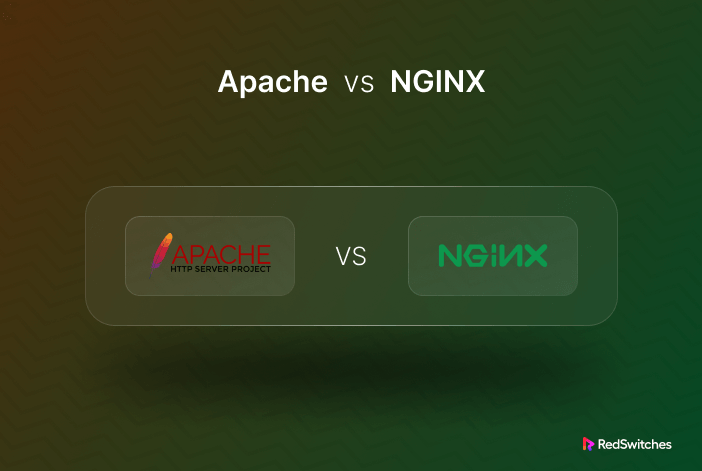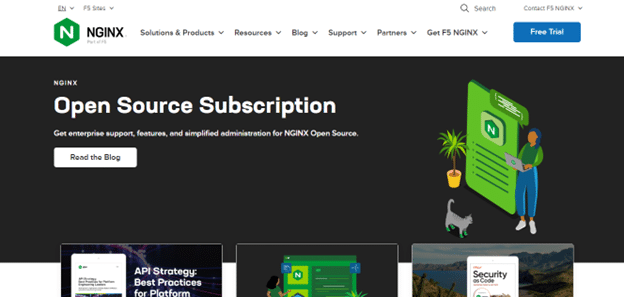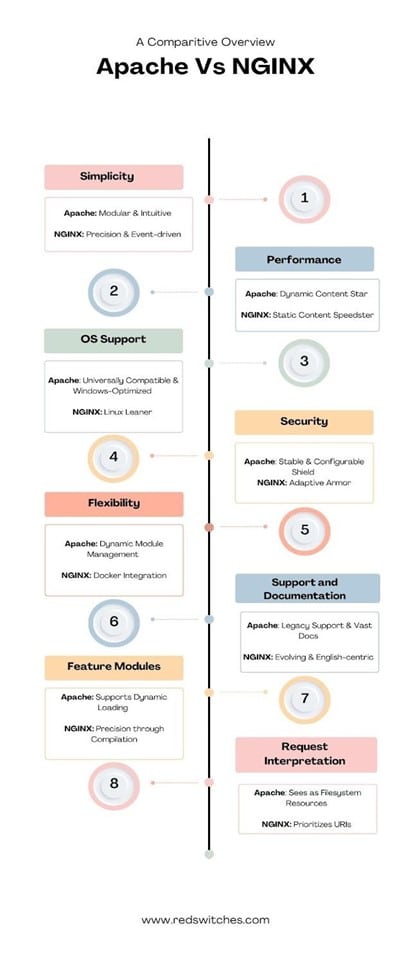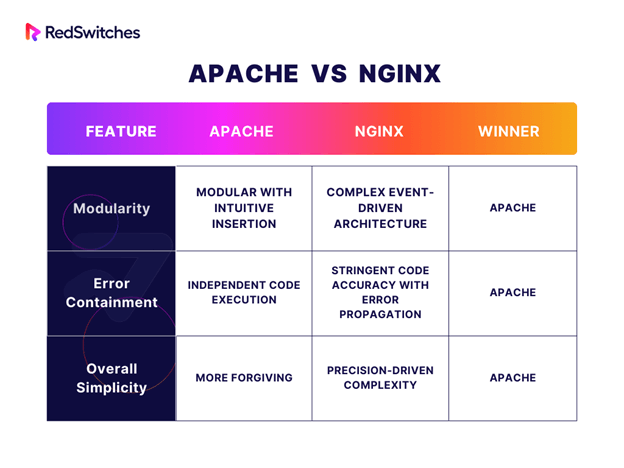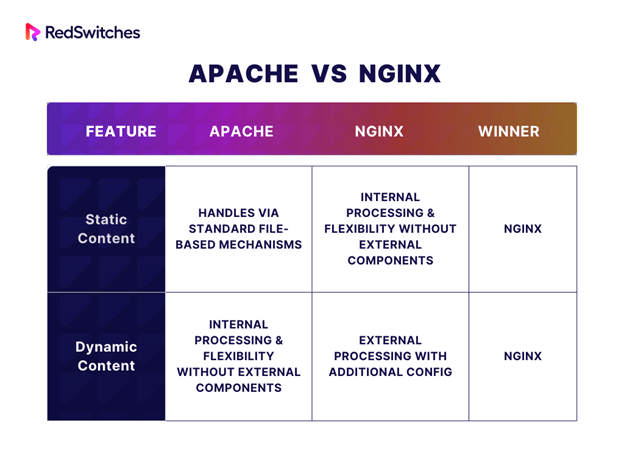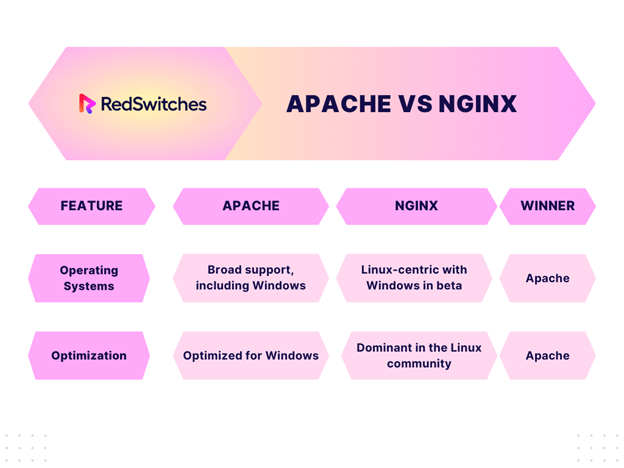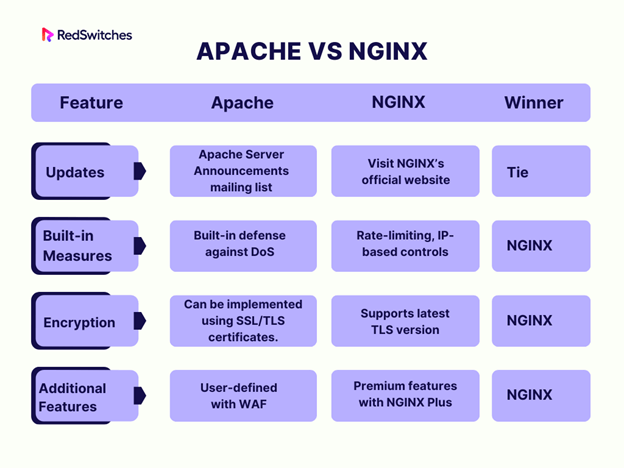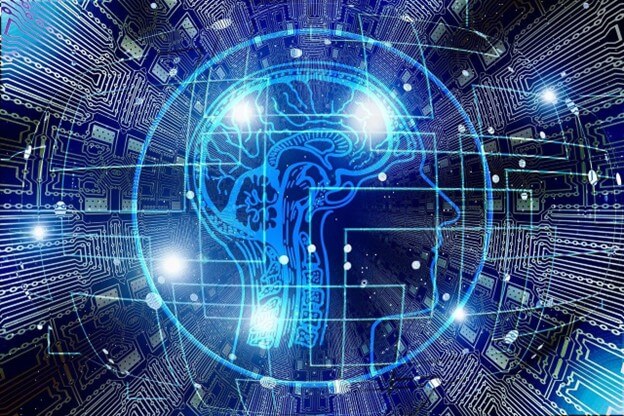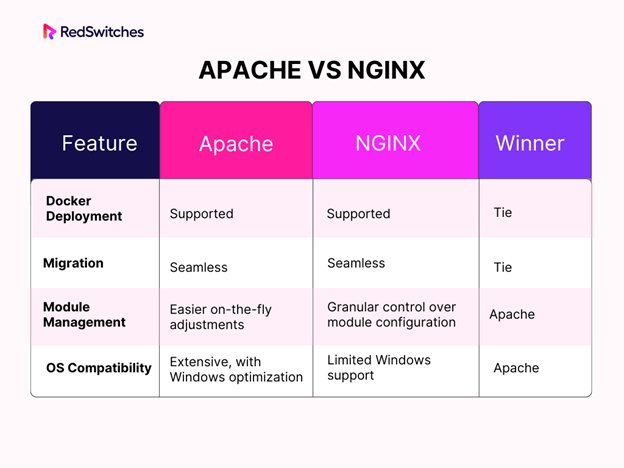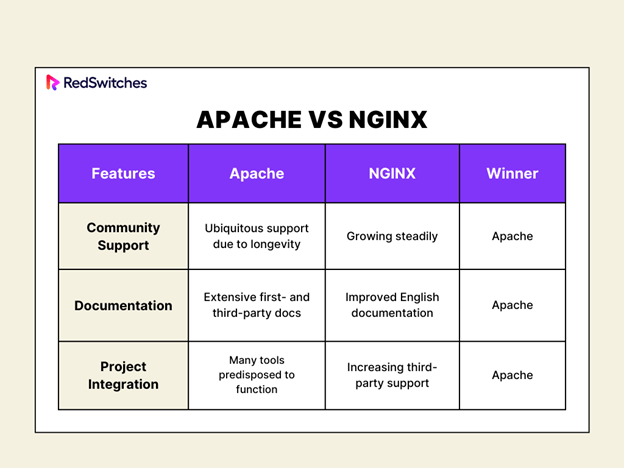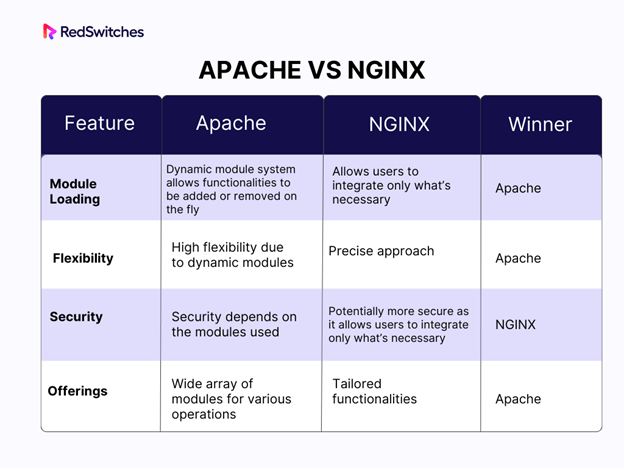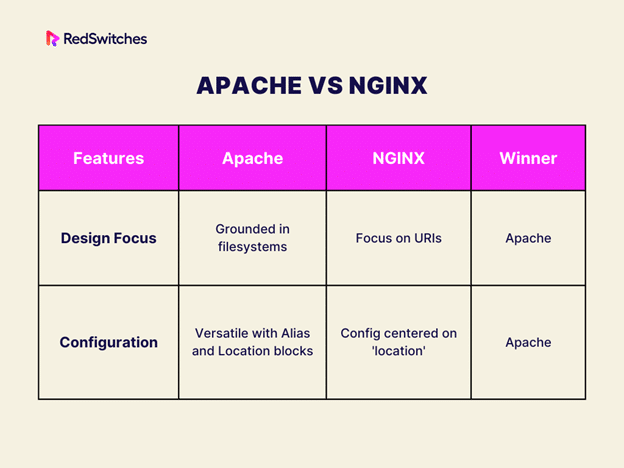In today’s ever-evolving digital realm, the infrastructure holding the vast tapestry of the internet together is often overlooked. At the core of this infrastructure lie web servers, the silent, indefatigable heroes powering websites and applications across the globe. Two names stand out prominently in this space: Apache vs NGINX. These titans have witnessed the meteoric rise of the internet and played pivotal roles in shaping its trajectory.
A recent forecast estimates the Global Web Hosting Services Market to soar to a staggering $152.7 billion by 2026, underscoring the escalating importance of reliable web servers.
As we explore Apache vs NGINX, acknowledging these two platforms’ sheer magnitude and legacy is worth acknowledging. Their enduring success isn’t coincidental; it’s a testament to their resilience, adaptability, and technological prowess.
Join us as we delve deeper into Apache vs NGINX, unpacking their histories, architectural differences, and the key factors influencing their selection in various scenarios.
Table of Contents
What is Apache?
Credit: Apache
The Apache HTTP Server, commonly known as Apache, is at the very foundation of the digital realm. Pioneered by the Apache Software Foundation, this open-source web server has become synonymous with resilience, adaptability, and robust performance.
Its inception in the mid-90s marked a defining moment in the web’s evolution, and its legacy has been nothing short of extraordinary. A testament to its enduring prowess is that Apache is used by 31.1% of all the websites where the web server is identifiable, showcasing its widespread trust and reliability among digital professionals across the globe.
Pros and Cons
Pros of Apache:
- Open-Source Nature: Apache is completely free, allowing users to modify, distribute, and contribute to its source code, promoting flexibility and customization.
- Wide Acceptance: Due to its longevity and reputation, many web administrators are familiar with Apache, leading to a vast community and plethora of online resources for troubleshooting and guidance.
- Modularity: Apache’s architecture is modular, meaning you can add or remove functionalities based on the modules you activate or deactivate. This modularity offers a tailored experience for different server requirements.
- Robustness: Apache servers are known for their reliability and stability. Even in cases of malfunctioning scripts, Apache often maintains server operations.
- .htaccess: Apache’s .htaccess file allows for directory-level configuration, permitting users to adjust settings without altering the global server configuration. This is especially useful for shared hosting environments. To understand further distinctions and benefits, especially in the context of WordPress, read our blog on the Importance of WordPress Hosting over Shared Hosting.
- Platform Diversity: Apache can run on various operating systems, including UNIX, Windows, and macOS, ensuring broad compatibility.
Cons of Apache:
- Performance Under Heavy Load: Compared to some competitors, Apache can be slower in serving static assets, especially under high concurrent requests.
- Memory Consumption: Apache’s process-driven approach (especially under the mpm_prefork module) can consume more memory than event-driven or asynchronous servers.
- Complex Configuration: Apache’s configuration files can be intricate and daunting for beginners. Although powerful, the flexibility can sometimes be a double-edged sword, leading to misconfigurations.
- Slower Response to Rapid Technological Shifts: While Apache is incredibly stable, its extensive history means it sometimes lags in quickly adopting newer technological trends compared to newer web servers.
- Overhead in Unused Modules: If not correctly optimized, Apache might run unnecessary modules, consuming extra resources and potentially affecting performance.
- Security: While Apache itself is robustly secured, its widespread usage means it’s often a target for malicious activities. Users need to be proactive in applying patches and security updates.
Also Read: A Guide to Apache Log Files: What You Need to Know.
What is NGINX?
Credit: NGINX
At the heart of the modern digital landscape lies NGINX—pronounced as “engine-ex”—a formidable open-source web server renowned for its versatility. While it initially garnered acclaim as a web server, NGINX’s capabilities have expanded over the years, now encompassing roles as a reverse proxy, HTTP cache, and an effective load balancer.
It’s not merely its technical prowess that sets NGINX apart but its significant adoption rate; a staggering 34.2% of all discernible websites leverage the strength of NGINX.
Delving into its origins, NGINX was the brainchild of Igor Sysoev, unveiled to the public for the first time in October 2004. The inception of NGINX was rooted in addressing the C10k problem—a challenge tied to the optimization of handling 10,000 simultaneous connections.
Over time, its resilience and high-performance capabilities have caught the attention of tech giants globally. Esteemed names from Autodesk and Atlassian to behemoths like Apple, Google, and Microsoft have incorporated NGINX into their infrastructure, underlining the unparalleled trust and reliability it commands in the industry.
Ready to supercharge your server? Dive into our latest guide and discover how to install NGINX on Ubuntu 22.04 in just 3 easy steps!
Pros and Cons
Pros of NGINX:
- Event-Driven Architecture: Unlike traditional servers, NGINX uses an event-driven approach to handle thousands of simultaneous connections without significant overhead.
- Versatility: NGINX is not just a web server. It can function as a reverse proxy, HTTP cache, and load balancer, making it a Swiss army knife for server-related tasks.
- Performance: Thanks to its design, NGINX shines, especially when serving static content. This translates to faster web page load times and better user experience.
- High Profile Endorsements: With tech giants like Google, Microsoft, and Apple utilizing NGINX, there’s an implicit endorsement of its capabilities and trustworthiness.
- Efficient Resource Use: NGINX often uses less memory than other web servers, especially when dealing with numerous concurrent requests.
- Security: Its modular design and active community mean that security patches are frequently rolled out, keeping servers well-protected against known vulnerabilities.
Cons of NGINX:
- Configuration Complexity: For those accustomed to old servers, transitioning to NGINX can initially be daunting due to its unique configuration style.
- Dynamic Content Handling: While NGINX is brilliant for static content, it historically offloaded dynamic content processing to other software. This can be a slight drawback for sites relying on dynamic content.
- Community Modules: Some NGINX modules are community-driven, which may lead to variability in support and updates.
- Newer to the Scene: While this isn’t inherently negative, being newer than servers means NGINX might lack some niche features or have a slightly smaller community in some aspects.
- Lack of Certain Features in the Free Version: Some advanced features are exclusive to the paid version, NGINX Plus, which might deter those looking for a completely open-source solution with all functionalities.
Apache vs NGINX Difference
Navigating the world of web servers often boils down to two prominent names: Apache vs NGINX. This section aims to dissect these differences, offering a concise and well-informed perspective on these two titans and enabling readers to make knowledgeable choices tailored to their needs.
1. Simplicity
When deliberating between NGINX vs Apache, simplicity — both in understanding and implementation — is a pivotal aspect many developers and administrators consider. Let’s delve into the intricacies to understand how simplicity is approached in each system.
Apache: Modular and Forgiving
- Intuitive Module Insertion: Apache, renowned for its modularity, allows for the effortless insertion of modules into its web-serving logic at any point. This unique characteristic paves the way for customized functionalities tailored to varied needs.
- Independent Code Execution: Each connection in Apache operates within its dedicated process. Consequently, only the worker process running that code is impacted if a particular code fails. This segmentation ensures that an error in one area doesn’t cascade through the entire system.
NGINX: Precision-Driven Complexity
- Event-Driven Complexity: While NGINX offers high performance, its event-driven architecture can appear complex to newcomers. This model requires keen precision, making module development a task for the more technically versed.
- Stringent Code Accuracy: Developers venturing into NGINX module development must be meticulous with their coding. Due to NGINX’s event-driven processes, any coding error can propagate, leading to unforeseen issues in other parts of the system.
While the debate of apache vs NGINX will continue to resonate based on specific scenarios and user preferences, in the arena of adaptability to today’s fast-paced digital demands, NGINX wears the crown.
2. Performance
When assessing Apache vs NGINX performance, static and dynamic content delivery plays a significant role. Let’s examine how each server addresses these crucial elements.
Static Content
- Apache: Apache handles static content using standard file-based mechanisms. The performance of these procedures primarily draws from its MPM approaches, ensuring that static content is delivered without hitches.
- NGINX: In contrast between Apache vs NGINX, NGINX shines in this arena. NGINX is designed for swift and efficient static content delivery with minimal overhead, making it especially potent in high-traffic scenarios.
Dynamic Content
- Apache: Apache’s prowess is evident in its internal dynamic content processing.
- It can seamlessly execute dynamic content by embedding a language-specific processor in its worker instances.
- Moreover, dynamically loadable modules enable flexibility, allowing content requirements to be adjusted on the fly without relying on external components.
- NGINX: NGINX adopts a different strategy.
- It doesn’t natively support internal dynamic content processing. Instead, it delegates such tasks to an external processor, waiting for the rendered content before conveying it to the client.
- This setup necessitates additional configuration, as communication between NGINX and the processor must adhere to specific protocols.
- However, this separation means that the overhead of the dynamic interpreter is isolated, ensuring other processes aren’t bogged down.
Weighing both servers in the NGINX performance vs Apache debate, NGINX holds a slight advantage, primarily due to its efficient handling of static content. While its approach to dynamic content may seem more convoluted, the overall efficiency and separation of concerns give NGINX the edge in comparison between Apache vs NGINX.
Credit: Pixabay
3. OS support
Choosing between Apache vs NGINX often extends beyond server capabilities; the underlying operating system plays a pivotal role. Here’s a detailed look into how each server fares across different operating systems.
Apache: Universal Compatibility
- Broad Support: Apache stands tall with its vast support across multiple operating systems. From Windows and Linux to several others, Apache is well-integrated, ensuring a seamless experience.
- Windows Mastery: For those who prioritize open-source web servers on a Windows platform, Apache emerges as the unmatched champion. It’s not just compatible; it’s optimized for Windows, rendering it the sole production-ready open-source server for this OS.
NGINX: Linux-Centric with Windows Limitations
- Beta-Phase on Windows: NGINX’s journey on the Windows platform is still in its infancy. While it’s possible to install NGINX on Windows manually, it’s not deemed suitable for production due to its beta status, indicating potential stability and feature issues.
- Linux Dominance: Historically, NGINX has found its stronghold in the Linux community. This affinity reflects its compatibility and resonates with teams that prefer coupling an open-source web server with an open-source OS.
While both Apache vs NGINX exhibit strong performances on Linux, the decision becomes more straightforward on the Windows platform. With its full-fledged support and optimization for Windows, Apache takes the crown in this arena. Apache is the superior choice for organizations and individuals valuing cross-OS compatibility, especially on Windows.
Want a hassle-free server setup? Explore our actionable guide on installing Apache on Ubuntu 20. Don’t miss out on these expert tips!
4. Security
Choosing between Apache vs NGINX extends beyond user-friendliness or performance. Security is paramount, and understanding how each platform handles security threats and updates can significantly influence decisions. Let’s navigate through the security aspects of both.
Apache: Time-tested Stability with Configurable Security
- Stay Updated: The Apache Software Foundation keeps users in the loop with the Apache Server Announcements mailing list, ensuring they are abreast of the latest software developments.
- Built-in Defense Against DoS: Apache has a suite of features tailored to counteract DoS attacks, including:
- TimeOut: Determines the seconds Apache will wait for events before terminating a request.
- RequestReadTimeout: Disconnects slow clients to boost server responsiveness.
- KeepAliveTimeout: Dictates the duration Apache retains connections awaiting new requests.
- User-defined Security: While Apache’s foundation is secure, the onus of enhanced security lies with its configuration. Measures like web application firewalls (WAF) significantly boost defense mechanisms.
NGINX: Advanced and Adaptive Security Measures
- Rate-Limiting: NGINX’s inherent security shines with features like rate-limiting, ensuring the server remains resilient against DDoS attacks by moderating incoming request rates. This also prevents application server overload.
- IP-based and Bandwidth Access Control: Users can grant or deny access based on client IP addresses, ensuring another layer of security. Bandwidth controls further fine-tune access limits.
- State-of-the-art Encryption: With support for the latest TLS version, NGINX promises secure data transmission encryption.
- Premium Security with NGINX Plus: The upgraded NGINX Plus offers features like single sign-on (SSO), enhancing secure access across multiple platforms with unified credentials.
- Stay in the Loop: Users can visit NGINX’s official website for updates and security advisories.
Evaluating both Apache vs NGINX on the security front, NGINX appears to have the upper hand, especially with its adaptive security features, rate-limiting, and encryption protocols. NGINX is the optimal choice for those prioritizing state-of-the-art security measures and adaptability.
5. Flexibility
Credit: Pixabay
Regarding web servers, flexibility is an attribute that directly impacts scalability, adaptability, and management. Here’s how Apache vs NGINX compare on this front.
Common Grounds: Docker and Migration
- Docker Deployment: Apache and NGINX can seamlessly integrate with Docker containers, amplifying the deployment process’s agility on any OS supporting Docker. This flexibility ensures a smooth and streamlined setup regardless of the underlying system.
- Migration Ease: Transferring an Apache or NGINX deployment from one server to another is essentially uncomplicated. Though some configuration alterations might be needed, it doesn’t demand a massive configuration revamp, testifying to the inherent flexibility of both.
Apache: A Notch Above in Flexibility
- Module Management: One of Apache’s standout features is the ease with which modules can be loaded or unloaded. This module management is more straightforward than NGINX, allowing for more on-the-fly adjustments without significant downtime or reconfiguration.
- Cross-Platform Compatibility: Apache stands tall with its robust support for many operating systems, notably Windows and Linux. In contrast, NGINX’s support for Windows is still in its beta phase, indicating that it may not be as reliable or feature-complete as its Apache counterpart on this platform.
- Handling Dynamic Content: While NGINX mandates external programs for dynamic content — which sometimes complicates configurations and scalability — Apache’s built-in capacity ensures a more fluid experience.
Taking stock of the various facets of flexibility, it becomes clear that Apache edges out NGINX. While both are highly adaptable in numerous scenarios, Apache’s module management, extensive OS support, and innate dynamic content handling give it a distinct advantage in flexibility.
6. Support and Documentation
Support and documentation are pivotal for any software, as they can drastically impact the ease of adoption and troubleshooting. Here’s how Apache and NGINX stand toe-to-toe in this regard.
NGINX: The Rising Star
Credit: Pixabay
- Growing Support: The traction NGINX is gaining is evident in the increasing support it is receiving. This uptrend signals growing confidence in its capabilities.
- Evolution of Documentation: In its early days, NGINX’s documentation primarily catered to Russian users, posing a challenge for English speakers. However, with its surging popularity, robust English documentation exists on the official NGINX website and from third-party sources.
- Compatibility with Third-party Applications: While third-party support is blossoming, NGINX’s straightforward configuration makes it amenable to integrate with alternative software, provided the project’s detailed explicit requirements.
Apache: The Veteran with a Legacy
- Ubiquitous Support: Apache’s longevity in the server landscape grants it unparalleled support. The vast user base and the duration it has been in service mean a wealth of first- and third-party documentation is available.
- Project Integration: Many online tools and projects are predisposed to function seamlessly within an Apache environment. This integration can be native to the projects or facilitated by the dedicated packaging teams.
- Legacy and Experience: Apache’s significant market share and long-standing operation mean that many administrators are familiar with its nuances. Its prevalence in shared-hosting environments, which often bank on Apache’s htaccess capabilities, further cements its widespread usage.
Weighing the scales. At the same time, NGINX has shown commendable growth and has come a long way, especially regarding documentation; Apache’s legacy and extensive support network tilt the balance in its favor. Considering factors beyond “NGINX vs Apache performance,” regarding comprehensive support and documentation, Apache emerges as the clear winner.
7. Feature Modules
Both Apache and NGINX have robust module systems that augment their core functionalities. Here’s a detailed analysis to understand their module structures’ differences and their implications for users.
NGINX: Precision and Security
- Compile-Time Modules: In the NGINX framework, modules must be selected and integrated during the compilation phase, eliminating the capability for dynamic loading. For any non-standard module, recompiling the server from the source becomes mandatory.
- Tailored Functionalities: Despite its rigidity, NGINX offers the advantage of crafting a server precisely. Users can ensure lean and efficient server operations by embedding only desired functionalities.
- Security: The approach NGINX adopts can be perceived as more secure. With no provisions for arbitrary components to link, the risks are minimal. However, it’s worth noting that other vulnerabilities might already be present if an environment facilitates such connections.
- Diverse Offerings: NGINX modules provide a rich suite of features, including rate limiting, geolocation, proxying, encryption, compression, and more.
Apache: Flexibility at its Best
- Dynamic Module Loading: Apache takes the lead in flexibility. Its dynamic module system allows functionalities to be added or removed on the fly without tampering with the core. This approach allows for adaptability, meeting unique server needs.
- Wide Array of Choices: Apache’s mature ecosystem boasts a plethora of modules. For instance, mod_php seamlessly integrates a PHP interpreter into the operational workers.
- Versatile Modules: Apache’s modules don’t merely focus on dynamic content processing. They cater to various operations like authentication, URL rewriting, caching, encryption, etc. These dynamic modules empower users to expand the core without major reconfigurations significantly.
Weighing the module systems, while Apache boasts unparalleled flexibility with its dynamic modules, NGINX offers a precise and potentially more secure approach by allowing users to integrate only what’s necessary. Given the security and tailored functionalities, NGINX takes the edge in this comparison aspect.
Facing the dreaded 502 Bad Gateway error in NGINX? Don’t fret! Unravel the solutions with our step-by-step guide.
8. Request Interpretation
Credit: Pixabay
The web server NGINX vs Apache debate is intricate, and understanding how each web server interprets requests is crucial to grasp the nuances.
NGINX: A Focus on URIs
- Dual Role Origin: Having been conceptualized as a web and proxy server, NGINX primarily operates through Uniform Resource Identifiers (URIs), translating them to filesystem locations only when necessary.
- Configuration Centricity: The heart of NGINX’s configuration lies in its ‘location’ and ‘server’ blocks, directing URIs post the host and port rather than pointing directly to filesystem locales.
- Benefits of URI Interpretation: This design simplifies diverse server roles: web, proxy, and mail. NGINX’s method allows streamlined response configuration to different request patterns and emphasizes filesystem checks only when poised to serve.
- No .htaccess: The emphasis on URIs means NGINX omits the .htaccess file mechanism.
Apache: Grounded in Filesystems
- Web-Originated Design: Apache, birthed as a dedicated web server, traditionally interprets requests as filesystem resources. This pathway begins with the document root and culminates in locating the actual file, essentially mirroring the filesystem’s hierarchy on the web.
- Configurational Versatility: For mismatched requests, Apache provides alternatives, such as the ‘Alias’ directives for alternative mapping. The <Location> blocks let Apache operate on the URI, offering configuration flexibility across filesystems.
- Filesystem-Centricity: Apache’s design radiates a strong inclination towards filesystem methodologies, evident in features like .htaccess files for per-directory configurations. Its documentation even recommends avoiding URI-based blocks when accessing matching underlying filesystems.
NGINX’s URI-centered approach and Apache’s filesystem-rooted mechanism have their merits. However, if one were to champion adaptability and deeper filesystem integration, Apache inches ahead with its ability to natively bridge web requests with underlying filesystem resources.
Final Takeaway
Throughout this article, we’ve delved deep into the intricate distinctions between apache vs NGINX, two of the market’s most prominent web server technologies.
In this article, we learned
- Simplicity: Apache is modular and intuitive, while NGINX emphasizes precision and an event-driven approach.
- Performance: Apache shines in dynamic content processing, while NGINX excels in static content delivery.
- OS Support: Apache is universally compatible and optimized for Windows; NGINX leans towards Linux.
- Security: Apache offers stable and configurable security, whereas NGINX presents advanced adaptive measures.
- Flexibility: Apache boasts dynamic module management; NGINX highlights Docker integration.
- Support and Documentation: Apache has legacy support and vast documentation; NGINX is evolving and English-focused.
- Feature Modules: Apache supports dynamic module loading, while NGINX modules need compilation for precision.
- Request Interpretation: Apache sees web requests as filesystem resources; NGINX prioritizes URIs.
Understanding these differences is vital for anyone seeking to optimize their web infrastructure. RedSwitches, a leading web hosting company, enters the conversation at this juncture. With their vast experience and proficiency in the hosting realm, RedSwitches is adept at tailoring solutions based on individual needs, be it utilizing the flexibility of Apache or the performance prowess of NGINX.
RedSwitches isn’t just another hosting provider; they are dedicated consultants who take the time to understand their client’s needs and match them with the most fitting hosting environment. With a deep understanding of both Apache vs NGINX, they can provide invaluable guidance on which server technology will maximize performance and security for any project. Moreover, with their commitment to cutting-edge technology and robust customer support, you’re assured of a seamless hosting experience.
If you’re unsure which web server technology to adopt or how to configure it optimally, let RedSwitches be your guide. Reach out today and discover how RedSwitches can elevate your web hosting experience.
FAQs
Q. Is NGINX better than Apache?
Both have strengths; NGINX excels in performance for static content, while Apache shines in dynamic content processing.
Q. When to use NGINX instead of Apache?
Use NGINX for high-concurrency, low-latency needs or when serving primarily static content.
Q. Why is Apache more popular than NGINX?
Apache has been around longer and has a legacy of widespread use, extensive documentation, and broad OS support.
Q. What is the difference between Apache and NGINX?
Apache and NGINX are both web server software used to deliver web content. However, they differ in architecture, performance, and configuration options. Apache is a more traditional web server with a process-based architecture, while NGINX uses an event-driven, asynchronous architecture. Additionally, NGINX is known to be faster and more efficient in handling high traffic loads compared to Apache.
Q. When should I use Apache?
Apache is popular for hosting static websites and PHP applications. It has a wide range of modules and features, make it versatile and suitable for various use cases. If you have specific requirements that Apache better supports or are more comfortable with its configuration options, Apache may be the better choice.
Q. Can I use Apache and NGINX together?
Yes, it is possible to use Apache and NGINX together to achieve better performance and flexibility. This setup is often referred to as a reverse proxy server configuration. In this configuration, NGINX acts as a frontend server that handles incoming requests and forwards them to Apache as the backend server. This allows you to use NGINX’s speed and efficiency while benefiting from Apache’s features and modules.
Q. Is NGINX suitable for hosting WordPress sites?
Yes, NGINX is fully capable of hosting WordPress sites. In fact, many WordPress hosting providers use NGINX as their web server software due to its performance and scalability. NGINX can effectively handle the high traffic demands of WordPress sites and provide a reliable and fast hosting environment.
Q. Which is the best web server, NGINX or Apache?
The choice between NGINX and Apache depends on your specific needs and requirements. Both web servers have their own strengths and weaknesses. NGINX is known for its speed, efficiency, and ability to handle high traffic loads, making it a popular choice for performance-focused websites. On the other hand, Apache offers a wide range of modules and features, making it a versatile choice for various use cases. Evaluating your specific requirements and testing both web servers is always recommended to determine the best fit for your project.
Q. What are the differences between NGINX and Apache?
Some of the main differences between NGINX and Apache include architecture (NGINX uses an event-driven, asynchronous architecture while Apache uses a process-based architecture), performance (NGINX is generally faster and more efficient in handling high traffic loads), configuration options (Apache has a wider range of modules and features), and use cases (NGINX is often favored for performance-focused websites while Apache is versatile for various use cases).
Q. Does NGINX support Apache modules?
No, NGINX does not support Apache modules directly. However, NGINX provides similar functionality through its modules and directives. While some Apache-specific modules may not be available in NGINX, alternative NGINX modules or ways to achieve similar results often exist.
Q. Can Apache also act as a reverse proxy server like NGINX?
Yes, Apache can also act as a reverse proxy server. Apache has a module called mod_proxy that enables reverse proxy functionality. With the proper configuration, Apache can forward incoming requests to backend servers like NGINX.
Q. How does NGINX work compared to Apache?
NGINX and Apache work differently in terms of architecture and how they handle incoming requests. Apache follows a process-based architecture where a separate process or thread handles each incoming request. On the other hand, NGINX uses an event-driven, asynchronous architecture where a single process can handle multiple concurrent connections. This difference in architecture contributes to NGINX’s ability to handle high traffic loads more efficiently than Apache.
Q. What are some of the popular web servers in use today?
NGINX and Apache are two of the most popular web servers in use today. NGINX has gained popularity in recent years due to its performance and scalability, while Apache remains a widely used and trusted web server with a large community and extensive feature set.