Are you looking for a new hosting provider?
Perhaps your old web host is no longer able to provide you with the services your growing business needs.
Whether it is because your old web host cannot host multiple domain names under one plan or because they do not offer fully managed plans, the time to find a new provider has come.
If this is the case, you are going to have to migrate your DNS to a new server.
But what exactly is a DNS and what does moving it from one server to another entail?
Don’t worry, we’ve got you covered! In this post, we’ll explain all you need to know about DNS and how to migrate your DNS when switching hosting providers.
What is a DNS and Why is it Used?
DNS stands for Domain Name System and it is responsible for converting human-friendly domain names into IP addresses.
Let’s break it down.
Since humans are more comfortable remembering names, domain names are used to access internet content (e.g. RedSwitches.com).
However, computers communicate with numbers or IP addresses (e.g. 184.175.2).
When you type a domain name into a browser, the DNS translates the domain name into an IP address. Then, browsers use this address to locate the data on CDN edge servers or origin servers.
Once the content has been found, it will appear on your screen.
In short, a DNS is like the internet’s phonebook that pairs names with numbers.
Without a DNS, users would have to learn thousands of strings of numbers (IP addresses) just to be able to access the content they want. Thankfully that is not the case.
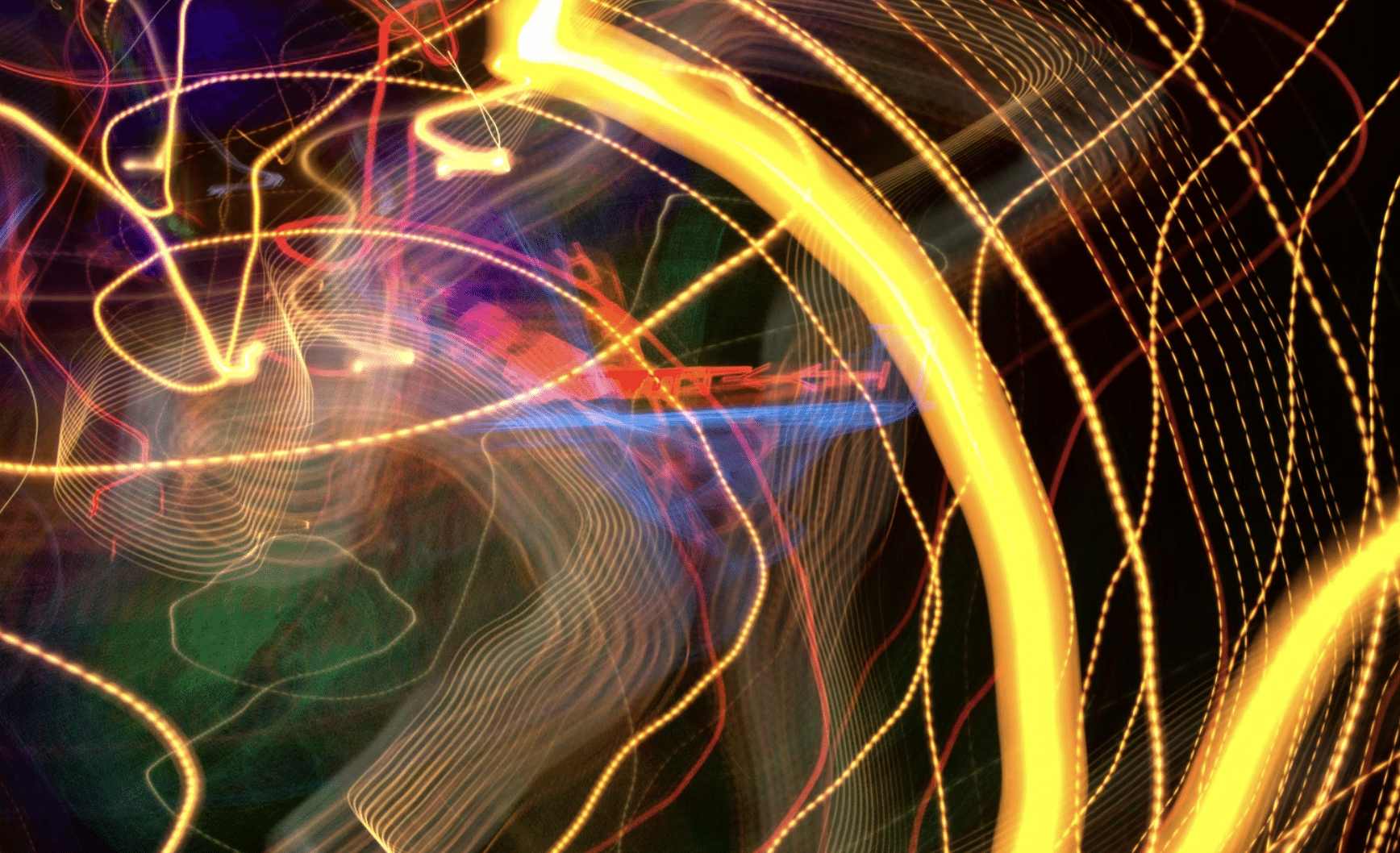
How Long Does DNS Migration Take?
Just like changing your address in real life, it takes time to move a DNS to a new server.
Systems need to adjust to the new server’s location so as to be able to direct users to the correct data. This period of readjustment is known as propagation.
Having a Problem in Migrating DNS?
Lets Our Technical Experts Fix It For You.
Typically, propagation takes anywhere from a few hours to a full day. In some instances, it can take 72 hours to propagate worldwide. This is because nameservers and CDN edge servers need to store new caches that link to your new host.
Propagation can be a stressful time for your business because some users may be directed to inactive addresses.
However, if migration is implemented efficiently, you can minimize the number of users who are unable to access your content during propagation.
6 Step DNS Migration Checklist
Propagation is inevitable when it comes to migrating your DNS to a new server. However, by following our 6-step migration checklist you can reduce the time it takes to propagate.
Let’s take a look!
Step # 1. Create a New DNS Zone
A DNS is divided into multiple zones that contain your domain names as well as subdomains.
DNS zones are managed by specific administrators/organizations and allow them to control DNS components. Simply put, DNS zones are created for administrative ease and redundancy management.
When switching a DNS to a new host server you will have to create a new DNS zone that is under the control of your new provider. You are basically creating a new home for your DNS files to be stored on.
In addition, make sure to set up new DNS zones before canceling your old ones.
Step #2. Export Your Current DNS Configuration
During the export process, your old DNS zones will be exported into registry files that can then be moved.
You must pause the DNS server service on both the old and new DNS servers before exporting.
Then, manually copy the entirety of the DNS configuration onto the DNS registry files.
Make sure to double-check the registry files that are being exported to ensure they contain all of the domains and subdomains you are moving. You can do so by referring to your current DNS provider’s logs.
Once you have your zone files exported it is highly recommended to back them up in the event of any future disruption.
Step #3. Import Your DNS Configuration to New Hosting
Now that you have your DNS configuration files exported, you will need to import them to your new hosting provider’s servers.
First, copy all of your imported content onto your destination server. Then, load all of your DNS zones onto the new server’s registry files.
Next, turn off the old DNS server and transfer your IP addresses to the destination server.
After the contents of your old DNS server have been imported, you can turn the DNS server service on your new server back on.
Step #4. Verify the DNS Propagation is Successful
There is no surefire way to tell when DNS propagation is completely successful. This is because the time of propagation relies on three things: TTL (time to live), ISP (internet service provider), and your geographical location.
The TTL determines how long caches of your DNS are stored. Your ISP is also responsible for setting up caches.
Depending on how long your ISP and TTL store caches, the information cached may still be linked to old servers once the import and export steps have been completed.
Where you are located in the world also affects the caches you access. Some caches may be linked to your old server while others might be linked to the new server.
Try using a DNS checker to verify worldwide propagation. They are free, fast, and reliable.
Step #5. Reconfigure Your Nameservers
A nameserver is what controls your DNS settings and directs requests for a domain name to the correct IP address.
You will have to update nameservers so that when a request for your domain name is made, the nameserver links to the new host server.
Without doing this, users will not be able to access your website because by now your old host will have deleted your files.
Step #6. Wait For the DNS Migration to Take Effect
The last step is to sit back and try to relax. If everything was implemented correctly, your DNS should be migrated to your new server within a few hours.
In the case that anything went wrong in the process, you should have made backups during the importing step and can thus reimplement the steps starting from there.
However, if everything went smoothly, propagation should be completed within a few hours.
With detailed planning and analysis of high traffic times, you can minimize the chances of users missing out on your content due to DNS migration.
Migrate Your Website to RedSwitches Dedicated Servers
Premium Dedicated Servers at Affordable Prices
Get a dedicated server from RedSwitches today and enjoy premium hosting.
If all of this sounds stressful, don’t worry!
Migrating your DNS to a new server is a big task and it needs to be carried out carefully.
By migrating your website to a dedicated server with RedSwitches, all of the stress will be taken out of the process.
Our highly trained team will take you step by step through the migration process and make sure that propagation takes as little time as possible.
Are you looking for super fast and affordable dedicated server hosting? Get in touch with our team today and we will help you set up your servers within 24 hours.
Whether you want to manage the servers yourself, or you are looking for someone to take that off your shoulders, we got your back!

