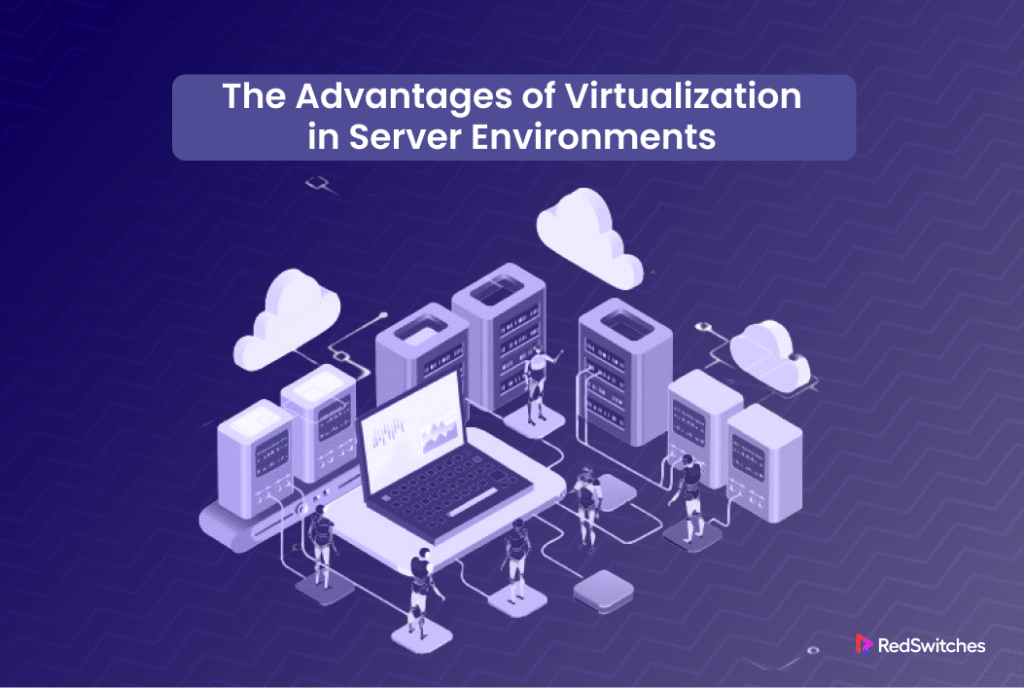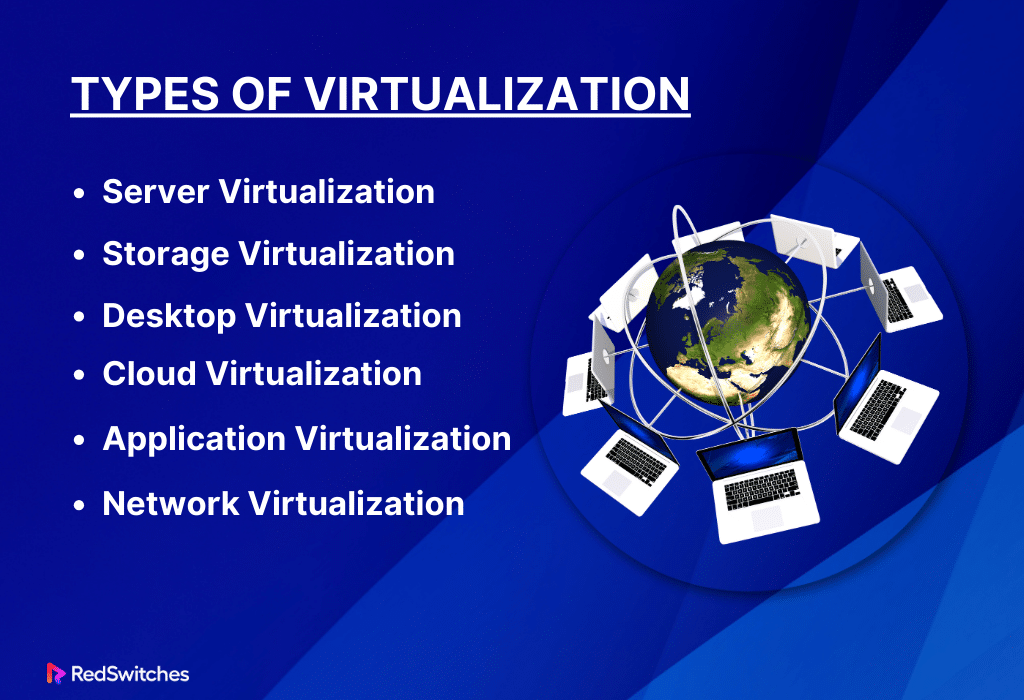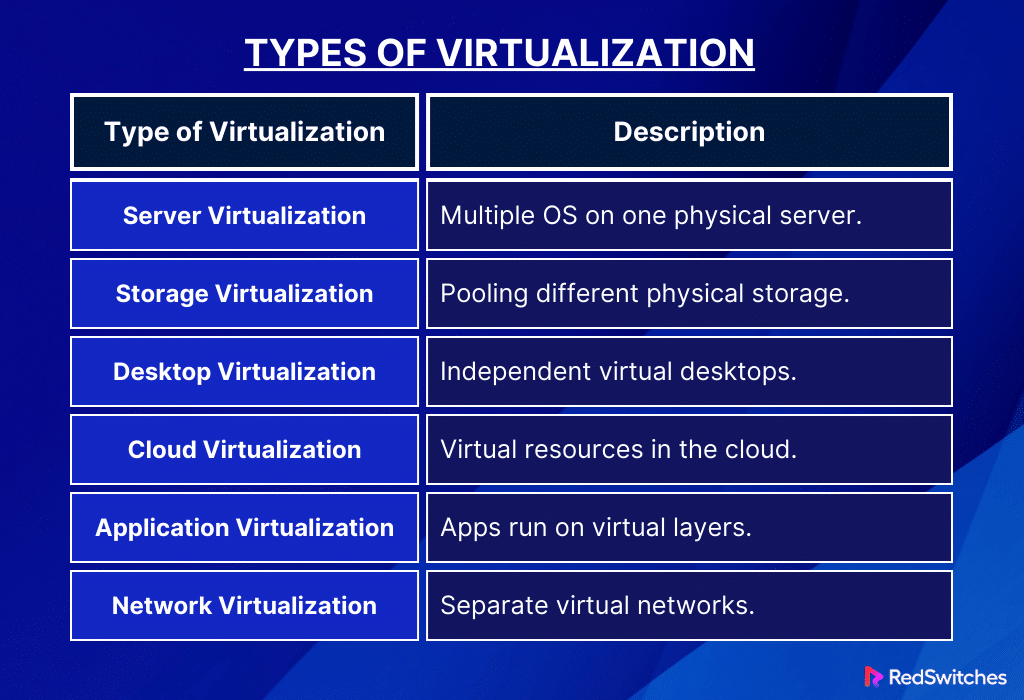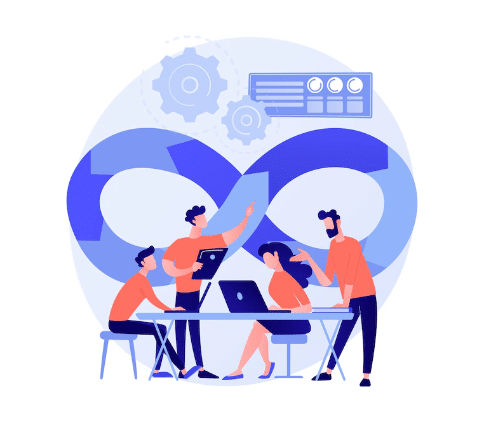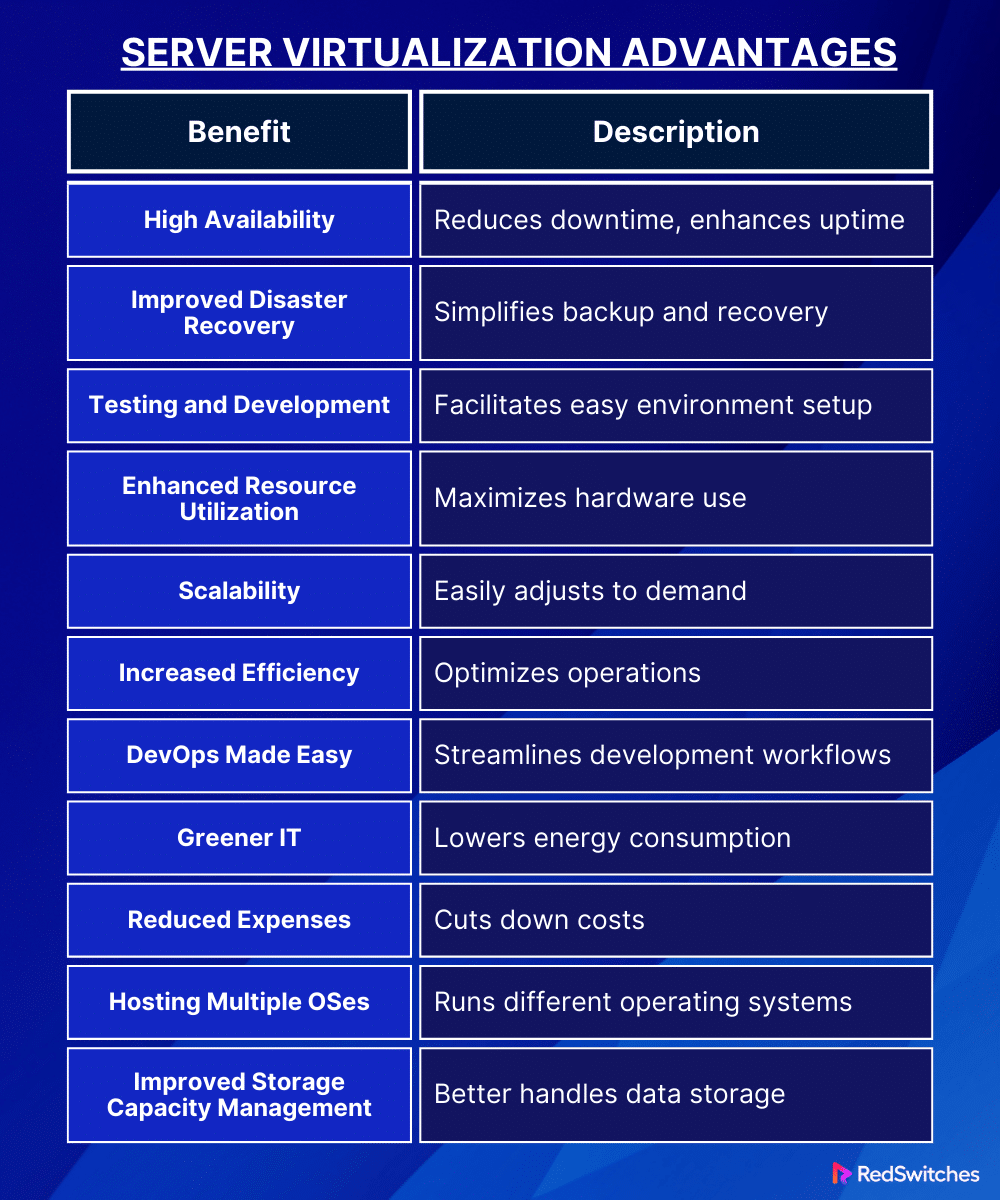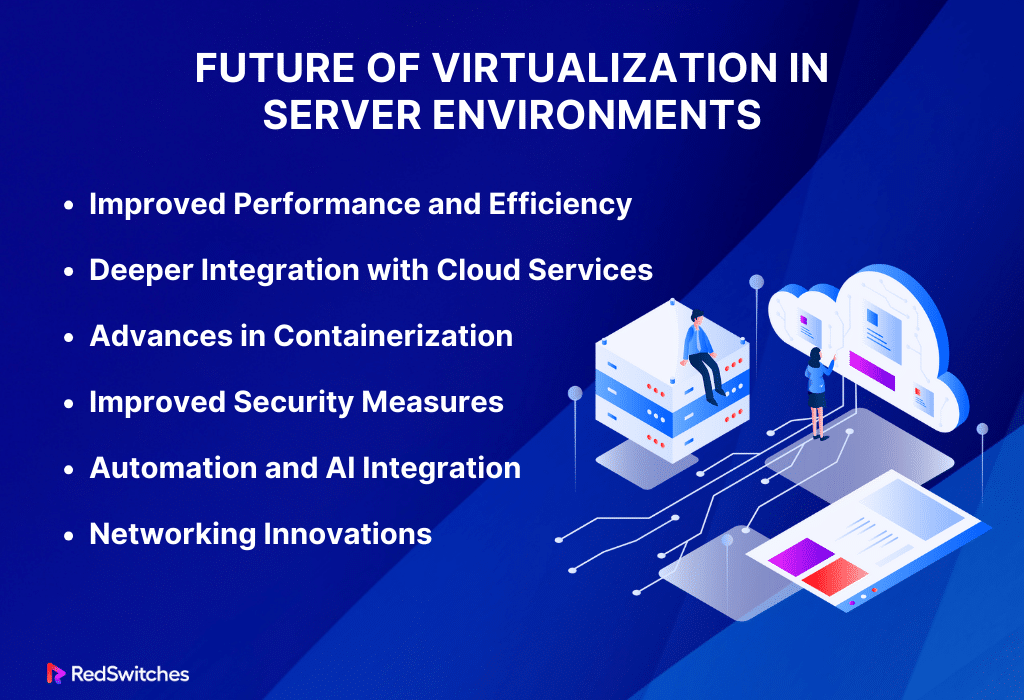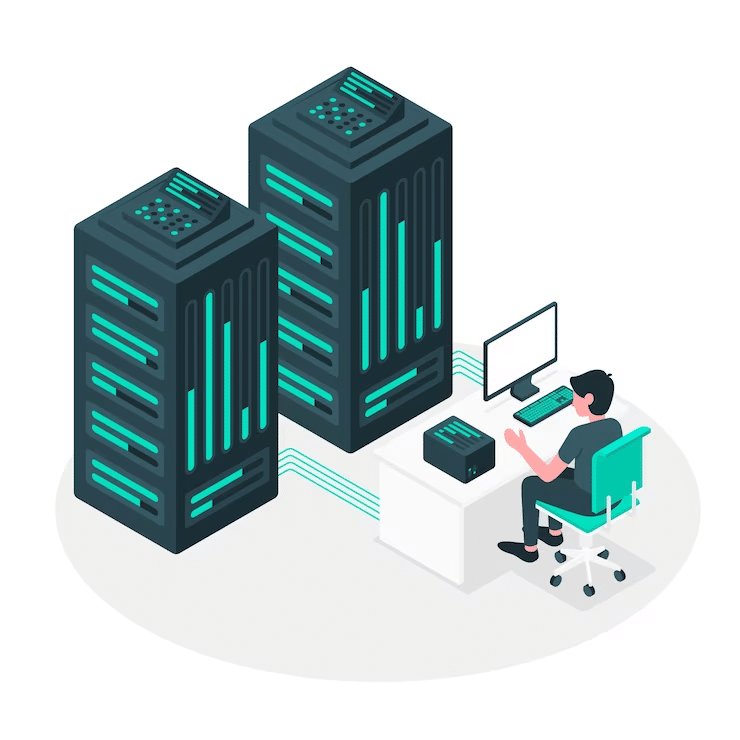Key Takeaways
- Virtualization lets you create numerous simulated environments from one hardware system.
- Several types of virtualization exist, including Server, Storage, Desktop, Cloud Virtualization, etc.
- There are various server virtualization advantages. Some include increased efficiency, high availability, enhanced resourced utilization, improved disaster recovery, etc.
- The future of virtualization in server environments continues to evolve. Server virtualization will offer performance and deeper integrations with the cloud, etc.
- Dedicated servers offer a powerful and secure foundation for virtualization.
Server virtualization has emerged as the go-to solution for efficiency, scalability, and cost-effectiveness in IT infrastructure. In 2022, around 23% of respondents worldwide stated that their organization embraced a serverless status. It was noted that another 28% intended to become serverless in the next two-year span.
This shift has redefined how businesses deploy, govern, and grow their server environments. Virtualization technology allows for creating numerous simulated environments or dedicated resources from a single physical hardware system. This can help boost efficiency and offer exceptional flexibility.
This blog will take you through server virtualization advantages. It aims to help readers understand how this technology is essential for modern server environments, opening doors to more adaptable and resilient IT infrastructures.
Table of Contents
- Key Takeaways
- What is Virtualization?
- Types of Virtualization
- Server Virtualization Advantages
- Future of Virtualization in Server Environments
- Dedicated Servers in a Virtualized Environment
- Conclusion – Server Virtualization Advantages
- FAQs
What is Virtualization?
Credits: FreePik
Before we discuss the server virtualization advantages, it is important to go over the definition of virtualization.
Virtualization is a technology that enables you to create several simulated environments or resources from a single physical hardware system. For instance, imagine your computer is a large house. Virtualization allows you to divide this house into several small apartments, where every apartment can execute its activities independently.
In computing, this means you can have several virtual computers operating on a single physical computer. These virtual computers can run their programs and operating systems like real computers.
They do, however, share the physical resources of the original machine. This includes memory and processing power. Virtualization is helpful since it allows you to use your hardware better, test different software setups, or keep different tasks separate and secure.
Do you want to learn more about server virtualization? Read our in-depth guide, ‘Understanding Server Virtualization: 4 Basics Explained.’
Types of Virtualization
Understanding the various types of virtualization is important for businesses as it supplements informed decision-making in terms of optimizing their IT infrastructure. Here are the six types of virtualization to supplement your decision-making and help you leverage technology more effectively:
Server Virtualization
Server virtualization involves dividing a single physical server into unique and isolated virtual servers using the software. Every virtual server is a separate physical device qualified to run its operating system and applications.
This is made possible by a software layer called a hypervisor. The hypervisor is located between the hardware and the operating systems. It allows for the allocation of resources to each virtual server as needed.
Benefits
Let’s discuss the benefits of server virtualization:
Resource Optimization
Maximizes the use of server resources. This helps minimize the need for physical servers and lowers hardware expenses.
Improved Flexibility
Virtual servers can be quickly created, resized, or moved. This allows for rapid deployment and scaling of applications.
Enhanced Disaster Recovery
Simplifies backup processes and enables quicker recovery, as virtual servers can be replicated or restored.
Applications
- Hosting multiple applications on a single server without interference.
- Efficiently managing data centers and server farms.
- Developing and testing applications in isolated environments.
Storage Virtualization
Storage virtualization involves pooling physical storage from several network storage devices into one storage unit managed from a central console. This technique abstracts the actual complexity and location of data storage. It allows for better, more flexible management of storage resources.
Businesses can enhance resource utilization by consolidating disparate storage systems. This helps simplify data management and improve data backup and recovery processes.
Benefits
The following are the benefits of Storage virtualization:
Simplified Management
Centralizes storage management, reducing complexity and operational overhead.
Increased Utilization
Improves the utilization of existing storage resources. This lowers the need for additional physical storage.
Better Data Mobility
Facilitates easy data migration and replication. This helps enhance data availability and business continuity.
Applications
- Consolidating storage systems across an organization.
- Implementing comprehensive disaster recovery solutions.
- Supporting dynamic storage needs of virtual servers and desktops.
Desktop Virtualization
Desktop virtualization is a technology that splits the desktop setup. This includes the operating system, applications, and data from the physical device used to access it.
Desktop virtualization means the user’s desktop is hosted on a central server rather than individual computers. It enables you to use your personal desktop environments from any compatible device, anywhere, as long as there’s an internet connection.
Benefits
Let’s take a look at its advantages:
Improved Security
Centralizes data storage, reducing the risk of data loss or theft from individual devices.
Increased Flexibility and Mobility
Users can access their desktops anywhere, on any device, promoting remote work and mobility.
Cost Savings
Reduces the need for high-end user hardware and lowers IT maintenance costs.
Applications
- Supporting remote and mobile workforces.
- Providing secure access to data and applications for contractors and temporary workers.
- Simplifying IT management and deployment of new applications or updates.
Also Read: Physical Server Vs Virtual Server: What’s The Difference?
Cloud Virtualization
Credits: FreePik
Cloud virtualization involves creating virtual versions of physical computing resources within a cloud environment, like servers or storage. This approach allows multiple virtual resources to be hosted on a single physical infrastructure managed by a cloud service provider.
Cloud virtualization allows for the dynamic allocation and scaling of resources on demand. It supports various computing needs. This includes hosting applications and websites to store extensive data and running complex data analytics.
Benefits:
Let’s explore the advantages of Cloud virtualization.
Scalability and Elasticity
Easily scales resources up or down based on demand. This offers flexibility and cost-efficiency.
Accessibility and Collaboration
Facilitates remote access to resources and collaboration across geographies.
Cost-Effectiveness
Reduces capital and operational expenses using the pay-as-you-go pricing model of cloud services.
Applications
- Hosting applications and services in a scalable, accessible environment.
- Supporting dynamic workloads and disaster recovery strategies.
- Facilitating development and testing environments with negligible infrastructure investment.
Application Virtualization
Application virtualization is a way to run software applications without installing them directly on your computer. Instead, the application runs on a server, and you access it remotely.
This setup lets you use the application from any device. It helps save space on your computer and makes managing and updating the software more accessible for IT teams. It’s like having a library of apps you can access from anywhere, anytime, without carrying them around on your device.
Benefits:
Let’s go over the positive aspects of Application virtualization.
Compatibility and Isolation
Ensures applications run smoothly without conflicts, regardless of the underlying operating systems.
Portability and Management
Simplifies application deployment, management, and updates, as applications can be centrally managed and streamed to users’ devices.
Reduced Compatibility Issues
Minimizes compatibility problems, as applications are not directly dependent on the client device’s operating system.
Applications
- Streamlining software deployment in large organizations.
- Enhancing security and compliance by controlling application access and data.
- Supporting BYOD policies by delivering applications to any device.
Network Virtualization
Network virtualization is like creating a digital version of a physical network. Imagine taking all the elements that form a network. This includes switches and routers and making virtual copies that exist only in software.
Network virtualization allows you to split a single physical network into several separate virtual networks. Each virtual network acts independently, even though they all run on the same physical hardware. This makes managing networks easier and more flexible.
Benefits:
Let’s discuss the perks of network virtualization.
Agility and Flexibility
Enables rapid provisioning of network resources and easy reconfiguration to meet changing needs.
Cost Reduction
Reduces the need for physical network hardware and associated maintenance costs.
Enhanced Security
Improves network security through segmentation, allowing for separate, secure virtual networks within the same physical infrastructure.
Applications
- Creating isolated networks for testing and development without impacting the production environment.
- Boosting security through network segmentation and isolation of sensitive data.
- Facilitating network management and operations in complex data center environments.
Now that we have discussed the virtualization types, let’s go over the server virtualization advantages.
Also Read: 7 VMware Benefits Ideal For Virtualization.
Server Virtualization Advantages
Credits: FreePik
The promise of high availability is at the heart of server virtualization’s myriad benefits. It is essential for any business striving for continuous operation and minimal downtime. Here is in-depth information on the benefits of server virtualization:
High Availability
As stated above, high availability is among the key server virtualization advantages. Why is it so? Imagine a bustling city where the roads never close, shops are always open, and life never stops. That’s what high availability in server virtualization is like for your business’s digital operations.
By spreading work across multiple virtual servers, the others can pick up the slack if one virtual server encounters a problem. This means your website, applications, or services are less likely to go offline unexpectedly. It’s like having a team where if one player gets tired, others are ready to jump in and keep the game going.
Improved Disaster Recovery
Disasters can strike when least expected. They can come from a power outage, a natural calamity, or a simple software glitch. In the world of IT, being prepared for these moments is crucial. Straightforward disaster recovery is among the server virtualization advantages. It serves as a safety net that catches you when you fall.
Creating backups and recovery points with virtual servers is like taking snapshots of your digital space. If something goes wrong, you can use these snapshots to restore your operations quickly. It is like hitting a rewind button to return to a time before the disaster happened.
Testing and Development
Imagine you’re building a Lego castle but have unlimited sets instead of just one set to assemble and experiment with. That’s what server virtualization does for testing and developing new software. It creates safe, separate spaces on a single computer. This empowers developers to play around and try new things, and if something goes wrong, it’s no big deal.
They can easily reset and start over without negatively affecting the other spaces. This is among the significant benefits of server virtualization. It enables developers to test new apps, updates, or systems without fear of crashing the central computer or affecting other projects.
Enhanced Resource Utilization
Now, let’s discuss how server virtualization better uses computer resources. Most computers don’t use all their power all the time. This can be wasteful, especially for small businesses using only one device. Server virtualization changes that. It allows you to leverage every ounce of power a computer has by running multiple virtual computers on a single physical one.
This means businesses can do more with less. It helps reduce the need for more physical computers, save space, and even cuts down on electricity bills. This can be among the best server virtualization advantages for small to medium-sized businesses with limited budgets.
Scalability
Scalability is all about growth and flexibility. As your business flourishes, it needs room in its IT infrastructure to expand. Server virtualization makes this easy. You can create a new virtual server on the existing hardware instead of buying a new physical server whenever you need more space or resources.
This scalability means your business can respond quickly to new opportunities or demands without a big fuss. Need more computing power for a new project? Add a new virtual server. Launching a new application? Create a virtual environment specifically for it. It’s all about giving your business the flexibility to grow and change without being held back by hardware limitations.
Increased Efficiency
Increased efficiency is yet another one of the best server virtualization advantages. In a traditional setup, each server is dedicated to a specific task or application. This can often lead to underused resources. This type of setup gets the job done, but it’s not very efficient.
With server virtualization, each physical server can host multiple virtual servers, entirely using the physical server’s processing power and memory. The result? Lower costs for hardware, energy, and maintenance. Your business saves money because it doesn’t need to invest in as many physical servers and worry about factors like multi-server maintenance.
DevOps Made Easy
Credits: FreePik
Server virtualization is ideal for DevOps. For those who don’t know, DevOps is a set of practices that merges software development (Dev) and IT operations (Ops). It creates a more agile and efficient workflow where creating, testing, and deploying software happens quicker and more reliably.
Virtualization allows for quick setup or cloning of servers. This makes providing consistent development, testing, and production environments easier. This consistency reduces errors and improves the quality of software deployments. It also means teams can work more closely and responsively, adapting to changes and updates with minimal disruption.
Reduced Expenses
When discussing server virtualization advantages, the key benefit is how much money it can help businesses save. Instead of needing several physical servers, each doing its own thing, you can have just one or a few physical servers that pretend to be many.
This means you spend less money on buying hardware. It also helps you save money on repairs and maintenance. The savings don’t stop there. With fewer physical servers, you use less electricity to power them and less air conditioning to keep them cool. Over time, these savings add up, making a big difference in how much you spend on keeping your IT stuff running.
Hosting Multiple OSes
Hosting multiple operating systems on a single physical server is among the key server virtualization advantages. This capability allows for diverse and flexible use of server resources. Server virtualization enables organizations to run Windows, Linux, and other operating systems on the same hardware by creating VMs.
This multi-OS environment is especially beneficial for organizations that demand different operating systems for various applications or services. For example, a business may use Linux for its web servers and Windows for its office applications, all hosted on the same physical server through virtualization.
Improved Storage Capacity Management
One of the most notable server virtualization advantages is how it handles storage. In a traditional setup, each server might not use all the storage space. With virtualization, however, storage can be shared and allocated based on what’s needed. This makes everything more efficient.
You can use less physical storage hardware but get more value because virtual servers can adjust their storage use as demands change. It’s like having a set of adjustable storage containers that perfectly fit whatever you need to store, so nothing goes to waste.
Greener IT
Credits: Pexels
Greener IT is also among the most celebrated server virtualization advantages.
According to Statista, the global green technology and sustainability market is estimated to flourish significantly between 2022 and 2030. In 2022, the size of this market amounted to around 13.76 billion. By 2030, it is expected to grow to approximately $62 billion. This will be a notable increase at a compound yearly growth rate of 20.8%.
Technologies’ environmental impact is a prominent concern, and server virtualization offers a compelling solution. Virtualization lowers energy consumption by reducing the physical servers needed. This serves as one of the key benefits of virtualization since it can help your business target environmentally conscious customers.
Fewer servers mean less electricity is used for both running the machines and cooling them, which is a significant factor in the energy footprint of data centers. This helps companies reduce their operational costs and contributes to a more sustainable approach to IT. With environmental responsibility becoming crucial, virtualization presents a practical step toward reducing the carbon footprint of IT operations.
Also Read: Bare-Metal Server Vs. Virtualization – What Do We Know?
Future of Virtualization in Server Environments
Virtualization has transformed how we manage and deploy server environments. This technology is expected to evolve further, driven by hardware, software, and network capabilities advancements. In the coming years, we are expected to see the server virtualization advantages grow. Below, we discuss what the future holds for virtualization in server environments.
Improved Performance and Efficiency
Future virtualization technologies will likely aim to maximize server performance and operational efficiency. We can expect improvements in hypervisor software. This makes it even more lightweight and less resource-intensive. Virtual machines will run more efficiently, with better use of underlying hardware resources.
Deeper Integration with Cloud Services
Virtualization will become more intertwined with cloud computing. Combining on-premises infrastructure with public cloud services, hybrid cloud environments will become more common. Virtualized servers will effectively integrate with cloud platforms. This will allow for fluid movement of workloads between local and cloud environments based on cost, performance, and availability considerations.
Advances in Containerization
With container technology on the rise today, the future will bring greater convergence between traditional VM-based virtualization and containerization. This will offer the best of both worlds. We will enjoy the security of VMs with the resource efficiency of containers.
Improved Security Measures
Credits: Pexels
Security will remain a top priority as the popularity of virtualization increases. Future advancements will include advanced isolation techniques to reduce the chances of breaches between virtualized environments. Enhanced monitoring and automated threat detection will become standard. This will help ensure that virtualized servers are as secure as their physical counterparts.
Automation and AI Integration
Automation will play a major role in the future of virtualization, with AI and machine learning algorithms optimizing resource allocation, load balancing, and performance tuning. These technologies will enable virtualized environments to self-manage to a large extent. This will lower the need for manual intervention and allow IT staff to focus on more strategic tasks.
Networking Innovations
The future of virtualization will also bring advancements in network virtualization. This will allow for more flexible management of network resources. Software-defined networking will become more integrated with server virtualization. This will bring about more dynamic, programmable networking that adapts to the needs of virtualized environments.
Also Read: Cloud Computing Vs. Virtualization: Key Differences.
Dedicated Servers in a Virtualized Environment
Credits: Freepik
Regarding a dedicated server, we refer to a powerful hosting solution where a server is devoted entirely to a single client, organization, or task. Unlike shared hosting, where resources are split among numerous users, these servers give one user complete control and access to all thier resources. Below, we discuss how these servers fit into a virtualized environment and their advantages.
Role of Dedicated Servers in Virtual Infrastructure
A Dedicated server is the backbone of a virtualized setup. They provide the important hardware for virtualization software to run multiple virtual machines. Each VM operates independently, thinking it’s on its own server, but they share the server’s resources. This setup combines the power and control of these servers with the virtualization efficiency.
Benefits in Virtualization
- Performance: These servers allow you to enjoy all the power. This includes CPU, memory, and bandwidth dedicated just to you. This means your virtualized applications run smoothly without competing for resources.
- Security: Dedicated servers offer better security. Since you’re not sharing the server, the chances of cross-contamination from other users’ compromised applications or sites are low.
- Customization: You can configure the server to meet your specific needs. It is possible no matter what you wish to configure – the operating system, virtualization platform, or setup of each VM.
- Reliability: These servers provide a stable and reliable foundation for virtualization. This helps reduce the risk of downtime and ensures consistent performance.
Also Read: Storage Virtualization In Cloud Computing.
Dedicated Servers vs. Shared Hosting and Public Cloud Solutions
A dedicated server offers exceptional control and resource allocation. In shared hosting, resources are spread thinly across many users, leading to potential performance issues. Public cloud solutions offer scalability but can become costly as you pay for what you use. They may also not provide the same level of control and security as a dedicated server.
Use Cases
Here are a few common use cases for dedicated servers:
High-Traffic Websites
A dedicated server ensures enough bandwidth and processing power to handle the load. This is great for sites with extensive traffic volumes.
Application Hosting
Businesses hosting complex applications can enjoy the customization and control dedicated servers offer. This can help ensure optimal performance.
Database Management
Large databases require the stability and resources that these servers can provide. It can help ensure fast and reliable access to data.
Gaming Servers
Online gaming requires real-time responsiveness and high performance. These servers deliver all this and provide an enhanced gaming experience.
Conclusion – Server Virtualization Advantages
The server virtualization advantages discussed above show how they plays an important part in boosting the efficiency of modern server environments. As organizations navigate digital transformation, the insights gained from understanding server virtualization advantages are invaluable.
If you want to begin your virtualization journey, we recommend making RedSwitches your partner. RedSwitches was created to help businesses leverage the complete potential of virtualization. It offers a robust platform focusing on high-performance solutions and tailored services,
Whether you’re looking to optimize your existing server environment or build a new virtualized infrastructure from the ground up, RedSwitches offers the expertise and resources needed to achieve your goals. Visit the RedSwitches website now to learn how we can help improve your virtualization strategy and drive your business forward.
FAQs
Q. What are the security benefits of server virtualization?
Server virtualization advantages in terms of security are that it helps improve security through isolation. It allows different services to run on separate virtual machines and reduces risk. It also simplifies backup and disaster recovery, boosting data protection.
Q. What are the advantages and disadvantages of virtualization?
Server virtualization advantages include better resource utilization, scalability, cost savings, and flexibility. Disadvantages include initial setup complexity, potential performance overhead, and management of virtual environments.
Q. What is the point of virtual servers?
Virtual servers aim to maximize hardware utilization. They reduce costs by combining numerous servers onto a single physical machine and provide resource allocation and management flexibility.
Q. What is server virtualization?
Server virtualization is creating a virtual version of a server. It allows multiple virtual servers to run on a single physical server.
Q. What are the types of server virtualization?
There are several types of server virtualization. This includes full virtualization, hardware-assisted virtualization, OS-level virtualization, and paravirtualization.
Q. How does server virtualization work?
Server virtualization uses a hypervisor to create and manage virtual machines (VMs) that can run multiple operating systems on a single physical server.
Q. What are the advantages of server virtualization?
Server virtualization advantages include improved hardware utilization and easier server management. It also offers more flexibility and a resilient IT infrastructure.
Q. How does server virtualization provide cost savings?
Server virtualization saves costs by reducing hardware costs and decreasing energy consumption. It also enables server consolidation. This leads to lower operational expenses.
Q. What is server sprawl, and how does virtualization help prevent it?
Server sprawl refers to the proliferation of underutilized servers in an organization. Virtualization prevents server sprawl by merging multiple physical servers into fewer virtual machines.
Q. What is a hypervisor in server virtualization?
A hypervisor is a software layer that allows multiple operating systems to run on a single physical server. It manages the virtual machines and ensures their isolation and optimal performance.
Q. How does server virtualization help in deployment and productivity?
Server virtualization enables faster deployment of new servers and applications. It also improves productivity as IT teams can quickly respond to business needs.
Q. How does server virtualization help in reducing energy costs?
Server virtualization reduces energy costs by merging physical servers into fewer virtual machines. It decreases power consumption and cooling requirements in data centers.