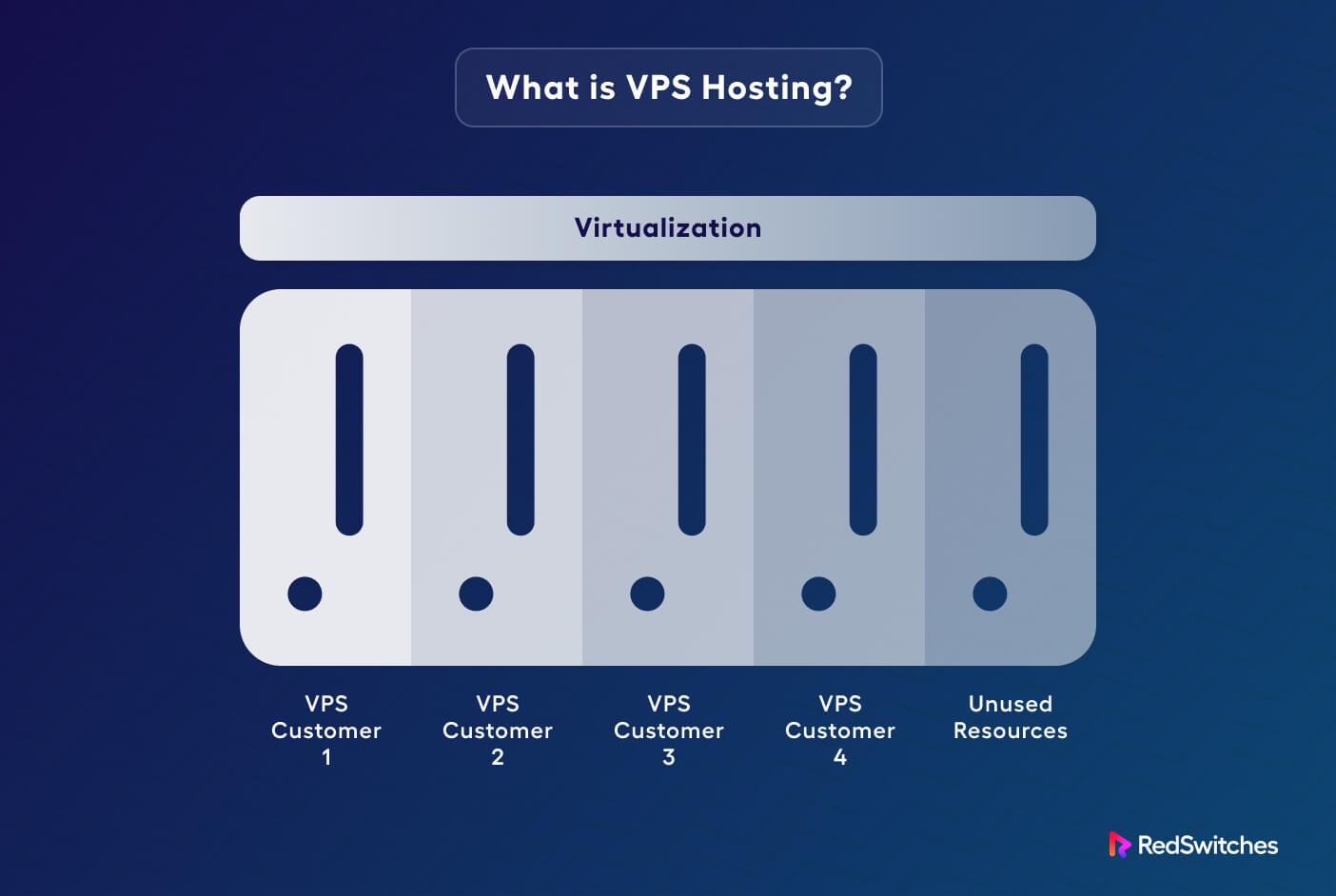Have you heard of server virtualization but aren’t sure what it means? It’s becoming an increasingly popular term in the tech industry, but many people still don’t fully understand what it entails.
A virtualized server is the logical progression of the idea of physical servers. These servers are a great way of using the physical resources of a server machine to the fullest.
Server administrators create virtualized servers to separate the operations of applications running on a physical server. Virtualization of servers is also a critical aspect of securing business operations.
In this article, we’ll cover the idea of server virtualization, how a virtualized server works, and the benefits of using this approach.
But, before diving into server virtualization, we must understand the idea of servers.
Table Of Content
What is a Server?
A server is a powerful computer used to manage and store data for a network of computers or devices. Traditionally, each server has a specific function and uses physical hardware to accomplish its tasks.
However, with the introduction of virtualization technology, servers can now be “split” into multiple virtual machines that share the same physical hardware.
This allows for better resource consumption and increased efficiency, ultimately saving money and time for businesses.
But what exactly is server virtualization, and how does it work? Let’s explore the ins and outs of this technology and how it’s changing how we do business.
Server Virtualization: How Does It Work?
Server virtualization is a process that enables software to run multiple virtual servers on a single physical server. This technology allows companies to increase the number of applications they can run on a single host and maximize the usage of their hardware resources. It also reduces costs by saving businesses money on hardware, energy consumption, and space rental.
Each virtual machine runs its operating system and has its resources, including RAM, storage, and CPU. This allows multiple applications to run simultaneously without any interference.
Exploring the Advantages of Server Virtualization
Server virtualization offers many benefits for businesses, such as:
Saving Space
One of the biggest advantages of server virtualization is space-saving.
By consolidating multiple servers onto a single physical server, businesses can free up valuable real estate in their data center or server room.
Reduce Hardware Expenses
Server virtualization reduces the need for multiple physical servers and thus lowers hardware expenses.
Using less physical hardware, companies can save on equipment, maintenance, and other operational expenses.
Better Use of Physical Server Resources
Server virtualization can also improve the efficiency of server resource usage. Businesses can allocate resources, such as CPU, RAM, and storage, to virtual servers based on their needs. This improves resource utilization and prevents waste.
Reduce Energy Expenses
Another benefit of server virtualization is lowered energy costs. By reducing the number of physical servers, businesses can decrease their energy consumption and save money on utility bills.
Decreased Load on the IT Staff
With fewer physical servers to manage, IT staff can shift their focus to other areas of the organization. This can include improving security, developing new applications, or managing network infrastructure.
Quick VM Setup
Setting up a new physical server can be time-consuming. The process involves hardware and software installation and configuration. With server virtualization, new virtual servers can be configured in minutes.
Easier Disaster Recovery
Disaster recovery can be complex and costly with traditional bare metal servers. But with virtual servers, businesses can easily replicate their virtual environments, making backup and recovery quick and easy.
Drawbacks of Server Virtualization
Although server virtualization has numerous benefits, some drawbacks should be noted. These include:
Higher Upfront Costs
Server virtualization can be expensive, typically requiring additional hardware and software. Upfront costs associated with virtualization include purchasing and configuring a hypervisor, the software used to create and manage virtual machines. In addition, businesses may need to purchase additional servers and storage devices to handle the increased workload.
The Danger of Decreased Performance
When multiple virtual servers share a physical server, there may be a slight decrease in performance due to resource contention. This means that if multiple virtual machines demand resources simultaneously, the performance of each machine may decrease as the server resources are consumed.
This can be mitigated by carefully managing resources and ensuring that each virtual machine is allocated sufficient resources to perform optimally.
Server Sprawl
Another drawback to server virtualization is the potential for server sprawl. Since creating and managing virtual machines is so easy, businesses can be tempted to create more virtual machines than they need. This can increase costs, as licensing fees are typically associated with each virtual machine. Additionally, managing many virtual machines can be time-consuming and require significant resources.
The Five Types of Server Virtualization
There are five main types of server virtualization, each with its benefits and drawbacks. As you can guess, choosing a particular server virtualization option depends on the user’s or organization’s needs.
Full Virtualization
Full virtualization is the most common type of server virtualization. It uses a hypervisor to emulate a complete hardware environment, allowing multiple virtual machines to run simultaneously. Each virtual machine operates independently, with its dedicated resources and operating system. Full virtualization provides the greatest isolation between virtual machines but can be resource-intensive.
Paravirtualization
Paravirtualization allows multiple virtual machines to share the same host operating system while maintaining isolation. Unlike full virtualization, virtual machines are aware of each other and share the same resources. This reduces overheads and improves performance but requires operating systems specifically modified to work in a para-virtualized environment.
Hardware-assisted Virtualization
Hardware-assisted virtualization uses specialized CPU features to support virtualization. This significantly reduces overheads and increases performance.
The CPU provides features like extended page tables, which improve memory access between the physical server and virtual machines. Hardware-assisted virtualization is widely used in enterprise environments where performance and scalability are critical requirements.
OS-level Virtualization
OS-level virtualization uses a single operating system to provide multiple virtual environments on a single physical server. Each environment, or container, shares the same kernel and operating system libraries, making it more lightweight and efficient than other forms of virtualization. Containers can be quickly and easily created and destroyed, making them ideal for use in cloud computing environments.
Hypervisor Virtualization
Hypervisor virtualization separates the physical and virtual layers, allowing multiple operating systems to run on the same physical server. It is similar to full virtualization but allows greater flexibility by enabling virtual machines to run different operating systems. Hypervisor virtualization is commonly used in development and testing environments that require multiple configurations.
Server Virtualization: The Conclusion
Server virtualization is an essential operational choice that delivers performance, security, and cost savings.
Virtualized servers are a great solution for taking full advantage of huge server machines. The process involves allocating physical resources to virtualized servers that can run their own operating system and software stack.
It is important to look at each operational factor carefully before deciding on your organization’s best course of action.
RedSwitches provides various virtualization solutions to meet the specific needs of your business. Whether you’re looking for full virtualization or paravirtualization, we have the expertise and experience to help you maximize your server virtualization investment. Contact us today to talk about how you can benefit from server virtualization.
FAQ’s
1) What resources are required for virtualization?
The resources required for server virtualization depend on the technology used to create virtual servers. For example, if you use Type 1 Hypervisor virtualization, you must have a compatible processor and enough RAM and storage space to support the virtual machines.
2) What is the difference between virtualization and server virtualization?
Server virtualization is creating a virtual version of a physical server so that multiple operating systems and applications can be run on one physical server. This virtualization allows for more efficient use of computing resources and greater scalability and flexibility in managing IT environments. Virtualization creates an environment where one physical server can act like multiple independent servers, each running its operating system and applications.
3) Is a virtual server a cloud server?
A virtual server can be considered a cloud server in many ways, but the two have some key differences. A cloud server offers access to computing resources hosted in a remote location, while a virtual server is hosted on a single physical server. Additionally, the cloud offers scalability and flexibility that can be difficult to match with a virtual server.