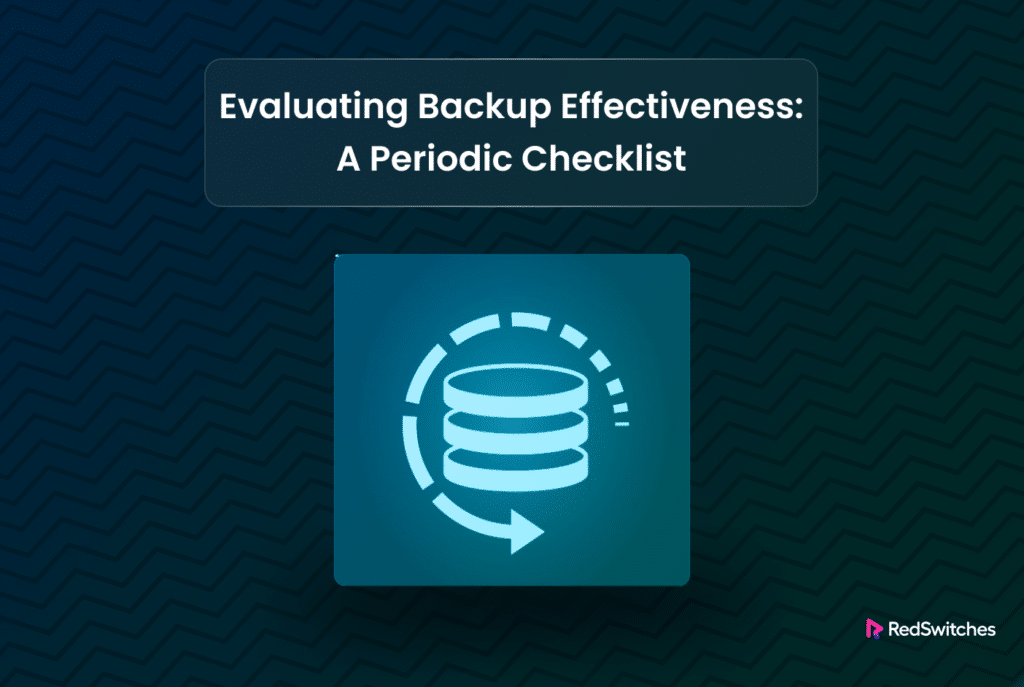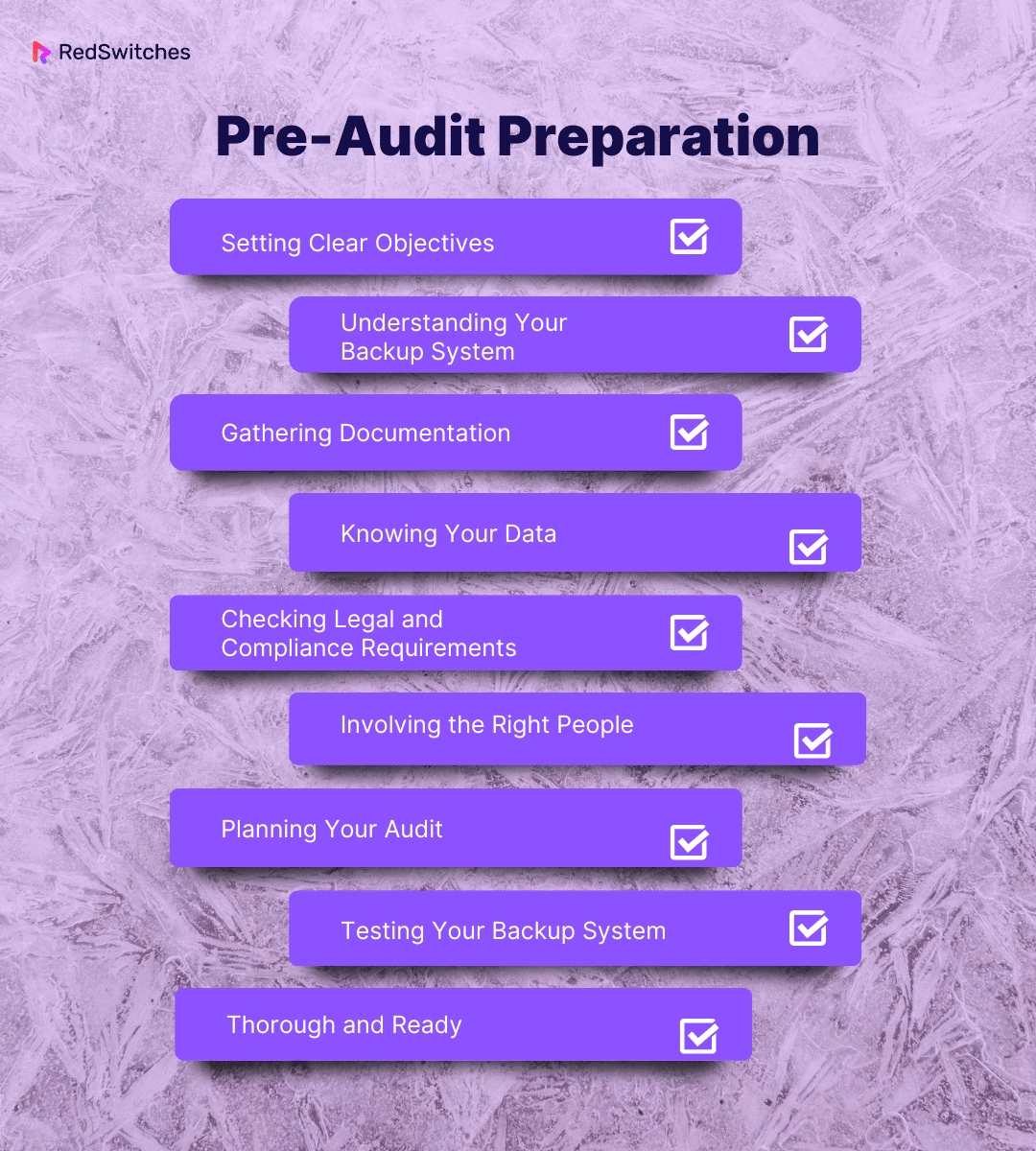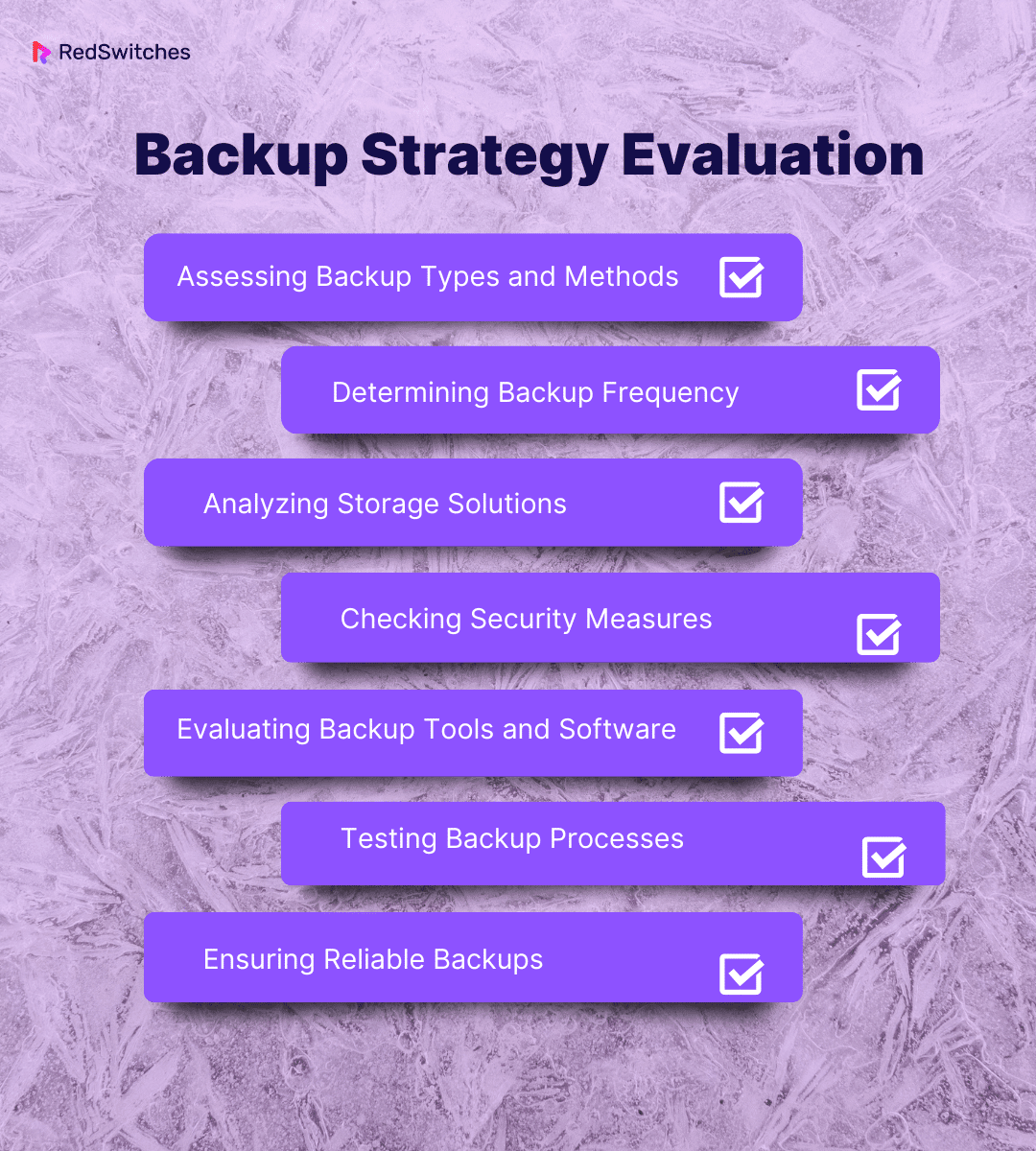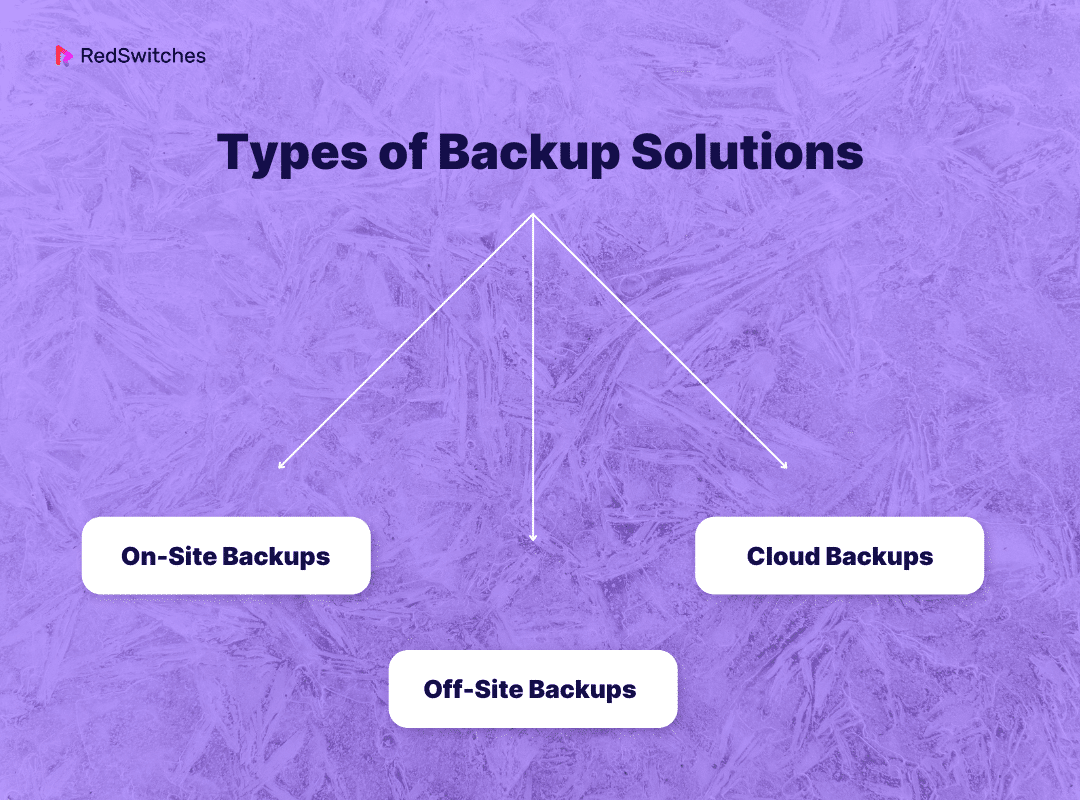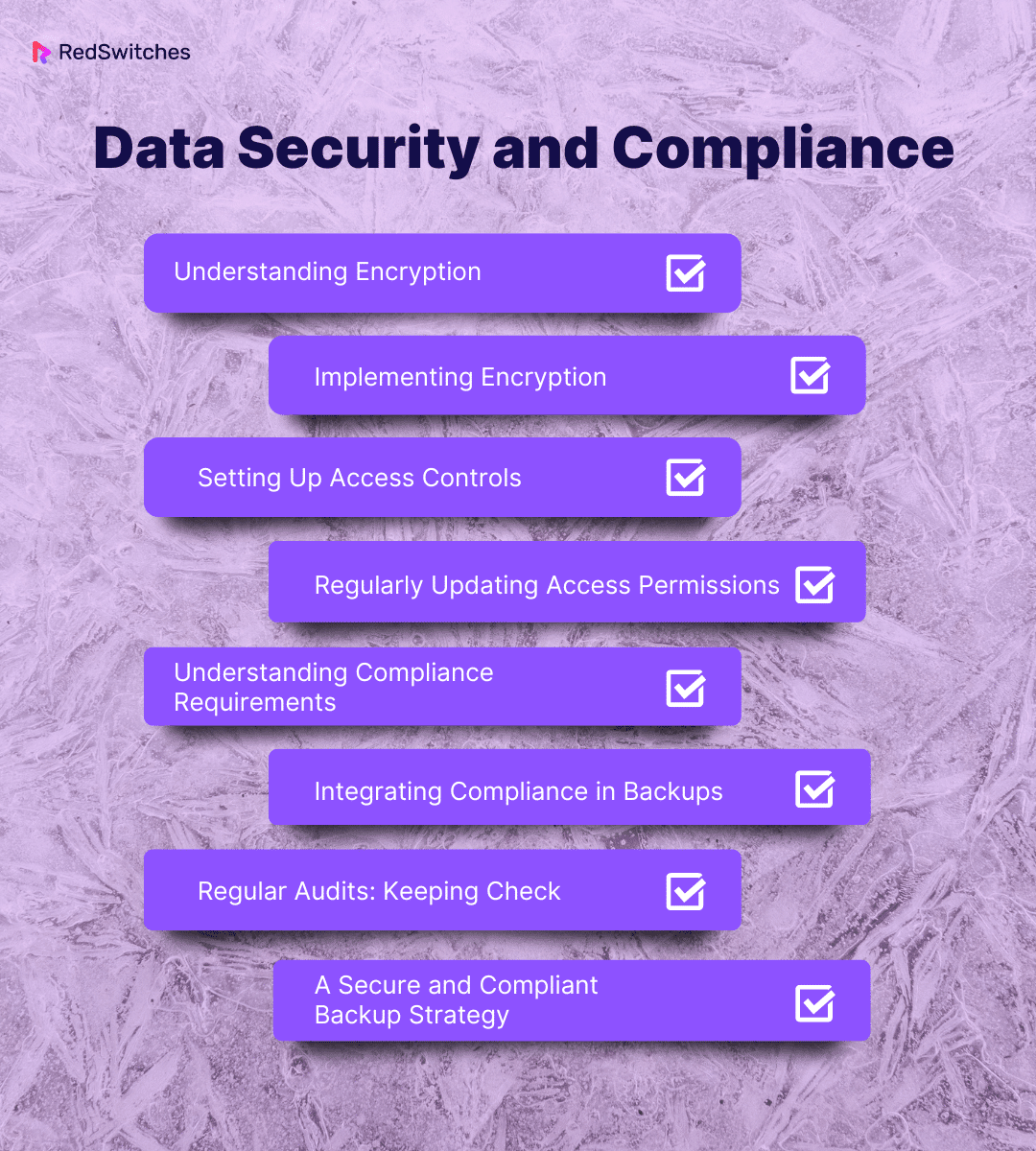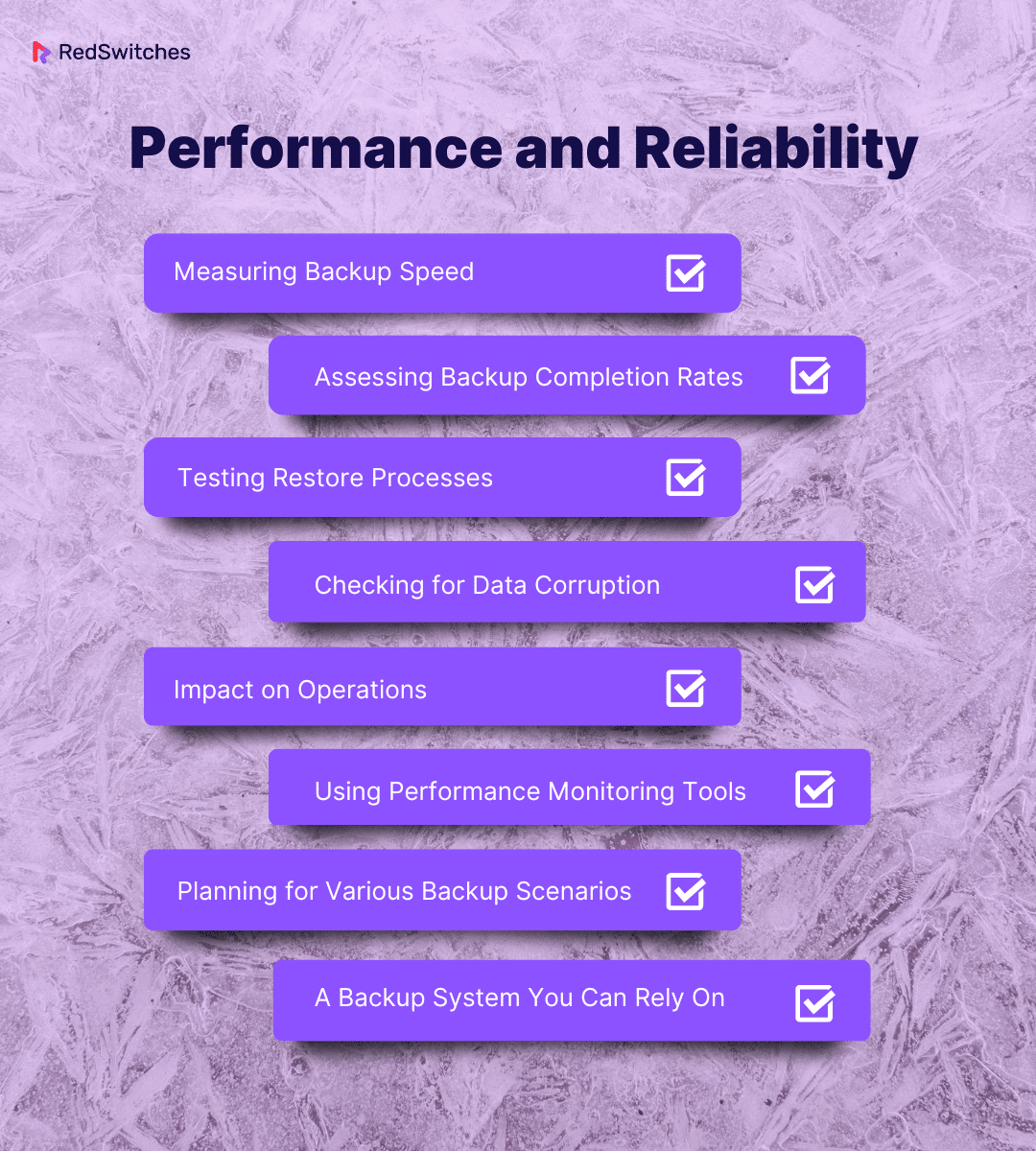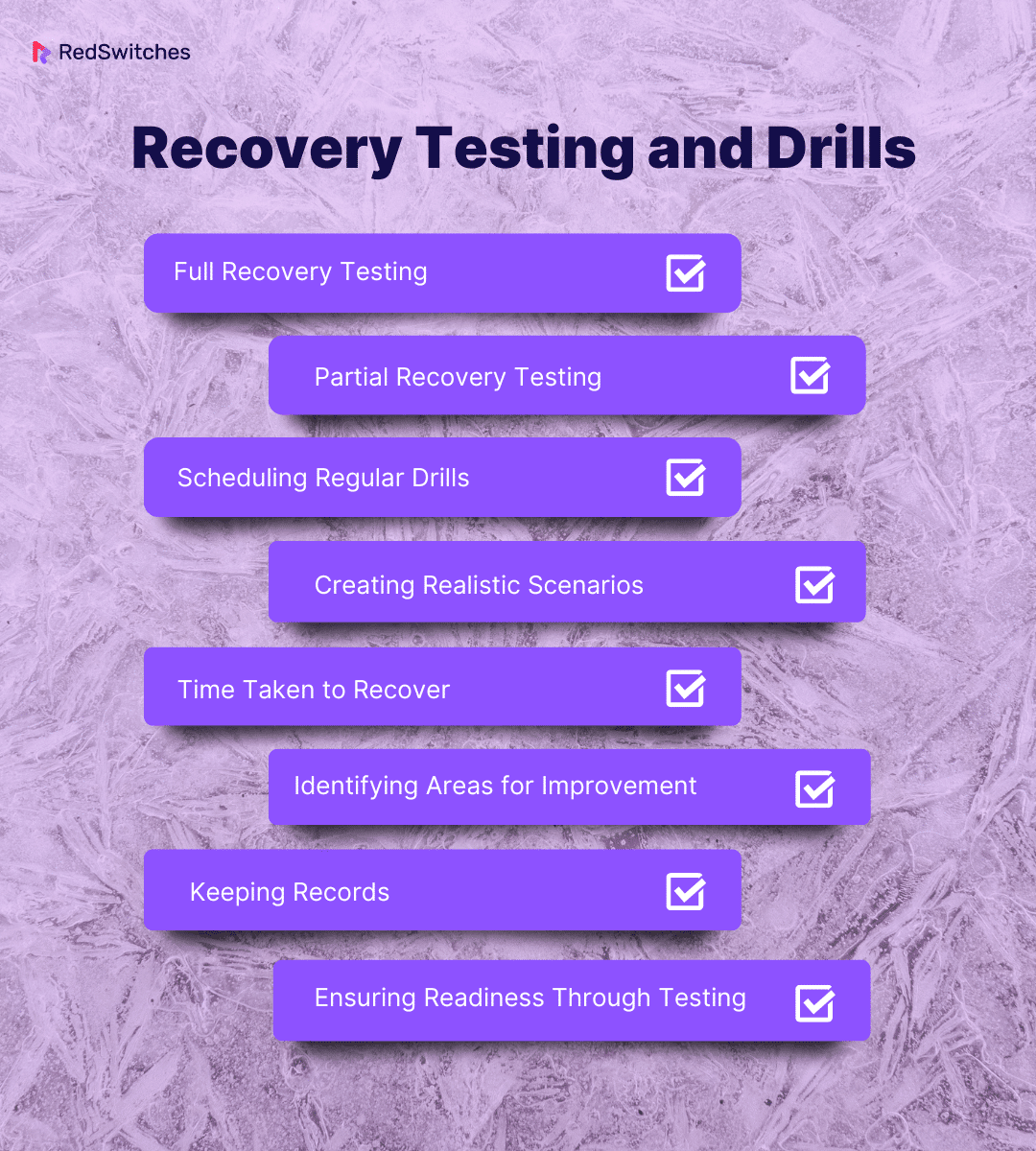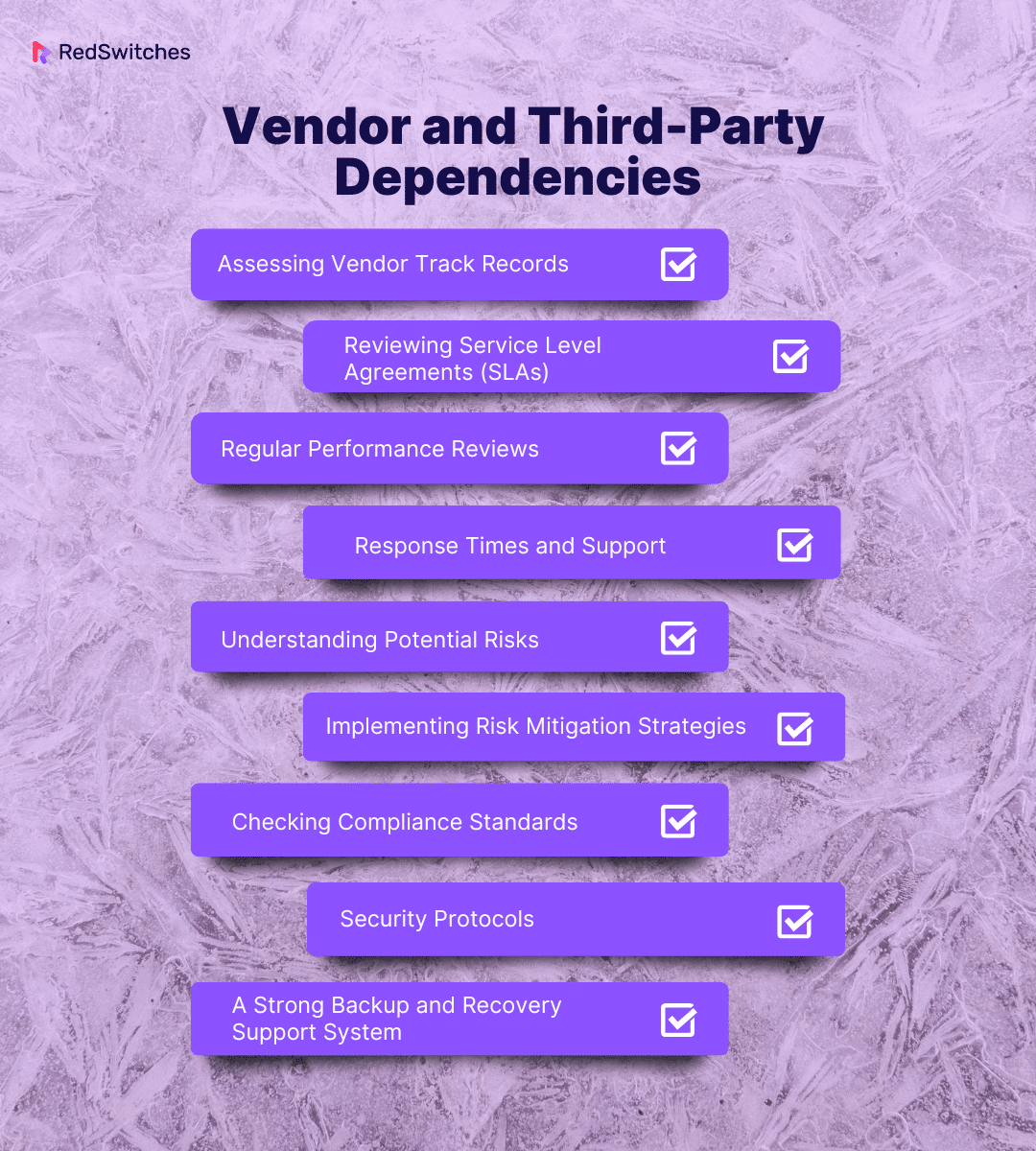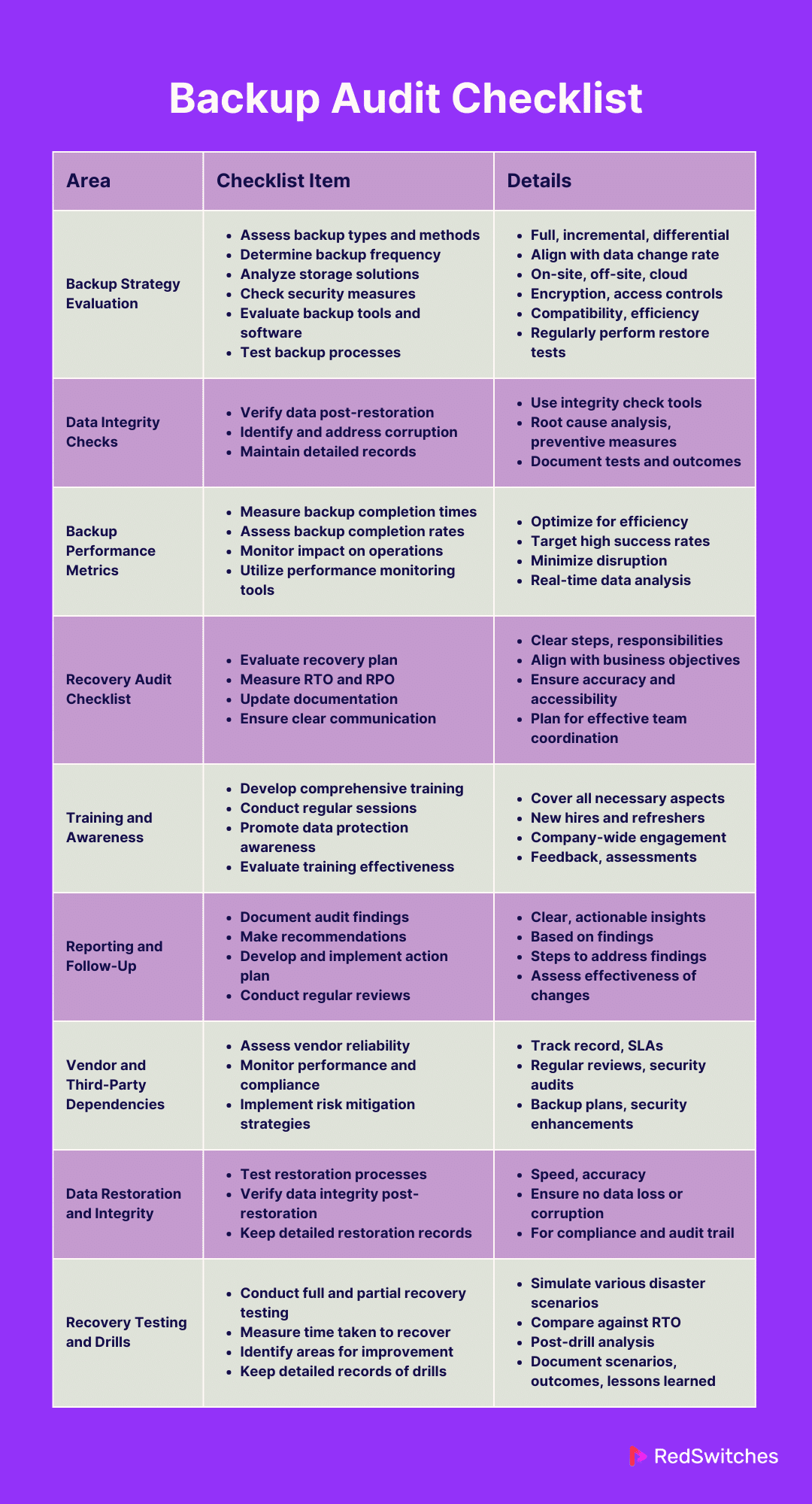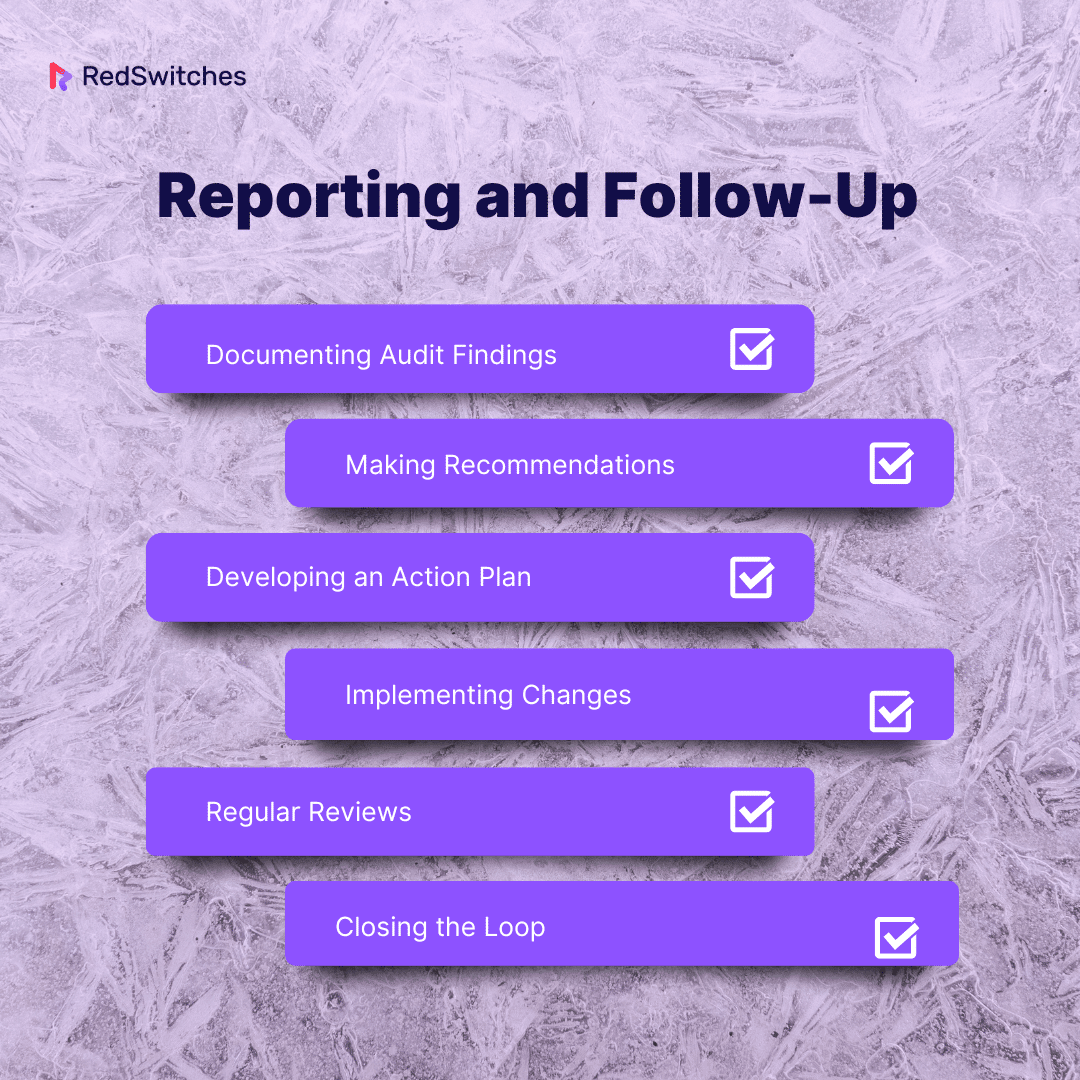Key Takeaways
- Assess backup types, frequency, storage options, security measures, and tools to ensure a comprehensive and effective backup strategy.
- Implement integrity check tools and procedures to verify data accuracy post-restoration, promptly addressing corruption issues.
- Measure backup completion times, success rates, and the impact on system performance to optimize efficiency.
- Test recovery plans rigorously, measure Recovery Time Objectives (RTO) and Recovery Point Objectives (RPO), and maintain clear, updated documentation and communication protocols.
- Develop and conduct regular training programs for staff, promoting data protection awareness and ensuring everyone understands their role in backup and recovery processes.
- Document audit findings, make actionable recommendations, develop an action plan, implement changes, and review regularly for continuous improvement.
- Assess vendor reliability, performance against SLAs, and compliance with security standards to mitigate risks associated with external dependencies.
- Regularly test restoration processes for speed and accuracy, verify data integrity and keep detailed records of all restoration activities.
- Conduct full and partial recovery testing using realistic scenarios to ensure readiness, analyze outcomes, and document lessons learned for ongoing improvement.
- By focusing on these key areas, businesses can ensure their data is protected, recoverable, and compliant with industry standards, minimizing potential disruptions.
Data is key in today’s digital world. Businesses must keep their data safe. This is where a backup and recovery audit checklist becomes essential. It helps companies make sure their data backup systems work well. But why is this checklist so vital? Imagine losing all your important data in a blink. It can happen due to many reasons, like system failures or cyber-attacks. A shocking fact is that 93% of companies that lose their data for 10 days or more file for bankruptcy within a year. This statistic from the National Archives & Records Administration shows the severe impact of data loss.
Our article, “Evaluating Backup Effectiveness: A Periodic Checklist,” will guide you through creating and using a backup and recovery audit checklist. This checklist is your tool to check if your data backup methods are strong. It will help you sleep better, knowing your data is safe. Let’s dive into how you can protect your business’s vital information.
Table of Contents
- Key Takeaways
- Understanding Backup and Recovery Audits
- Pre-Audit Preparation
- Backup Audit Checklist
- Recovery Audit Checklist
- Reporting and Follow-Up
- Conclusion
- FAQs
Understanding Backup and Recovery Audits
Credits: Freepik
Discussing a backup and recovery audit checklist is like having a health check for your data. It means looking closely at how you backup and restore your data, especially if using a dedicated server. This checklist is a set of steps to ensure your data backup is doing its job right.
What is a Backup and Recovery Audit?
At its core, a backup and recovery audit thoroughly examines how you save and protect your company’s data. It’s the safety net for your business’s information. Picture your business as a ship carrying precious cargo, your data. The backup and recovery audit checklist is akin to a lifeboat, ensuring your valuable data isn’t lost if something goes wrong.
The Role of Testing in Backup Audits
A significant aspect of these audits is testing your backup processes. It’s similar to conducting a fire drill for your data. This practice involves restoring your data to confirm you can do so swiftly and accurately. Testing is not just a formality; it’s essential. It provides real proof that your backups will hold up in an emergency.
Ensuring Data Safety
A backup and recovery audit checklist verifies that your data backup system is dependable, especially on a dedicated server. It involves being prepared, rigorously testing your backups, and ensuring you can recover data promptly if things go awry. This audit is fundamental for safeguarding your business’s data, giving you peace of mind and security.
Also read: Incremental vs Differential Backup: Which Is The Best Backup Strategy For You?
Pre-Audit Preparation
There’s some prep work before you start your backup and recovery audit. This is a key step to make your audit smooth and effective. It’s like getting ready for a big exam. The better you prepare, the better the results.
Setting Clear Objectives
First things first, set your goals. What do you want to achieve with this audit? Maybe you want to check how well your backups are working. Or, see if you can recover your data fast enough. Clear goals will guide your audit and ensure you don’t miss anything important.
Understanding Your Backup System
Look at your backup system, especially if you’re using a dedicated server. You need to understand how it works. What kind of backups do you have? How often do you do them? Where are they stored? Knowing these details is like knowing the rules of the game. It helps you play better.
Gathering Documentation
Collect all the documents about your backup processes. This includes your backup and recovery audit checklist, policies, and previous audit reports. Think of these documents as your map. They’ll show you where you’ve been and help you figure out where to go.
Knowing Your Data
Not all data is the same. Some are more important than others. Identify which data is critical for your business. This will help you focus your audit on the most essential parts.
Checking Legal and Compliance Requirements
Stay on top of legal stuff. Ensure your backup and recovery processes meet any laws or regulations applicable to your business. It’s like following traffic rules. You need to know and follow them to avoid problems.
Involving the Right People
Get the right team together. This includes people who know about your dedicated server, backups, and IT security. They are like the players in your team, each with a special role.
Planning Your Audit
Now, plan your audit. Decide who will do what and when. Make a schedule. It’s like a recipe. You need to know the steps and order to get a good result.
Testing Your Backup System
Before the real audit, do a test run. Try restoring some data and see how it goes. This is like a practice match. It helps you see how ready you are.
Thorough and Ready
Preparation is key for a successful backup and recovery audit. By setting clear objectives, understanding your system, gathering the right documents, and involving knowledgeable people, you’ll be set for a thorough audit. This preparation phase ensures that when you dive into the actual audit, especially on your dedicated server, you’ll be ready to assess everything accurately and efficiently.
Backup Audit Checklist
Credits: Freepik
When protecting your business’s data, having a backup and recovery audit checklist is like having a secret weapon. It’s a plan that helps you ensure your data backup methods are solid and reliable. Think of this checklist as a detective. It looks closely at your backup processes. It finds any issues before they turn into big problems. This checklist is a must-have tool for every business. It keeps your data safe and gives you peace of mind.
Now, let’s dive into what should be on this crucial checklist. We’ll review each item so you know exactly what to check in your backups.
Backup Strategy Evaluation
Evaluating your backup strategy is a key step in your backup and recovery audit checklist. It’s like doing a health check for your data protection plan. This check ensures your strategy is strong, especially if you rely on a dedicated server. It’s about being sure that, in a crisis, your data is safe and recoverable.
Assessing Backup Types and Methods
First, let’s talk about the types of backups you’re using. There are full backups, which capture everything, and then there are incremental and differential backups. These save changes made since the last full or incremental backup. It’s crucial to choose the right type. It’s like packing for a trip. You pick what you need based on where you’re going.
Determining Backup Frequency
How often you back up data is just as important. This frequency should match how often your data changes. If your data is updated frequently, more regular backups might be needed. It’s like watering plants. Some need water every day, others just once a week.
Analyzing Storage Solutions
Where you store your backups matters a lot. Using a dedicated server is a common method. But it’s wise to have backups in different places. You could use cloud storage or an offsite location, too. It’s a bit like not keeping all your money in one bank.
Checking Security Measures
Security is critical in backups. You want to ensure that your data is safe from unauthorized access. Use strong passwords and consider encryption. It’s about putting a good lock on your data’s door.
Evaluating Backup Tools and Software
Look at the tools and software you’re using. Are they up-to-date? Do they meet your needs? Tech changes fast, and so do the needs of your business. It’s like updating your phone. You need the latest version to get the best performance.
Testing Backup Processes
Finally, testing is crucial. You need to test restoring data from your backups regularly. This tells you if your system works when you need it. Think of it as a fire drill for your data.
Ensuring Reliable Backups
Evaluating your backup strategy is essential to the backup and recovery audit checklist. It’s about using the right backup methods, doing them at the right frequency, storing them safely, ensuring they’re secure, using the best tools, and regularly testing them. This way, you can trust that your data is protected, especially on a dedicated server.
Also read: Backing Up your Data on a Dedicated Server: How & Why
Backup Solutions and Infrastructure
In data protection, the right backup solutions and infrastructure are crucial. They’re the backbone of your backup and recovery audit checklist. Especially if you’re using a dedicated server, understanding the nuts and bolts of these solutions is key. They ensure your data is backed up and recoverable in any situation.
Types of Backup Solutions
-
On-Site Backups
On-site backups involve storing data within your premises. This can be on physical devices like hard drives or a dedicated server located in your office. The advantage here is speed. Restoring data is usually faster because it’s right there. But there’s a risk. Your data could be lost if something happens to your office, like a fire or flood.
-
Off-Site Backups
Off-site backups are about storing data away from your main location. This could be in a different building, city, or even country. It’s like having a backup plan for your backup plan. It’s safer in a local disaster, but restoring data from these locations can take longer.
-
Cloud Backups
Cloud backups are increasingly popular. Here, data is stored on servers managed by a third-party provider over the Internet. This option offers flexibility and scalability. You can access your data from anywhere and easily adjust your storage space. However, it relies on a stable internet connection and the provider’s security measures.
Evaluating Backup Infrastructure
A dedicated backup server is like having a personal guard for your data. It’s a server solely used for storing your backup data. This means all its resources are focused on keeping your backups safe and ready. With a dedicated server, you have full control over the backup environment, which is great for custom security and performance settings.
Network Attached Storage (NAS)
NAS devices are another option. They connect to your network and provide centralized storage. NAS is great for small to medium-sized businesses. It’s like having a mini server focused on storage. It’s simpler and often more affordable than a fully dedicated server.
Assessing Capacity and Scalability
Look at how much data you need to back up and how fast your data grows. Your backup solution should meet your current needs and have room for growth. It’s like buying clothes for a growing child. You need something they can grow into.
Security and Compliance
Security in backup solutions is non-negotiable. This includes encryption, secure access controls, and regular security updates. Also, ensure your solution complies with relevant laws and industry standards. It’s like ensuring your car has seat belts and meets emission standards.
Choosing the Right Backup Solution
Choosing the right backup solutions and infrastructure is vital to your backup and recovery audit checklist. Whether it’s a server, NAS, or cloud solution, each has strengths and considerations. Assess your business needs, growth plans, security requirements, and compliance obligations to make the best choice for your data’s safety.
Also read: Backup Disaster Recovery Solutions: What’s The Better Investment?
Data Security and Compliance
Data security is critical to your backup and recovery audit checklist. It’s not just about having backups; it’s about ensuring they are secure. In the digital age, where data breaches are common, having tight security around your backups, especially on a server, is like having a strong lock on your most valuable asset – your data.
Understanding Encryption
Encryption is converting data into a code to prevent unauthorized access. It’s like translating your data into a secret language only authorized people can understand. When you backup data, especially on a server, encrypting it ensures that even if someone gets their hands on your backup, they won’t be able to understand it.
Implementing Encryption
To implement encryption effectively, you must decide what data to encrypt and at what stage. Data can be encrypted while it’s being backed up (in transit) or when it’s stored (at rest). Both are important. Think of it as locking your doors when leaving the house and having a safe for your most precious items.
Setting Up Access Controls
Access controls decide who can access your data. It’s like having a VIP list for your data. You can set these controls on your server or backup software. This ensures that only authorized personnel can access the backups. It’s essential for preventing unauthorized access or leaks.
Regularly Updating Access Permissions
It’s not enough to set up access controls once. You need to update them regularly. People come and go in businesses and their access needs change. Regular updates are like changing the locks when keys get lost.
Understanding Compliance Requirements
Compliance means following laws and regulations related to data security and privacy. These can vary depending on your industry and location. It’s like having a set of traffic rules for data. You need to know these rules and follow them to avoid legal issues.
Integrating Compliance in Backups
Make sure your backup processes meet these compliance requirements. This could mean having specific encryption standards or storing data in certain locations. It’s about making sure your backup practices are legally sound.
Regular Audits: Keeping Check
Regular audits of your backup security measures are essential. They’re like a routine checkup for your data’s health. Audit your encryption standards, access controls, and compliance adherence. This ensures everything is up-to-date and effective.
A Secure and Compliant Backup Strategy
Data security and compliance are non-negotiable aspects of your backup and recovery audit checklist. By implementing robust encryption, stringent access controls, and adhering to compliance standards, especially on your server, you ensure that your backups are both available, secure, and legally compliant.
Performance and Reliability
In your backup and recovery audit checklist, performance and reliability are key. They ensure that your backup system isn’t just in place and works effectively when needed. It’s like having a reliable car; it must start and run well every time you turn the key.
Measuring Backup Speed
The speed of your backups is crucial. Slow backups can clog your network and disrupt other operations. Measure how long each backup takes and compare it against your expectations. It’s like timing a race; you want to know how fast you can go.
Assessing Backup Completion Rates
Look at your backup completion rates. This is about how often your backups finish successfully. A high completion rate is like hitting the bullseye in archery – you’re on target.
Testing Restore Processes
Reliability is not just about backing up data but also restoring it. Regularly test your restore process. Can you get your data back quickly and accurately? It’s like a fire drill – you’re checking to see how well you can evacuate in an emergency.
Checking for Data Corruption
During restores, check for data corruption. Ensure that the data you retrieve is the same as what you backed up. This is like proofreading a document to make sure there are no errors.
Impact on Operations
Your backup process shouldn’t slow down your other operations. Monitor how backups impact your overall system performance. If they’re too heavy, it’s like a train pulling too much weight – it will slow down.
Using Performance Monitoring Tools
Use tools to monitor your backup performance. These tools can provide real-time data on how backups affect your system. They act like a dashboard in a car, showing you the speed, fuel level, and engine health.
Planning for Various Backup Scenarios
Plan and test backups in different scenarios, like power outages or network issues. This ensures your backups are reliable in any situation.
A Backup System You Can Rely On
In conclusion, ensuring performance and reliability in your backup and recovery audit checklist is crucial. It’s about having backups that are fast, complete successfully, don’t disrupt your operations, and are reliable in all scenarios. By focusing on these aspects, you can trust that your backup system will be there when you need it most.
Also read: How to Backup and Restore MySQL Databases With mysqldump And phpMyAdmin
Recovery Audit Checklist
Credits: Freepik
When discussing a backup and restore audit checklist, we focus on the ‘restore’ part just as much as the ‘backup’ part. It’s one thing to have your data backed up, but it’s another to ensure you can get it back when needed.
This checklist tests and confirms that your recovery processes are as strong and reliable as your backups. Think of it as a safety drill for your data. Like how a fire drill prepares you for an emergency, a recovery audit checklist prepares you for the unexpected in the digital world. It ensures that if something goes wrong, you can recover your data quickly and effectively, minimizing any disruption to your business. Let’s dive into the key areas you should focus on in your recovery audit checklist.
Recovery Plan Evaluation
A solid recovery plan is a cornerstone of your backup and recovery audit checklist. It’s not enough to back up your data; you need to know how to get it back when disaster strikes. This part of the audit is like having a roadmap in an unfamiliar city – it guides you to your destination, which, in this case, is successful data recovery.
Understanding Your Plan
Start by thoroughly understanding your disaster recovery plan. What are the steps to recover data? Who is responsible for what? It’s like knowing the roles of each player in a soccer team. Everyone needs to know their position and what they need to do.
Testing the Plan
Next, test your plan. It’s like a fire drill for your data. Run through different disaster scenarios and see how your plan holds up. Can you recover your data quickly and effectively? Testing helps you find any weak spots in your plan.
What is RTO?
RTO stands for Recovery Time Objective. It’s the time it takes to recover your data and get your operations back to normal after a disaster. It’s like the time you take to get ready in the morning. The quicker, the better, especially in a business context.
Measuring RTO
Measure your actual recovery time and compare it to your RTO. Is your team able to meet the expected timelines? If not, it’s time to determine why and how to speed things up.
What is RPO?
RPO, or Recovery Point Objective, is about how much recent data you can lose during recovery. It’s measured in time. Think of it as how far back you need to rewind your work if you lose your current progress.
Assessing RPO
Assess if your current backup frequency aligns with your RPO. There’s a mismatch if your RPO is one hour, but you only do backups daily. Your backup frequency should be close to your RPO to minimize data loss.
Keeping Documentation Updated
Make sure your recovery plan documentation is up-to-date. It’s your guidebook. Everyone in the team should have access to it and understand it.
Communication During Recovery
Communication is crucial during a disaster recovery. How will your team communicate if the primary channels are down? Having a clear communication plan is like having a backup radio when your phone dies.
A Recovery Plan That Works
Evaluating your recovery plan as part of your backup and recovery audit checklist is vital. It’s about having a clear, tested plan with realistic RTO and RPO, well-maintained documentation, and effective communication strategies. This ensures you’re ready to recover swiftly and efficiently when a disaster happens, minimizing the impact on your business.
Also read: What is Cloud Backup Storage? Breakdown of How It Works, Benefits, & More.
Recovery Testing and Drills
Recovery testing is crucial to your backup and recovery audit checklist. It’s like a rehearsal for a play. The goal is to ensure that everything runs smoothly when the time comes for a real performance (or, in this case, an actual data recovery situation). Regular testing and drills confirm that your recovery processes are effective and ready for action.
Full Recovery Testing
This involves simulating a complete data loss scenario and recovering everything from backups. Think of it as a full-scale emergency drill. It tests your ability to restore critical data and systems from scratch.
Partial Recovery Testing
Partial recovery testing is about restoring specific parts of your data or systems. It’s like practicing just one scene of the play instead of the whole production. This is useful for checking the recovery of crucial individual components or data sets.
Scheduling Regular Drills
Set a schedule for your recovery drills. Regular drills keep your team sharp and prepared. It’s like having regular workouts; the more you do it, the stronger you get.
Creating Realistic Scenarios
Use realistic disaster scenarios for your drills. This could include things like server failures, cyber-attacks, or natural disasters. The goal is to make the drill as real as possible. It’s like a fire drill; you want it to feel like an emergency.
Time Taken to Recover
Measure how long it takes to recover data during these drills. This gives you a clear idea of whether you’re meeting your Recovery Time Objectives (RTO). It’s like timing a runner in a race; you must know if they’re fast enough.
Identifying Areas for Improvement
After each drill, identify what went well and what didn’t. This helps you improve your recovery processes. It’s like a coach giving feedback after a practice game.
Keeping Records
Keep detailed records of each recovery drill. This documentation should include what was tested, how the test was conducted, the results, and any lessons learned. It’s like a captain’s log on a ship, recording important events and learnings.
Ensuring Readiness Through Testing
In conclusion, recovery testing and drills are essential to your backup and recovery audit checklist. They ensure that your data recovery processes are theoretically sound and practically practical. Regularly testing, analyzing outcomes, and maintaining thorough documentation ensure your organization is always prepared for data recovery, minimizing potential data loss and downtime.
Data Restoration and Integrity
Data restoration and integrity are crucial to your backup and recovery audit checklist. It’s not just about backing up data; it’s about ensuring the restored data is accurate and usable. This is akin to making sure that a puzzle, once disassembled, can be perfectly reassembled with no pieces missing or altered.
Testing Restoration Processes
Regular testing of data restoration is vital. It’s like running a fire drill; you must know how the process works before an emergency. Test various scenarios, such as restoring individual files, entire databases or recovering from a complete system failure.
Measuring Restoration Times
Track how long it takes to restore data. This is critical for evaluating if your recovery time objectives (RTOs) are being met. It’s like timing how quickly a fire department responds to a call. The faster, the better, especially in a business context where downtime is costly.
Verifying Data Post-Restoration
After restoring data, verify its integrity. This means checking that the data is complete and unchanged from its original state. It’s like inspecting a restored painting to ensure it matches the original in every detail.
Using Integrity Check Tools
Utilize tools for data integrity checks, such as checksums or hash functions. These tools compare the restored data to its original version, ensuring accuracy. It’s like using a blueprint to ensure a rebuilt structure matches the original design.
Identifying Corruption Causes
If corruption is detected, identify the cause. Was it an issue during the backup process, a problem with the storage medium, or something else? Understanding the root cause is like a detective solving a mystery; it’s essential for preventing future occurrences.
Strategies for Corruption Prevention
Implement strategies to prevent data corruption. This could include using more reliable storage solutions, improving the backup process, or regular maintenance checks. It’s like reinforcing a building to withstand earthquakes.
Keeping Detailed Records
Document each restoration test and any instances of data corruption, including how they were addressed. This record-keeping is crucial for compliance and future audits. It’s like keeping a detailed logbook for reference.
Ensuring Data Restoration and Integrity
Data restoration and integrity are key aspects of your backup and recovery audit checklist. By regularly testing restoration processes, ensuring data integrity, addressing corruption proactively, and keeping thorough documentation, you ensure that your backup system is not just a safety net but a reliable and trustworthy one. This diligence ensures your business can bounce back quickly and effectively, with its data intact and usable, after any data loss incident.
Also read: 3-2-1 Data Backup Rule: Data Protection Strategy & Its Benefits
Vendor and Third-Party Dependencies
In data backup and recovery, reliance on vendors and third-party services is common. These entities play a significant role, especially when parts of your backup and recovery systems are outsourced. This section of your backup and recovery audit checklist ensures these external partners are reliable and efficient.
Assessing Vendor Track Records
Look at the history and performance of your vendors. Are they known for reliability? It’s like checking a driver’s record before letting them drive your car. You want to be sure they won’t let you down.
Reviewing Service Level Agreements (SLAs)
Examine the SLAs with your vendors. These agreements outline the expected service quality. Make sure they align with your business needs. It’s like having a contract with a builder; you need to know they’ll deliver what you need when you need it.
Regular Performance Reviews
Regularly review your vendors’ performance. Are they meeting the standards set in the SLAs? This is similar to a performance review at work. You want to ensure they’re meeting your expectations.
Response Times and Support
Evaluate how quickly vendors respond to issues. In a data loss scenario, every minute counts. Fast, effective support is crucial. It’s like having a quick-response repair service; delays can be costly.
Understanding Potential Risks
Recognize the risks involved with using third-party services. These could include security vulnerabilities or compliance issues. It’s like knowing the risks of driving on a busy road; you must be aware and prepared.
Implementing Risk Mitigation Strategies
Develop strategies to mitigate these risks. This could involve regular security audits or having backup plans in case a vendor fails. It’s like having insurance; you hope never to use it, but it’s essential for peace of mind.
Checking Compliance Standards
Ensure your vendors comply with relevant industry standards and regulations. Non-compliance can have legal repercussions for your business. It’s like making sure a contractor follows building codes.
Security Protocols
Examine the security measures your vendors use to protect your data. They should have strong defenses against breaches. It’s like ensuring your security guard is well-equipped to protect your property.
A Strong Backup and Recovery Support System
Vendors and third-party dependencies are vital to your backup and recovery audit checklist. By thoroughly evaluating vendor reliability, monitoring their performance, managing risks, and ensuring compliance and security, you can build a strong, dependable support system for your data backup and recovery needs. This approach helps to safeguard your data against potential external vulnerabilities and ensures that you have reliable partners in your data protection efforts.
Also read: Linux Server Backups + [Two Popular Linux Backup Utilities You Can Use Right Away!]
Training and Awareness
Credits: Freepik
Effective training and awareness are essential to your backup and recovery audit checklist. It’s about thoroughly ensuring that your team understands the backup and recovery processes. This knowledge is crucial, as even the best-laid plans can fail if the people responsible for executing them are not adequately trained. It’s like having a state-of-the-art fire alarm system, but no one knows how to use it in an emergency.
Identifying Training Needs
Start by identifying what your team needs to know. This varies depending on their roles. For instance, IT staff need detailed technical knowledge, while other employees should understand the basics of data protection. It’s like a coach assessing the different skills each player needs to learn.
Developing a Comprehensive Curriculum
Develop a training program that covers all necessary aspects of your backup and recovery processes. This should include how to perform backups, respond in case of data loss, and restore data. It’s like creating a lesson plan for a course; every important topic needs to be covered.
Scheduling Training
Hold regular training sessions. It’s important that new team members receive training and that existing team members get refreshers. This keeps everyone up-to-date. It’s like having regular workout sessions to stay in shape.
Using Practical Exercises
Incorporate practical exercises into your training. This could involve mock drills for data recovery or using the backup software in a test environment. It’s like hands-on learning in a workshop; doing it makes it easier to understand.
Communicating the Importance of Data Protection
Promote awareness about the importance of data protection across your organization. This includes understanding the risks of data loss and each employee’s role in preventing it. It’s like a public service announcement; it spreads important information to everyone.
Regular Updates and Reminders
Send out regular updates and reminders about backup and recovery procedures. This keeps data protection at the forefront of everyone’s mind. It’s like getting regular news updates; it keeps you informed about what’s important.
Gathering Feedback
After training sessions, gather feedback to assess their effectiveness. This helps you improve future training. It’s like asking players what worked well and what didn’t after a game.
Conducting Knowledge Assessments
Periodically assess the team’s knowledge and skills. This could be through quizzes or practical tests. It’s like a pop quiz; it checks that everyone knows what they should.
A Well-Trained Team for Robust Data Protection
In conclusion, training and awareness are key pillars of your backup and recovery audit checklist. By developing a comprehensive training program, conducting regular sessions, promoting awareness, and evaluating their effectiveness, you ensure your team is well-equipped to handle backup and recovery tasks efficiently. This proactive approach to training fosters a culture of data protection awareness throughout your organization, strengthening your overall data security posture.
Also read: How to Backup WordPress Site in Three Easy Ways (Manual + Plugins + WebHost)
Reporting and Follow-Up
Reporting and follow-up are crucial after completing your backup and recovery audit checklist. They are like the final chapters of a book, summarizing everything you’ve learned and outlining the next steps. Good reporting ensures that the findings from your audit are clear and actionable and lead to improvements.
Documenting Audit Findings
Start by documenting all the findings from your audit. This should include what was tested, the results, and any issues found. It’s like writing a detailed trip report; you want to capture everything important that happened.
Making Recommendations
Your report should also include recommendations. If you find problems or areas for improvement, suggest how to fix them. It’s like a doctor diagnosing a problem and prescribing a treatment.
Developing an Action Plan
Based on your report, develop an action plan. This plan should outline the steps needed to address the audit’s findings. It’s like a to-do list created after a team meeting; it gives everyone clear tasks and goals.
Implementing Changes
Start implementing the recommended changes. This might involve updating your backup and recovery processes, retraining staff, or upgrading equipment. It’s like fixing a leaky faucet; once you know it’s a problem, it’s time to fix it.
Regular Reviews
Regularly review the effectiveness of the changes made. Are the new processes working? Are there still issues? It’s like regular maintenance on a car; you need to keep checking to ensure everything is running smoothly.
Closing the Loop
Reporting and follow-up are vital steps in your backup and recovery audit process. They ensure that the insights gained from your audit don’t just sit on a shelf but lead to tangible improvements. You close the loop on your audit process by thoroughly documenting findings, making clear recommendations, developing an action plan, implementing changes, and conducting regular reviews. This ensures continuous improvement in your backup and recovery practices, keeping your data safe and your systems resilient.
Conclusion
In conclusion, a thorough backup and recovery audit, as outlined in our checklist, is essential for any organization looking to safeguard its data. Each step is critical in protecting your valuable information, from evaluating your backup strategy to ensuring effective training and awareness. Remember, the goal is to have a backup system in place and ensure it’s reliable, secure, and efficient when needed.
Ready to take your data protection to the next level? RedSwitches offers robust and reliable solutions tailored to your specific needs. With our state-of-the-art dedicated servers and expert support, you can rest assured that your data is safe. Don’t wait for a data disaster to strike. Take proactive steps today and visit RedSwitches to secure your data for tomorrow. Your peace of mind is just a click away.
FAQs
Q. What does your backup and recovery audit checklist need?
Your checklist needs to cover several key areas: evaluating backup strategies, ensuring data integrity, checking backup performance metrics, testing recovery plans, managing third-party dependencies, training staff, and conducting thorough reporting and follow-ups.
Q. How do you audit data backup?
To audit data backup, assess the types and frequency of backups, the security of storage solutions, the backup tools’ effectiveness, and the backup process’s reliability. Regular testing and verification of data integrity are also crucial.
Q. How do I test backup and recovery controls?
Test backup and recovery controls by conducting full and partial data recovery drills. Measure the success of these drills against established recovery time objectives (RTO) and recovery point objectives (RPO). Ensure documentation is up-to-date and that recovery processes are clear and well-understood.
Q. What are the basics of backup and recovery?
The basics of backup and recovery involve regularly copying and archiving data so it can be restored in case of data loss. Backup refers to the process of creating duplicates of data, while recovery is the process of restoring lost or damaged data from these backups. It’s essential for data security and business continuity.
Q. What is data backup?
Data backup is creating a duplicate copy of data to ensure its preservation and accessibility in the event of data loss or corruption.
Q. Why is data backup important?
Data backup is important to protect against data loss, whether it’s due to hardware failure, human error, cyber-attacks, or natural disasters. It ensures that critical data can be restored and business operations can continue without significant disruptions.
Q. What are the best practices for data backup?
Best practices for data backup include regular backups using good backup practices, ensuring that backup is stored securely, and creating a data backup and recovery plan that aligns with business continuity and disaster recovery objectives.
Q. What is a disaster recovery plan (DRP)?
A disaster recovery plan (DRP) is a documented and structured approach outlining the steps and procedures to recover and protect a business IT infrastructure in the event of a disaster or disruption.
Q. What are the essential components of a backup and recovery plan?
The essential components of a backup and recovery plan include data backup activities, policies and procedures, roles and responsibilities, recovery objectives, and encrypted workflow to ensure secure and efficient data recovery.
Q. How should one monitor data backup activities?
Monitoring data backup activities involves regularly validating and verifying that backups are performed as scheduled and that the data is being stored securely and can be restored effectively when needed.
Q. What is the role of an auditor in data backup and recovery activities?
An auditor plays a crucial role in validating the effectiveness of data backup and recovery activities, ensuring compliance with best practices, and providing recommendations for improvement based on audit findings.
Q. How can one establish a robust backup and recovery plan?
To establish a robust backup and recovery plan, it’s essential to involve stakeholders, senior management, and the audit team to define roles, responsibilities, and protocols, align with business continuity objectives, and regularly audit the backup and recovery processes.
Q. What is the importance of a backup and recovery audit?
A backup and recovery audit is vital to ensure data backup activities align with the established policies and procedures, meet recovery objectives, and adhere to encryption and security requirements. It provides insights for improvements and validates the effectiveness of the backup plan.
Q. How often should one conduct a backup and recovery audit?
It’s best to have a backup and recovery audit conducted regularly to ensure that the backup and recovery plan stays current, aligns with business continuity and disaster recovery objectives, and addresses the evolving threats to data security and integrity.