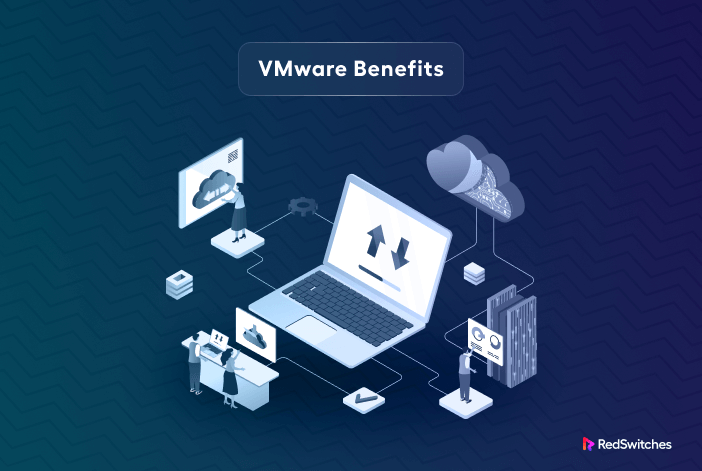VMware is a pioneering force in the ever-changing world of modern IT infrastructure management. It has essentially transformed how organizations approach virtualization and cloud computing. VMware has revolutionized IT resource management, deployment, and scalability with its creative solutions and cutting-edge technologies.
So, whether you’re a seasoned IT professional or new to virtualization and VM management, diving into the VMware benefits can help you see how VMware products simplify and optimize VM operations and cloud infrastructure management.
This blog post will explore the benefits that have reinforced VMware’s place as a cornerstone of modern IT operations, from improved resource utilization and cost-effectiveness to easier management and unrivaled flexibility.
Let’s begin.
Table Of Contents
- A Short Introduction to VMware
- Advantages of VMware Products
- VMware Perks
- Choosing the Right VMware Hosting Provider
- Conclusion
- FAQs
A Short Introduction to VMware
VMware is a virtualization and cloud computing software provider in Palo Alto, California. VMware is a Dell Technologies subsidiary and was established in 1998. VMware was first purchased by EMC Corporation in 2004. Dell Technologies later purchased EMC in 2016. VMware’s virtualization solutions are built on the bare-metal x86 hypervisor ESX/ESXi.
Let’s take a brief look at popular VMware products.
VMware vSphere
vSphere is the virtualization platform for VMware’s cloud computing. You also get vMotion to transfer multiple virtual machines from one host server to another. Other tools include vCenter Configuration Manager and vCenter Application Discovery Manager.
vCenter
The vCenter Server is the centralized administration tool for VMware. Server admins use it to manage virtual machines, multiple ESXi hosts, and other components from the central location. vCenter is the required component for other tools such as VMware vMotion and storage vMotion.
VMware ESXi
VMware uses ESXi as the enterprise-class, type-1 hypervisor to deploy and run virtual machines. As a type-1 hypervisor, ESXi incorporates and includes essential OS elements like a kernel. As a result, it is a very capable virtualizer and can be used to provision multiple VMs on a physical server.
VMware Horizon
VMware Horizon is a desktop and application virtualization software for Microsoft Windows, Linux, and macOS.
VMware vSAN
VMware vSAN’s hyper-converged infrastructure (HCI) solution unifies storage and computing capabilities. It decreases the total cost of cloud infrastructure ownership (by integrating control for file and block storage components), enhances performance, and simplifies storage administration.
VMware Products for Cloud
VMware offers various cloud-focused services and solutions, such as VMware Cloud on AWS and VMware Cloud Provider Program (VCPP). These products help businesses seamlessly extend their on-premises data centers to the cloud or use cloud resources while maintaining compatibility with VMware tools and technologies.
Advantages of VMware Products
Now that you have read about the popular VMware products, let’s discuss the four main Vmware benefits of products.
Enhanced Resource Utilization
VMware’s virtualization technology enables numerous virtual machines (VMs) to run on a single physical server, permitting the effective use of hardware resources. Optimizing server provisioning and continuous resource management and reallocation results in better overall server resource utilization, lower hardware costs, and less energy usage (with the additional benefit of reduced carbon footprint.
Flexibility and Scalability
VMware products are a great choice if you wish to build and maintain a flexible infrastructure that scales in response to the changing demands in computation and processing requirements. In many cases, virtualization introduces scalability into the server operations.
Provisioning virtual machines, adding them as nodes to operational server clusters, and removing/destroying them when they’re no longer needed are crucial tasks contributing to the scalability aspect of any cloud computing infrastructure.
So, if expanding your organization’s ICT capabilities demands adding more virtual machines, you should choose VMware’s products. VMware tools make it simple to extend the capabilities of your servers by adding virtual machines.
Isolation and Security
Virtual machines are kept separate from the host system and one another. This isolation improves security by limiting the transfer of malware and vulnerability exploits from one VM to another. In addition, VMware offers dedicated security tools that simplify network segmentation and encryption.
This means you don’t have to invest additional resources and efforts in securing your infrastructure. Simply using VMware products to build and maintain your VMs and servers brings extra security-focused benefits.
Redundancy and High-availability
You can significantly improve the reliability of your services by opting for VMware products for building your infrastructure.
Since provisioning and destroying VMs can be automated through VMware products, you can set the system to provision VMs to replace primary components that fail and bring down your services. In many cases, the system can quickly allocate resources to a new VM and install the necessary software to replace the failing VM.
VMware Perks
After discussing the VMware benefits, we will focus on the VMware perks.
Cost Saving
Compared with similar products, VMware is an affordable virtualization solution. However, most of the cost savings come from the products that incorporate the functionalities of multiple standalone products. Using these products allows businesses to bring efficiency into server infrastructure management and reduce the costs associated with downtime and similar challenges.
Disaster Recovery and Business Continuity
One of the most acclaimed VMware benefits is sustained business continuity after a disaster. VMware products directly integrate with your data storage components and thus automate the recovery process. For instance, VMware Site Recovery Manager (SRM) minimizes downtime during disasters, offers policy-based administration, and enables non-disruptive testing of your disaster recovery plans.
Streamlined Development and Testing
VMware enables developers to swiftly construct and deploy virtual machines for testing and development needs. As a result, developers no longer have to wait for physical hardware provisioning and can work on their ideas immediately.
Similarly, developers can quickly provision testing environments on VMs that aren’t connected to the production side. This allows developers to run extensive tests without worrying about breaking live versions.
Choosing the Right VMware Hosting Provider
Now that you have read about the benefits and perks of using VMware products, the immediate question is, how can you get these benefits for your business?
Well, the obvious answer is to opt for VMware products and services. However, the key to getting the most out of these products is finding the right hosting provider that helps you get the full range of benefits of VMware services and product lines.
Finding such a hosting provider can be a severe challenge because a simple Google search reveals dozens of hosting providers claiming to offer optimized VMware-powered infrastructure and services.
We offer the following three pointers you can use to apply to the provider list and narrow it down to the ones that fulfill all three requirements.
Multiple Support Channels
Smooth communication with the support teams when you need it the most is the most critical prerequisite of working with a hosting provider.
We suggest working with a provider that offers multiple support channels (phone, email chat, and support tickets) so you can always reach out to them with whatever means is most appropriate.
In this context, support delivery hours are also crucial. The ideal situation is round-the-clock support you can reach without worrying about timezone conflicts.
The Response Times
Response time is the average time a provider takes to respond to a general question or customer complaint. In most cases, this time should not exceed a couple of hours. In emergency cases, where every minute of downtime costs revenue, the support should be more responsive. You should always get the response time windows in the SLA contract so that you can hold your provider accountable.
24/7 Troubleshooting and Monitoring
The availability of server monitoring services is critical when selecting a hosting provider for your server infrastructure. Since VMware products generate frequent alerts, the provider offering 24/7 monitoring can immediately take preventive actions to assess the situation and initiate rectification processes.
Conclusion
We discussed VMware benefits, from improved resource utilization and simplified development to reliable disaster recovery and scalability. As we looked at the benefits it provides in software testing and development environments, it’s important to remember that choosing the best VMware solution necessitates a thorough assessment of your unique demands.
At RedSwitches, we offer bare metal servers and use VMware products to set up VMs as and when our customers need them. All servers have extensive security and monitoring, ensuring smooth operations and maximum uptime.
Our support staff is also on standby round-the-clock to help you in any way they can. Get in touch with our teams to get free pre-sales consultations about your server infrastructure.
FAQs
Q-1) What are the main VMware benefits?
VMware provides better disaster recovery, cost savings, greater resource utilization, scalability, security, and flexibility. It facilitates development and testing, permits support for legacy applications, and helps with resource management.
Q-2) How does VMware improve resource usage?
VMware optimizes hardware usage and lowers costs while increasing resource utilization by allowing several virtual machines (VMs) to run on one physical server.
Q-3) Is VMware capable of aiding in disaster recovery?
Yes, VMware offers technologies like high availability, replication, and snapshots that improve disaster recovery capabilities by minimizing downtime and guaranteeing business continuity.