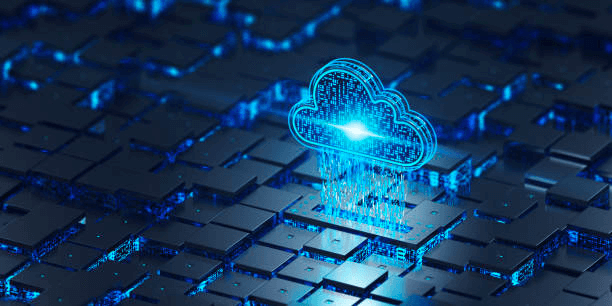You may want to know what provisioning in cloud computing is, how it can benefit your company and the best way to implement it.
Provisioning in cloud computing is a significant aspect of any cloud ecosystem. Overall, cloud computing has revolutionized how worldwide organizations operate and manage their IT operations.
It offers scalable, dependable, and cost-efficient resources to fulfill the growing need for more interconnected devices and data. Cloud provisioning plays a crucial role in enabling organizations to utilize IT resources.
It eases the allocation, management, and deployment processes of such resources. Ultimately, it leaves organizations with good and manageable network, storage, and processing power, depending on the business needs.
However, very few people know exactly how a cloud provisioning model works. This post discusses the most significant aspects of provisioning in cloud computing. This includes the types, methods, models, challenges, and benefits of cloud computing in the IoT world.
Table of Content
- What Does Provisioning Mean in Cloud Computing?
- Types of Provisioning in Cloud Computing
- The Benefits Of Cloud Provisioning
- How to Automate Provisioning
- Cloud Provisioning Models
- Tools And Software Used In Cloud Provisioning
- What Are The Possible Challenges of Cloud Provisioning?
- How to Address Cloud Provisioning Challenges
- Key Takeaways
What Does Provisioning Mean in Cloud Computing?
Provisioning in cloud computing is the allocation of a cloud’s services and resources to clients. It plays a significant role in allowing organizations to set up, manage, and deploy IT resources.
Provision typically includes limiting user and system access to various IT resources. This is done while deploying applications, servers, storage, network components, and edge devices.
Clients can provision a growing catalog of resources and services from cloud providers. IDC forecasts global spending on such services could reach $1.3 trillion by 2025.
These services include:
- Software as a Service (SaaS): This is a distribution model where the cloud provider hosts the applications and sells them to subscribers over the Internet.
- Infrastructure as a Service (IaaS): This form of cloud computing involves the provision of essential networking, computing, and storage resources on demand.
- Platform as a Service (PaaS): Here, a third-party provider offers the hardware and software tools to subscribers over the Internet.
Types of Provisioning in Cloud Computing
Provisioning incorporates the procedures and policies involved in sourcing cloud services. It also amalgamates a client’s objectives in sourcing such solutions and services.
The following are the significant types of provisioning in cloud computing.
Server Provisioning
Server provisioning is allocating a particular server in a network the specific resources it requires to be operational.
The work the user is designed to handle primarily determines the resources they get. Thus, the parties involved must collect information about the server’s intended purpose before the provisioning.
Numerous servers are grouped according to their purpose, each with unique provisioning needs.
Some common types include:
- Mail servers
- Policy servers
- File servers
- Application servers
The processes involved in server provisioning include installing operating systems, replicating the setup of other servers, and adjusting control panels.
In general, the server provisioning process involves the construction of a new machine, updating it, and configuring the system.
Cloud Provisioning
Cloud provisioning involves the creation of the basic infrastructure needed by an organization’s cloud environment. This includes tasks like installing the essential networking components, services, etc.
After laying down the infrastructure, provisioning cloud service providers ensure that the resources, services, and applications within the cloud are ready for use.
User Provisioning
User provisioning is an identity management process that involves giving permissions to applications and services in a corporate environment.
Essentially, it monitors the authentication and authorization of privileges for things like emails, a database, or the entire network.
User provisioning hinges on a user’s specific responsibilities or job titles. The act of denying a particular user access is referred to as de-provisioning.
Role Based Access Control (RBAC) is a superb example of user provisioning. To configure RBAC, an administrator has to place user accounts in specific groups and assign roles to each group.
A group could have read-only access, while another has editing access, depending on the users’ functional requirements.
Due to its authorization and authentication roles, the management of user provisioning often switches between human resources and IT.
Network Provisioning
Network provisioning, with reference to IT infrastructure, involves setting up components such as firewalls, routers, and switches. It also includes allocating IP addresses to these devices and the routine fact-gathering and performance of operational health checks.
With reference to telecommunication organizations, network provisioning involves the provision of telecommunication services to users. This includes tasks like installing wiring and equipment or assigning a phone number.
Network provisioning is becoming paramount to configuring networks so that only specified devices, servers, and users have access. The process starts when the network is set up for the first time, and users are given access to specific servers and devices.
It is paramount that connectivity and security are prioritized during this provisioning to safeguard device management and security.
Service Provisioning
Service provisioning is the setting up IT-dependent services for a user and handling the data involved. A great example of this form of provisioning is when an employee gets access to a SaaS platform.
This stage typically involves system privileges and credentials to limit access to certain activities or data types.
The Benefits Of Cloud Provisioning
There are numerous benefits that cloud positioning adds to a business that is difficult to achieve through conventional provisioning methods. Some benefits of provisioning in cloud computing include the following.
- Scalability: By incorporating cloud provisioning, companies can work more efficiently. They have to make substantial initial investments with conventional IT provisioning models, where they rely on on-site infrastructure. With a cloud provisioning model in place, they can scale down and up.
- Costs Savings: When used correctly, cloud provisioning allows organizations to spend less on managing and maintaining IT systems. Rather than spending vast amounts on expensive systems and equipment, companies get only the resources they need. Some of the pointers that make cloud provisioning an excellent option for cost savings include the following:
- There are fewer employees required, leading to more cost-cutting.
- The duty of upgrading cloud provisioning software and hardware falls to the cloud service providers.
- With limited IT hardware around, organizations consume less energy.
- Employees execute projects faster and spend more of their company time working on productive things.
- Self-healing: Automation is a massive benefit for businesses because of cloud provision software’s autocorrection and self-healing nature. Organizations can have a huge sigh of relief when they know that specific disruptions will automatically correct themselves.
- Speed. Cloud provisioning software creates repeatable processes that help company staff save time. There is no need for an administrator to provision and manage resources, as developers can finish an array of workloads on demand. Things like data backups occur automatically, removing the need for managers to schedule time.
How to Automate Provisioning
Automating provisioning is a design principle that enhances the implementation of end-to-end automation. This process relies on the use of specifications, policies, and analytics. Loosely translated, it is the ability to deploy IT services using predefined procedures that require no human intervention.
Traditionally, provisioning occurred manually, from the setting up physical servers to configuring hardware to the preferred settings. There have been many changes, with plenty of the current infrastructure defined by virtualization, software, and containers.
It is now possible to use IaaS to automate provisioning in cloud computing. This way, there will be no need to manually provision and manage operating systems, storage, and servers during each deployment. Most provisioning work is easy, as developers only need to execute a script to set up their infrastructure.
Automation also allows dividing infrastructure into modular components and joining them differently.
Cloud Provisioning Models
There are three primary cloud provisioning models, each with its unique degree of control, flexibility, and pricing structure. The three models are:
Advanced Cloud Provisioning
Advanced Cloud Provisioning offers IT resources determined by a Service Level Agreement (SLA) between the client organization and the cloud vendor. The contract or agreement specifies the amount and type of resources offered for a specified period. The cloud service provider then provisions the selected resources, including processing power, RAM, and storage.
Businesses that require the utmost performance, reliability, and stability typically use advanced cloud positioning. The model is suitable for businesses that need all resources to be consistent. It usually comes with a fixed monthly or yearly pricing structure.
Dynamic Cloud Provisioning
What is dynamic provisioning in cloud computing? It is the most flexible and scalable cloud computing model available. Clients can acquire IT resources that suit their dynamic requirements without manual changes.
Orchestration and cloud automation permit cloud providers to streamline the dynamic provisioning process and address changing client needs. This ensures that they can provide the resources instantly when clients need them.
Dynamic cloud provisioning is the best solution for organizations with fluid requirements since it addresses their changing needs. It has a pay-per-use pricing structure, with amounts determined by the client’s resources.
User Self-provisioning
Cloud self-service, commonly known as user self-provisioning, is where the client organization does almost everything for themselves. Customers only need to log in to a cloud provider’s website and create a user account. They can then subscribe directly and pay for the resources they need.
User self-provisioning is a superb model for companies that need advanced agility and autonomy. It has a straightforward subscription process without complex procurement or onboarding procedure with the cloud services provider.
Tools And Software Used In Cloud Provisioning
Organizations can manually provision the services and resources they require. There are, however, public cloud providers who facilitate the provision of multiple services and resources. Such providers include:
- Cloud Bolt
- IBM Cloud Orchestrator
- Scalr
- Flexera
- Morpheus Data
- Google Cloud Deployment Manager
- Cloud Sphere
In general, cloud computing solutions offer the following benefit to most organizations.
- Assuming the tasks of multiple disparate provisioning tools to lower IT costs.
- Supporting use cases such as private and public clouds, applications, security, and networking.
- Ensuring that IT teams can manage orchestration, Day 2 operations, and configuration.
- Removing vendor lock-in to proprietary products.
- Including role-based access features and self-service for maximum control and security.
- Offering declarative structures that allow users to define the desired states they need without unlocking them using specific commands.
What Are The Possible Challenges of Cloud Provisioning?
Provisioning in cloud computing presents many challenges in any organization. These include:
Complex Management and Monitoring
Organizations may have to rely on multiple provisioning tools to customize how they use cloud resources and services. Most companies even have to deploy workloads on more than one cloud platform. This makes it more challenging to have one central console where they can manage everything.
Service Enforcement
A self-service provisioning structure is ideal for streamlining how users solicit and control cloud resources. It, however, needs strict rules to ensure that no one provisions resources they are not supposed to.
Service and Resource Dependencies
Cloud workloads and applications frequently tap into essential cloud infrastructure services like storage, networking, and computing. Besides, public cloud providers’ most significant selling point is higher-level ancillary services such as big-data capabilities, machine learning, and serverless functions. These could cause unanticipated overuse and unforeseen costs.
Cost Controls
Other than provisioning policies, automated alerts and monitoring about pricing thresholds and usage are important. Such alerts are not always delivered on time. A warning about an upcoming cloud service budget overrun can arrive after a few hours or days.
How to Address Cloud Provisioning Challenges
The following strategies can help to address a number of the challenges encountered in cloud provisioning.
Resource Allocation
It is common for organizations to require multiple provisioning tools to control, modify, and exploit their clouds effectively. After deploying workloads on various cloud platforms, a centralized console can help to watch over and manage all resources. This leads to better optimization and enhanced allocation of the resources required.
To ensure enhanced resource allocation, organizations can follow the industry best practices below:
- Capacity planning involves anticipating future resource requirements and setting aside the necessary resources to ensure scalability.
- Load balancing: This is by distributing incoming traffic into several clouds to ensure load balancing and prevent resource overloading or competition.
- Autoscaling: Autoscaling, common in dynamic provisioning, ensures that the available clouds always match the user’s demand. This leads to more cost-effective and efficient resource usage.
Managing Engine Images
Managing engine images also helps streamline resource allocation, particularly in dynamic provisioning.
Engine images are also closely linked with the set-up and administration of cloud resources.
The process of managing engine images includes updating and securing them, as well as ensuring their ready availability when needed.
Updating images is necessary to accommodate shifting requirements continuously. With more engine images under occupation and greater depth of customization, this process is more complex.
Network Configuration
Network configuration in cloud computing involves setting up and administering security groups, virtual networks, and subnets, among other network resources.
This process aims at ensuring that the resources transition more securely and efficiently.
The network configuration should be handled carefully to avoid performance bottlenecks, potential cyber threats, and denial of services.
This implies that professionals with tremendous experience in cybersecurity and network infrastructure should do the work.
Storage Configuration
Storage configuration is another important aspect of cloud provisioning that comprises the deployment, management, and optimization of cloud storage resources.
This includes configuring storage classes, defining storage needs, and ensuring that storage resources meet service and application needs.
Data reliability, security, and performance are all at risk without proper storage configuration. Performance and storage capacity issues are also mitigated when the storage is configured correctly.
Monitoring and Maintenance
Another critical task that reduces challenges in cloud provisioning is safeguarding the performance and health of cloud infrastructure.
This happens through routine performance optimization, monitoring of allocated resources, and planning periodic maintenance shifts. Such actions lead to controlled and up-to-date infrastructure performance.
Key Takeaways
- Provisioning in cloud computing is allocating cloud services and resources to clients. It helps organizations to properly allocate, administer, and roll out IT resources. It involves setting up and managing IT resources, for example, network, storage, and processing power, to meet a client’s requirements.
- The main types of provisioning in cloud computing include cloud provisioning, user provisioning, server provisioning, network provisioning, and service provisioning.
- The benefits of provisioning in cloud computing include enhanced scalability, cost savings, increased speed of project delivery, and self-healing potential.
- Automating provisioning is a design principle that relies on specifications, policies, and analytics. The process aims to enhance the implementation of end-to-end automation. This removes the need for manual interference within clouds, with the resources optimizing their delivery.
- There are three primary models of cloud provisioning: advanced cloud provisioning, dynamic cloud provisioning, and user self-provisioning.
- The tools used for provisioning include IBM Cloud Orchestrator, Scalr, Flexera, and Morpheus Data, among others.
- The notable challenges of cloud provisioning include issues with service enforcement, service and results dependencies, cost controls, and complex management.
- Organizations can address these challenges through proper resource allocation, storage and network configuration, managing engine images, and monitoring and maintenance.
Provisioning in cloud computing is one of the critical aspects that help organizations effectively access and use IT resources. It determines how cloud service providers manage and configures these resources to meet the needs of different clients. To learn more about what is provisioning in cloud computing and our powerful hosting solution, check out our resources.