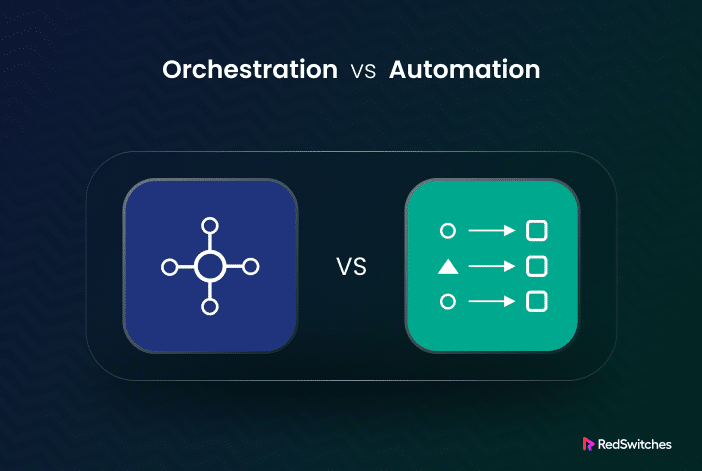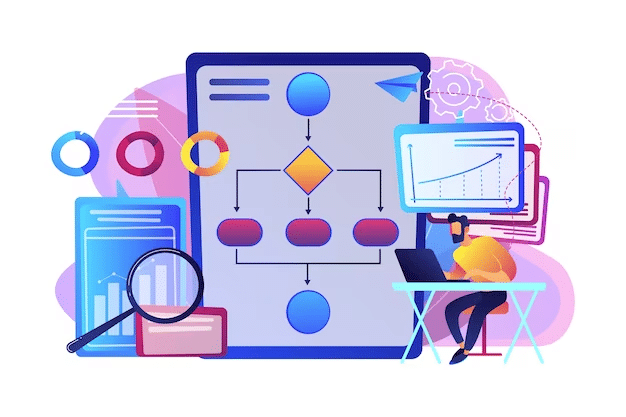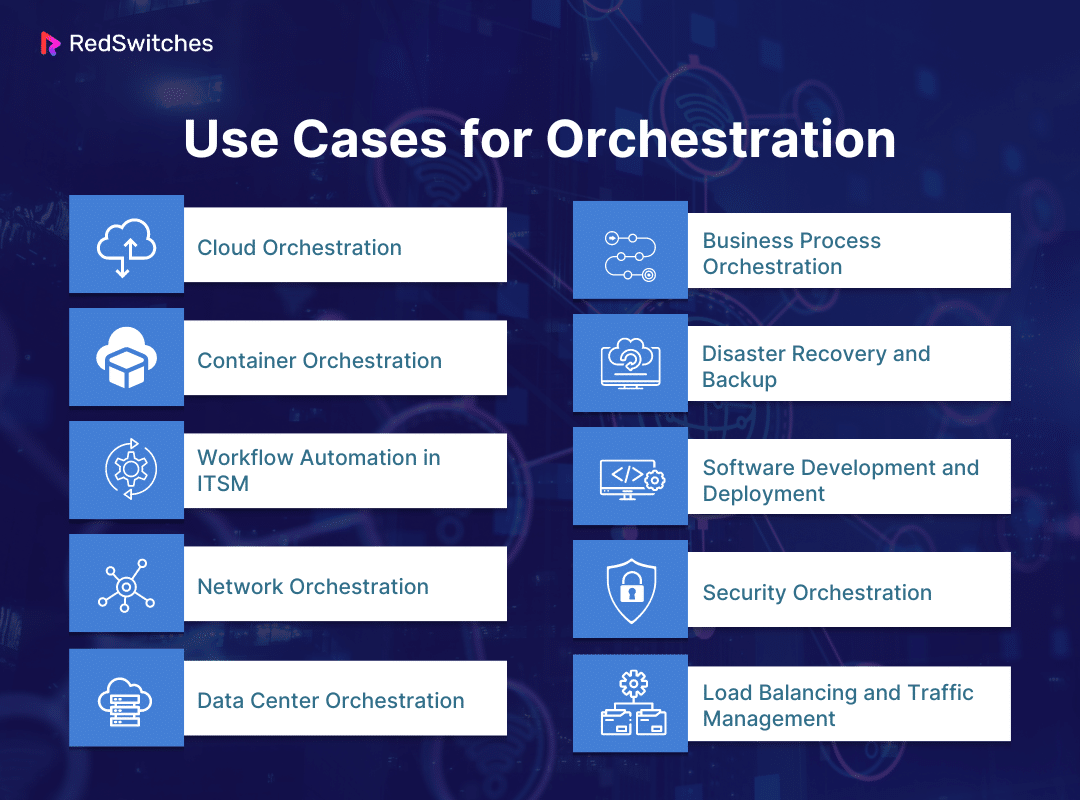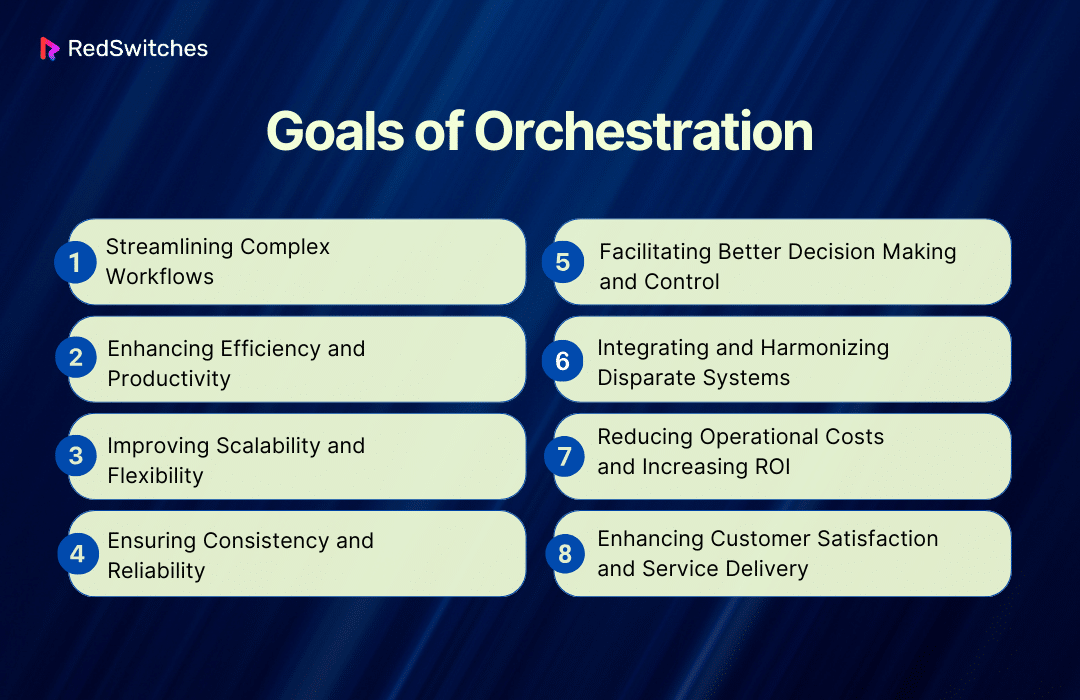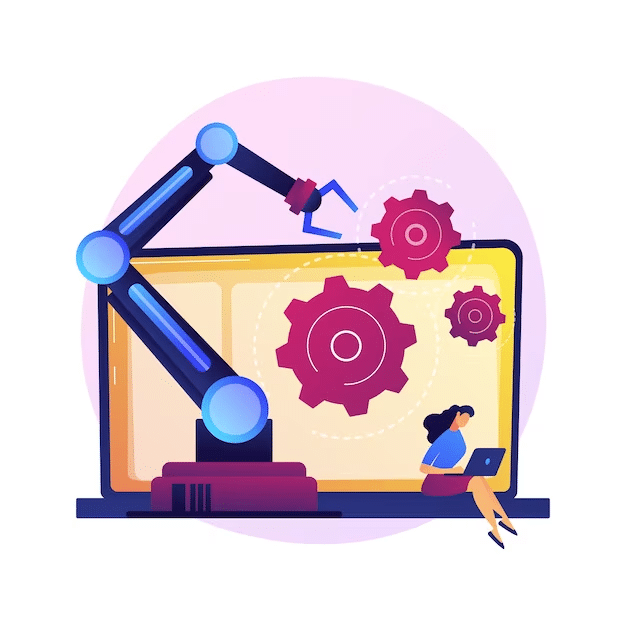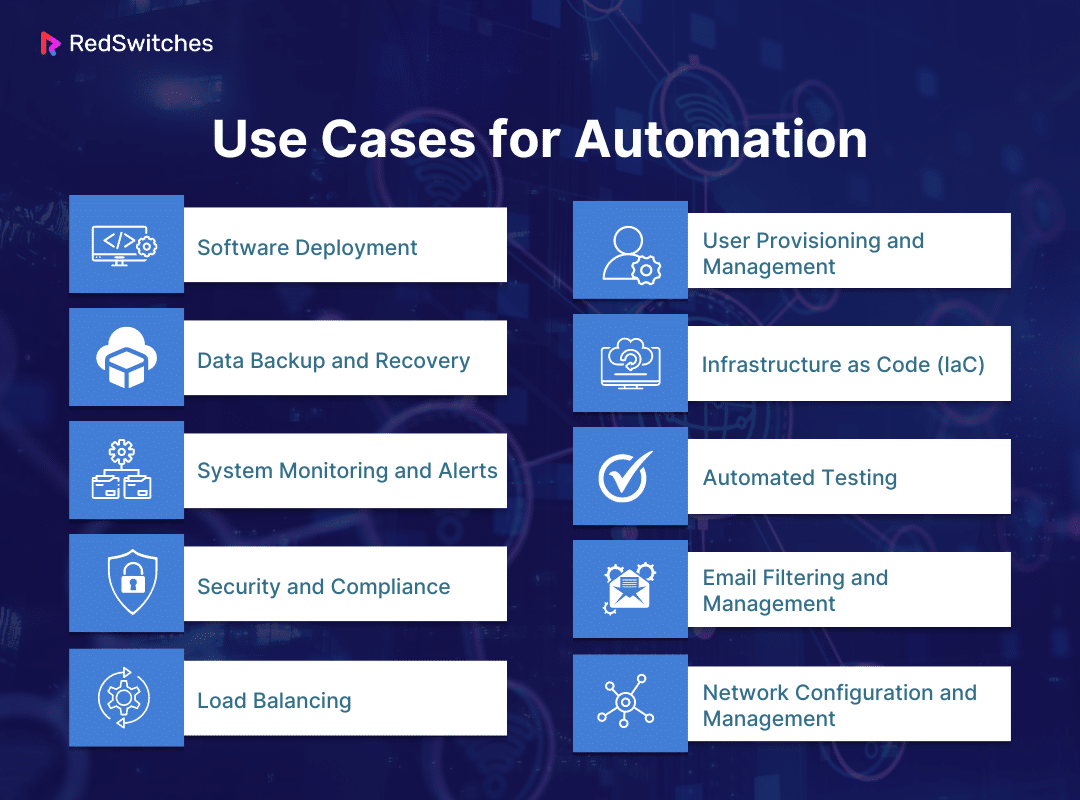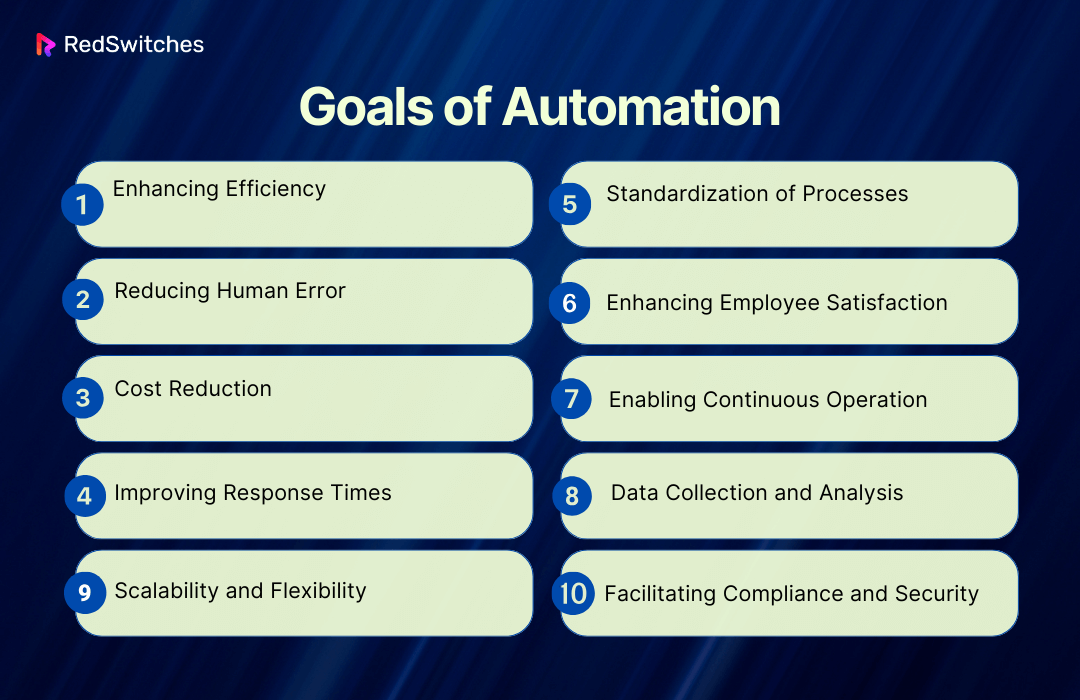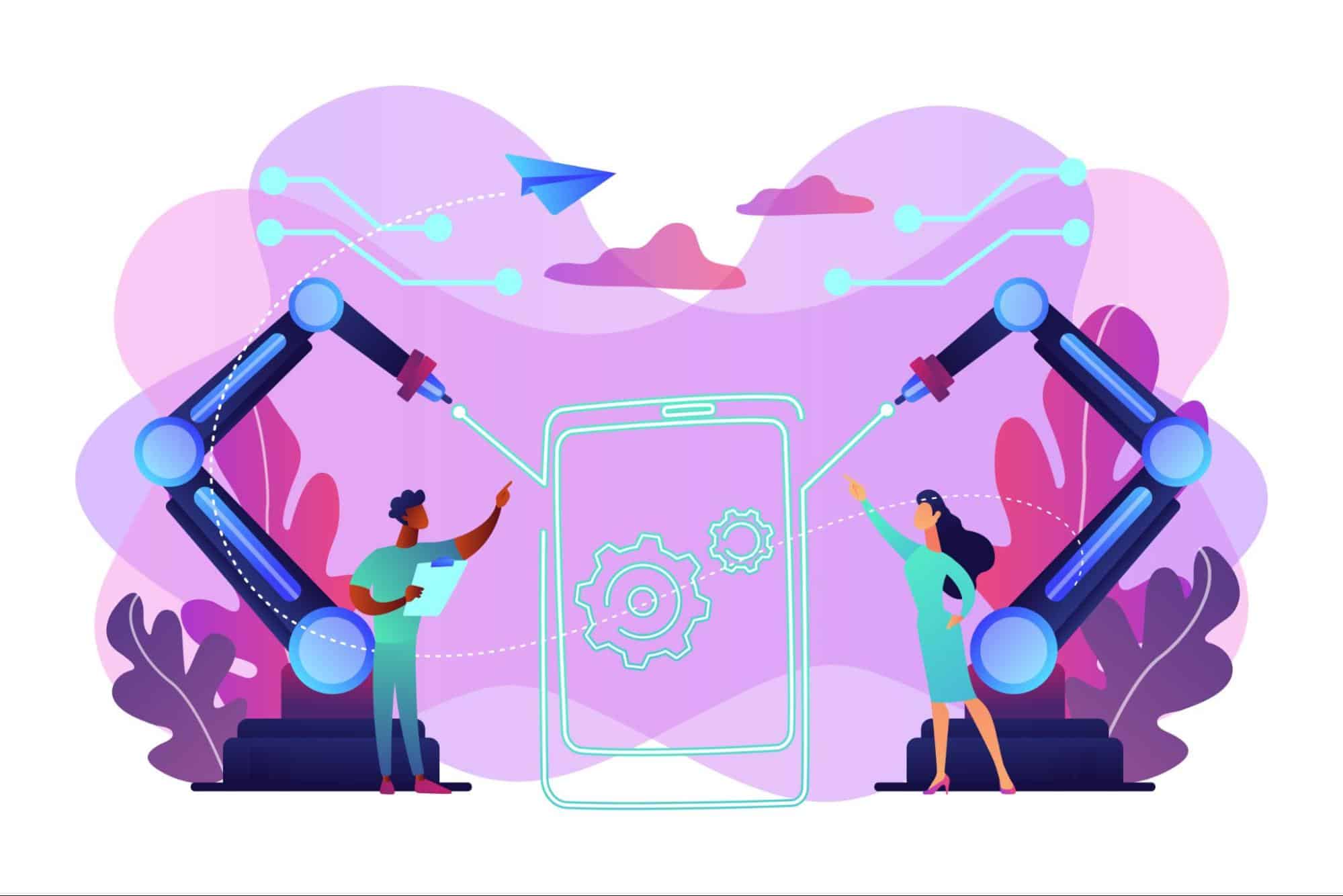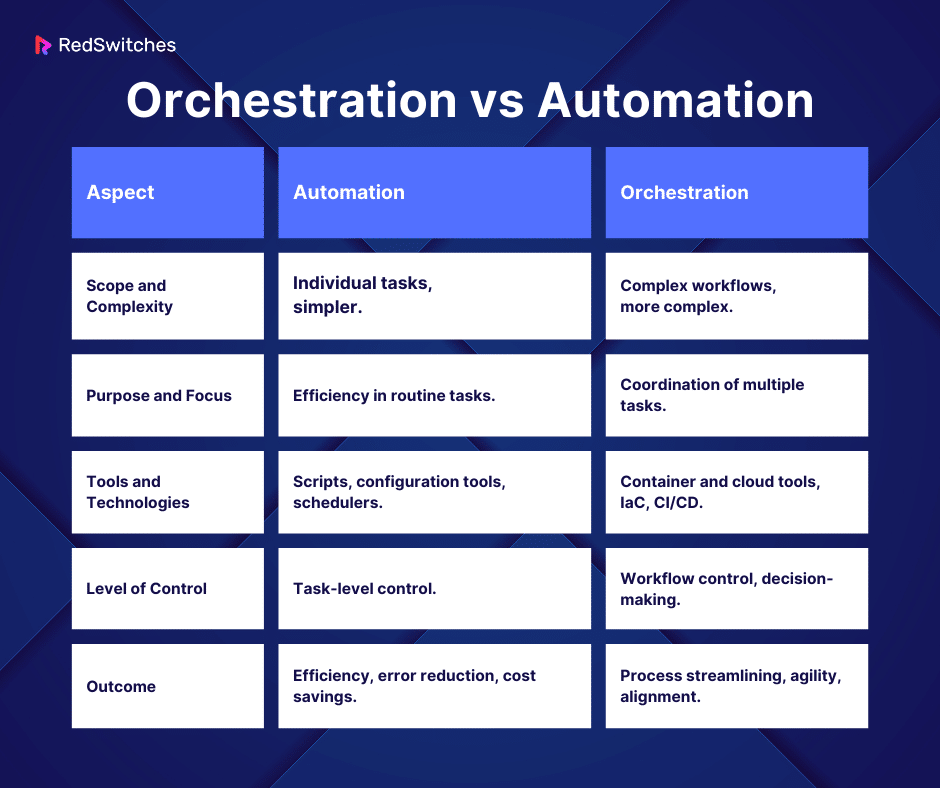Key Takeaways
- Automation and orchestration are distinct but complementary tools in IT management, enhancing efficiency and agility.
- The global IT automation testing market is expected to grow significantly, highlighting the increasing reliance on automation.
- Orchestration manages complex workflows, ensuring different automated processes work together effectively.
- Use cases for orchestration include cloud management, container deployment, IT service management, network configuration, and disaster recovery.
- Orchestration’s goals focus on streamlining complex workflows, enhancing productivity, ensuring consistency, and integrating disparate systems.
- Automation focuses on performing routine tasks without human intervention, improving operational efficiency and reducing errors.
- Automation use cases cover software deployment, data backup, system monitoring, security compliance, and network management.
- Key differences between orchestration and automation include their scope, purpose, tools used, level of control, and outcomes achieved.
- Combining automation and orchestration offers the best approach for modern IT environments, starting with automation and progressing to orchestration for complex workflows.
- Understanding and implementing automation and orchestration is crucial for digital transformation, with RedSwitches providing expertise and support in this journey.
Businesses constantly strive for increased efficiency and agility in the ever-changing digital landscape. As IT systems become more complex, streamlining operations is crucial. Enter the dynamic duo of IT management: orchestration and automation.
Though often used interchangeably. These two concepts play distinct yet complementary roles in enhancing business operations. In this article, we’ll dive deep into orchestration vs automation. Unraveling their key differences and showing how they revolutionize the IT sector.
According to a report by MarketsandMarkets, the global IT automation testing market is expected to grow from 24.7 billion in 2022 to USD 52.7 billion by 2027 at a Compound Annual Growth Rate (CAGR) of 16.4% during the forecast period.
This staggering growth underscores the increasing reliance of businesses on automation to streamline their operations. However, merely automating tasks isn’t enough as these systems become complex.
Credits: Freepik
Orchestration and automation are key in modern IT. They make tasks easier and manage complex jobs. Orchestration helps these automated tasks meet the business goals. It does so by providing a way to manage and bring these processes together smoothly.
This article will simply explain these terms. We’ll compare them to show their important roles in IT today. From making jobs simpler to handling tough workflows. We’ll explore how orchestration and automation are more than just trendy words. They are essential tools for any tech-focused business looking to excel and innovate.
Check out the DevOps best practices in 2024 with the ultimate 10 best practices inside this article.
Table Of Contents
- Key Takeaways
- What Is Orchestration?
- What Is Automation?
- Orchestration vs Automation: 5 Main Differences
- Which One to Choose?
- Conclusion
- FAQs
What Is Orchestration?
Credits Freepik
In “orchestration vs automation,” orchestration handles the complex management of IT tasks and workflows. It’s more than just automating single tasks. Orchestration’s goal is to ensure different automated processes work well together.
This idea is key when many processes must work together to meet bigger business goals. It’s like having a conductor for an orchestra. Each instrument (or process) plays its role, but the conductor (orchestration) ensures they all create harmony, not just separate tunes.
As IT setups become more complex, including cloud services and virtual machines, orchestration becomes crucial. It helps manage these varied parts as a whole.
Tools like Ansible, Kubernetes, or Terraform help with this. They automate and link tasks that depend on each other. This could be deploying apps in different places or managing data and service requests.
Doing this makes operations smoother, keeps things consistent, and reduces mistakes. This is very important in today’s fast-moving tech world. In short, orchestration uses the pieces that automation provides to assemble a complete, working system.
Also Read: Unraveling the Dynamics of Terraform vs Kubernetes
Use Cases for Orchestration
Orchestration plays a big role in the “orchestration vs automation” discussion. It’s used in many areas across IT. These examples show how orchestration makes complex, layered tasks simpler and more efficient.
Cloud Orchestration:
In cloud computing, orchestration is managing and coordinating cloud services and resources. It helps with tasks like setting up, scaling, and deploying across different cloud spaces. This makes sure resources are used well and saves money. Cloud orchestration tools help businesses handle their cloud setup better, meeting their needs and goals.
Container Orchestration:
As container apps become more popular, orchestration is key in managing and deploying these containers, like with Kubernetes. It makes deploying, scaling, and running containers easier, helping microservices architectures run smoothly.
Workflow Automation in ITSM:
Orchestration makes IT Service Management workflows, like incident response and problem-solving, faster and better. It speeds up responses, improves service, and boosts IT efficiency.
Network Orchestration:
This is about making network setup and management tasks automatic. It simplifies handling big networks, doing routine tasks automatically, and keeping up with security rules.
Data Center Orchestration:
Here, orchestration handles tasks like server setup, workload sharing, and resource balance in data centers. It makes sure resources are used well and can change as needed.
Business Process Orchestration:
Orchestration also helps automate and improve business tasks. This includes bringing in customers, processing orders, and managing supplies. It helps different parts of a business work together better, increasing efficiency and making customers happier.
Disaster Recovery and Backup:
Orchestration is crucial for automatic disaster recovery and backup. It starts the recovery process with little need for people, doing things like copying data, switching to backup systems, and getting systems back to normal. This minimizes downtime and data loss.
Software Development and Deployment:
In software making, orchestration handles the continuous integration and deployment pipeline. It automates integrating, testing, and deploying code, ensuring new changes go smoothly into live use. This is key for keeping software development fast and efficient.
Security Orchestration:
With more complex security threats, orchestration is vital for automating and coordinating security tasks. This includes handling security incidents, updating security, and working across different security teams and tools. This makes security more proactive and thorough.
Load Balancing and Traffic Management:
For web services, orchestration manages how traffic is spread out and directed. It changes resources and traffic paths based on current needs, improving web apps’ performance and reliability. This is especially important for websites with changing traffic, like during sales or big news events.
Each use case illustrates the versatility and necessity of orchestration in modern IT and business environments. By using orchestration well, companies can make sure their automated tasks are not just efficient by themselves but also work together towards bigger business aims.
Don’t miss this fantastic article based on Nomad vs Kubernetes – The best container orchestration tool for 2024.
Goals of Orchestration
When we look at “orchestration vs automation,” we see that orchestration focuses on managing whole processes well. It’s key for businesses that want to use orchestration in their IT plans.
Streamlining Complex Workflows:
Orchestration’s main aim is to make complex workflows that involve many tasks and systems easier. It tries to automate these tasks and make sure they work together in the best order.
Enhancing Efficiency and Productivity:
By automating routine tasks, orchestration increases efficiency and lets people focus on more important work. This encourages innovation and creative solutions within the company.
Improving Scalability and Flexibility:
As companies grow, their IT needs change. Orchestration makes it easy for systems to adapt to these changes without always needing someone to step in.
Ensuring Consistency and Reliability:
Consistency and reliability are very important in IT. Orchestration helps keep everything running smoothly by making sure tasks are done the same way every time.
Facilitating Better Decision Making and Control:
Orchestration gives a clear view of IT workflows. This helps managers make better decisions by understanding the whole process.
Integrating and Harmonizing Disparate Systems:
Today’s IT world has many kinds of systems. Orchestration connects these systems so they work well together for the business.
Reducing Operational Costs and Increasing ROI:
Automating and improving processes with orchestration can lower costs. This often leads to a better return on the money spent on technology.
Enhancing Customer Satisfaction and Service Delivery:
Orchestration works to make services better and faster for customers. Good IT processes mean happier customers.
In short, orchestration’s goals are to create a more streamlined, reliable, and flexible IT environment. This helps businesses run their IT better and supports their overall goals.
What Is Automation?
Credits: Freepik
In the “orchestration vs automation” discussion, starting with what automation means in IT is important. Automation is when technology does tasks by itself, without needing a person. It mostly deals with tasks that are the same over and over again.
Automation is key for making operations run smoother, cutting down on mistakes, and getting tasks done quicker. Basically, it sets up rules so that computers, machines, or apps can do jobs without someone having to help them.
In IT, automation can do lots of different jobs. These can be simple things like updating software or backing up data, or harder tasks like keeping an eye on networks.
Tools for automation are built to take care of certain jobs. They work on a “if this happens, then do that” kind of thinking. For example, in managing networks, automation could mean making traffic go a different way if there’s too much for the server, or starting tests by itself when new code is added.
The big goal of automation in the “orchestration vs automation” topic is to make IT work better and handle more without needing people for every small step.
This helps save time and lets IT workers focus on bigger things that need thinking and new ideas. By using automation in their IT jobs, businesses can respond quicker, use their resources better, be more accurate, and cut costs.
Here’s our complete guide on Docker vs Kubernetes. Which one fits your needs better? Explore it now!
Use Cases for Automation
In the “orchestration vs automation” debate, knowing how automation is used is key to seeing its importance in IT. Automation takes care of routine jobs, making IT work more efficient and dependable.
Software Deployment:
Automation helps with releasing new software versions, patches, and updates. It makes sure software is put out right across different settings. This cuts down on mistakes and speeds up the process.
Data Backup and Recovery:
It’s vital for keeping data safe and making sure it can be gotten back quickly if lost. This keeps data safe and business running smoothly.
System Monitoring and Alerts:
Automation watches over systems and networks. It tells IT staff about problems, helping them fix things fast.
Security and Compliance:
In security, it checks for risks, updates protections, and makes sure rules are followed. It also watches network traffic and behavior to spot and stop threats.
Load Balancing:
Automation spreads out network or app traffic across several servers. This uses resources better and stops overloads.
User Provisioning and Management:
It handles setting up, changing, and removing user accounts. This keeps IT resources and apps secure and boosts productivity.
Infrastructure as Code (IaC):
In cloud computing, automation sets up and manages infrastructure using code. This makes starting, changing, and duplicating infrastructure easy with little manual work.
Automated Testing:
In making software, it does different tests to make sure new code is up to standard before it’s used.
Email Filtering and Management:
Automation filters and manages emails. Sorting through incoming messages to identify. And categorize spam, phishing attempts, and essential communications.
Network Configuration and Management:
Automation does tasks like setting IP addresses and configuring network devices. This makes things run smoother and lowers the chance of mistakes.
Each example shows how automation cuts down on manual work, makes things more accurate, and boosts how well operations run. By taking over repetitive tasks, it lets IT staff work on more complex issues, adding value to the business.
Check out what provisioning is in cloud computing. Here are 7 key areas to consider.
Goals of Automation
In the dialogue of “orchestration vs automation,” understanding the specific goals of automation is crucial. While orchestration focuses on coordinating complex workflows, automation aims to enhance efficiency and reliability in IT operations by streamlining individual tasks. Here are the key objectives automation seeks to achieve:
Enhancing Efficiency:
Automation’s primary goal is to increase operational efficiency by speeding up processes and reducing the time to complete tasks. By automating routine and repetitive tasks, organizations can achieve more in less time, with less effort.
Reducing Human Error:
One of the significant benefits of automation is the minimization of human errors. Manual processes, especially repetitive ones, are prone to mistakes. Automation ensures tasks are performed consistently and accurately, improving overall quality and reliability.
Cost Reduction:
By automating tasks, organizations can reduce the labor hours required for manual processes, leading to significant cost savings. Automation also helps in optimizing resource utilization, further contributing to cost efficiency.
Improving Response Times:
Automation enables faster response to operational requirements and market changes. Automated processes can react instantly in system failures or security breaches, mitigating risks more effectively than manual interventions.
Scalability and Flexibility:
Automation provides the scalability needed to handle increasing workloads without a proportional increase in staffing. It allows businesses to quickly adapt to changing demands without overburdening their human resources.
Standardization of Processes:
Automation helps standardize processes across various departments and operations within an organization. Standardization ensures consistency in executing tasks and procedures, which is crucial for maintaining quality and compliance.
Also, read our comprehensive guide on RTO vs RPO. How to optimize your disaster recovery plans.
Enhancing Employee Satisfaction:
Employees can focus on more strategic, engaging, and creative work by automating repetitive tasks. This increases job satisfaction and drives innovation and growth within the organization.
Enabling Continuous Operation:
Automation allows for 24/7 operations without continuous human oversight. This is particularly important for network monitoring, data backups, and customer service operations.
Data Collection and Analysis:
Automated systems can collect and analyze data more efficiently than manual methods. This data can be used to gain insights into business operations, customer behavior, and market trends, aiding in informed decision-making.
Facilitating Compliance and Security:
Automation is crucial in maintaining compliance with regulatory standards and enhancing security. Automated systems can continuously monitor compliance parameters and security protocols, ensuring that the organization adheres to necessary guidelines and protects against potential threats.
These goals highlight how automation is not just about replacing human effort with machines but about creating an environment where human skills are used more effectively for strategic and creative tasks, thereby adding more excellent value to the organization.
Orchestration vs Automation: 5 Main Differences
Credits: Freepik
Navigating the intricate world of IT management often leads to the pivotal discussion of “Orchestration vs Automation.” Though these terms are frequently mentioned together, they are not synonymous.
Each plays a unique role in streamlining operations and enhancing organizational efficiency. To fully grasp their impact and application, it’s essential to understand the main differences between them.
This section explores the top five distinctions that set automation and orchestration apart, shedding light on how they individually contribute to the broader IT operations and strategy landscape. This understanding is crucial for any professional optimizing their organization’s technological infrastructure and operational workflows.
Orchestration vs Automation: Scope and Complexity
One of the fundamental differences in the “Orchestration vs Automation” comparison lies in their scope and complexity.
Orchestration
Orchestration deals with a broader scope. It concerns how multiple automated tasks interact within more extensive processes or workflows. Orchestration is about managing and coordinating these tasks to ensure they function efficiently as a part of the bigger picture.
This involves a higher level of complexity, requiring a comprehensive understanding of how different automated tasks affect and depend on each other. Orchestration must consider the interdependencies between tasks, manage their interaction, and ensure they align with overall business goals.
Automation
Automation, on the other hand, is primarily focused on individual tasks. It’s about simplifying and streamlining specific processes or activities, often repetitive and time-consuming. The scope of automation is relatively narrow, targeting singular actions like data entry, software installations, or system backups.
It’s about making these tasks faster, more efficient, and less prone to human error. The complexity involved in automation is generally limited to the intricacies of the automated individual task.
While automation focuses on the ‘what’ of individual tasks, orchestration concerns the ‘how’ of coordinating and integrating these tasks into streamlined workflows. This difference in scope and complexity sets these two concepts apart, each playing a crucial role in the efficiency and effectiveness of IT operations.
Orchestration vs Automation: Purpose and Focus
The distinction between “Orchestration vs Automation” becomes more apparent when examining their respective purposes and focuses within an IT environment.
Orchestration
Orchestration, in contrast, has a broader purpose. It focuses on the coordination and management of multiple automated tasks and processes. The goal of orchestration is to ensure that these individual tasks, each automated in their own right, work together harmoniously and are aligned with business processes and objectives.
Simply put, orchestration is about creating a seamless workflow, where completing one task automatically triggers the start of another, and all tasks are synchronized to function as a cohesive unit. This involves automation, task integration, sequencing, and coordination to optimize workflow and process efficiency.
Automation
Automation is centered on reducing human intervention in routine and repetitive tasks. It focuses on making these tasks more efficient, reliable, and error-free. Automation is employed with the intent to speed up operations, minimize the likelihood of human error, and streamline individual tasks, such as configuring servers or performing software updates. The primary aim is to enhance productivity and operational efficiency at the task level.
In summary, while automation focuses on the efficiency of singular tasks, orchestration aims at the synergy and alignment of an entire process or series of interconnected tasks. This difference in purpose and focus is critical to understanding how each contributes to the broader goals of IT operations and business strategy.
Orchestration vs Automation: Tools and Technologies
The distinction between “Orchestration vs Automation” is further highlighted by the tools and technologies commonly utilized.
Orchestration
Orchestration employs tools that manage and coordinate multiple automated tasks and processes to create an integrated workflow. Essential tools include:
- Container Orchestration Tools: Like Kubernetes and Docker Swarm, which manage the deployment, scaling, and networking of containers.
- Cloud Service Orchestration Tools: AWS CloudFormation, Azure Resource Manager, and Google Cloud Deployment Manager, which automate the provisioning and management of cloud resources.
- Infrastructure as Code (IaC) Tools: Terraform and AWS CloudFormation are examples that allow the provisioning and management of infrastructure using code.
- Continuous Integration/Continuous Deployment (CI/CD) Tools: Jenkins, GitLab CI, and CircleCI orchestrate the software release process by automating the integration, testing, and deployment of code.
- Service Orchestration and Automation Platforms (SOAPs): These platforms, such as ServiceNow, offer a broader scope for automating and orchestrating complex IT and business processes.
Automation
Automation primarily involves tools designed to perform specific, repeatable tasks without human intervention. These include:
- Scripting Languages: Such as Python, Bash, or PowerShell, which are used to write scripts that automate tasks.
- Configuration Management Tools: Puppet, Chef, Ansible, and SaltStack, which automate the deployment and operation of software on servers.
- Task Schedulers: Such as Cron jobs in Linux, which allow tasks to be run automatically at scheduled times.
- Workflow Automation Tools: These are used in specific areas like marketing automation (e.g., HubSpot, Marketo) or customer relationship management (e.g., Salesforce automation).
- Robotic Process Automation (RPA): Tools like UiPath and Blue Prism automate repetitive clerical tasks by emulating human interaction with software applications.
In summary, while automation tools focus on individual tasks, orchestration tools are designed to integrate and manage these tasks across complex workflows and systems. The choice of tools and technologies reflects the differing scopes and objectives of automation and orchestration within an organization’s IT strategy.
Orchestration vs Automation: Level of Control
The contrast between IT Automation vs Orchestration is also evident in the level of control each offers in managing IT operations and processes.
Automation and Control:
Automation provides control at the task level. It allows organizations to set specific parameters and rules for executing individual tasks, ensuring consistency and efficiency. With automation, the control is typically focused on executing singular tasks, like configuring a server, running diagnostics, or updating software.
The decision-making process in automation is generally straightforward and based on predefined conditions or triggers. For instance, an automated backup system may be configured to initiate a backup at a specific time each day without further intervention or decision-making required.
Orchestration and Control:
Orchestration, in contrast, offers a higher level of control that encompasses a broader view of operations and workflows. It involves not just the execution of tasks but also their coordination, timing, and integration into more extensive processes.
Orchestration tools provide the ability to design and manage complex workflows that involve multiple interdependent tasks. This includes decision-making capabilities where subsequent steps may vary based on the outcomes of preceding ones.
For example, in a CI/CD pipeline, orchestration tools can determine whether to deploy code to production based on the results of automated tests. Orchestration thus offers more nuanced control, aligning various automated tasks within an overarching strategy and adapting to changing conditions in real time.
While automation provides control over individual tasks, ensuring they are performed correctly and consistently, orchestration brings holistic control over how these tasks are woven into complex processes and workflows. This level of control is critical to maximizing the efficiency and effectiveness of automated systems in a dynamic IT environment.
Discover the key differences between Heroku and AWS. Decode the best platform for your deployment needs.
Orchestration vs Automation: Outcome
The difference between “Automation vs Orchestration” can be profoundly understood by examining the outcomes each achieves in an IT environment.
Outcomes of Automation:
The primary outcome of automation is the direct enhancement of individual tasks, leading to increased efficiency and reliability. The benefits are usually seen as:
- Time Savings: Automation significantly reduces the time required to perform routine and repetitive tasks.
- Accuracy and Consistency: By removing or reducing the human element in these tasks, automation minimizes errors and ensures consistent execution.
- Cost Reduction: Automated processes often lead to reduced operational costs as they can handle tasks that would otherwise require manual labor.
- Resource Optimization: Automation allows for more effective use of resources, as tasks are completed faster and with less manual oversight.
- Outcomes of Orchestration: Orchestration, meanwhile, yields outcomes that reflect its broader scope of managing and aligning multiple automated tasks within complex workflows. These outcomes include:
Process Optimization:
Orchestration enhances the efficiency of entire workflows, not just individual tasks. It ensures that different processes work together smoothly and effectively.
- Enhanced Agility and Responsiveness: By effectively managing interdependencies between tasks, orchestration allows businesses to be more agile and responsive to changes, whether they’re internal process changes or external market demands.
- Strategic Alignment: Orchestration aligns various automated processes with the organization’s overall objectives, ensuring that all automated activities contribute to the broader business goals.
- Comprehensive Visibility and Control: It provides an encompassing view of processes, giving managers better insight and control over operations. This can lead to improved decision-making and more effective management of resources.
In summary, while automation is seen in the improved performance of individual tasks, the outcome of orchestration is observed in the enhanced coordination and efficiency of entire workflows and processes. This distinction is critical for organizations to understand as they seek to optimize their IT operations and align them more closely with their strategic objectives.
Here is a summarized comparison table outlining the key differences between Orchestration vs Automation across various aspects.
This article covers all you need to know about an efficient cloud computing infrastructure.
Which One to Choose?
When venturing into IT management, particularly as a beginner, whether to focus on automation or orchestration can seem daunting. Understanding which approach to choose depends on your organization’s specific needs and the complexity of your IT environment. Let’s break it down in a way that’s easy to understand.
Start with Automation
If you’re new to streamlining IT processes, a good starting point is often automation. This is particularly true if you’re dealing with repetitive and time-consuming tasks. For example, if you find yourself or your team spending a lot of time on tasks like setting up new user accounts, backing up data, or installing updates, these are prime candidates for automation. Automating can free up valuable time, allowing you and your team to focus on more complex and strategic tasks.
Consider Orchestration for Complex Workflows
As you start to automate more tasks, you might notice that these tasks could interact or depend on each other. This is where orchestration comes into play. Orchestration is ideal when managing a series of automated tasks, ensuring they work together seamlessly as part of a larger workflow. For instance, orchestration is vital if you manage a cloud environment with various interconnected services or work in a DevOps context where continuous integration and deployment (CI/CD) are vital.
Analyze Your Needs
To decide which approach is right for you, consider the following questions:
Are you looking to improve efficiency in individual tasks (like backups, software installations, etc.)? If so, automation is your go-to solution.
Do you need to coordinate multiple automated tasks to achieve a broader goal (like managing a complex deployment process)? In this case, orchestration should be your focus.
Combine Both for Optimal Results
In many modern IT environments, combining both automation and orchestration is often the most effective approach. Start by automating individual tasks and then use orchestration to link these tasks into cohesive workflows. This combination can significantly increase your IT operations’ efficiency, reliability, and scalability.
Also read How To List All Cron Jobs For All Users In Linux
Education and Training
If you’re beginning your journey, investing time in learning about both automation and orchestration is a good idea. Numerous resources are available, from online courses to community forums, where you can gain valuable insights and practical knowledge.
Choosing orchestration vs automation, or a combination of both, depends mainly on your IT environment’s specific needs and maturity. Start with automation for straightforward task efficiency and consider orchestration as you move towards managing more complex, interdependent processes. Remember, the ultimate goal is to make your IT operations as efficient and effective as possible.
Conclusion
As we wrap up our exploration of “Orchestration vs Automation,” it’s clear that both play critical roles in shaping efficient, responsive, and innovative IT environments. Whether you’re automating individual tasks to streamline your operations or orchestrating complex workflows to align with strategic objectives, the journey toward digital transformation is ongoing and ever-evolving.
At this juncture, the path forward involves understanding and effectively implementing these concepts. This is where RedSwitches steps in as your trusted partner. With our expertise and cutting-edge solutions, we are here to guide you through every step of this transformative journey. Whether you’re just beginning to automate basic tasks or looking to orchestrate complex IT processes, RedSwitches offers the tools, resources, and support you need to succeed.
We invite you to join hands with us at RedSwitches as you embark on this exciting journey toward a more automated and orchestrated IT environment. Our team of experts is ready to help you assess your current systems, identify the best strategies for your needs, and implement solutions that drive efficiency, innovation, and growth.
Ready to take the next step in your IT journey? Contact RedSwitches today, and let’s unlock the full potential of automation and orchestration together. Transform your IT operations, achieve your business goals, and stay ahead in the ever-changing world of technology.
FAQs
Q. What is the difference between orchestrated and automated?
Orchestrated refers to coordinating and managing multiple automated tasks and processes to create a cohesive workflow. Integrating and aligning these tasks to work harmoniously towards a broader goal.
Automated means using technology to perform specific tasks without human intervention, typically focusing on repetitive and routine processes to enhance efficiency and reduce errors.
Q. What is an example of automation and orchestration?
Example of Automation: Automatically backing up data at a scheduled time each day using a script or a tool like Cron jobs.
Example of Orchestration: Using a tool like Kubernetes to manage and coordinate automated tasks in a containerized application environment, ensuring that containers are deployed, scaled, and managed efficiently.
Q. What is the difference between system orchestration and DevOps?
System Orchestration primarily focuses on automating and coordinating an IT system’s interrelated tasks and processes to ensure they work together effectively.
DevOps is a broader concept encompassing not just automation and orchestration but also cultural changes, collaboration between development and operations teams, and continuous improvement practices to enhance software development and deployment.
Q. What is the difference between orchestration and workflow automation?
Orchestration is about coordinating and managing complex IT processes and workflows, particularly in environments where multiple automated tasks and systems must be integrated and aligned.
Workflow Automation refers to automating individual processes within a workflow, often focusing on a single business process or task sequence, without necessarily integrating or coordinating with other automated tasks or systems.
Q. What is the difference between automation and orchestration?
Automation involves automating individual tasks to improve efficiency, while orchestration involves coordinating multiple automated tasks to streamline and optimize entire workflows or processes.
Q. How can automation and orchestration benefit a business?
Automation and orchestration can help businesses increase productivity, reduce human errors, improve scalability, enhance agility, and enable faster delivery of products and services.
Q. What are some examples of automation tools?
Popular automation tools include Ansible, Puppet, Chef, Jenkins, Terraform, and SaltStack, among others.
Q. Can you explain the role of orchestration platforms in cloud environments?
Orchestration platforms in cloud environments are used to automate and manage complex, interconnected systems, applications, and services to ensure seamless performance and scalability.
Q. How does orchestration differ from automation in DevOps?
In DevOps, automation focuses on automating specific tasks in the software development lifecycle, while orchestration involves coordinating and managing these automated tasks to ensure the smooth functioning of the overall process.
Q. What factors should be considered when choosing the right orchestration tool?
When choosing an orchestration tool, factors like scalability, integration capabilities, ease of use, support for various workflows, security features, and community support should be taken into account.
Q. How can orchestration help in automating repetitive tasks without human intervention?
Orchestration can help by defining and automating workflows, coordinating different tasks, handling dependencies, scheduling jobs, and monitoring progress to execute repetitive tasks efficiently without human intervention.